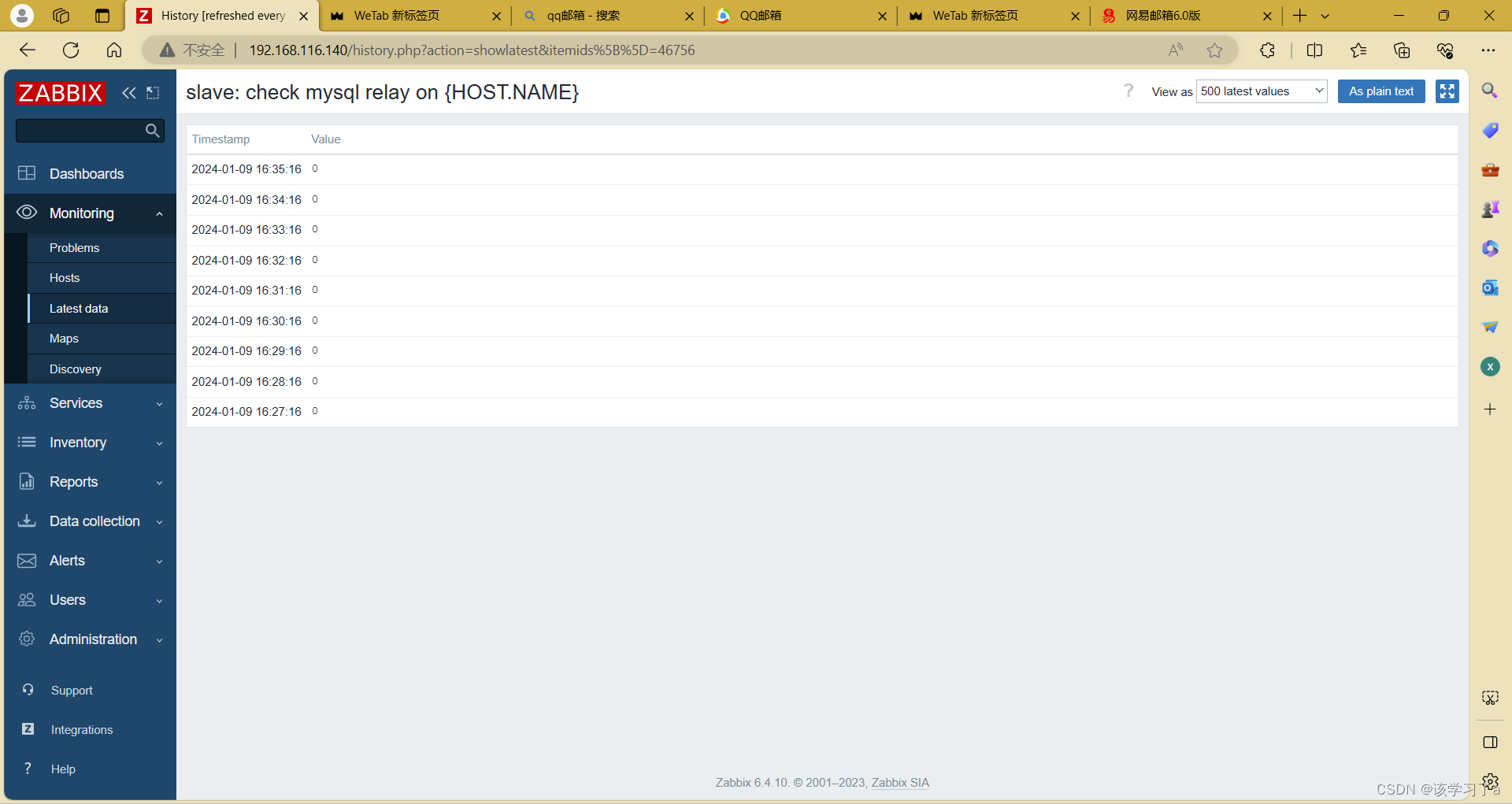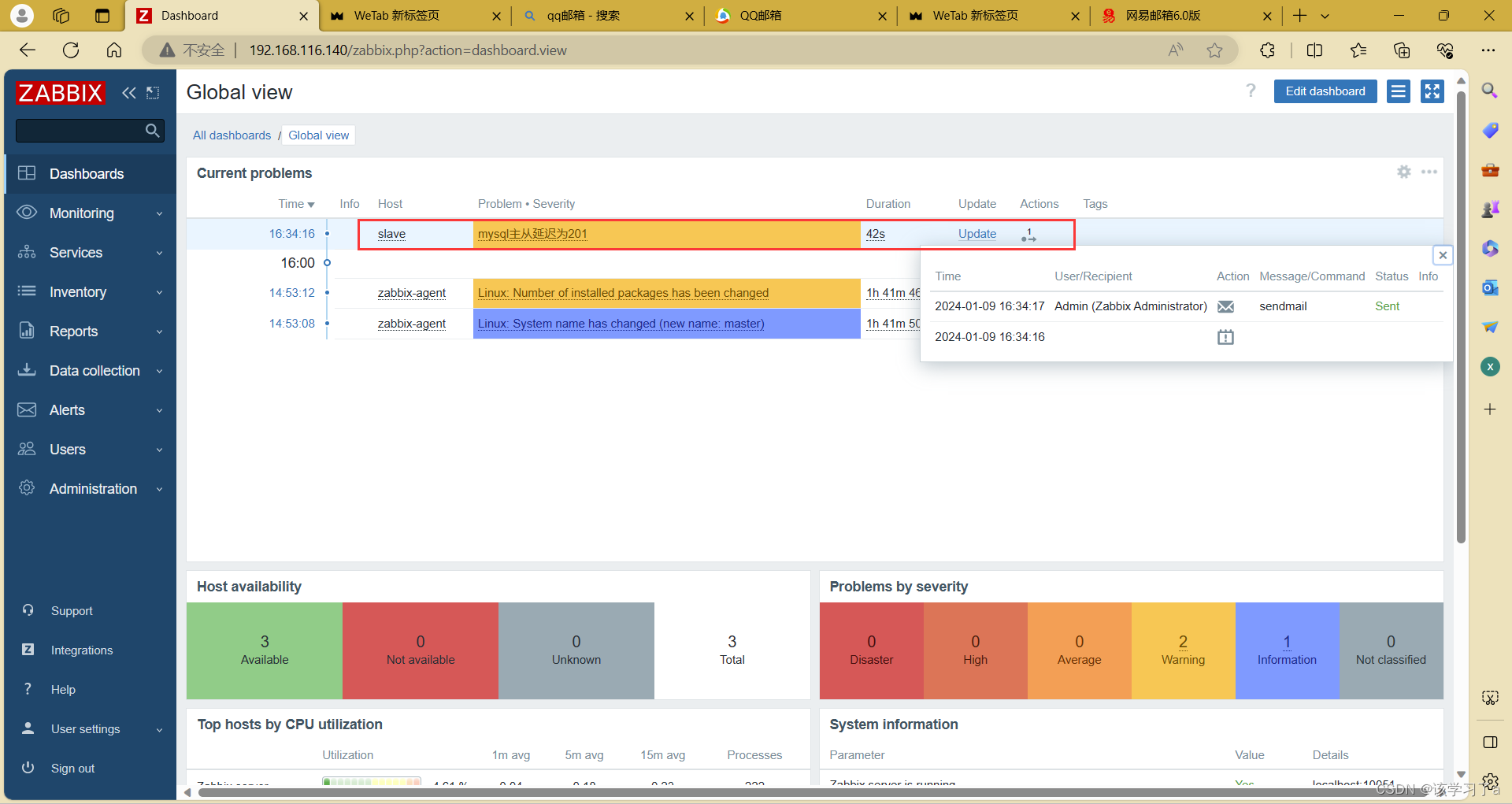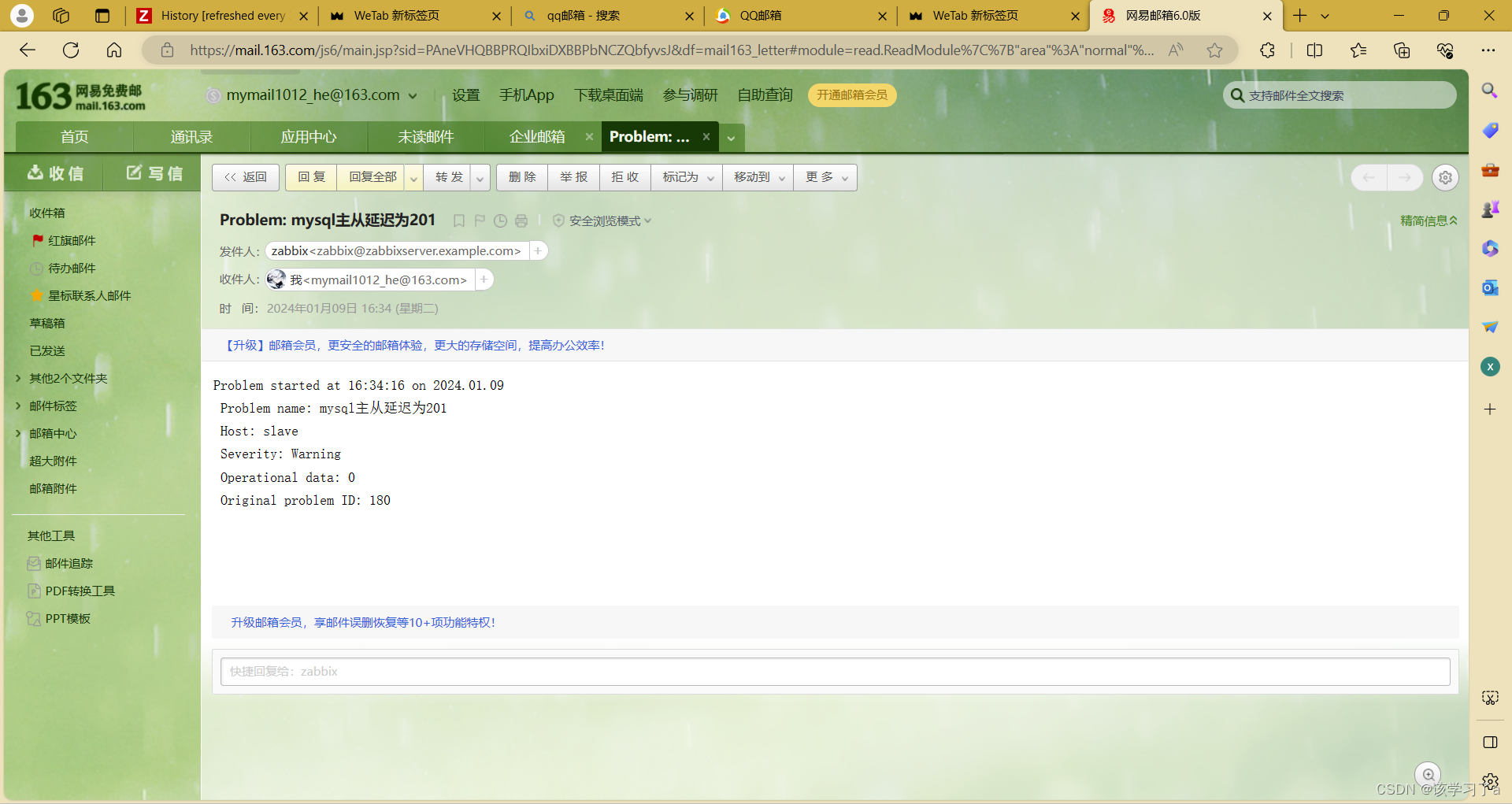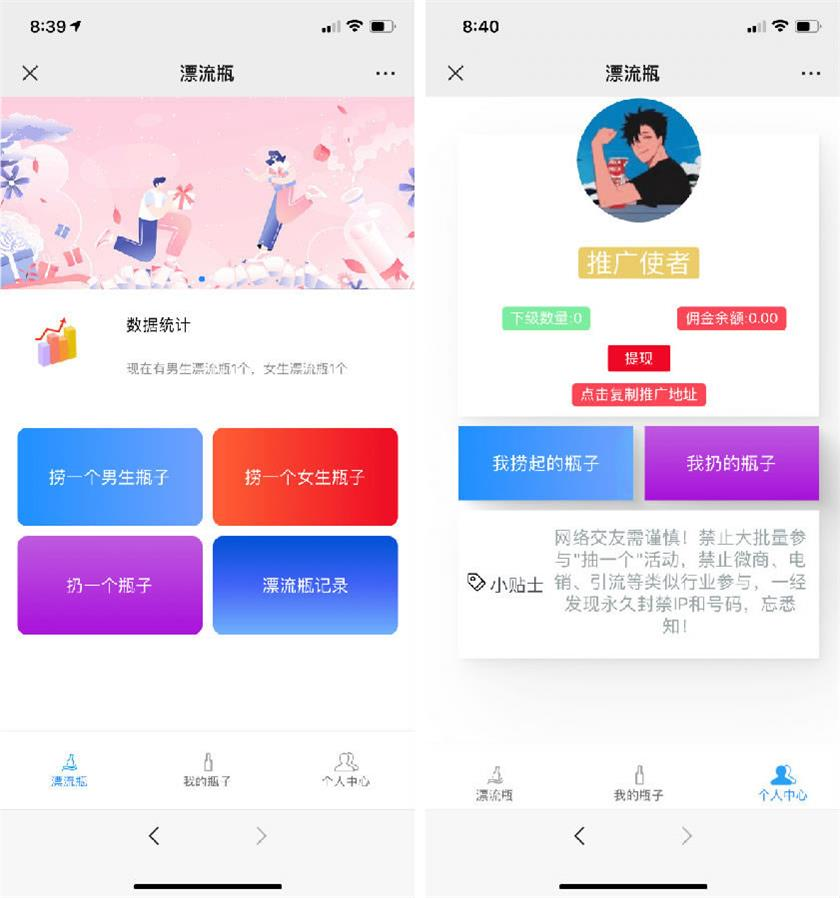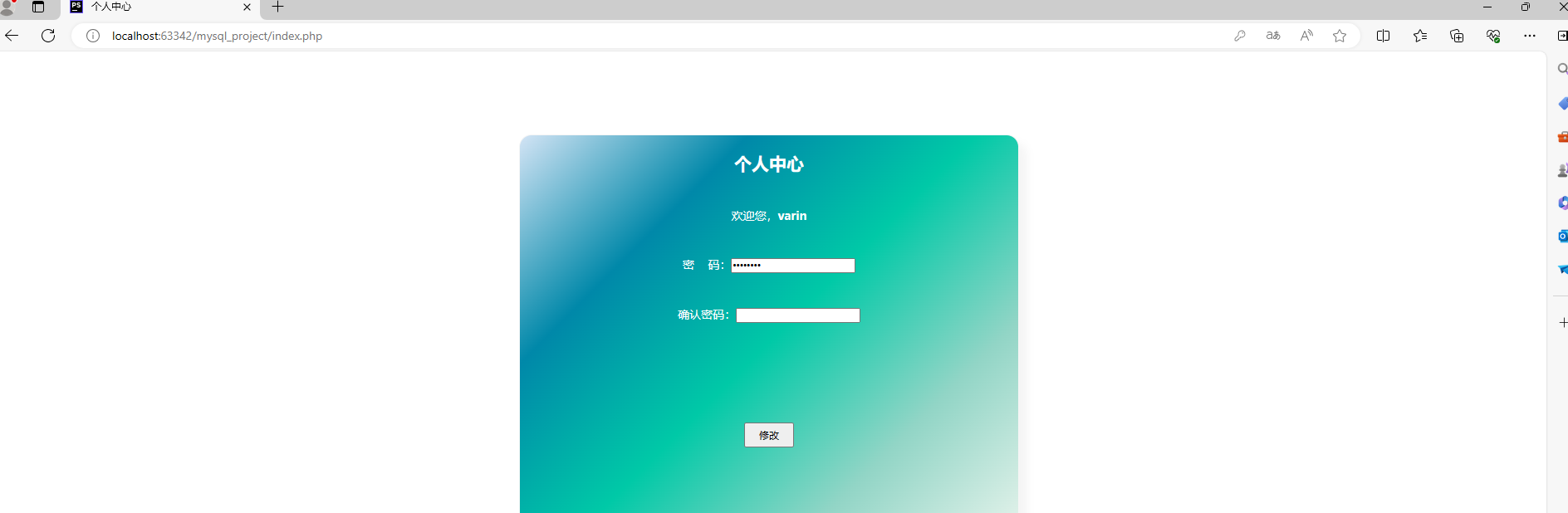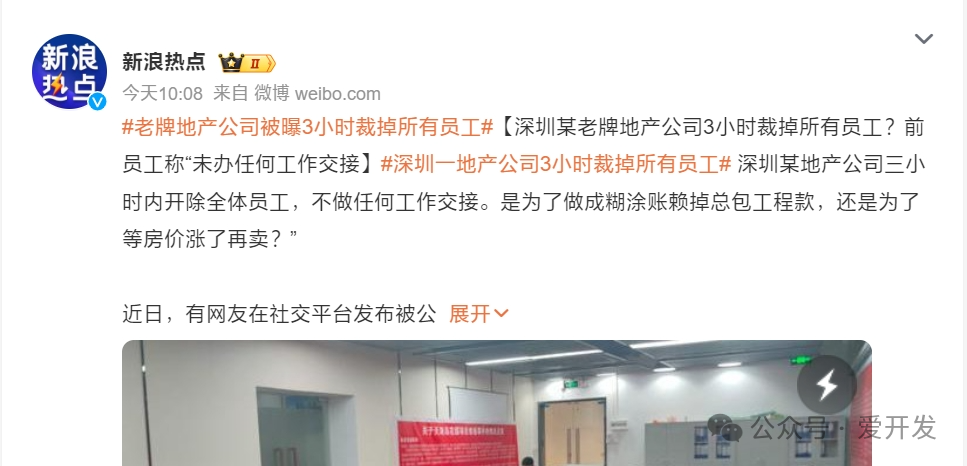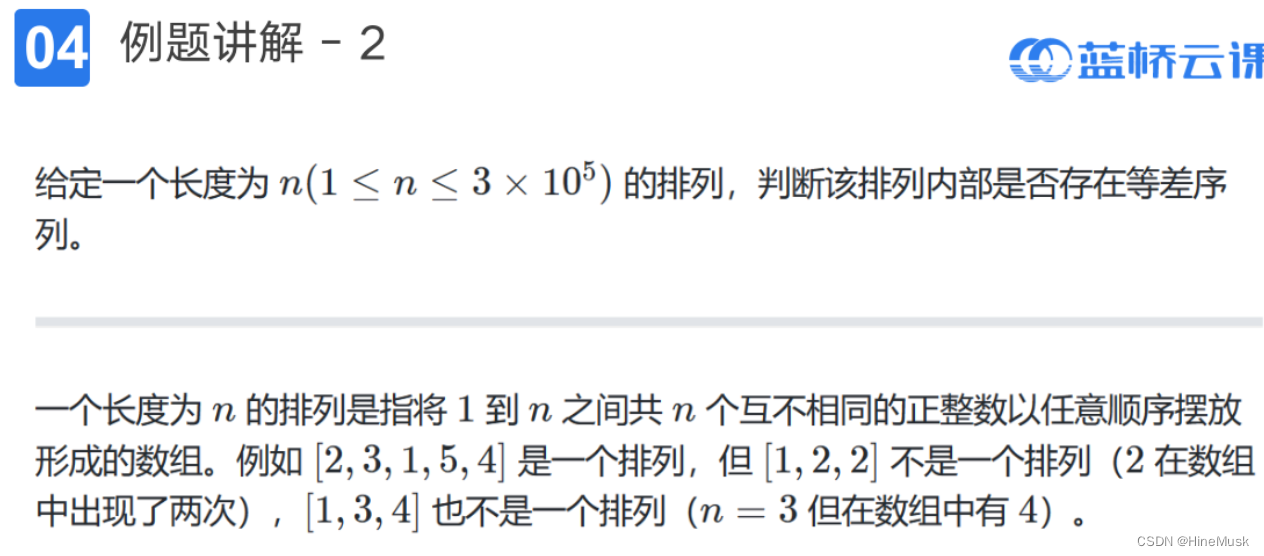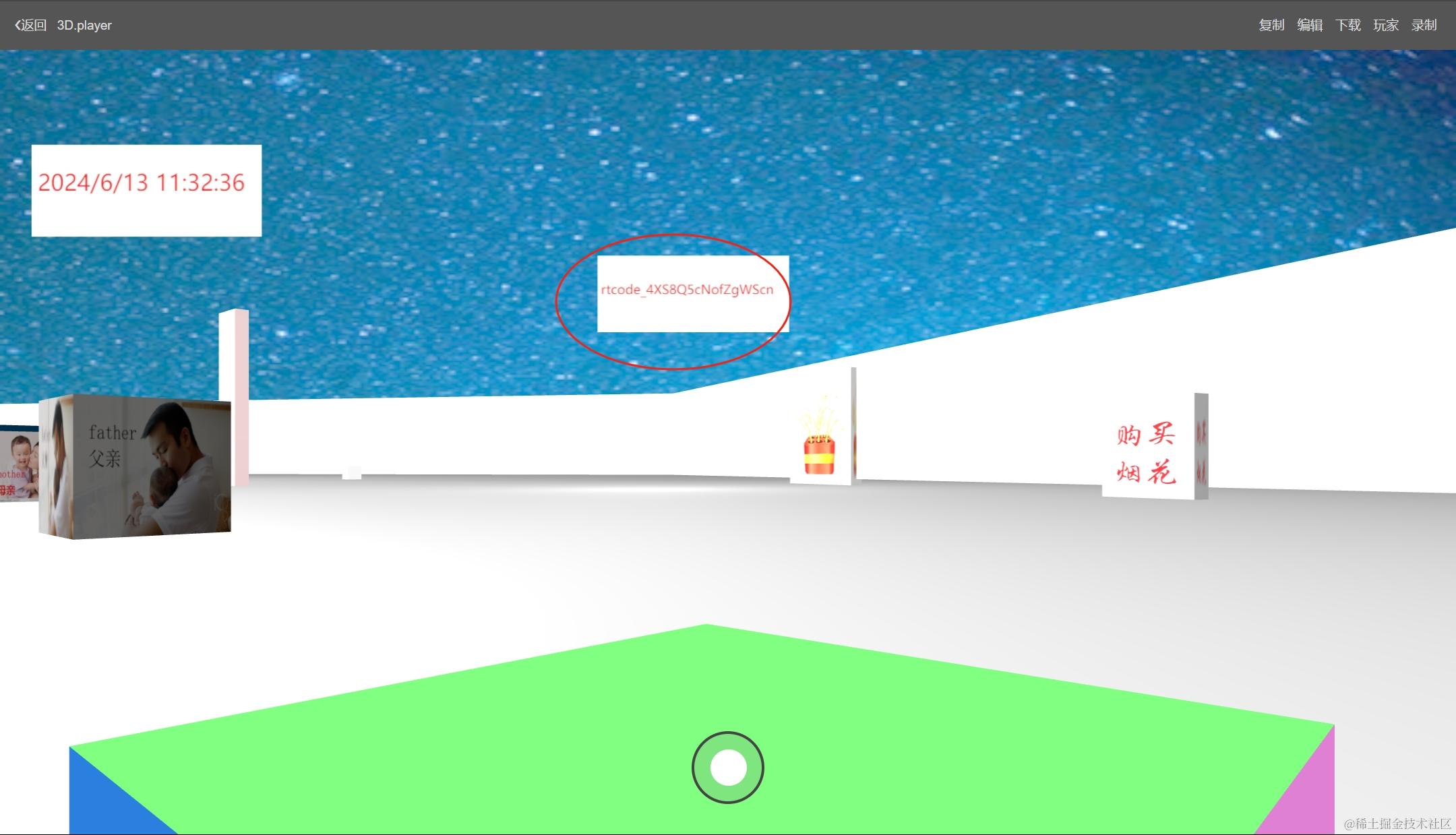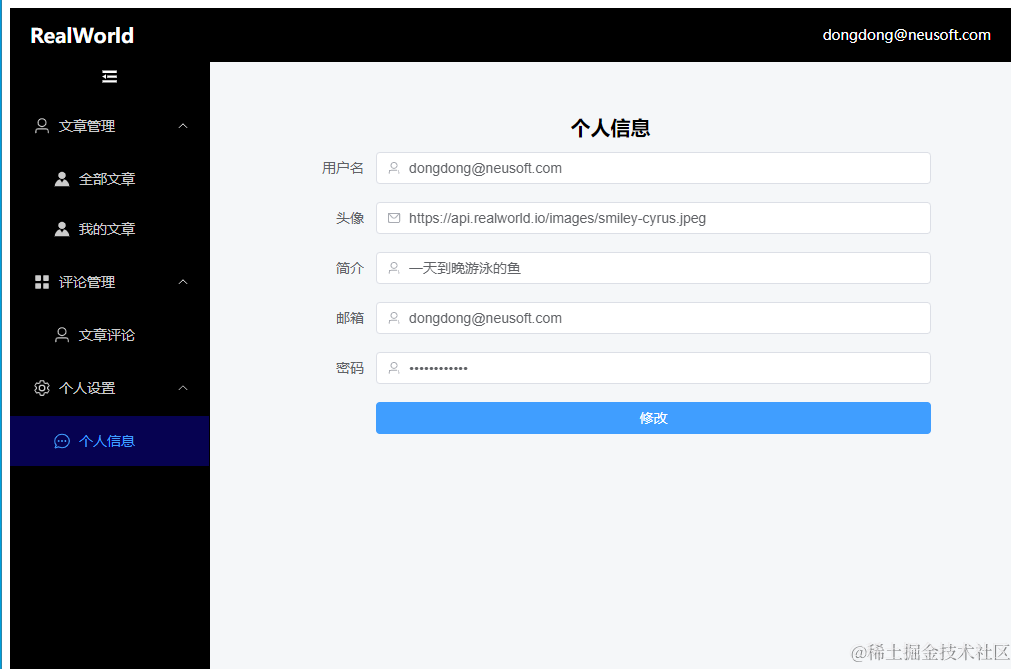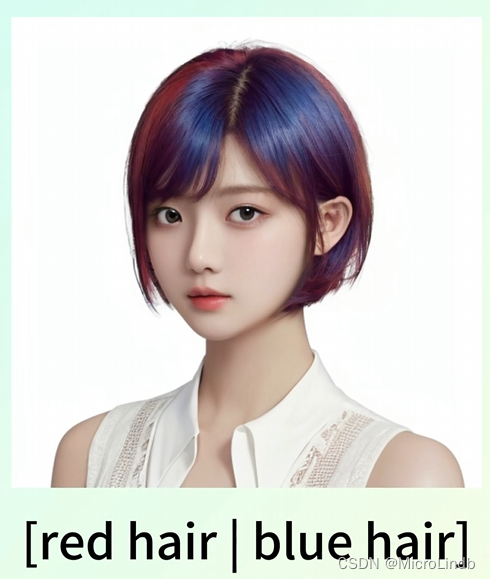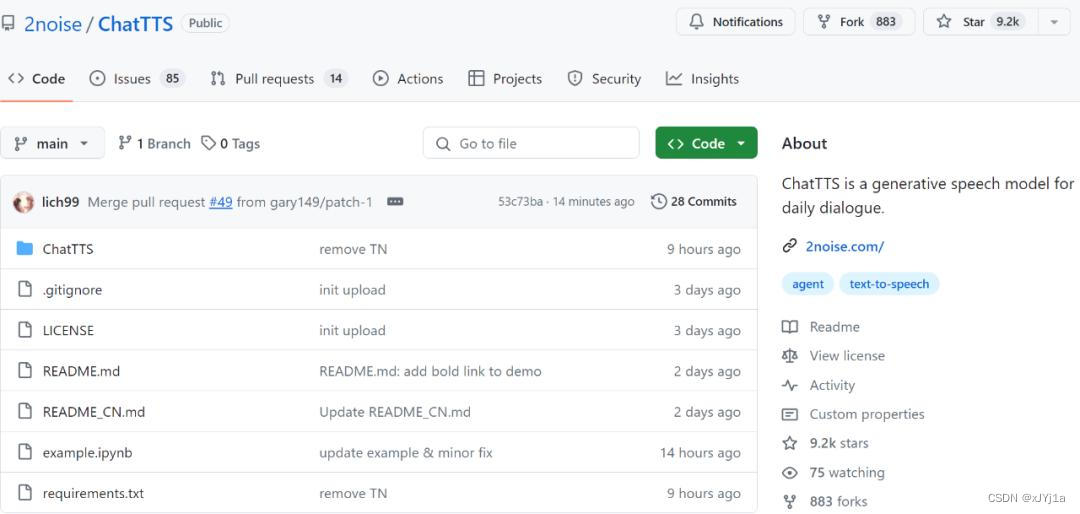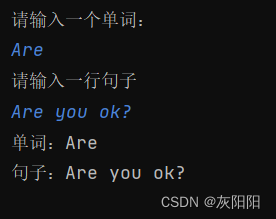zabbix自定义监控mysql状态和延迟
文章目录
- zabbix自定义监控mysql状态和延迟
- zabbix自定义监控mysql状态
- 配置主从
- 配置自定义监控
- 添加监控项
- 添加触发器
- 模拟测试异常
- zabbix自定义监控mysql延迟
- 配置自定义监控
- 添加监控项
- 添加触发器
- 测试
zabbix自定义监控mysql状态
配置主从
1.安装mysql-server
//主
[root@master ~]# yum -y install mysql-server
Complete!
//从
[root@slave ~]# yum -y install mysql-server
Complete!
2.开启服务
//主
[root@master ~]# systemctl enable --now mysqld
Created symlink /etc/systemd/system/multi-user.target.wants/mysqld.service → /usr/lib/systemd/system/mysqld.service.
[root@master ~]# ss -antl
State Recv-Q Send-Q Local Address:Port Peer Address:Port Process
LISTEN 0 128 0.0.0.0:22 0.0.0.0:*
LISTEN 0 4096 0.0.0.0:10050 0.0.0.0:*
LISTEN 0 70 *:33060 *:*
LISTEN 0 151 *:3306 *:*
LISTEN 0 128 [::]:22 [::]:*
//从
[root@slave ~]# systemctl enable --now mysqld
Created symlink /etc/systemd/system/multi-user.target.wants/mysqld.service → /usr/lib/systemd/system/mysqld.service.
[root@slave ~]# ss -antl
State Recv-Q Send-Q Local Address:Port Peer Address:Port Process
LISTEN 0 128 0.0.0.0:22 0.0.0.0:*
LISTEN 0 70 *:33060 *:*
LISTEN 0 128 [::]:22 [::]:*
LISTEN 0 151 *:3306 *:*
3.修改数据库密码
//主
[root@master ~]# mysql
Welcome to the MySQL monitor. Commands end with ; or \g.
Your MySQL connection id is 8
Server version: 8.0.32 Source distribution
Copyright (c) 2000, 2023, Oracle and/or its affiliates.
Oracle is a registered trademark of Oracle Corporation and/or its
affiliates. Other names may be trademarks of their respective
owners.
Type 'help;' or '\h' for help. Type '\c' to clear the current input statement.
mysql> alter user root@localhost identified with mysql_native_password by 'Passw0rd@_~'
-> ;
Query OK, 0 rows affected (0.00 sec)
mysql> quit
Bye
[root@master ~]# mysql -uroot -pPassw0rd@_~
mysql: [Warning] Using a password on the command line interface can be insecure.
Welcome to the MySQL monitor. Commands end with ; or \g.
Your MySQL connection id is 9
Server version: 8.0.32 Source distribution
Copyright (c) 2000, 2023, Oracle and/or its affiliates.
Oracle is a registered trademark of Oracle Corporation and/or its
affiliates. Other names may be trademarks of their respective
owners.
Type 'help;' or '\h' for help. Type '\c' to clear the current input statement.
mysql> quit
Bye
//从
[root@slave ~]# mysql
Welcome to the MySQL monitor. Commands end with ; or \g.
Your MySQL connection id is 8
Server version: 8.0.32 Source distribution
Copyright (c) 2000, 2023, Oracle and/or its affiliates.
Oracle is a registered trademark of Oracle Corporation and/or its
affiliates. Other names may be trademarks of their respective
owners.
Type 'help;' or '\h' for help. Type '\c' to clear the current input statement.
mysql> alter user root@localhost identified with mysql_native_password by 'Passw0rd@_~';
Query OK, 0 rows affected (0.00 sec)
mysql> quit
Bye
[root@slave ~]# mysql -uroot -pPassw0rd@_~
mysql: [Warning] Using a password on the command line interface can be insecure.
Welcome to the MySQL monitor. Commands end with ; or \g.
Your MySQL connection id is 9
Server version: 8.0.32 Source distribution
Copyright (c) 2000, 2023, Oracle and/or its affiliates.
Oracle is a registered trademark of Oracle Corporation and/or its
affiliates. Other names may be trademarks of their respective
owners.
Type 'help;' or '\h' for help. Type '\c' to clear the current input statement.
mysql> quit
Bye
4.创建用户授权并修改配置文件
//主
[root@master ~]# mysql -uroot -pPassw0rd@_~
mysql: [Warning] Using a password on the command line interface can be insecure.
Welcome to the MySQL monitor. Commands end with ; or \g.
Your MySQL connection id is 10
Server version: 8.0.32 Source distribution
Copyright (c) 2000, 2023, Oracle and/or its affiliates.
Oracle is a registered trademark of Oracle Corporation and/or its
affiliates. Other names may be trademarks of their respective
owners.
Type 'help;' or '\h' for help. Type '\c' to clear the current input statement.
mysql> create user repl@192.168.116.139 identified with mysql_native_password by 'Passw0rd@_~';
Query OK, 0 rows affected (0.00 sec)
mysql> grant replication slave on *.* to repl@192.168.116.139;
Query OK, 0 rows affected (0.00 sec)
mysql> flush privileges;
Query OK, 0 rows affected (0.00 sec)
mysql> quit
Bye
//从
[root@slave ~]# mysql -urepl -p'Passw0rd@_~' -h192.168.116.143
mysql: [Warning] Using a password on the command line interface can be insecure.
Welcome to the MySQL monitor. Commands end with ; or \g.
Your MySQL connection id is 11
Server version: 8.0.32 Source distribution
Copyright (c) 2000, 2023, Oracle and/or its affiliates.
Oracle is a registered trademark of Oracle Corporation and/or its
affiliates. Other names may be trademarks of their respective
owners.
Type 'help;' or '\h' for help. Type '\c' to clear the current input statement.
mysql>
//主
[root@master ~]# vim /etc/my.cnf.d //进去之后看见一个mysql-server.cnf,把光标移到这回车一下,直接在后面加内容
[mysqld]
datadir=/var/lib/mysql
socket=/var/lib/mysql/mysql.sock
log-error=/var/log/mysql/mysqld.log
pid-file=/run/mysqld/mysqld.pid
log-bin = mysql_bin
server-id = 10
[root@master ~]# systemctl restart mysqld
[root@master ~]# ss -antl
State Recv-Q Send-Q Local Address:Port Peer Address:Port Process
LISTEN 0 128 0.0.0.0:22 0.0.0.0:*
LISTEN 0 4096 0.0.0.0:10050 0.0.0.0:*
LISTEN 0 70 *:33060 *:*
LISTEN 0 151 *:3306 *:*
LISTEN 0 128 [::]:22 [::]:*
//从
[root@slave ~]# vim /etc/my.cnf.d
[mysqld]
datadir=/var/lib/mysql
socket=/var/lib/mysql/mysql.sock
log-error=/var/log/mysql/mysqld.log
pid-file=/run/mysqld/mysqld.pid
relay-log = mysql_relay_bin
server-id = 20
[root@slave ~]# systemctl restart mysqld
[root@slave ~]# ss -antl
State Recv-Q Send-Q Local Address:Port Peer Address:Port Process
LISTEN 0 128 0.0.0.0:22 0.0.0.0:*
LISTEN 0 70 *:33060 *:*
LISTEN 0 128 [::]:22 [::]:*
LISTEN 0 151 *:3306 *:*
5.实现主从的同步
//主
[root@master ~]# mysql -uroot -pPassw0rd@_~
mysql: [Warning] Using a password on the command line interface can be insecure.
Welcome to the MySQL monitor. Commands end with ; or \g.
Your MySQL connection id is 8
Server version: 8.0.32 Source distribution
Copyright (c) 2000, 2023, Oracle and/or its affiliates.
Oracle is a registered trademark of Oracle Corporation and/or its
affiliates. Other names may be trademarks of their respective
owners.
Type 'help;' or '\h' for help. Type '\c' to clear the current input statement.
mysql> show master status;
+------------------+----------+--------------+------------------+-------------------+
| File | Position | Binlog_Do_DB | Binlog_Ignore_DB | Executed_Gtid_Set |
+------------------+----------+--------------+------------------+-------------------+
| mysql_bin.000001 | 157 | | | |
+------------------+----------+--------------+------------------+-------------------+
1 row in set (0.00 sec)
//从
[root@slave ~]# mysql -uroot -pPassw0rd@_~
mysql: [Warning] Using a password on the command line interface can be insecure.
Welcome to the MySQL monitor. Commands end with ; or \g.
Your MySQL connection id is 8
Server version: 8.0.32 Source distribution
Copyright (c) 2000, 2023, Oracle and/or its affiliates.
Oracle is a registered trademark of Oracle Corporation and/or its
affiliates. Other names may be trademarks of their respective
owners.
Type 'help;' or '\h' for help. Type '\c' to clear the current input statement.
mysql> change master to
-> master_host='192.168.116.143',
-> master_user='repl',
-> master_password='Passw0rd@_~',
-> master_log_file='mysql_bin.000001',
-> master_log_pos=157;
Query OK, 0 rows affected, 8 warnings (0.01 sec)
mysql> start slave;
Query OK, 0 rows affected, 1 warning (0.01 sec)
mysql> show slave status\G;
*************************** 1. row ***************************
Slave_IO_State: Waiting for source to send event
Master_Host: 192.168.116.143
Master_User: repl
Master_Port: 3306
Connect_Retry: 60
Master_Log_File: mysql_bin.000001
Read_Master_Log_Pos: 157
Relay_Log_File: mysql_relay_bin.000002
Relay_Log_Pos: 326
Relay_Master_Log_File: mysql_bin.000001
Slave_IO_Running: Yes
Slave_SQL_Running: Yes
Replicate_Do_DB:
Replicate_Ignore_DB:
Replicate_Do_Table:
Replicate_Ignore_Table:
Replicate_Wild_Do_Table:
Replicate_Wild_Ignore_Table:
Last_Errno: 0
Last_Error:
Skip_Counter: 0
Exec_Master_Log_Pos: 157
Relay_Log_Space: 536
Until_Condition: None
Until_Log_File:
Until_Log_Pos: 0
Master_SSL_Allowed: No
Master_SSL_CA_File:
Master_SSL_CA_Path:
Master_SSL_Cert:
Master_SSL_Cipher:
Master_SSL_Key:
Seconds_Behind_Master: 0
Master_SSL_Verify_Server_Cert: No
Last_IO_Errno: 0
Last_IO_Error:
Last_SQL_Errno: 0
Last_SQL_Error:
Replicate_Ignore_Server_Ids:
Master_Server_Id: 10
Master_UUID: 77f22ade-aeb5-11ee-b197-000c297b5e5c
Master_Info_File: mysql.slave_master_info
SQL_Delay: 0
SQL_Remaining_Delay: NULL
Slave_SQL_Running_State: Replica has read all relay log; waiting for more updates
Master_Retry_Count: 86400
Master_Bind:
Last_IO_Error_Timestamp:
Last_SQL_Error_Timestamp:
Master_SSL_Crl:
Master_SSL_Crlpath:
Retrieved_Gtid_Set:
Executed_Gtid_Set:
Auto_Position: 0
Replicate_Rewrite_DB:
Channel_Name:
Master_TLS_Version:
Master_public_key_path:
Get_master_public_key: 0
Network_Namespace:
1 row in set, 1 warning (0.00 sec)
//主
[root@master ~]# mysql -uroot -pPassw0rd@_~
mysql: [Warning] Using a password on the command line interface can be insecure.
Welcome to the MySQL monitor. Commands end with ; or \g.
Your MySQL connection id is 10
Server version: 8.0.32 Source distribution
Copyright (c) 2000, 2023, Oracle and/or its affiliates.
Oracle is a registered trademark of Oracle Corporation and/or its
affiliates. Other names may be trademarks of their respective
owners.
Type 'help;' or '\h' for help. Type '\c' to clear the current input statement.
mysql> show databases;
+--------------------+
| Database |
+--------------------+
| information_schema |
| mysql |
| performance_schema |
| sys |
+--------------------+
4 rows in set (0.00 sec)
mysql> create database hl;
Query OK, 1 row affected (0.00 sec)
mysql> show databases;
+--------------------+
| Database |
+--------------------+
| hl |
| information_schema |
| mysql |
| performance_schema |
| sys |
+--------------------+
5 rows in set (0.00 sec)
//从
[root@slave ~]# mysql -uroot -pPassw0rd@_~
mysql: [Warning] Using a password on the command line interface can be insecure.
Welcome to the MySQL monitor. Commands end with ; or \g.
Your MySQL connection id is 15
Server version: 8.0.32 Source distribution
Copyright (c) 2000, 2023, Oracle and/or its affiliates.
Oracle is a registered trademark of Oracle Corporation and/or its
affiliates. Other names may be trademarks of their respective
owners.
Type 'help;' or '\h' for help. Type '\c' to clear the current input statement.
mysql> show databases;
+--------------------+
| Database |
+--------------------+
| hl |
| information_schema |
| mysql |
| performance_schema |
| sys |
+--------------------+
5 rows in set (0.00 sec)
配置自定义监控
1.编写脚本
//从
[root@slave ~]# mysql -uroot -pPassw0rd@_~ -e 'show slave status\G' 2> /dev/null | grep Running: | awk '{print $2}'|grep -c 'Yes'
2
[root@slave ~]# mkdir /scripts
[root@slave ~]# touch /scripts/mysql_msstatus.sh
[root@slave ~]# cd /scripts
[root@slave scripts]# ls
mysql_msstatus.sh
[root@slave scripts]# chmod +x mysql_msstatus.sh
[root@slave scripts]# ls
mysql_msstatus.sh
[root@slave scripts]# vim mysql_msstatus.sh
[root@slave scripts]# cat mysql_msstatus.sh
#!/bin/bash
count=$(mysql -uroot -pPassw0rd@_~ -e 'show slave status\G' 2> /dev/null | grep Running: | awk '{print $2}'|grep -c 'Yes')
echo $count
[root@slave scripts]# ./mysql_msstatus.sh
2
2.安装zabbix_agent
//安装依赖包
[root@slave ~]# yum -y install gcc gcc-c++ pcre-devel
Complete!
//下载软件包
[root@slave ~]# ls
alter anaconda-ks.cfg quit zabbix-6.4.10.tar.gz
//解压
[root@slave ~]# tar xf zabbix-6.4.10.tar.gz
[root@slave ~]# ls
alter anaconda-ks.cfg quit zabbix-6.4.10 zabbix-6.4.10.tar.gz
//编译
[root@slave ~]# cd zabbix-6.4.10
[root@slave zabbix-6.4.10]# ./configure --help| grep agent
--enable-agent Turn on build of Zabbix agent and client utilities
--enable-agent2 Turn on build of Zabbix agent 2
[root@slave zabbix-6.4.10]# ./configure --enable-agent
***********************************************************
* Now run 'make install' *
* *
* Thank you for using Zabbix! *
* <http://www.zabbix.com> *
***********************************************************
[root@slave zabbix-6.4.10]# make && make install
[root@slave zabbix-6.4.10]# echo $?
0
//设置开机自启
[root@slave ~]# cp /usr/lib/systemd/system/sshd.service /usr/lib/systemd/system/zabbix.service
[root@slave ~]# vim /usr/lib/systemd/system/zabbix.service
[root@slave ~]# cat /usr/lib/systemd/system/zabbix.service
[Unit]
Description=zabbix server daemon
After=network.target
[Service]
Type=forking
ExecStart=/usr/local/sbin/zabbix_agentd
ExecStop=pkill zabbix
ExecReload=/bin/kill -HUP $MAINPID
[Install]
WantedBy=multi-user.target
[root@slave ~]# systemctl daemon-reload
//创建系统用户
[root@slave ~]# useradd -r -M -s /sbin/nologin zabbix
//启动服务
[root@slave ~]# systemctl start zabbix
[root@slave ~]# systemctl enable zabbix
[root@slave ~]# systemctl start zabbix
[root@slave ~]# systemctl enable zabbix
[root@slave ~]# ss -antl
State Recv-Q Send-Q Local Address:Port Peer Address:Port Process
LISTEN 0 128 0.0.0.0:22 0.0.0.0:*
LISTEN 0 4096 0.0.0.0:10050 0.0.0.0:*
LISTEN 0 70 *:33060 *:*
LISTEN 0 128 [::]:22 [::]:*
LISTEN 0 151 *:3306 *:*
3.编辑zabbix_agentd.conf配置文件
[root@slave ~]# cd /usr/local/etc
[root@slave etc]# ls
zabbix_agentd.conf zabbix_agentd.conf.d
[root@slave etc]# vim zabbix_agentd.conf
UnsafeUserParameters=1 //取消注释并开启
UserParameter=check_mysqlms,/scripts/mysql_msstatus.sh //到最后面加
[root@slave ~]# systemctl restart zabbix
[root@slave ~]# ss -antl
State Recv-Q Send-Q Local Address:Port Peer Address:Port Process
LISTEN 0 128 0.0.0.0:22 0.0.0.0:*
LISTEN 0 4096 0.0.0.0:10050 0.0.0.0:*
LISTEN 0 70 *:33060 *:*
LISTEN 0 128 [::]:22 [::]:*
LISTEN 0 151 *:3306 *:*
4.到zabbix_server主机中获取数据
[root@zabbixserver ~]# zabbix_get -s 192.168.116.139 -k check_mysqlms
2
5.加密脚本文件让其他用户不可查看
[root@slave ~]# chown -R zabbix.zabbix /scripts
[root@slave ~]# ll /scripts
total 8
-rwxr-xr-x 1 zabbix zabbix 148 Jan 9 16:19 mysql_msrelay.sh
-rwxr-xr-x 1 zabbix zabbix 150 Jan 9 14:59 mysql_msstatus.sh
[root@slave ~]# chmod 700 /scripts
[root@slave ~]# ll /
drwx------ 2 zabbix zabbix 55 Jan 9 16:19 scripts
//测试
[root@slave ~]# su - tom
[tom@slave ~]$ ll /
drwx------ 2 zabbix zabbix 55 Jan 9 16:19 scripts
[tom@slave ~]$ cd /scripts
-bash: cd: /scripts: Permission denied
[tom@slave ~]$ cat /scripts/mysql_msstatus.sh
cat: /scripts/mysql_msstatus.sh: Permission denied
添加监控项
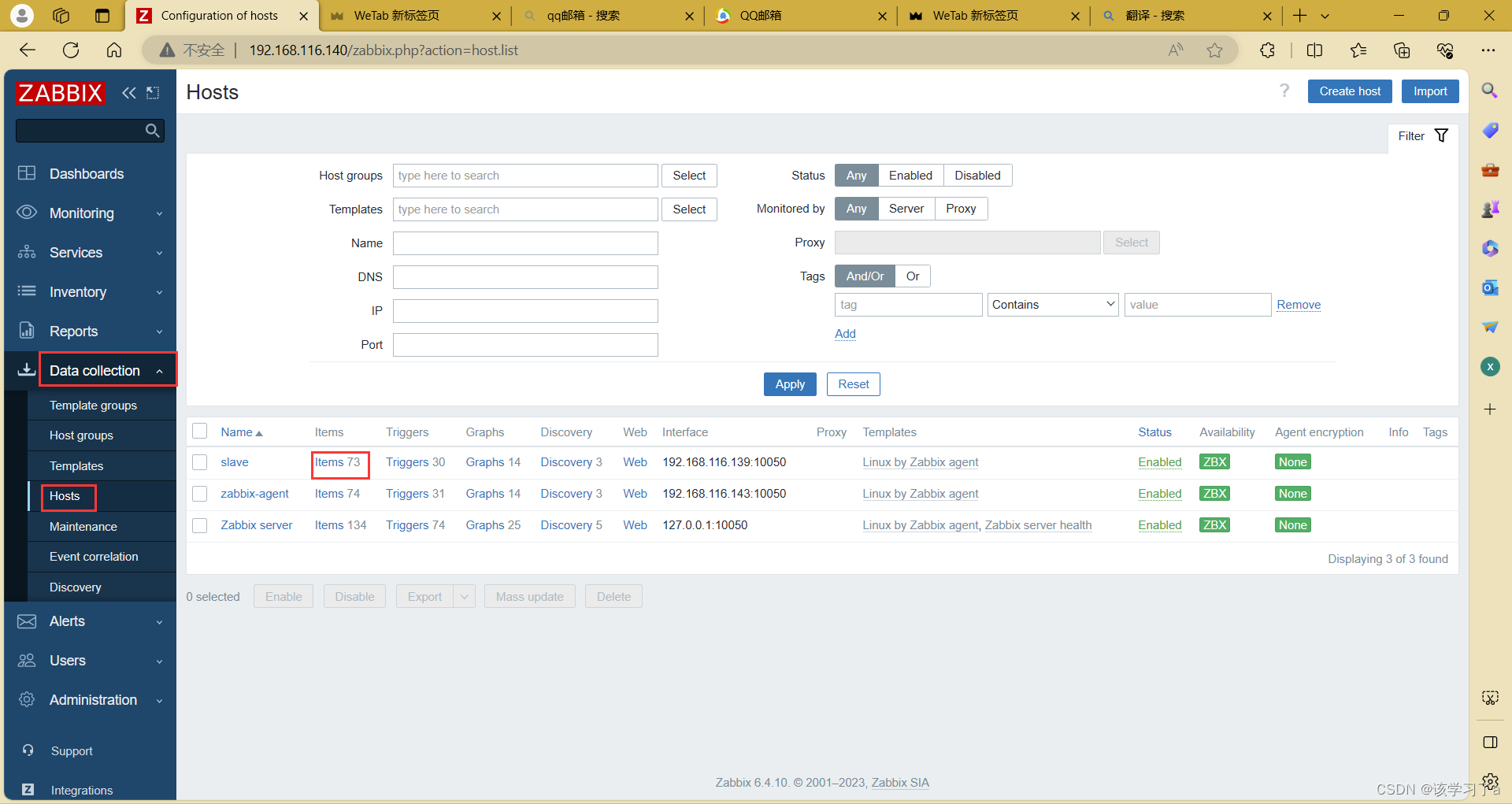
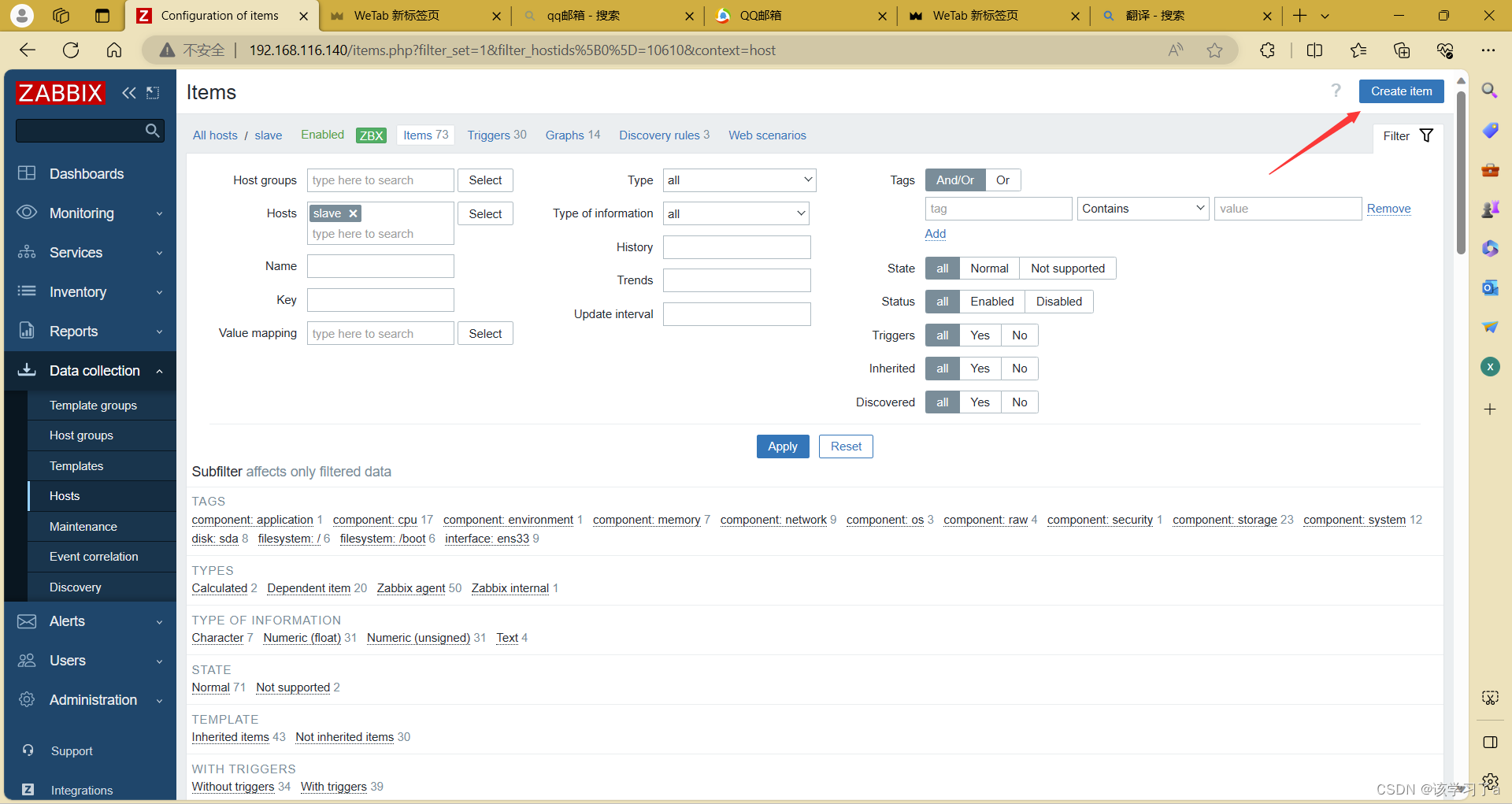
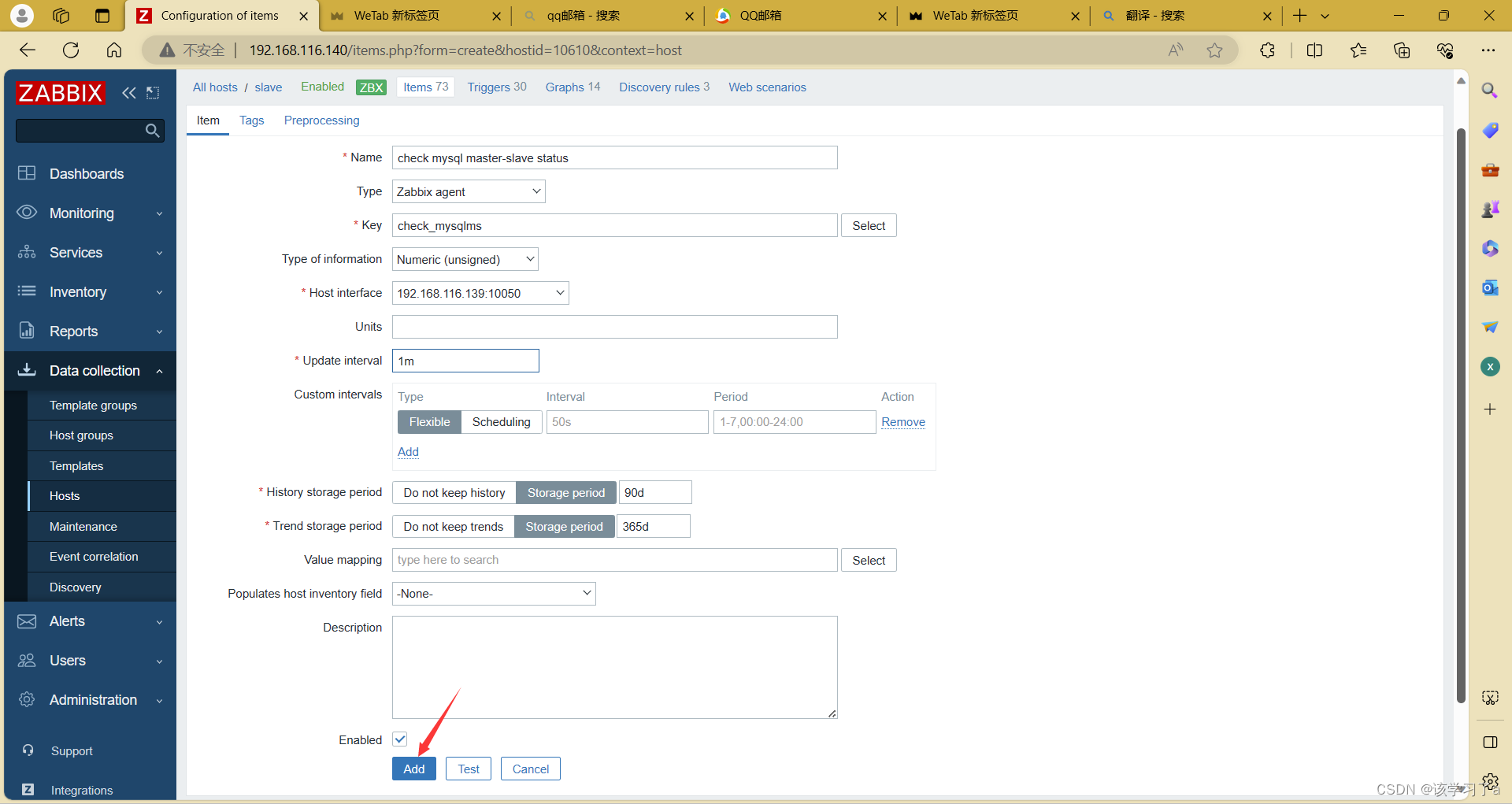
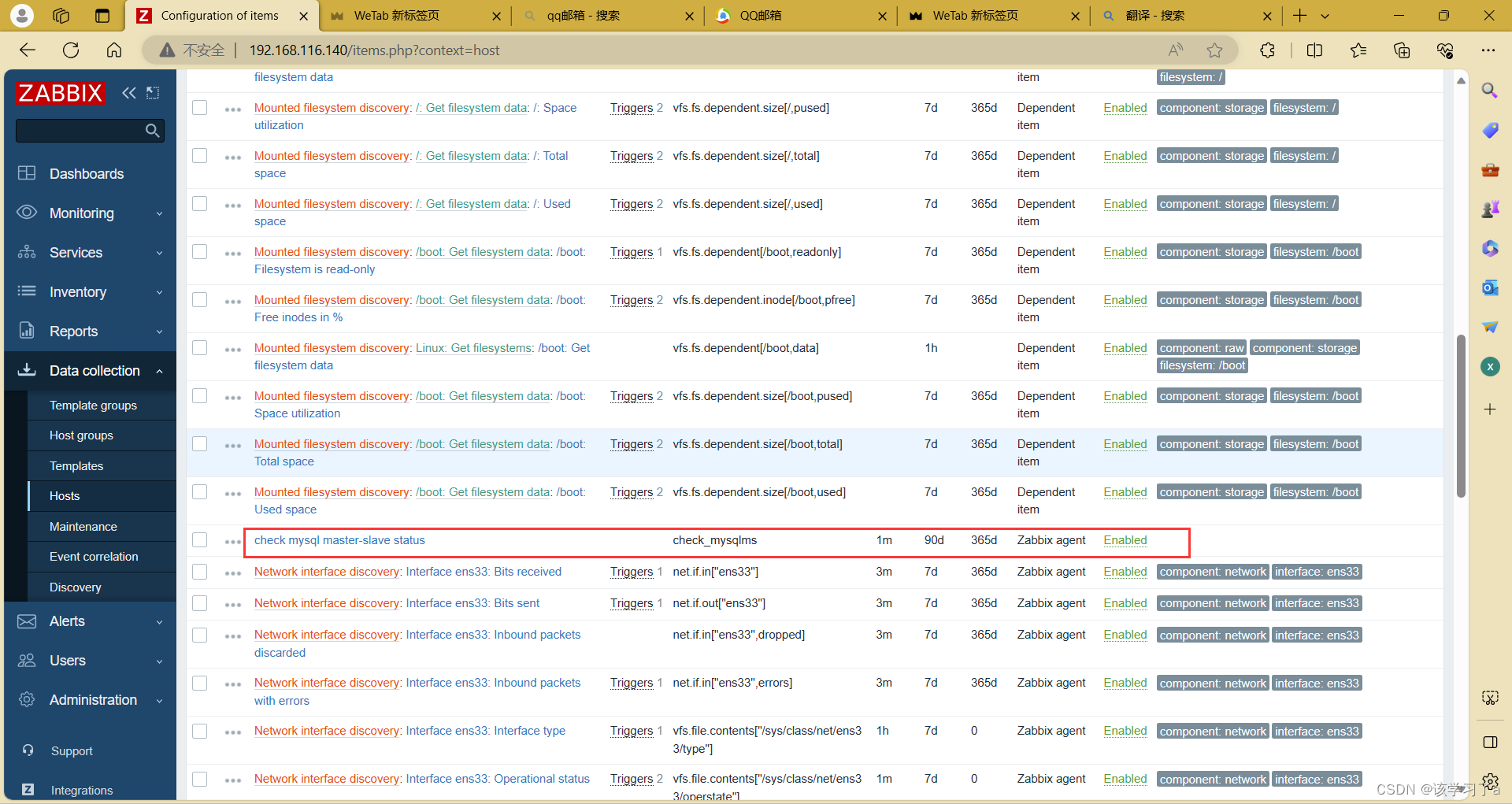
添加触发器
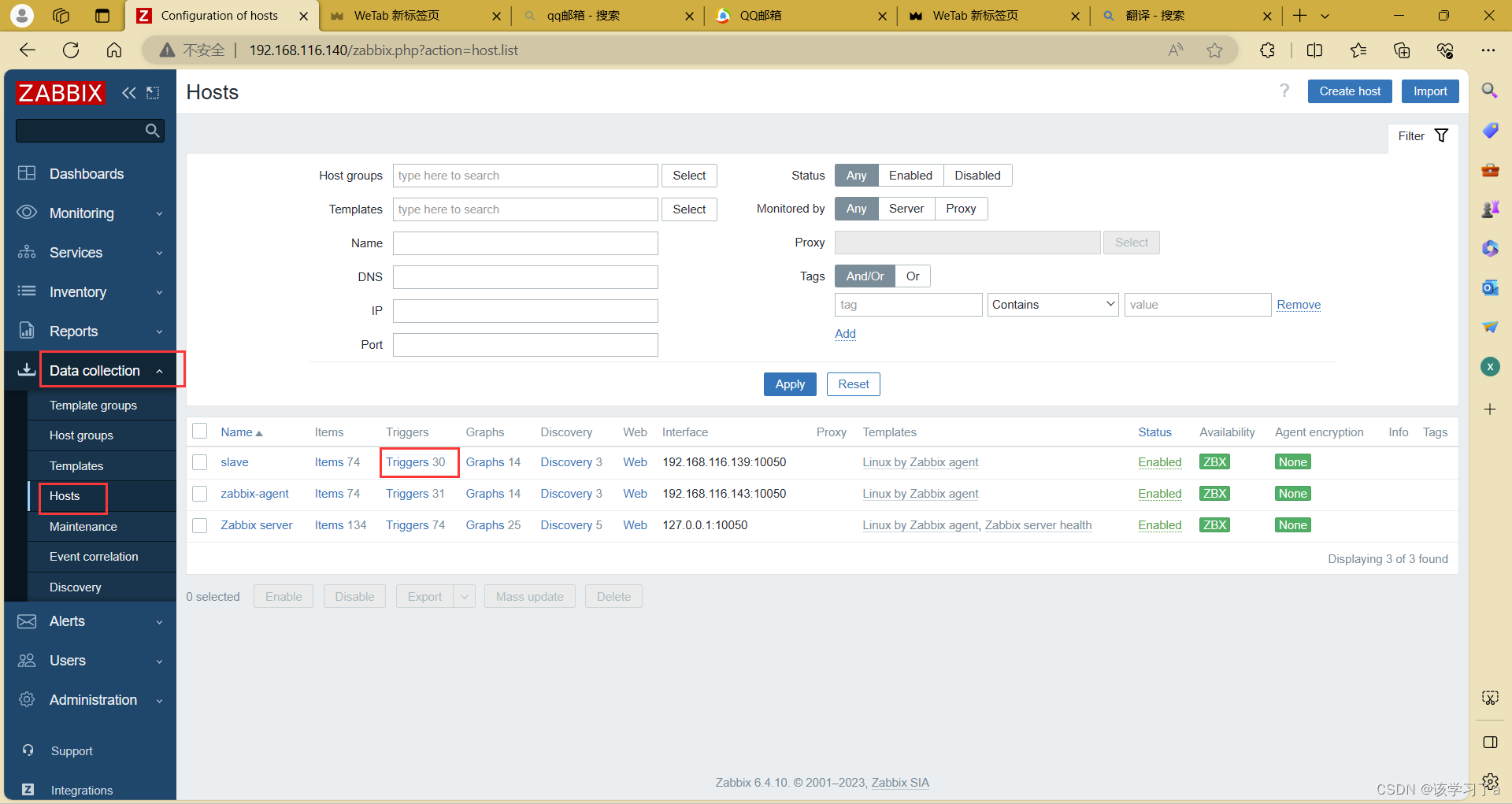
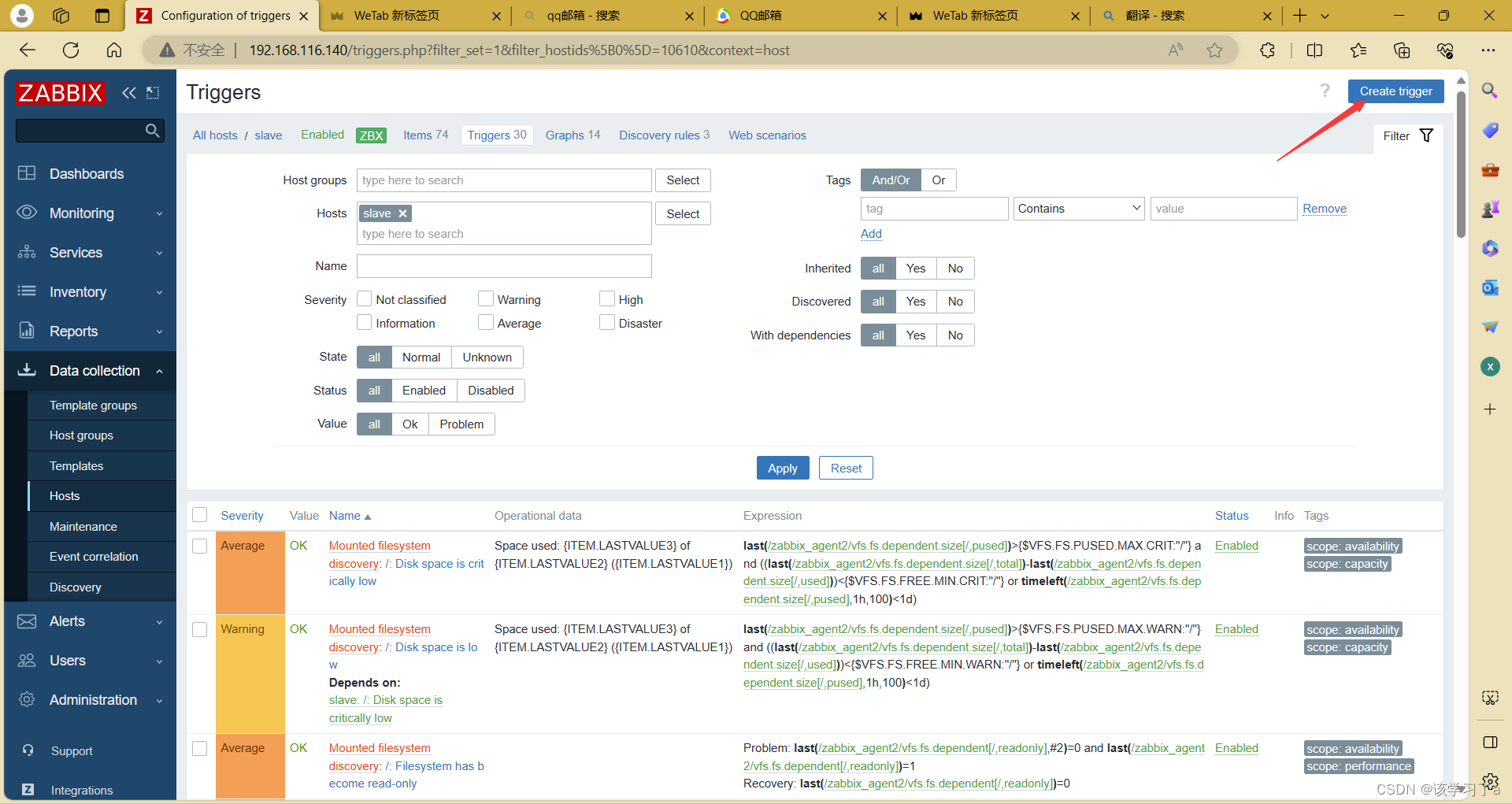
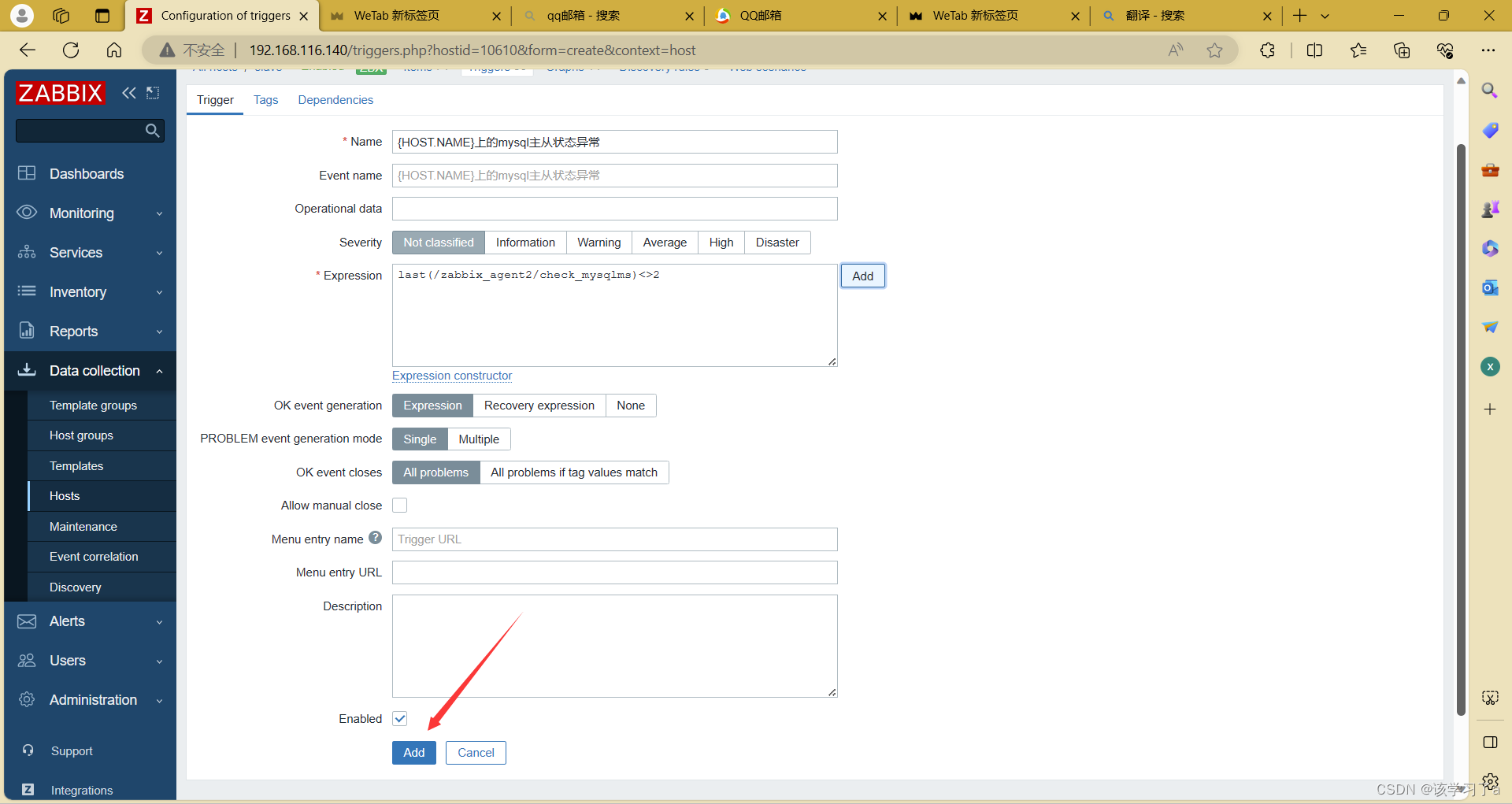
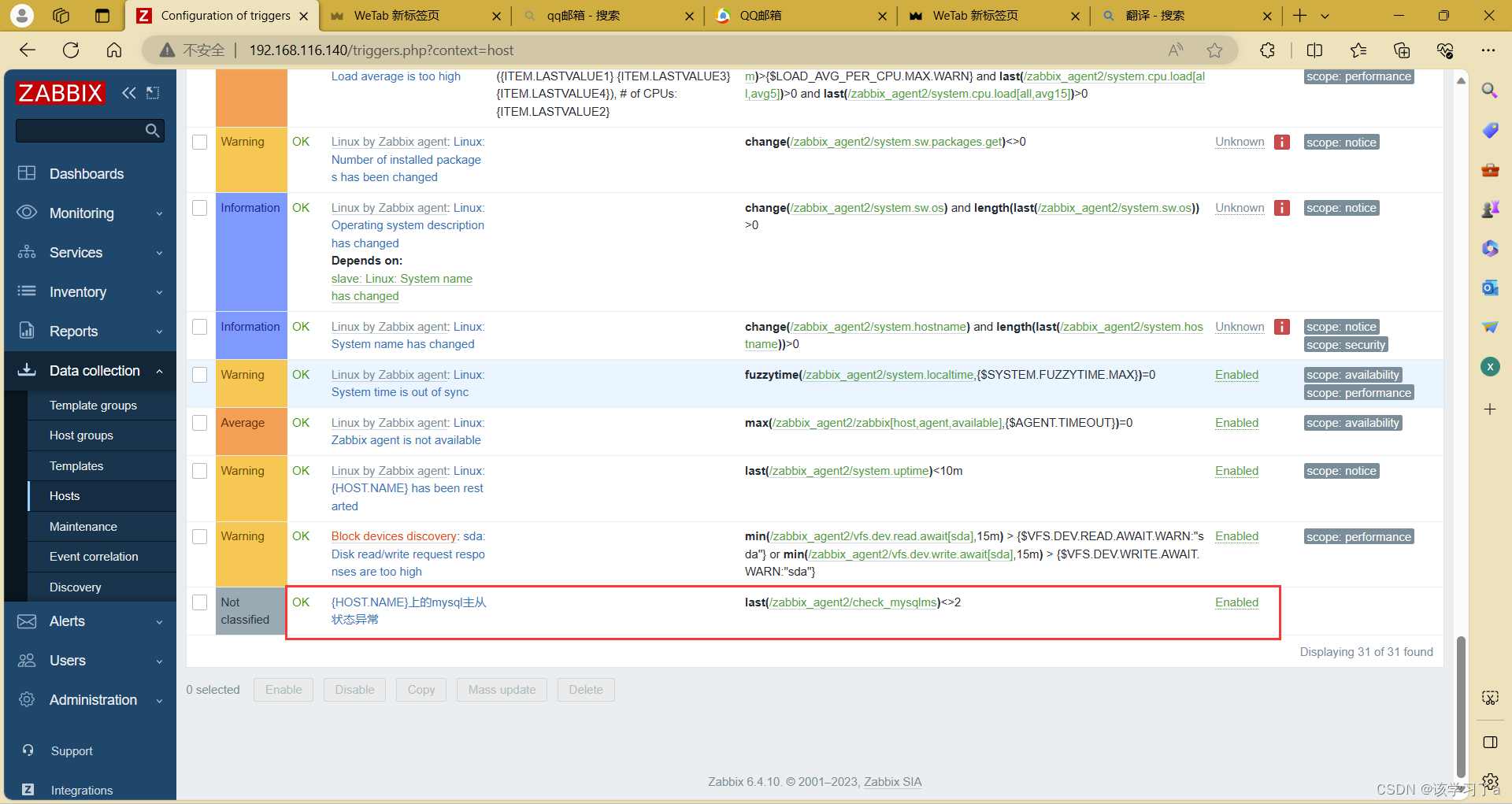
模拟测试异常
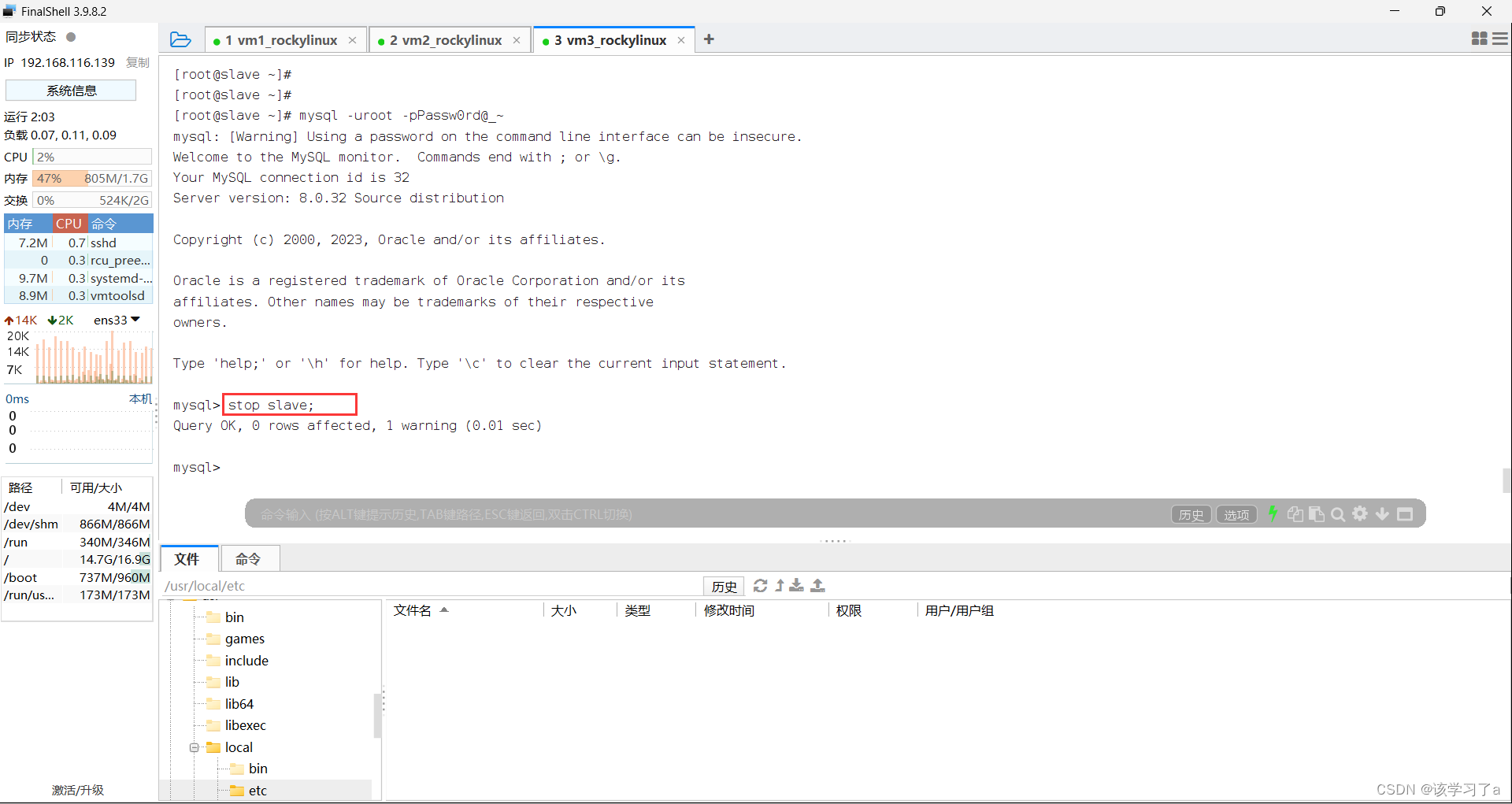
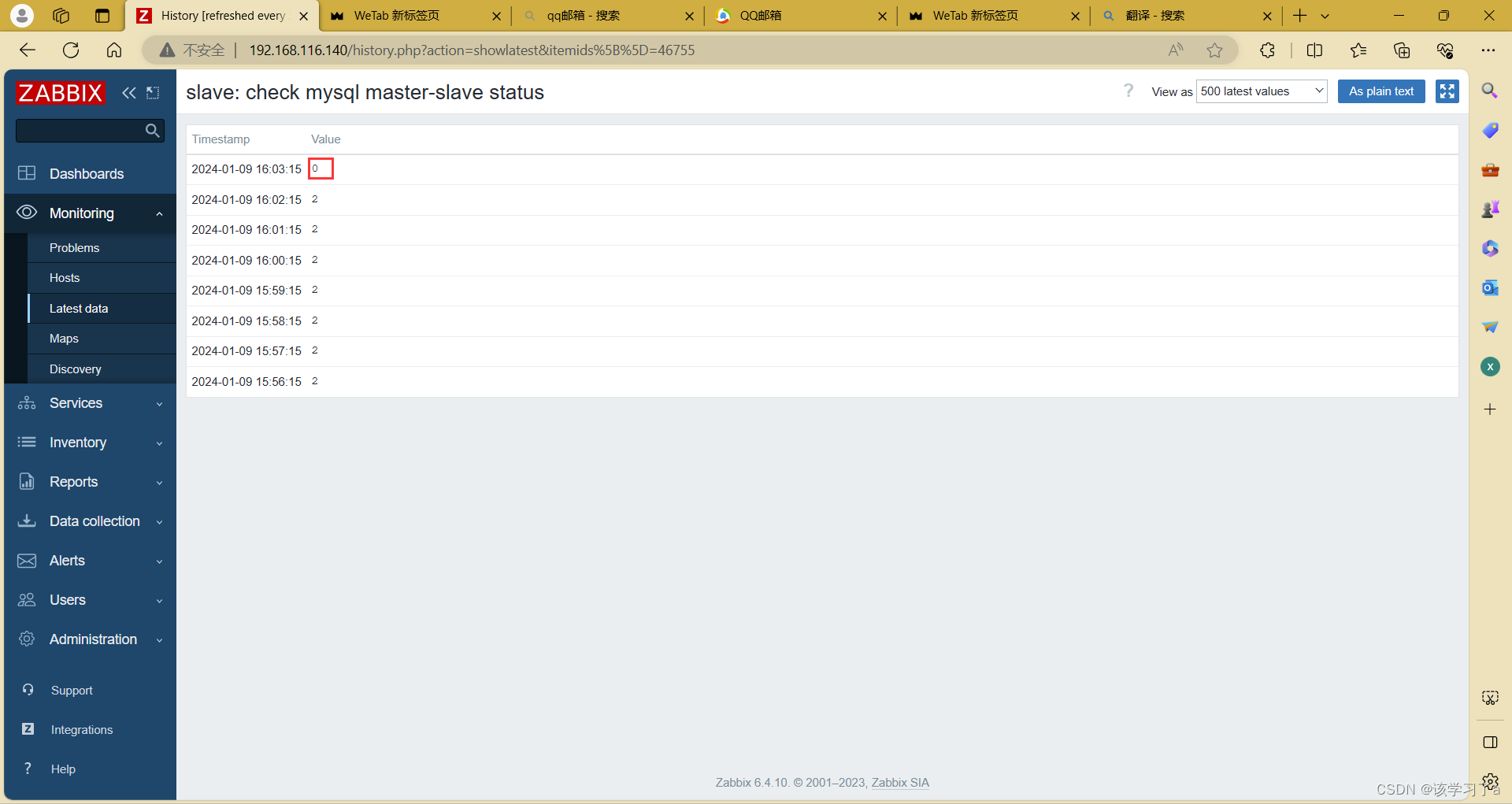
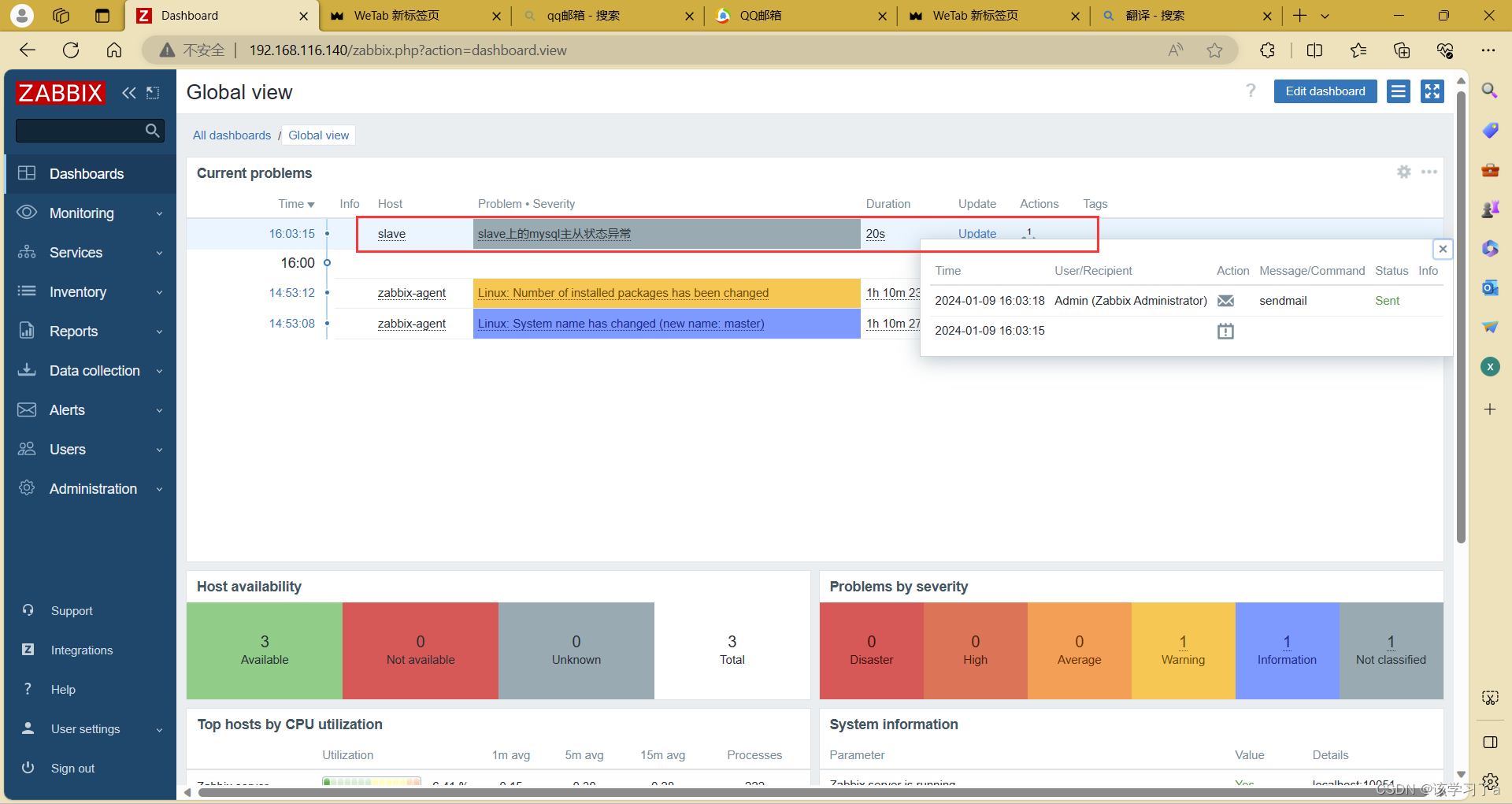
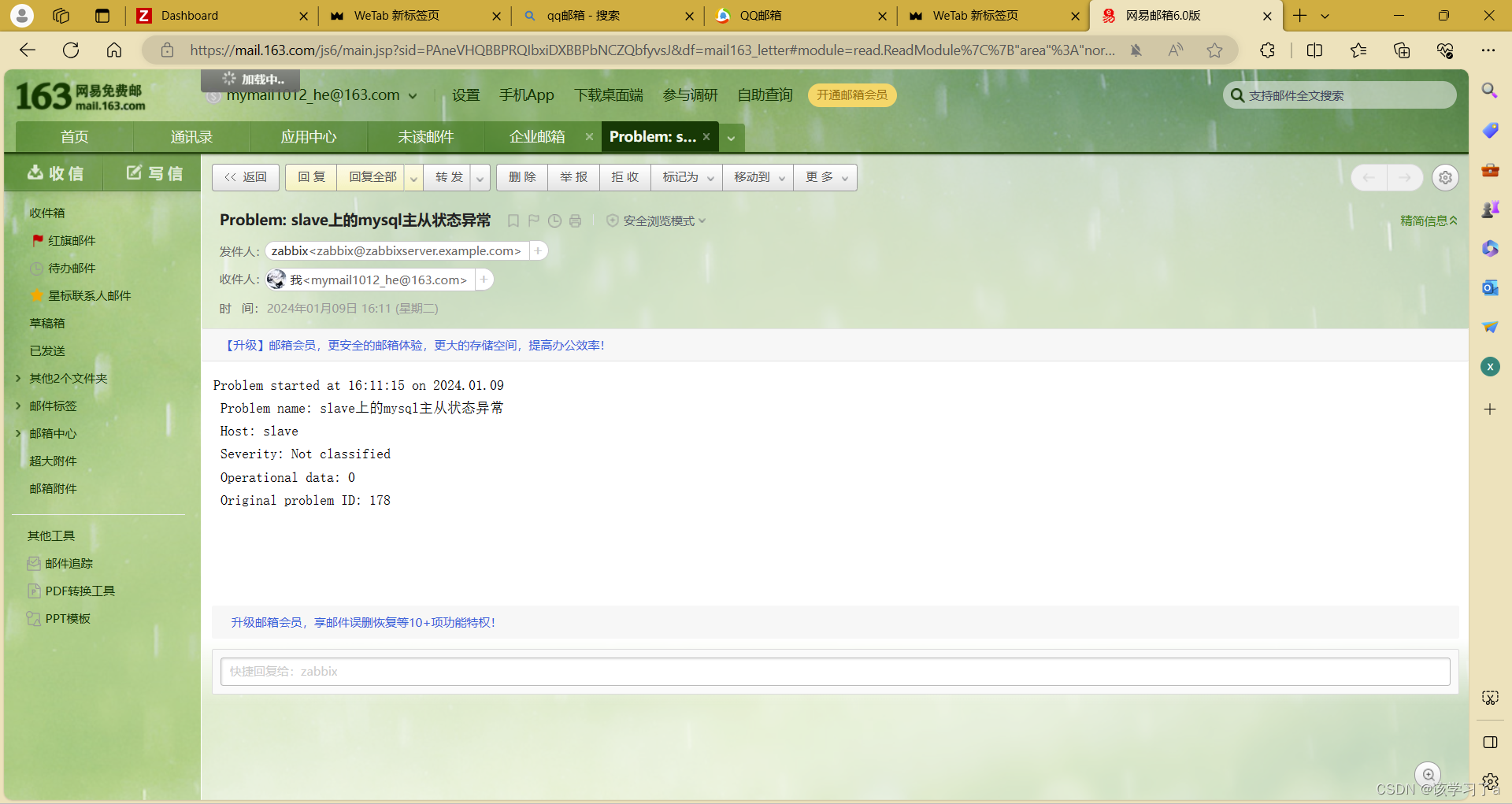
zabbix自定义监控mysql延迟
配置自定义监控
1.编写脚本
mysql> show slave status\G;
Seconds_Behind_Master: 0
[root@slave ~]# mysql -uroot -pPassw0rd@_~ -e 'show slave status\G' 2> /dev/null | grep Seconds_Behind_Master | awk '{print $2}'
0
[root@slave ~]# cd /scripts
[root@slave scripts]# ls
mysql_msstatus.sh
[root@slave scripts]# touch mysql_msrelay.sh
[root@slave scripts]# chmod +x mysql_msrelay.sh
[root@slave scripts]# vim mysql_msrelay.sh
[root@slave scripts]# cat mysql_msrelay.sh
#!/bin/bash
relay=$(mysql -uroot -pPassw0rd@_~ -e 'show slave status\G' 2> /dev/null | grep Seconds_Behind_Master | awk '{print $2}')
echo $relay
[root@slave scripts]# ./mysql_msrelay.sh
0
2.写入配置文件
[root@slave scripts]# vim /usr/local/etc/zabbix_agentd.conf
UserParameter=check_msrelay,/scripts/mysql_msrelay.sh
[root@slave scripts]# systemctl restart zabbix
[root@slave scripts]# ss -antl
State Recv-Q Send-Q Local Address:Port Peer Address:Port Process
LISTEN 0 128 0.0.0.0:22 0.0.0.0:*
LISTEN 0 4096 0.0.0.0:10050 0.0.0.0:*
LISTEN 0 70 *:33060 *:*
LISTEN 0 128 [::]:22 [::]:*
LISTEN 0 151 *:3306 *:*
3.在zabbixserver主机中获取数据
[root@zabbixserver ~]# zabbix_get -s 192.168.116.139 -k check_msrelay
0
添加监控项
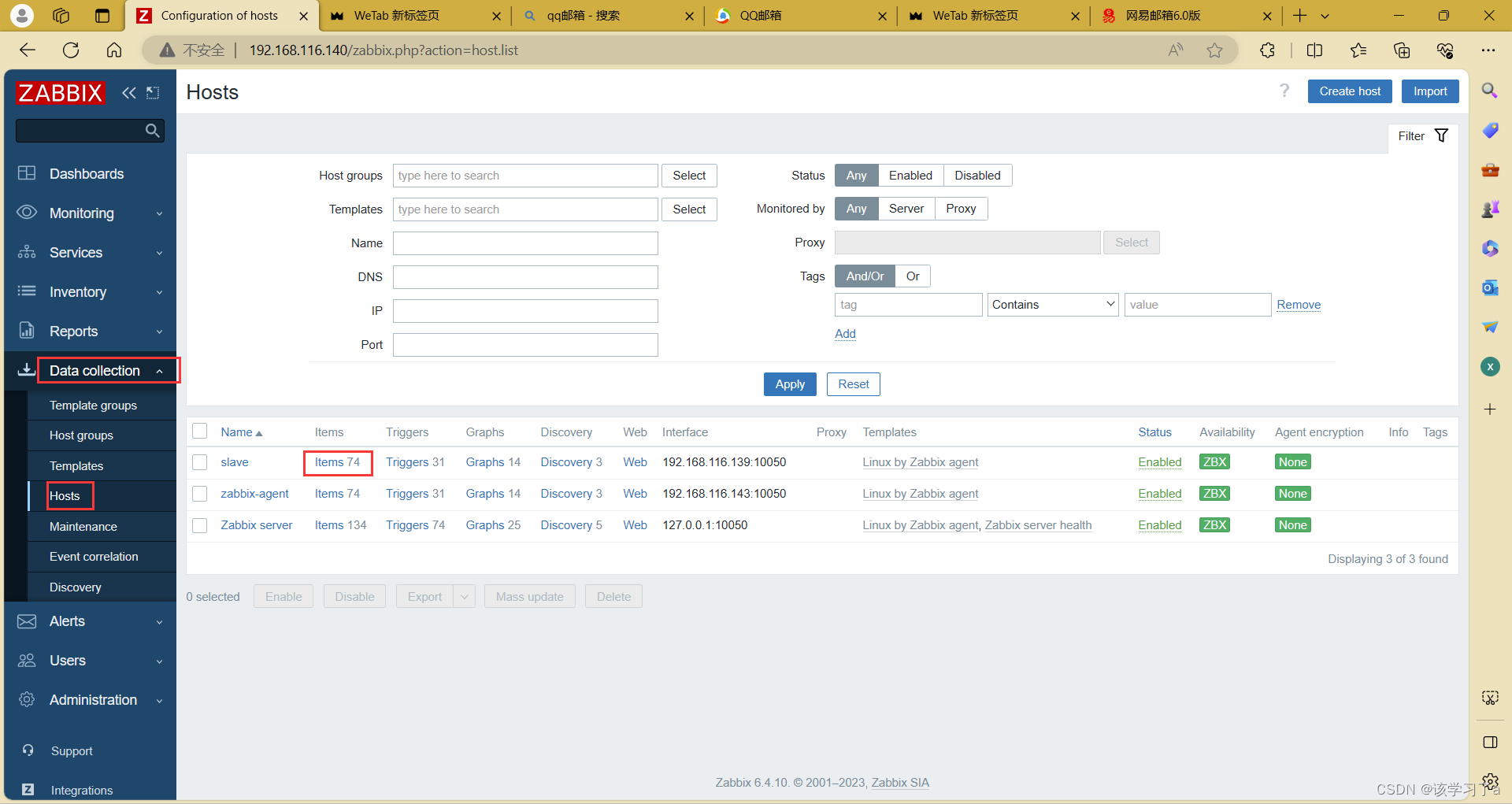
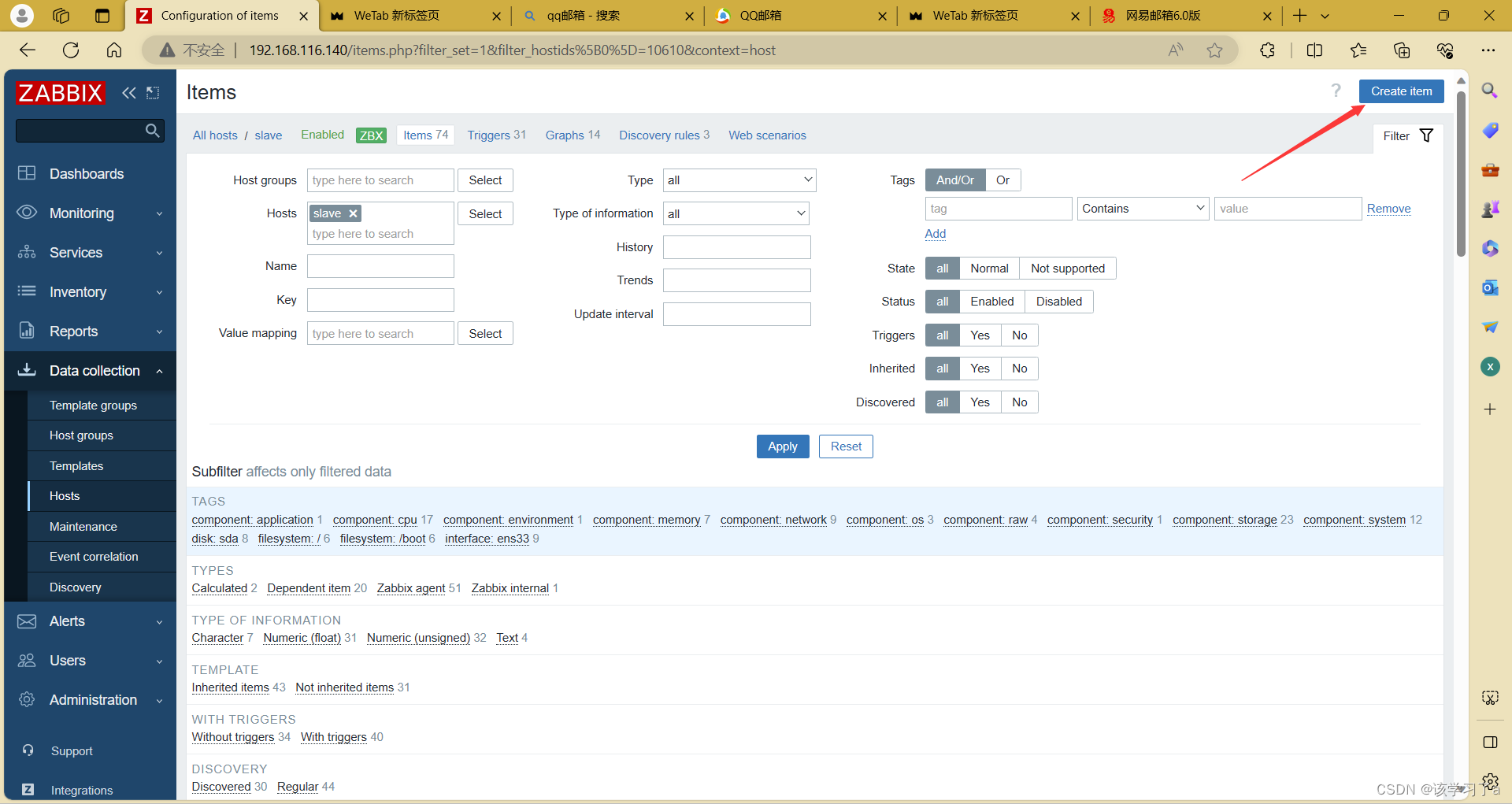

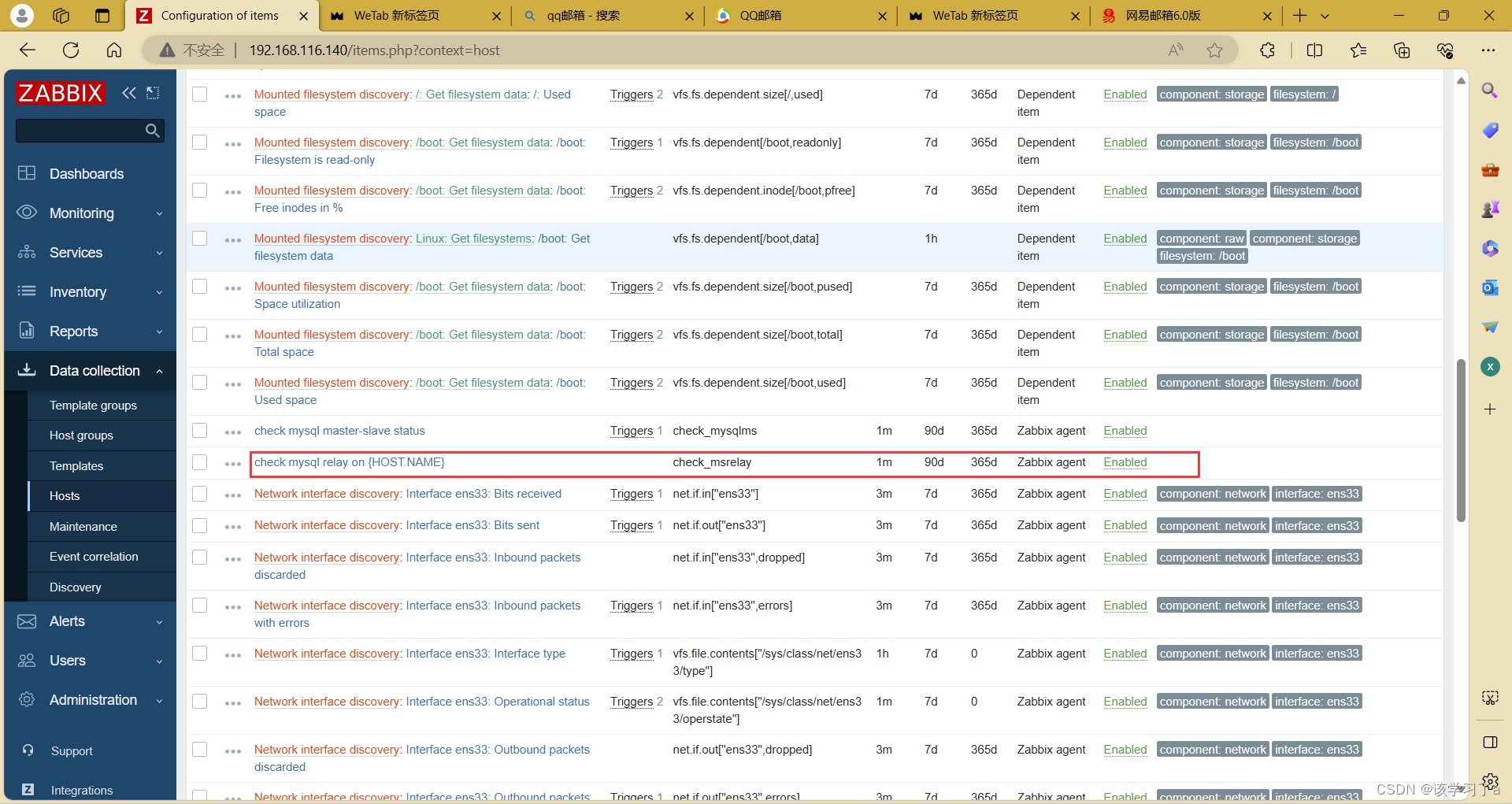
添加触发器
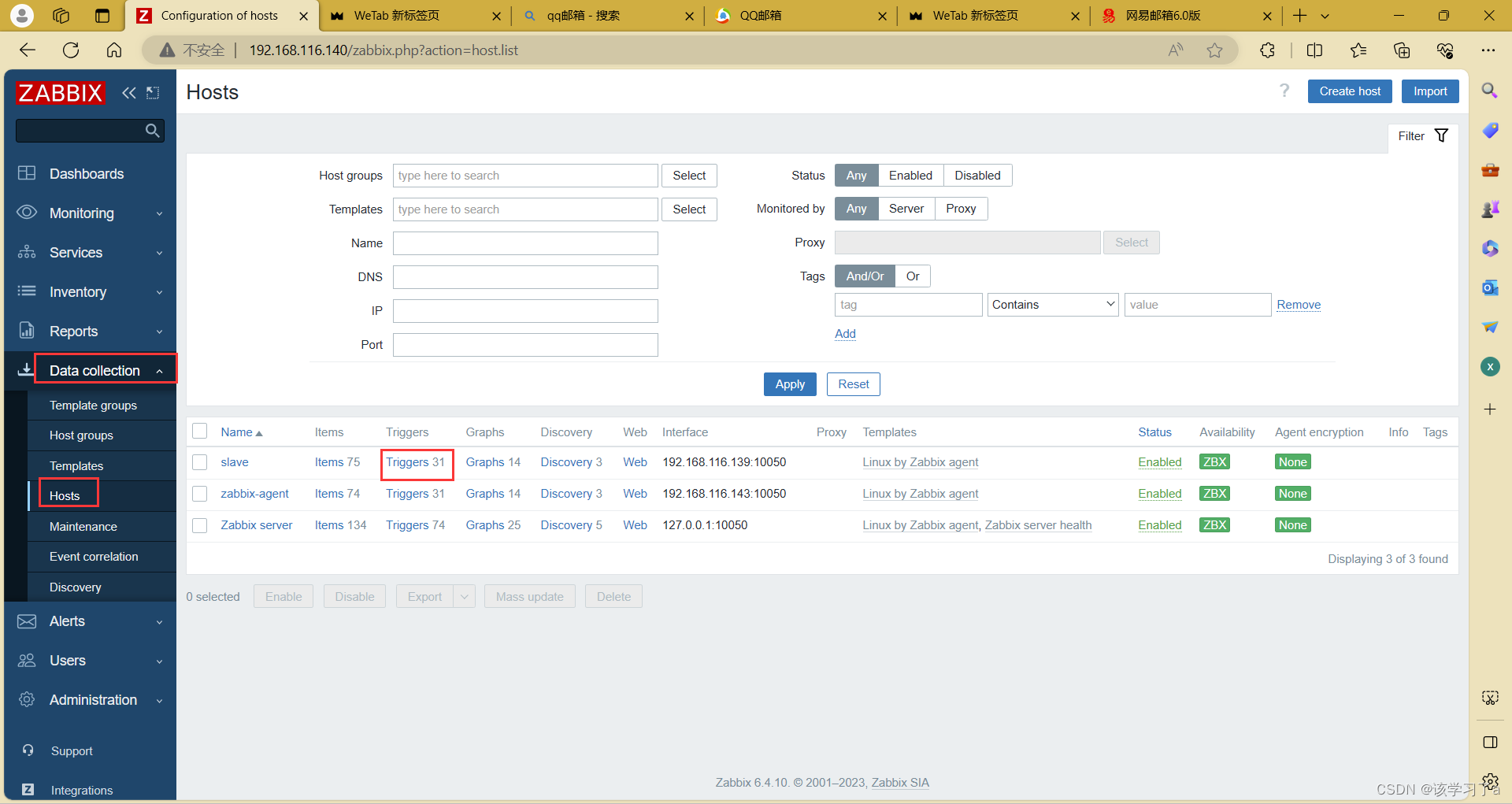
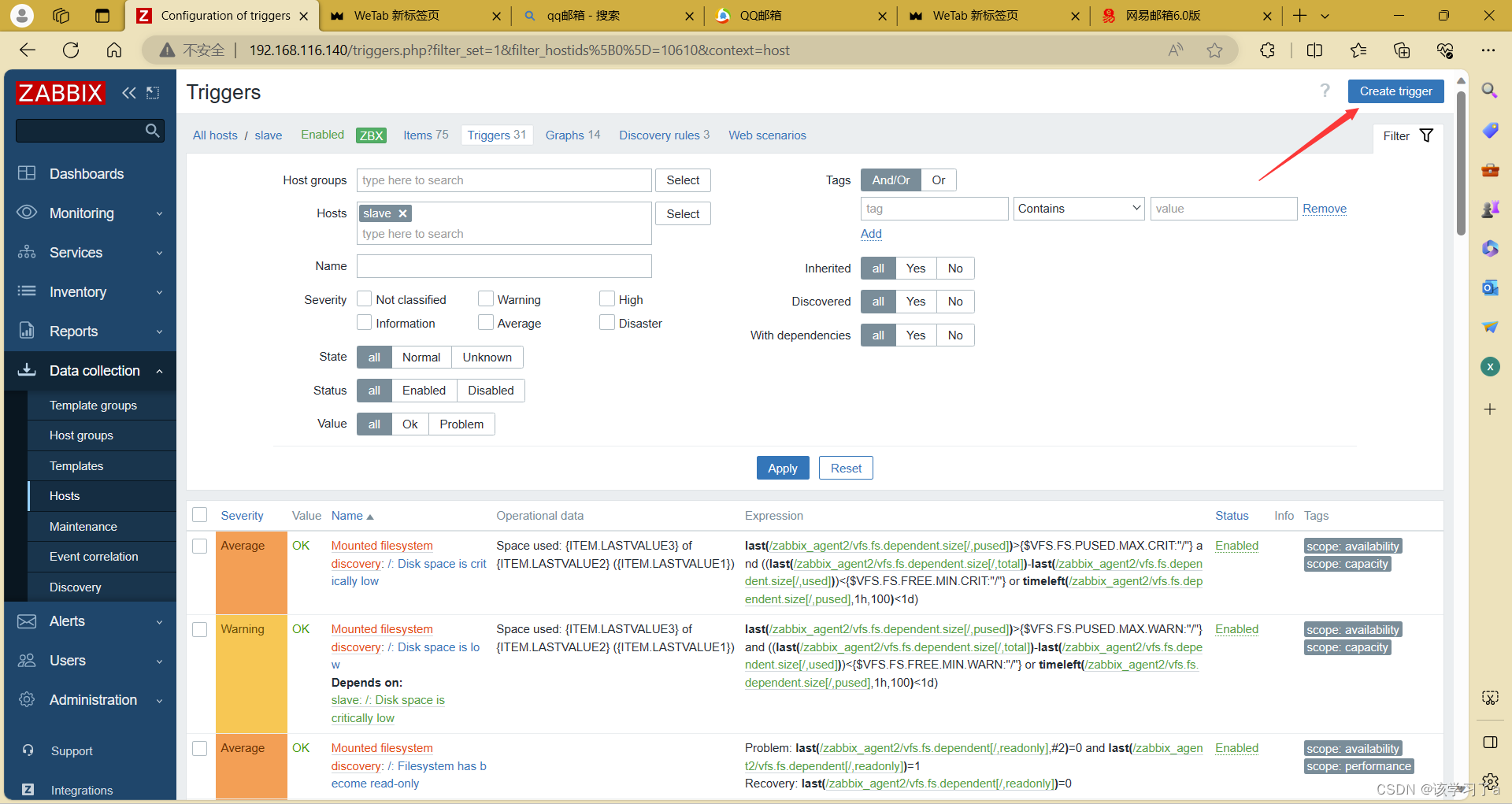
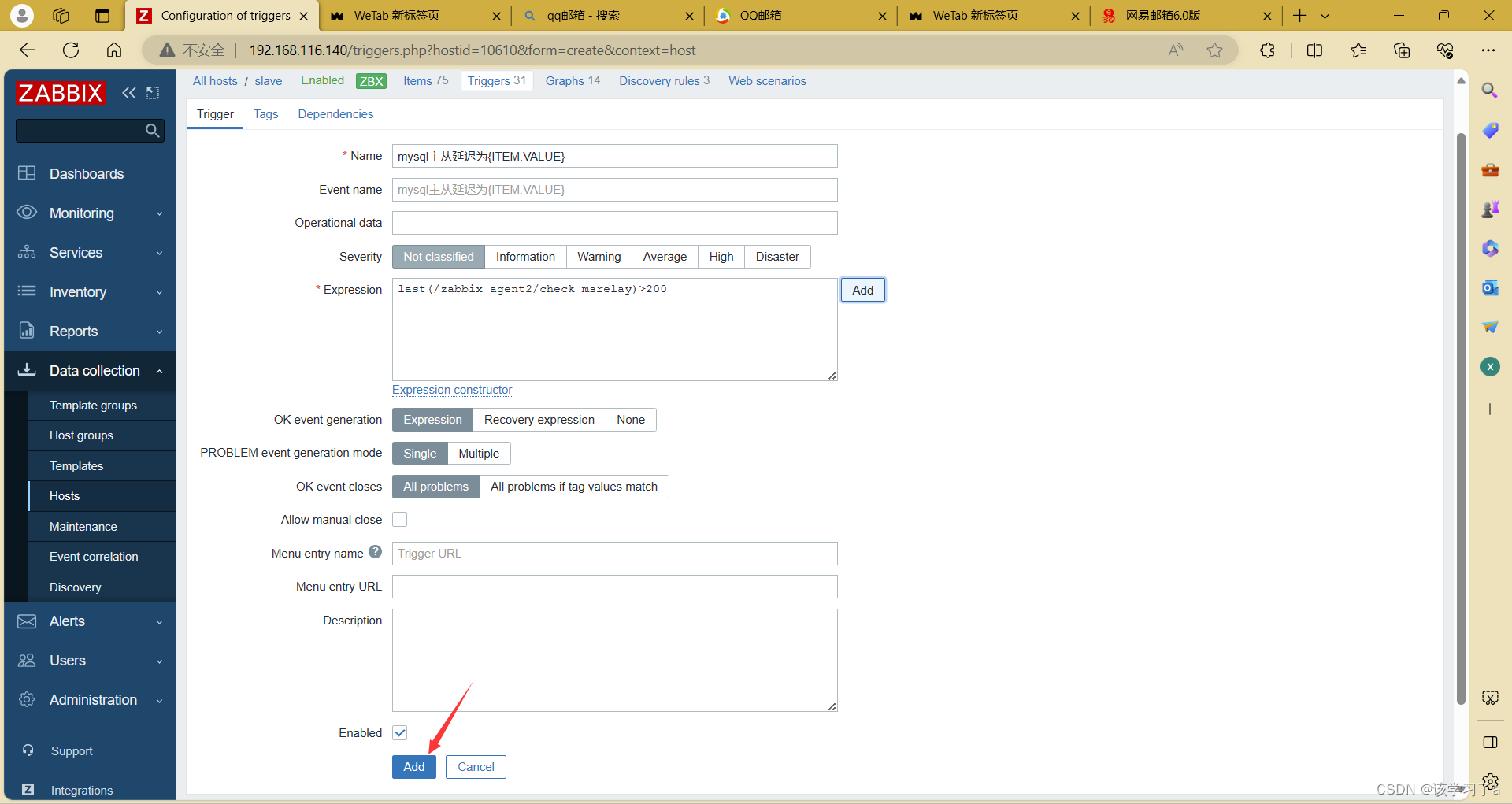
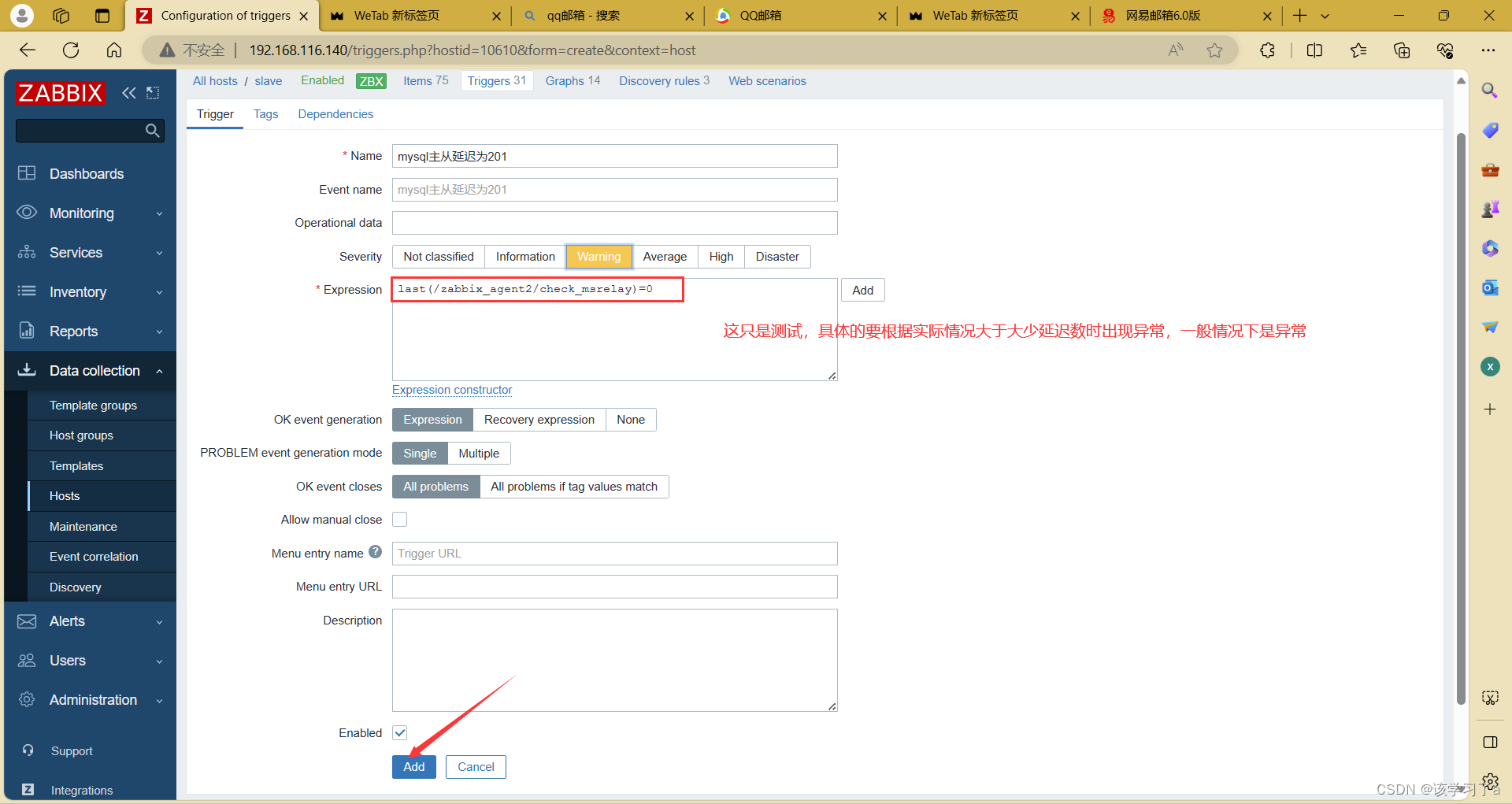
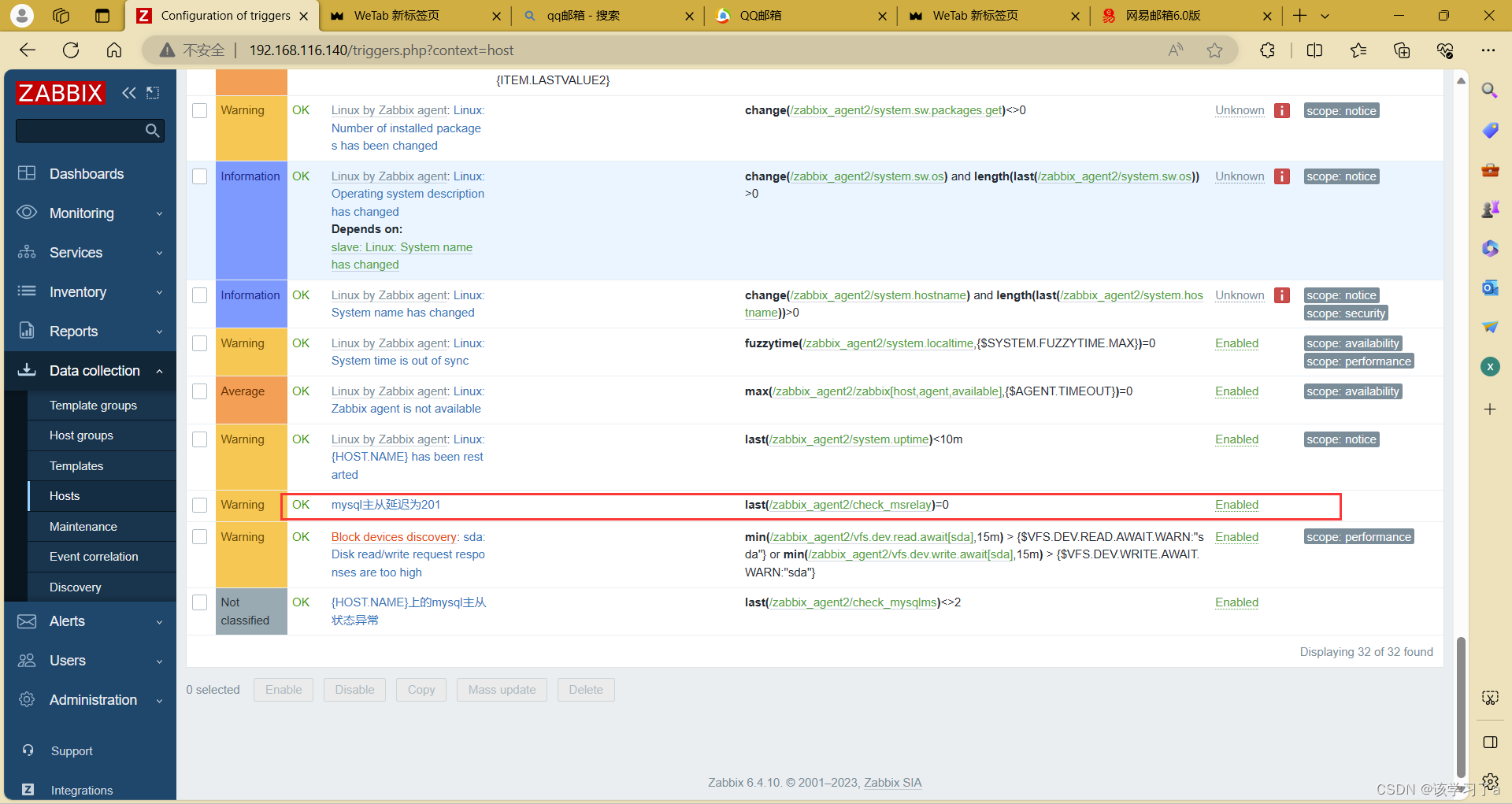
测试