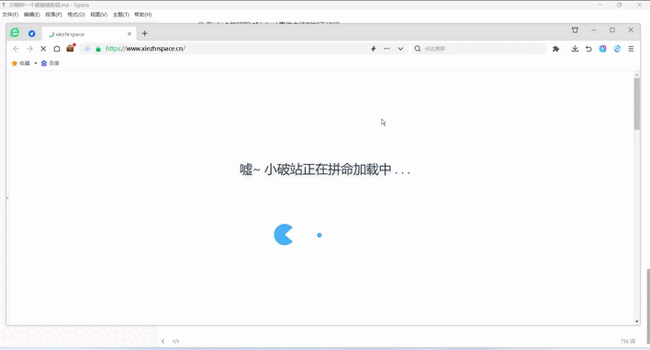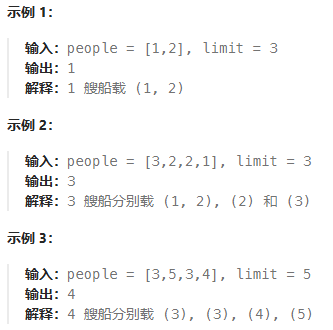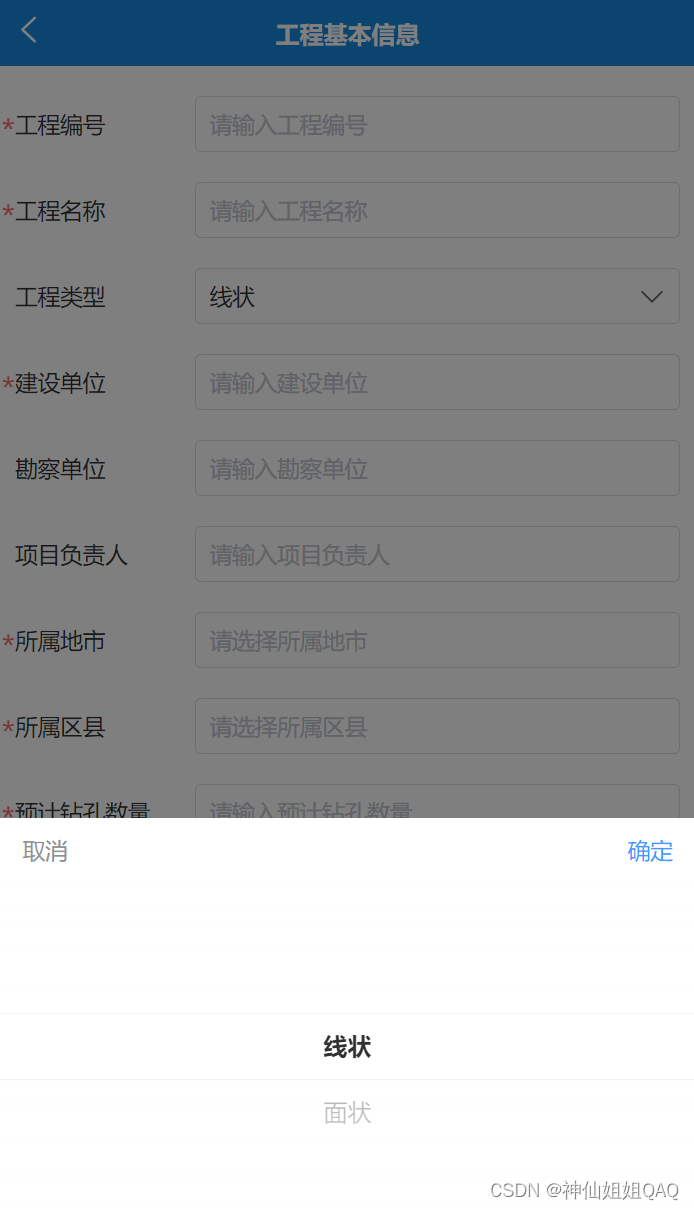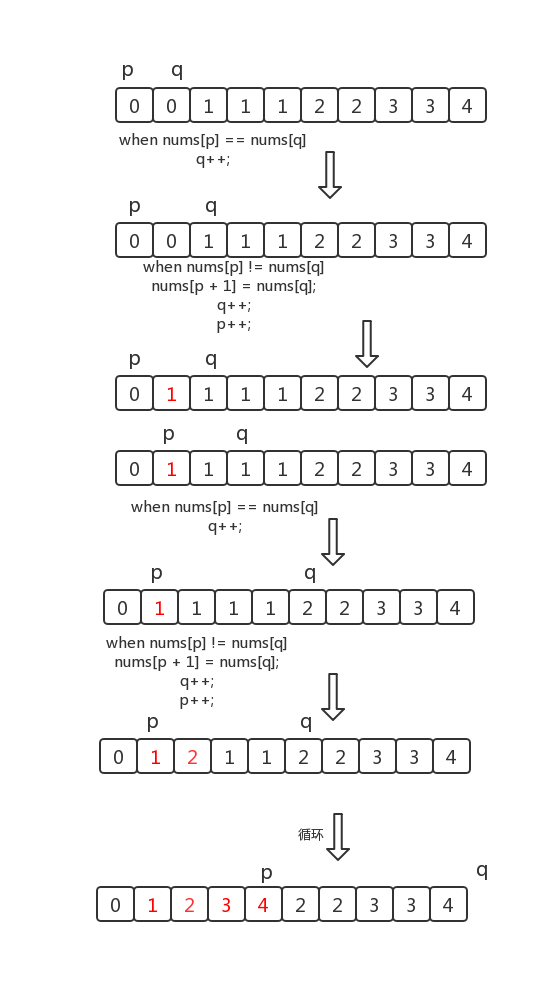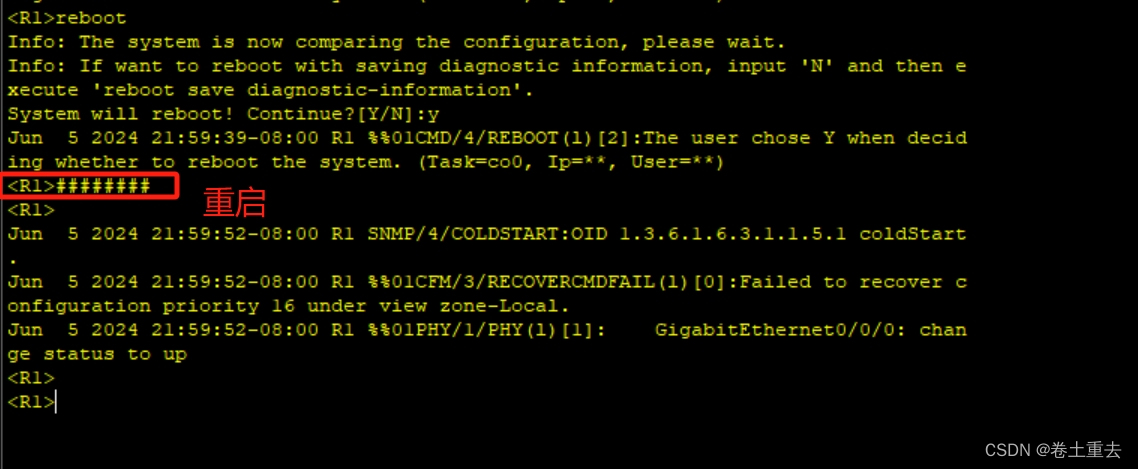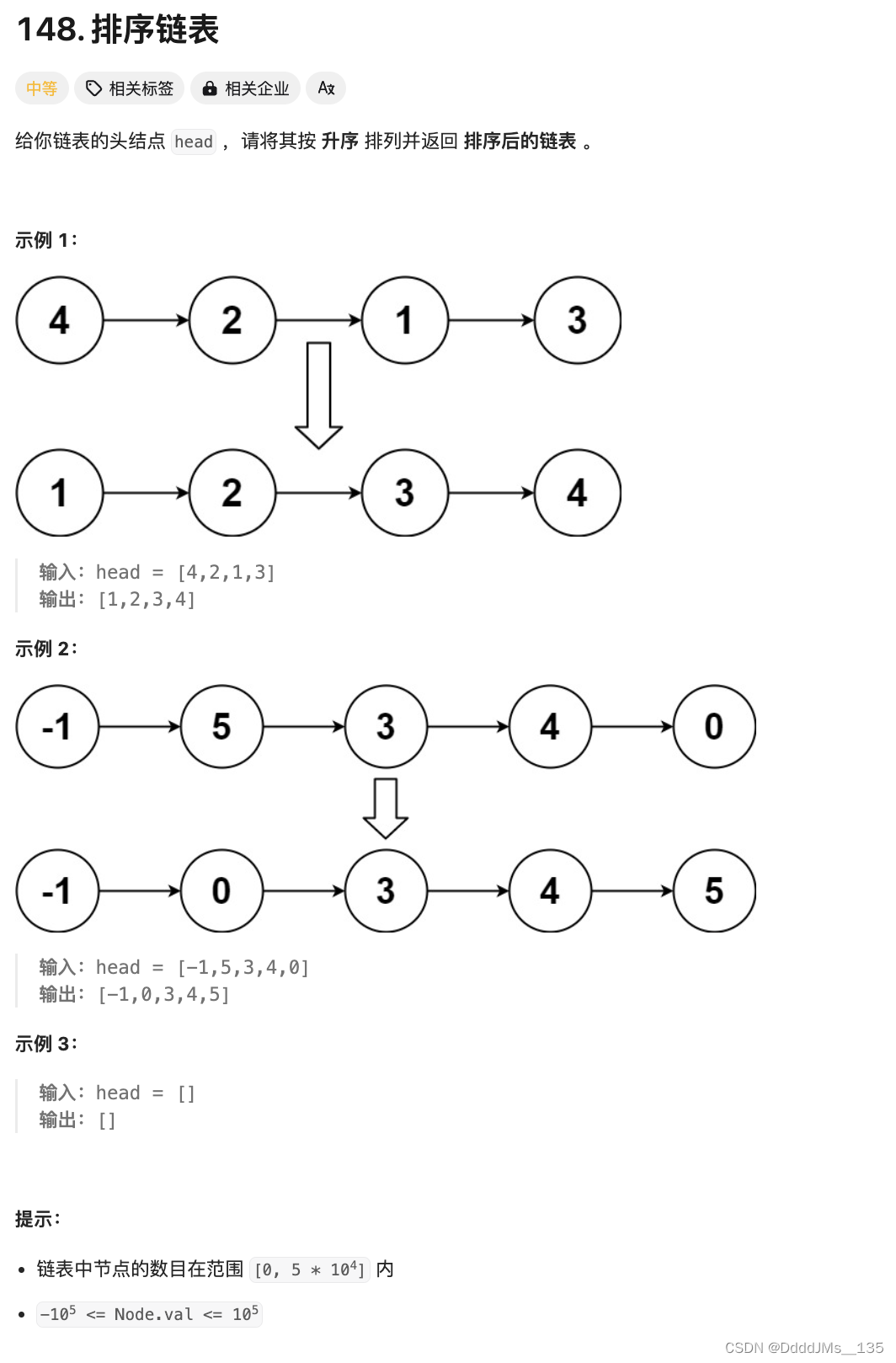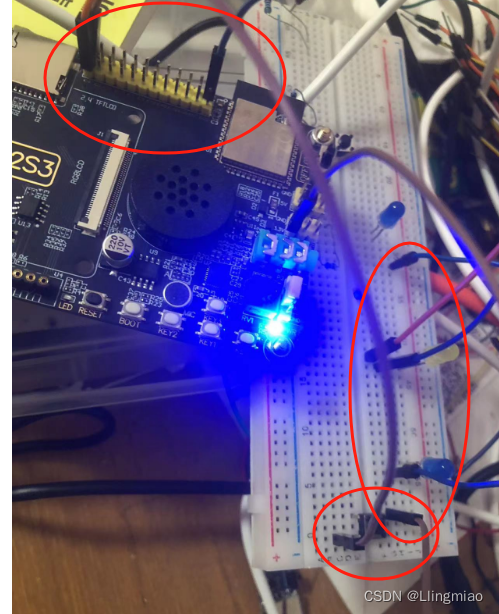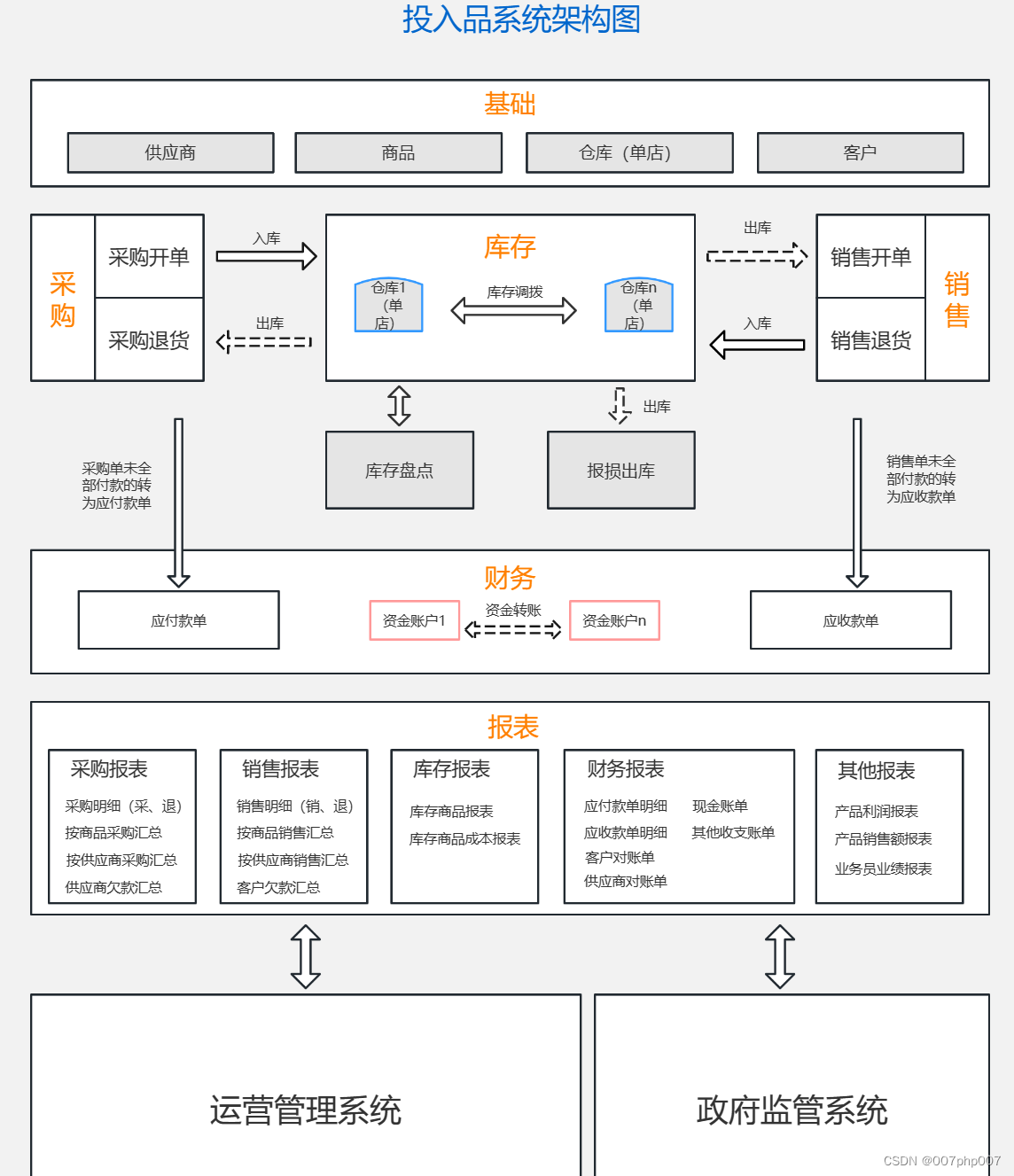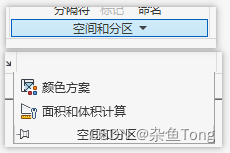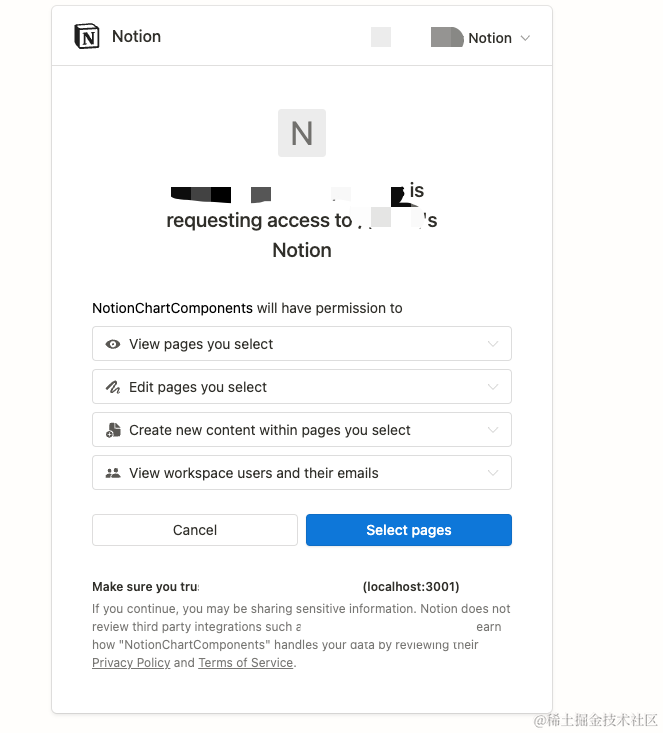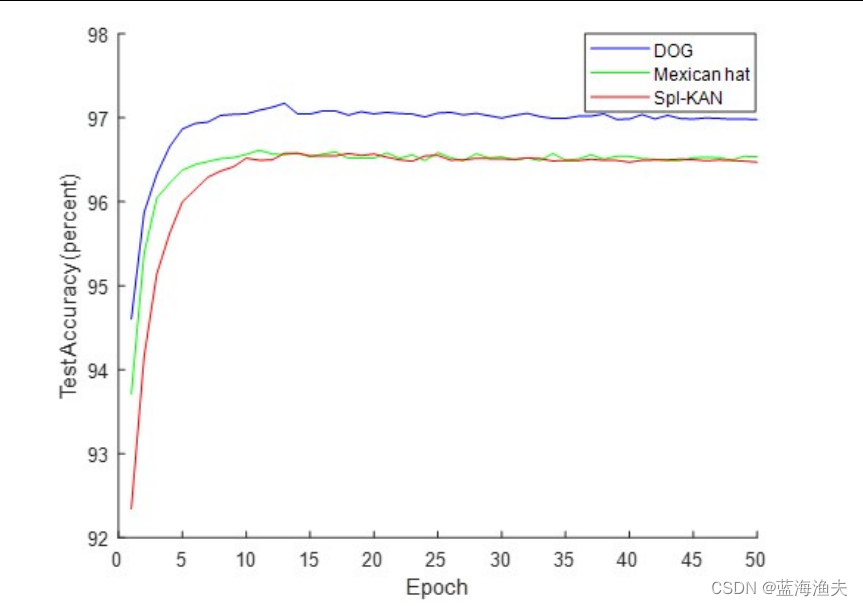一、效果展示
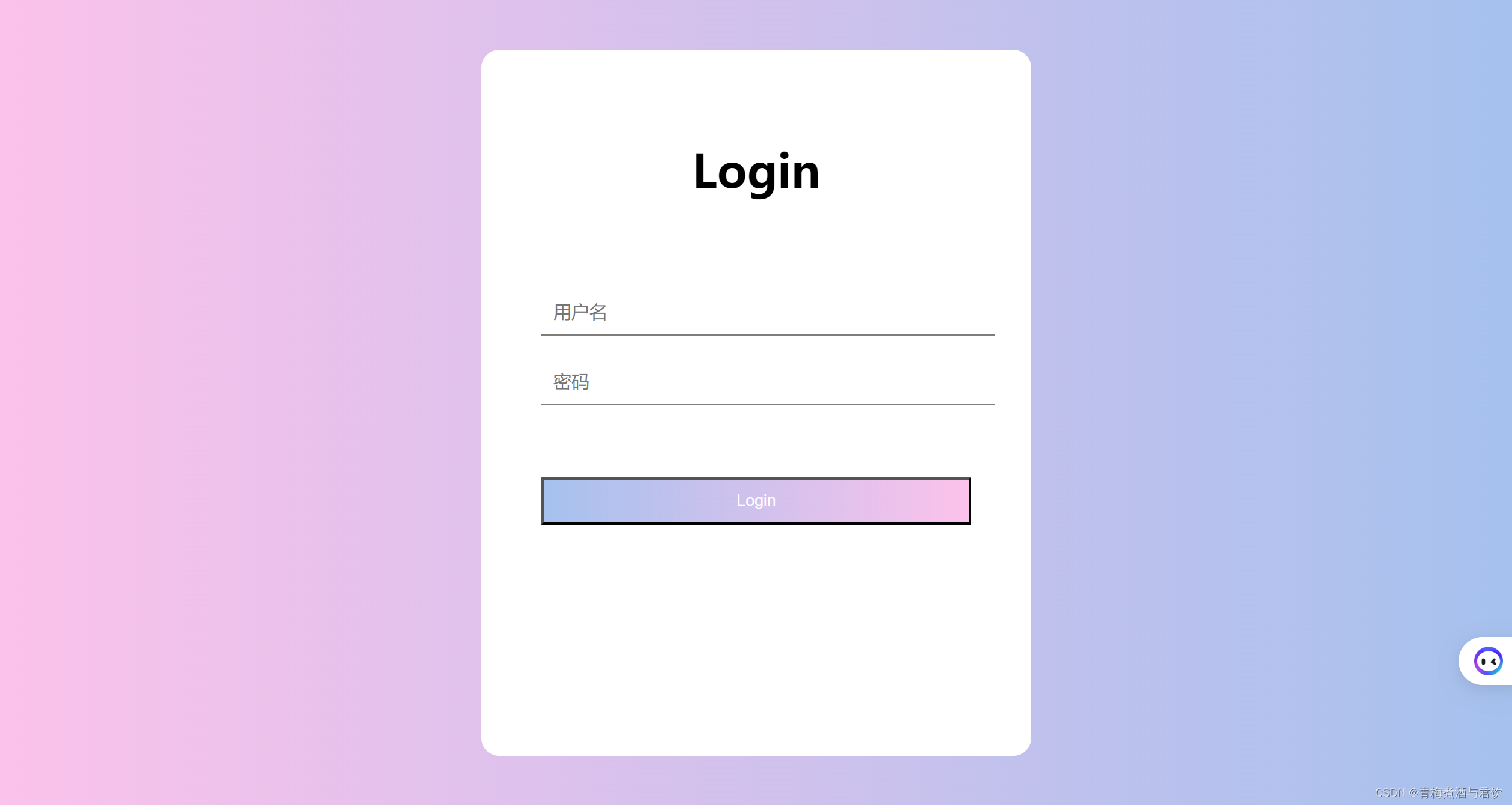
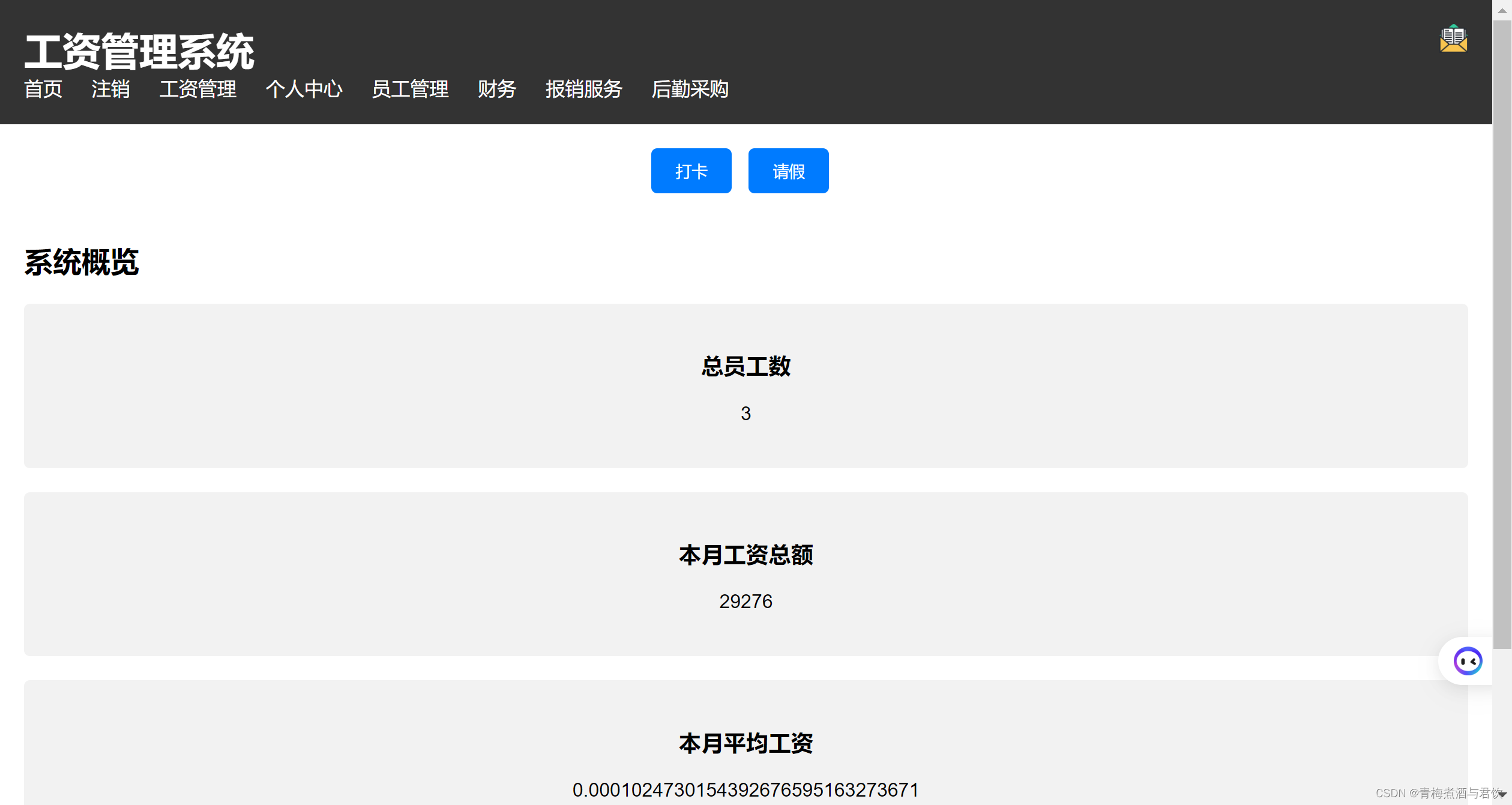




二、后端代码
import string
import random
from flask import Flask, render_template, request, jsonify, redirect, session
import pymysql
from flask_cors import CORS
import time
import schedule
from datetime import datetime
import threading
from datetime import timedelta
app = Flask(__name__)
# 创建一个名为app的Flask实例
app.secret_key = 'man_what_can_i_say'
CORS(app)
# 启用CORS机制,允许跨域访问
#存储每天已经打卡的用户
user_attendance_day_list = []
# 设置会话有效时间为30分钟
app.config['PERMANENT_SESSION_LIFETIME'] = timedelta(minutes=30)
# 请求钩子,在每次请求之前被调用
@app.before_request
def before_request():
session.permanent = True
app.permanent_session_lifetime = timedelta(minutes=30) # 设置每次请求后会话的有效时间为30分钟
# 如果用户已经登录或会话已经存在,则更新会话的最后访问时间
if 'user_id' in session:
session.modified = True
##
# 数据库模块
##
# MySQL数据库配置
DATABASE_CONFIG = {
'host': '127.0.0.1',
'user': 'root',
'password': 'Your_Password',
'database': 'sql_web',
'cursorclass': pymysql.cursors.DictCursor
# 指定游标类型为字典类型,使查询结果以字典形式返回,键为列名,值为对应数据
}
# 创建MySQL连接
# 将字典DATABASE_CONFIG中的键对值解包后作为参数传递给connect函数,函数会返回一个表示与数据库连接的对象
def create_connection():
return pymysql.connect(**DATABASE_CONFIG)
# 创建用户表
def create_users_table():
conn = create_connection()
cursor = conn.cursor()
cursor.execute('''
CREATE TABLE IF NOT EXISTS users (
u_id SMALLINT AUTO_INCREMENT PRIMARY KEY,
username VARCHAR(255) NOT NULL,
password VARCHAR(255) NOT NULL,
phone VARCHAR(255) NOT NULL,
department_id TINYINT NOT NULL,
user_post_id TINYINT NOT NULL,
attendance_day TINYINT DEFAULT 0,
leave_day TINYINT DEFAULT 0,
absence_day TINYINT DEFAULT 0,
achievement_bouns INT DEFAULT 0,
absence_nopay INT DEFAULT 0,
other_nopay INT DEFAULT 0,
gross_pay INT DEFAULT 0,
after_tax_salary INT DEFAULT 0
)
''')
# 依次为用户姓名、手机号、所属部门、用户职务、工资、考勤天数、请假天数、缺勤天数、绩效奖金、缺勤扣除、其他扣除、税前工资、税后工资
#至于不在用户表中设置基础工资的原因:因为基础工资是和所属部门和职务挂钩的,而且基础工资内容可以改变,不在用户表中设置基础工资,
# 可以实现在显示用户的基础工资时,其个人中心的基础工资和工资制度中的基础工资是相吻合的
conn.commit() # 提交对数据库的更改
conn.close() # 关闭数据库连接
# 创建部门基础工资表
def create_department_salary_table():
conn = create_connection()
cursor = conn.cursor()
cursor.execute('''
CREATE TABLE IF NOT EXISTS department_salary(
id SMALLINT AUTO_INCREMENT PRIMARY KEY,
department VARCHAR(255) NOT NULL,
position VARCHAR(255) NOT NULL,
basic_salary INT DEFAULT 0,
overtime_pay INT DEFAULT 0,
other_salary INT DEFAULT 0,
d_id SMALLINT NOT NULL,
p_id SMALLINT NOT NULL
)
''')
conn.commit()
conn.close()
# 创建用户考勤表
def create_user_attendance_table(u_id):
id = "attendance_table" + str(u_id)
conn = create_connection()
cursor = conn.cursor()
cursor.execute('''
CREATE TABLE IF NOT EXISTS `{}`(
date_time DATE,
attendance_value SMALLINT
)
'''.format(id)) # 第一个字段用来统计日期,第二个字段分别表示打卡(1)、请假(0)、缺勤(-1)
print("考勤表创建")
conn.commit()
conn.close()
# 登录功能数据库模块
def get_user(username, password):
conn = create_connection()
cursor = conn.cursor()
cursor.execute('SELECT * FROM users WHERE username = %s AND password = %s', (username, password))
user = cursor.fetchone() # 将查询的这行数据存储到变量user中
conn.close()
return user
# 删除用户数据库模块
def user_delete_sql(u_id):
conn = create_connection()
cursor = conn.cursor()
cursor.execute('DELETE FROM users WHERE u_id = %s', u_id) # 先在用户表里删除
cursor.execute('DROP TABLE `{}`'.format("attendance_table" + str(u_id)) ) # 再将该用户的考勤表删除
conn.commit()
conn.close()
# 修改用户信息数据库模块
def user_update_sql(u_id, username, password, phone, department_id, user_post_id, gross_pay):
conn = create_connection()
cursor = conn.cursor()
cursor.execute('UPDATE users SET username=%s,password=%s,phone=%s,department_id=%s,'
'user_post_id=%s,gross_pay=%s WHERE u_id=%s',(username,password,phone,department_id,
user_post_id,gross_pay,u_id))
conn.commit()
conn.close()
# 用户列表数据库模块
def user_list_sql():
conn = create_connection()
cursor = conn.cursor()
cursor.execute('SELECT * FROM users')
user_list = cursor.fetchall()
conn.close()
return user_list
# 个人信息数据库模块
def user_information_sql(u_id):
conn = create_connection()
cursor = conn.cursor()
cursor.execute('SELECT * FROM users WHERE u_id = %s', u_id)
user_info = cursor.fetchone()
conn.close()
return user_info
# 管理界面添加用户数据库模块
def user_add_sql(username, password, phone, department_id, user_post_id,gross_pay,after_tax_salary):
create_users_table()
conn = create_connection()
cursor = conn.cursor()
cursor.execute('INSERT INTO users(username,password,phone,department_id,user_post_id,'
'gross_pay,after_tax_salary)'
'VALUES(%s,%s,%s,%s,%s,%s,%s)', (username, password, phone, department_id,
user_post_id,gross_pay,after_tax_salary))
conn.commit()
conn.close()
# 管理界面搜索用户数据库模块
def user_search_sql(username):
conn = create_connection()
cursor = conn.cursor()
cursor.execute('SELECT * FROM users WHERE username=%s', username)
search_result = cursor.fetchall()
conn.close()
return search_result
# 系统概览数据库模块
def system_overview_sql():
conn = create_connection()
cursor = conn.cursor()
cursor.execute('SELECT SUM(gross_pay) FROM users')
salary_total = cursor.fetchone()['SUM(gross_pay)']
cursor.execute('SELECT COUNT(*) FROM users')
staff_total = cursor.fetchone()['COUNT(*)']
return staff_total, salary_total
# 自动根据员工职务以及所属部门分配工资数据库模块
def automatic_salary_allocation(department_id,user_post_id):
create_department_salary_table()
id_ = 0
if department_id == 1 and user_post_id == 1:
id_ = 1
elif department_id == 1 and user_post_id == 2:
id_ = 2
elif department_id == 1 and user_post_id == 3:
id_ = 3
elif department_id == 1 and user_post_id == 4:
id_ = 4
elif department_id == 2 and user_post_id == 1:
id_ = 5
elif department_id == 2 and user_post_id == 2:
id_ = 6
elif department_id == 2 and user_post_id == 3:
id_ = 7
elif department_id == 2 and user_post_id == 4:
id_ = 8
elif department_id == 3 and user_post_id == 1:
id_ = 9
elif department_id == 3 and user_post_id == 2:
id_ = 10
elif department_id == 3 and user_post_id == 3:
id_ = 11
elif department_id == 3 and user_post_id == 4:
id_ = 12
elif department_id == 4 and user_post_id == 1:
id_ = 13
elif department_id == 4 and user_post_id == 2:
id_ = 14
elif department_id == 4 and user_post_id == 3:
id_ = 15
elif department_id == 4 and user_post_id == 4:
id_ = 16
elif department_id == 5 and user_post_id == 1:
id_ = 17
elif department_id == 5 and user_post_id == 2:
id_ = 18
elif department_id == 5 and user_post_id == 3:
id_ = 19
elif department_id == 5 and user_post_id == 4:
id_ = 20
elif department_id == 6 and user_post_id == 1:
id_ = 21
elif department_id == 6 and user_post_id == 2:
id_ = 22
elif department_id == 6 and user_post_id == 3:
id_ = 23
elif department_id == 6 and user_post_id == 4:
id_ = 24
else:
id_ = 25
conn = create_connection()
cursor = conn.cursor()
cursor.execute('SELECT basic_salary,overtime_pay,other_salary FROM department_salary WHERE id=%s',id_)
salary_tuple = cursor.fetchone()
return salary_tuple
#公共单次数据库查询表数据库模块
def public_search_one_sql(variable_one,variable_two,variable_three,variable_four):
conn = create_connection()
cursor = conn.cursor()
cursor.execute(f'SELECT `{variable_one}` FROM `{variable_two}` WHERE `{variable_three}`=%s',variable_four)
public_result = cursor.fetchone()
conn.close()
return public_result
#公共单次数据库修改表数据库模块
def public_update_one_sql(variable_one,variable_two,variable_three,variable_four,variable_five):
conn = create_connection()
cursor = conn.cursor()
cursor.execute(f'UPDATE `{variable_one}` SET `{variable_two}`= %s WHERE `{variable_three}`=%s',
(variable_four,variable_five))
conn.commit()
conn.close()
#公共单次查询数据库-无条件 数据库模块
def public_search_one_no_condition(variable_one,variable_two):
conn = create_connection()
cursor = conn.cursor()
cursor.execute(f'SELECT `{variable_one}` FROM `{variable_two}`')
public_result = cursor.fetchall()
conn.close()
return public_result
#python定时任务来定时插入考勤表数据,也就是用户每天考勤表是默认为缺勤的,用户在点击考勤之后,会更新考勤表数据,以此来记录
def timing_insert_attendance_table_sql():
print("timing函数调用")
global user_attendance_day_list
global now_date
user_attendance_day_list.clear()
conn = create_connection()
cursor = conn.cursor()
cursor.execute('SELECT u_id FROM users')
variable_list = cursor.fetchall()
for variable_tuple in variable_list:
create_user_attendance_table(variable_tuple['u_id'])
variable_temporary = 'attendance_table'+str(variable_tuple['u_id'])
cursor.execute(f'INSERT INTO `{variable_temporary}`(date_time,attendance_value) VALUES(%s,-1)',str(now_date))
conn.commit()
conn.close()
#获取所有用户的u_id
def get_all_users_u_id():
conn = create_connection()
cursor = conn.cursor()
cursor.execute('SELECT u_id FROM users')
users_u_id = cursor.fetchall()
conn.close()
return users_u_id
#各部门工资组成列表
def salary_composition_list():
conn = create_connection()
cursor = conn.cursor()
cursor.execute('SELECT id,basic_salary,overtime_pay,other_salary,d_id,p_id FROM department_salary')
salary_composition_list = cursor.fetchall()
return salary_composition_list
#管理员修改各部门基础工资功能数据库模块
def modify_salary_sql():
return 1
# 用户密码生成函数
def create_password(length=8):
# 定义包含所有可能的字符串
all_characters = string.ascii_letters + string.digits + string.punctuation
# 随机选择字符生成密码
password = ''.join(random.choice(all_characters) for _ in range(length))
return password
#绩效奖金/其他罚金 管理函数
def user_achievement_bouns_or_other_nopay(u_id,new_salary):
print("user_achievement_bouns_or_other_nopay函数调用")
old_salary = public_search_one_sql('gross_pay','users','u_id',u_id)['gross_pay']
print(old_salary)
print(new_salary)
if old_salary > new_salary:
public_update_one_sql('users','other_nopay','u_id',(old_salary-new_salary),u_id)
after_tax_salary = new_salary
if 5000 < new_salary <= 15000:
after_tax_salary = new_salary - (new_salary - 5000) * 0.05
else:
after_tax_salary = new_salary - (new_salary - 5000) * 0.1 - 350
public_update_one_sql('users', 'after_tax_salary', 'u_id', after_tax_salary, u_id)
elif old_salary < new_salary:
public_update_one_sql('users','achievement_bouns','u_id',(new_salary-old_salary),u_id)
after_tax_salary = new_salary
if 5000 < new_salary <= 15000:
after_tax_salary = new_salary - (new_salary - 5000) * 0.05
else:
after_tax_salary = new_salary - (new_salary - 5000) * 0.1 - 350
public_update_one_sql('users', 'after_tax_salary', 'u_id', after_tax_salary, u_id)
#用户工资算法(要在每天8点之后核算,这里用定时任务执行)
def user_salary_algorithm():
if get_current_time():
global user_attendance_day_list
user_all_list = [d['u_id'] for d in get_all_users_u_id()]
difference_list = list(set(user_all_list)-set(user_attendance_day_list))
#所有的用户与打卡的用户之间的不同就是缺勤的用户
for u_id in difference_list:
old_absence_nopay = public_search_one_sql('absence_nopay','users','u_id',u_id)['absence_nopay']
gross_pay = public_search_one_sql('gross_pay','users','u_id',u_id)['gross_pay']
public_update_one_sql('users','absence_nopay','u_id',(100+old_absence_nopay),u_id)
#更新用户的缺勤罚金
public_update_one_sql('users','gross_pay','u_id',(gross_pay-100),u_id)
#更新用户的税前工资
after_tax_salary = gross_pay
if 5000 < gross_pay <= 15000:
after_tax_salary = gross_pay - (gross_pay - 5000) * 0.05
else:
after_tax_salary = gross_pay - (gross_pay - 5000) * 0.1 - 350
public_update_one_sql('users','absence_nopay','u_id',after_tax_salary,u_id)
#用户列表中的关于考勤数据的更新
def user_table_about_attendance_column():
global now_date
user_all_list = [d['u_id'] for d in get_all_users_u_id()]
conn = create_connection()
cursor = conn.cursor()
for u_id in user_all_list:
table_name = 'attendance_table'+str(u_id)
attendance_value = public_search_one_sql('attendance_value',table_name,'date_time',now_date)['attendance_value']
column_name = ''
if attendance_value > 0:
column_name = 'attendance_day'
elif attendance_value==0:
column_name = 'leave_day'
else:
column_name = 'absence_day'
cursor.execute(f'UPDATE users SET `{column_name}`=`{column_name}`+1 WHERE u_id=%s', u_id)
conn.commit()
conn.close()
#获取系统时间函数
def get_current_time():
now = datetime.now()
return now.strftime("%Y-%m-%d")
#定时任务函数
def run_schedule():
while True:
schedule.run_pending()
time.sleep(1)
# 页面路由
@app.route("/")
def index():
if session.get('logged_in'):
u_id = session['user']['u_id']
total = system_overview_sql()
staff_total = total[0]
salary_total = total[1]
average_wage = staff_total / salary_total
# timing_insert_attendance_table_sql()
# user_salary_algorithm()
# user_table_about_attendance_column()
return render_template("index.html", staff_total=staff_total, salary_total=salary_total,
average_wage=average_wage,u_id=u_id)
else:
return redirect("/login_interface")
# 用户登录界面路由
@app.route("/login_interface")
def login_interface():
return render_template("login.html")
# 登陆验证模块
@app.route("/login", methods=['POST'])
def login():
create_users_table()
data = request.json
username = data.get('Username')
password = data.get('Password')
# 调用方法,实现对用户名和密码是否匹配的验证
user = get_user(username, password)
# 使用session将用户数据存储在其中,从而存储用户登录信息,方便后续调用
if user:
session['user'] = {
'username': username,
'u_id': user['u_id'],
'user_post_id': user['user_post_id']
}
session['logged_in'] = True
u_id = session['user']['u_id']
print(public_search_one_sql('absence_nopay','users','u_id',u_id)['absence_nopay'])
return jsonify({'success': True, 'message': '登录成功'})
else:
return jsonify({'success': False, 'message': '无效的用户名或密码'}), 401
# 用户注销
@app.route("/logout")
def logout():
session.pop('user', None)
session.pop('logged_in', None)
return redirect("/")
# 用户管理界面
@app.route("/manage_interface")
def manage_interface():
if session['user']['user_post_id'] <= 1:
return render_template("manage_interface.html")
#用户管理界面-用户列表
@app.route("/manage_user_list")
def manage_interface_user_list():
user_list = user_list_sql()
return jsonify(user_list)
# 用户管理功能-添加用户
@app.route("/user_add", methods=['POST'])
def user_add():
data = request.json
username = data.get('Username')
password = create_password()
phone = data.get('Phone')
department_id = data.get('Department_id')
user_post_id = data.get('Position_id')
salary_tuple = automatic_salary_allocation(int(department_id), int(user_post_id))
basic_salary = salary_tuple['basic_salary'] #基本工资
overtime_pay = salary_tuple['overtime_pay'] #加班工资
other_salary = salary_tuple['other_salary'] #其他津贴
gross_pay = basic_salary+overtime_pay+other_salary #根据用户的所属部门和职务来获取基本工资、加班工资、其他津贴
after_tax_salary = gross_pay
if 5000 < gross_pay <= 15000:
after_tax_salary = gross_pay-(gross_pay-5000)*0.05
else:
after_tax_salary = gross_pay-(gross_pay-5000)*0.1-350
user_add_sql(username, password, phone, department_id, user_post_id,gross_pay,after_tax_salary)
return jsonify({'success': True, 'message': '添加成功'})
#用户管理界面-编辑用户
@app.route("/user_update",methods=['POST'])
def user_update():
data = request.json
u_id = int(data.get('u_id'))
username = data.get('username')
password = data.get('password')
phone = data.get('phone')
department_id = int(data.get('department_id'))
user_post_id = int(data.get('user_post_id'))
gross_pay = int(data.get('gross_pay'))
user_achievement_bouns_or_other_nopay(u_id,gross_pay)
user_update_sql(u_id,username,password,phone,department_id,user_post_id,gross_pay)
return jsonify({'success': True, 'message': '编辑成功'})
#用户管理界面-删除用户
@app.route("/user_delete",methods=['POST'])
def user_delete():
data = request.json
u_id = int(data.get('userId'))
user_delete_sql(u_id)
return jsonify({'success': True, 'message': '删除成功'})
#用户管理界面-搜索用户
@app.route("/user_search",methods=['POST'])
def user_search():
data = request.json
username = data.get('Uname')
conn = create_connection()
cursor = conn.cursor()
cursor.execute('SELECT * FROM users WHERE username=%s',username)
search_result_list = cursor.fetchall()
print(search_result_list)
return jsonify({'success': True, 'message': '搜索成功'})
# 个人信息界面
@app.route("/profile_interface")
def profile_interface():
if session.get('logged_in'):
user_info = user_information_sql(session['user']['u_id'])
user_department_post_salary = automatic_salary_allocation(int(user_info['department_id']),
int(user_info['user_post_id']))
return render_template("profile.html", username=str(user_info['username']), phone=user_info['phone'],
department_id=user_info['department_id'],
user_post_id=user_info['user_post_id'],
basic_salary=user_department_post_salary['basic_salary'],
overtime_pay = user_department_post_salary['overtime_pay'],
other_salary =user_department_post_salary['other_salary'],
attendance_day=user_info['attendance_day'],
leave_day=user_info['leave_day'],absence_day=user_info['absence_day'],
achievement_bouns=user_info['achievement_bouns'],
absence_nopay=user_info['absence_nopay'],
other_nopay=user_info['other_nopay'],
gross_pay=user_info['gross_pay'],
after_tax_salary=user_info['after_tax_salary']
)
else:
return redirect("/login_interface")
#考勤功能
@app.route("/attendance_function",methods=['POST'])
def attendance_function():
data = request.json
u_id = session['user']['u_id']
global user_attendance_day_list
if u_id not in user_attendance_day_list:
user_attendance_day_list.append(u_id)
attendance_value = int(data.get('action'))
attendance_table = 'attendance_table'+str(u_id)
global now_date
public_update_one_sql(attendance_table,'attendance_value','date_time',attendance_value,now_date)
return jsonify({'success': True, 'message': '今日打卡成功'})
else:
return jsonify({'success': True, 'message': '今日已打卡'})
# 财务界面
@app.route("/finance_department")
def finance_interface():
if session['user']['user_post_id'] <= 2:
return render_template("finance_department.html")
# 报销页面
@app.route("/reimbursement_interface")
def reimbursement_interface():
return render_template("reimbursement.html")
# 报销功能
@app.route("/reimbursement")
def reimbursement():
return 1
# 工资制度
@app.route("/salary_composition")
def salary_composition():
# a=salary_composition_list()
# print(a)
return render_template("salary_composition.html",salary_composition_list=salary_composition_list())
#工资制度修改
@app.route("/salary_composition_change")
def salary_composition_change():
return 1
#后勤采购
@app.route("/logistics_procurement_interface")
def logistics_procurement_interface():
return render_template("logistics_procurement.html")
schedule.every().day.at("08:00").do(timing_insert_attendance_table_sql)
schedule.every().day.at("08:01").do(user_salary_algorithm)
schedule.every().day.at("08:02").do(user_table_about_attendance_column)
# 创建定时任务线程
schedule_thread = threading.Thread(target=run_schedule)
schedule_thread.daemon = True # 设置为守护线程,当主线程结束时,该线程也会结束
schedule_thread.start()
#获取系统时间
now_date = get_current_time()
if __name__ == '__main__':
app.run(debug=True)三、前端代码
略