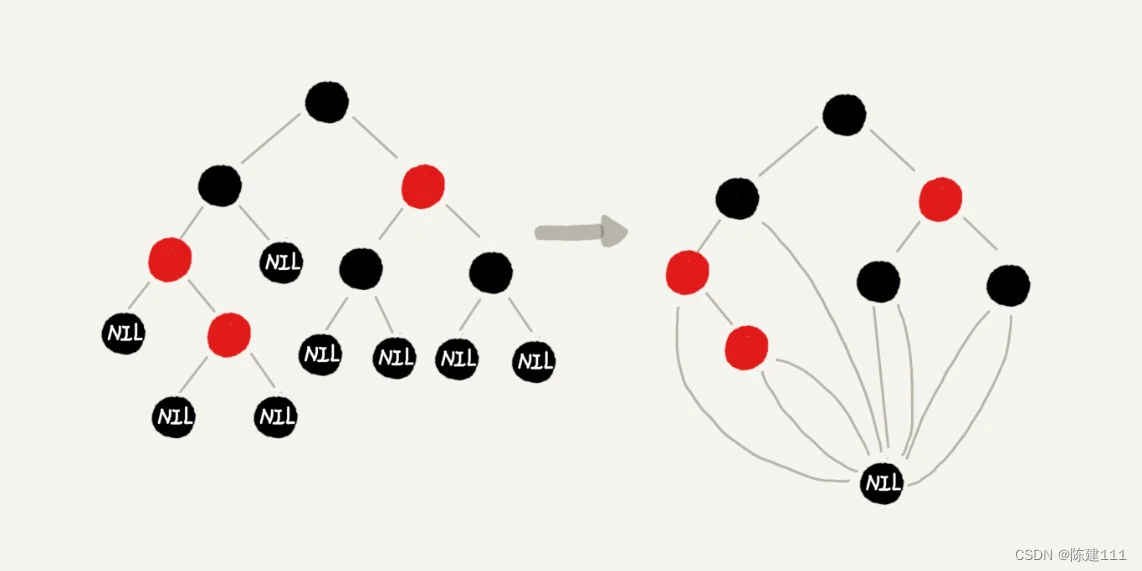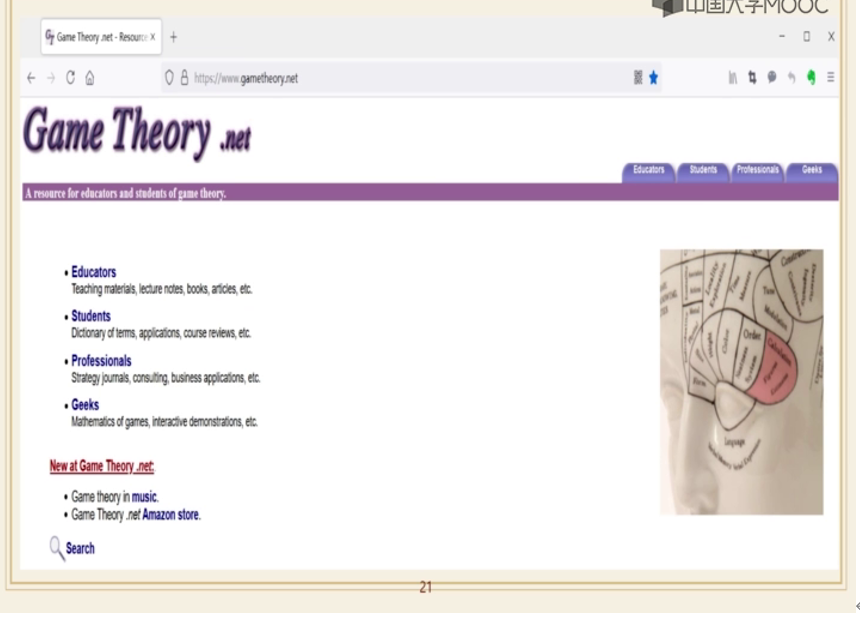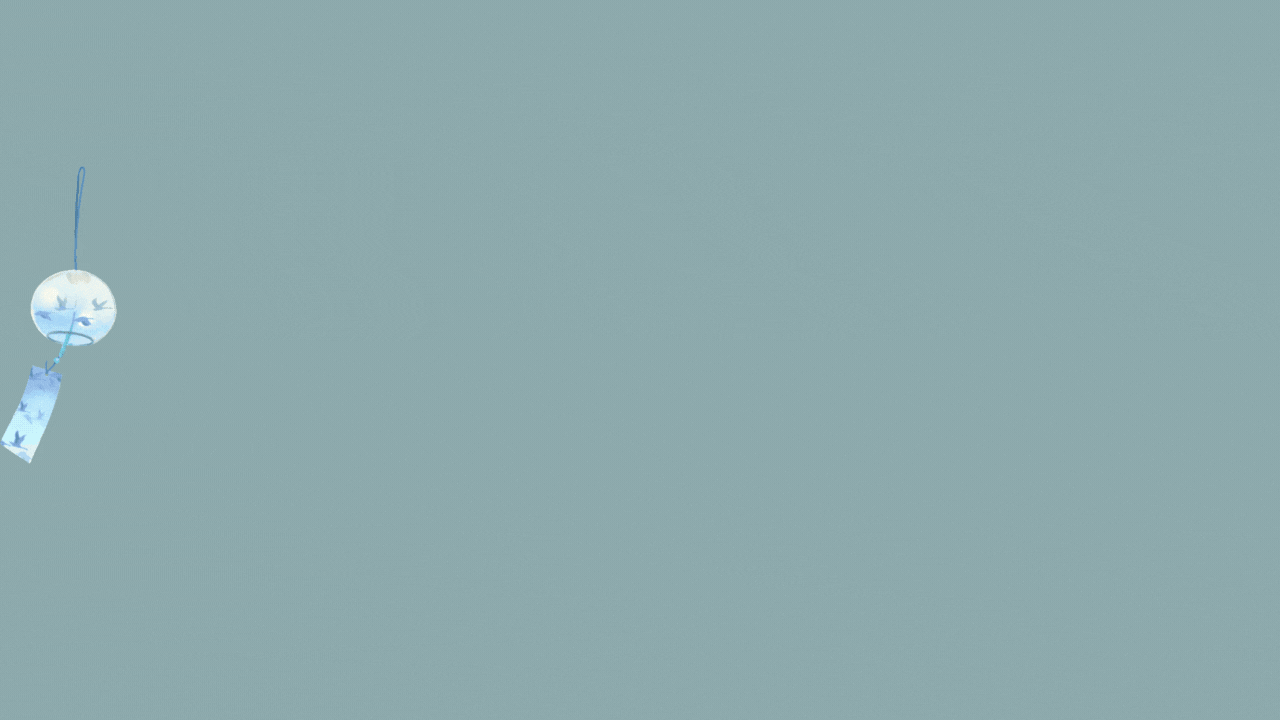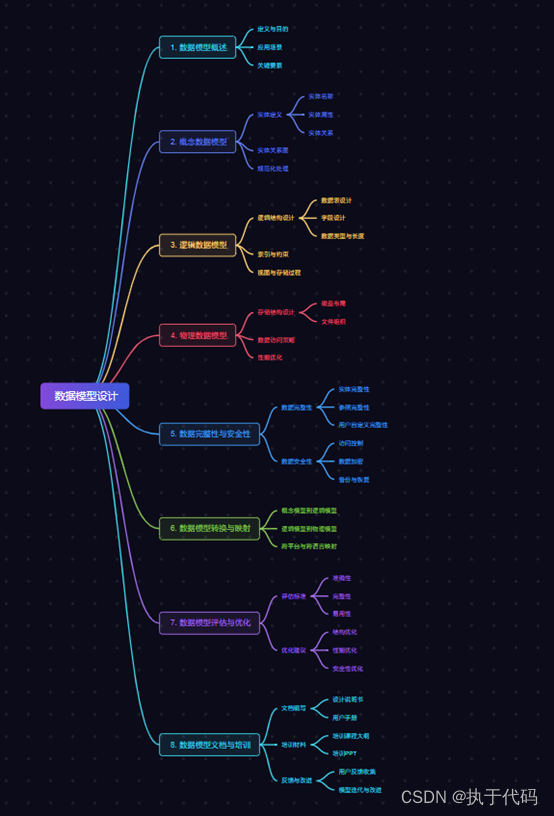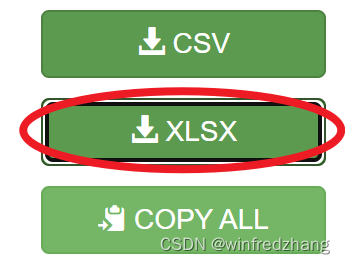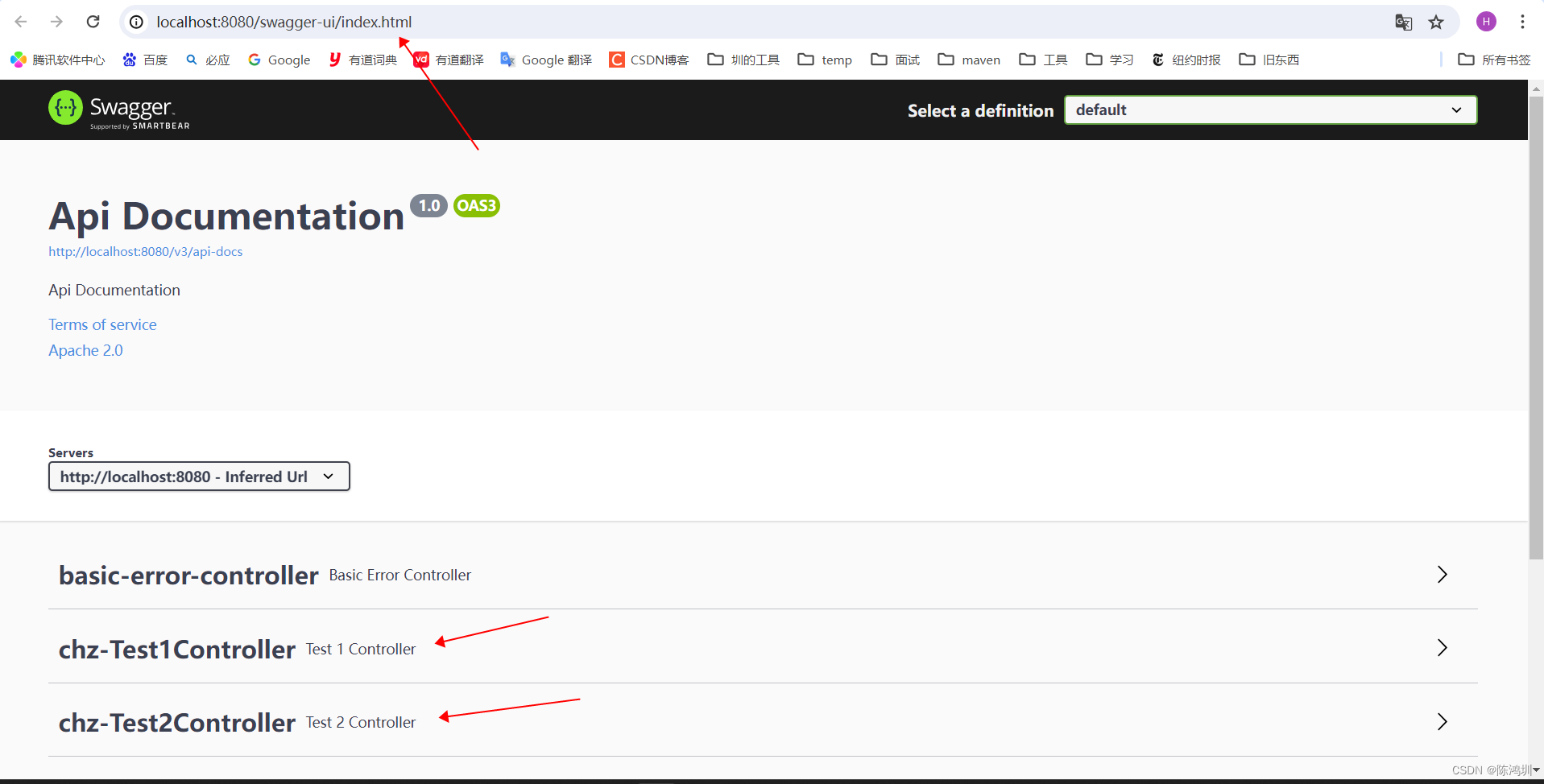Django的DetailView是一个用于显示单个对象详情的视图。下面是一个使用DetailView来显示单个书籍详情的例子。
1,添加视图
Test/app3/views.py
from django.shortcuts import render
# Create your views here.
from django.views.generic import ListView
from .models import Book
class BookListView(ListView):
model = Book
context_object_name = 'books'
template_name = 'books/book_list.html'
paginate_by = 10 # 设置展示页数数据
from django.views.generic import DetailView
class BookDetailView(DetailView):
model = Book
context_object_name = 'book'
template_name = 'books/book_detail.html'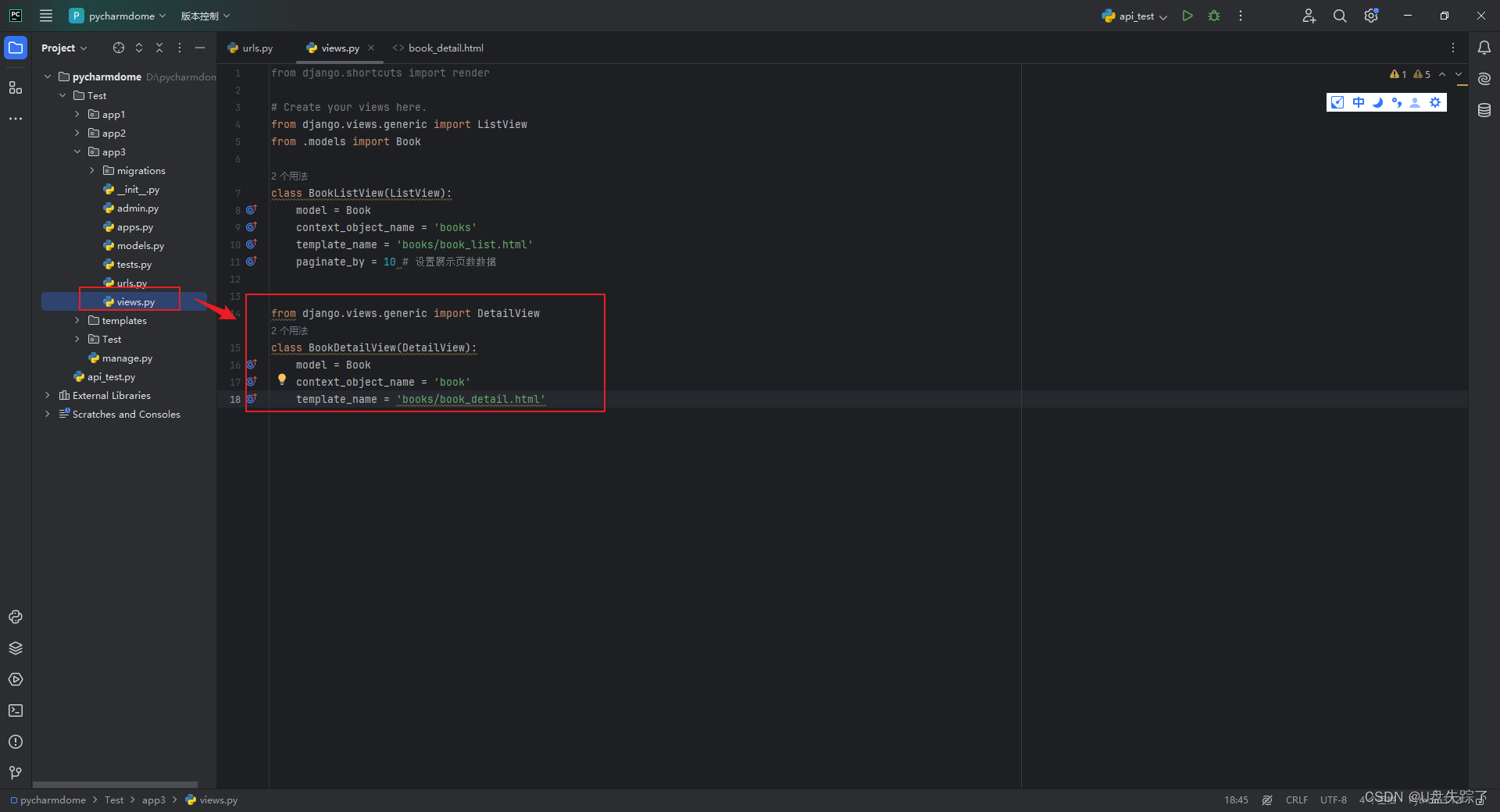
2,添加路由地址
Test/app3/urls.py
from django.urls import path
from . import views
from .views import BookListView
from .views import BookDetailView
urlpatterns = [
path('books/', BookListView.as_view(), name='book_list'),
path('books/<int:pk>/', BookDetailView.as_view(), name='book_detail'),
]
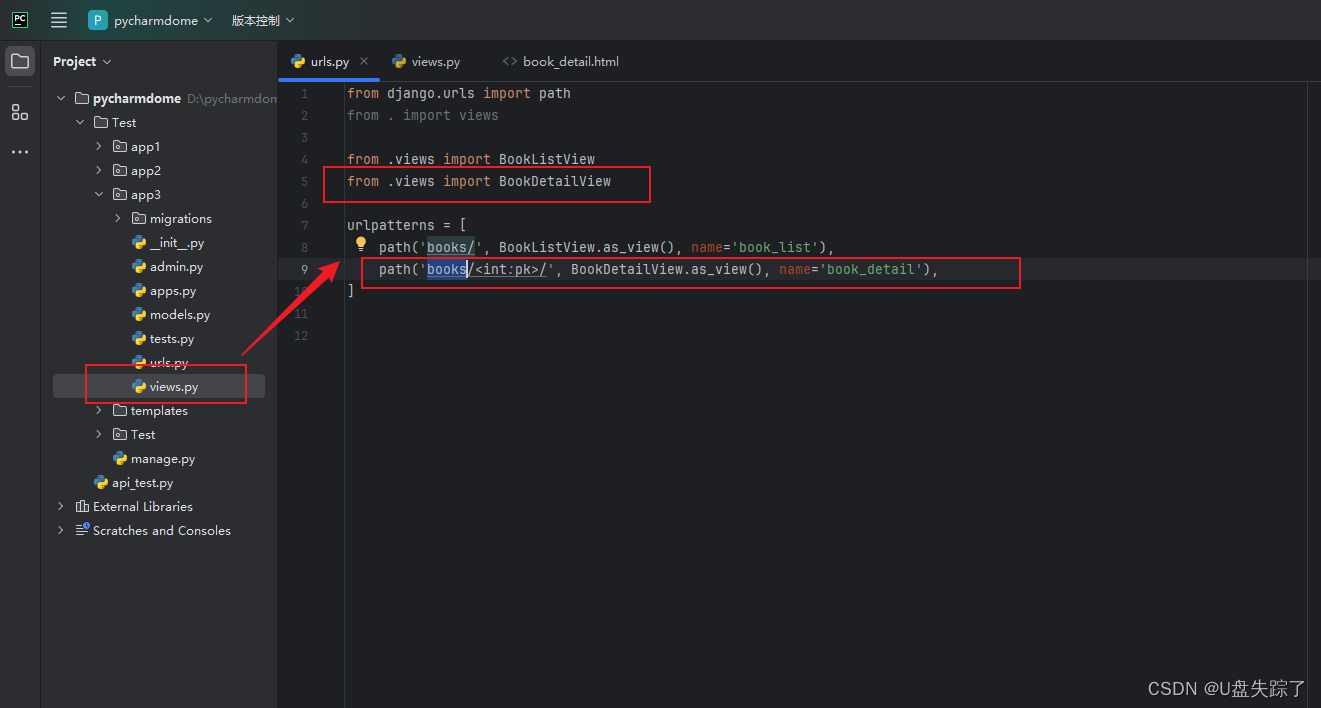
3,添加html代码
Test/templates/books/book_detail.html
<!-- 在templates/books/book_detail.html中 -->
<!DOCTYPE html>
<html>
<head>
<title>{{ book.title }}</title>
</head>
<body>
<h1>{{ book.title }}</h1>
<p>Author: {{ book.author }}</p>
<p>Publication date: {{ book.publication_date }}</p>
</body>
</html>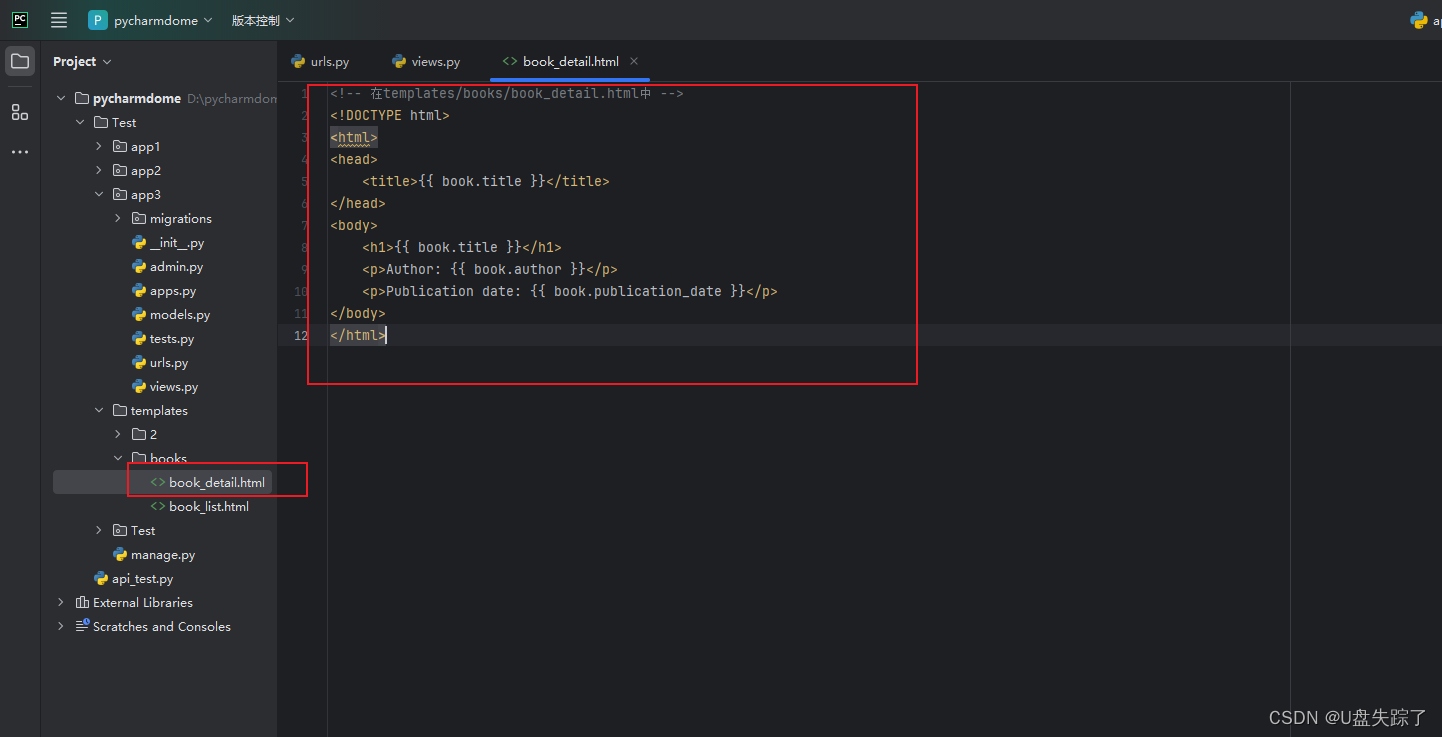
3,访问页面
http://127.0.0.1:8000/app3/books/1/

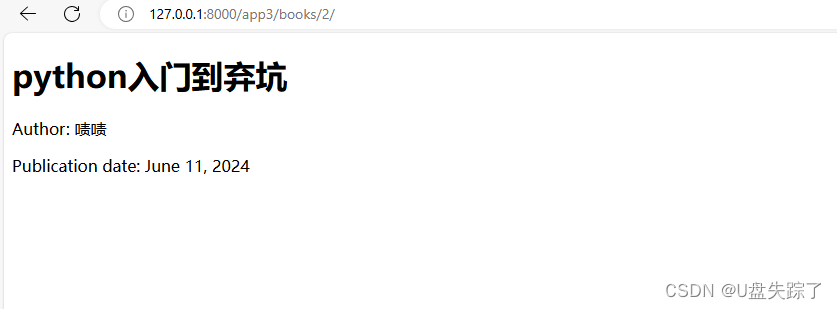
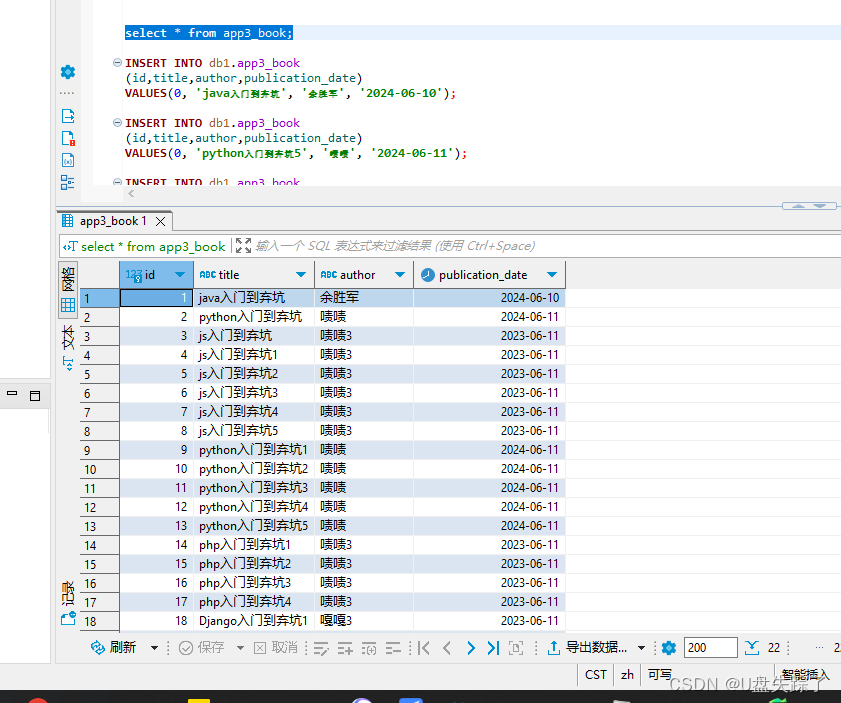




![[Spring Boot实战] 如何快速地创建spring boot项目](https://img-blog.csdnimg.cn/direct/7b8127d8e68e434ca84dc49c48e55dd5.png)