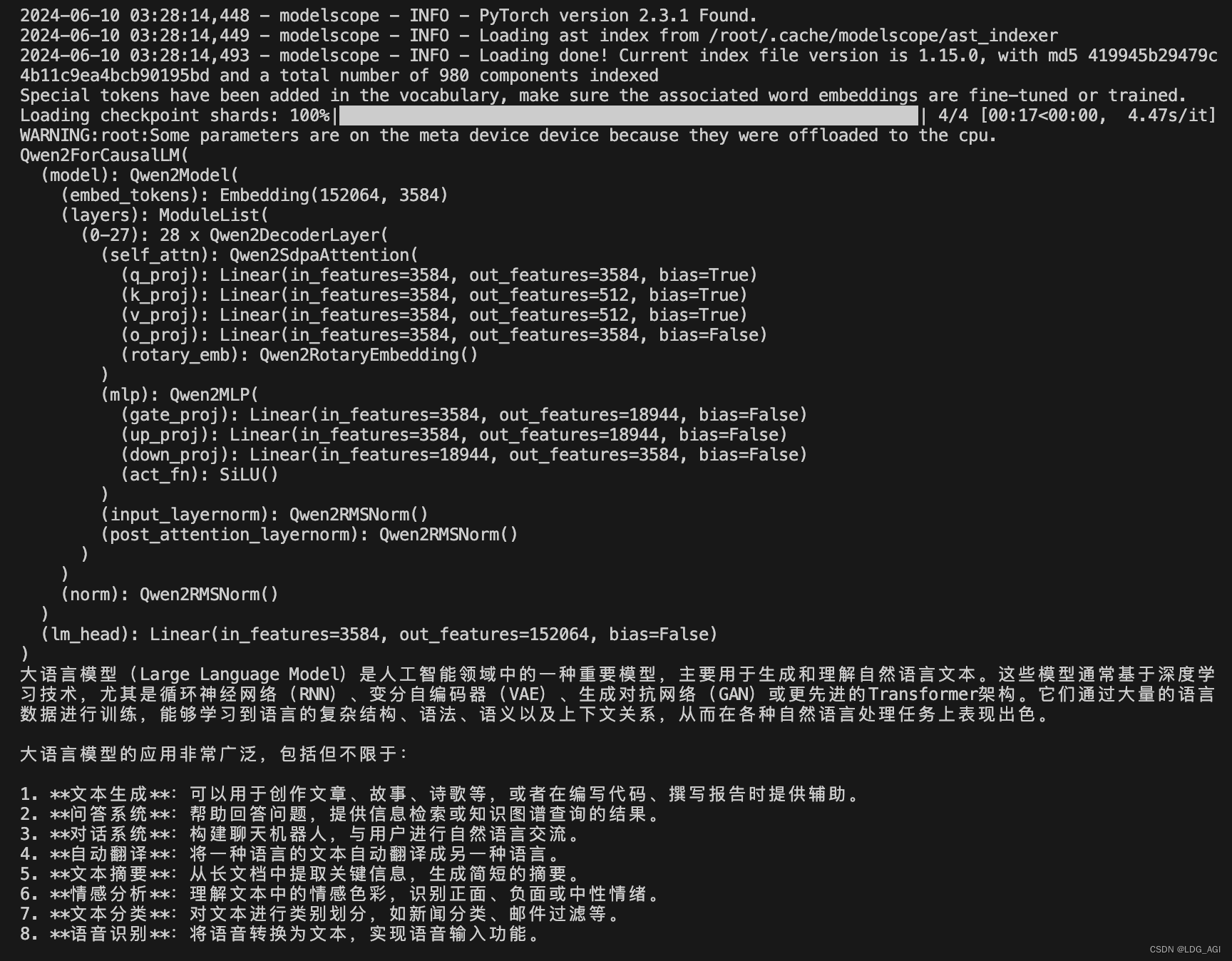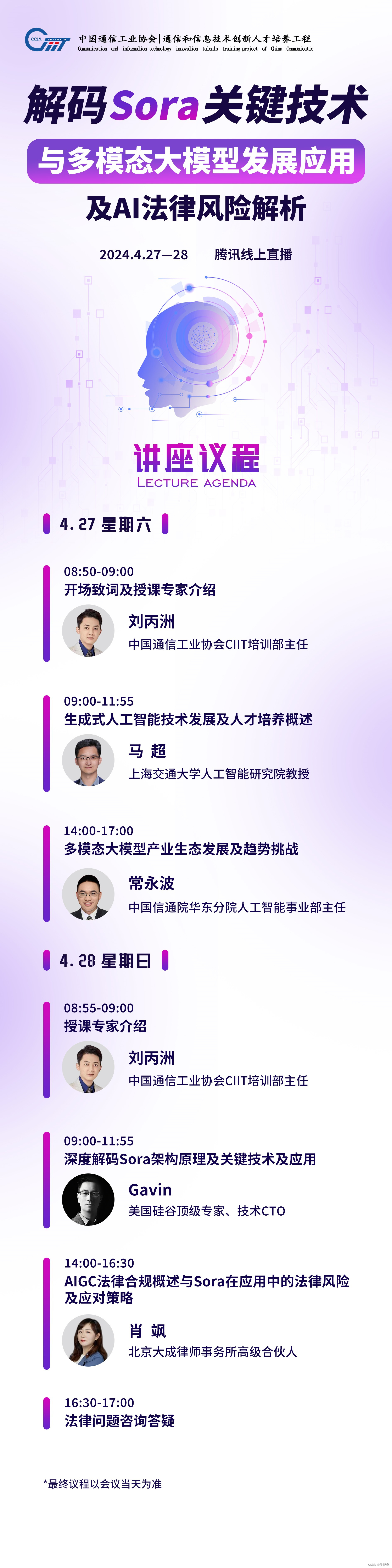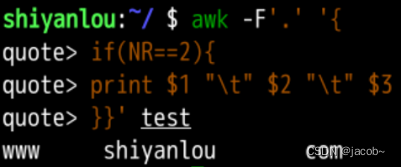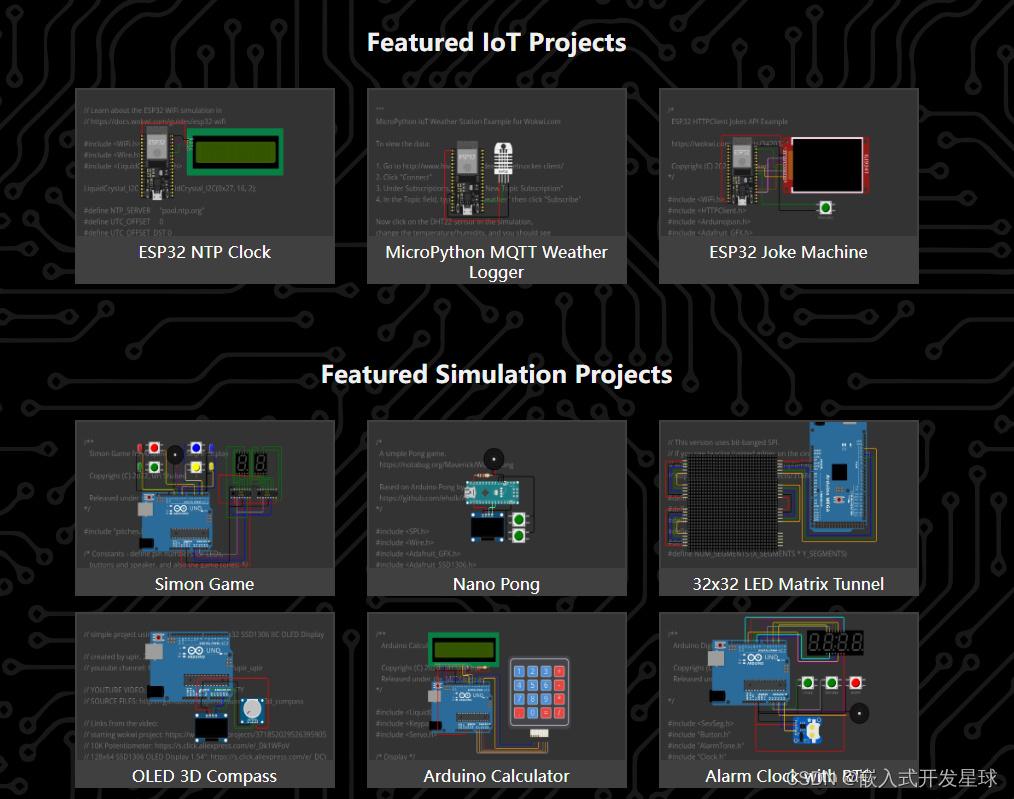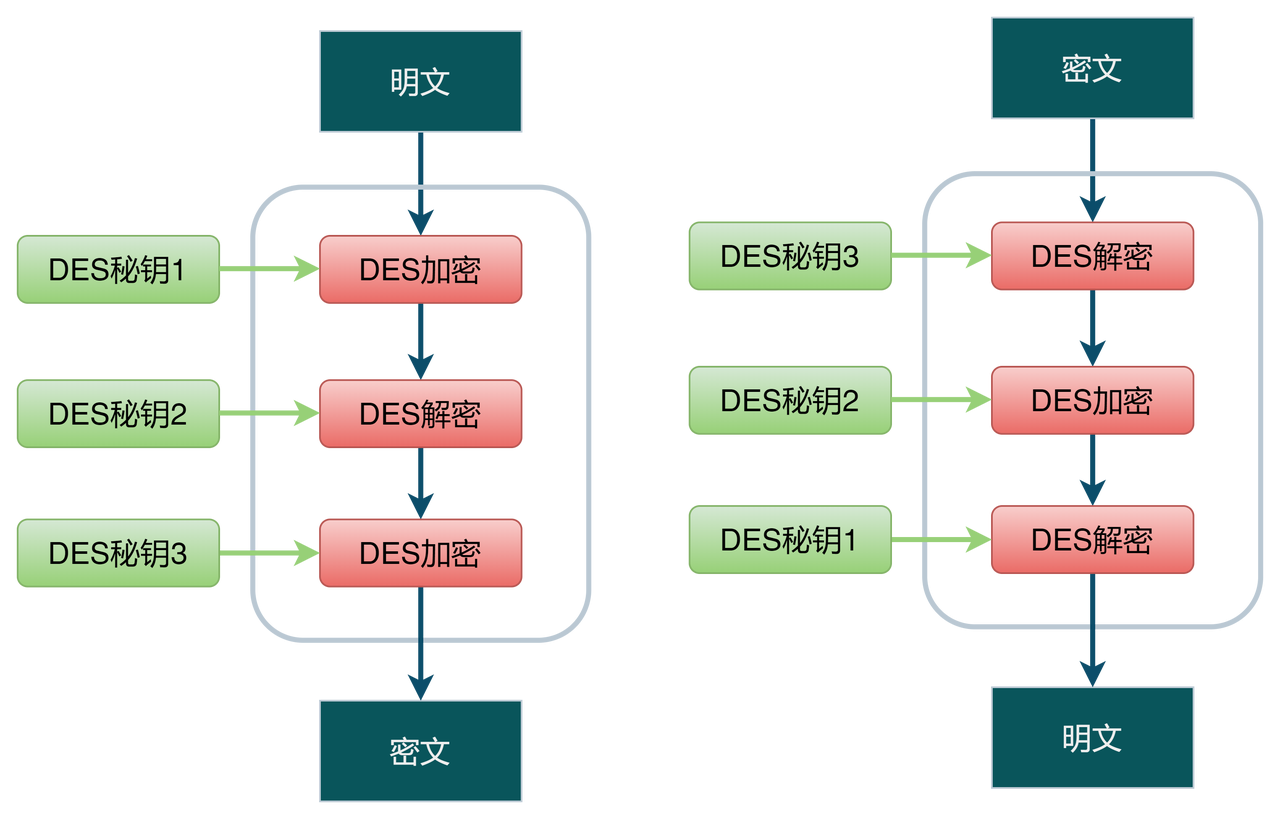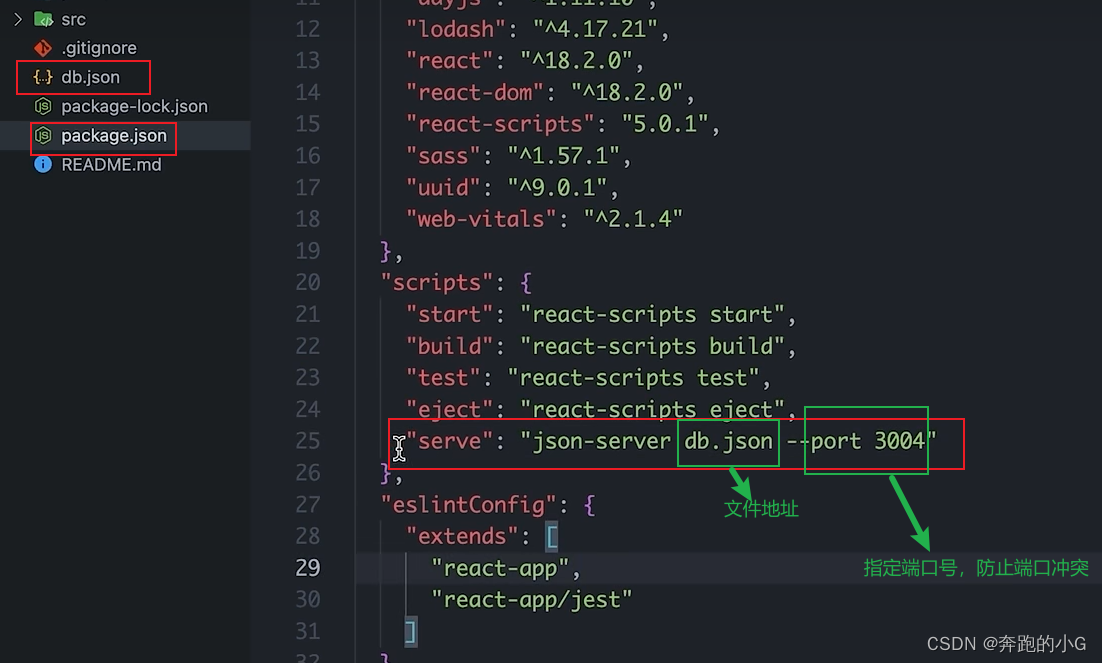准备一个excel表格
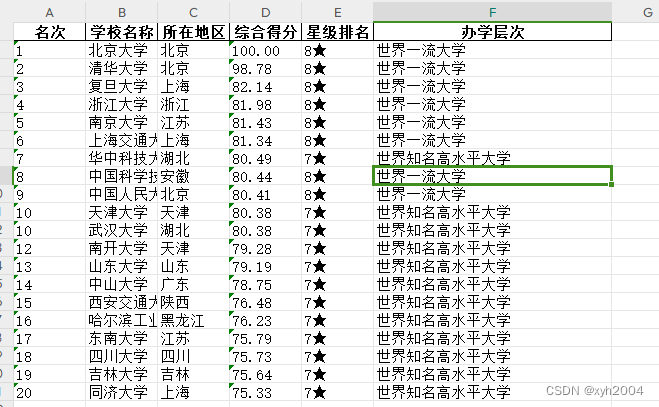
上代码:
import openpyxl
from docx import Document
# 读取Excel文件
excel_file = '大学名次.xlsx'
wb = openpyxl.load_workbook(excel_file)
ws = wb.active
# 获取Excel文件中的所有工作表名称
sheet_names = wb.sheetnames
# 遍历每个工作表,将其数据保存到Word表格中
for sheet_name in sheet_names:
# 创建一个新的Word文档对象
doc = Document()
# 添加一个表格,指定行数和列数
table = doc.add_table(rows=0, cols=6)
# 填充表格数据
for row in ws.iter_rows():
cells = table.add_row().cells
for i, cell in enumerate(row):
print(i, cell)
cells[i].text = str(cell.value)
# 保存Word文档
doc.save(f'{sheet_name}.docx')
执行后效果图如下
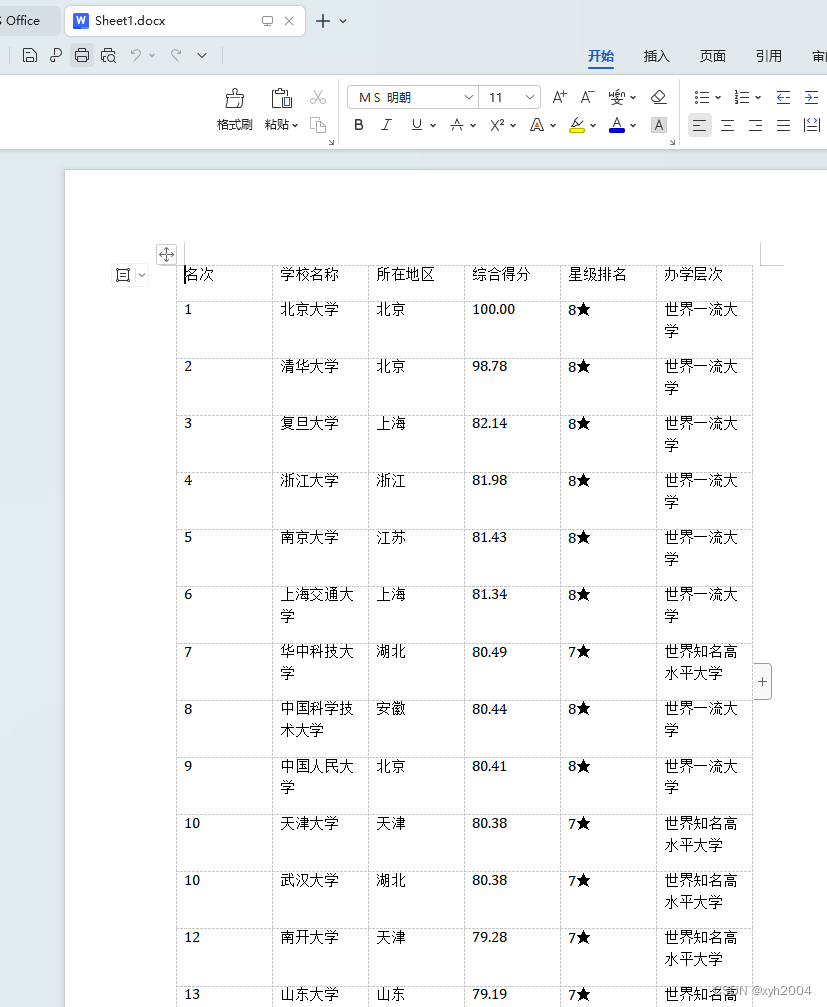
程序会对每张表格进行生成word文件