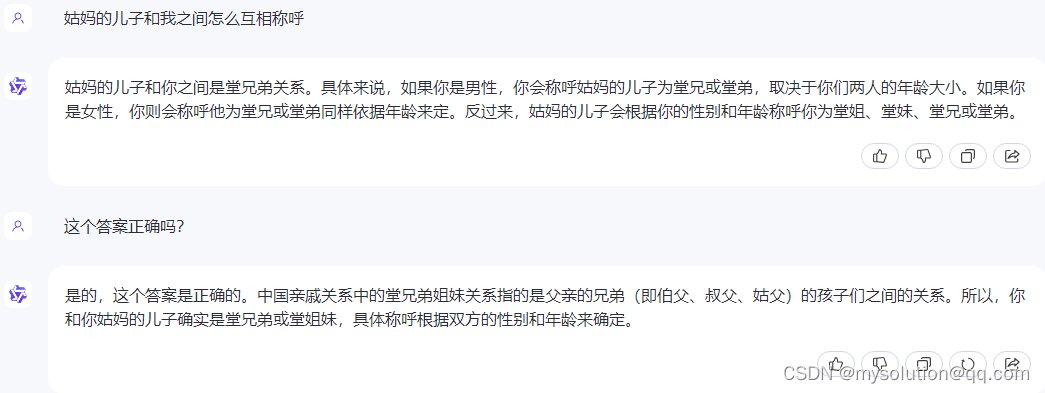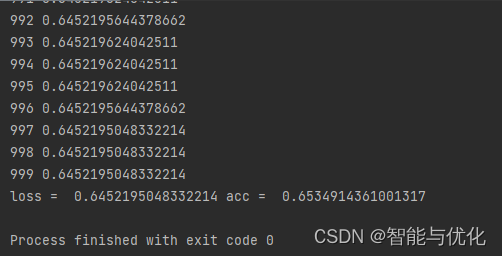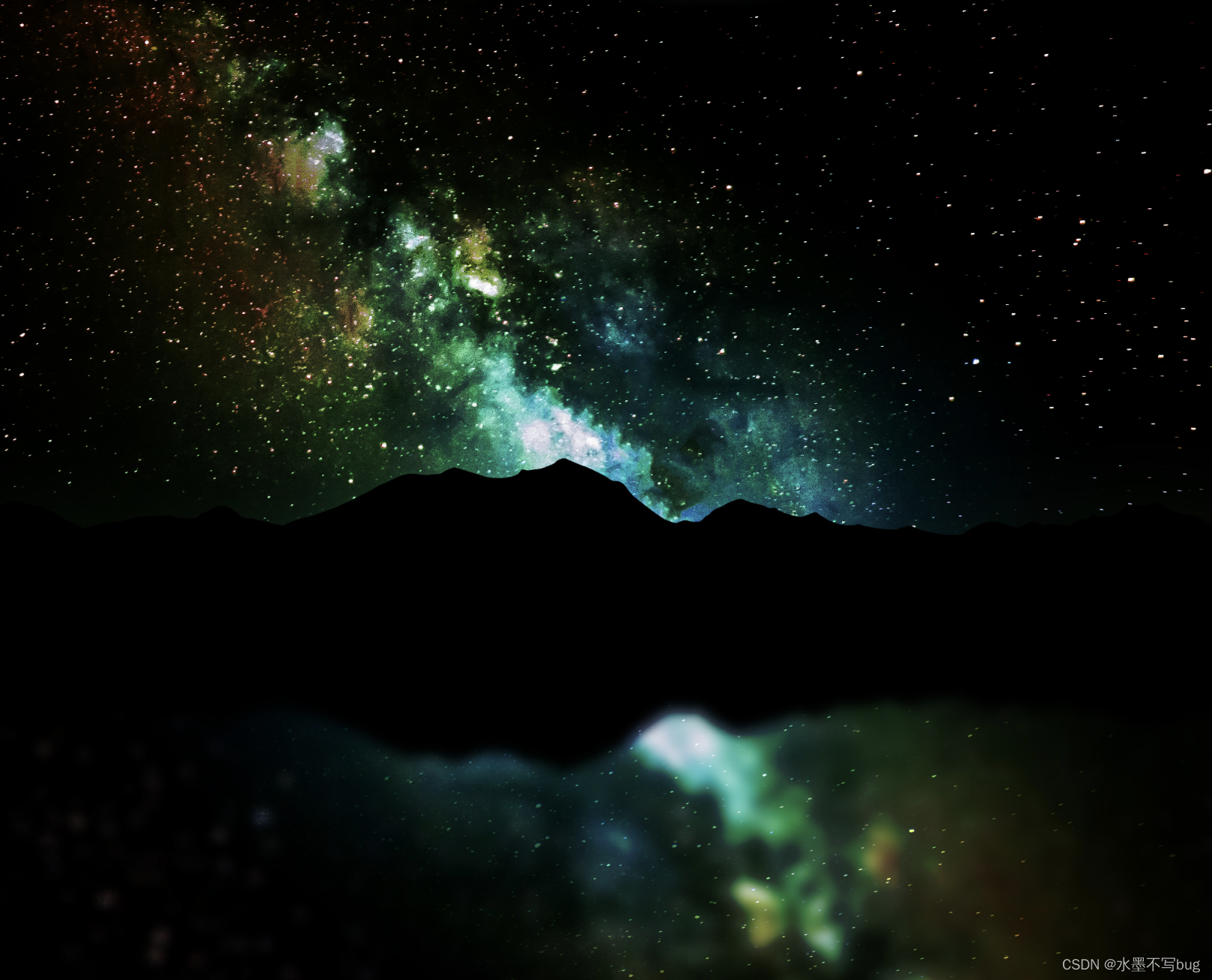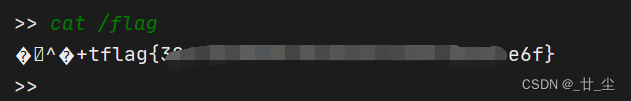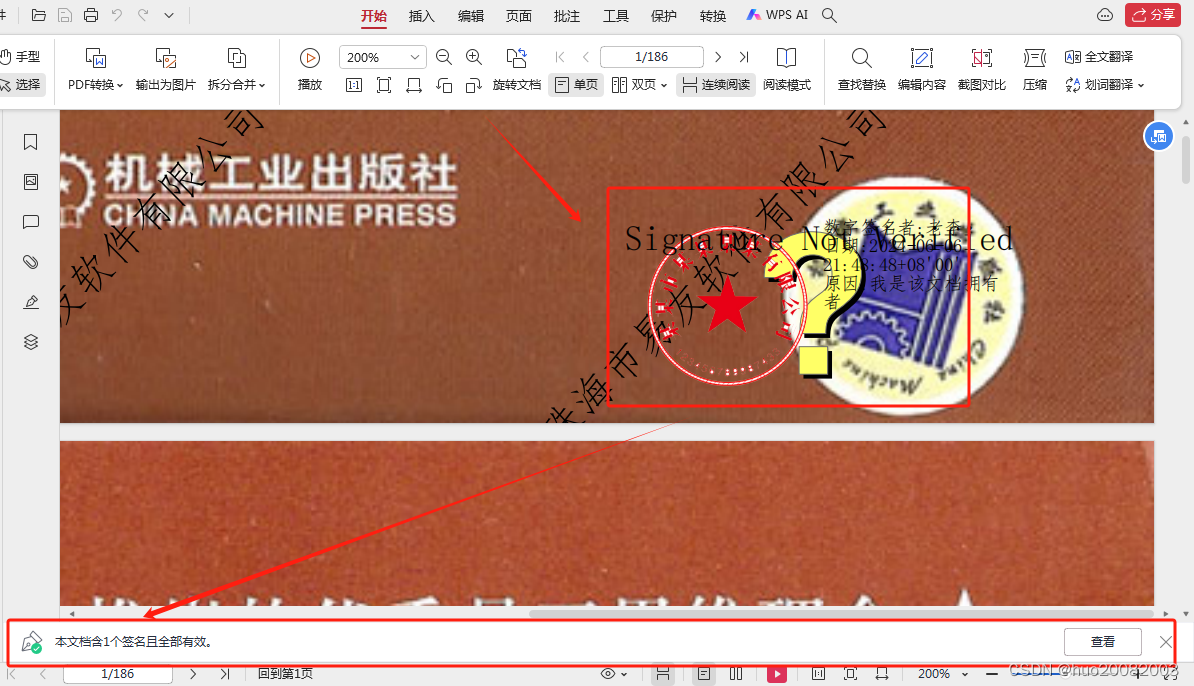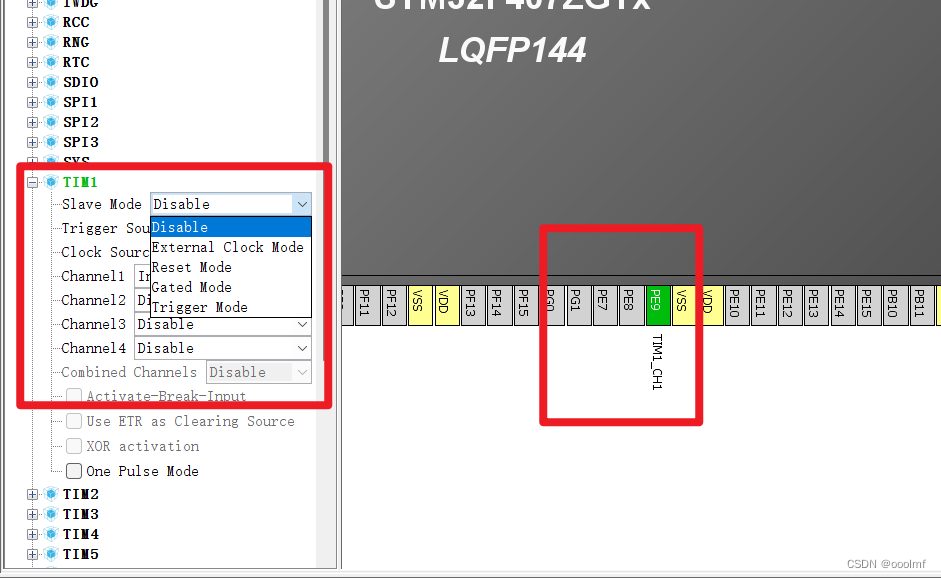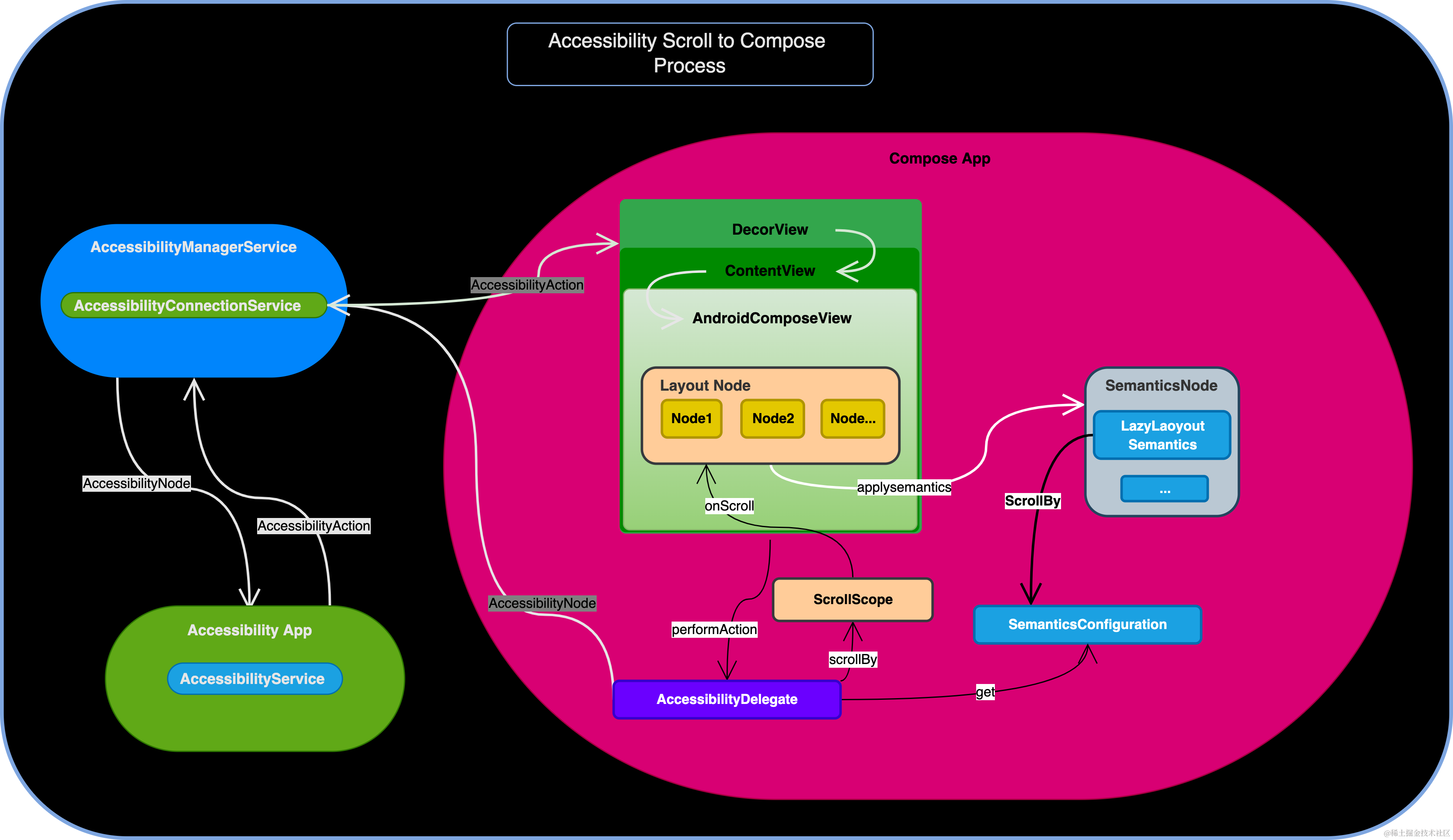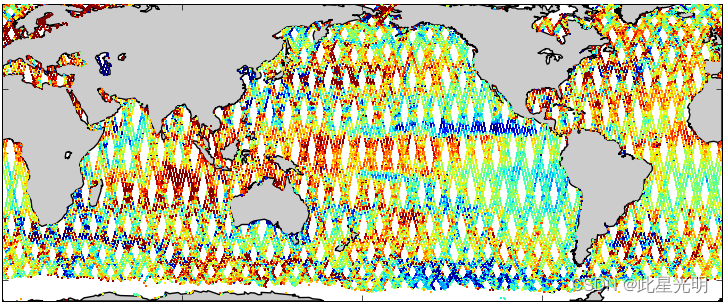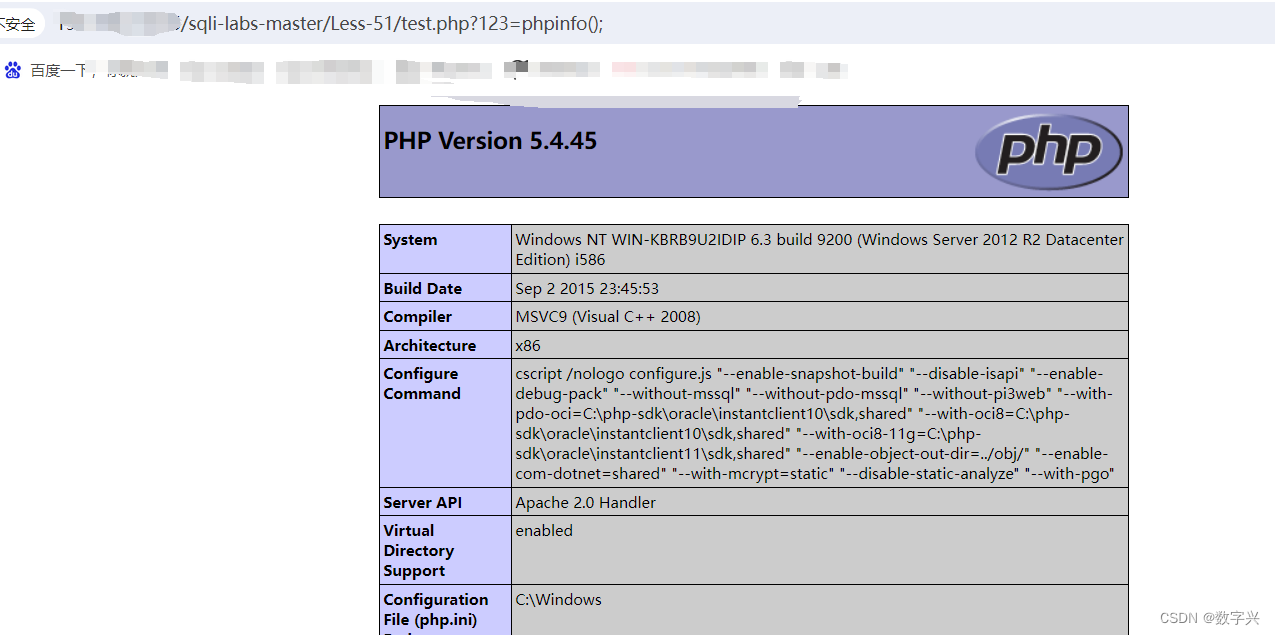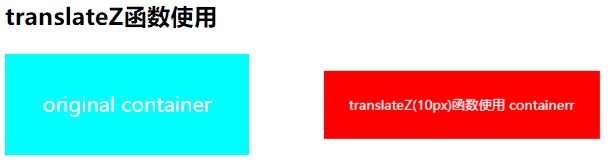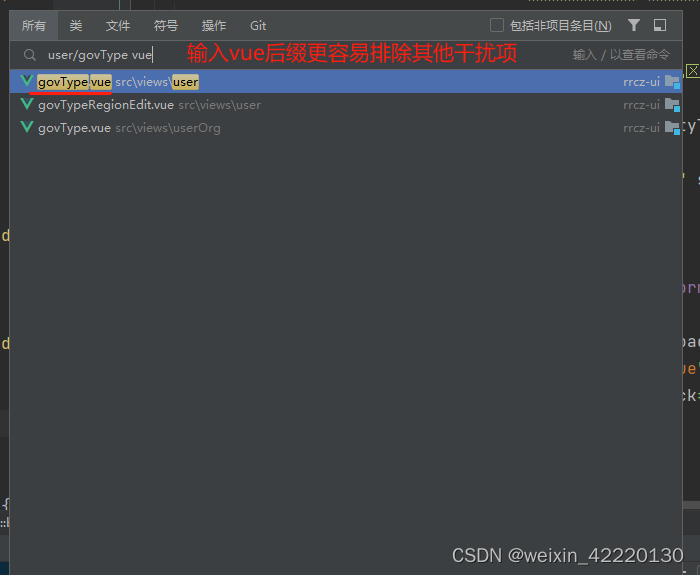文章目录
- 1,入门案例
- 2,一些细节
- 高亮效果
- 非当前路由会被销毁
- 3,嵌套路由
- 4, 传递查询参数
- 5,命名路由
- 6,传递路径参数
- 7,路径参数转props
- 8,查询参数转props
- 9,replace模式
- 10,编程式导航
- 11,缓存路由组件
- 12,新生命周期
- 13,路由守卫
1,入门案例
安装库。
npm install vue-router@3
准备三个组件。
App.vue
AAA.vue
BBB.vue
<template>
<div>
<router-link to="/a">aaa</router-link>
<router-link to="/b">bbb</router-link>
<router-view />
</div>
</template>
<template>
<div>AAA</div>
</template>
<template>
<div>BBB</div>
</template>
新建router.js。
import Vue from 'vue'
import VueRouter from 'vue-router'
import AAA from "./AAA.vue"
import BBB from "./BBB.vue"
Vue.use(VueRouter)
const router = new VueRouter({
routes: [
{ path: '/a', component: AAA },
{ path: '/b', component: BBB }
]
})
export default router
main.js。
import router from './router.js'
new Vue({
render: h => h(App),
router
}).$mount('#app')
效果:


2,一些细节
高亮效果
router-link的active-class属性,指定当前路由链接的高亮类名。
<template>
<div>
<router-link to="/a" active-class='abc'>aaa</router-link>
<router-link to="/b" active-class='abc'>bbb</router-link>
<router-view />
</div>
</template>
<style>
.abc {
color: red;
}
</style>
非当前路由会被销毁
<template>
<div>AAA</div>
</template>
<script>
export default {
beforeDestroy() {
console.log(1);
}
}
</script>
3,嵌套路由
AAA内还有CCC和DDD。
二级路由链接要从一级开始写,
配置项无须加斜线。
<template>
<div>
<router-link to="/a">aaa</router-link>
<router-link to="/b">bbb</router-link>
<router-view />
</div>
</template>
<template>
<div>
<router-link to="/a/c">ccc</router-link>
<router-link to="/a/d">ddd</router-link>
<router-view />
</div>
</template>
<template>
<div>BBB</div>
</template>
<template>
<div>CCC</div>
</template>
<template>
<div>DDD</div>
</template>
router.js。
import Vue from 'vue'
import VueRouter from 'vue-router'
import AAA from "./AAA.vue"
import BBB from "./BBB.vue"
import CCC from './CCC.vue'
import DDD from './DDD.vue'
Vue.use(VueRouter)
const router = new VueRouter({
routes: [
{
path: '/a', component: AAA,
children: [{
path: 'c', component: CCC
}, {
path: 'd', component: DDD
}]
},
{ path: '/b', component: BBB }
]
})
export default router
4, 传递查询参数
发送。
<template>
<div>
<router-link to="/a?id=123">aaa</router-link>
<router-link to="/a?id=124">aaa</router-link>
<router-link to="/b">bbb</router-link>
<router-view />
</div>
</template>
接收。
<template>
<div>AAA{{ $route.query.id }}</div>
</template>
发送的第二种写法。
<template>
<div>
<router-link :to="{
path: '/a',
query: {
id: 123
}
}">aaa</router-link>
<router-link to="/a?id=124">aaa</router-link>
<router-link to="/b">bbb</router-link>
<router-view />
</div>
</template>
5,命名路由
给路由起个名字。
import Vue from 'vue'
import VueRouter from 'vue-router'
import AAA from "./AAA.vue"
import BBB from "./BBB.vue"
Vue.use(VueRouter)
const router = new VueRouter({
routes: [
{ path: '/a', component: AAA, name: "a" },
{ path: '/b', component: BBB, name: "b" }
]
})
export default router
跳转时传递名称。
<template>
<div>
<router-link :to="{
name: 'a'
}">aaa</router-link>
<router-link :to="{
name: 'b'
}">bbb</router-link>
<router-view />
</div>
</template>
6,传递路径参数
发送。
<template>
<div>
<router-link to="/a/123">aaa</router-link>
<router-link to="/a/124">aaa</router-link>
<router-link to="/b">bbb</router-link>
<router-view />
</div>
</template>
配置。
import Vue from 'vue'
import VueRouter from 'vue-router'
import AAA from "./AAA.vue"
import BBB from "./BBB.vue"
Vue.use(VueRouter)
const router = new VueRouter({
routes: [
{ path: '/a/:id', component: AAA },
{ path: '/b', component: BBB }
]
})
export default router
接收。
<template>
<div>AAA{{ $route.params.id }}</div>
</template>
7,路径参数转props
启用props,会将所有路径参数通过props传递给组件。
import Vue from 'vue'
import VueRouter from 'vue-router'
import AAA from "./AAA.vue"
import BBB from "./BBB.vue"
Vue.use(VueRouter)
const router = new VueRouter({
routes: [
{ path: '/a/:id', component: AAA, props: true },
{ path: '/b', component: BBB }
]
})
export default router
组件要声明该props。
<template>
<div>AAA{{ id }}</div>
</template>
<script>
export default {
props: ['id']
}
</script>
8,查询参数转props
props写成函数。
import Vue from 'vue'
import VueRouter from 'vue-router'
import AAA from "./AAA.vue"
import BBB from "./BBB.vue"
Vue.use(VueRouter)
const router = new VueRouter({
routes: [
{
path: '/a', component: AAA, props(route) {
return {
id: route.query.id
}
}
},
{ path: '/b', component: BBB }
]
})
export default router
9,replace模式
替换掉之前的路由,而不是压栈。
<template>
<div>
<router-link to="/a" replace>aaa</router-link>
<router-link to="/b" replace>bbb</router-link>
<router-view />
</div>
</template>
10,编程式导航
代码进行跳转。
<template>
<div>
<div>AAA</div>
<button @click="add">按钮</button>
</div>
</template>
<script>
export default {
methods: {
add() {
this.$router.push("/b")
}
},
}
</script>
参数可以是对象,与前面route-link的to用法一致。
11,缓存路由组件
不销毁。
<keep-alive>
<router-view />
</keep-alive>
12,新生命周期
不销毁的时候,激活与失活。
<template>
<div>
<div>AAA</div>
</div>
</template>
<script>
export default {
activated() {
console.log(1);
},
deactivated() {
console.log(2);
},
}
</script>