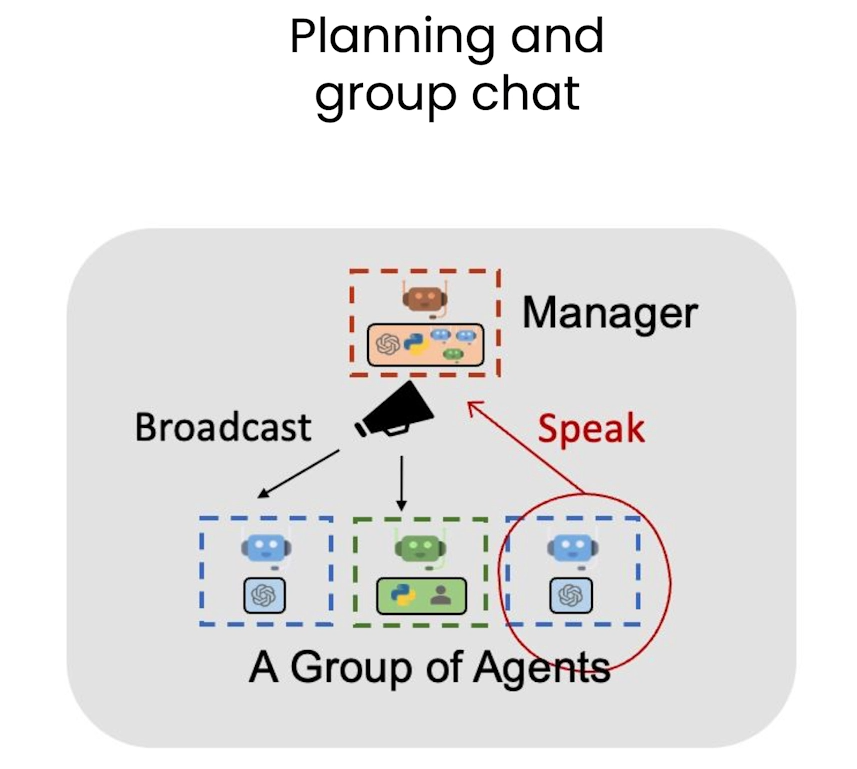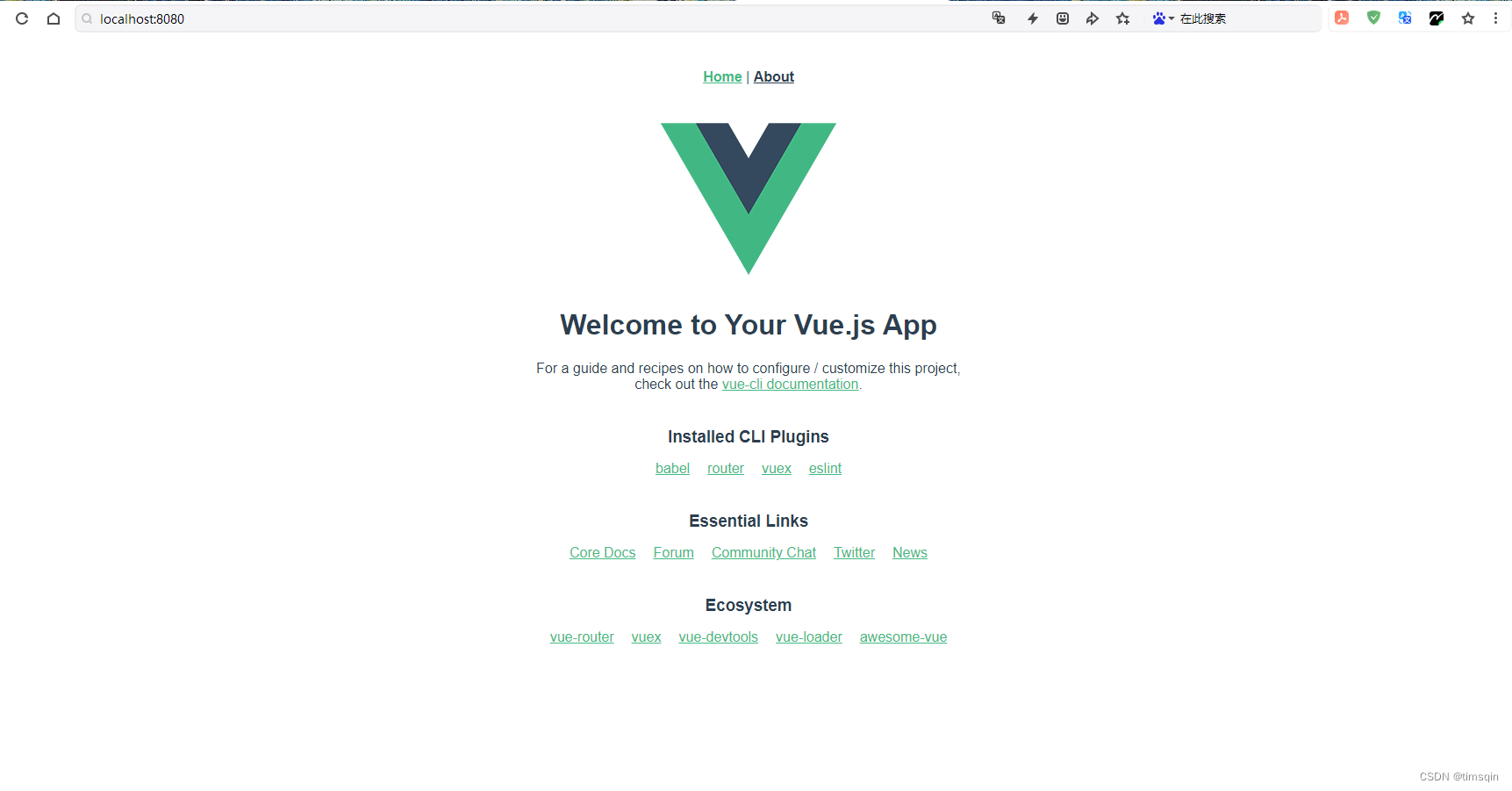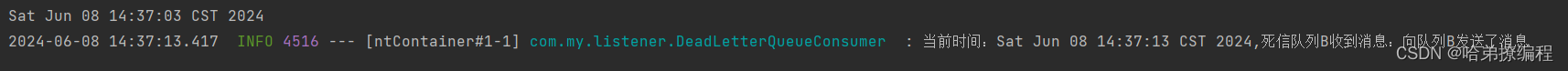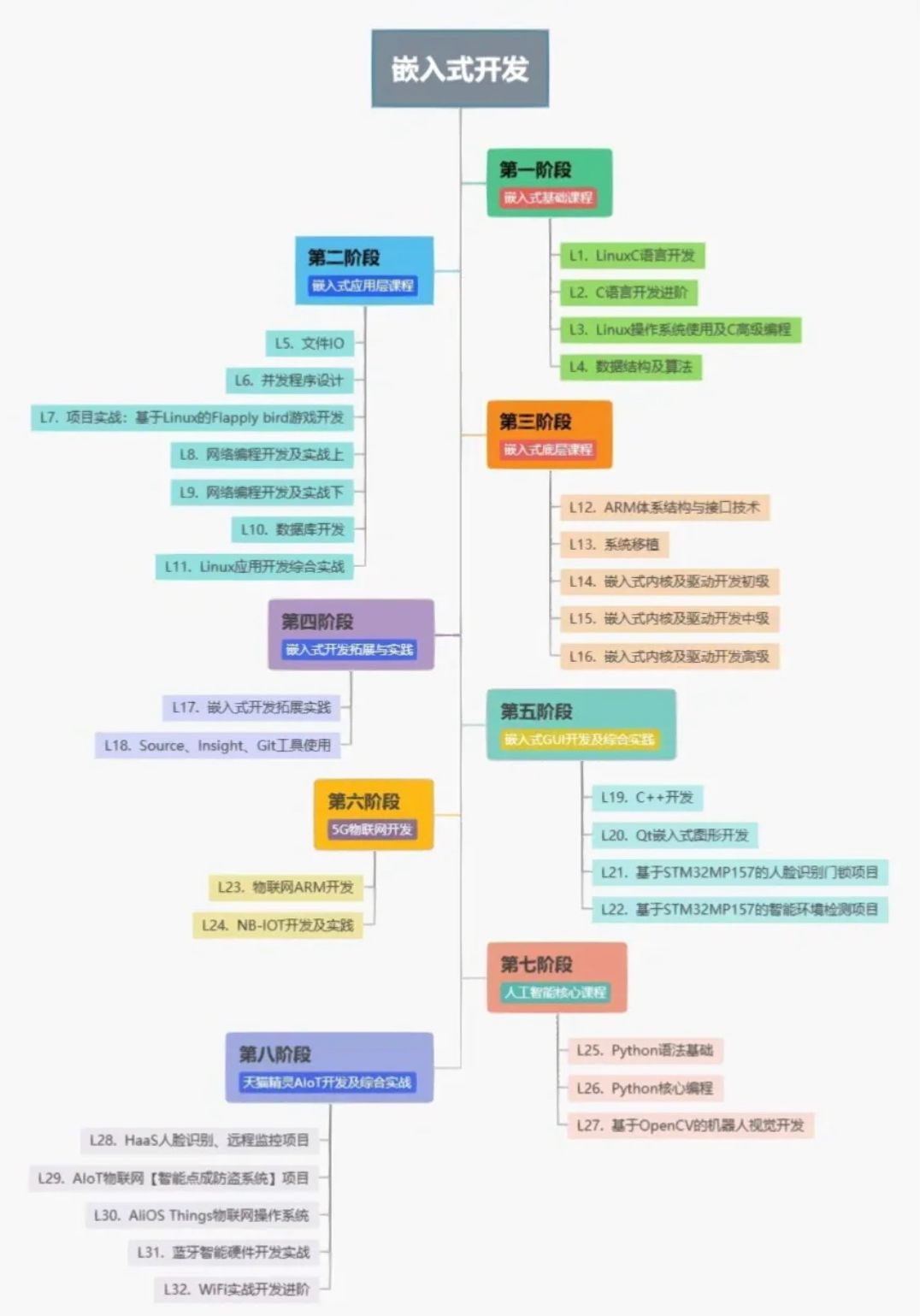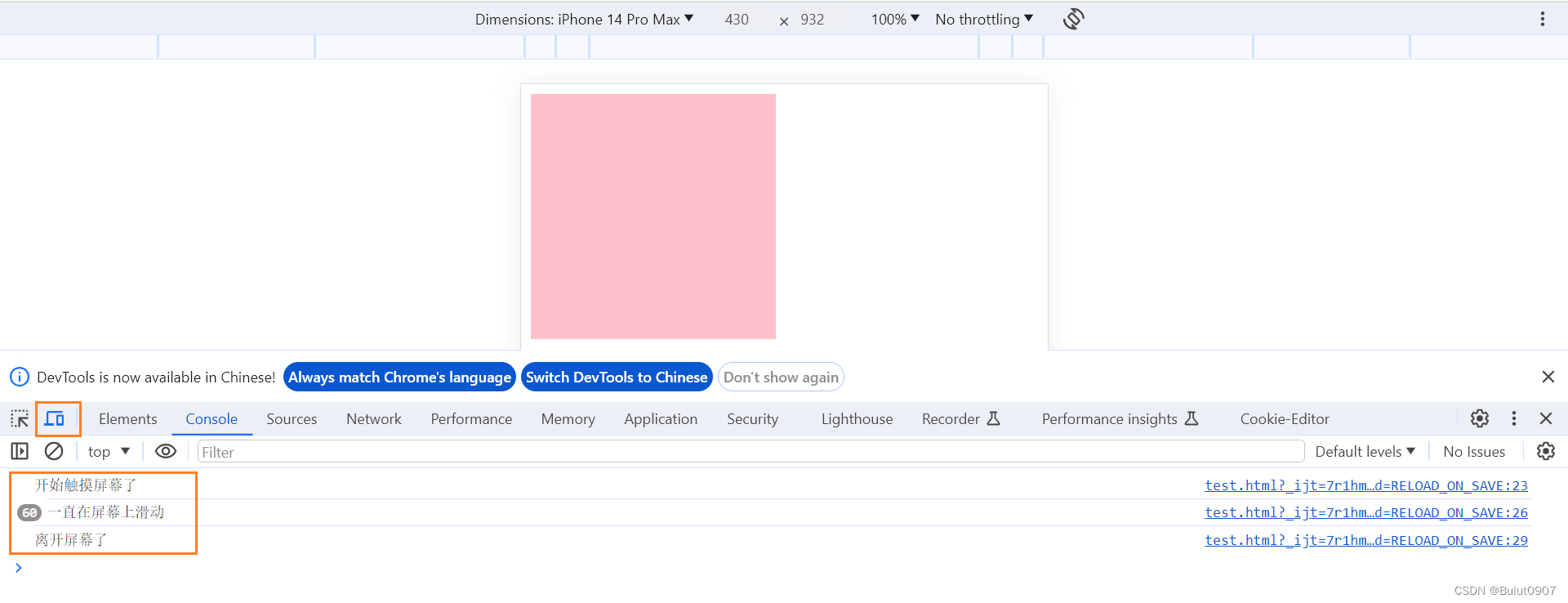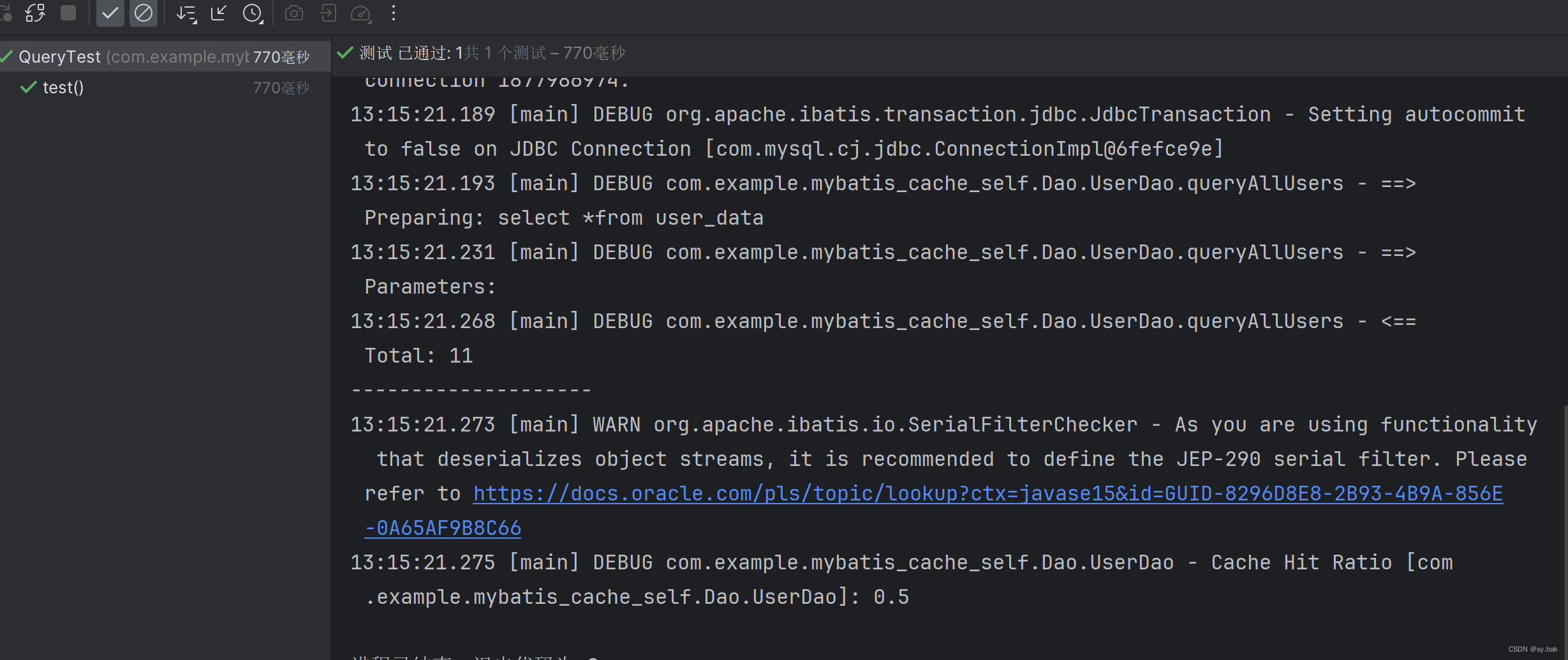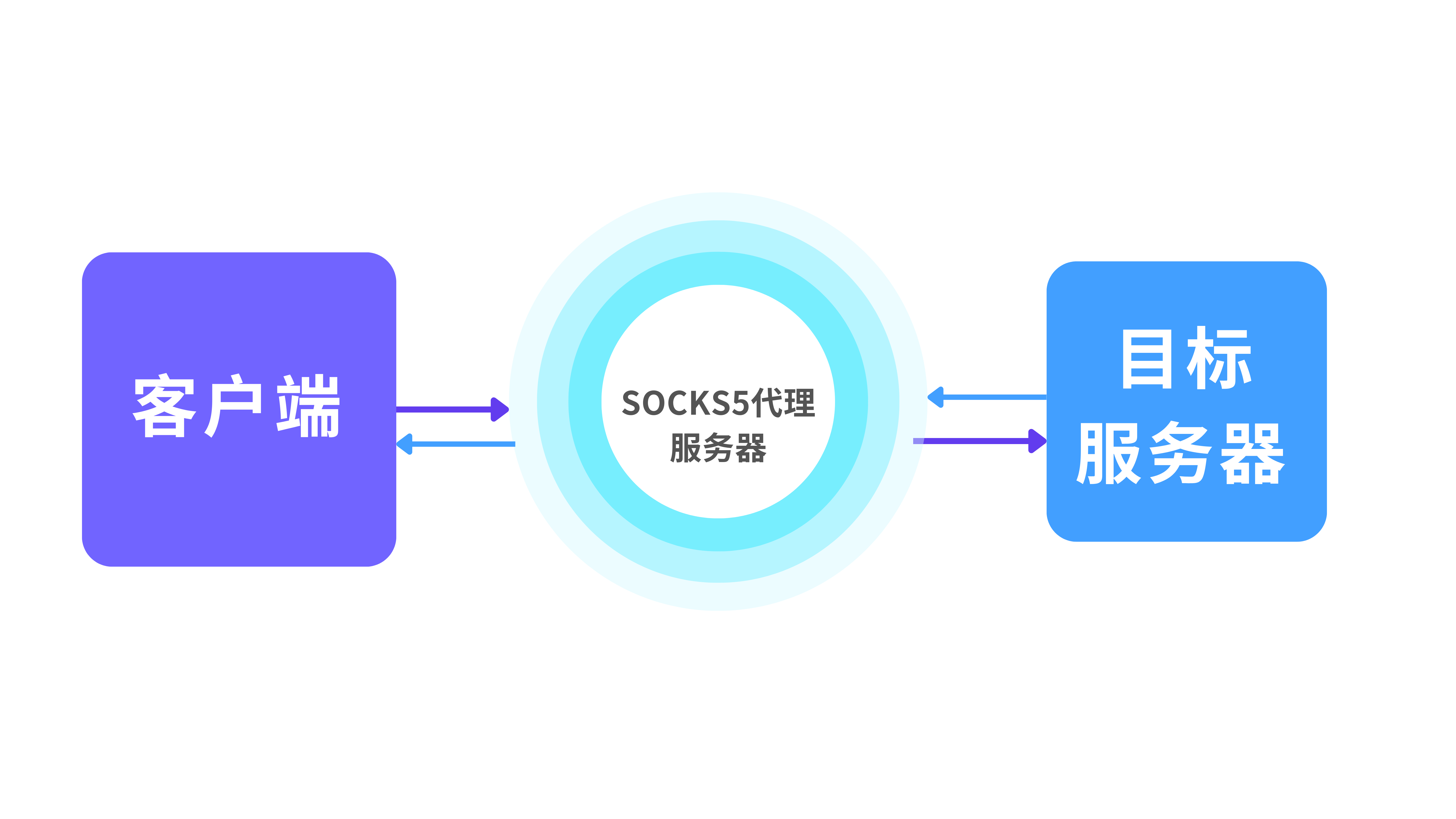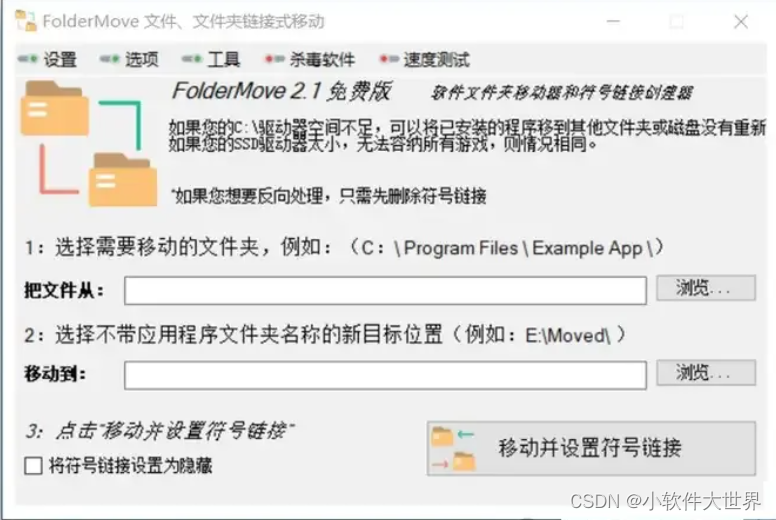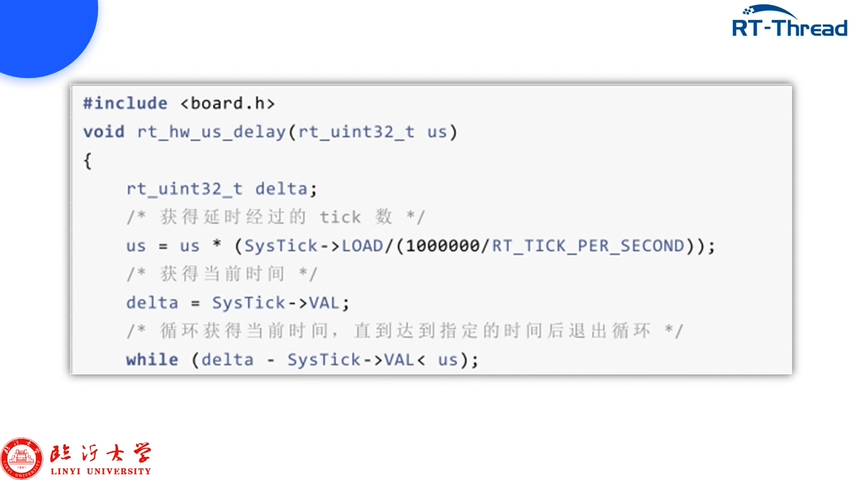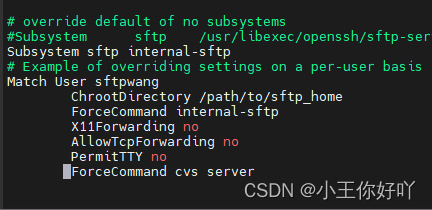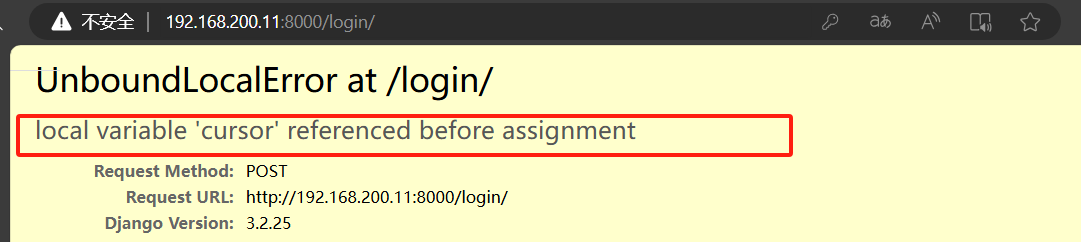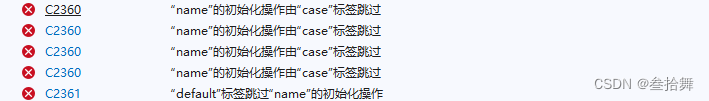背景
如上图,使用Element UI的el-upload组件,并且预览的时候可以展示图片和PDF格式文件;
做法
index.vue
<template>
<div>
<el-upload
v-model="diaForm.list"
:limit="5"
:on-exceed="handleExceed"
:on-preview="handlePreview"
:before-upload="beforeAvatarUpload"
:on-remove="handleRemove"
:headers="reqHeaders"
:on-success="onUploadSuccess"
:action="uploadUrl()"
:file-list="resultFileList"
list-type="picture"
class="upload-files"
accept=".png,.jpeg,.gif,.pdf,.jpg,.JPG">
<div class="upfile-btn">
<d2-icon name="document-upload" class="document-upload" />
<div>点击上传+拖拽上传</div>
</div>
</el-upload>
</div>
</template>
<script>
import { workOrderUploadUlr } from '@/api/upload';
export default {
data() {
return {
diaForm: {
desc: '',
list: [],
},
resultFileList: [],
};
},
methods: {
// 限制上传个数不超过5个
handleExceed(files, fileList) {
if (fileList && fileList.length == 5) {
this.$message.warning('XXXX');
}
},
handlePreview(file) {
console.log(file);
},
// 限制不超过30M
beforeAvatarUpload(file) {
const isLt5M = file.size / 1024 / 1024 < 30;
if (!isLt5M) {
this.$message.error('XXXX');
}
return isLt5M;
},
// 移除文件
handleRemove(file, fileList) {
if (!file) {
return;
}
const index = this.resultFileList.findIndex(item => item.uid === file.uid);
this.resultFileList.splice(index, 1);
},
// 设置请求头里面的token 和 userId
reqHeaders() {
return {
token: this.$util.cookies.token,
userId: this.info ? this.info.userId : '',
};
},
// 上传成功,返回
onUploadSuccess(response, file, fileList) {
if (response && response.code === 'APPLY_SUCCESS') {
if (response.data) {
this.resultFileList.push({
url: response.data.url,
name: response.data.name,
uid: file.uid
});
this.dealPDF();
setTimeout(() => {
this.dealPDF();
}, 1);
}
} else if (response && response.msg) { console.log('upload failed', response.msg); }
},
// 上传的服务器的地址
uploadUrl() {
return workOrderUploadUlr();
},
dealPDF() {
var liElements = document.querySelectorAll('ul.el-upload-list.el-upload-list--picture li.el-upload-list__item');
liElements.forEach(function(liElement) {
var aElement = liElement.querySelector('a.el-upload-list__item-name');
if (aElement && aElement.textContent.includes('.pdf')) {
var imgElement = liElement.querySelector('img.el-upload-list__item-thumbnail');
if (imgElement) {
imgElement.src = 'https://sg-pay69e4d75928dac6fddd3229a/file.png'; // 替换为你想要的新图片的URL
}
}
});
},
}
};
</script>
<style>
</style>upload.js
// import request from '@/plugin/axios';
const host = require('../../host');
// 工单文件上传
export function workOrderUploadUlr(hostType = 'BASIC_GATE') {
return host.getBaseUrl(hostType) + 'xxxxx/file/upload';
}再次基础上,我们对上面代码进行改造,添加监听past事件
<template>
<div>
<el-upload
v-model="diaForm.list"
:limit="5"
:on-exceed="handleExceed"
:on-preview="handlePreview"
:before-upload="beforeAvatarUpload"
:on-remove="handleRemove"
:headers="reqHeaders"
:on-success="onUploadSuccess"
:action="uploadUrl()"
:file-list="resultFileList"
list-type="picture"
class="upload-files"
accept=".png,.jpeg,.gif,.pdf,.jpg,.JPG">
<div class="upfile-btn">
<d2-icon name="document-upload" class="document-upload" />
<div>点击上传+拖拽上传 + 复制黏贴 + 截图上传</div>
</div>
</el-upload>
</div>
</template>
<script>
import { workOrderUploadUlr } from '@/api/upload';
import { evaluateUpload } from '@/api/auth';
export default {
data() {
return {
diaForm: {
desc: '',
list: [],
},
resultFileList: [],
};
},
mounted() {
document.addEventListener('paste', this.handlePaste);
},
beforeDestroy() {
document.removeEventListener('paste', this.handlePaste);
},
methods: {
async handlePaste(event) {
const clipboardData = event.clipboardData || window.clipboardData;
if (clipboardData) {
const items = clipboardData.items;
if (items && items.length > 0) {
for (let i = 0; i < items.length; i++) {
const item = items[i];
if (item.kind === 'file' && item.type.startsWith('image/')) {
const file = item.getAsFile();
const formData = new FormData();
formData.append('file', file);
if (file) {
evaluateUpload(formData, {
token: this.$util.cookies.token,
userId: this.info ? this.info.userId : '',
})
.then((response) => {
const { data, code } = response.data || {};
// 上传成功,应该返回
if (code === 'APPLY_SUCCESS') {
if (data) {
this.resultFileList.push({
url: data.url,
name: data.name,
uid: file.uid
});
}
console.log(this.resultFileList, '剪贴成功数据');
} else if (response && response.msg) { console.log('upload failed', response.msg); }
}).catch((error) => {
console.log(error);
});
}
}
}
}
}
},
// 限制上传个数不超过5个
handleExceed(files, fileList) {
if (fileList && fileList.length == 5) {
this.$message.warning('XXXX');
}
},
handlePreview(file) {
console.log(file);
},
// 限制不超过30M
beforeAvatarUpload(file) {
const isLt5M = file.size / 1024 / 1024 < 30;
if (!isLt5M) {
this.$message.error('XXXX');
}
return isLt5M;
},
// 移除文件
handleRemove(file, fileList) {
if (!file) {
return;
}
const index = this.resultFileList.findIndex(item => item.uid === file.uid);
this.resultFileList.splice(index, 1);
},
// 设置请求头里面的token 和 userId
reqHeaders() {
return {
token: this.$util.cookies.token,
userId: this.info ? this.info.userId : '',
};
},
// 上传成功,返回
onUploadSuccess(response, file, fileList) {
if (response && response.code === 'APPLY_SUCCESS') {
if (response.data) {
this.resultFileList.push({
url: response.data.url,
name: response.data.name,
uid: file.uid
});
this.dealPDF();
setTimeout(() => {
this.dealPDF();
}, 1);
}
} else if (response && response.msg) { console.log('upload failed', response.msg); }
},
// 上传的服务器的地址
uploadUrl() {
return workOrderUploadUlr();
},
dealPDF() {
var liElements = document.querySelectorAll('ul.el-upload-list.el-upload-list--picture li.el-upload-list__item');
liElements.forEach(function(liElement) {
var aElement = liElement.querySelector('a.el-upload-list__item-name');
if (aElement && aElement.textContent.includes('.pdf')) {
var imgElement = liElement.querySelector('img.el-upload-list__item-thumbnail');
if (imgElement) {
imgElement.src = 'https://sg-pay69e4d75928dac6fddd3229a/file.png'; // 替换为你想要的新图片的URL
}
}
});
},
}
};
</script>
<style>
</style>auth.js
import request from '@/plugin/axios';
import {
post,
} from '@/plugin/axios/helper.js';
import md5 from 'md5';
// 登录新
export function evaluateUpload(data = {}, token) {
return request({
url: '/file/workOrder/upload',
method: 'post',
useError: true,
data: data,
headers: { 'Content-Type': 'multipart/form-data', ...token },
hostType: 'BASIC_GATE',
});
}这里主要需要再header中设置 'Content-Type': 'multipart/form-data' 还有依赖的Token等字段内容。
效果展示
随便屏幕截图
 然后 黏贴
然后 黏贴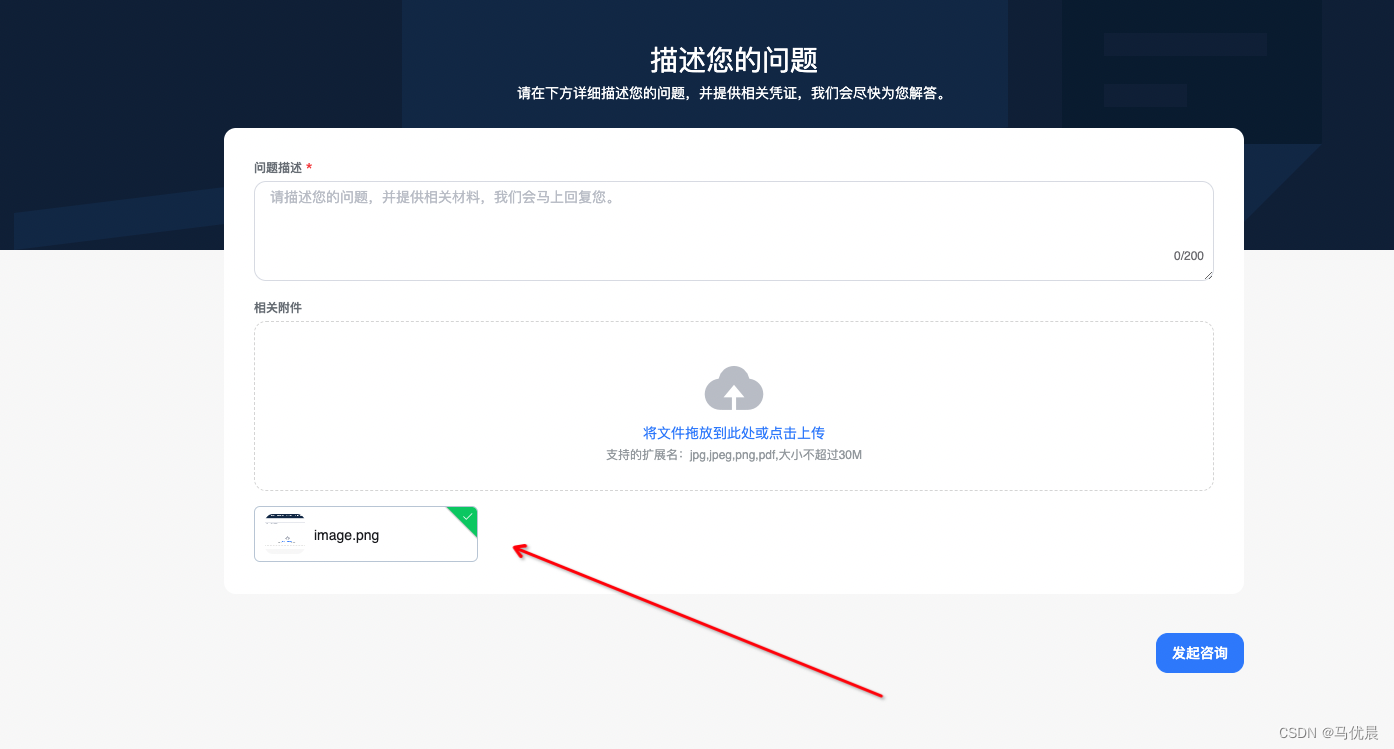
发现图片已经上传到组件中了