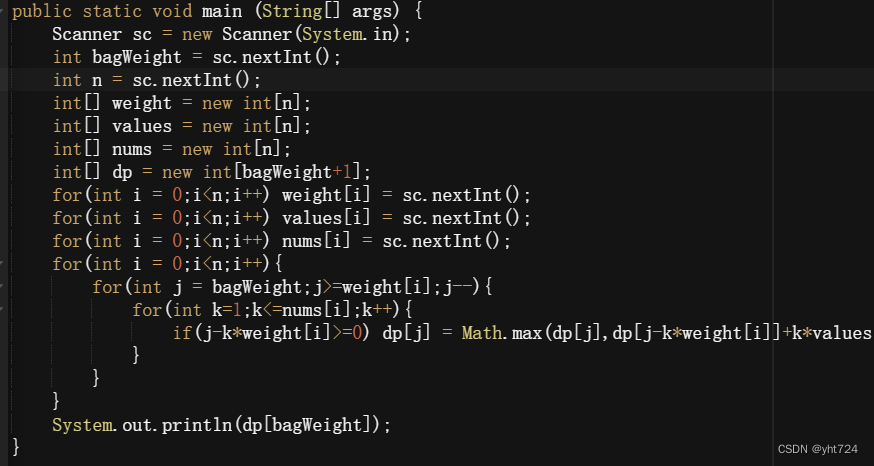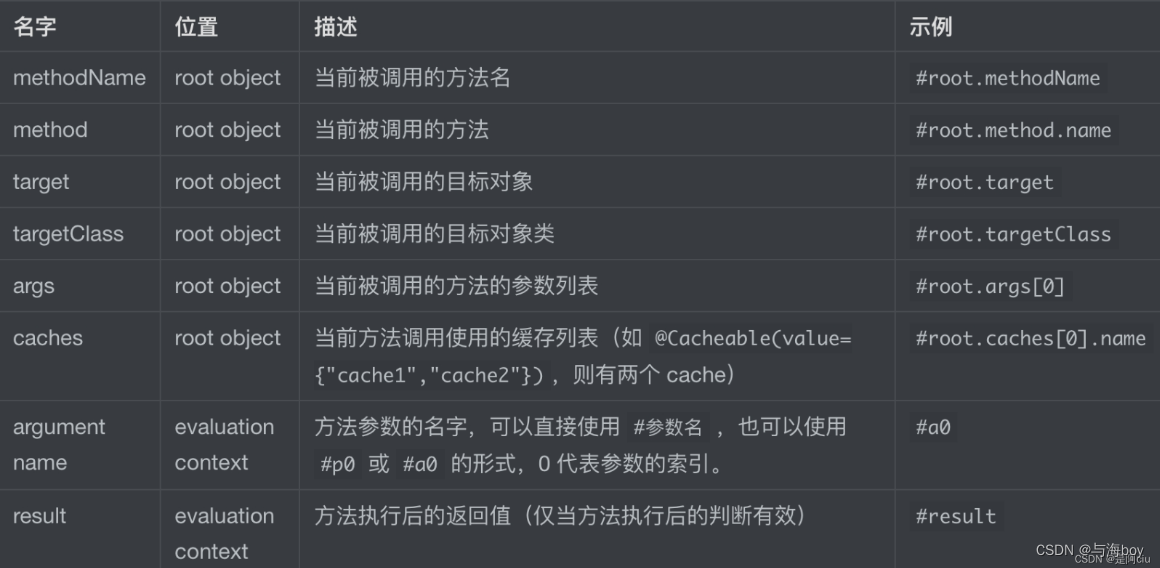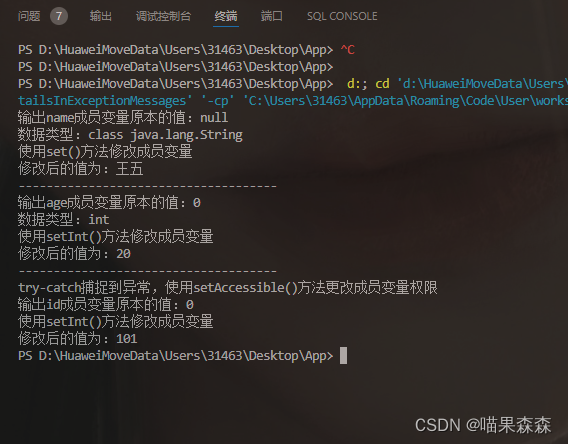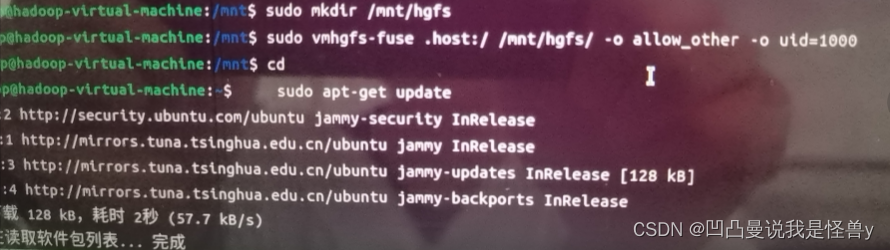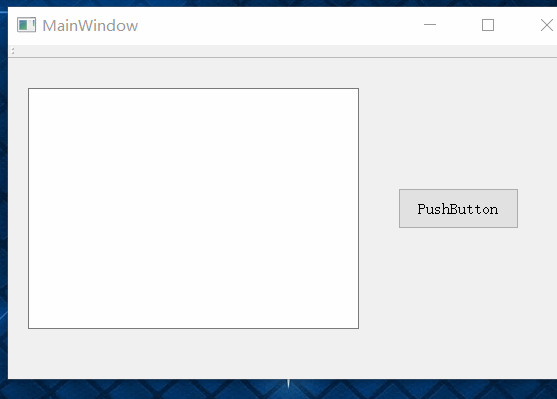poi-tl
poi-tl(poi template language)是基于Apache POI的Word模板引擎。纯Java组件,跨平台,代码短小精悍,通过插件机制使其具有高度扩展性。
主要处理区域有这么几个模块:

依赖
<dependency>
<groupId>com.deepoove</groupId>
<artifactId>poi-tl</artifactId>
<version>1.0.0</version>
<exclusions>
<exclusion>
<artifactId>slf4j-log4j12</artifactId>
<groupId>org.slf4j</groupId>
</exclusion>
</exclusions>
</dependency>1、基本介绍
1.1、 根据文件路径、文件、文件流几种方式获取XWPFTemplate
//文件路径
XWPFTemplate template = XWPFTemplate.compile(wordtemplate).render(datas);
//文件
File wordtemplate = new File(inDocxFilePath);
XWPFTemplate template = XWPFTemplate.compile(wordtemplate).render(datas);
//文件流
InputStream wordtemplate = new FileInputStream(inDocxFilePath);
XWPFTemplate template = XWPFTemplate.compile(wordtemplate).render(datas);
1.2、生成到文件路径或者是流
//生成到文件路径
template.writeToFile(outFilePath);
template.close();
//生成到流
FileOutputStream out = new FileOutputStream(wordoutprint);
template.write(out);
out.flush();
//关闭资源
out.close();
template.close();修改变量 为 ${var}
File inDocxFile = new File(inDocxFilePath);
Configure configure = Configure.newBuilder().buildGramer("${", "}").build();
XWPFTemplate template = XWPFTemplate.compile(inDocxFile, configure).render(map);2、模板
2.1、文本、对象
TextRenderData、HyperLinkTextRenderData
Map<String, Object> map = new HashMap<>();
// 1、普通字符
map.put("word", "helloWord");
//2、配置格式
Style style = StyleBuilder.newBuilder().buildColor("00FF00").buildBold().build();
map.put("author", new TextRenderData("HealerJean", style));
//3、超链接
map.put("website", new HyperLinkTextRenderData("website.", "http://www.baidu.com"));
//制作模板
XWPFTemplate template = XWPFTemplate.compile(wordtemplate).render(map);
//开始生成新的word
FileOutputStream outputStream = new FileOutputStream(outDocxFilePath);
template.write(outputStream);
outputStream.flush();
//关闭资源
outputStream.close();
template.close();2.2、图片
PictureRenderData
String imagePath = "D:/pdf/image.png";
Map<String, Object> map = new HashMap<>();
// 本地图片
map.put("localPicture", new PictureRenderData(120, 120, imagePath));
// 图片流文件
InputStream inputStream = new FileInputStream(imagePath);
map.put("localBytePicture", new PictureRenderData(100, 120, ".png", inputStream));
// 网络图片
map.put("urlPicture", new PictureRenderData(100, 100, ".png", BytePictureUtils.getUrlBufferedImage("https://raw.githubusercontent.com/HealerJean/HealerJean.github.io/master/assets/img/tctip/weixin.j跑pg")));
// java 图片
BufferedImage bufferImage = ImageIO.read(new FileInputStream(imagePath));
map.put("bufferImagePicture", new PictureRenderData(100, 120, ".png", bufferImage));
//如果希望更改语言前后缀为 ${var}
Configure builder = Configure.newBuilder().buildGramer("${", "}").build();
XWPFTemplate template = XWPFTemplate.compile(inDocxFilePath, builder).render(map);
//开始生成新的word
template.writeToFile(outDocxFilePath);
template.close();2.3、表格
MiniTableRenderData
Map<String, Object> map = new HashMap<>();
Table table1 = new Table("11", "12", "13");
Table table2 = new Table("21", "22", "23");
List<Table> table = new ArrayList<>();
table.add(table1);
table.add(table2);
// RowRenderData header = RowRenderData.build("one", "two", "three");
//使用样式
Style style = StyleBuilder.newBuilder().buildColor("00FF00").buildBold().build();
RowRenderData header = RowRenderData.build(
new TextRenderData("one", style),
new TextRenderData("two"),
new TextRenderData("three"));
List<RowRenderData> tableBody = new ArrayList<>();
for (Table item : table) {
RowRenderData row = RowRenderData.build(
item.getOne(),
item.getTwo(),
item.getThree());
tableBody.add(row);
}
map.put("table", new MiniTableRenderData(header, tableBody));
Configure builder = Configure.newBuilder().buildGramer("${", "}").build();
XWPFTemplate template = XWPFTemplate.compile(inDocxFilePath, builder).render(map);
template.writeToFile(outDocxFilePath);
template.close();2.4、列表模板
NumbericRenderData
Map<String, Object> map = new HashMap<>();
map.put("unorderlist", new NumbericRenderData(
new ArrayList<TextRenderData>()));
map.put("orderlist", new NumbericRenderData
(NumbericRenderData.FMT_DECIMAL, new ArrayList<TextRenderData>()));
//如果希望更改语言前后缀为 ${var}
Configure builder = Configure.newBuilder().buildGramer("${", "}").build();
XWPFTemplate template = XWPFTemplate.compile(inDocxFilePath,
builder).render(map);
template.writeToFile(outDocxFilePath);
template.close();3、配置
ConfigureBuilder builder = Configure.newBuilder();
XWPFTemplate.compile("~/template.docx", builder.buid());3.1、图片语法@修改为%
builder.addPlugin('%', new PictureRenderPolicy());3.2、语法加前缀 为${var}
builder.buildGramer("${", "}");3.3、模板标签设置正则表达式规则
模板标签支持中文、字母、数字、下划线的组合,比如,我们可以通过正则表达式来配置标签的规则,比如不允许中文:
builder.buildGrammerRegex("[\\w]+(\\.[\\w]+)*");下面为我在工作中的应用:
生成word:
Map<String, Object> datas = new HashMap<String, Object>() {
{
//时间
put("year", year);
put(pNames[j] + "_" + vNames[j] + "_img_zhpf_4", new PictureRenderData(500, 300, pyhon_img_path + pNames[j] + "_" + vNames[j].replace("_", "-") + "_" + "comprehensive_score_" + element + "_4.png"));
}
};
XWPFTemplate template = XWPFTemplate.compile(wordtemplate).render(datas);
FileOutputStream out = new FileOutputStream(wordoutprint);
template.write(out);
out.flush();
out.close();
template.close();转pdf:
public static boolean getLicense() {
boolean result = false;
try {
File directory = new File("");// 参数为空
String courseFile = directory.getCanonicalPath();//获取项目根目录
// File file = new File("/temp/qh_assess/java_pro/config/license.xml"); // 新建一个空白pdf文档
File file = new File(courseFile + "/config/license.xml"); // 新建一个空白pdf文档
InputStream is = new FileInputStream(file); // license.xml找个路径放即可。
License aposeLic = new License();
aposeLic.setLicense(is);
result = true;
} catch (Exception e) {
e.printStackTrace();
}
return result;
}
public static boolean doc2pdf(String inPath, String outPath) {
if (!getLicense()) { // 验证License 若不验证则转化出的pdf文档会有水印产生
return false;
}
try {
long old = System.currentTimeMillis();
File file = new File(outPath); // 新建一个空白pdf文档
FileOutputStream os = new FileOutputStream(file);
Document doc = new Document(inPath); // Address是将要被转化的word文档
doc.save(os, SaveFormat.PDF);// 全面支持DOC, DOCX, OOXML, RTF HTML, OpenDocument, PDF,
// EPUB, XPS, SWF 相互转换
long now = System.currentTimeMillis();
System.out.println("共耗时:" + ((now - old) / 1000.0) + "秒"); // 转化用时
} catch (Exception e) {
e.printStackTrace();
}
return true;
}license.xml
<?xml version="1.0" encoding="UTF-8" ?>
<License>
<Data>
<Products>
<Product>Aspose.Total for Java</Product>
<Product>Aspose.Words for Java</Product>
</Products>
<EditionType>Enterprise</EditionType>
<SubscriptionExpiry>20991231</SubscriptionExpiry>
<LicenseExpiry>20991231</LicenseExpiry>
<SerialNumber>8bfe198c-7f0c-4ef8-8ff0-acc3237bf0d7</SerialNumber>
</Data>
<Signature>sNLLKGMUdF0r8O1kKilWAGdgfs2BvJb/2Xp8p5iuDVfZXmhppo+d0Ran1P9TKdjV4ABwAgKXxJ3jcQTqE/2IRfqwnPf8itN8aFZlV3TJPYeD3yWE7IT55Gz6EijUpC7aKeoohTb4w2fpox58wWoF3SNp6sK6jDfiAUGEHYJ9pjU=</Signature>
</License>这是默认生成的水印
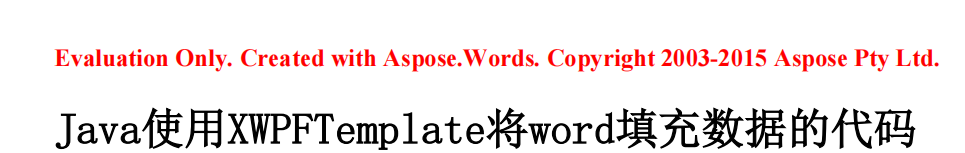
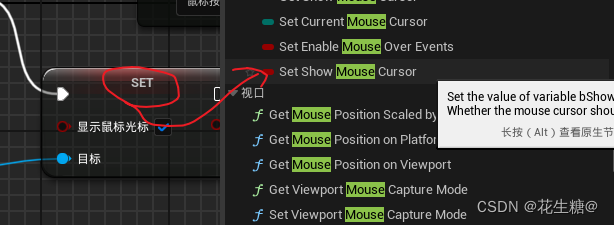
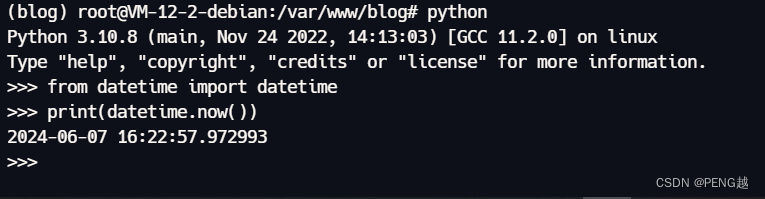


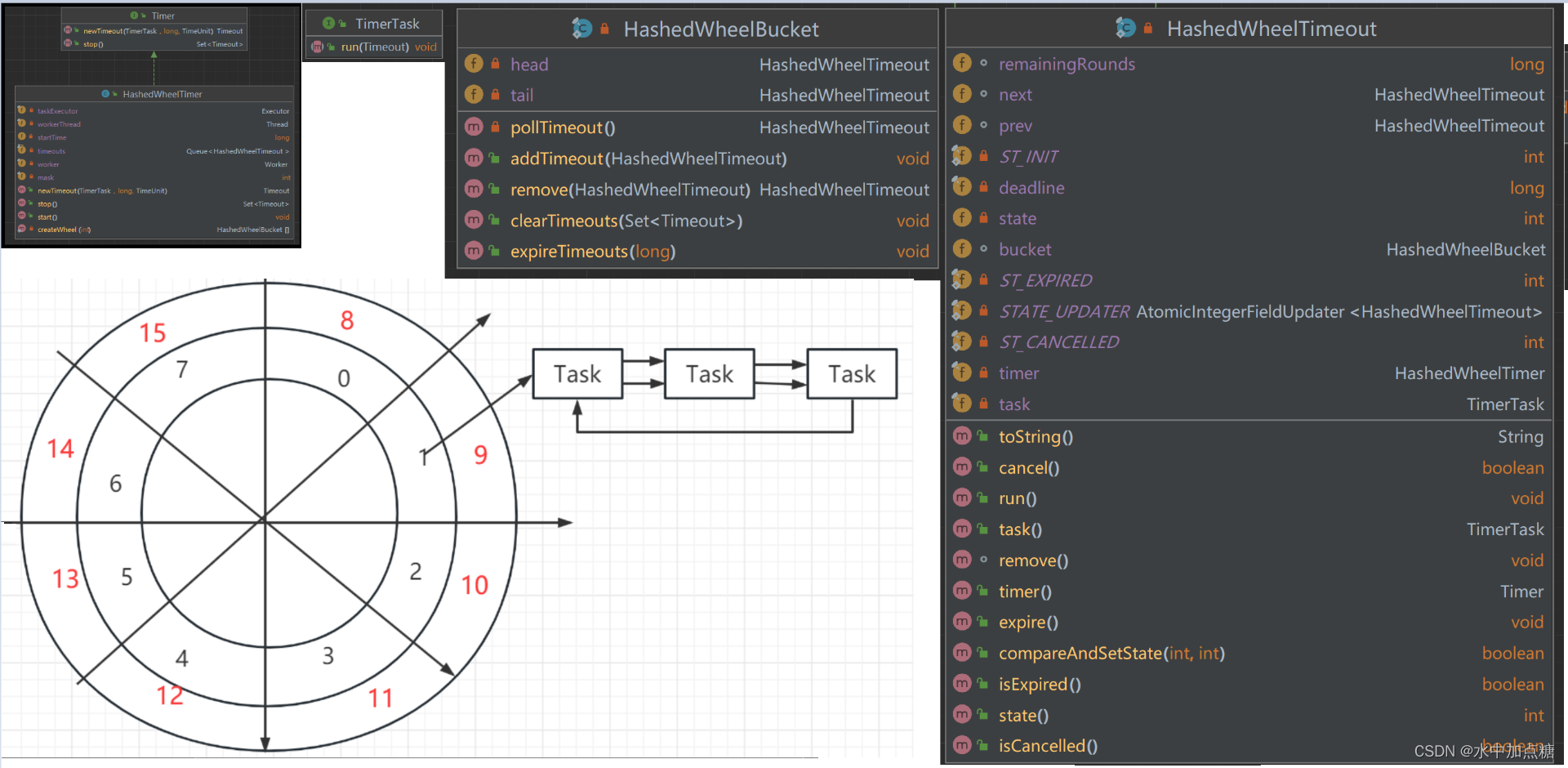
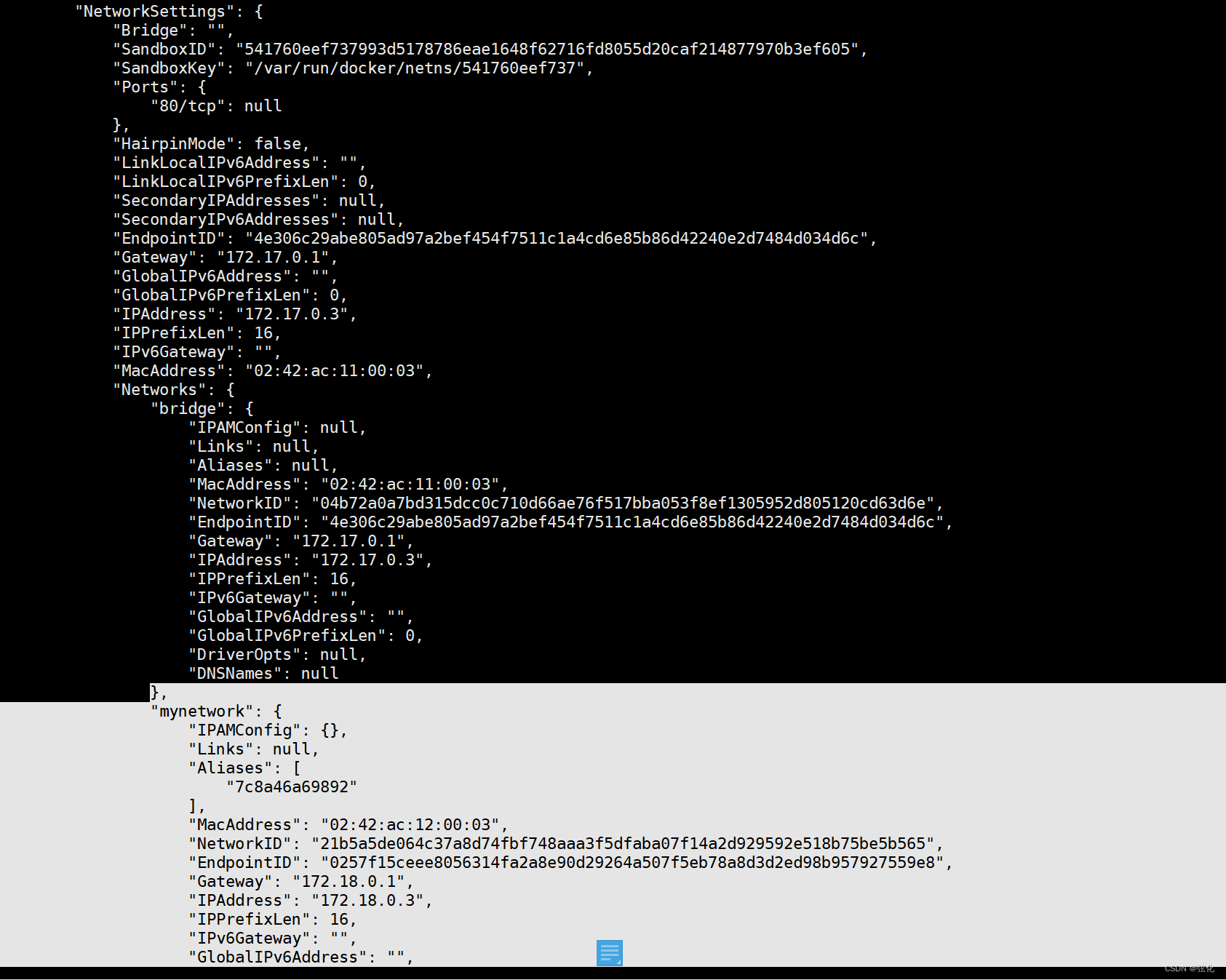
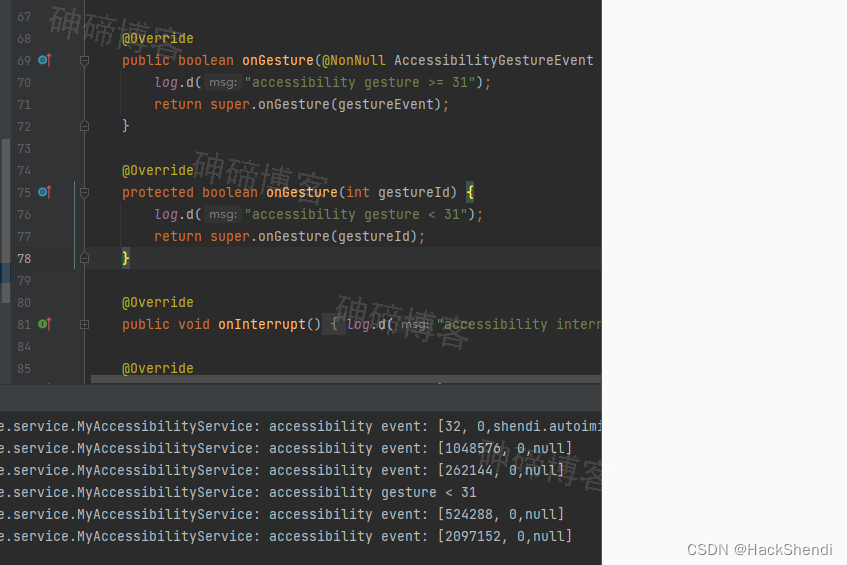
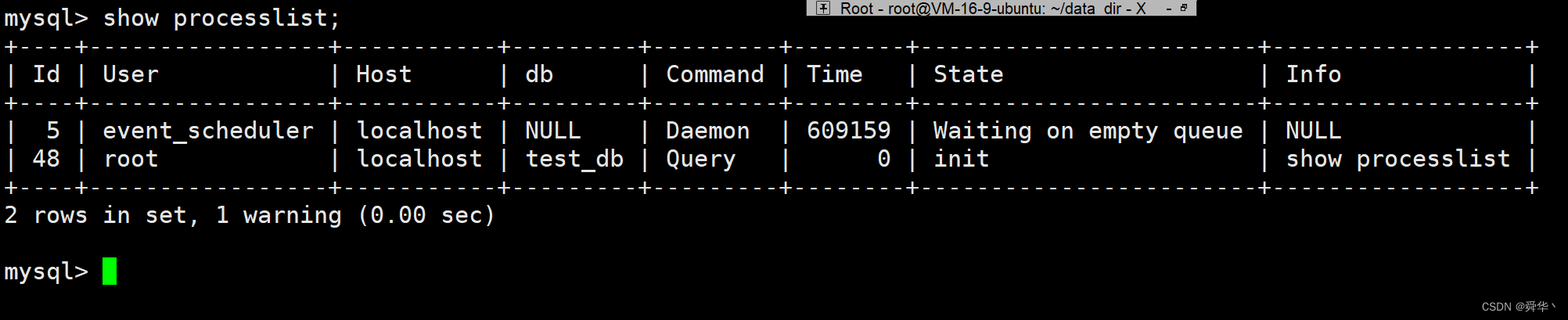

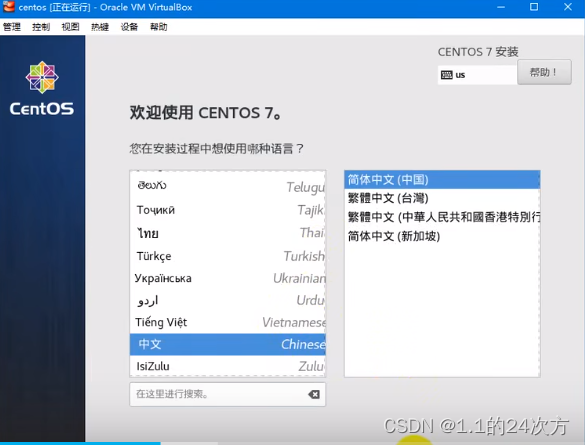
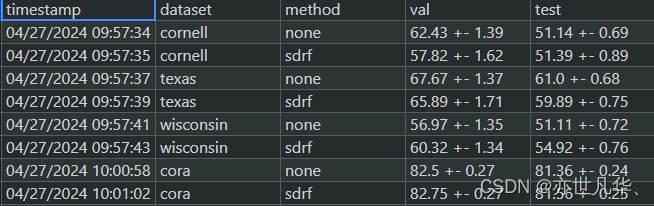
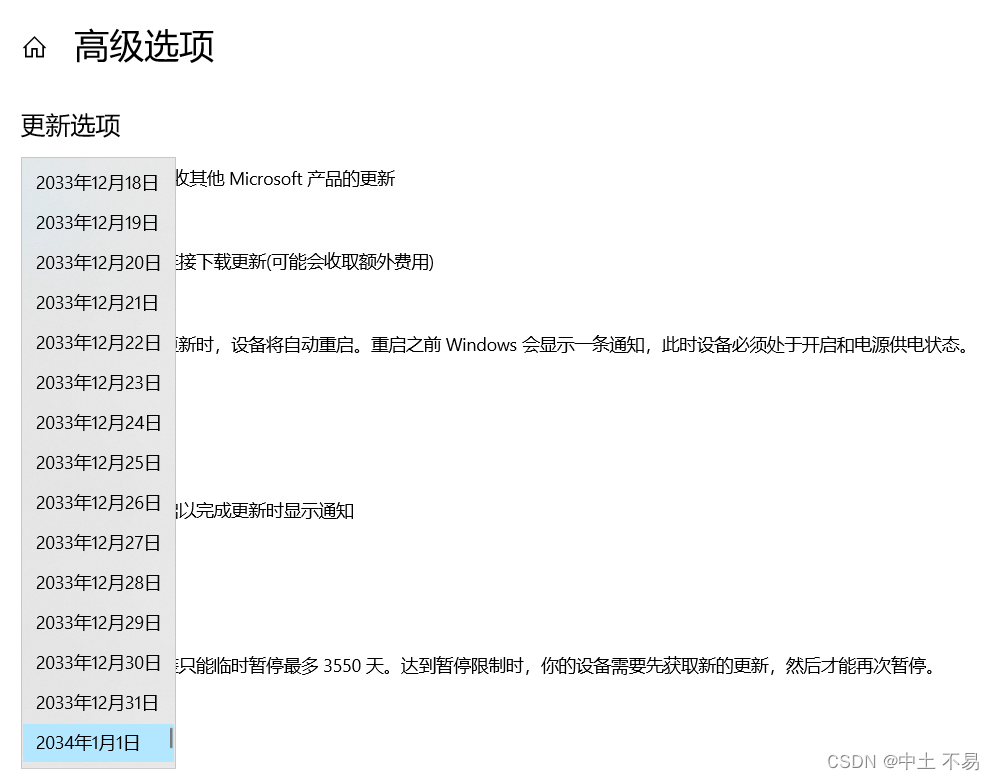
![[C/C++]_[初级]_[在Windows和macOS平台上导出动态库的一些思考]](https://img-blog.csdnimg.cn/direct/749286ebe73846598e8fcb1c794f2104.png)