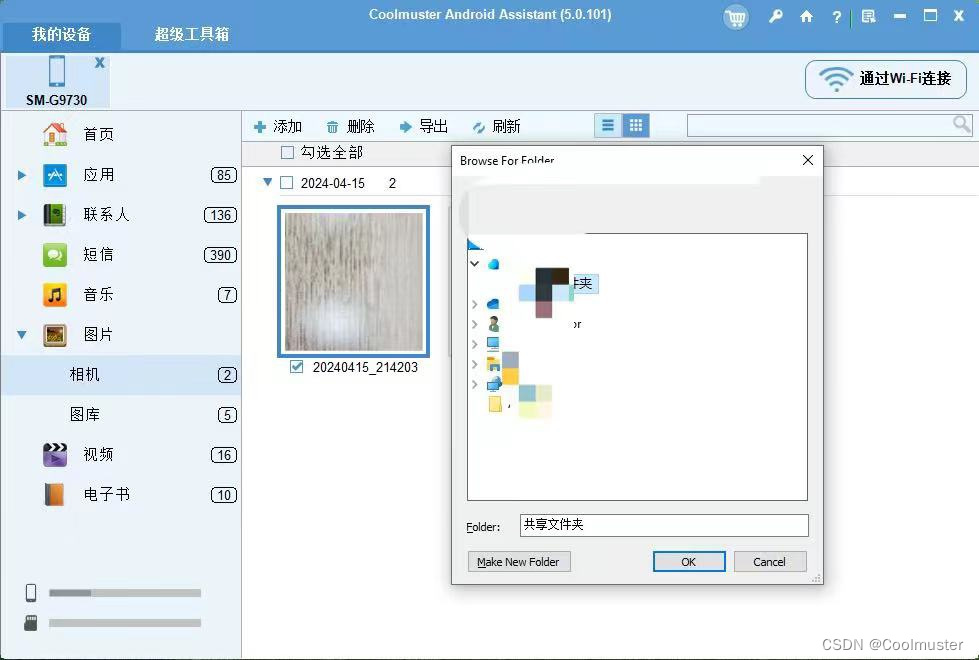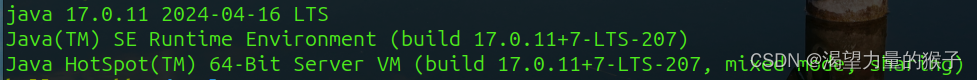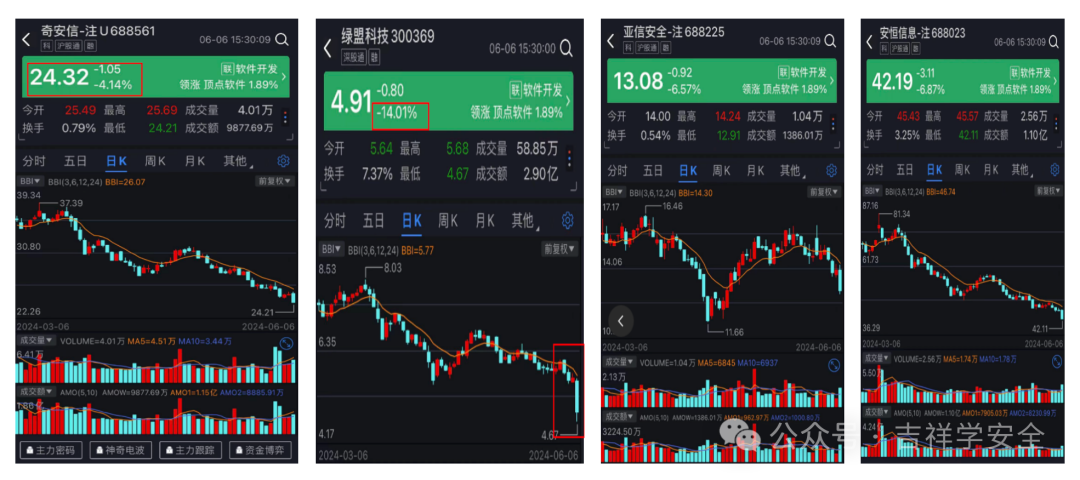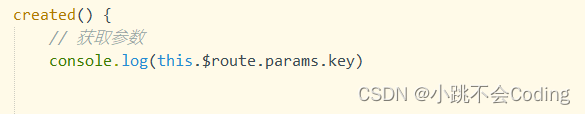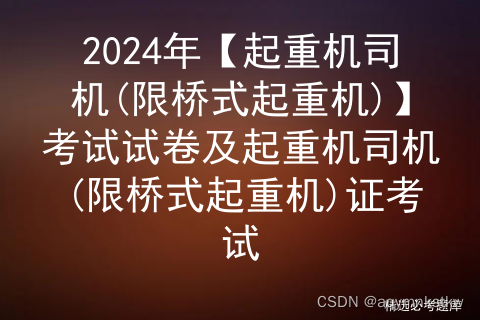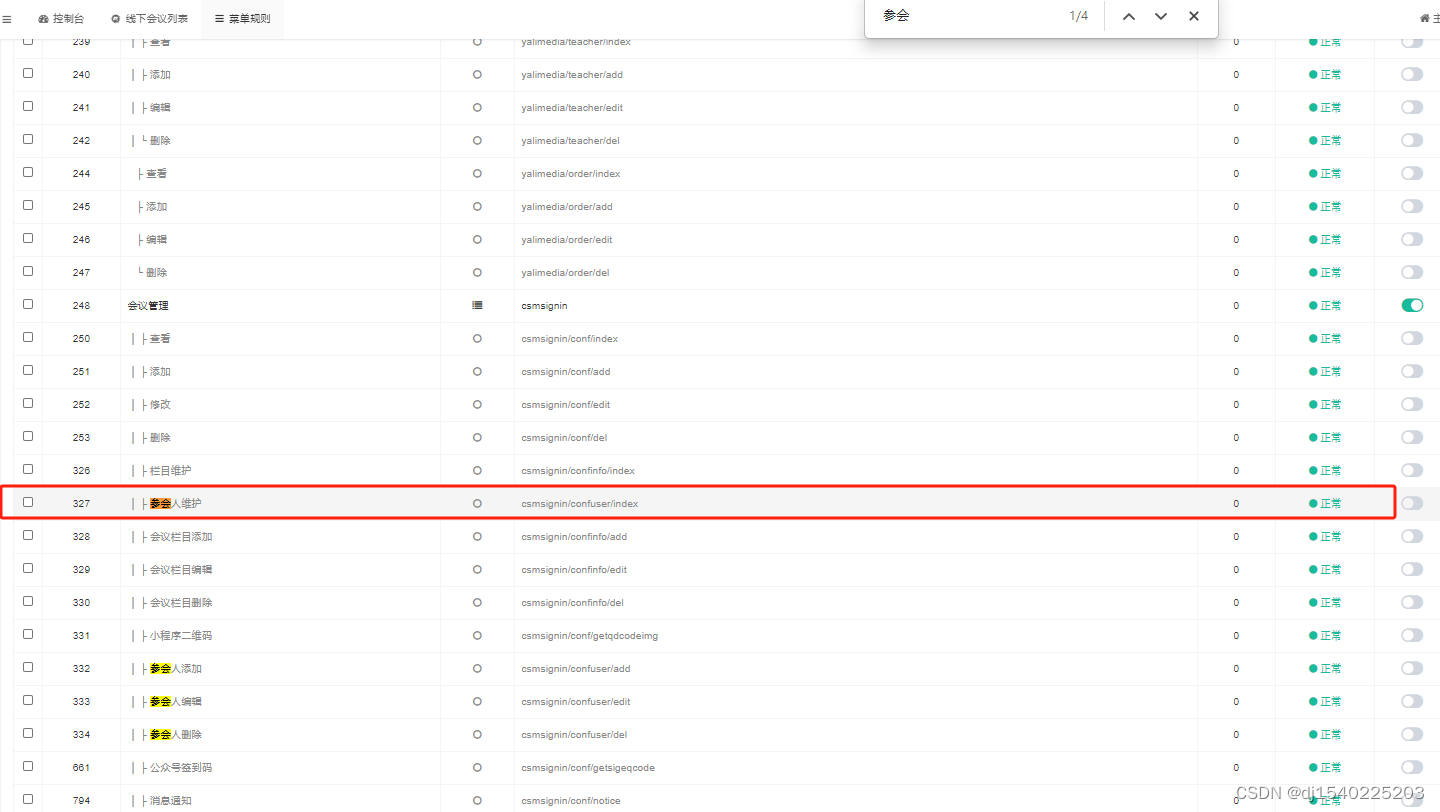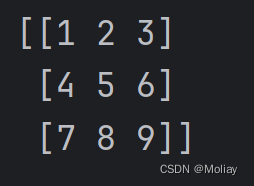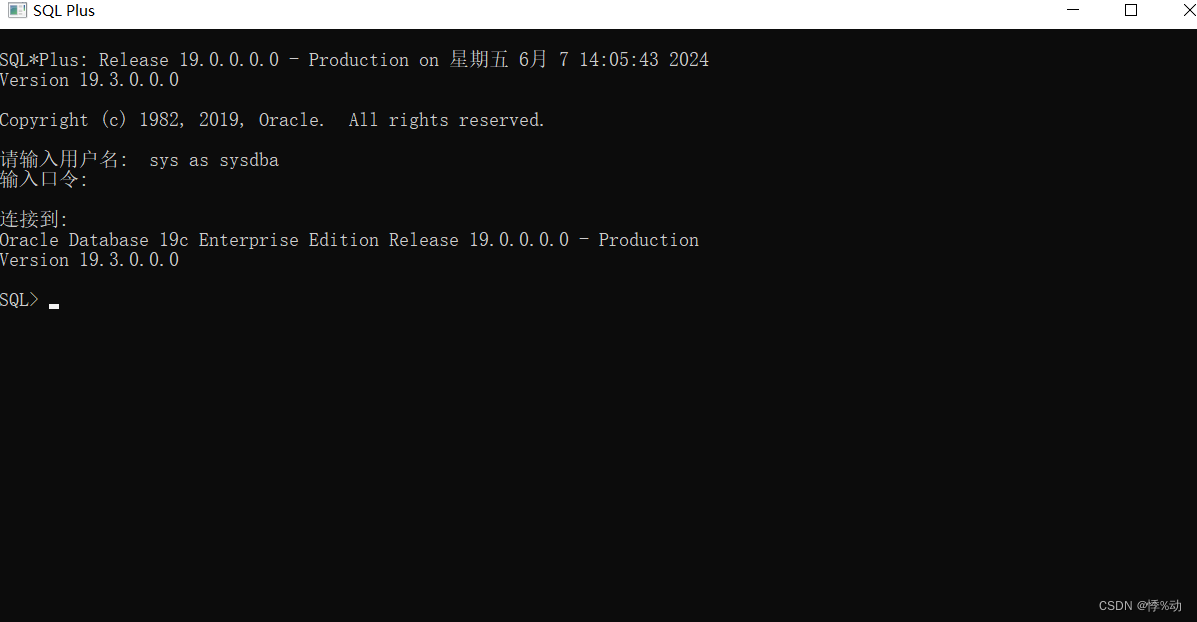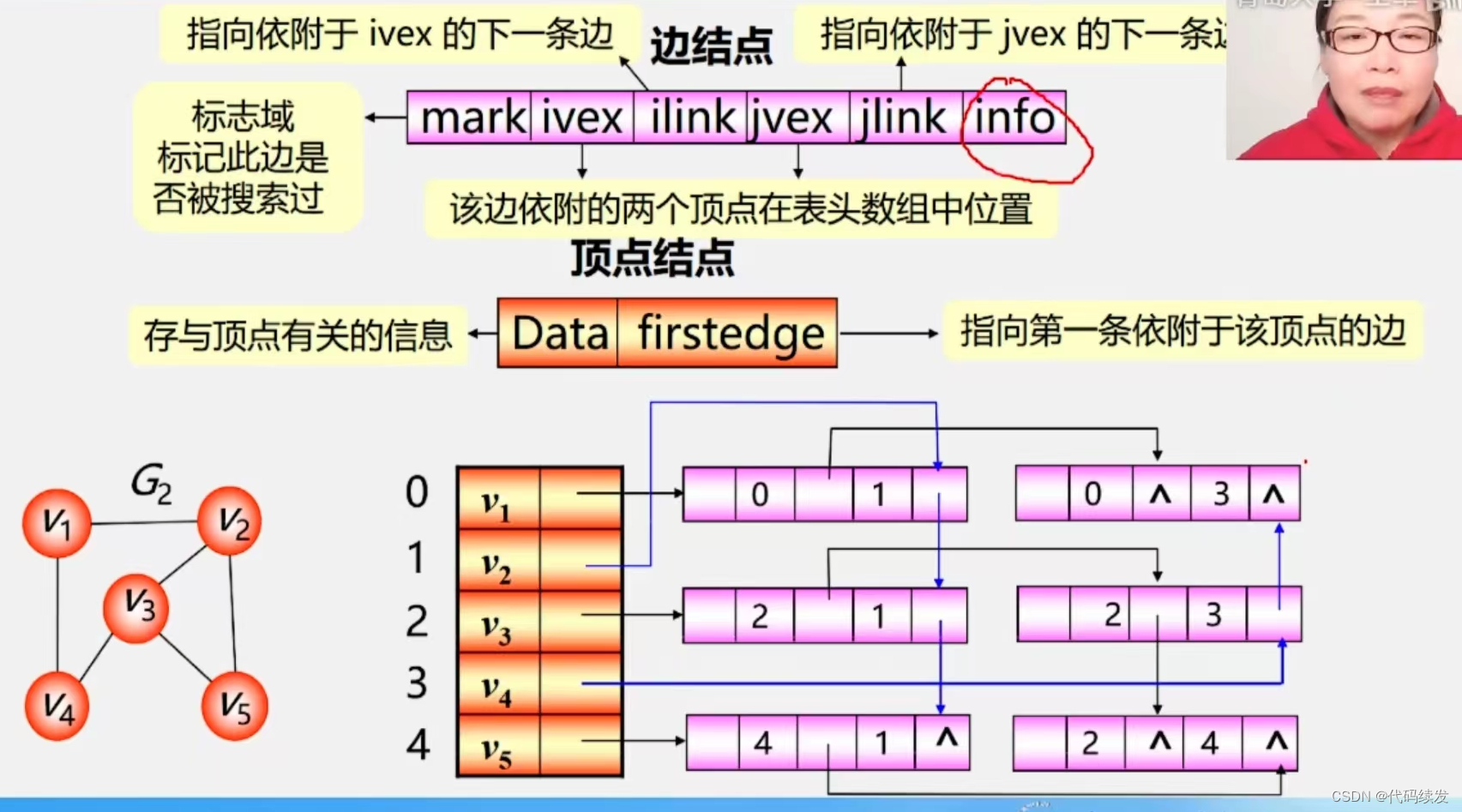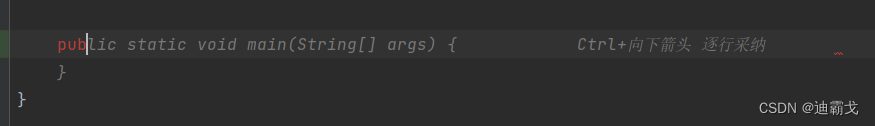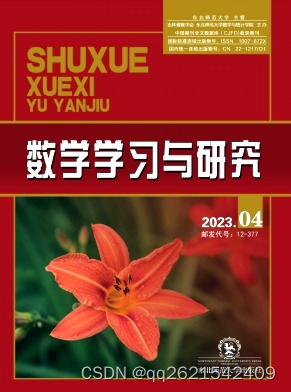虽然向量检索有助于检索给定查询的语义相关块,但它有时在匹配特定关键字词方面缺乏准确性。
为了解决这个问题,混合检索是一种解决方案。该策略充分利用了矢量搜索和关键字搜索等不同检索技术的优势,并将它们智能地组合在一起。使用这种混合方法,您仍然可以匹配相关的关键字,同时保持对查询意图的控制。 混合搜索的案例,可以参考 Pinecone 的入门指南。
Pinecone 混合检索方案
该博客讨论了混合搜索的概念和实现,混合搜索结合了矢量搜索(密集检索)和传统搜索方法的优势,以提高信息检索性能,尤其是在缺乏用于微调模型的特定领域数据的情况下。
- 矢量搜索与传统搜索: 当使用特定领域的数据集对模型进行微调时,矢量搜索在检索相关信息方面表现出色。然而,由于缺乏经过微调的模型,矢量搜索在处理“域外”任务时显得力不从心。传统的搜索方法,如 BM25,可以处理新的领域,但在提供类似人类的智能检索方面能力有限。
混合搜索解决方案: 该博客介绍了一种将密集(向量)和稀疏(传统)搜索方法结合为混合搜索方法的解决方案。这种方法旨在利用矢量搜索的性能潜力,同时保持传统搜索对新领域的适应性。
实现过程
使用支持单一稀疏密集索引的 Pinecone 演示了混合搜索的实施。这种方法简化了结合密集和稀疏搜索引擎所需的工程设计工作,并允许通过 alpha 参数轻松调整密集和稀疏结果之间的权重。

步骤 1:数据集准备
本博客将介绍如何为混合搜索准备一个数据集(使用 Hugging Face Datasets 的 pubmed_qa 数据集),包括创建数据的密集和稀疏向量表示。
from datasets import load_dataset # !pip install datasets
pubmed = load_dataset(
'pubmed_qa',
'pqa_labeled',
split='train'
)
pubmed
数据格式如下所示:
Dataset({ features: ['pubid', 'question', 'context', 'long_answer', 'final_decision'], num_rows: 1000 })
步骤 2:稀疏向量
稀疏向量嵌入是通过标记化逻辑创建的,博客选择了一种使用 Hugging Face Transformers 的 BERT 标记化器的直接方法。
from transformers import BertTokenizerFast # !pip install transformers
# load bert tokenizer from huggingface
tokenizer = BertTokenizerFast.from_pretrained(
'bert-base-uncased'
)
# tokenize the context passage
inputs = tokenizer(
contexts[0], padding=True, truncation=True,
max_length=512
)
由于我们只进行 tokenize,因此需要 input_ids,并将输入 ID 表示转换为整数 ID 值的唯一单词或子词 token。Pinecone 期望接收字典格式的稀疏向量。例如,向量:
[0, 2, 9, 2, 5, 5]
# 将会转换为
{ "0": 1, "2": 2, "5": 2, "9": 1 }
每个 token 由字典中的单个 key 表示,并且其频率由相应的 value 来计数。作者对 input_ids 应用相同的转换,如下所示:
from collections import Counter
# convert the input_ids list to a dictionary of key to frequency values
sparse_vec = dict(Counter(input_ids))
sparse_vec
{101: 1, 16984: 1, 3526: 2, 2331: 2, 1006: 10, ... }
可以将所有这些逻辑重新格式化为两个函数:
build_dict:将输入 ID 转换为字典;generate_sparse_vectors:处理标记化和字典创建。
def build_dict(input_batch):
# store a batch of sparse embeddings
sparse_emb = []
# iterate through input batch
for token_ids in input_batch:
indices = []
values = []
# convert the input_ids list to a dictionary of key to frequency values
d = dict(Counter(token_ids))
for idx in d:
indices.append(idx)
values.append(d[idx])
sparse_emb.append({'indices': indices, 'values': values})
# return sparse_emb list
return sparse_emb
def generate_sparse_vectors(context_batch):
# create batch of input_ids
inputs = tokenizer(
context_batch, padding=True,
truncation=True,
max_length=512, special_tokens=False
)['input_ids']
# create sparse dictionaries
sparse_embeds = build_dict(inputs)
return sparse_embeds
在 generate_sparse_vectors 函数中指定 special_tokens=False 来删除特殊 token 101、102、103和0。这些都是 BERT Transformer 模型明确要求的 token,但在构建稀疏向量时没有任何意义。
步骤 3:密集向量
密集向量嵌入使用 sentence transformer 模型(“multi-qa-MiniLM-L6-cos-v1”)生成,可为每个上下文生成 384 维密集向量。
# !pip install sentence-transformers
from sentence_transformers import SentenceTransformer
# load a sentence transformer model from huggingface
model = SentenceTransformer(
'multi-qa-MiniLM-L6-cos-v1'
)
emb = model.encode(contexts[0])
emb.shape
步骤 4:创建稀疏密集索引
该博客详细介绍了如何在 Pinecone 中创建和使用稀疏密集索引,包括使用稀疏向量和密集向量倒插数据。
import pinecone # !pip install pinecone-client
pinecone.init(
api_key="YOUR_API_KEY", # app.pinecone.io
environment="YOUR_ENV" # find next to api key in console
)
# choose a name for your index
index_name = "hybrid-search-intro"
# create the index
pinecone.create_index(
index_name = index_name,
dimension = 384, # dimensionality of dense model
metric = "dotproduct",
pod_type = "s1"
)
要使用启用稀疏-密集的索引,必须将 pod_type 设置为 s1 或 p1,并将 metric 设置为使用点积。
步骤 5:进行查询
混合搜索中的查询包括查询的密集向量和稀疏向量表示。该博客演示了如何执行查询和调整 alpha 参数,以平衡密集和稀疏搜索结果的影响。

def hybrid_scale(dense, sparse, alpha: float):
# check alpha value is in range
if alpha < 0 or alpha > 1:
raise ValueError("Alpha must be between 0 and 1")
# scale sparse and dense vectors to create hybrid search vecs
hsparse = {
'indices': sparse['indices'],
'values': [v * (1 - alpha) for v in sparse['values']]
}
hdense = [v * alpha for v in dense]
return hdense, hsparse
def hybrid_query(question, top_k, alpha):
# convert the question into a sparse vector
sparse_vec = generate_sparse_vectors([question])[0]
# convert the question into a dense vector
dense_vec = model.encode([question]).tolist()
# scale alpha with hybrid_scale
dense_vec, sparse_vec = hybrid_scale(
dense_vec, sparse_vec, alpha
)
# query pinecone with the query parameters
result = pinecone.query(
vector=dense_vec,
sparse_vector=sparse_vec[0],
top_k=top_k,
include_metadata=True
)
# return search results as json
return result
文章结论
混合搜索通过与传统搜索方法相结合,为克服矢量搜索在域外场景中的局限性提供了一种很有前途的方法。这篇博客为实现混合搜索提供了全面的指导,通过智能地结合矢量和传统搜索方法,强调了混合搜索在改进各领域信息检索方面的潜力。
原始链接
https://www.pinecone.io/learn/hybrid-search-intro/