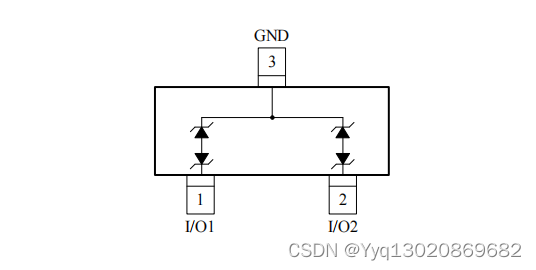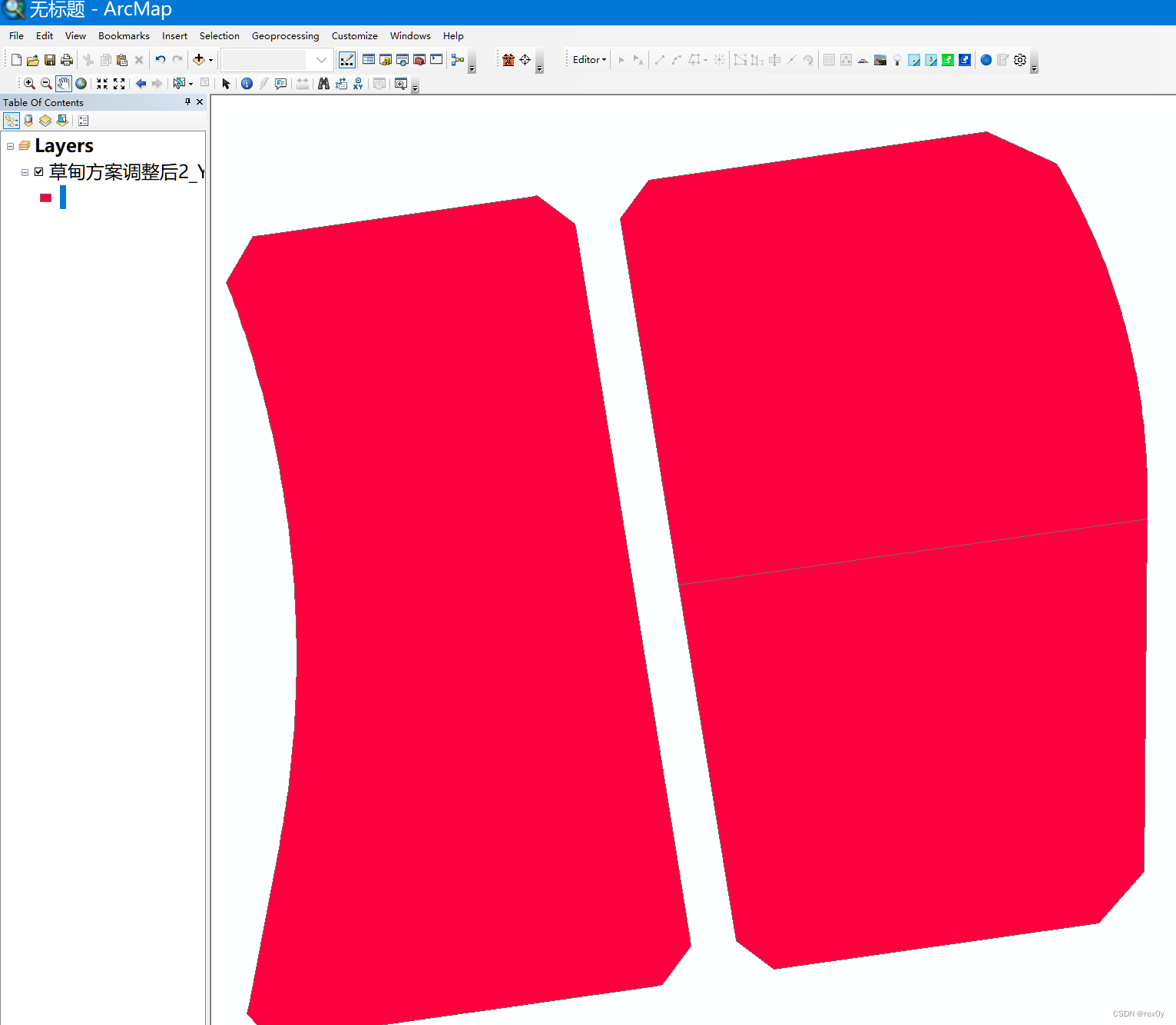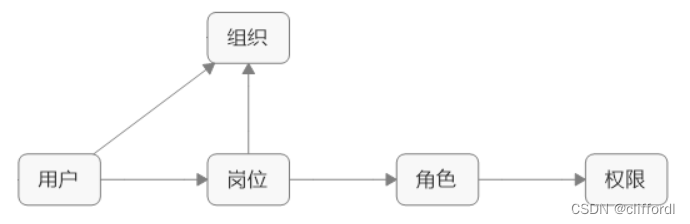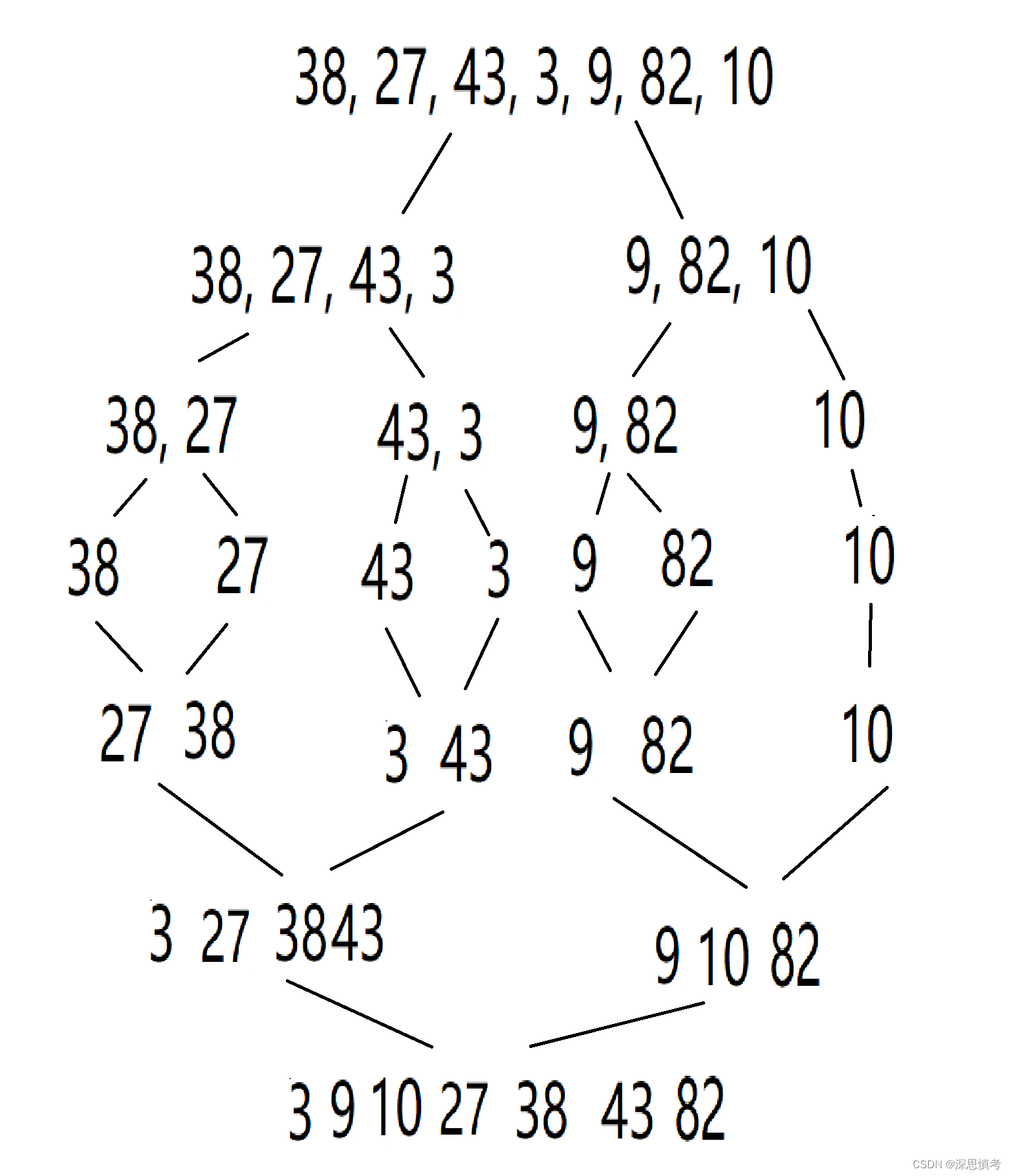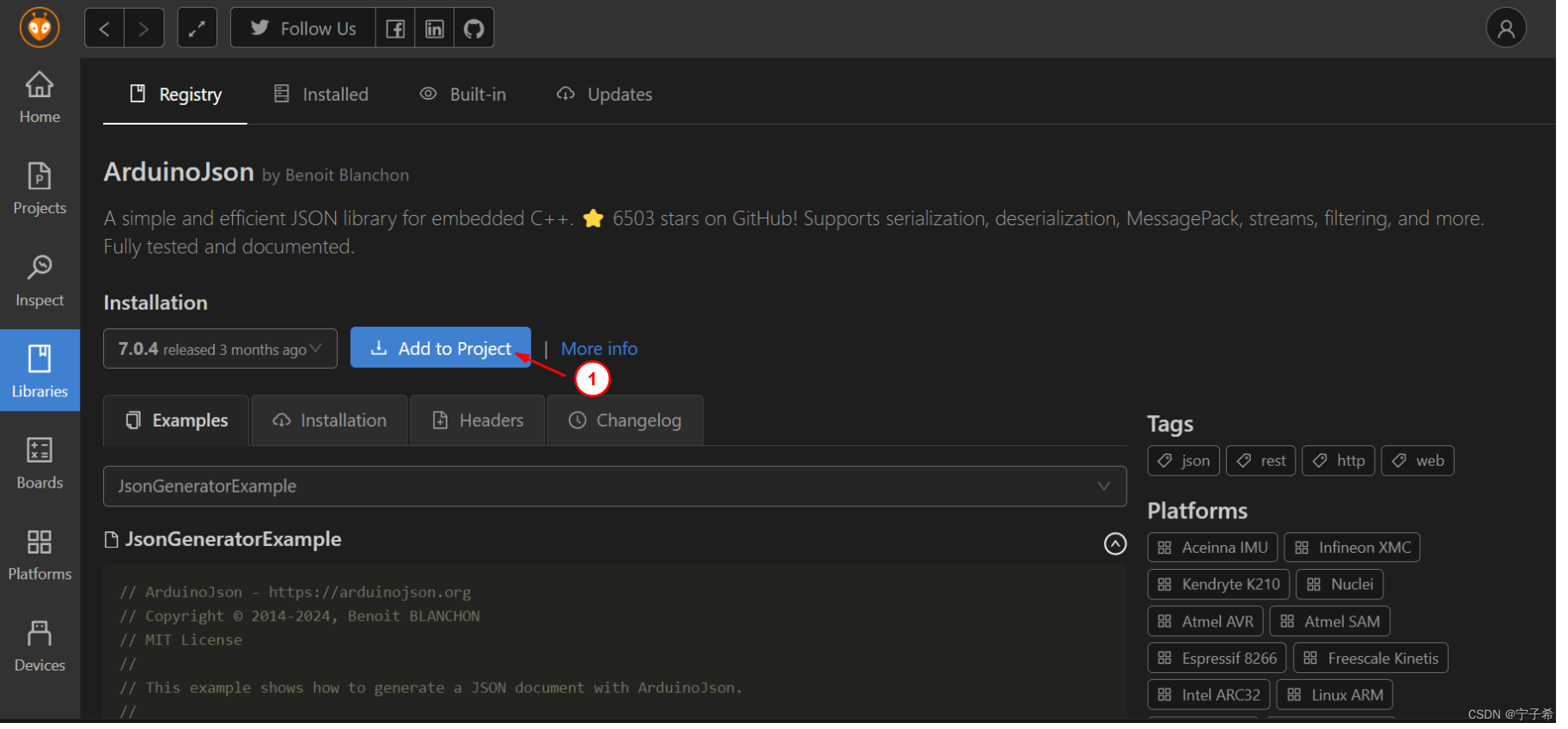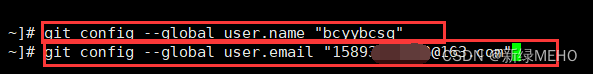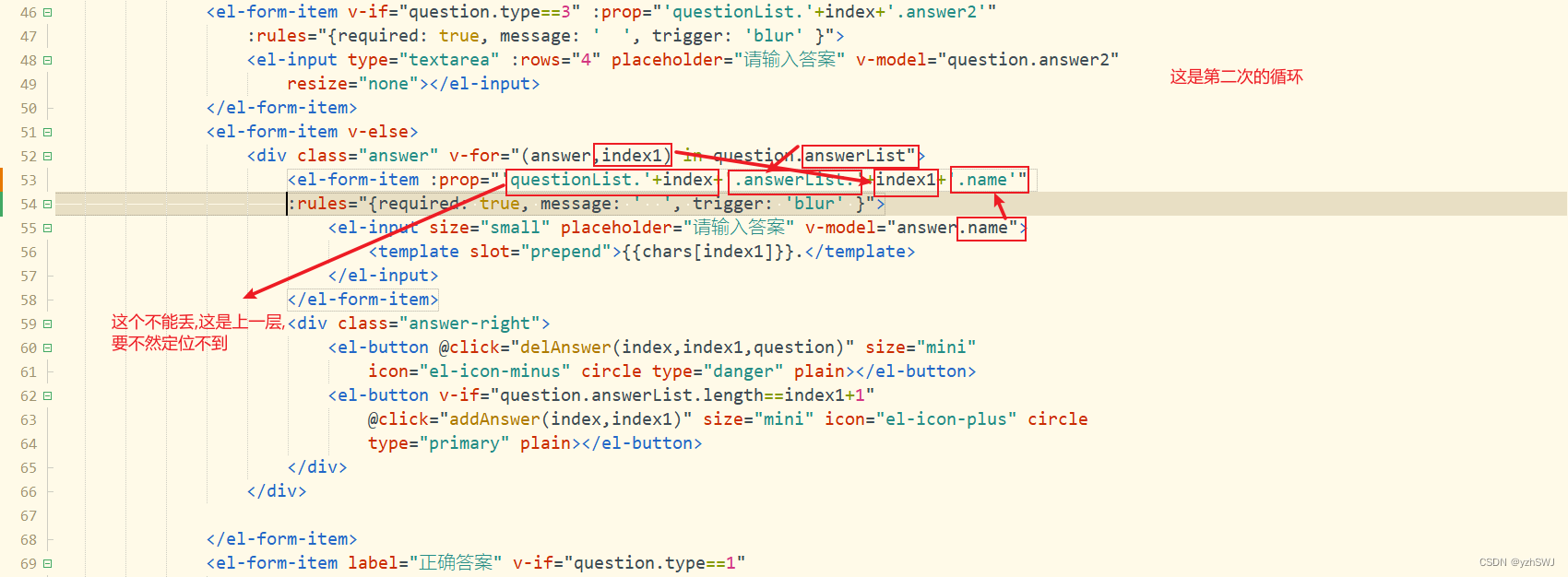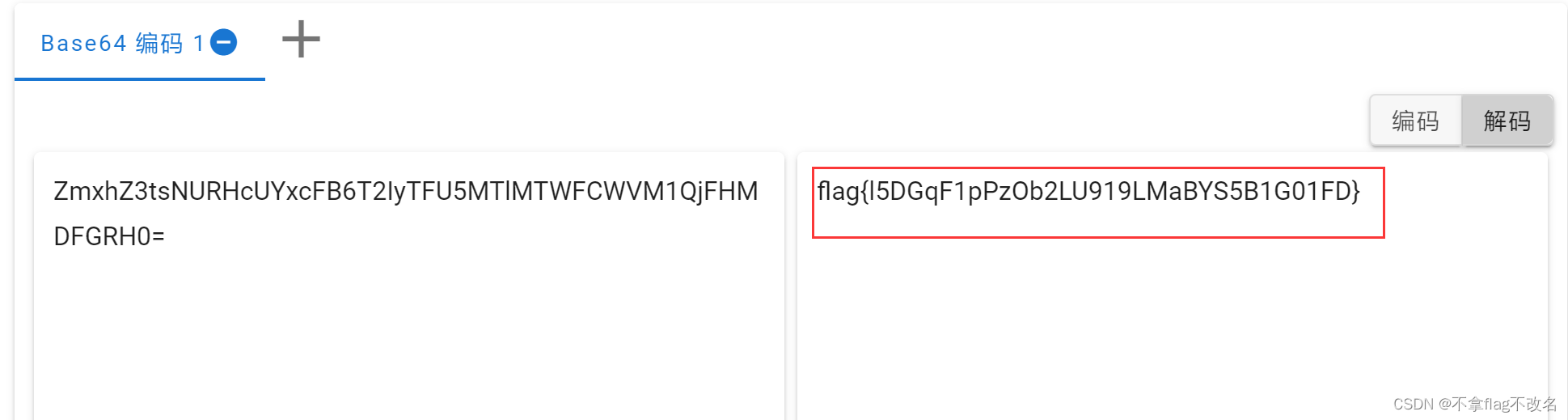SpringSecurity6从入门到实战之登录表单的提交(源码级讲解,耐心看完)
文接上回,当SpringSecurity帮我们生成了一个默认对象.本文继续对登录流程进行探索,我们如何通过账号密码进行表单的提交,SpringSecurity在这过程中又帮助我们做了什么
登录表单的提交的源码分析
在之前了解了为什么所有的请求都会进行认证操作,我们也直接把目光放到源码中这个地方defaultSecurityFilterChain()
@Configuration(
proxyBeanMethods = false
)
@ConditionalOnWebApplication(
type = Type.SERVLET
)
class SpringBootWebSecurityConfiguration {
SpringBootWebSecurityConfiguration() {
}
@Configuration(
proxyBeanMethods = false
)
@ConditionalOnMissingBean(
name = {"springSecurityFilterChain"}
)
@ConditionalOnClass({EnableWebSecurity.class})
@EnableWebSecurity
static class WebSecurityEnablerConfiguration {
WebSecurityEnablerConfiguration() {
}
}
@Configuration(
proxyBeanMethods = false
)
@ConditionalOnDefaultWebSecurity
static class SecurityFilterChainConfiguration {
SecurityFilterChainConfiguration() {
}
@Bean
@Order(2147483642)
SecurityFilterChain defaultSecurityFilterChain(HttpSecurity http) throws Exception {
((AuthorizeHttpRequestsConfigurer.AuthorizedUrl)http.authorizeHttpRequests().anyRequest()).authenticated();
//这里就是进行表单登录的入口方法了
http.formLogin();
http.httpBasic();
return (SecurityFilterChain)http.build();
}
}
}
我们进入formLogin()中继续看,可以看到这个方法formLogin().这里创建了一个FormLoginConfigurer,我们继续顺着这个构造方法进去看看
public FormLoginConfigurer<HttpSecurity> formLogin() throws Exception {
return getOrApply(new FormLoginConfigurer<>());
}
public FormLoginConfigurer() {
super(new UsernamePasswordAuthenticationFilter(), null);
usernameParameter("username");
passwordParameter("password");
}
这里可以看到FormLoginConfigurer调用了父类构造并且传了一个UsernamePasswordAuthenticationFilter对象,之前有介绍过这个过滤器是专门做账号密码认证的,那我们继续看向这个过滤器new UsernamePasswordAuthenticationFilter()
public Authentication attemptAuthentication(HttpServletRequest request, HttpServletResponse response) throws AuthenticationException {
//首先判断是否为POST请求
if (this.postOnly && !request.getMethod().equals("POST")) {
throw new AuthenticationServiceException("Authentication method not supported: " + request.getMethod());
} else {
//通过过去用户名和密码进行非空判断
String username = this.obtainUsername(request);
username = username != null ? username.trim() : "";
String password = this.obtainPassword(request);
password = password != null ? password : "";
//组装成一个UsernamePasswordAuthenticationToken令牌对象,方便传递
UsernamePasswordAuthenticationToken authRequest = UsernamePasswordAuthenticationToken.unauthenticated(username, password);
this.setDetails(request, authRequest);
//这里将令牌对象传入,继续看看authenticate()做了什么
return this.getAuthenticationManager().authenticate(authRequest);
}
}
最终发现这个authenticate()是一个接口下的抽象方法,实际执行的是 AuthenticationManager 接口实现类 ProviderManager 中的 authenticate() 方法,在该方法中调用 AuthenticationProvider 接口的authenticate() 方法:
我们继续看:
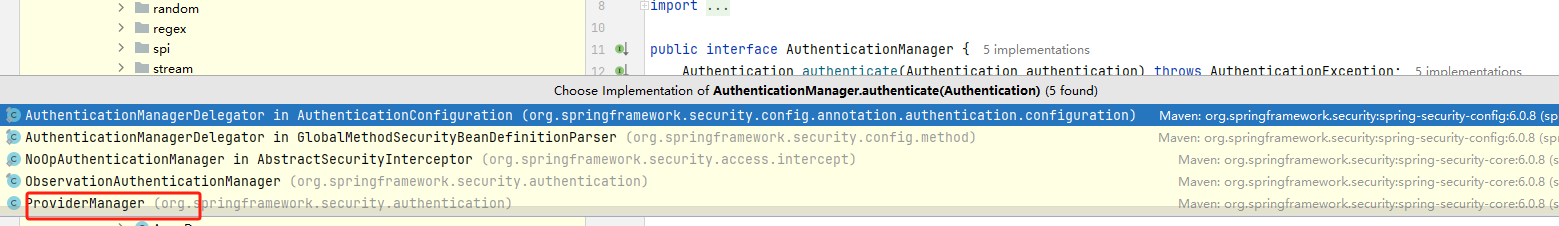
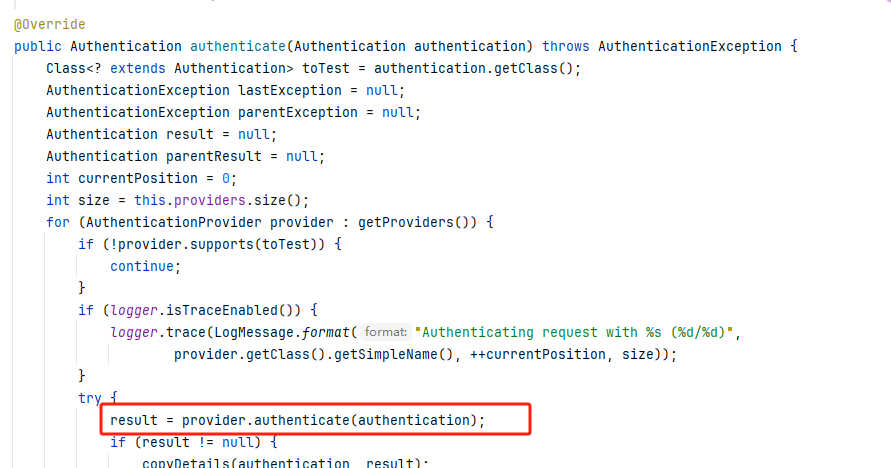
可以发现这里传入了authentication对象最终返回的还是authentication对象,说明这里肯定为这个对象的其他属性进行了操作,我们继续看到provider.authenticate().
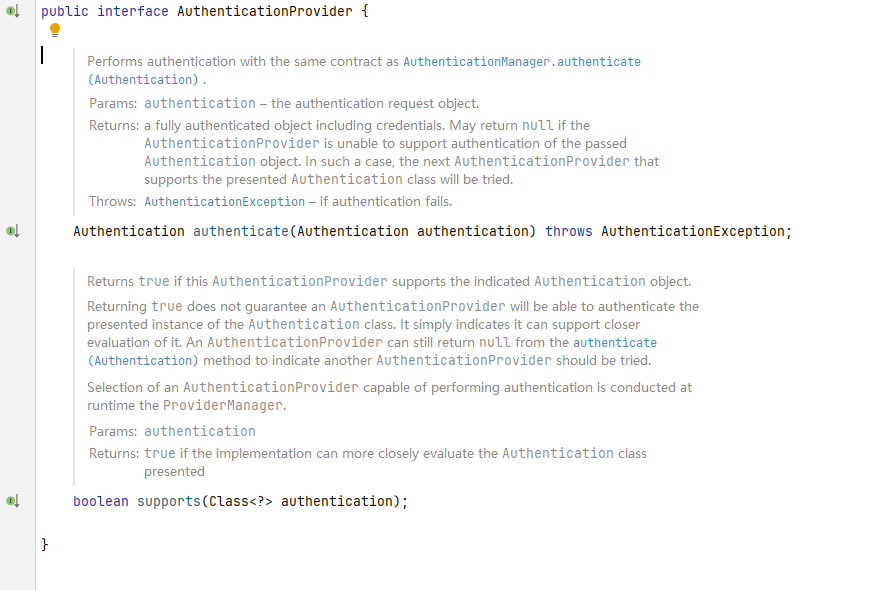
实际执行的是 AuthenticationProvider 接口实现类 AbstractUserDetailsAuthenticationProvider 中的 authenticate() 方法,在该方法中调用 retrieveUser() 方法:
@Override
public Authentication authenticate(Authentication authentication) throws AuthenticationException {
Assert.isInstanceOf(UsernamePasswordAuthenticationToken.class, authentication,
() -> this.messages.getMessage("AbstractUserDetailsAuthenticationProvider.onlySupports",
"Only UsernamePasswordAuthenticationToken is supported"));
String username = determineUsername(authentication);
boolean cacheWasUsed = true;
//第一次从缓存中获取user对象,肯定是找不到的
UserDetails user = this.userCache.getUserFromCache(username);
if (user == null) {
cacheWasUsed = false;
try {
//将输入的用户名和token对象传入retrieveUser()方法,最终返回了UserDetails
user = retrieveUser(username, (UsernamePasswordAuthenticationToken) authentication);
}
catch (UsernameNotFoundException ex) {
this.logger.debug("Failed to find user '" + username + "'");
if (!this.hideUserNotFoundExceptions) {
throw ex;
}
throw new BadCredentialsException(this.messages
.getMessage("AbstractUserDetailsAuthenticationProvider.badCredentials", "Bad credentials"));
}
Assert.notNull(user, "retrieveUser returned null - a violation of the interface contract");
}
try {
this.preAuthenticationChecks.check(user);
additionalAuthenticationChecks(user, (UsernamePasswordAuthenticationToken) authentication);
}
catch (AuthenticationException ex) {
if (!cacheWasUsed) {
throw ex;
}
// There was a problem, so try again after checking
// we're using latest data (i.e. not from the cache)
cacheWasUsed = false;
user = retrieveUser(username, (UsernamePasswordAuthenticationToken) authentication);
this.preAuthenticationChecks.check(user);
additionalAuthenticationChecks(user, (UsernamePasswordAuthenticationToken) authentication);
}
this.postAuthenticationChecks.check(user);
if (!cacheWasUsed) {
this.userCache.putUserInCache(user);
}
Object principalToReturn = user;
if (this.forcePrincipalAsString) {
principalToReturn = user.getUsername();
}
return createSuccessAuthentication(principalToReturn, authentication, user);
}
向下查询retrieveUser(),由于retrieveUser()是抽象方法而当前类有且只有一个子类所以直接看到AbstractUserDetailsAuthenticationProvider的子类DaoAuthenticationProvider中实现的retrieveUser()
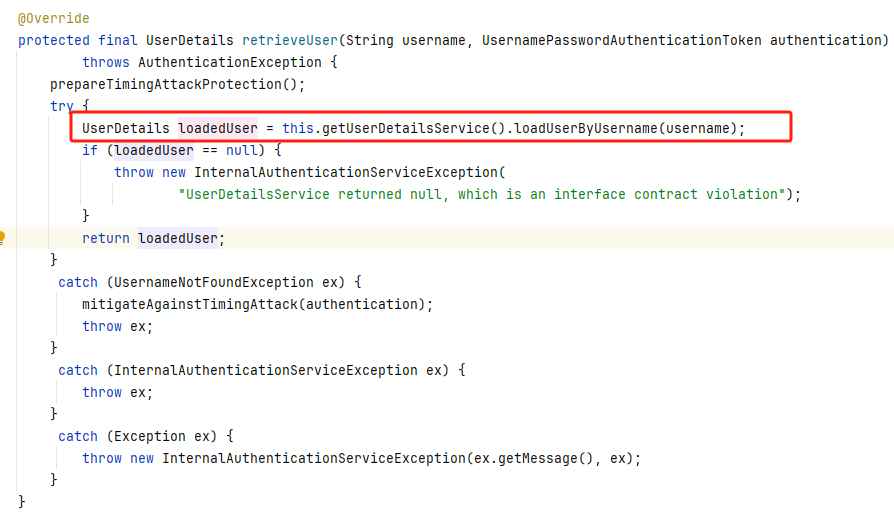
通过username去加载用户,也是看到这个this.getUserDetailsService().loadUserByUsername().可以看到loadUserByUsername还是一个接口
package org.springframework.security.core.userdetails;
/**
* Core interface which loads user-specific data.
* <p>
* It is used throughout the framework as a user DAO and is the strategy used by the
* {@link org.springframework.security.authentication.dao.DaoAuthenticationProvider
* DaoAuthenticationProvider}.
*
* <p>
* The interface requires only one read-only method, which simplifies support for new
* data-access strategies.
*
* @author Ben Alex
* @see org.springframework.security.authentication.dao.DaoAuthenticationProvider
* @see UserDetails
*/
public interface UserDetailsService {
/**
* Locates the user based on the username. In the actual implementation, the search
* may possibly be case sensitive, or case insensitive depending on how the
* implementation instance is configured. In this case, the <code>UserDetails</code>
* object that comes back may have a username that is of a different case than what
* was actually requested..
* @param username the username identifying the user whose data is required.
* @return a fully populated user record (never <code>null</code>)
* @throws UsernameNotFoundException if the user could not be found or the user has no
* GrantedAuthority
*/
UserDetails loadUserByUsername(String username) throws UsernameNotFoundException;
}
实际执行的是 UserDetailsService 接口实现类 InMemoryUserDetailsManager 中的 loadUserByUsername() 方法,在该方法中会在 users 集合变量中根据用户输入的帐号获取 UserDetails 信息:
@Override
public UserDetails loadUserByUsername(String username) throws UsernameNotFoundException {
UserDetails user = this.users.get(username.toLowerCase());
if (user == null) {
throw new UsernameNotFoundException(username);
}
return new User(user.getUsername(), user.getPassword(), user.isEnabled(), user.isAccountNonExpired(),
user.isCredentialsNonExpired(), user.isAccountNonLocked(), user.getAuthorities());
}
类 InMemoryUserDetailsManager 是由内存 map 支持的接口实现类,基于内存存储,不需要后端数据库
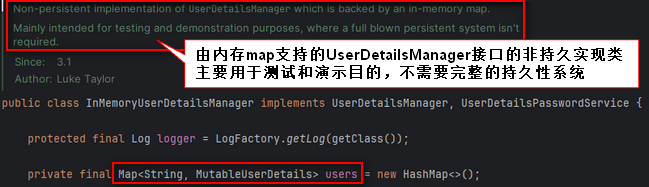
最终结论
总结:1. 默认用户名 user 和 控制台的密码,是在 SpringSecurity 提供的 User 类中定义生成的;
2.在表单认证时,基于 InMemoryUserDetailsManager 类具体进行实现,也就是基于内存的实现。