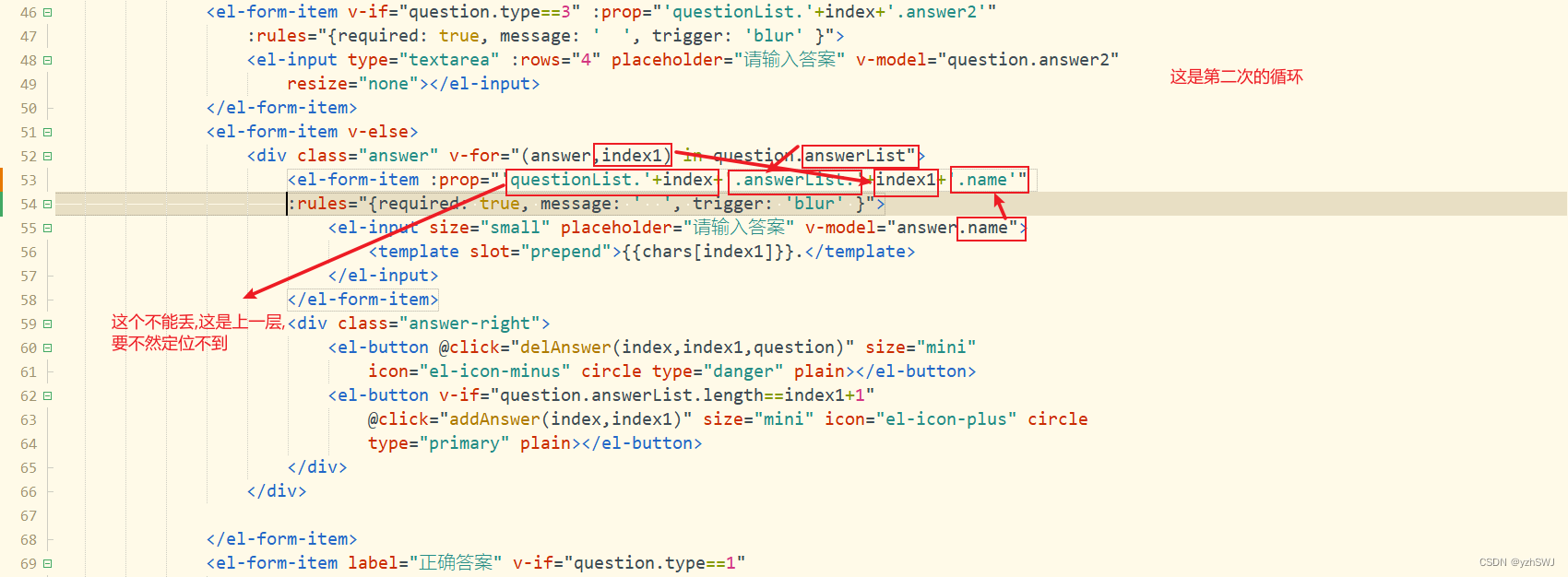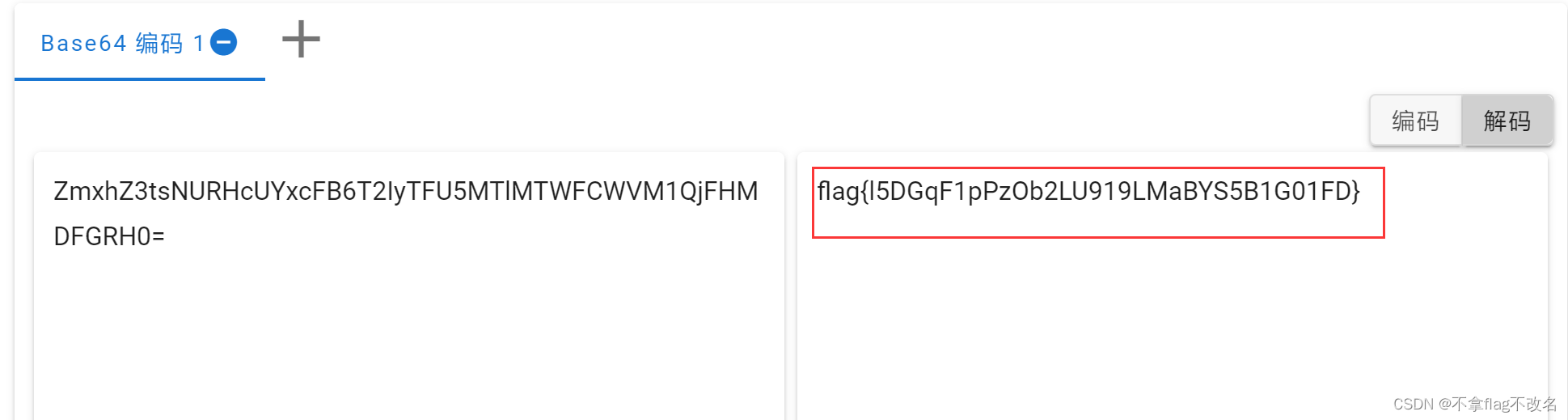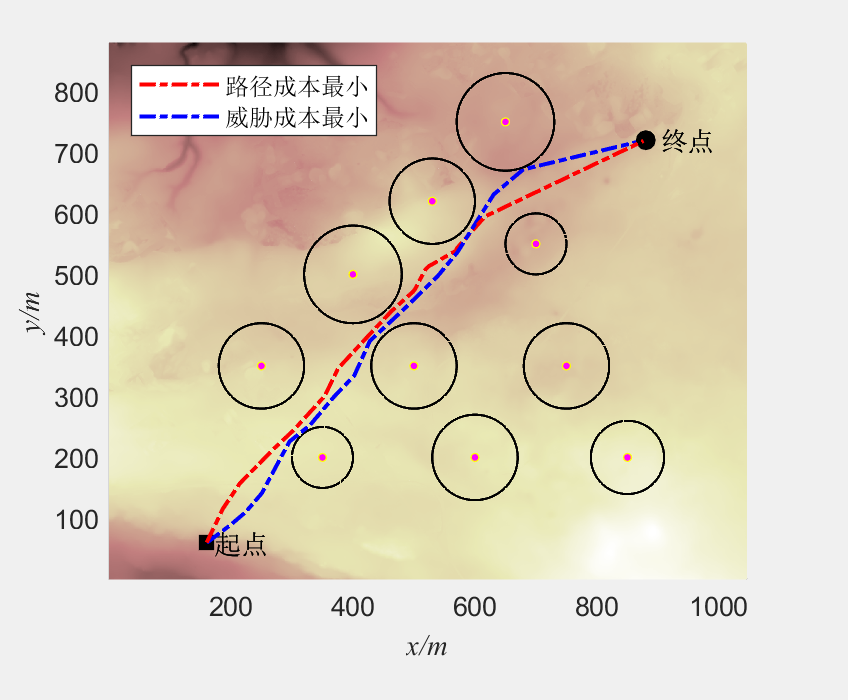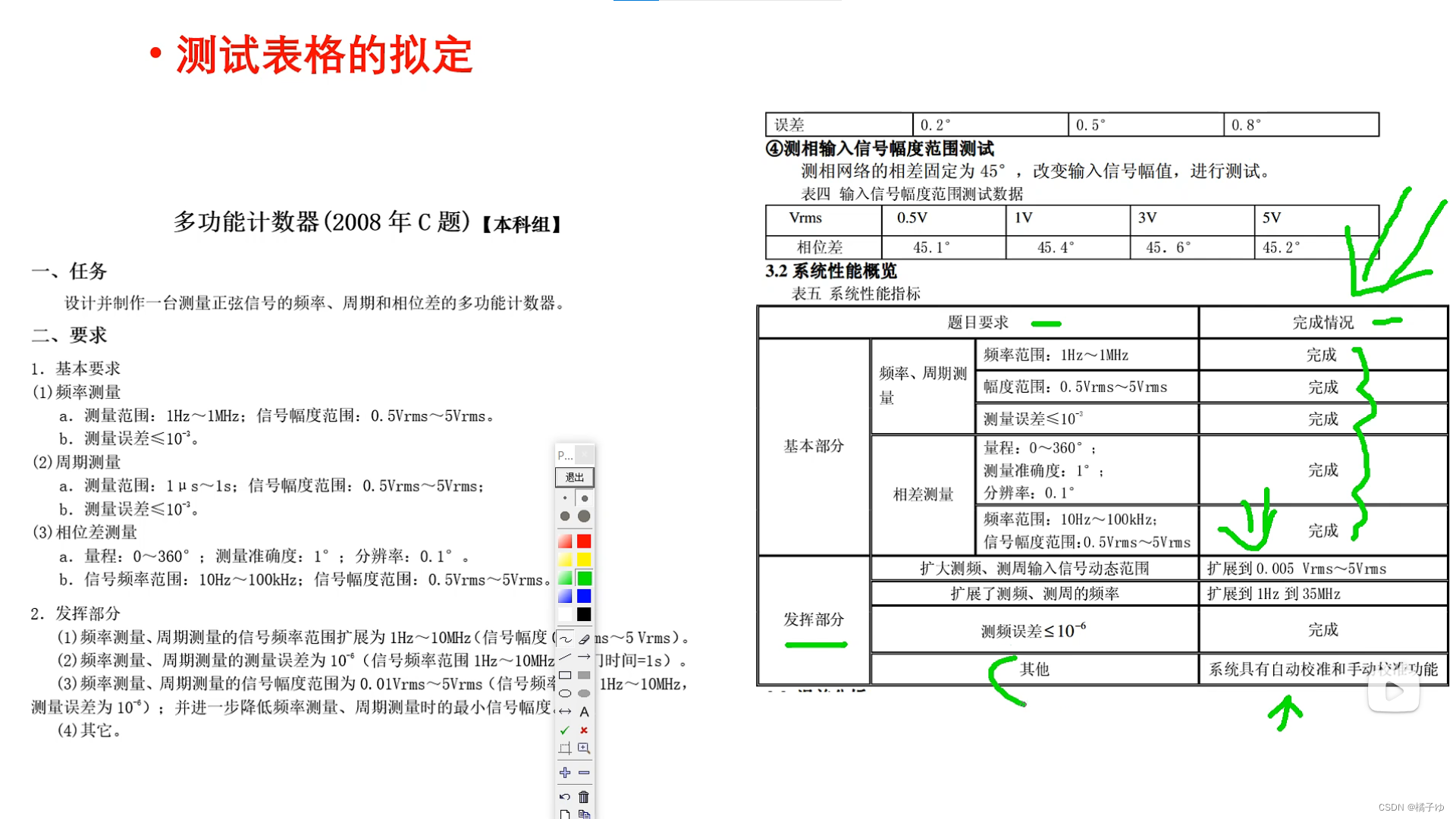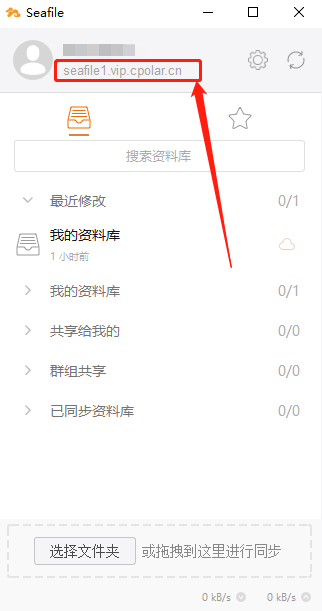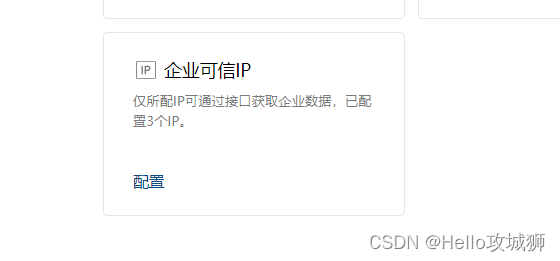20240607在Toybrick的TB-RK3588开发板的Android12下适配IMX415摄像头和ov50c40
2024/6/7 11:42
【4K/8K摄像头发热量巨大,请做好散热措施,最好使用散热片+鼓风机模式!】
结论:欢迎您入坑。
Toybrick的TB-RK3588开发板的技术支持不给力的!/很差劲。
也没有详细的STEP-BY-STEP的测试步骤。
IMX415摄像头只能接在CSI0上。难道CSI1没有调试好?还是有问题。
一个8K,一个4K摄像头,明明可以组程前后双摄像头。
不知道Toybrick的人怎么搞的?

https://t.rock-chips.com/wiki.php?filename=%E9%85%8D%E4%BB%B6/TB-IMX415#hash_1
产品简介
IMX415是一款 MIPI 宽动态模组,优质的宽动态效果将适应更多恶劣场景,减少复杂光线环境对识别算法产生的不良影响,采用标准MIPI接口输出高质量视频流;以满足安防摄像机在防盗、灾难警报、交通监测系统或商业综合体等多种监控应用领域的快速增长需求。
IMX415最大分辨率为 3840 x 2160,支持2/4Lane、RAW10/RAW12输出,支持HDR,支持以下分辨率:3840 x 2160,1920 x 1080。
适配开发板:TB-RK3588X、TB-RK3588SD、TB-RK3399ProD、TB-RK3399ProX系列开发板。
【唯一可以表扬的地方,联想网盘的速度还不错/杠杠的。不过需要安装单独的下载软件!】
资料下载:
相关文档及教程参见 规格书
https://meta.box.lenovo.com/v/link/view/98687a78c1fd45f38a1262c9262e3dc2
配件
固件下载
https://meta.box.lenovo.com/v/link/view/97e293918d4148c4901c2d697d5a4df5
Cmaera Image
【为了以防万一,我在百度网盘也缓存一份:】
链接:https://pan.baidu.com/s/18kuGD_r_bvKE5SEWgXiQqg?pwd=bdc1
提取码:bdc1
--来自百度网盘超级会员V6的分享
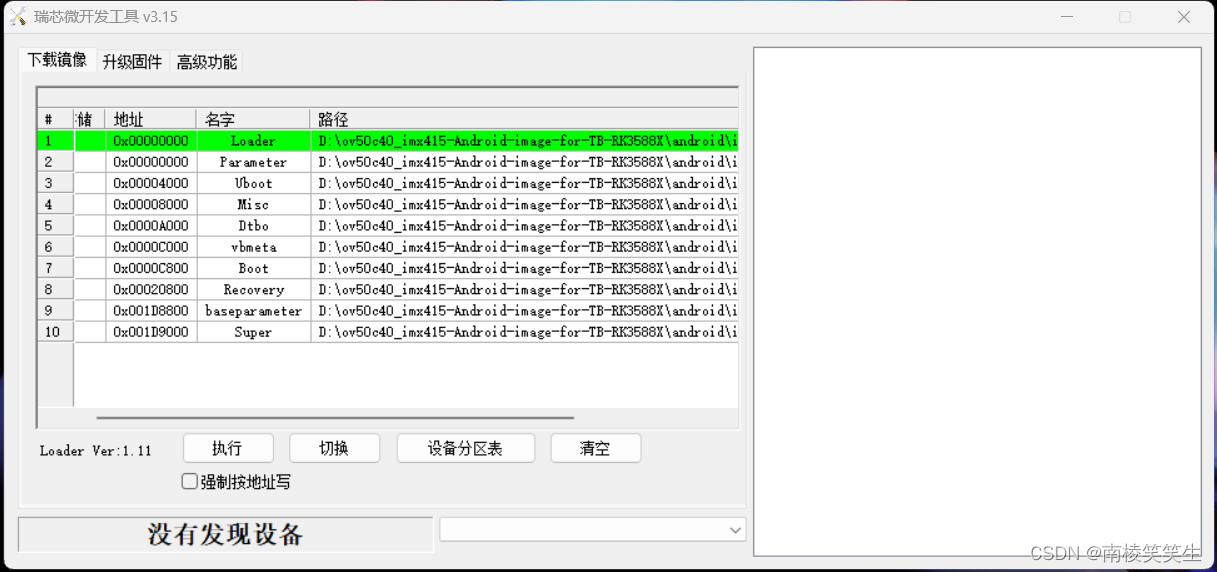
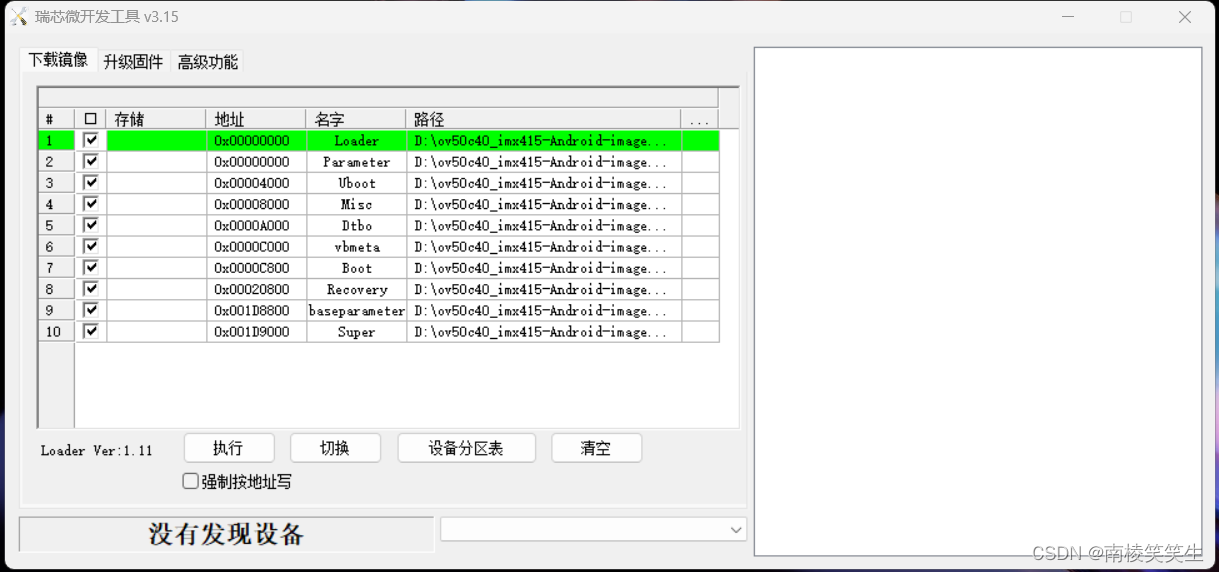

效果图:

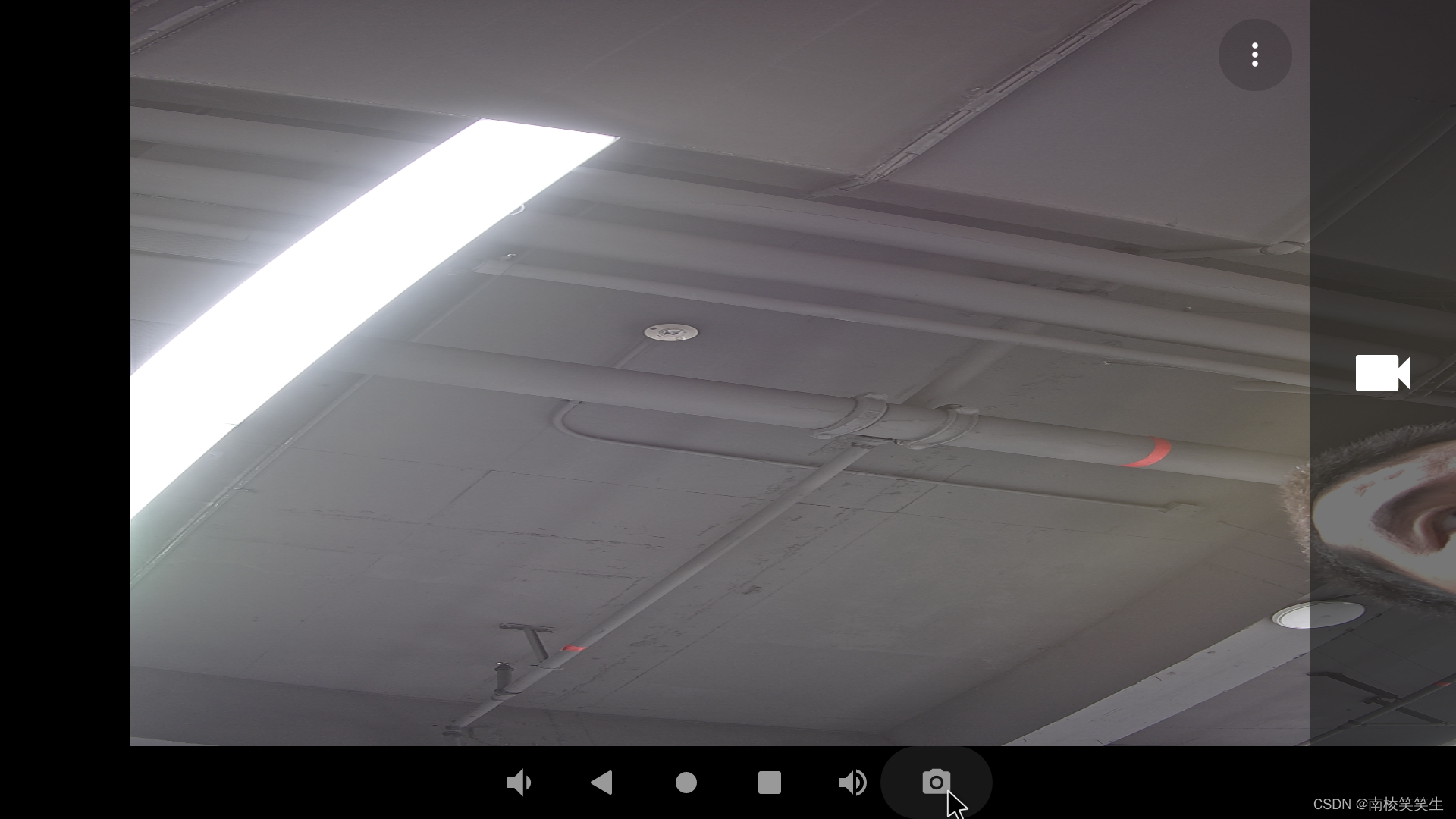

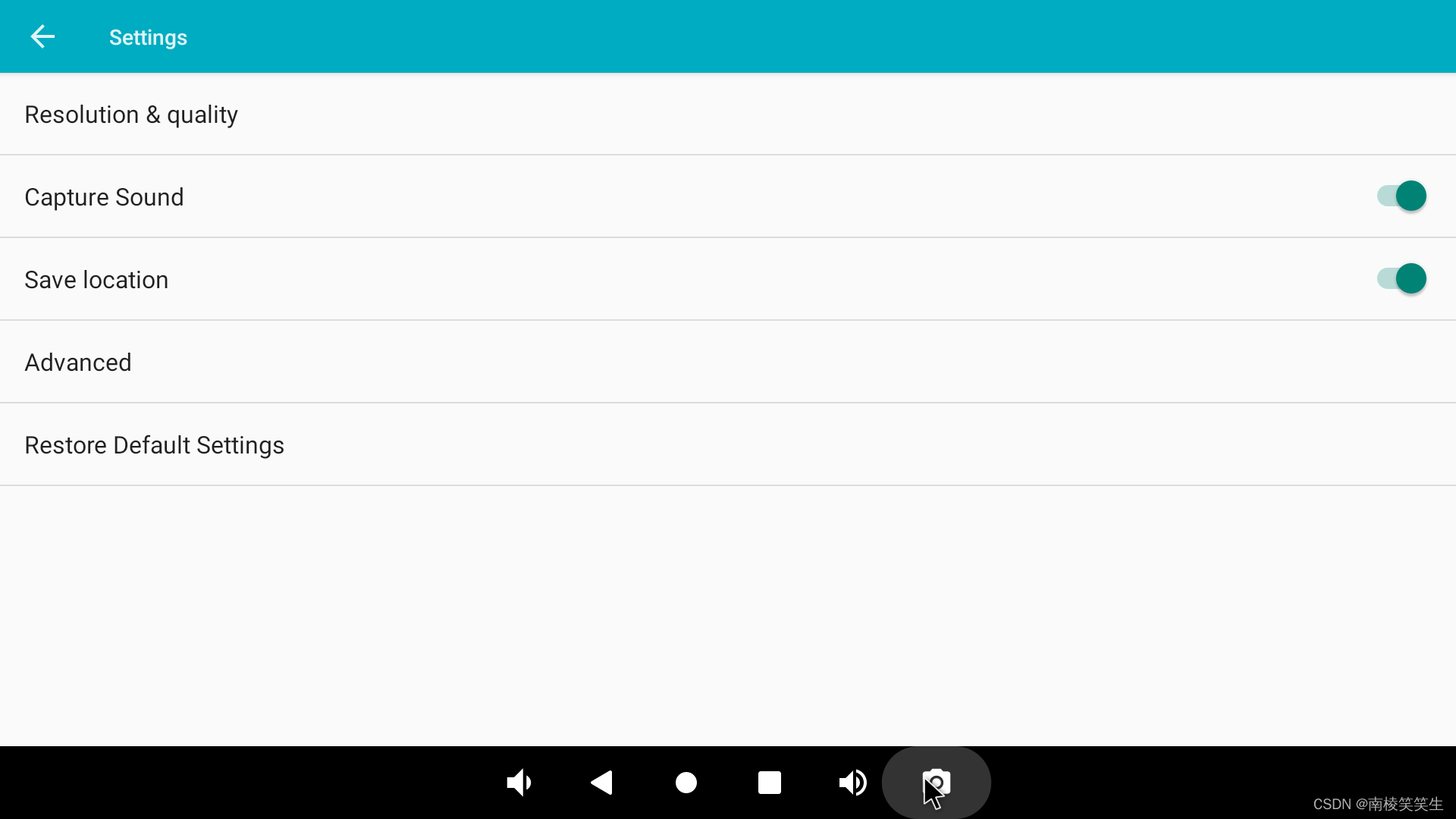
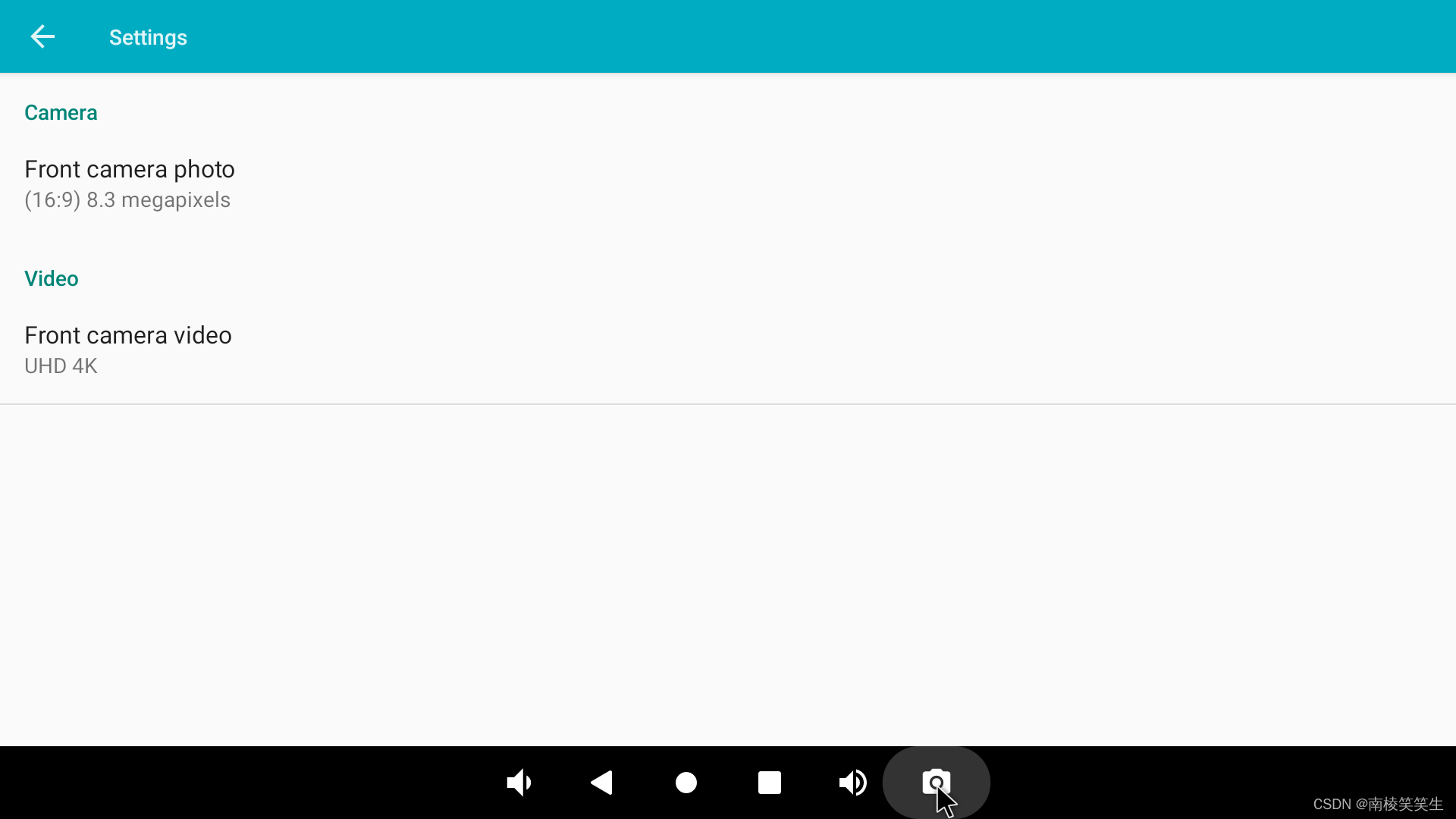
请将ov50c40_imx415-Linux-image-for-TB-RK3588X.7z解压缩到D盘,
神奇的是Toybrick竟然没有提供update.img。
导入配置文件:config.cfg
按图导入相应的IMG文件,既可刷机了!
刷机之后,你会很容易发现,系统默认只能480p录像。如果要让IMX415可以4K录像,请修改xml文件。
通过adb push送进去荣品的配置文件即可!
D:\20240423wyb\荣品4K>adb remount
remount failed
Not running as root. Try "adb root" first.
D:\20240423wyb\荣品4K>adb root
restarting adbd as root
D:\20240423wyb\荣品4K>adb remount
Using overlayfs for /system
Using overlayfs for /vendor
Using overlayfs for /odm
Using overlayfs for /system_ext
Using overlayfs for /vendor_dlkm
Using overlayfs for /odm_dlkm
Using overlayfs for /product
Now reboot your device for settings to take effect
remount succeeded
D:\20240423wyb\荣品4K>
D:\20240423wyb\荣品4K>
D:\20240423wyb\荣品4K>adb push media_profiles_V1_0.xml /vendor/etc
media_profiles_V1_0.xml: 1 file pushed, 0 skipped. 0.5 MB/s (25865 bytes in 0.051s)
D:\20240423wyb\荣品4K>
重启身高,这样即可4K录像。
【默认可以4K分辨率/8M像素拍照的】
20230207_081311 RK3588 IMX415

如果是ov50c40,将CSI0接口的IMX415拆下来换成ov50c40。
【唯一注意的是ov50c40是异面排线】
现阶段只需要单独刷一下boot_ov50c40.img或者boot_ov50c40_8k_only.img。
现阶段只有4K录像,但是没有搞定8K的XML文件。效果图欠奉了!
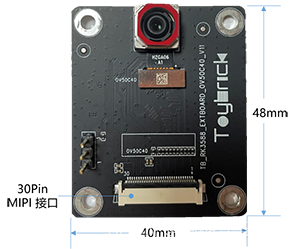
https://t.rock-chips.com/wiki.php?filename=%E9%85%8D%E4%BB%B6/TB-OV50C40
产品简介
OV50c40是一款 MIPI 宽动态模组,优质的宽动态效果将适应更多恶劣场景,减少复杂光线环境对识别算法产生的不良影响,采用标准MIPI接口输出高质量视频流;以满足安防摄像机在防盗、灾难警报、交通监测系统或商业综合体等多种监控应用领域的快速增长需求。
OV50c40最大分辨率为 8192 x 6144,支持4Lane、RAW10/RGB输出,支持HDR,支持以下分辨率:8192x6144, 4096x3072, 3840x2160, 1920x1080, 1280x720。
TB-OV50C40适配TB-RK3588X、TB-RK3588SD、TB-RK3399ProD、TB-RK3399ProX系列开发板。
资料下载
相关文档及教程参见 规格书
固件下载

20230207_081530 RK3588 OV50C40
参考资料:
1、使用对外服务器的代码:
repo init --repo-url=ssh://git@git.rockchip.com.cn:2222/repo-release/tools/repo.git -u ssh://git@git.rockchip.com.cn:2222/Android_S/rk3588-manifests.git -m Android12.xml
2、ov50c40
①、ov50c40 8k(使用boot_ov50c40_8k_only.img)同时抓图使用以下命令:
rkaiq_demo --device /dev/video22 --width 8192 --height 6144 --rkaiq --iqpath /vendor/etc/camera/rkisp2/ --stream-skip=30 --stream-count=1 --stream-to=/sdcard/nv12
rkaiq_demo --device /dev/video31 --width 8192 --height 6144 --rkaiq --iqpath /vendor/etc/camera/rkisp2/ --stream-skip=30 --stream-count=1 --stream-to=/sdcard/nv12_1
②、boot_ov50c40.img,默认为4k,需要先通过media-ctl配置分辨率,否则分辨率为4k。
3、如果是非8k的情况,希望同时抓两个摄像头图像,请使用以下命令:
v4l2-ctl --verbose -d /dev/video22 --set-fmt-video=width=宽,height=高,pixelformat='NV12' --stream-mmap=4 --stream-skip=30 --stream-to=/sdcard/nv12 --stream-count=1 &
v4l2-ctl --verbose -d /dev/video31 --set-fmt-video=width=宽,height=高,pixelformat='NV12' --stream-mmap=4 --stream-skip=30 --stream-to=/sdcard/nv12_1 --stream-count=1
注意:android下通过v4l2-ctl抓图默认不经过3A处理(linux下默认已经经过3A处理),可以参照rkaiq_demo写代码。
驱动程序:
D:\ov50c40_imx415-Android-image-for-TB-RK3588X\android\code
固件:
D:\ov50c40_imx415-Android-image-for-TB-RK3588X\android\img
patch文件:
D:\ov50c40_imx415-Android-image-for-TB-RK3588X\android\patch
XML配置文件:
D:\ov50c40_imx415-Android-image-for-TB-RK3588X\android\20230207.xml
media_profiles_V1_0.xml
<?xml version="1.0" encoding="utf-8"?>
<!-- Copyright (C) 2010 The Android Open Source Project
Licensed under the Apache License, Version 2.0 (the "License");
you may not use this file except in compliance with the License.
You may obtain a copy of the License at
http://www.apache.org/licenses/LICENSE-2.0
Unless required by applicable law or agreed to in writing, software
distributed under the License is distributed on an "AS IS" BASIS,
WITHOUT WARRANTIES OR CONDITIONS OF ANY KIND, either express or implied.
See the License for the specific language governing permissions and
limitations under the License.
-->
<!DOCTYPE MediaSettings [
<!ELEMENT MediaSettings (CamcorderProfiles,
EncoderOutputFileFormat+,
VideoEncoderCap+,
AudioEncoderCap+,
VideoDecoderCap,
AudioDecoderCap)>
<!ELEMENT CamcorderProfiles (EncoderProfile+, ImageEncoding+, ImageDecoding, Camera)>
<!ELEMENT EncoderProfile (Video, Audio)>
<!ATTLIST EncoderProfile quality (high|low) #REQUIRED>
<!ATTLIST EncoderProfile fileFormat (mp4|3gp) #REQUIRED>
<!ATTLIST EncoderProfile duration (30|60) #REQUIRED>
<!ATTLIST EncoderProfile cameraId (0|1) #REQUIRED>
<!ELEMENT Video EMPTY>
<!ATTLIST Video codec (h264|h263|m4v) #REQUIRED>
<!ATTLIST Video bitRate CDATA #REQUIRED>
<!ATTLIST Video width CDATA #REQUIRED>
<!ATTLIST Video height CDATA #REQUIRED>
<!ATTLIST Video frameRate CDATA #REQUIRED>
<!ELEMENT Audio EMPTY>
<!ATTLIST Audio codec (amrnb|amrwb|aac) #REQUIRED>
<!ATTLIST Audio bitRate CDATA #REQUIRED>
<!ATTLIST Audio sampleRate CDATA #REQUIRED>
<!ATTLIST Audio channels (1|2) #REQUIRED>
<!ELEMENT ImageEncoding EMPTY>
<!ATTLIST ImageEncoding quality (90|80|70|60|50|40) #REQUIRED>
<!ELEMENT ImageDecoding EMPTY>
<!ATTLIST ImageDecoding memCap CDATA #REQUIRED>
<!ELEMENT Camera EMPTY>
<!ELEMENT EncoderOutputFileFormat EMPTY>
<!ATTLIST EncoderOutputFileFormat name (mp4|3gp) #REQUIRED>
<!ELEMENT VideoEncoderCap EMPTY>
<!ATTLIST VideoEncoderCap name (h264|h263|m4v|wmv) #REQUIRED>
<!ATTLIST VideoEncoderCap enabled (true|false) #REQUIRED>
<!ATTLIST VideoEncoderCap minBitRate CDATA #REQUIRED>
<!ATTLIST VideoEncoderCap maxBitRate CDATA #REQUIRED>
<!ATTLIST VideoEncoderCap minFrameWidth CDATA #REQUIRED>
<!ATTLIST VideoEncoderCap maxFrameWidth CDATA #REQUIRED>
<!ATTLIST VideoEncoderCap minFrameHeight CDATA #REQUIRED>
<!ATTLIST VideoEncoderCap maxFrameHeight CDATA #REQUIRED>
<!ATTLIST VideoEncoderCap minFrameRate CDATA #REQUIRED>
<!ATTLIST VideoEncoderCap maxFrameRate CDATA #REQUIRED>
<!ELEMENT AudioEncoderCap EMPTY>
<!ATTLIST AudioEncoderCap name (amrnb|amrwb|aac|wma) #REQUIRED>
<!ATTLIST AudioEncoderCap enabled (true|false) #REQUIRED>
<!ATTLIST AudioEncoderCap minBitRate CDATA #REQUIRED>
<!ATTLIST AudioEncoderCap maxBitRate CDATA #REQUIRED>
<!ATTLIST AudioEncoderCap minSampleRate CDATA #REQUIRED>
<!ATTLIST AudioEncoderCap maxSampleRate CDATA #REQUIRED>
<!ATTLIST AudioEncoderCap minChannels (1|2) #REQUIRED>
<!ATTLIST AudioEncoderCap maxChannels (1|2) #REQUIRED>
<!ELEMENT VideoDecoderCap EMPTY>
<!ATTLIST VideoDecoderCap name (wmv) #REQUIRED>
<!ATTLIST VideoDecoderCap enabled (true|false) #REQUIRED>
<!ELEMENT AudioDecoderCap EMPTY>
<!ATTLIST AudioDecoderCap name (wma) #REQUIRED>
<!ATTLIST AudioDecoderCap enabled (true|false) #REQUIRED>
<!ELEMENT VideoEditorCap EMPTY>
<!ATTLIST VideoEditorCap maxInputFrameWidth CDATA #REQUIRED>
<!ATTLIST VideoEditorCap maxInputFrameHeight CDATA #REQUIRED>
<!ATTLIST VideoEditorCap maxOutputFrameWidth CDATA #REQUIRED>
<!ATTLIST VideoEditorCap maxOutputFrameHeight CDATA #REQUIRED>
<!ATTLIST VideoEditorCap maxPrefetchYUVFrames CDATA #REQUIRED>
<!ELEMENT ExportVideoProfile EMPTY>
<!ATTLIST ExportVideoProfile name (h264|h263|m4v) #REQUIRED>
<!ATTLIST ExportVideoProfile profile CDATA #REQUIRED>
<!ATTLIST ExportVideoProfile level CDATA #REQUIRED>
]>
<!--
This file is used to declare the multimedia profiles and capabilities
on an android-powered device.
-->
<MediaSettings>
<!-- Each camcorder profile defines a set of predefined configuration parameters -->
<CamcorderProfiles cameraId="0">
<EncoderProfile quality="qcif" fileFormat="mp4" duration="30">
<Video codec="h264"
bitRate="128000"
width="176"
height="144"
frameRate="30" />
<Audio codec="aac"
bitRate="61000"
sampleRate="44100"
channels="1" />
</EncoderProfile>
<EncoderProfile quality="qvga" fileFormat="mp4" duration="30">
<Video codec="h264"
bitRate="256000"
width="320"
height="240"
frameRate="30" />
<Audio codec="amrnb"
bitRate="12200"
sampleRate="8000"
channels="1" />
</EncoderProfile>
<!--
<EncoderProfile quality="cif" fileFormat="mp4" duration="30">
<Video codec="h264"
bitRate="1200000"
width="352"
height="288"
frameRate="30" />
<Audio codec="aac"
bitRate="61000"
sampleRate="44100"
channels="1" />
</EncoderProfile>
-->
<!-- If your sensor driver don't support 720p and 480p stream, Please fill this element according as
your sensor max resolution for preview(Not Capture resolution) -->
<EncoderProfile quality="480p" fileFormat="mp4" duration="30">
<Video codec="h264"
bitRate="3000000"
width="640"
height="480"
frameRate="30" />
<Audio codec="aac"
bitRate="61000"
sampleRate="44100"
channels="1" />
</EncoderProfile>
<!-- If your sensor driver don't support 480p stream, Please turn off this element -->
<!--
<EncoderProfile quality="480p" fileFormat="mp4" duration="30">
<Video codec="h264"
bitRate="3000000"
width="720"
height="480"
frameRate="30" />
<Audio codec="aac"
bitRate="61000"
sampleRate="44100"
channels="1" />
</EncoderProfile>
-->
<!-- If your sensor driver don't support 480p stream, Please turn off this element -->
<!--
<EncoderProfile quality="480p" fileFormat="mp4" duration="30">
<Video codec="h264"
bitRate="3000000"
width="800"
height="600"
frameRate="30" />
<Audio codec="aac"
bitRate="61000"
sampleRate="44100"
channels="1" />
</EncoderProfile>
-->
<!-- If your sensor driver don't support 576p stream, Please turn off this element -->
<!--
<EncoderProfile quality="576p" fileFormat="mp4" duration="30">
<Video codec="h264"
bitRate="3000000"
width="720"
height="576"
frameRate="30" />
<Audio codec="aac"
bitRate="61000"
sampleRate="44100"
channels="1" />
</EncoderProfile>
-->
<!-- If your sensor driver don't support 720p stream, Please turn off this element -->
<EncoderProfile quality="720p" fileFormat="mp4" duration="30">
<Video codec="h264"
bitRate="6000000"
width="1280"
height="720"
frameRate="30" />
<Audio codec="aac"
bitRate="61000"
sampleRate="44100"
channels="1" />
</EncoderProfile>
<!-- If your sensor driver don't support 1080p stream, Please turn off this element -->
<EncoderProfile quality="1080p" fileFormat="mp4" duration="30">
<Video codec="h264"
bitRate="6000000"
width="1920"
height="1080"
frameRate="30" />
<Audio codec="aac"
bitRate="61000"
sampleRate="44100"
channels="1" />
</EncoderProfile>
<!-- If your sensor driver don't support 2160p stream, Please turn off this element -->
<EncoderProfile quality="2160p" fileFormat="mp4" duration="30">
<Video codec="h264"
bitRate="6000000"
width="3840"
height="2160"
frameRate="30" />
<Audio codec="aac"
bitRate="61000"
sampleRate="44100"
channels="1" />
</EncoderProfile>
<EncoderProfile quality="timelapseqcif" fileFormat="mp4" duration="30">
<Video codec="h264"
bitRate="192000"
width="176"
height="144"
frameRate="30" />
<Audio codec="aac"
bitRate="61000"
sampleRate="44100"
channels="1" />
</EncoderProfile>
<EncoderProfile quality="timelapseqvga" fileFormat="mp4" duration="30">
<Video codec="h264"
bitRate="128000"
width="320"
height="240"
frameRate="30" />
<Audio codec="amrnb"
bitRate="12200"
sampleRate="8000"
channels="1" />
</EncoderProfile>
<!--
<EncoderProfile quality="timelapsecif" fileFormat="mp4" duration="30">
<Video codec="h264"
bitRate="1200000"
width="352"
height="288"
frameRate="30" />
<Audio codec="aac"
bitRate="61000"
sampleRate="44100"
channels="1" />
</EncoderProfile>
-->
<!-- If your sensor driver don't support 720p and 480p stream, Please fill this element according as
your sensor max resolution for preview(Not Capture resolution) -->
<EncoderProfile quality="timelapse480p" fileFormat="mp4" duration="30">
<Video codec="h264"
bitRate="1200000"
width="640"
height="480"
frameRate="30" />
<Audio codec="aac"
bitRate="61000"
sampleRate="44100"
channels="1" />
</EncoderProfile>
<!-- If your sensor driver don't support 480p stream, Please turn off this element -->
<!--
<EncoderProfile quality="timelapse480p" fileFormat="mp4" duration="30">
<Video codec="h264"
bitRate="256000"
width="720"
height="480"
frameRate="30" />
<Audio codec="aac"
bitRate="61000"
sampleRate="44100"
channels="1" />
</EncoderProfile>
-->
<!-- If your sensor driver don't support 480p stream, Please turn off this element -->
<!--
<EncoderProfile quality="timelapse480p" fileFormat="mp4" duration="30">
<Video codec="h264"
bitRate="256000"
width="800"
height="600"
frameRate="30" />
<Audio codec="aac"
bitRate="61000"
sampleRate="44100"
channels="1" />
</EncoderProfile>
-->
<!-- If your sensor driver don't support 720p and 480p stream, Please fill this element according as
your sensor max resolution for preview(Not Capture resolution) -->
<!--
<EncoderProfile quality="timelapse480p" fileFormat="mp4" duration="30">
<Video codec="h264"
bitRate="1200000"
width="800"
height="600"
frameRate="30" />
<Audio codec="aac"
bitRate="61000"
sampleRate="44100"
channels="1" />
</EncoderProfile>
-->
<!-- If your sensor driver don't support 576p stream, Please fill this element according as
your sensor max resolution for preview(Not Capture resolution) -->
<!--
<EncoderProfile quality="timelapse576p" fileFormat="mp4" duration="30">
<Video codec="h264"
bitRate="1200000"
width="720"
height="576"
frameRate="30" />
<Audio codec="aac"
bitRate="61000"
sampleRate="44100"
channels="1" />
</EncoderProfile>
-->
<!-- If your sensor driver don't support 720p stream, Please turn off this element -->
<!--
<EncoderProfile quality="timelapse720p" fileFormat="mp4" duration="30">
<Video codec="h264"
bitRate="3000000"
width="1280"
height="720"
frameRate="30" />
<Audio codec="aac"
bitRate="61000"
sampleRate="44100"
channels="1" />
</EncoderProfile>
-->
<!-- If your sensor driver don't support 108p stream, Please turn off this element -->
<ImageEncoding quality="90" />
<ImageEncoding quality="80" />
<ImageEncoding quality="70" />
<ImageDecoding memCap="20000000" />
</CamcorderProfiles>
<CamcorderProfiles cameraId="1">
<EncoderProfile quality="qcif" fileFormat="mp4" duration="30">
<Video codec="h264"
bitRate="128000"
width="176"
height="144"
frameRate="30" />
<Audio codec="aac"
bitRate="61000"
sampleRate="44100"
channels="1" />
</EncoderProfile>
<EncoderProfile quality="qvga" fileFormat="mp4" duration="30">
<Video codec="h264"
bitRate="256000"
width="320"
height="240"
frameRate="30" />
<Audio codec="amrnb"
bitRate="12200"
sampleRate="8000"
channels="1" />
</EncoderProfile>
<!--
<EncoderProfile quality="cif" fileFormat="mp4" duration="30">
<Video codec="h264"
bitRate="1200000"
width="352"
height="288"
frameRate="30" />
<Audio codec="aac"
bitRate="96000"
sampleRate="48000"
channels="1" />
</EncoderProfile>
-->
<!-- If your sensor driver don't support 720p and 480p stream, Please fill this element according as
your sensor max resolution for preview(Not Capture resolution) -->
<EncoderProfile quality="480p" fileFormat="mp4" duration="30">
<Video codec="h264"
bitRate="3000000"
width="640"
height="480"
frameRate="30" />
<Audio codec="aac"
bitRate="61000"
sampleRate="44100"
channels="1" />
</EncoderProfile>
<!-- If your sensor driver don't support 480p stream, Please turn on this element -->
<!--
<EncoderProfile quality="480p" fileFormat="mp4" duration="30">
<Video codec="h264"
bitRate="3000000"
width="720"
height="480"
frameRate="30" />
<Audio codec="aac"
bitRate="61000"
sampleRate="44100"
channels="1" />
</EncoderProfile>
-->
<!-- If your sensor driver don't support 480p stream, Please turn off this element -->
<!--
<EncoderProfile quality="480p" fileFormat="mp4" duration="30">
<Video codec="h264"
bitRate="3000000"
width="800"
height="600"
frameRate="30" />
<Audio codec="aac"
bitRate="61000"
sampleRate="44100"
channels="1" />
</EncoderProfile>
-->
<!-- If your sensor driver don't support 720p stream, Please turn off this element -->
<EncoderProfile quality="720p" fileFormat="mp4" duration="30">
<Video codec="h264"
bitRate="6000000"
width="1280"
height="720"
frameRate="30" />
<Audio codec="aac"
bitRate="61000"
sampleRate="44100"
channels="1" />
</EncoderProfile>
<!-- If your sensor driver don't support 1080p stream, Please turn off this element -->
<EncoderProfile quality="1080p" fileFormat="mp4" duration="30">
<Video codec="h264"
bitRate="6000000"
width="1920"
height="1080"
frameRate="30" />
<Audio codec="aac"
bitRate="61000"
sampleRate="44100"
channels="1" />
</EncoderProfile>
<!-- If your sensor driver don't support 2160p stream, Please turn off this element -->
<EncoderProfile quality="2160p" fileFormat="mp4" duration="30">
<Video codec="h264"
bitRate="6000000"
width="3840"
height="2160"
frameRate="30" />
<Audio codec="aac"
bitRate="61000"
sampleRate="44100"
channels="1" />
</EncoderProfile>
<EncoderProfile quality="timelapseqcif" fileFormat="mp4" duration="30">
<Video codec="h264"
bitRate="192000"
width="176"
height="144"
frameRate="30" />
<Audio codec="aac"
bitRate="61000"
sampleRate="44100"
channels="1" />
</EncoderProfile>
<EncoderProfile quality="timelapseqvga" fileFormat="mp4" duration="30">
<Video codec="h264"
bitRate="128000"
width="320"
height="240"
frameRate="30" />
<Audio codec="amrnb"
bitRate="12200"
sampleRate="8000"
channels="1" />
</EncoderProfile>
<!--
<EncoderProfile quality="timelapsecif" fileFormat="mp4" duration="30">
<Video codec="h264"
bitRate="1200000"
width="352"
height="288"
frameRate="30" />
<Audio codec="aac"
bitRate="61000"
sampleRate="44100"
channels="1" />
</EncoderProfile>
-->
<!-- If your sensor driver don't support 720p and 480p stream, Please fill this element according as
your sensor max resolution for preview(Not Capture resolution) -->
<EncoderProfile quality="timelapse480p" fileFormat="mp4" duration="30">
<Video codec="h264"
bitRate="1200000"
width="640"
height="480"
frameRate="30" />
<Audio codec="aac"
bitRate="61000"
sampleRate="44100"
channels="1" />
</EncoderProfile>
<!-- If your sensor driver don't support 480p stream, Please turn on this element -->
<!--
<EncoderProfile quality="timelapse480p" fileFormat="mp4" duration="30">
<Video codec="h264"
bitRate="1200000"
width="720"
height="480"
frameRate="30" />
<Audio codec="aac"
bitRate="61000"
sampleRate="44100"
channels="1" />
</EncoderProfile>
-->
<!-- If your sensor driver don't support 720p and 480p stream, Please fill this element according as
your sensor max resolution for preview(Not Capture resolution) -->
<!--
<EncoderProfile quality="timelapse480p" fileFormat="mp4" duration="30">
<Video codec="h264"
bitRate="1200000"
width="800"
height="600"
frameRate="30" />
<Audio codec="aac"
bitRate="61000"
sampleRate="44100"
channels="1" />
</EncoderProfile>
-->
<!-- If your sensor driver don't support 720p stream, Please turn off this element -->
<!--
<EncoderProfile quality="timelapse720p" fileFormat="mp4" duration="30">
<Video codec="h264"
bitRate="3000000"
width="1280"
height="720"
frameRate="8" />
<Audio codec="aac"
bitRate="61000"
sampleRate="44100"
channels="1" />
</EncoderProfile>
-->
<!-- If your sensor driver don't support 108p stream, Please turn off this element -->
<!--
<EncoderProfile quality="timelapse1080p" fileFormat="mp4" duration="30">
<Video codec="h264"
bitRate="3000000"
width="1920"
height="1080"
frameRate="30" />
<Audio codec="aac"
bitRate="61000"
sampleRate="44100"
channels="1" />
</EncoderProfile>
-->
<ImageEncoding quality="90" />
<ImageEncoding quality="80" />
<ImageEncoding quality="70" />
<ImageDecoding memCap="20000000" />
</CamcorderProfiles>
<EncoderOutputFileFormat name="3gp" />
<EncoderOutputFileFormat name="mp4" />
<!--
If a codec is not enabled, it is invisible to the applications
In other words, the applications won't be able to use the codec
or query the capabilities of the codec at all if it is disabled
-->
<VideoEncoderCap name="h264" enabled="true"
minBitRate="64000" maxBitRate="6000000"
minFrameWidth="176" maxFrameWidth="3840"
minFrameHeight="144" maxFrameHeight="2160"
minFrameRate="1" maxFrameRate="30" />
<VideoEncoderCap name="h264" enabled="true"
minBitRate="64000" maxBitRate="3000000"
minFrameWidth="176" maxFrameWidth="1920"
minFrameHeight="144" maxFrameHeight="1080"
minFrameRate="1" maxFrameRate="30" />
<VideoEncoderCap name="h263" enabled="true"
minBitRate="64000" maxBitRate="1000000"
minFrameWidth="176" maxFrameWidth="800"
minFrameHeight="144" maxFrameHeight="480"
minFrameRate="1" maxFrameRate="24" />
<VideoEncoderCap name="m4v" enabled="true"
minBitRate="64000" maxBitRate="2000000"
minFrameWidth="176" maxFrameWidth="800"
minFrameHeight="144" maxFrameHeight="480"
minFrameRate="1" maxFrameRate="24" />
<AudioEncoderCap name="aac" enabled="true"
minBitRate="8192" maxBitRate="96000"
minSampleRate="8000" maxSampleRate="44100"
minChannels="1" maxChannels="1" />
<AudioEncoderCap name="amrwb" enabled="true"
minBitRate="6600" maxBitRate="23050"
minSampleRate="16000" maxSampleRate="16000"
minChannels="1" maxChannels="1" />
<AudioEncoderCap name="amrnb" enabled="true"
minBitRate="5525" maxBitRate="12200"
minSampleRate="8000" maxSampleRate="8000"
minChannels="1" maxChannels="1" />
<!--
FIXME:
We do not check decoder capabilities at present
At present, we only check whether windows media is visible
for TEST applications. For other applications, we do
not perform any checks at all.
-->
<VideoDecoderCap name="wmv" enabled="false"/>
<AudioDecoderCap name="wma" enabled="false"/>
<!--
<VideoEditorCap maxInputFrameWidth="1920"
maxInputFrameHeight="1080" maxOutputFrameWidth="1920"
maxOutputFrameHeight="1080" maxPrefetchYUVFrames="1"/>
-->
<!--
The VideoEditor Export codec profile and level values
correspond to the values in OMX_Video.h.
E.g. for h264, profile value 1 means OMX_VIDEO_AVCProfileBaseline
and level 4096 means OMX_VIDEO_AVCLevel41.
Please note that the values are in decimal.
These values are for video encoder.
-->
<!--
Codec = h.264, Hp-High profile, level 4.1
-->
<!--<ExportVideoProfile name="h264" profile= "4" level="4096"/>-->
<!--
Codec = h.263, Baseline profile, level 0
-->
<!--<ExportVideoProfile name="h263" profile= "1" level="1"/>-->
<!--
Codec = mpeg4, Simple profile, level 3
-->
<!--<ExportVideoProfile name="m4v" profile= "1" level="16"/>-->
</MediaSettings>