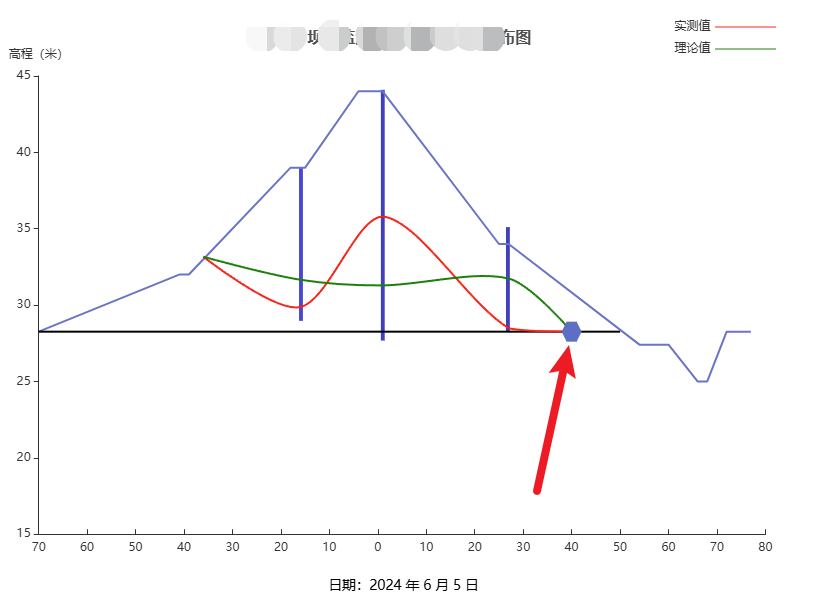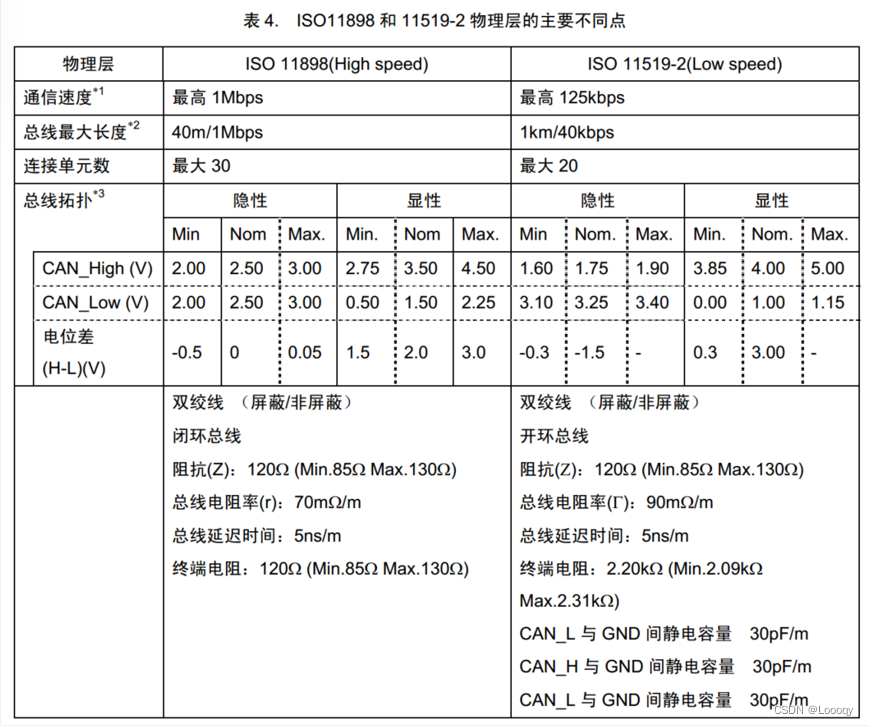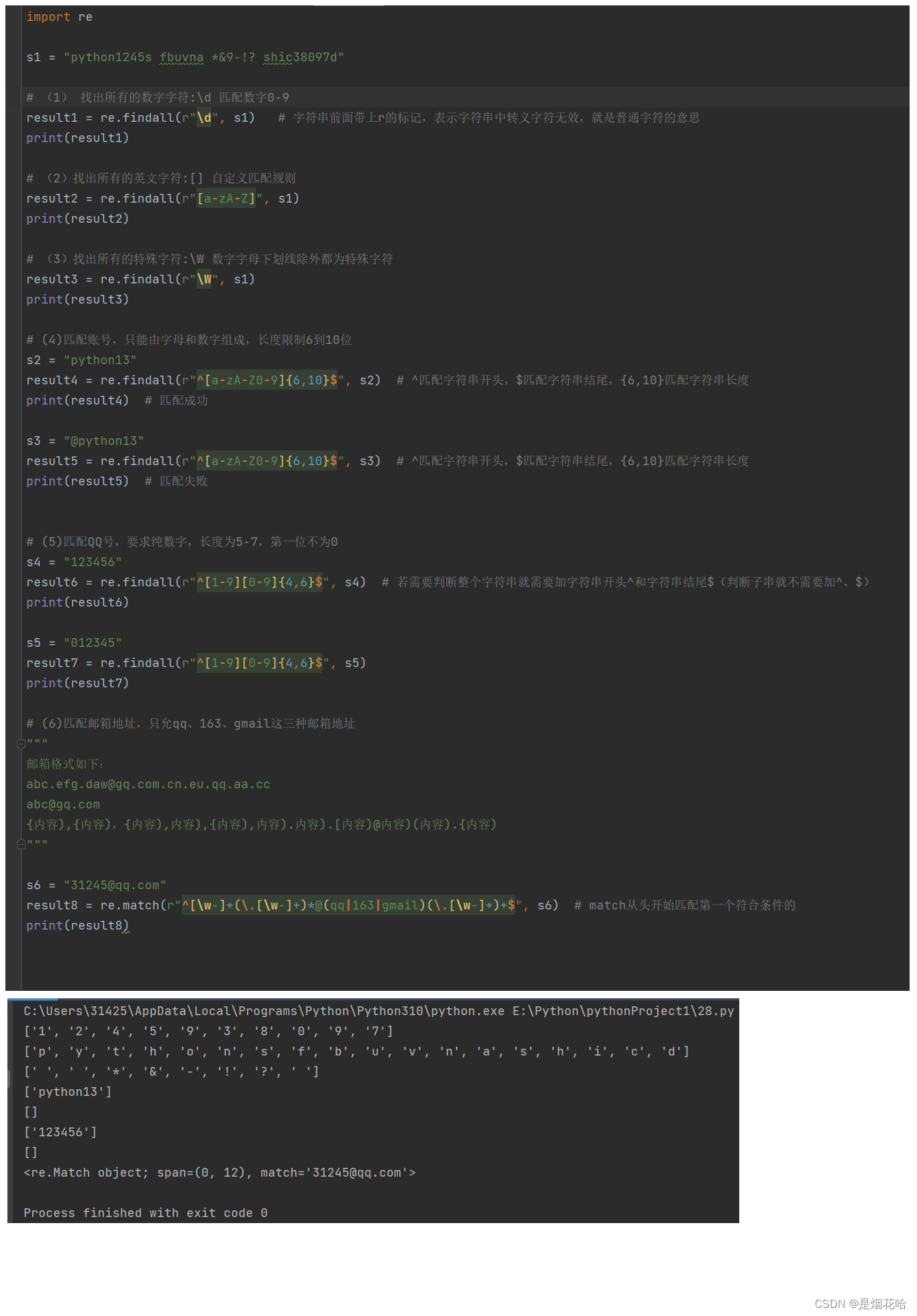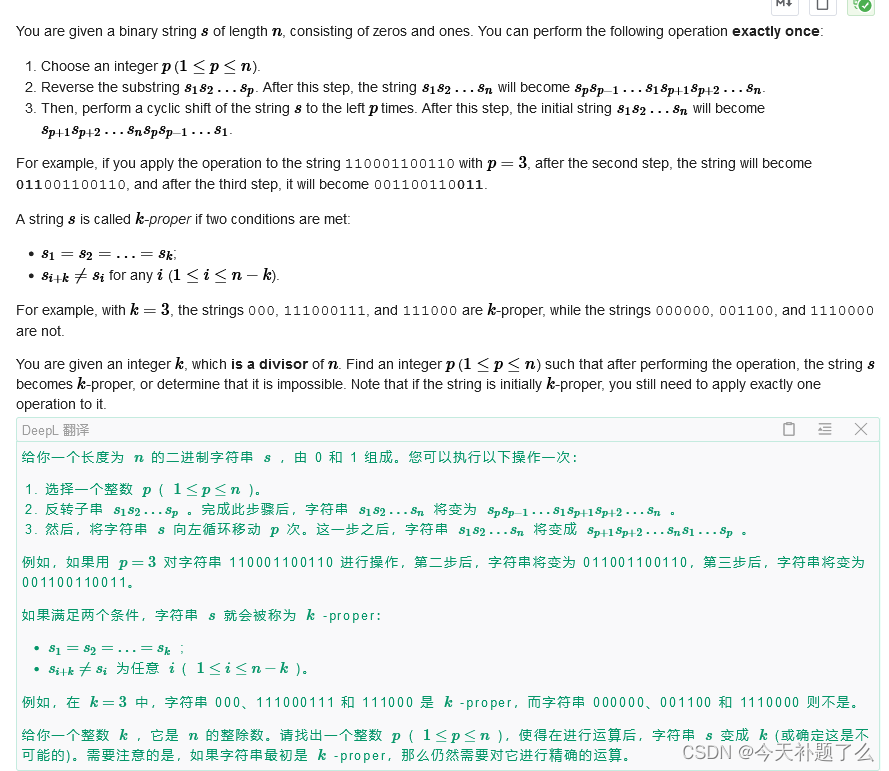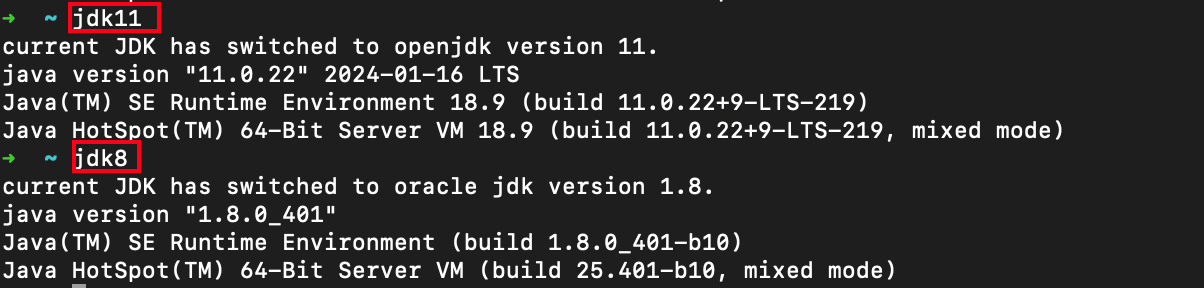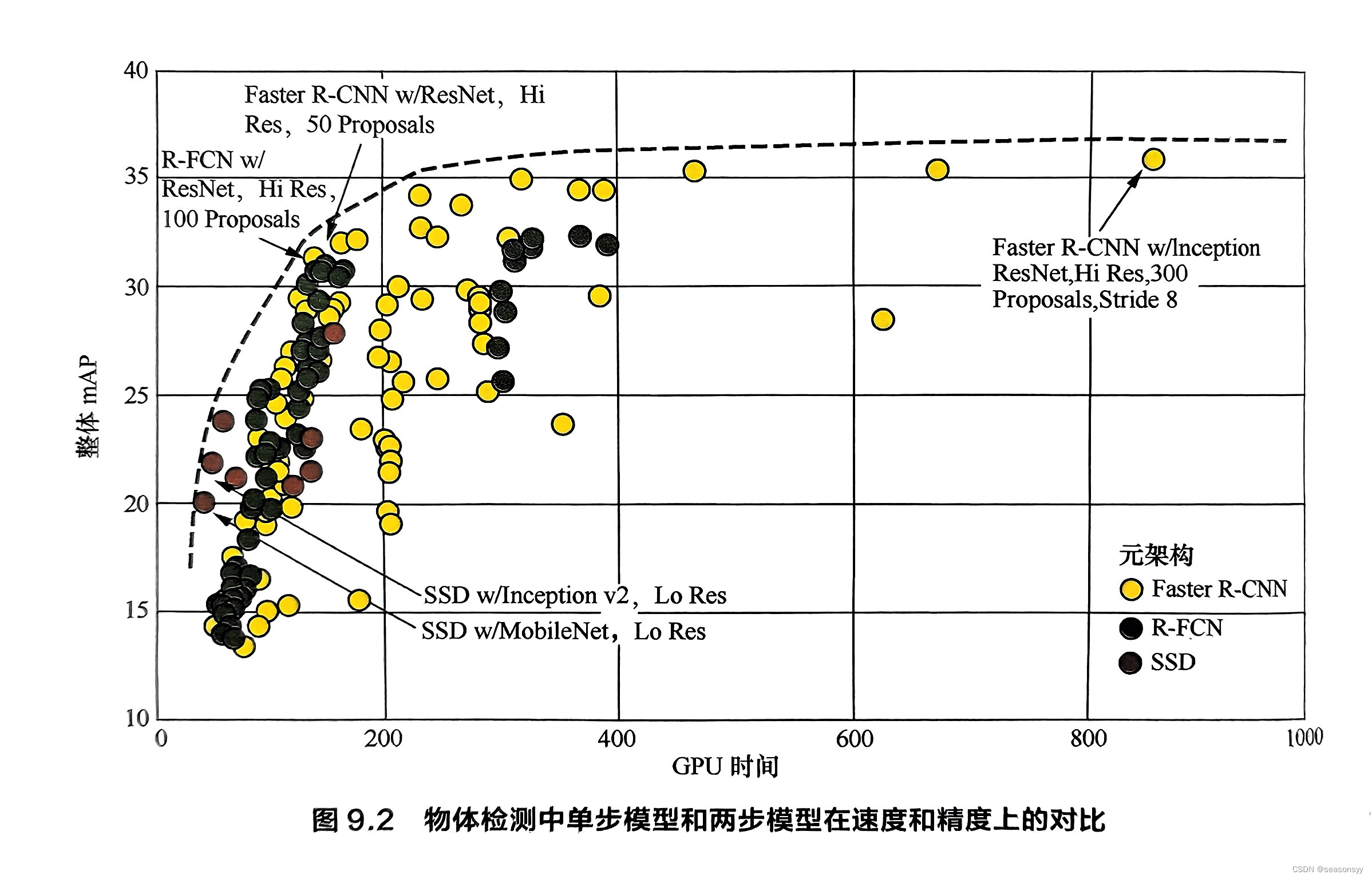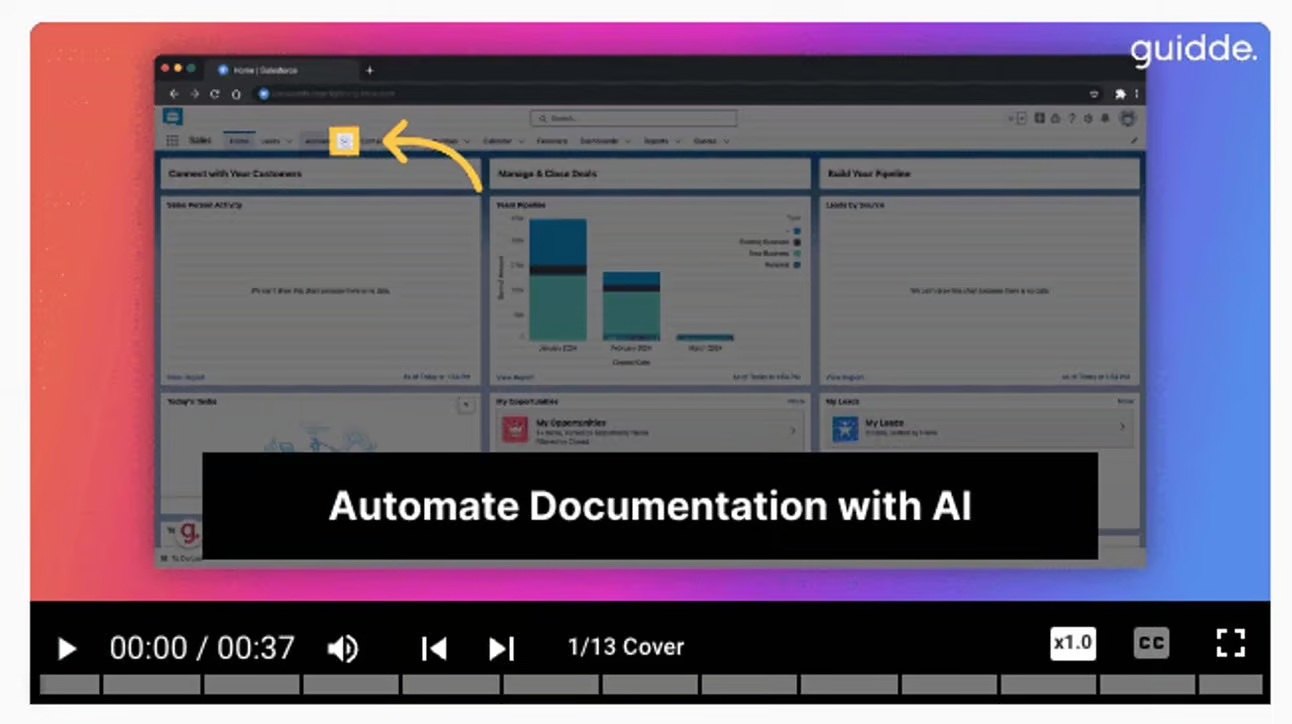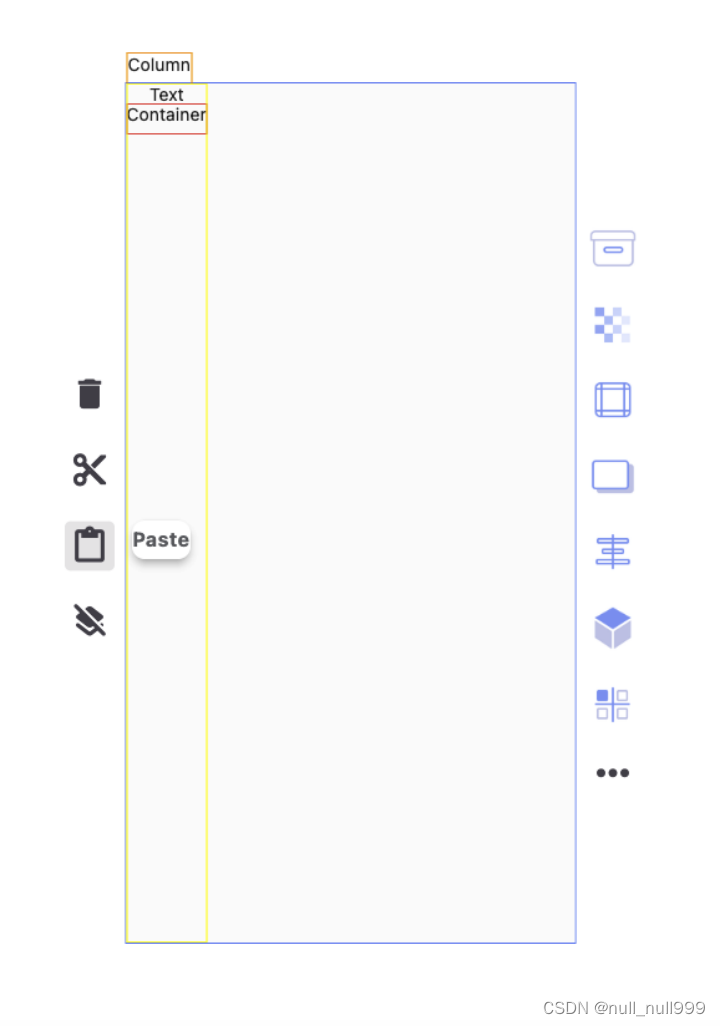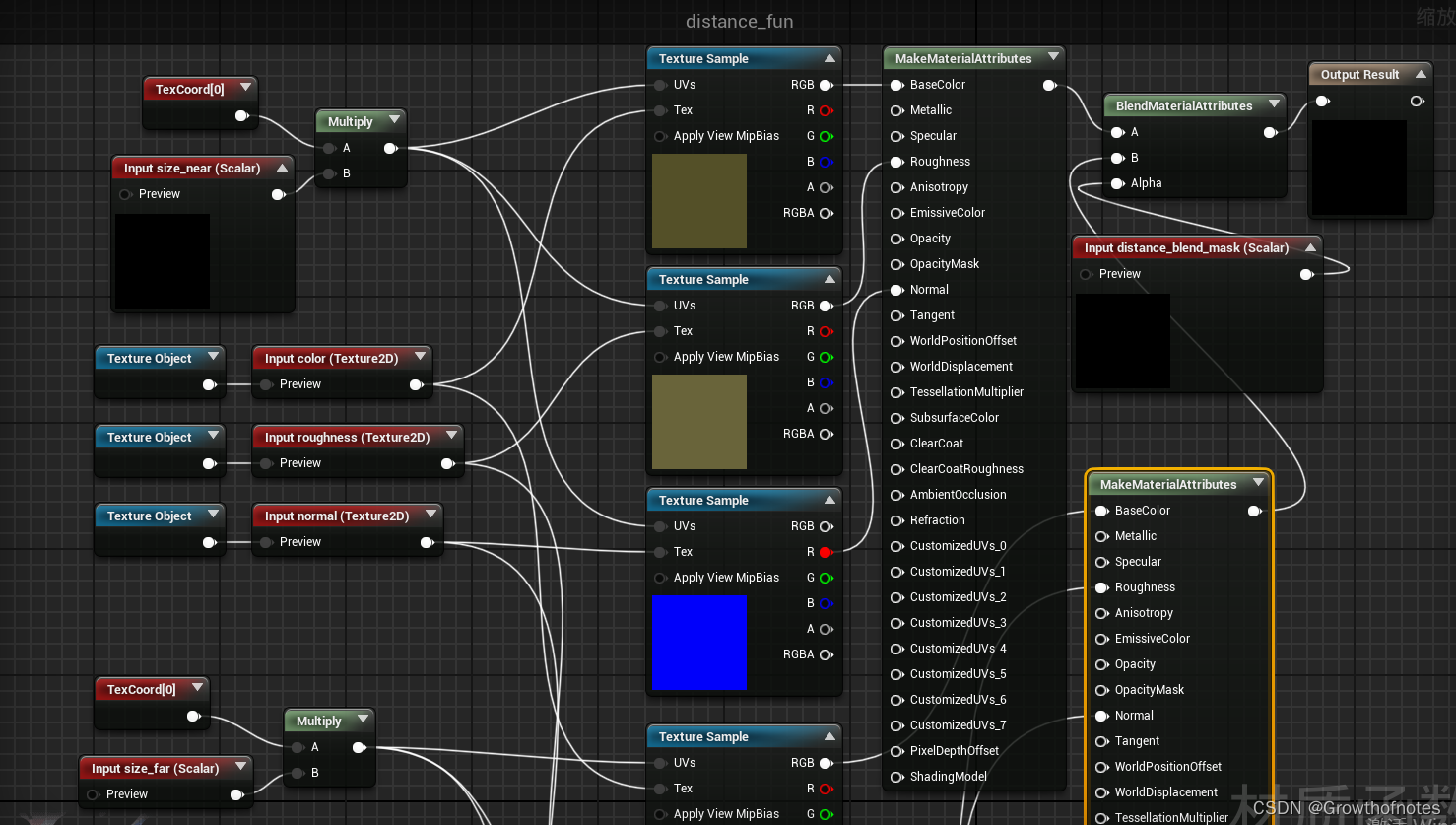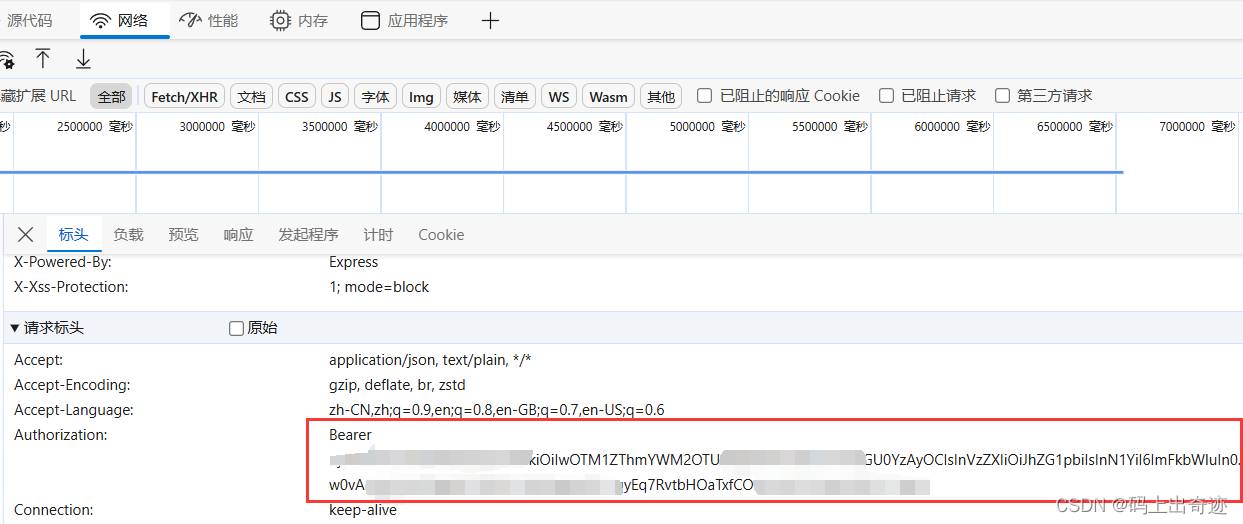解决Python报错:AttributeError: ‘function’ object has no attribute ‘read’
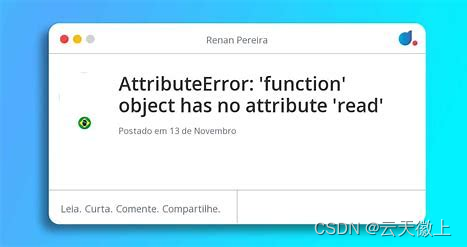
在使用Python进行文件操作时,我们经常使用open函数来打开文件,并使用read方法来读取文件内容。如果你遇到了AttributeError: 'function' object has no attribute 'read'的错误,这通常意味着你错误地将文件对象的read方法当作属性来访问。本文将介绍这种错误的原因,以及如何通过具体的代码示例来解决这个问题。
错误原因
AttributeError: 'function' object has no attribute 'read'通常由以下几个原因引起:
- 混淆方法和属性:错误地将
read当作属性而不是方法来访问。 - 错误的对象引用:可能在调用
open函数时没有正确地引用返回的文件对象。
错误示例
# 错误:将'open'函数本身当作对象来访问'read'属性
file_content = open.read('example.txt')
解决办法
方法一:正确调用read方法
确保你调用read作为方法,而不是属性。
# 正确:使用'open'函数打开文件,并调用'read'方法
with open('example.txt', 'r') as file:
file_content = file.read()
print(file_content)
方法二:使用上下文管理器
使用with语句(上下文管理器)来确保文件正确打开和关闭。
# 使用上下文管理器
with open('example.txt', 'r') as file:
content = file.read()
print(content)
方法三:检查open函数的返回值
open函数返回一个文件对象,确保你正确地引用了这个对象。
# 正确引用文件对象
file = open('example.txt', 'r')
file_content = file.read()
file.close() # 记得关闭文件
方法四:使用文件对象的其他方法
如果你需要读取文件的一行或一部分内容,可以使用readline或readlines方法。
with open('example.txt', 'r') as file:
line = file.readline() # 读取第一行
print(line)
lines = file.readlines() # 读取所有行到一个列表中
for line in lines:
print(line.strip()) # 打印并去除每行的前后空白字符
方法五:检查文件路径
确保文件路径正确,文件确实存在于给定的路径上。
file_path = 'example.txt'
if os.path.exists(file_path):
with open(file_path, 'r') as file:
content = file.read()
else:
print(f"File not found: {file_path}")
结论
解决AttributeError: 'function' object has no attribute 'read'的错误通常涉及到正确地使用open函数和文件对象的方法。通过确保你调用read作为方法、使用上下文管理器来管理文件的打开和关闭、正确引用文件对象、使用文件对象的其他方法,以及检查文件路径,你可以有效地避免和解决这种类型的错误。希望这些方法能帮助你写出更加清晰和正确的Python代码。

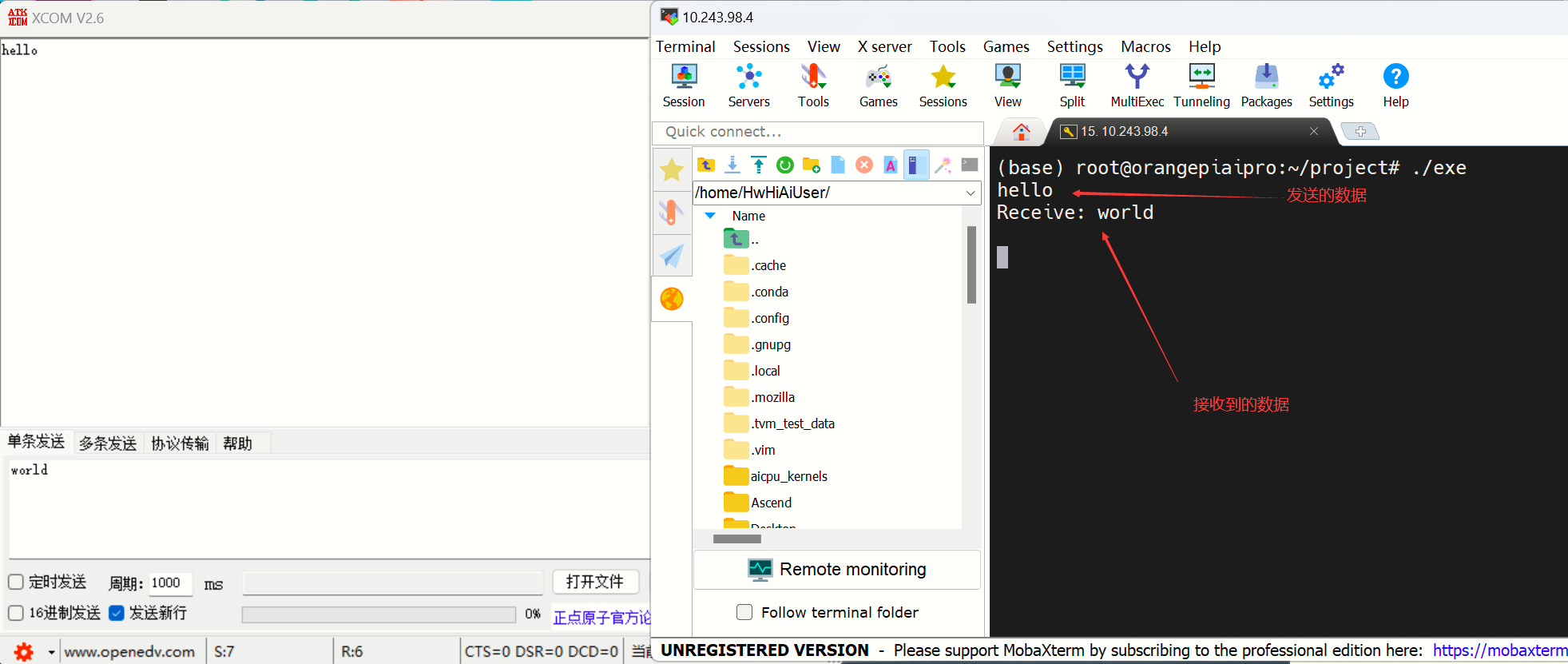
![[Algorithm][动态规划][两个数组的DP][正则表达式匹配][交错字符串][两个字符串的最小ASCII删除和][最长重复子数组]详细讲解](https://img-blog.csdnimg.cn/direct/af50d255cb5542dfa0d3521ff3696584.png)