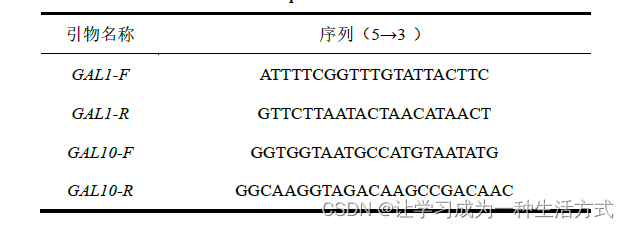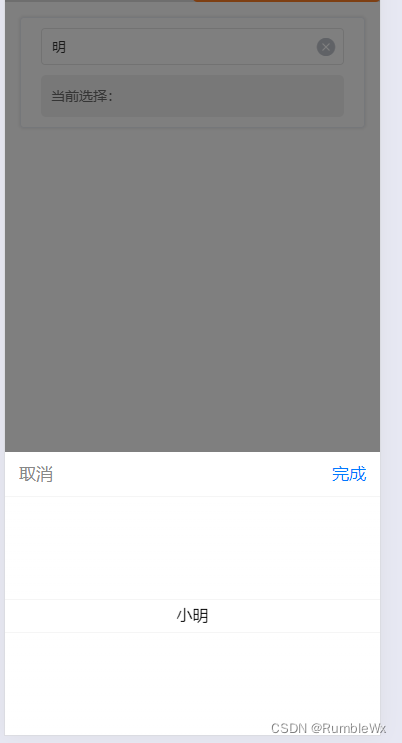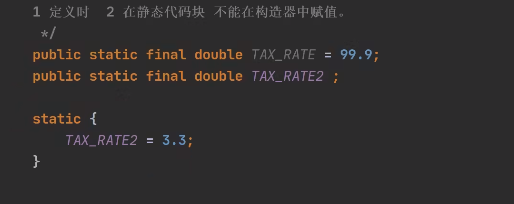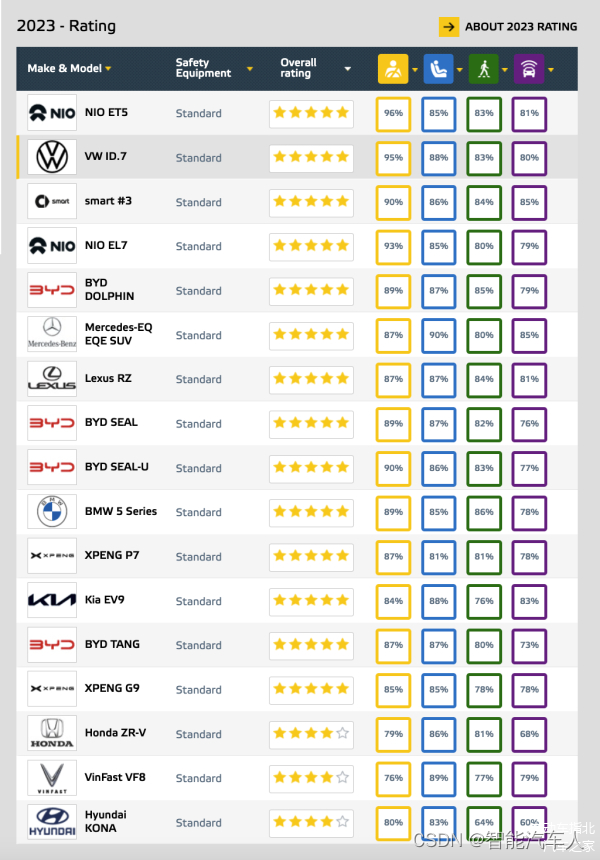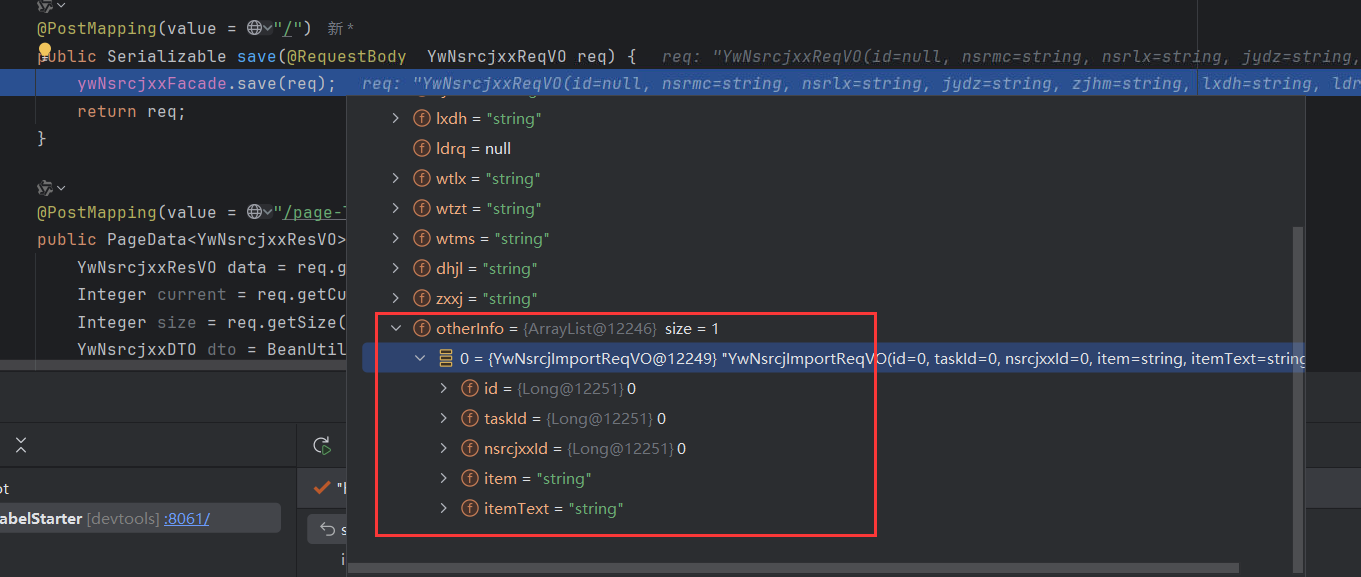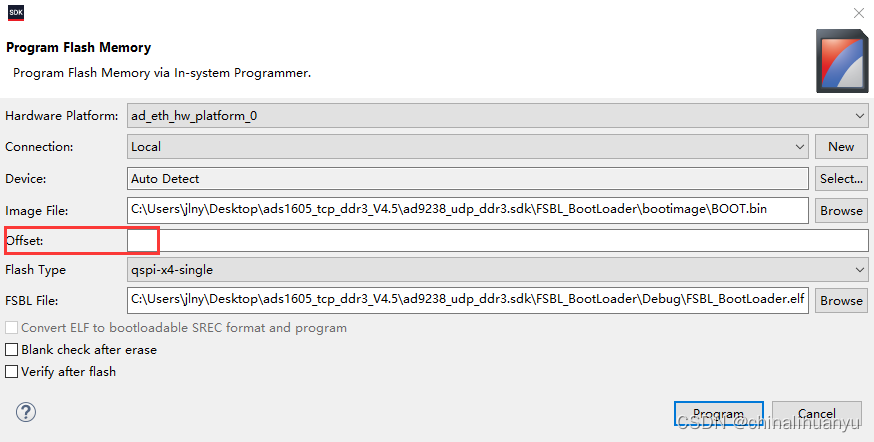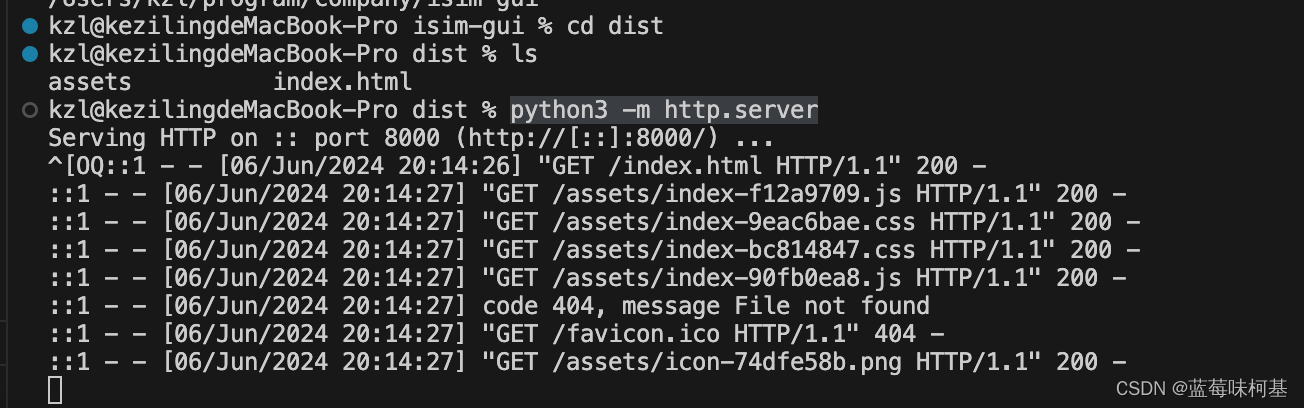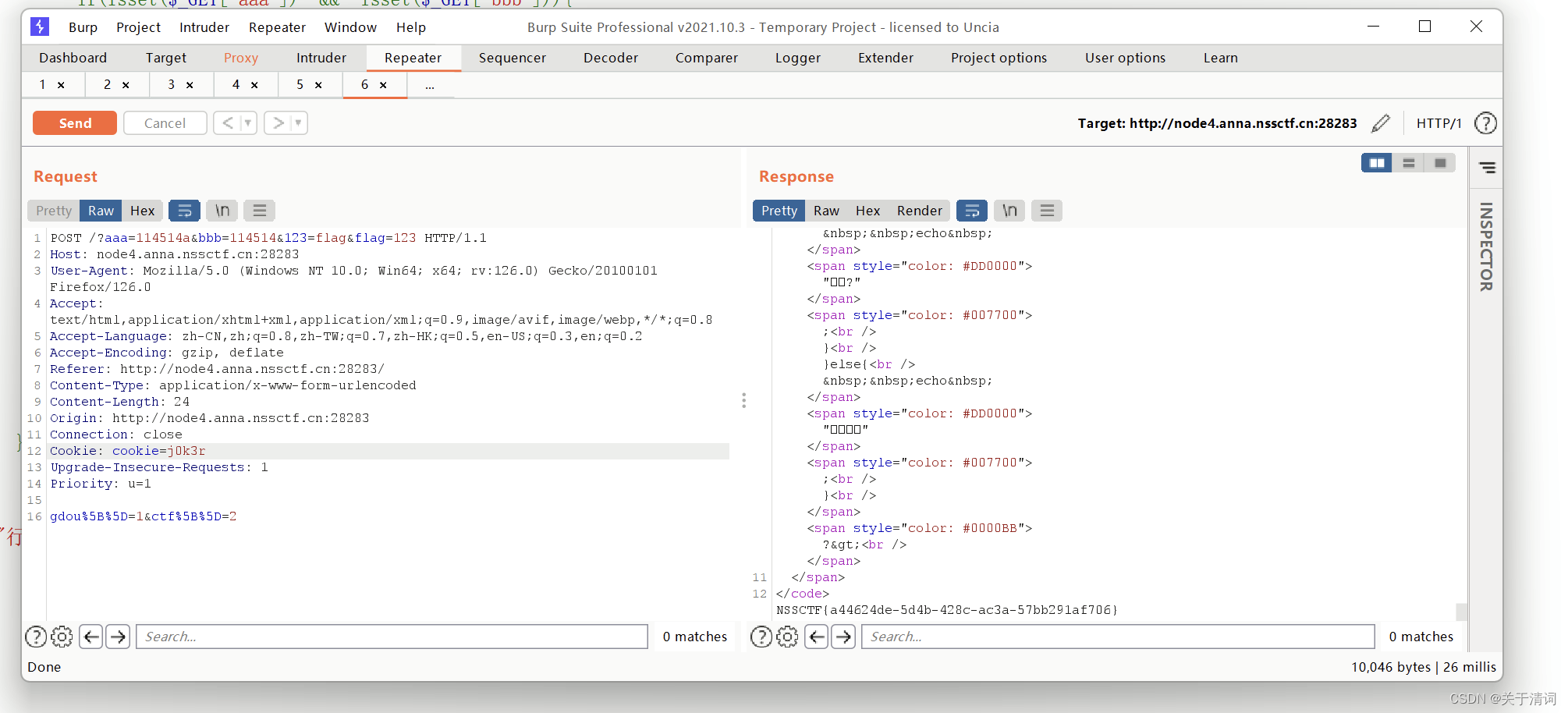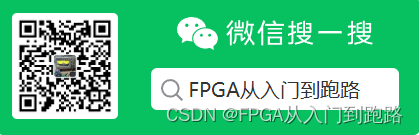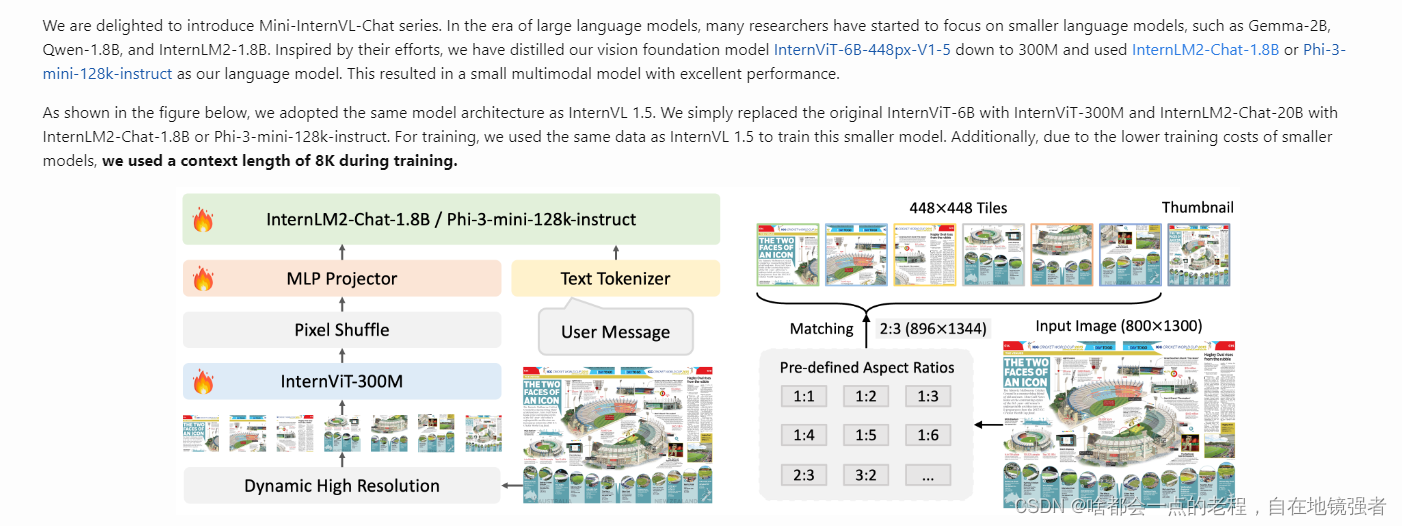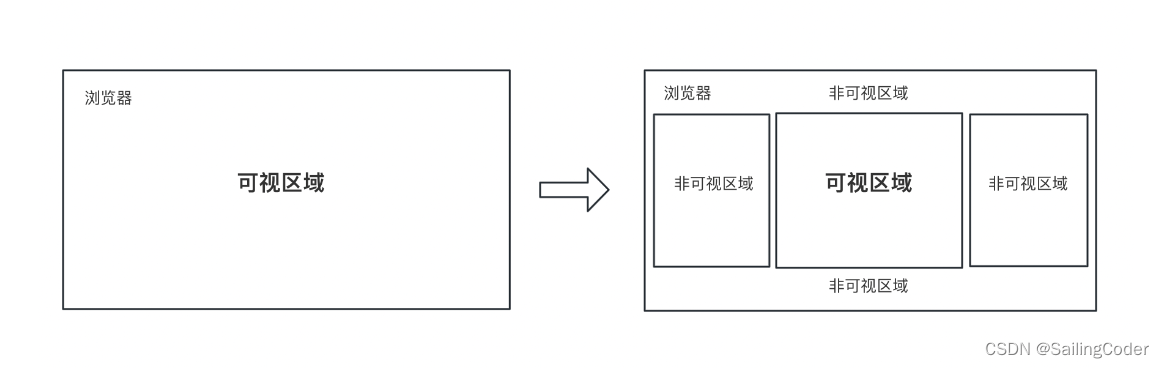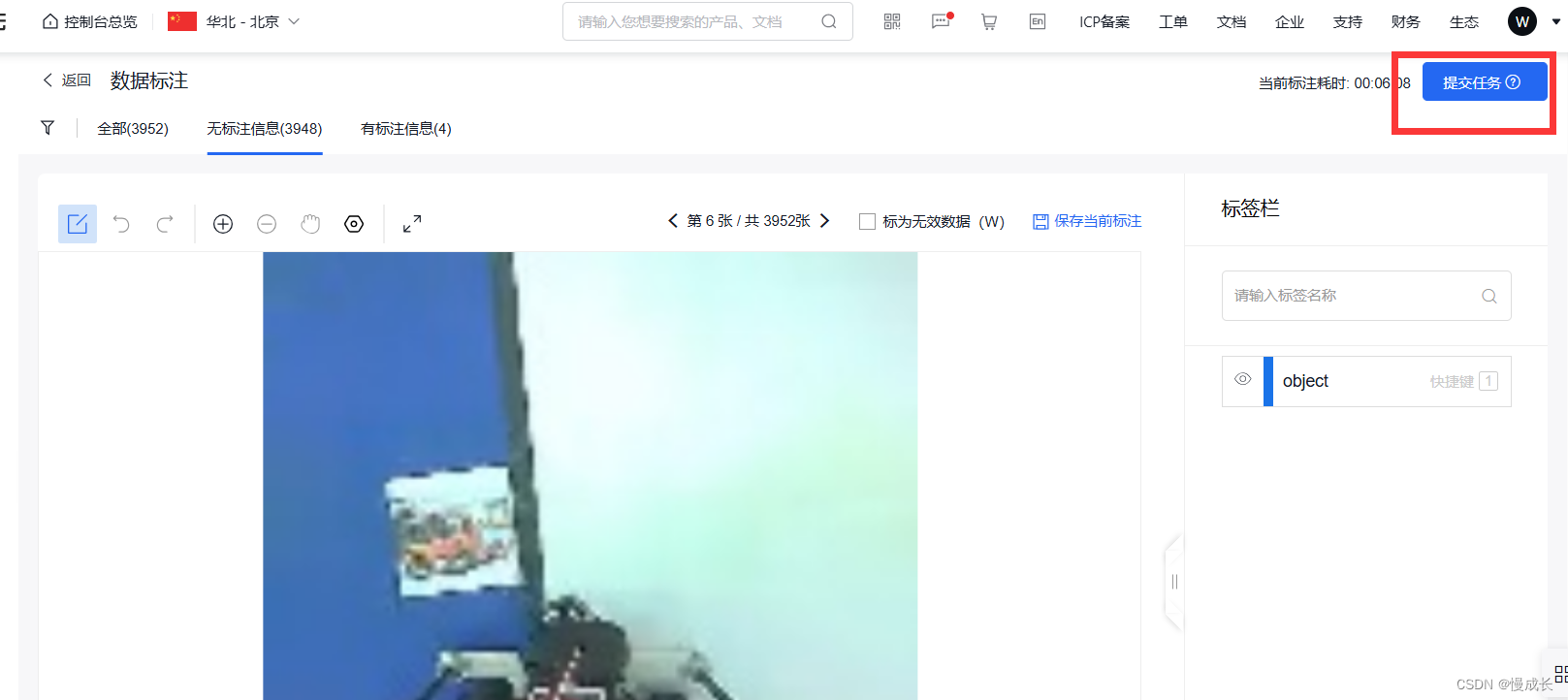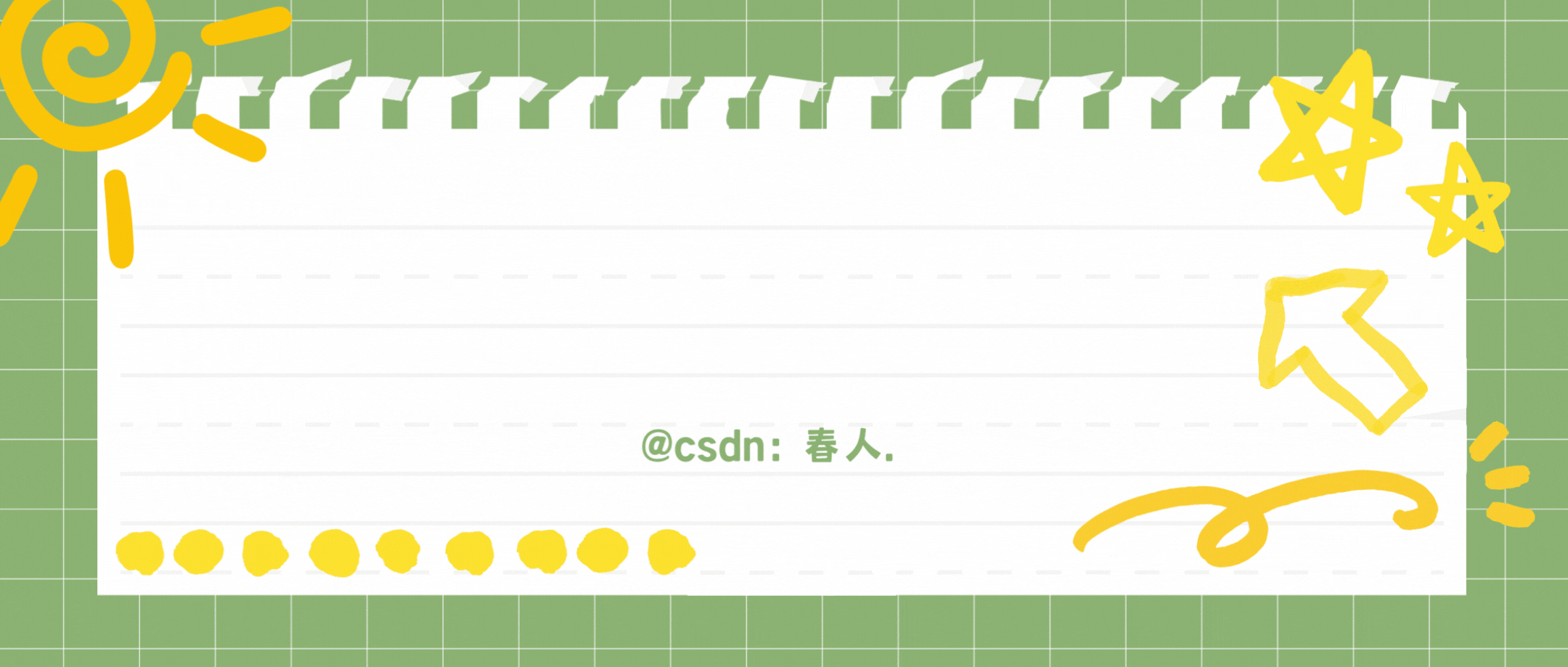需求背景
微信小程序开发,需要使用腾讯地图显示自定义marker,并且点击marker后弹出自定义的customCallout,并且customCallout的内容为用户点击marker的时候再从后台接口获取数据。
百度了一圈后发现居然没有一篇文章可以一次性完成,可悲。
效果图如下

教程
这里使用的是【微信开发者工具】,不是uniapp。
index.wxml
<map id="myMap" style="width: 100%; height: 200px;"
latitude="{{locationObj.latitude}}"
longitude="{{locationObj.longitude}}"
markers="{{markers}}"
bindtap="clickMapFun"
bindcallouttap="callouttapFun"
bindmarkertap="markertapFun">
<block wx:for="{{markers}}" wx:key="id">
<cover-view wx:if="{{showInfoBox==true}}" slot="callout">
<cover-view class="customCallout" marker-id="{{item.id}}">
<cover-view class="calloutCustomTitle">设备信息</cover-view>
<cover-view>所属公司:{{item.customObj.companyName}}</cover-view>
<cover-view>设备标识:{{item.customObj.devId}}</cover-view>
<cover-view>设备名称:{{item.customObj.name}}</cover-view>
<cover-view>在线状态:{{item.customObj.onlineStatus}}</cover-view>
<cover-view>设备状态:{{item.customObj.deviceStatus}}</cover-view>
</cover-view>
</cover-view>
</block>
</map>index.js
// index.js
// 获取应用实例
const app = getApp()
Page({
data: {
showInfoBox: false,
locationObj: {
longitude: 121.32406,
latitude: 31.326717
},
markers: [],
queryParams: {
id: 0,
name: ""
},
},
clickMapFun(){
// 用户点击了地图,隐藏自定义弹出框
this.setData({
showInfoBox:false
});
},
callouttapFun() {
},
markertapFun(e) {
// 开发的时候,会报错,错误消息如下
// Do not have markertapFun handler in component: pages/index/index. Please make sure that markertapFun handler has been defined in pages/index/index.
// 报错就点击再次编译,如果还报错继续编译
// 如果你的marker对象中写了错误的字段,也会有这个错误提示
let _this = this;
let tempMarkers = [];
let chooseObj = null;
this.data.markers.forEach(function (obj) {
if (obj.id == e.detail.markerId) {
// 这里设置用户点击的对话框显示出来。
obj.customCallout.display = 'ALWAYS';
chooseObj = obj;
// 这里把原来的对象传递,不要放到数组中,等下面的接口获取数据后再放入对象中
} else {
obj.customCallout.display = 'BYCLICK';
tempMarkers.push(obj);
}
});
wx.request({
url: app.globalData.api + '/getIndexDeviceInfoByOne?id=' + chooseObj.devId,
method: 'get',
data: '',
header: {
'Content-Type': 'application/json',
},
success: function (res) {
var response = res.data;
if (response != null && response.data != null) {
let onlineStatus = "离线";
if (response.data.online == 0) {
onlineStatus = "在线";
}
let deviceStatus = "故障";
if (response.data.devStatus == 0) {
deviceStatus = "正常";
}
chooseObj.customObj.companyName = response.data.companyName;
chooseObj.customObj.devId = response.data.devId;
chooseObj.customObj.name = response.data.name;
chooseObj.customObj.onlineStatus = onlineStatus;
chooseObj.customObj.deviceStatus = deviceStatus;
// 数据封装
tempMarkers.push(chooseObj);
// 显示弹出框
_this.setData({
markers: tempMarkers,
showInfoBox:true
});
}
},
fail: function (err) {
console.error(err);
}
});
},
getAllDeviceList() {
// 从后台获取设备数据
let _this = this;
wx.request({
url: app.globalData.api + '/listMap',
method: 'get',
data: _this.queryParams,
header: {
'Content-Type': 'application/json'
},
success: function (res) {
var response = res.data;
if (response.code == 401) {
// 异常后调到登录页面
wx.redirectTo({
url: "../loginPhone",
});
} else {
if (response != null && response.rows != null) {
let tempMarkers = [];
for (let i = 0; i < response.rows.length; i++) {
// 自己的离线和在线图片
let pngColorName = "map_pink";
if (response.rows[i].onlineFlag == 0) {
pngColorName = "map_gree";
}
let pngColorPath = "../image/" + pngColorName + ".png";
const markerObj = {
id: (i + 1),//这里的id必须是数字,所以用下标代替
devId: response.rows[i].id,
onlineFlag: response.rows[i].onlineFlag,
latitude: response.rows[i].latitude,
longitude: response.rows[i].longitude,
width: "26px",// 设置图片的大小
height: "26px",
iconPath: pngColorPath,
customCallout: {// 自定义的弹出框
anchorY: 0,
anchorX: 0,
display: 'BYCLICK'// 默认都不显示,markertapFun方法中设置显示
},
customObj: {// 自定义携带的数据,便于弹出框上使用,名字随便写
companyName: "",
devId: "",
name: "",
onlineStatus: "",
deviceStatus: ""
}
};
tempMarkers.push(markerObj);
}
// 把所有的设备图标显示在地图上
_this.setData({
markers: tempMarkers
});
}
}
},
fail: function (err) {
console.error(err);
}
});
},
// 事件处理函数
bindViewTap() {
},
onReady: function () {},
onLoad() {
// 页面加载的时候请求后台数据
this.getAllDeviceList();
},
onShow: function () {
}
})index.wxss
.customCallout{
background: #304156;
padding: 7px;
font-size: 14px;
color: #ffffff;
border-radius: 6px;
font-family: initial;
}
.calloutCustomTitle{
border-bottom:1px solid #ffffff;
margin-bottom: 5px;
}总结
1、教程解决了用户从后台读取数据动态显示marker,然后用户点击marker的时候再次从后台读取数据详情,然后显示customCallout。
2、教程解决了Do not have markertapFun handler in component: pages/index/index. Please make sure that markertapFun handler has been defined in pages/index/index.
// 错误消息
Do not have markertapFun handler in component: pages/index/index. Please make sure that markertapFun handler has been defined in pages/index/index.
// 解决方法
1、如果你确定你的对象中的字段都没有写错,那就再次编译,一直到看到正确的效果,否则一直编译。
2、customCallout对象只有三个字段,如果增加了其它字段或者写错了,都会报错
customCallout: {
anchorY: 0,
anchorX: 0,
display: 'BYCLICK'
},3、 customCallout显示后,单击地图可以隐藏弹出框,需要在bindtap方法中实现。
结束
-----华丽的分割线,以下是凑字数,大家不用花时间看,快去改代码-----
-----华丽的分割线,以下是凑字数,大家不用花时间看,快去改代码-----
-----华丽的分割线,以下是凑字数,大家不用花时间看,快去改代码-----
package cn.renkai721.bean.vo;
import lombok.extern.slf4j.Slf4j;
@Slf4j
public class MakeUpTheWordCount {
private String make_up_the_word_count_column_999999999_1;
private String make_up_the_word_count_column_999999999_2;
private String make_up_the_word_count_column_999999999_3;
private String make_up_the_word_count_column_999999999_4;
private String make_up_the_word_count_column_999999999_5;
private String make_up_the_word_count_column_999999999_6;
private String make_up_the_word_count_column_999999999_7;
private String make_up_the_word_count_column_999999999_8;
private String make_up_the_word_count_column_999999999_9;
private String make_up_the_word_count_column_999999999_10;
private String make_up_the_word_count_column_999999999_11;
private String make_up_the_word_count_column_999999999_12;
private String make_up_the_word_count_column_999999999_13;
private String make_up_the_word_count_column_999999999_14;
private String make_up_the_word_count_column_999999999_15;
private String make_up_the_word_count_column_999999999_16;
private String make_up_the_word_count_column_999999999_17;
private String make_up_the_word_count_column_999999999_18;
private String make_up_the_word_count_column_999999999_19;
private String make_up_the_word_count_column_999999999_20;
public String getMake_up_the_word_count_column_999999999_1() {
return make_up_the_word_count_column_999999999_1;
}
public void setMake_up_the_word_count_column_999999999_1(String make_up_the_word_count_column_999999999_1) {
this.make_up_the_word_count_column_999999999_1 = make_up_the_word_count_column_999999999_1;
}
public String getMake_up_the_word_count_column_999999999_2() {
return make_up_the_word_count_column_999999999_2;
}
public void setMake_up_the_word_count_column_999999999_2(String make_up_the_word_count_column_999999999_2) {
this.make_up_the_word_count_column_999999999_2 = make_up_the_word_count_column_999999999_2;
}
public String getMake_up_the_word_count_column_999999999_3() {
return make_up_the_word_count_column_999999999_3;
}
public void setMake_up_the_word_count_column_999999999_3(String make_up_the_word_count_column_999999999_3) {
this.make_up_the_word_count_column_999999999_3 = make_up_the_word_count_column_999999999_3;
}
public String getMake_up_the_word_count_column_999999999_4() {
return make_up_the_word_count_column_999999999_4;
}
public void setMake_up_the_word_count_column_999999999_4(String make_up_the_word_count_column_999999999_4) {
this.make_up_the_word_count_column_999999999_4 = make_up_the_word_count_column_999999999_4;
}
public String getMake_up_the_word_count_column_999999999_5() {
return make_up_the_word_count_column_999999999_5;
}
public void setMake_up_the_word_count_column_999999999_5(String make_up_the_word_count_column_999999999_5) {
this.make_up_the_word_count_column_999999999_5 = make_up_the_word_count_column_999999999_5;
}
public String getMake_up_the_word_count_column_999999999_6() {
return make_up_the_word_count_column_999999999_6;
}
public void setMake_up_the_word_count_column_999999999_6(String make_up_the_word_count_column_999999999_6) {
this.make_up_the_word_count_column_999999999_6 = make_up_the_word_count_column_999999999_6;
}
public String getMake_up_the_word_count_column_999999999_7() {
return make_up_the_word_count_column_999999999_7;
}
public void setMake_up_the_word_count_column_999999999_7(String make_up_the_word_count_column_999999999_7) {
this.make_up_the_word_count_column_999999999_7 = make_up_the_word_count_column_999999999_7;
}
public String getMake_up_the_word_count_column_999999999_8() {
return make_up_the_word_count_column_999999999_8;
}
public void setMake_up_the_word_count_column_999999999_8(String make_up_the_word_count_column_999999999_8) {
this.make_up_the_word_count_column_999999999_8 = make_up_the_word_count_column_999999999_8;
}
public String getMake_up_the_word_count_column_999999999_9() {
return make_up_the_word_count_column_999999999_9;
}
public void setMake_up_the_word_count_column_999999999_9(String make_up_the_word_count_column_999999999_9) {
this.make_up_the_word_count_column_999999999_9 = make_up_the_word_count_column_999999999_9;
}
public String getMake_up_the_word_count_column_999999999_10() {
return make_up_the_word_count_column_999999999_10;
}
public void setMake_up_the_word_count_column_999999999_10(String make_up_the_word_count_column_999999999_10) {
this.make_up_the_word_count_column_999999999_10 = make_up_the_word_count_column_999999999_10;
}
public String getMake_up_the_word_count_column_999999999_11() {
return make_up_the_word_count_column_999999999_11;
}
public void setMake_up_the_word_count_column_999999999_11(String make_up_the_word_count_column_999999999_11) {
this.make_up_the_word_count_column_999999999_11 = make_up_the_word_count_column_999999999_11;
}
public String getMake_up_the_word_count_column_999999999_12() {
return make_up_the_word_count_column_999999999_12;
}
public void setMake_up_the_word_count_column_999999999_12(String make_up_the_word_count_column_999999999_12) {
this.make_up_the_word_count_column_999999999_12 = make_up_the_word_count_column_999999999_12;
}
public String getMake_up_the_word_count_column_999999999_13() {
return make_up_the_word_count_column_999999999_13;
}
public void setMake_up_the_word_count_column_999999999_13(String make_up_the_word_count_column_999999999_13) {
this.make_up_the_word_count_column_999999999_13 = make_up_the_word_count_column_999999999_13;
}
public String getMake_up_the_word_count_column_999999999_14() {
return make_up_the_word_count_column_999999999_14;
}
public void setMake_up_the_word_count_column_999999999_14(String make_up_the_word_count_column_999999999_14) {
this.make_up_the_word_count_column_999999999_14 = make_up_the_word_count_column_999999999_14;
}
public String getMake_up_the_word_count_column_999999999_15() {
return make_up_the_word_count_column_999999999_15;
}
public void setMake_up_the_word_count_column_999999999_15(String make_up_the_word_count_column_999999999_15) {
this.make_up_the_word_count_column_999999999_15 = make_up_the_word_count_column_999999999_15;
}
public String getMake_up_the_word_count_column_999999999_16() {
return make_up_the_word_count_column_999999999_16;
}
public void setMake_up_the_word_count_column_999999999_16(String make_up_the_word_count_column_999999999_16) {
this.make_up_the_word_count_column_999999999_16 = make_up_the_word_count_column_999999999_16;
}
public String getMake_up_the_word_count_column_999999999_17() {
return make_up_the_word_count_column_999999999_17;
}
public void setMake_up_the_word_count_column_999999999_17(String make_up_the_word_count_column_999999999_17) {
this.make_up_the_word_count_column_999999999_17 = make_up_the_word_count_column_999999999_17;
}
public String getMake_up_the_word_count_column_999999999_18() {
return make_up_the_word_count_column_999999999_18;
}
public void setMake_up_the_word_count_column_999999999_18(String make_up_the_word_count_column_999999999_18) {
this.make_up_the_word_count_column_999999999_18 = make_up_the_word_count_column_999999999_18;
}
public String getMake_up_the_word_count_column_999999999_19() {
return make_up_the_word_count_column_999999999_19;
}
public void setMake_up_the_word_count_column_999999999_19(String make_up_the_word_count_column_999999999_19) {
this.make_up_the_word_count_column_999999999_19 = make_up_the_word_count_column_999999999_19;
}
public String getMake_up_the_word_count_column_999999999_20() {
return make_up_the_word_count_column_999999999_20;
}
public void setMake_up_the_word_count_column_999999999_20(String make_up_the_word_count_column_999999999_20) {
this.make_up_the_word_count_column_999999999_20 = make_up_the_word_count_column_999999999_20;
}
}