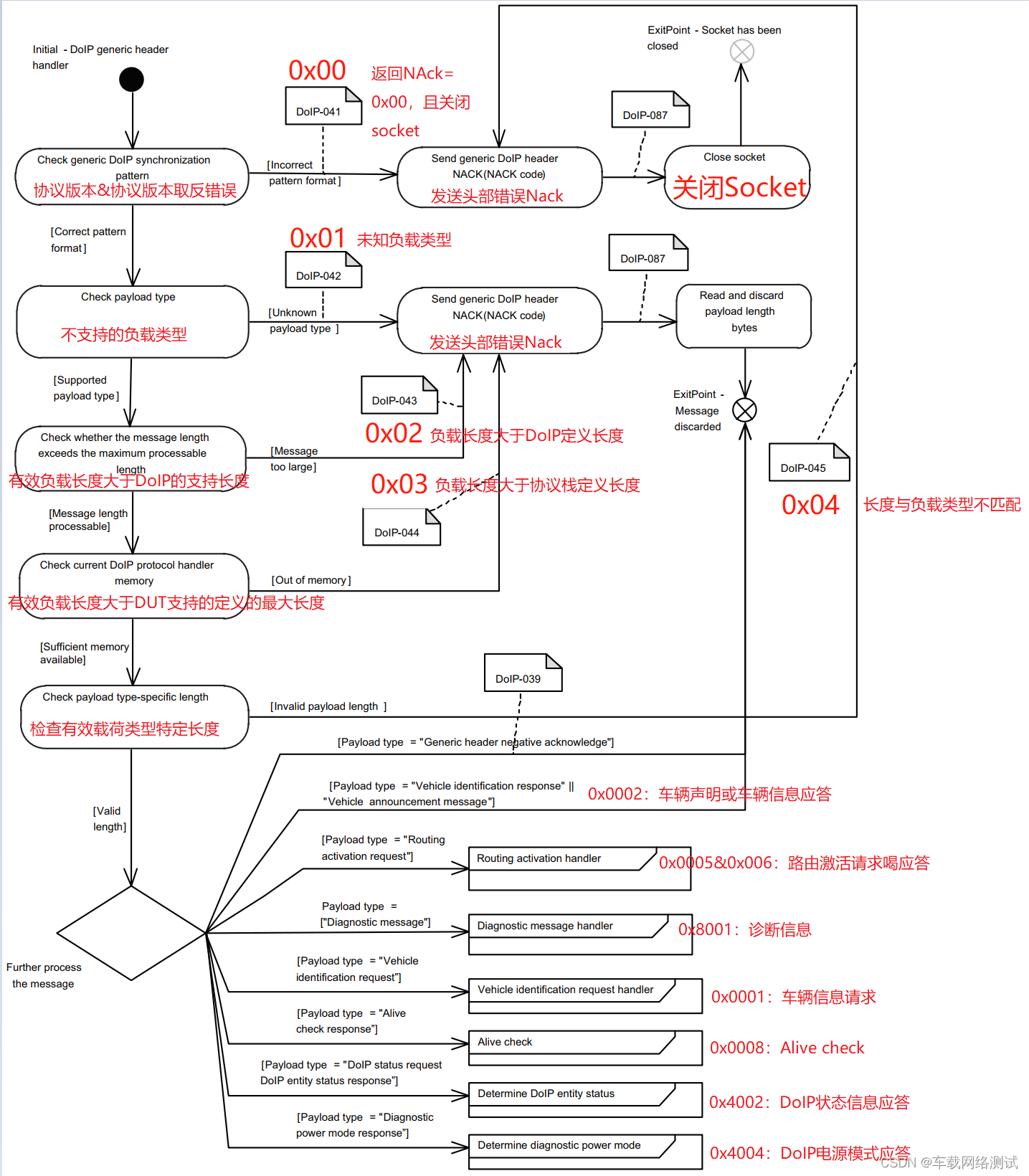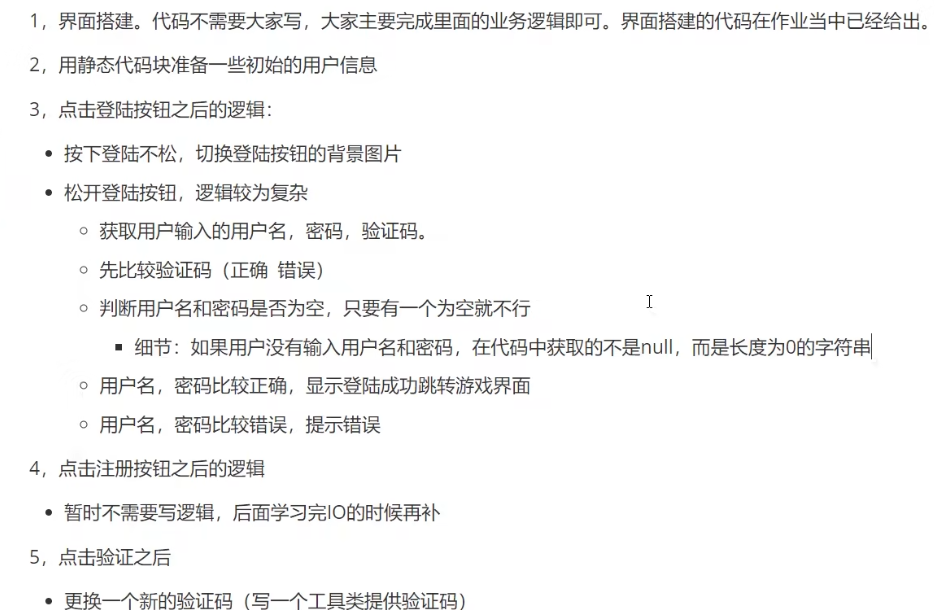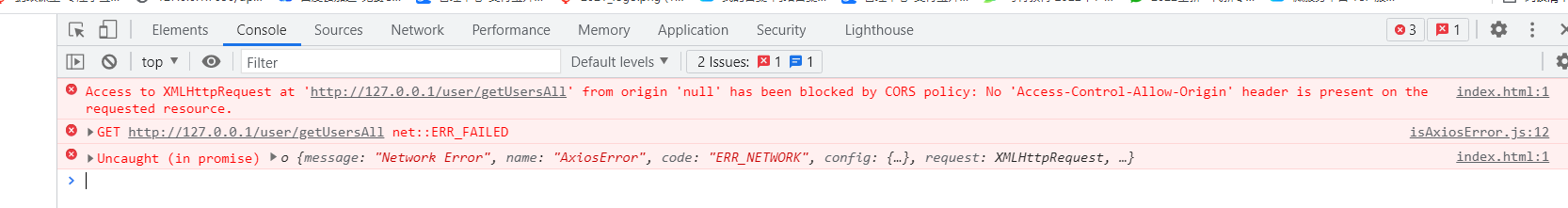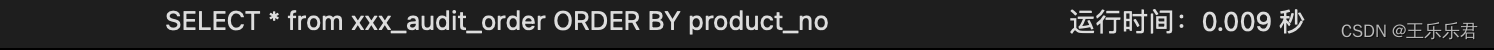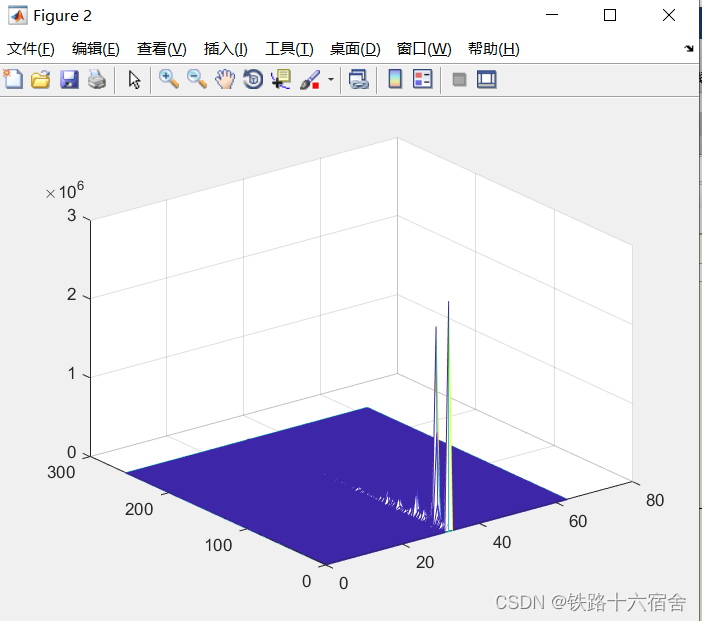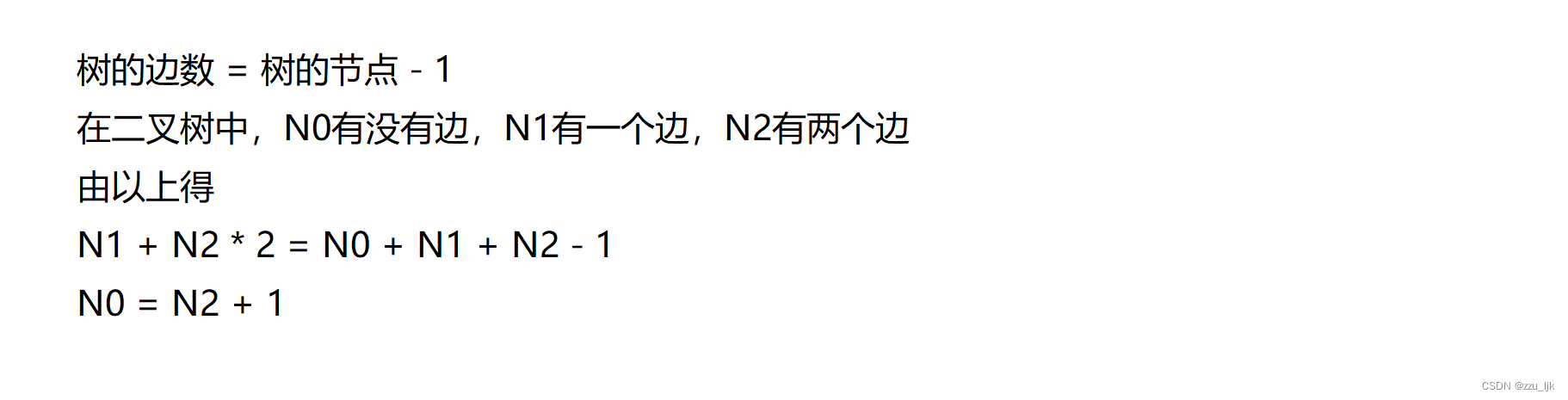简介
Matchbox(中文译名;火柴盒)是X Window System的免费和开源Window Manager,它主要用于嵌入式系统。取名Matchbox,很形象的表明它只适用于屏幕只有火柴盒大小的设备。
buildroot 移植MatchBox
- session manager
- matchbox-common
- matchbox-desktop
- matchbox-fakekey
- matchbox-keyboard
- matchbox-lib
- matchbox-panel
- matchbox-startup-monitor
启动顺序
Matchbox(一):启动脚本
脚本执行顺序

启动X服务器
/etc/rc5.d/S01xserver-nodm –> …/init.d/xserver-nodm–>
对应进程:
/bin/sh /etc/rc5.d/S01xserver-nodm start background
xinit /etc/X11/Xsession–>
对应进程:
xinit /etc/X11/Xsession – /usr/bin/Xorg -br -pn -nolisten tcp +iglx
/usr/bin/Xorg :0 -br -pn -nolisten tcp +iglx
启动桌面管理程序Matchbox
/etc/X11/Xsession.d/90xXWindowManager.sh–>
/usr/bin/x-session-manager—>
/etc/matchbox/session
最后启动四个程序
matchbox-window-manager -theme Sato -use_desktop_mode decorated -use_cursor yes
matchbox-desktop
matchbox-panel –titlebar –start-applets showdesktop,windowselector –end-applets clock,battery,keyboard,systray,startup-notify,notify
matchbox-keyboard -d
去掉光标的方法
飞凌开发板
修改文件系统/etc/formfactor/machconfig 文件
# Display options
#HAVE_TOUCHSCREEN=1
HAVE_KEYBOARD=0
#DISPLAY_CAN_ROTATE=0
#DISPLAY_ORIENTATION=0
#DISPLAY_WIDTH_PIXELS=1024
#DISPLAY_HEIGHT_PIXELS=720
#DISPLAY_BPP=16
#DISPLAY_DPI=150
#DISPLAY_SUBPIXEL_ORDER=vrgb
将#HAVE_TOUCHSCREEN=1 改为 HAVE_TOUCHSCREEN=1