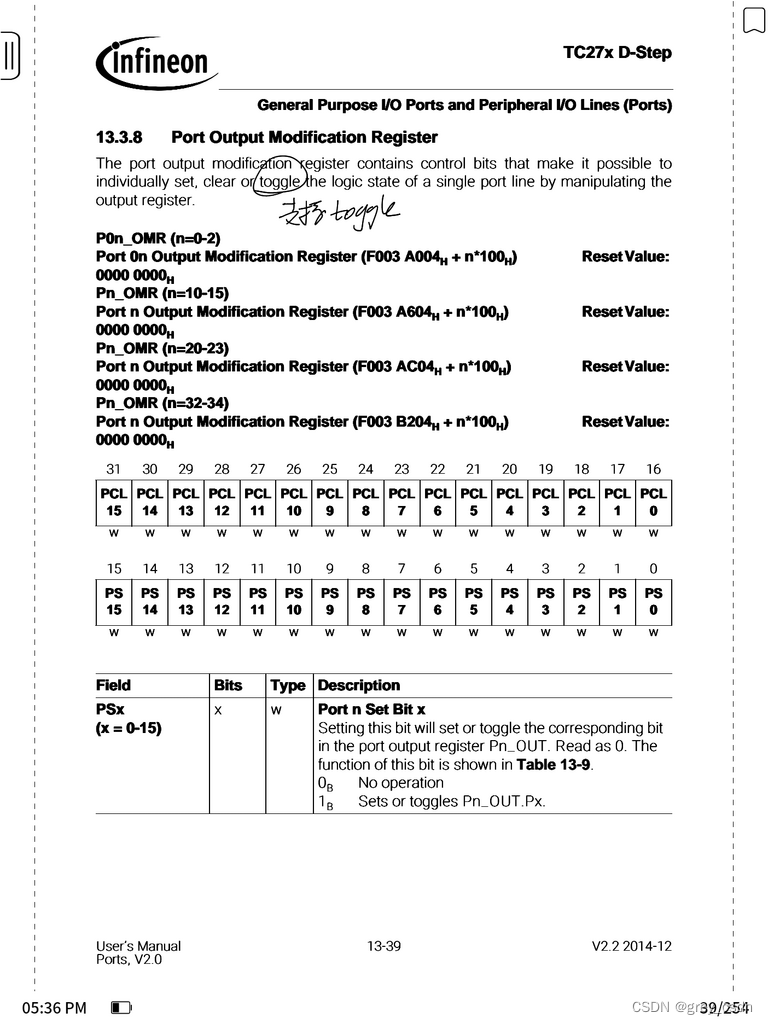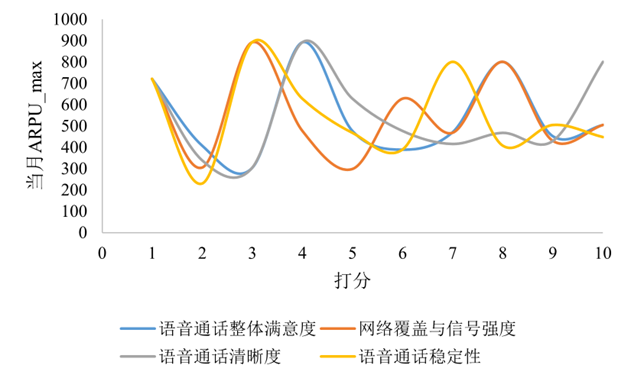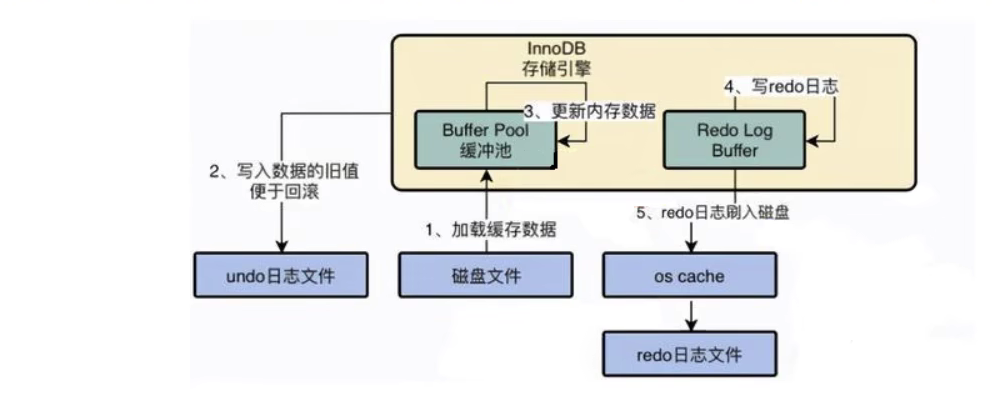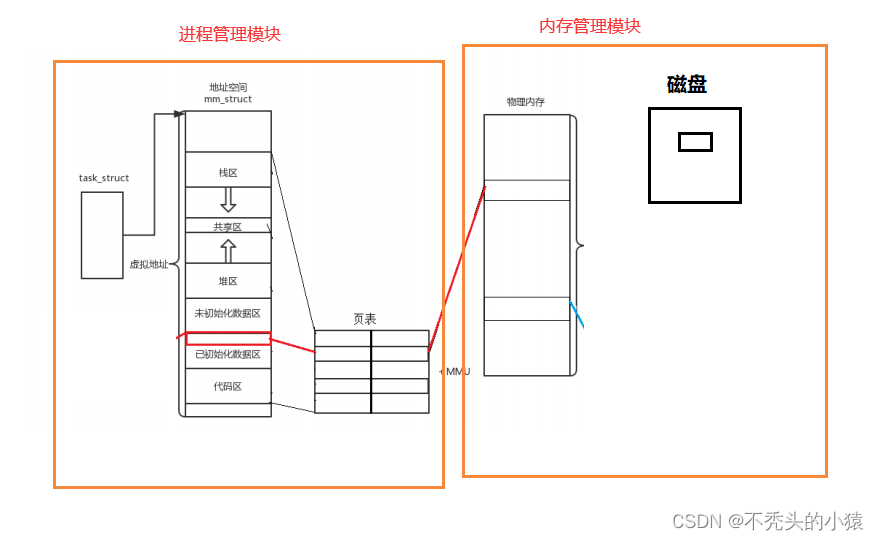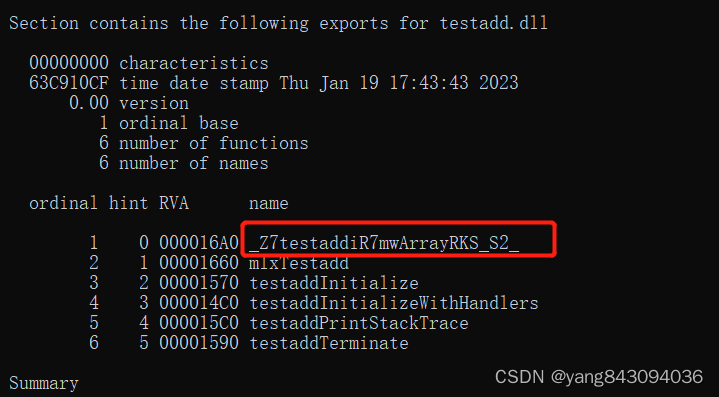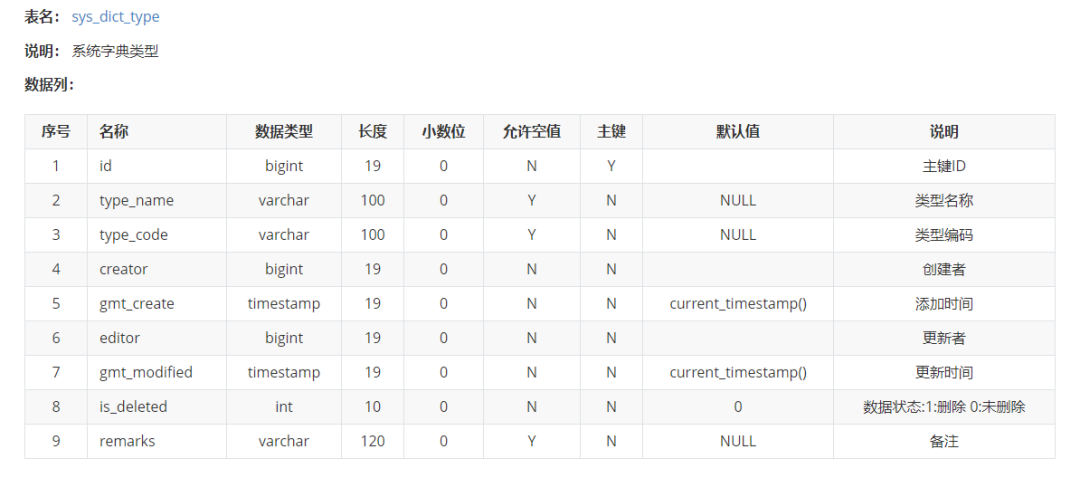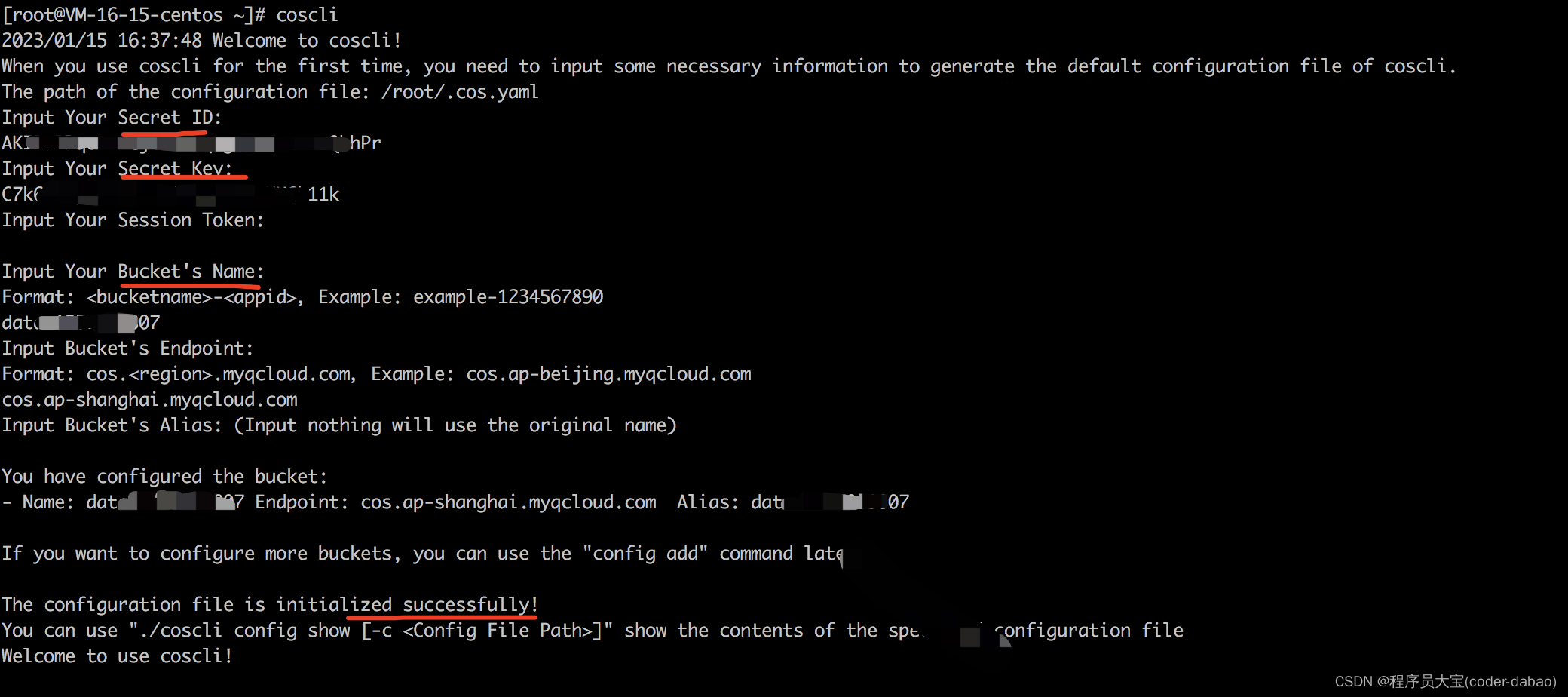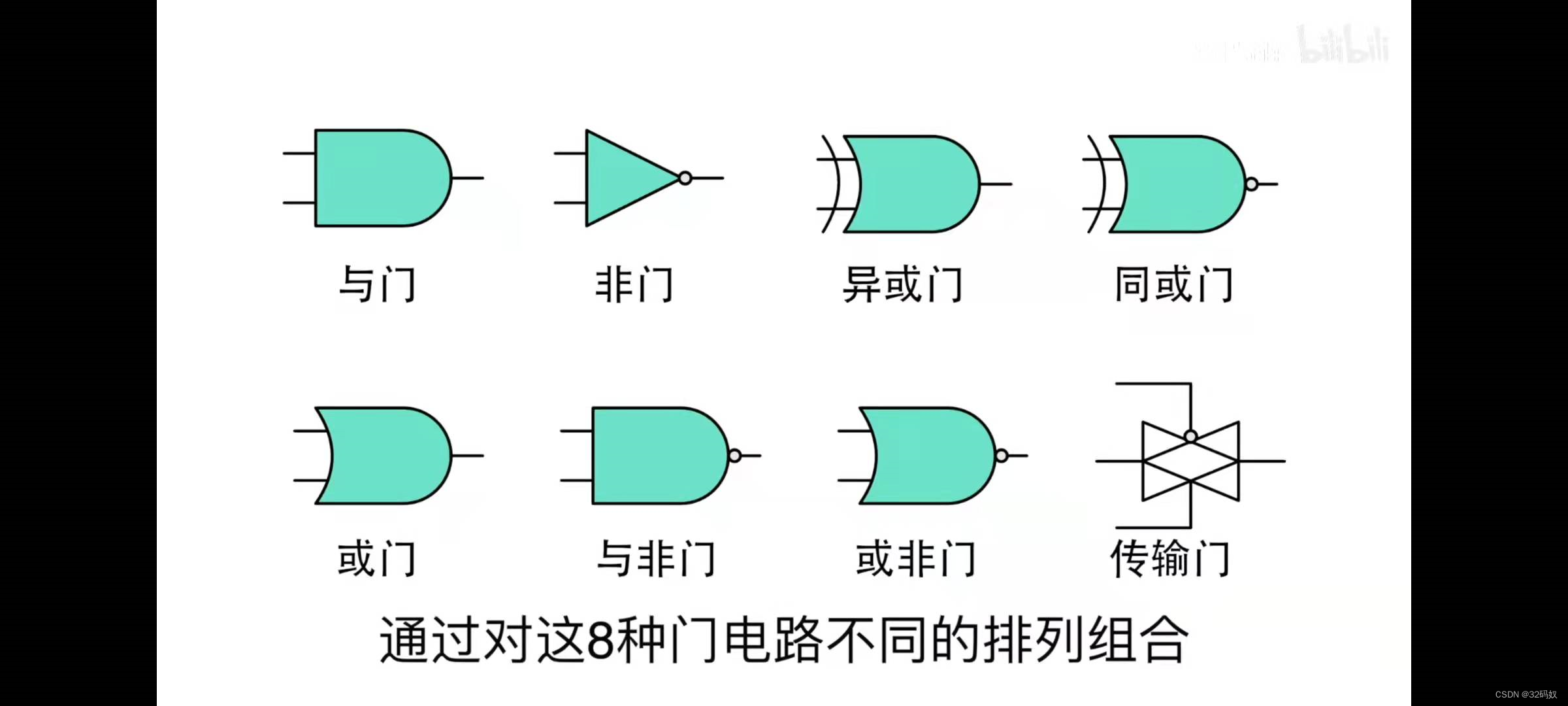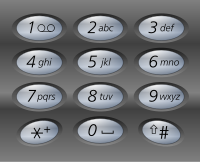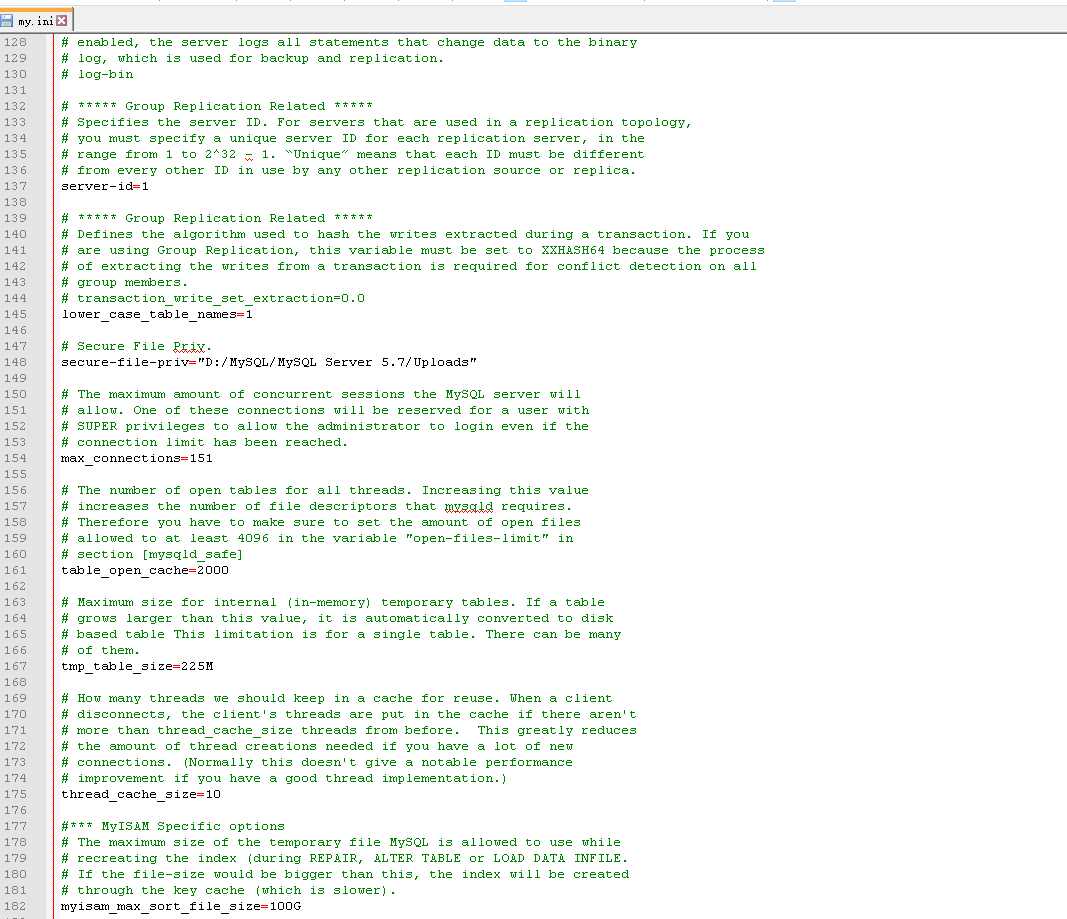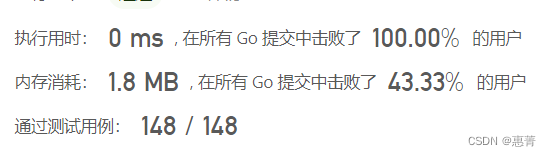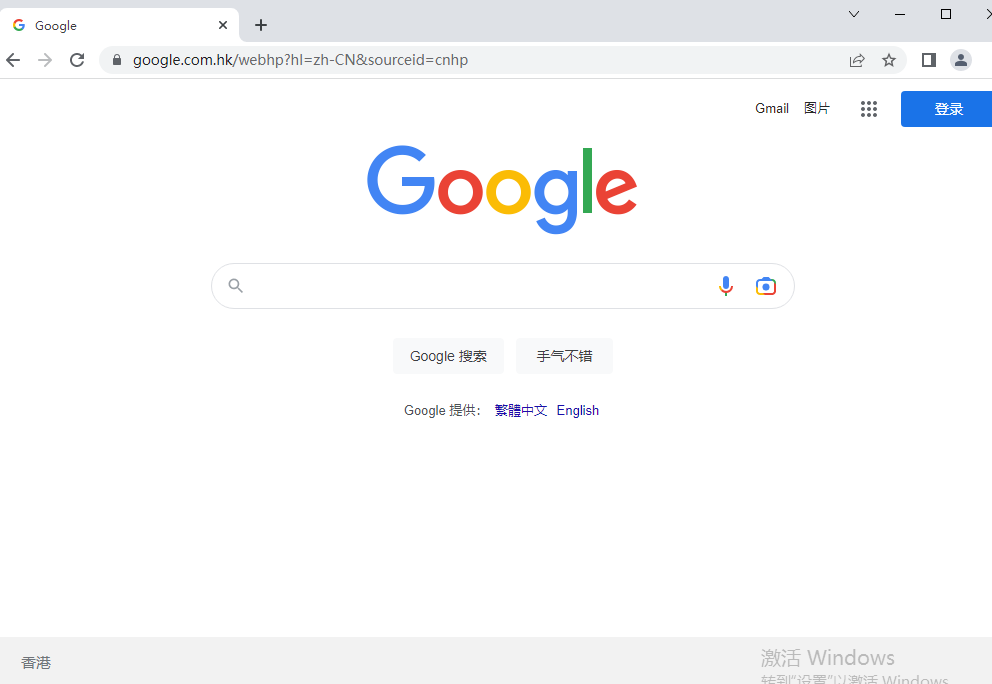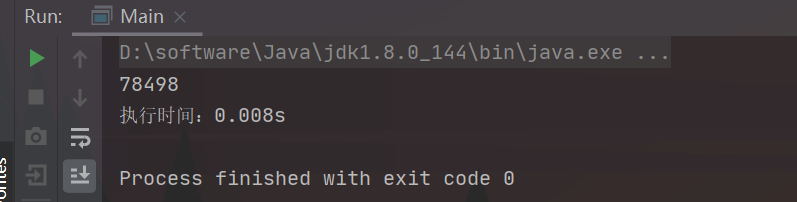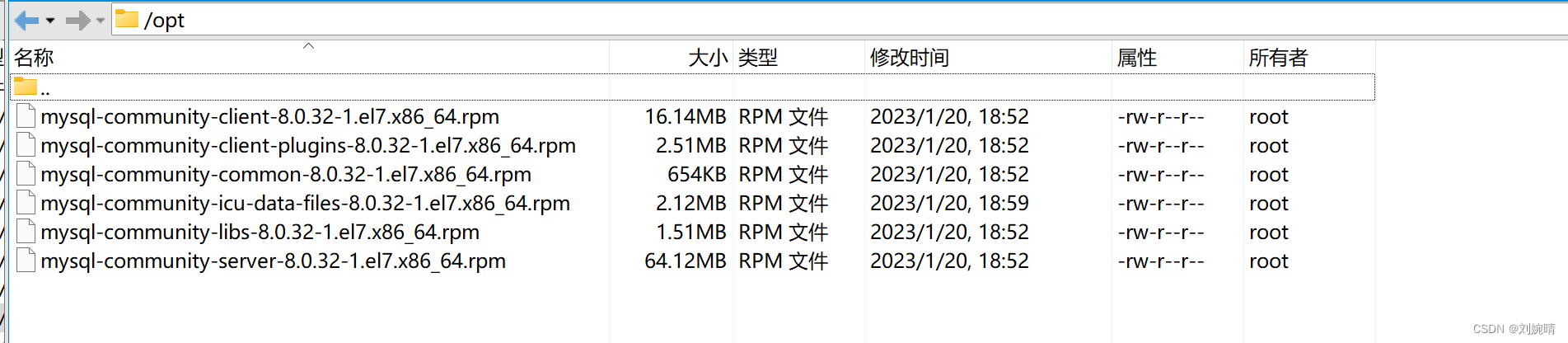目录
- 赛题背景
- 赛题评价指标
- 数据集分析
- pytorch建模
之前发布了一遍实战类的情感分析的文章,包括微博爬虫,数据分析,相关模型。
可以参考:
https://blog.csdn.net/lijiamingccc/article/details/126963413
比赛链接:
https://www.kaggle.com/competitions/quora-insincere-questions-classification/overview/description
赛题背景
对于当时的Quora网站来说,存在的主要问题是如何处理有毒和分裂性的内容,Quora希望解决这个问题,使平台成为一个让用户可以放心与世界分享知识的地方。
在本次比赛中,希望参赛选手开发算法能识别并检测到Quora中有害和误导的内容。
赛题评价指标
二分类问题,使用f1-score进行评价
对于测试集的样本,需要预测对应的概率值。并与真是的标签进行评价
数据集分析
train_df = pd.read_csv("../input/train.csv")
test_df = pd.read_csv("../input/test.csv")
print("Train shape : ", train_df.shape)
print("Test shape : ", test_df.shape)
train_df.head()
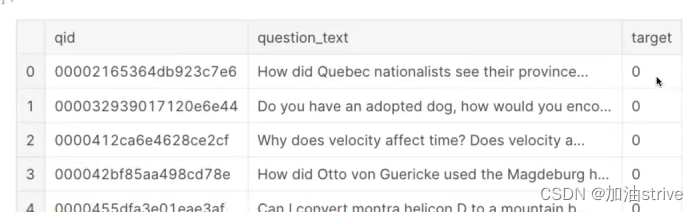
## target count ##
cnt_srs = train_df['target'].value_counts()
trace = go.Bar(
x=cnt_srs.index,
y=cnt_srs.values,
marker=dict(
color=cnt_srs.values,
colorscale = 'Picnic',
reversescale = True
),
)
layout = go.Layout(
title='Target Count',
font=dict(size=18)
)
data = [trace]
fig = go.Figure(data=data, layout=layout)
py.iplot(fig, filename="TargetCount")
## target distribution ##
labels = (np.array(cnt_srs.index))
sizes = (np.array((cnt_srs / cnt_srs.sum())*100))
trace = go.Pie(labels=labels, values=sizes)
layout = go.Layout(
title='Target distribution',
font=dict(size=18),
width=600,
height=600,
)
data = [trace]
fig = go.Figure(data=data, layout=layout)
py.iplot(fig, filename="usertype")
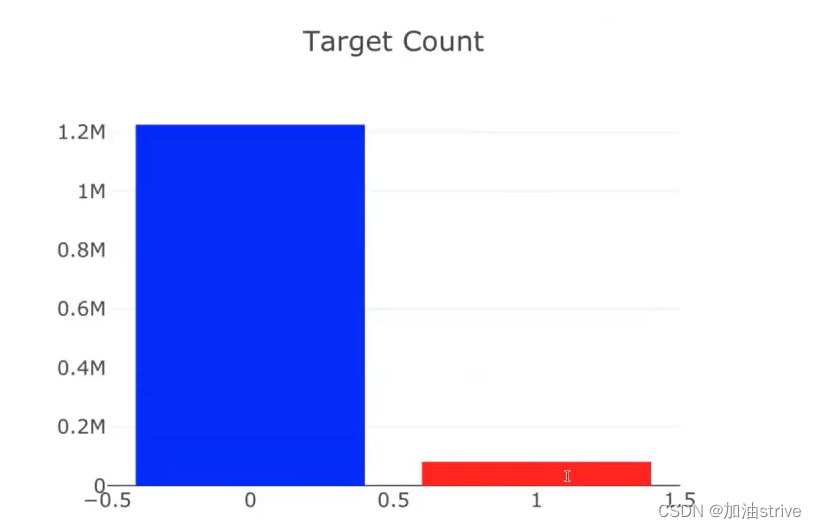
target=1是指不好的问题,大概占总数据集的94%
target=0是指好的问题,大概占总数据集的6%
Word Cloud
from wordcloud import WordCloud, STOPWORDS
# Thanks : https://www.kaggle.com/aashita/word-clouds-of-various-shapes ##
def plot_wordcloud(text, mask=None, max_words=200, max_font_size=100, figure_size=(24.0,16.0),
title = None, title_size=40, image_color=False):
stopwords = set(STOPWORDS)
more_stopwords = {'one', 'br', 'Po', 'th', 'sayi', 'fo', 'Unknown'}
stopwords = stopwords.union(more_stopwords)
wordcloud = WordCloud(background_color='black',
stopwords = stopwords,
max_words = max_words,
max_font_size = max_font_size,
random_state = 42,
width=800,
height=400,
mask = mask)
wordcloud.generate(str(text))
plt.figure(figsize=figure_size)
if image_color:
image_colors = ImageColorGenerator(mask);
plt.imshow(wordcloud.recolor(color_func=image_colors), interpolation="bilinear");
plt.title(title, fontdict={'size': title_size,
'verticalalignment': 'bottom'})
else:
plt.imshow(wordcloud);
plt.title(title, fontdict={'size': title_size, 'color': 'black',
'verticalalignment': 'bottom'})
plt.axis('off');
plt.tight_layout()
plot_wordcloud(train_df["question_text"], title="Word Cloud of Questions")
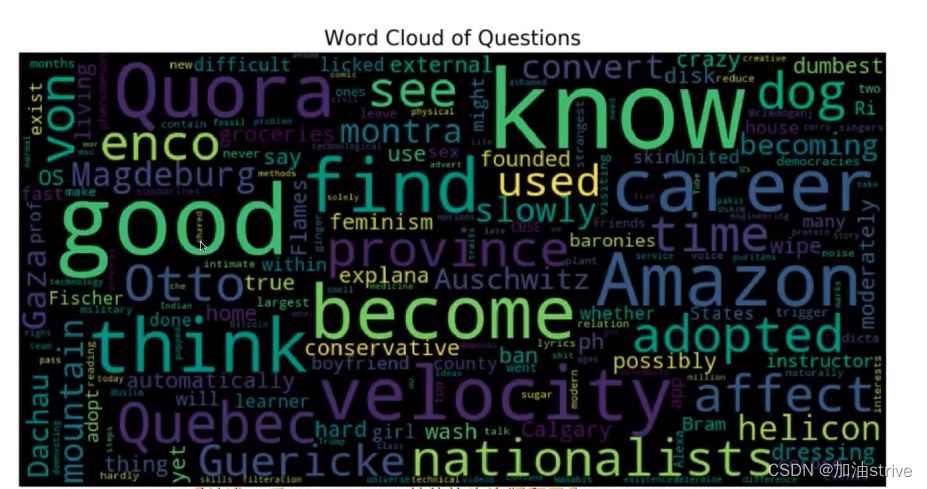
正向词汇出现的频率比较高
正向情感分本和反向情感文本出现的单词频率:
from collections import defaultdict
train1_df = train_df[train_df["target"]==1]
train0_df = train_df[train_df["target"]==0]
## custom function for ngram generation ##
def generate_ngrams(text, n_gram=1):
token = [token for token in text.lower().split(" ") if token != "" if token not in STOPWORDS]
ngrams = zip(*[token[i:] for i in range(n_gram)])
return [" ".join(ngram) for ngram in ngrams]
## custom function for horizontal bar chart ##
def horizontal_bar_chart(df, color):
trace = go.Bar(
y=df["word"].values[::-1],
x=df["wordcount"].values[::-1],
showlegend=False,
orientation = 'h',
marker=dict(
color=color,
),
)
return trace
## Get the bar chart from sincere questions ##
freq_dict = defaultdict(int)
for sent in train0_df["question_text"]:
for word in generate_ngrams(sent):
freq_dict[word] += 1
fd_sorted = pd.DataFrame(sorted(freq_dict.items(), key=lambda x: x[1])[::-1])
fd_sorted.columns = ["word", "wordcount"]
trace0 = horizontal_bar_chart(fd_sorted.head(50), 'blue')
## Get the bar chart from insincere questions ##
freq_dict = defaultdict(int)
for sent in train1_df["question_text"]:
for word in generate_ngrams(sent):
freq_dict[word] += 1
fd_sorted = pd.DataFrame(sorted(freq_dict.items(), key=lambda x: x[1])[::-1])
fd_sorted.columns = ["word", "wordcount"]
trace1 = horizontal_bar_chart(fd_sorted.head(50), 'blue')
# Creating two subplots
fig = tools.make_subplots(rows=1, cols=2, vertical_spacing=0.04,
subplot_titles=["Frequent words of sincere questions",
"Frequent words of insincere questions"])
fig.append_trace(trace0, 1, 1)
fig.append_trace(trace1, 1, 2)
fig['layout'].update(height=1200, width=900, paper_bgcolor='rgb(233,233,233)', title="Word Count Plots")
py.iplot(fig, filename='word-plots')
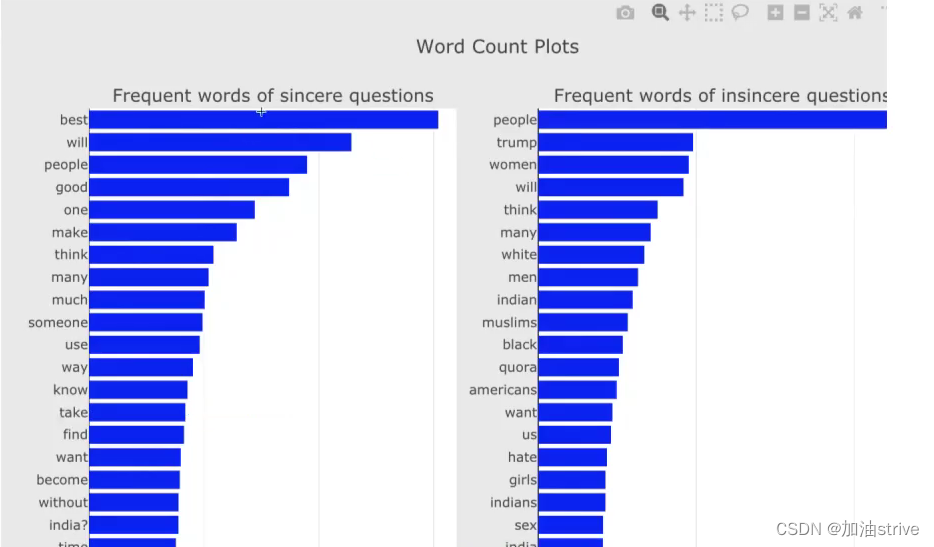
Bigram Count Plots (两个单词组成的词组的词语对排序)
freq_dict = defaultdict(int)
for sent in train0_df["question_text"]:
for word in generate_ngrams(sent,2):
freq_dict[word] += 1
fd_sorted = pd.DataFrame(sorted(freq_dict.items(), key=lambda x: x[1])[::-1])
fd_sorted.columns = ["word", "wordcount"]
trace0 = horizontal_bar_chart(fd_sorted.head(50), 'orange')
freq_dict = defaultdict(int)
for sent in train1_df["question_text"]:
for word in generate_ngrams(sent,2):
freq_dict[word] += 1
fd_sorted = pd.DataFrame(sorted(freq_dict.items(), key=lambda x: x[1])[::-1])
fd_sorted.columns = ["word", "wordcount"]
trace1 = horizontal_bar_chart(fd_sorted.head(50), 'orange')
# Creating two subplots
fig = tools.make_subplots(rows=1, cols=2, vertical_spacing=0.04,horizontal_spacing=0.15,
subplot_titles=["Frequent bigrams of sincere questions",
"Frequent bigrams of insincere questions"])
fig.append_trace(trace0, 1, 1)
fig.append_trace(trace1, 1, 2)
fig['layout'].update(height=1200, width=900, paper_bgcolor='rgb(233,233,233)', title="Bigram Count Plots")
py.iplot(fig, filename='word-plots')
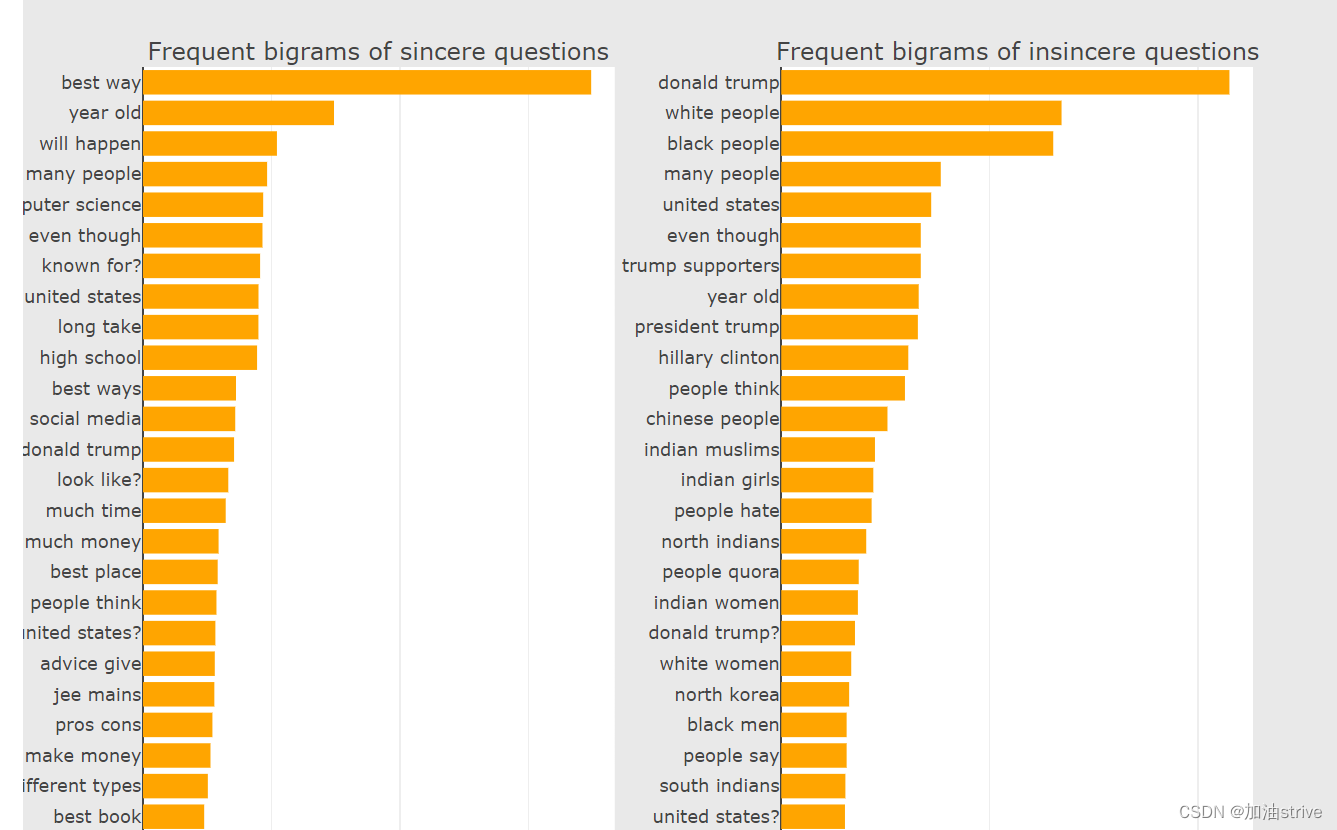
Trigram Count Plots 三个单词组成的词组出现的频率排序
freq_dict = defaultdict(int)
for sent in train0_df["question_text"]:
for word in generate_ngrams(sent,3):
freq_dict[word] += 1
fd_sorted = pd.DataFrame(sorted(freq_dict.items(), key=lambda x: x[1])[::-1])
fd_sorted.columns = ["word", "wordcount"]
trace0 = horizontal_bar_chart(fd_sorted.head(50), 'green')
freq_dict = defaultdict(int)
for sent in train1_df["question_text"]:
for word in generate_ngrams(sent,3):
freq_dict[word] += 1
fd_sorted = pd.DataFrame(sorted(freq_dict.items(), key=lambda x: x[1])[::-1])
fd_sorted.columns = ["word", "wordcount"]
trace1 = horizontal_bar_chart(fd_sorted.head(50), 'green')
# Creating two subplots
fig = tools.make_subplots(rows=1, cols=2, vertical_spacing=0.04, horizontal_spacing=0.2,
subplot_titles=["Frequent trigrams of sincere questions",
"Frequent trigrams of insincere questions"])
fig.append_trace(trace0, 1, 1)
fig.append_trace(trace1, 1, 2)
fig['layout'].update(height=1200, width=1200, paper_bgcolor='rgb(233,233,233)', title="Trigram Count Plots")
py.iplot(fig, filename='word-plots')
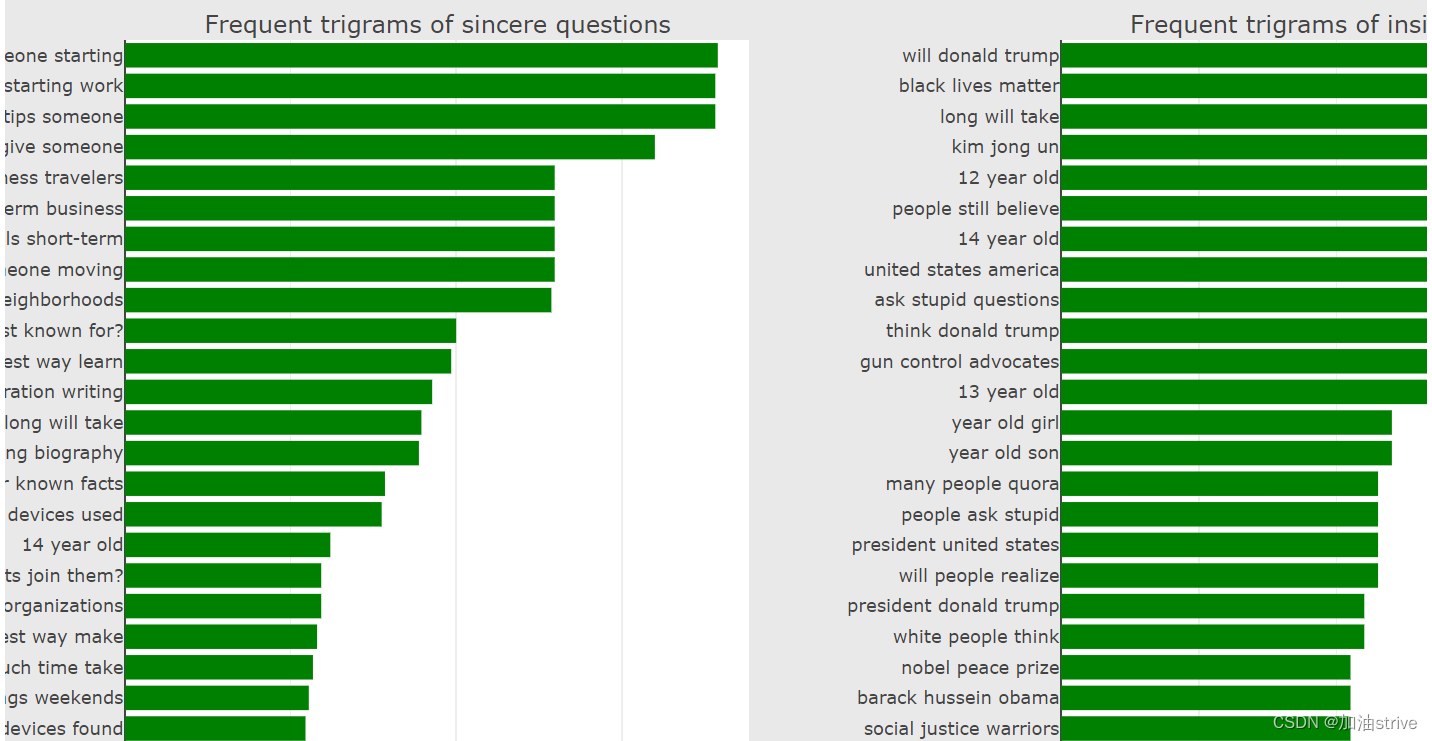
## Number of words in the text ##
train_df["num_words"] = train_df["question_text"].apply(lambda x: len(str(x).split()))
test_df["num_words"] = test_df["question_text"].apply(lambda x: len(str(x).split()))
## Number of unique words in the text ##
train_df["num_unique_words"] = train_df["question_text"].apply(lambda x: len(set(str(x).split())))
test_df["num_unique_words"] = test_df["question_text"].apply(lambda x: len(set(str(x).split())))
## Number of characters in the text ##
train_df["num_chars"] = train_df["question_text"].apply(lambda x: len(str(x)))
test_df["num_chars"] = test_df["question_text"].apply(lambda x: len(str(x)))
## Number of stopwords in the text ##
train_df["num_stopwords"] = train_df["question_text"].apply(lambda x: len([w for w in str(x).lower().split() if w in STOPWORDS]))
test_df["num_stopwords"] = test_df["question_text"].apply(lambda x: len([w for w in str(x).lower().split() if w in STOPWORDS]))
## Number of punctuations in the text ##
train_df["num_punctuations"] =train_df['question_text'].apply(lambda x: len([c for c in str(x) if c in string.punctuation]) )
test_df["num_punctuations"] =test_df['question_text'].apply(lambda x: len([c for c in str(x) if c in string.punctuation]) )
## Number of title case words in the text ##
train_df["num_words_upper"] = train_df["question_text"].apply(lambda x: len([w for w in str(x).split() if w.isupper()]))
test_df["num_words_upper"] = test_df["question_text"].apply(lambda x: len([w for w in str(x).split() if w.isupper()]))
## Number of title case words in the text ##
train_df["num_words_title"] = train_df["question_text"].apply(lambda x: len([w for w in str(x).split() if w.istitle()]))
test_df["num_words_title"] = test_df["question_text"].apply(lambda x: len([w for w in str(x).split() if w.istitle()]))
## Average length of the words in the text ##
train_df["mean_word_len"] = train_df["question_text"].apply(lambda x: np.mean([len(w) for w in str(x).split()]))
test_df["mean_word_len"] = test_df["question_text"].apply(lambda x: np.mean([len(w) for w in str(x).split()]))
## Truncate some extreme values for better visuals ##
train_df['num_words'].loc[train_df['num_words']>60] = 60 #truncation for better visuals
train_df['num_punctuations'].loc[train_df['num_punctuations']>10] = 10 #truncation for better visuals
train_df['num_chars'].loc[train_df['num_chars']>350] = 350 #truncation for better visuals
f, axes = plt.subplots(3, 1, figsize=(10,20))
sns.boxplot(x='target', y='num_words', data=train_df, ax=axes[0])
axes[0].set_xlabel('Target', fontsize=12)
axes[0].set_title("Number of words in each class", fontsize=15)
sns.boxplot(x='target', y='num_chars', data=train_df, ax=axes[1])
axes[1].set_xlabel('Target', fontsize=12)
axes[1].set_title("Number of characters in each class", fontsize=15)
sns.boxplot(x='target', y='num_punctuations', data=train_df, ax=axes[2])
axes[2].set_xlabel('Target', fontsize=12)
#plt.ylabel('Number of punctuations in text', fontsize=12)
axes[2].set_title("Number of punctuations in each class", fontsize=15)
plt.show()
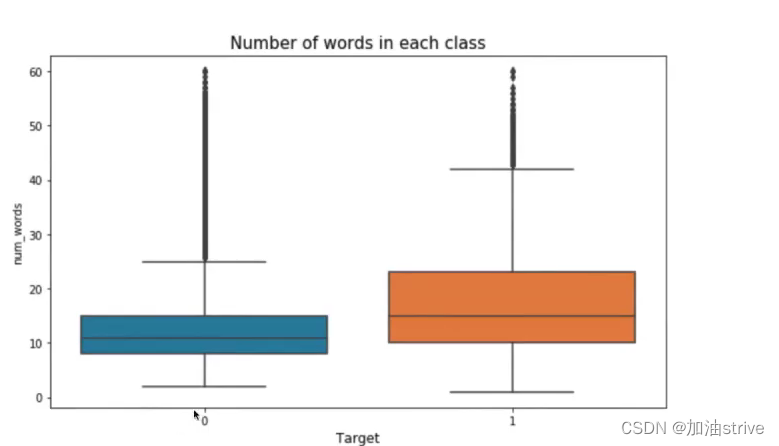
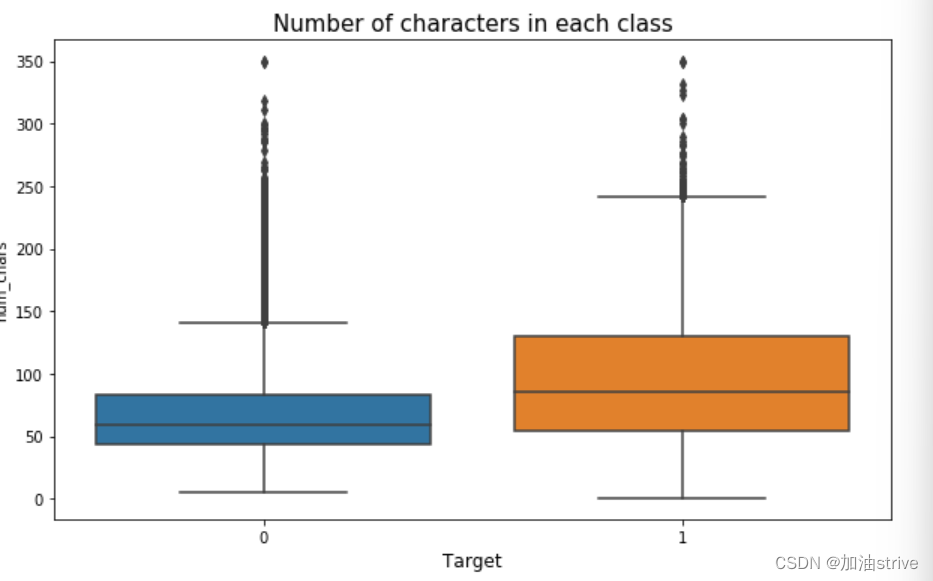
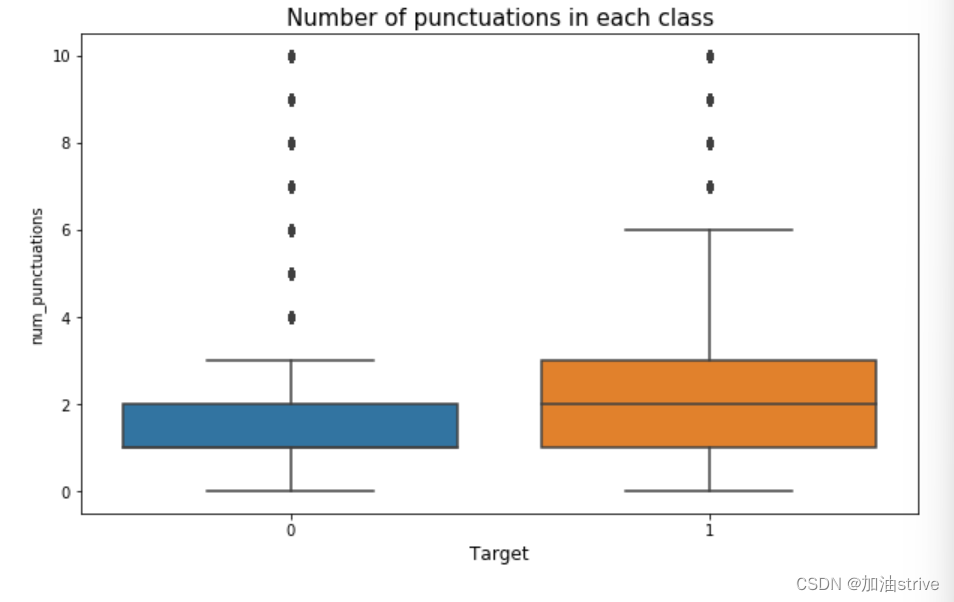
可以看到 负面文本的单词量、标点符号、词汇量是比较多的,因为负面文本的数据集比较多
pytorch建模
由于不熟悉pytorch,这里只是做了代码思路的学习,并没有实践
# 所有的seed,保证结果可付现
# 参数初始化
# 数据划分方法
# 数据扩增方法
def seed_torch(seed=1029):
random.seed(seed)
os.environ['PYTHONHASHSEED'] = str(seed)
np.random.seed(seed)
torch.manual_seed(seed)
torch.cuda.manual_seed(seed)
torch.backends.cudnn.deterministic = True
train["target"].value_counts()
代码思路地址:
https://www.kaggle.com/code/finlay/qiqc-text-modelling-in-pytorch