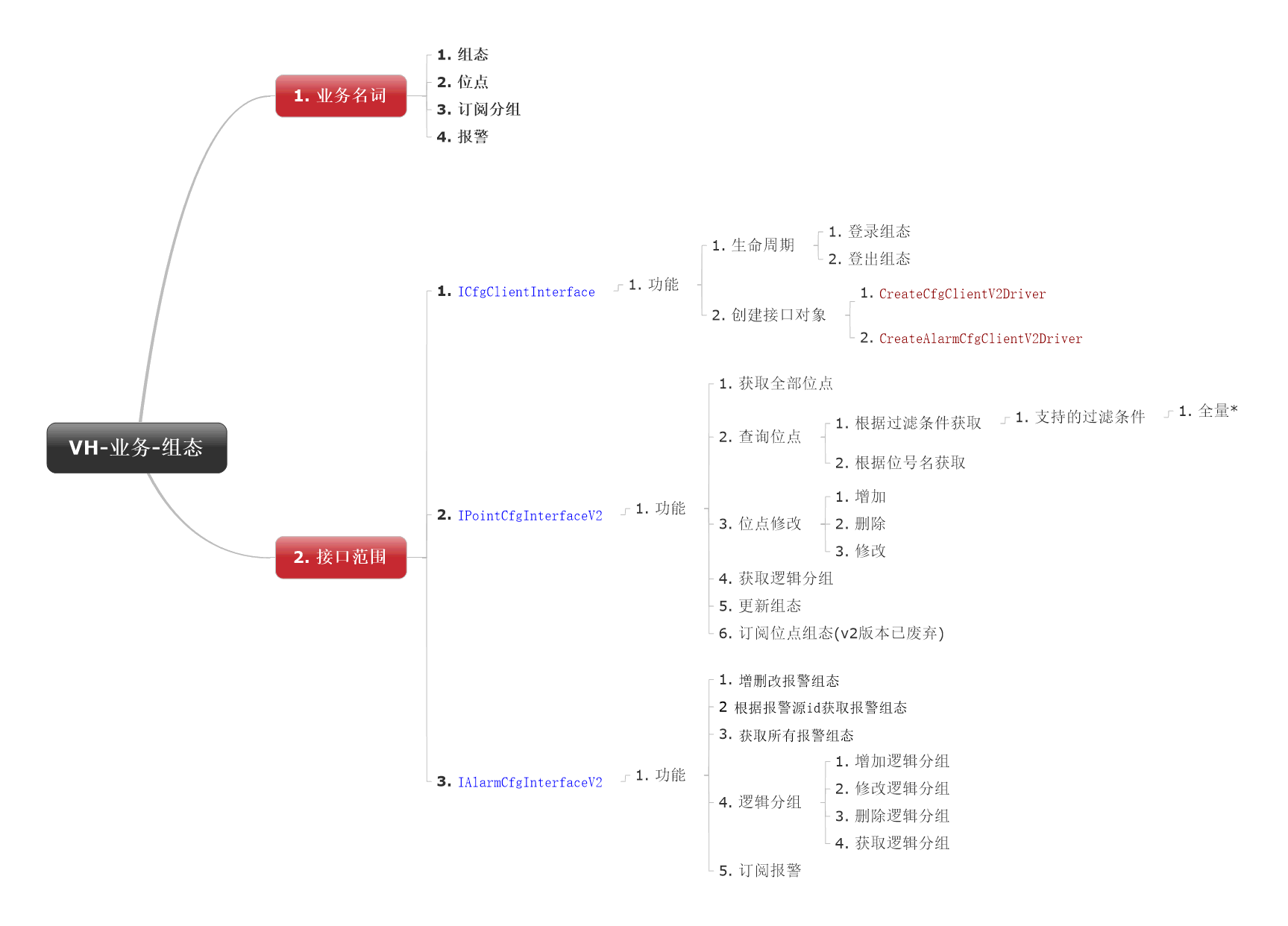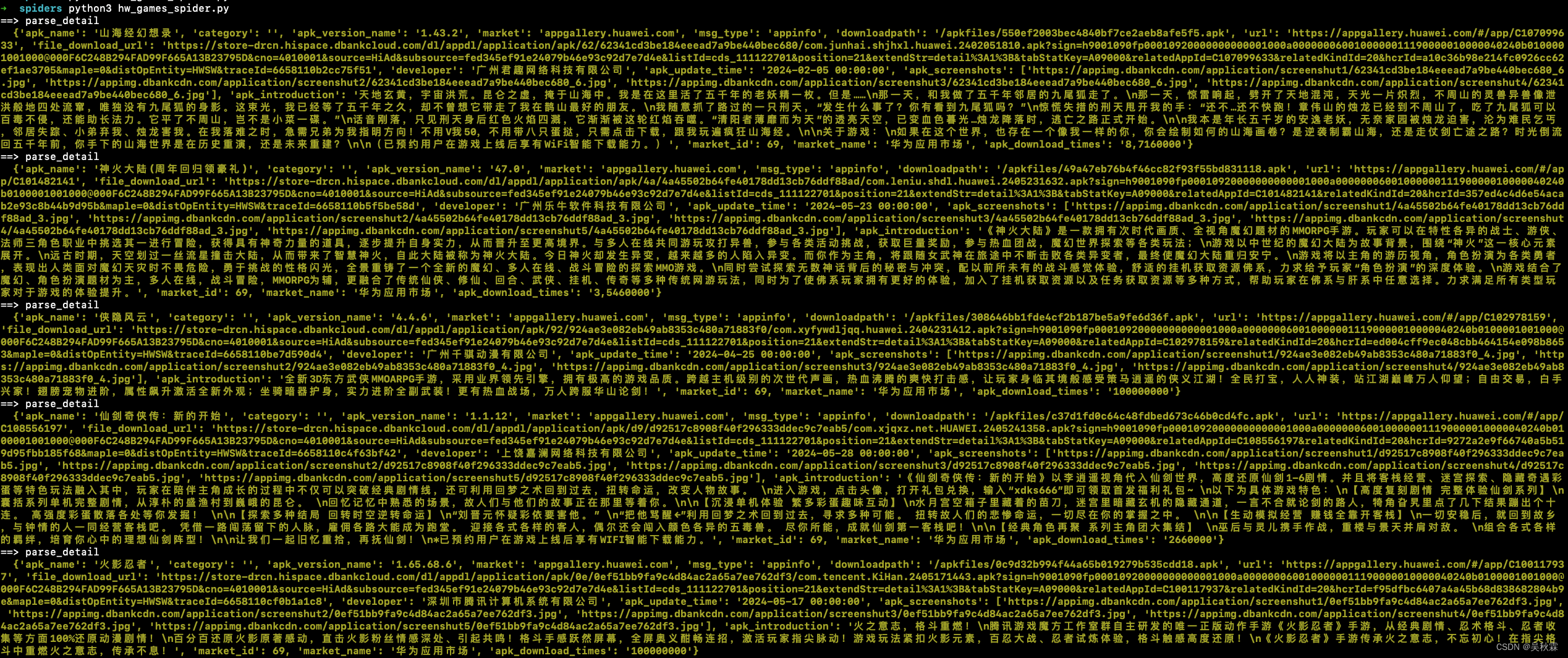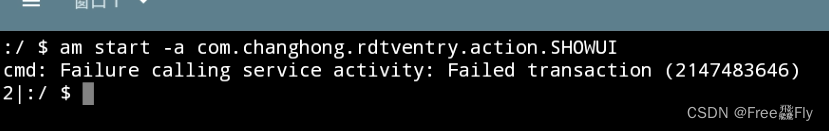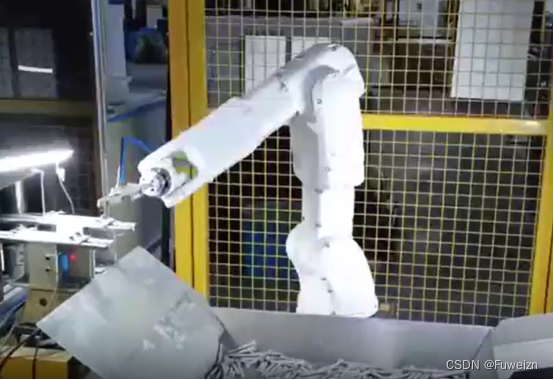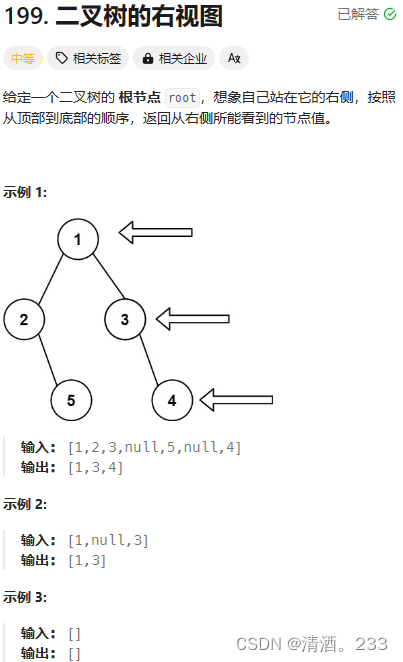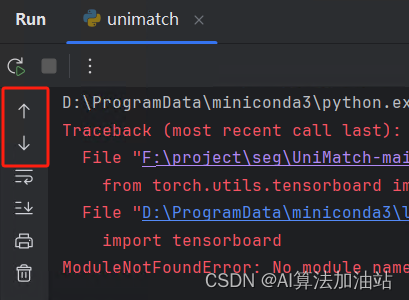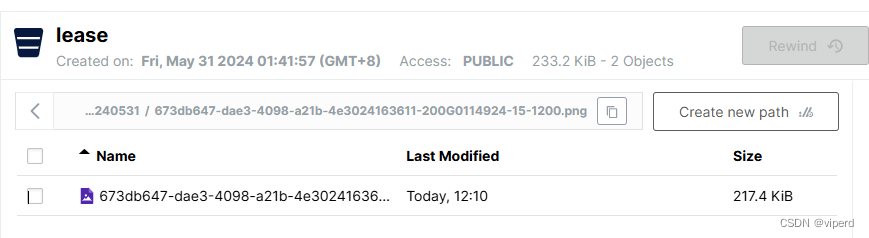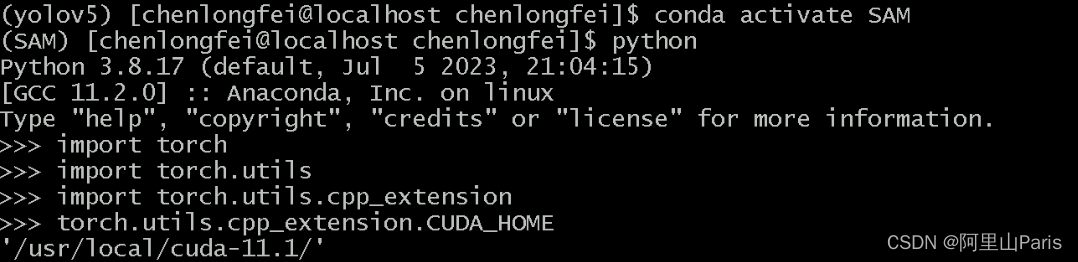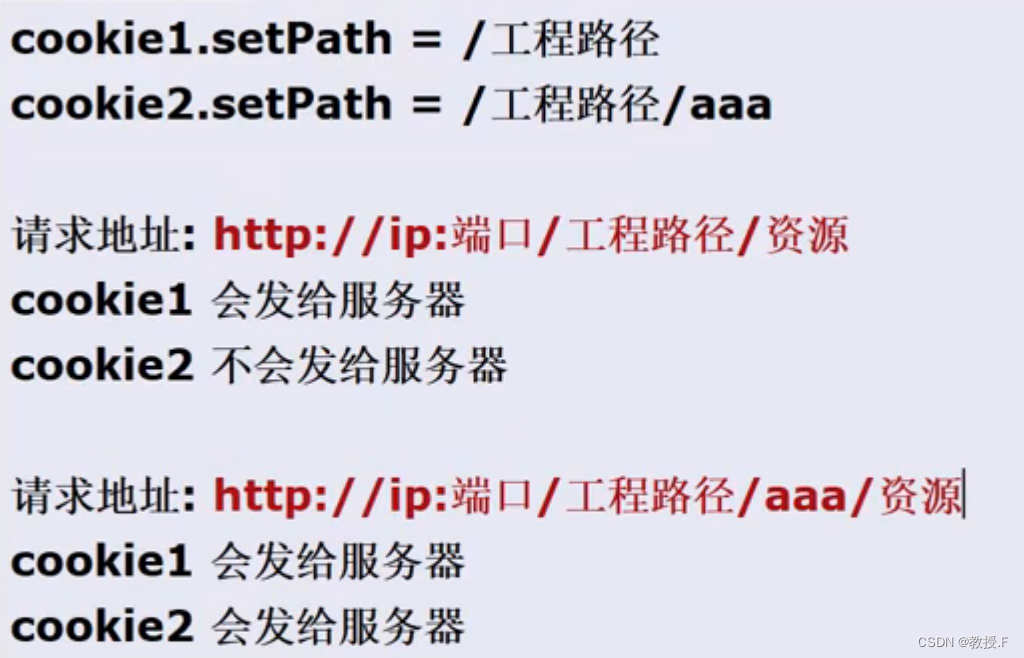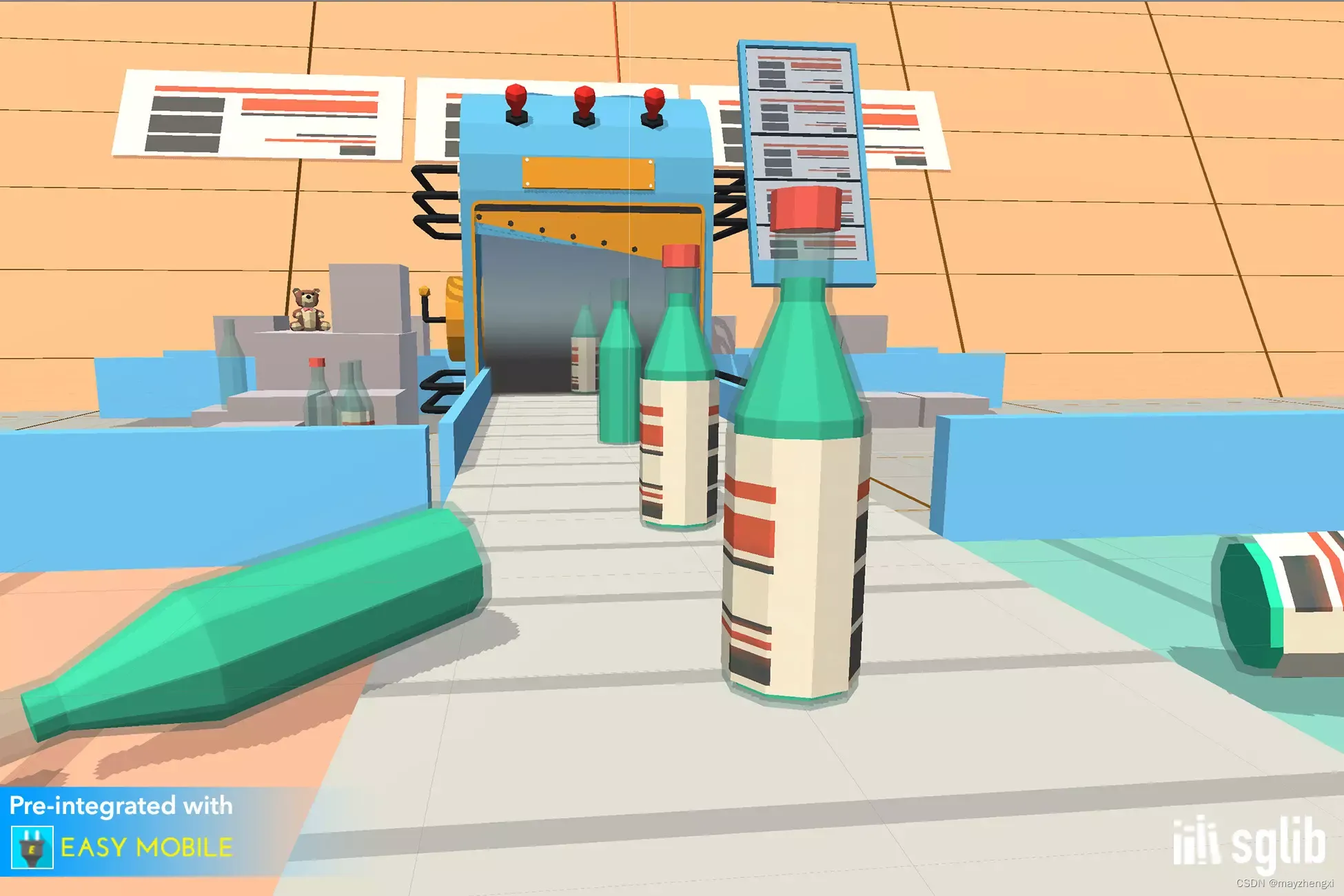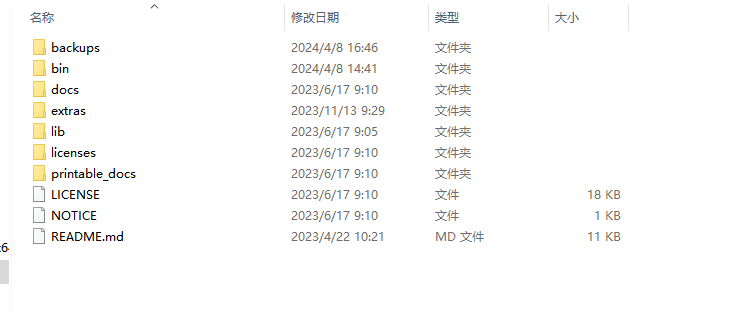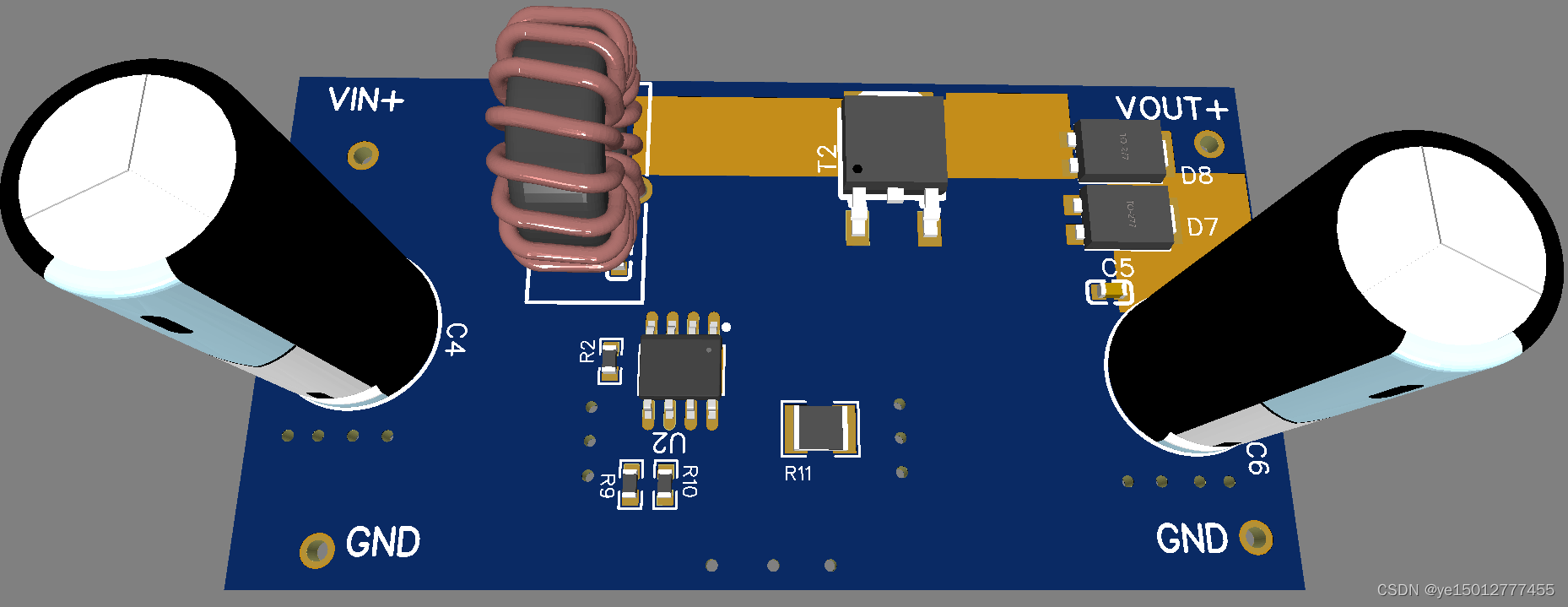es的collapse
es的collapse只能针对一个字段聚合(针对大数据量去重),如果以age为聚合字段,则会展示第一条数据,如果需要展示多个字段,需要创建新的字段,如下
POST testleh/_update_by_query
{
"script": {
"source": "ctx._source.new_field = ctx._source.name+','+ctx._source.age "
}
}
该代码以age和那么创建了一个newfiled,如下图
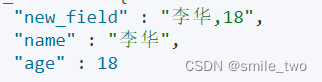
这时就可以重新使用collapse查询
GET /testleh/_search
{
"_source": "name",
"query": {
"match_all": {}
},
"sort": [
{
"age": {
"order": "desc"
}
}
],
"collapse": {
"field": "new_field.keyword"
},
}附上删除索引的代码
POST testleh/_update_by_query
{
"script": {
"source": "if (ctx._source.containsKey('new_field')) { ctx._source.remove('new_field') }"
}
}term匹配多个查询条件
再者就是对于term匹配多个查询条件,代码如下,主要是should或者must里面一个大括号只能写一个term/match/range
GET /testleh/_search
{
"query": {
"bool": {
"should": [
{
"term": {
"age": {
"value": "18"
}
}
},{
"term": {
"name": {
"value": "李华"
}
}
}
]
}
}
}es的scroll可以对于大数据量进行查询,不适合实时查询展示