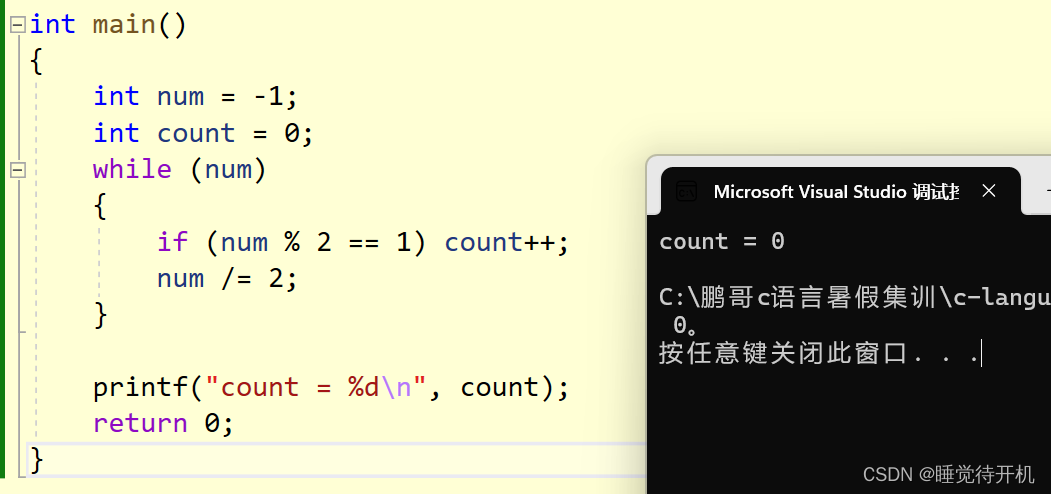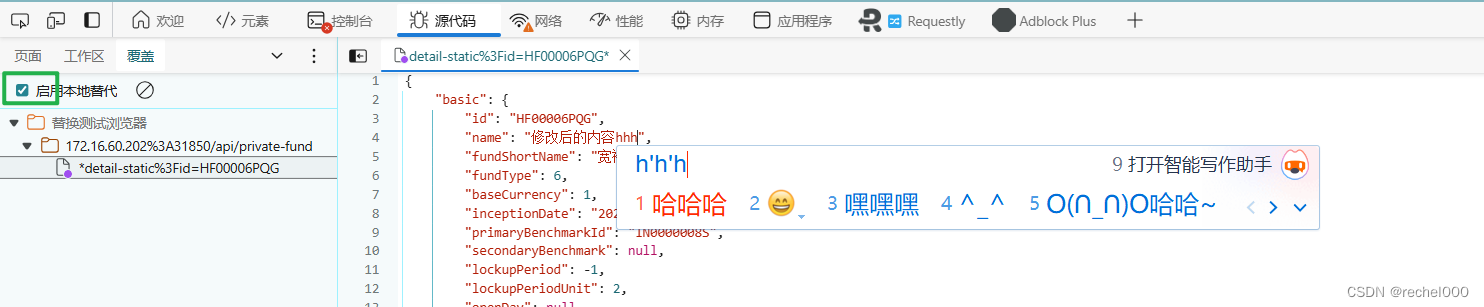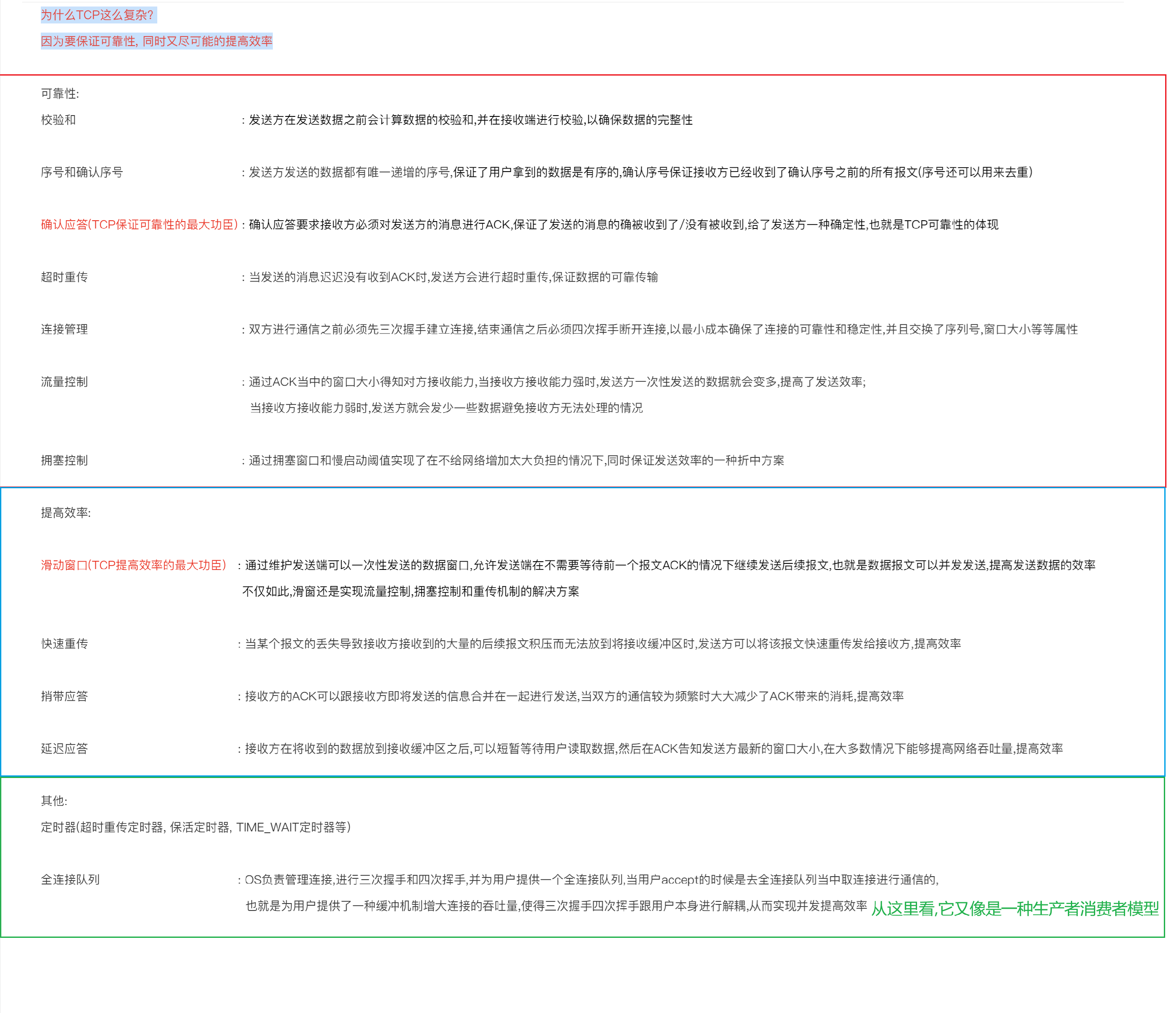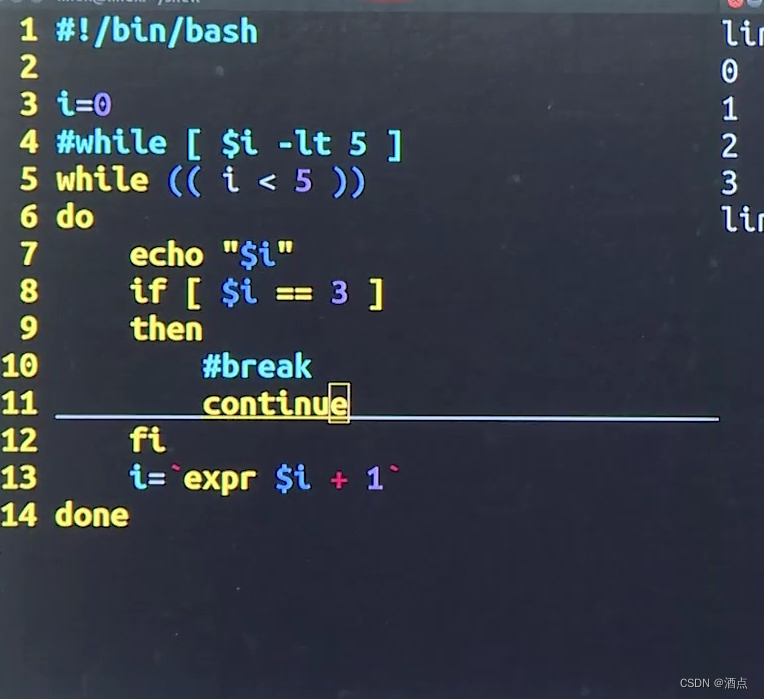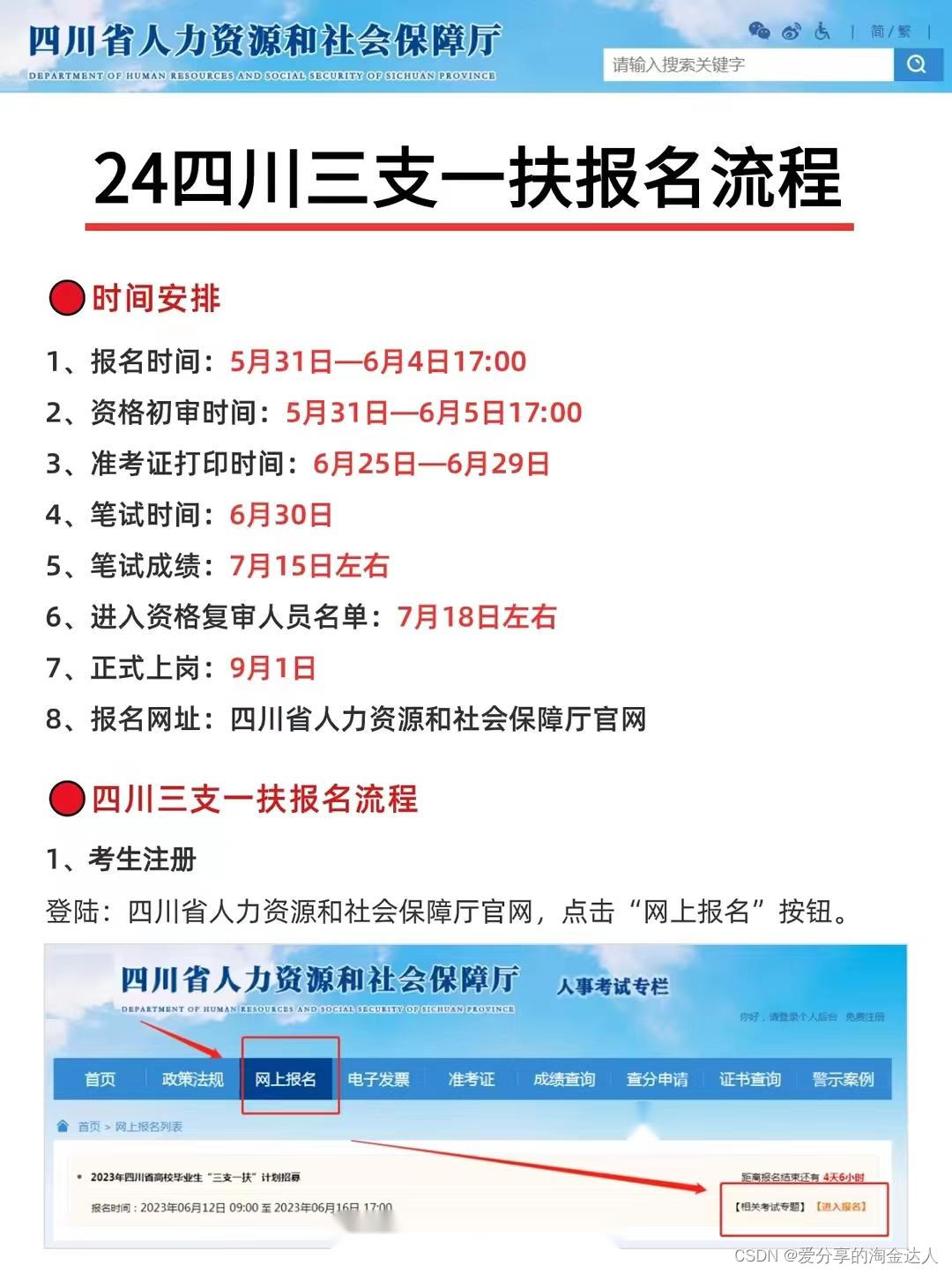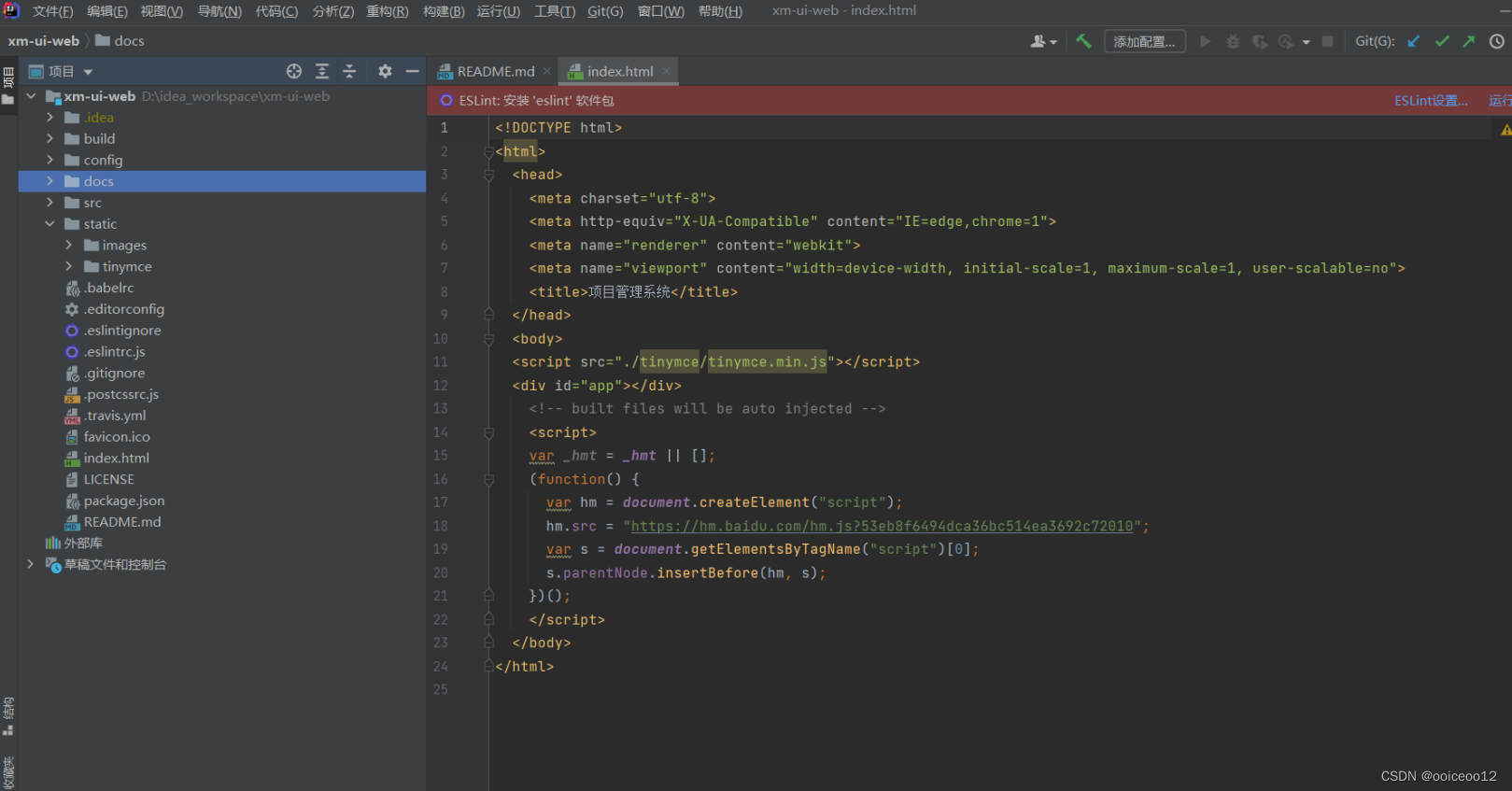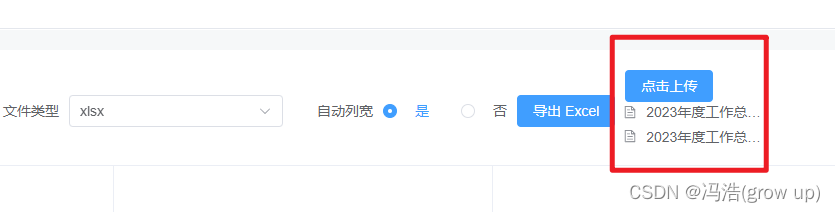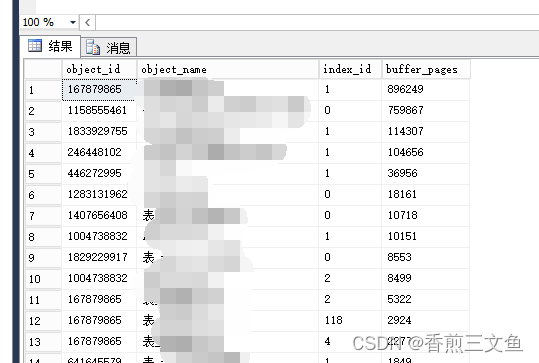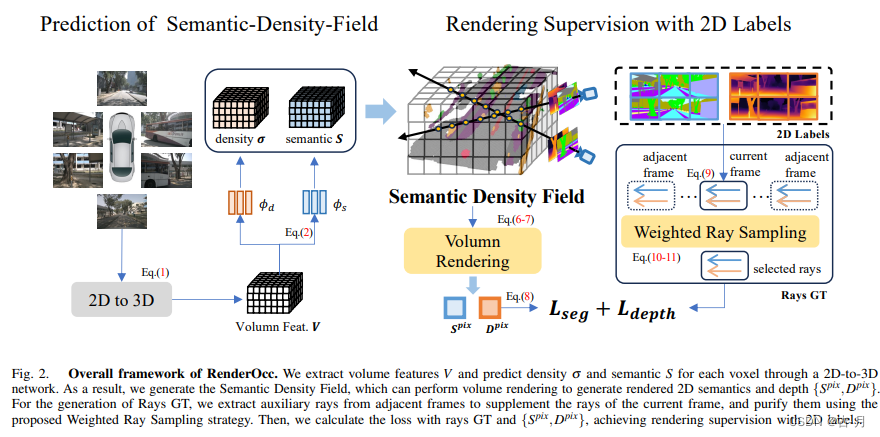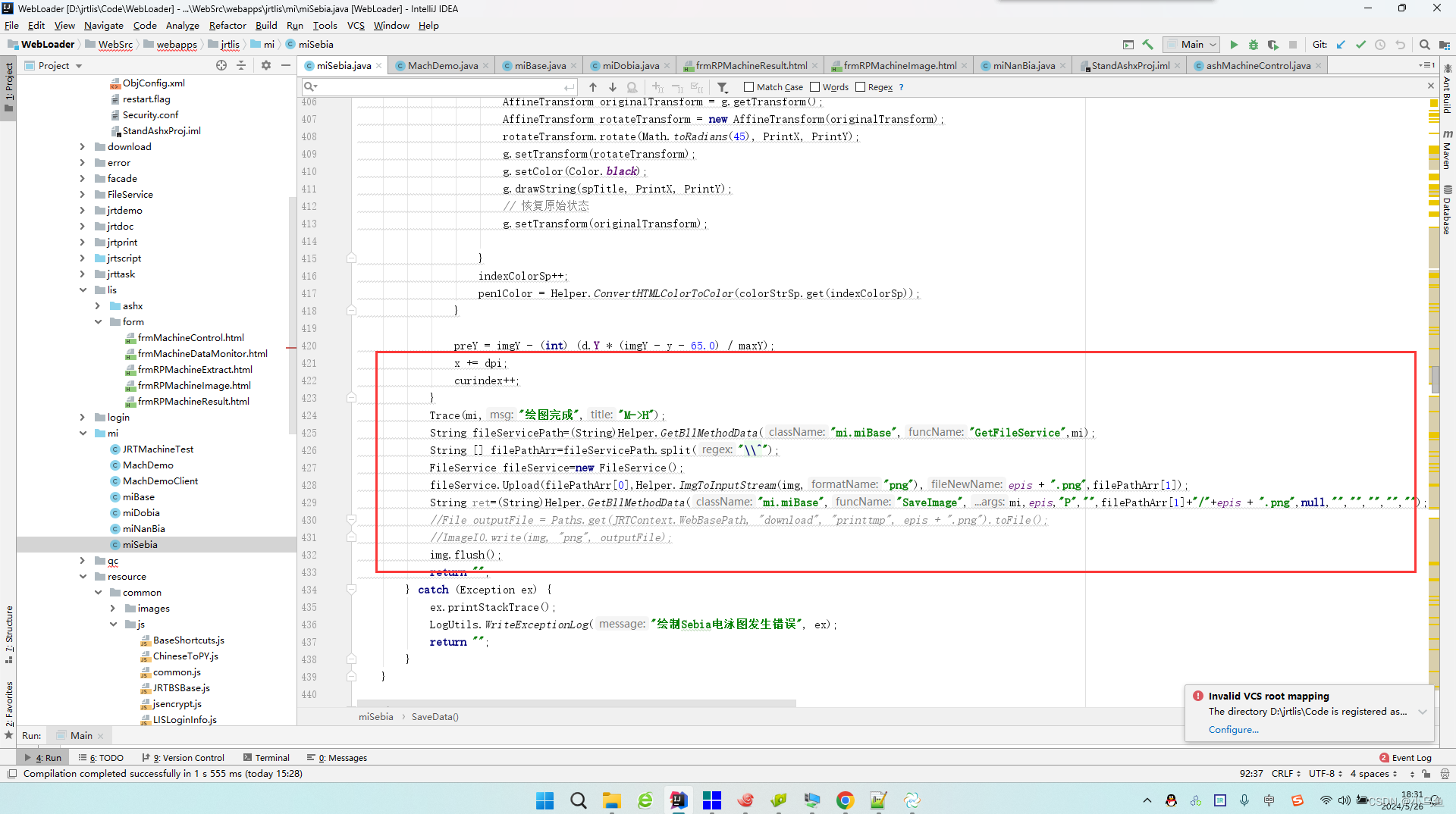背景
有时候使用PIO编写的代码需要发给客户去验证,相比较于发送源码直接发送bin文件,更加的安全而且高效。不用担心源码的泄漏,也不用帮客户配置PIO环境。
操作方法
1.编译
首先进行代码编译,如编译成功会在 .pio\build\airm2m_core_esp32c3目录下生成对应的编译产物

2.准备对应产物文件
编译生成的产物如下图所示,其实还缺少一个boot_app0.bin的二级boot跳转文件,此文件在esp32 sdk的安装目录下。小编的在如下所示路径中。可以参考此目录在自己电脑上找下:
C:\Users\songz\.platformio\packages\framework-arduinoespressif32\tools\partitions\boot_app0.bin

3.烧录
首先使用PIO进行一次烧录,查看下每个bin文件对应的地址分布,相应的地址分布如下图所示:

| 产物名 | 烧录地址 |
|---|---|
| bootloader.bin | 0x00000000 |
| partitions.bin | 0x00008000 |
| boot_app0.bin | 0x0000e000 |
| firmware.bin | 0x00010000 |
然后使用ESP32 Download tool进行烧录(Flash下载工具|乐鑫科技 (espressif.com))

后记
可能有的读者会好奇我是如何知道上面地址和产物的对应关系的,这是因为PIO烧录ESP32 归根结底也是依赖于ESP tool进行下载的,只是PIO隐藏了烧录过程中关于烧录产物和地址的相关输出,可以直接使用下面的命令在PIO终端中进行一次烧录即可看到相关的信息。
pio run -v -t upload

完整的日志如下:
PS E:\work\ESP32_BLE_Exit\ESP32_BLE_EXTI> pio run -v -t upload
Processing airm2m_core_esp32c3 (platform: espressif32; board: airm2m_core_esp32c3; framework: arduino; upload_speed: 1152000; upload_port: COM116; monitor_speed:
115200; monitor_port: COM116)
------------------------------------------------------------------------------------------------------------------------------------------------------------------CONFIGURATION: https://docs.platformio.org/page/boards/espressif32/airm2m_core_esp32c3.html
PLATFORM: Espressif 32 (6.0.1) > AirM2M CORE ESP32C3
HARDWARE: ESP32C3 160MHz, 320KB RAM, 4MB Flash
DEBUG: Current (cmsis-dap) External (cmsis-dap, esp-bridge, esp-builtin, esp-prog, iot-bus-jtag, jlink, minimodule, olimex-arm-usb-ocd, olimex-arm-usb-ocd-h, olimex-arm-usb-tiny-h, olimex-jtag-tiny, tumpa)
PACKAGES:
- framework-arduinoespressif32 @ 3.20006.221224 (2.0.6)
- tool-esptoolpy @ 1.40400.0 (4.4.0)
- tool-mkfatfs @ 2.0.1
- tool-mklittlefs @ 1.203.210628 (2.3)
- tool-mkspiffs @ 2.230.0 (2.30)
- toolchain-riscv32-esp @ 8.4.0+2021r2-patch5
LDF: Library Dependency Finder -> https://bit.ly/configure-pio-ldf
LDF Modes: Finder ~ chain, Compatibility ~ soft
Found 33 compatible libraries
Scanning dependencies...
Dependency Graph
|-- ESP32 BLE Arduino @ 2.0.0 (License: Unknown, Path: C:\Users\songz\.platformio\packages\framework-arduinoespressif32\libraries\BLE)
Building in release mode
<lambda>(["checkprogsize"], [".pio\build\airm2m_core_esp32c3\firmware.elf"])
MethodWrapper(["checkprogsize"], [".pio\build\airm2m_core_esp32c3\firmware.elf"])
Advanced Memory Usage is available via "PlatformIO Home > Project Inspect"
RAM: [= ] 13.9% (used 45580 bytes from 327680 bytes)
Flash: [========= ] 87.2% (used 1143238 bytes from 1310720 bytes)
.pio\build\airm2m_core_esp32c3\firmware.elf :
section size addr
.rtc.text 16 1342177280
.rtc.force_fast 0 1342177296
.rtc.data 16 1342177296
.rtc_noinit 0 1342177312
.rtc.force_slow 0 1342177312
.iram0.text 63518 1077411840
.dram0.dummy 64000 1070071808
.dram0.data 13980 1070135808
.noinit 0 1070149788
.dram0.bss 31600 1070149792
.flash.text 879028 1107296288
.flash_rodata_dummy 917504 1006632992
.flash.appdesc 256 1007550496
.flash.rodata 186712 1007550752
.eh_frame 81120 1007737464
.flash.rodata_noload 0 1007818584
.iram0.text_end 482 1077475358
.iram0.data 0 1077475840
.iram0.bss 0 1077475840
.dram0.heap_start 0 1070181392
.debug_info 9790248 0
.debug_abbrev 704014 0
.debug_loc 2036887 0
.debug_aranges 89984 0
.debug_ranges 246160 0
.debug_line 3289982 0
.debug_str 1500422 0
.comment 93 0
.riscv.attributes 55 0
.debug_frame 206320 0
Total 20102397
<lambda>(["upload"], [".pio\build\airm2m_core_esp32c3\firmware.bin"])
AVAILABLE: cmsis-dap, esp-bridge, esp-builtin, esp-prog, espota, esptool, iot-bus-jtag, jlink, minimodule, olimex-arm-usb-ocd, olimex-arm-usb-ocd-h, olimex-arm-usb-tiny-h, olimex-jtag-tiny, tumpa
CURRENT: upload_protocol = esptool
BeforeUpload(["upload"], [".pio\build\airm2m_core_esp32c3\firmware.bin"])
Using manually specified: COM116
"C:\Users\songz\.platformio\penv\Scripts\python.exe" "C:\Users\songz\.platformio\packages\tool-esptoolpy\esptool.py" --chip esp32c3 --port "COM116" --baud 1152000 --before default_reset --after hard_reset write_flash -z --flash_mode dio --flash_freq 80m --flash_size 4MB 0x0000 E:\work\ESP32_BLE_Exit\ESP32_BLE_EXTI\.pio\build\airm2m_core_esp32c3\bootloader.bin 0x8000 E:\work\ESP32_BLE_Exit\ESP32_BLE_EXTI\.pio\build\airm2m_core_esp32c3\partitions.bin 0xe000 C:\Users\songz\.platformio\packages\framework-arduinoespressif32\tools\partitions\boot_app0.bin 0x10000 .pio\build\airm2m_core_esp32c3\firmware.bin
esptool.py v4.4
Serial port COM116
Connecting....
Chip is ESP32-C3 (revision v0.3)
Features: WiFi, BLE
Crystal is 40MHz
MAC: 60:55:f9:7b:b8:98
Uploading stub...
Running stub...
Stub running...
Changing baud rate to 1152000
Changed.
Configuring flash size...
Flash will be erased from 0x00000000 to 0x00002fff...
Flash will be erased from 0x00008000 to 0x00008fff...
Flash will be erased from 0x0000e000 to 0x0000ffff...
Flash will be erased from 0x00010000 to 0x0013bfff...
Compressed 12144 bytes to 8814...
Writing at 0x00000000... (100 %)
Wrote 12144 bytes (8814 compressed) at 0x00000000 in 0.2 seconds (effective 422.4 kbit/s)...
Hash of data verified.
Compressed 3072 bytes to 146...
Writing at 0x00008000... (100 %)
Wrote 3072 bytes (146 compressed) at 0x00008000 in 0.0 seconds (effective 558.6 kbit/s)...
Hash of data verified.
Compressed 8192 bytes to 47...
Writing at 0x0000e000... (100 %)
Wrote 8192 bytes (47 compressed) at 0x0000e000 in 0.1 seconds (effective 762.0 kbit/s)...
Hash of data verified.
Compressed 1224752 bytes to 637138...
Writing at 0x00010000... (2 %)
Writing at 0x0001bd8c... (5 %)
Writing at 0x00028c4b... (7 %)
Writing at 0x00035a14... (10 %)
Writing at 0x00042dc6... (12 %)
Writing at 0x00050725... (15 %)
Writing at 0x000581cf... (17 %)
Writing at 0x0005df3e... (20 %)
Writing at 0x0006417a... (23 %)
Writing at 0x0006adc0... (25 %)
Writing at 0x00071f47... (28 %)
Writing at 0x00077fc5... (30 %)
Writing at 0x0007ead3... (33 %)
Writing at 0x00085ea9... (35 %)
Writing at 0x0008c45c... (38 %)
Writing at 0x00092af1... (41 %)
Writing at 0x00098f5c... (43 %)
Writing at 0x0009ef42... (46 %)
Writing at 0x000a64ab... (48 %)
Writing at 0x000acd4d... (51 %)
Writing at 0x000b470b... (53 %)
Writing at 0x000baf62... (56 %)
Writing at 0x000c12bc... (58 %)
Writing at 0x000c8372... (61 %)
Writing at 0x000d0324... (64 %)
Writing at 0x000d881c... (66 %)
Writing at 0x000df2c9... (69 %)
Writing at 0x000e5bb3... (71 %)
Writing at 0x000ec6da... (74 %)
Writing at 0x000f2bdb... (76 %)
Writing at 0x000f8997... (79 %)
Writing at 0x000ff7c3... (82 %)
Writing at 0x001078f4... (84 %)
Writing at 0x0010fb59... (87 %)
Writing at 0x0011a658... (89 %)
Writing at 0x001209b6... (92 %)
Writing at 0x001270c7... (94 %)
Writing at 0x0012e3e9... (97 %)
Writing at 0x001359f6... (100 %)
Wrote 1224752 bytes (637138 compressed) at 0x00010000 in 17.1 seconds (effective 572.2 kbit/s)...
Hash of data verified.
Leaving...
Hard resetting via RTS pin...
================================================================== [SUCCESS] Took 24.93 seconds ==================================================================