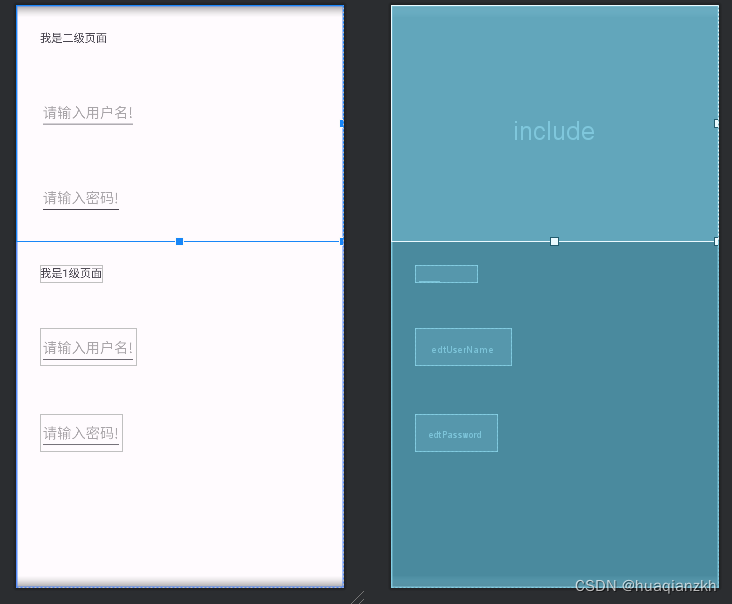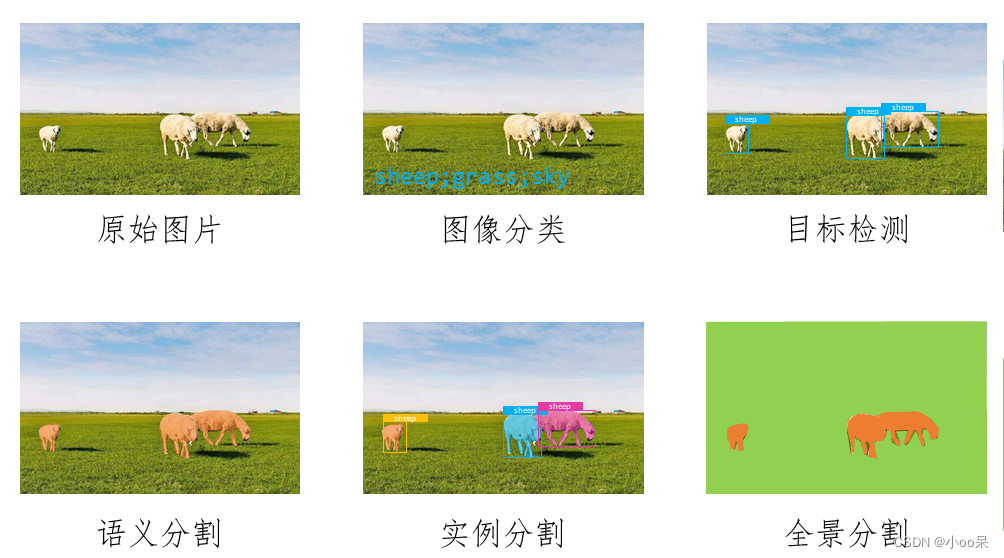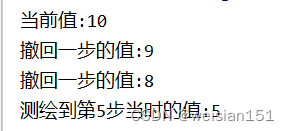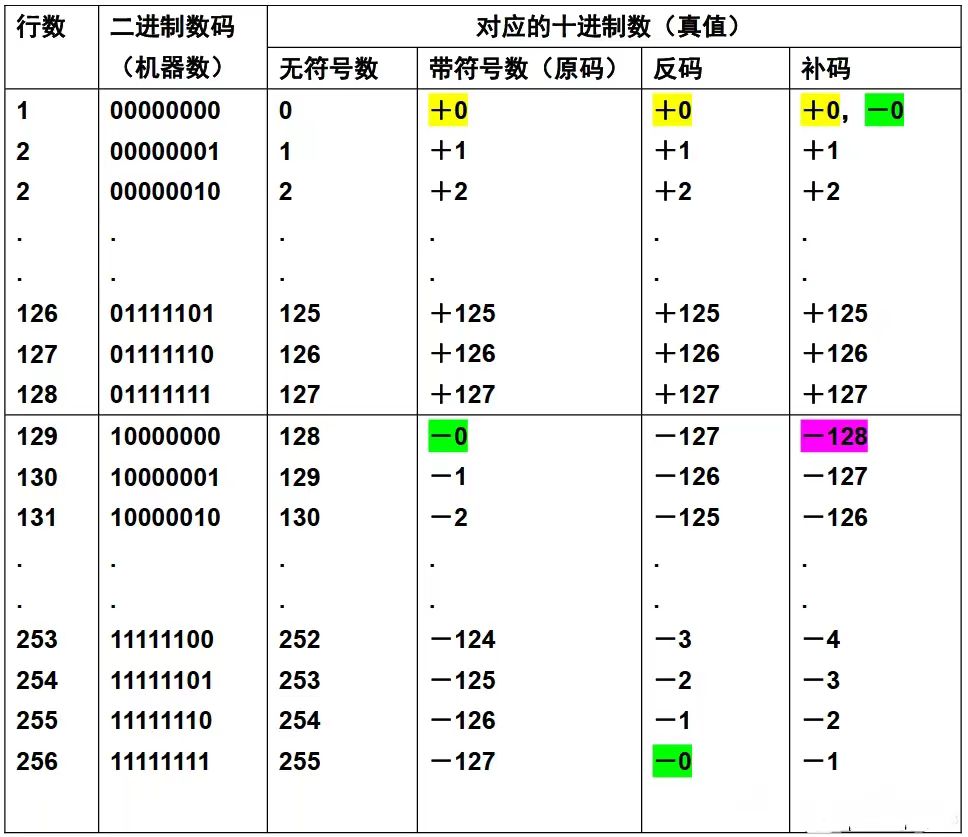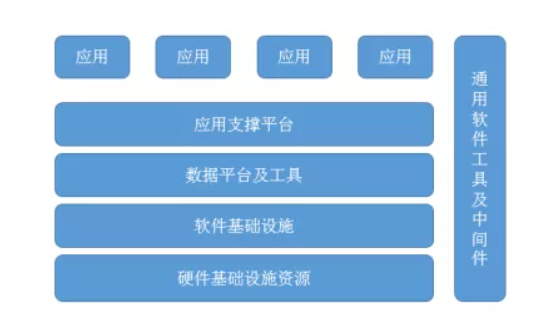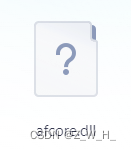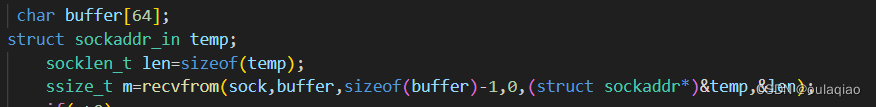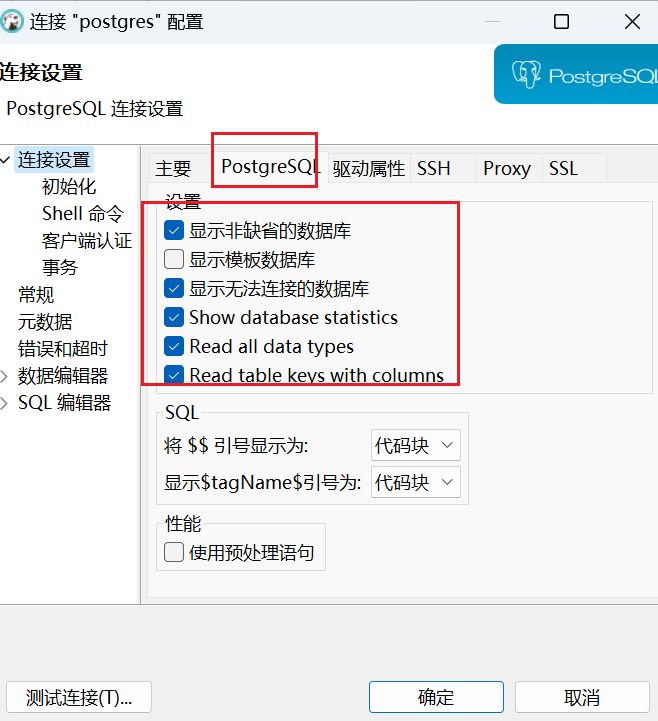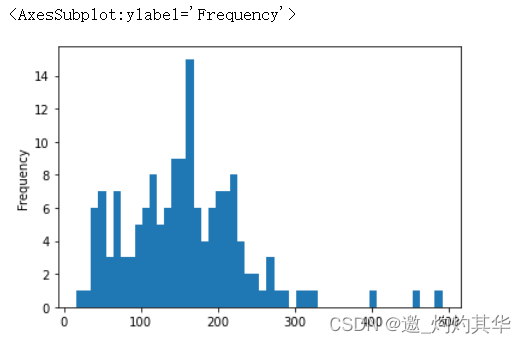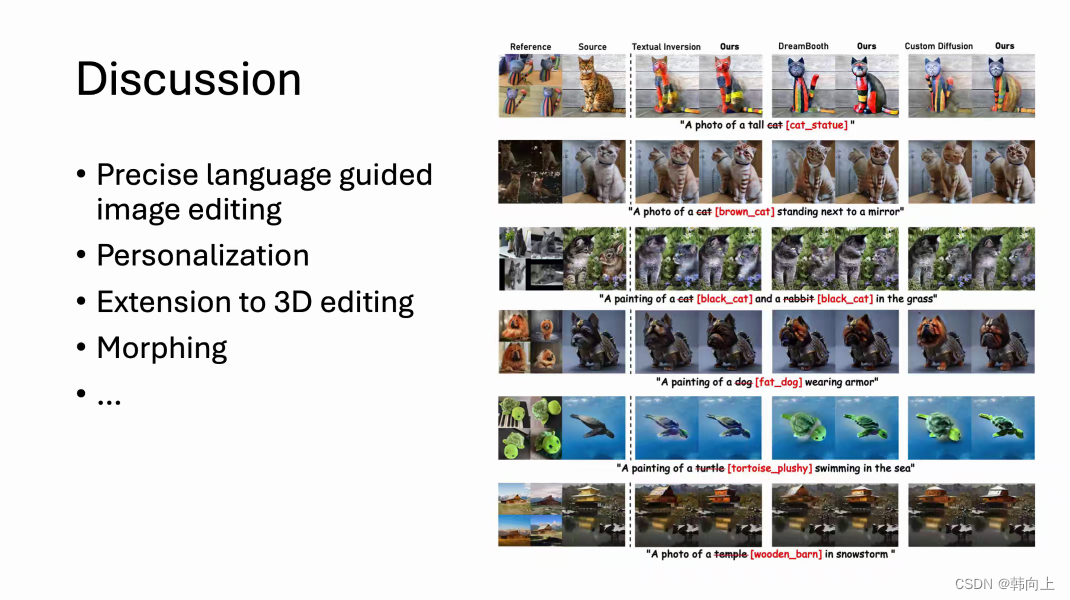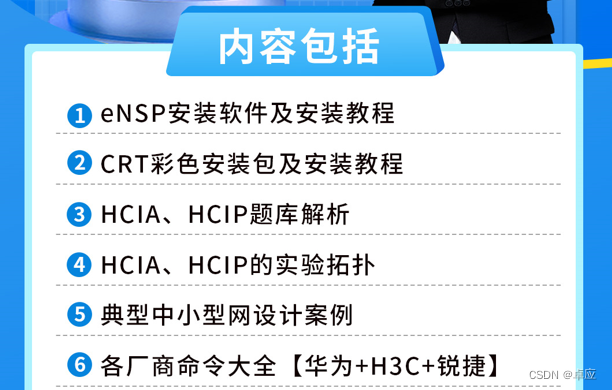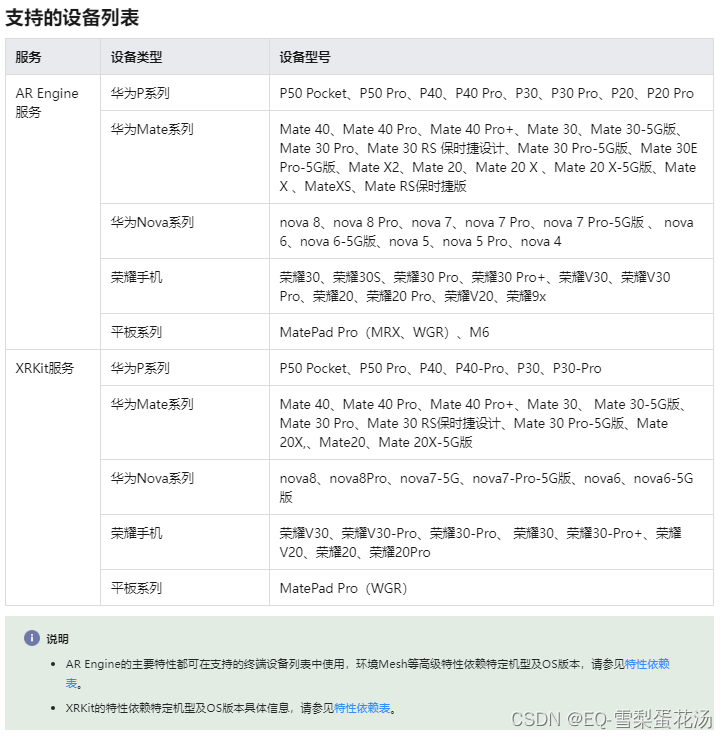本篇介绍数据源从activity_main(1级页面)传递给include布局(2级页面)。
1.实现步骤
step1.修改build.gradle文件
修改app模块下的build.gradle文件,增加如下内容:
dataBinding {
enabled = true
}step2.创建模型类User类。
package com.gaoting.databindingtosecondpage;
public class User {
public String userName;
public String password;
}
step3.修改activity_main.xml 布局文件
在<data>标签页下面创建变量user。
<?xml version="1.0" encoding="utf-8"?>
<layout xmlns:android="http://schemas.android.com/apk/res/android"
xmlns:tools="http://schemas.android.com/tools">
<data>
<variable
name="user"
type="com.gaoting.databindingtosecondpage.User" />
</data>
<LinearLayout
android:layout_width="match_parent"
android:layout_height="match_parent"
android:orientation="vertical"
tools:context=".MainActivity">
<TextView
android:layout_margin="30dp"
android:text="我是1级页面"
android:layout_width="wrap_content"
android:layout_height="wrap_content" />
<EditText
android:layout_margin="30dp"
android:text="@{user.userName}"
android:id="@+id/edtUserName"
android:layout_width="wrap_content"
android:layout_height="wrap_content"
android:hint="请输入用户名!" />
<EditText
android:layout_margin="30dp"
android:text="@{user.password}"
android:id="@+id/edtPassword"
android:layout_width="wrap_content"
android:layout_height="wrap_content"
android:hint="请输入密码!" />
</LinearLayout>
</layout>在MainActivity中使用ActivityMainBingding对象就可以操控UI控件。
package com.gaoting.databindingtosecondpage;
import android.os.Bundle;
import androidx.activity.EdgeToEdge;
import androidx.appcompat.app.AppCompatActivity;
import androidx.core.graphics.Insets;
import androidx.core.view.ViewCompat;
import androidx.core.view.WindowInsetsCompat;
import androidx.databinding.DataBindingUtil;
import com.gaoting.databindingtosecondpage.databinding.ActivityMainBinding;
public class MainActivity extends AppCompatActivity {
ActivityMainBinding activityMainBinding;
@Override
protected void onCreate(Bundle savedInstanceState) {
super.onCreate(savedInstanceState);
activityMainBinding = DataBindingUtil.setContentView(this,R.layout.activity_main);
User user = new User();
user.userName="gaoting";
user.password="123456";
activityMainBinding.setUser(user);
}
}step4.创建second_include.xml布局文件
创建second_include.xml布局文件,把XML布局文件转换为DataBinding可以识别和绑定的布局文件。(选中根节点LinearLayout,按Alt+Enter弹出快捷菜单Convert to data binding layout。),在<data>节点下要引入变量user,代码如下:
<?xml version="1.0" encoding="utf-8"?>
<layout xmlns:android="http://schemas.android.com/apk/res/android">
<data>
<variable
name="user"
type="com.gaoting.databindingtosecondpage.User" />
</data>
<LinearLayout
android:orientation="vertical"
android:layout_width="match_parent"
android:layout_height="wrap_content">
<TextView
android:layout_margin="30dp"
android:text="我是二级页面"
android:layout_width="wrap_content"
android:layout_height="wrap_content" />
<EditText
android:layout_margin="30dp"
android:text="@{user.userName}"
android:id="@+id/edtUserName"
android:layout_width="wrap_content"
android:layout_height="wrap_content"
android:hint="请输入用户名!" />
<EditText
android:layout_margin="30dp"
android:text="@{user.password}"
android:id="@+id/edtPassword"
android:layout_width="wrap_content"
android:layout_height="wrap_content"
android:hint="请输入密码!" />
</LinearLayout>
</layout>step5.关键步骤,引入app命名空间
引入app命名空间xmlns:app="http://schemas.android.com/apk/res-auto",然后把1级界面定义的变量传递给2级页面。方法如下:
<include layout="@layout/second_include" app:user="@{user}">
【注】include的用法:在开发Android布局时,我们常将一些通用的视图提取到一个单独的layout文件中,然后使用标签在需要使用的其他layout布局文件中加载进来,比如我们自己App导航栏等。这样,便于对相同视图内容进行统一的控制管理,提高布局重用性。
<LinearLayout
android:layout_width="match_parent"
android:layout_height="match_parent"
android:orientation="vertical"
tools:context=".MainActivity">
<include layout="@layout/second_include"
app:user="@{user}">
</include>2.代码示例
完整的代码如下:
1)activity_main.xml
<?xml version="1.0" encoding="utf-8"?>
<layout xmlns:android="http://schemas.android.com/apk/res/android"
xmlns:tools="http://schemas.android.com/tools"
xmlns:app="http://schemas.android.com/apk/res-auto">
<data>
<variable
name="user"
type="com.gaoting.databindingtosecondpage.User" />
</data>
<LinearLayout
android:layout_width="match_parent"
android:layout_height="match_parent"
android:orientation="vertical"
tools:context=".MainActivity">
<include layout="@layout/second_include"
app:user="@{user}">
</include>
<TextView
android:layout_margin="30dp"
android:text="我是1级页面"
android:layout_width="wrap_content"
android:layout_height="wrap_content" />
<EditText
android:layout_margin="30dp"
android:text="@{user.userName}"
android:id="@+id/edtUserName"
android:layout_width="wrap_content"
android:layout_height="wrap_content"
android:hint="请输入用户名!" />
<EditText
android:layout_margin="30dp"
android:text="@{user.password}"
android:id="@+id/edtPassword"
android:layout_width="wrap_content"
android:layout_height="wrap_content"
android:hint="请输入密码!" />
</LinearLayout>
</layout>2)second_include.xml
<?xml version="1.0" encoding="utf-8"?>
<layout xmlns:android="http://schemas.android.com/apk/res/android">
<data>
<variable
name="user"
type="com.gaoting.databindingtosecondpage.User" />
</data>
<LinearLayout
android:orientation="vertical"
android:layout_width="match_parent"
android:layout_height="wrap_content">
<TextView
android:layout_margin="30dp"
android:text="我是二级页面"
android:layout_width="wrap_content"
android:layout_height="wrap_content" />
<EditText
android:layout_margin="30dp"
android:text="@{user.userName}"
android:id="@+id/edtUserName"
android:layout_width="wrap_content"
android:layout_height="wrap_content"
android:hint="请输入用户名!" />
<EditText
android:layout_margin="30dp"
android:text="@{user.password}"
android:id="@+id/edtPassword"
android:layout_width="wrap_content"
android:layout_height="wrap_content"
android:hint="请输入密码!" />
</LinearLayout>
</layout>3)MainActivity.java
package com.gaoting.databindingtosecondpage;
import android.os.Bundle;
import androidx.activity.EdgeToEdge;
import androidx.appcompat.app.AppCompatActivity;
import androidx.core.graphics.Insets;
import androidx.core.view.ViewCompat;
import androidx.core.view.WindowInsetsCompat;
import androidx.databinding.DataBindingUtil;
import com.gaoting.databindingtosecondpage.databinding.ActivityMainBinding;
public class MainActivity extends AppCompatActivity {
ActivityMainBinding activityMainBinding;
@Override
protected void onCreate(Bundle savedInstanceState) {
super.onCreate(savedInstanceState);
activityMainBinding = DataBindingUtil.setContentView(this,R.layout.activity_main);
User user = new User();
user.userName="gaoting";
user.password="123456";
activityMainBinding.setUser(user);
}
}4)User.java
package com.gaoting.databindingtosecondpage;
public class User {
public String userName;
public String password;
}
UI控件: