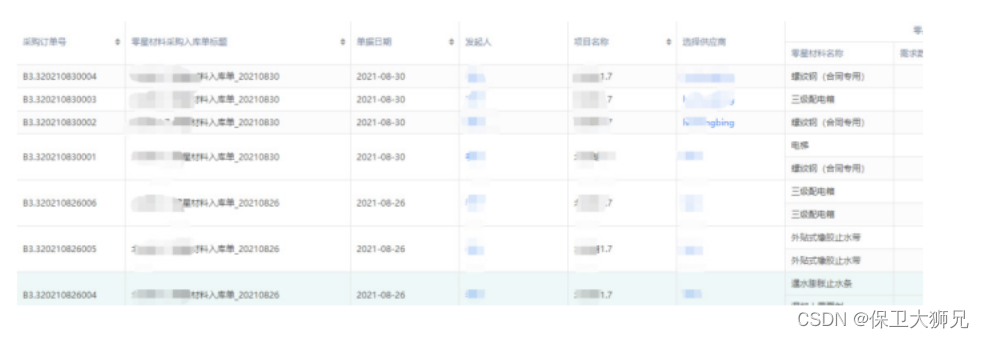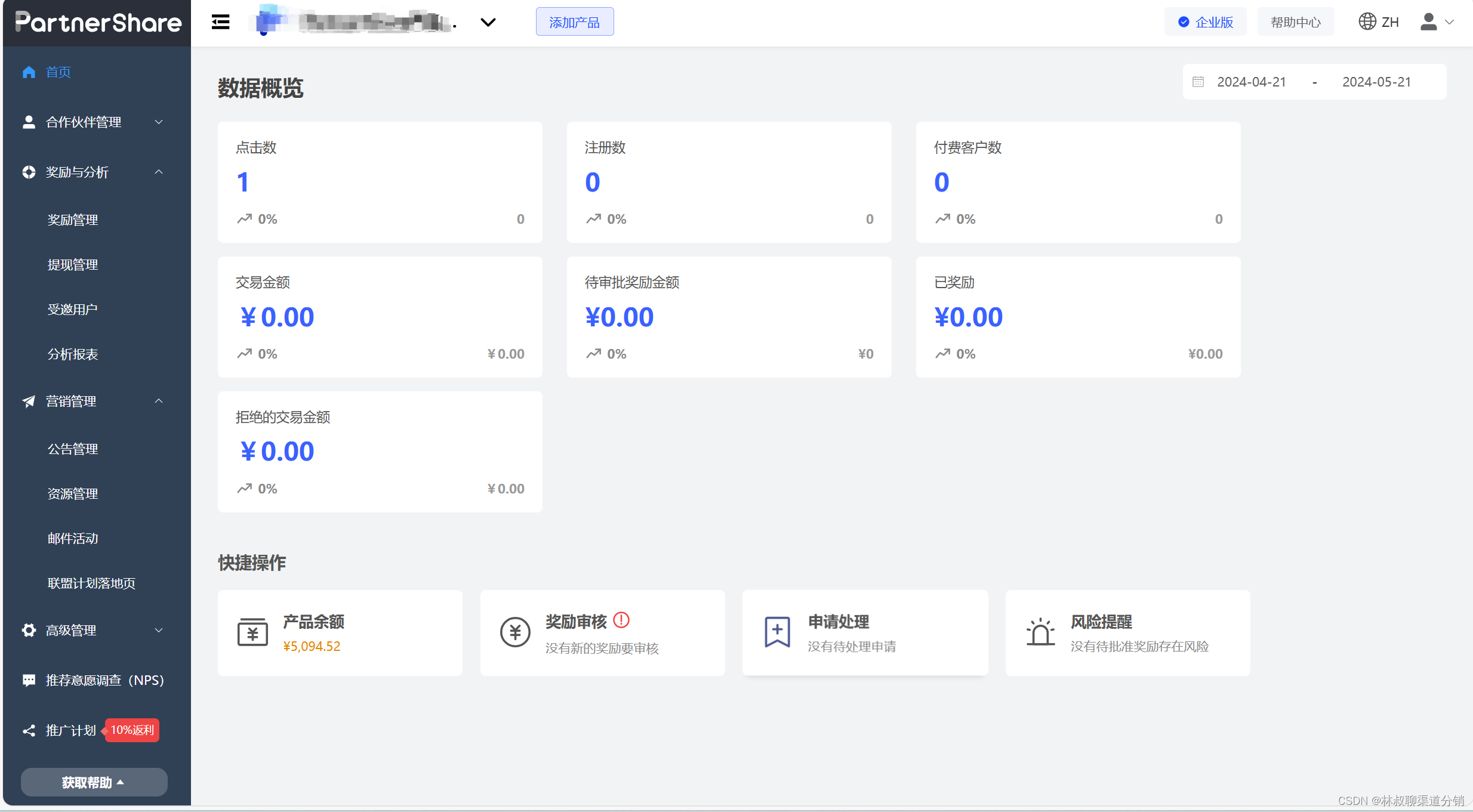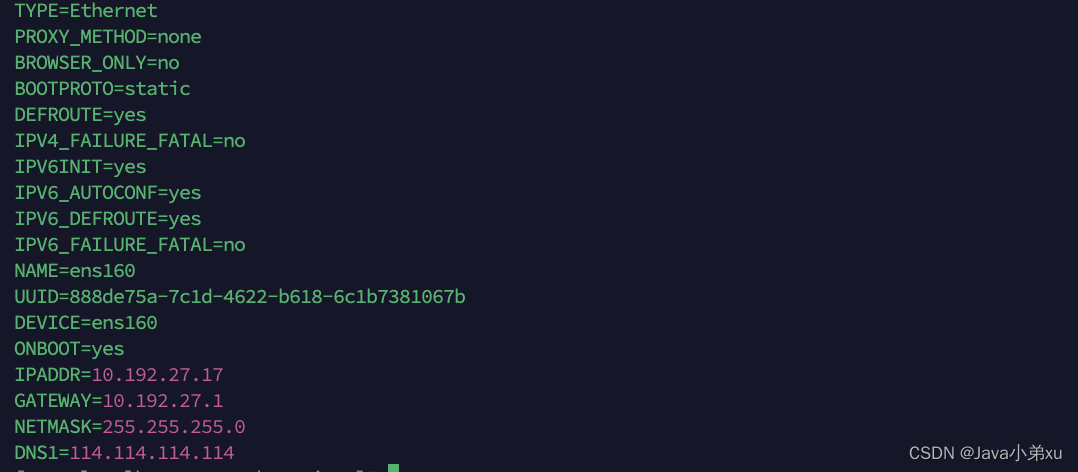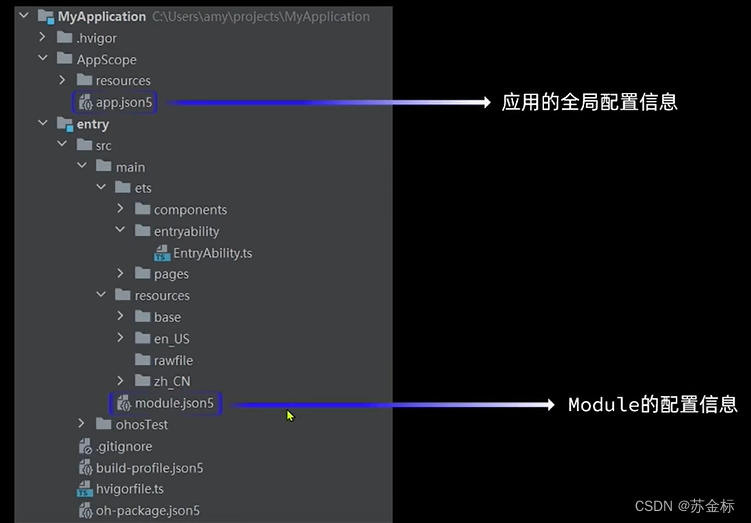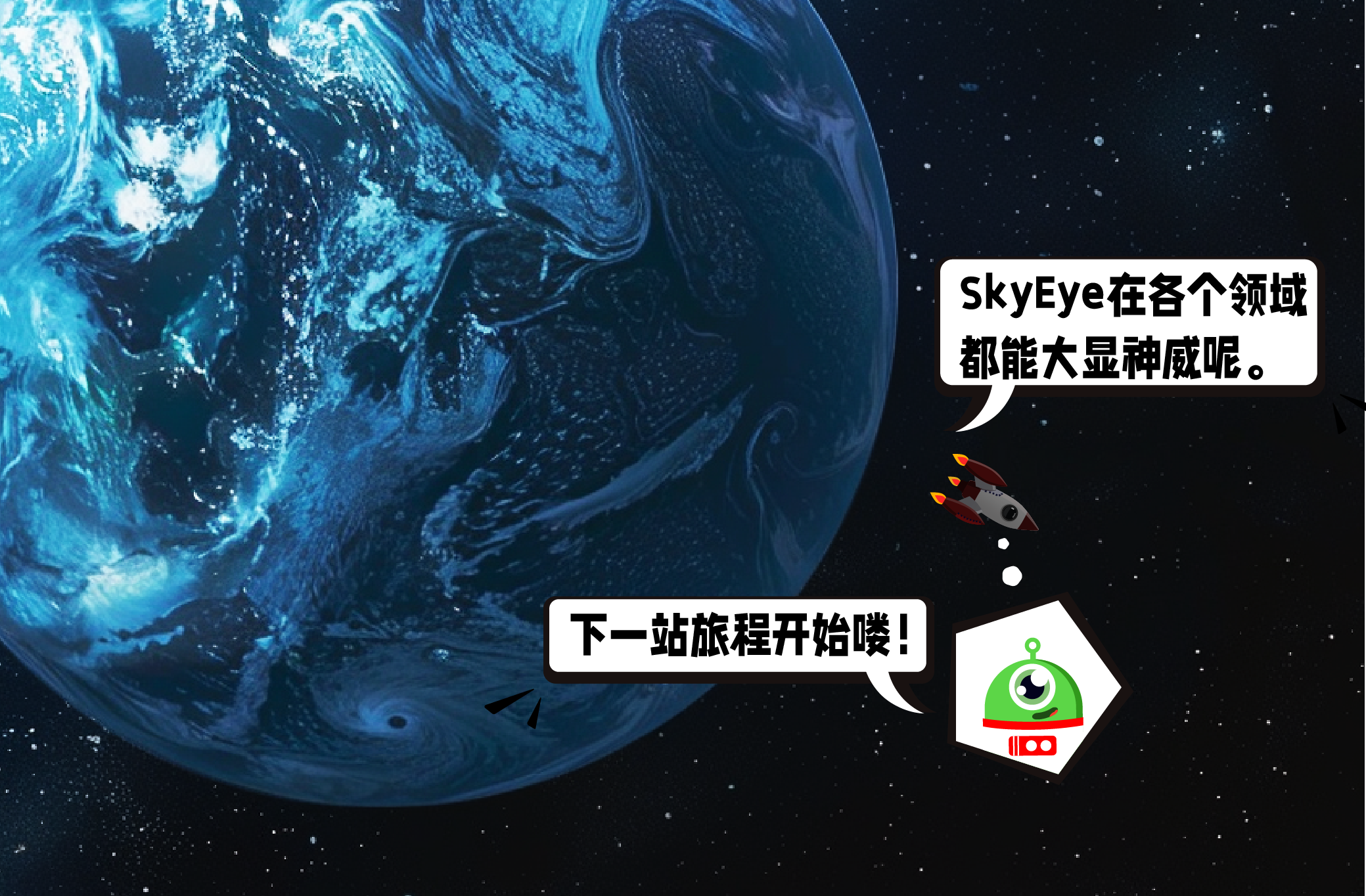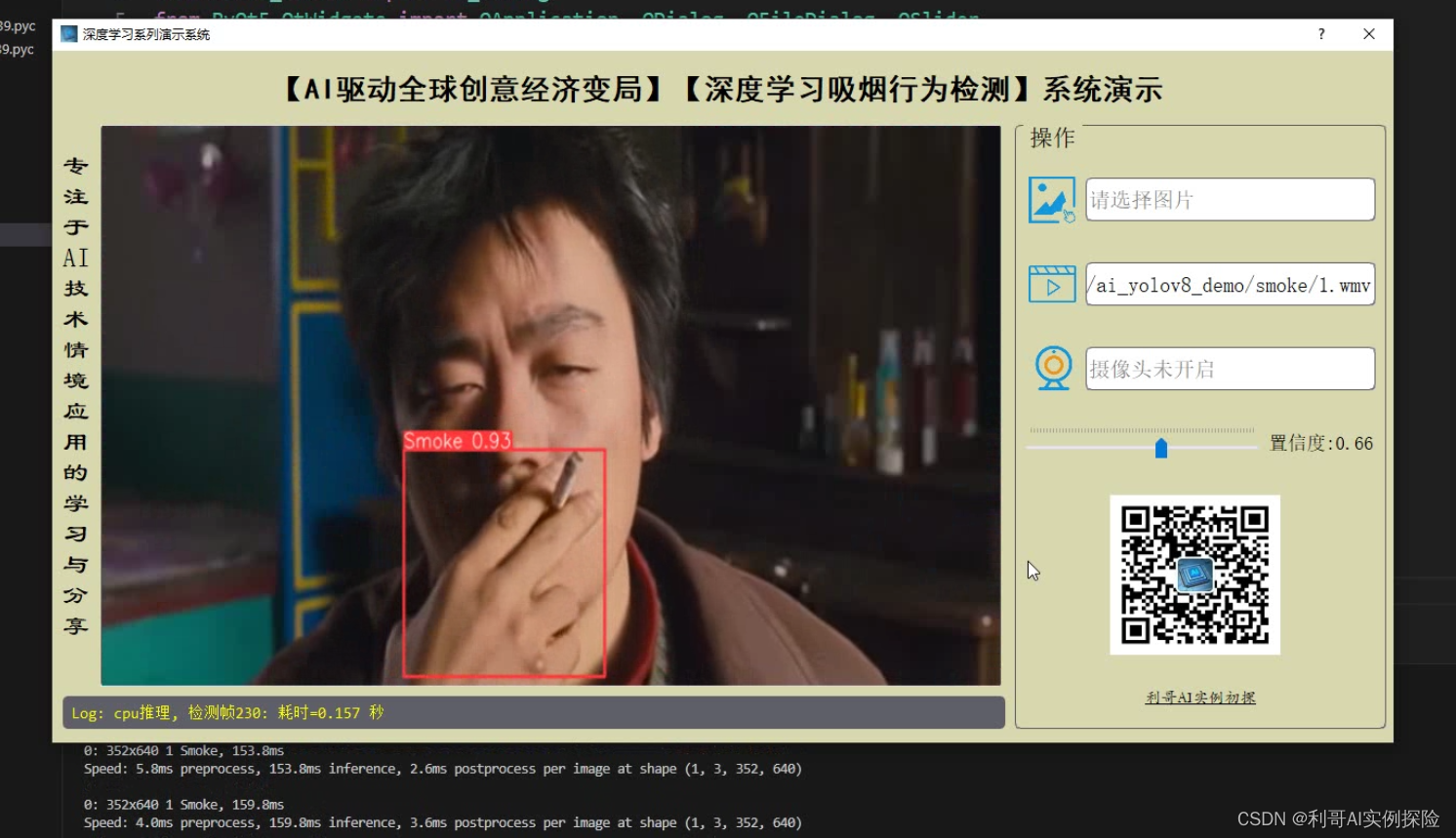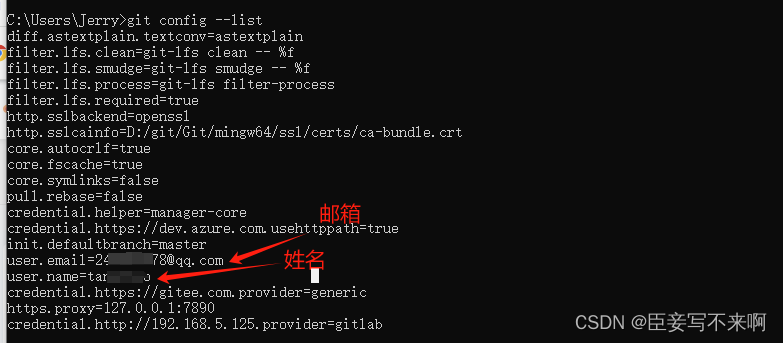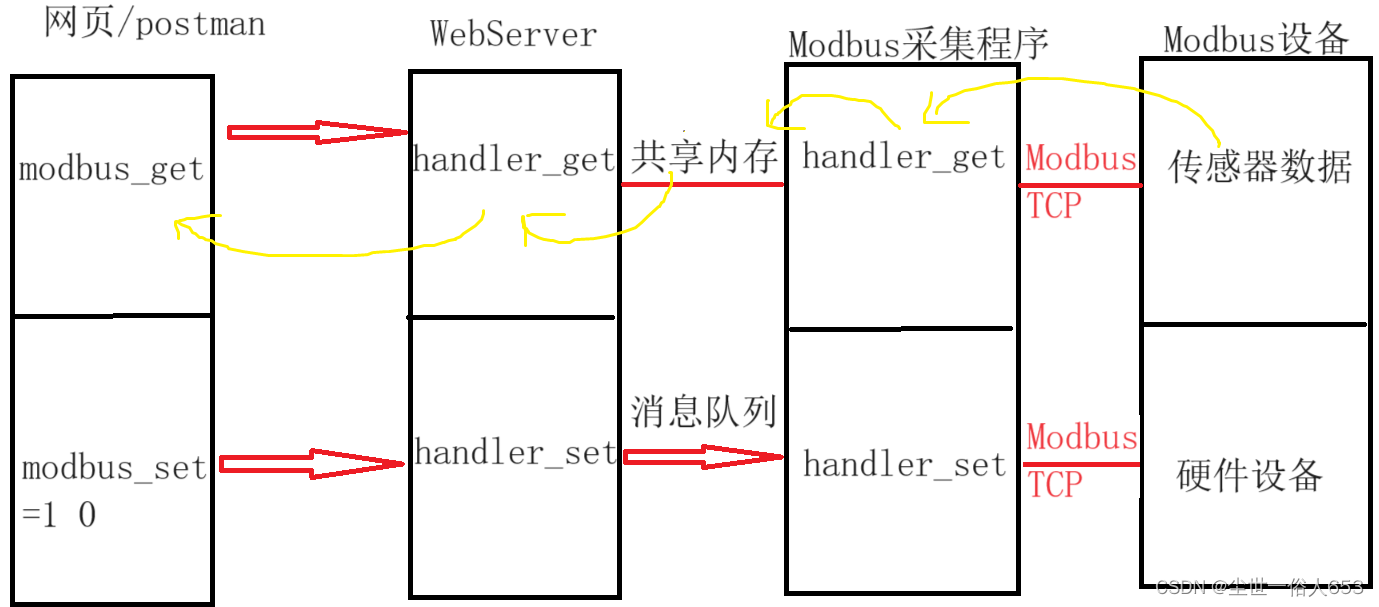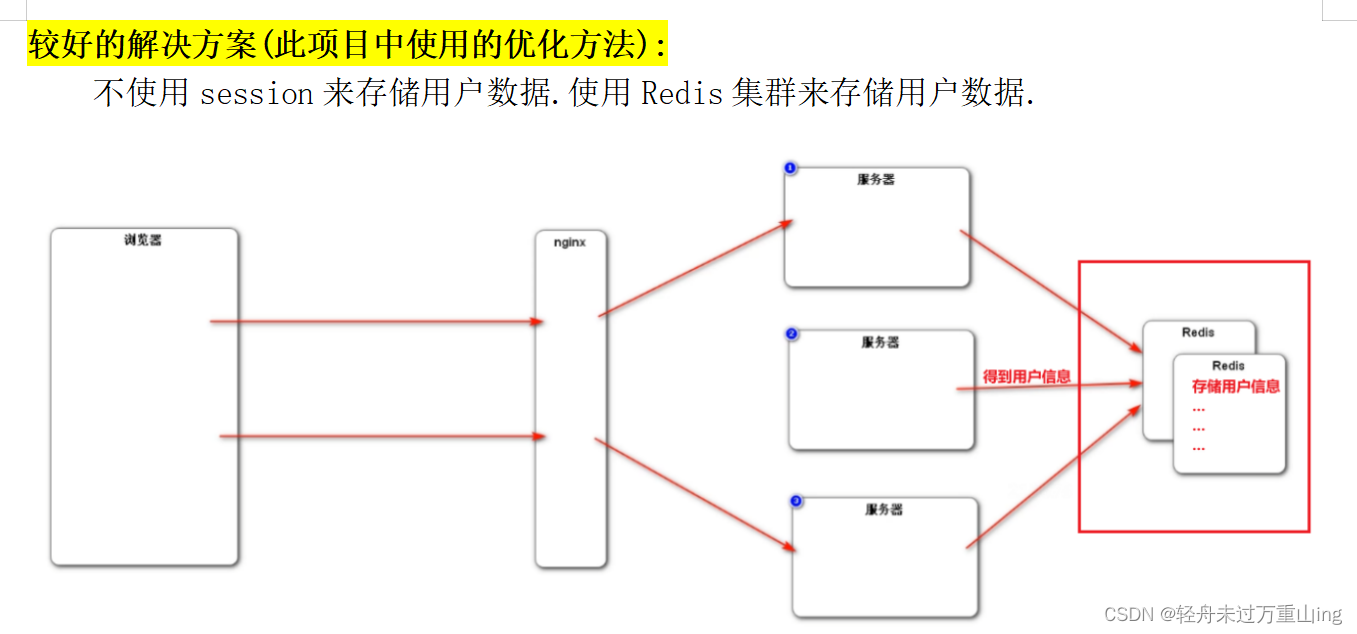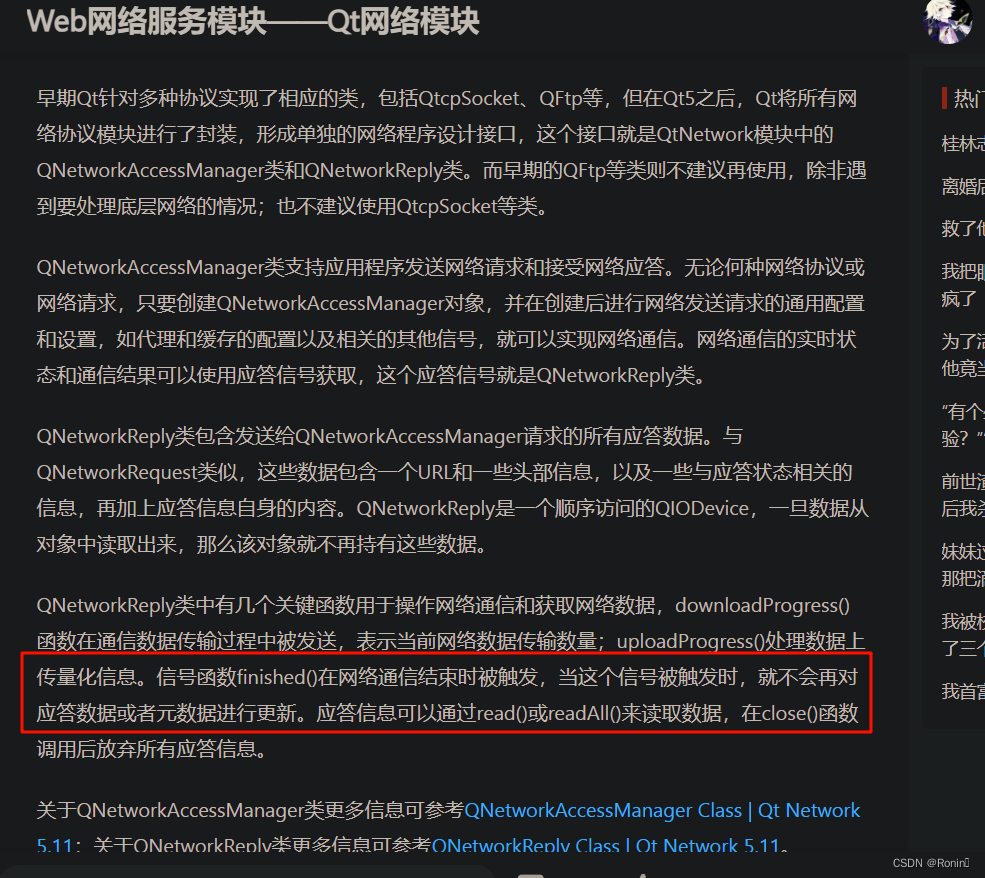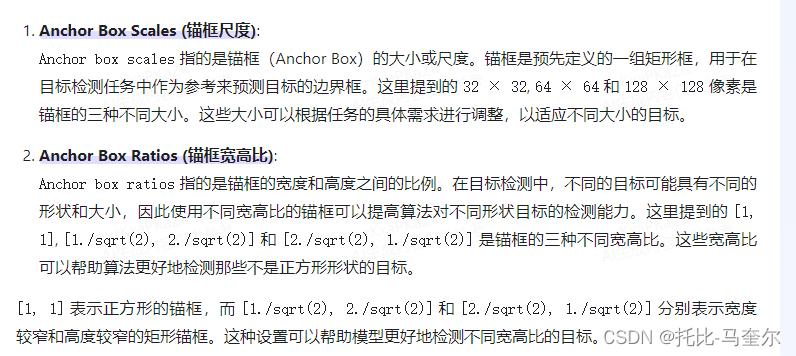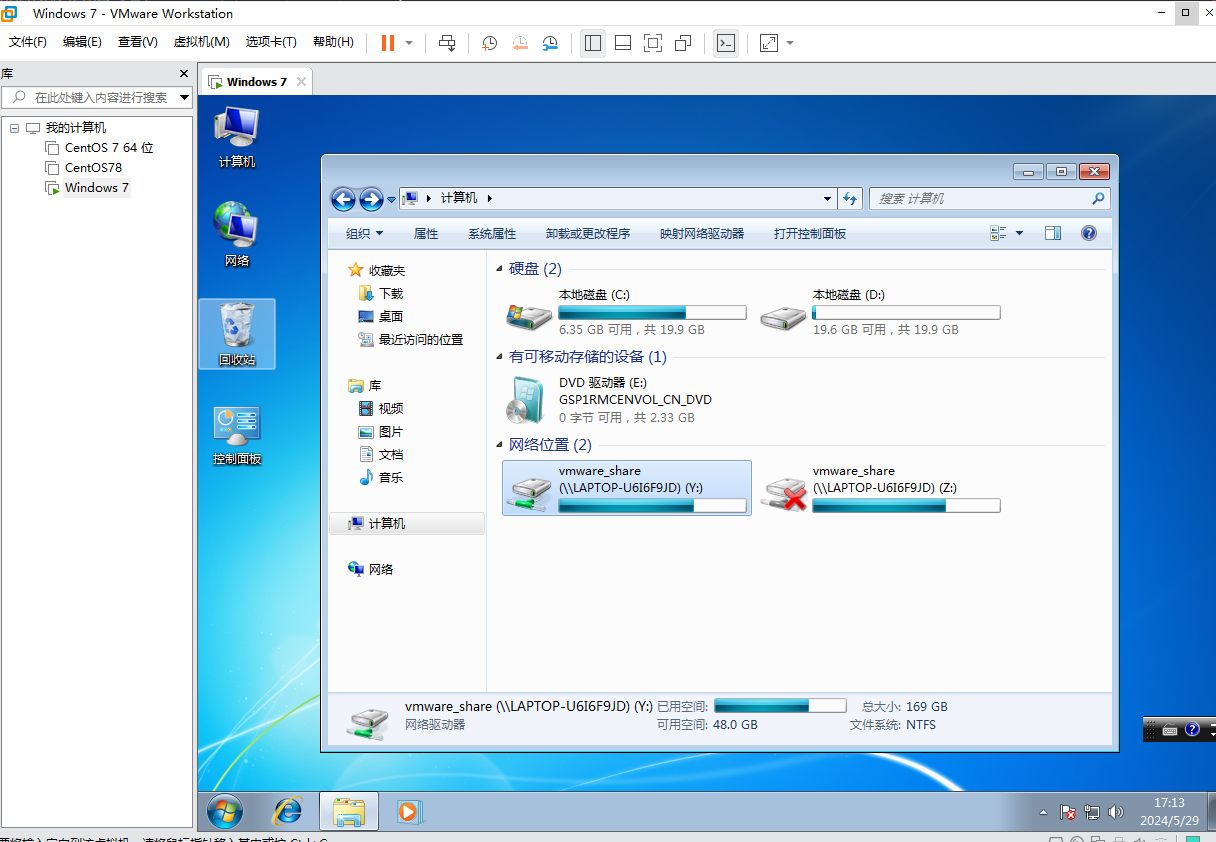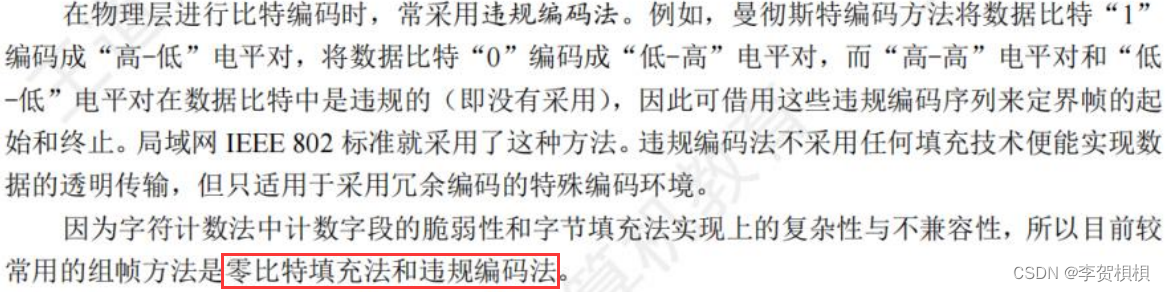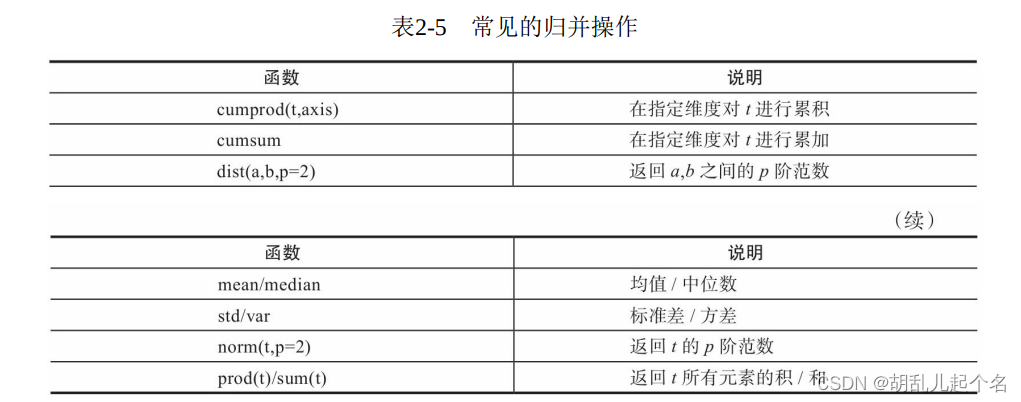前言
上一篇分享了vue的基础指令,这篇记录下vue3的核心内容,也是自己的学习笔记,可能有些核心还不全,大佬请略过。
一、核心内容
分享这个之前,先声明下,我这里是用的脚手架的写法,分享的讲解截图是vue3js暴露的写法,刚好可以对比理解,我也是这样的,学习的是暴露的写法,自己code的示例是脚手架的写法,与大家共同进步。
先上我自己code的示例代码:(还是接着之前webstrom创建的项目code)
App.vue
<template>
<HelloWorld v-bind:msg="msg"/>
<!-- v-model更多用法 -->
<input type="text" v-model.number.lazy="inNum">
<!-- 计算属性 -->
<p ref="msgTitle">msg:{{ msg }}</p>
<p>reversedMsg:{{ reversedMsg }}</p>
<p>doubleNum:{{ doubleNum }}</p>
<!-- watch监听 -->
<ul>
<li>name:{{ user.name }}</li>
<li>age:{{ user.age }}</li>
<li>school{{ user.school }}</li>
</ul>
<input type="text" @change="changeUserName($event.target.value)" v-model="user.name">
<!-- 当前实例属性 -->
<p>
<span ref="aaa">aaa ref</span>
</p>
<button @click="changeMsg()">修改你好</button>
</template>
<script setup>
import {ref, computed, watch, getCurrentInstance, nextTick} from 'vue'
import HelloWorld from './components/HelloWorld.vue'
// ref创建响应式数据
const msg = ref('Welcome to Your Vue.js App')
const inNum = ref(0)
const user = ref({
name: ref('John'),
age: ref(25),
school: ref('MIT')
})
// methods
function changeUserName(newName) {
user.value.name = newName;
}
function changeMsg(){
console.log("---修改msg---");
this.msg = "你好";
//直接proxy.$refs.msgTitle可能慧出现页面还没有渲染完的情况
//console.log("----",proxy.$refs.msgTitle)
//使用nextTick,迭代页面渲染完,再取里面的内容
proxy.$nextTick(function (){
console.log("--msgRefHtml",proxy.$refs.msgTitle)
})
}
// computed
const reversedMsg = computed(() => {
return msg.value.toUpperCase().split(" ").reverse().join(" ");
})
const doubleNum = computed(() => {
return inNum.value * 2;
})
// watch
watch(inNum.value, (newVal, oldVal) => {
console.log('newVal:', newVal, 'oldVal:', oldVal);
})
watch(user.value, (newUser) => {
console.log('new name:', newUser.name);
}, {deep: true, immediate: true})
//vue3.2.0新增getCurrentInstance,获取当前实例
const dint = getCurrentInstance();
console.log(dint)
//这种方式只能在开发环境下使用,生产环境下的ctx将访问不到
const {ctx} = getCurrentInstance();
console.log(ctx.$refs)
//此方法在开发环境以及生产环境下都能放到组件上下文对象(推荐)
const {proxy} = getCurrentInstance();
console.log(proxy.$refs)
//nextTick
nextTick(() =>{
//var msgTitleRef = proxy.$refs.msgTitle;
var msgRefHtml = proxy.$refs.msgTitle;
console.log("--msgRefHtml",msgRefHtml)
})
</script>
<style>
#app {
font-family: Avenir, Helvetica, Arial, sans-serif;
-webkit-font-smoothing: antialiased;
-moz-osx-font-smoothing: grayscale;
text-align: center;
color: #2c3e50;
margin-top: 60px;
}
</style>
计算属性
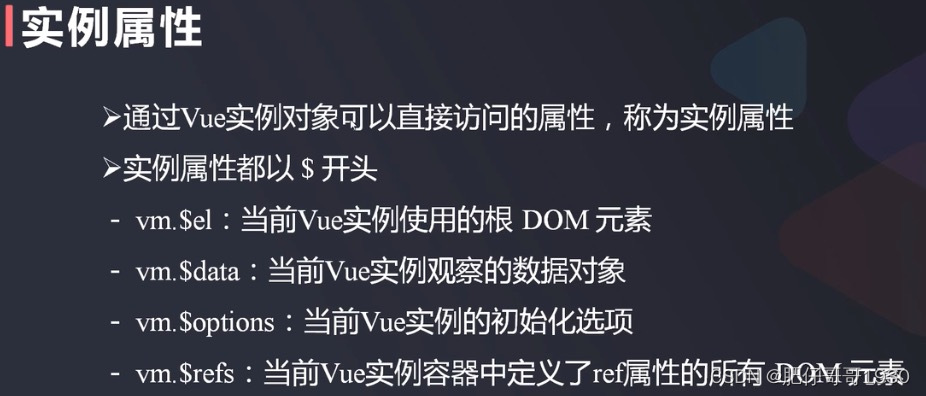
监视器
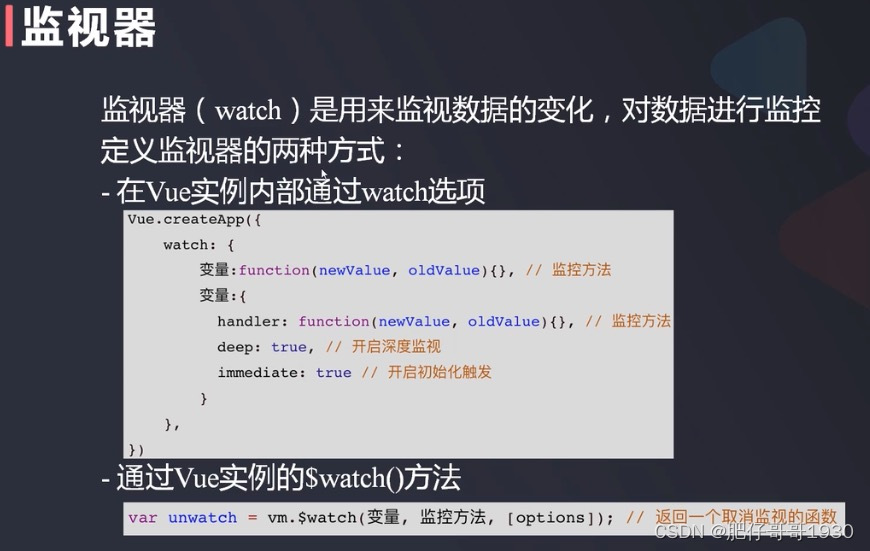
实例方法
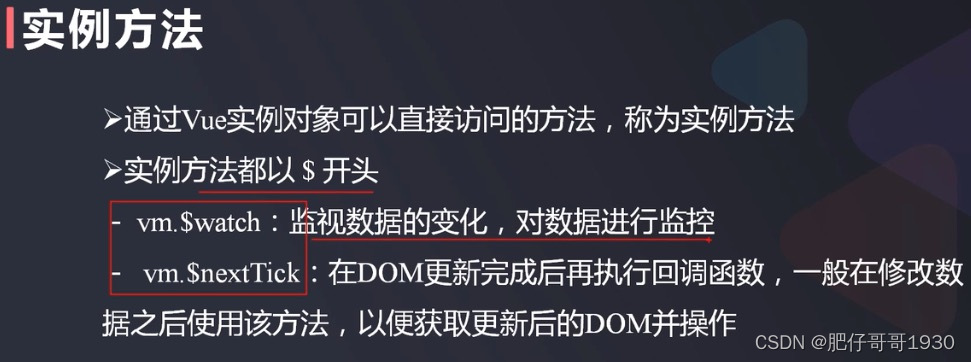
模版
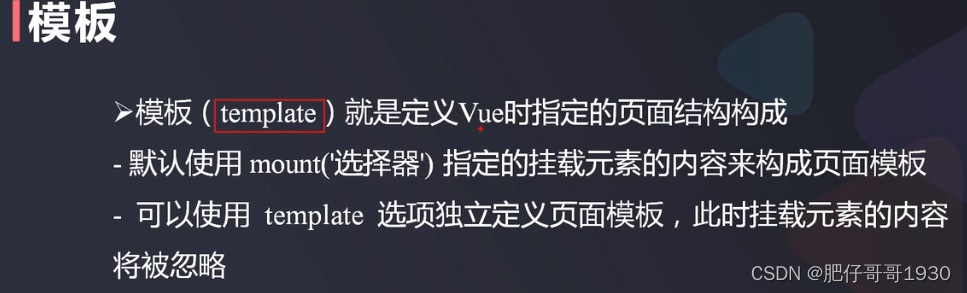
生命周期
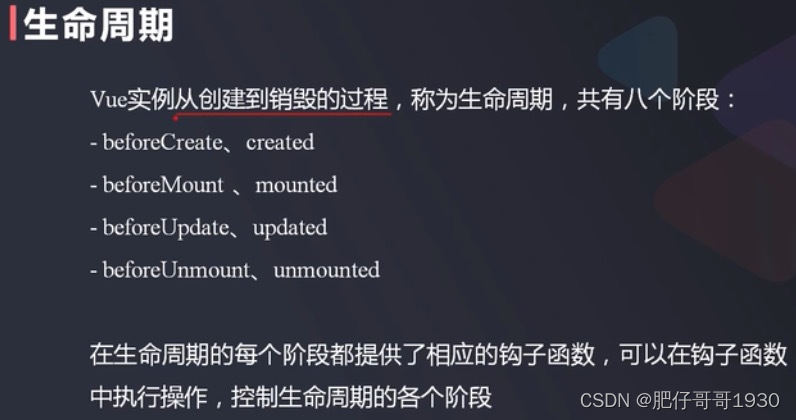
注意:
beforeCreate并不是字面意思上的在创建前,具体还是看下vue官网给出的生命周期的解释图:
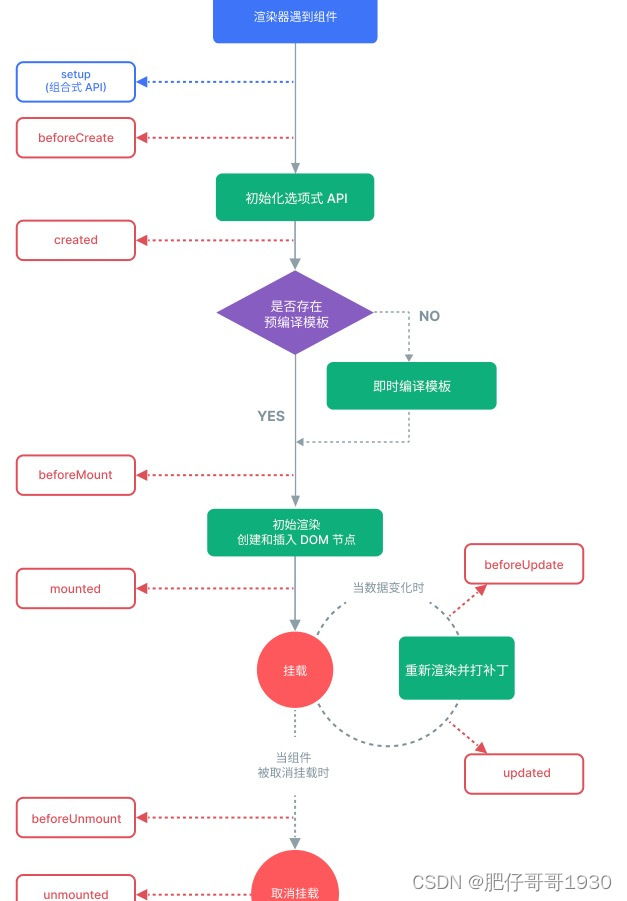
二、脚手架写法注意
code的示例代码,大家有没有注意看<script后面跟了一个setup,这个实际就是与生命周期的steup(组合式API)对应的。
总结
- vuejs暴露的写法基本会html,js就可以上手干了
- 脚手架写法才是新阶段的开始
就是笔记备忘,希望跟大家一起进步,uping!