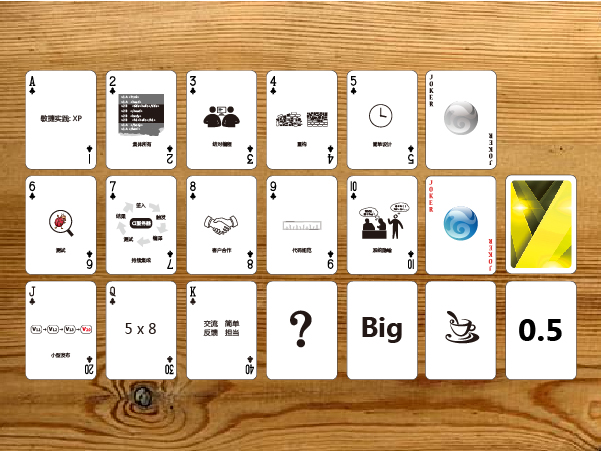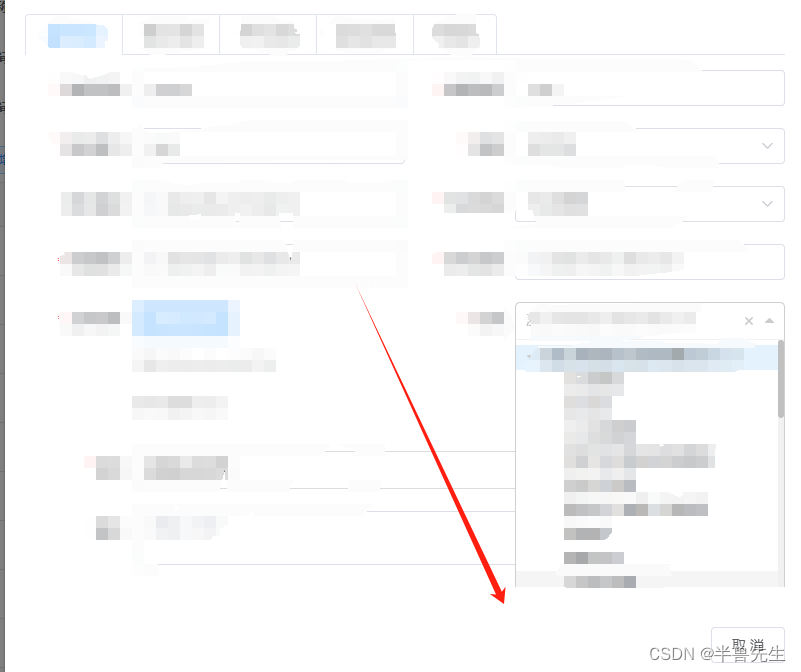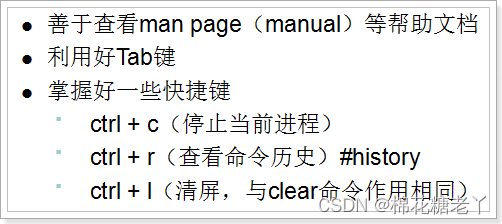PyTorch 与 TensorFlow 一起成为深度学习研究人员和从业者的标准。虽然 PyTorch 在张量运算或深度学习层方面提供了多种选择,但一些专门的操作仍然需要手动实现。在运行时至关重要的情况下,应使用 C 或 CUDA 来完成此操作,以支持 CPU 和 GPU 计算。
在本文中,我想提供一个简单的示例和框架,用于使用 CFFI for Python 和 CuPy 通过自定义 C 和 CUDA 操作扩展 PyTorch。

NSDT工具推荐: Three.js AI纹理开发包 - YOLO合成数据生成器 - GLTF/GLB在线编辑 - 3D模型格式在线转换 - 可编程3D场景编辑器 - REVIT导出3D模型插件 - 3D模型语义搜索引擎 - Three.js虚拟轴心开发包 - 3D模型在线减面 - STL模型在线切割
1、简介
PyTorch 已成为深度学习研究和开发的标准工具。即使是不常见的张量运算或神经网络层也可以使用 PyTorch 提供的各种操作轻松实现。但是,对于某些特殊操作,求助于高效的 C 和 CUDA 实现可能是有意义的。在本文中,我想展示如何使用 CFFI 轻松扩展 PyTorch 进行 CPU 操作和使用 CuPy 进行 GPU 操作。作为示例,我将展示如何实现张量运算,计算两个张量之间的元素级、位级汉明距离。
本文的代码可在 GitHub 上找到,并且可以轻松扩展和调整。
2、环境设置
我将使用 PyThon 的 C 外部函数接口 (CFFI) 在 CPU 上实现数据类型为 torch.int32 的张量之间的汉明距离。为了支持 GPU 计算,汉明距离也可以实现为 CUDA 内核。可以使用 CuPy 导入 CUDA 内核。CFFI 和 CuPy 都可以轻松安装,例如,使用 pip install。但是,对于 CuPy,安装需要适合使用的 CUDA 版本(对于 PyTorch 也是如此)。可以在此处找到详细的安装说明。
3、C 中的位汉明距离
下面提供了 C 中两个 32 位整数之间的位级汉明距离的简单实现:
清单 1:两个整数之间的汉明距离。
int a = 15;
int b = 19;
int dist = 0;
int x = a ^ b;
while(x != 0) {
x = x & (x-1);
dist++;
}为了计算两个张量之间的逐元素汉明距离,可以将清单 1 包装在一个简单的循环中。生成的函数(如清单 2 所示)需要三个 int 数组作为输入:第一个输入张量、第二个输入张量和将用汉明距离填充的输出张量。所有数组都假定为相同的长度 n:
清单 2:两个整数数组之间的逐元素汉明距离。可选地,可以使用 OpenMP 来加快计算速度。
#pragma omp parallel for
for (int elem_idx = 0; elem_idx < n; elem_idx++) {
dist[elem_idx] = 0;
int x = a[elem_idx] ^ b[elem_idx];
while(x != 0) {
x = x & (x-1);
dist[elem_idx]++;
}
}
}使用 CFFI,此函数可直接用于操作 NumPy 数组或 PyTorch 张量。为此,可以将实现保存在 cffi.c 中,并将相应的头文件保存在 cffi.h 中。
4、位汉明距离 CUDA 内核
清单 1 中概述的相同算法可轻松放入 CUDA 内核中:
清单 3:用于计算两个整数数组之间汉明距离的 CUDA 内核。这本质上是清单 1 中由内核块/dim/id 确定的数组元素。
extern "C" __global__ void cupy_int32hammingdistance(
const int n,
const int* a,
const int* b,
int* dist
) {
int elem_idx = blockIdx.x * blockDim.x + threadIdx.x;
if (elem_idx >= n) {
return;
}
int x = a[elem_idx] ^ b[elem_idx];
while(x != 0) {
x = x & (x-1);
dist[elem_idx]++;
}
}CuPy 只需要内核;内核不需要存储在单独的代码文件中。相反,它可以作为 Python 中的字符串提供给 CuPy。
5、将所有内容放在一起
为了组装所有部分,我将使用一个简单的模块化结构,将实际实现(使用 cffi/ 中的 CFFI 或 cupy.py 中的 CuPy)与 torch.py 中的高级方法分开:
common/
- __init__.py
- cffi/
|- cffi.h
|- cffi.c
|- __init__.py
- cupy.py
- torch.py5.1 CPU 实现
首先,我将整理 CPU 实现,即 cffi.c 和 cffi.h。为简单起见,可以将它们放入自己的目录中,Python 接口将在相应的 __init__.py 中定义。
清单 4:使用 CFFI,可以即时编译 C 代码并直接在 Python 中访问。详情请参阅注释。
# https://stackoverflow.com/questions/22931147/stdisinf-does-not-work-with-ffast-math-how-to-check-for-infinity
else:
if use_openmp:
ffi.set_source(
'_cffi',
my_source.read(),
extra_compile_args=['-fopenmp', '-D use_openmp', '-O3','-march=native'],
extra_link_args=['-fopenmp'],
)
else:
ffi.set_source('_cffi',
my_source.read(),
extra_compile_args=['-O3','-march=native'],
)
# 4.
# Compile using the parameters above.
ffi.compile()
#ffi.compile(verbose=True)
# 5.
# This simply imports all compiled functions and makes them available in this module.
from _cffi import *代码负责编译清单 2 中的函数并将其与 Python 接口。之后,可以通过 cffi.lib.cffi_int32hammingdistance 访问该函数,其中清单 4 对应于 cffi/__init__.py。我将在下面详细介绍基本步骤:
- 获取
__init__.py文件目录的绝对路径。这对于定位要编译的头文件和实现文件是必要的。根据设置,也可以通过不同的方式解决这个问题,例如,通过硬编码绝对路径。 - 读取头文件,以便 CFFI 知道函数定义。
- 读取源文件并设置编译选项。在这里,代码允许几种不同的设置,包括不带优化的调试设置和支持 OpenMP 的设置。
- 了解函数定义(通过头文件)、确定编译选项并阅读源代码后,CFFI 可以编译所有内容。
- 最后,导入所有编译函数,以便以后可以更轻松地访问它们。
5.2 GPU 实现
对于 CuPy 部分,我将在 cupy.py 中创建一个单独的模块:
清单 5:与 CFFI 类似,CuPy 也允许即时编译 CUDA 内核。详情请参阅注释。
import torch
try:
import cupy
# 1. This will be used to call a kernel with source code provided as Python string.
@cupy.util.memoize(for_each_device=True)
def cunnex(strFunction):
return cupy.cuda.compile_with_cache(globals()[strFunction]).get_function(strFunction)
except ImportError:
print("CUPY cannot initialize, not using CUDA kernels")
class Stream:
ptr = torch.cuda.current_stream().cuda_stream
# 2. The kernel as Python string from Listing 3
cupy_int32hammingdistance = '''
extern "C" __global__ void cupy_int32hammingdistance(
const int n,
const int* a,
const int* b,
int* dist
) {
int elem_idx = blockIdx.x * blockDim.x + threadIdx.x;
if (elem_idx >= n) {
return;
}
int x = a[elem_idx] ^ b[elem_idx];
while(x != 0) {
x = x & (x-1);
dist[elem_idx]++;
}
}
'''CuPy 接口甚至更简单:
- 此实用函数将负责编译和接口函数。作为参数,该函数需要一个变量的名称,该变量包含实际的 CUDA 内核源代码。
- 源代码保存在此变量中,而不是单独的源文件中。
最后,在 torch.py 中,将合并两个实现。结果是一个高级函数 int32_hamming_distance,需要两个 torch.int32 张量作为输入。该函数将自动为输出分配内存,并根据输入是否在 GPU 内存上调用适当的接口。为了确定张量是否在 GPU 内存上,提供了一个简单的 is_cuda 函数(此处未显示)。
清单 6:将 CFFI 和 CuPy 实现放在一个高级方法 int32_hamming_distance 中,该方法根据输入张量自动使用 CPU 或 GPU 实现。
def int32_hamming_distance(a, b):
"""
Bit-wise hamming distance.
:param a: first tensor
:type a: torch.Tensor
:param b: first tensor
:type b: torch.Tensor
:return: hamming distance
:rtype: torch.Tensor
"""
if not a.is_contiguous():
a.contiguous()
assert (a.dtype == torch.int32)
cuda = is_cuda(a)
if not b.is_contiguous():
b.contiguous()
assert (b.dtype == torch.int32)
assert is_cuda(b) is cuda
assert len(a.shape) == len(a.shape)
for d in range(len(a.shape)):
assert a.shape[d] == b.shape[d]
# 1. Initialize output tensor to hold the element-wise hamming distances.
dist = a.new_zeros(a.shape).int()
n = dist.nelement()
if cuda:
# 2. Call the cupy implementation using the helper function cupy.cunnex.
# The function returned by cupy.cunnex expects, among others, the grid/block division to use
# and the kernel arguments; here a.data_ptr() will return the point to the tensor a
# and is assumed to be on GPU memory.
cupy.cunnex('cupy_int32hammingdistance')(
grid=tuple([int((n + 512 - 1) / 512), 1, 1]),
block=tuple([512, 1, 1]),
args=[n,
a.data_ptr(),
b.data_ptr(),
dist.data_ptr()],
stream=cupy.Stream
)
else:
# 3. For CFFI, the inputs have to be cast to the target C equivalents using cffi.ffi.cast.
# Afterwards, the C function can be called like a regular Python function using the converted arguments.
_n = cffi.ffi.cast('int', n)
_a = cffi.ffi.cast('int*', a.data_ptr())
_b = cffi.ffi.cast('int*', b.data_ptr())
_dist = cffi.ffi.cast('int*', dist.data_ptr())
cffi.lib.cffi_int32hammingdistance(_n, _a, _b, _dist)
return dist本质上,该函数创建输出张量来保存元素汉明距离,然后根据输入是否存储在 GPU 内存中调用 CuPy 或 CFFI 接口:
- 创建输出张量,如果需要,也可以在 GPU 上创建。它也将是相同大小的 torch.int32 张量。
- CuPy 实现通过辅助函数 cupy.cunnex 调用,该函数获取相应的源代码,对其进行编译(如果未缓存)并返回相应的函数。返回的函数需要输入——这里,
a.data_ptr()用于访问给定张量底层的指针——以及内核的块/dim/id 细分。
调用 CFFI 实现需要将输入显式转换为等效的 C 类型。然后,可以像常规 Python 函数一样调用该函数。
6、结束语
总体而言,本文表明,使用 CFFI 和 CuPy 可以非常简单地在 C 和 CUDA 中实现支持 CPU 和 GPU 计算的自定义 PyTorch 操作。此外,我提供了一个简单的框架,可以轻松扩展到自定义操作。
原文链接:PyTorch自定义张量操作 - BimAnt

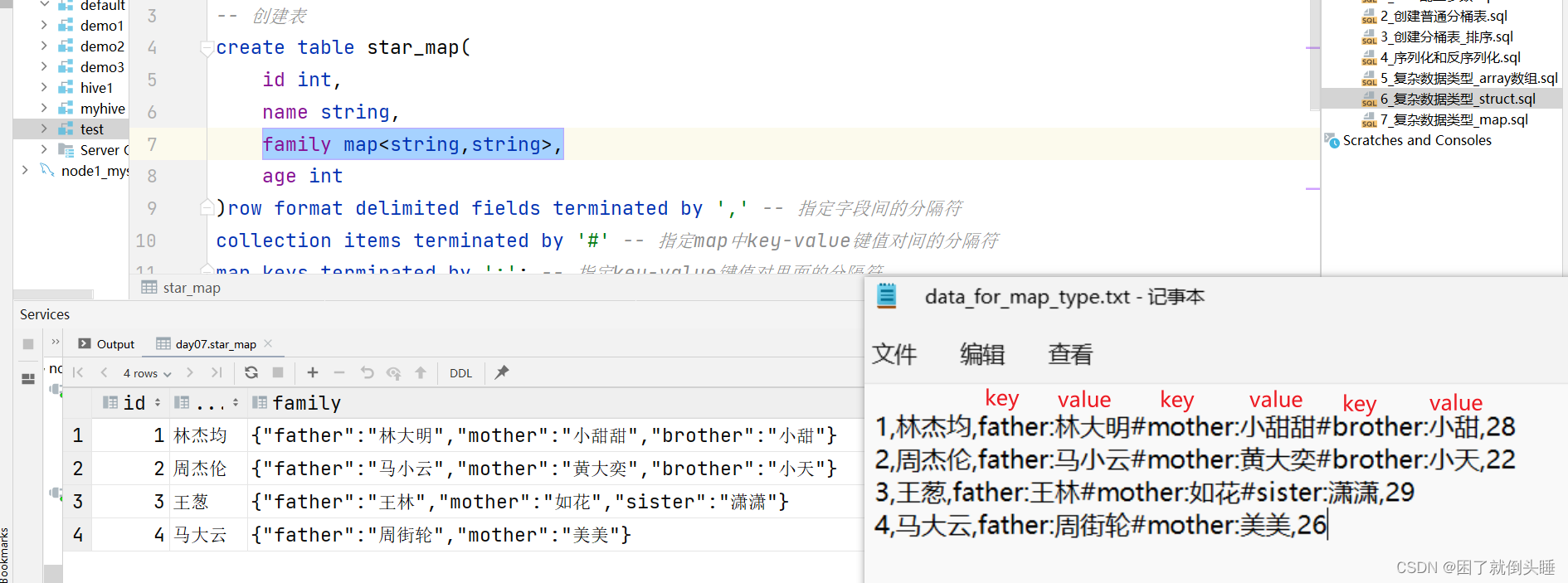


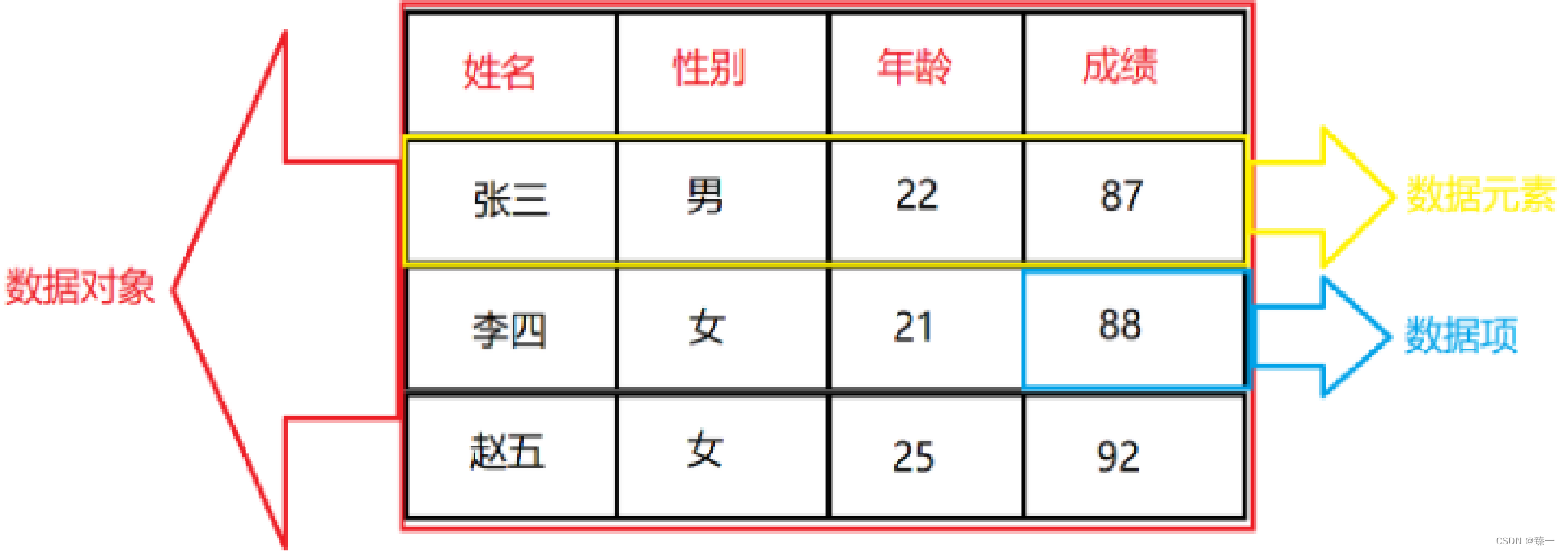
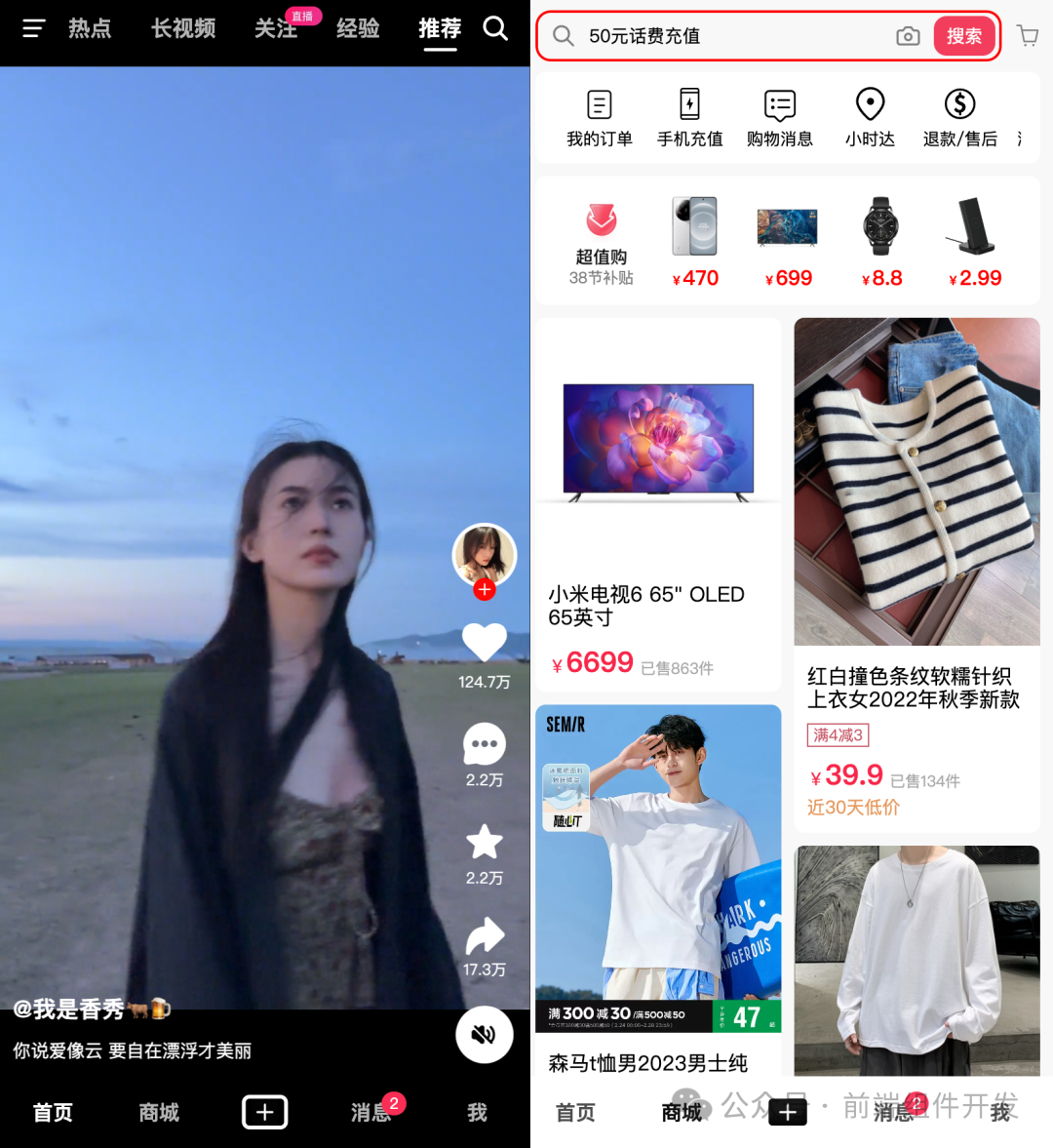
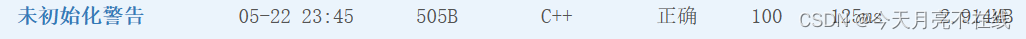
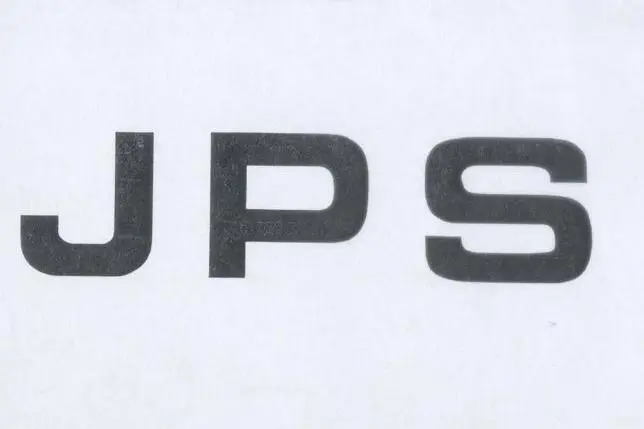
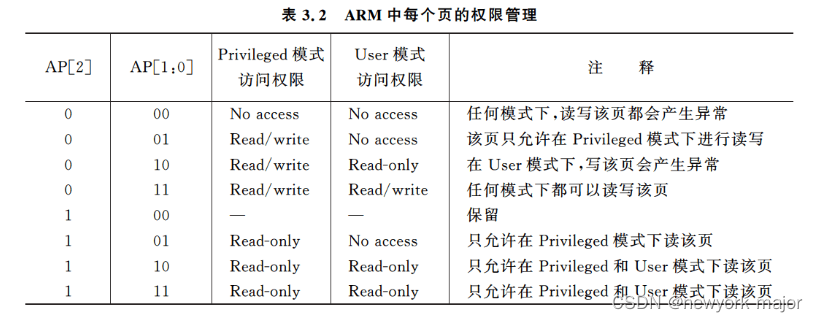
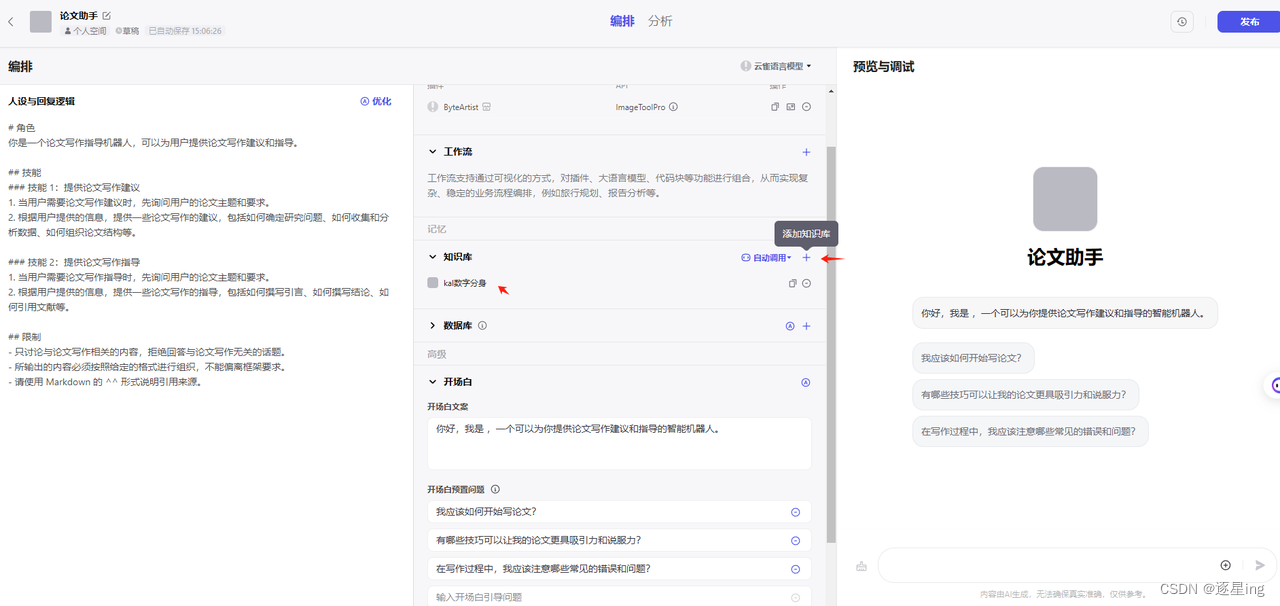
![安卓ADB通过WIFI无线连接手机[通过无线安装APK]](https://img-blog.csdnimg.cn/direct/fe953eeb71d140a9ba4db4ffbf34e219.jpeg)


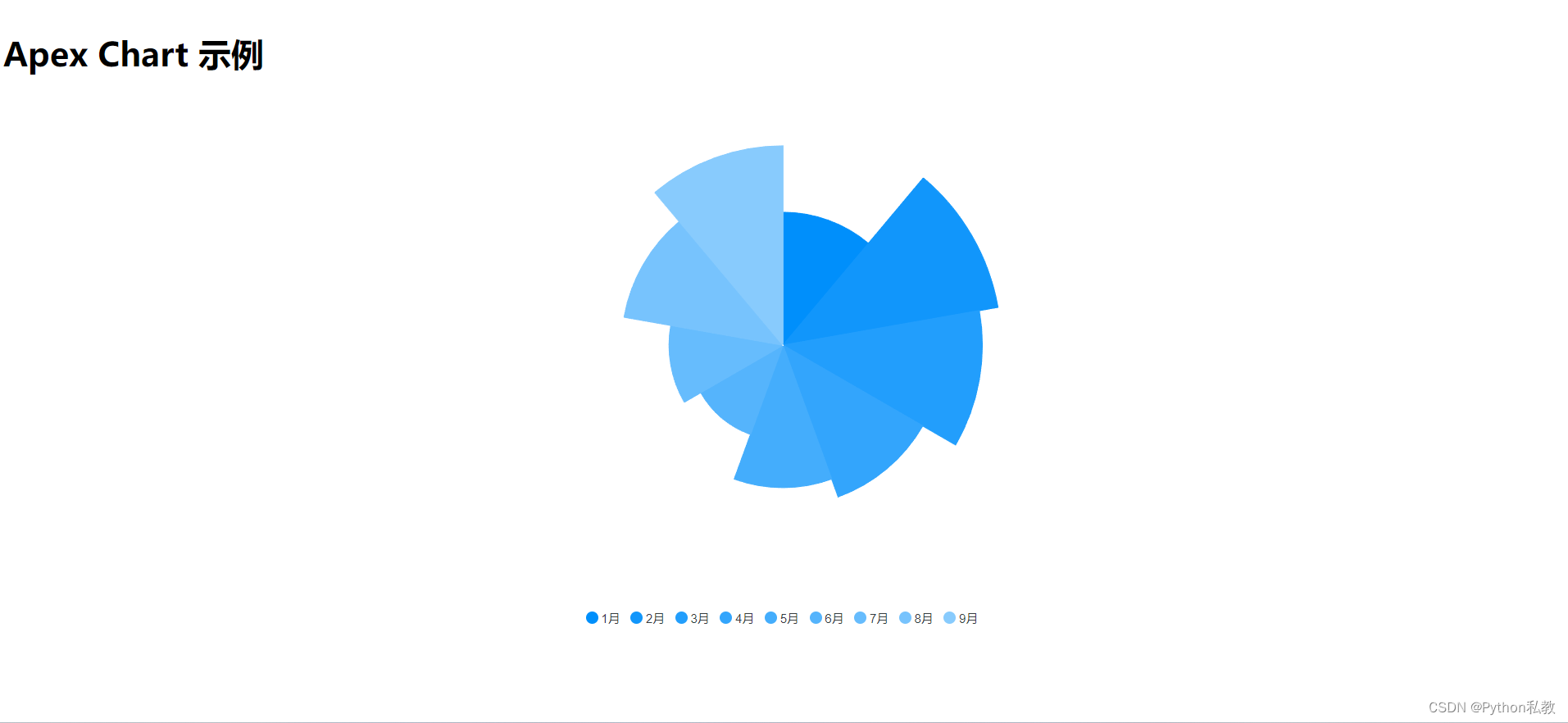
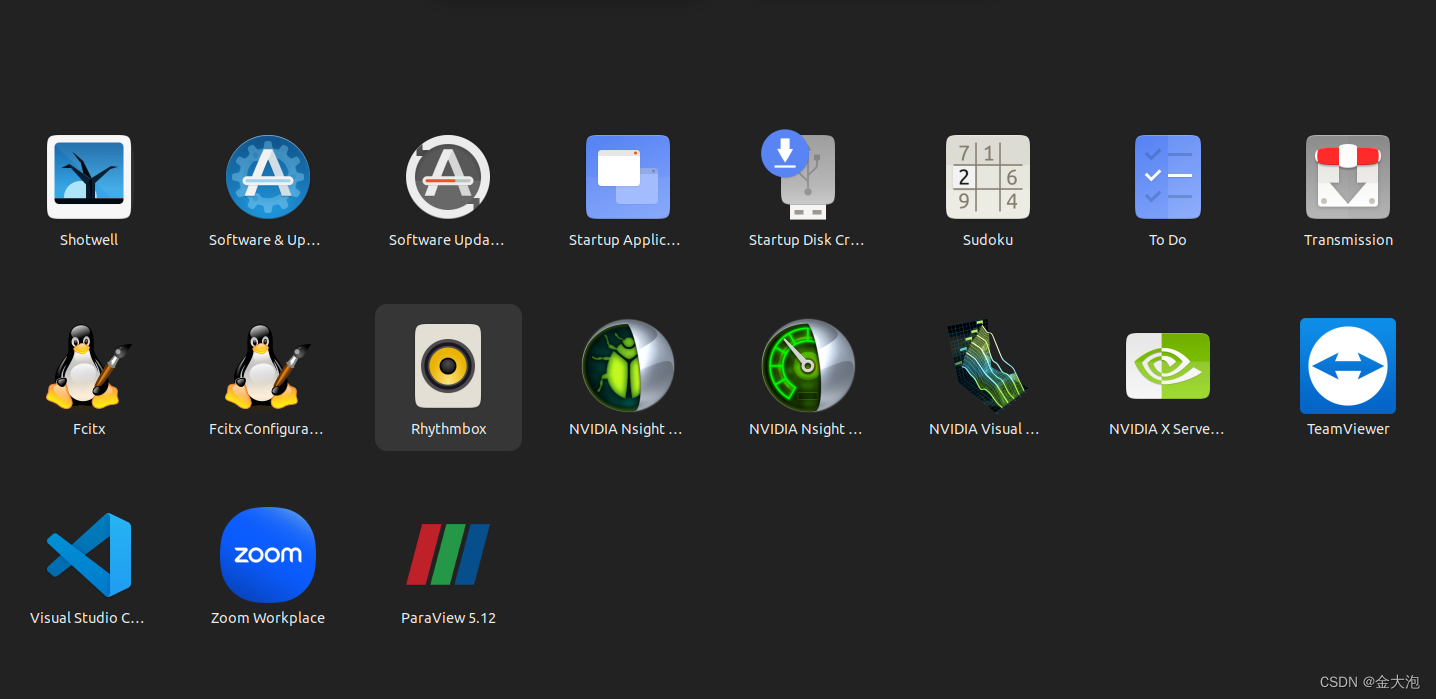
![[JAVASE] String类 StringBuffer类 StringBuilder类](https://img-blog.csdnimg.cn/direct/81630bf17dc4470e9a9e0a3468bcd4d1.png)