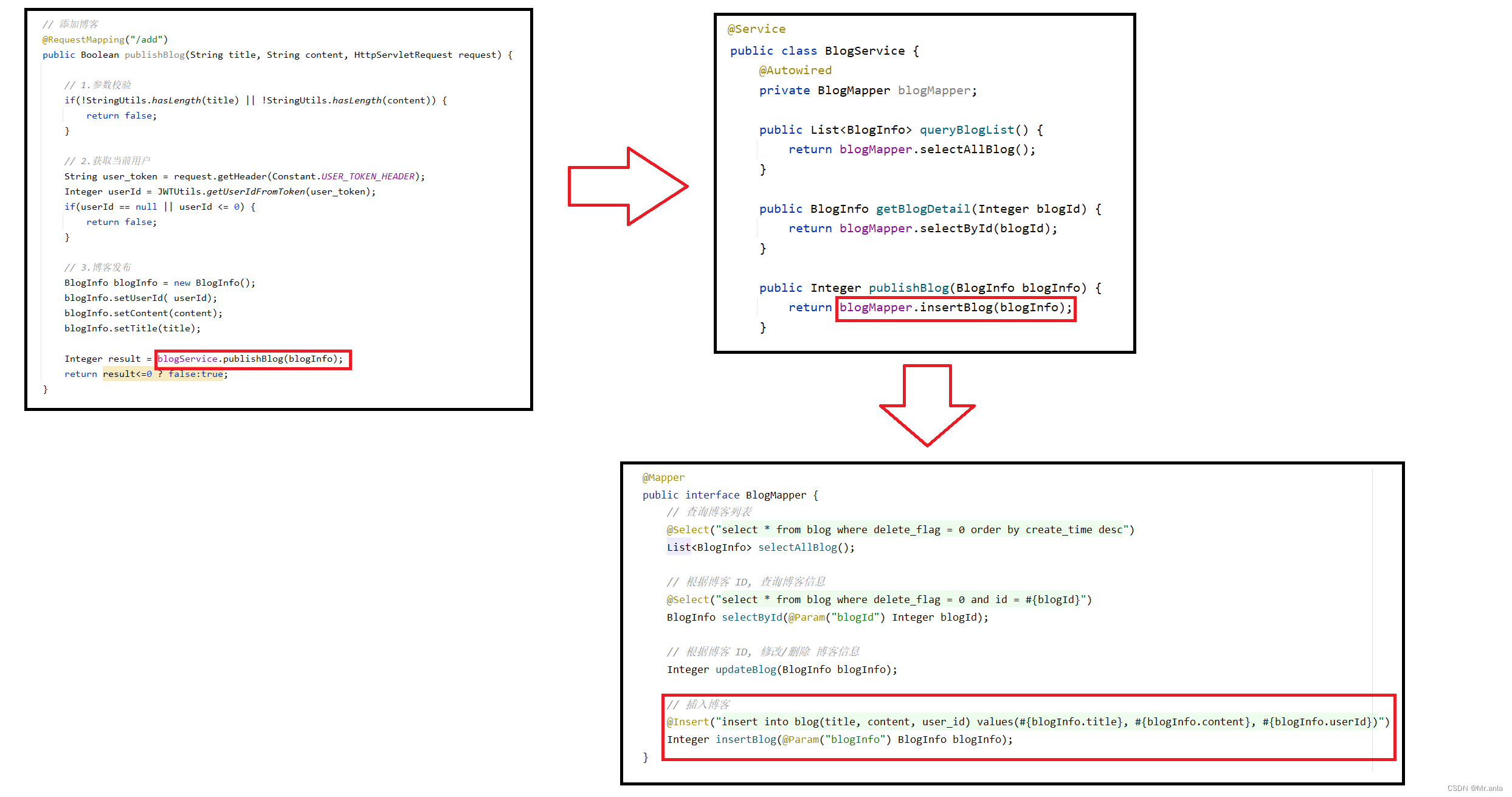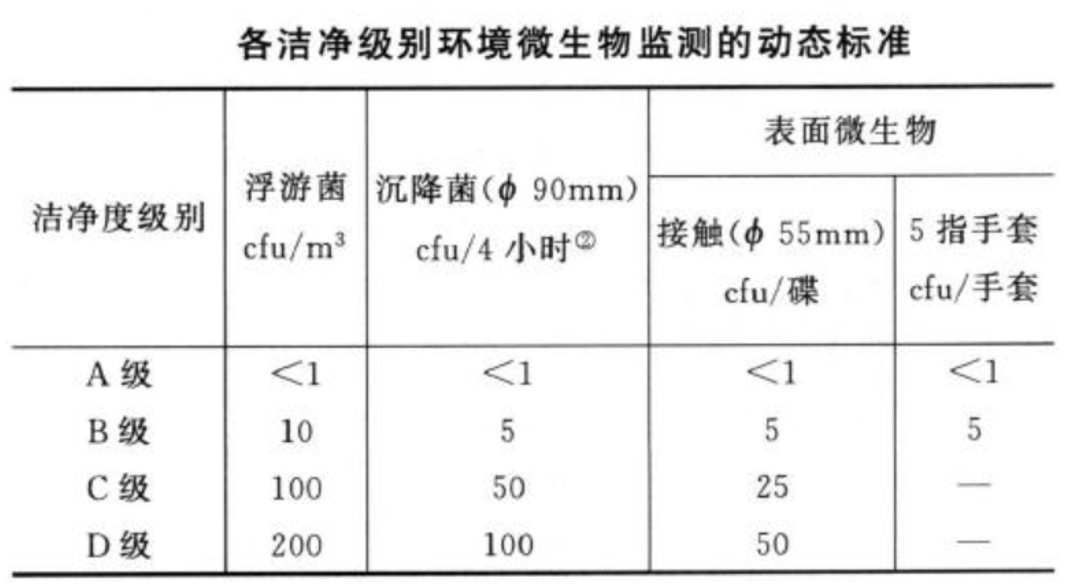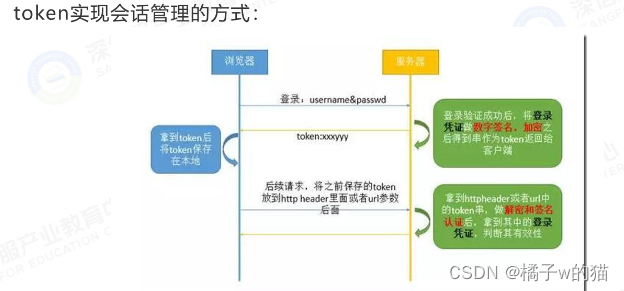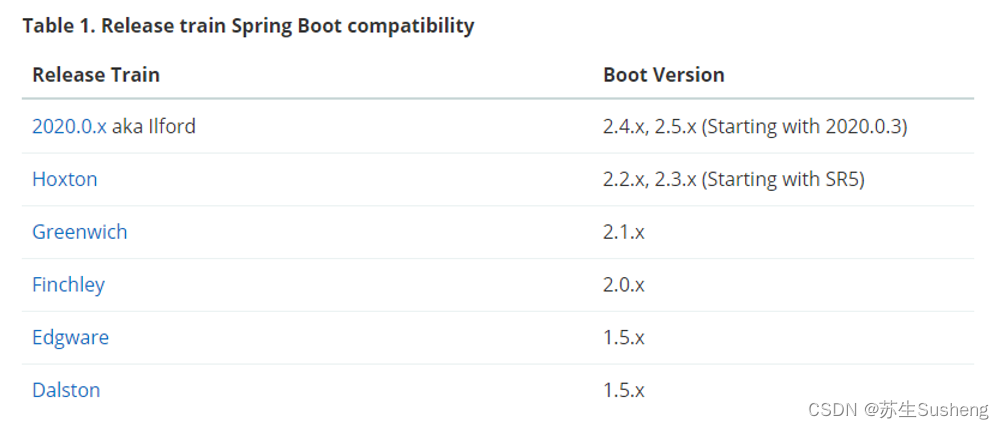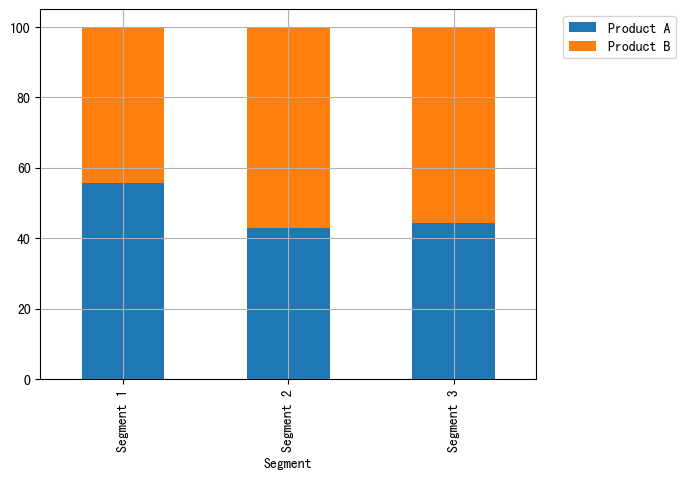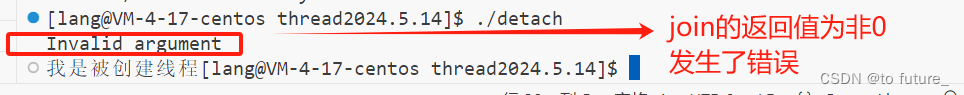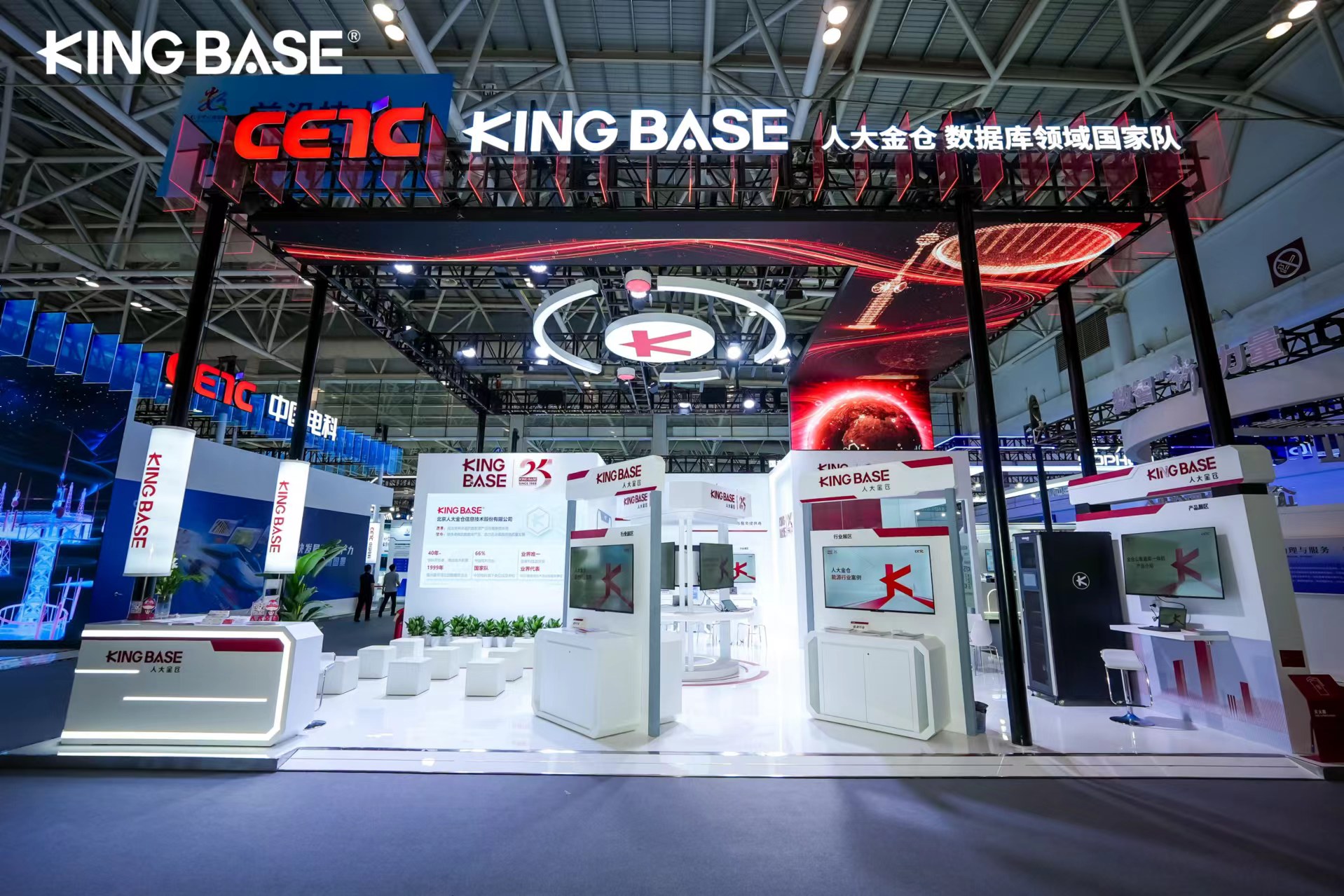相关技术
Spring + Spring Boot + Spring MVC + MyBatis
Html + Css + JS
pom 文件我就不放出来了, 之前用的 jdk8 做的, MySQL 用的 5.7, 都有点老了, 你们自己看着配版本就好
实现功能
- 用户注册 - 密码加盐加密 (md5 加密)
- 前后端用户信息存储 - 令牌技术
- 用户登录 - (使用 拦截器 做登录校验)
- 博客的增删改查
- 后端数据返回前端, 采用 SpringBoot 做统一功能处理和统一异常处理
数据库设计
- 用户表
- 博客表
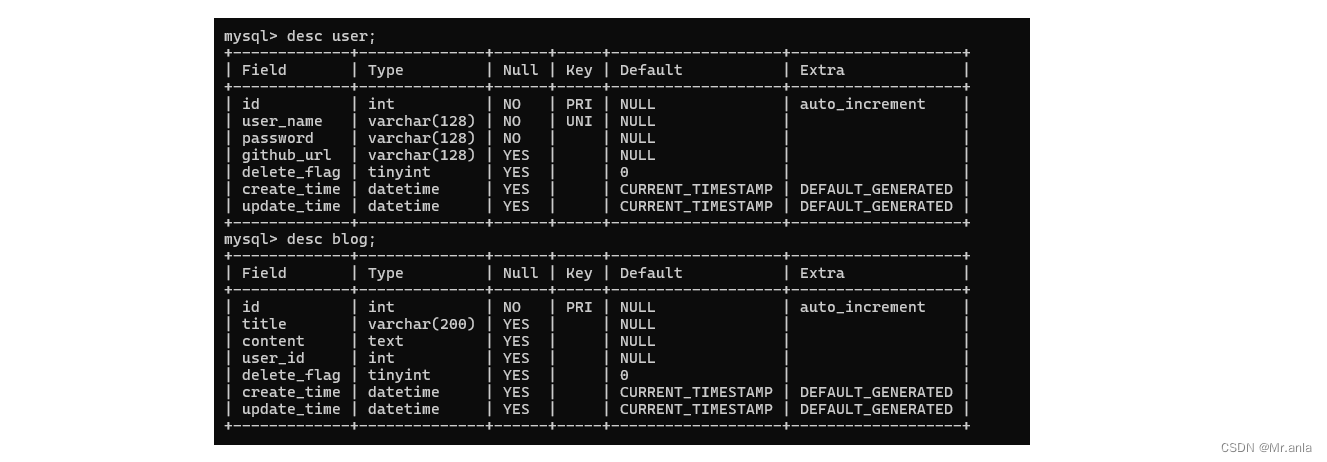
前端页面
博客登录页 (blog_login.html)
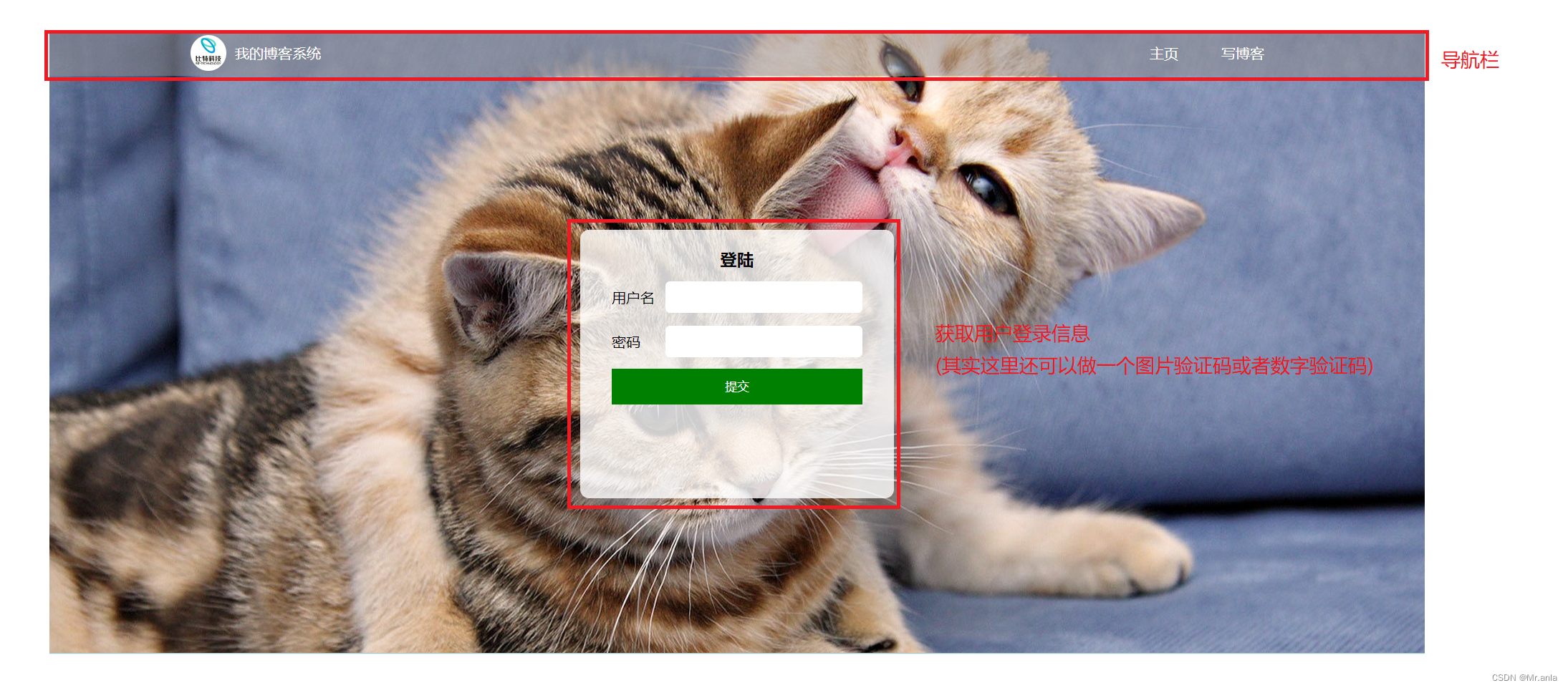
<!DOCTYPE html>
<html lang="en">
<head>
<meta charset="UTF-8">
<me_ta http-equiv="X-UA-Compatible" content="IE=edge">
<meta name="viewport" content="width=device-width, initial-scale=1.0">
<title>博客登陆页</title>
<link rel="stylesheet" href="css/common.css">
<link rel="stylesheet" href="css/login.css">
</head>
<body>
<div class="nav">
<img src="pic/logo2.jpg" alt="">
<span class="blog-title">我的博客系统</span>
<div class="space"></div>
<a class="nav-span" href="blog_list.html">主页</a>
<a class="nav-span" href="blog_edit.html">写博客</a>
</div>
<div class="container-login">
<div class="login-dialog">
<h3>登陆</h3>
<div class="row">
<span>用户名</span>
<input type="text" name="username" id="username">
</div>
<div class="row">
<span>密码</span>
<input type="password" name="password" id="password">
</div>
<div class="row">
<button id="submit" onclick="login()">提交</button>
</div>
</div>
</div>
<script src="js/jquery.min.js"></script>
<script>
function login() {
// 发送 ajax 请求, 获取 token
$.ajax({
type: "post",
url: "/user/login",
data: {
"userName": $("#username").val(),
"password": $("#password").val()
},
success: function(result) {
if(result.code == 200 && result.data != null) {
// 存储 token 到本地
localStorage.setItem("user_token", result.data);
location.href = "blog_list.html";
}else{
alert("用户名或密码错误");
}
}
});
}
</script>
</body>
</html>
用户登录成功之后, 会将用户信息, 生成令牌, 存储到 request 中, 前后端都能从中获取当前登录用户的信息
博客列表页 (blog_list.html)
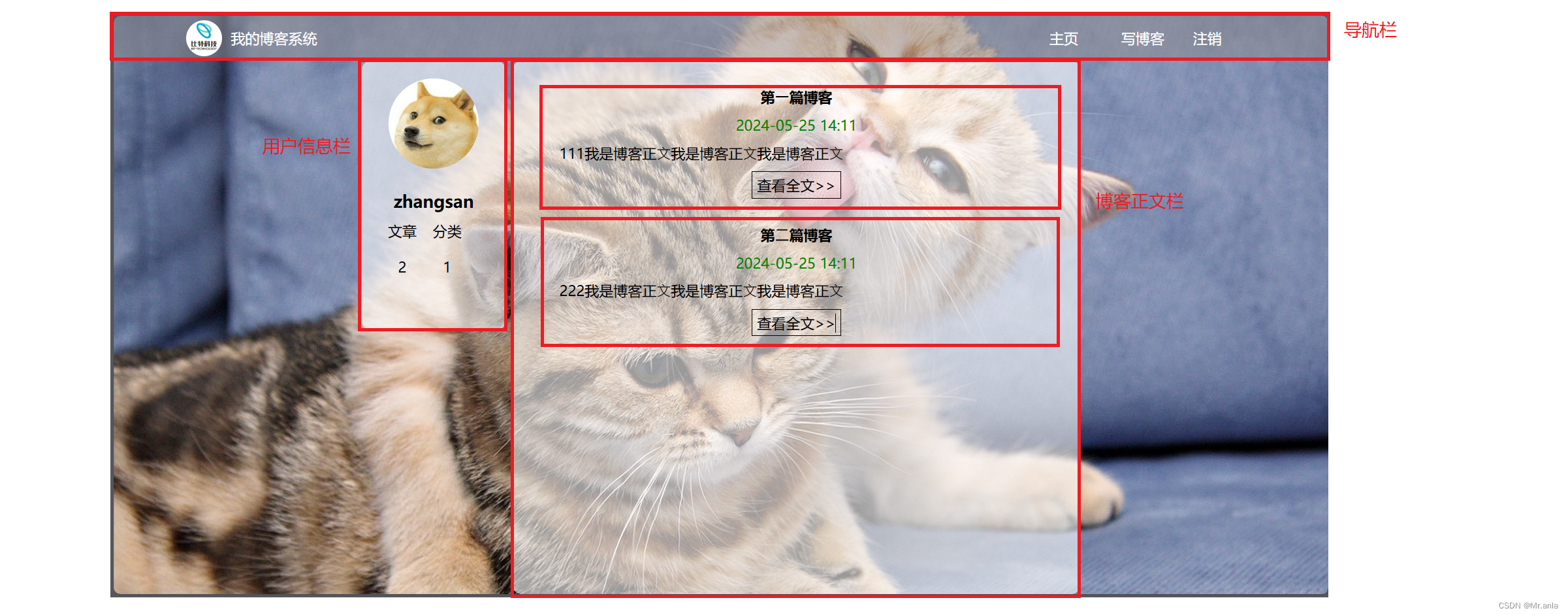
<!DOCTYPE html>
<html lang="en">
<head>
<meta charset="UTF-8">
<meta http-equiv="X-UA-Compatible" content="IE=edge">
<meta name="viewport" content="width=device-width, initial-scale=1.0">
<title>博客列表页</title>
<link rel="stylesheet" href="css/common.css">
<link rel="stylesheet" href="css/list.css">
</head>
<body>
<div class="nav">
<img src="pic/logo2.jpg" alt="">
<span class="blog-title">我的博客系统</span>
<div class="space"></div>
<a class="nav-span" href="blog_list.html">主页</a>
<a class="nav-span" href="blog_edit.html">写博客</a>
<a class="nav-span" href="#" onclick="logout()">注销</a>
</div>
<div class="container">
<div class="left">
<div class="card">
<img src="pic/doge.jpg" alt="">
<h3></h3>
<a href="#"></a>
<div class="row">
<span>文章</span>
<span>分类</span>
</div>
<div class="row">
<span>2</span>
<span>1</span>
</div>
</div>
</div>
<div class="right">
</div>
</div>
<script src="js/jquery.min.js"></script>
<script src="js/common.js"></script>
<script>
//显示用户信息
var userUrl = "/user/getUserInfo";
getUserInfo(userUrl);
// 获取所有的博客信息
$.ajax({
type: "get",
url: "/blog/getList",
success: function(result) {
console.log("result:" + result);
if(result.code == 200 && result.data != null) {
var finalHtml = "";
for(var blog of result.data) {
finalHtml += '<div class="blog">';
finalHtml += '<div class="title">'+blog.title+'</div>';
finalHtml += '<div class="date">'+blog.createTime+'</div>';
finalHtml += '<div class="desc">'+blog.content+'</div>';
finalHtml += '<a class="detail" href="blog_detail.html?blogId='+blog.id+'">查看全文>></a>';
finalHtml += '</div>';
}
$(".right").html(finalHtml);
}
},
error: function(error) {
console.log("error:" + error);
location.href = "blog_login.html";
if(error != null && error.state == 401) {
location.href = "blog_login.html";
}
}
});
</script>
</body>
</html>
当前页面会自动调用一个 ajax 请求, 用以获取数据库中 所有未删除博客 的信息进行展示 (博客正文会裁取前100字进行显示)
博客详情页 (blog_detail.html)
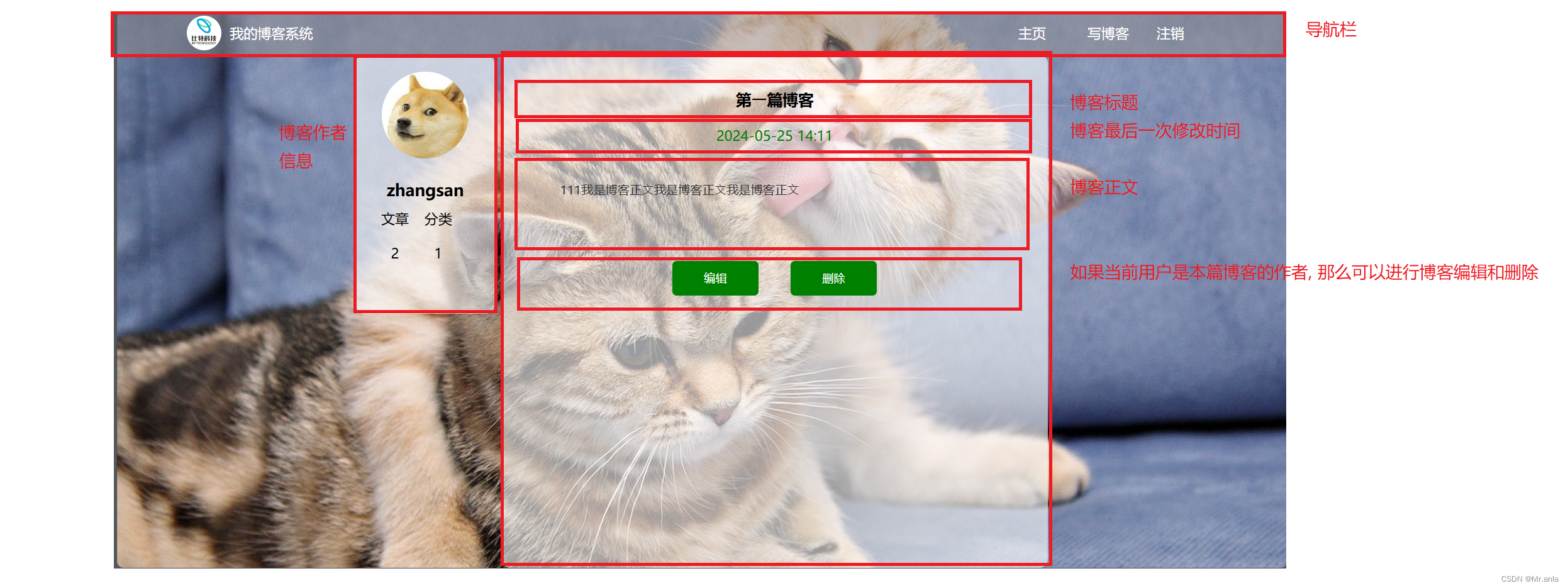
<!DOCTYPE html>
<html lang="en">
<head>
<meta charset="UTF-8">
<meta http-equiv="X-UA-Compatible" content="IE=edge">
<meta name="viewport" content="width=device-width, initial-scale=1.0">
<title>博客详情页</title>
<link rel="stylesheet" href="css/common.css">
<link rel="stylesheet" href="css/detail.css">
</head>
<body>
<div class="nav">
<img src="pic/logo2.jpg" alt="">
<span class="blog-title">我的博客系统</span>
<div class="space"></div>
<a class="nav-span" href="blog_list.html">主页</a>
<a class="nav-span" href="blog_edit.html">写博客</a>
<a class="nav-span" href="#" onclick="logout()">注销</a>
</div>
<div class="container">
<div class="left">
<div class="card">
<img src="pic/doge.jpg" alt="">
<h3></h3>
<a href="#"></a>
<div class="row">
<span>文章</span>
<span>分类</span>
</div>
<div class="row">
<span>2</span>
<span>1</span>
</div>
</div>
</div>
<div class="right">
<div class="content">
<div class="title"></div>
<div class="date"></div>
<div class="detail" id="detail" style="background-color: transparent;">
</div>
<!-- <div class="operating">
<button onclick="window.location.href='blog_update.html'">编辑</button>
<button onclick="deleteBlog()">删除</button>
</div> -->
</div>
</div>
</div>
<!-- 引入 editor.md 的依赖 -->
<link rel="stylesheet" href="blog-editormd/css/editormd.css" />
<script src="js/jquery.min.js"></script>
<script src="blog-editormd/lib/marked.min.js"></script>
<script src="blog-editormd/lib/prettify.min.js"></script>
<script src="blog-editormd/editormd.js"></script>
<script src="js/common.js"></script>
<script>
// 获取博客详情
$.ajax({
type: "get",
url: "/blog/getBlogDetail"+location.search,
success: function(result) {
console.log(result);
if(result.code == 200 && result.data != null) {
console.log("abc" + result);
var blog = result.data;
$(".right .content .title").text(blog.title);
$(".right .content .date").text(blog.createTime);
// $(".right .content .detail").text(blog.content);
editormd.markdownToHTML("detail", {
markdown: blog.content,
});
// 是否显示 编辑/删除 按钮
if(blog.isLoginUser == true) {
var html = "";
html += '<div class="operating">';
html += '<button onclick="window.location.href=\'blog_update.html'+location.search+'\'">编辑</button>';
html += '<button onclick="deleteBlog()">删除</button>';
html += '</div>';
$(".content").append(html);
}
}
},
error: function(error) {
if(error != null && error.status == 401) {
location.href = "blog_list.html";
}
}
});
//显示博客作者信息
var userUrl = "/user/getAuthorInfo" + location.search;
getUserInfo(userUrl);
function deleteBlog() {
$.ajax({
type: "post",
url: "/blog/delete" + location.search,
success: function(result) {
if(result.code == 200 && result.data != null && result.data == true) {
location.href = "blog_list.html";
}
}
});
}
</script>
</body>
</html>
对于每篇博客, 会显示博客信息 (标题, 最后一次的修改时间, 博客正文), 和博客作者的信息 (用户名) (TODO: 作者头像, 作者的总文章数量, 博客的分类所属)
页面会自动校验登录用户是否为当前博客的作者, 如果是, 那么可以对当前博客进行编辑和删除, 如果不是, 这两个按钮不会显示
博客编辑页 (blog_edit.html)
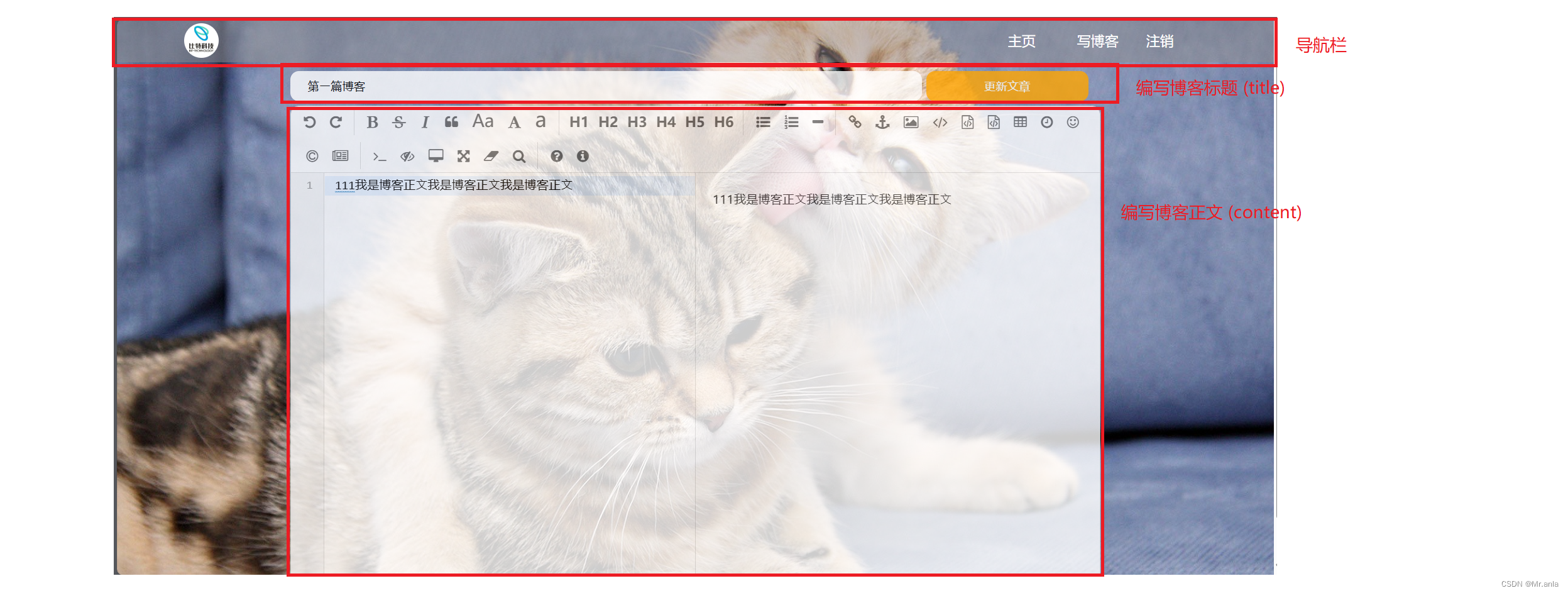
<!DOCTYPE html>
<html lang="en">
<head>
<meta charset="UTF-8">
<meta http-equiv="X-UA-Compatible" content="IE=edge">
<meta name="viewport" content="width=device-width, initial-scale=1.0">
<title>博客编辑页</title>
<link rel="stylesheet" href="css/common.css">
<link rel="stylesheet" href="css/edit.css">
<link rel="stylesheet" href="blog-editormd/css/editormd.css" />
</head>
<body>
<div class="nav">
<img src="pic/logo2.jpg" alt="">
<span class="blog-title">我的博客系统</span>
<div class="space"></div>
<a class="nav-span" href="blog_list.html">主页</a>
<a class="nav-span" href="blog_edit.html">写博客</a>
<a class="nav-span" href="#" onclick="logout()">注销</a>
</div>
<div class="content-edit">
<div class="push">
<input type="text" name="" id="title">
<input type="button" value="发布文章" id="submit" onclick="submit()">
</div>
<!-- markdown 插件 html代码 -->
<div id="editor">
<textarea style="display:none;" id="content" name="content">##在这里写下一篇博客</textarea>
</div>
</div>
<script src="js/jquery.min.js"></script>
<script src="blog-editormd/editormd.min.js"></script>
<script src="js/common.js"></script>
<script type="text/javascript">
$(function () {
var editor = editormd("editor", {
width: "100%",
height: "550px",
path: "blog-editormd/lib/"
});
});
function submit() {
$.ajax({
type: "post",
url: "/blog/add",
data: {
title: $("#title").val(),
content: $("#content").val()
},
success: function(result) {
if(result.code == 200 && result.data != null && result.data == true) {
location.href = "blog_list.html";
}else {
alert("博客发布失败!");
}
}
});
}
</script>
</body>
</html>
博客编辑页使用了 gittee 上的一个开源 markdown 组件
对于未有博客的 “写博客” , 调用的是 “插入操作”
对于已有博客的 “编辑博客” , 调用的是 “更新操作”
“删除博客” 操作是逻辑删除, 即修改数据库的某一字段, 所以调用的也是 “更新操作”
前端页面共同的 js (common.js)
$(document).ajaxSend(function(e, xhr, opt) {
// 获取本地存储中的 token
var user_token = localStorage.getItem("user_token");
// 将 token 设置到每个 ajax 请求的 header 中
xhr.setRequestHeader("user_token_header", user_token);
});
// 获取用户信息
function getUserInfo(url) {
$.ajax({
type: "post",
url: url,
success: function(result) {
if(result.code == 200 && result.data != null) {
$(".left .card h3").text(result.data.userName);
$(".left .card a").attr("href", result.data.githubUrl);
}
}
});
}
// 用户退出
function logout() {
localStorage.removeItem("user_token");
location.href = "blog_login.html";
}
主要就是获取当前登录用户的信息, 以及退出登录的逻辑
后端代码
项目的基本框架
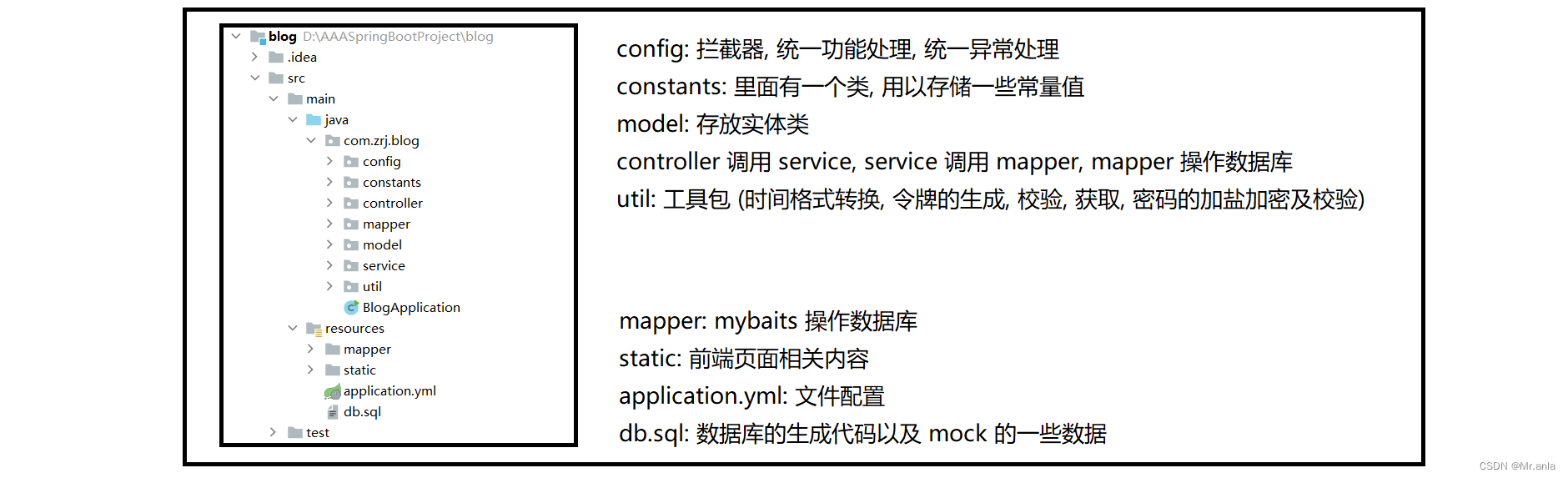
实体类
BlogInfo
@Data
public class BlogInfo {
private Integer id;
private String title;
private String content;
private Integer userId;
private Integer deleteFlag;
private Date createTime;
private Date updateTime;
private Boolean isLoginUser = false;
// 返回 String 类型的数据 (BlogInfo 里面存储的是 Date 类型数据)
public String getCreateTime() {
return DateUtils.formateDate(createTime);
}
public String getUpdateTime() {
return DateUtils.formateDate(updateTime);
}
}
对应数据的 blog 表
UserInfo
@Data
public class UserInfo {
private Integer id;
private String userName;
private String password;
private String githubUrl;
private Integer deleteFlag;
private Date createTime;
private Date updateTime;
}
对应数据的 user 表
Result
@Data
public class Result {
private int code; //200成功 -1失败 -2未登录
private String errMsg;
private Object data;
public static Result success(Object data) {
Result result = new Result();
result.setCode(Constant.SUCCESS_CODE);
result.setErrMsg("");
result.setData(data);
return result;
}
public static Result fail(String errMsg) {
Result result = new Result();
result.setCode(Constant.FAIL_CODE);
result.setErrMsg(errMsg);
result.setData(null);
return result;
}
public static Result fail(String errMsg, Object data) {
Result result = new Result();
result.setCode(Constant.FAIL_CODE);
result.setErrMsg(errMsg);
result.setData(data);
return result;
}
public static Result unlogin() {
Result result = new Result();
result.setCode(Constant.FAIL_CODE);
result.setErrMsg("用户未登录");
result.setData(null);
return result;
}
public static Result unlogin(String errMsg) {
Result result = new Result();
result.setCode(Constant.UNLOGIN_CODE);
result.setErrMsg("用户未登录");
result.setData(null);
return result;
}
}
用于统一数据格式返回 (不知道可以看一下我的另一篇博客 Spring Boot统一功能处理(拦截器, 统一数据返回格式, 统一异常处理) )
Constant 类 (常量值存储)
public class Constant {
public final static Integer SUCCESS_CODE = 200;
public final static Integer FAIL_CODE = -1;
public final static Integer UNLOGIN_CODE = -2;
public final static String USER_TOKEN_HEADER = "user_token_header";
public final static String USER_CLAIM_ID = "id";
public final static String USER_CLAIM_NAME = "name";
}
Mapper 类
通过 MyBatis 操作数据库
BlogMapper
@Mapper
public interface BlogMapper {
// 查询博客列表
@Select("select * from blog where delete_flag = 0 order by create_time desc")
List<BlogInfo> selectAllBlog();
// 根据博客 ID, 查询博客信息
@Select("select * from blog where delete_flag = 0 and id = #{blogId}")
BlogInfo selectById(@Param("blogId") Integer blogId);
// 根据博客 ID, 修改/删除 博客信息
Integer updateBlog(BlogInfo blogInfo);
// 插入博客
@Insert("insert into blog(title, content, user_id) values(#{blogInfo.title}, #{blogInfo.content}, #{blogInfo.userId})")
Integer insertBlog(@Param("blogInfo") BlogInfo blogInfo);
}
数据库操作 blog 表
UserMapper
@Mapper
public interface UserMapper {
// 根据用户名, 查询用户信息
@Select("select * from user where user_name = #{userName} and delete_flag = 0")
UserInfo selectByName(@Param("userName") String userName);
// 根据用户 ID, 查询用户信息
@Select("select * from user where id = #{userId} and delete_flag = 0")
UserInfo selectById(@Param("userId") Integer userId);
}
数据库操作 user 表
用户登录页
登录功能
登录页面点击登录按钮后, 触发 controller 层的 login 接口
@Autowired
private UserService userService;
// 登录接口
@RequestMapping("/login")
public Result login(String userName, String password) {
// 1.对参数进行校验
// 2.对密码进行校验
// 3.如果校验成功, 生成 token
if(!StringUtils.hasLength(userName) || !StringUtils.hasLength(password)) {
// throw new UnsupportedOperationException("用户名或密码不能为空");
return Result.fail("用户名或密码不能为空");
}
// 获取用户信息
UserInfo userInfo = userService.queryUserByName(userName);
if(userInfo == null || userInfo.getId() <= 0) {
return Result.fail("用户不存在");
}
// 密码校验
if(!SecurityUtils.verify(password, userInfo.getPassword())) {
return Result.fail("密码错误");
}
// 用户信息正确, 生成 token
Map<String, Object> claim = new HashMap<>();
claim.put(Constant.USER_CLAIM_ID, userInfo.getId());
claim.put(Constant.USER_CLAIM_NAME, userInfo.getUserName());
return Result.success(JWTUtils.getToken(claim));
}
login 接口先对前端数据进行判空校验, 然后根据用户名 查询数据库中是否有对应的信息, 将获取信息与输入信息进行比对, 返回登录判定信息 (登录成功生成 token 令牌)
获取用户信息:
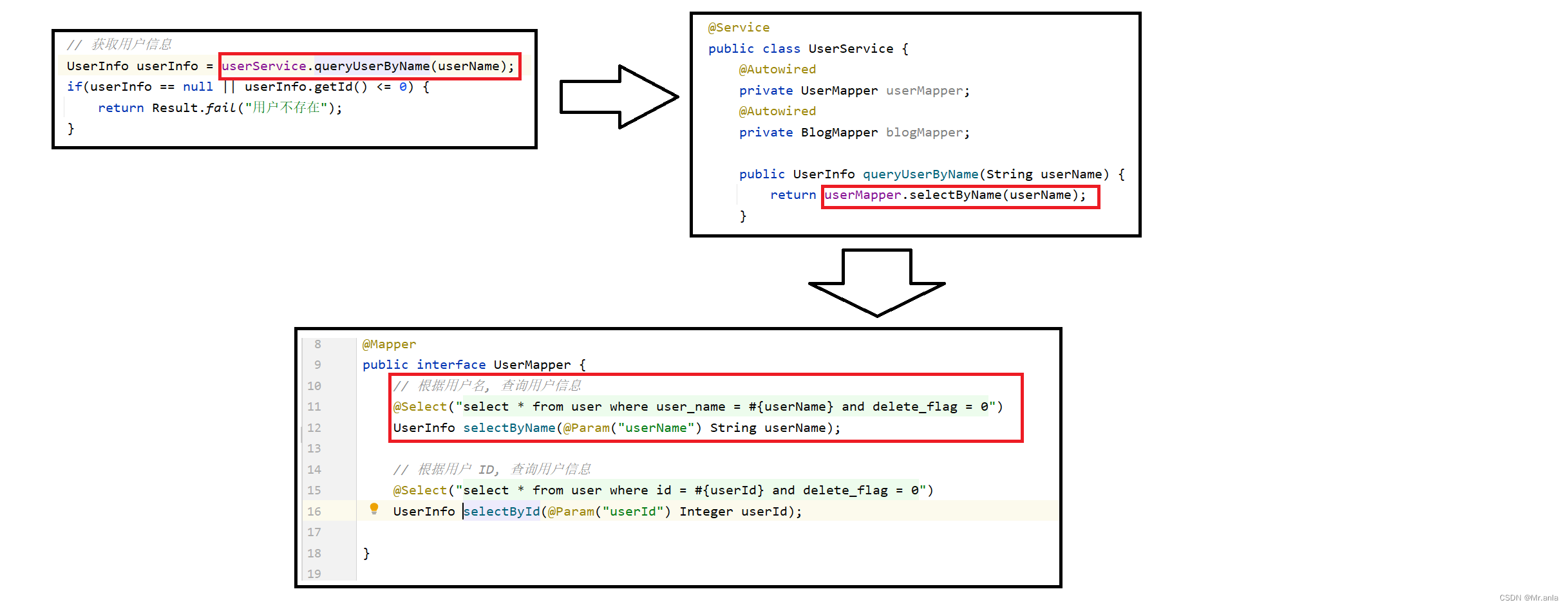
密码校验:
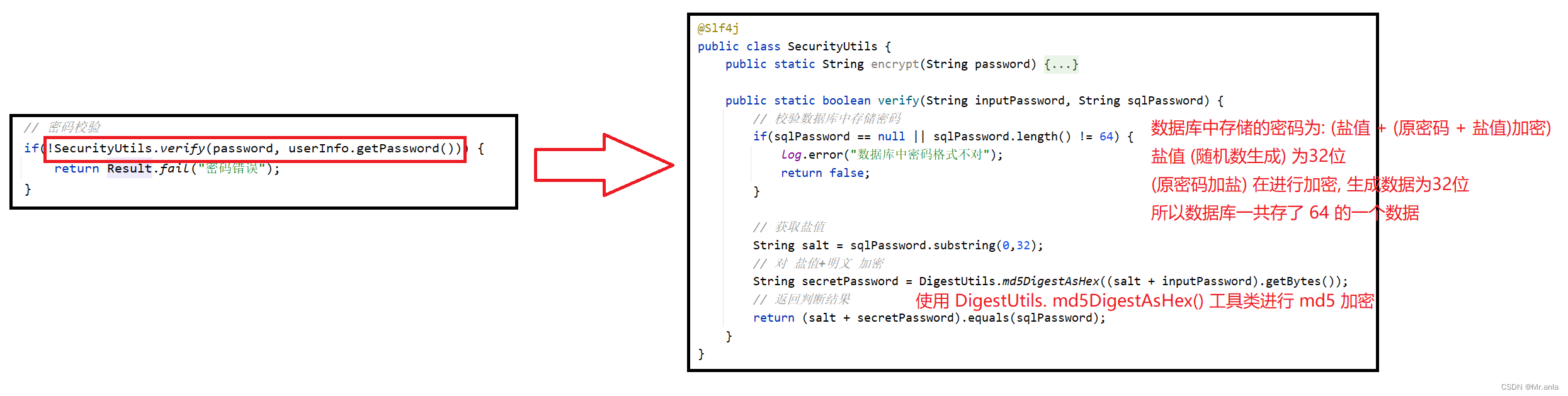
生成 token 令牌:
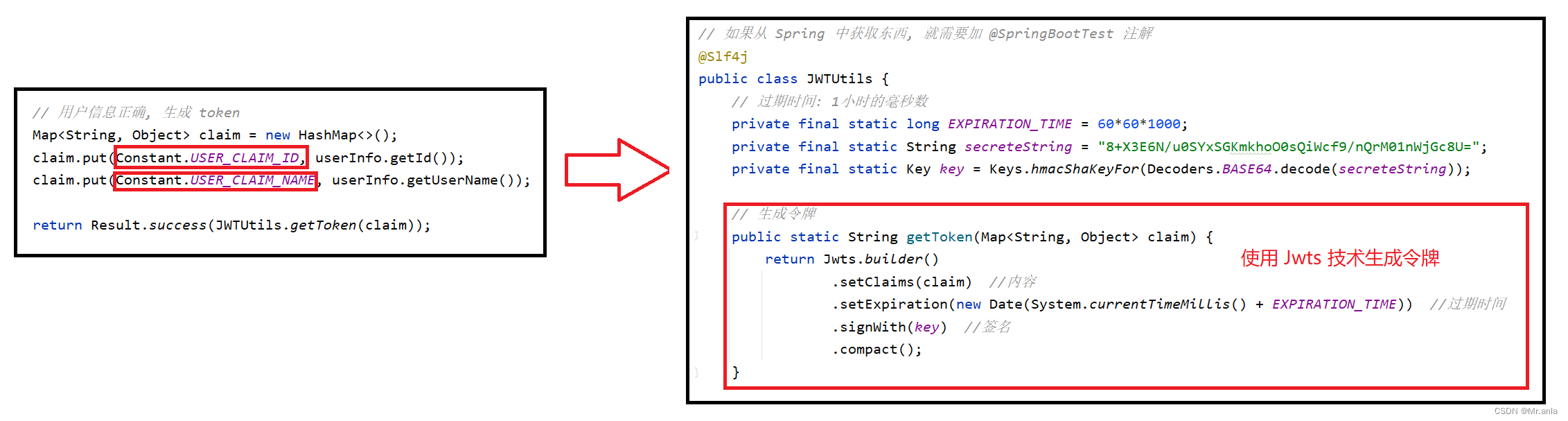
用户注销
用户注销是个前端功能
在 common.js 里面
function logout() {
localStorage.removeItem("user_token");
location.href = "blog_login.html";
}
博客列表页
博客列表页获取所有未删除博客的信息进行展示
调用接口 getList
@Autowired
private BlogService blogService;
@RequestMapping("/getList")
public List<BlogInfo> queryBlogList() {
return blogService.queryBlogList();
}
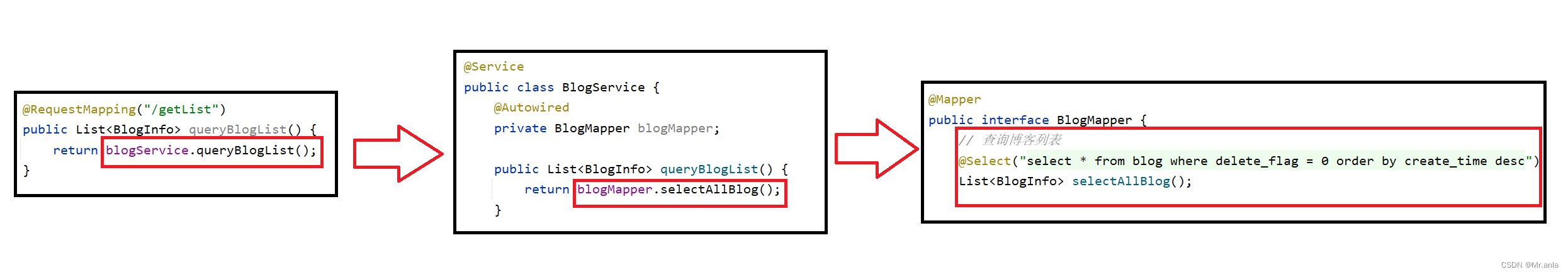
博客列表页左侧登录用户信息栏, 获取当前登录用户的信息进行展示
调用接口 getUserInfo
@RestController
@RequestMapping("/user")
public class UserController {
@Autowired
private UserService userService;
// 获取当前登录用户的信息
@RequestMapping("/getUserInfo")
public UserInfo getUserInfo(HttpServletRequest request) {
// 1. 获取 token, 从 token 中获取 ID
String user_token = request.getHeader(Constant.USER_TOKEN_HEADER);
Integer userId = JWTUtils.getUserIdFromToken(user_token);
// 2. 根据 ID, 获取用户信息
if(userId == null || userId <= 0) {
return null;
}
UserInfo userInfo =userService.queryUserByID(userId);
userInfo.setPassword("");
return userInfo;
}
}
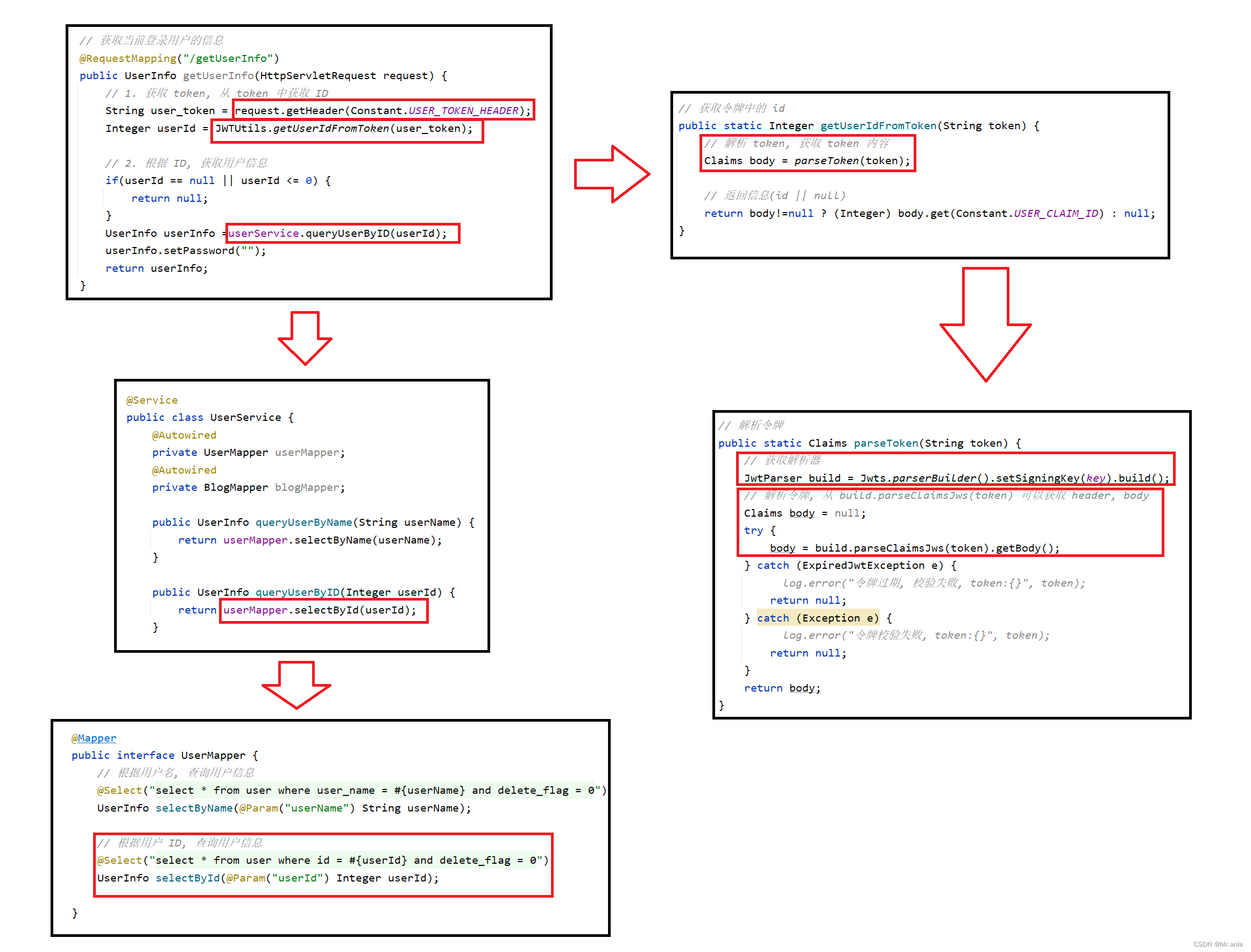
博客详情页
博客详情页右侧获取博客详情信息
调用接口 getBlogDetail
@Slf4j
@RestController
@RequestMapping("/blog")
public class BlogController {
@Autowired
private BlogService blogService;
// 根据博客id获取博客信息
@RequestMapping("/getBlogDetail")
public BlogInfo getBlogDetail(Integer blogId, HttpServletRequest request) {
BlogInfo blogInfo = blogService.getBlogDetail(blogId);
// 获取登录用户信息
String user_token = request.getHeader(Constant.USER_TOKEN_HEADER);
Integer userId = JWTUtils.getUserIdFromToken(user_token);
// 判断登录用户是否为作者
if(userId != null && userId == blogInfo.getUserId()) {
blogInfo.setIsLoginUser(true);
}else {
blogInfo.setIsLoginUser(false);
}
return blogInfo;
}
}
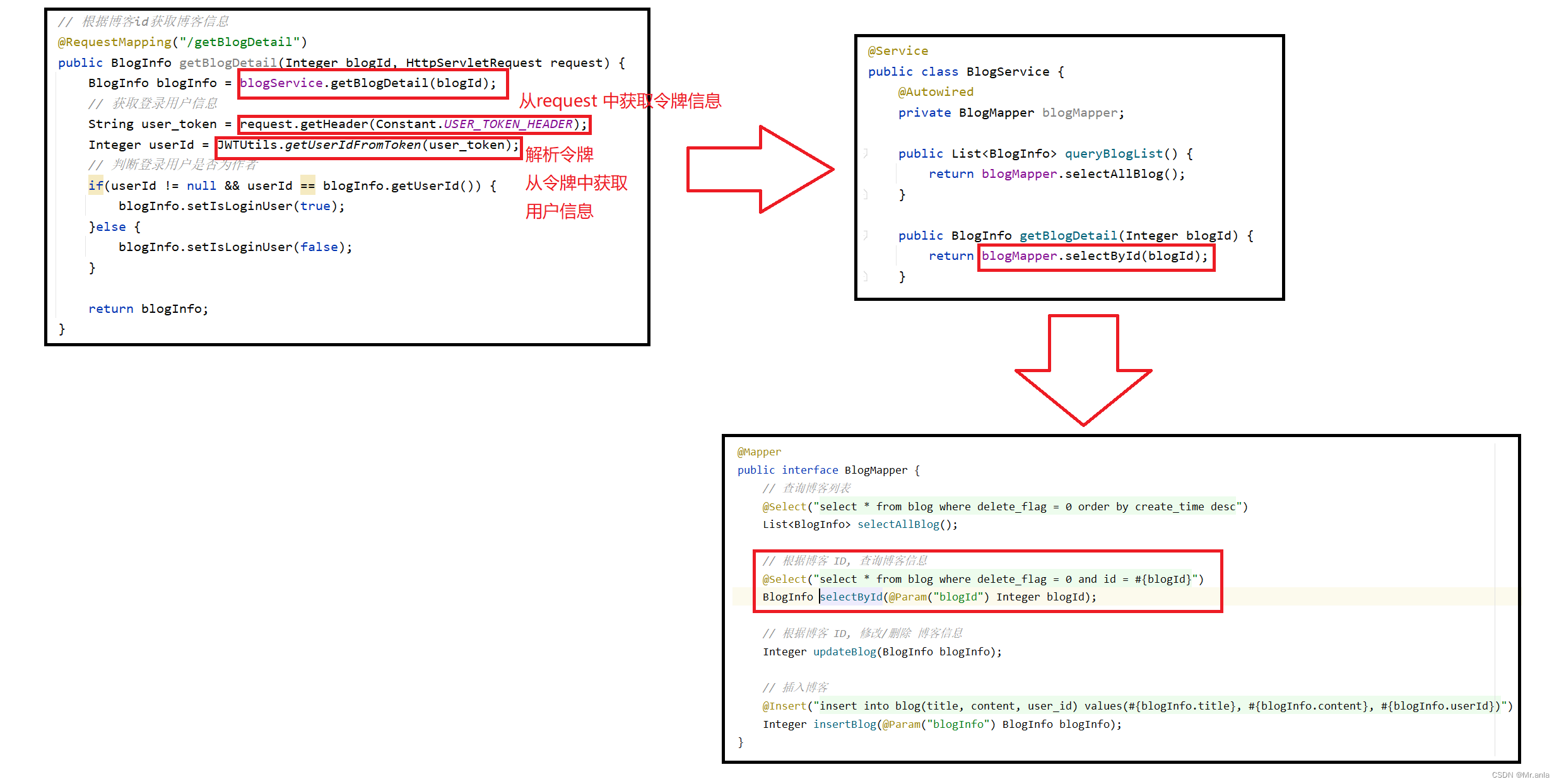
博客详情页左侧获取博客作者信息
调用接口 getAuthorInfo
@RestController
@RequestMapping("/user")
public class UserController {
@Autowired
private UserService userService;
// 根据博客 ID, 获取作者信息
@RequestMapping("/getAuthorInfo")
public UserInfo getAuthorInfo(Integer blogId) {
// 校验博客 ID 是否正确
if(blogId == null || blogId <= 0) {
return null;
}
UserInfo userInfo = userService.queryAuthorInfoByBlogId(blogId);
userInfo.setPassword("");
return userInfo;
}
}
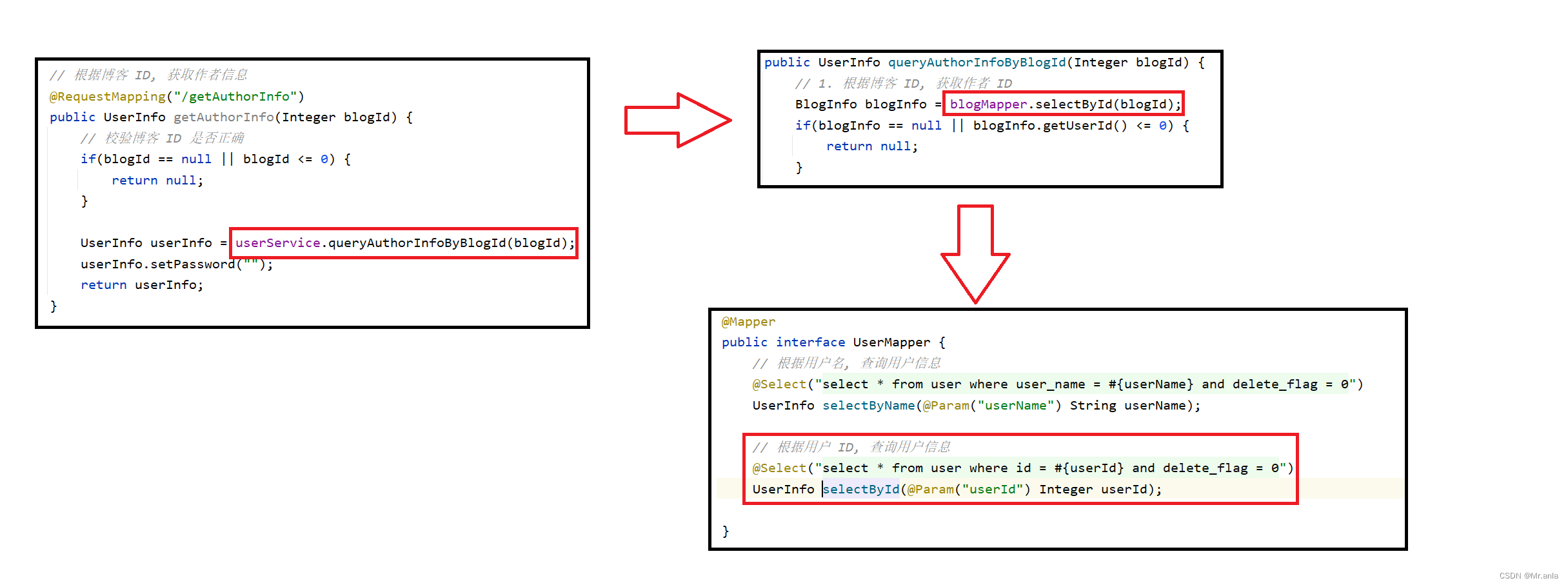
博客详情页中, 编辑和删除功能
调用接口 update & delete
@Slf4j
@RestController
@RequestMapping("/blog")
public class BlogController {
@Autowired
private BlogService blogService;
// 编辑博客
@RequestMapping("/update")
public Boolean update(Integer blogId, String title, String content) {
log.error("blogId:{}, title:{}, content:{}", blogId, title, content);
if(blogId == null || !StringUtils.hasLength(title) || !StringUtils.hasLength(content)) {
log.error("update, 参数非法");
return false;
}
BlogInfo blogInfo = new BlogInfo();
blogInfo.setId(blogId);
blogInfo.setTitle(title);
blogInfo.setContent(content);
log.error("blogInfo:{}", blogInfo);
Integer result = blogService.updateBlog(blogInfo);
if(result < 1) return false;
return true;
}
// 删除博客(逻辑删除)
@RequestMapping("/delete")
public Boolean delete(Integer blogId) {
BlogInfo blogInfo = new BlogInfo();
blogInfo.setId(blogId);
blogInfo.setDeleteFlag(1);
log.error("blogInfo:{}", blogInfo);
Integer result = blogService.updateBlog(blogInfo);
if(result < 1) return false;
return true;
}
}
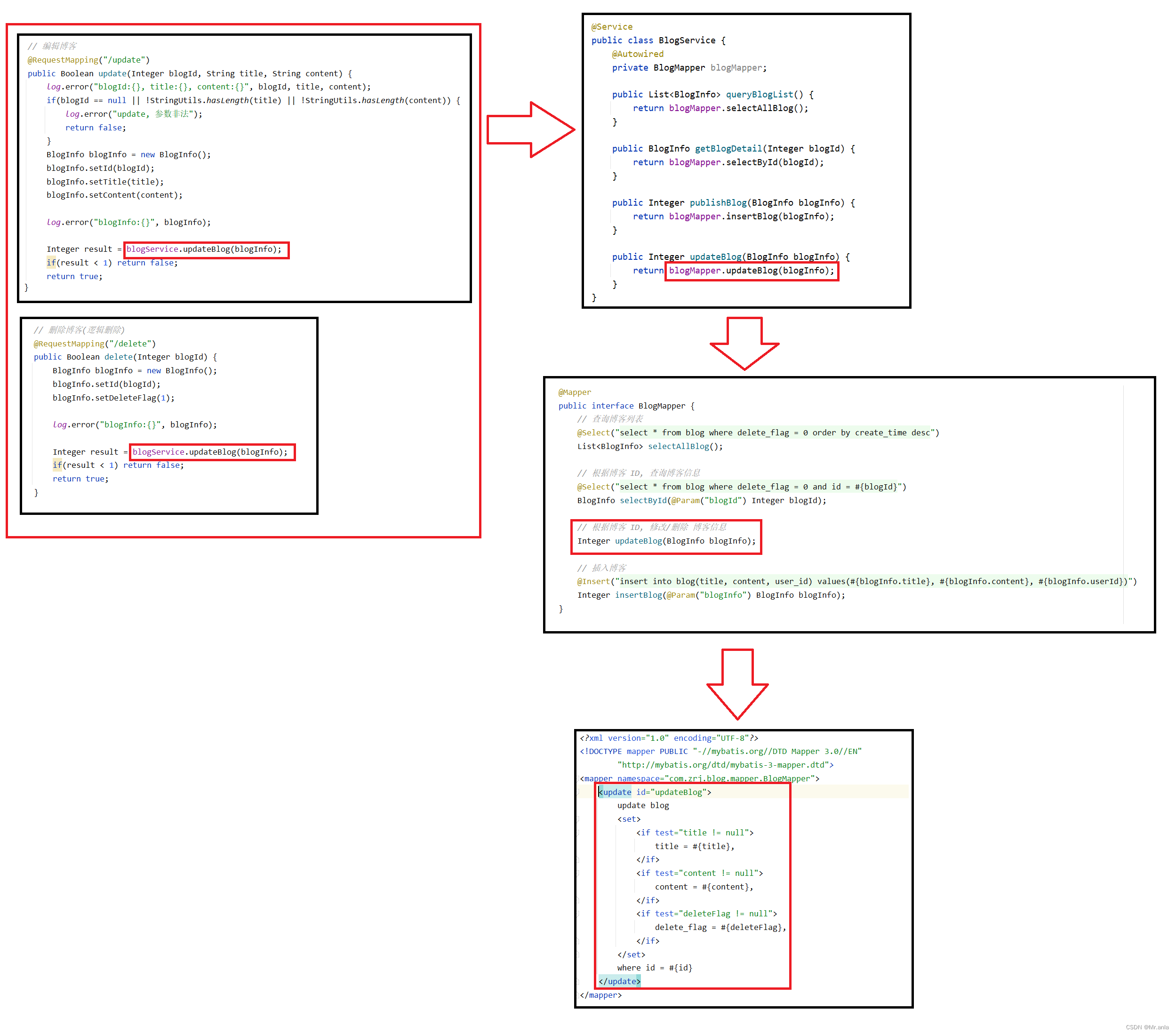
博客编辑页
博客撰写后存入数据库
调用接口 add
@Slf4j
@RestController
@RequestMapping("/blog")
public class BlogController {
@Autowired
private BlogService blogService;
// 添加博客
@RequestMapping("/add")
public Boolean publishBlog(String title, String content, HttpServletRequest request) {
// 1.参数校验
if(!StringUtils.hasLength(title) || !StringUtils.hasLength(content)) {
return false;
}
// 2.获取当前用户
String user_token = request.getHeader(Constant.USER_TOKEN_HEADER);
Integer userId = JWTUtils.getUserIdFromToken(user_token);
if(userId == null || userId <= 0) {
return false;
}
// 3.博客发布
BlogInfo blogInfo = new BlogInfo();
blogInfo.setUserId( userId);
blogInfo.setContent(content);
blogInfo.setTitle(title);
Integer result = blogService.publishBlog(blogInfo);
return result<=0 ? false:true;
}
}