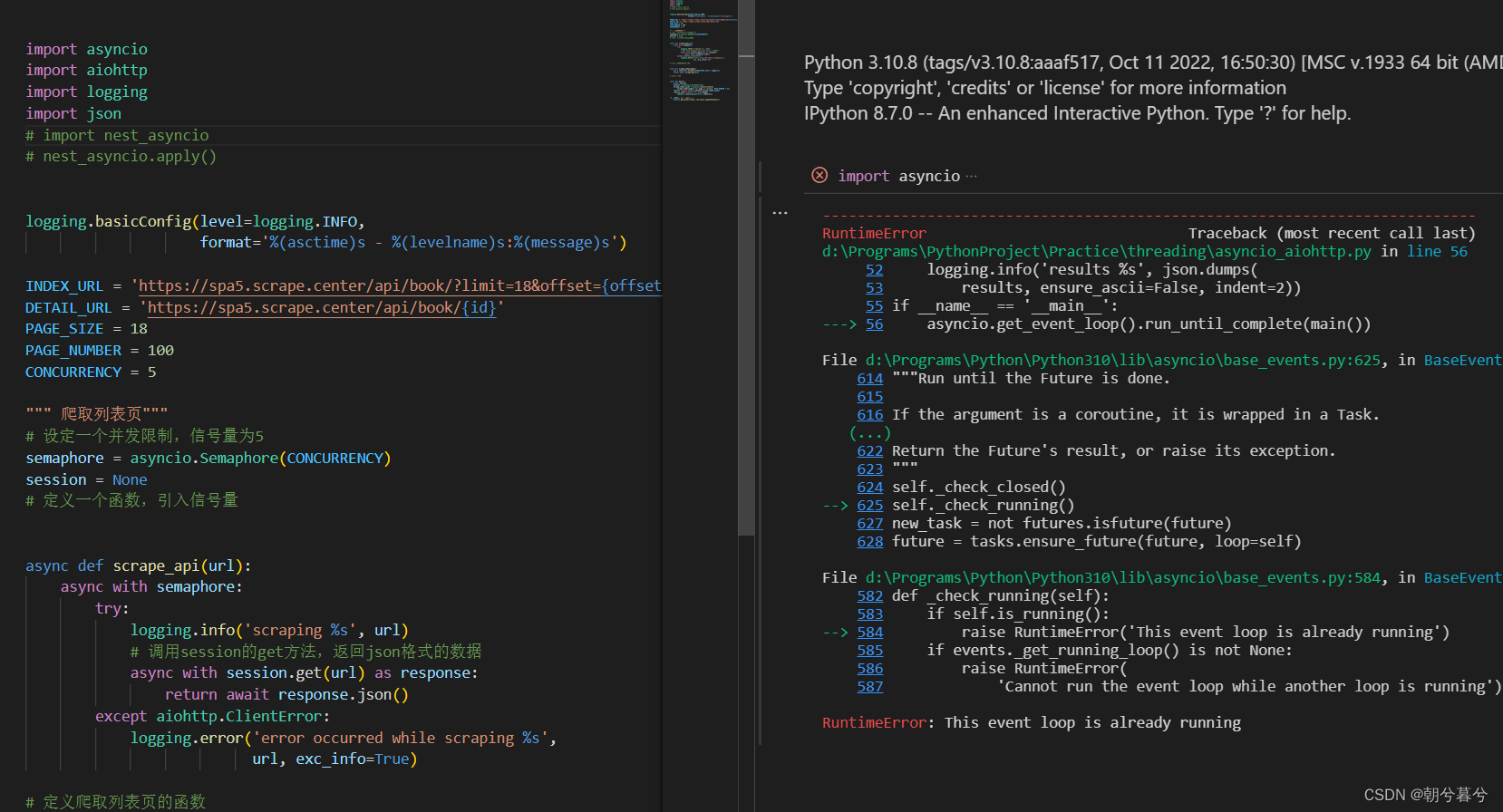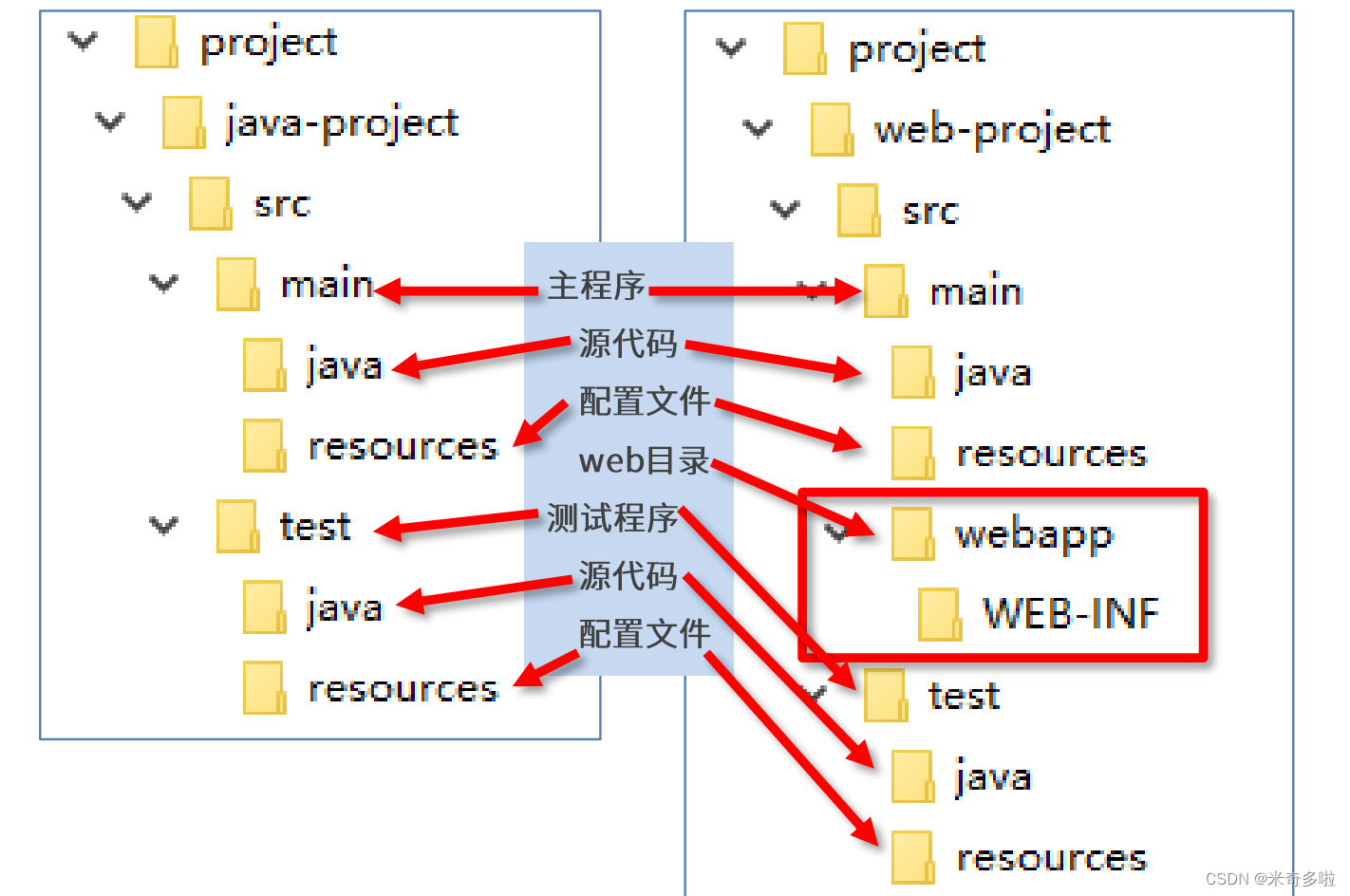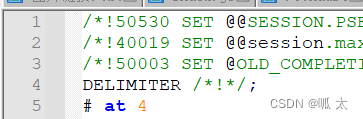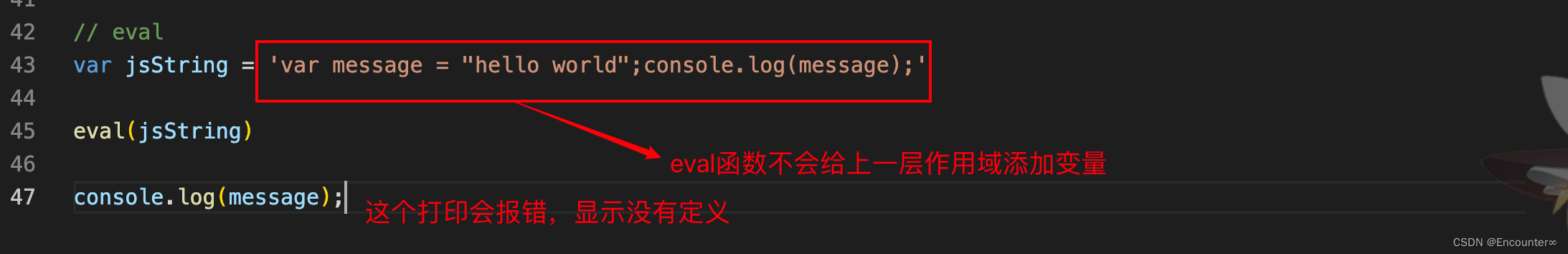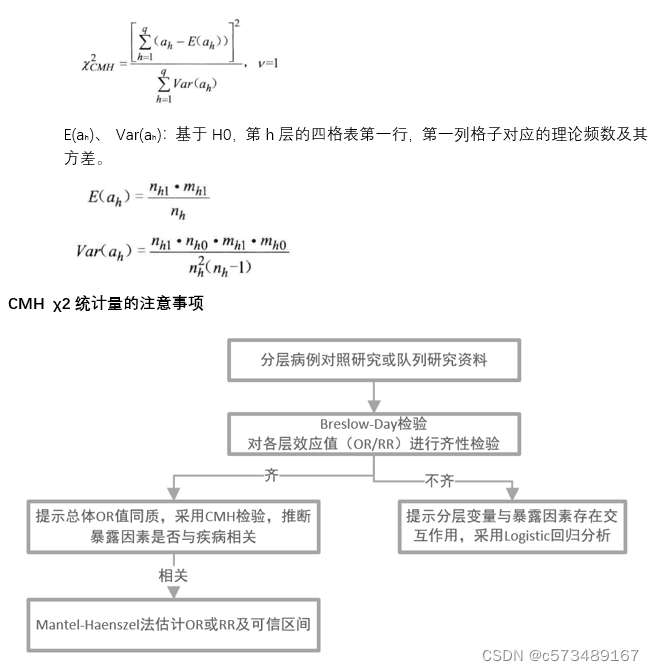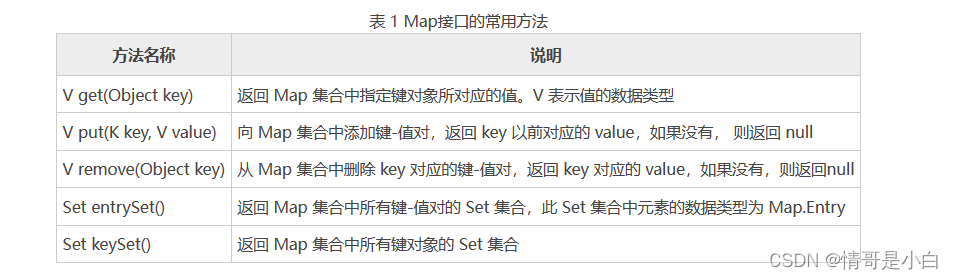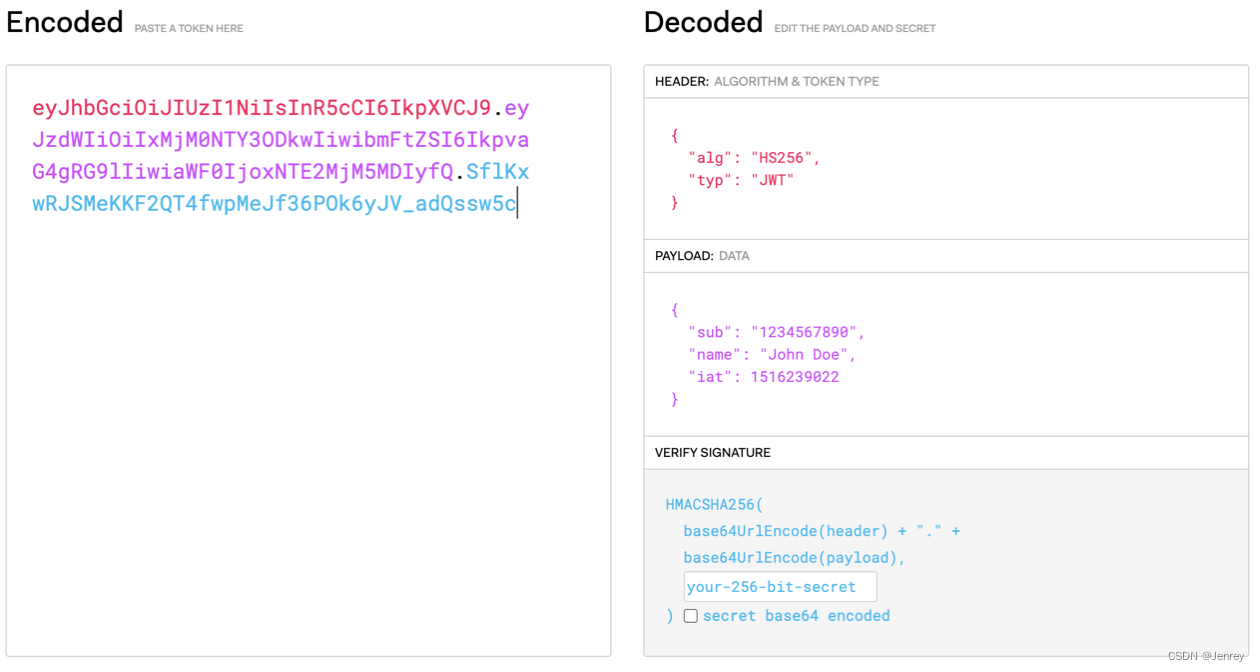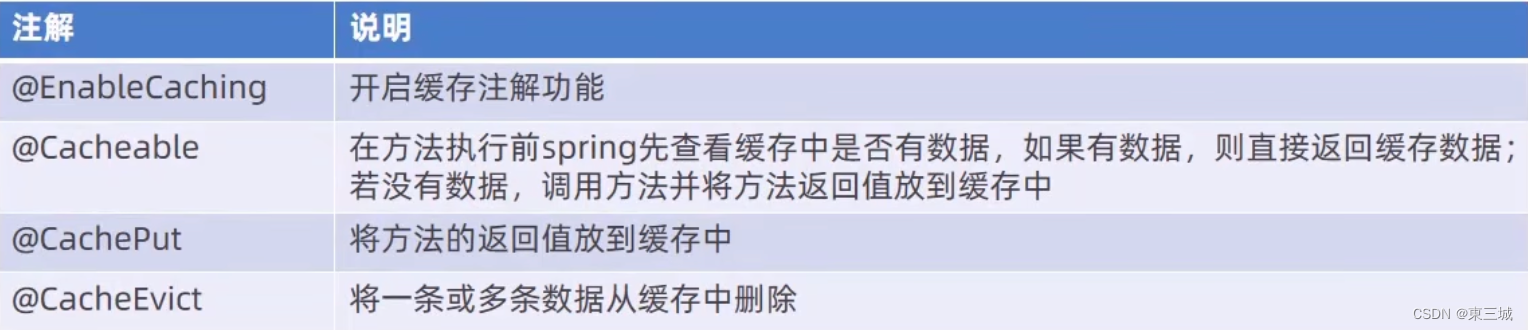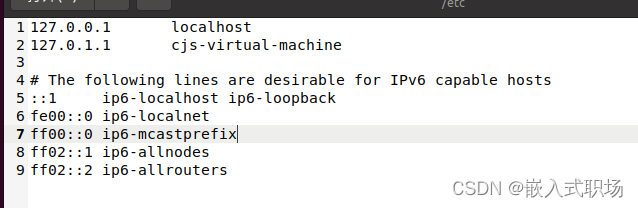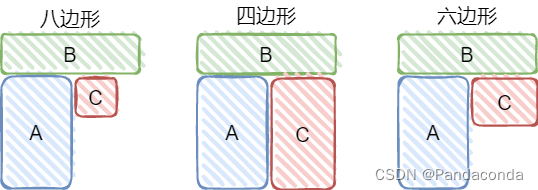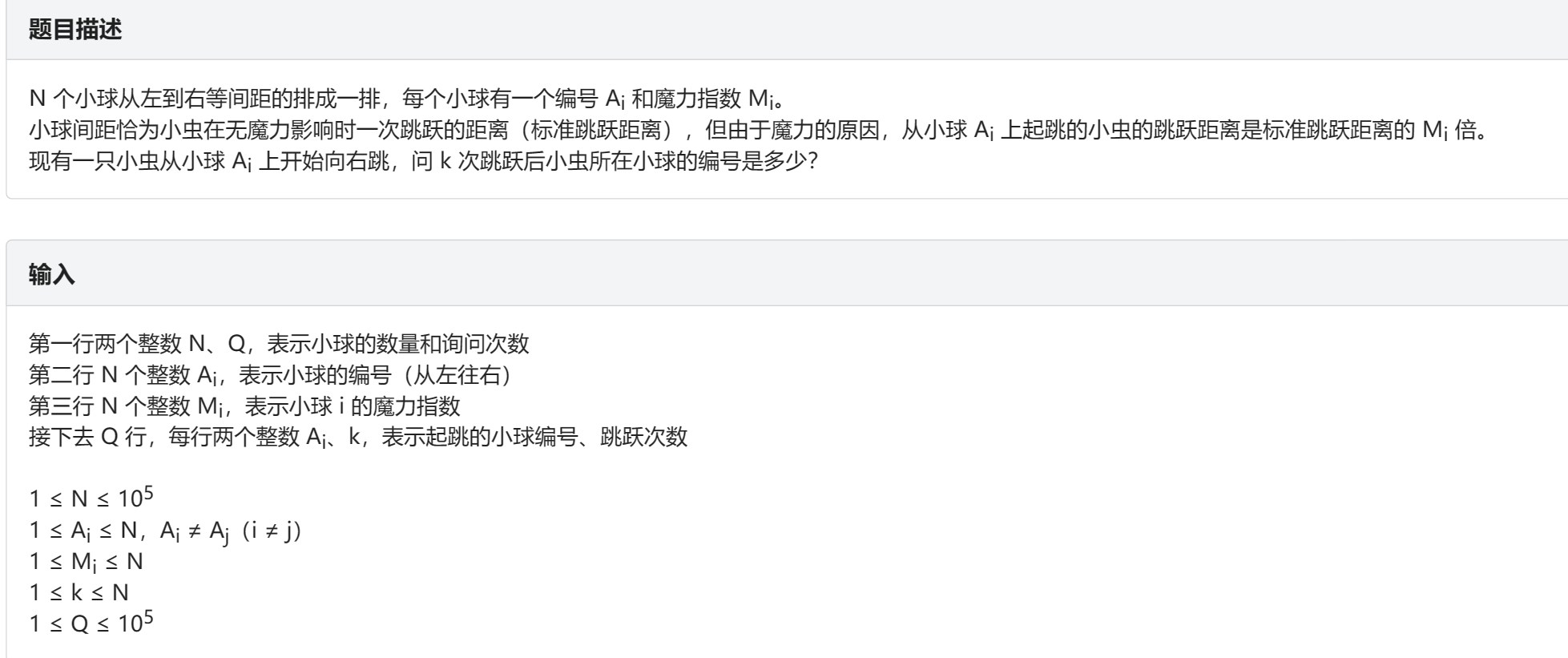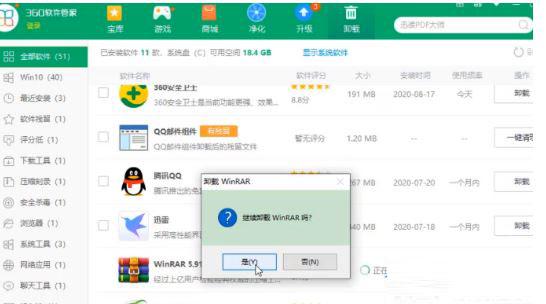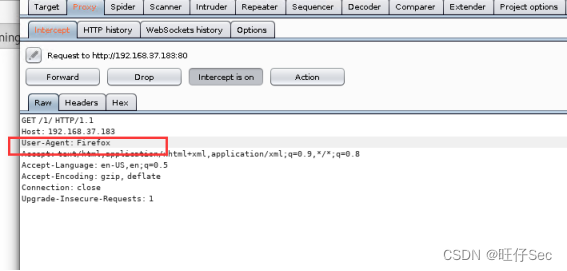1、前言
本篇文章主要讲的是:在Springboot环境下,利用JAVA环境操作索引,集成SpringBoot等相关知识
2. SpringBoot集成
开发工具,这里选择的是IDEA 2019.2,构建Maven工程等一堆通用操作,不清楚的自行百度。
2.1. POM配置
我这边选择 elasticsearch-rest-high-level-client 方式来集成,发现这有个坑,开始没注意,踩了好久,就是要排除掉 elasticsearch、elasticsearch-rest-client ,这里没有选择 spring-boot-starter-data-elasticsearch ,因为最新版的 starter 现在依然是6.x版本号,并没有集成 elasticsearch7.4.0,导致使用过程中有很多版本冲突,读者在选择的时候多加留意。
<dependency>
<groupId>org.elasticsearch.client</groupId>
<artifactId>elasticsearch-rest-high-level-client</artifactId>
<version>7.4.0</version>
<exclusions>
<exclusion>
<groupId>org.elasticsearch</groupId>
<artifactId>elasticsearch</artifactId>
</exclusion>
<exclusion>
<groupId>org.elasticsearch.client</groupId>
<artifactId>elasticsearch-rest-client</artifactId>
</exclusion>
</exclusions>
</dependency>
<dependency>
<groupId>org.elasticsearch.client</groupId>
<artifactId>elasticsearch-rest-client</artifactId>
<version>7.4.0</version>
</dependency>
<dependency>
<groupId>org.elasticsearch</groupId>
<artifactId>elasticsearch</artifactId>
<version>7.4.0</version>
</dependency>2.2. yml配置
server:
port: 9090
spring:
datasource:
name: mysql
type: com.alibaba.druid.pool.DruidDataSource
driver-class-name: com.mysql.cj.jdbc.Driver
url: jdbc:mysql://127.0.0.1:3306/springboot?useUnicode=true&characterEncoding=utf8&useSSL=false&serverTimezone=UTC
username: root
password: 123456
druid:
initial-size: 5
min-idle: 5
max-active: 20
max-wait: 30000
time-between-eviction-runs-millis: 60000
min-evictable-idle-time-millis: 300000
validation-query: select 1
test-while-idle: true
test-on-borrow: false
test-on-return: false
pool-prepared-statements: false
max-pool-prepared-statement-per-connection-size: 20
connectionProperties: druid.stat.mergeSql=true;druid.stat.slowSqlMillis=6000
es:
host: 192.168.147.132
port: 9200
scheme: http
mybatis:
mapperLocations: classpath:mapper/**/*.xml这里定义 es 节点下即 elasticsearch 的地址端口信息,修改为自己的即可。
2.3. 核心操作类
为了规范索引管理,这里将所有的操作都封装成一个基类,实现对索引的增删改查。同时还集成了对数据的单个以及批量的插入以及删除。避免针对每个索引都自己写一套实现,杜绝代码的冗余,同时这样的集成对代码的结构本身也是低侵入性。
package xyz.wongs.weathertop.base.dao;
import com.alibaba.fastjson.JSON;
import lombok.extern.slf4j.Slf4j;
import org.elasticsearch.action.admin.indices.delete.DeleteIndexRequest;
import org.elasticsearch.action.bulk.BulkRequest;
import org.elasticsearch.action.delete.DeleteRequest;
import org.elasticsearch.action.index.IndexRequest;
import org.elasticsearch.action.search.SearchRequest;
import org.elasticsearch.action.search.SearchResponse;
import org.elasticsearch.action.support.IndicesOptions;
import org.elasticsearch.client.RequestOptions;
import org.elasticsearch.client.RestHighLevelClient;
import org.elasticsearch.client.indices.CreateIndexRequest;
import org.elasticsearch.client.indices.CreateIndexResponse;
import org.elasticsearch.client.indices.GetIndexRequest;
import org.elasticsearch.common.settings.Settings;
import org.elasticsearch.common.xcontent.XContentType;
import org.elasticsearch.index.query.QueryBuilder;
import org.elasticsearch.index.reindex.DeleteByQueryRequest;
import org.elasticsearch.search.SearchHit;
import org.elasticsearch.search.builder.SearchSourceBuilder;
import org.springframework.beans.factory.annotation.Autowired;
import org.springframework.stereotype.Component;
import sun.rmi.runtime.Log;
import xyz.wongs.weathertop.base.entiy.Ela1tity;
import java.util.ArrayList;
import java.util.Collection;
import java.util.List;
@Slf4j
@Component
public class BaseElasticDao {
@Autowired
RestHighLevelClient restHighLevelClient;
/**
* @author wuKeFan
* @See
* @date 2019/10/17 17:30
* @param idxName 索引名称
* @param idxSQL 索引描述
* @return void
* @throws
* @since
*/
public void createIndex(String idxName,String idxSQL){
try {
if (!this.indexExist(idxName)) {
log.error(" idxName={} 已经存在,idxSql={}",idxName,idxSQL);
return;
}
CreateIndexRequest request = new CreateIndexRequest(idxName);
buildSetting(request);
request.mapping(idxSQL, XContentType.JSON);
//request.settings() 手工指定Setting
CreateIndexResponse res = restHighLevelClient.indices().create(request, RequestOptions.DEFAULT);
if (!res.isAcknowledged()) {
throw new RuntimeException("初始化失败");
}
} catch (Exception e) {
e.printStackTrace();
System.exit(0);
}
}
/** 断某个index是否存在
* @author wuKeFan
* @See
* @date 2019/10/17 17:27
* @param idxName index名
* @return boolean
* @throws
* @since
*/
public boolean indexExist(String idxName) throws Exception {
GetIndexRequest request = new GetIndexRequest(idxName);
request.local(false);
request.humanReadable(true);
request.includeDefaults(false);
request.indicesOptions(IndicesOptions.lenientExpandOpen());
return restHighLevelClient.indices().exists(request, RequestOptions.DEFAULT);
}
/** 设置分片
* @author wuKeFan
* @See
* @date 2019/10/17 19:27
* @param request
* @return void
* @throws
* @since
*/
public void buildSetting(CreateIndexRequest request){
request.settings(Settings.builder().put("index.number_of_shards",3)
.put("index.number_of_replicas",2));
}
/**
* @author wuKeFan
* @See
* @date 2019/10/17 17:27
* @param idxName index
* @param entity 对象
* @return void
* @throws
* @since
*/
public void insertOrUpdateOne(String idxName, ElasticEntity entity) {
IndexRequest request = new IndexRequest(idxName);
request.id(entity.getId());
request.source(JSON.toJSONString(entity.getData()), XContentType.JSON);
try {
restHighLevelClient.index(request, RequestOptions.DEFAULT);
} catch (Exception e) {
throw new RuntimeException(e);
}
}
/** 批量插入数据
* @author wuKeFan
* @See
* @date 2019/10/17 17:26
* @param idxName index
* @param list 带插入列表
* @return void
* @throws
* @since
*/
public void insertBatch(String idxName, List<ElasticEntity> list) {
BulkRequest request = new BulkRequest();
list.forEach(item -> request.add(new IndexRequest(idxName).id(item.getId())
.source(JSON.toJSONString(item.getData()), XContentType.JSON)));
try {
restHighLevelClient.bulk(request, RequestOptions.DEFAULT);
} catch (Exception e) {
throw new RuntimeException(e);
}
}
/** 批量删除
* @author wuKeFan
* @See
* @date 2019/10/17 17:14
* @param idxName index
* @param idList 待删除列表
* @return void
* @throws
* @since
*/
public <T> void deleteBatch(String idxName, Collection<T> idList) {
BulkRequest request = new BulkRequest();
idList.forEach(item -> request.add(new DeleteRequest(idxName, item.toString())));
try {
restHighLevelClient.bulk(request, RequestOptions.DEFAULT);
} catch (Exception e) {
throw new RuntimeException(e);
}
}
/**
* @author wuKeFan
* @See
* @date 2019/10/17 17:14
* @param idxName index
* @param builder 查询参数
* @param c 结果类对象
* @return java.util.List<T>
* @throws
* @since
*/
public <T> List<T> search(String idxName, SearchSourceBuilder builder, Class<T> c) {
SearchRequest request = new SearchRequest(idxName);
request.source(builder);
try {
SearchResponse response = restHighLevelClient.search(request, RequestOptions.DEFAULT);
SearchHit[] hits = response.getHits().getHits();
List<T> res = new ArrayList<>(hits.length);
for (SearchHit hit : hits) {
res.add(JSON.parseObject(hit.getSourceAsString(), c));
}
return res;
} catch (Exception e) {
throw new RuntimeException(e);
}
}
/** 删除index
* @author wuKeFan
* @See
* @date 2019/10/17 17:13
* @param idxName
* @return void
* @throws
* @since
*/
public void deleteIndex(String idxName) {
try {
if (!this.indexExist(idxName)) {
log.error(" idxName={} 已经存在",idxName);
return;
}
restHighLevelClient.indices().delete(new DeleteIndexRequest(idxName), RequestOptions.DEFAULT);
} catch (Exception e) {
throw new RuntimeException(e);
}
}
/**
* @author wuKeFan
* @See
* @date 2019/10/17 17:13
* @param idxName
* @param builder
* @return void
* @throws
* @since
*/
public void deleteByQuery(String idxName, QueryBuilder builder) {
DeleteByQueryRequest request = new DeleteByQueryRequest(idxName);
request.setQuery(builder);
//设置批量操作数量,最大为10000
request.setBatchSize(10000);
request.setConflicts("proceed");
try {
restHighLevelClient.deleteByQuery(request, RequestOptions.DEFAULT);
} catch (Exception e) {
throw new RuntimeException(e);
}
}
}
3. 实战
通过以上的集成,我们看到完成在项目中对 elasticsearch 的集成,同时也用基类,将所有可能的操作都封装起来。下来我们通过对基类的讲解,来逐个说明!
3.1. 索引管理
由于在BaseElasticDao类中createIndex方法,我在Controller层将索引名称和索引SQL封装过,详细见Github演示源码 中xyz.wongs.weathertop.palant.vo.IdxVo
3.1.1. 创建索引
我们在创建索引过程中需要先判断是否有这个索引,否则不允许创建,由于我案例采用的是手动指定indexName和Settings,大家看的过程中要特别注意下,而且还有一点indexName必须是小写,如果是大写在创建过程中会有错误
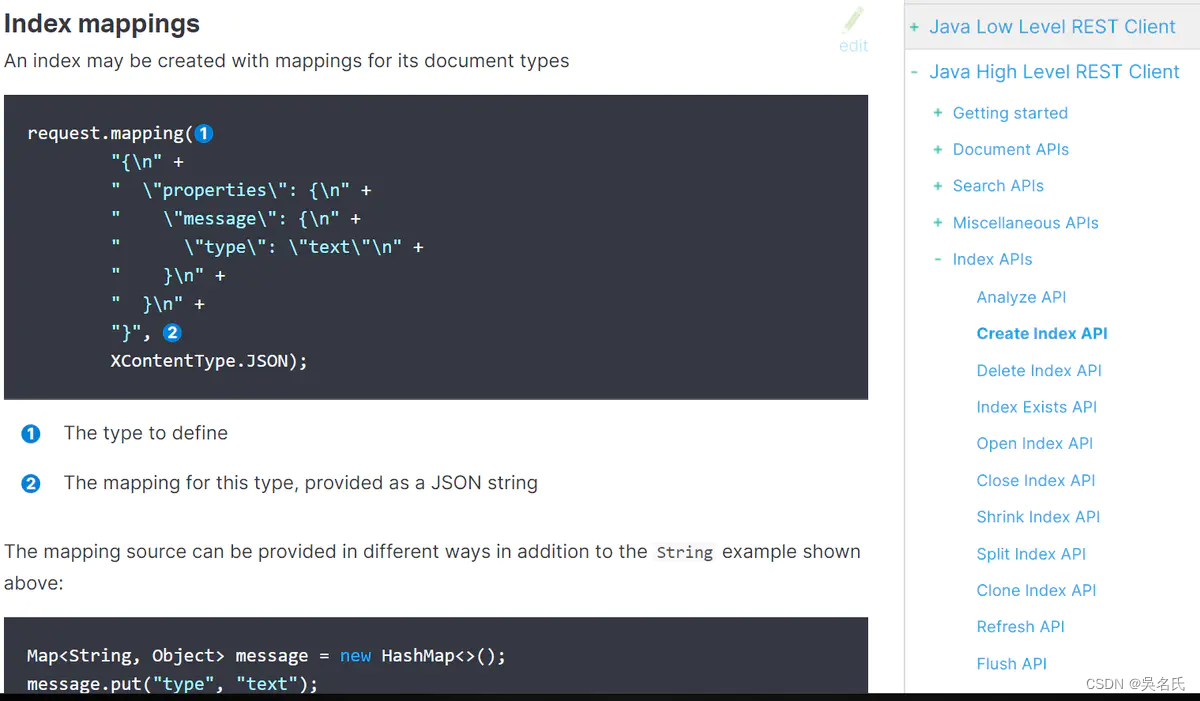
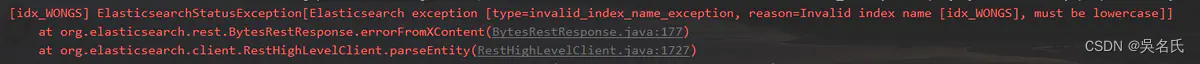
详细的代码实现见如下:
/**
* @Description 创建Elastic索引
* @param idxVo
* @return xyz.wongs.weathertop.base.message.response.ResponseResult
* @throws
* @date 2019/11/19 11:07
*/
@RequestMapping(value = "/createIndex",method = RequestMethod.POST)
public ResponseResult createIndex(@RequestBody IdxVo idxVo){
ResponseResult response = new ResponseResult();
try {
//索引不存在,再创建,否则不允许创建
if(!baseElasticDao.indexExist(idxVo.getIdxName())){
String idxSql = JSONObject.toJSONString(idxVo.getIdxSql());
log.warn(" idxName={}, idxSql={}",idxVo.getIdxName(),idxSql);
baseElasticDao.createIndex(idxVo.getIdxName(),idxSql);
} else{
response.setStatus(false);
response.setCode(ResponseCode.DUPLICATEKEY_ERROR_CODE.getCode());
response.setMsg("索引已经存在,不允许创建");
}
} catch (Exception e) {
response.setStatus(false);
response.setCode(ResponseCode.ERROR.getCode());
response.setMsg(ResponseCode.ERROR.getMsg());
}
return response;
}创建索引需要设置分片,这里采用Settings.Builder方式,当然也可以JSON自定义方式,本文篇幅有限,不做演示。查看xyz.wongs.weathertop.base.service.BaseElasticService.buildSetting方法,这里是默认值。
index.number_of_shards:分片数
number_of_replicas:副本数
/** 设置分片
* @author wuKeFan
* @See
* @date 2019/10/17 19:27
* @param request
* @return void
* @throws
* @since
*/
public void buildSetting(CreateIndexRequest request){
request.settings(Settings.builder().put("index.number_of_shards",3)
.put("index.number_of_replicas",2));
}这时候我们通过Postman工具调用Controller,发现创建索引成功。
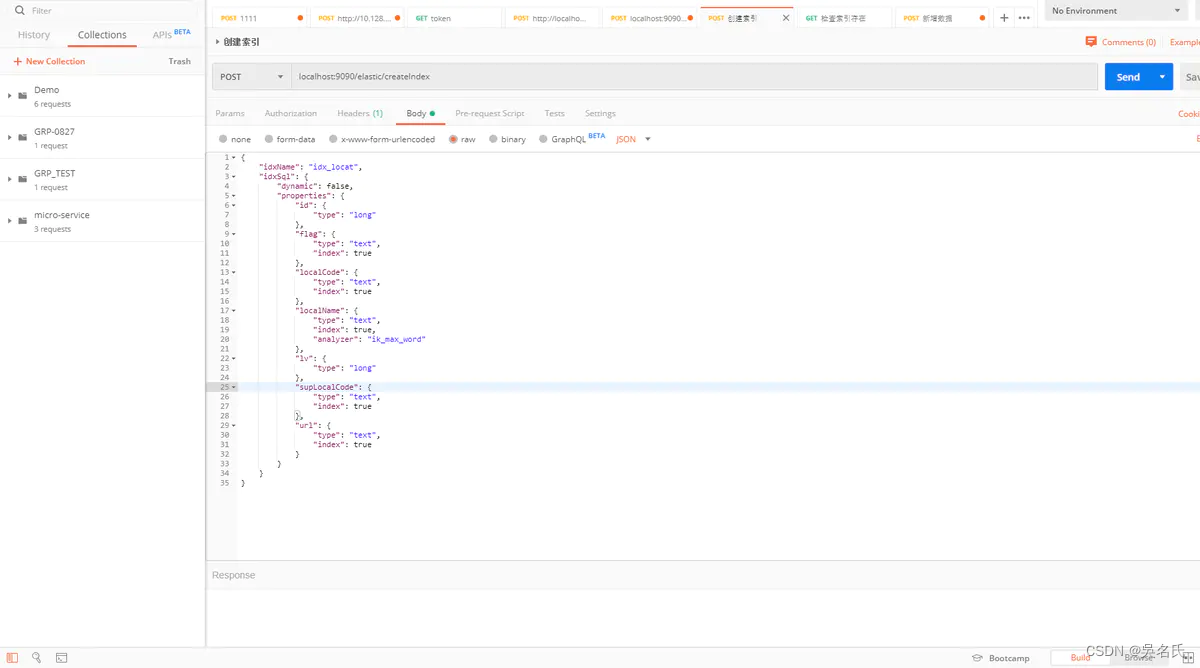
再命令行执行curl -H "Content-Type: application/json" -X GET "http://localhost:9200/_cat/indices?v",效果如图:
[elastic@localhost elastic]$ curl -H "Content-Type: application/json" -X GET "http://localhost:9200/_cat/indices?v"
health status index uuid pri rep docs.count docs.deleted store.size pri.store.size
yellow open twitter scSSD1SfRCio4F77Hh8aqQ 3 2 2 0 8.3kb 8.3kb
yellow open idx_location _BJ_pOv0SkS4tv-EC3xDig 3 2 1 0 4kb 4kb
yellow open wongs uT13XiyjSW-VOS3GCqao8w 3 2 1 0 3.4kb 3.4kb
yellow open idx_locat Kr3wGU7JT_OUrRJkyFSGDw 3 2 3 0 13.2kb 13.2kb
yellow open idx_copy_to HouC9s6LSjiwrJtDicgY3Q 3 2 1 0 4kb 4kb
说明创建成功,这里总是通过命令行来验证,有点繁琐,既然我都有WEB服务,为什么不直接通过HTTP验证了?
3.1.2. 查看索引
我们写一个对外以HTTP+GET方式对外提供查询的服务。存在为TRUE,否则False.
/**
* @Description 判断索引是否存在;存在-TRUE,否则-FALSE
* @param index
* @return xyz.wongs.weathertop.base.message.response.ResponseResult
* @throws
* @date 2019/11/19 18:48
*/
@RequestMapping(value = "/exist/{index}")
public ResponseResult indexExist(@PathVariable(value = "index") String index){
ResponseResult response = new ResponseResult();
try {
if(!baseElasticDao.isExistsIndex(index)){
log.error("index={},不存在",index);
response.setCode(ResponseCode.RESOURCE_NOT_EXIST.getCode());
response.setMsg(ResponseCode.RESOURCE_NOT_EXIST.getMsg());
} else {
response.setMsg(" 索引已经存在, " + index);
}
} catch (Exception e) {
response.setCode(ResponseCode.NETWORK_ERROR.getCode());
response.setMsg(" 调用ElasticSearch 失败!");
response.setStatus(false);
}
return response;
}3.1.3. 删除索引
删除的逻辑就比较简单,这里就不多说。
/** 删除index
* @author wuKeFan
* @See
* @date 2019/10/17 17:13
* @param idxName
* @return void
* @throws
* @since
*/
public void deleteIndex(String idxName) {
try {
if (!this.indexExist(idxName)) {
log.error(" idxName={} 已经存在",idxName);
return;
}
restHighLevelClient.indices().delete(new DeleteIndexRequest(idxName), RequestOptions.DEFAULT);
} catch (Exception e) {
throw new RuntimeException(e);
}
}4.相关章节
一、SpringBoot集成Elasticsearch7.4 实战(一)
二、SpringBoot集成Elasticsearch7.4 实战(二)
三、SpringBoot集成Elasticsearch7.4 实战(三)