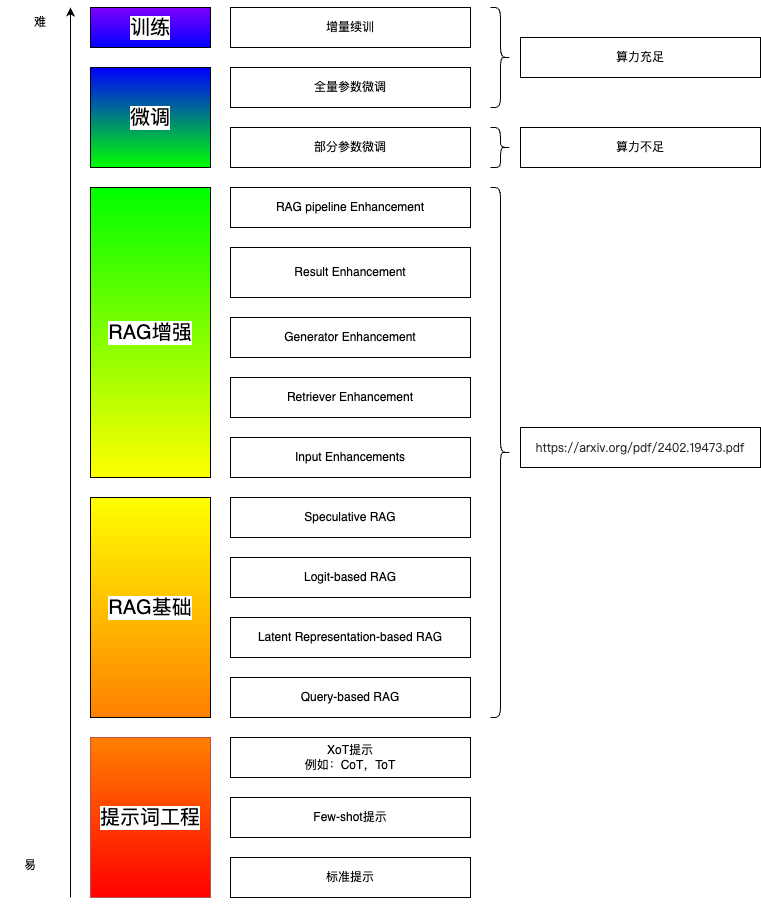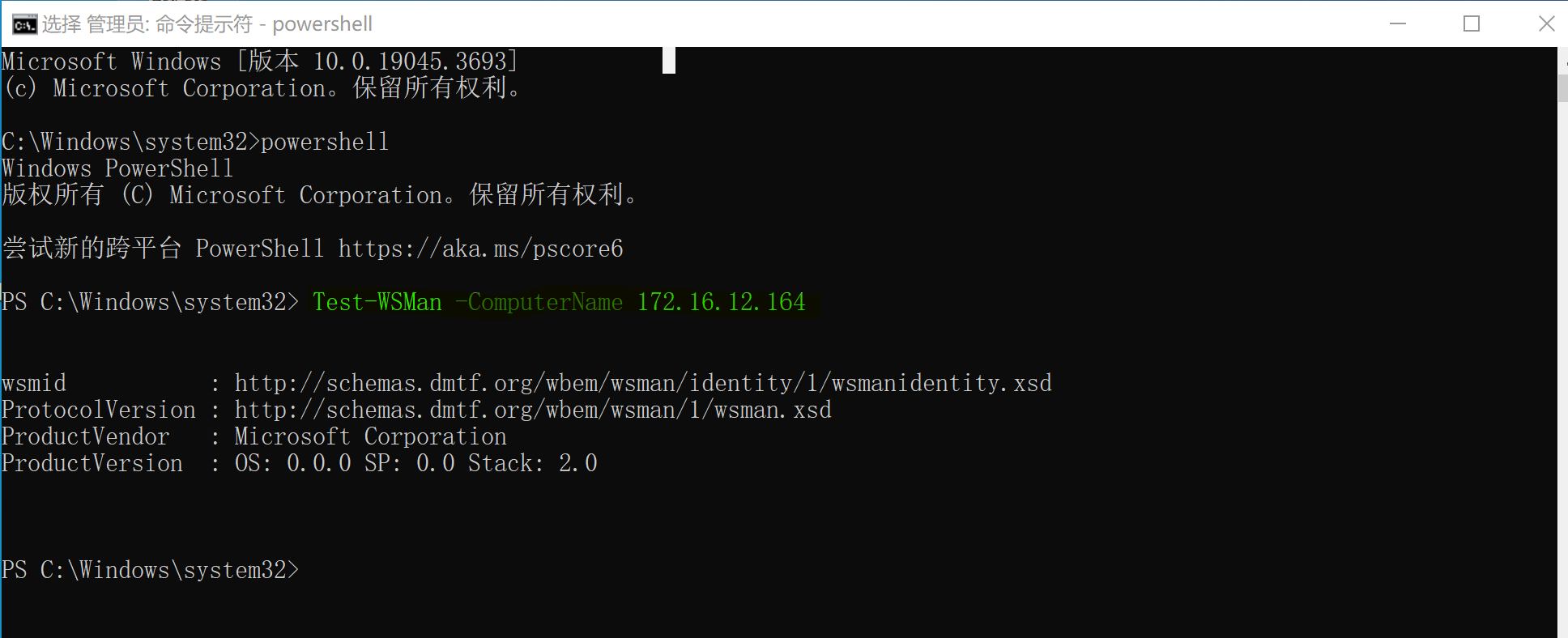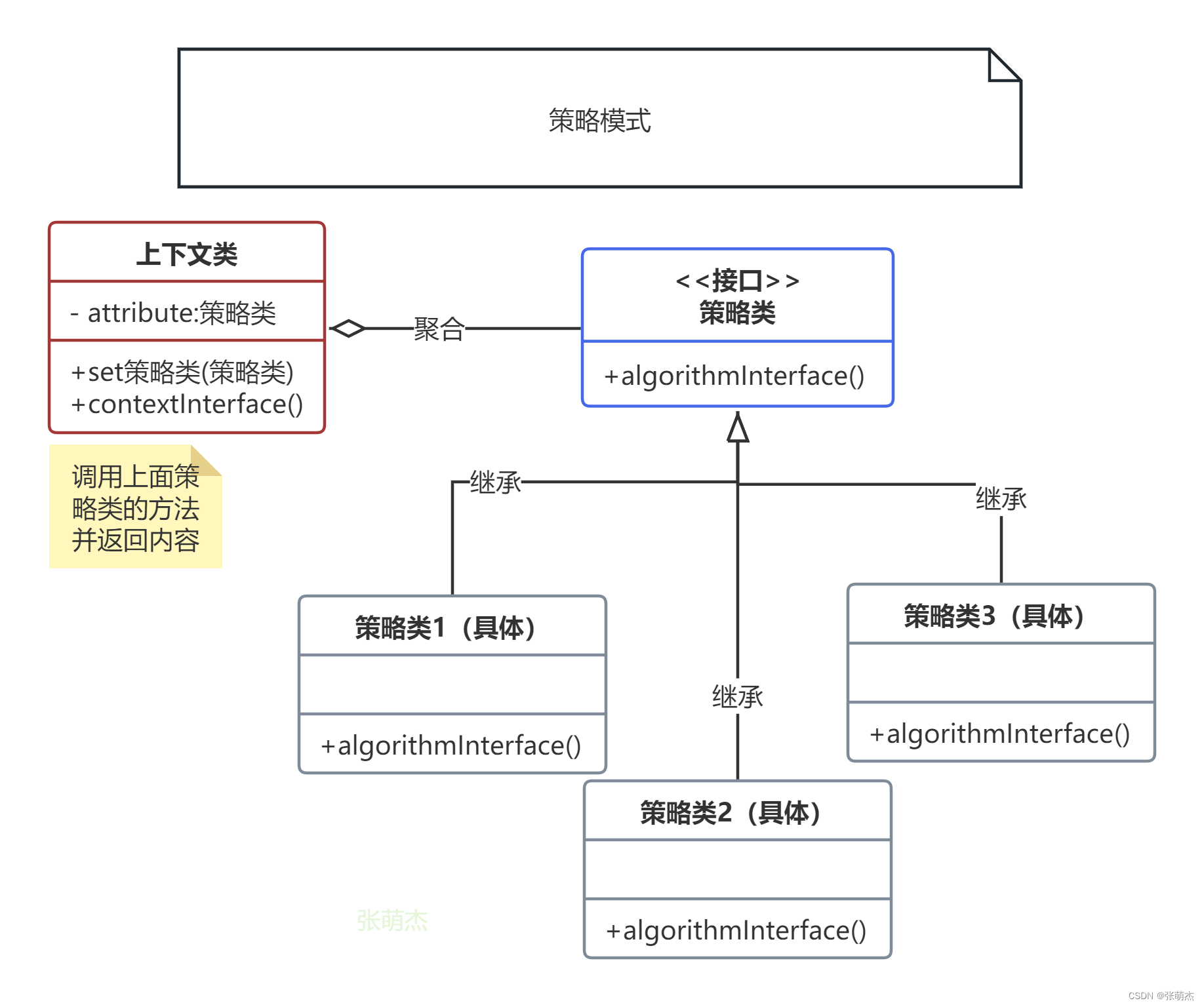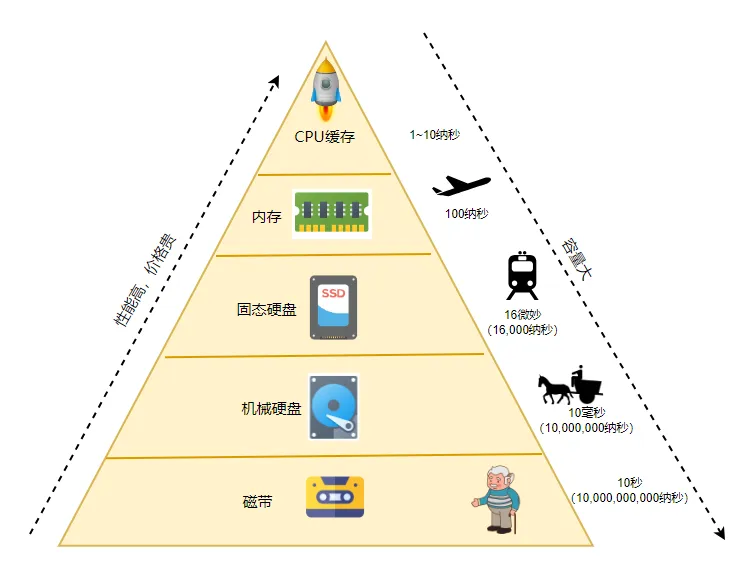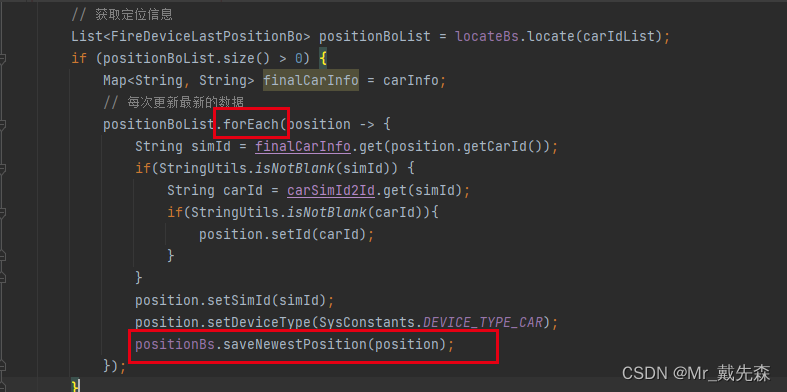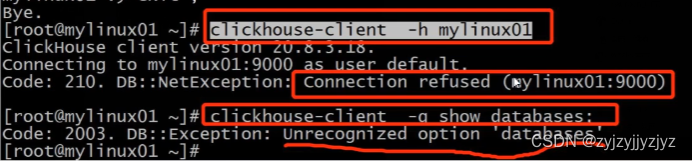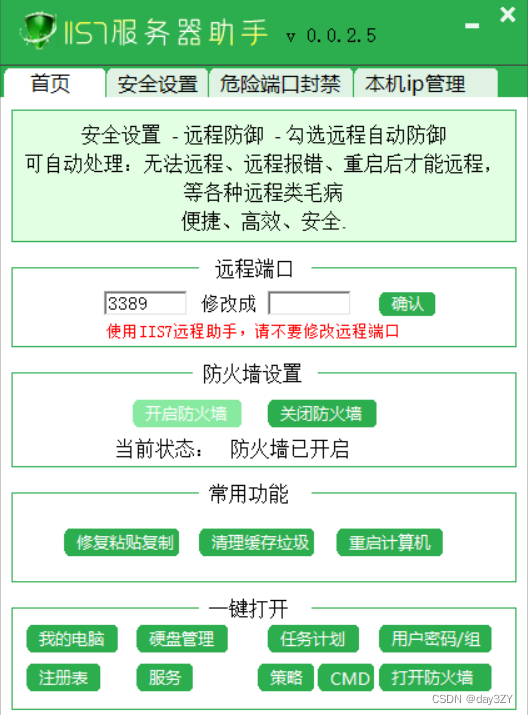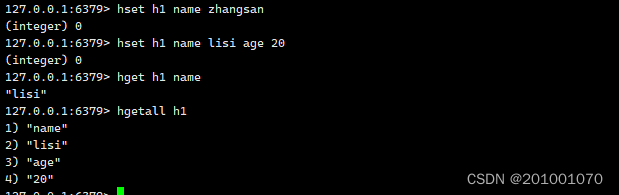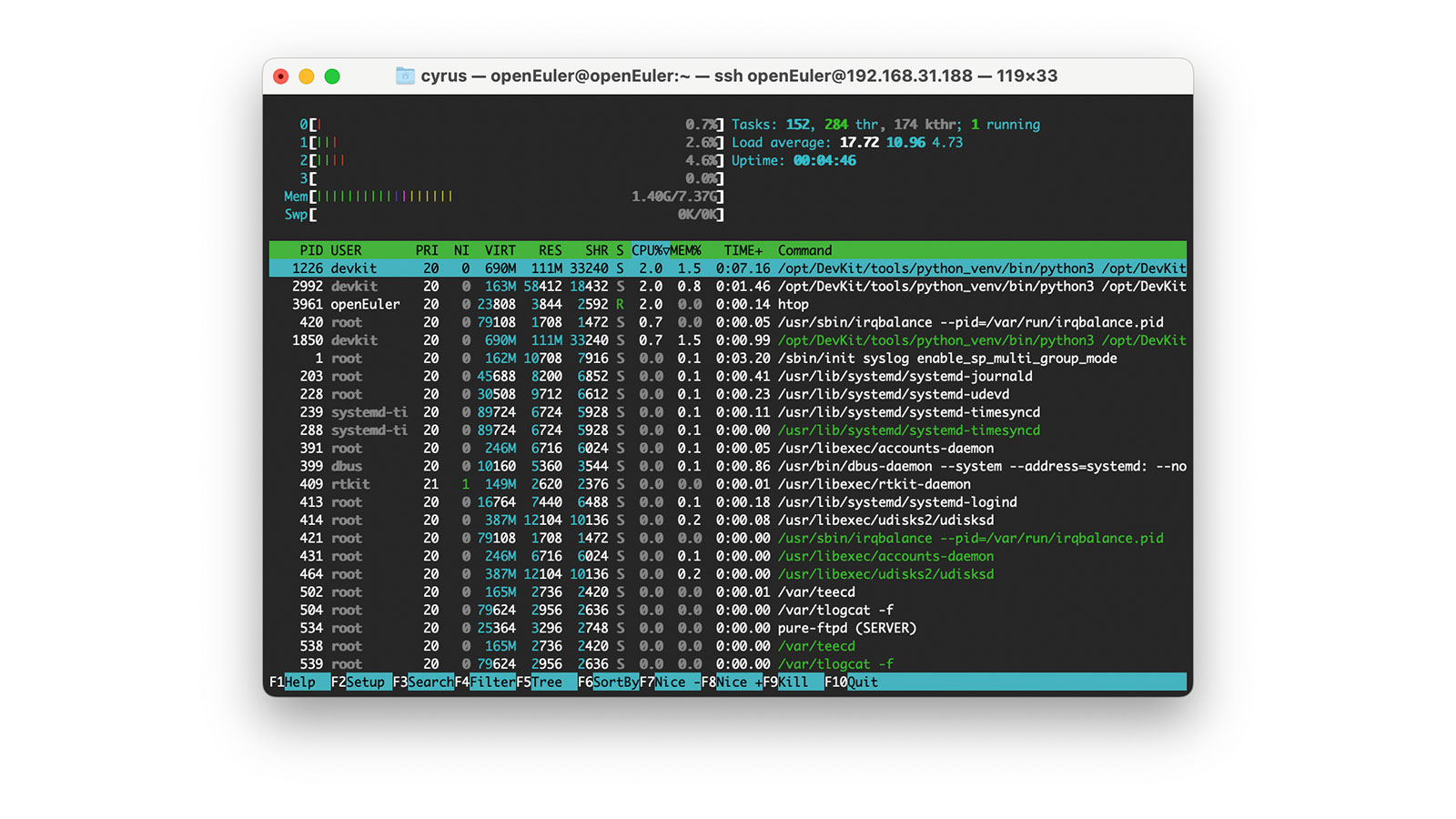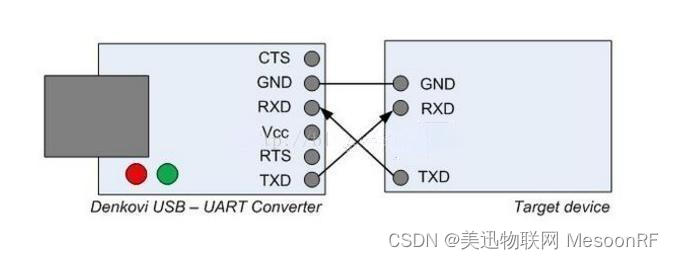背景
BlueStore在ceph里面承担了数据在底层磁盘上的读写任务,那它的功能里自然就有一块是管理磁盘空间使用的。说白了,就是记录&管理磁盘里哪些空间已经使用了,哪些空间还没有被使用。
目前官方的ceph里使用BitmapAllocator来管理磁盘空间使用。
简单的说就是用一个二进制bit来表面一个磁盘区间是否被使用了。
咱们先说几个关键术语:
bdev_block_size:磁盘块大小,IO的最小单元,默认4K。
min_alloc_size:最小分配单元,SSD默认16K,HDD默认64K。
max_alloc_size:最大分配单元,默认0不限制,即一次连续的分配结果只包含一个extent。
alloc_unit:分配单元(AU),一般设置为min_alloc_size。
一次allocate的单元就是alloc_unit,咱们就按64KB计算。这个二进制就只需要1个Bit。1个字节的bit位就可以表示512KB。那这么来说一个1TB的磁盘就需要2MB的内存空间。每次allocate平均就需要遍历整个2MB内存的一半(一共2MB,平均一次就取一半计算)。效率略低。
后面就有了改良版的BitmapAllocator。
初始版的BitmapAllocator是使用一个字节序列来标识整个磁盘空间。改良版是使用3个字节序列来标识磁盘空间。
如下:

分别有3个字节序列,分别是L0,L1,L2,其中L0最接近磁盘。
记住下面这些概念
每一层自己都有slot,每个slot的大小都是64Bit,每个slot里面有children。
L2和L0层1个slot管理自己slot里面的64个children,L1层1个slot管理32个children L2 L0
一个children是1个bit;L1层一个children是2个bit 每个children管理下层8个slot
一个L0的children就是1个AU(Alloc_Unit),默认64KB(HDD)
一个L1的children,管理L0里8个slot,L0里1个slot管理64个children,也就是说L1的一个children对应L0
864个children
一个L2的children,管理L1里8个slot,L1层1个slot管理32个children,也就是说L2的一个children对应L1
832个children
1个L0的childre 对应 64KB 1个L1的solt对应4MB
1个L1的children 对应 86464KB=32MB 1个L1的solt对应1G
1个L2的children 对应 83232MB = 8G 1个L2的solt 对应 512GB
如果4TB的磁盘,在L2层就需要8个slot
生命周期&使用sample
// -*- mode:C++; tab-width:8; c-basic-offset:2; indent-tabs-mode:t -*-
// vim: ts=8 sw=2 smarttab
/*
* In memory space allocator test cases.
* Author: Ramesh Chander, Ramesh.Chander@sandisk.com
*/
#include <iostream>
#include <boost/scoped_ptr.hpp>
#include <gtest/gtest.h>
#include "common/Cond.h"
#include "common/errno.h"
#include "include/stringify.h"
#include "include/Context.h"
#include "os/bluestore/Allocator.h"
using namespace std;
typedef boost::mt11213b gen_type;
class AllocTest : public ::testing::TestWithParam<const char*> {
public:
boost::scoped_ptr<Allocator> alloc;
AllocTest(): alloc(0) { }
void init_alloc(int64_t size, uint64_t min_alloc_size) {
std::cout << "Creating alloc type " << string(GetParam()) << " \n";
alloc.reset(Allocator::create(g_ceph_context, GetParam(), size,
min_alloc_size));
}
void init_close() {
alloc.reset(0);
}
};
TEST_P(AllocTest, mytest)
{
uint64_t block = 64*1024;
//4TB
uint64_t size = 4L*1024*1024*1024*1024L;
init_alloc(size, block);
alloc->init_add_free(0, size);
PExtentVector extents;
alloc->allocate(512L*1024*1024*1024, block, 0, (int64_t)0, &extents);
std::cout<<"-------"<<std::endl;
alloc->allocate( block*3, block, 0, (int64_t)0, &extents);
std::cout<<"xxxxxxxxxxxx"<<std::endl;
alloc->allocate( block*4, block, 0, (int64_t)0, &extents);
}
INSTANTIATE_TEST_SUITE_P(
Allocator,
AllocTest,
::testing::Values("stupid", "bitmap", "avl", "hybrid", "btree"));
以上代码参考在src/test/objectstore/Allocator_test.cc
相关类图
AllocatorLevel是基础类,磁盘分配器需要实现这个类
class AllocatorLevel01Loose : public AllocatorLevel01
class AllocatorLevel01 : public AllocatorLevel
class AllocatorLevel02 : public AllocatorLevel
class BitmapAllocator : public Allocator,
public AllocatorLevel02<AllocatorLevel01Loose>
分配原理
在构造函数里
BitmapAllocator::BitmapAllocator(CephContext* _cct,
int64_t capacity,
int64_t alloc_unit,
std::string_view name) :
Allocator(name, capacity, alloc_unit),
cct(_cct)
{
_init(capacity, alloc_unit, false);
}
static const slot_t all_slot_set = 0xffffffffffffffff;
static const slot_t all_slot_clear = 0;
在_init里面会把L2,L1,L0的每个solt(8个字节,64个bit,刚好是一个long long 无符号整数)都置成0。
之后
init_add_free 的时候
又把L2,L1,L0层的每个槽位都置成为0xffffffffffffffff
每次分配空间的时候,就先从L2找,
如果L2的槽位是0,就说明这个槽位已经完全都分配了,查找下一个槽位
如果L2的槽位是上0xffffffffffffffff,就说明整个槽位都还没有分配过任何空间,完全是空闲的,把free_pos设为0,然后去L1查找
如果L2的槽位既不是0也不是0xffffffffffffffff,说明这个槽位分配过数据,但是又没有完全分配,计算出free_pos后,传递给L1进行allocate
上面的逻辑是我从代码里分析来的,但是我感觉很疑惑,为什么
如果L2的槽位是上0xffffffffffffffff,就说明整个槽位还完全没有分配
0xffffffffffffffff不是all_slot_set 么?它不应该代表已经完全都分配了么??!!
希望熟悉这块的小伙伴不吝赐教。
第一次进入_allocate_l1之后,第一个槽位是0xffffffffffffffff,在上面进行分配空间,这部分逻辑可以参考:https://zhuanlan.zhihu.com/p/643938193
另外l1._allocate_l1 的返回值如果是true,就说明在L1对应的8个solt都已经分配完全了。如果真的返回true,那就需要修改L2上对应pos的bit为0。代表已经分配过了。
我任务这里面最麻烦的就是不知道什么时候0代表已经分配,什么时候1代表已经分配。
参考资料
https://zhuanlan.zhihu.com/p/643938193