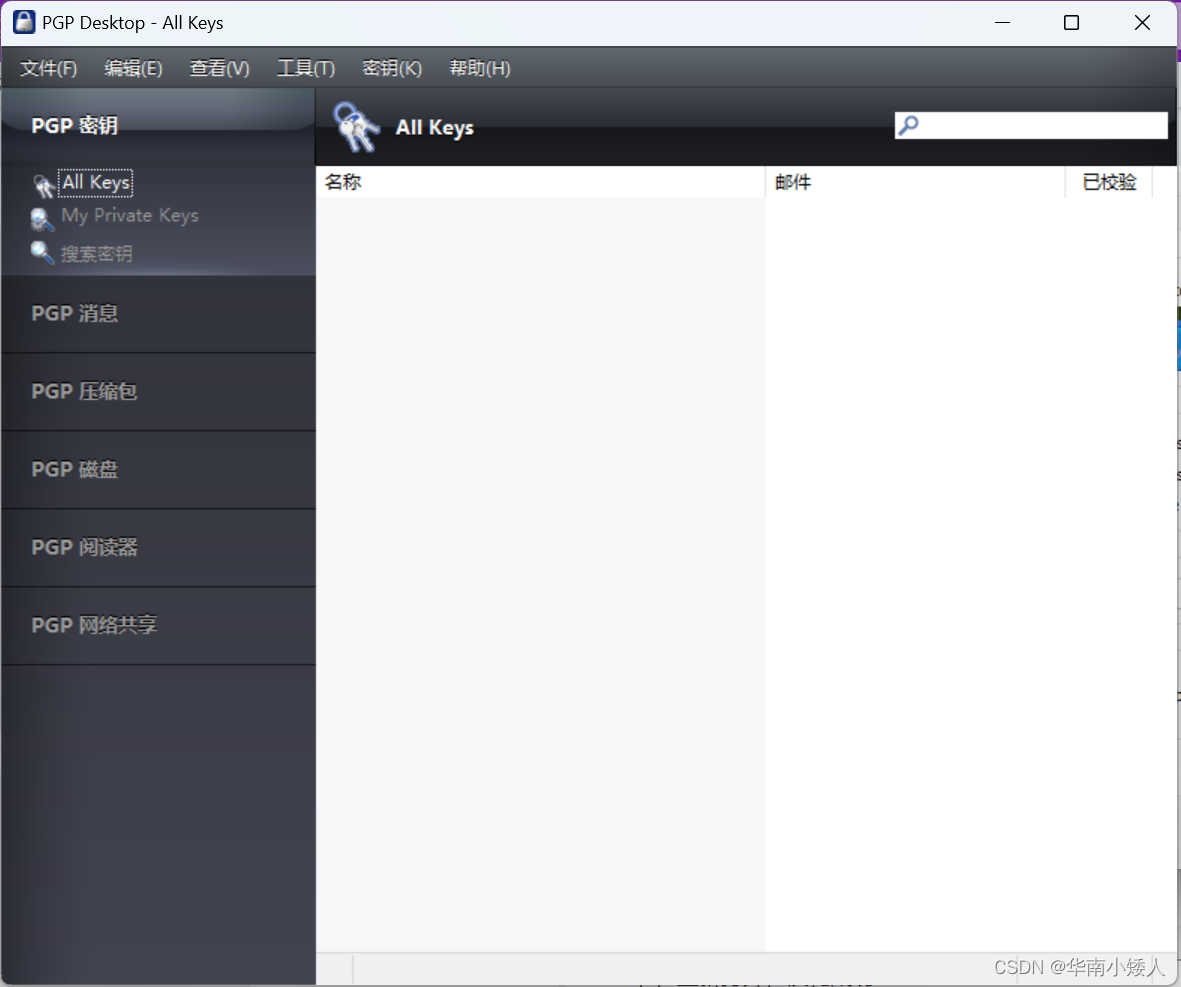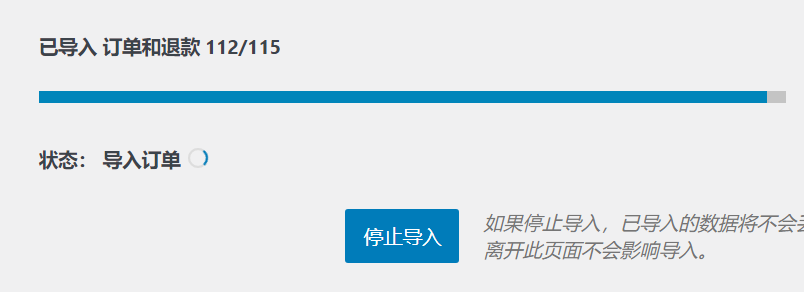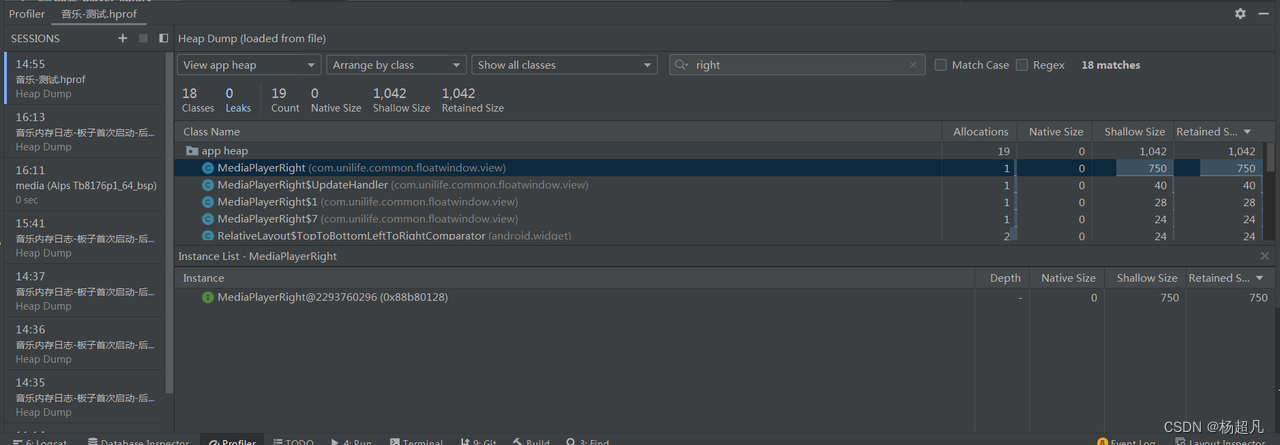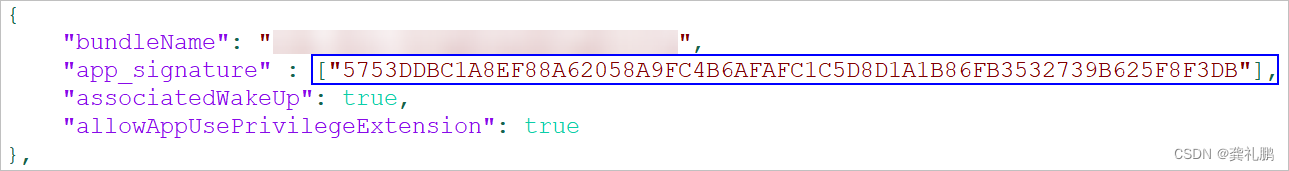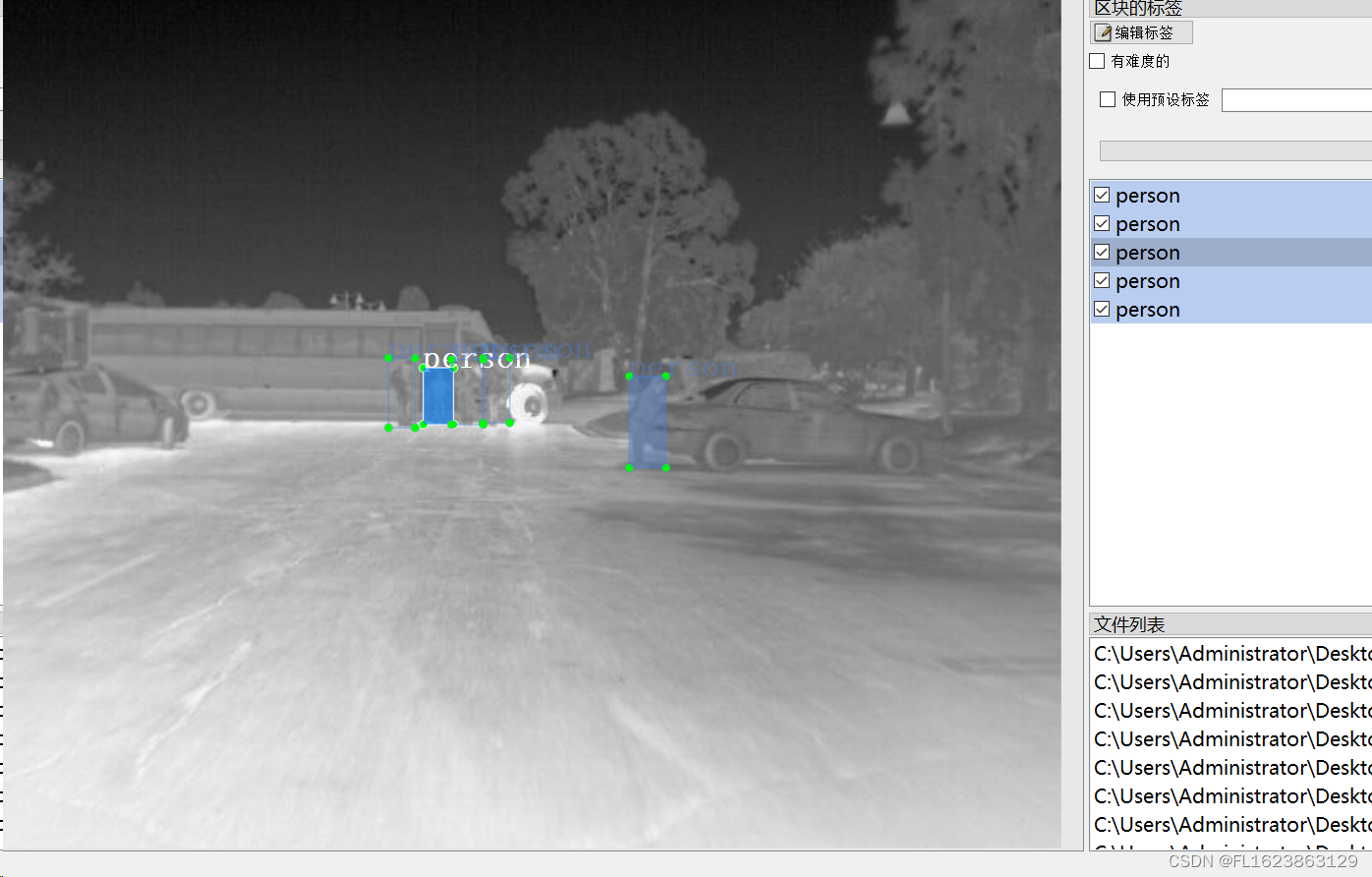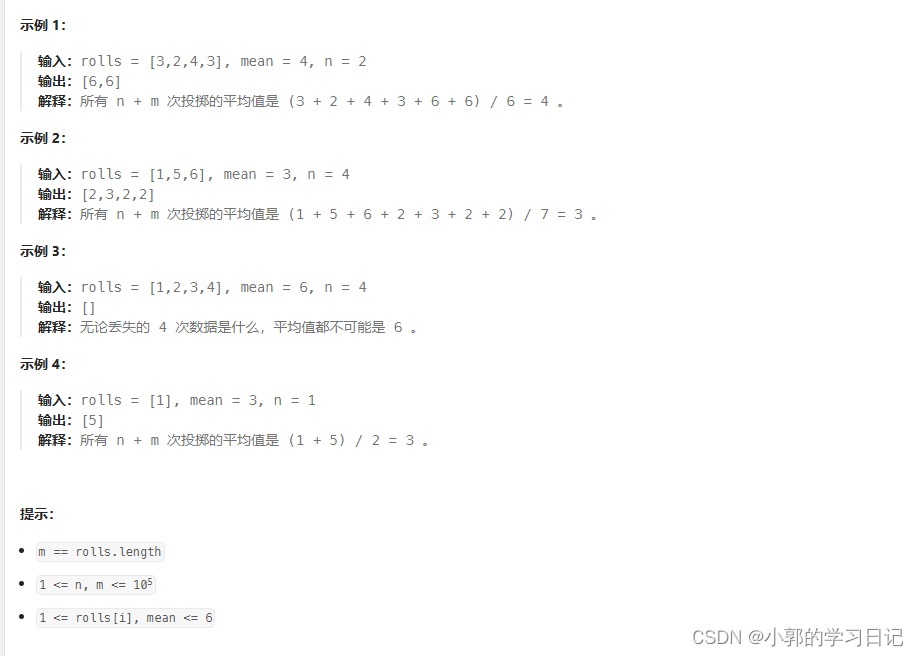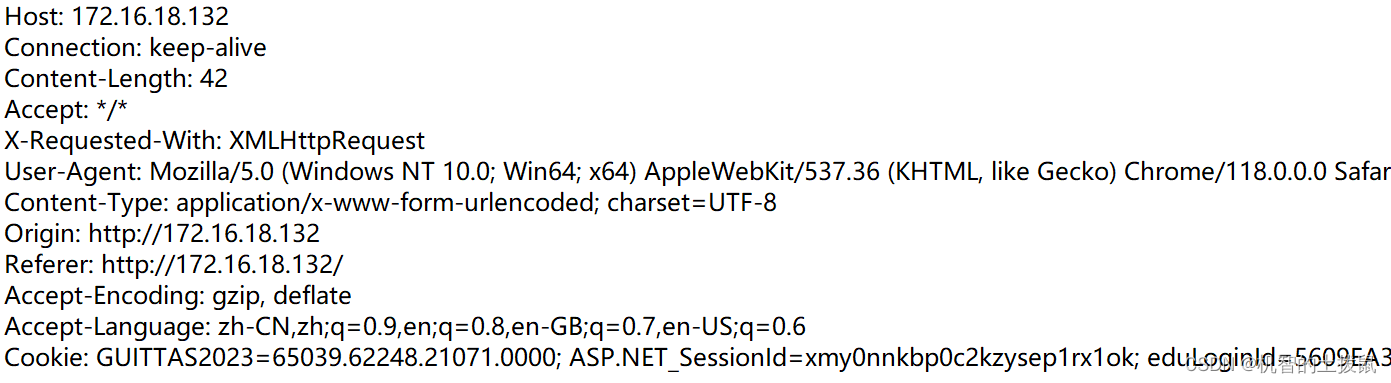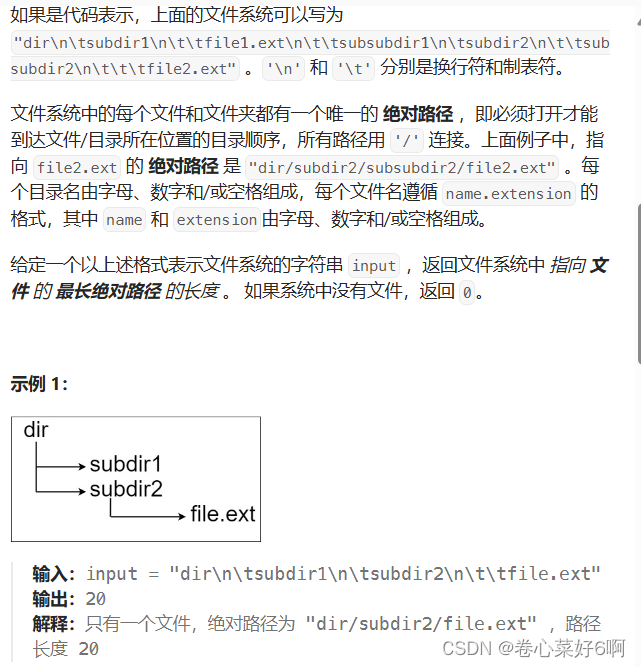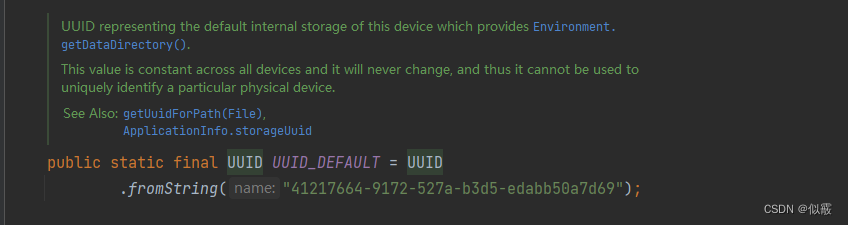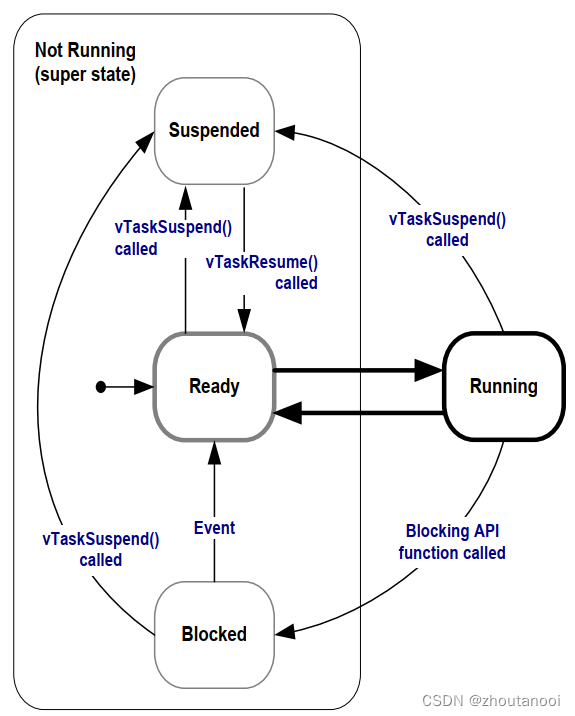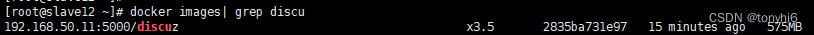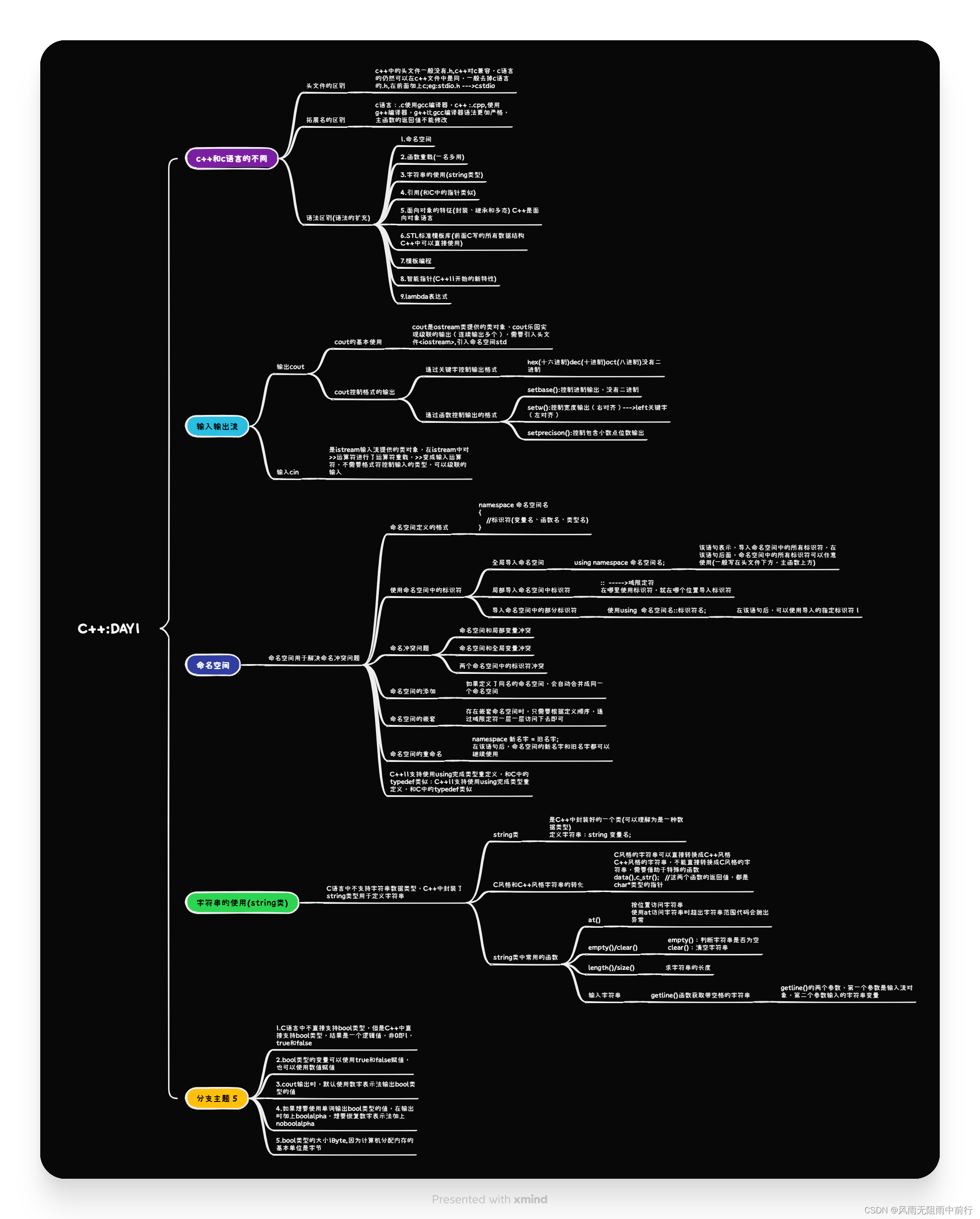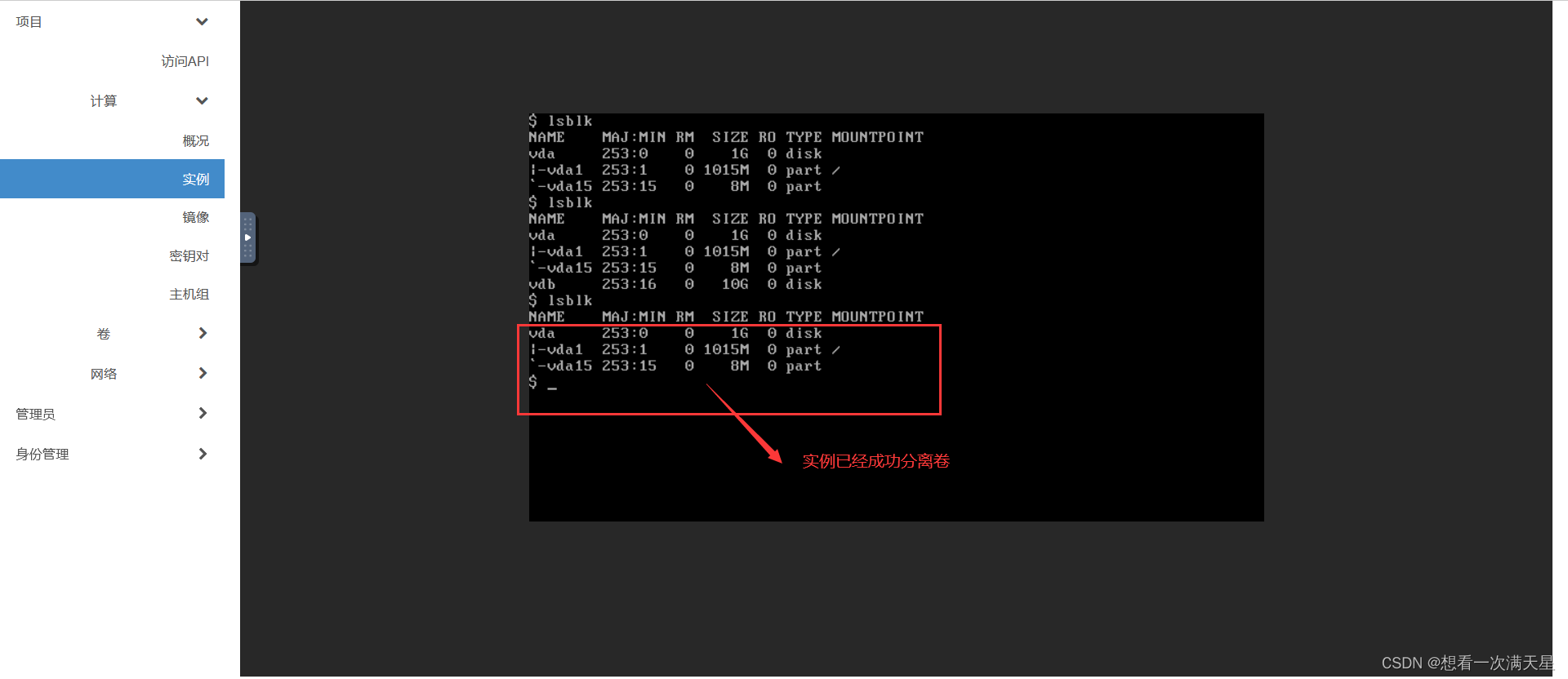目录
1.安装
2.汉化
1.安装
(1)进入setup目录,双击安装包开始安装
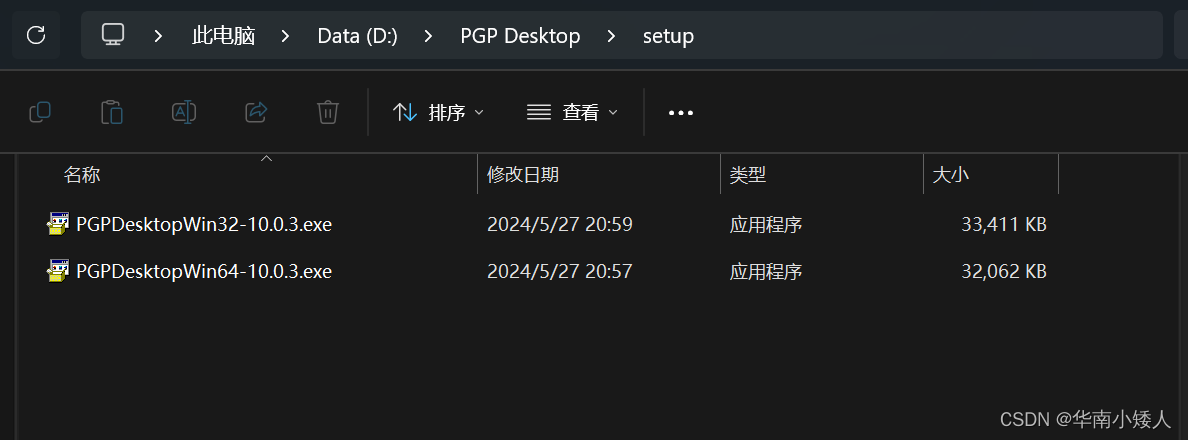
(2)选择默认语言English

(3)接受安装协议 I accept the license agreement
(4)选择第二项 Do not display the Release Notes
(5)选择“No”,不重新启动系统
(6)进入“keygen”目录双击,然后选择“patch”并重启电脑
2.汉化
(1)将中文包中的所有文件复制到“C\Program Files(×86)\Common Files\PGP Corporation\Strings”
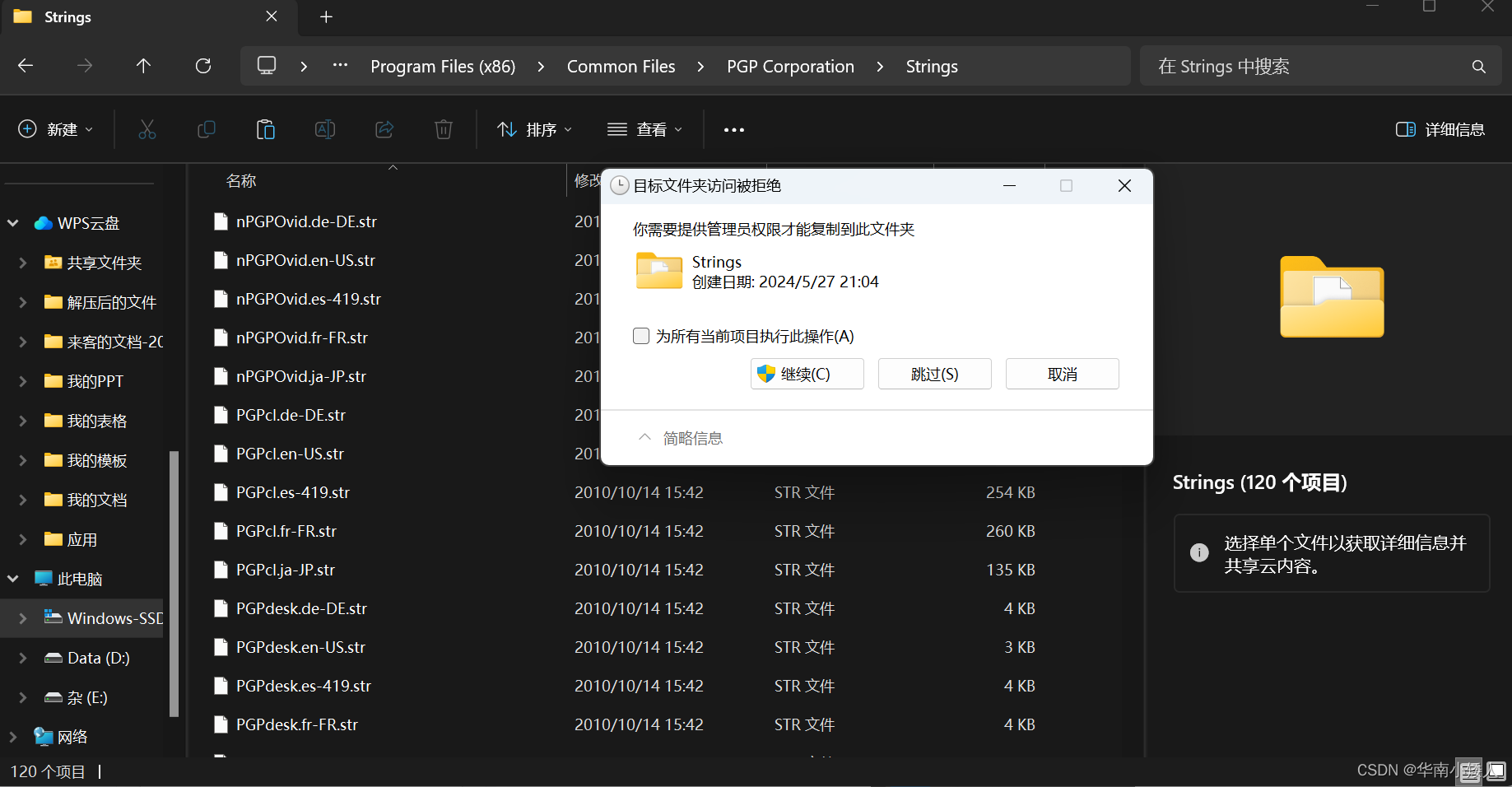
(2)点击桌面左下角“开始”,搜索PGP能看到以下结果
(3)打开PGP Desktop,工具–选项–选择语言–Deutsch
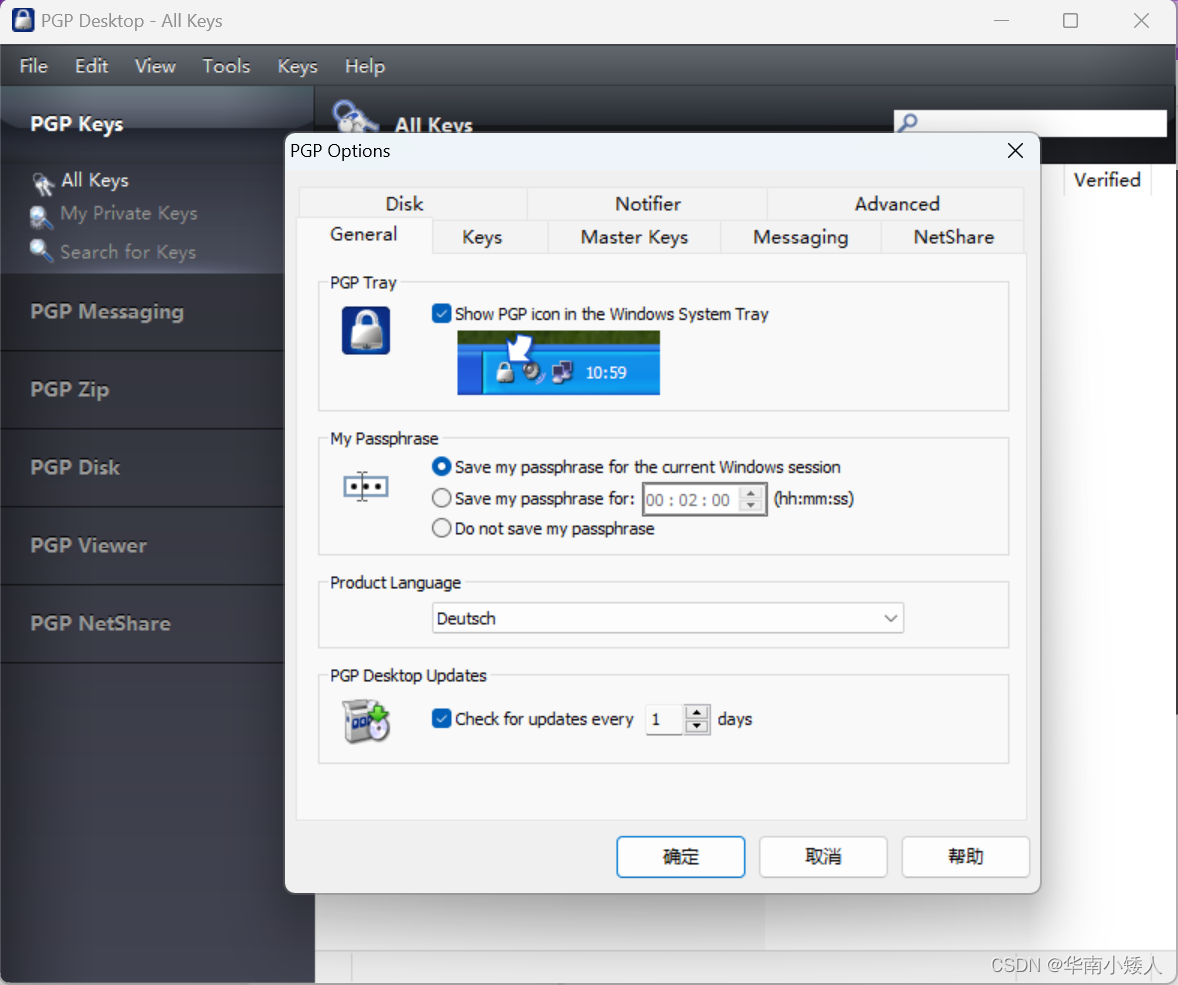
(4)重新打开,汉化成功