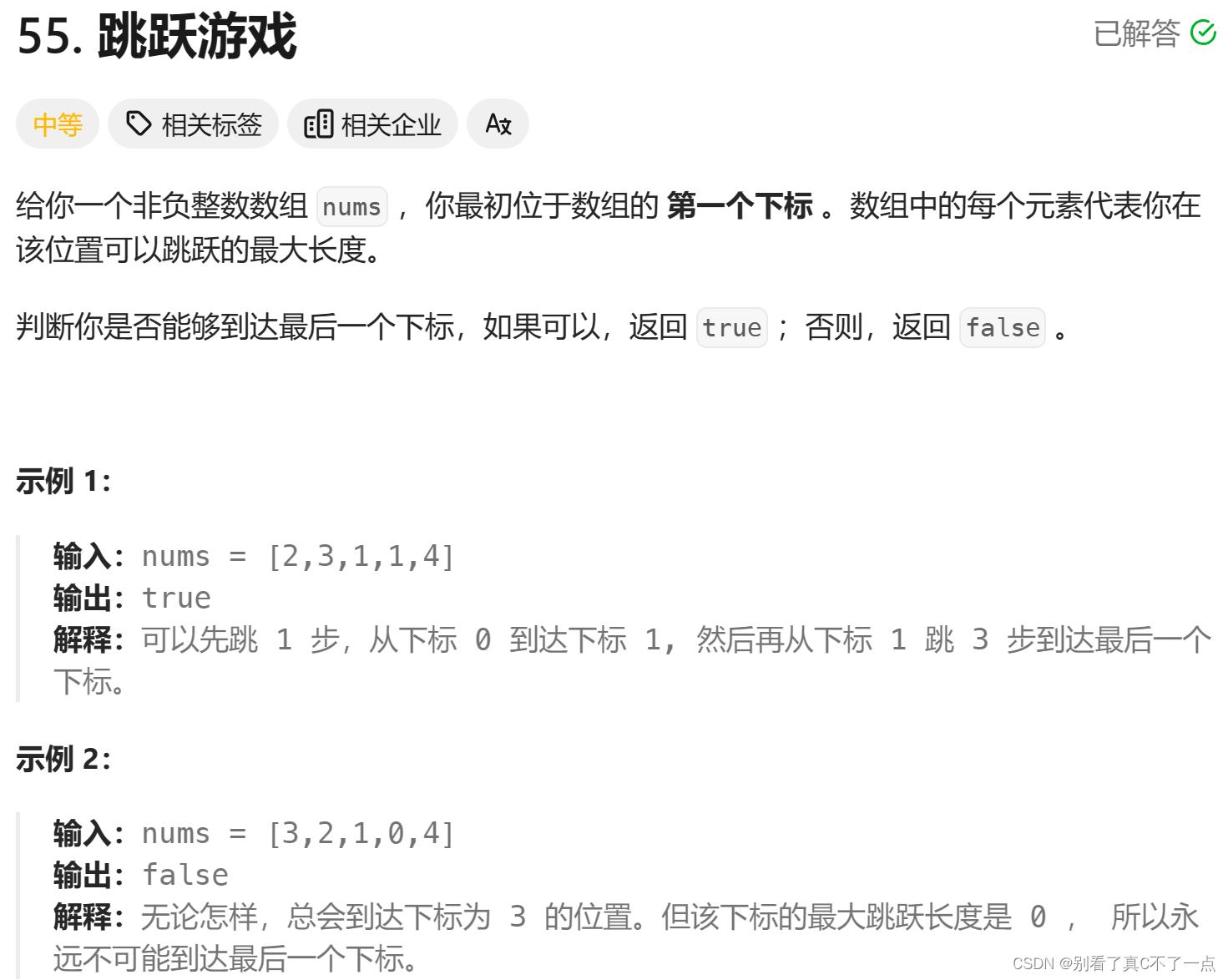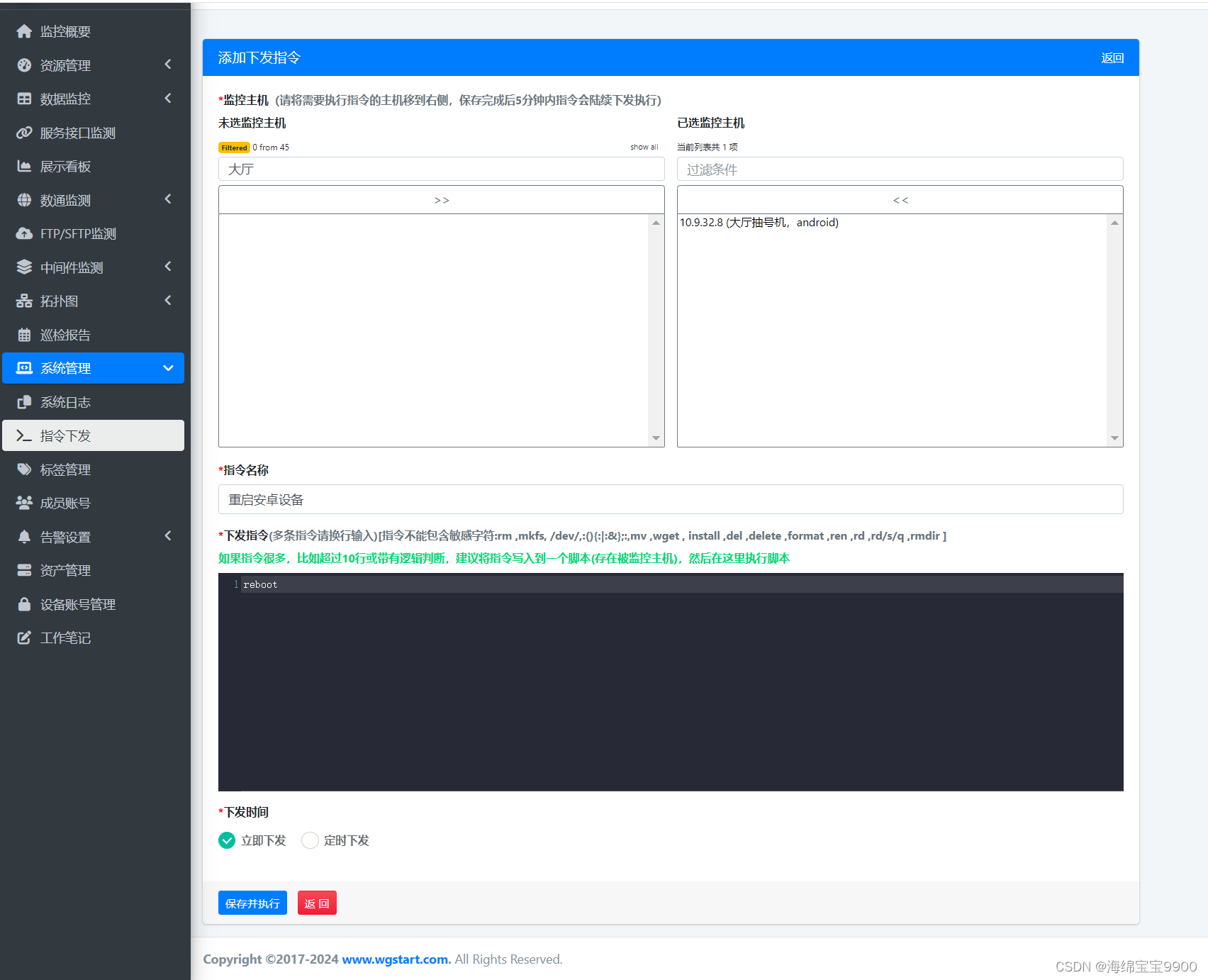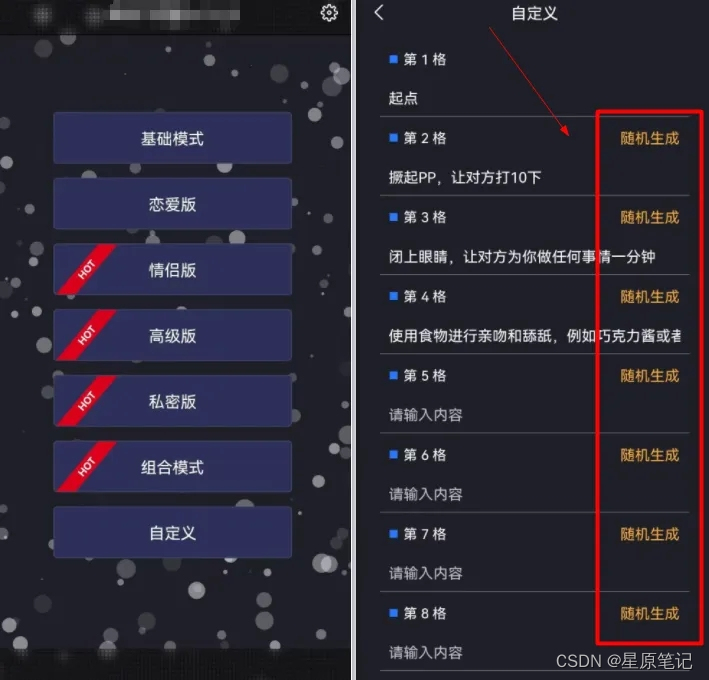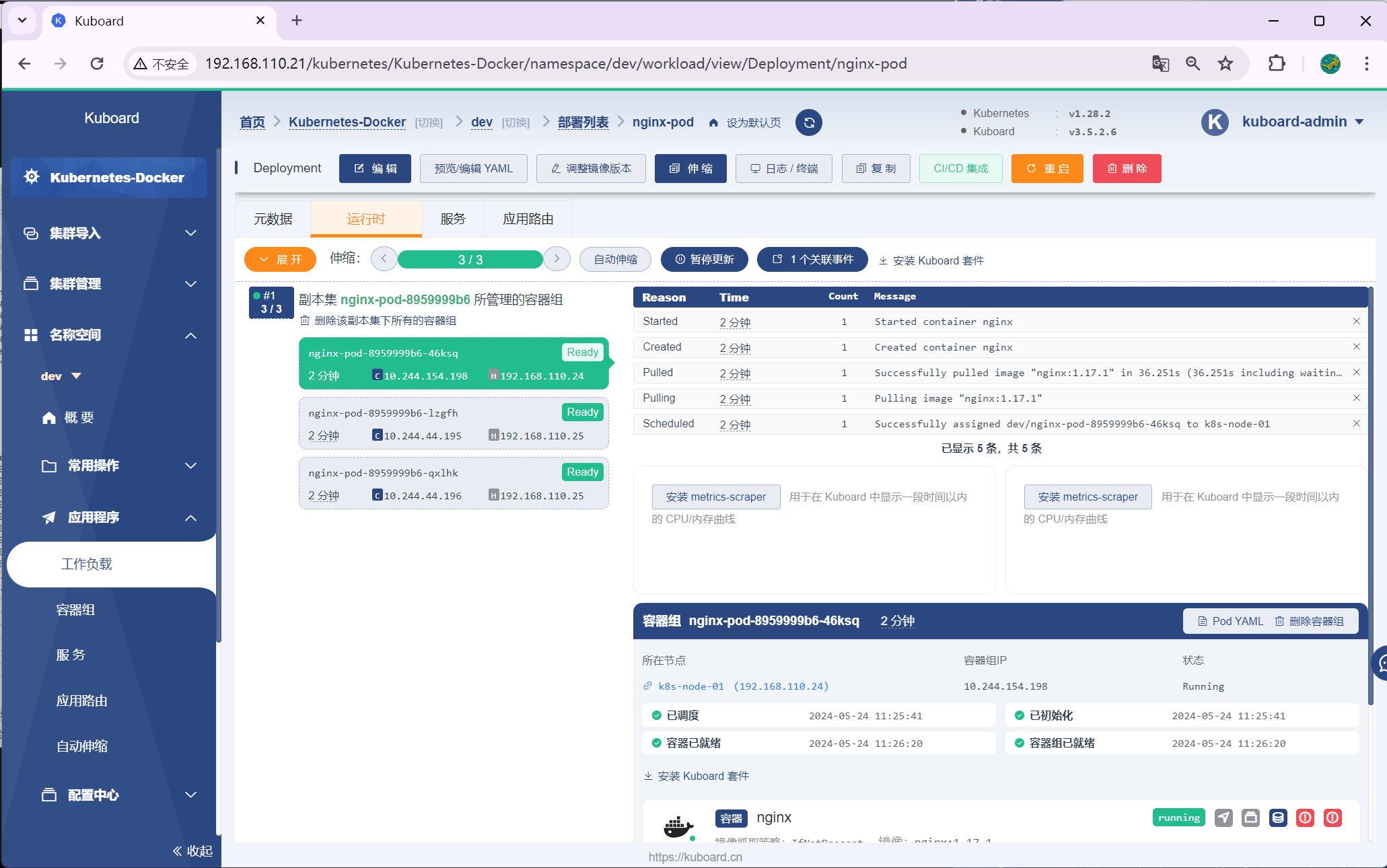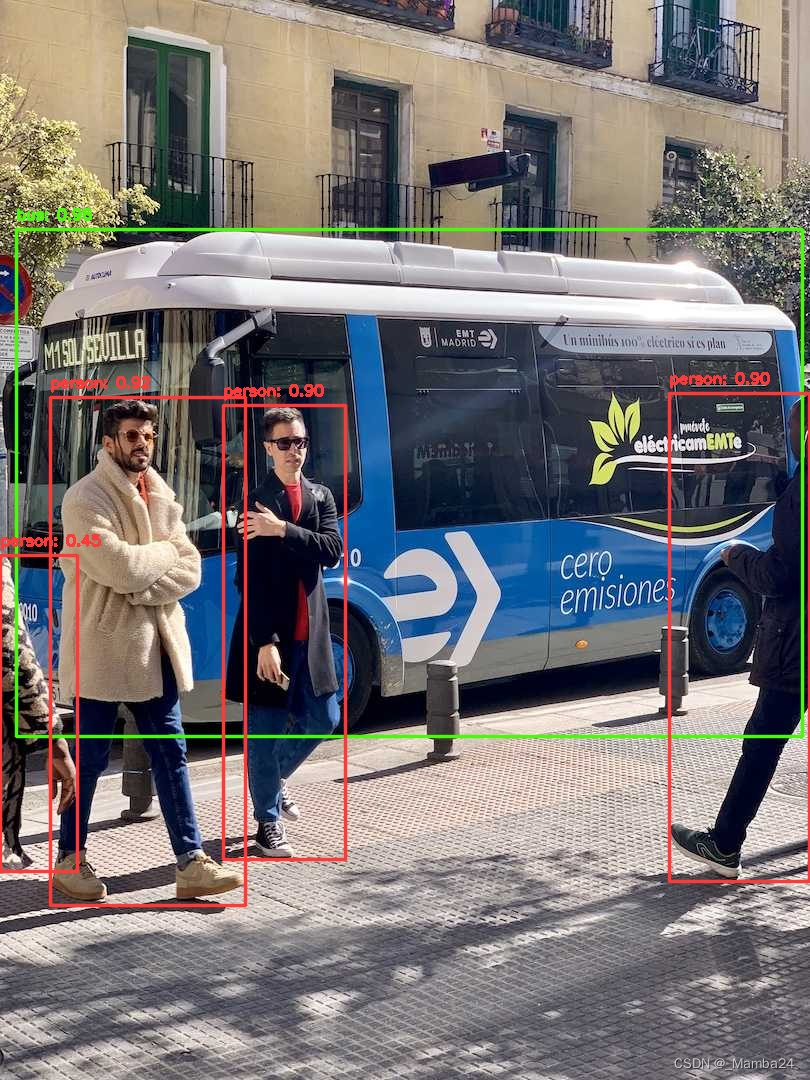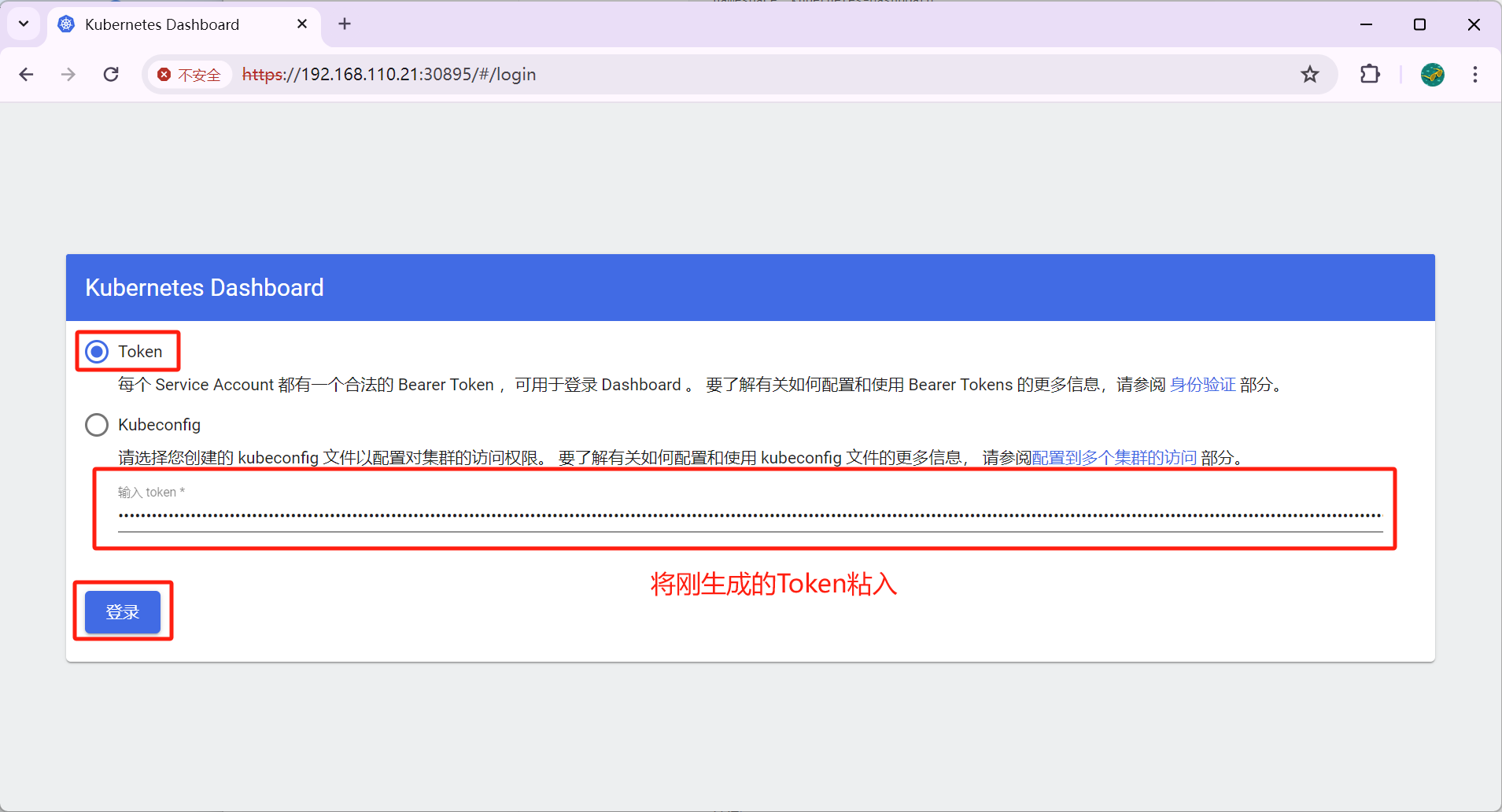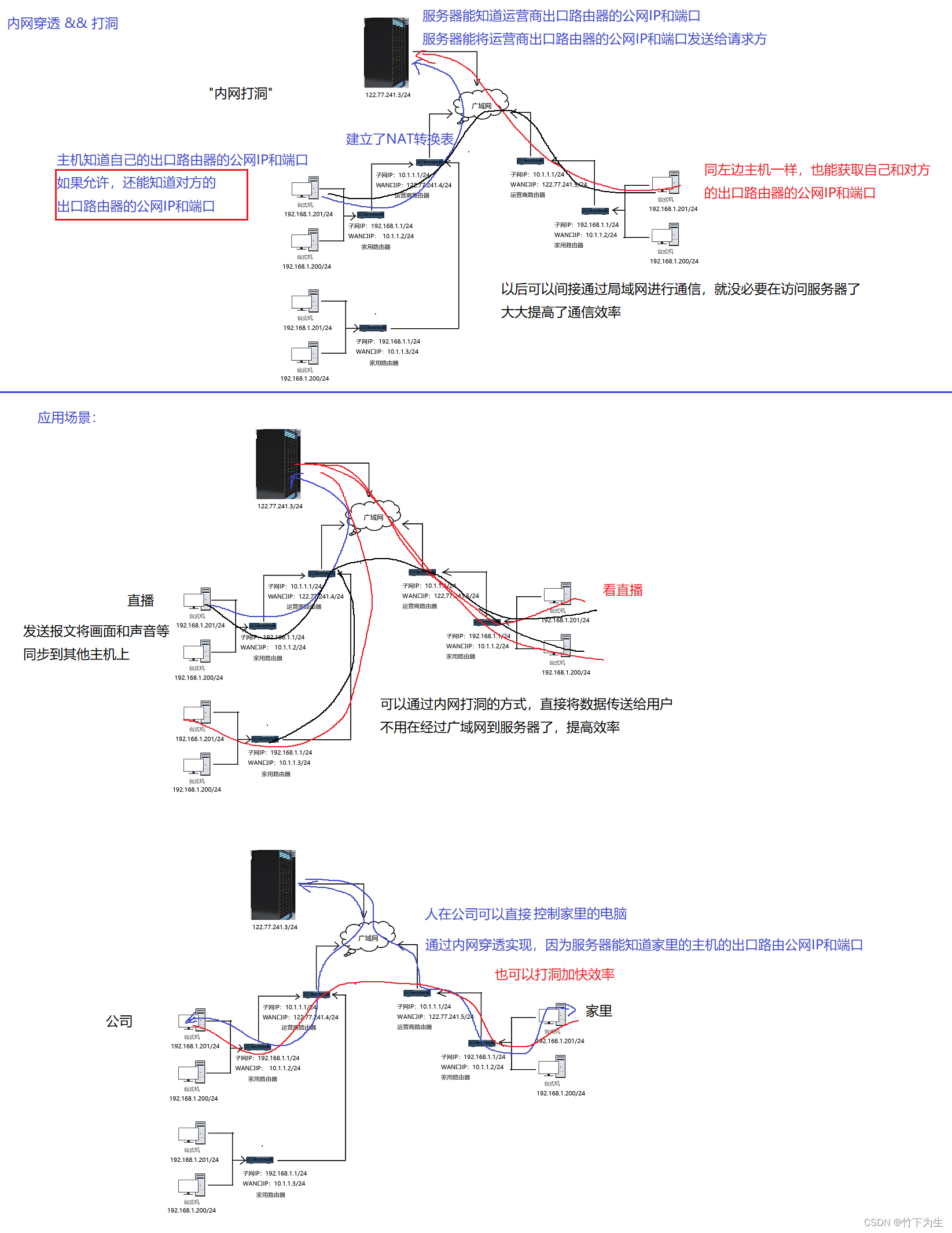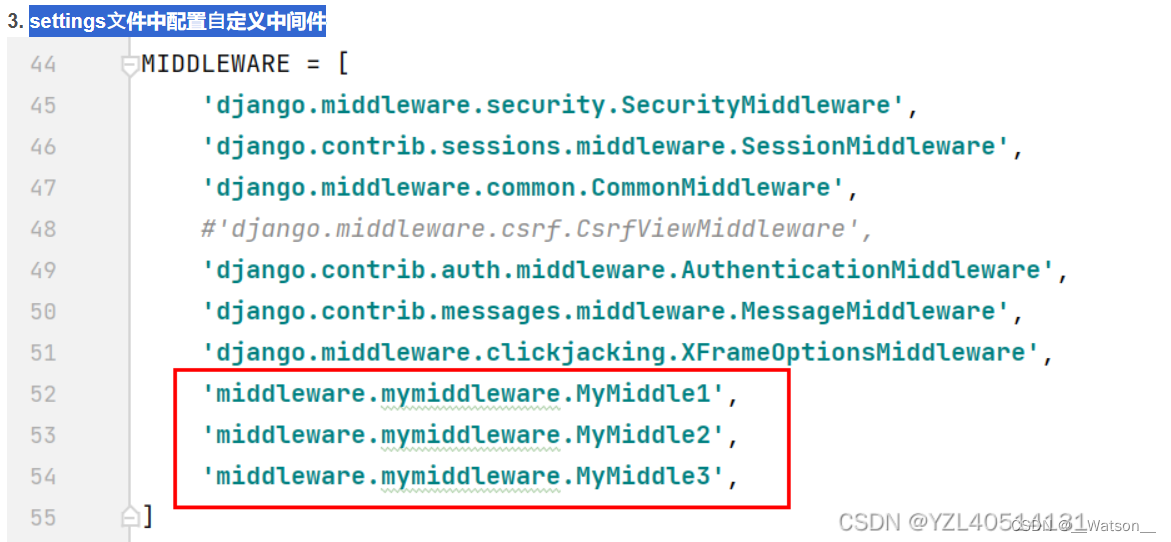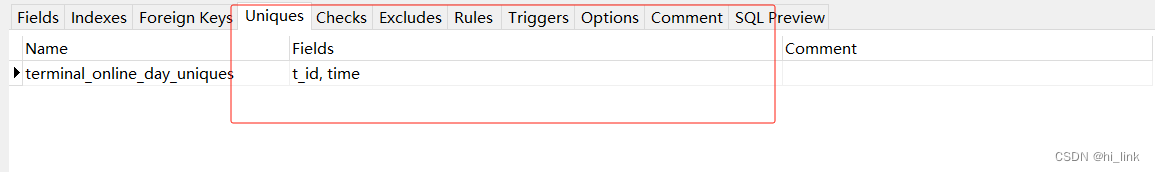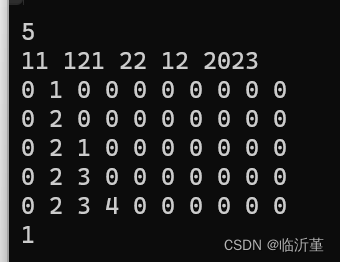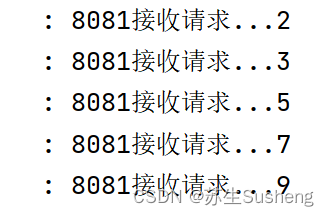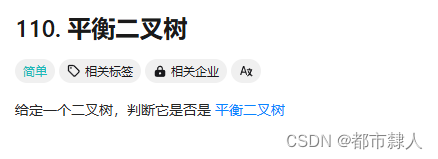Alamofire
官方仓库地址:https://github.com/Alamofire/Alamofire
xcode中安装和使用:swift网络库Alamofire的安装及简单使用,苹果开发必备-CSDN博客
Alamofire是一个基于Swift语言开发的优秀网络请求库。它封装了底层的网络请求工作,提供了更简单、更易用的接口,大大简化了网络请求代码的编写。Alamofire提供了一套优雅且易于理解的API,使得开发者可以轻松发起各种类型的HTTP请求。它支持GET、POST、PUT、DELETE等常用的请求方法,并且提供了丰富的参数设置选项。Alamofire提供了强大的响应处理功能,支持数据解析、文件上传和下载等常见需求。它基于Swift的特性和语法,代码简洁、可读性强,易于维护和扩展。
GET请求
get请求是最常见的一种请求方式了,默认AF.request发送的就是get请求,代码示例:
// get请求
func getData() {
print("发送get请求")
// 准备一个url
let url = "https://github.com/xiaoyouxinqing/PostDemo/raw/master/PostDemo/Resources/PostListData_hot_1.json"
// 使用Alamofile发起请求,默认是GET
AF.request(url).responseData(completionHandler: { res in
// response.result为枚举类型,所以需要使用switch
switch res.result {
case let .success(Data):
// 将Data类型的数据转为Json字符串
let jsonString = try? JSONSerialization.jsonObject(with: Data)
// 打印json字符串
print("success\(String(describing: jsonString))")
case let .failure(error):
print("error\(error)")
}
// print("响应数据:\(res.result)")
})
}
POST请求
发送post请求要带上method参数,设置为.post,携带的参数放parameters里面,如果想让返回的数据直接是json格式的,可以使用.responseJSON,代码示例:
// post请求
func postData() {
print("发送post请求")
let urlStr = "https://api.weixin.qq.com/wxa/business/getuserphonenumber"
// payload 数据
let payload = ["name": "hibo", "password": "123456"]
AF.request(urlStr, method: .post, parameters: payload).responseJSON { response in
switch response.result {
case let .success(json):
print("post response: \(json)")
case let .failure(error):
print("error:\(error)")
}
}
}其他的put/delete等请求和post一样,只是参数不一样而已:
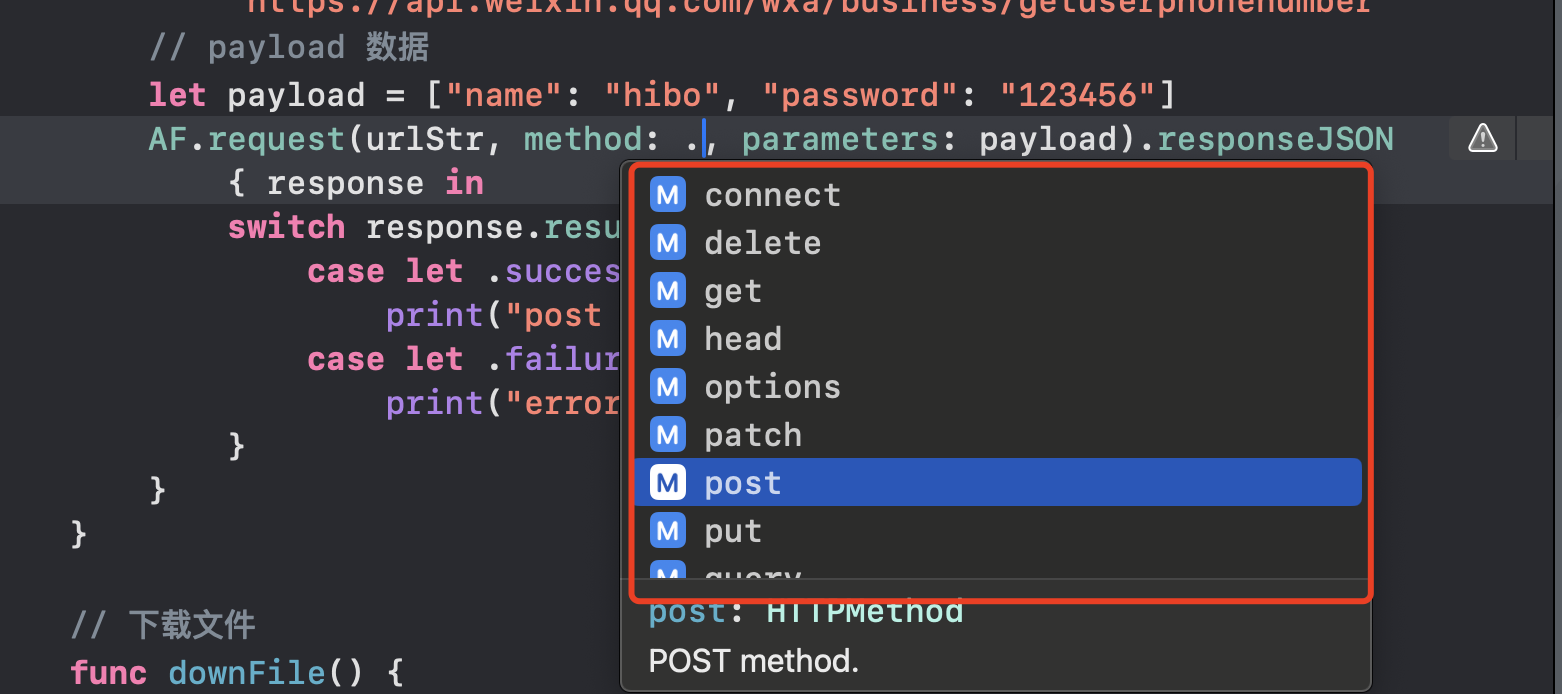
post等请求参数解析: <Parameter:Encodable>
只要参数遵循Encodable协议,那么最终ParameterEncoder都会把Parameter encode成需要的数据类型
举个例子
struct Login: Encodable {
let email:String
let password:String
}
let login = Login(email: "aaa", password: "bbb")
AF.request("https://httpbin.org/post",
method: .post,
parameters: login,
encoder: JSONParameterEncoder.default)
.response { response in
debugPrint(response)
}Headers请求头设置
设置请求头有三种方式
1.无参构造
/// 1. 无参构造
public init() {}
/// 通过以下方式添加值
func add(name: String, value: String)
func add(_ header: HTTPHeader)2.通过 HTTPHeader 数组构造
/// 2. 通过 HTTPHeader 数组构造
public init(_ headers: [HTTPHeader])
let headers: HTTPHeaders = [
HTTPHeader(name: "Authorization", value: "Basic VXNlcm5hbWU6UGFzc3dvcmQ="),
HTTPHeader(name: "Accept", value: "application/json")
]
AF.request("https://httpbin.org/headers", headers: headers).responseJSON { response in
debugPrint(response)
}3.通过key/value 构造
/// 3. 通过key/value 构造
public init(_ dictionary: [String: String])
let headers: HTTPHeaders = [
"Authorization": "Basic VXNlcm5hbWU6UGFzc3dvcmQ=",
"Accept": "application/json"
]
AF.request("https://httpbin.org/headers", headers: headers).responseJSON { response in
debugPrint(response)
}响应处理
1.Alamofire 提供了4种 Response序列化工具,DataResponseSerializer 解析为Data
// Response Handler - Unserialized Response
func response(queue: DispatchQueue = .main,
completionHandler: @escaping (AFDataResponse<Data?>) -> Void) -> Self
// Response Data Handler - Serialized into Data
func responseData(queue: DispatchQueue = .main,
dataPreprocessor: DataPreprocessor = DataResponseSerializer.defaultDataPreprocessor,
emptyResponseCodes: Set<Int> = DataResponseSerializer.defaultEmptyResponseCodes,
emptyRequestMethods: Set<HTTPMethod> = DataResponseSerializer.defaultEmptyRequestMethods,
completionHandler: @escaping (AFDataResponse<Data>) -> Void) -> Self
//示例
AF.request("https://httpbin.org/get").responseData { response in
debugPrint("Response: \(response)")
}2.StringResponseSerializer 解析为String
// Response String Handler - Serialized into String
func responseString(queue: DispatchQueue = .main,
dataPreprocessor: DataPreprocessor = StringResponseSerializer.defaultDataPreprocessor,
encoding: String.Encoding? = nil,
emptyResponseCodes: Set<Int> = StringResponseSerializer.defaultEmptyResponseCodes,
emptyRequestMethods: Set<HTTPMethod> = StringResponseSerializer.defaultEmptyRequestMethods,
completionHandler: @escaping (AFDataResponse<String>) -> Void) -> Self
//示例
AF.request("https://httpbin.org/get").responseString { response in
debugPrint("Response: \(response)")
}3.JSONResponseSerializer 解析为JSON
// Response JSON Handler - Serialized into Any Using JSONSerialization
func responseJSON(queue: DispatchQueue = .main,
dataPreprocessor: DataPreprocessor = JSONResponseSerializer.defaultDataPreprocessor,
emptyResponseCodes: Set<Int> = JSONResponseSerializer.defaultEmptyResponseCodes,
emptyRequestMethods: Set<HTTPMethod> = JSONResponseSerializer.defaultEmptyRequestMethods,
options: JSONSerialization.ReadingOptions = .allowFragments,
completionHandler: @escaping (AFDataResponse<Any>) -> Void) -> Self
//示例
AF.request("https://httpbin.org/get").responseJSON { response in
debugPrint("Response: \(response)")
}下载文件
1.下载Data
AF.download("https://httpbin.org/image/png").responseData { response in
if let data = response.value {
let image = UIImage(data: data)
}
}2.下载到指定目录
let destination = DownloadRequest.suggestedDownloadDestination(for: .documentDirectory)
AF.download("https://httpbin.org/image/png", to: destination).response { response in
debugPrint(response)
if response.error == nil, let imagePath = response.fileURL?.path {
let image = UIImage(contentsOfFile: imagePath)
}
}3.下载进度
AF.download("https://httpbin.org/image/png")
.downloadProgress { progress in
print("Download Progress: \(progress.fractionCompleted)")
}
.responseData { response in
if let data = response.value {
let image = UIImage(data: data)
}
}4.恢复下载
var resumeData: Data!
let download = AF.download("https://httpbin.org/image/png").responseData { response in
if let data = response.value {
let image = UIImage(data: data)
}
}
// download.cancel(producingResumeData: true) // Makes resumeData available in response only.
download.cancel { data in
resumeData = data
}
AF.download(resumingWith: resumeData).responseData { response in
if let data = response.value {
let image = UIImage(data: data)
}
}上传文件
1.上传 Data
let data = Data("data".utf8)
AF.upload(data, to: "https://httpbin.org/post").responseDecodable(of: HTTPBinResponse.self) { response in
debugPrint(response)
}2.上传文件
let fileURL = Bundle.main.url(forResource: "video", withExtension: "mov")
AF.upload(fileURL, to: "https://httpbin.org/post").responseDecodable(of: HTTPBinResponse.self) { response in
debugPrint(response)
}3.上传 Multipart Data
AF.upload(multipartFormData: { multipartFormData in
multipartFormData.append(Data("one".utf8), withName: "one")
multipartFormData.append(Data("two".utf8), withName: "two")
}, to: "https://httpbin.org/post")
.responseDecodable(of: HTTPBinResponse.self) { response in
debugPrint(response)
}4.上传进度
let fileURL = Bundle.main.url(forResource: "video", withExtension: "mov")
AF.upload(fileURL, to: "https://httpbin.org/post")
.uploadProgress { progress in
print("Upload Progress: \(progress.fractionCompleted)")
}
.responseDecodable(of: HTTPBinResponse.self) { response in
debugPrint(response)
}