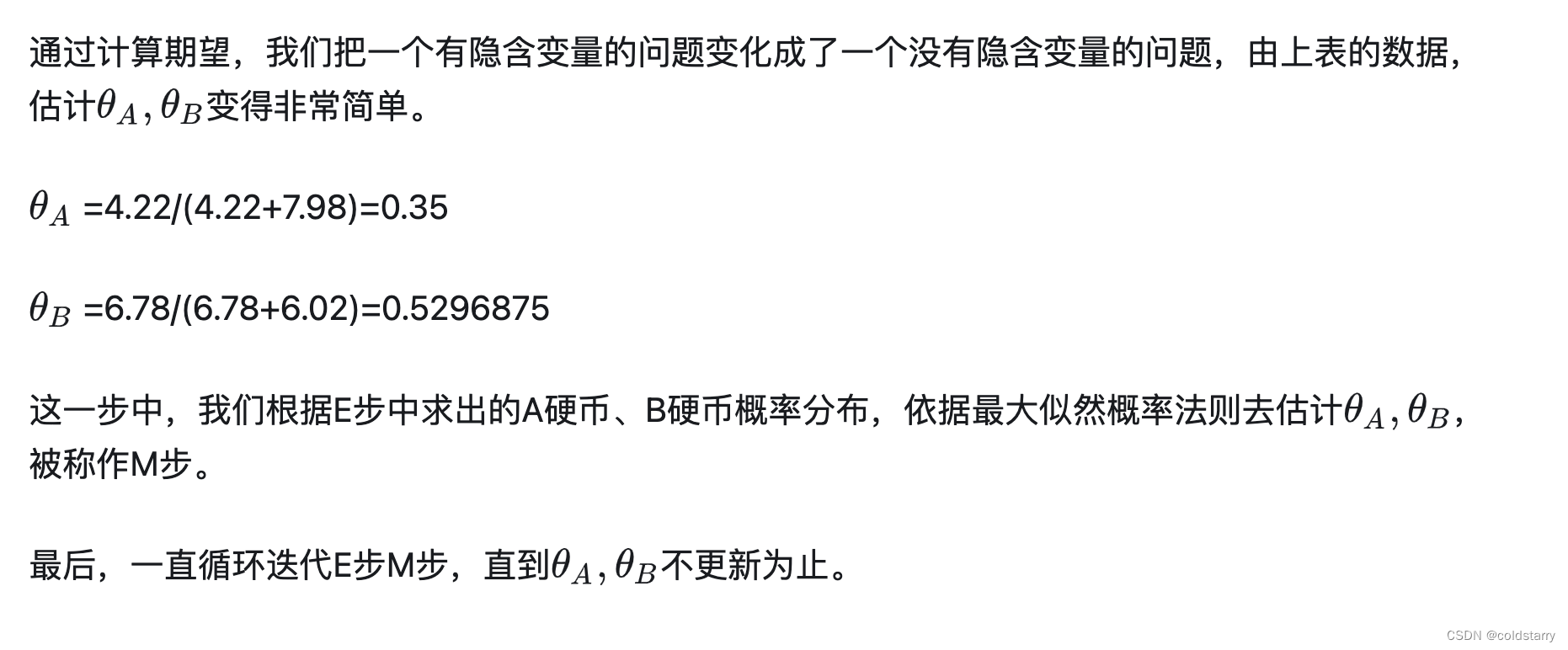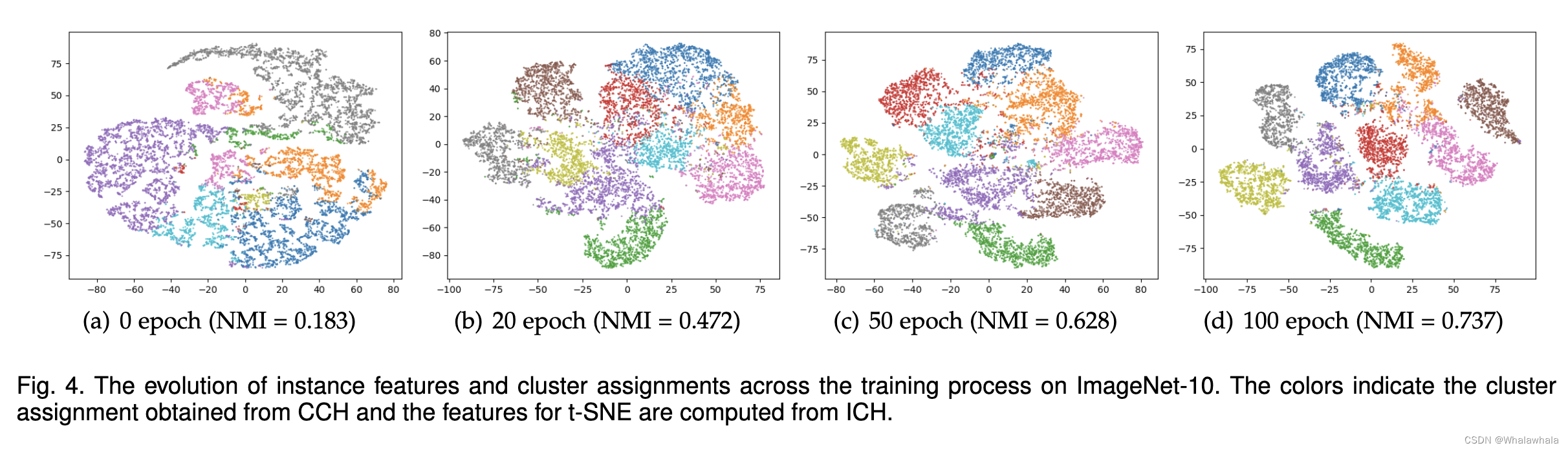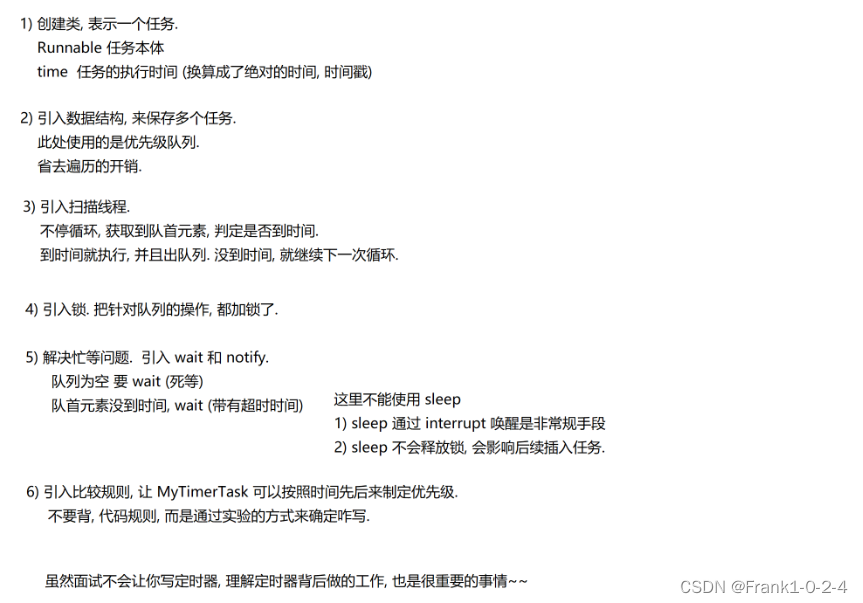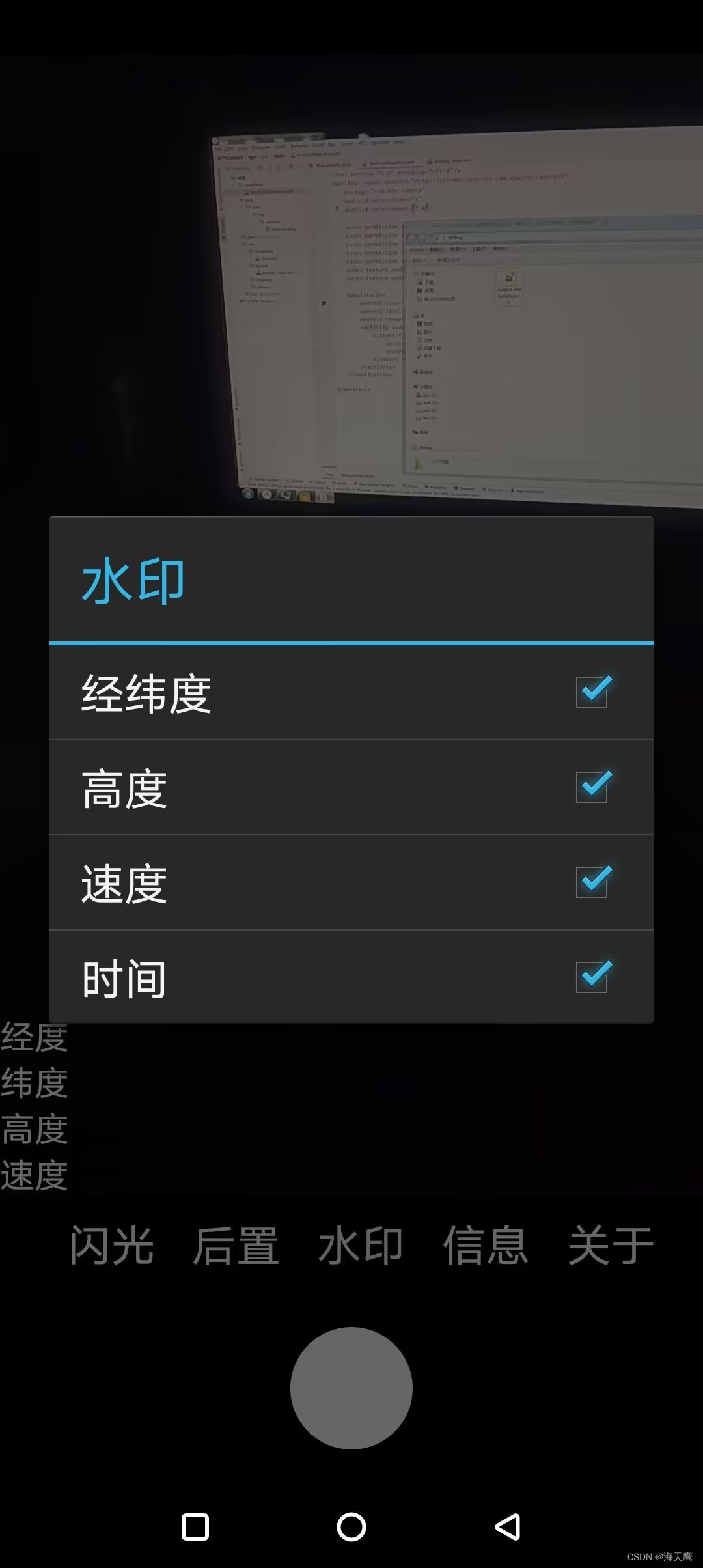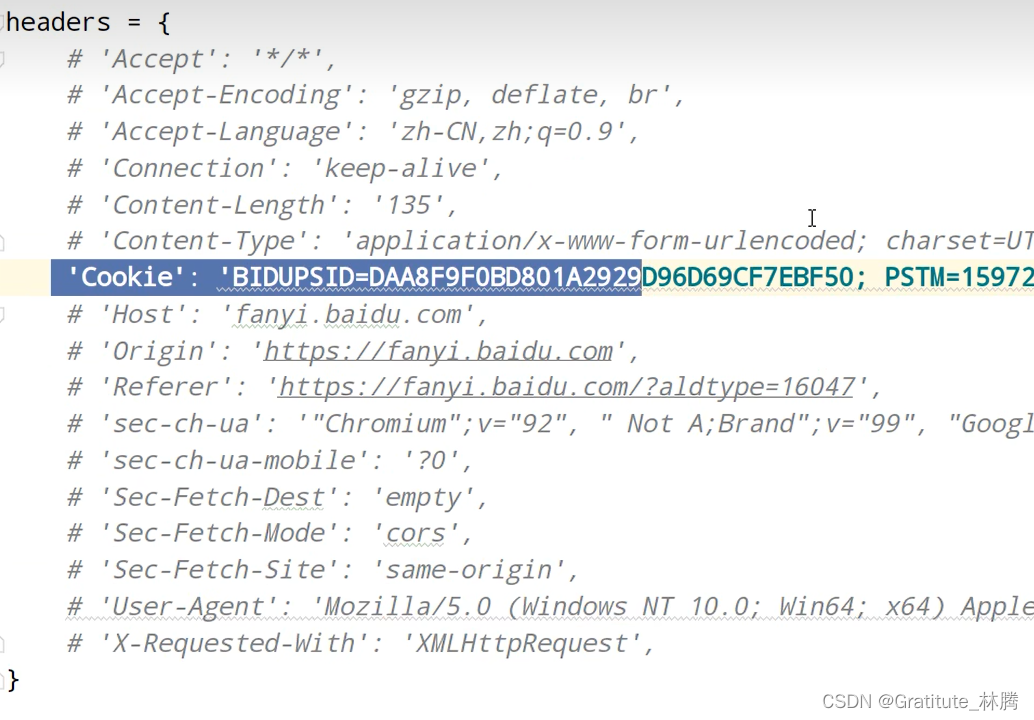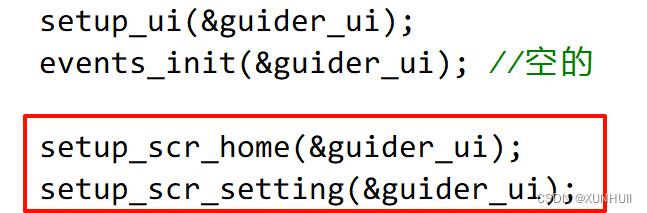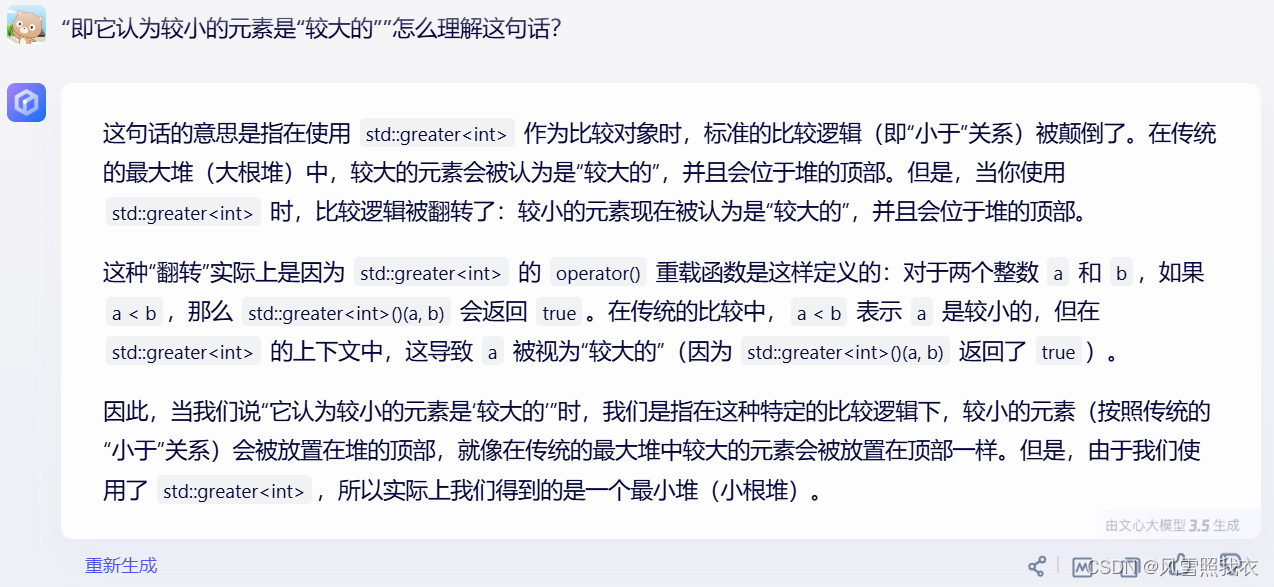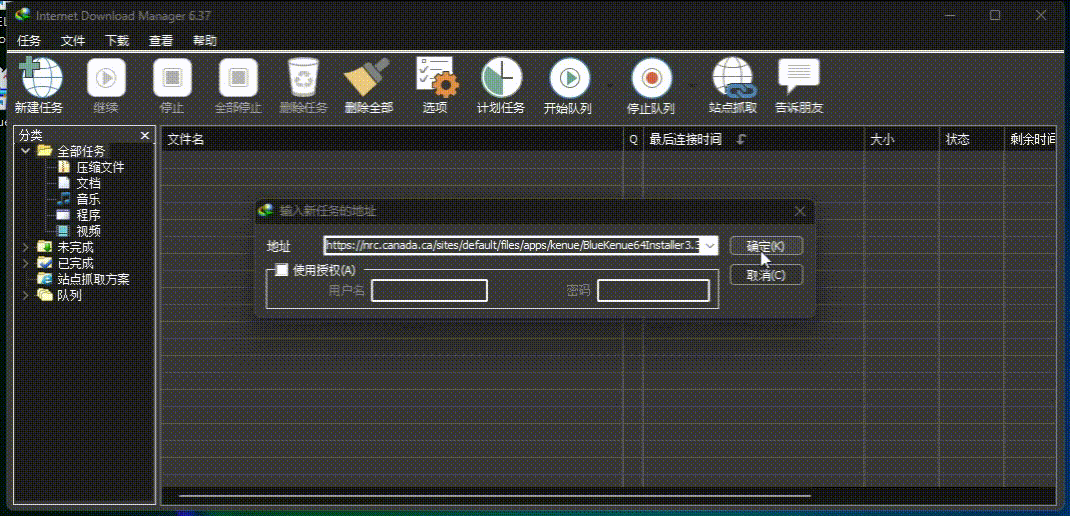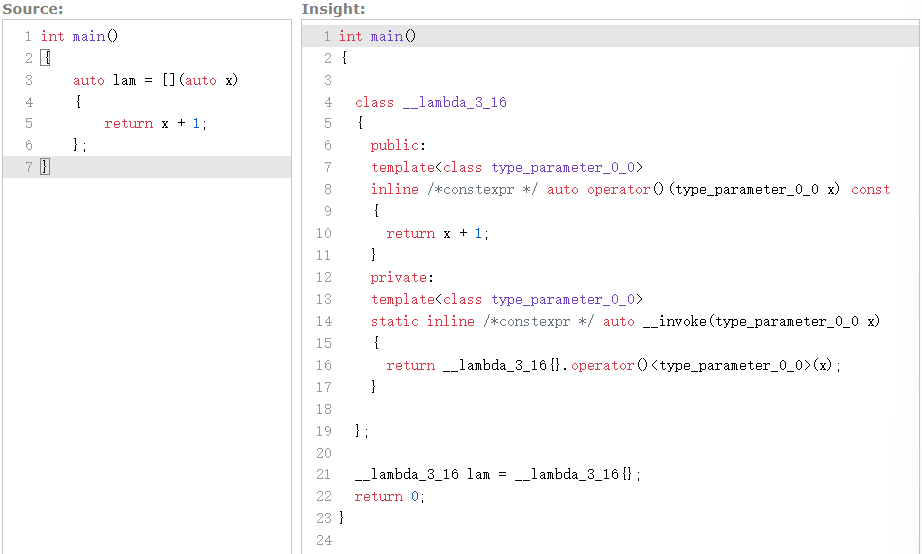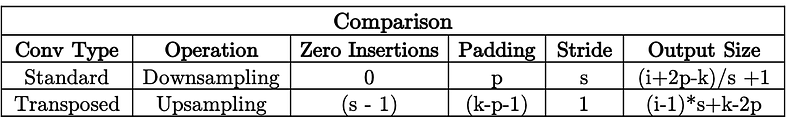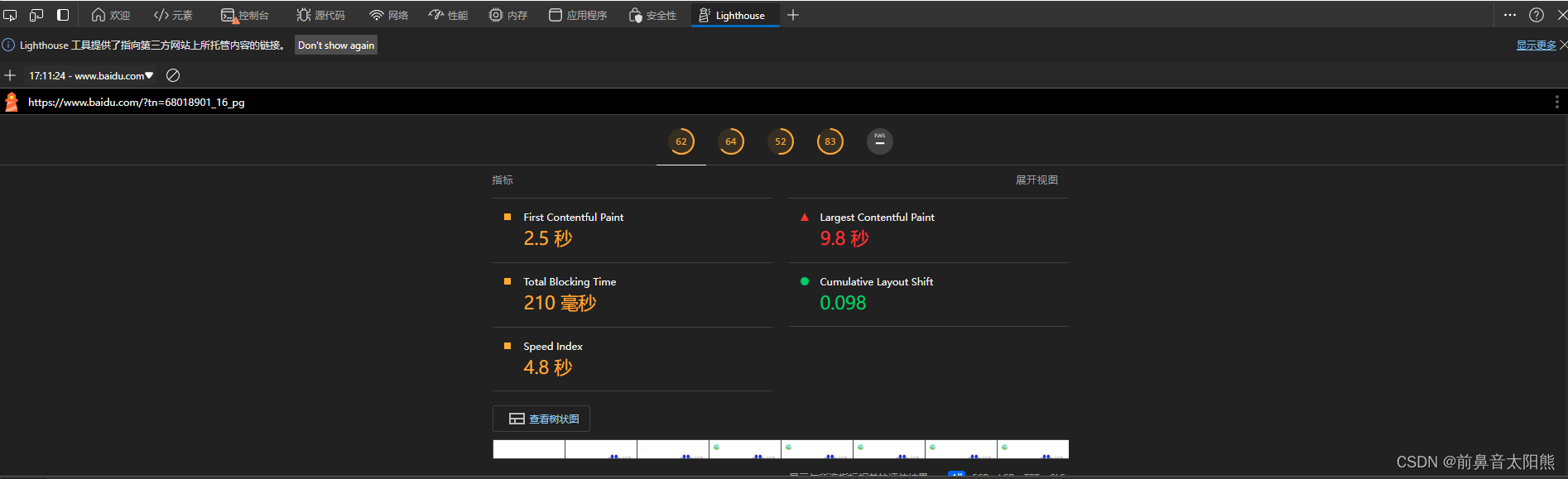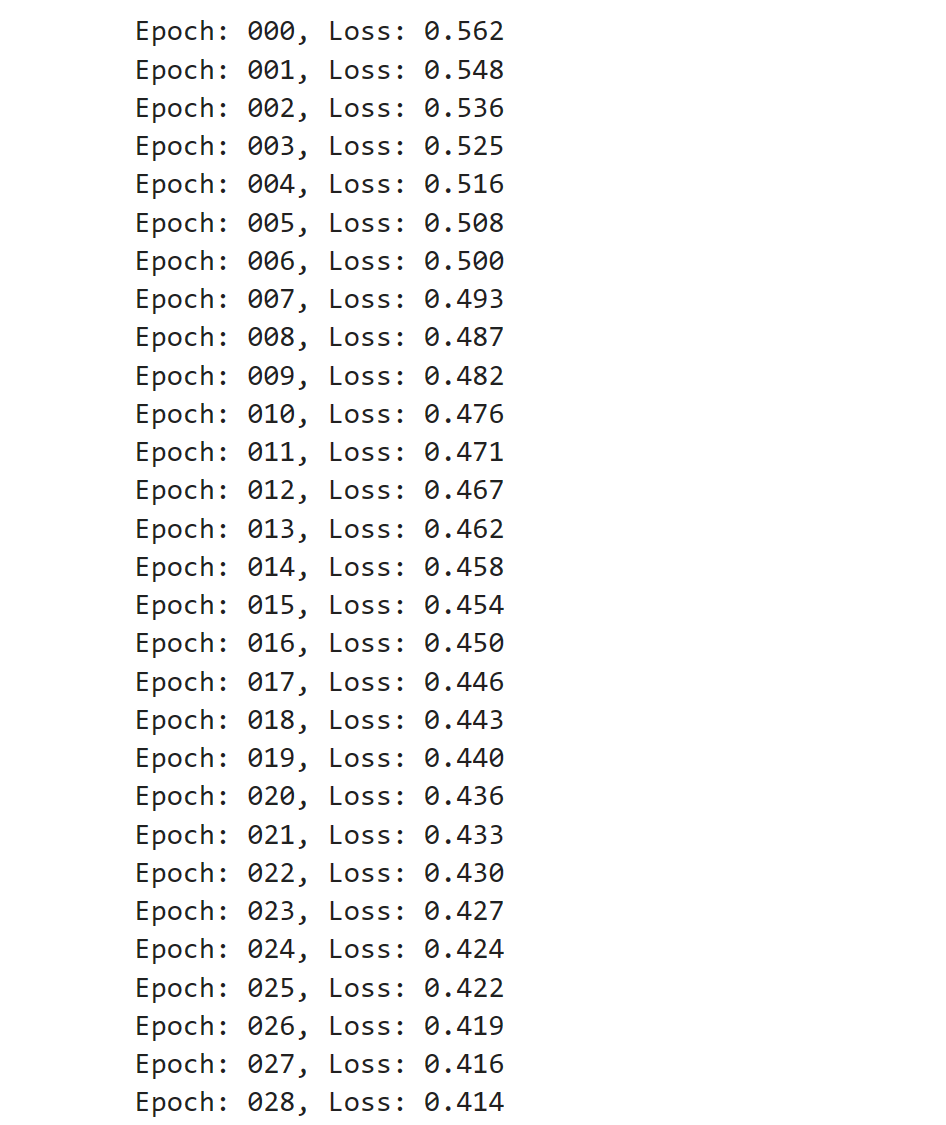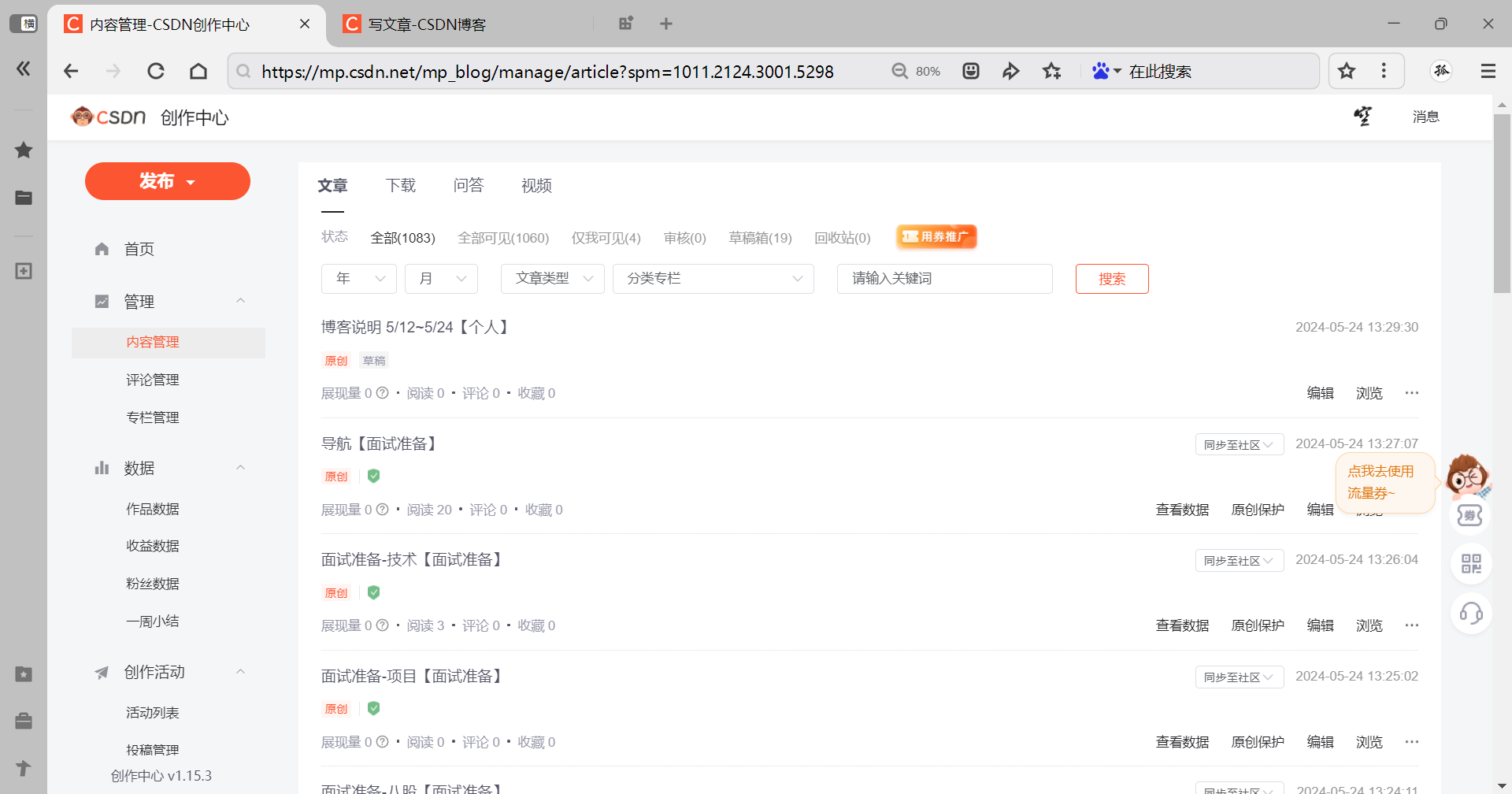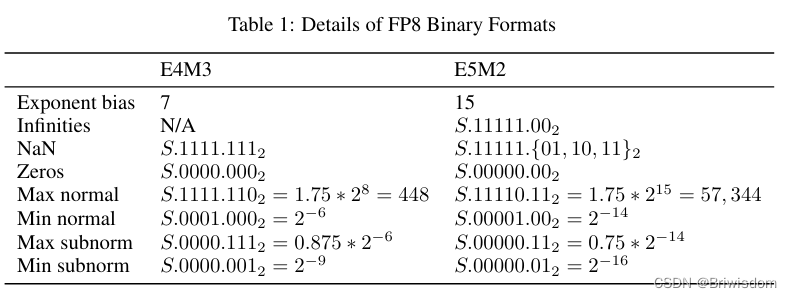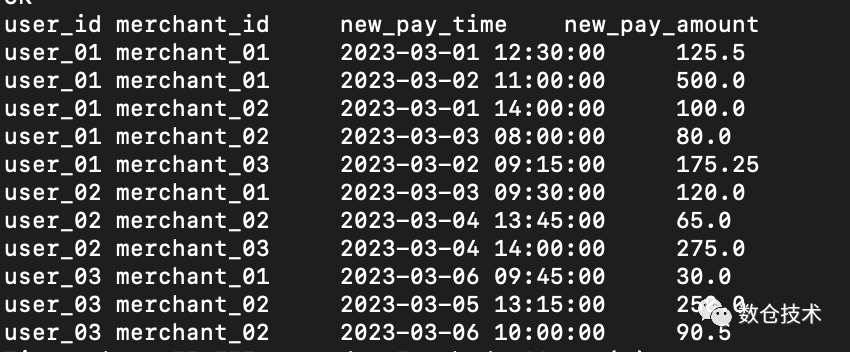第三人人称摄像机
支持的功能
设定目标后使用鼠标可以环绕目标点旋转,且会进行遮挡的适配,当有遮挡的时候会移动差值移动到没有遮挡的位置。
使用方式
将vThirdPersonCamera 挂在与摄像机上然后为target赋值。
如果有需要检测遮挡的层级可以修改:cullingLayer。
vExtensions 创建并复制代码即可,工具类。
如果高度有偏移就修改:height
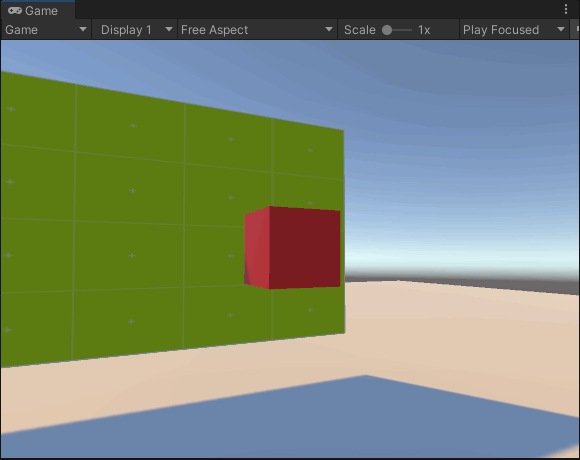
using Invector;
using UnityEngine;
public class vThirdPersonCamera : MonoBehaviour
{
#region inspector properties
public Transform target;
[Tooltip("Leep的速度")]
public float smoothCameraRotation = 12f;
[Header("遮挡的层")] public LayerMask cullingLayer = 1 << 0;
[Tooltip("Debug purposes, lock the camera behind the character for better align the states")]
public bool lockCamera;
[Header("Camera Input")]
public string rotateCameraXInput = "Mouse X";
public string rotateCameraYInput = "Mouse Y";
[Header("向右偏移角度")]
public float rightOffset = 0f;
[Header("距离目标的距离")]
public float defaultDistance = 2.5f;
public float height = 1.4f;
public float smoothFollow = 10f;
public float xMouseSensitivity = 3f;
public float yMouseSensitivity = 3f;
public float yMinLimit = -40f;
public float yMaxLimit = 80f;
#endregion
#region hide properties
[HideInInspector]
public int indexList, indexLookPoint;
[HideInInspector]
public float offSetPlayerPivot;
[HideInInspector]
public string currentStateName;
[HideInInspector]
public Transform currentTarget;
[HideInInspector]
public Vector2 movementSpeed;
private Transform targetLookAt;
private Vector3 currentTargetPos;
private Vector3 lookPoint;
private Vector3 current_cPos;
private Vector3 desired_cPos;
private Camera _camera;
private float distance = 5f;
private float mouseY = 0f;
private float mouseX = 0f;
private float currentHeight;
private float cullingDistance;
private float checkHeightRadius = 0.4f;
private float clipPlaneMargin = 0f;
private float forward = -1f;
private float xMinLimit = -360f;
private float xMaxLimit = 360f;
private float cullingHeight = 0.2f;
private float cullingMinDist = 0.1f;
#endregion
private void Start()
{
Init();
}
private void Init()
{
if (target == null)
return;
_camera = GetComponent<Camera>();
currentTarget = target;
currentTargetPos = new Vector3(currentTarget.position.x, currentTarget.position.y + offSetPlayerPivot, currentTarget.position.z);
targetLookAt = new GameObject("targetLookAt").transform;
targetLookAt.position = currentTarget.position;
targetLookAt.hideFlags = HideFlags.HideInHierarchy;
targetLookAt.rotation = currentTarget.rotation;
mouseY = currentTarget.eulerAngles.x;
mouseX = currentTarget.eulerAngles.y;
distance = defaultDistance;
currentHeight = height;
}
private void FixedUpdate()
{
if (target == null || targetLookAt == null)
{
return;
}
//收到鼠标的输入
var Y = Input.GetAxis(rotateCameraYInput);
var X = Input.GetAxis(rotateCameraXInput);
//旋转摄像机
RotateCamera(X, Y);
CameraMovement();
}
private void SetMainTarget(Transform newTarget)
{
target = newTarget;
currentTarget = newTarget;
mouseY = currentTarget.rotation.eulerAngles.x;
mouseX = currentTarget.rotation.eulerAngles.y;
Init();
}
/// <summary>
/// Camera Rotation behaviour
/// </summary>
/// <param name="x"></param>
/// <param name="y"></param>
private void RotateCamera(float x, float y)
{
// free rotation
mouseX += x * xMouseSensitivity;
mouseY -= y * yMouseSensitivity;
movementSpeed.x = x;
movementSpeed.y = -y;
if (!lockCamera)
{
mouseY = Invector.vExtensions.ClampAngle(mouseY, yMinLimit, yMaxLimit);
mouseX = Invector.vExtensions.ClampAngle(mouseX, xMinLimit, xMaxLimit);
}
else
{
mouseY = currentTarget.root.localEulerAngles.x;
mouseX = currentTarget.root.localEulerAngles.y;
}
}
/// <summary>
/// Camera behaviour
/// </summary>
private void CameraMovement()
{
if (currentTarget == null)
return;
distance = Mathf.Lerp(distance, defaultDistance, smoothFollow * Time.deltaTime);
cullingDistance = Mathf.Lerp(cullingDistance, distance, Time.deltaTime);
var camDir = (forward * targetLookAt.forward) + (rightOffset * targetLookAt.right);
camDir = camDir.normalized;
var targetPos = new Vector3(currentTarget.position.x, currentTarget.position.y + offSetPlayerPivot, currentTarget.position.z);
currentTargetPos = targetPos;
desired_cPos = targetPos + new Vector3(0, height, 0);
current_cPos = currentTargetPos + new Vector3(0, currentHeight, 0);
RaycastHit hitInfo;
ClipPlanePoints planePoints = _camera.NearClipPlanePoints(current_cPos + (camDir * (distance)), clipPlaneMargin);
ClipPlanePoints oldPoints = _camera.NearClipPlanePoints(desired_cPos + (camDir * distance), clipPlaneMargin);
//Check if Height is not blocked
if (Physics.SphereCast(targetPos, checkHeightRadius, Vector3.up, out hitInfo, cullingHeight + 0.2f, cullingLayer))
{
var t = hitInfo.distance - 0.2f;
t -= height;
t /= (cullingHeight - height);
cullingHeight = Mathf.Lerp(height, cullingHeight, Mathf.Clamp(t, 0.0f, 1.0f));
}
//Check if desired target position is not blocked
if (CullingRayCast(desired_cPos, oldPoints, out hitInfo, distance + 0.2f, cullingLayer, Color.blue))
{
distance = hitInfo.distance - 0.2f;
if (distance < defaultDistance)
{
var t = hitInfo.distance;
t -= cullingMinDist;
t /= cullingMinDist;
currentHeight = Mathf.Lerp(cullingHeight, height, Mathf.Clamp(t, 0.0f, 1.0f));
current_cPos = currentTargetPos + new Vector3(0, currentHeight, 0);
}
}
else
{
currentHeight = height;
}
//Check if target position with culling height applied is not blocked
if (CullingRayCast(current_cPos, planePoints, out hitInfo, distance, cullingLayer, Color.cyan)) distance = Mathf.Clamp(cullingDistance, 0.0f, defaultDistance);
var lookPoint = current_cPos + targetLookAt.forward * 2f;
lookPoint += (targetLookAt.right * Vector3.Dot(camDir * (distance), targetLookAt.right));
targetLookAt.position = current_cPos;
Quaternion newRot = Quaternion.Euler(mouseY, mouseX, 0);
targetLookAt.rotation = Quaternion.Slerp(targetLookAt.rotation, newRot, smoothCameraRotation * Time.deltaTime);
transform.position = current_cPos + (camDir * (distance));
var rotation = Quaternion.LookRotation((lookPoint) - transform.position);
transform.rotation = rotation;
movementSpeed = Vector2.zero;
}
/// <summary>
/// Custom Raycast using NearClipPlanesPoints
/// </summary>
/// <param name="_to"></param>
/// <param name="from"></param>
/// <param name="hitInfo"></param>
/// <param name="distance"></param>
/// <param name="cullingLayer"></param>
/// <returns></returns>
private bool CullingRayCast(Vector3 from, Invector.ClipPlanePoints _to, out RaycastHit hitInfo, float distance, LayerMask cullingLayer, Color color)
{
bool value = false;
if (Physics.Raycast(from, _to.LowerLeft - from, out hitInfo, distance, cullingLayer))
{
value = true;
cullingDistance = hitInfo.distance;
}
if (Physics.Raycast(from, _to.LowerRight - from, out hitInfo, distance, cullingLayer))
{
value = true;
if (cullingDistance > hitInfo.distance) cullingDistance = hitInfo.distance;
}
if (Physics.Raycast(from, _to.UpperLeft - from, out hitInfo, distance, cullingLayer))
{
value = true;
if (cullingDistance > hitInfo.distance) cullingDistance = hitInfo.distance;
}
if (Physics.Raycast(from, _to.UpperRight - from, out hitInfo, distance, cullingLayer))
{
value = true;
if (cullingDistance > hitInfo.distance) cullingDistance = hitInfo.distance;
}
return hitInfo.collider && value;
}
}
using System;
using System.Collections.Generic;
using UnityEngine;
namespace Invector
{
public static class vExtensions
{
public static T[] Append<T>(this T[] arrayInitial, T[] arrayToAppend)
{
if (arrayToAppend == null)
{
throw new ArgumentNullException("The appended object cannot be null");
}
if ((arrayInitial is string) || (arrayToAppend is string))
{
throw new ArgumentException("The argument must be an enumerable");
}
T[] ret = new T[arrayInitial.Length + arrayToAppend.Length];
arrayInitial.CopyTo(ret, 0);
arrayToAppend.CopyTo(ret, arrayInitial.Length);
return ret;
}
public static T[] vToArray<T>(this List<T> list)
{
T[] array = new T[list.Count];
if (list == null || list.Count == 0) return array;
for (int i = 0; i < list.Count; i++)
{
array[i] = list[i];
}
return array;
}
public static float ClampAngle(float angle, float min, float max)
{
do
{
if (angle < -360)
angle += 360;
if (angle > 360)
angle -= 360;
} while (angle < -360 || angle > 360);
return Mathf.Clamp(angle, min, max);
}
public static ClipPlanePoints NearClipPlanePoints(this Camera camera, Vector3 pos, float clipPlaneMargin)
{
var clipPlanePoints = new ClipPlanePoints();
var transform = camera.transform;
var halfFOV = (camera.fieldOfView / 2) * Mathf.Deg2Rad;
var aspect = camera.aspect;
var distance = camera.nearClipPlane;
var height = distance * Mathf.Tan(halfFOV);
var width = height * aspect;
height *= 1 + clipPlaneMargin;
width *= 1 + clipPlaneMargin;
clipPlanePoints.LowerRight = pos + transform.right * width;
clipPlanePoints.LowerRight -= transform.up * height;
clipPlanePoints.LowerRight += transform.forward * distance;
clipPlanePoints.LowerLeft = pos - transform.right * width;
clipPlanePoints.LowerLeft -= transform.up * height;
clipPlanePoints.LowerLeft += transform.forward * distance;
clipPlanePoints.UpperRight = pos + transform.right * width;
clipPlanePoints.UpperRight += transform.up * height;
clipPlanePoints.UpperRight += transform.forward * distance;
clipPlanePoints.UpperLeft = pos - transform.right * width;
clipPlanePoints.UpperLeft += transform.up * height;
clipPlanePoints.UpperLeft += transform.forward * distance;
return clipPlanePoints;
}
}
public struct ClipPlanePoints
{
public Vector3 UpperLeft;
public Vector3 UpperRight;
public Vector3 LowerLeft;
public Vector3 LowerRight;
}
}