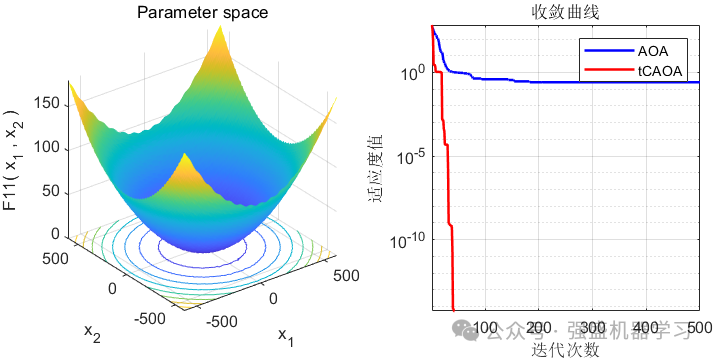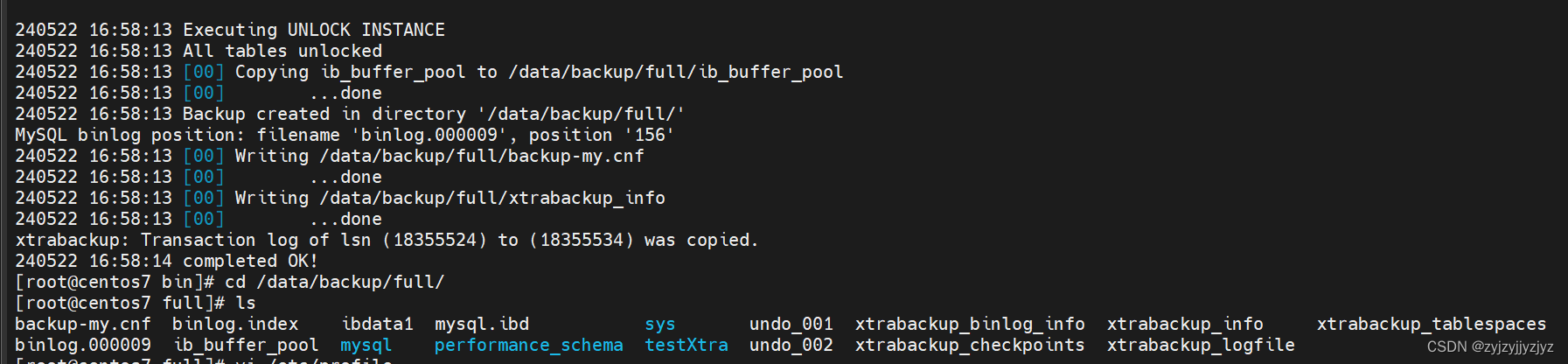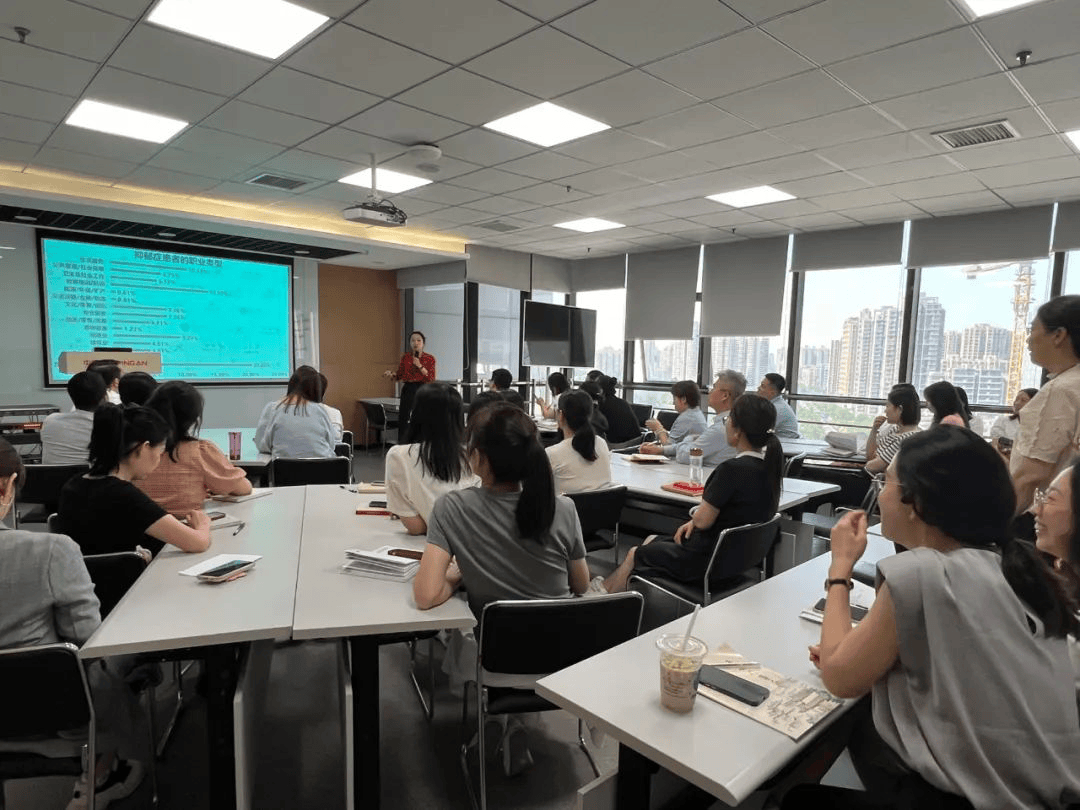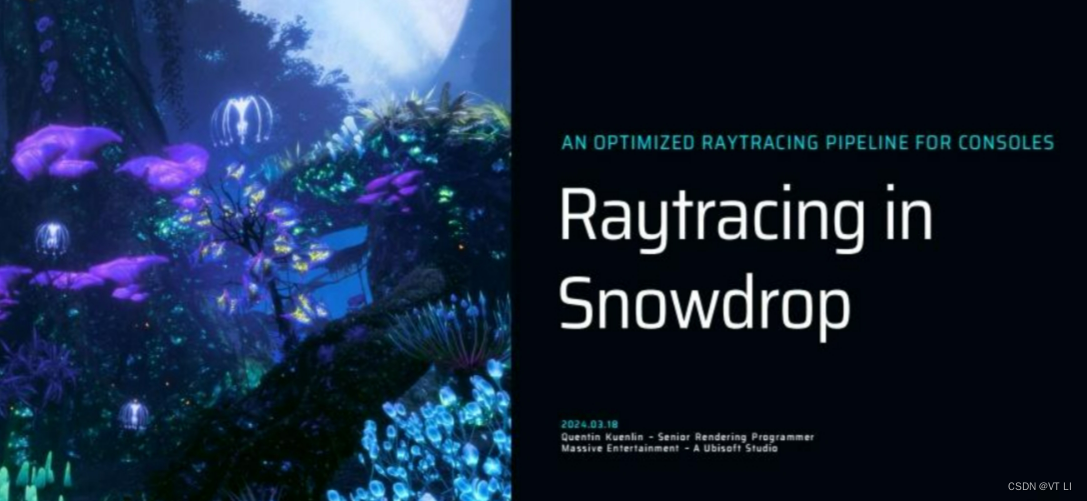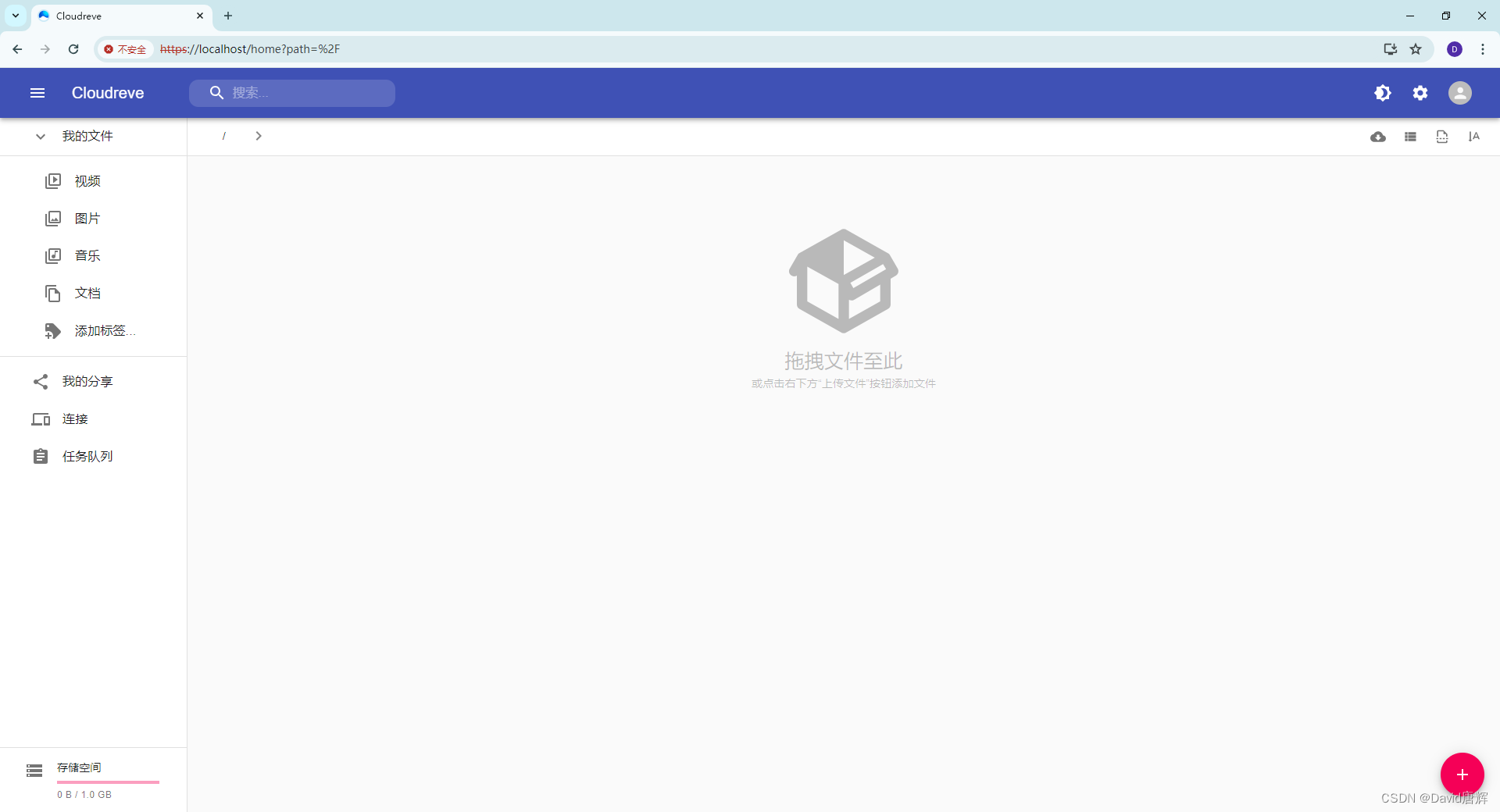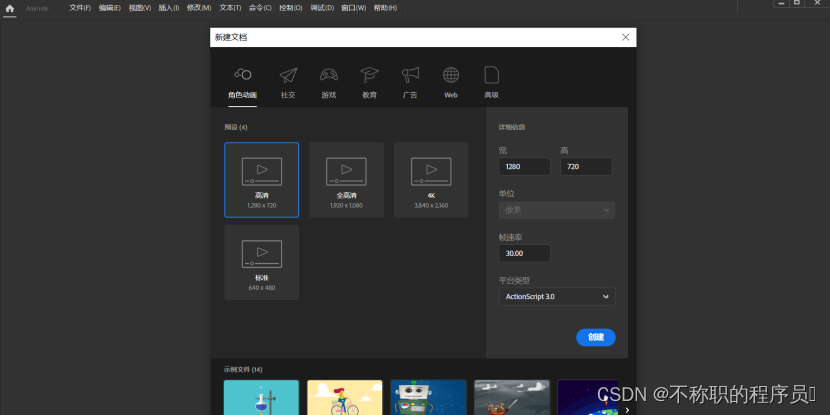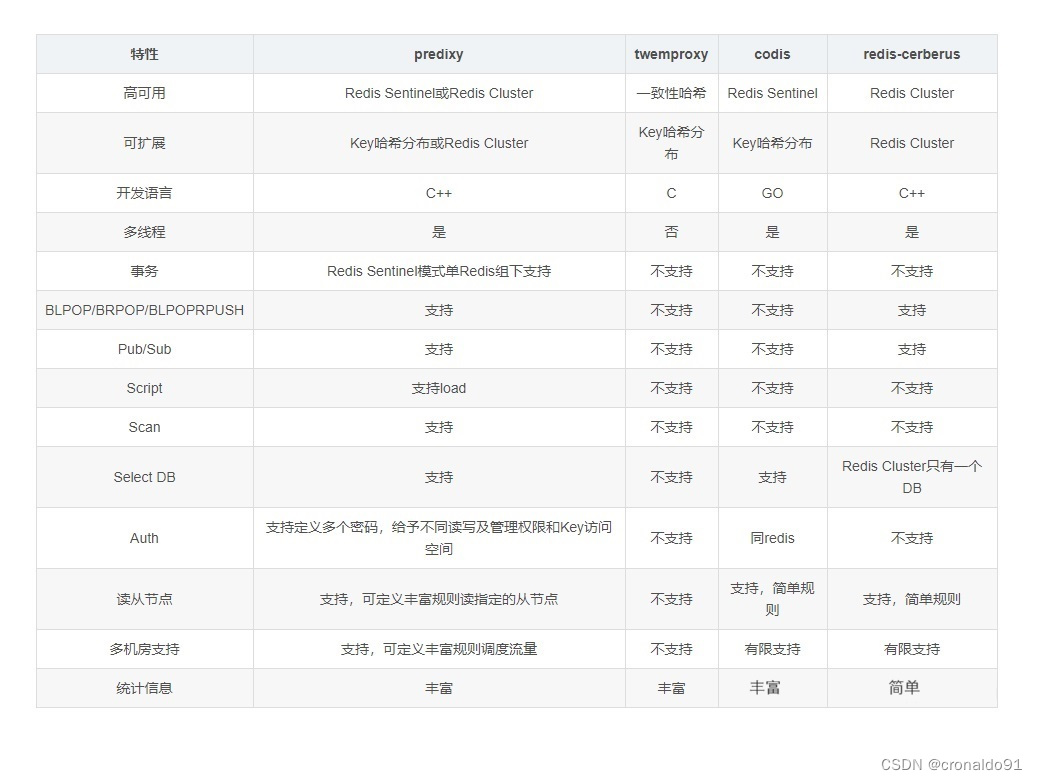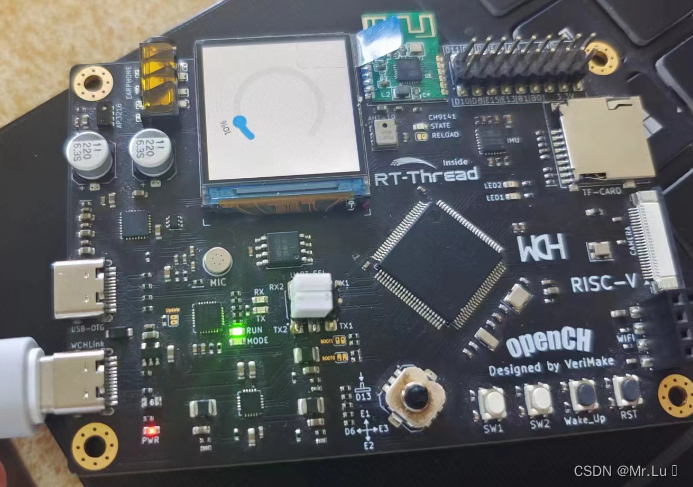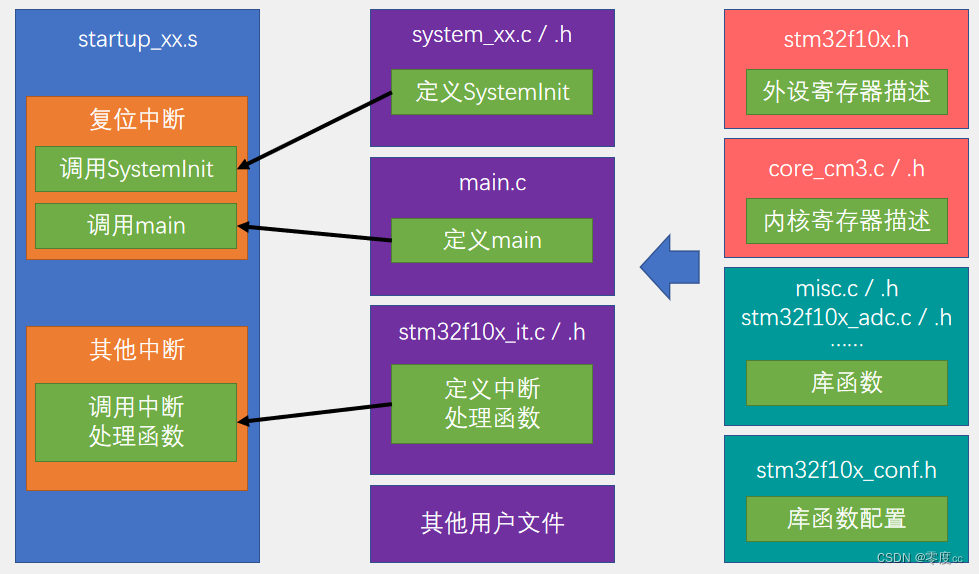文章目录
- 1.github地址(亲测好用)
- 2.源代码
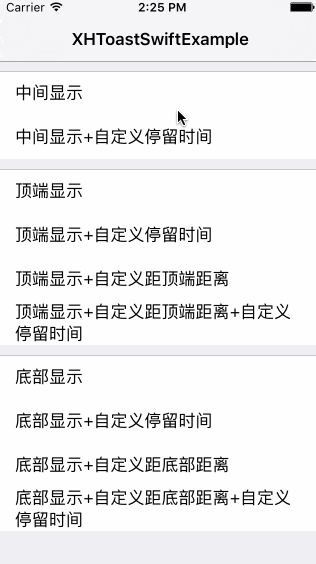
1.github地址(亲测好用)
XHToastSwift - github
2.源代码
- XHToast.swift
//
// XHToast.swift
// XHToastSwiftExample
//
// Created by xiaohui on 16/8/12.
// Copyright © 2016年 CoderZhuXH. All rights reserved.
// 代码地址:https://github.com/CoderZhuXH/XHToastSwift
import UIKit
/**
* Toast默认停留时间
*/
private let ToastDispalyDuration:CGFloat = 1.2
/**
* Toast到顶端/底端默认距离
*/
private let ToastSpace:CGFloat = 100.0
/**
* Toast背景颜色
*/
private let ToastBackgroundColor = UIColor(red:0.2,green:0.2,blue:0.2,alpha:0.75)
//在window上显示
extension XHToast
{
//MARK:-中间显示
/**
中间显示
- parameter text: 文字
*/
public class func showCenterWithText(_ text: String) {
XHToast.showCenterWithText(text, duration:ToastDispalyDuration)
}
/**
中间显示+自定义时间
- parameter text: 文字
- parameter duration: 自定义停留时间
*/
public class func showCenterWithText(_ text:String,duration:CGFloat) {
let toast = XHToast(text: text)
toast.duration = duration
toast.showIn(UIWindow.window())
}
// MARK:-上方显示
/**
上方显示
- parameter text: 文字
*/
public class func showTopWithText(_ text:String) {
XHToast.showTopWithText(text, topOffset:ToastSpace, duration:ToastDispalyDuration)
}
/**
上方显示+自定义停留时间
- parameter text: 文字
- parameter duration: 自定义停留时间
*/
public class func showTopWithText(_ text:String, duration:CGFloat) {
XHToast.showTopWithText(text, topOffset:ToastSpace, duration:duration)
}
/**
上方显示+自定义到顶部距离
- parameter text: 文字
- parameter topOffset: 自定义到顶部距离
*/
public class func showTopWithText(_ text:String,topOffset:CGFloat) {
XHToast.showTopWithText(text, topOffset:topOffset, duration:ToastDispalyDuration)
}
/**
上方显示+自定义到顶部距离+自定义停留时间
- parameter text: 文字
- parameter topOffset: 自定义到顶部距离
- parameter duration: 自定义停留时间
*/
public class func showTopWithText(_ text:String, topOffset:CGFloat,duration:CGFloat) {
let toast = XHToast(text: text)
toast.duration = duration
toast.showIn(UIWindow.window(), topOffset: topOffset)
}
// MARK:-下方显示
/**
下方显示
- parameter text: 文字
*/
public class func showBottomWithText(_ text:String) {
XHToast.showBottomWithText(text, bottomOffset:ToastSpace, duration:ToastDispalyDuration)
}
/**
下方显示+自定义停留时间
- parameter text: 文字
- parameter duration: 自定义停留时间
*/
public class func showBottomWithText(_ text:String,duration:CGFloat) {
XHToast.showBottomWithText(text, bottomOffset:ToastSpace, duration:duration)
}
/**
下方显示+自定义到底部距离
- parameter text: 文字
- parameter bottomOffset: 自定义到底部距离
*/
public class func showBottomWithText(_ text:String,bottomOffset:CGFloat) {
XHToast.showBottomWithText(text, bottomOffset:bottomOffset, duration:ToastDispalyDuration)
}
/**
下方显示+自定义到底部距离+自定义停留时间
- parameter text: 文字
- parameter bottomOffset: 自定义到底部距离
- parameter duration: 自定义停留时间
*/
public class func showBottomWithText(_ text:String,bottomOffset:CGFloat,duration:CGFloat) {
let toast: XHToast = XHToast(text: text)
toast.duration = duration
toast.showIn(UIWindow.window(), bottomOffset: bottomOffset)
}
}
//在view上显示
extension UIView
{
// MARK:- 中间显示
/// 中间显示
///
/// - Parameter text: 文字
public func showXHToastCenterWithText(_ text:String){
self.showXHToastCenterWithText(text, duration: ToastDispalyDuration)
}
/// 中间显示+自定义停留时间
///
/// - Parameters:
/// - text: 文字
/// - duration: 自定义停留时间
public func showXHToastCenterWithText(_ text:String , duration:CGFloat){
let toast: XHToast = XHToast(text: text)
toast.duration = duration
toast.showIn(self)
}
// MARK:-上方显示
/// 上方显示
///
/// - Parameter text: 文字
public func showXHToastTopWithText(_ text:String){
self.showXHToastTopWithText(text, topOffset: ToastSpace, duration: ToastDispalyDuration)
}
/// 上方显示+自定义停留时间
///
/// - Parameters:
/// - text: 文字
/// - duration: 自定义停留时间
public func showXHToastTopWithText(_ text:String, duration:CGFloat){
self.showXHToastTopWithText(text, topOffset: ToastSpace, duration: duration)
}
/// 上方显示+自定义到顶部距离
///
/// - Parameters:
/// - text: 文字
/// - topOffset: 自定义到顶部距离
public func showXHToastTopWithText(_ text:String,topOffset:CGFloat){
self.showXHToastTopWithText(text, topOffset: topOffset, duration: ToastDispalyDuration)
}
/// 上方显示+自定义到顶部距离+自定义停留时间
///
/// - Parameters:
/// - text: 文字
/// - topOffset: 自定义到顶部距离
/// - duration: 自定义停留时间
public func showXHToastTopWithText(_ text:String,topOffset:CGFloat,duration:CGFloat) {
let toast: XHToast = XHToast(text: text)
toast.duration = duration
toast.showIn(self, topOffset: topOffset)
}
//MARK:-下方显示
/// 下方显示
///
/// - Parameter text: 文字
public func showXHToastBottomWithText(_ text:String){
self.showXHToastBottomWithText(text, bottomOffset: ToastSpace, duration: ToastDispalyDuration)
}
/// 下方显示+自定义停留时间
///
/// - Parameters:
/// - text: 文字
/// - duration: 自定义停留时间
public func showXHToastBottomWithText(_ text:String, duration:CGFloat){
self.showXHToastBottomWithText(text, bottomOffset: ToastSpace, duration: duration)
}
/// 下方显示+自定义到顶部距离
///
/// - Parameters:
/// - text: 文字
/// - topOffset: 自定义到顶部距离
public func showXHToastBottomWithText(_ text:String,bottomOffset:CGFloat){
self.showXHToastBottomWithText(text, bottomOffset: bottomOffset, duration: ToastDispalyDuration)
}
/// 下方显示+自定义到顶部距离+自定义停留时间
///
/// - Parameters:
/// - text: 文字
/// - topOffset: 自定义到顶部距离
/// - duration: 自定义停留时间
public func showXHToastBottomWithText(_ text:String,bottomOffset:CGFloat,duration:CGFloat) {
let toast: XHToast = XHToast(text: text)
toast.duration = duration
toast.showIn(self, bottomOffset: bottomOffset)
}
}
extension UIWindow
{
fileprivate class func window() -> UIWindow{
let window = UIApplication.shared.windows.last!
if(!window.isHidden){
return window;
}
return (UIApplication.shared.delegate?.window!)!;
}
}
open class XHToast:NSObject {
var contentView: UIButton
var duration:CGFloat
init(text: String) {
duration = ToastDispalyDuration
let font = UIFont.boldSystemFont(ofSize: 16)
let attributes = [NSAttributedString.Key.font: font]
let rect = text.boundingRect(with: CGSize(width: 250,height: CGFloat.greatestFiniteMagnitude), options: NSStringDrawingOptions.usesLineFragmentOrigin, attributes:attributes, context: nil)
let textLabel: UILabel = UILabel(frame: CGRect(x: 0, y: 0, width: rect.size.width+40, height: rect.size.height+20))
textLabel.backgroundColor = UIColor.clear
textLabel.textColor = UIColor.white
textLabel.textAlignment = NSTextAlignment.center
textLabel.font = font
textLabel.text = text
textLabel.numberOfLines = 0
contentView = UIButton(frame: CGRect(x: 0, y: 0, width: textLabel.frame.size.width, height: textLabel.frame.size.height))
contentView.layer.cornerRadius = 20.0
contentView.backgroundColor = ToastBackgroundColor
contentView.addSubview(textLabel)
contentView.autoresizingMask = UIView.AutoresizingMask.flexibleWidth
super.init()
contentView.addTarget(self, action:#selector(toastTaped(_:)), for: UIControl.Event.touchDown)
contentView.alpha = 0.0
}
required public init?(coder aDecoder: NSCoder) {
fatalError("init(coder:) has not been implemented")
}
fileprivate func dismissToast() {
contentView.removeFromSuperview()
}
@objc fileprivate func toastTaped(_ sender: UIButton) {
self.hideAnimation()
}
fileprivate func showAnimation() {
UIView.animate(withDuration: 0.3, delay: 0, options: UIView.AnimationOptions.curveEaseIn, animations: {
self.contentView.alpha = 1.0
}) { (completion) in
}
}
fileprivate func hideAnimation() {
UIView.animate(withDuration: 0.3, delay: 0, options: UIView.AnimationOptions.curveEaseOut, animations: {
self.contentView.alpha = 0.0
}) { (completion) in
}
}
fileprivate func showIn(_ view:UIView) {
contentView.center = view.center
view.addSubview(contentView)
self.showAnimation()
DispatchQueue.main.asyncAfter(deadline: DispatchTime.now() + Double(Int64(UInt64(duration) * NSEC_PER_SEC)) / Double(NSEC_PER_SEC)) {
self.hideAnimation()
}
}
fileprivate func showIn(_ view:UIView,topOffset top: CGFloat) {
contentView.center = CGPoint(x: view.center.x, y: top+contentView.frame.size.height/2)
view.addSubview(contentView)
self.showAnimation()
DispatchQueue.main.asyncAfter(deadline: DispatchTime.now() + Double(Int64(UInt64(duration) * NSEC_PER_SEC)) / Double(NSEC_PER_SEC)) {
self.hideAnimation()
}
}
fileprivate func showIn(_ view:UIView,bottomOffset bottom: CGFloat) {
contentView.center = CGPoint(x: view.center.x, y: view.frame.size.height-(bottom+contentView.frame.size.height/2))
view.addSubview(contentView)
self.showAnimation()
DispatchQueue.main.asyncAfter(deadline: DispatchTime.now() + Double(Int64(UInt64(duration) * NSEC_PER_SEC)) / Double(NSEC_PER_SEC)) {
self.hideAnimation()
}
}
}