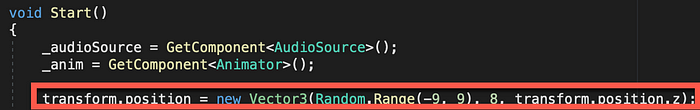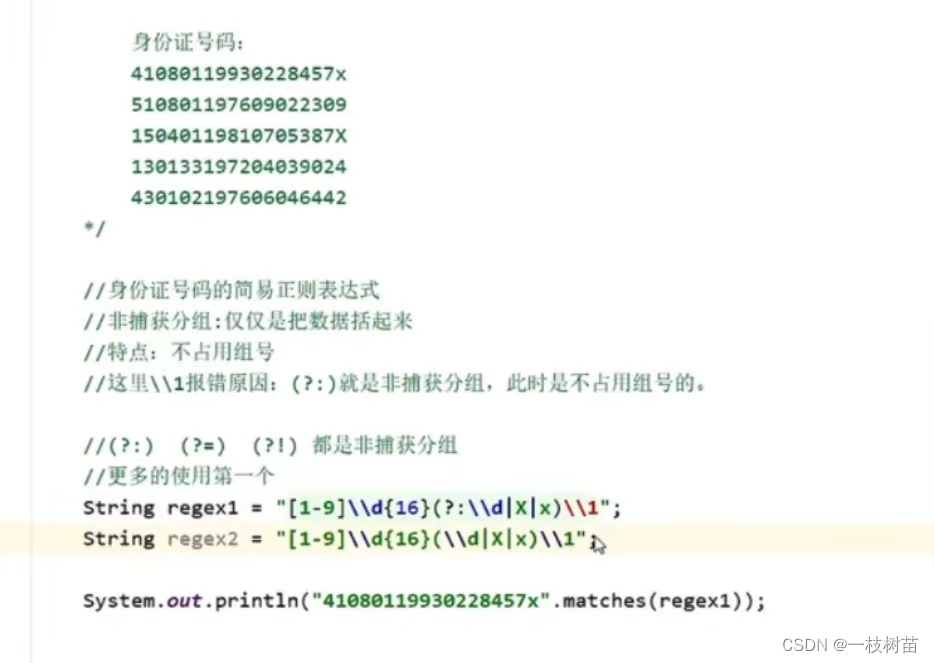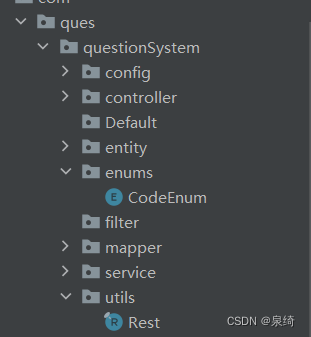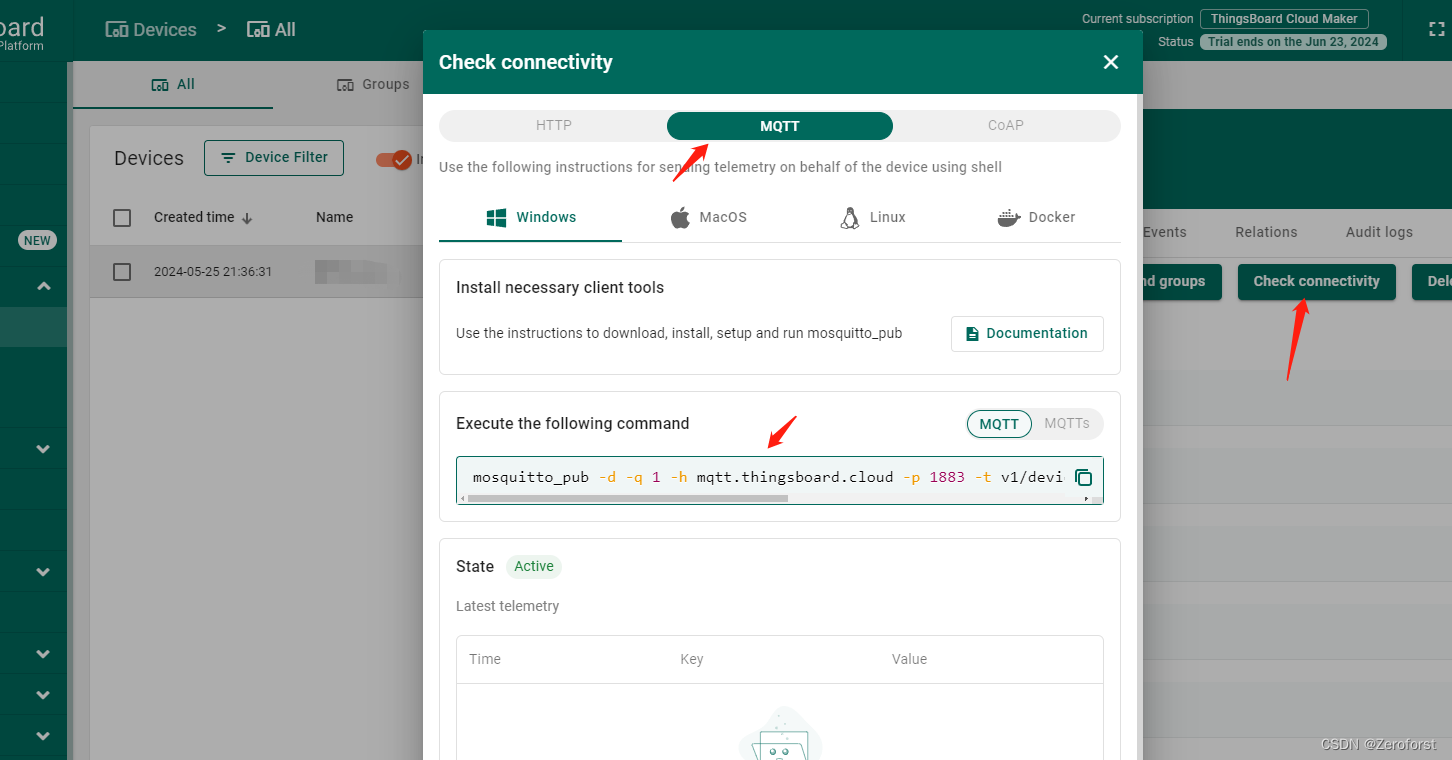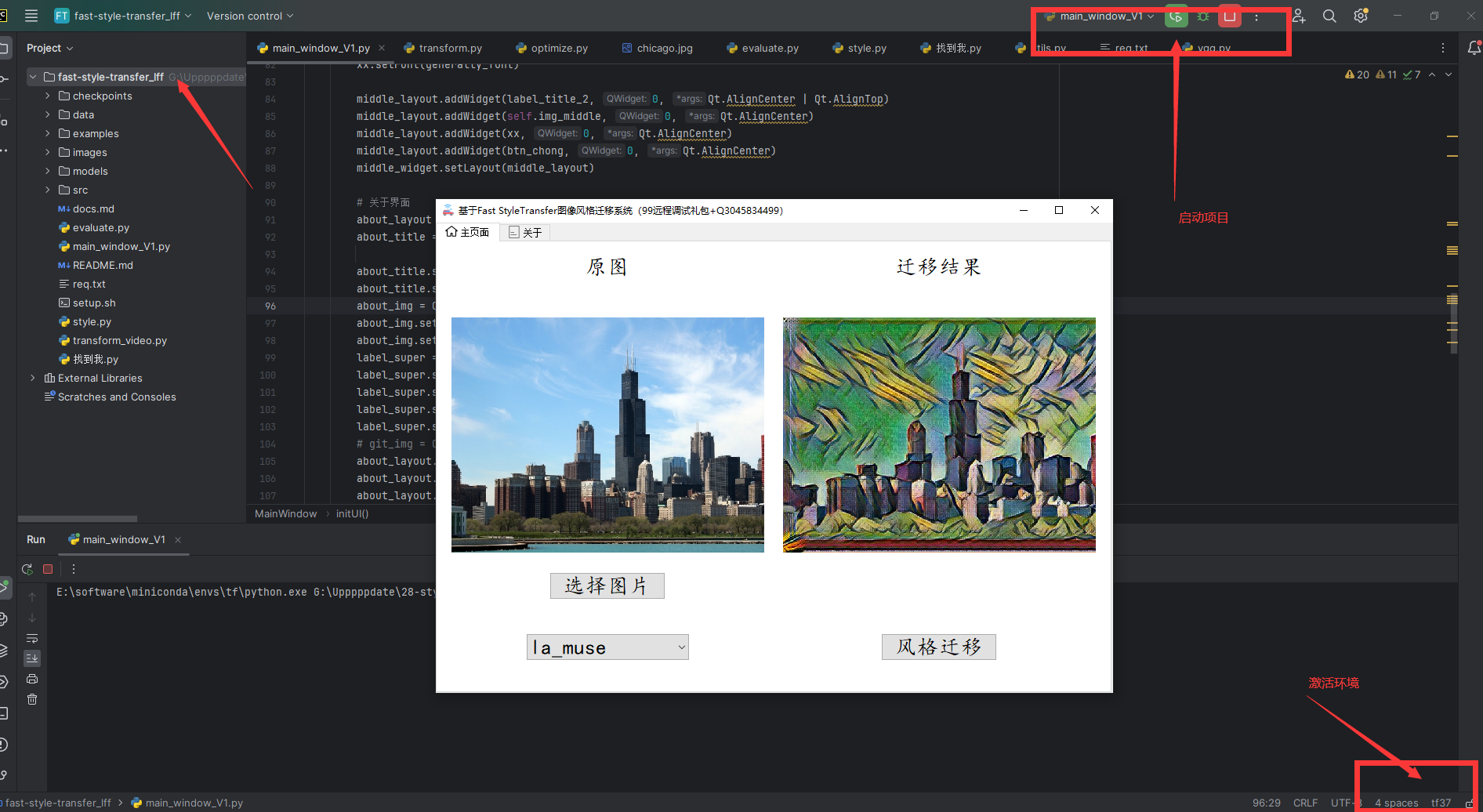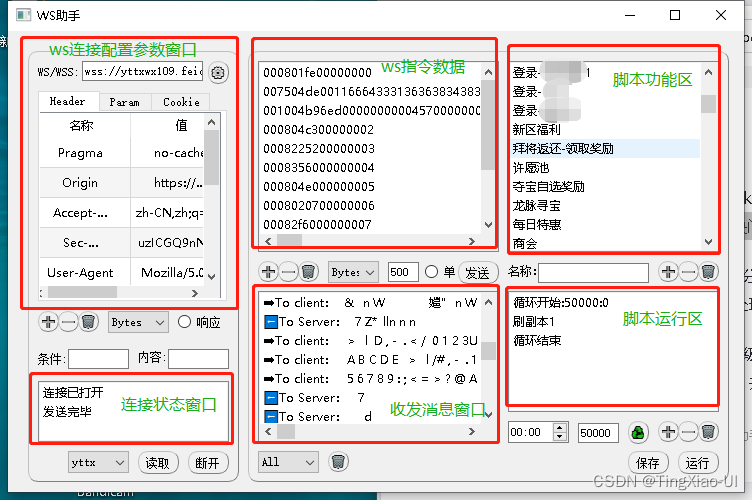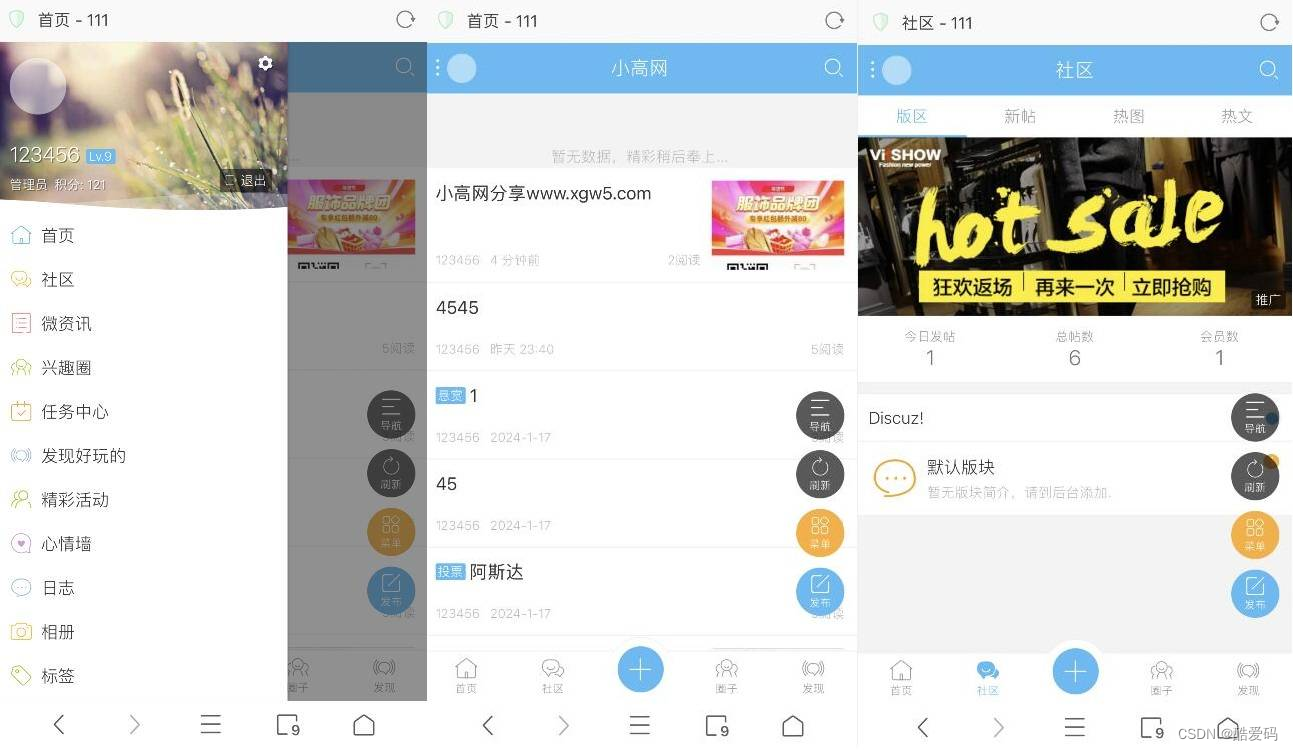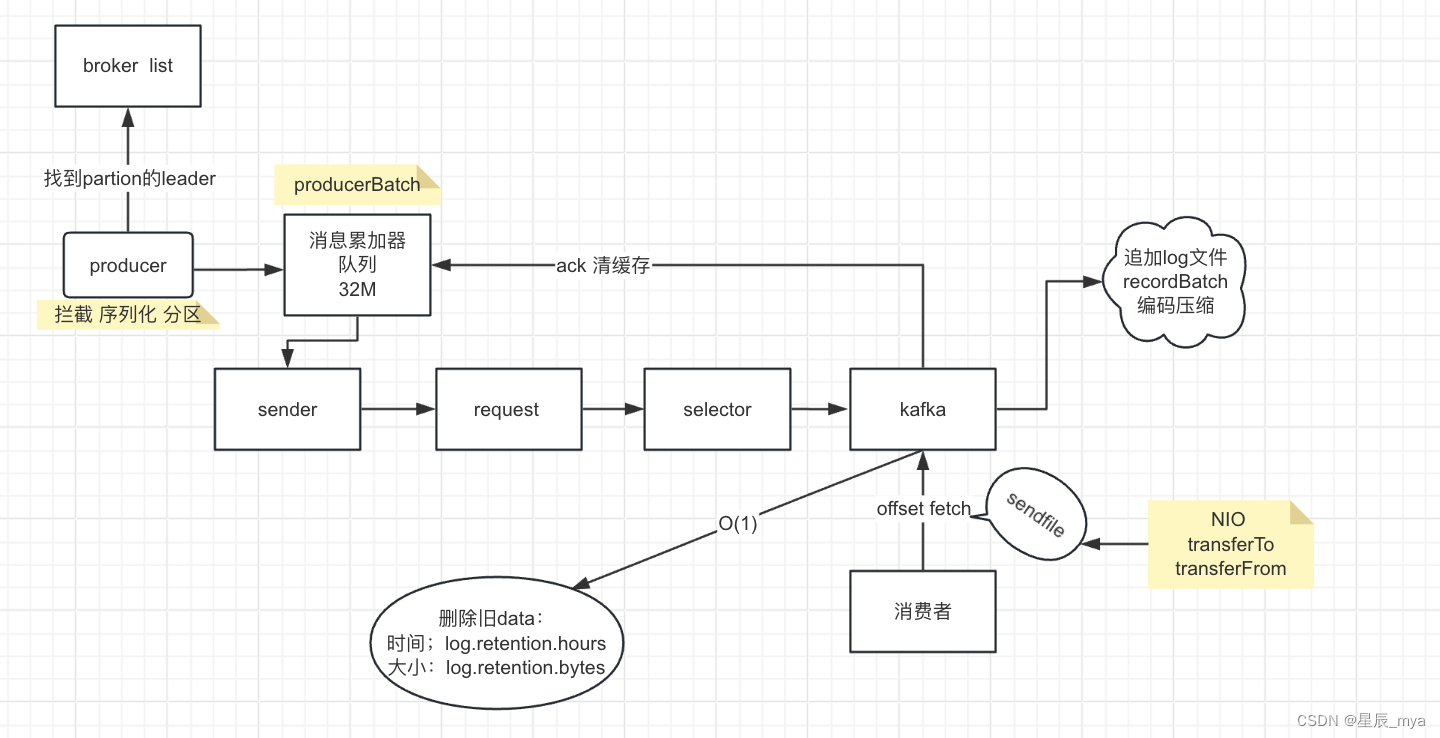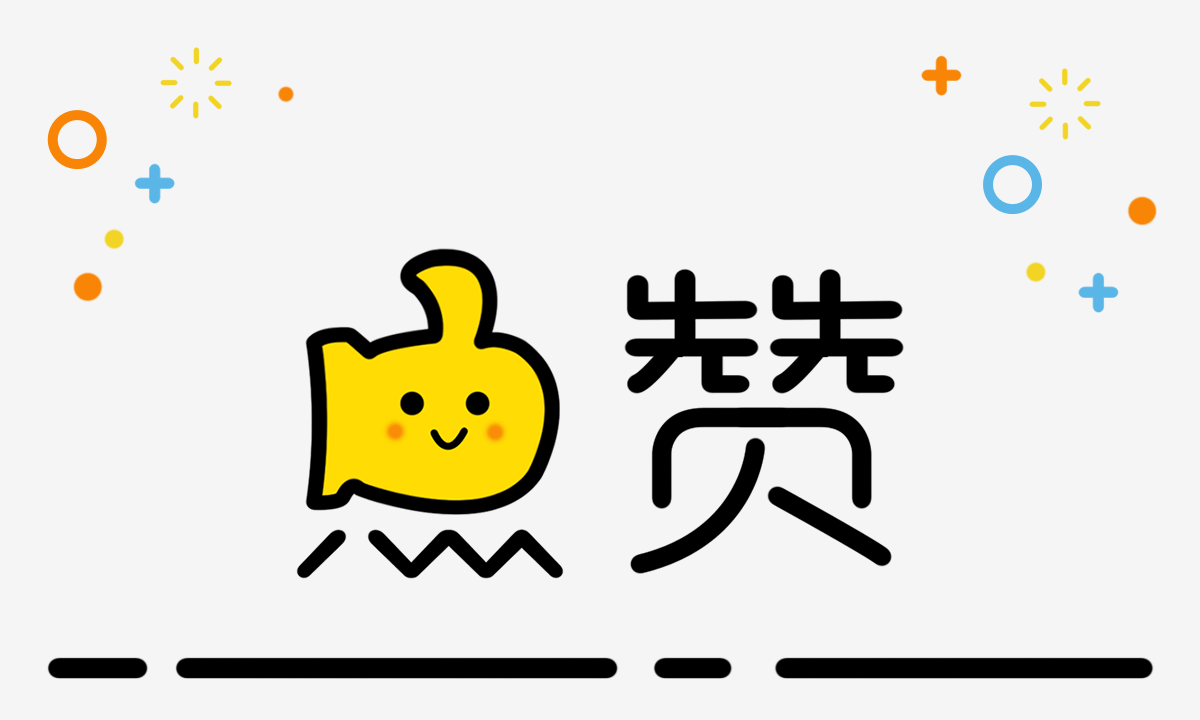脚本说明
使用Paramiko库进行SSH连接的自动化脚本,用于检查、配置和排除设备故障。说明如下:
- 导入所需的库:paramiko、json、logging和concurrent.futures。
- 定义配置文件路径(devices.json)和日志文件路径(automation.log)。
- 设置日志级别为INFO。
- 定义一个函数read_config(),用于读取设备信息配置文件。如果配置文件不存在或解析错误,将记录错误日志并返回None。
- 定义一个函数connect_device(device),用于连接到指定的设备。如果连接失败,将记录错误日志并返回None。
- 定义一个函数execute_command(client, command),用于在已连接的设备上执行命令。如果命令执行出错,将记录错误日志并返回None。
- 定义一个函数check_device_status(device),用于检查设备的状态。如果设备状态正常,将记录信息日志并输出结果。
- 定义一个函数configure_device(device),用于配置指定的设备。如果配置成功,将记录信息日志并输出结果。
- 定义一个函数troubleshoot_device(device),用于排除设备的故障。如果故障排除成功,将记录信息日志并输出结果。
- 定义主函数main(),用于执行上述操作。首先调用read_config()函数读取设备信息配置文件,然后使用多线程并发地检查、配置和排除设备的故障。最后记录脚本执行完毕的信息日志。
- 如果脚本作为主程序运行,则调用main()函数执行上述操作。
首先读取设备信息配置文件,然后使用多线程并发地检查、配置和排除设备的故障。
脚本示例
import paramiko
import json
import logging
import concurrent.futures
# 配置文件路径
CONFIG_FILE = 'devices.json'
#日志配置
LOG_FILE = 'automation.log'
LOG_LEVEL = logging.INFO
# 连接超时时间( 秒)
CONNECT_TIMEOUT = 10
# 配置日志
logging.basicConfig(filename = LOG_FILE, level = LOG_LEVEL)
# 读取设备信息配置文件
def read_config():
try:
with open(CONFIG_FILE, 'r') as file:
config = json.load(file)
return config
except FileNotFoundError:
logging.error(f '配置文件 {CONFIG_FILE} 未找到')
except json.JSONDecodeError:
logging.error(f '配置文件 {CONFIG_FILE} 解析错误')
return None
# 连接设备
def connect_device(device):
client = paramiko.SSHClient()
client.set_missing_host_key_policy(paramiko.AutoAddPolicy())
try:
client.connect(
hostname = device['host'],
username = device['username'],
key_filename = device['key_filename'],
timeout = CONNECT_TIMEOUT
)
return client
except paramiko.AuthenticationException:
logging.error(f "无法连接设备 {device['host']}: 身份验证失败")
except paramiko.SSHException as e:
logging.error(f "无法连接设备 {device['host']}: {str(e)}")
except Exception as e:
logging.error(f "无法连接设备 {device['host']}: {str(e)}")
return None
# 执行命令
def execute_command(client, command):
try:
stdin, stdout, stderr = client.exec_command(command, timeout = CONNECT_TIMEOUT)
output = stdout.read().decode('utf-8')
error = stderr.read().decode('utf-8')
client.close()
if error:
logging.error(f "命令执行出错: {error}")
return None
return output.strip()
except Exception as e:
logging.error(f "命令执行出错: {str(e)}")
return None
# 检查设备状态
def check_device_status(device):
client = connect_device(device)
if client:
output = execute_command(client, 'show interfaces')
if output:
logging.info(f "设备 {device['host']} 状态正常")
logging.info(output)
# 配置设备
def configure_device(device):
client = connect_device(device)
if client:
config_commands = [
'interface eth0',
'ip address 192.168.1.1 255.255.255.0',
'no shutdown'
]
for command in config_commands:
execute_command(client, command)
logging.info(f "设备 {device['host']} 配置已更新")
# 故障排除
def troubleshoot_device(device):
client = connect_device(device)
if client:
output = execute_command(client, 'show logs')
if output:
logging.info(f "设备 {device['host']} 故障排除日志:")
logging.info(output)
# 主函数
def main():
config = read_config()
if config:
with concurrent.futures.ThreadPoolExecutor() as executor:
futures = []
for device in config['devices']:
logging.info(f "正在检查设备 {device['host']} 的状态...")
futures.append(executor.submit(check_device_status, device))
for future in concurrent.futures.as_completed(futures):
future.result()
with concurrent.futures.ThreadPoolExecutor() as executor:
futures = []
for device in config['devices']:
logging.info(f "正在配置设备 {device['host']}...")
futures.append(executor.submit(configure_device, device))
for future in concurrent.futures.as_completed(futures):
future.result()
with concurrent.futures.ThreadPoolExecutor() as executor:
futures = []
for device in config['devices']:
logging.info(f "正在进行故障排除...")
futures.append(executor.submit(troubleshoot_device, device))
for future in concurrent.futures.as_completed(futures):
future.result()
logging.info("脚本执行完毕")
if __name__ == '__main__':
main()来自: 学习Python 之 日志巡检脚本![]() https://mp.weixin.qq.com/s?__biz=Mzk0NTQ3OTk3MQ==&mid=2247487526&idx=1&sn=aa64a64703a14f4c5f1a9527e8fe5f3c&chksm=c315986af462117c3235616370efdf3a6e7b88489b1b090a7ba8ac85ab17956bd2cf53be880d&token=355315523&lang=zh_CN#rd
https://mp.weixin.qq.com/s?__biz=Mzk0NTQ3OTk3MQ==&mid=2247487526&idx=1&sn=aa64a64703a14f4c5f1a9527e8fe5f3c&chksm=c315986af462117c3235616370efdf3a6e7b88489b1b090a7ba8ac85ab17956bd2cf53be880d&token=355315523&lang=zh_CN#rd