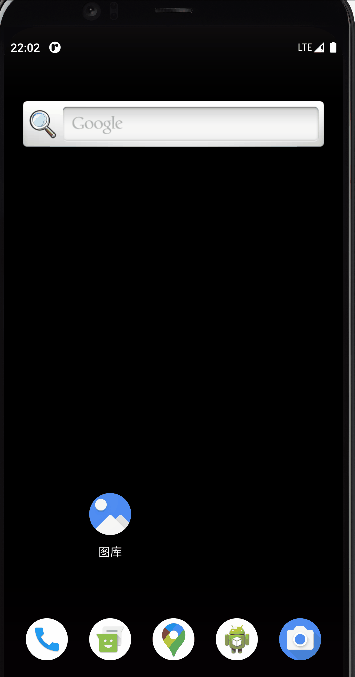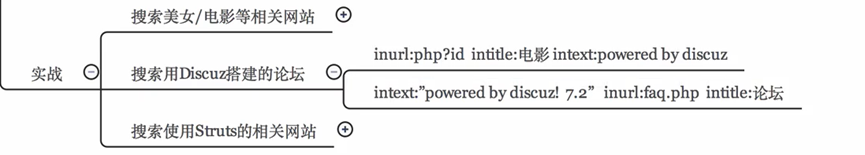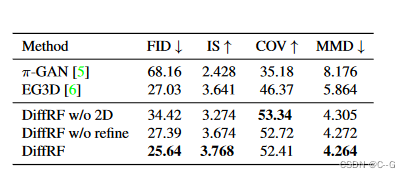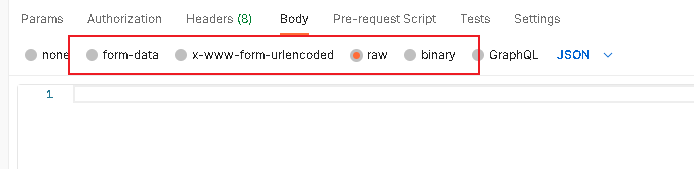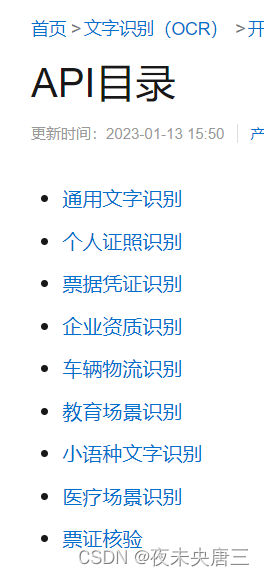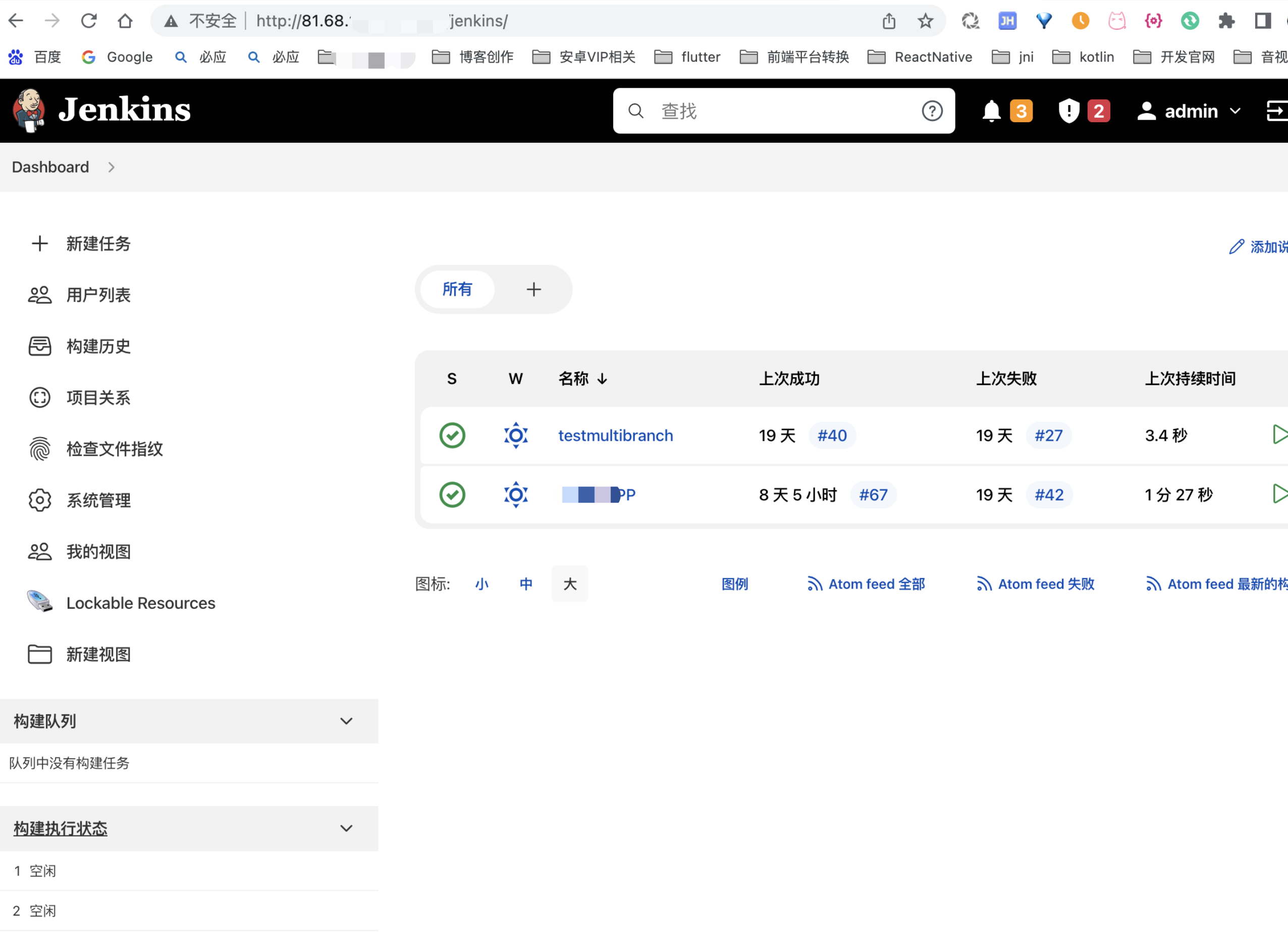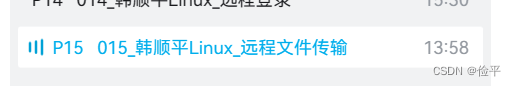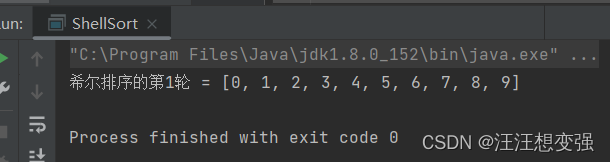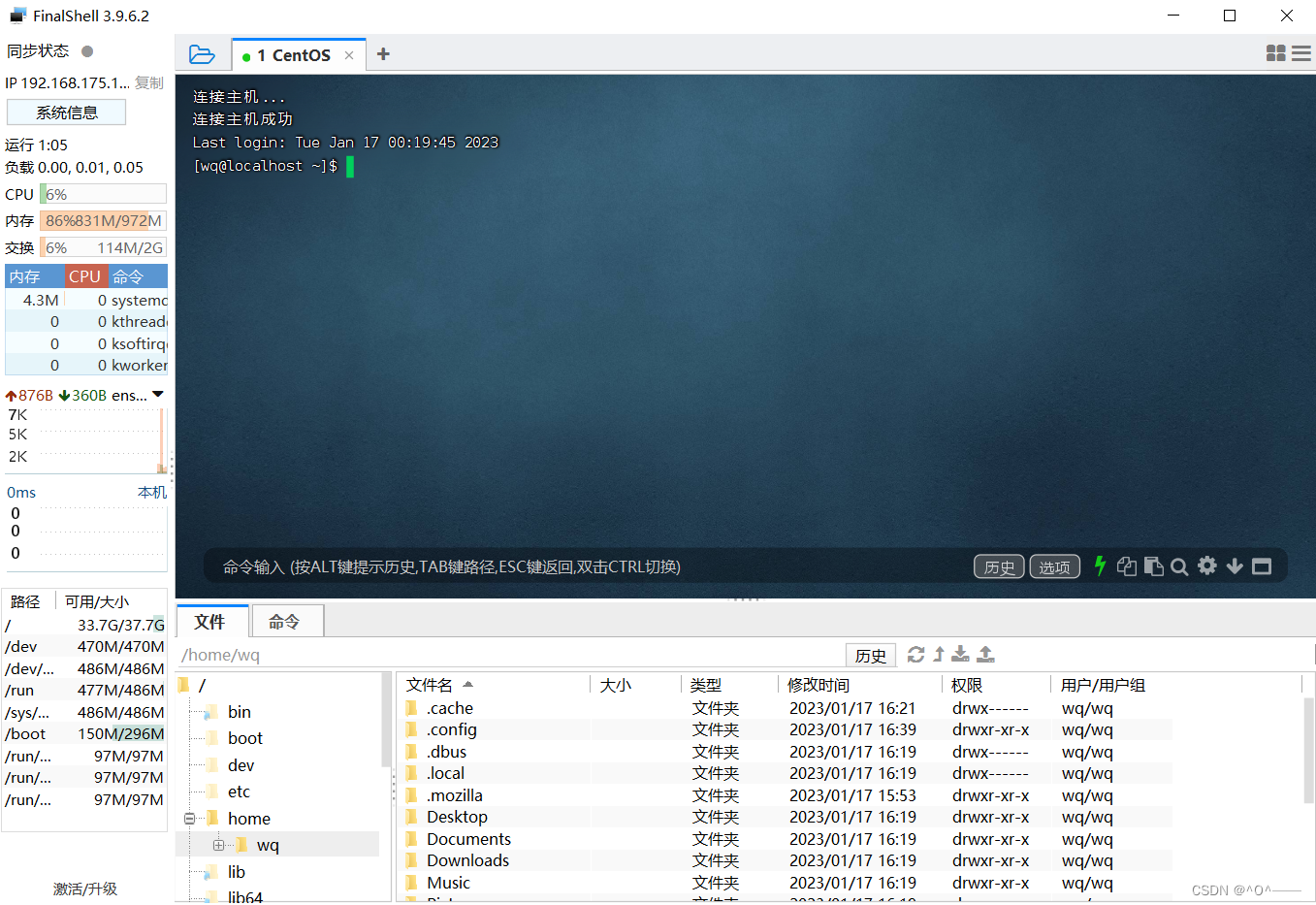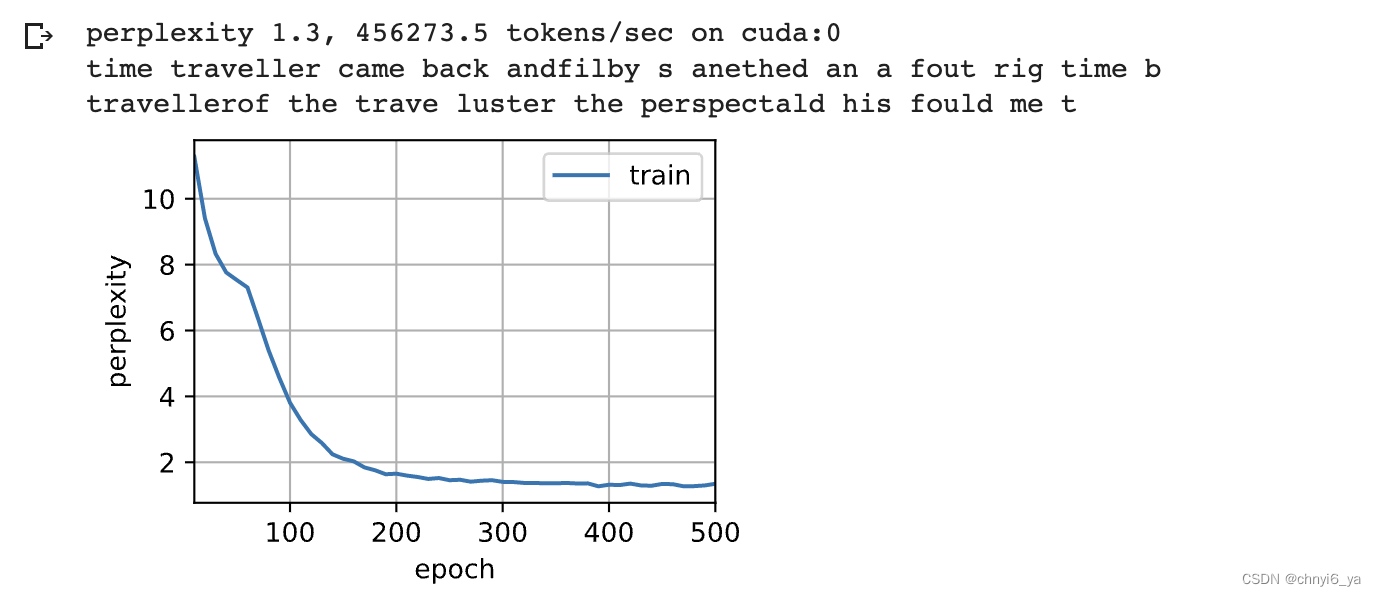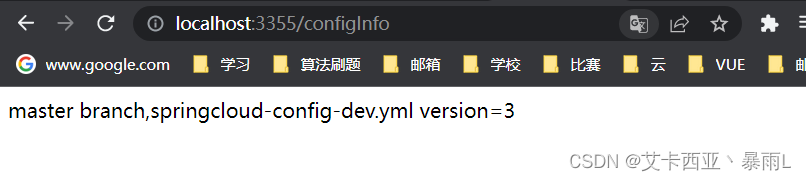后台使用int类型传状态status的值

但是前端列表展示的开关状态是未开启,实际上,后台传的都是开启的状态

结果应该是这样

确定后台传的status值 在 el-switch 标签中是否使用了正确的值判断,比如 后台用的是字符串、布尔 或者是 数值类型,以及对应的值是否和 active-value、inactive-value 对应上了。
以下是el-switch 对字符串和数值型数据的不同处理:
1. 字符串传值,属性前无冒号 active-value="0" inactive-value="1"
<el-table-column label="状态" align="center" prop="status">
<template slot-scope="scope">
<dict-tag :options="dict.type.tb_robot_status" :value="scope.row.status"/>
</template>
</el-table-column>
<el-table-column label="状态 string传值" align="center" width="100" prop="status">
<template slot-scope="scope">
<el-switch
v-model="scope.row.status"
active-value="0"
inactive-value="1"
@change="handleStatusChange(scope.row)"
></el-switch>
</template>
</el-table-column>
如果后台使用的是int值 但是el-switch没有加冒号,则会导致开关状态显示异常:

2. 数值(int等)传值,属性前加冒号 :active-value="0" :inactive-value="1"
<el-table-column label="状态" align="center" prop="status">
<template slot-scope="scope">
<dict-tag :options="dict.type.tb_robot_status" :value="scope.row.status"/>
</template>
</el-table-column>
<el-table-column label="状态 int传值" align="center" width="100" prop="status">
<template slot-scope="scope">
<el-switch
v-model="scope.row.status"
:active-value="0"
:inactive-value="1"
@change="handleStatusChange(scope.row)"
></el-switch>
</template>
</el-table-column>

el-switch 的其他属性

示例
<el-table-column label="状态" align="center" width="100" prop="status">
<template slot-scope="scope">
<el-switch
v-model="scope.row.status"
:active-value="0"
:inactive-value="1"
active-text="开"
inactive-text="关"
@change="handleStatusChange(scope.row)"
></el-switch>
</template>
</el-table-column>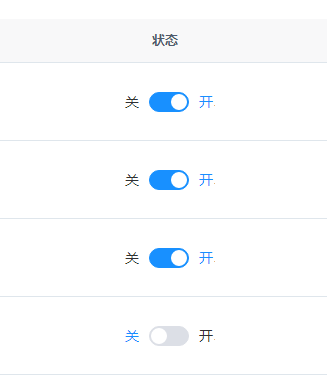
参考:
https://www.jb51.net/article/265678.htm