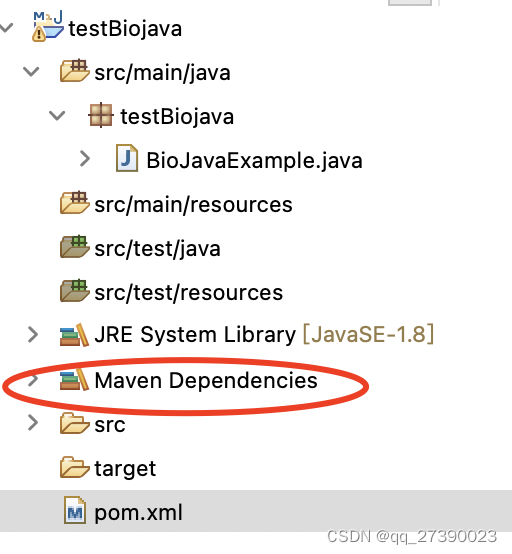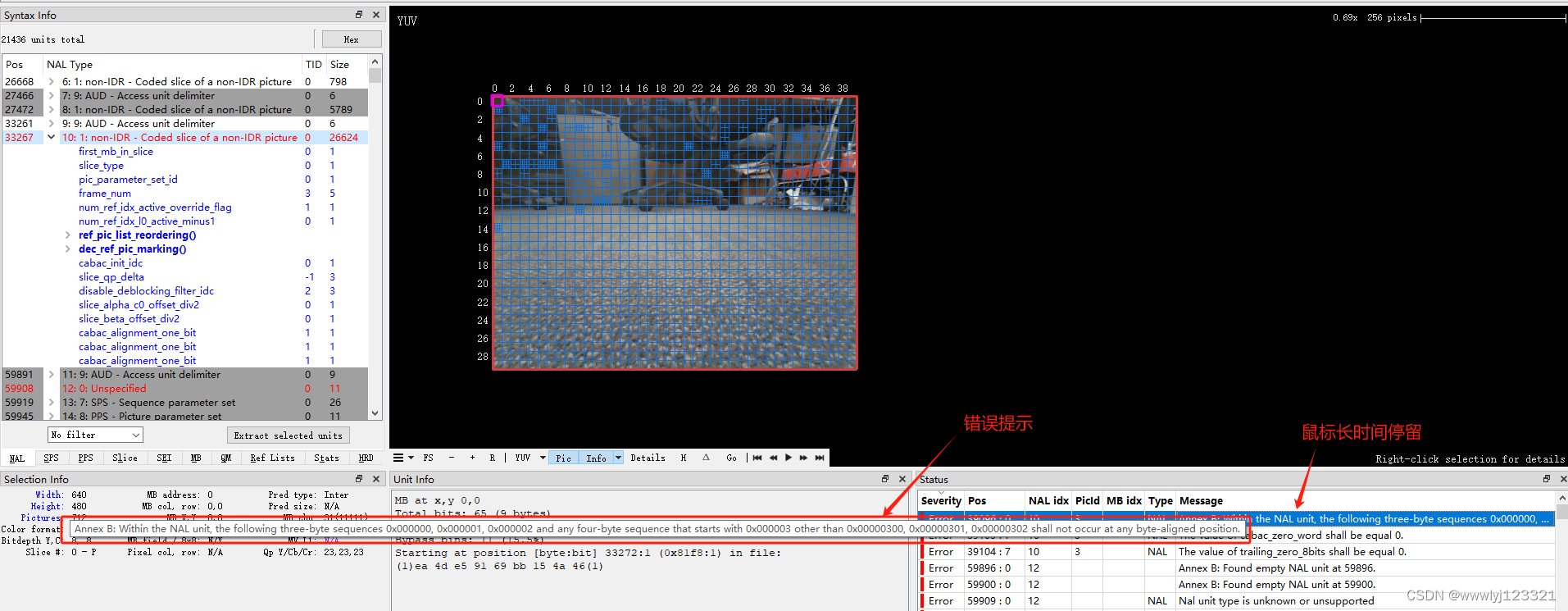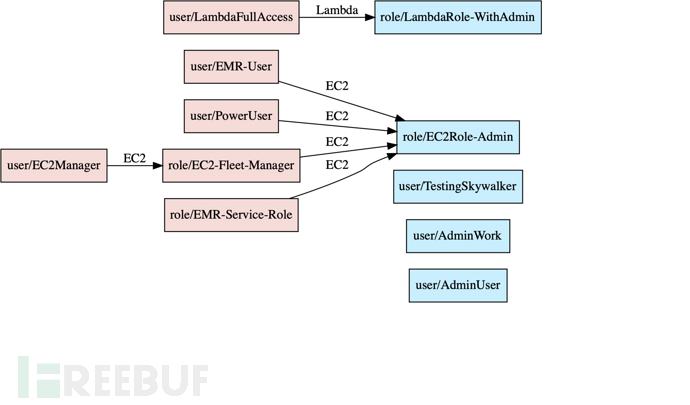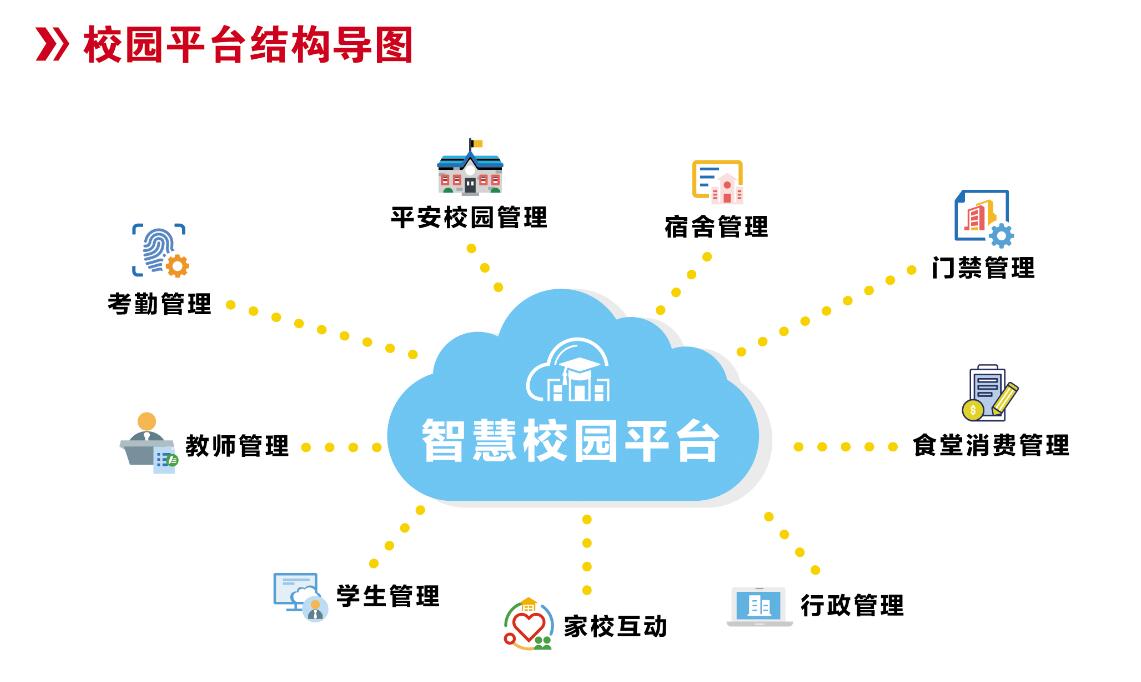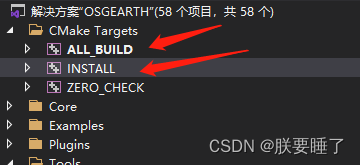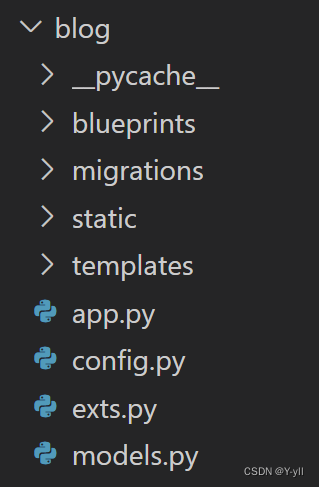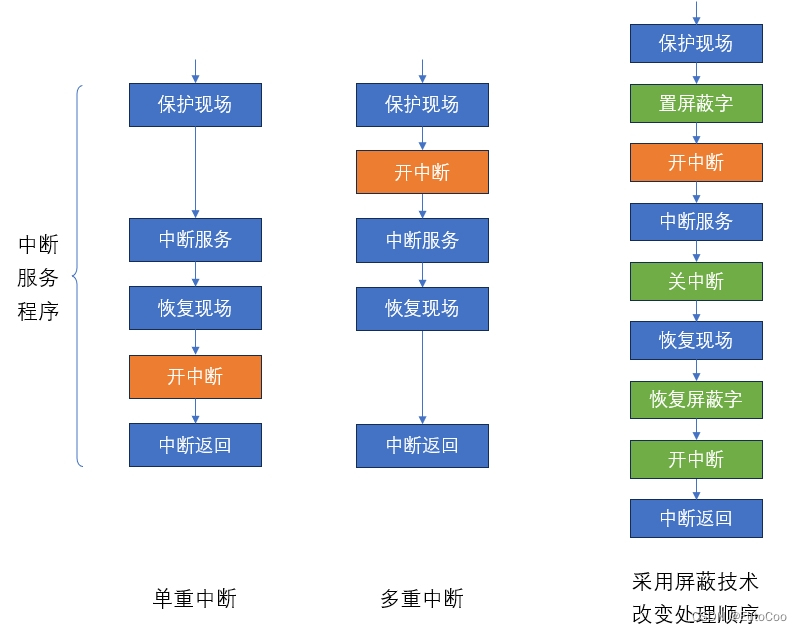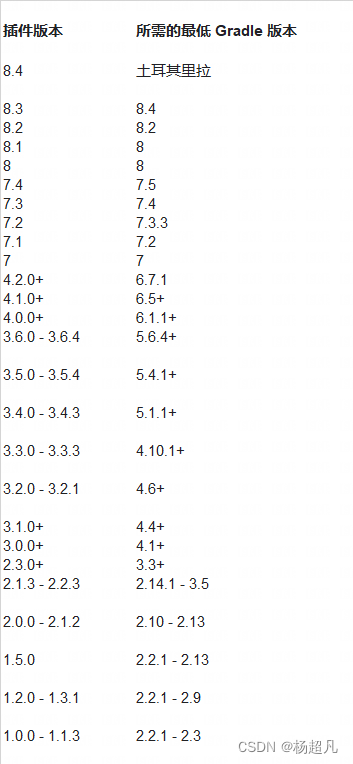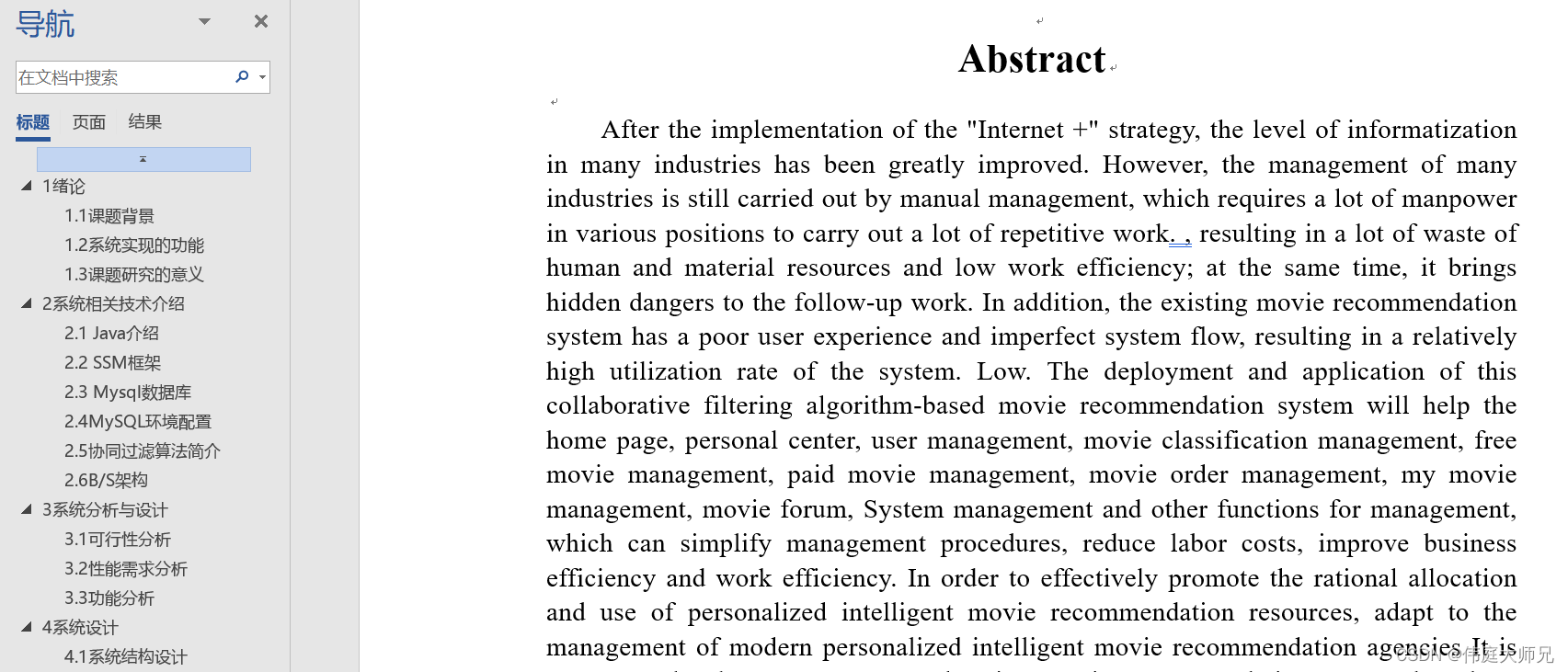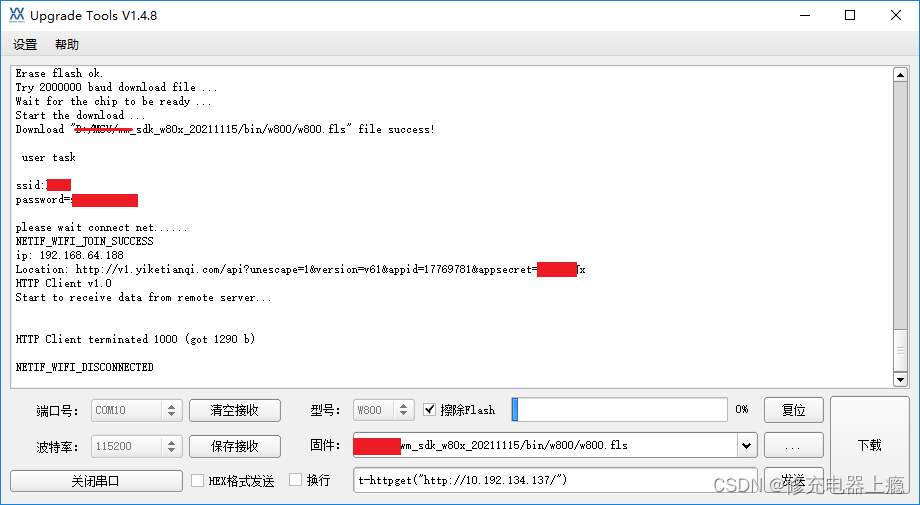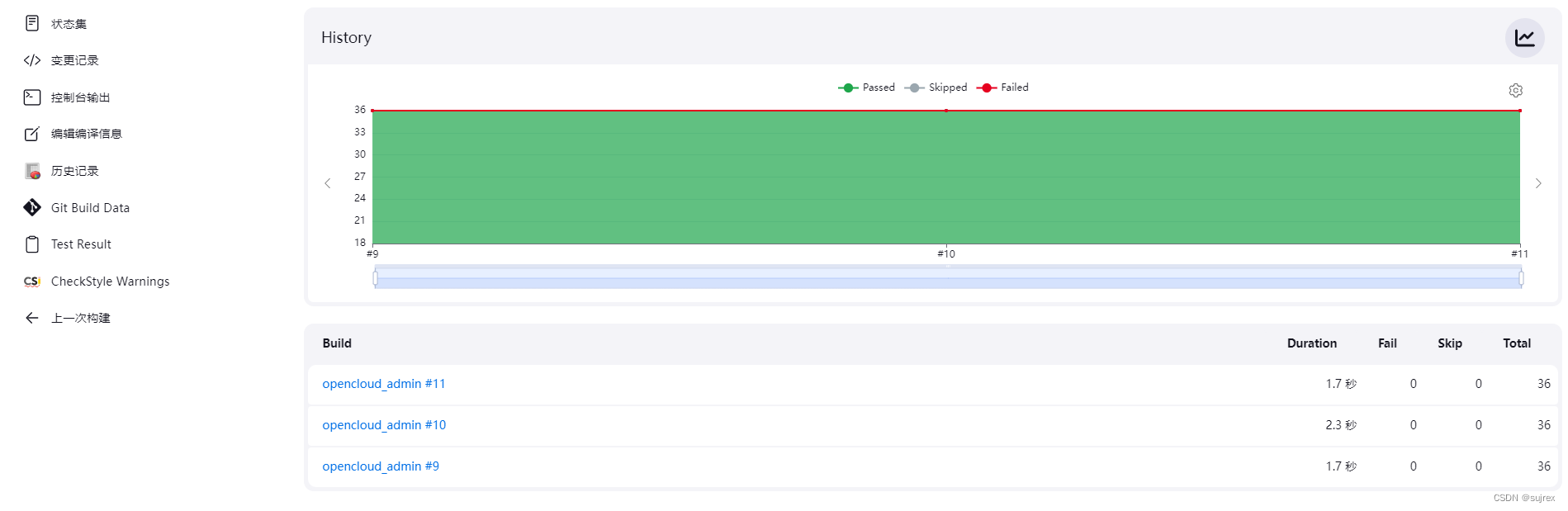(New for v7.9)
将视位添加到词典(v7.9 的新增功能)
AccuLips has a dictionary behind the scenes to map and convert voice to text. Needless to say, some existing English lexicon can still be missing from the dictionary, and cause the corresponding viseme to misapply. You can manually add these words with their correctly customized visemes into the dictionary.
AccuLips 在后台有一个字典,用于将语音映射和转换为文本。不用说,一些现有的英语词典仍然可能从词典中丢失,并导致相应的视位误用。您可以手动将这些单词及其正确自定义的视位添加到词典中。
Adding Unknown Words to Dictionary
将未知单词添加到词典中
- Launch AccuLips, load a voice and create text.
启动 AccuLips,加载语音并创建文本。 - When the text is produced, you will be instantly asked to add unknown words into the dictionary.
生成文本后,系统会立即要求您将未知单词添加到词典中。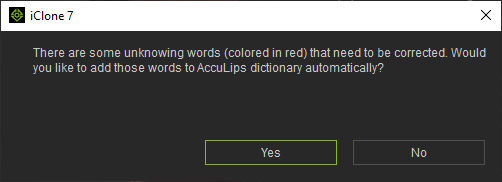
- If you click the No button, then the unknown words will not be added into the dictionary and they will appear in read.
如果单击“否”按钮,则生词不会添加到词典中,而是会出现在已读中。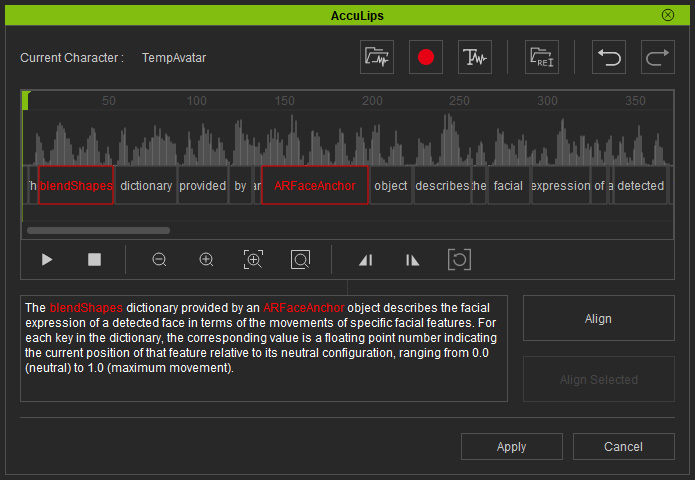
- If you click the Yes button then the unknown words will be added into the dictionary and they will appear in white.
如果单击“是”按钮,则未知单词将被添加到词典中,并且它们将显示为白色。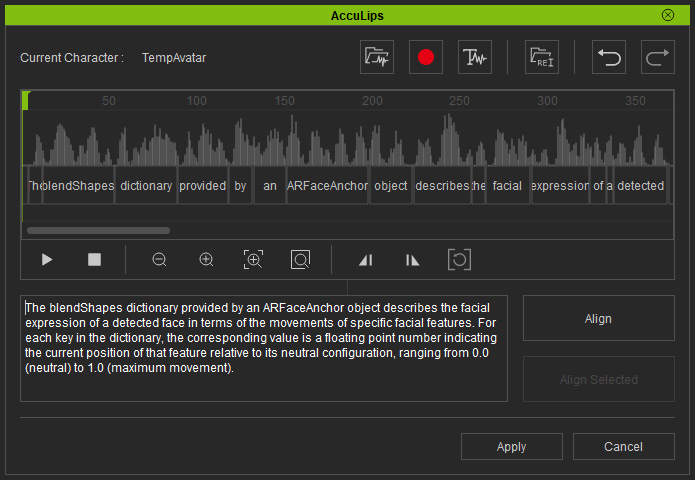
- If you click the No button, then the unknown words will not be added into the dictionary and they will appear in read.
- The added word will be paired with best-guessed visemes that are automatically produced by the AI.
添加的单词将与人工智能自动生成的最佳猜测视位配对。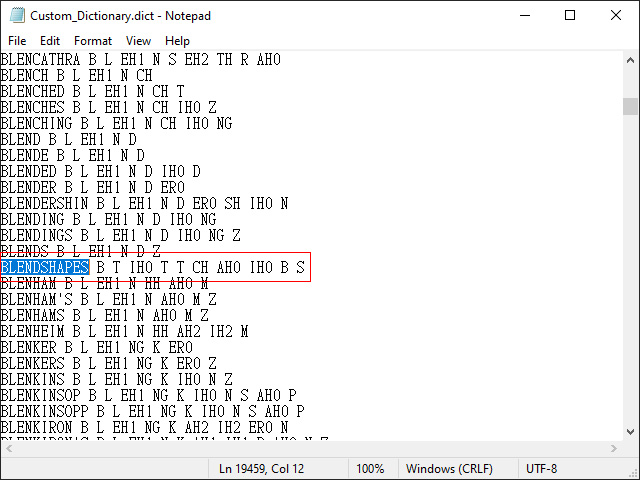
Adding Custom Visemes to Dictionary
将自定义视位添加到词典中
- Launch the AccuLips feature to create text from and align words to a voice.
启动 AccuLips 功能可根据语音创建文本并将单词与语音对齐。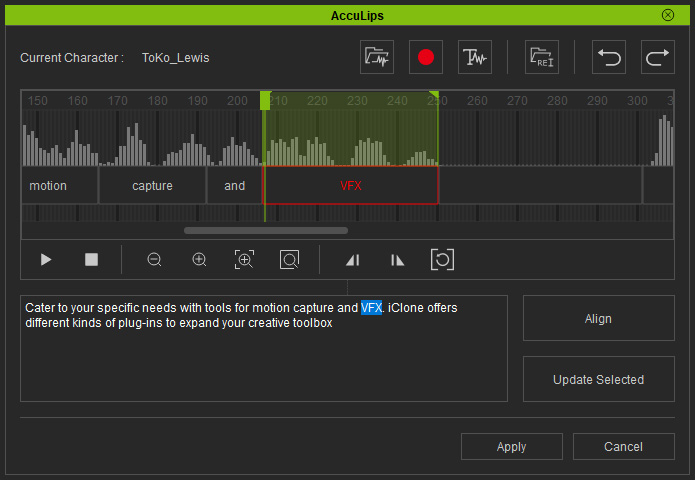
In this case, the VFX is an abbreviation and had not been included in the AccuLips dictionary.
在本例中,VFX 是缩写,尚未包含在 AccuLips 词典中。 - Click the Apply button to create visemes for this voice. Open the Timeline and display the Viseme, Voice and Lips tracks.
单击“应用”按钮为此声音创建视位。打开时间轴并显示发音嘴型、声音和嘴唇轨道。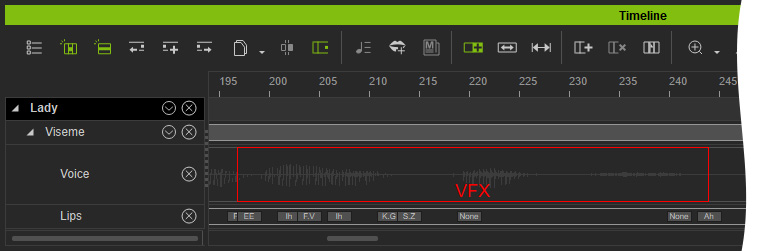
- Manually editing (setting strength, dragging, adding, deleting, and re-position) the auto-generated visemes to the proper timeframes.
手动编辑(设置强度、拖动、添加、删除和重新定位)自动生成的视位到适当的时间范围。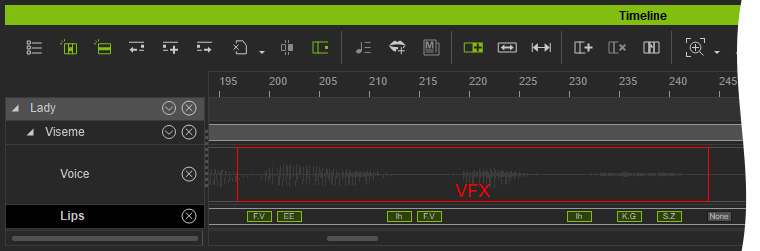
- Right-click on the word block and choose the Add to Dictionary from the pop-up menu.
右键单击单词块,然后从弹出菜单中选择“添加到词典”。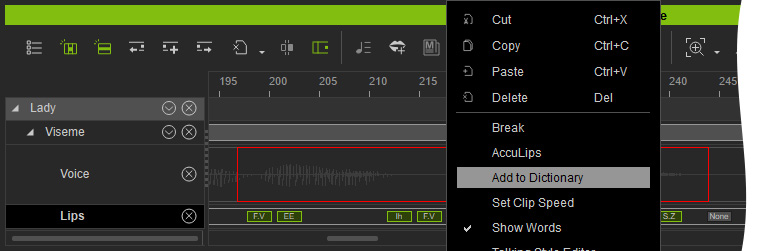
- The Add to Dictionary panel shows for you to confirm the word and the visemes. Click the Save button if the result is satisfying.
“添加到词典”面板将显示供您确认单词和视位。如果结果令人满意,请单击“保存”按钮。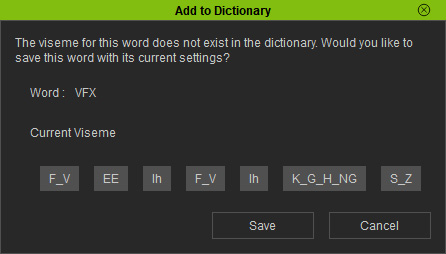
- The word block becomes green, which indicates that the word has been added into the dictionary.
单词块变成绿色,表示该单词已添加到词典中。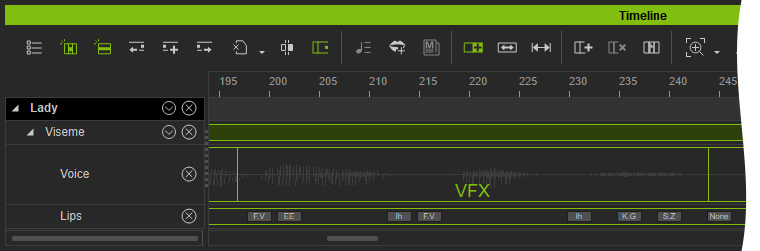
- When AccuLips encounters the word again, it will be able to recognize it and mark it in white.
当 AccuLips 再次遇到该单词时,它将能够识别它并将其标记为白色。