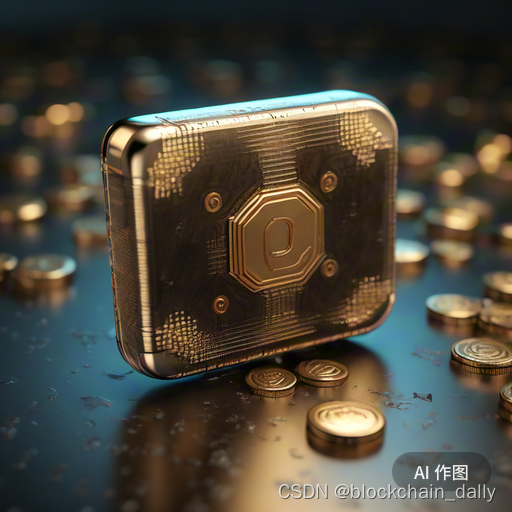Vue项目实战
- 图表渲染
-
- 安装echarts
- 图表渲染器(图表组件)
-
- 图表举例:
-
- 创建 ChartsRenderer.vue
- 创建 ChartsDataTransformer.ts
- 基于 zrender 开发可视化物料
-
- 安装 zrender
- 画一个矩形
- 画一个柱状图
- 基于svg开发可视化物料
-
- svg小示例
- 使用d3进行图表渲染
-
- 安装d3
- 基本使用
- 地图绘制
- 本地持久化
- 拓展知识
图表渲染
安装echarts
package.json:
"dependencies": {
"vue": "3.4.26",
"vue-echarts":"6.7.1",
"echarts":"5.5.0"
},
图表渲染器(图表组件)
一般负责:
- 整体图表的基础层数据协议设计
schema:{
type:"line", //折线图
data:{
labels:[],
datasets:[]
}
}
- 基于数据协议的图表渲染逻辑
渲染逻辑:通用渲染逻辑、特殊渲染逻辑
BarRenderer.vue、LineRenderer.vue,统一在ChartsRenderer.vue中进行分发渲染(在这一层将不同的图表类型差异磨平) - 图表的事件处理
图表举例:
创建 ChartsRenderer.vue
- components
- ChartsRenderer.vue
<template>
<!-- 一个的写法 -->
<div class="charts-container" ref="container">charts Renderer</div>
<!-- 多个的写法 -->
<!-- <div :ref="(n)=>maps.n=n">charts Renderer1</div>
<div :ref="(b)=>maps.b=b">charts Renderer2</div>
<div :ref="(r)=>maps.r=r">charts Renderer3</div> -->
</template>
<script setup lang="ts">
import {
use,init} from 'echarts'
import {
BarChart,LineChart} from 'echarts/charts'
import {
LegendComponent,TooltipComponent} from 'echarts/components';
import {
onMounted,ref} from 'vue'
use([BarChart,LineChart,LegendComponent,TooltipComponent])
const container=ref<HTMLDivElement|null>(null)
// 多个的写法
// const maps={}
onMounted(()=>{
if(!container.value) return;
const chartInstance= init(container.value)
console.log("container",container);
// 多个的写法
// console.log("maps",maps);
chartInstance.setOption({
title:{
text:"Echarts 入门示例"
},
tooltip:{
},
legend:{
data:['销量']
},
xAxis:{
data:['衬衫','羊毛衫','雪纺衫','裤子','高跟鞋','袜子']
},
yAxis:{
},
series:[
{
name:"销量",
type:"bar",
data:[5,20,36,10,10,20]
}
]
})
})
</script>
<style scoped>
.charts-container{
width: 500px;
height: 500px;
border: 1px solid #ccc;
border-radius: 4px;
padding: 10px;
box-sizing: border-box;
}
</style>
App.vue
<script setup lang="ts">
import ChartsRenderer from './components/ChartsRenderer.vue'
</script>
<template>
<ChartsRenderer></ChartsRenderer>
</template>

项目中:
import {
use,init,graphic} from 'echarts'
.......
chartInstance.setOption({
color: ['#80FFA5', '#00DDFF', '#37A2FF', '#FF0087', '#FFBF00'],
title: {
text: '渐变堆叠面积图'
},
tooltip: {
trigger: 'axis',
axisPointer: {
type: 'cross',
label: {
backgroundColor: '#6a7985'
}
}
},
legend: {
data: ['Line 1', 'Line 2', 'Line 3', 'Line 4', 'Line 5']
},
toolbox: {
feature: {
saveAsImage: {
}
}
},
grid: {
left: '3%',
right: '4%',
bottom: '3%',
containLabel: true
},
xAxis: [
{
type: 'category',
boundaryGap: false,
data: ['Mon', 'Tue', 'Wed', 'Thu', 'Fri', 'Sat', 'Sun']
}
],
yAxis: [
{
type: 'value'
}
],
series: [
{
name: 'Line 1',
type: 'line',
stack: 'Total',
smooth: true,
lineStyle: {
width: 0
},
showSymbol: false,
areaStyle: {
opacity: 0.8,
color: new graphic.LinearGradient(0, 0, 0, 1, [
{
offset: 0,
color: 'rgb(128, 255, 165)'
},
{
offset: 1,
color: 'rgb(1, 191, 236)'
}
])
},
emphasis: {
focus: 'series'
},
data: [140, 232, 101, 264, 90, 340, 250]
},
{
name: 'Line 2',
type: 'line',
stack: 'Total',
smooth: true,
lineStyle: {
width: 0
},
showSymbol: false,
areaStyle: {
opacity: 0.8,
color: new graphic.LinearGradient(0, 0, 0, 1, [
{
offset: 0,
color: 'rgb(0, 221, 255)'
},
{
offset: 1,
color: 'rgb(77, 119, 255)'
}
])
},
emphasis: {
focus: 'series'
},
data: [120, 282, 111, 234, 220, 340, 310]
},
{
name: 'Line 3',
type: 'line',
stack: 'Total',
smooth: true,
lineStyle: {
width: 0
},
showSymbol: false


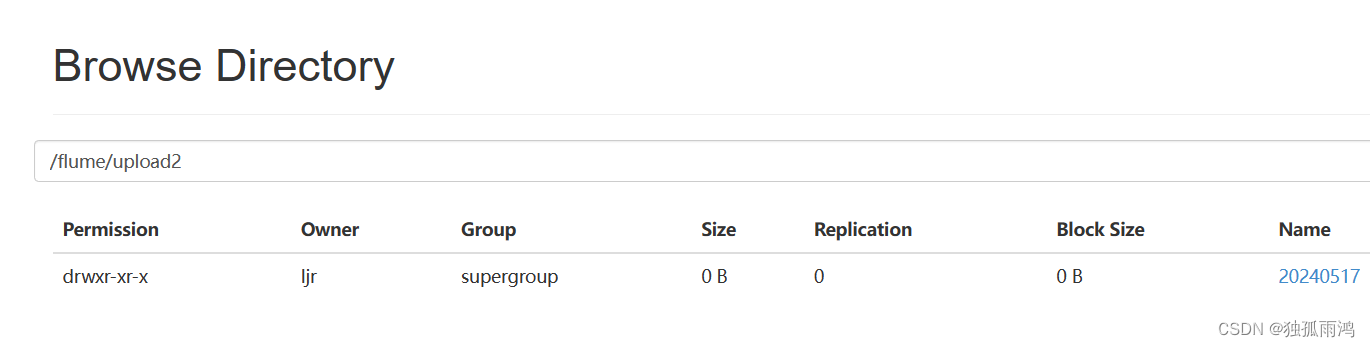
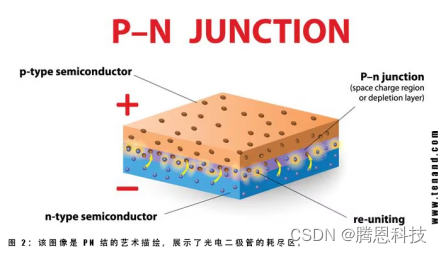
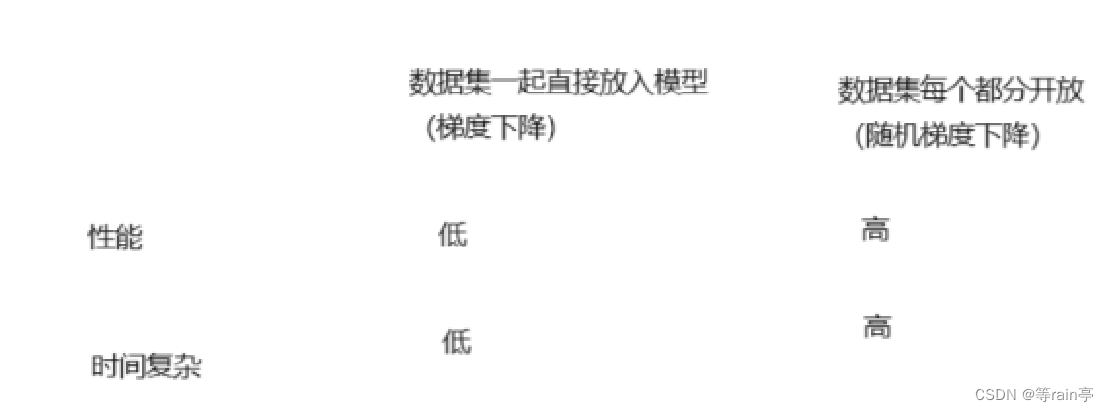


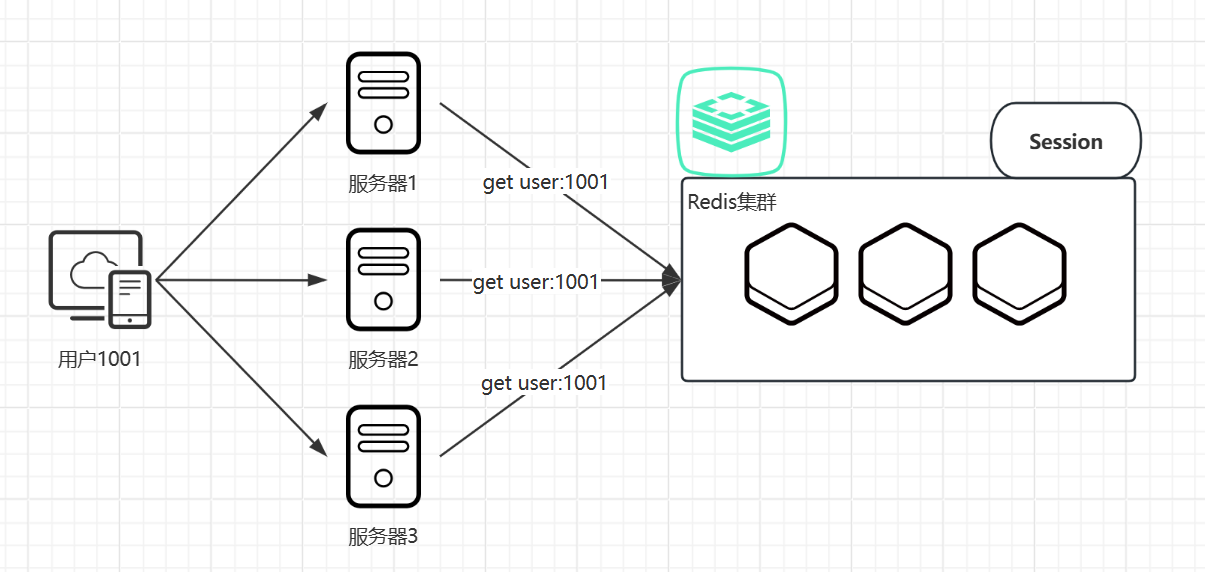
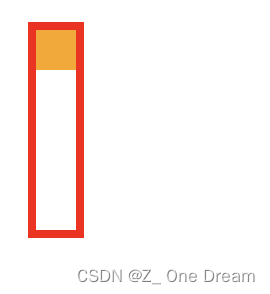
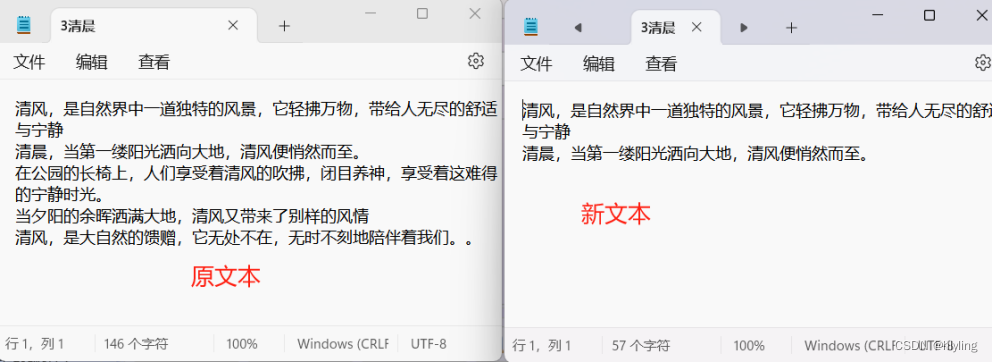

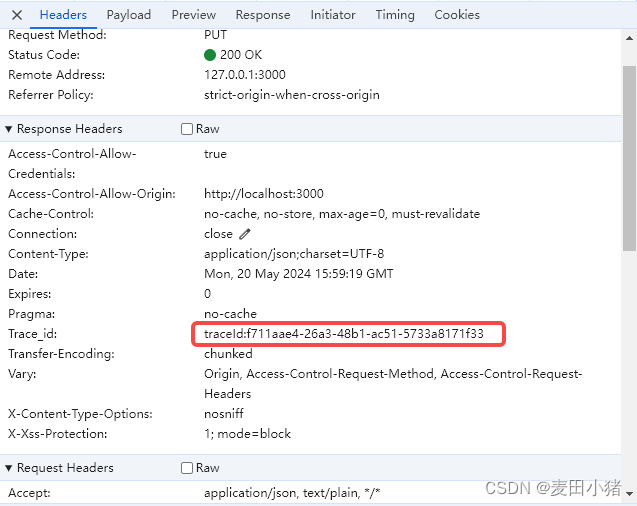

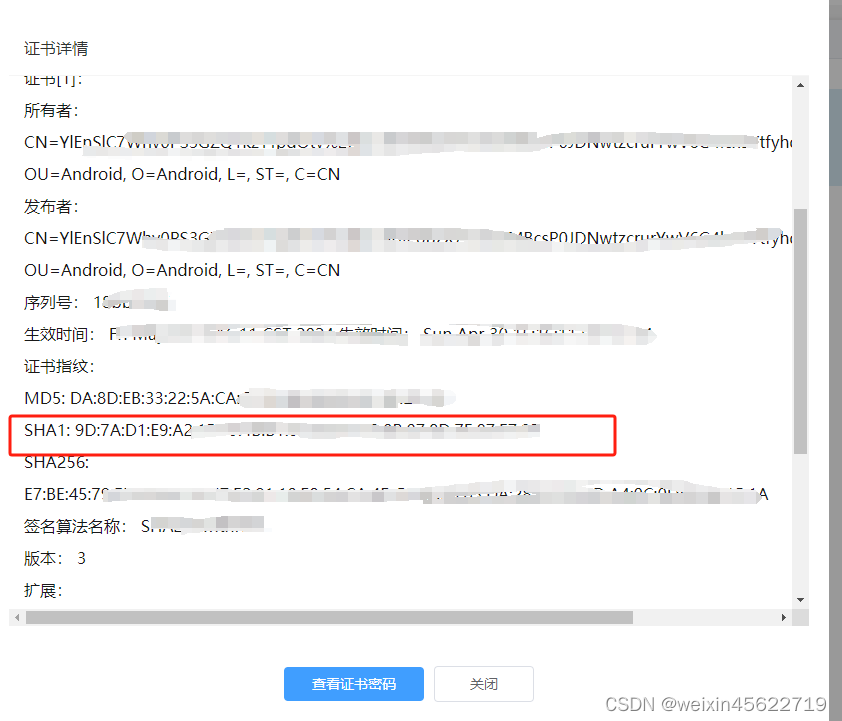

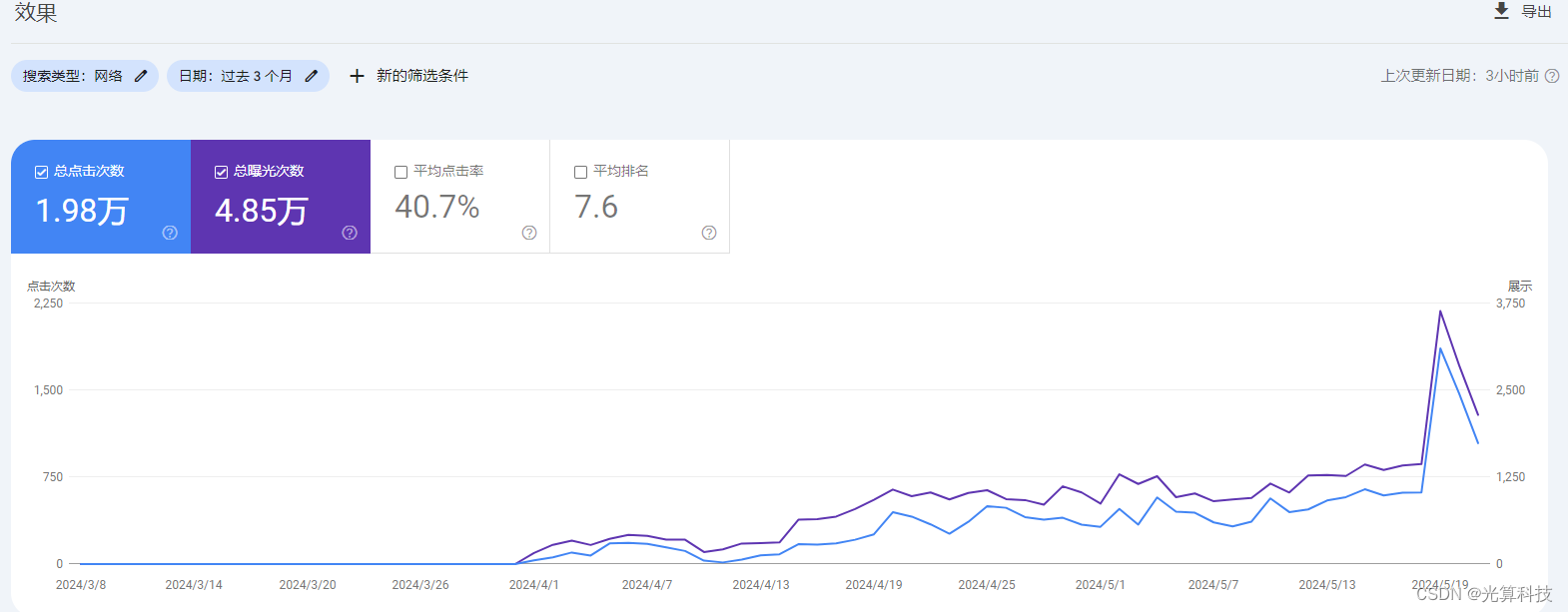
![[Spring Boot]baomidou 多数据源](https://img-blog.csdnimg.cn/img_convert/8172da499bf5415a93f9032567b3b04f.png)