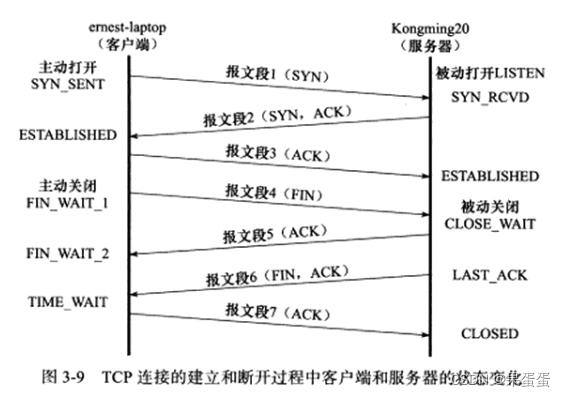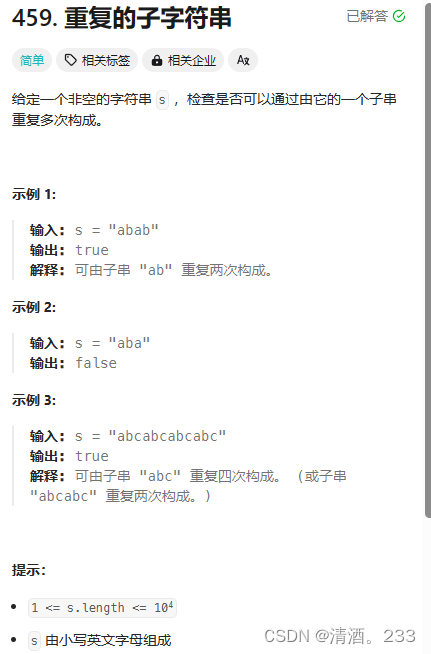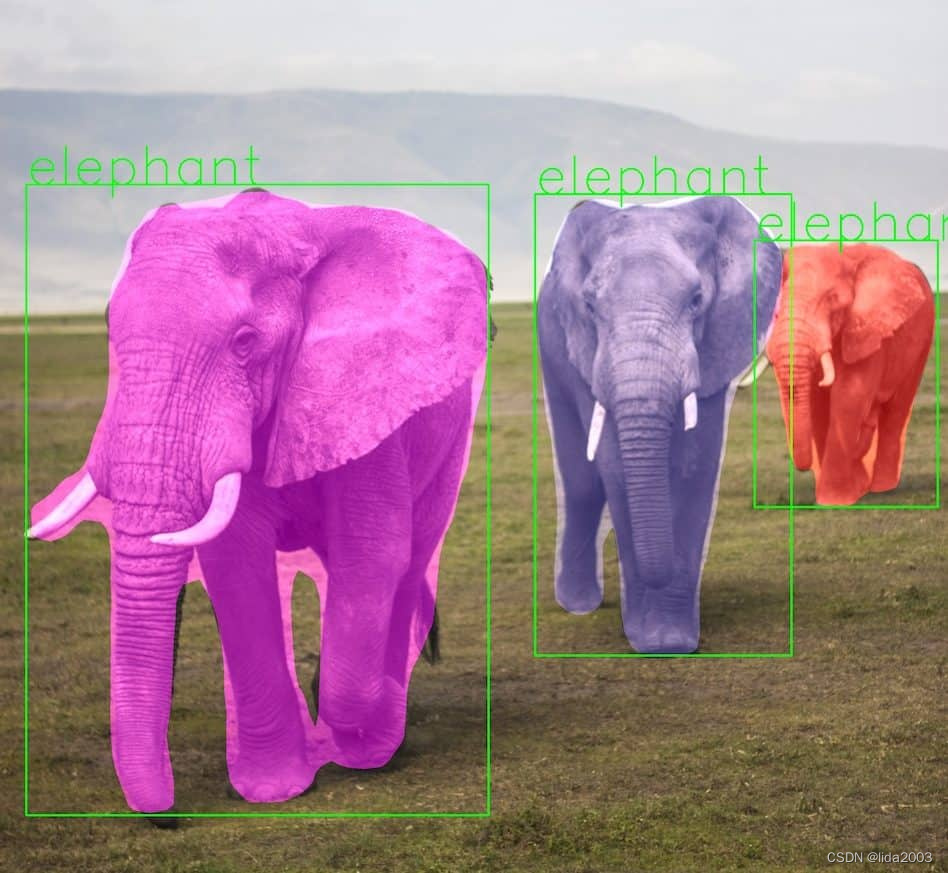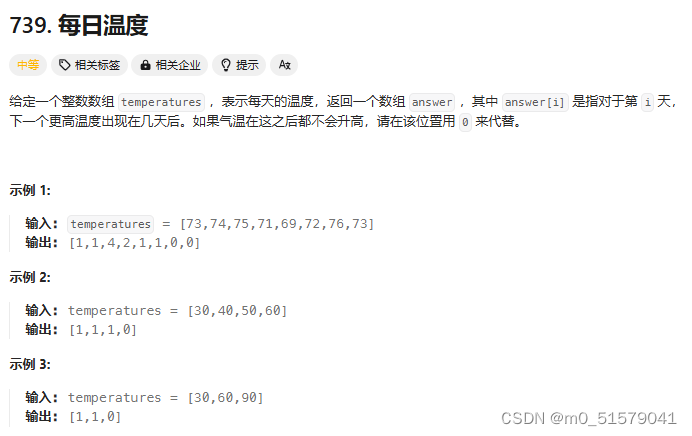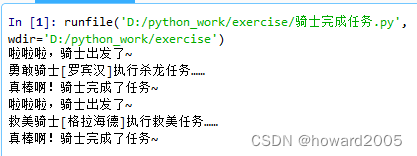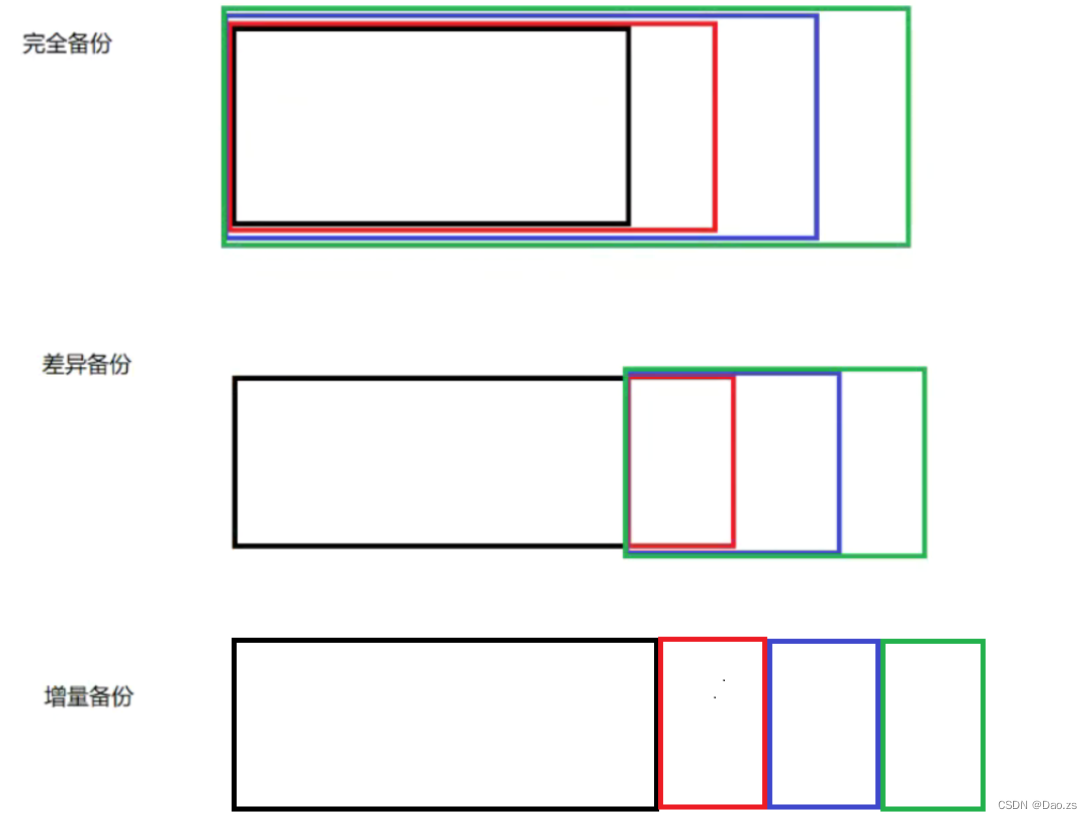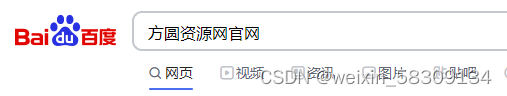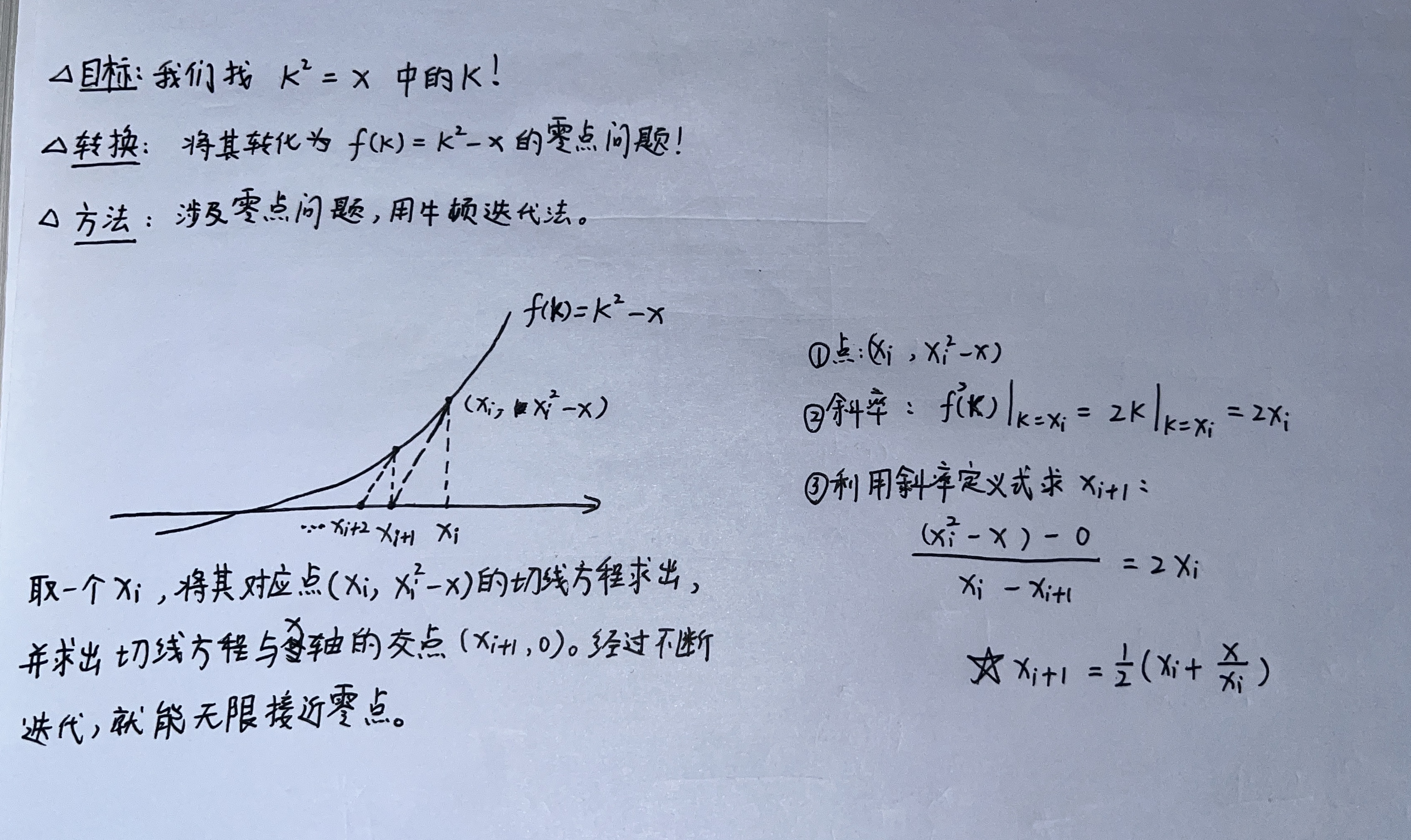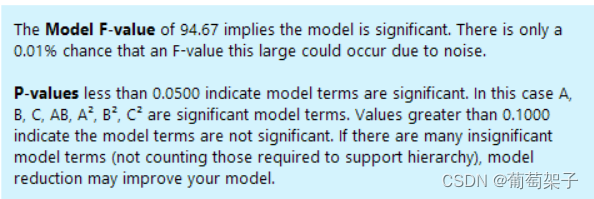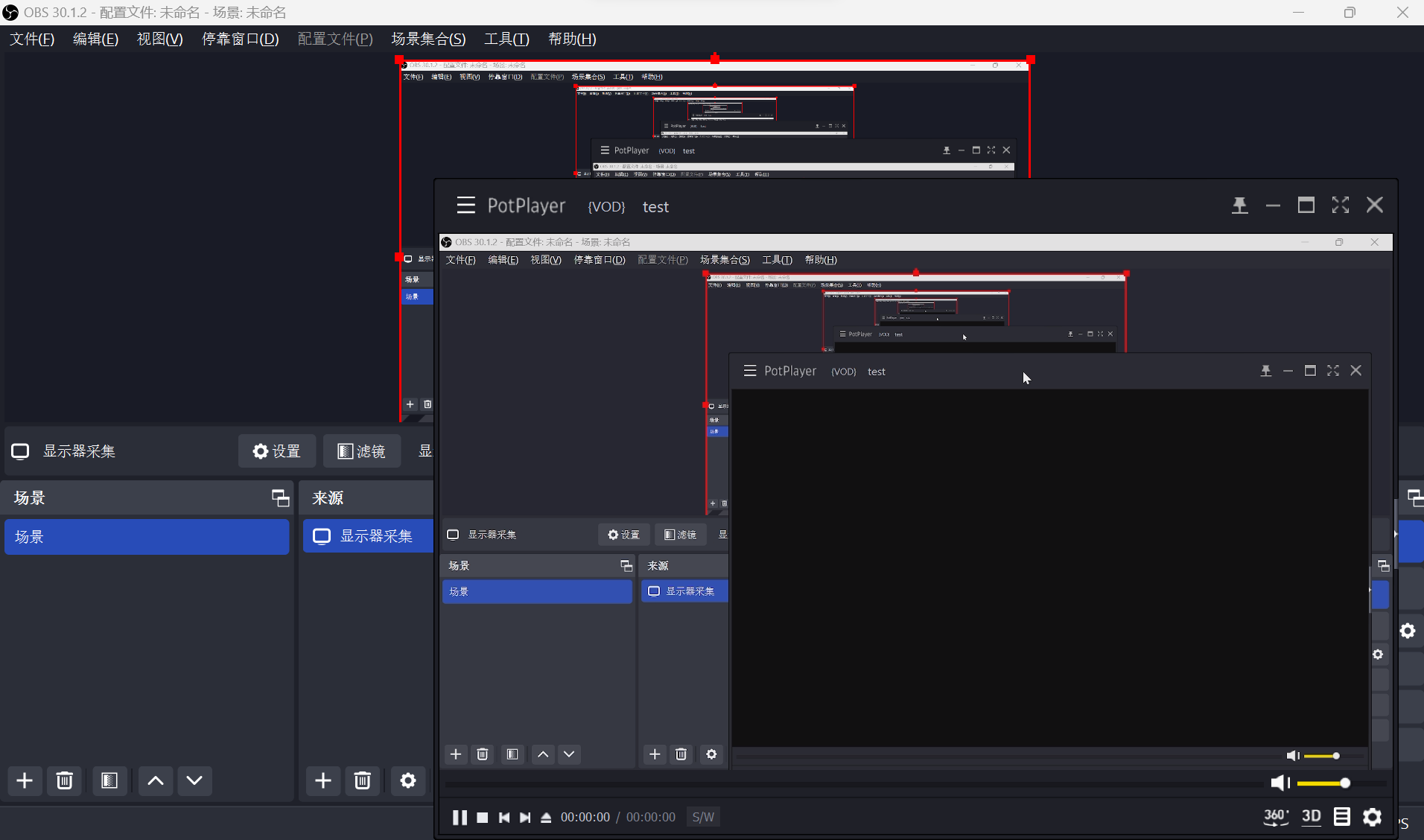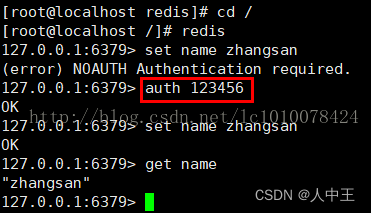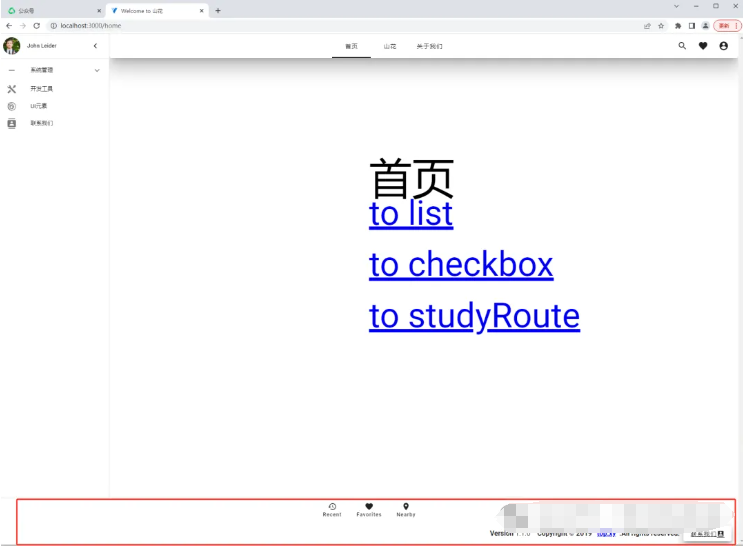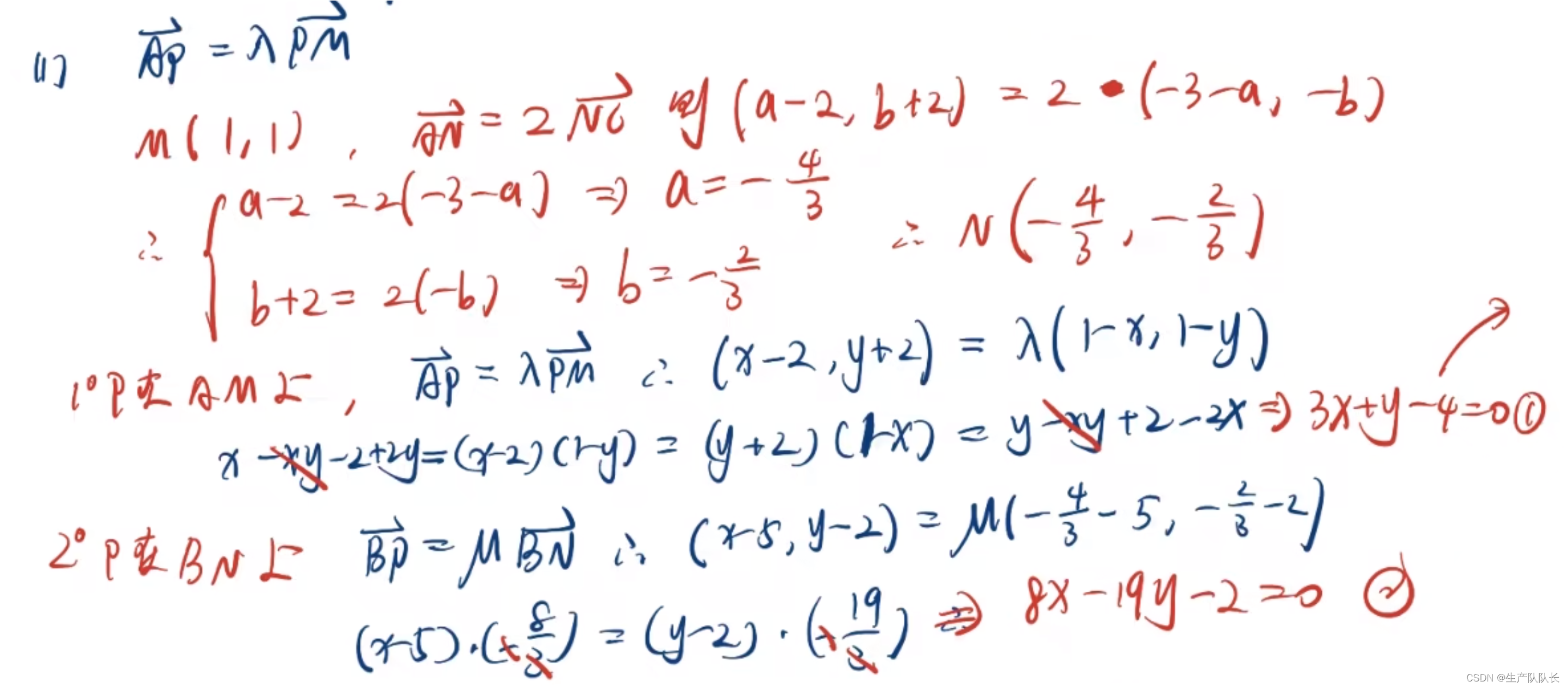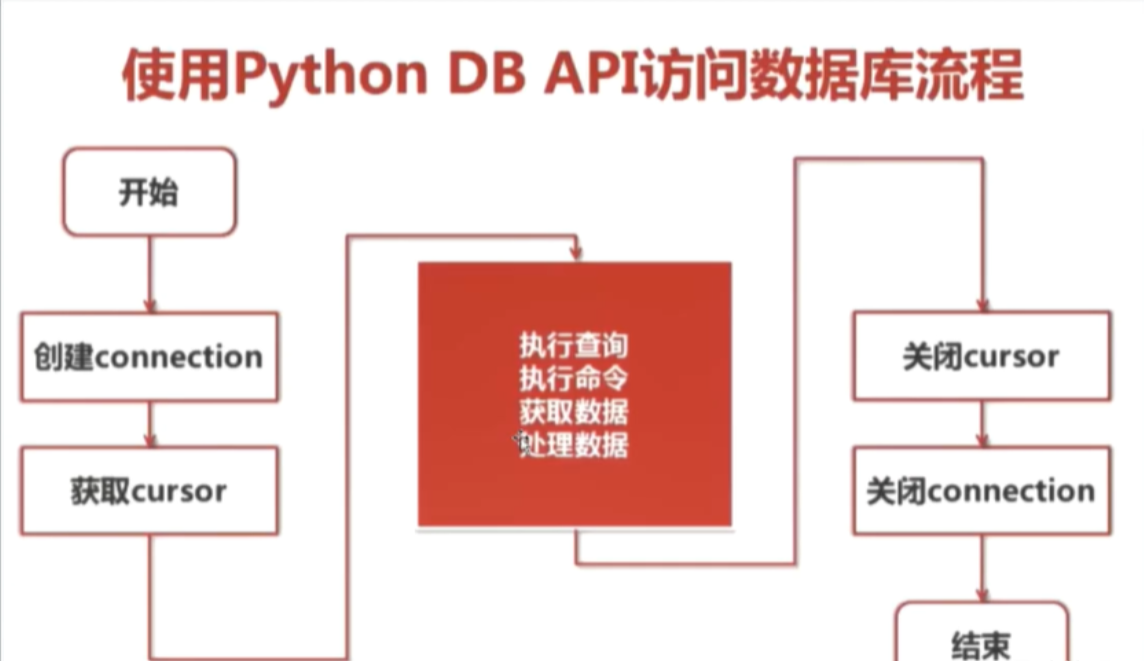--痛苦

--不爱BB 直接上码。
写了一个java方法,转epub 或者mobi 为 pdf的方法 (单个转换)
import java.io.BufferedReader;
import java.io.File;
import java.io.IOException;
import java.io.InputStreamReader;
public class EbookConverter {
public static void main(String[] args) {
try {
// 桌面路径
String userHome = System.getProperty("user.home");
String desktopPath = userHome + File.separator + "Desktop";
// 输入文件名(包括扩展名)
String inputFileName = "example.epub"; // 修改为实际文件名
// 输入文件路径
String inputFilePath = desktopPath + File.separator + inputFileName;
// 输出文件路径(更改扩展名为 .pdf)
String outputFileName = inputFileName.substring(0, inputFileName.lastIndexOf('.')) + ".pdf";
String outputFilePath = desktopPath + File.separator + outputFileName;
// 转换文件
convertEbookToPdf(inputFilePath, outputFilePath);
} catch (IOException | InterruptedException e) {
e.printStackTrace();
}
}
public static void convertEbookToPdf(String inputFilePath, String outputFilePath) throws IOException, InterruptedException {
// 判断文件格式
String fileExtension = getFileExtension(inputFilePath).toLowerCase();
if (!fileExtension.equals("epub") && !fileExtension.equals("mobi")) {
throw new IllegalArgumentException("Unsupported file format. Only EPUB and MOBI are supported.");
}
// 使用 Calibre 的 ebook-convert 工具
String command = String.format("ebook-convert \"%s\" \"%s\"", inputFilePath, outputFilePath);
// 启动进程
Process process = Runtime.getRuntime().exec(command);
BufferedReader reader = new BufferedReader(new InputStreamReader(process.getInputStream()));
BufferedReader errorReader = new BufferedReader(new InputStreamReader(process.getErrorStream()));
// 记录开始时间
long startTime = System.currentTimeMillis();
// 读取输出并显示进度
String line;
while ((line = reader.readLine()) != null || (line = errorReader.readLine()) != null) {
// 这里我们假设输出包含进度信息,可以根据具体的输出格式进行调整
if (line.contains("%")) {
System.out.println(line); // 打印带有百分比的行
}
}
int exitCode = process.waitFor();
// 记录结束时间
long endTime = System.currentTimeMillis();
long duration = endTime - startTime;
if (exitCode != 0) {
throw new IOException("Error during conversion process. Exit code: " + exitCode);
}
System.out.println("Conversion successful: " + outputFilePath);
System.out.println("Time taken: " + (duration / 1000) + " seconds");
}
private static String getFileExtension(String fileName) {
int dotIndex = fileName.lastIndexOf('.');
if (dotIndex > 0 && dotIndex < fileName.length() - 1) {
return fileName.substring(dotIndex + 1);
}
return "";
}
}
代码说明
- 启动进程:使用
Runtime.getRuntime().exec(command)启动ebook-convert命令,并创建BufferedReader对象读取进程的标准输出和错误输出。 - 记录时间:在转换开始时记录开始时间,转换完成后记录结束时间,并计算耗时。
- 读取输出:在
while循环中读取进程输出,并假设输出包含进度信息(例如百分比)。实际情况下,ebook-convert的输出格式需要根据具体情况调整解析方式。 - 显示进度:将包含百分比信息的行打印到控制台,模拟显示进度。
- 显示耗时:转换完成后,打印耗时信息。
注意事项
- 进度信息:
ebook-convert工具的标准输出可能不包含详细的进度信息,需根据实际输出格式进行解析和调整。 - 错误处理:在实际应用中,应增加更多的错误处理逻辑,例如捕获和处理可能的异常情况。
- 优化:如果需要更详细和准确的进度更新,可以考虑使用支持更丰富反馈信息的转换工具或库。
写了一个java方法,转epub 或者mobi 为 pdf的方法 (批量转换)
以下是一个Java程序,用于批量将指定目录下的所有EPUB或MOBI文件转换为PDF文件,并将转换后的PDF文件保存到同一目录中,保持相同的文件名但后缀为PDF。
import java.io.BufferedReader;
import java.io.File;
import java.io.IOException;
import java.io.InputStreamReader;
import java.nio.file.Files;
import java.nio.file.Path;
import java.nio.file.Paths;
import java.nio.file.StandardCopyOption;
public class BatchEbookConverter {
public static void main(String[] args) {
// 指定要处理的目录路径
String directoryPath = "C:\\Users\\Administrator\\Downloads\\pdf"; // 修改为实际目录路径
File directory = new File(directoryPath);
System.out.println("目录路径"+directoryPath);
if (!directory.isDirectory()) {
System.err.println("The provided path is not a directory.");
System.exit(1);
}
File[] files = directory.listFiles((dir, name) -> name.toLowerCase().endsWith(".epub") || name.toLowerCase().endsWith(".mobi"));
if (files == null || files.length == 0) {
System.out.println("No EPUB or MOBI files found in the directory.");
return;
}
for (File file : files) {
String inputFilePath = file.getAbsolutePath();
String outputFilePath = inputFilePath.substring(0, inputFilePath.lastIndexOf('.')) + ".pdf";
try {
convertEbookToPdf(inputFilePath, outputFilePath);
} catch (IOException | InterruptedException e) {
System.err.println("Failed to convert file: " + inputFilePath);
e.printStackTrace();
}
}
}
public static void convertEbookToPdf(String inputFilePath, String outputFilePath) throws IOException, InterruptedException {
// 判断文件格式
String fileExtension = getFileExtension(inputFilePath).toLowerCase();
if (!fileExtension.equals("epub") && !fileExtension.equals("mobi")) {
throw new IllegalArgumentException("Unsupported file format. Only EPUB and MOBI are supported.");
}
// 使用 Calibre 的 ebook-convert 工具
String command = String.format("ebook-convert \"%s\" \"%s\"", inputFilePath, outputFilePath);
// 启动进程
Process process = Runtime.getRuntime().exec(command);
BufferedReader reader = new BufferedReader(new InputStreamReader(process.getInputStream()));
BufferedReader errorReader = new BufferedReader(new InputStreamReader(process.getErrorStream()));
// 记录开始时间
long startTime = System.currentTimeMillis();
// 读取输出并显示进度
String line;
while ((line = reader.readLine()) != null || (line = errorReader.readLine()) != null) {
// 这里我们假设输出包含进度信息,可以根据具体的输出格式进行调整
if (line.contains("%")) {
System.out.println(line); // 打印带有百分比的行
}
}
int exitCode = process.waitFor();
// 记录结束时间
long endTime = System.currentTimeMillis();
long duration = endTime - startTime;
if (exitCode != 0) {
throw new IOException("Error during conversion process. Exit code: " + exitCode);
}
System.out.println("Conversion successful: " + outputFilePath);
System.out.println("Time taken: " + (duration / 1000) + " seconds");
}
private static String getFileExtension(String fileName) {
int dotIndex = fileName.lastIndexOf('.');
if (dotIndex > 0 && dotIndex < fileName.length() - 1) {
return fileName.substring(dotIndex + 1);
}
return "";
}
}