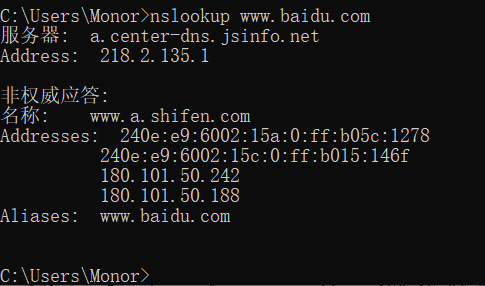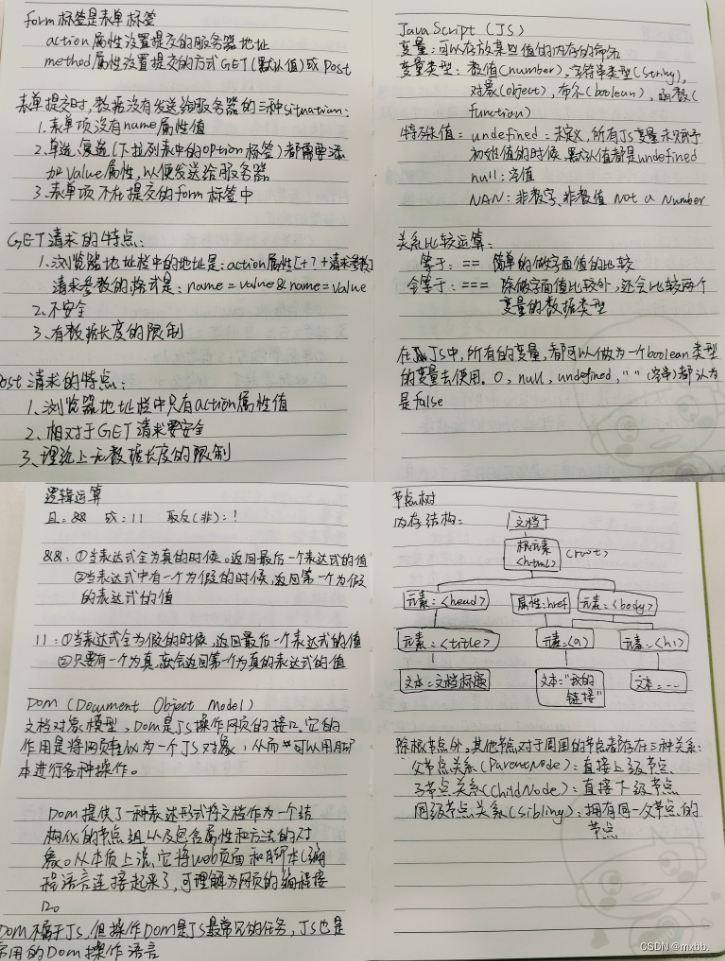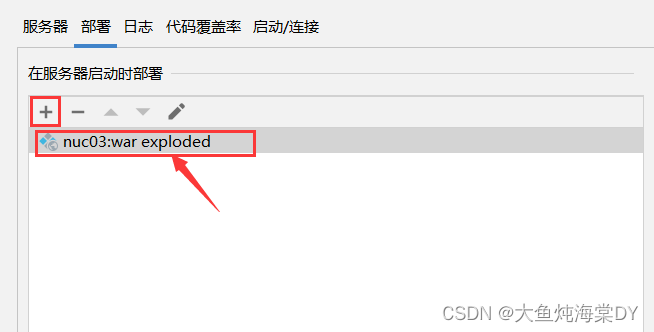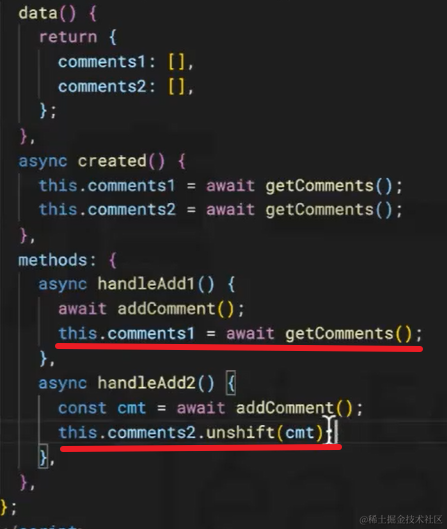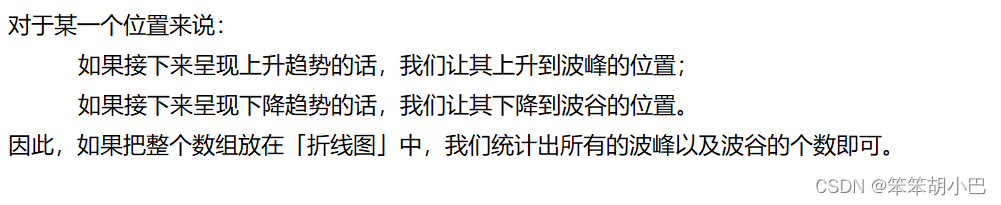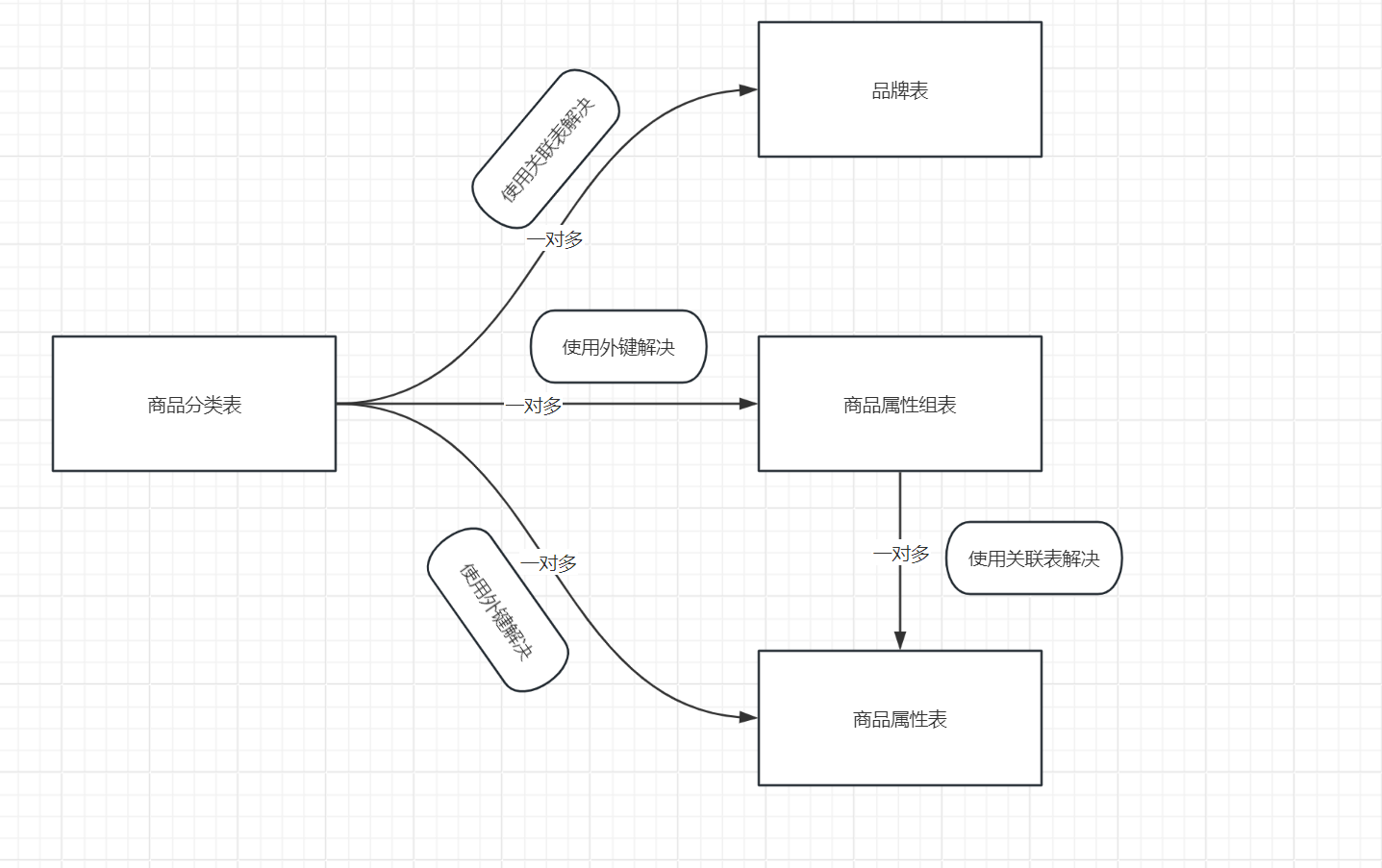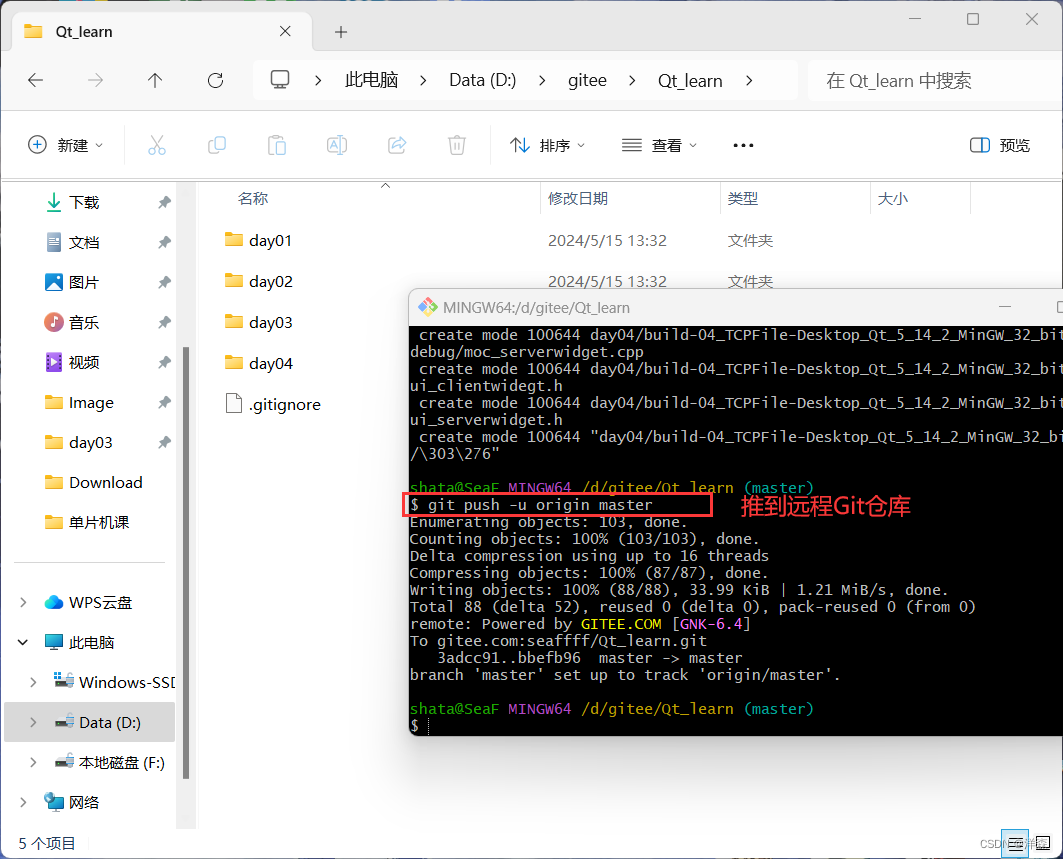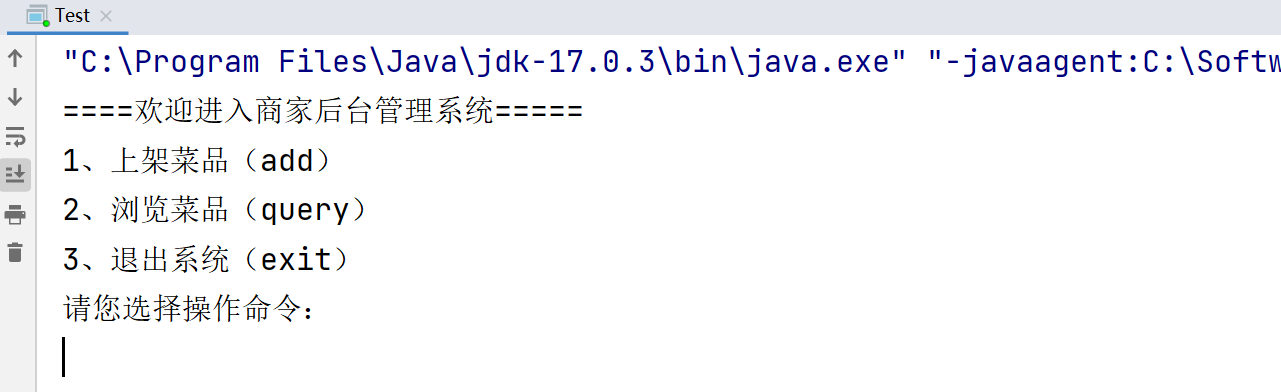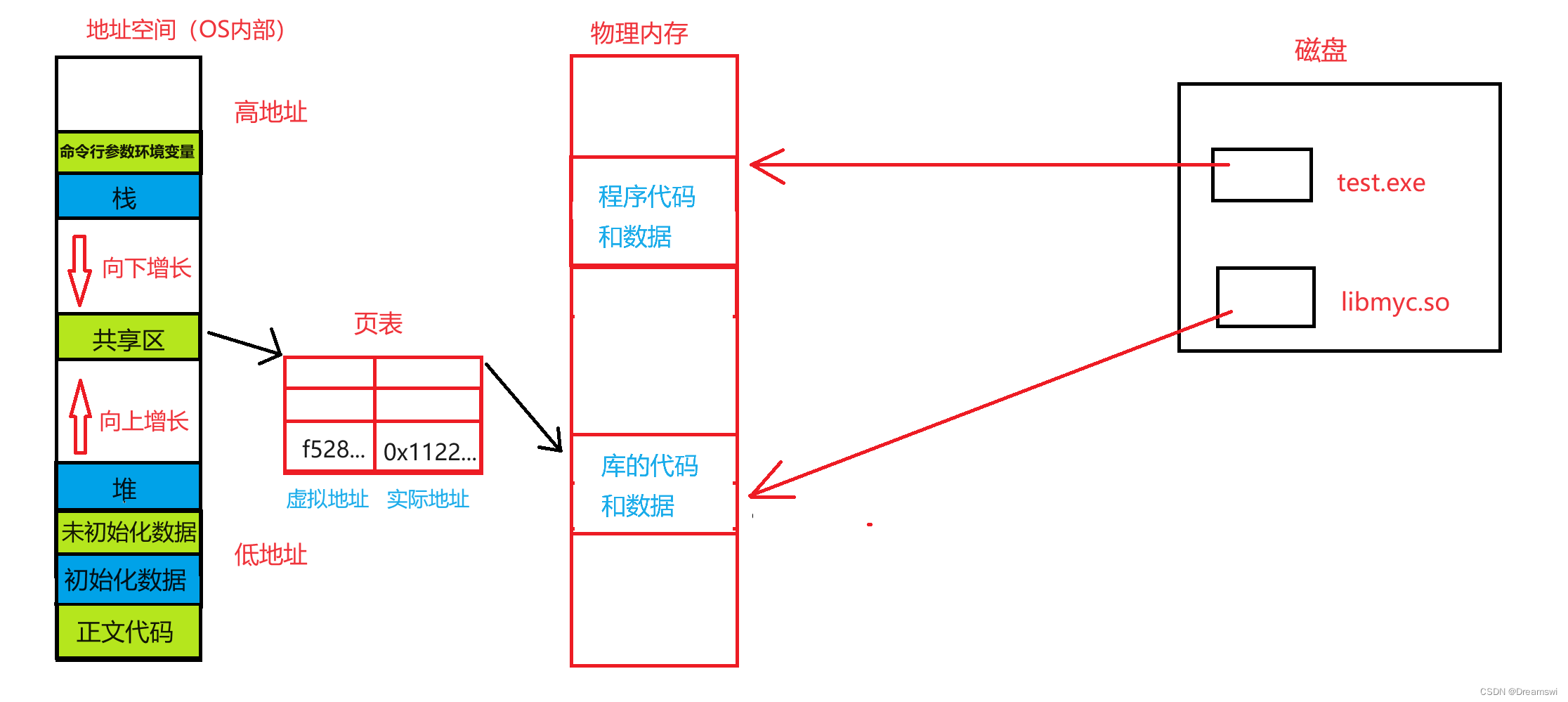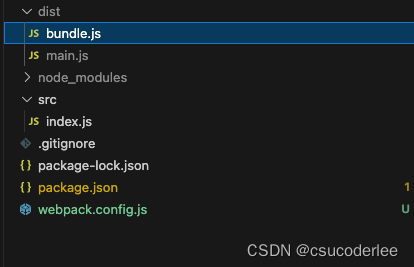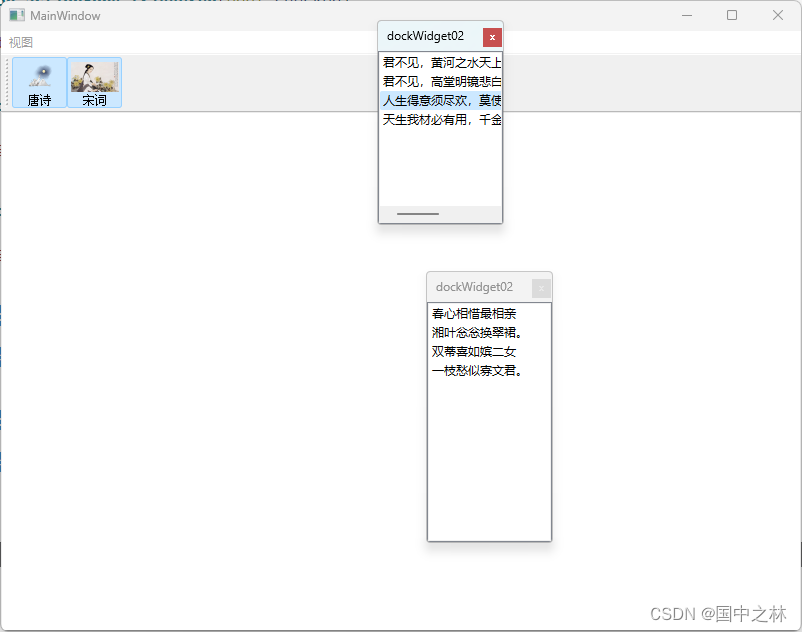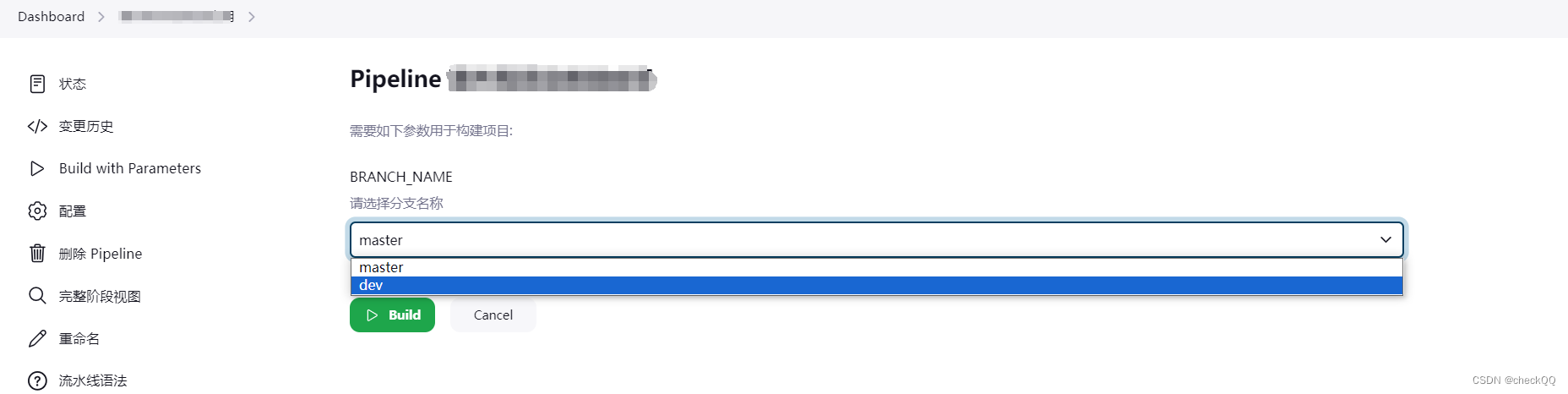问题1
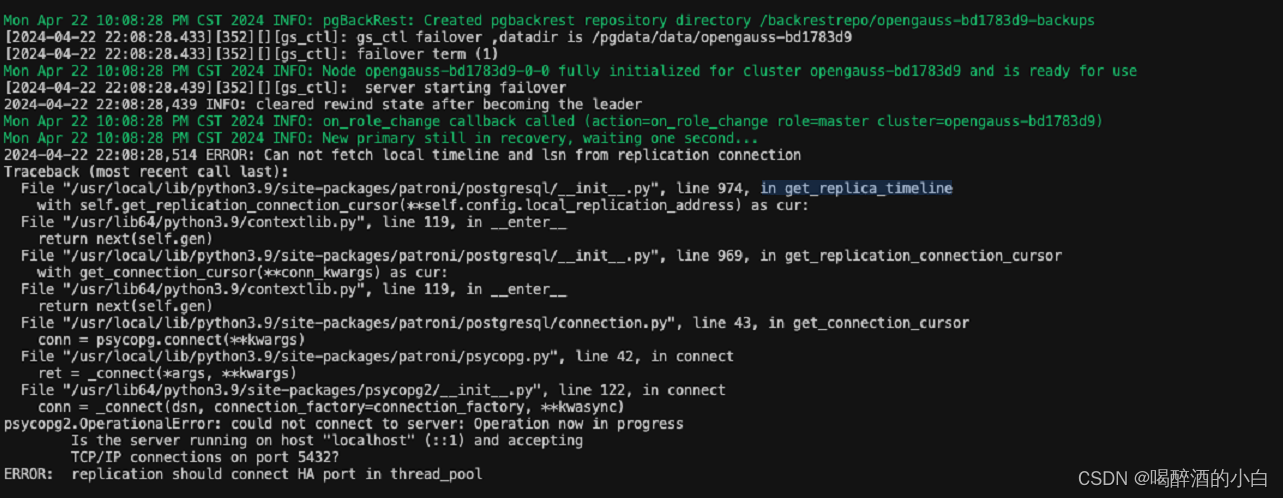
/usr/local/lib/python3.9/site-packages/patroni/postgresql/init.py
964 @contextmanager
965 def get_replication_connection_cursor(self, host=None, port=5432, **kwargs):
966 conn_kwargs = self.config.replication.copy()
967 conn_kwargs.update(host=host, port=int(port) if port else None, user=conn_kwargs.pop('username'),
968 connect_timeout=3, replication=1, options='-c statement_timeout=2000')
969 with get_connection_cursor(**conn_kwargs) as cur:
970 yield cur
971
972 def get_replica_timeline(self):
973 try:
974 with self.get_replication_connection_cursor(**self.config.local_replication_address) as cur:
975 cur.execute('IDENTIFY_SYSTEM')
976 return cur.fetchone()[1]
977 except Exception:
978 logger.exception('Can not fetch local timeline and lsn from replication connection')
/usr/local/lib/python3.9/site-packages/patroni/postgresql/connection.py
1 import logging
2
3 from contextlib import contextmanager
4 from threading import Lock
5
6 from .. import psycopg
7
8 logger = logging.getLogger(__name__)
9
10
11 class Connection(object):
12
13 def __init__(self):
14 self._lock = Lock()
15 self._connection = None
16 self._cursor_holder = None
17
18 def set_conn_kwargs(self, conn_kwargs):
19 self._conn_kwargs = conn_kwargs
20
21 def get(self):
22 with self._lock:
23 if not self._connection or self._connection.closed != 0:
24 self._connection = psycopg.connect(**self._conn_kwargs)
25 self.server_version = self._connection.server_version
26 return self._connection
27
28 def cursor(self):
29 if not self._cursor_holder or self._cursor_holder.closed or self._cursor_holder.connection.closed != 0:
30 logger.info("establishing a new patroni connection to the postgres cluster")
31 self._cursor_holder = self.get().cursor()
32 return self._cursor_holder
33
34 def close(self):
35 if self._connection and self._connection.closed == 0:
36 self._connection.close()
37 logger.info("closed patroni connection to the postgresql cluster")
38 self._cursor_holder = self._connection = None
39
40
41 @contextmanager
42 def get_connection_cursor(**kwargs):
43 conn = psycopg.connect(**kwargs)
44 with conn.cursor() as cur:
45 yield cur
46 conn.close()
/usr/local/lib/python3.9/site-packages/patroni/psycopg.py
1 __all__ = ['connect', 'quote_ident', 'quote_literal', 'DatabaseError', 'Error', 'OperationalError', 'ProgrammingError']
2
3 _legacy = False
4 try:
5 from psycopg2 import __version__
6 from . import MIN_PSYCOPG2, parse_version
7 if parse_version(__version__) < MIN_PSYCOPG2:
8 raise ImportError
9 from psycopg2 import connect as _connect, Error, DatabaseError, OperationalError, ProgrammingError
10 from psycopg2.extensions import adapt
11
12 try:
13 from psycopg2.extensions import quote_ident as _quote_ident
14 except ImportError:
15 _legacy = True
16
17 def quote_literal(value, conn=None):
18 value = adapt(value)
19 if conn:
20 value.prepare(conn)
21 return value.getquoted().decode('utf-8')
22 except ImportError:
23 from psycopg import connect as __connect, sql, Error, DatabaseError, OperationalError, ProgrammingError
24
25 def _connect(*args, **kwargs):
26 ret = __connect(*args, **kwargs)
27 ret.server_version = ret.pgconn.server_version # compatibility with psycopg2
28 return ret
29
30 def _quote_ident(value, conn):
31 return sql.Identifier(value).as_string(conn)
32
33 def quote_literal(value, conn=None):
34 return sql.Literal(value).as_string(conn)
35
36
37 def connect(*args, **kwargs):
38 if kwargs and 'replication' not in kwargs and kwargs.get('fallback_application_name') != 'Patroni ctl':
39 options = [kwargs['options']] if 'options' in kwargs else []
40 options.append('-c search_path=pg_catalog')
41 kwargs['options'] = ' '.join(options)
42 ret = _connect(*args, **kwargs)
43 ret.autocommit = True
44 return ret
45
46
47 def quote_ident(value, conn=None):
48 if _legacy or conn is None:
49 return '"{0}"'.format(value.replace('"', '""'))
50 return _quote_ident(value, conn)
/usr/lib64/python3.9/site-packages/psycopg2/init.py
80 def connect(dsn=None, connection_factory=None, cursor_factory=None, **kwargs):
81 """
82 Create a new database connection.
83
84 The connection parameters can be specified as a string:
85
86 conn = psycopg2.connect("dbname=test user=postgres password=secret")
87
88 or using a set of keyword arguments:
89
90 conn = psycopg2.connect(database="test", user="postgres", password="secret")
91
92 Or as a mix of both. The basic connection parameters are:
93
94 - *dbname*: the database name
95 - *database*: the database name (only as keyword argument)
96 - *user*: user name used to authenticate
97 - *password*: password used to authenticate
98 - *host*: database host address (defaults to UNIX socket if not provided)
99 - *port*: connection port number (defaults to 5432 if not provided)
100
101 Using the *connection_factory* parameter a different class or connections
102 factory can be specified. It should be a callable object taking a dsn
103 argument.
104
105 Using the *cursor_factory* parameter, a new default cursor factory will be
106 used by cursor().
107
108 Using *async*=True an asynchronous connection will be created. *async_* is
109 a valid alias (for Python versions where ``async`` is a keyword).
110
111 Any other keyword parameter will be passed to the underlying client
112 library: the list of supported parameters depends on the library version.
113
114 """
115 kwasync = {}
116 if 'async' in kwargs:
117 kwasync['async'] = kwargs.pop('async')
118 if 'async_' in kwargs:
119 kwasync['async_'] = kwargs.pop('async_')
120
121 dsn = _ext.make_dsn(dsn, **kwargs)
122 conn = _connect(dsn, connection_factory=connection_factory, **kwasync)
123 if cursor_factory is not None:
124 conn.cursor_factory = cursor_factory
125
126 return conn
问题2
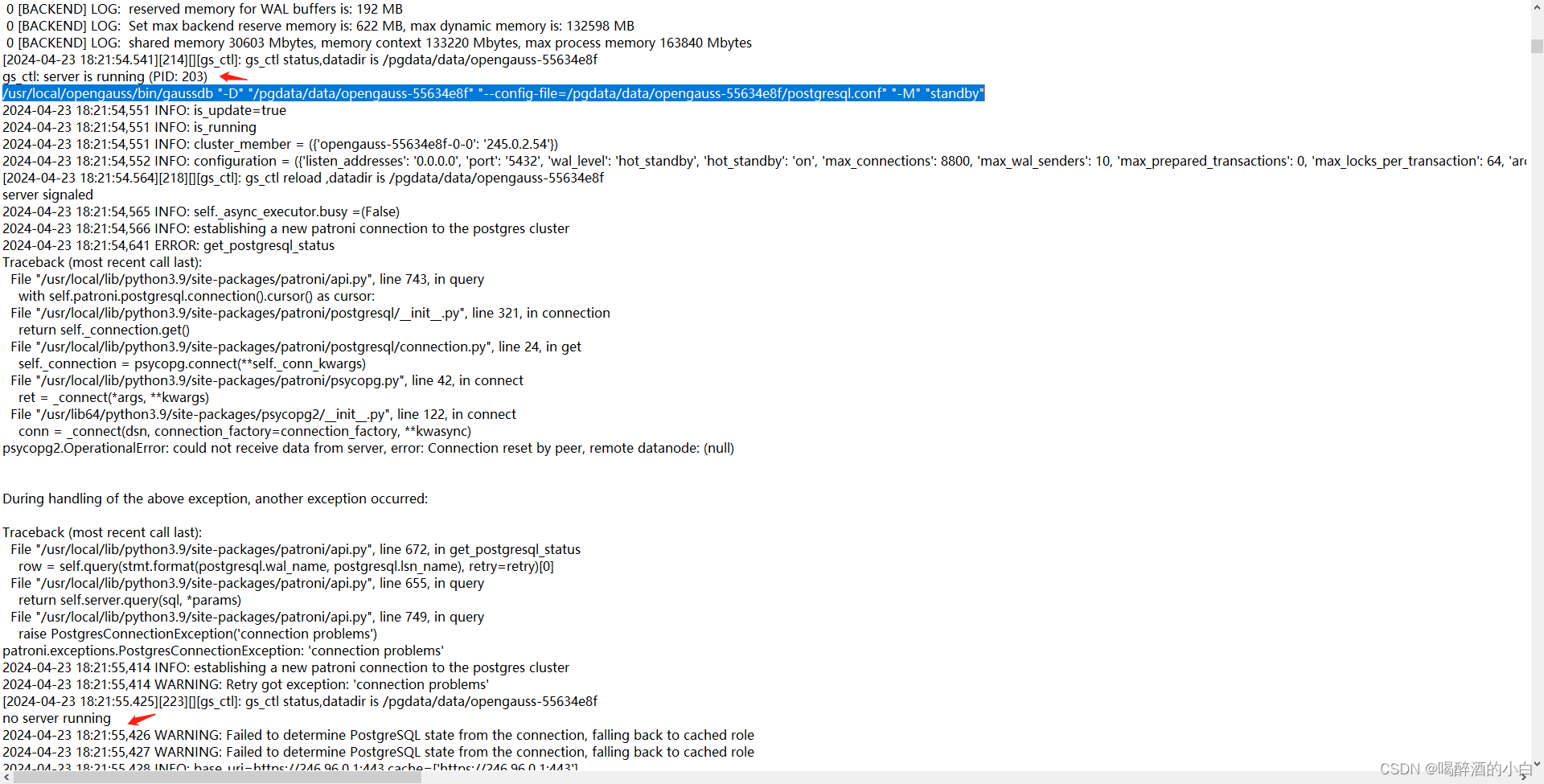
0 [BACKEND] LOG: shared memory 30603 Mbytes, memory context 133220 Mbytes, max process memory 163840 Mbytes
[2024-04-23 18:21:54.541][214][][gs_ctl]: gs_ctl status,datadir is /pgdata/data/opengauss-55634e8f
gs_ctl: server is running (PID: 203)
/usr/local/opengauss/bin/gaussdb "-D" "/pgdata/data/opengauss-55634e8f" "--config-file=/pgdata/data/opengauss-55634e8f/postgresql.conf" "-M" "standby"
2024-04-23 18:21:54,551 INFO: is_update=true
2024-04-23 18:21:54,551 INFO: is_running
2024-04-23 18:21:54,551 INFO: cluster_member = ({'opengauss-55634e8f-0-0': '245.0.2.54'})
2024-04-23 18:21:54,552 INFO: configuration = ({'listen_addresses': '0.0.0.0', 'port': '5432', 'wal_level': 'hot_standby', 'hot_standby': 'on', 'max_connections': 8800, 'max_wal_senders': 10, 'max_prepared_transactions': 0, 'max_locks_per_transaction': 64, 'archive_command': 'sh /home/postgres/bin/opengauss_archive_push.sh %p %f opengauss-55634e8f qfusion-admin opengauss', 'archive_mode': True, 'datestyle': 'iso, mdy', 'enable_cbm_tracking': True, 'enable_page_lsn_check': True, 'log_destination': 'csvlog', 'log_directory': '/pglog', 'log_filename': 'postgresql-%a.log', 'log_min_duration_statement': -1, 'log_timezone': 'PRC', 'log_truncate_on_rotation': 'on', 'logging_collector': True, 'pgaudit.log': 'none', 'synchronous_commit': True, 'synchronous_standby_names': '', 'sysadmin_reserved_connections': 20, 'timezone': 'PRC', 'unix_socket_directory': '/tmp', 'application_name': 'opengauss-55634e8f-0-0', 'wal_keep_segments': 8})
[2024-04-23 18:21:54.564][218][][gs_ctl]: gs_ctl reload ,datadir is /pgdata/data/opengauss-55634e8f
server signaled
2024-04-23 18:21:54,565 INFO: self._async_executor.busy =(False)
2024-04-23 18:21:54,566 INFO: establishing a new patroni connection to the postgres cluster
2024-04-23 18:21:54,641 ERROR: get_postgresql_status
Traceback (most recent call last):
File "/usr/local/lib/python3.9/site-packages/patroni/api.py", line 743, in query
with self.patroni.postgresql.connection().cursor() as cursor:
File "/usr/local/lib/python3.9/site-packages/patroni/postgresql/__init__.py", line 321, in connection
return self._connection.get()
File "/usr/local/lib/python3.9/site-packages/patroni/postgresql/connection.py", line 24, in get
self._connection = psycopg.connect(**self._conn_kwargs)
File "/usr/local/lib/python3.9/site-packages/patroni/psycopg.py", line 42, in connect
ret = _connect(*args, **kwargs)
File "/usr/lib64/python3.9/site-packages/psycopg2/__init__.py", line 122, in connect
conn = _connect(dsn, connection_factory=connection_factory, **kwasync)
psycopg2.OperationalError: could not receive data from server, error: Connection reset by peer, remote datanode: (null)
During handling of the above exception, another exception occurred:
Traceback (most recent call last):
File "/usr/local/lib/python3.9/site-packages/patroni/api.py", line 672, in get_postgresql_status
row = self.query(stmt.format(postgresql.wal_name, postgresql.lsn_name), retry=retry)[0]
File "/usr/local/lib/python3.9/site-packages/patroni/api.py", line 655, in query
return self.server.query(sql, *params)
File "/usr/local/lib/python3.9/site-packages/patroni/api.py", line 749, in query
raise PostgresConnectionException('connection problems')
patroni.exceptions.PostgresConnectionException: 'connection problems'
2024-04-23 18:21:55,414 INFO: establishing a new patroni connection to the postgres cluster
2024-04-23 18:21:55,414 WARNING: Retry got exception: 'connection problems'
[2024-04-23 18:21:55.425][223][][gs_ctl]: gs_ctl status,datadir is /pgdata/data/opengauss-55634e8f
no server running
2024-04-23 18:21:55,426 WARNING: Failed to determine PostgreSQL state from the connection, falling back to cached role
2024-04-23 18:21:55,427 WARNING: Failed to determine PostgreSQL state from the connection, falling back to cached role
问题3
2024-05-20 09:49:35,269 INFO: Local timeline=2 lsn=0/7000000
2024-05-20 09:49:35,271 ERROR: Exception when working with leader
Traceback (most recent call last):
File "/usr/local/bin/patroni/patroni/postgresql/rewind.py", line 79, in check_leader_is_not_in_recovery
with get_connection_cursor(connect_timeout=3, options='-c statement_timeout=2000', **conn_kwargs) as cur:
File "/usr/lib64/python3.9/contextlib.py", line 119, in __enter__
return next(self.gen)
File "/usr/local/bin/patroni/patroni/postgresql/connection.py", line 48, in get_connection_cursor
conn = psycopg.connect(**kwargs)
File "/usr/local/bin/patroni/patroni/psycopg.py", line 103, in connect
ret = _connect(*args, **kwargs)
File "/usr/lib64/python3.9/site-packages/psycopg2/__init__.py", line 127, in connect
conn = _connect(dsn, connection_factory=connection_factory, **kwasync)
psycopg2.OperationalError: FATAL: the database system is shutting down
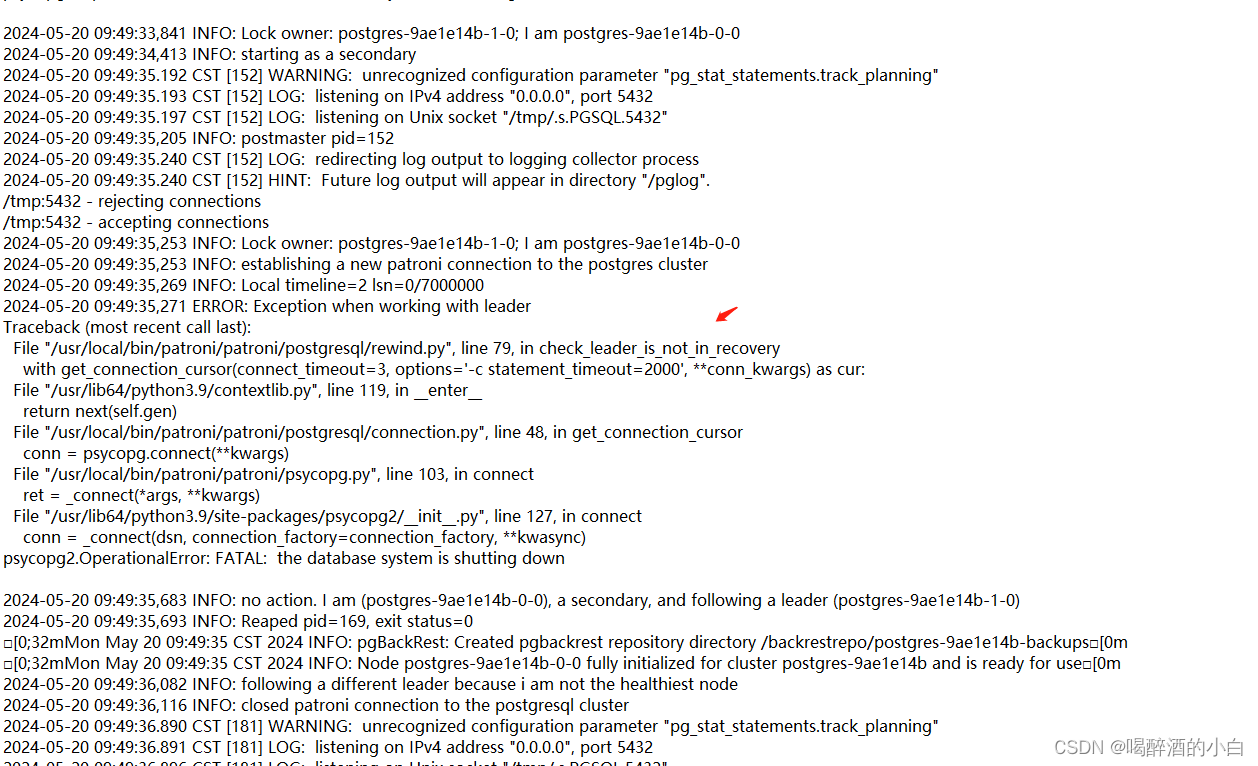
/pglog/xxx.csv
could not receive data from WAL stream: ERROR: requested WAL segment 000000030000000000000007 has already been removed
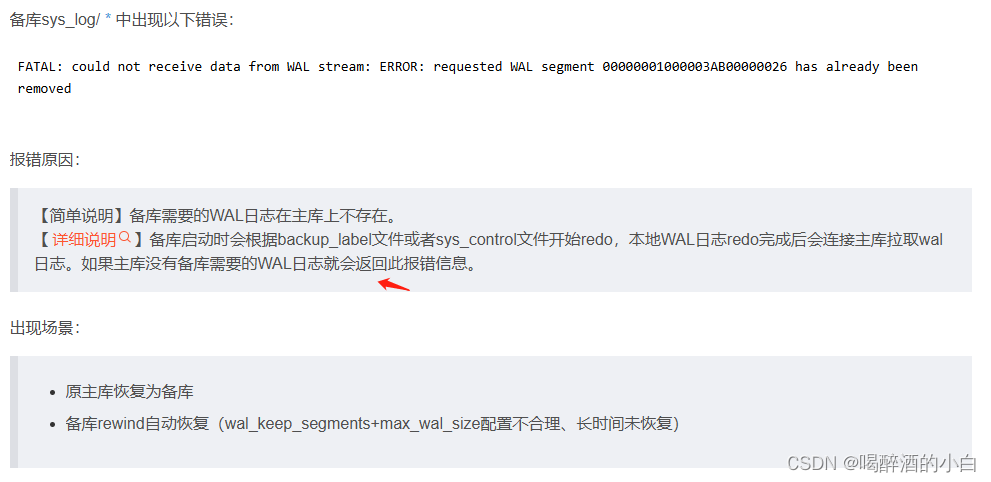
pip3 install cdiff