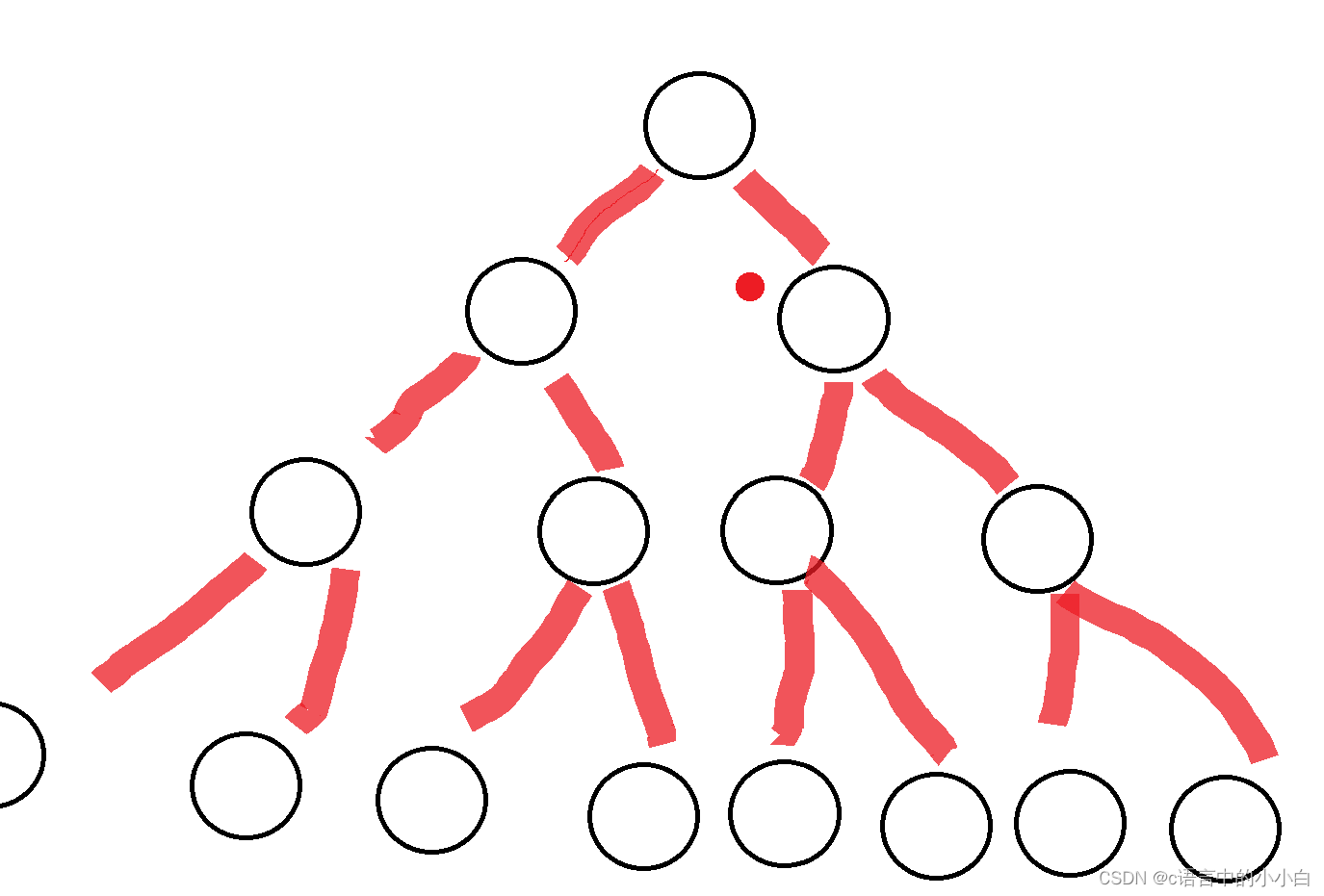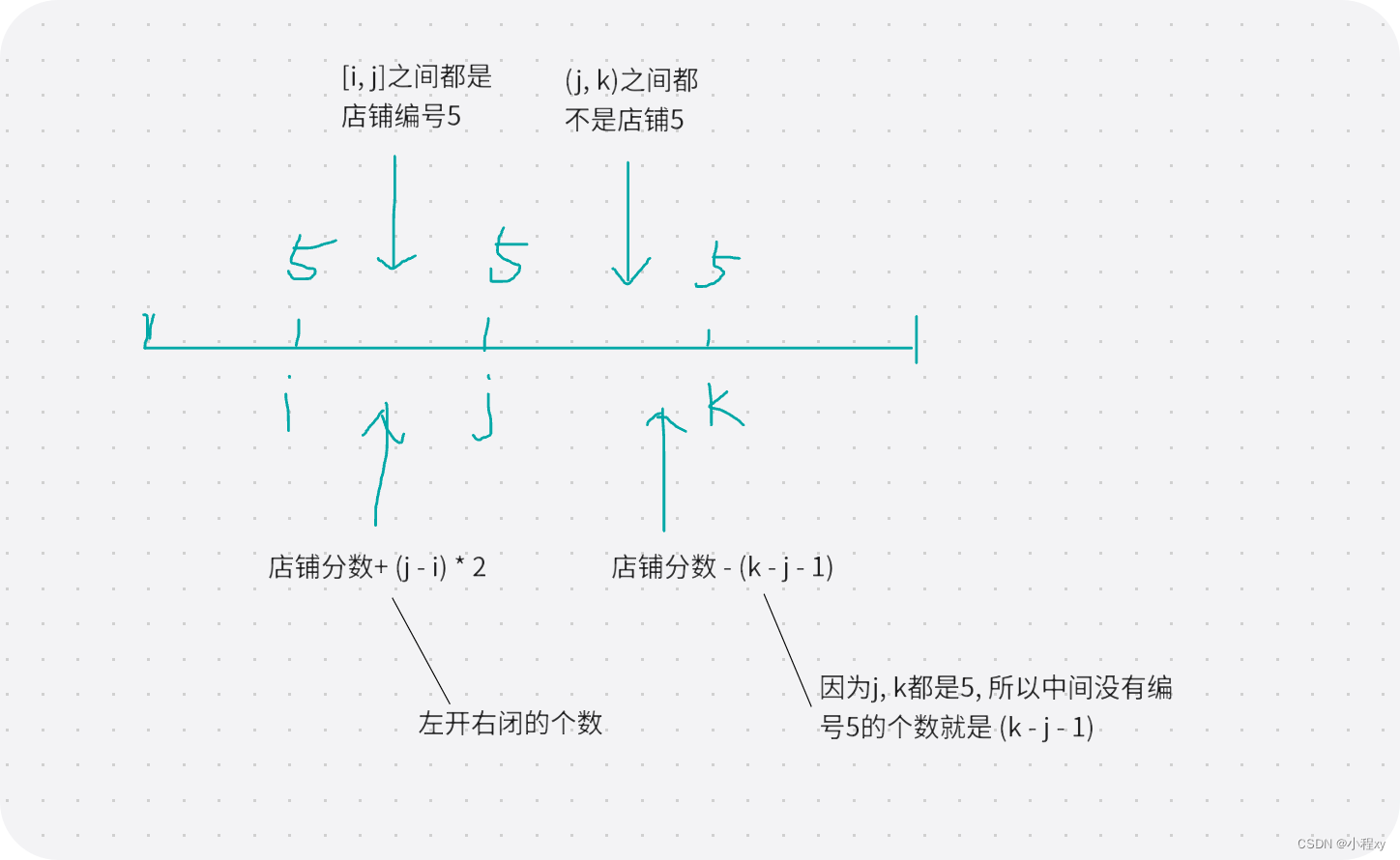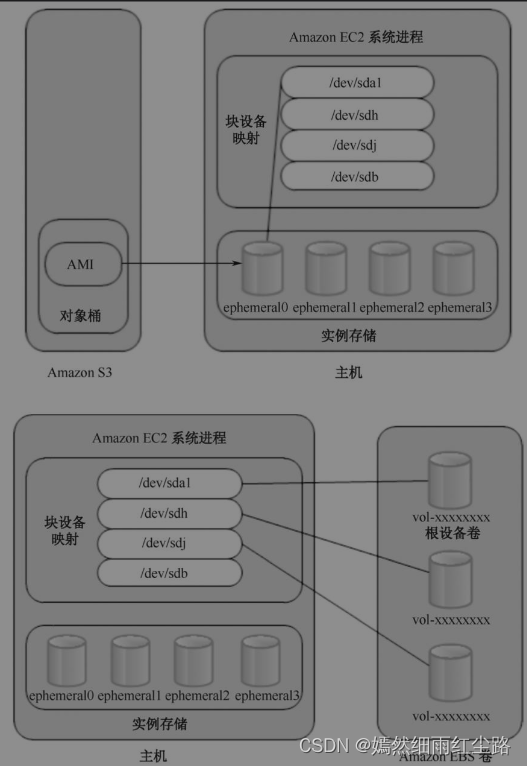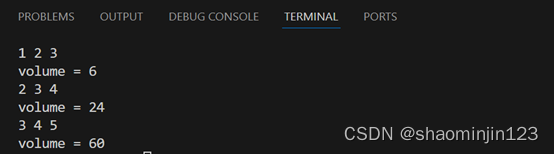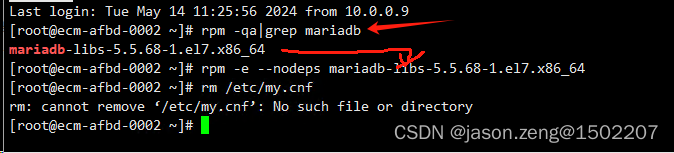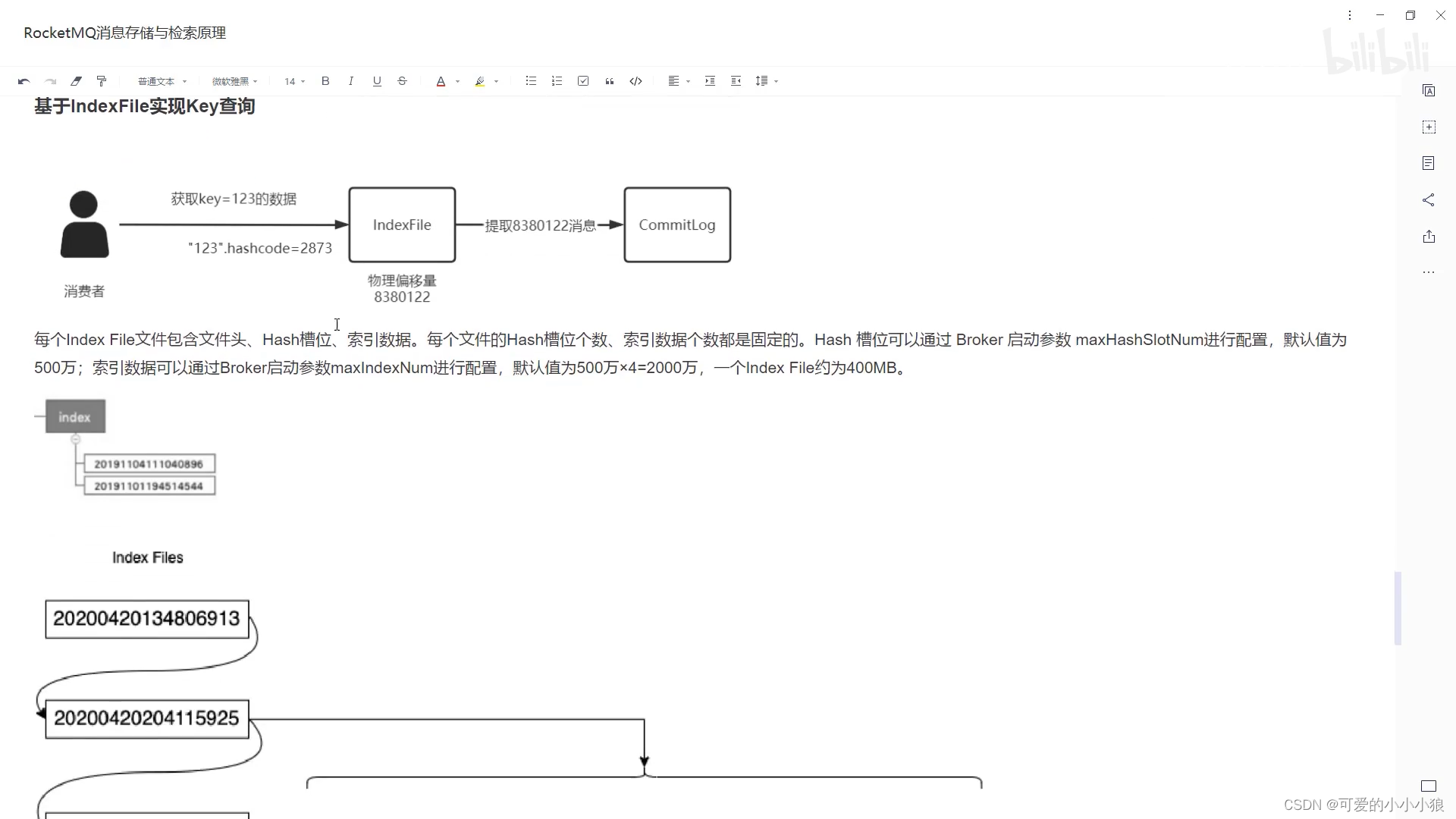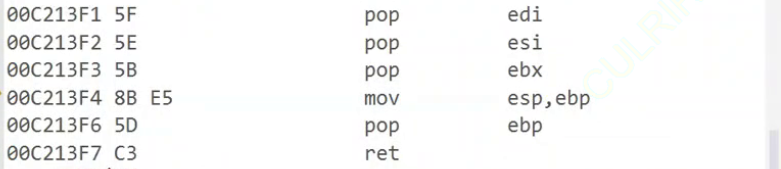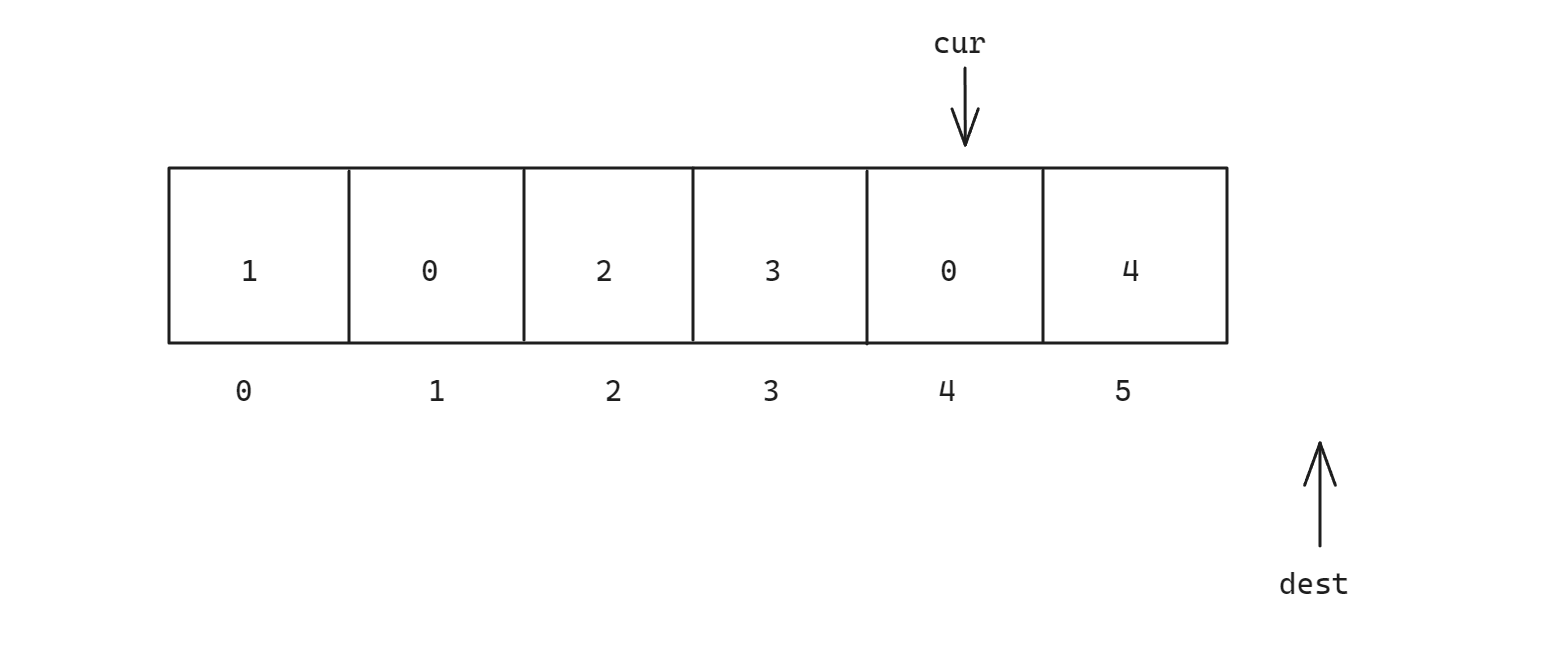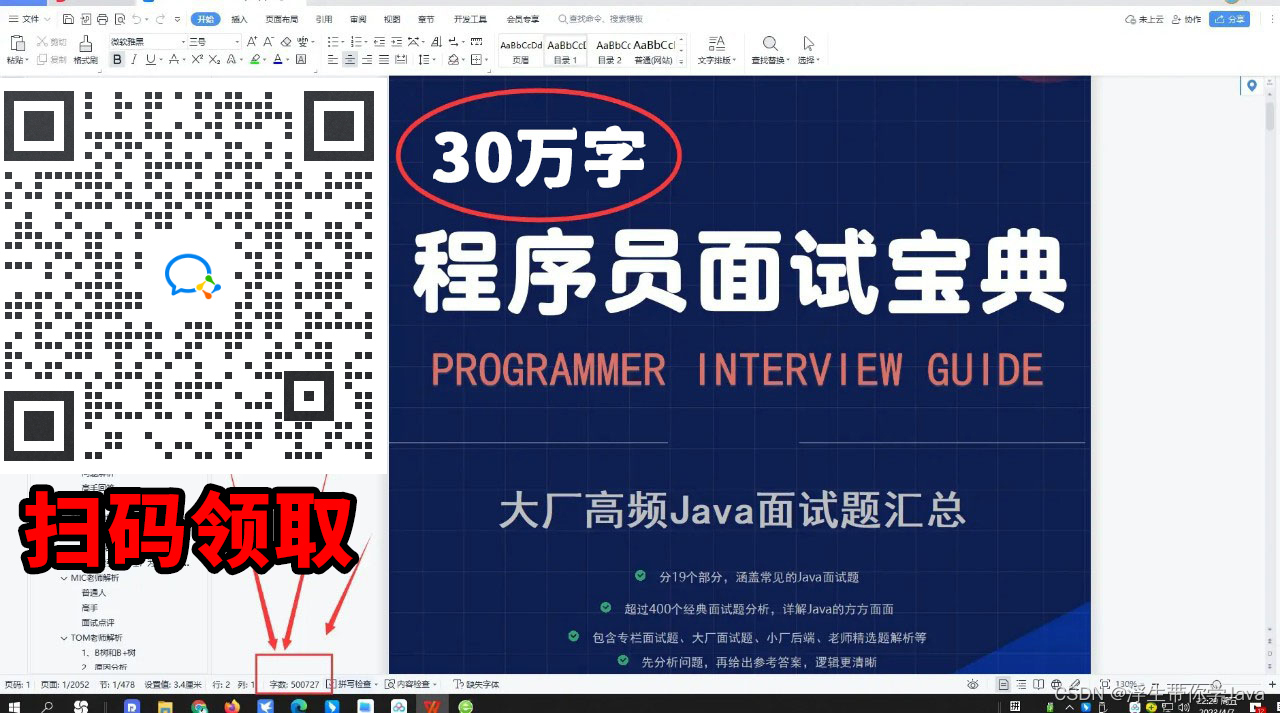es 分词器(五)之elasticsearch-analysis-jieba 8.7.0
今天咱们就来讲一下es jieba 8.7.0 分词器的实现,以及8.x其它版本的实现方式,如果想直接使用es 结巴8.x版本,请直接修改pom文件的elasticsearch.version版本号即可,然后打包安装就行,不需要做太多的操作。
一、elasticsearch-jieba-plugin
最近更新的版本为8.4.1,最近更新的时间停留在2022年,从这之后便无人维护此开源项目
GitHub地址:https://github.com/sing1ee/elasticsearch-jieba-plugin/tree/8.4.1
二、elasticsearch-analysis-jieba
最近更新的版本为6.8.17,比上面的插件更惨,已经有三年无人维护了。
Github地址:https://github.com/huaban/elasticsearch-analysis-jieba/tree/dependabot/maven/org.elasticsearch-elasticsearch-6.8.17
三、决定换壳elasticsearch-jieba-plugin
当前我开发的项目采用的版本为8.7.0,目前在网上无法找到与之匹配的版本。
ik分词器用户比jieba分词器用户多,因为会对应的es版本不断更新,目前ik分词器的版本已经更新至8.12.2,2024年5月14日位置es的最新版本为8.14.x
2024年5月14日es最新版本为8.14.x
四、编译elasticsearch-analysis-jieba分词器
由于原有的插件【elasticsearch-analysis-jieba】已经很久没有人使用,但我又感觉【elasticsearch-analysis-jieba】这个名称比【elasticsearch-jieba-plugin】【https://github.com/sing1ee/elasticsearch-jieba-plugin/tree/8.4.1】这个好听一点,所以我本地新开了一个【elasticsearch-analysis-jieba】项目,将这个【elasticsearch-jieba-plugin】这个项目的代码复制到新建的项目中,因为这个【elasticsearch-jieba-plugin】使用的是gradle管理,我想使用的是maven仓库,所以修改了一下。
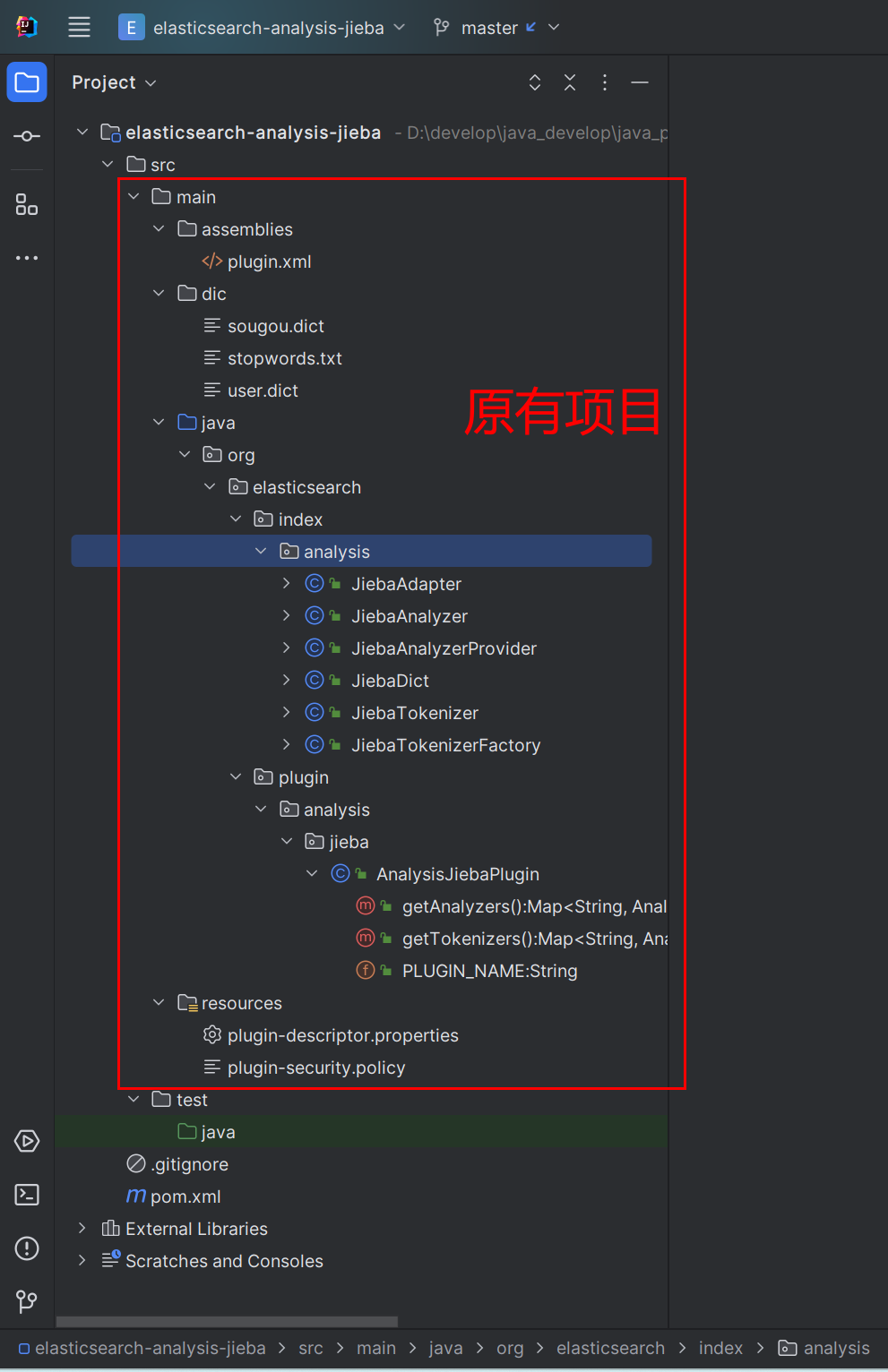
4.1 新增pom.xml文件
<?xml version="1.0" encoding="UTF-8"?>
<project xmlns="http://maven.apache.org/POM/4.0.0"
xmlns:xsi="http://www.w3.org/2001/XMLSchema-instance"
xsi:schemaLocation="http://maven.apache.org/POM/4.0.0 http://maven.apache.org/xsd/maven-4.0.0.xsd">
<name>elasticsearch-analysis-jieba</name>
<modelVersion>4.0.0</modelVersion>
<groupId>org.elasticsearch</groupId>
<artifactId>elasticsearch-analysis-jieba</artifactId>
<version>${elasticsearch.version}</version>
<packaging>jar</packaging>
<description>jieba Analyzer for Elasticsearch</description>
<inceptionYear>2011</inceptionYear>
<properties>
<elasticsearch.version>8.7.0</elasticsearch.version>
<maven.compiler.target>17</maven.compiler.target>
<elasticsearch.assembly.descriptor>${project.basedir}/src/main/assemblies/plugin.xml</elasticsearch.assembly.descriptor>
<elasticsearch.plugin.name>analysis-jieba</elasticsearch.plugin.name>
<elasticsearch.plugin.classname>org.elasticsearch.plugin.analysis.jieba.AnalysisJiebaPlugin</elasticsearch.plugin.classname>
<elasticsearch.plugin.jvm>true</elasticsearch.plugin.jvm>
<tests.rest.load_packaged>false</tests.rest.load_packaged>
<skip.unit.tests>true</skip.unit.tests>
</properties>
<licenses>
<license>
<name>The Apache Software License, Version 2.0</name>
<url>http://www.apache.org/licenses/LICENSE-2.0.txt</url>
<distribution>repo</distribution>
</license>
</licenses>
<developers>
<developer>
<name>INFINI Labs</name>
<email>hello@infini.ltd</email>
<organization>INFINI Labs</organization>
<organizationUrl>https://infinilabs.com</organizationUrl>
</developer>
</developers>
<parent>
<groupId>org.sonatype.oss</groupId>
<artifactId>oss-parent</artifactId>
<version>9</version>
</parent>
<distributionManagement>
<snapshotRepository>
<id>oss.sonatype.org</id>
<url>https://oss.sonatype.org/content/repositories/snapshots</url>
</snapshotRepository>
<repository>
<id>oss.sonatype.org</id>
<url>https://oss.sonatype.org/service/local/staging/deploy/maven2/</url>
</repository>
</distributionManagement>
<repositories>
<repository>
<id>oss.sonatype.org</id>
<name>OSS Sonatype</name>
<releases><enabled>true</enabled></releases>
<snapshots><enabled>true</enabled></snapshots>
<url>https://oss.sonatype.org/content/repositories/releases/</url>
</repository>
</repositories>
<dependencies>
<dependency>
<groupId>org.elasticsearch</groupId>
<artifactId>elasticsearch</artifactId>
<version>${elasticsearch.version}</version>
<scope>compile</scope>
</dependency>
<dependency>
<groupId>com.huaban</groupId>
<artifactId>jieba-analysis</artifactId>
<version>1.0.2</version>
</dependency>
<dependency>
<groupId>org.apache.logging.log4j</groupId>
<artifactId>log4j-api</artifactId>
<version>2.19.0</version>
</dependency>
<dependency>
<groupId>junit</groupId>
<artifactId>junit</artifactId>
<version>4.13.2</version>
<scope>test</scope>
</dependency>
</dependencies>
<build>
<plugins>
<plugin>
<groupId>org.apache.maven.plugins</groupId>
<artifactId>maven-compiler-plugin</artifactId>
<version>3.5.1</version>
<configuration>
<source>${maven.compiler.target}</source>
<target>${maven.compiler.target}</target>
</configuration>
</plugin>
<plugin>
<groupId>org.apache.maven.plugins</groupId>
<artifactId>maven-surefire-plugin</artifactId>
<version>2.11</version>
<configuration>
<includes>
<include>**/*Tests.java</include>
</includes>
</configuration>
</plugin>
<plugin>
<groupId>org.apache.maven.plugins</groupId>
<artifactId>maven-source-plugin</artifactId>
<version>2.1.2</version>
<executions>
<execution>
<id>attach-sources</id>
<goals>
<goal>jar</goal>
</goals>
</execution>
</executions>
</plugin>
<plugin>
<artifactId>maven-assembly-plugin</artifactId>
<configuration>
<appendAssemblyId>false</appendAssemblyId>
<outputDirectory>${project.build.directory}/releases/</outputDirectory>
<descriptors>
<descriptor>${basedir}/src/main/assemblies/plugin.xml</descriptor>
</descriptors>
<archive>
<manifest>
<mainClass>fully.qualified.MainClass</mainClass>
</manifest>
</archive>
</configuration>
<executions>
<execution>
<phase>package</phase>
<goals>
<goal>single</goal>
</goals>
</execution>
</executions>
</plugin>
</plugins>
</build>
<profiles>
<profile>
<id>disable-java8-doclint</id>
<activation>
<jdk>[1.8,)</jdk>
</activation>
<properties>
<additionalparam>-Xdoclint:none</additionalparam>
</properties>
</profile>
<profile>
<id>release</id>
<build>
<plugins>
<plugin>
<groupId>org.sonatype.plugins</groupId>
<artifactId>nexus-staging-maven-plugin</artifactId>
<version>1.6.3</version>
<extensions>true</extensions>
<configuration>
<serverId>oss</serverId>
<nexusUrl>https://oss.sonatype.org/</nexusUrl>
<autoReleaseAfterClose>true</autoReleaseAfterClose>
</configuration>
</plugin>
<plugin>
<groupId>org.apache.maven.plugins</groupId>
<artifactId>maven-release-plugin</artifactId>
<version>2.1</version>
<configuration>
<autoVersionSubmodules>true</autoVersionSubmodules>
<useReleaseProfile>false</useReleaseProfile>
<releaseProfiles>release</releaseProfiles>
<goals>deploy</goals>
</configuration>
</plugin>
<plugin>
<groupId>org.apache.maven.plugins</groupId>
<artifactId>maven-compiler-plugin</artifactId>
<version>3.5.1</version>
<configuration>
<source>${maven.compiler.target}</source>
<target>${maven.compiler.target}</target>
</configuration>
</plugin>
<plugin>
<groupId>org.apache.maven.plugins</groupId>
<artifactId>maven-gpg-plugin</artifactId>
<version>1.5</version>
<executions>
<execution>
<id>sign-artifacts</id>
<phase>verify</phase>
<goals>
<goal>sign</goal>
</goals>
</execution>
</executions>
</plugin>
<plugin>
<groupId>org.apache.maven.plugins</groupId>
<artifactId>maven-source-plugin</artifactId>
<version>2.2.1</version>
<executions>
<execution>
<id>attach-sources</id>
<goals>
<goal>jar-no-fork</goal>
</goals>
</execution>
</executions>
</plugin>
<plugin>
<groupId>org.apache.maven.plugins</groupId>
<artifactId>maven-javadoc-plugin</artifactId>
<version>2.9</version>
<executions>
<execution>
<id>attach-javadocs</id>
<goals>
<goal>jar</goal>
</goals>
</execution>
</executions>
</plugin>
</plugins>
</build>
</profile>
</profiles>
</project>
4.2 修改plugin-descriptor.properties文件
# Elasticsearch plugin descriptor file
# This file must exist as 'plugin-descriptor.properties' at
# the root directory of all plugins.
#
# A plugin can be 'site', 'jvm', or both.
#
### example site plugin for "foo":
#
# foo.zip <-- zip file for the plugin, with this structure:
# _site/ <-- the contents that will be served
# plugin-descriptor.properties <-- example contents below:
#
# site=true
# description=My cool plugin
# version=1.0
#
### example jvm plugin for "foo"
#
# foo.zip <-- zip file for the plugin, with this structure:
# <arbitrary name1>.jar <-- classes, resources, dependencies
# <arbitrary nameN>.jar <-- any number of jars
# plugin-descriptor.properties <-- example contents below:
#
# jvm=true
# classname=foo.bar.BazPlugin
# description=My cool plugin
# version=2.0.0-rc1
# elasticsearch.version=2.0
# java.version=1.7
#
### mandatory elements for all plugins:
#
# 'description': simple summary of the plugin
description=${project.description}
#
# 'version': plugin's version
version=${project.version}
#
# 'name': the plugin name
name=${elasticsearch.plugin.name}
#
# 'classname': the name of the class to load, fully-qualified.
classname=${elasticsearch.plugin.classname}
#
# 'java.version' version of java the code is built against
# use the system property java.specification.version
# version string must be a sequence of nonnegative decimal integers
# separated by "."'s and may have leading zeros
java.version=${maven.compiler.target}
#
# 'elasticsearch.version' version of elasticsearch compiled against
# You will have to release a new version of the plugin for each new
# elasticsearch release. This version is checked when the plugin
# is loaded so Elasticsearch will refuse to start in the presence of
# plugins with the incorrect elasticsearch.version.
elasticsearch.version=${elasticsearch.version}
4.3 新增plugin-security.policy文件
grant {
// needed because of the hot reload functionality
permission java.net.SocketPermission "*", "connect,resolve";
permission java.lang.RuntimePermission "setContextClassLoader";
};
4.4 构建插件
打包
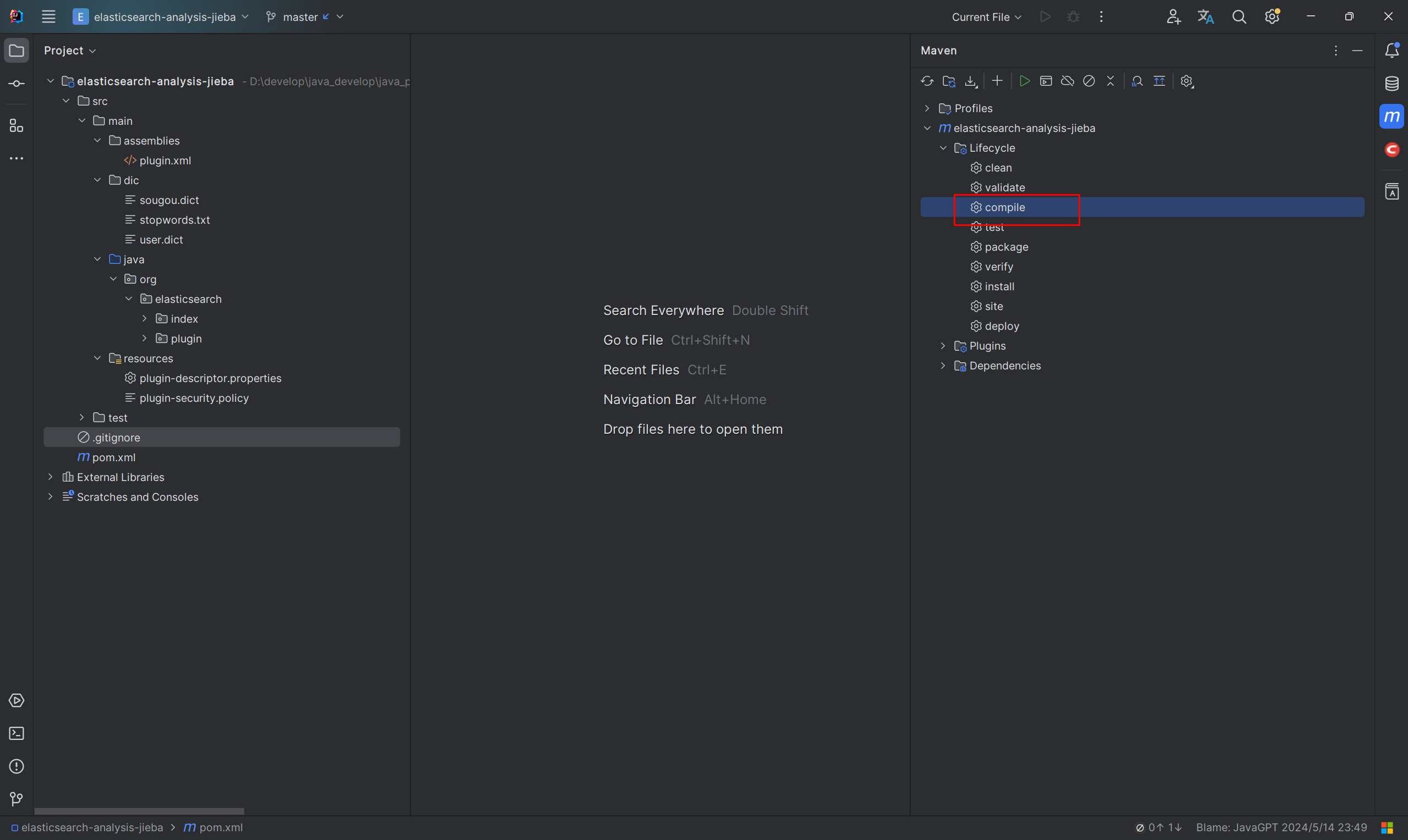
找到打包之后的zip包
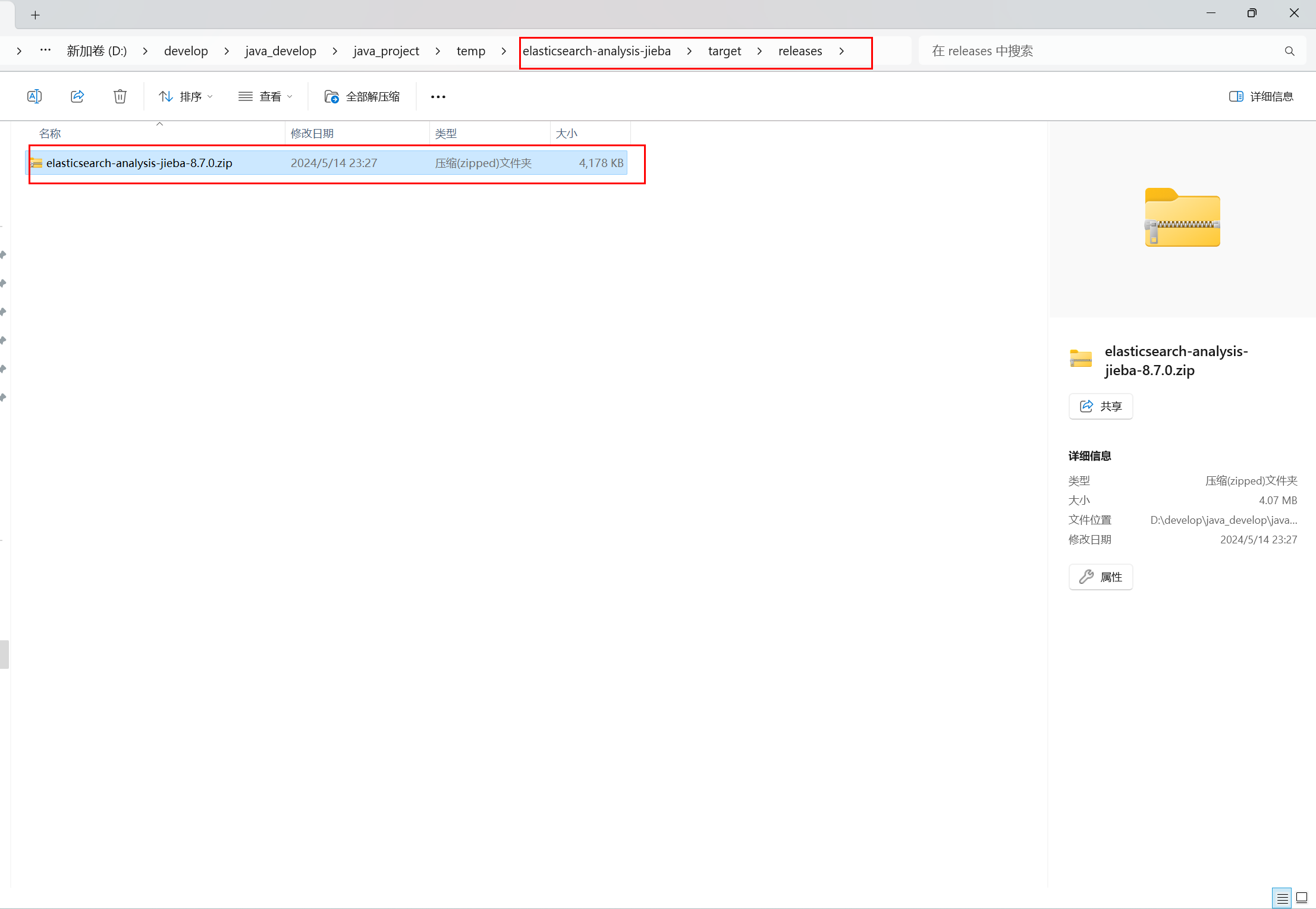
放到elasticsearch-8.7.0/plugin/analysis-jieba目录下。
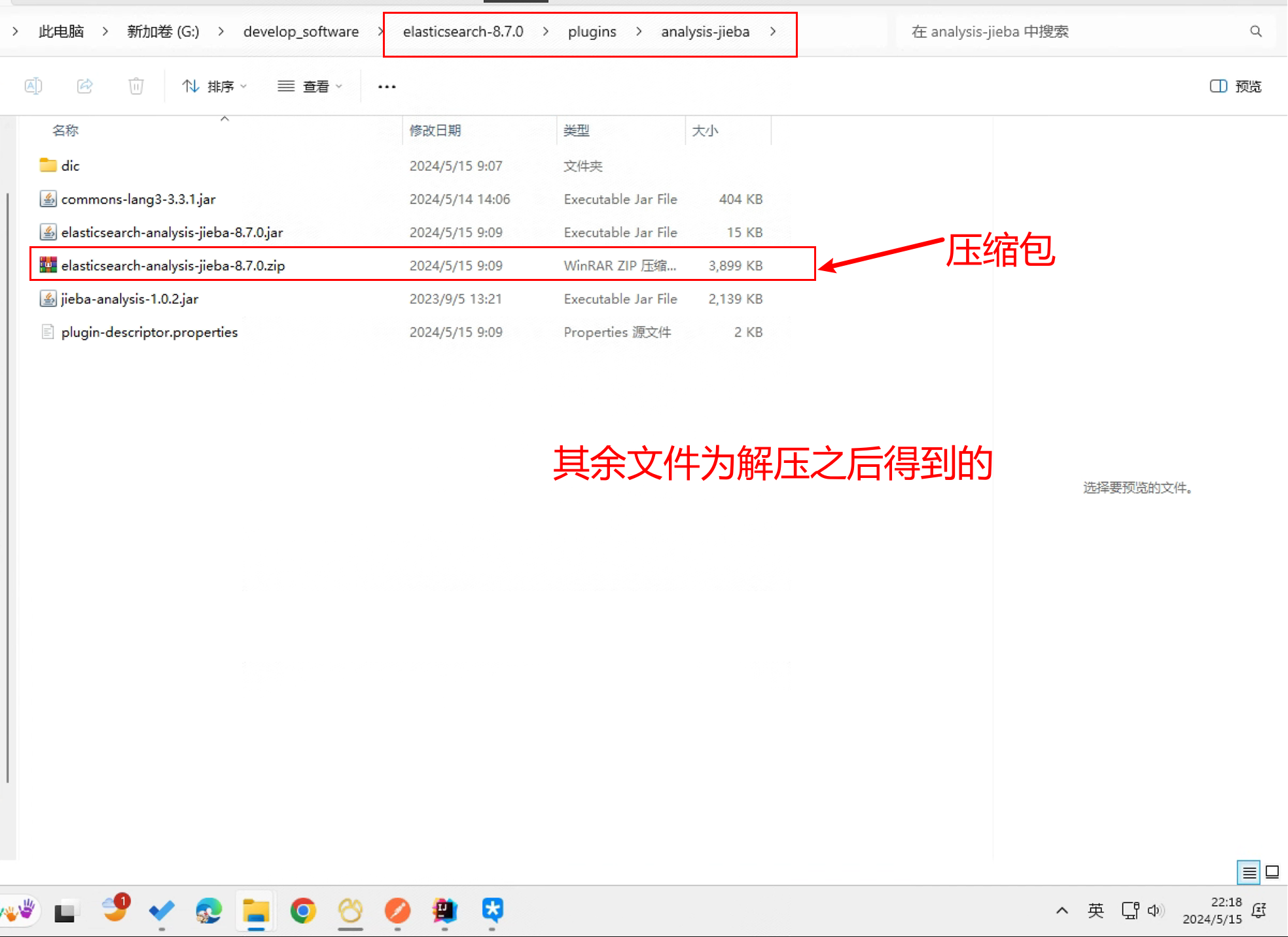
现在,再手动重启一下es就将elasticsearch-analysis-jieba分词器安装好啦。
五、测试jieba分词器
在kibana中创建索引
PUT jieba_index
{
"settings": {
"analysis": {
"analyzer": {
"my_ana": {
"tokenizer": "jieba_index",
"filter": [
"lowercase"
]
}
}
}
}
}
文本分词器
PUT jieba_index/_analyze
{
"analyzer" : "my_ana",
"text" : "黄河之水天上来"
}
返回结果
{
"tokens": [
{
"token": "黄河",
"start_offset": 0,
"end_offset": 2,
"type": "word",
"position": 0
},
{
"token": "黄河之水天上来",
"start_offset": 0,
"end_offset": 7,
"type": "word",
"position": 0
},
{
"token": "之水",
"start_offset": 2,
"end_offset": 4,
"type": "word",
"position": 1
},
{
"token": "天上",
"start_offset": 4,
"end_offset": 6,
"type": "word",
"position": 2
},
{
"token": "上来",
"start_offset": 5,
"end_offset": 7,
"type": "word",
"position": 2
}
]
}