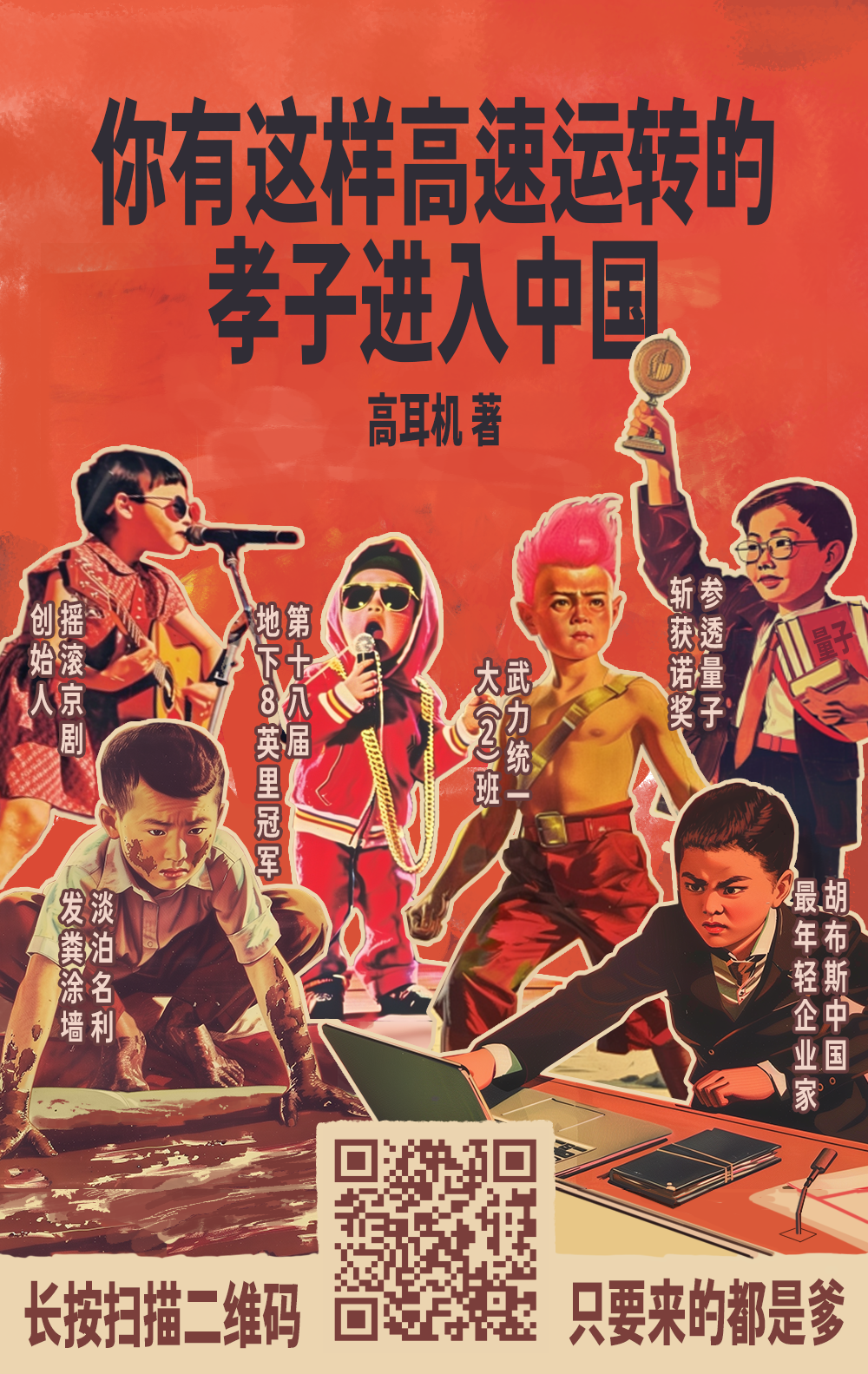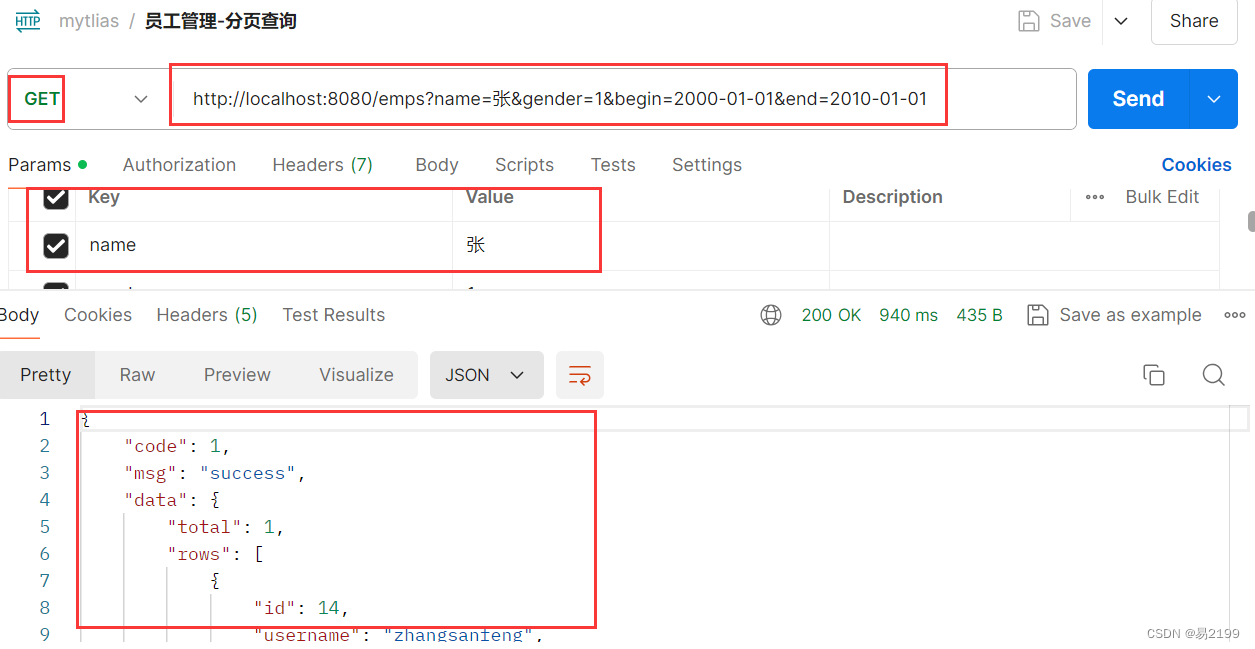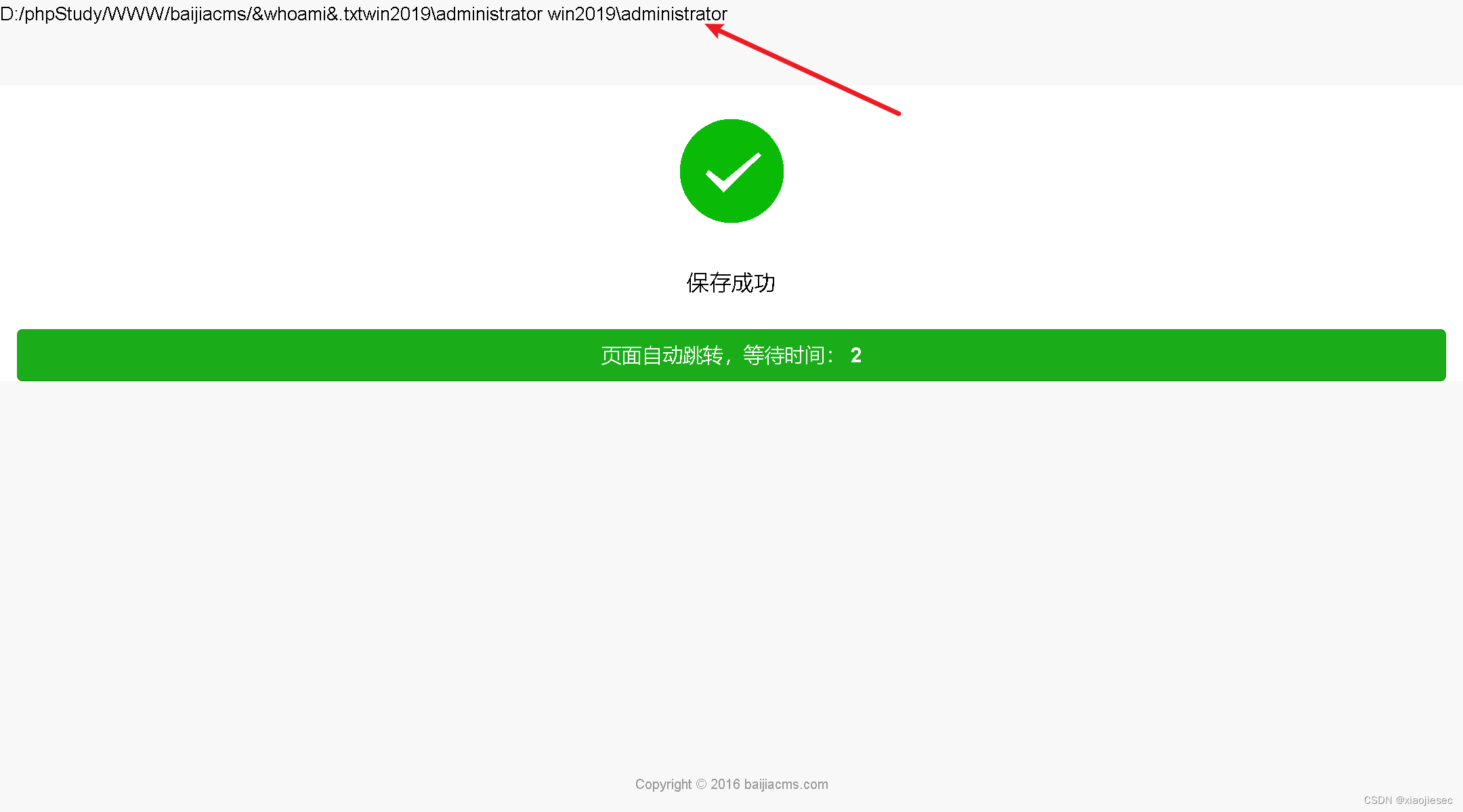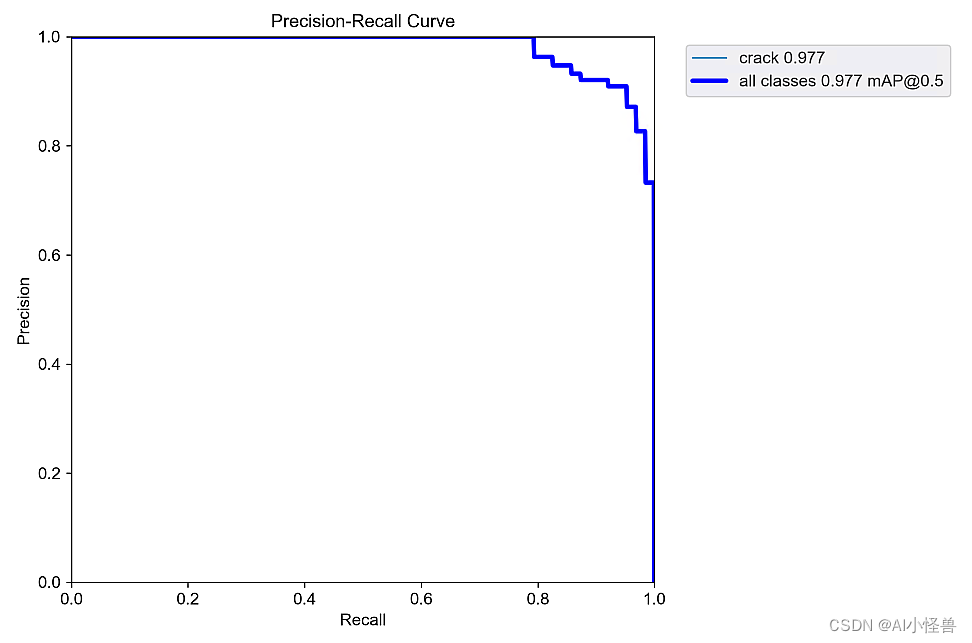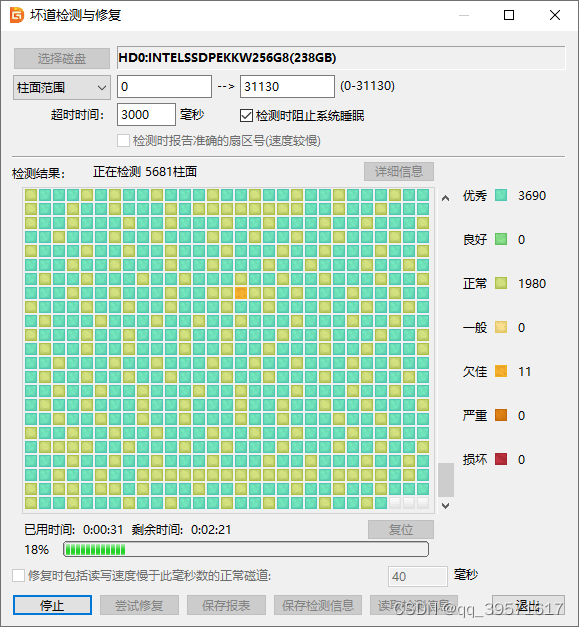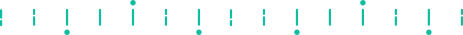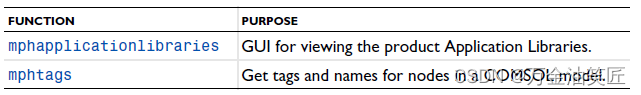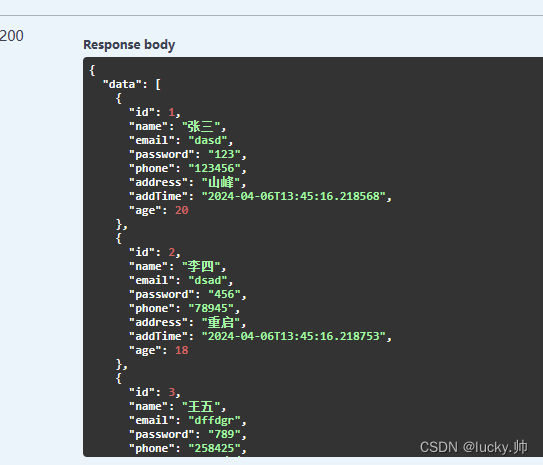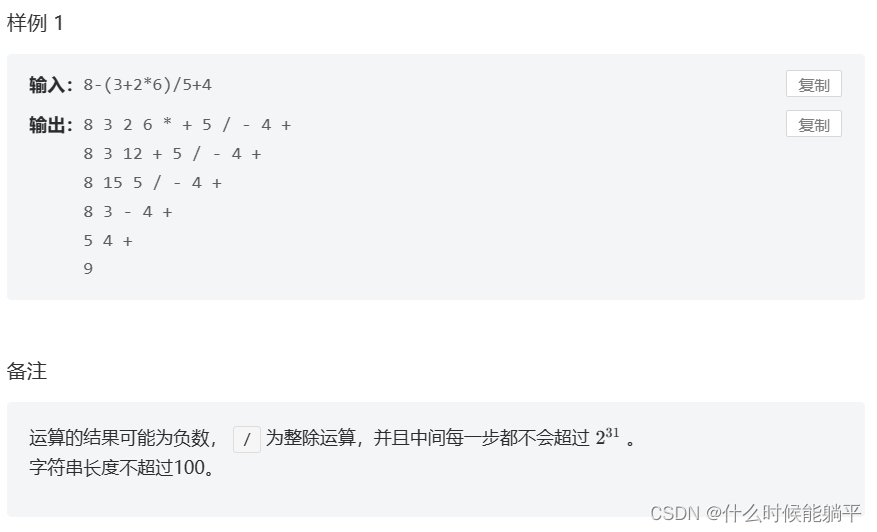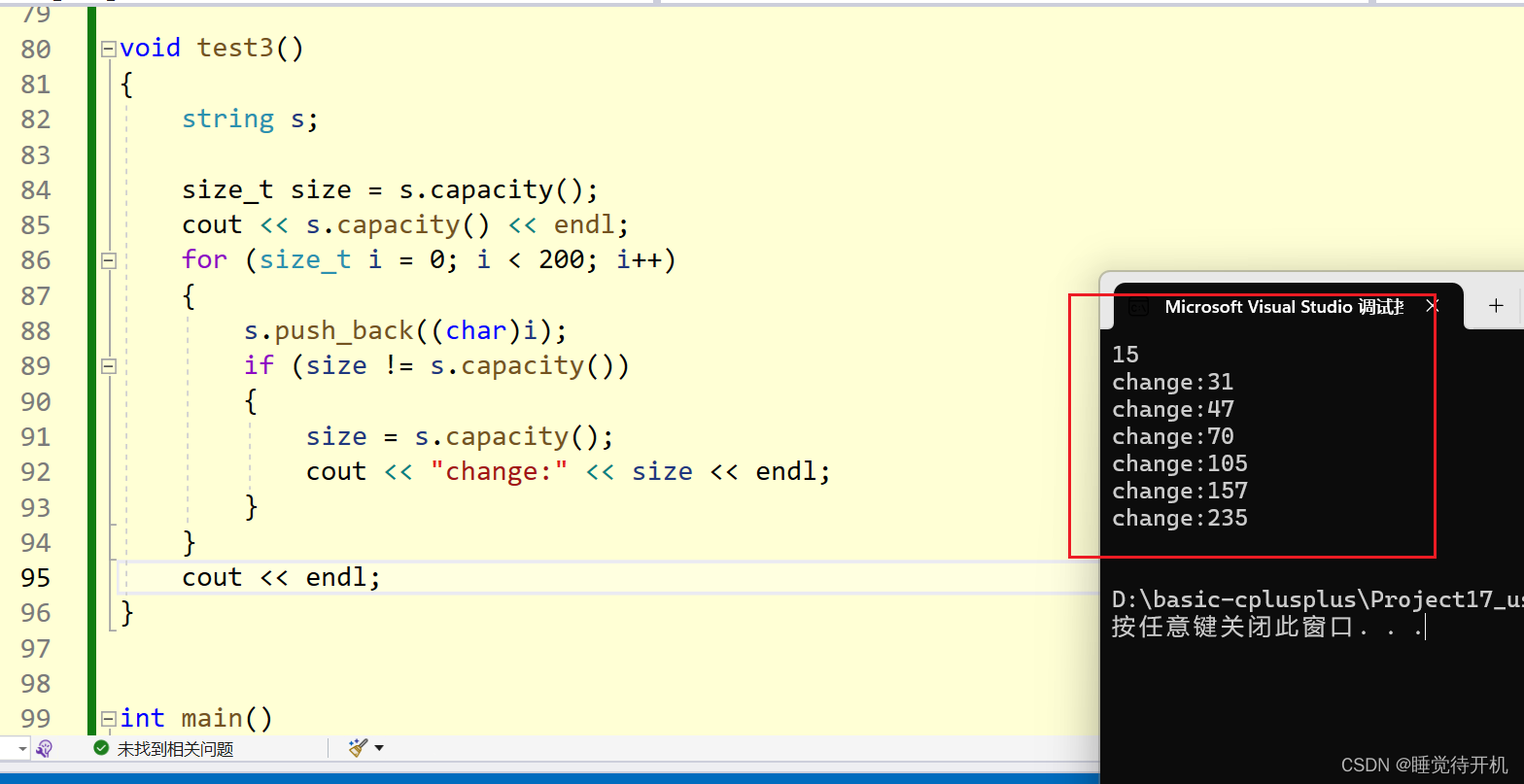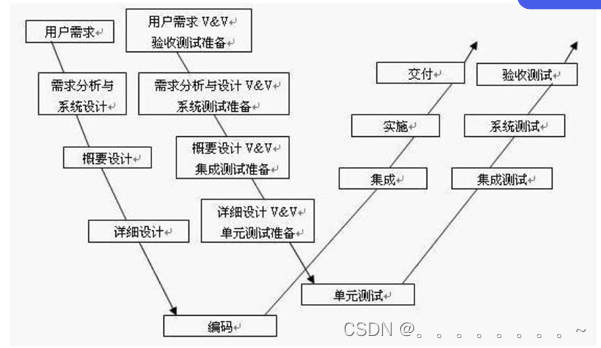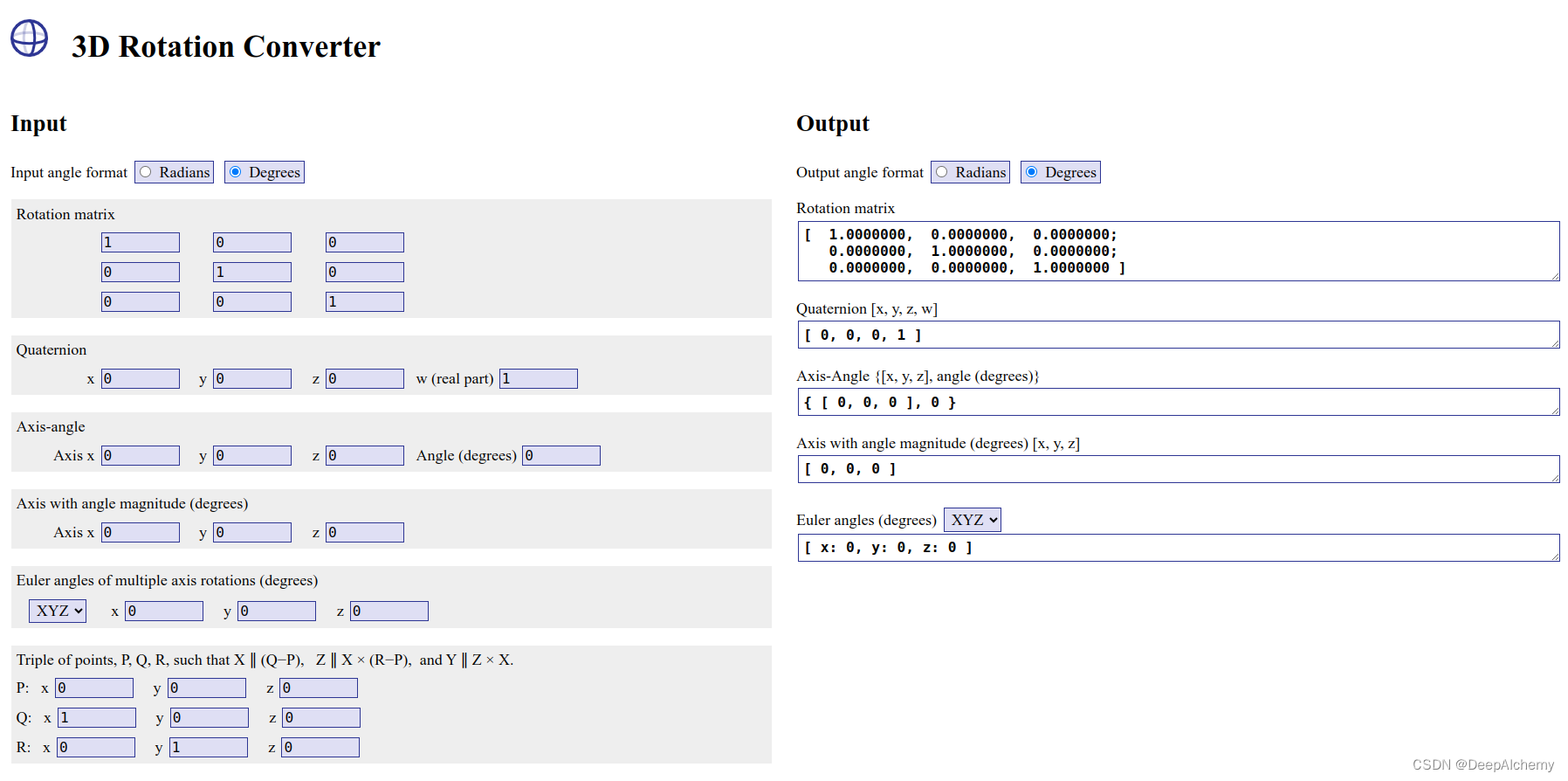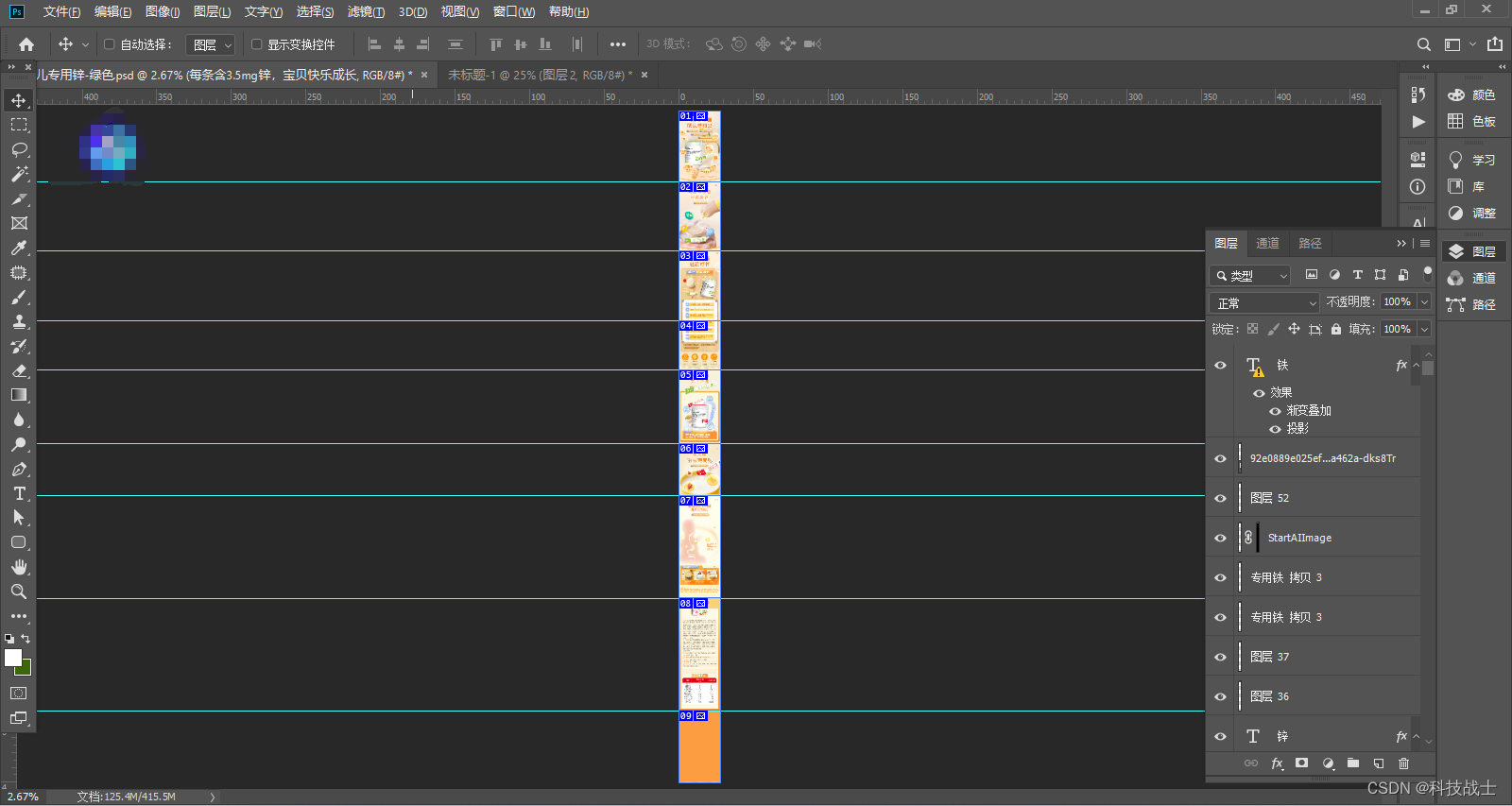简单演示一下基于卷积神经网络的一维信号降噪,有个大致印象即可。
%% Plot the previous training CNN.
set_plot_defaults('on')
load('denoiser_sparse.mat');
h1{1} = double(conv1);
h1{2} = double(conv2);
h1{3} = reshape(double(conv3),[8,1,17]);
figure(1)
[r,c,~] = size(h1{1});
for i=1:1:r
for j=1:1:c
subplot(r,c,c*i-(c-j))
stem(flip(squeeze(h1{1}(i,j,:))))
hold on
plot(flip(squeeze(h1{1}(i,j,:))))
hold off
box off
end
end
sgtitle('layer1 (8x1)', 'FontSize', 10);
figure(2)
[r,c,~] = size(h1{3});
for i=1:1:r
for j=1:1:c
subplot(r,c,c*i-(c-j))
stem(flip(squeeze(h1{3}(i,j,:))))
hold on
plot(flip(squeeze(h1{3}(i,j,:))))
hold off
box off
end
end
sgtitle('layer3 (1x8)', 'FontSize', 10);
%% Plot the previous training CNN.
load('remove_13_retrained.mat');
h1{1} = double(conv1);
h1{2} = double(conv2);
h1{3} = double(conv3);
set_plot_defaults('on')
figure(3)
[r,c,~] = size(h1{1});
for i=1:1:r
for j=1:1:c
subplot(r,c,c*i-(c-j))
stem(flip(squeeze(h1{1}(i,j,:))), 'filled', 'MarkerSize', 2)
hold on
plot(flip(squeeze(h1{1}(i,j,:))))
hold off
xlim([0,10])
ylim([-1.2,1.2])
box off
end
end
sgtitle('layer1 (2x1)', 'FontSize', 10);
%
figure(4)
[r,c,~] = size(h1{2});
for i=1:1:r
for j=1:1:c
subplot(r,c,c*i-(c-j))
stem(flip(squeeze(h1{2}(i,j,:))), 'filled', 'MarkerSize', 2)
hold on
plot(flip(squeeze(h1{2}(i,j,:))))
hold off
xlim([0,38])
ylim([-0.25,inf])
box off
end
end
sgtitle('layer2 (2x2)', 'FontSize', 10);
figure(5)
[r,c,~] = size(h1{3});
for i=1:1:r
for j=1:1:c
subplot(r,c,c*i-(c-j))
stem(flip(squeeze(h1{3}(i,j,:))), 'filled', 'MarkerSize', 2)
hold on
plot(flip(squeeze(h1{3}(i,j,:))))
hold off
box off
end
end
sgtitle('layer3 (1x2)', 'FontSize', 10);
clear
% close all
N = 500;
K = 50;
sigma = 1;
groundtruth = zeros(1, N);
index_random = randperm(N);
index = index_random(1:K);
groundtruth(index) = 10*2*(rand(1,K) - 0.5);
noise = sigma * randn(1,N);
input = groundtruth + noise;%% Plot the components of the input signal.
set_plot_defaults('on')
figure(6)
subplot(3,1,1)
plot(1:N, groundtruth)
title('S[n]')
ylim([-10 10])
box off
subplot(3,1,2)
plot(1:N, noise)
title('N[n]')
ylim([-10 10])
box off
subplot(3,1,3)
plot(1:N, input)
title('x[n]')
ylim([-10 10])
box off
%% Create the proposed CNN
threshold1 = 2.4;
threshold2 = 4.8;
rho = 1; % rho is the ratio between output and input signal.
l = 37; % l is the length of the filters in the second layer.
training_sigma = 2; % The standard deviation of the Gaussian noise in the training data is between 0 and training_sigm
training_num = 60000; % training_num is the number of the training signals.
training_type = 2; % 1 means Uniform and 2 means Gaussian.
istrain_flag = false; % istrain_flag can determine if training a new CNN or directly using the trained parameters.
h1 = create_denoiser(l,rho,threshold1,threshold2,training_type,istrain_flag);
%% Plot the output of each layer
set_plot_defaults('on')
figure(7)
l1 = layer(input, h1{1});
subplot(3,1,1)
plot(1:N,input)
title('x[n]')
ylim([-12,12])
xlim([0,500])
box off
subplot(3,1,2)
plot(1:N,l1(1,:))
title('x_1[n]')
ylim([0,12])
xlim([0,500])
box off
subplot(3,1,3)
plot(1:N,l1(2,:))
title('x_2[n]')
ylim([0,12])
xlim([0,500])
box off
% set(
figure(8)
l2_NR = conv1d(l1,h1{2});
l2 = ReLU(l2_NR);
subplot(2,2,1)
plot(1:N,l2_NR(1,:))
title('c_1[n]')
ylim([-10,20])
xlim([0,500])
box off
subplot(2,2,3)
plot(1:N,l2_NR(2,:))
title('c_2[n]')
ylim([-10,20])
xlim([0,500])
box off
subplot(2,2,2)
plot(1:N,l2(1,:))
title('c_1[n] after ReLU')
ylim([0,12])
xlim([0,500])
box off
subplot(2,2,4)
plot(1:N,l2(1,:))
title('c_1[n] after ReLU')
ylim([0,12])
xlim([0,500])
box off
figure(9)
l3 = conv1d(l2,h1{3});
plot(1:N,l3)
title('y[n]')
ylim([-12,12])
xlim([0,500])
box off
title('y[n]')
%% Plot the structure of the proposed CNN
set_plot_defaults('on')
figure(10)
[r,c,~] = size(h1{1});
for i=1:1:r
for j=1:1:c
subplot(r,c,c*i-(c-j))
stem(flip(squeeze(h1{1}(i,j,:))), 'filled', 'MarkerSize', 2)
hold on
plot(flip(squeeze(h1{1}(i,j,:))))
hold off
xlim([0,10])
ylim([-1.2,1.2])
box off
end
end
sgtitle('layer1 (2x1)', 'FontSize', 10);
figure(11)
title('Layer 2')
[r,c,~] = size(h1{2});
for i=1:1:r
for j=1:1:c
subplot(r,c,c*i-(c-j))
stem(flip(squeeze(h1{2}(i,j,:))), 'filled', 'MarkerSize', 2)
hold on
plot(flip(squeeze(h1{2}(i,j,:))))
hold on
plot(19,h1{2}(i,j,19), 'MarkerSize', 10)
hold on
if i == j
text(20,h1{2}(i,j,19)-0.05, '\alpha_1')
text(30,h1{2}(i,j,8)+0.4, '\beta_1')
else
text(20,h1{2}(i,j,19)-0.05, '\alpha_2')
text(30,h1{2}(i,j,8)+0.2, '\beta_2')
end
plot(30,h1{2}(i,j,8), 'MarkerSize', 10)
hold off
xlim([0,38])
ylim([-0.25,inf])
box off
end
end
sgtitle('layer2 (2x2)', 'FontSize', 10);
figure(12)
title('Layer 3')
[r,c,~] = size(h1{3});
for i=1:1:r
for j=1:1:c
subplot(r,c,c*i-(c-j))
stem(flip(squeeze(h1{3}(i,j,:))), 'filled', 'MarkerSize', 2)
hold on
plot(flip(squeeze(h1{3}(i,j,:))))
hold off
box off
end
end
sgtitle('layer3 (1x2)', 'FontSize', 10);
%% Plot the output signal v.s. input signal and display the thresholds.
set_plot_defaults('on')
output = CNN(input,h1);
figure(13)
plot(input, output, 'o', 'MarkerSize', 4)
hold on;
line([threshold1 threshold1], [-10 10],'Color','magenta','LineStyle','--')
line([threshold2 threshold2], [-10 10],'Color','red','LineStyle','--')
line([-threshold1 -threshold1], [-10 10],'Color','magenta','LineStyle','--')
line([-threshold2 -threshold2], [-10 10],'Color','red','LineStyle','--')
xlabel('Input')
ylabel('Output')
grid
axis equal square
line([-10 10], [-10 10])
axis([-10,10,-10,10])
box off
%% Create the proposed CNN
threshold1 = 2.61;
threshold2 = 5.26;
rho = 1; % rho is the ratio between output and input signal.
l = 37; % l is the length of the filters in the second layer.
training_sigma = 2; % The standard deviation of the Gaussian noise in the training data is between 0 and training_sigm
training_num = 60000; % training_num is the number of the training signals.
training_type = 1; % 1 means Uniform and 2 means Gaussian.
istrain_flag = false; % istrain_flag can determine if training a new CNN or directly using the trained parameters.
h1 = create_denoiser(l,rho,threshold1,threshold2,training_type,istrain_flag);
N = 500;
K = 25;
sigma = 0.5;
groundtruth = zeros(1, N);
index_random = randperm(N);
index = index_random(1:K);
groundtruth(index) = 10*2*(rand(1,K) - 0.5);
noise = sigma * randn(1,N);
input = groundtruth + noise;
%% Display groundtruth, input signal and output signal. Plot input signal v.s. output signal in two forms. Pure signal cas
set_plot_defaults('on')
figure(14)
output = CNN(groundtruth, h1);
subplot(3,1,1)
plot(groundtruth)
title('pure signal (S[n])');
xlim([1,500])
ylim([-10,10])
box off
subplot(3,1,2)
plot(groundtruth)
title('noisy signal (x[n])');
xlim([1,500])
ylim([-10,10])
box off
subplot(3,1,3)
plot(output)
title('output signal (y[n])');
xlim([1,500])
ylim([-10,10])
box off
n = 1:N;
figure(15)
stem(n, groundtruth, 'MarkerSize', 4)
hold on
plot(n, output, 'ro', 'MarkerSize', 4)
hold off
legend('Input (x[n])', 'Output (y[n])', 'Location', 'SouthEast', 'FontSize', 10)
xlim([1,500])
ylim([-10,10])
% title('Input v.s. output')
box off
figure(16)
plot(groundtruth, output, 'ro')
hold on
xlabel('Input')
ylabel('Output')
grid
axis equal square
line([-10 10], [-10 10])
hold off
% title('Input v.s. output')
box off
%% Display groundtruth, input signal and output signal. Plot input signal v.s. output signal in two forms. Pure noise case
set_plot_defaults('on')
figure(17)
output = CNN(noise, h1);
subplot(3,1,1)
plot(zeros(1,N))
title('pure signal (S[n])');
xlim([1,500])
ylim([-10,10])
box off
subplot(3,1,2)
plot(noise)
title('noisy signal (x[n])');
xlim([1,500])
ylim([-10,10])
box off
subplot(3,1,3)
plot(output)
title('output signal (y[n])');
xlim([1,500])
ylim([-10,10])
box off
n = 1:N;
figure(18)
stem(n, noise, 'MarkerSize', 4)
hold on
plot(n, output, 'ro', 'MarkerSize', 4)
hold off
legend('Input (x[n])', 'Output (y[n])')
xlim([1,500])
ylim([-4,4])
% title('Input v.s. output')
box off
figure(20)
output = CNN(input, h1);
subplot(3,1,1)
plot(groundtruth)
title('pure signal (S[n])');
xlim([1,500])
ylim([-10,10])
box off
subplot(3,1,2)
plot(input)
title('noisy signal (x[n])');
xlim([1,500])
ylim([-10,10])
box off
subplot(3,1,3)
plot(output)
title('output signal (y[n])');
xlim([1,500])
ylim([-10,10])
box off
%% Create input signal (noisy signal) and ground truth (pure signal) for the performance part.
% N is the total length of the pure sparse signal.
% K is the number of non-zeros in the pure sparse signal.
% As a result, 1-K/N determines the sparsity of the pure signal.
N = 500;
num = 1000;
sigma_set = logspace(log10(0.1), log10(2), 20);
% sigma_set = 0.1:0.1:2;
MSE_output_ave = zeros(3,length(sigma_set));
MSE_input_ave = zeros(3,length(sigma_set));
SNR_output_ave = zeros(3,length(sigma_set));
SNR_input_ave = zeros(3,length(sigma_set));
for m = 1:1:3
K = 25 * m;
for i = 1:1:length(sigma_set)
sigma = sigma_set(i);
SNR_output = zeros(1,num);
SNR_input = zeros(1,num);
MSE_output = zeros(1,num);
MSE_input = zeros(1,num);
for j = 1:1:num
groundtruth = zeros(1, N);
index_random = randperm(N);
index = index_random(1:K);
groundtruth(index) = 10*2*(rand(1,K) - 0.5);
% groundtruth(index) = 10*randn(1,K);
input_noise = sigma*randn(1,N);
input = groundtruth + input_noise;
output = CNN(input, h1);
noise = output - groundtruth;
MSE_output(j) = mean(noise.^2);
MSE_input(j) = mean(input_noise.^2);
SNR_output(j) = 10*log10(mean(groundtruth.^2)/MSE_output(j));
SNR_input(j) = 10*log10(mean(groundtruth.^2)/MSE_input(j));
end
SNR_output_ave(m,i) = mean(SNR_output);
SNR_input_ave(m,i) = mean(SNR_input);
% MSE_output_ave(m,i) = mean(MSE_output);
% MSE_input_ave(m,i) = mean(MSE_input);
MSE_output_ave(m,i) = sqrt(mean(MSE_output));
MSE_input_ave(m,i) = sqrt(mean(MSE_input));
end
end
%% Plot the performance v.s. sparsity and noise level.
set_plot_defaults('on')
figure(23)
semilogx(sigma_set,SNR_output_ave(1,:),'r.-',sigma_set,SNR_output_ave(2,:),'k.-',sigma_set,SNR_output_ave(3,:),'g.-')
hold on
semilogx(sigma_set,SNR_input_ave(1,:),'rx-',sigma_set,SNR_input_ave(2,:),'kx-',sigma_set,SNR_input_ave(3,:),'gx-')
hold off
legend('Output SNR, sparsity = 95%','Output SNR, sparsity = 90%','Output SNR, sparsity = 85%', ...
'Input SNR, sparsity = 95%', 'Input SNR, sparsity = 90%', 'Input SNR, sparsity = 85%')
xlabel('σ')
ylabel('SNR in dB')
set(gca, 'xtick', [0.1 0.2 0.5 1 2.0])
xlim([min(sigma_set) max(sigma_set)])
box off
%
工学博士,担任《Mechanical System and Signal Processing》《中国电机工程学报》等期刊审稿专家,擅长领域:现代信号处理,机器学习/深度学习,时间序列分析/预测,设备智能故障诊断与健康管理PHM等。