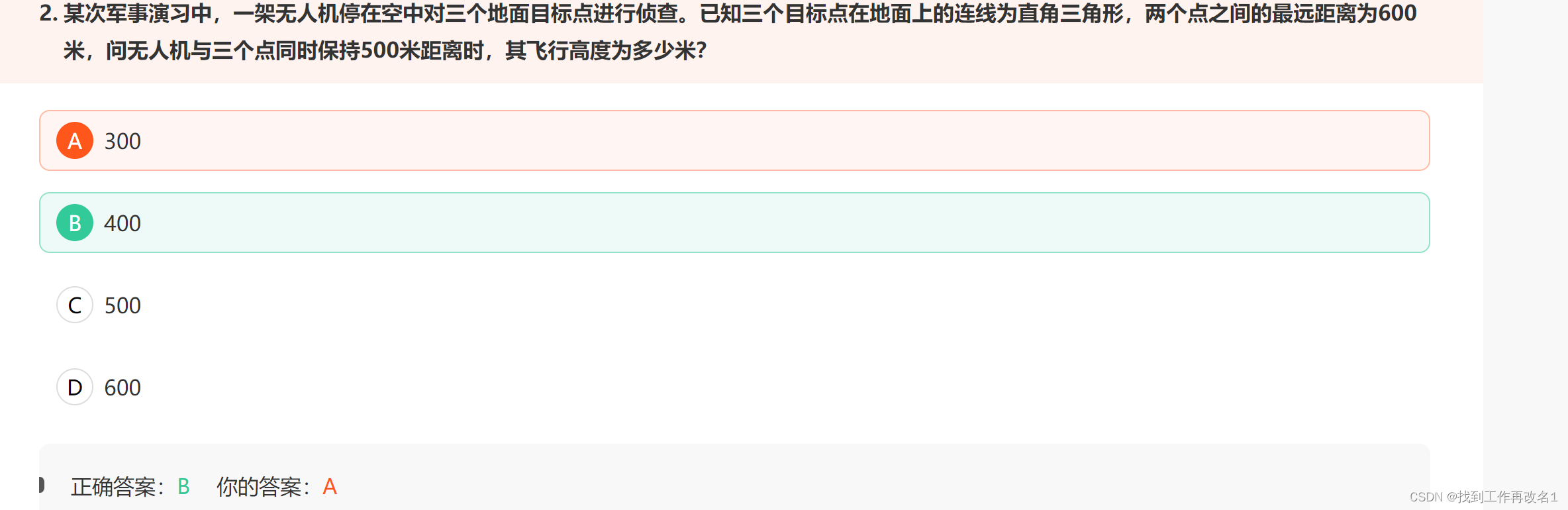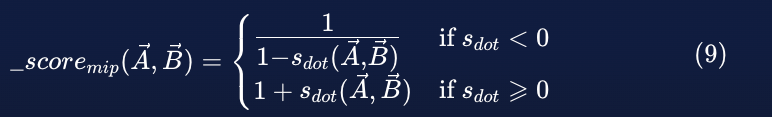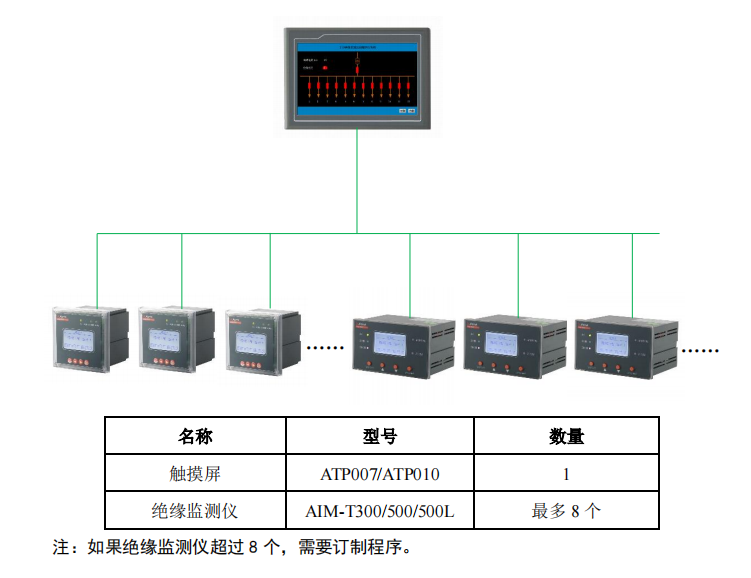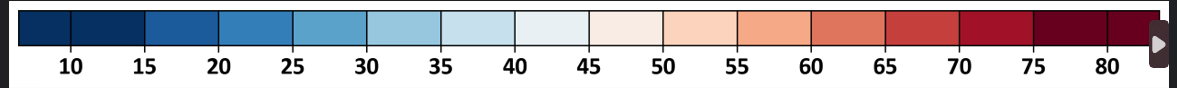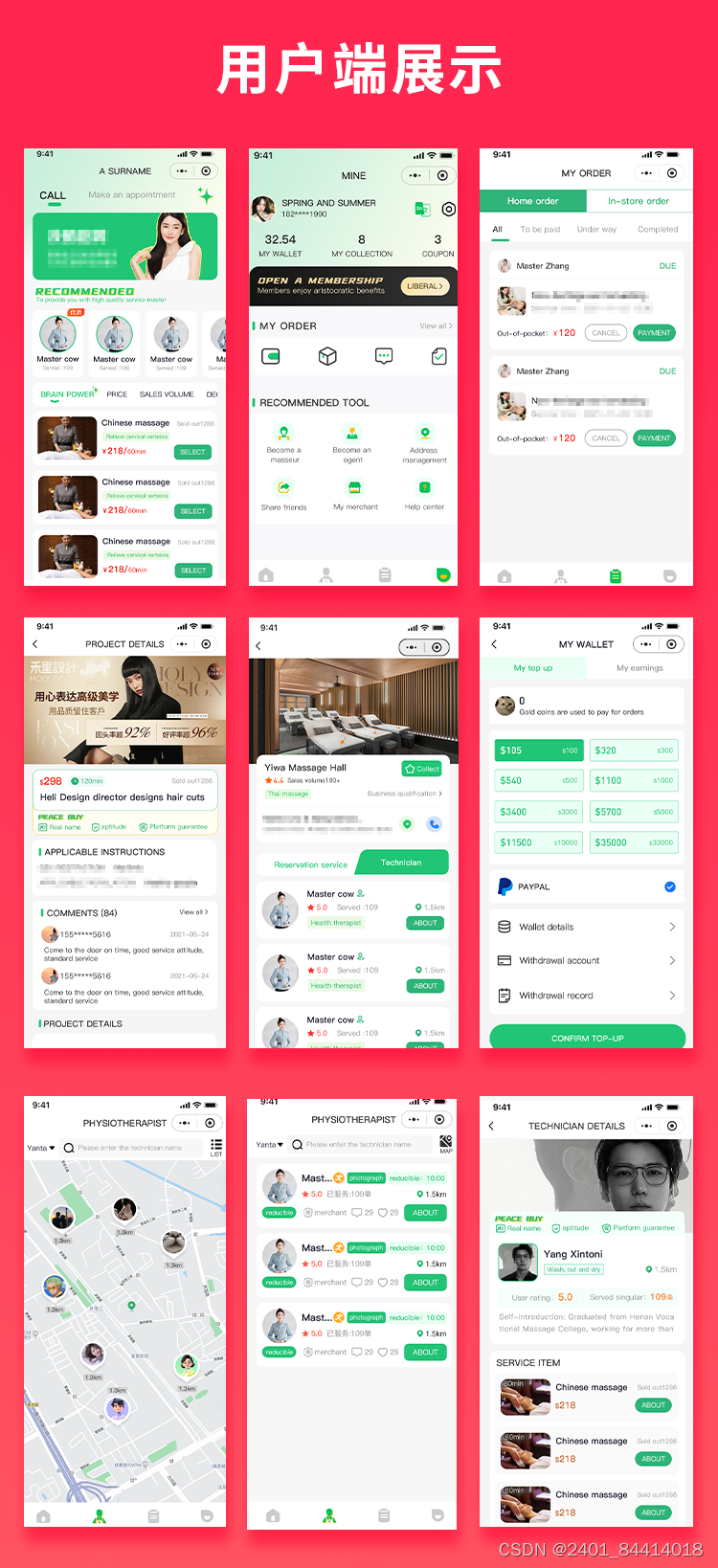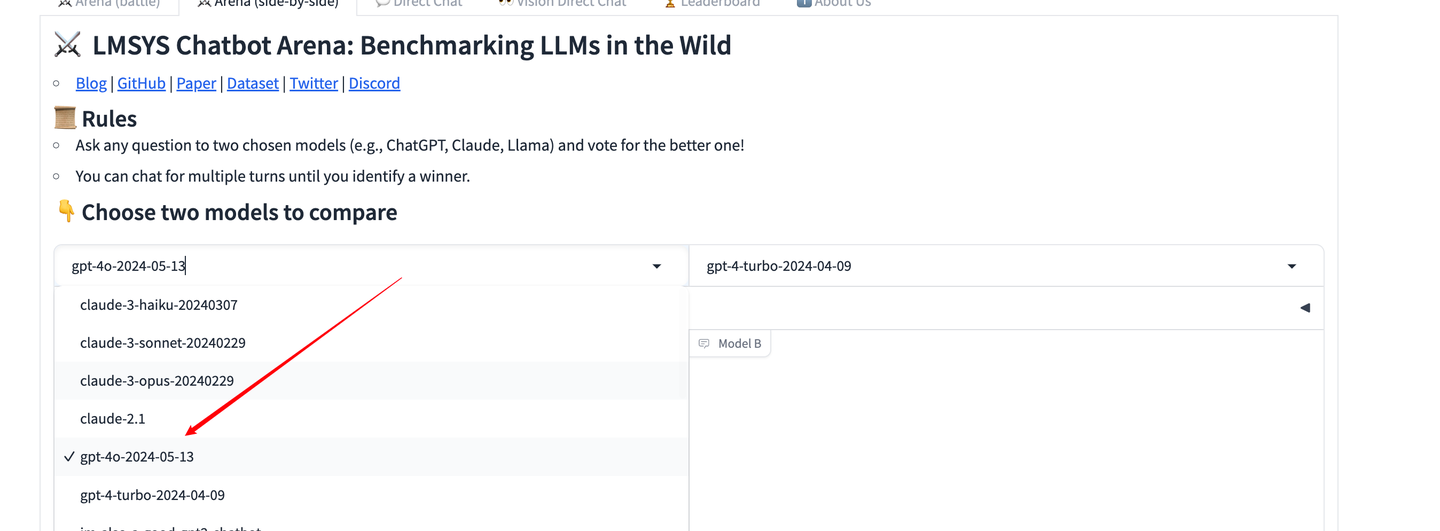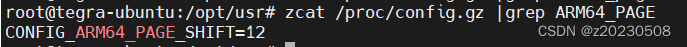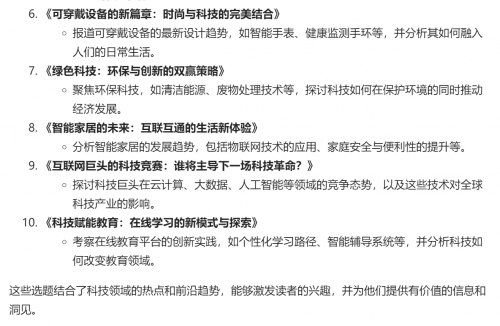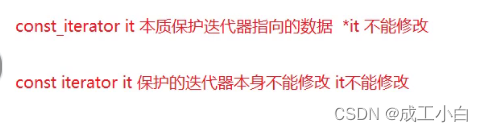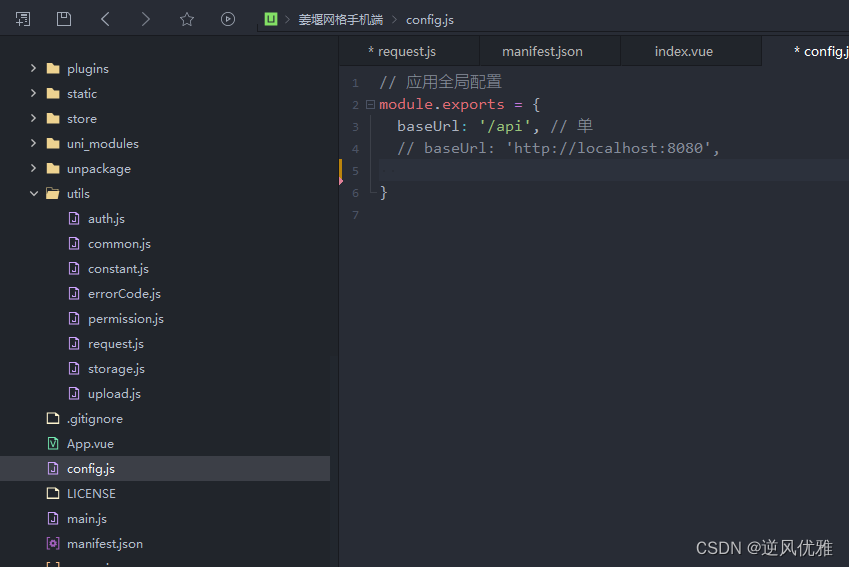文章目录
- 1. H2FDetector_layer 类
- 2. RelationAware 类
- 3. MultiRelationH2FDetectorLayer 类
- 4. H2FDetector 类
这个实现包括三个主要部分:H2FDetector_layer、MultiRelationH2FDetectorLayer 和 H2FDetector。每个部分都有其独特的功能和职责。下面是这些组件的详细实现和解释。
1. H2FDetector_layer 类
这是一个基本的 GNN 层,处理图卷积和注意力机制。
- 这是基本的图卷积层,包含注意力机制和关系感知的边签名计算。
class H2FDetector_layer(nn.Module):
def __init__(self, input_dim, output_dim, head, relation_aware, etype, dropout, if_sum=False):
super().__init__()
self.etype = etype
self.head = head
self.hd = output_dim
self.if_sum = if_sum
self.relation_aware = relation_aware
self.w_liner = nn.Linear(input_dim, output_dim * head)
self.atten = nn.Linear(2 * self.hd, 1)
self.relu = nn.ReLU()
self.leakyrelu = nn.LeakyReLU()
self.softmax = nn.Softmax(dim=1)
def forward(self, g, h):
with g.local_scope():
g.ndata['feat'] = h
g.apply_edges(self.sign_edges, etype=self.etype)
h = self.w_liner(h)
g.ndata['h'] = h
g.update_all(message_func=self.message, reduce_func=self.reduce, etype=self.etype)
out = g.ndata['out']
return out
def message(self, edges):
src = edges.src
src_features = edges.data['sign'].view(-1, 1) * src['h']
src_features = src_features.view(-1, self.head, self.hd)
z = torch.cat([src_features, edges.dst['h'].view(-1, self.head, self.hd)], dim=-1)
alpha = self.atten(z)
alpha = self.leakyrelu(alpha)
return {'atten': alpha, 'sf': src_features}
def reduce(self, nodes):
alpha = nodes.mailbox['atten']
sf = nodes.mailbox['sf']
alpha = self.softmax(alpha)
out = torch.sum(alpha * sf, dim=1)
if not self.if_sum:
out = out.view(-1, self.head * self.hd)
else:
out = out.sum(dim=-2)
return {'out': out}
def sign_edges(self, edges):
src = edges.src['feat']
dst = edges.dst['feat']
score = self.relation_aware(src, dst)
return {'sign': torch.sign(score)}
这里是对 H2FDetector_layer 类的详细解释。这个类定义了一个图神经网络(GNN)层,它使用注意力机制来对图中的节点进行特征提取和更新。下面是对每一部分代码的详细解释。
class H2FDetector_layer(nn.Module):
def __init__(self, input_dim, output_dim, head, relation_aware, etype, dropout, if_sum=False):
super().__init__()
self.etype = etype
self.head = head
self.hd = output_dim
self.if_sum = if_sum
self.relation_aware = relation_aware
self.w_liner = nn.Linear(input_dim, output_dim * head)
self.atten = nn.Linear(2 * self.hd, 1)
self.relu = nn.ReLU()
self.leakyrelu = nn.LeakyReLU()
self.softmax = nn.Softmax(dim=1)
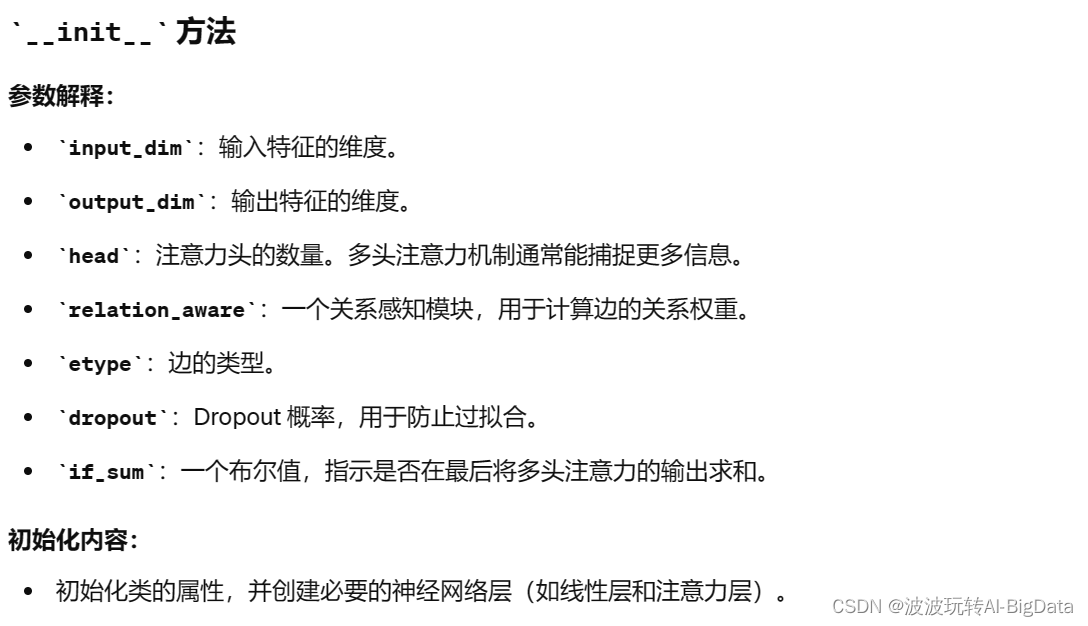
2.
def forward(self, g, h):
with g.local_scope():
g.ndata['feat'] = h
g.apply_edges(self.sign_edges, etype=self.etype)
h = self.w_liner(h)
g.ndata['h'] = h
g.update_all(message_func=self.message, reduce_func=self.reduce, etype=self.etype)
out = g.ndata['out']
return out

3.
def message(self, edges):
src = edges.src
src_features = edges.data['sign'].view(-1, 1) * src['h']
src_features = src_features.view(-1, self.head, self.hd)
z = torch.cat([src_features, edges.dst['h'].view(-1, self.head, self.hd)], dim=-1)
alpha = self.atten(z)
alpha = self.leakyrelu(alpha)
return {'atten': alpha, 'sf': src_features}
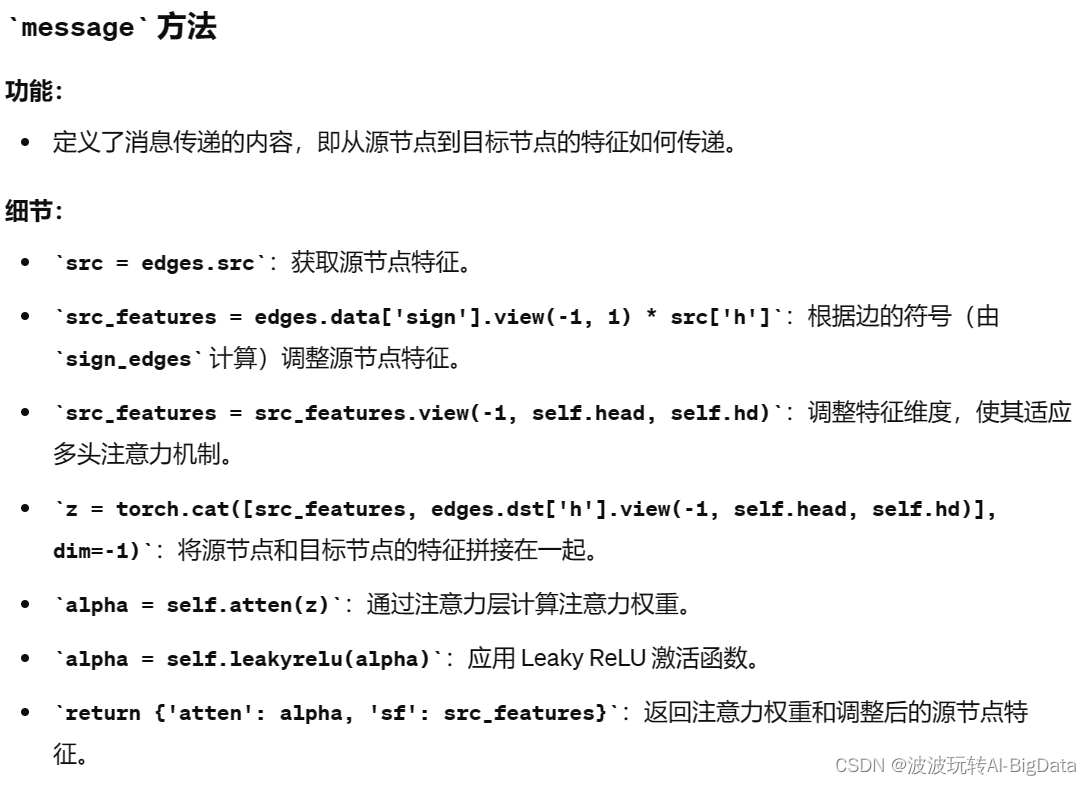
4.
def reduce(self, nodes):
alpha = nodes.mailbox['atten']
sf = nodes.mailbox['sf']
alpha = self.softmax(alpha)
out = torch.sum(alpha * sf, dim=1)
if not self.if_sum:
out = out.view(-1, self.head * self.hd)
else:
out = out.sum(dim=-2)
return {'out': out}
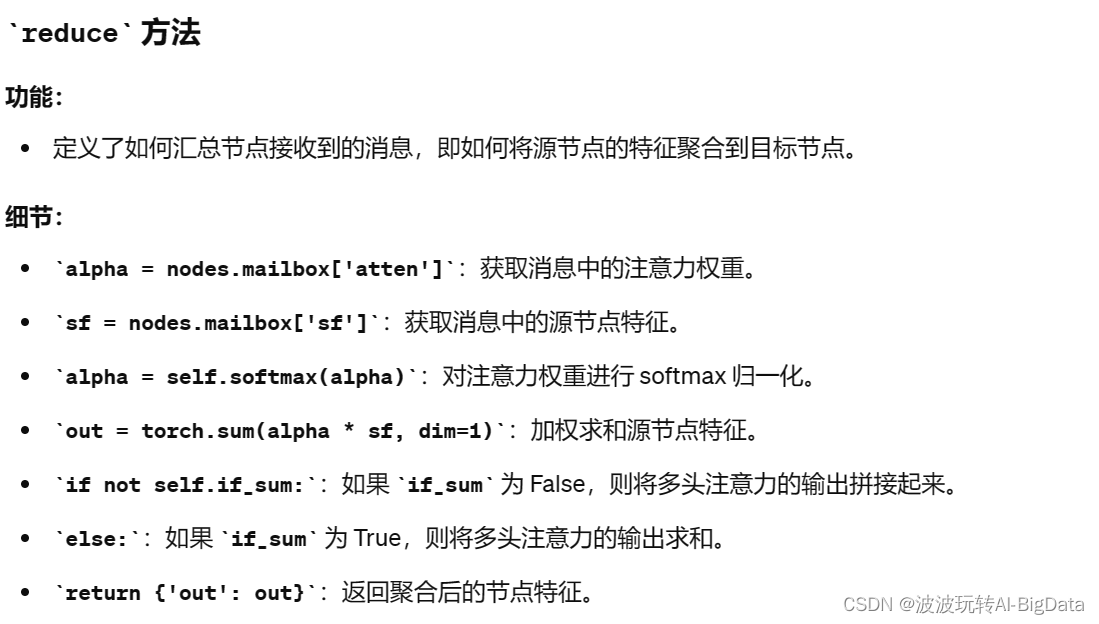
5.
def sign_edges(self, edges):
src = edges.src['feat']
dst = edges.dst['feat']
score = self.relation_aware(src, dst)
return {'sign': torch.sign(score)}
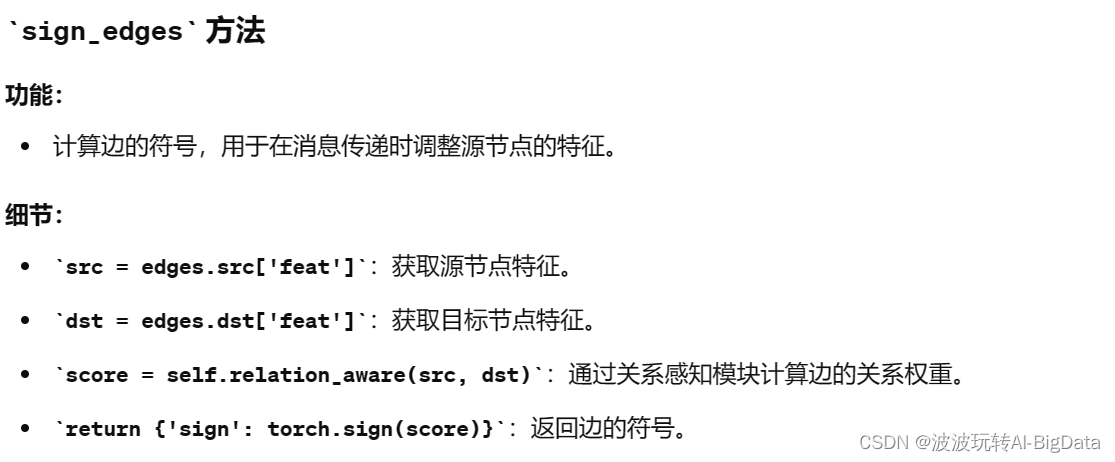
6.
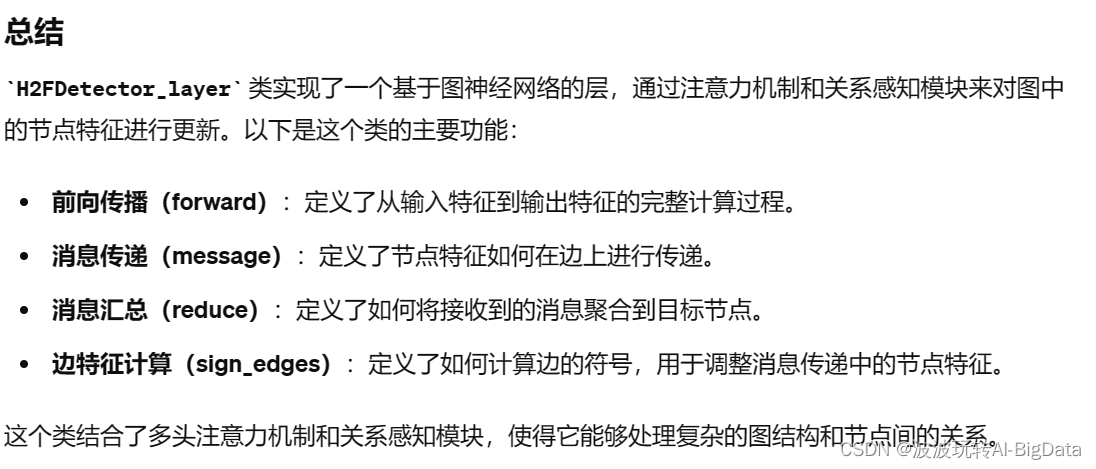
2. RelationAware 类
这是一个关系感知的模块,用于计算边的关系权重。
- 关系感知模块,用于计算边的关系权重。
class RelationAware(nn.Module):
def __init__(self, input_dim, output_dim, dropout):
super().__init__()
self.d_liner = nn.Linear(input_dim, output_dim)
self.f_liner = nn.Linear(3 * output_dim, 1)
self.tanh = nn.Tanh()
self.dropout = nn.Dropout(dropout)
def forward(self, src, dst):
src = self.d_liner(src)
dst = self.d_liner(dst)
diff = src - dst
e_feats = torch.cat([src, dst, diff], dim=1)
e_feats = self.dropout(e_feats)
score = self.f_liner(e_feats).squeeze()
score = self.tanh(score)
return score
RelationAware 类是一个关系感知模块,用于计算图中边的关系权重。它通过处理源节点和目标节点的特征,生成一个关系得分。这个模块在图神经网络(GNN)中常用于捕捉节点之间的关系,从而增强模型的表达能力。
1.
class RelationAware(nn.Module):
def __init__(self, input_dim, output_dim, dropout):
super().__init__()
self.d_liner = nn.Linear(input_dim, output_dim)
self.f_liner = nn.Linear(3 * output_dim, 1)
self.tanh = nn.Tanh()
self.dropout = nn.Dropout(dropout)

2.

3. MultiRelationH2FDetectorLayer 类
这是一个处理多种关系的 GNN 层。
- 处理多种关系的图卷积层,包含对不同关系类型的处理逻辑。
class MultiRelationH2FDetectorLayer(nn.Module):
def __init__(self, input_dim, output_dim, head, dataset, dropout, if_sum=False):
super().__init__()
self.relation = copy.deepcopy(dataset.etypes)
self.relation.remove('homo')
self.n_relation = len(self.relation)
if not if_sum:
self.liner = nn.Linear(self.n_relation * output_dim * head, output_dim * head)
else:
self.liner = nn.Linear(self.n_relation * output_dim, output_dim)
self.relation_aware = RelationAware(input_dim, output_dim * head, dropout)
self.minelayers = nn.ModuleDict()
self.dropout = nn.Dropout(dropout)
for e in self.relation:
self.minelayers[e] = H2FDetector_layer(input_dim, output_dim, head, self.relation_aware, e, dropout, if_sum)
def forward(self, g, h):
hs = []
for e in self.relation:
he = self.minelayers[e](g, h)
hs.append(he)
h = torch.cat(hs, dim=1)
h = self.dropout(h)
h = self.liner(h)
return h
def loss(self, g, h):
with g.local_scope():
g.ndata['feat'] = h
agg_h = self.forward(g, h)
g.apply_edges(self.score_edges, etype='homo')
edges_score = g.edges['homo'].data['score']
edge_train_mask = g.edges['homo'].data['train_mask'].bool()
edge_train_label = g.edges['homo'].data['label'][edge_train_mask]
edge_train_pos = edge_train_label == 1
edge_train_neg = edge_train_label == -1
edge_train_pos_index = edge_train_pos.nonzero().flatten().detach().cpu().numpy()
edge_train_neg_index = edge_train_neg.nonzero().flatten().detach().cpu().numpy()
edge_train_pos_index = np.random.choice(edge_train_pos_index, size=len(edge_train_neg_index))
index = np.concatenate([edge_train_pos_index, edge_train_neg_index])
index.sort()
edge_train_score = edges_score[edge_train_mask]
# hinge loss
edge_diff_loss = hinge_loss(edge_train_label[index], edge_train_score[index])
train_mask = g.ndata['train_mask'].bool()
train_h = agg_h[train_mask]
train_label = g.ndata['label'][train_mask]
train_pos = train_label == 1
train_neg = train_label == 0
train_pos_index = train_pos.nonzero().flatten().detach().cpu().numpy()
train_neg_index = train_neg.nonzero().flatten().detach().cpu().numpy()
train_neg_index = np.random.choice(train_neg_index, size=len(train_pos_index))
node_index = np.concatenate([train_neg_index, train_pos_index])
node_index.sort()
pos_prototype = torch.mean(train_h[train_pos], dim=0).view(1, -1)
neg_prototype = torch.mean(train_h[train_neg], dim=0).view(1, -1)
train_h_loss = train_h[node_index]
pos_prototypes = pos_prototype.expand(train_h_loss.shape)
neg_prototypes = neg_prototype.expand(train_h_loss.shape)
diff_pos = -F.pairwise_distance(train_h_loss, pos_prototypes)
diff_neg = -F.pairwise_distance(train_h_loss, neg_prototypes)
diff_pos = diff_pos.view(-1, 1)
diff_neg = diff_neg.view(-1, 1)
diff = torch.cat([diff_neg, diff_pos], dim=1)
diff_loss = F.cross_entropy(diff, train_label[node_index])
return agg_h, edge_diff_loss, diff_loss
def score_edges(self, edges):
src = edges.src['feat']
dst = edges.dst['feat']
score = self.relation_aware(src, dst)
return {'score': score}
4. H2FDetector 类
这是一个多层的 GNN 模型,用于构建一个关系感知的图神经网络模型。
- 多层的关系感知图神经网络模型,包含前向传播和损失计算方法。
class H2FDetector(nn.Module):
def __init__(self, args, g):
super().__init__()
self.n_layer = args.n_layer
self.input_dim = g.nodes['r'].data['feature'].shape[1]
self.intra_dim = args.intra_dim
self.n_class = args.n_class
self.gamma1 = args.gamma1
self.gamma2 = args.gamma2
self.n_layer = args.n_layer
self.mine_layers = nn.ModuleList()
if args.n_layer == 1:
self.mine_layers.append(MultiRelationH2FDetectorLayer(self.input_dim, self.n_class, args.head, g, args.dropout, if_sum=True))
else:
self.mine_layers.append(MultiRelationH2FDetectorLayer(self.input_dim, self.intra_dim, args.head, g, args.dropout))
for _ in range(1, self.n_layer - 1):
self.mine_layers.append(MultiRelationH2FDetectorLayer(self.intra_dim * args.head, self.intra_dim, args.head, g, args.dropout))
self.mine_layers.append(MultiRelationH2FDetectorLayer(self.intra_dim * args.head, self.n_class, args.head, g, args.dropout, if_sum=True))
self.dropout = nn.Dropout(args.dropout)
self.relu = nn.ReLU()
def forward(self, g):
feats = g.ndata['feature'].float()
h = self.mine_layers[0](g, feats)
if self.n_layer > 1:
h = self.relu(h)
h = self.dropout(h)
for i in range(1, len(self.mine_layers) - 1):
h = self.mine_layers[i](g, h)
h = self.relu(h)
h = self.dropout(h)
h = self.mine_layers[-1](g, h)
return h
def loss(self, g):
feats = g.ndata['feature'].float()
train_mask = g.ndata['train_mask'].bool()
train_label = g.ndata['label'][train_mask]
train_pos = train_label == 1
train_neg = train_label == 0
pos_index = train_pos.nonzero().flatten().detach().cpu().numpy()
neg_index = train_neg.nonzero().flatten().detach().cpu().numpy()
neg_index = np.random.choice(neg_index, size=len(pos_index), replace=False)
index = np.concatenate([pos_index, neg_index])
index.sort()
h, edge_loss, prototype_loss = self.mine_layers[0].loss(g, feats)
if self.n_layer > 1:
h = self.relu(h)
h = self.dropout(h)
for i in range(1, len(self.mine_layers) - 1):
h, e_loss, p_loss = self.mine_layers[i].loss(g, h)
h = self.relu(h)
h = self.dropout(h)
edge_loss += e_loss
prototype_loss += p_loss
h, e_loss, p_loss = self.mine_layers[-1].loss(g, h)
edge_loss += e_loss
prototype_loss += p_loss
model_loss = F.cross_entropy(h[train_mask][index], train_label[index])
loss = model_loss + self.gamma1 * edge_loss + self.gamma2 * prototype_loss
return loss