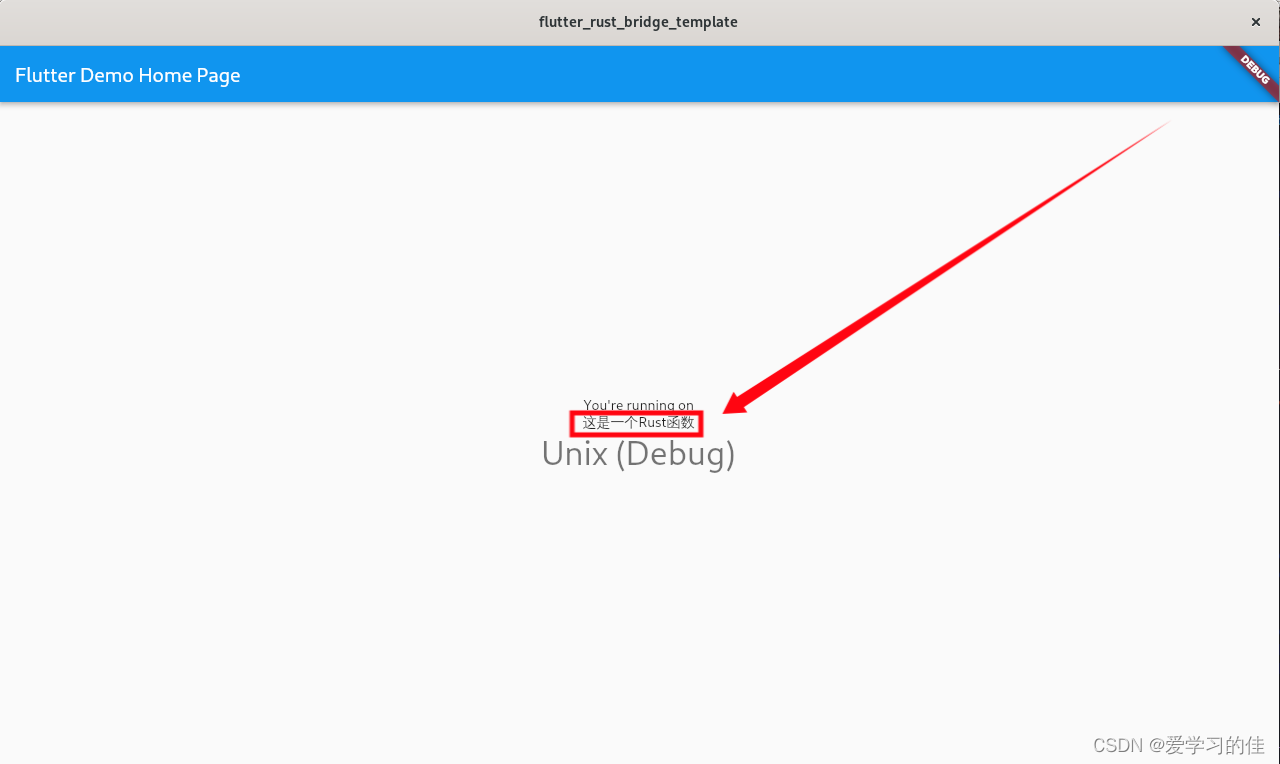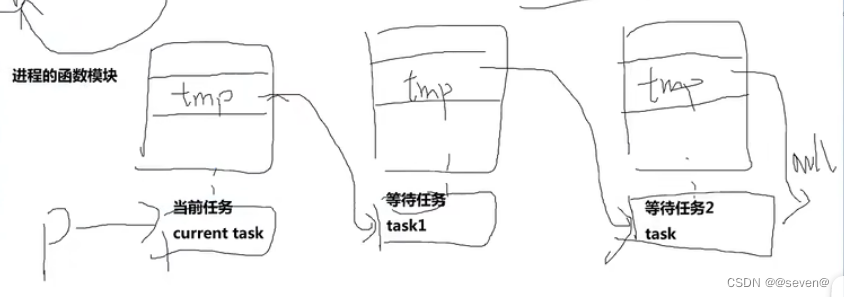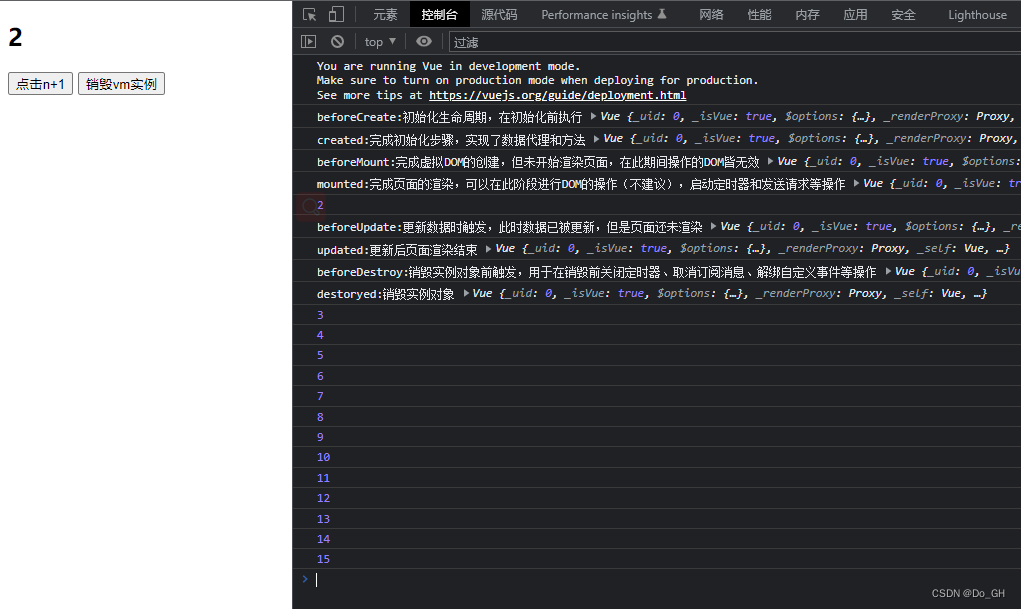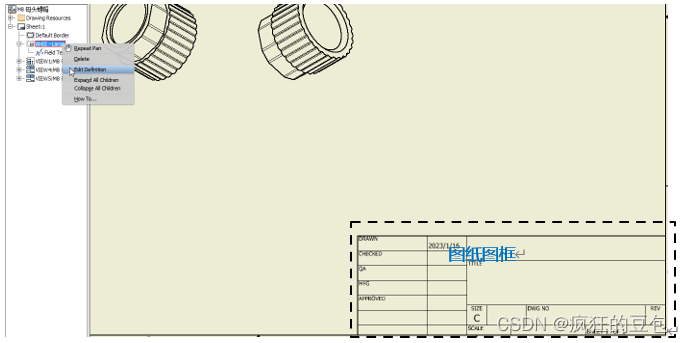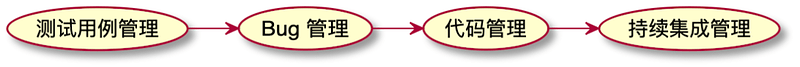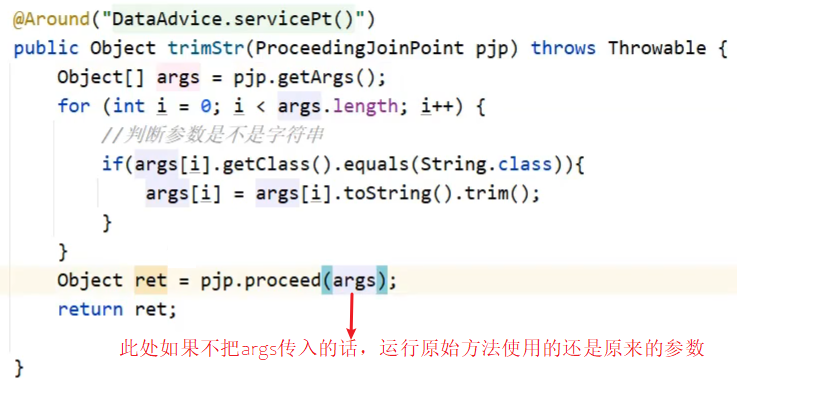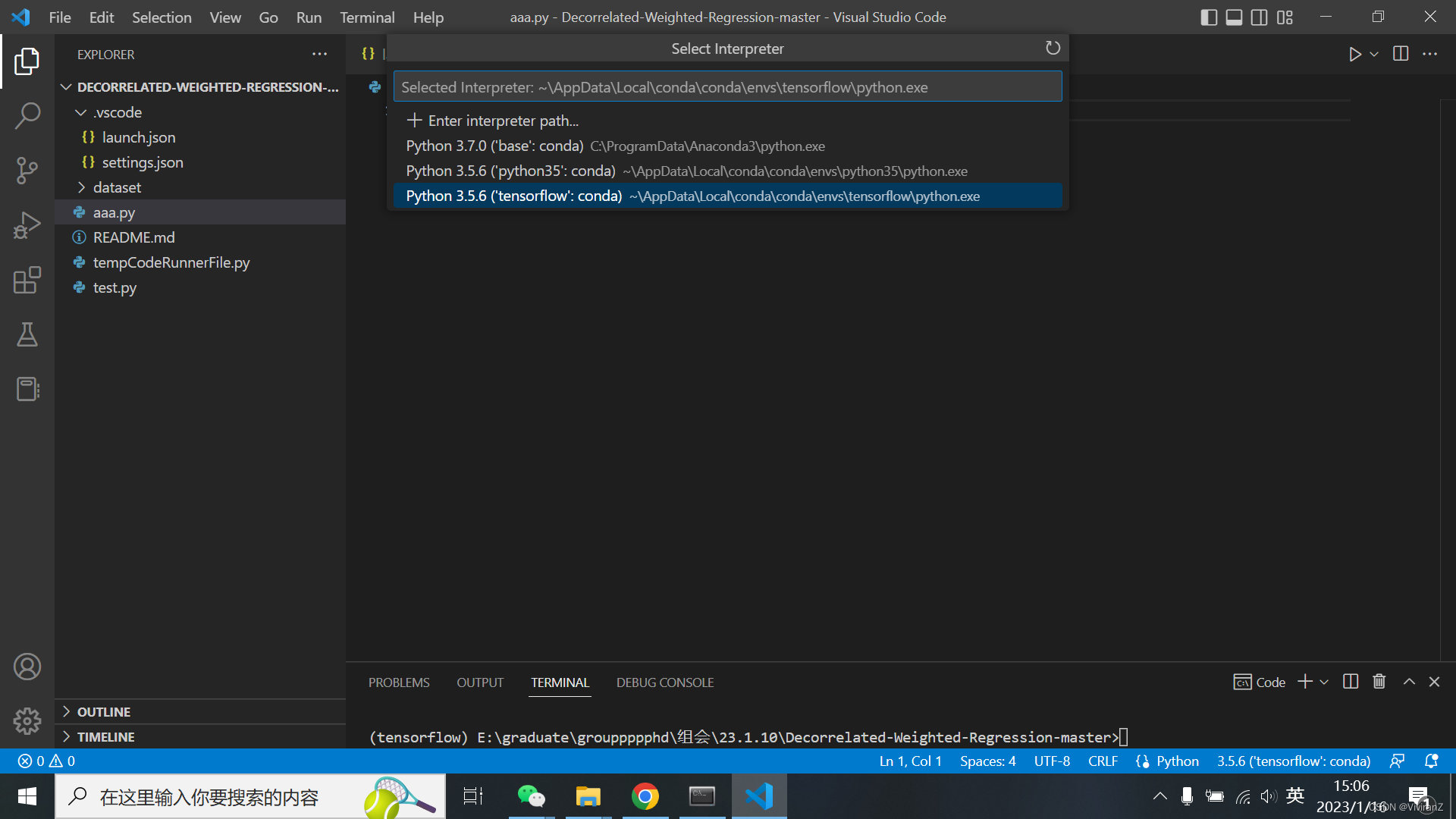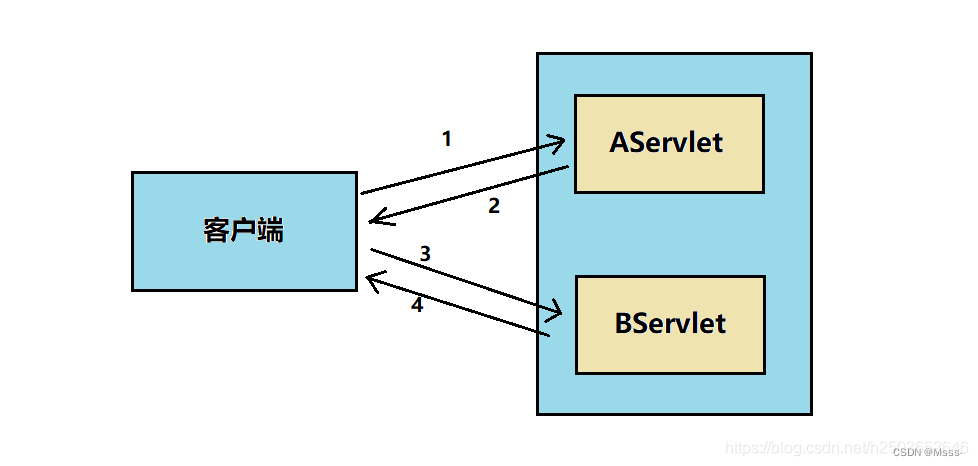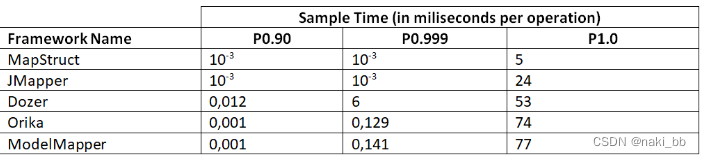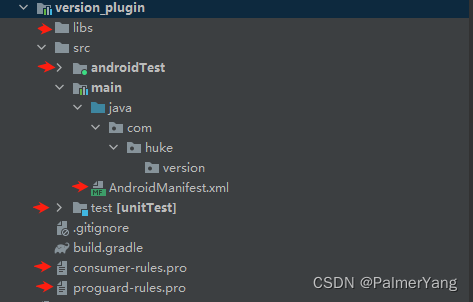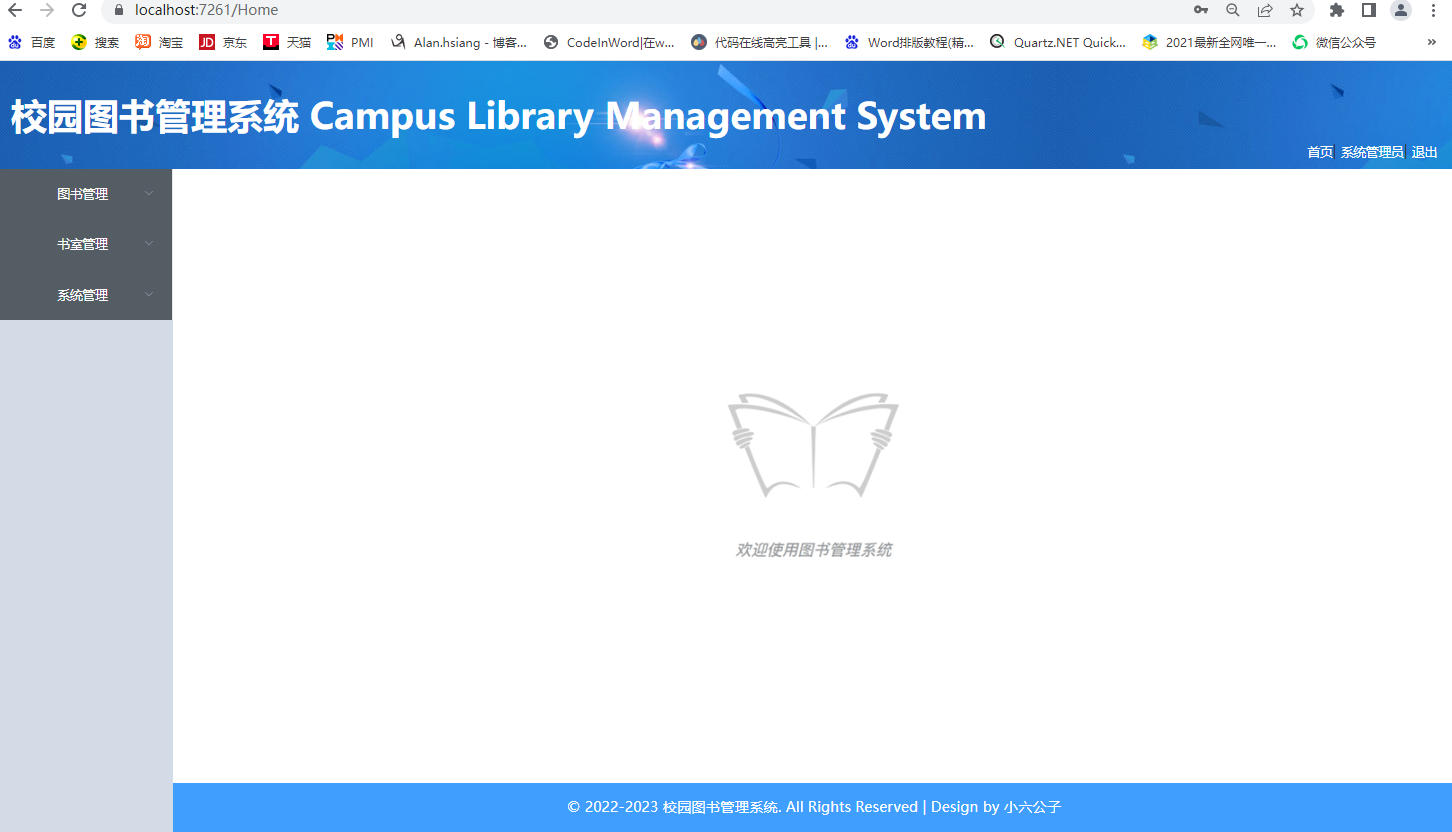实践环境:Arch Linux
flutter_rust_bridge官方文档
Flutter环境配置教程 | Rust环境配置教程
记录使用flutter_rust_bridge遇到的一些坑。
假设已经我们配置了Fluuter与Rust环境
现在直接使用flutter_rust_bridge模板创建自己的项目
运行:
git clone https://github.com/Desdaemon/flutter_rust_bridge_template && cd flutter_rust_bridge_template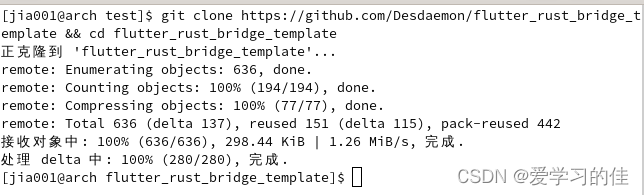
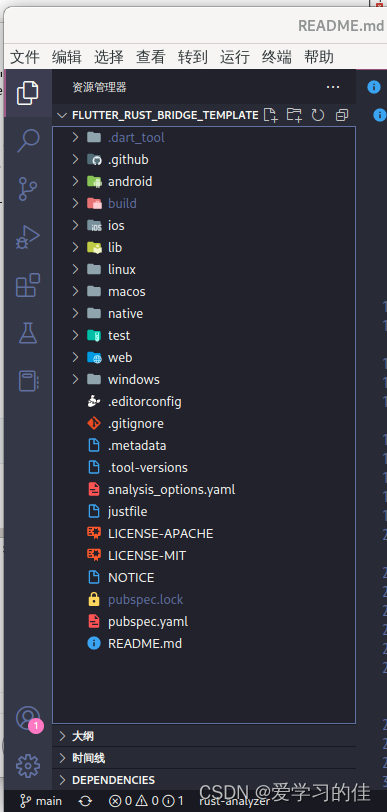
现在我们先让项目跑起来:
flutter run
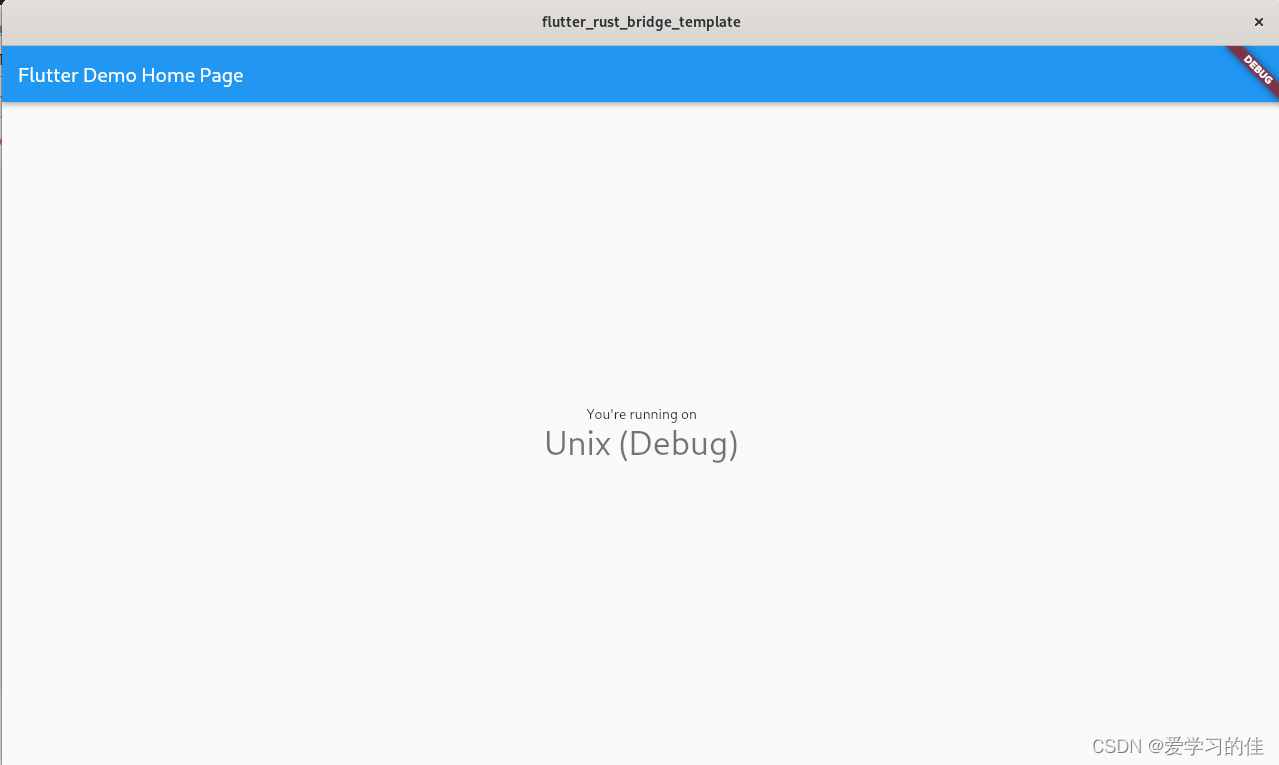
添加新代码:
编辑 native/src/api.rs
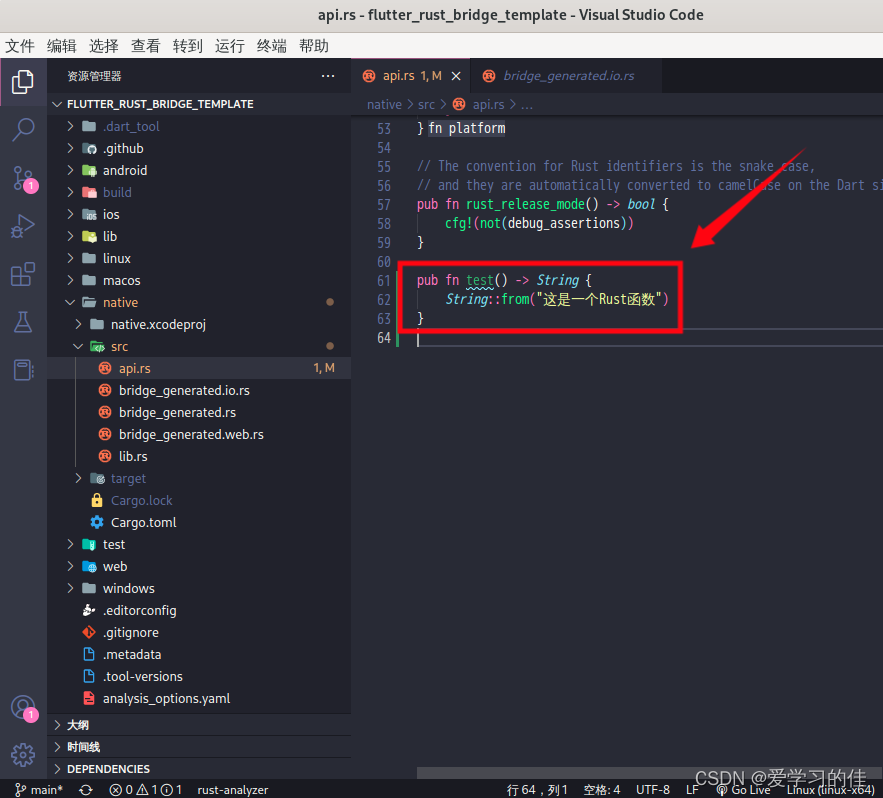
安装代码生成器flutter_rust_bridge_codegen:
cargo install flutter_rust_bridge_codegen按照flutter_rust_bridge文档示例运行代码生成器:
flutter_rust_bridge_codegen --rust-input native/src/api.rs \
--dart-output lib/bridge_generated.dart发现报错了:
找不到stdbool.h文件
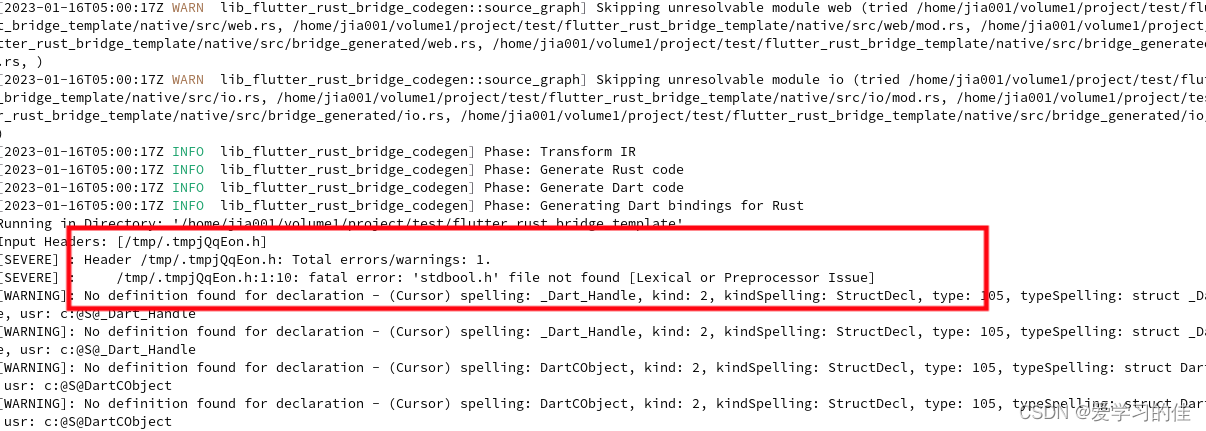

bridge_generated.dart报错信息:
void store_dart_post_cobject(int ptr)
package:flutter_rust_bridge_template/bridge_generated.dart
Not to be used by normal users, but has to be public for generated code
Copied from FlutterRustBridgeWireBase.
'NativeWire.store_dart_post_cobject' ('void Function(int)') isn't a valid override of 'FlutterRustBridgeWireBase.store_dart_post_cobject' ('void Function(Pointer<NativeFunction<Bool Function(Int64, Pointer<Void>)>>)').dartinvalid_override
stub.dart(21, 8): The member being overridden.运行:
flutter_rust_bridge_codegen --rust-input native/src/api.rs \
--dart-output lib/bridge_generated.dart \
--c-output ios/Runner/bridge_generated.h发现还是老样子?怎么办?
解决方案:
添加CPATH环境变量,重新运行代码生成器:
export CPATH="$(clang -v 2>&1 | grep "Selected GCC installation" | rev | cut -d' ' -f1 | rev)/include"flutter_rust_bridge_codegen --rust-input native/src/api.rs \
--dart-output lib/bridge_generated.dart \
--c-output ios/Runner/bridge_generated.h现在就正常了

打开lib/ffi.dart
看到有两处致命错误

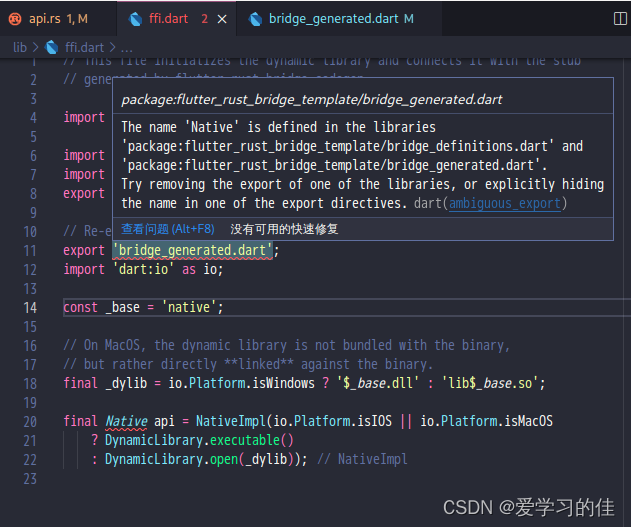
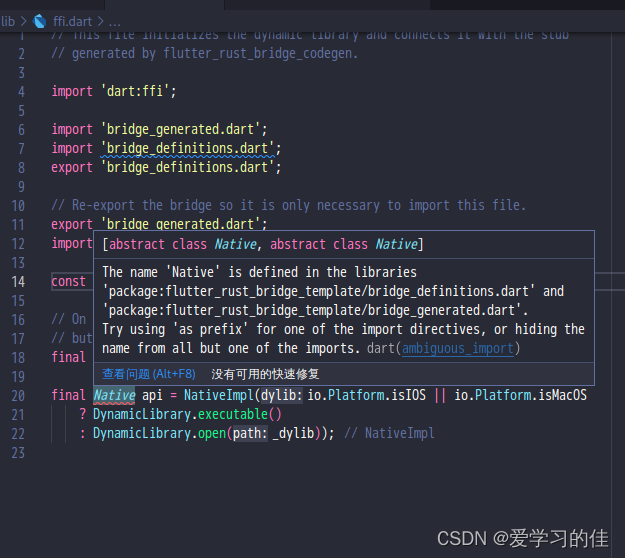
报错信息:
package:flutter_rust_bridge_template/bridge_generated.dart
The name 'Native' is defined in the libraries 'package:flutter_rust_bridge_template/bridge_definitions.dart' and 'package:flutter_rust_bridge_template/bridge_generated.dart'.
Try removing the export of one of the libraries, or explicitly hiding the name in one of the export directives.[abstract class Native, abstract class Native]
The name 'Native' is defined in the libraries 'package:flutter_rust_bridge_template/bridge_definitions.dart' and 'package:flutter_rust_bridge_template/bridge_generated.dart'.
Try using 'as prefix' for one of the import directives, or hiding the name from all but one of the imports.解决方案:
去掉import 'bridge_definitions.dart'; 和 export 'bridge_definitions.dart';
lib/ffi.dart原代码:
// This file initializes the dynamic library and connects it with the stub
// generated by flutter_rust_bridge_codegen.
import 'dart:ffi';
import 'bridge_generated.dart';
import 'bridge_definitions.dart';
export 'bridge_definitions.dart';
// Re-export the bridge so it is only necessary to import this file.
export 'bridge_generated.dart';
import 'dart:io' as io;
const _base = 'native';
// On MacOS, the dynamic library is not bundled with the binary,
// but rather directly **linked** against the binary.
final _dylib = io.Platform.isWindows ? '$_base.dll' : 'lib$_base.so';
final Native api = NativeImpl(io.Platform.isIOS || io.Platform.isMacOS
? DynamicLibrary.executable()
: DynamicLibrary.open(_dylib));
lib/ffi.dart修改后的代码:
// This file initializes the dynamic library and connects it with the stub
// generated by flutter_rust_bridge_codegen.
import 'dart:ffi';
import 'bridge_generated.dart';
// Re-export the bridge so it is only necessary to import this file.
export 'bridge_generated.dart';
import 'dart:io' as io;
const _base = 'native';
// On MacOS, the dynamic library is not bundled with the binary,
// but rather directly **linked** against the binary.
final _dylib = io.Platform.isWindows ? '$_base.dll' : 'lib$_base.so';
final Native api = NativeImpl(io.Platform.isIOS || io.Platform.isMacOS
? DynamicLibrary.executable()
: DynamicLibrary.open(_dylib));
一切正常:

在main.dart调用rust函数
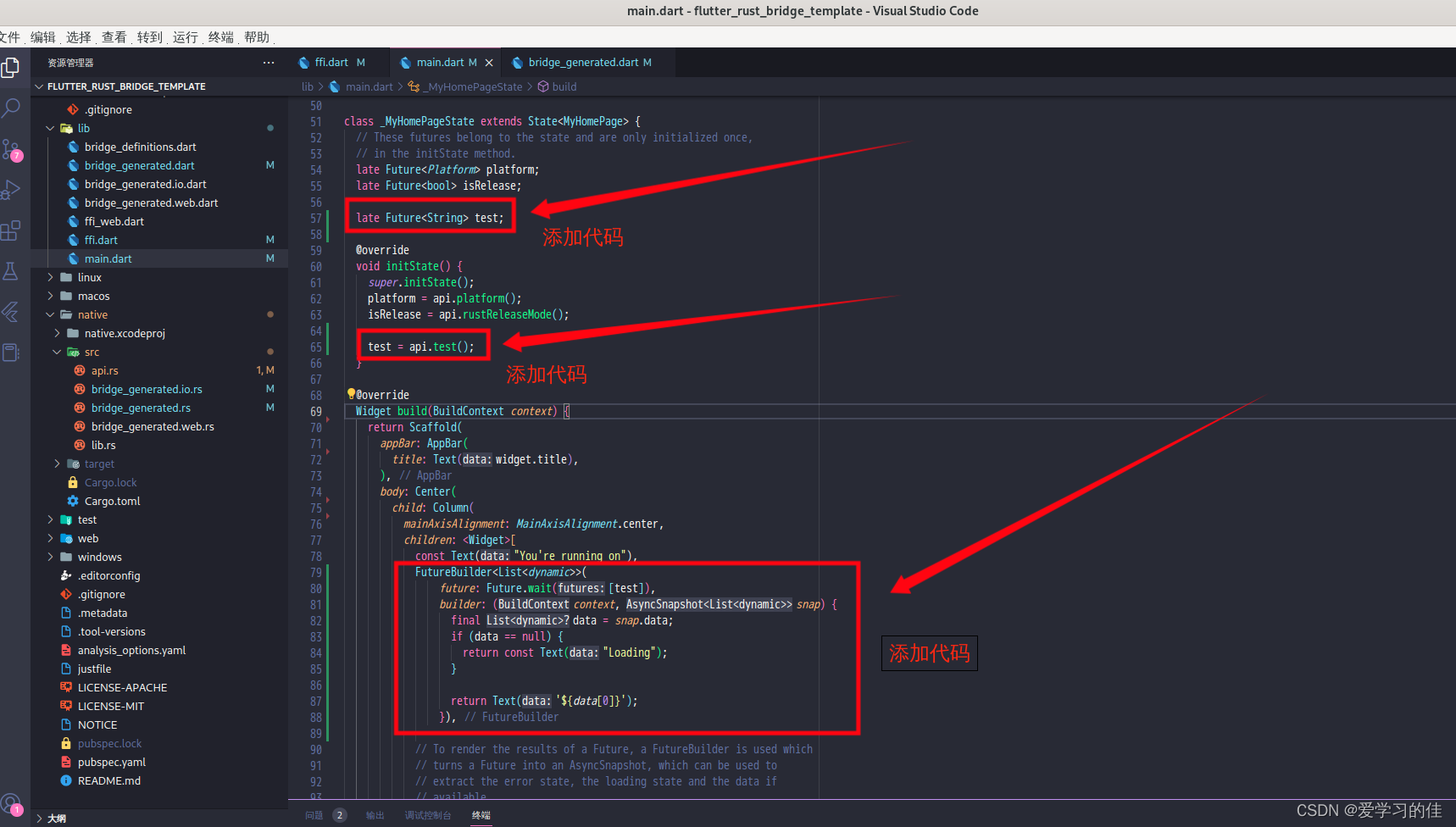
main.dart完整代码:
import 'package:flutter/material.dart';
import 'ffi.dart' if (dart.library.html) 'ffi_web.dart';
void main() {
runApp(const MyApp());
}
class MyApp extends StatelessWidget {
const MyApp({Key? key}) : super(key: key);
// This widget is the root of your application.
@override
Widget build(BuildContext context) {
return MaterialApp(
title: 'Flutter Demo',
theme: ThemeData(
// This is the theme of your application.
//
// Try running your application with "flutter run". You'll see the
// application has a blue toolbar. Then, without quitting the app, try
// changing the primarySwatch below to Colors.green and then invoke
// "hot reload" (press "r" in the console where you ran "flutter run",
// or simply save your changes to "hot reload" in a Flutter IDE).
// Notice that the counter didn't reset back to zero; the application
// is not restarted.
primarySwatch: Colors.blue,
),
home: const MyHomePage(title: 'Flutter Demo Home Page'),
);
}
}
class MyHomePage extends StatefulWidget {
const MyHomePage({Key? key, required this.title}) : super(key: key);
// This widget is the home page of your application. It is stateful, meaning
// that it has a State object (defined below) that contains fields that affect
// how it looks.
// This class is the configuration for the state. It holds the values (in this
// case the title) provided by the parent (in this case the App widget) and
// used by the build method of the State. Fields in a Widget subclass are
// always marked "final".
final String title;
@override
State<MyHomePage> createState() => _MyHomePageState();
}
class _MyHomePageState extends State<MyHomePage> {
// These futures belong to the state and are only initialized once,
// in the initState method.
late Future<Platform> platform;
late Future<bool> isRelease;
late Future<String> test;
@override
void initState() {
super.initState();
platform = api.platform();
isRelease = api.rustReleaseMode();
test = api.test();
}
@override
Widget build(BuildContext context) {
return Scaffold(
appBar: AppBar(
title: Text(widget.title),
),
body: Center(
child: Column(
mainAxisAlignment: MainAxisAlignment.center,
children: <Widget>[
const Text("You're running on"),
FutureBuilder<List<dynamic>>(
future: Future.wait([test]),
builder: (context, snap) {
final data = snap.data;
if (data == null) {
return const Text("Loading");
}
return Text('${data[0]}');
}),
// To render the results of a Future, a FutureBuilder is used which
// turns a Future into an AsyncSnapshot, which can be used to
// extract the error state, the loading state and the data if
// available.
//
// Here, the generic type that the FutureBuilder manages is
// explicitly named, because if omitted the snapshot will have the
// type of AsyncSnapshot<Object?>.
FutureBuilder<List<dynamic>>(
// We await two unrelated futures here, so the type has to be
// List<dynamic>.
future: Future.wait([platform, isRelease]),
builder: (context, snap) {
final style = Theme.of(context).textTheme.headline4;
if (snap.error != null) {
// An error has been encountered, so give an appropriate response and
// pass the error details to an unobstructive tooltip.
debugPrint(snap.error.toString());
return Tooltip(
message: snap.error.toString(),
child: Text('Unknown OS', style: style),
);
}
// Guard return here, the data is not ready yet.
final data = snap.data;
if (data == null) return const CircularProgressIndicator();
// Finally, retrieve the data expected in the same order provided
// to the FutureBuilder.future.
final Platform platform = data[0];
final release = data[1] ? 'Release' : 'Debug';
final text = const {
Platform.Android: 'Android',
Platform.Ios: 'iOS',
Platform.MacApple: 'MacOS with Apple Silicon',
Platform.MacIntel: 'MacOS',
Platform.Windows: 'Windows',
Platform.Unix: 'Unix',
Platform.Wasm: 'the Web',
}[platform] ??
'Unknown OS';
return Text('$text ($release)', style: style);
},
)
],
),
),
);
}
}
运行项目:
flutter run