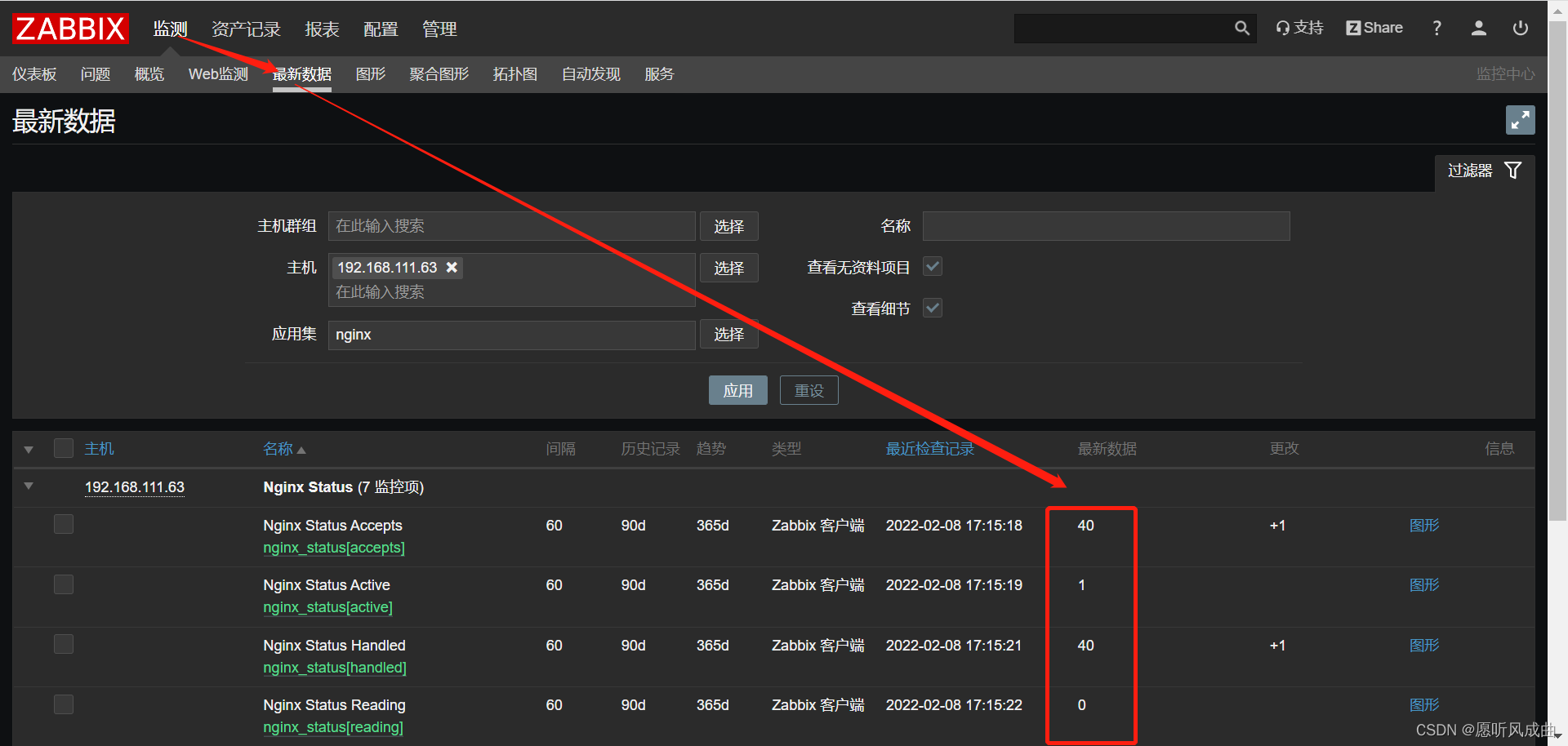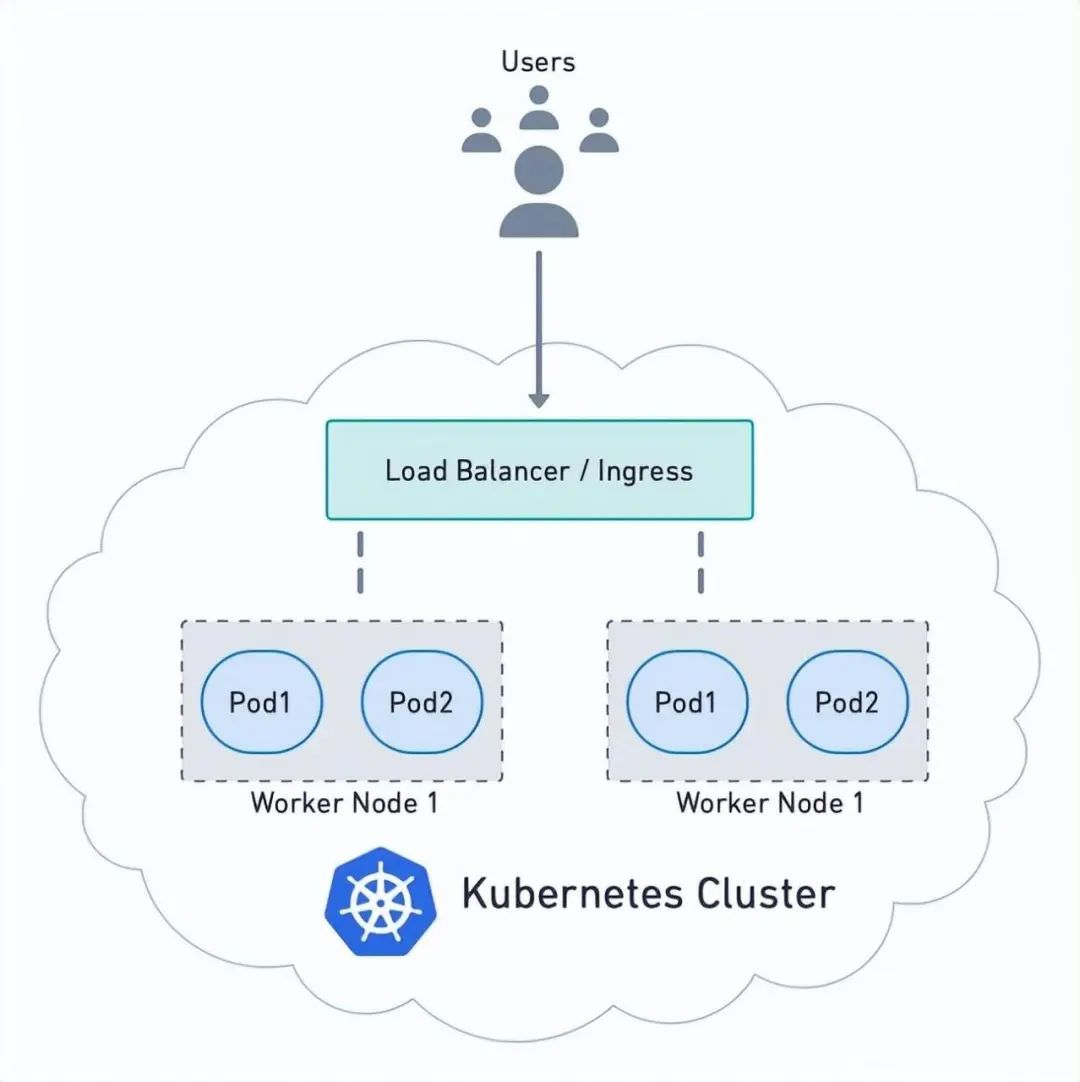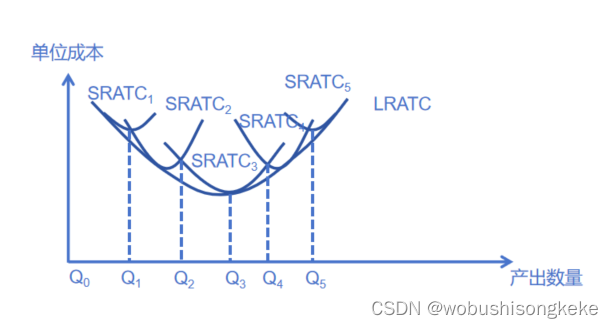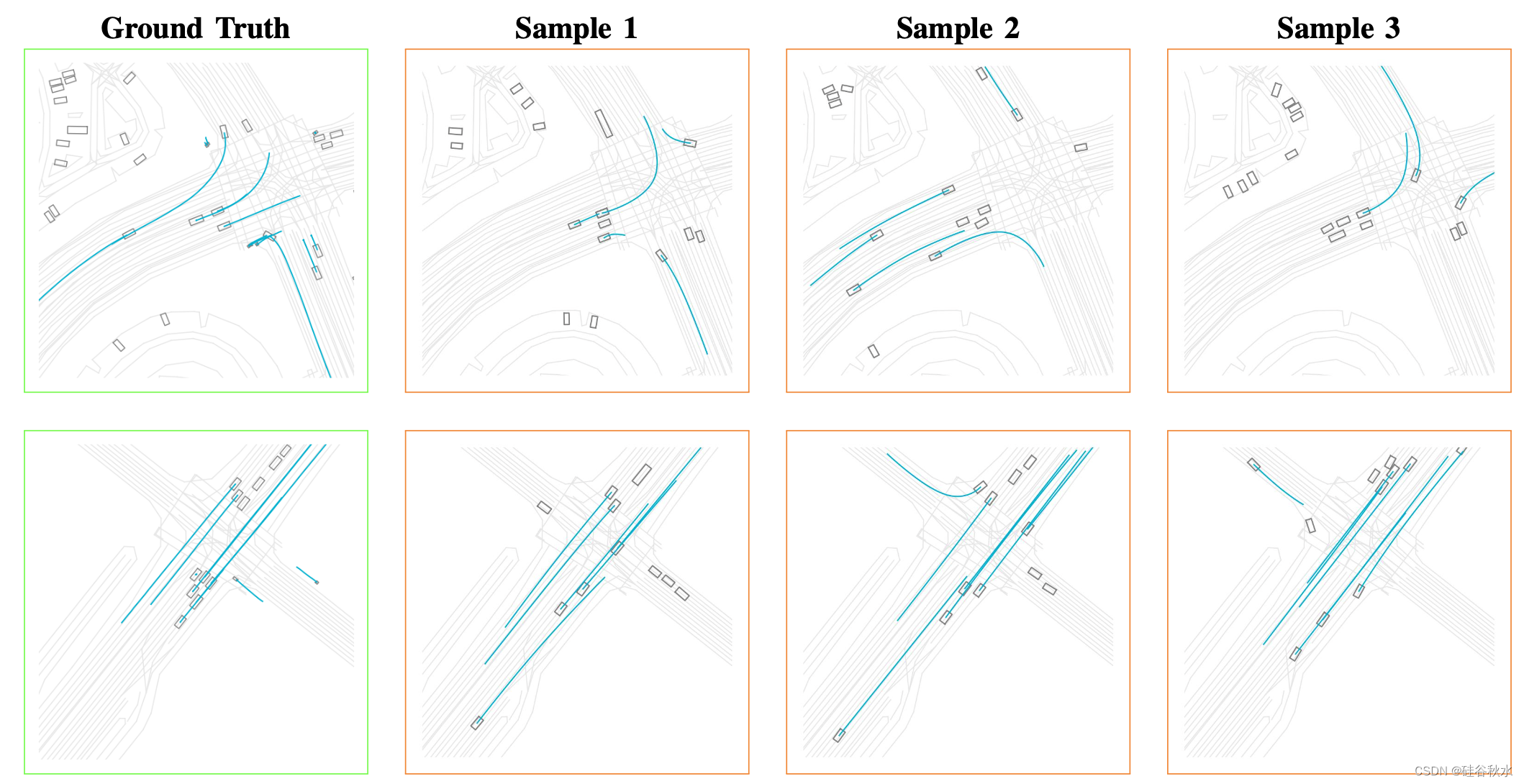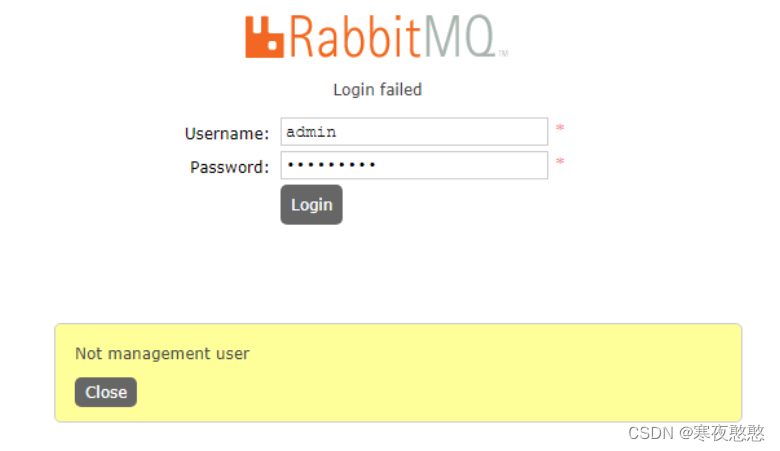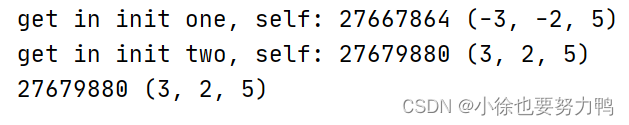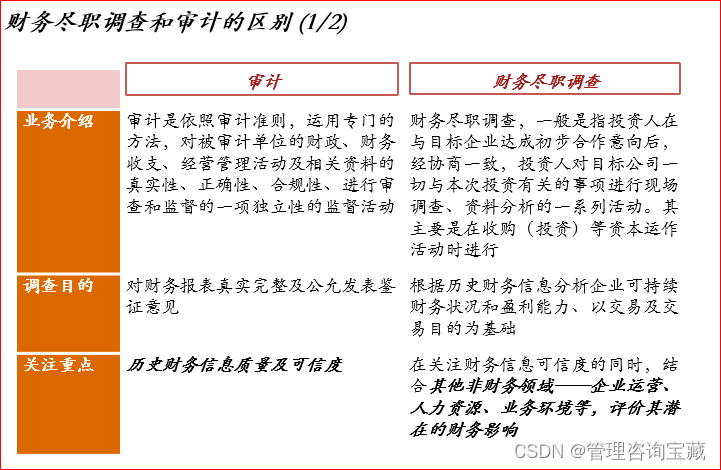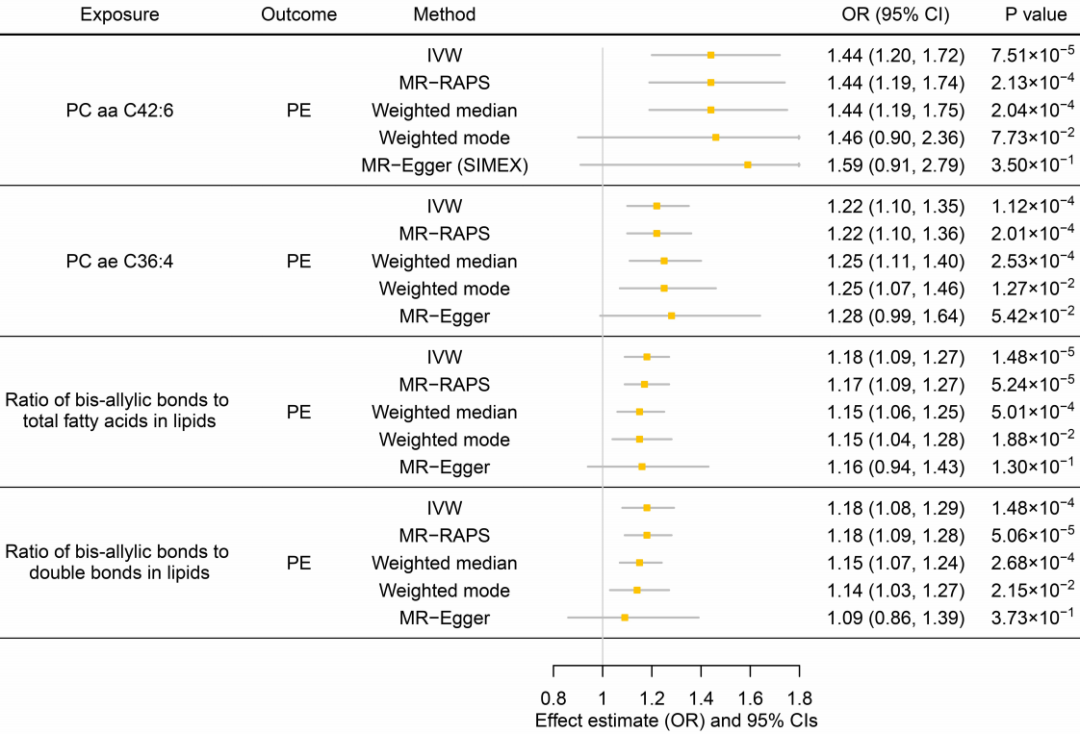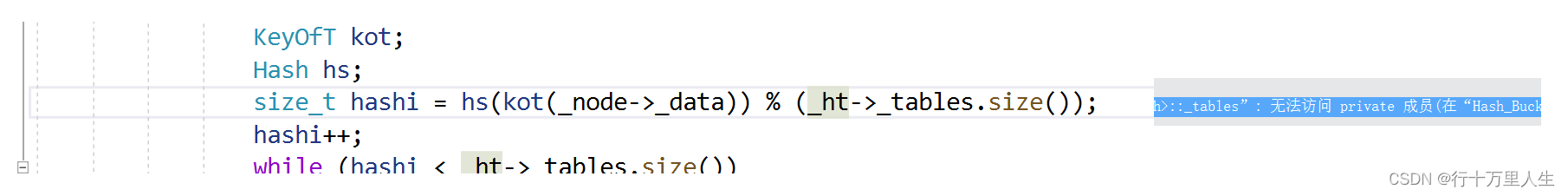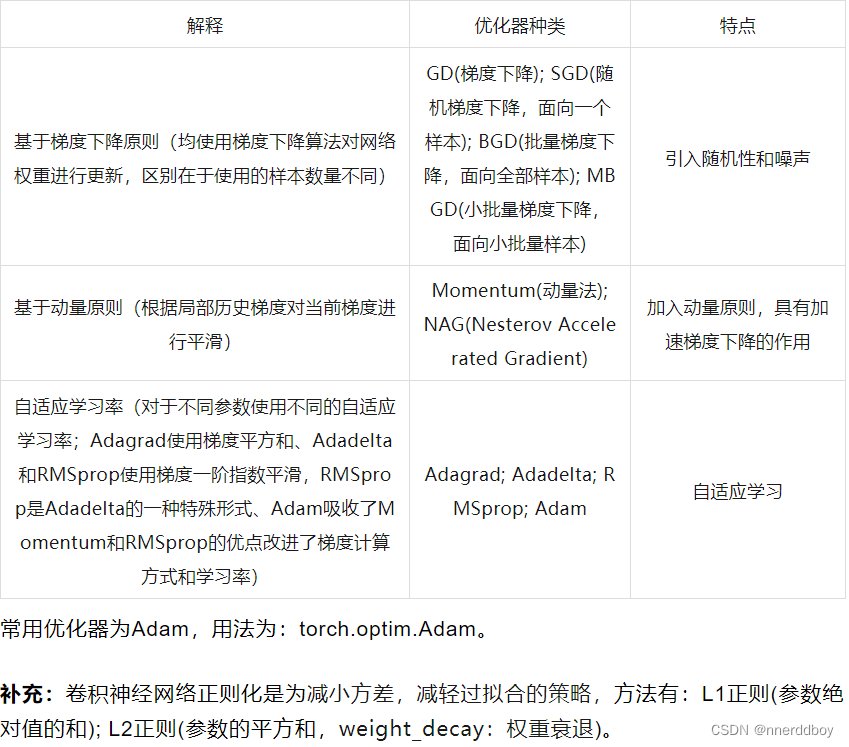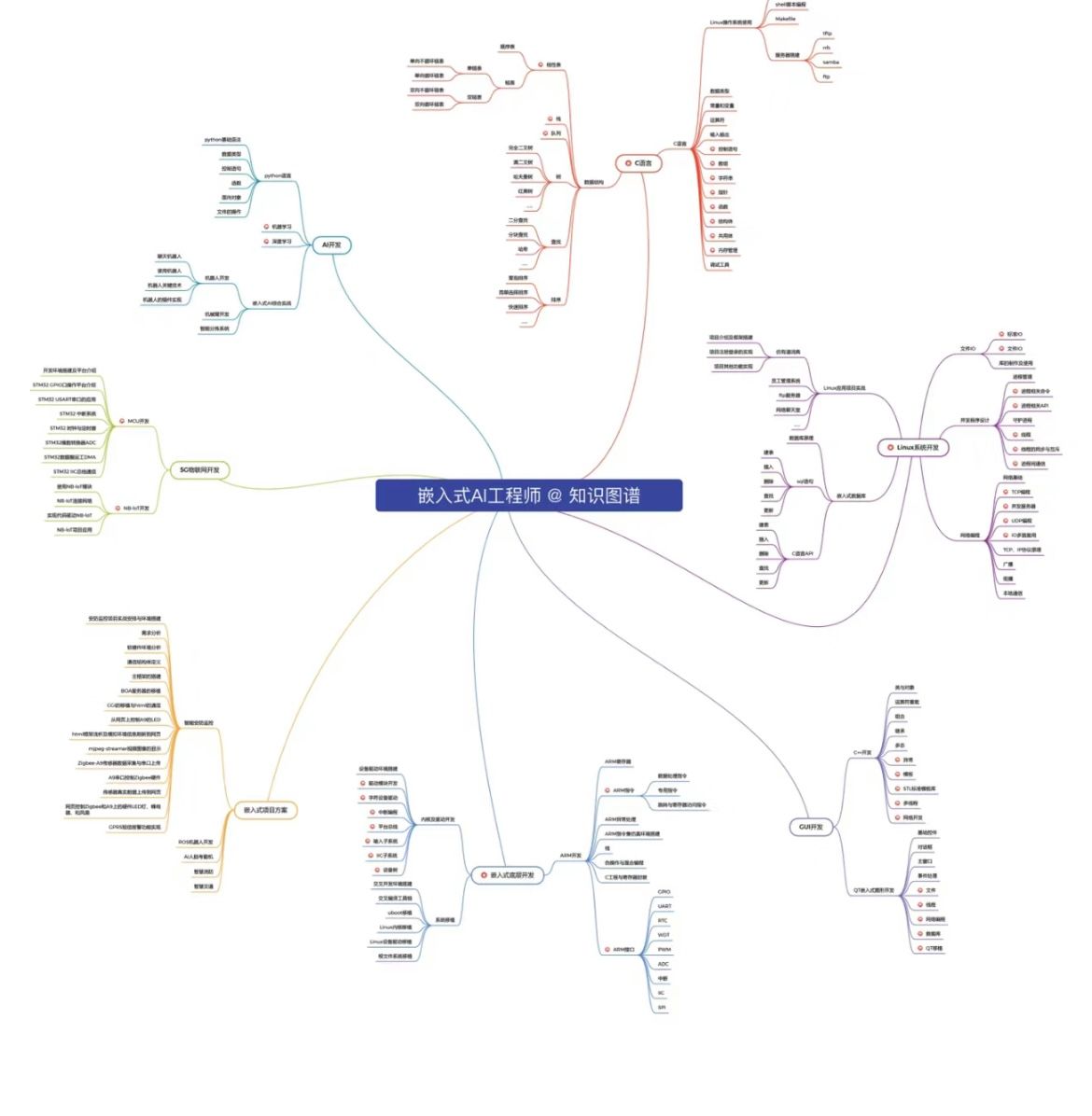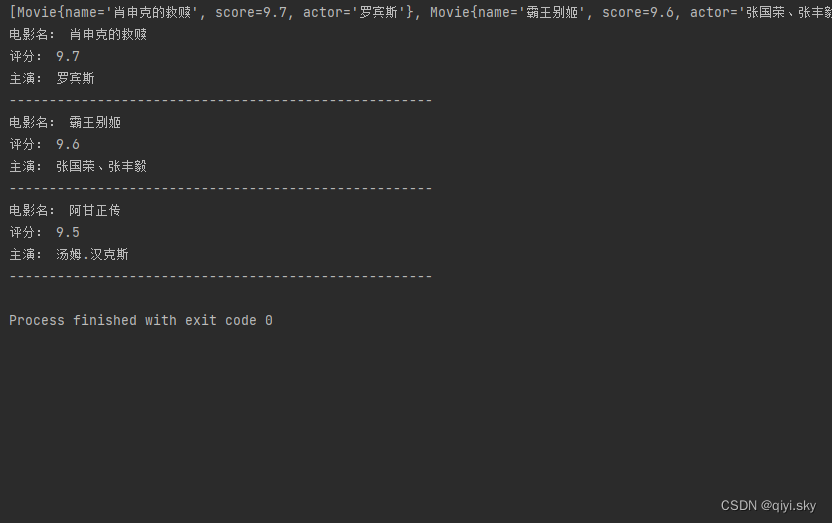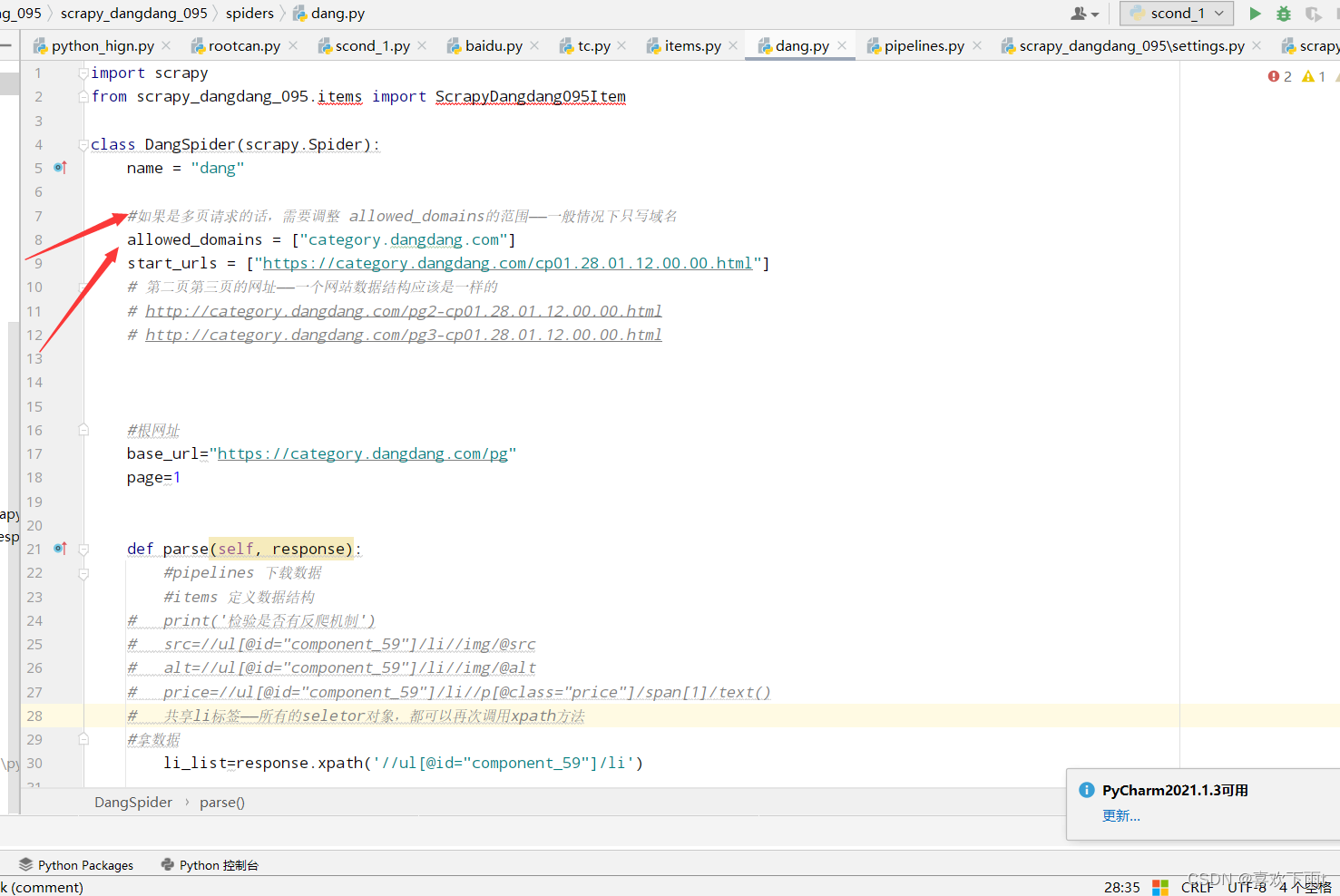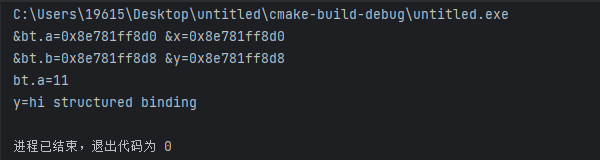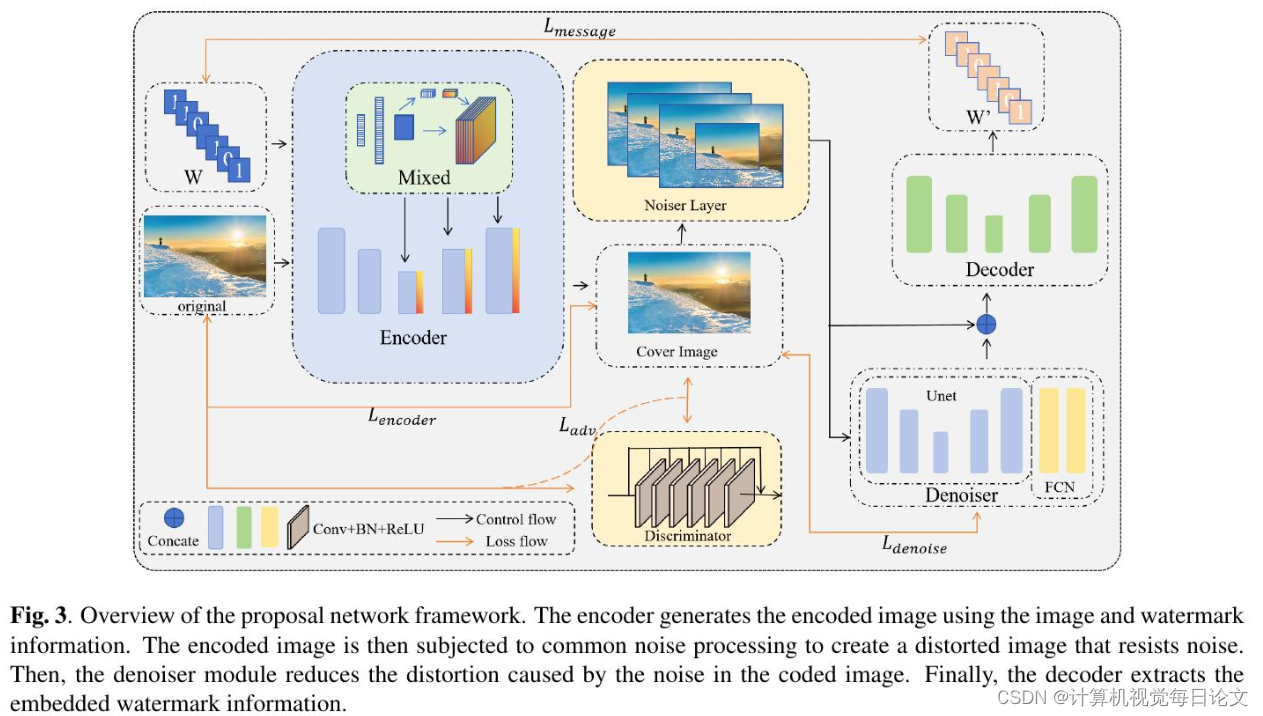nginx模板(开启监控取值页面)
1.开启监控页面
vim nginx.conf
location = /nginx_status {
stub_status;
}
systemctl restart nginx.server
网页展示
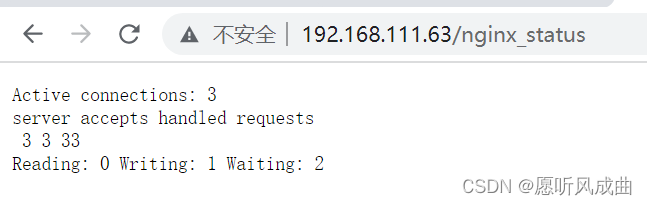
导入模板,nginx监控模板zbx_nginx_template.xml
<?xml version="1.0" encoding="UTF-8"?>
<zabbix_export>
<version>3.0</version>
<date>2019-04-11T10:17:54Z</date>
<groups>
<group>
<name>Templates</name>
</group>
</groups>
<templates>
<template>
<template>Template Nginx Status</template>
<name>Template Nginx Status</name>
<description>Nginx监控模板</description>
<groups>
<group>
<name>Templates</name>
</group>
</groups>
<applications>
<application>
<name>Nginx Status</name>
</application>
</applications>
<items>
<item>
<name>Nginx Status Accepts</name>
<type>0</type>
<snmp_community/>
<multiplier>0</multiplier>
<snmp_oid/>
<key>nginx_status[accepts]</key>
<delay>60</delay>
<history>90</history>
<trends>365</trends>
<status>0</status>
<value_type>3</value_type>
<allowed_hosts/>
<units/>
<delta>0</delta>
<snmpv3_contextname/>
<snmpv3_securityname/>
<snmpv3_securitylevel>0</snmpv3_securitylevel>
<snmpv3_authprotocol>0</snmpv3_authprotocol>
<snmpv3_authpassphrase/>
<snmpv3_privprotocol>0</snmpv3_privprotocol>
<snmpv3_privpassphrase/>
<formula>1</formula>
<delay_flex/>
<params/>
<ipmi_sensor/>
<data_type>0</data_type>
<authtype>0</authtype>
<username/>
<password/>
<publickey/>
<privatekey/>
<port/>
<description/>
<inventory_link>0</inventory_link>
<applications>
<application>
<name>Nginx Status</name>
</application>
</applications>
<valuemap/>
<logtimefmt/>
</item>
<item>
<name>Nginx Status Active</name>
<type>0</type>
<snmp_community/>
<multiplier>0</multiplier>
<snmp_oid/>
<key>nginx_status[active]</key>
<delay>60</delay>
<history>90</history>
<trends>365</trends>
<status>0</status>
<value_type>3</value_type>
<allowed_hosts/>
<units/>
<delta>0</delta>
<snmpv3_contextname/>
<snmpv3_securityname/>
<snmpv3_securitylevel>0</snmpv3_securitylevel>
<snmpv3_authprotocol>0</snmpv3_authprotocol>
<snmpv3_authpassphrase/>
<snmpv3_privprotocol>0</snmpv3_privprotocol>
<snmpv3_privpassphrase/>
<formula>1</formula>
<delay_flex/>
<params/>
<ipmi_sensor/>
<data_type>0</data_type>
<authtype>0</authtype>
<username/>
<password/>
<publickey/>
<privatekey/>
<port/>
<description/>
<inventory_link>0</inventory_link>
<applications>
<application>
<name>Nginx Status</name>
</application>
</applications>
<valuemap/>
<logtimefmt/>
</item>
<item>
<name>检查nginx进程是否存活</name>
<type>0</type>
<snmp_community/>
<multiplier>0</multiplier>
<snmp_oid/>
<key>nginx_status[check]</key>
<delay>60</delay>
<history>90</history>
<trends>365</trends>
<status>0</status>
<value_type>3</value_type>
<allowed_hosts/>
<units/>
<delta>0</delta>
<snmpv3_contextname/>
<snmpv3_securityname/>
<snmpv3_securitylevel>0</snmpv3_securitylevel>
<snmpv3_authprotocol>0</snmpv3_authprotocol>
<snmpv3_authpassphrase/>
<snmpv3_privprotocol>0</snmpv3_privprotocol>
<snmpv3_privpassphrase/>
<formula>1</formula>
<delay_flex/>
<params/>
<ipmi_sensor/>
<data_type>0</data_type>
<authtype>0</authtype>
<username/>
<password/>
<publickey/>
<privatekey/>
<port/>
<description/>
<inventory_link>0</inventory_link>
<applications>
<application>
<name>Nginx Status</name>
</application>
</applications>
<valuemap/>
<logtimefmt/>
</item>
<item>
<name>Nginx Status Handled</name>
<type>0</type>
<snmp_community/>
<multiplier>0</multiplier>
<snmp_oid/>
<key>nginx_status[handled]</key>
<delay>60</delay>
<history>90</history>
<trends>365</trends>
<status>0</status>
<value_type>3</value_type>
<allowed_hosts/>
<units/>
<delta>0</delta>
<snmpv3_contextname/>
<snmpv3_securityname/>
<snmpv3_securitylevel>0</snmpv3_securitylevel>
<snmpv3_authprotocol>0</snmpv3_authprotocol>
<snmpv3_authpassphrase/>
<snmpv3_privprotocol>0</snmpv3_privprotocol>
<snmpv3_privpassphrase/>
<formula>1</formula>
<delay_flex/>
<params/>
<ipmi_sensor/>
<data_type>0</data_type>
<authtype>0</authtype>
<username/>
<password/>
<publickey/>
<privatekey/>
<port/>
<description/>
<inventory_link>0</inventory_link>
<applications>
<application>
<name>Nginx Status</name>
</application>
</applications>
<valuemap/>
<logtimefmt/>
</item>
<item>
<name>Nginx Status Reading</name>
<type>0</type>
<snmp_community/>
<multiplier>0</multiplier>
<snmp_oid/>
<key>nginx_status[reading]</key>
<delay>60</delay>
<history>90</history>
<trends>365</trends>
<status>0</status>
<value_type>3</value_type>
<allowed_hosts/>
<units/>
<delta>0</delta>
<snmpv3_contextname/>
<snmpv3_securityname/>
<snmpv3_securitylevel>0</snmpv3_securitylevel>
<snmpv3_authprotocol>0</snmpv3_authprotocol>
<snmpv3_authpassphrase/>
<snmpv3_privprotocol>0</snmpv3_privprotocol>
<snmpv3_privpassphrase/>
<formula>1</formula>
<delay_flex/>
<params/>
<ipmi_sensor/>
<data_type>0</data_type>
<authtype>0</authtype>
<username/>
<password/>
<publickey/>
<privatekey/>
<port/>
<description/>
<inventory_link>0</inventory_link>
<applications>
<application>
<name>Nginx Status</name>
</application>
</applications>
<valuemap/>
<logtimefmt/>
</item>
<item>
<name>Nginx Status Requests</name>
<type>0</type>
<snmp_community/>
<multiplier>0</multiplier>
<snmp_oid/>
<key>nginx_status[requests]</key>
<delay>60</delay>
<history>90</history>
<trends>365</trends>
<status>0</status>
<value_type>3</value_type>
<allowed_hosts/>
<units/>
<delta>0</delta>
<snmpv3_contextname/>
<snmpv3_securityname/>
<snmpv3_securitylevel>0</snmpv3_securitylevel>
<snmpv3_authprotocol>0</snmpv3_authprotocol>
<snmpv3_authpassphrase/>
<snmpv3_privprotocol>0</snmpv3_privprotocol>
<snmpv3_privpassphrase/>
<formula>1</formula>
<delay_flex/>
<params/>
<ipmi_sensor/>
<data_type>0</data_type>
<authtype>0</authtype>
<username/>
<password/>
<publickey/>
<privatekey/>
<port/>
<description/>
<inventory_link>0</inventory_link>
<applications>
<application>
<name>Nginx Status</name>
</application>
</applications>
<valuemap/>
<logtimefmt/>
</item>
<item>
<name>Nginx Status Waiting</name>
<type>0</type>
<snmp_community/>
<multiplier>0</multiplier>
<snmp_oid/>
<key>nginx_status[waiting]</key>
<delay>60</delay>
<history>90</history>
<trends>365</trends>
<status>0</status>
<value_type>3</value_type>
<allowed_hosts/>
<units/>
<delta>0</delta>
<snmpv3_contextname/>
<snmpv3_securityname/>
<snmpv3_securitylevel>0</snmpv3_securitylevel>
<snmpv3_authprotocol>0</snmpv3_authprotocol>
<snmpv3_authpassphrase/>
<snmpv3_privprotocol>0</snmpv3_privprotocol>
<snmpv3_privpassphrase/>
<formula>1</formula>
<delay_flex/>
<params/>
<ipmi_sensor/>
<data_type>0</data_type>
<authtype>0</authtype>
<username/>
<password/>
<publickey/>
<privatekey/>
<port/>
<description/>
<inventory_link>0</inventory_link>
<applications>
<application>
<name>Nginx Status</name>
</application>
</applications>
<valuemap/>
<logtimefmt/>
</item>
<item>
<name>Nginx Status Writing</name>
<type>0</type>
<snmp_community/>
<multiplier>0</multiplier>
<snmp_oid/>
<key>nginx_status[writing]</key>
<delay>60</delay>
<history>90</history>
<trends>365</trends>
<status>0</status>
<value_type>3</value_type>
<allowed_hosts/>
<units/>
<delta>0</delta>
<snmpv3_contextname/>
<snmpv3_securityname/>
<snmpv3_securitylevel>0</snmpv3_securitylevel>
<snmpv3_authprotocol>0</snmpv3_authprotocol>
<snmpv3_authpassphrase/>
<snmpv3_privprotocol>0</snmpv3_privprotocol>
<snmpv3_privpassphrase/>
<formula>1</formula>
<delay_flex/>
<params/>
<ipmi_sensor/>
<data_type>0</data_type>
<authtype>0</authtype>
<username/>
<password/>
<publickey/>
<privatekey/>
<port/>
<description/>
<inventory_link>0</inventory_link>
<applications>
<application>
<name>Nginx Status</name>
</application>
</applications>
<valuemap/>
<logtimefmt/>
</item>
</items>
<discovery_rules/>
<macros/>
<templates/>
<screens/>
</template>
</templates>
<triggers>
<trigger>
<expression>{Template Nginx Status:nginx_status[check].last()}=0</expression>
<name>nginx process is down</name>
<url/>
<status>0</status>
<priority>3</priority>
<description/>
<type>0</type>
<dependencies/>
</trigger>
</triggers>
<graphs>
<graph>
<name>Nginx Clients Status</name>
<width>900</width>
<height>200</height>
<yaxismin>0.0000</yaxismin>
<yaxismax>100.0000</yaxismax>
<show_work_period>1</show_work_period>
<show_triggers>1</show_triggers>
<type>0</type>
<show_legend>1</show_legend>
<show_3d>0</show_3d>
<percent_left>0.0000</percent_left>
<percent_right>0.0000</percent_right>
<ymin_type_1>0</ymin_type_1>
<ymax_type_1>0</ymax_type_1>
<ymin_item_1>0</ymin_item_1>
<ymax_item_1>0</ymax_item_1>
<graph_items>
<graph_item>
<sortorder>0</sortorder>
<drawtype>0</drawtype>
<color>1A7C11</color>
<yaxisside>0</yaxisside>
<calc_fnc>2</calc_fnc>
<type>0</type>
<item>
<host>Template Nginx Status</host>
<key>nginx_status[active]</key>
</item>
</graph_item>
<graph_item>
<sortorder>1</sortorder>
<drawtype>0</drawtype>
<color>F63100</color>
<yaxisside>0</yaxisside>
<calc_fnc>2</calc_fnc>
<type>0</type>
<item>
<host>Template Nginx Status</host>
<key>nginx_status[reading]</key>
</item>
</graph_item>
<graph_item>
<sortorder>2</sortorder>
<drawtype>0</drawtype>
<color>2774A4</color>
<yaxisside>0</yaxisside>
<calc_fnc>2</calc_fnc>
<type>0</type>
<item>
<host>Template Nginx Status</host>
<key>nginx_status[waiting]</key>
</item>
</graph_item>
<graph_item>
<sortorder>3</sortorder>
<drawtype>0</drawtype>
<color>A54F10</color>
<yaxisside>0</yaxisside>
<calc_fnc>2</calc_fnc>
<type>0</type>
<item>
<host>Template Nginx Status</host>
<key>nginx_status[writing]</key>
</item>
</graph_item>
</graph_items>
</graph>
</graphs>
</zabbix_export>
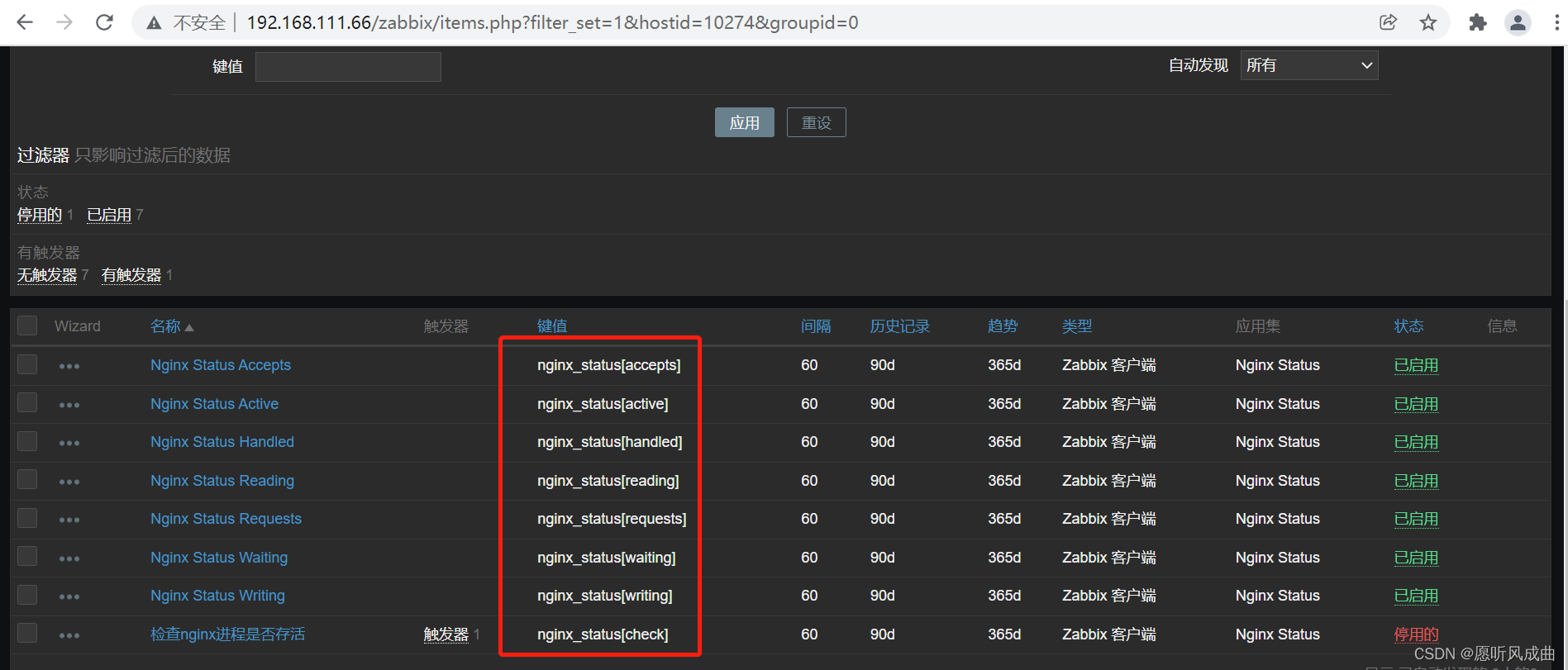
上传到/server/scripts/路径下的shell脚本nginx_monitor.sh
#!/bin/bash
NGINX_COMMAND=$1
NGINX_PORT=80
CACHEFILE="/tmp/nginx_status.txt"
CMD="/usr/bin/curl http://127.0.0.1:"$NGINX_PORT"/status/"
if [ ! -f $CACHEFILE ];then
$CMD >$CACHEFILE 2>/dev/null
fi
# Check and run the script
TIMEFLM=`stat -c %Y $CACHEFILE`
TIMENOW=`date +%s`
if [ `expr $TIMENOW - $TIMEFLM` -gt 60 ]; then
rm -f $CACHEFILE
fi
if [ ! -f $CACHEFILE ];then
$CMD >$CACHEFILE 2>/dev/null
fi
nginx_active(){
grep 'Active' $CACHEFILE| awk '{print $NF}'
exit 0;
}
nginx_reading(){
grep 'Reading' $CACHEFILE| awk '{print $2}'
exit 0;
}
nginx_writing(){
grep 'Writing' $CACHEFILE | awk '{print $4}'
exit 0;
}
nginx_waiting(){
grep 'Waiting' $CACHEFILE| awk '{print $6}'
exit 0;
}
nginx_accepts(){
awk NR==3 $CACHEFILE| awk '{print $1}'
exit 0;
}
nginx_handled(){
awk NR==3 $CACHEFILE| awk '{print $2}'
exit 0;
}
nginx_requests(){
awk NR==3 $CACHEFILE| awk '{print $3}'
exit 0;
}
case $NGINX_COMMAND in
active)
nginx_active;
;;
reading)
nginx_reading;
;;
writing)
nginx_writing;
;;
waiting)
nginx_waiting;
;;
accepts)
nginx_accepts;
;;
handled)
nginx_handled;
;;
requests)
nginx_requests;
;;
*)
echo 'Invalid credentials';
exit 2;
esac
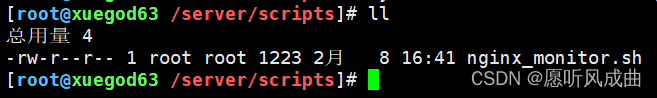
准备zabbix的配置文件,并测试脚本
vim zbx_nginx.conf
UserParameter=nginx_status[*],/bin/bash /server/scripts/nginx_monitor.sh $1
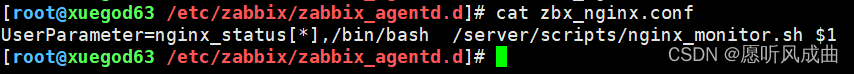
systemctl restart zabbix-agent.service
测试简本取值
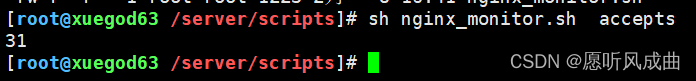
在zabbix-server上zabbix-get测试取值
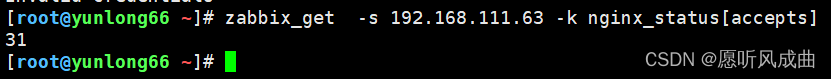
链接模板

查看监控数据