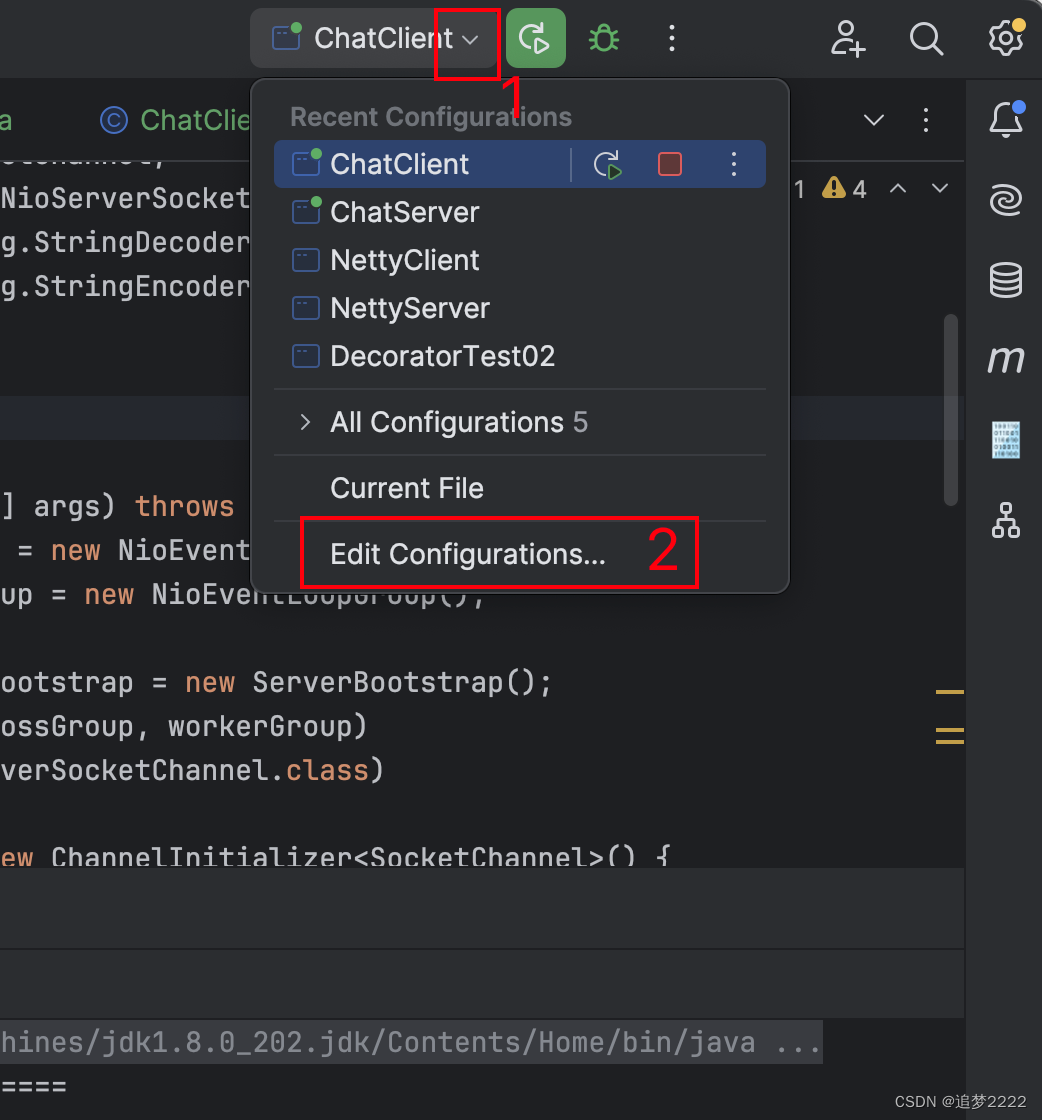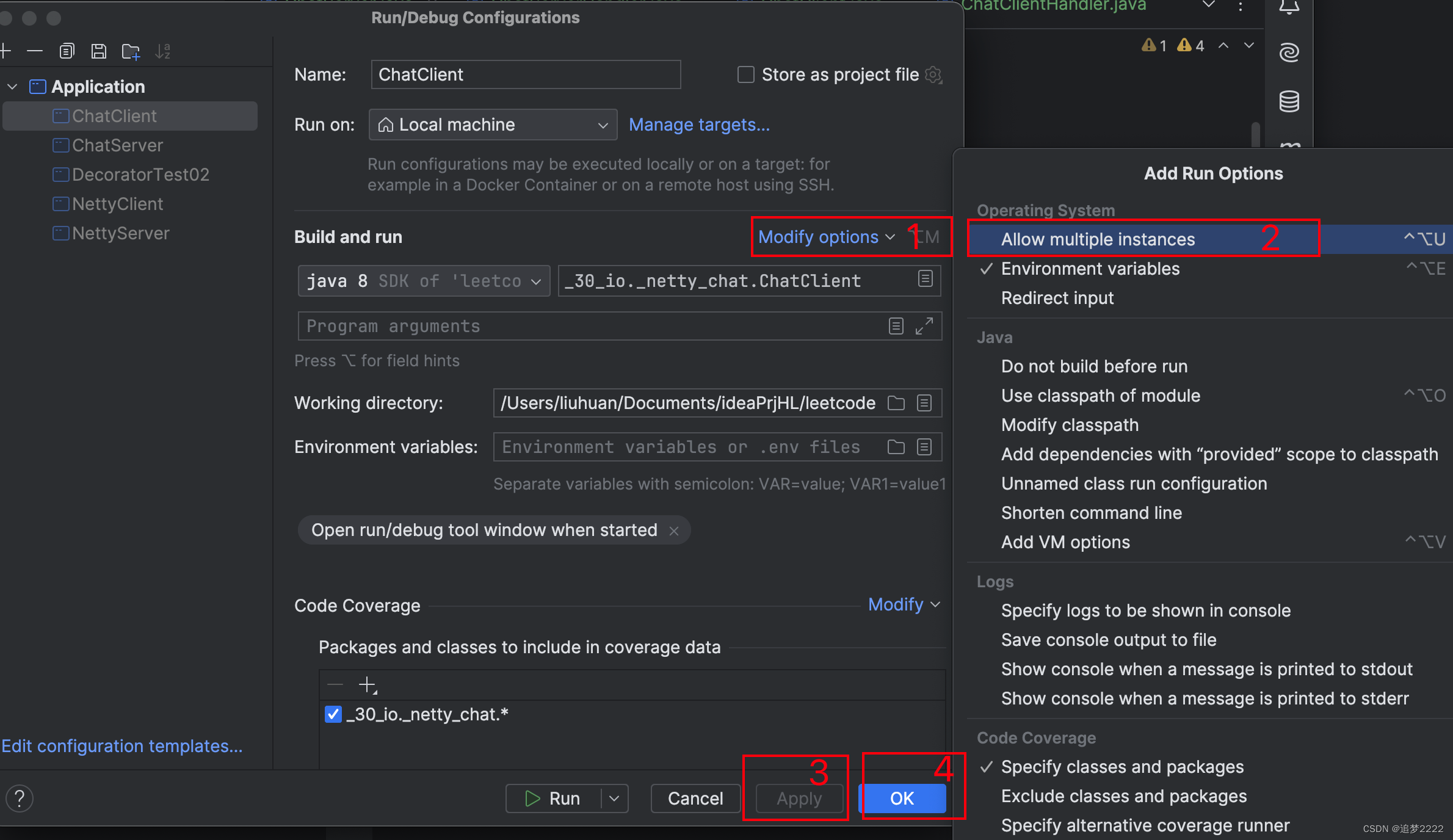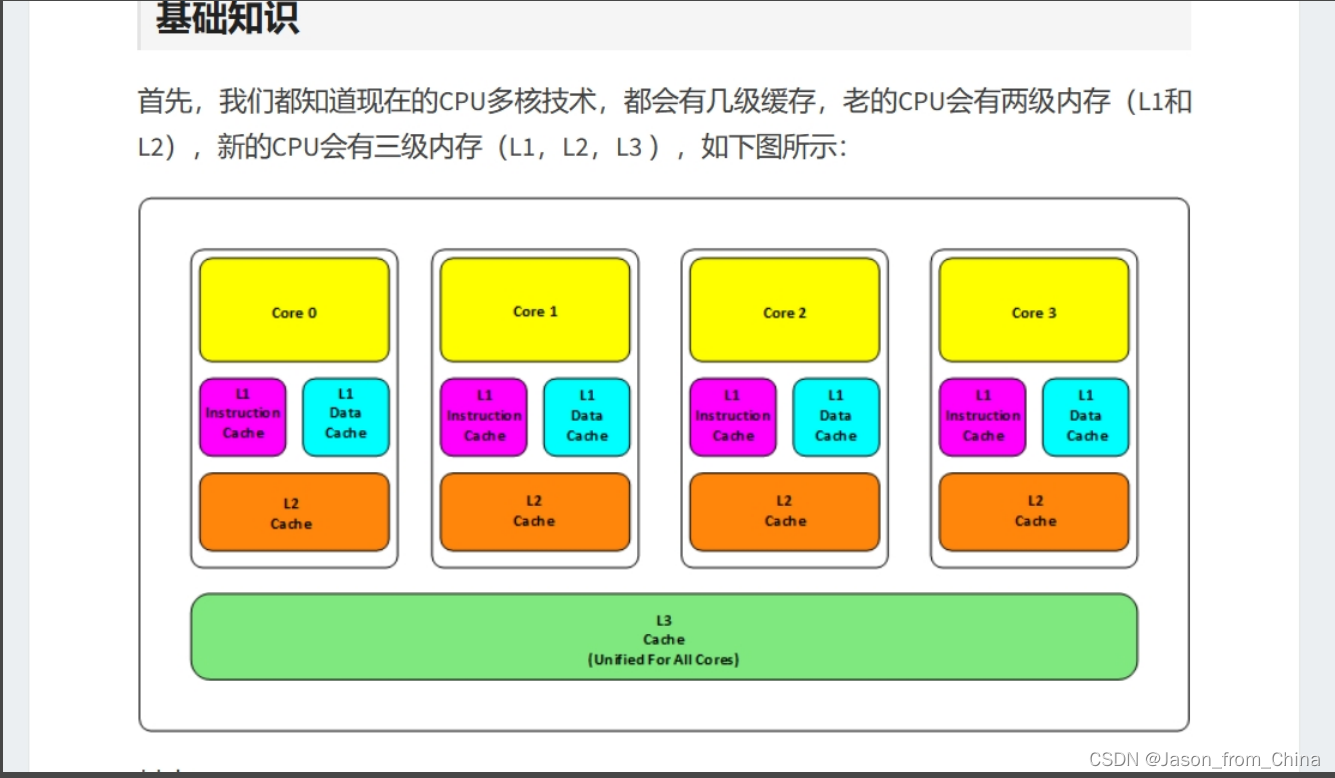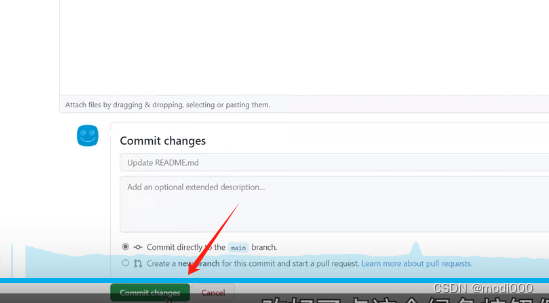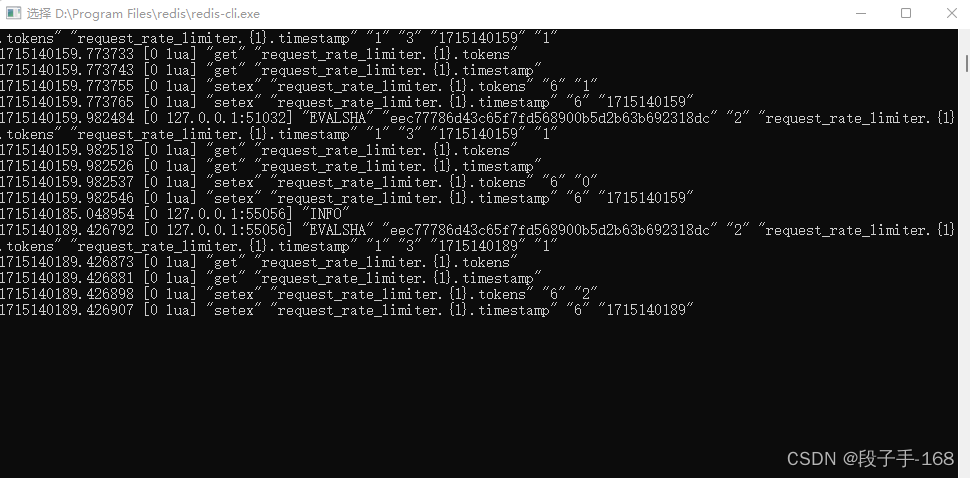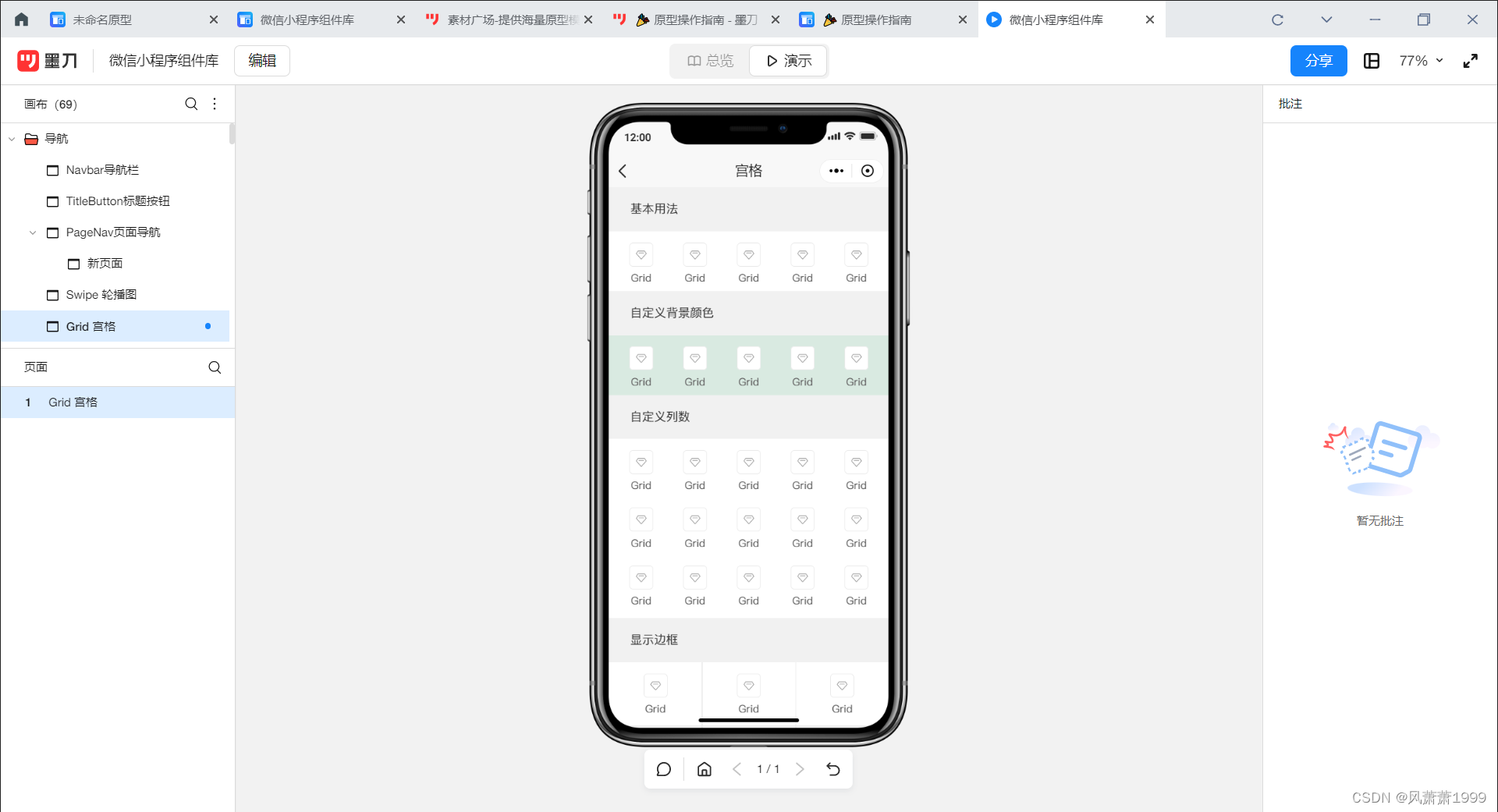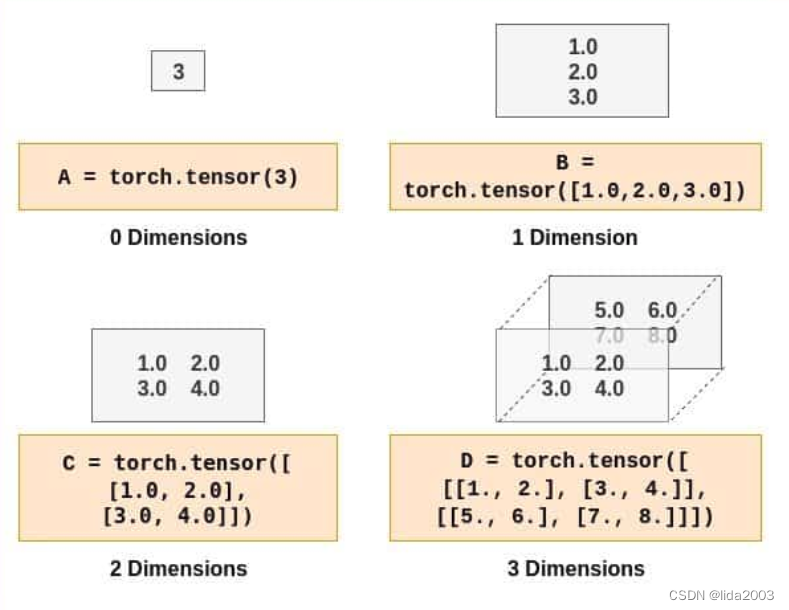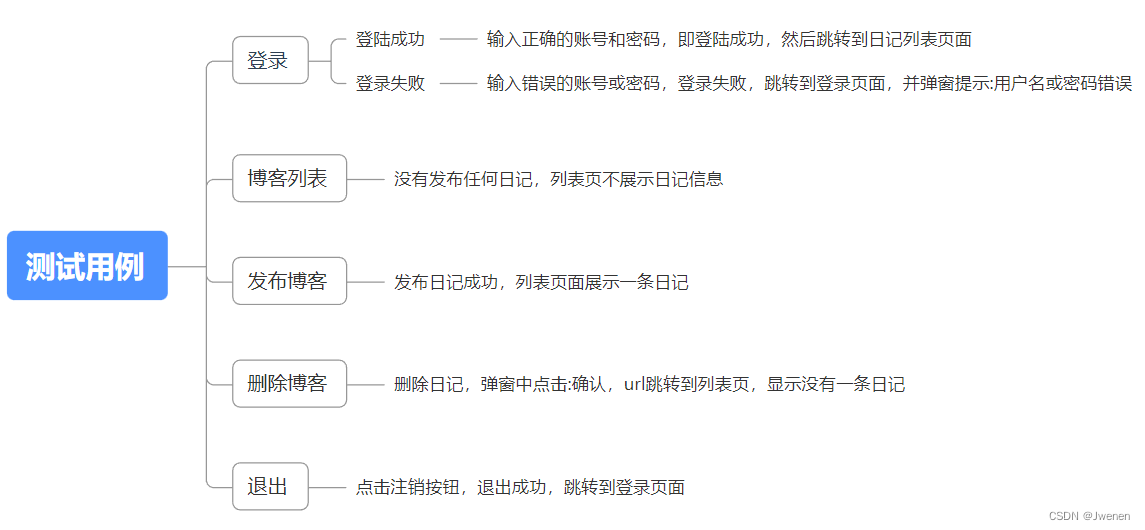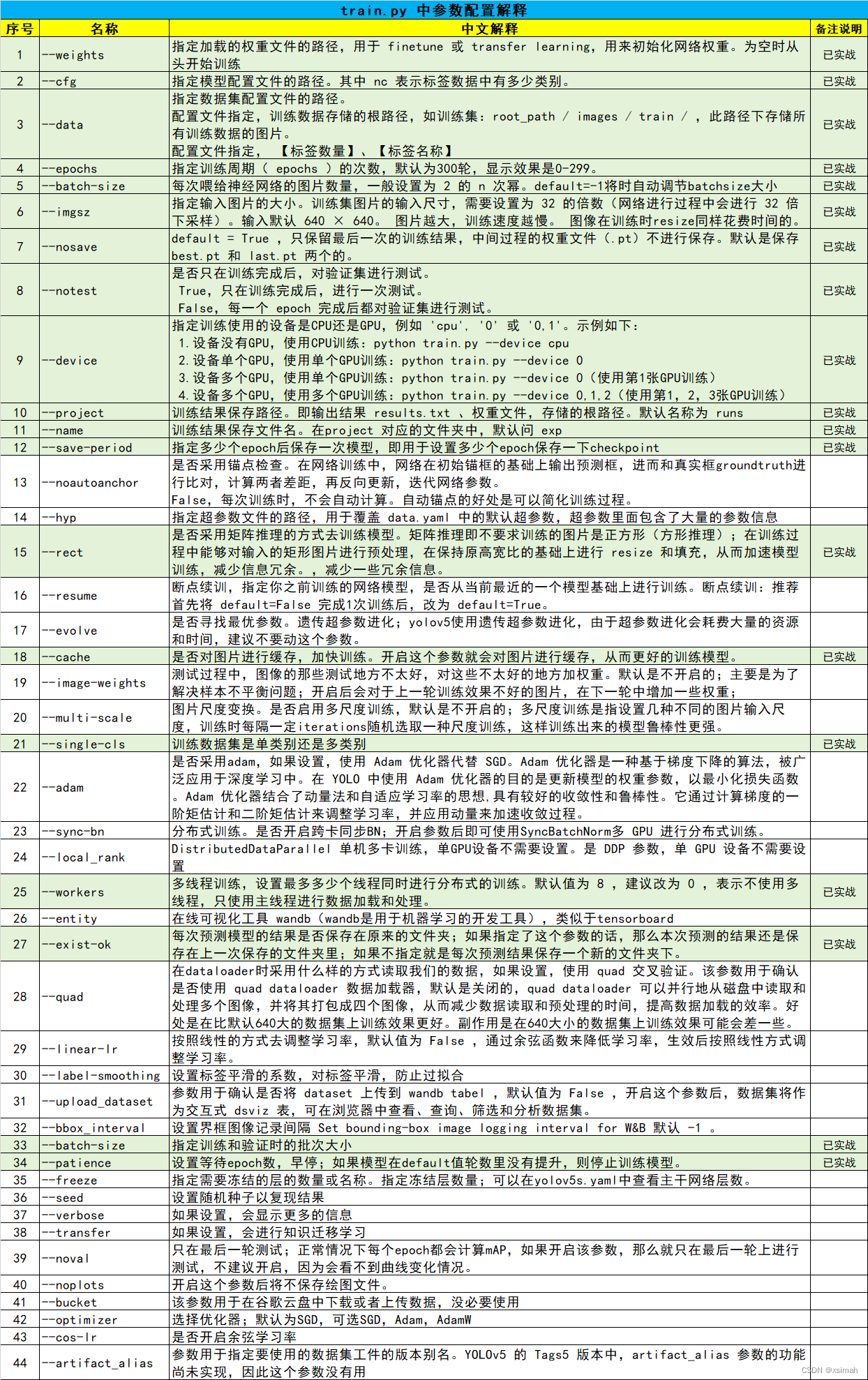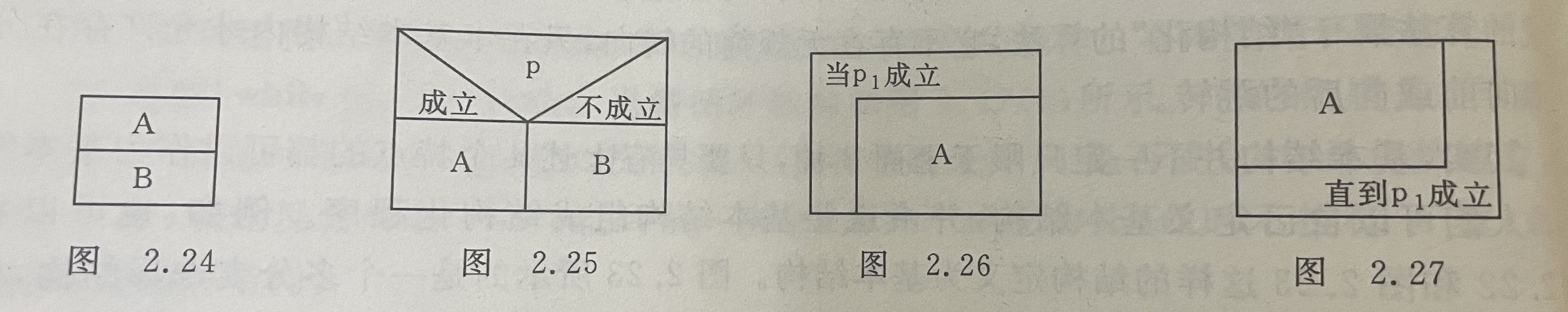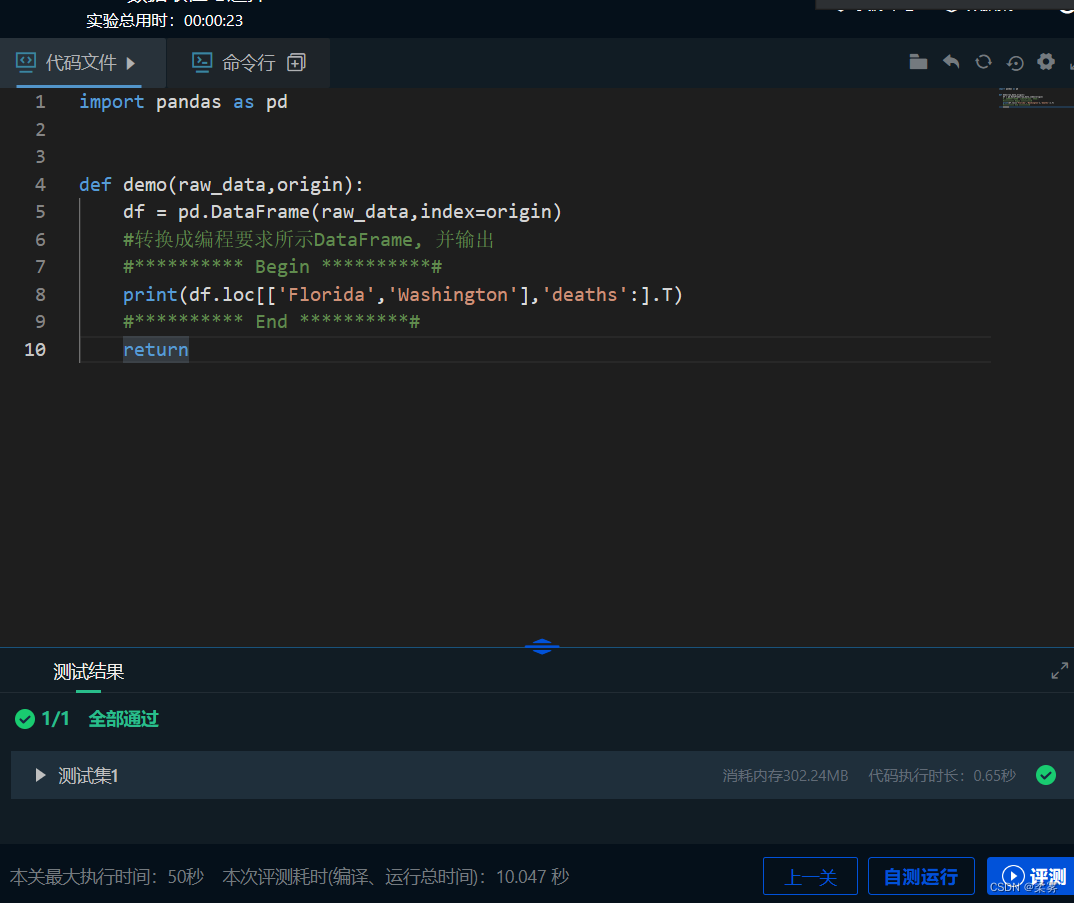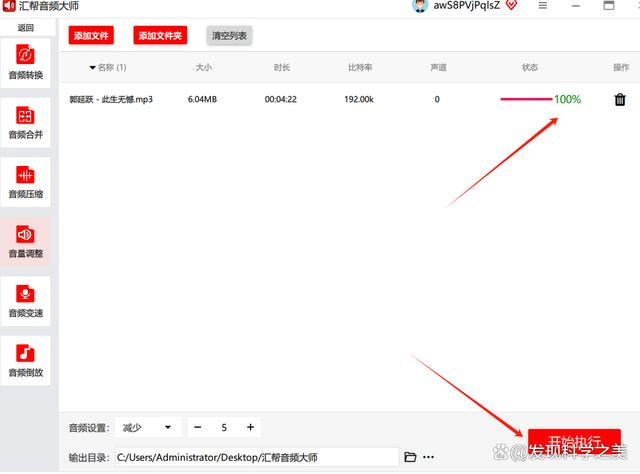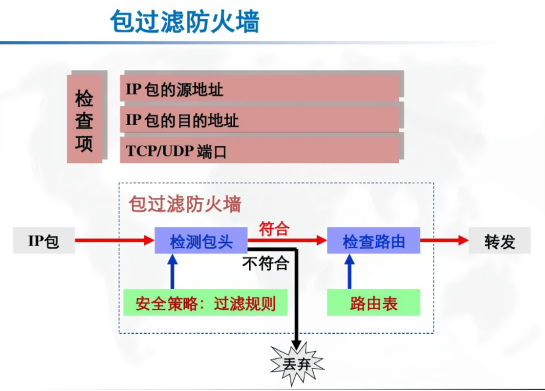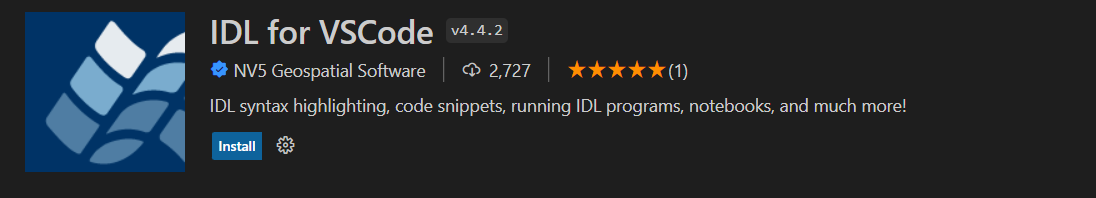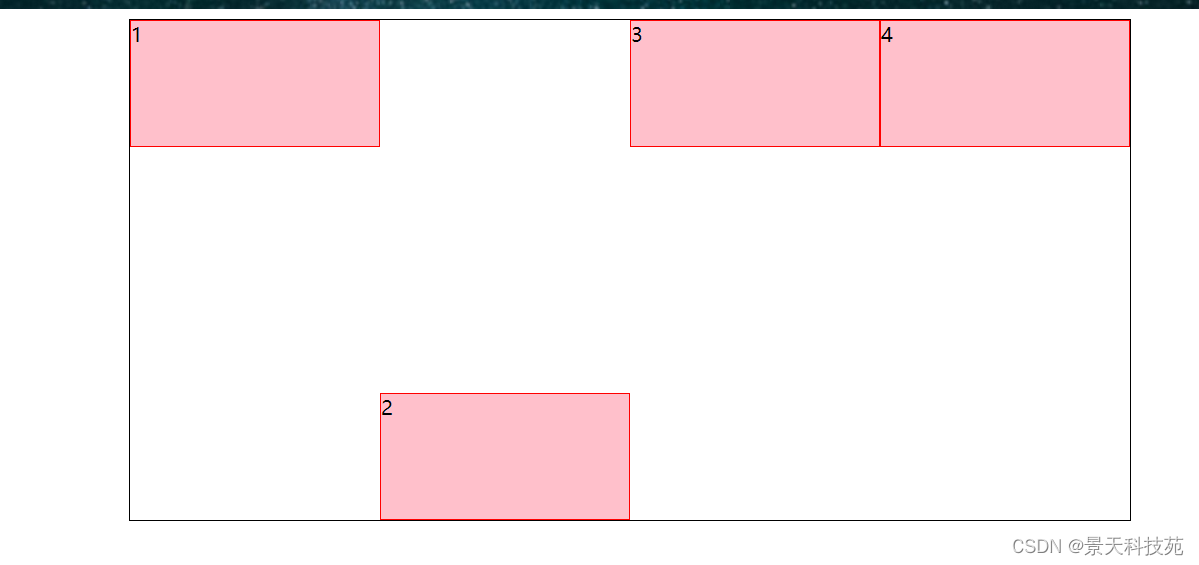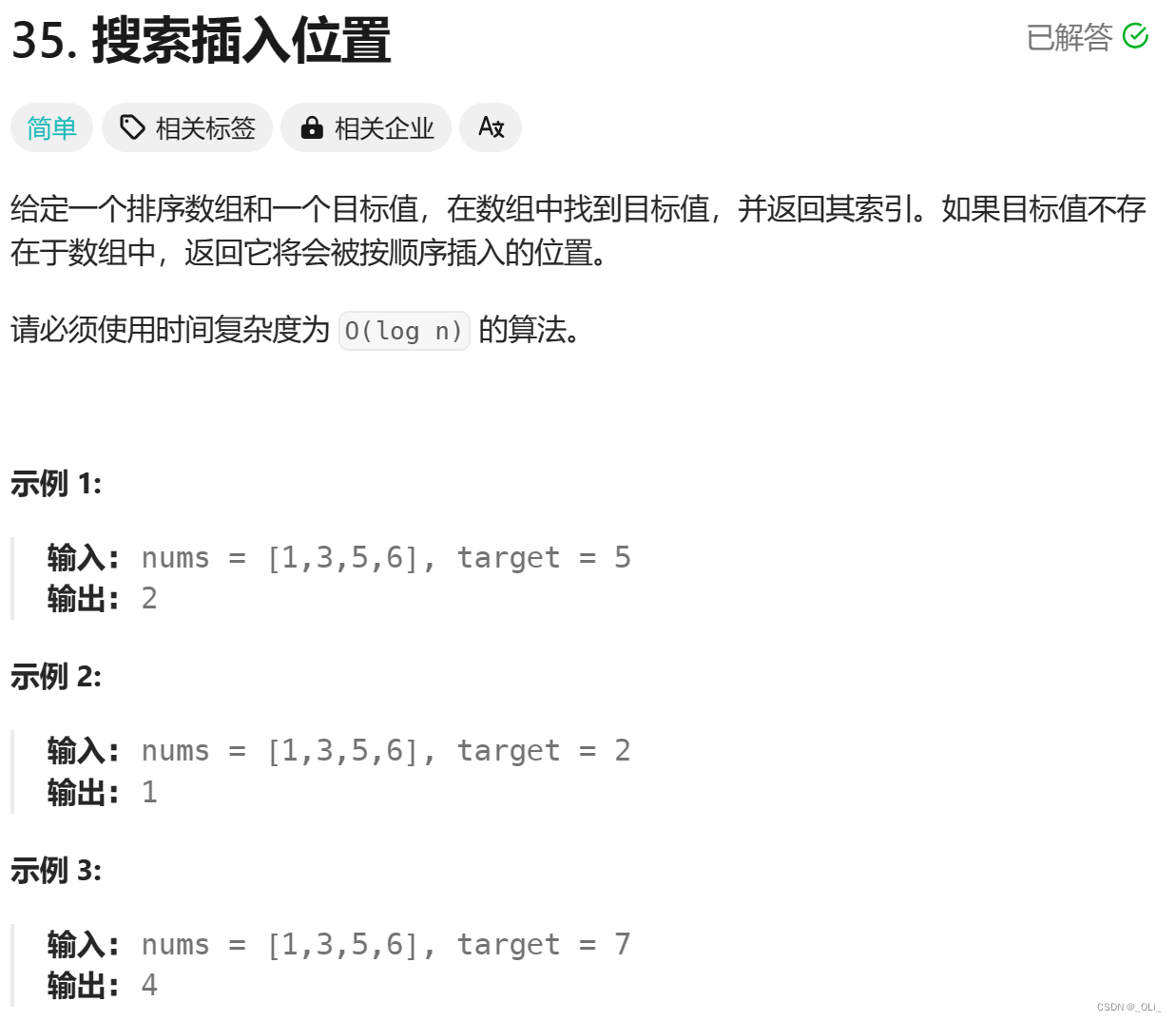目录
- 说明
- 交互逻辑
- Client
- Server
- 代码实现
- 运行
说明
Netty 的入门练习,使用 Netty 模拟多人聊天室的功能,不考虑高并发,只实现基础聊天功能和提示上下线。
交互逻辑
Client
- 连接服务端成功后,打印本客户端信息
Ip:Port - 读取用户客户端的键盘输入,发送给服务器,服务器转发给其他客户端
Server
- 服务端感知到某个客户端上线后,给其他所有客户端发消息提示上线
- 服务端感知到某个客户端下线后,给其他所有客户端发消息提示下线,统计当前活跃客户端
- 读取到客户端的消息后,转发给所有客户端
代码实现
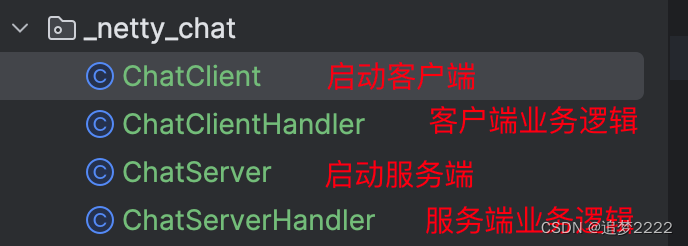
- 导包
<dependency>
<groupId>io.netty</groupId>
<artifactId>netty-all</artifactId>
<version>4.1.35.Final</version>
</dependency>
- 创建
ChatServer,用于启动服务端
import io.netty.bootstrap.ServerBootstrap;
import io.netty.channel.ChannelFuture;
import io.netty.channel.ChannelInitializer;
import io.netty.channel.ChannelPipeline;
import io.netty.channel.nio.NioEventLoopGroup;
import io.netty.channel.socket.SocketChannel;
import io.netty.channel.socket.nio.NioServerSocketChannel;
import io.netty.handler.codec.string.StringDecoder;
import io.netty.handler.codec.string.StringEncoder;
public class ChatServer {
public static void main(String[] args) throws InterruptedException {
NioEventLoopGroup bossGroup = new NioEventLoopGroup(1);
NioEventLoopGroup workerGroup = new NioEventLoopGroup();
try {
ServerBootstrap serverBootstrap = new ServerBootstrap();
serverBootstrap.group(bossGroup, workerGroup)
.channel(NioServerSocketChannel.class)
.childHandler(new ChannelInitializer<SocketChannel>() {
@Override
protected void initChannel(SocketChannel ch) throws Exception {
ChannelPipeline pipeline = ch.pipeline();
// 加入 编解码器
pipeline.addLast("decoder", new StringDecoder());
pipeline.addLast("encoder", new StringEncoder());
// 加入 自己的业务处理
pipeline.addLast(new ChatServerHandler());
}
});
System.out.println("聊天室启动...");
ChannelFuture channelFuture = serverBootstrap.bind(9000).sync();
channelFuture.channel().closeFuture().sync();
} finally {
bossGroup.shutdownGracefully();
workerGroup.shutdownGracefully();
}
}
}
- 创建
ChatServerHandler,实现具体业务
import io.netty.channel.Channel;
import io.netty.channel.ChannelHandlerContext;
import io.netty.channel.SimpleChannelInboundHandler;
import io.netty.channel.group.ChannelGroup;
import io.netty.channel.group.DefaultChannelGroup;
import io.netty.util.concurrent.GlobalEventExecutor;
import java.text.SimpleDateFormat;
/**
* 用户上线时,打印 [ 客户端 ] xxx 上线了
* 用户离线时,打印 [ 客户端 ] xxx 下线了
* 用户发消息时
* 如果不在自己的窗口,打印 [ 客户端 ] xxx 发送了消息 xxx
* 如果在自己的窗口,打印 [ 自己 ] 发送了消息 xxx
*/
public class ChatServerHandler extends SimpleChannelInboundHandler<String> {
//GlobalEventExecutor.INSTANCE 是全局的事件执行器,是一个单例,可以看做 所有客户端的集合
private static ChannelGroup channelGroup = new DefaultChannelGroup(GlobalEventExecutor.INSTANCE);
SimpleDateFormat sdf = new SimpleDateFormat("yyyy-MM-dd HH:mm:ss");
/**
* 功能:提示上线
* 实现:当某个客户端上线时(channel 处于就绪状态),给其他所有客户端发送 该客户端上线消息
*/
@Override
public void channelActive(ChannelHandlerContext ctx) {
Channel channel = ctx.channel();
//将该客户加入聊天的信息推送给其它在线的客户端
//该方法会将 channelGroup 中所有的 channel 遍历,并发送消息
channelGroup.writeAndFlush("[ 客户端 ]" + channel.remoteAddress() + " 上线了 " + sdf.format(new
java.util.Date()) + "\n");
//将当前 channel 加入到 channelGroup
channelGroup.add(channel);
System.out.println("[ 客户端 ]" + ctx.channel().remoteAddress() + " 上线了 " + sdf.format(new java.util.Date()) + "\n");
}
/**
* 功能:提示下线
* 实现:当某个客户端下线时(channel 处于非就绪状态),给其他所有客户端发送 该客户端下线消息
*/
@Override
public void channelInactive(ChannelHandlerContext ctx) {
Channel channel = ctx.channel();
//将客户离开信息推送给当前在线的客户
channelGroup.writeAndFlush("[ 客户端 ]" + channel.remoteAddress() + " 下线了" + "\n");
System.out.println("[ 客户端 ]" + channel.remoteAddress() + " 下线了");
System.out.println("剩余客户端个数 = " + channelGroup.size() + "\n");
}
//读取某个客户端数据,转发给其他客户端
@Override
protected void channelRead0(ChannelHandlerContext ctx, String msg) {
//获取到当前 channel
Channel channel = ctx.channel();
//这时我们遍历 channelGroup, 根据不同的情况, 回送不同的消息
channelGroup.forEach(ch -> {
if (channel != ch) { //不是当前的 channel,转发消息
ch.writeAndFlush("[ 客户端 ]" + channel.remoteAddress() + " 发送了消息:" + msg + "\n");
} else {//回显自己发送的消息给自己
ch.writeAndFlush("[ 自己 ]发送了消息:" + msg + "\n");
}
});
}
@Override
public void exceptionCaught(ChannelHandlerContext ctx, Throwable cause) {
//关闭通道
ctx.close();
}
}
- 创建
ChatClient,启动客户端
import io.netty.bootstrap.Bootstrap;
import io.netty.channel.Channel;
import io.netty.channel.ChannelFuture;
import io.netty.channel.ChannelInitializer;
import io.netty.channel.ChannelPipeline;
import io.netty.channel.nio.NioEventLoopGroup;
import io.netty.channel.socket.SocketChannel;
import io.netty.channel.socket.nio.NioSocketChannel;
import io.netty.handler.codec.string.StringDecoder;
import io.netty.handler.codec.string.StringEncoder;
import java.util.Scanner;
public class ChatClient {
public static void main(String[] args) throws InterruptedException {
NioEventLoopGroup group = new NioEventLoopGroup();
try {
Bootstrap bootstrap = new Bootstrap();
bootstrap.group(group)
.channel(NioSocketChannel.class)
.handler(new ChannelInitializer<SocketChannel>() {
@Override
protected void initChannel(SocketChannel ch) throws Exception {
ChannelPipeline pipeline = ch.pipeline();
// 添加编解码器
pipeline.addLast("decoder", new StringDecoder());
pipeline.addLast("encoder", new StringEncoder());
// 添加自己的业务逻辑
pipeline.addLast(new ChatClientHandler());
}
});
ChannelFuture channelFuture = bootstrap.connect("127.0.0.1", 9000).sync();
Channel channel = channelFuture.channel();
// 打印 当前客户端信息
System.out.println("========" + channel.localAddress() + "========");
// 从键盘读取 当前客户端 的消息,发给服务端
Scanner scanner = new Scanner(System.in);
while (scanner.hasNextLine()) {
String msg = scanner.nextLine();
channel.writeAndFlush(msg);
}
} finally {
group.shutdownGracefully();
}
}
}
- 创建
ChatClientHandler,实现客户端业务逻辑
import io.netty.channel.ChannelHandlerContext;
import io.netty.channel.SimpleChannelInboundHandler;
public class ChatClientHandler extends SimpleChannelInboundHandler<String> {
@Override
protected void channelRead0(ChannelHandlerContext ctx, String msg) {
// 客户端收到 服务端消息,去掉尾部回车 后,打印到屏幕
System.out.println(msg.trim());
}
}
运行
- 先执行
ChatServer的main方法,启动服务端,查看日志 - 执行
ChatClient的main方法,启动第一个客户端,查看日志 - 执行
ChatClient的main方法,启动第二个客户端,查看日志 - 选择第一个客户端,发送消息,查看日志
- 关闭第二个客户端,查看日志
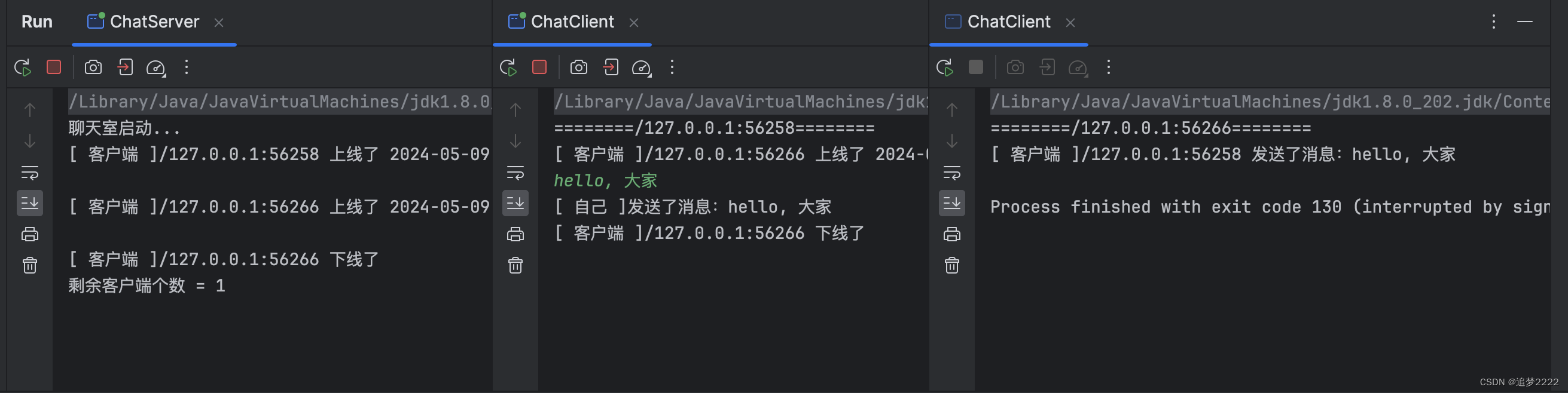
注:如果不能开启多个客户端,可按如下设置