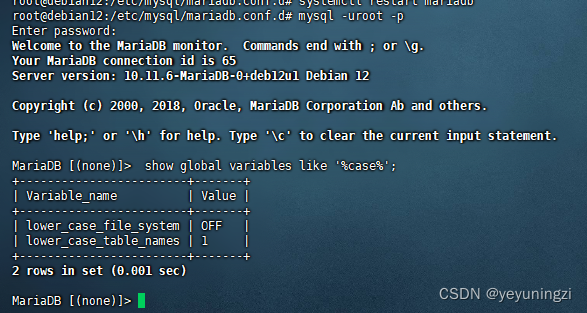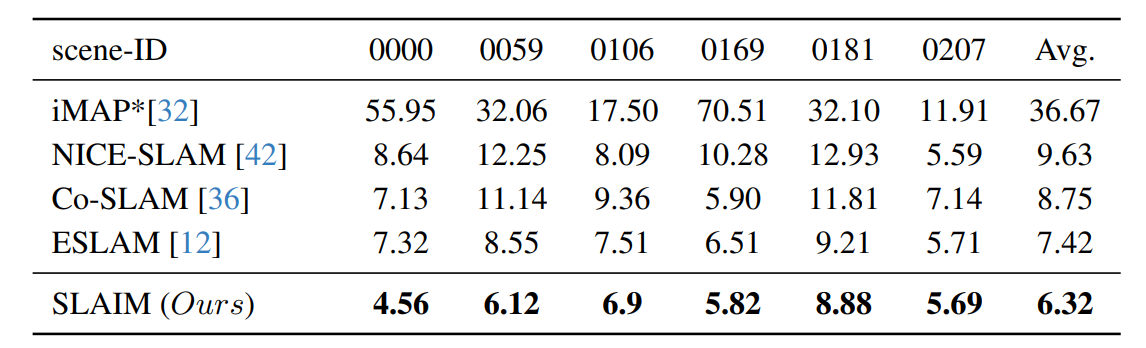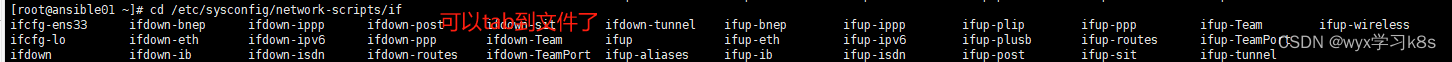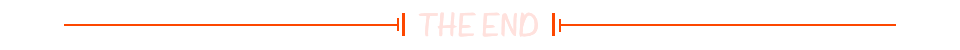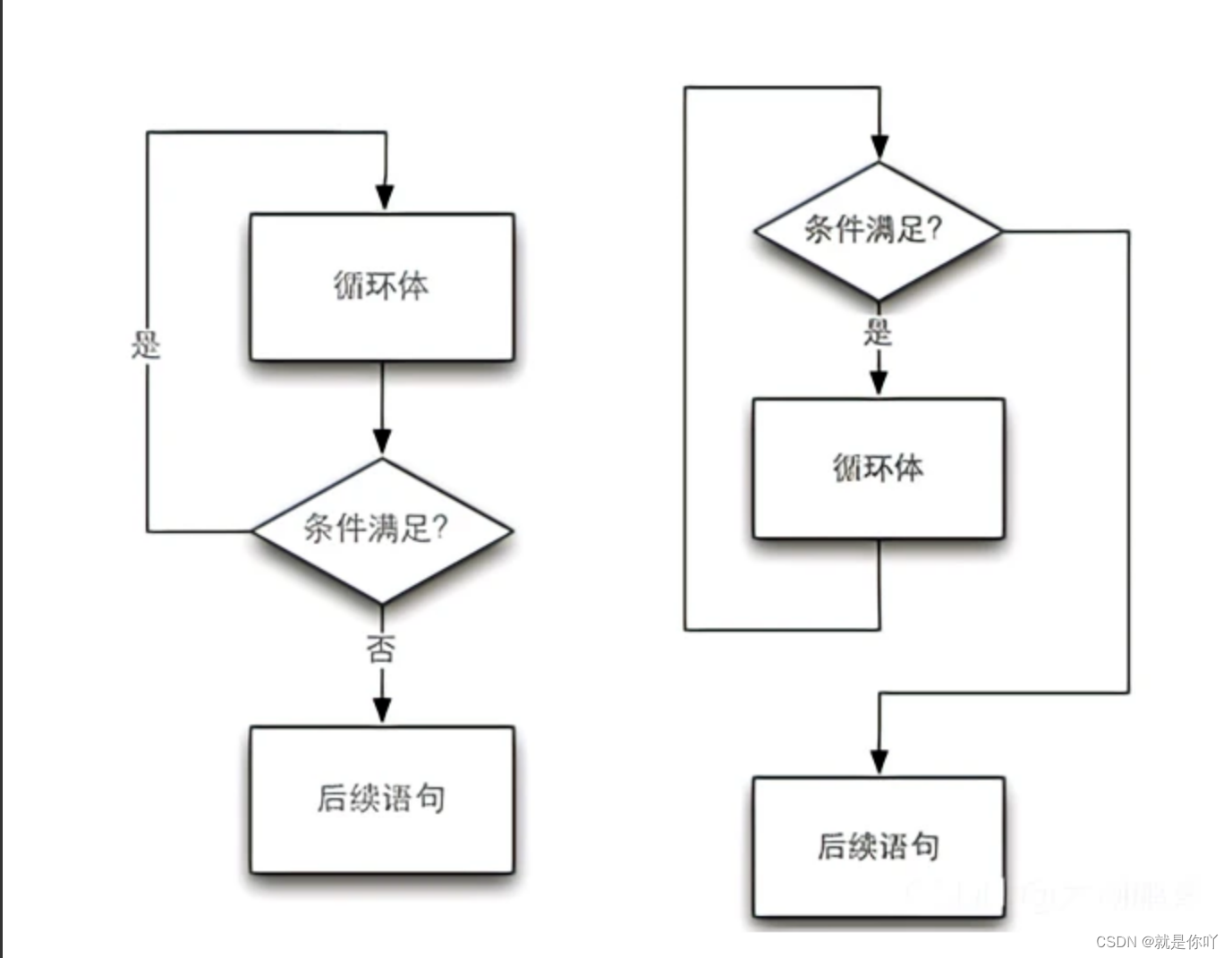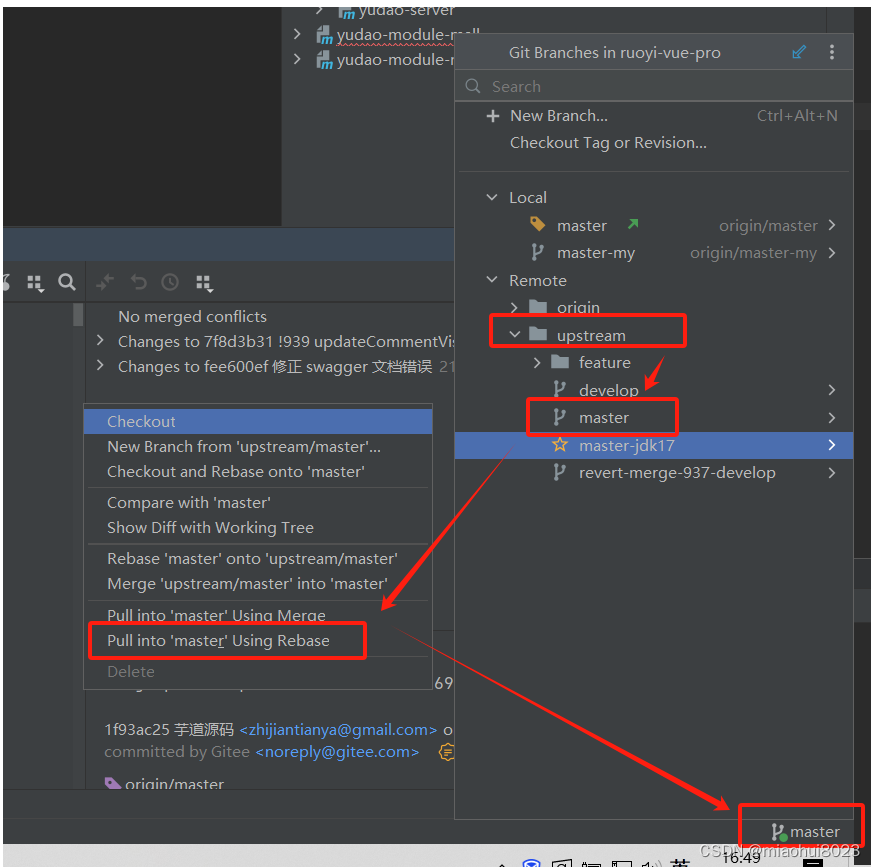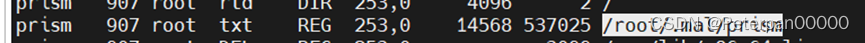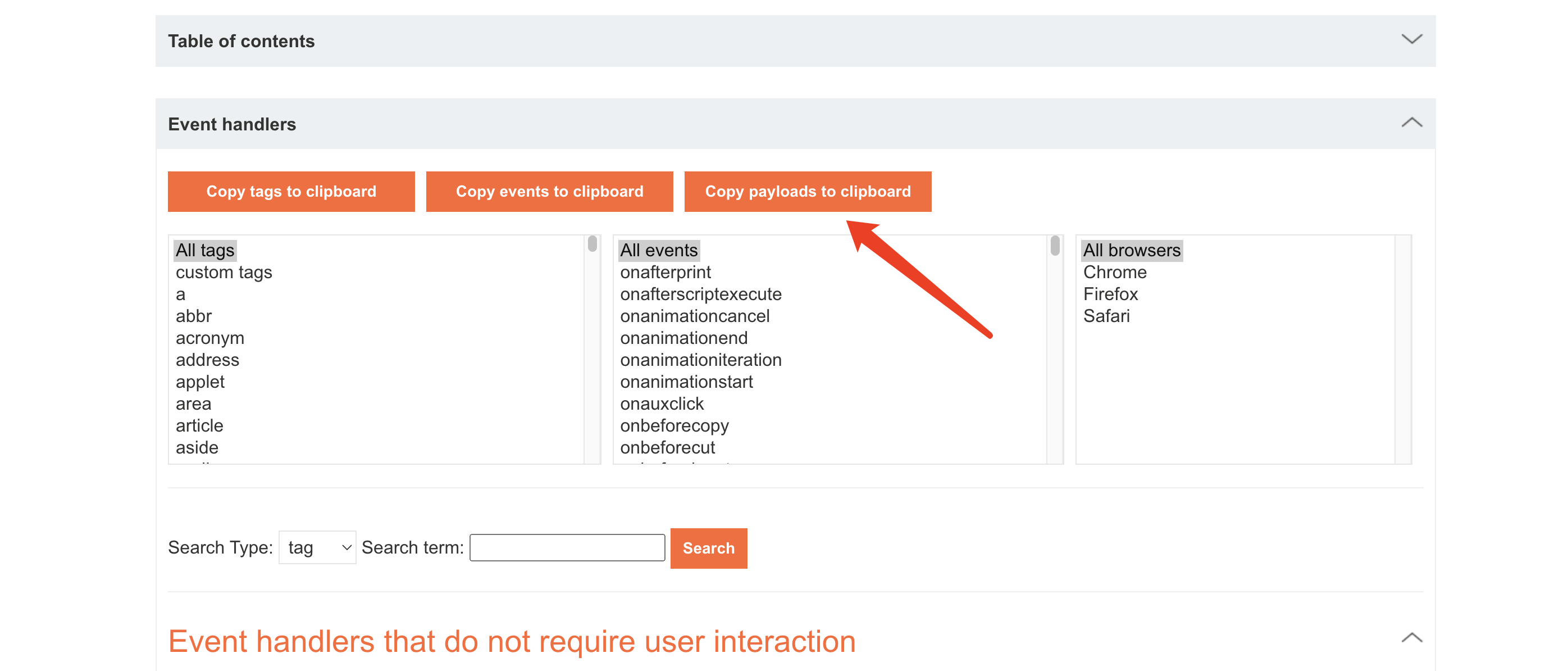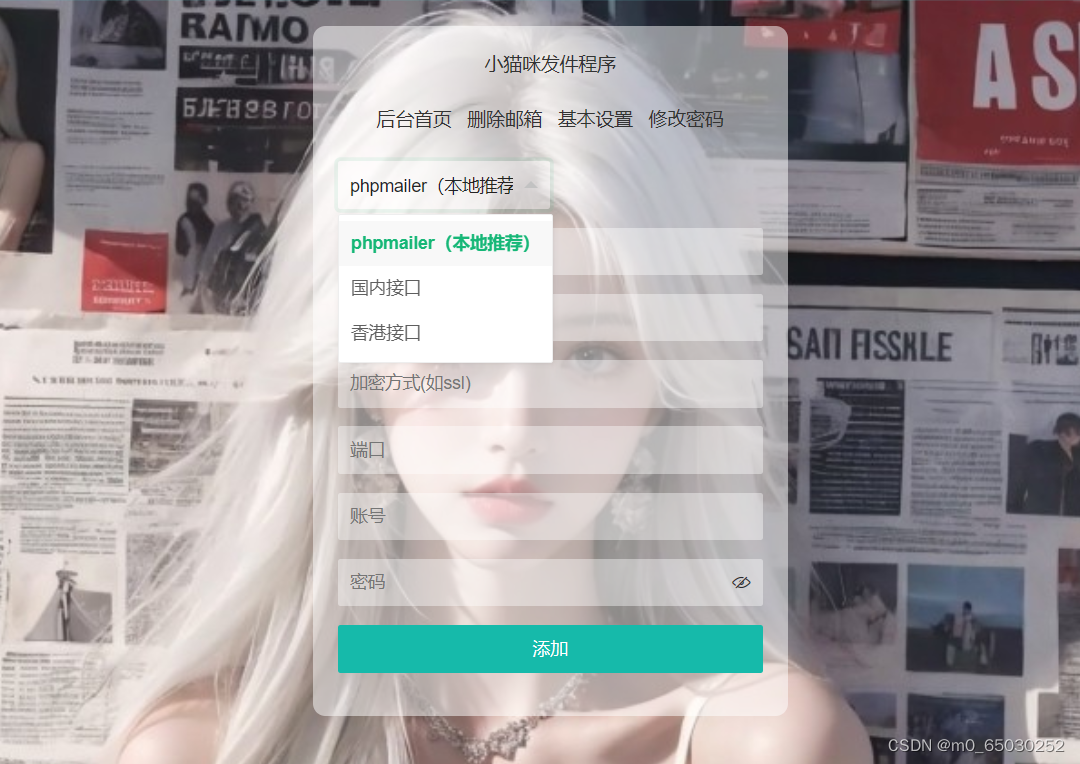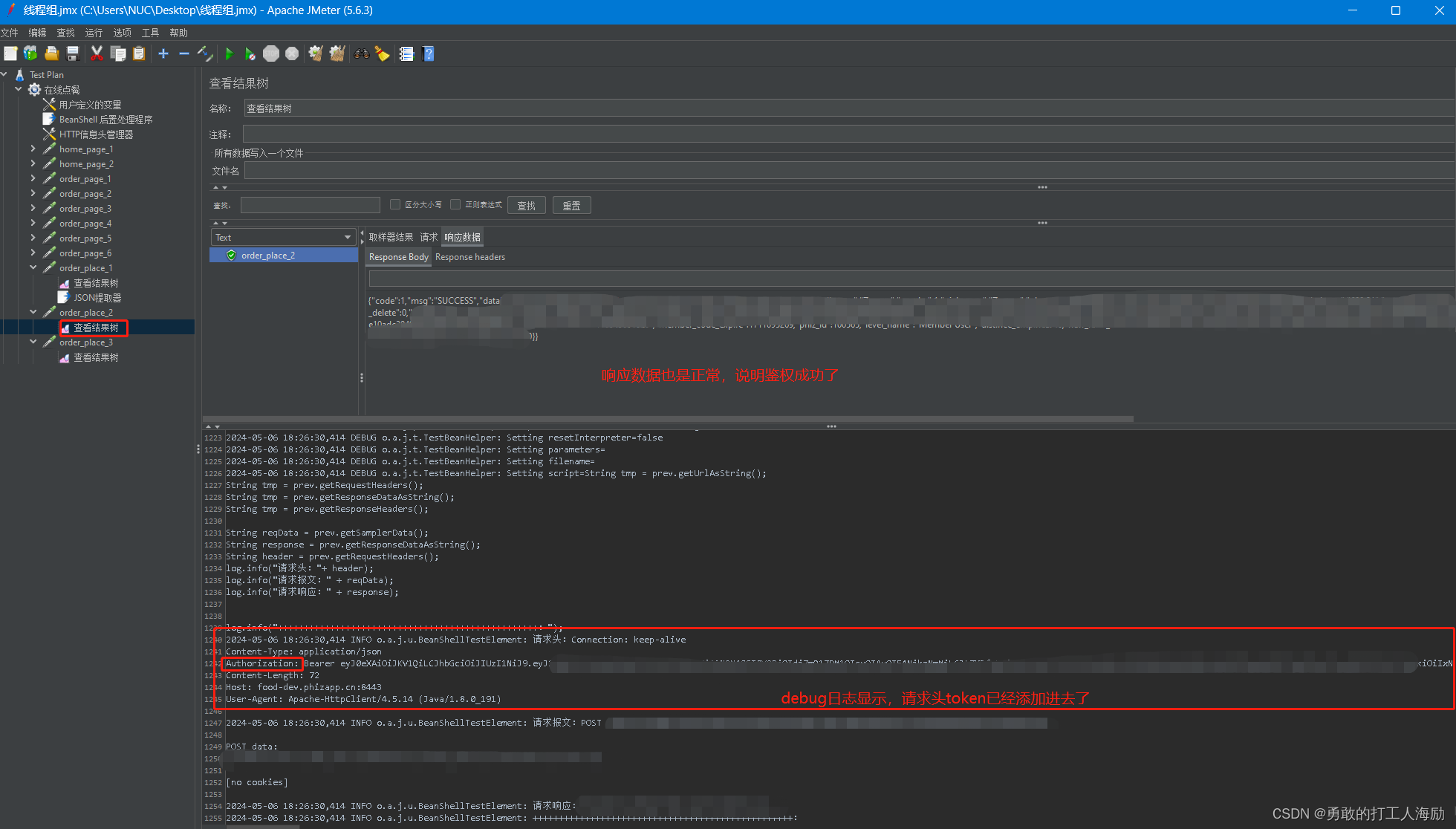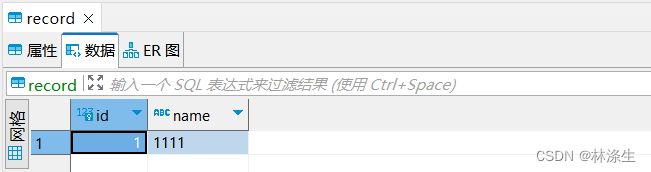目录
问题表现:应用中查询 表提示 表不存在
处理步骤:
1、查询表名大小写敏感情况: show global variables like '%case%';
2、修改mariadb 配置设置大小写 不敏感
mysql 配置大小写不敏感
mariadb 10.11设置表名大小写不敏感
/etc/mysql/mariadb.conf.d/ 目录下的文件
总结:在mariadb 10.11以及以后的版本中,要配置表名大小写敏感问题,一般修改修改配置文件:/etc/mysql/mariadb.conf.d/50-server.cnf 在 [mysqld] 段 添加属性:lower_case_table_names=1 然后重启服务
问题表现:应用中查询 表提示 表不存在
问题处理办法: 1、先确认表存在,然后再确认数据库中表名的大小写。与mysql 一致再 mariadb中:
lower_case_file_system:表示当前系统文件是否大小写敏感(ON为不敏感,OFF为敏感),只读参数,无法修改。
lower_case_table_names:表示表名是否大小写敏感,可以修改。
lower_case_table_names = 0时,mysql会根据表名直接操作,大小写敏感
lower_case_table_names = 1时,大小写不敏感,mysql会先把表名转为小写,再执行操作。
处理步骤:
1、查询表名大小写敏感情况: show global variables like '%case%';
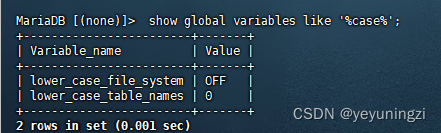
2、mariadb 配置设置大小写 不敏感
mariadb虽说与mysql类似,但是从mariadb 10.11开始,与mysql配置是有明显区别的(至少我这里看到是这样,具体哪个版本开始不一样,我也不知道...)
mysql 配置大小写不敏感
mysql 配置大小写不敏感操作如下:实际上以前版本的mariadb也可以这样做:
vi /etc/my.cnf 通过配置文件/etc/my.cnf下的【mysqld】添加如下内容:
|
lower_case_table_names=1 |
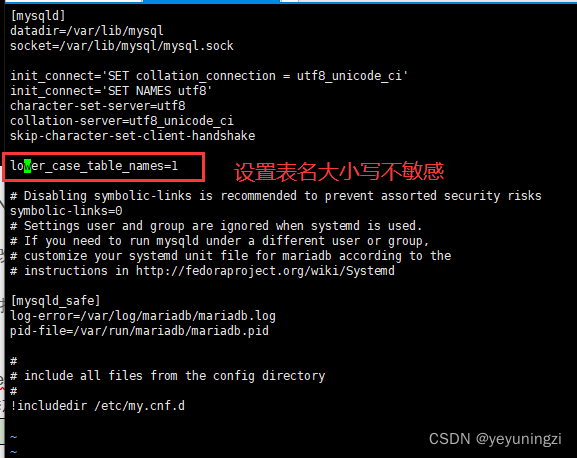
设置好之后,重启数据库服务。
mariadb 10.11设置表名大小写不敏感
在 debian 12环境中,mariadb 10.11已经没有 /etc/my.cnf配置文件了 :
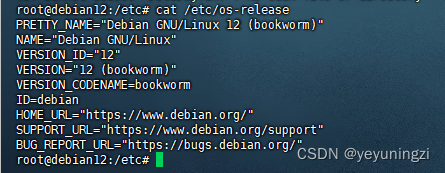
![]()
通过find / -name my.cnf 可以查询到 :
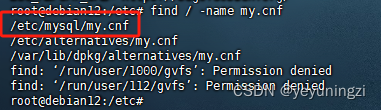
配置文件变成了:/etc/mysql/my.cnf
查看配置文件:/etc/mysql/my.cnf
可以发现内容如下:
# The MariaDB configuration file
#
# The MariaDB/MySQL tools read configuration files in the following order:
# 0. "/etc/mysql/my.cnf" symlinks to this file, reason why all the rest is read.
# 1. "/etc/mysql/mariadb.cnf" (this file) to set global defaults,
# 2. "/etc/mysql/conf.d/*.cnf" to set global options.
# 3. "/etc/mysql/mariadb.conf.d/*.cnf" to set MariaDB-only options.
# 4. "~/.my.cnf" to set user-specific options.
#
# If the same option is defined multiple times, the last one will apply.
#
# One can use all long options that the program supports.
# Run program with --help to get a list of available options and with
# --print-defaults to see which it would actually understand and use.
#
# If you are new to MariaDB, check out https://mariadb.com/kb/en/basic-mariadb-articles/#
# This group is read both by the client and the server
# use it for options that affect everything
#
[client-server]
# Port or socket location where to connect
port = 3306
socket = /run/mysqld/mysqld.sock[mysqld]
lower_case_table_names=1# Import all .cnf files from configuration directory
!includedir /etc/mysql/conf.d/
!includedir /etc/mysql/mariadb.conf.d/
关键信息:# The MariaDB/MySQL tools read configuration files in the following order:
# 0. "/etc/mysql/my.cnf" symlinks to this file, reason why all the rest is read.
# 1. "/etc/mysql/mariadb.cnf" (this file) to set global defaults,
# 2. "/etc/mysql/conf.d/*.cnf" to set global options.
# 3. "/etc/mysql/mariadb.conf.d/*.cnf" to set MariaDB-only options.
# 4. "~/.my.cnf" to set user-specific options.
可以看到 读取的配置文件顺序为:
1、 /etc/mysql/my.cnf、
2、/etc/mysql/mariadb.cnf、
3、/etc/mysql/conf.d/*.cnf
4、/etc/mysql/mariadb.conf.d/ 以及 ~/.my.cnf
结合说明,可以发现 以往的
[mysqld]
lower_case_table_names=1 在 /etc/mysql/my.cnf 是没有生效的。
查看其他配置文件: cat /etc/mysql/mariadb.cnf
| cat /etc/mysql/mariadb.cnf # [mysqld] # Import all .cnf files from configuration directory |
可以看到 在 /etc/mysql/mariadb.cnf 中设置 [mysqld]
lower_case_table_names=1 也是无效的。
查看其他配置文件:
在/etc/mysql/conf.d文件夹下有:mysql.cnf 以及 mysqldump.cnf

cat mysql.cnf ![]()
可见:mysql段的设定单独提取到了:/etc/mysql/conf.d/mysql.cnf 里:
尝试 在/etc/mysql/conf.d/mysql.cnf 里加上 lower_case_table_names=1 :
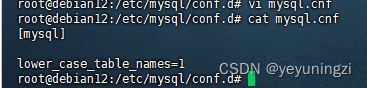
然后重启 mariadb 服务再验证: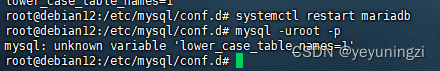
直接报错:mysql: unknown variable 'lower_case_table_names=1' 可见这种方式也不行。需要把配置文件 /etc/mysql/conf.d/mysql.cnf 还原回来。
/etc/mysql/mariadb.conf.d/ 目录下的文件
先看一下 /etc/mysql/mariadb.conf.d/ 目录下的文件:
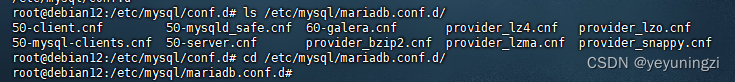
实在不知道 文件用处,直接cat 查看,比如,当前我使用的这个mariadb 10.11的版本
50-client.cnf文件内容:
#
# This group is read by the client library
# Use it for options that affect all clients, but not the server
#[client]
# Example of client certificate usage
#ssl-cert = /etc/mysql/client-cert.pem
#ssl-key = /etc/mysql/client-key.pem
#
# Allow only TLS encrypted connections
#ssl-verify-server-cert = on# This group is *never* read by mysql client library, though this
# /etc/mysql/mariadb.cnf.d/client.cnf file is not read by Oracle MySQL
# client anyway.
# If you use the same .cnf file for MySQL and MariaDB,
# use it for MariaDB-only client options
[client-mariadb]
default-character-set=utf8mb4
50-server.cnf 文件内容如下:
#
# These groups are read by MariaDB server.
# Use it for options that only the server (but not clients) should see# this is read by the standalone daemon and embedded servers
[server]# this is only for the mysqld standalone daemon
[mysqld]#
# * Basic Settings
##user = mysql
pid-file = /run/mysqld/mysqld.pid
basedir = /usr
#datadir = /var/lib/mysql
#tmpdir = /tmp# Broken reverse DNS slows down connections considerably and name resolve is
# safe to skip if there are no "host by domain name" access grants
#skip-name-resolve# Instead of skip-networking the default is now to listen only on
# localhost which is more compatible and is not less secure.
bind-address = 127.0.0.1#
# * Fine Tuning
##key_buffer_size = 128M
#max_allowed_packet = 1G
#thread_stack = 192K
#thread_cache_size = 8
# This replaces the startup script and checks MyISAM tables if needed
# the first time they are touched
#myisam_recover_options = BACKUP
#max_connections = 100
#table_cache = 64#
# * Logging and Replication
## Note: The configured log file or its directory need to be created
# and be writable by the mysql user, e.g.:
# $ sudo mkdir -m 2750 /var/log/mysql
# $ sudo chown mysql /var/log/mysql# Both location gets rotated by the cronjob.
# Be aware that this log type is a performance killer.
# Recommend only changing this at runtime for short testing periods if needed!
#general_log_file = /var/log/mysql/mysql.log
#general_log = 1# When running under systemd, error logging goes via stdout/stderr to journald
# and when running legacy init error logging goes to syslog due to
# /etc/mysql/conf.d/mariadb.conf.d/50-mysqld_safe.cnf
# Enable this if you want to have error logging into a separate file
#log_error = /var/log/mysql/error.log
# Enable the slow query log to see queries with especially long duration
#log_slow_query_file = /var/log/mysql/mariadb-slow.log
#log_slow_query_time = 10
#log_slow_verbosity = query_plan,explain
#log-queries-not-using-indexes
#log_slow_min_examined_row_limit = 1000# The following can be used as easy to replay backup logs or for replication.
# note: if you are setting up a replication slave, see README.Debian about
# other settings you may need to change.
#server-id = 1
#log_bin = /var/log/mysql/mysql-bin.log
expire_logs_days = 10
#max_binlog_size = 100M#
# * SSL/TLS
## For documentation, please read
# https://mariadb.com/kb/en/securing-connections-for-client-and-server/
#ssl-ca = /etc/mysql/cacert.pem
#ssl-cert = /etc/mysql/server-cert.pem
#ssl-key = /etc/mysql/server-key.pem
#require-secure-transport = on#
# * Character sets
## MySQL/MariaDB default is Latin1, but in Debian we rather default to the full
# utf8 4-byte character set. See also client.cnf
character-set-server = utf8mb4
collation-server = utf8mb4_general_ci#
# * InnoDB
## InnoDB is enabled by default with a 10MB datafile in /var/lib/mysql/.
# Read the manual for more InnoDB related options. There are many!
# Most important is to give InnoDB 80 % of the system RAM for buffer use:
# https://mariadb.com/kb/en/innodb-system-variables/#innodb_buffer_pool_size
#innodb_buffer_pool_size = 8G# this is only for embedded server
[embedded]# This group is only read by MariaDB servers, not by MySQL.
# If you use the same .cnf file for MySQL and MariaDB,
# you can put MariaDB-only options here
[mariadb]# This group is only read by MariaDB-10.11 servers.
# If you use the same .cnf file for MariaDB of different versions,
# use this group for options that older servers don't understand
[mariadb-10.11]
发现在 50-server.cnf文件中 有 [mysqld] 段的配置,尝试把 表名 大小写 敏感设定写在这里:
即:/etc/mysql/mariadb.conf.d/50-server.cnf
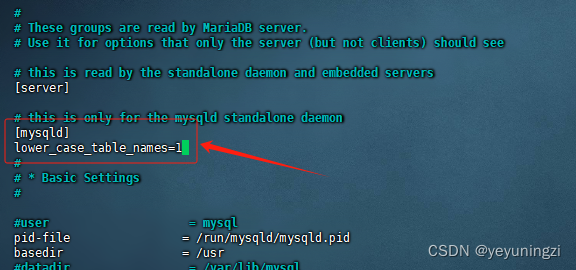
然后重启: systemctl restart mariadb
再登录,查看表名大小写敏感设置: show global variables like '%case%';