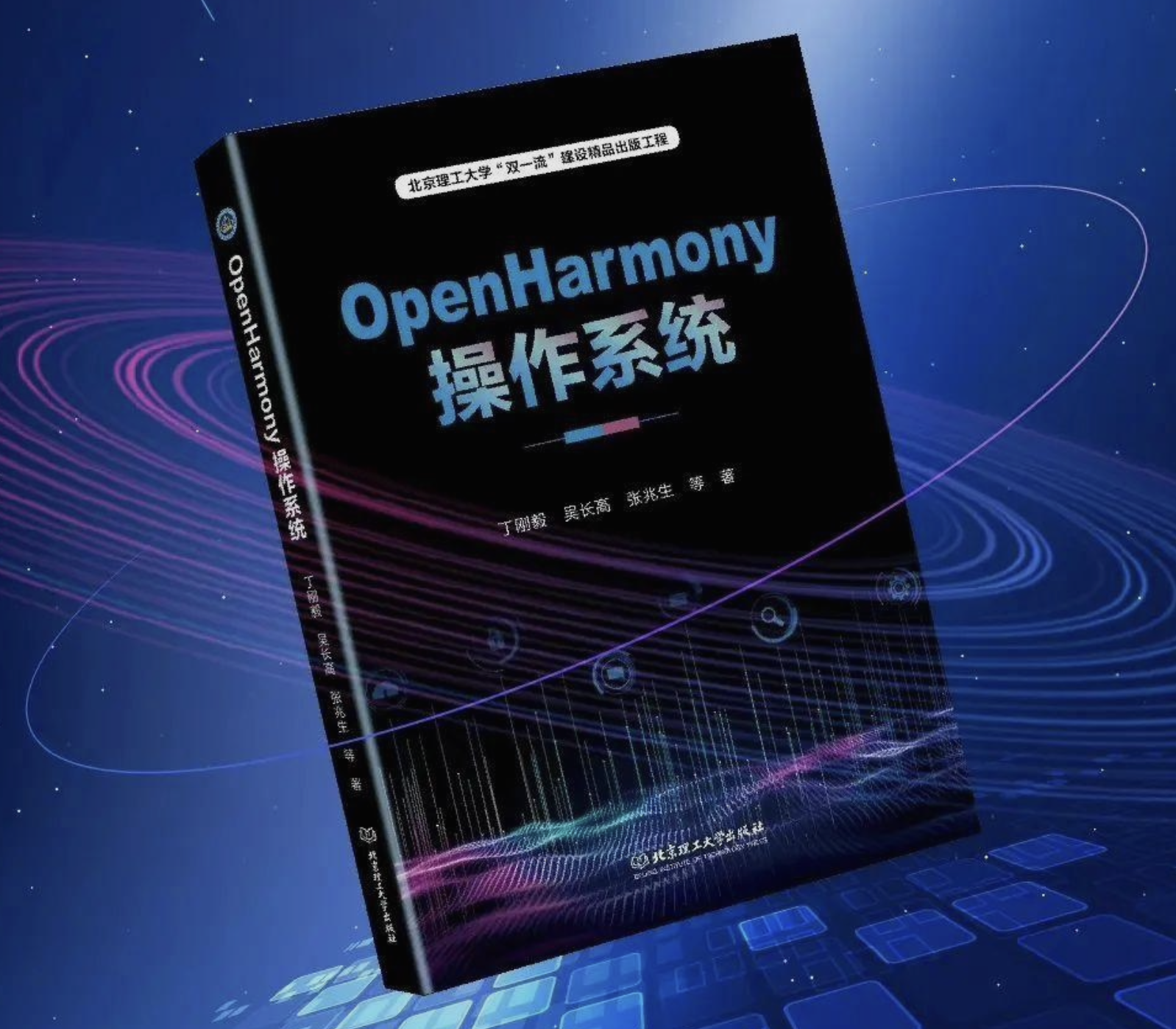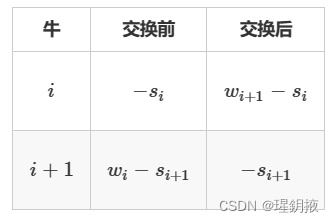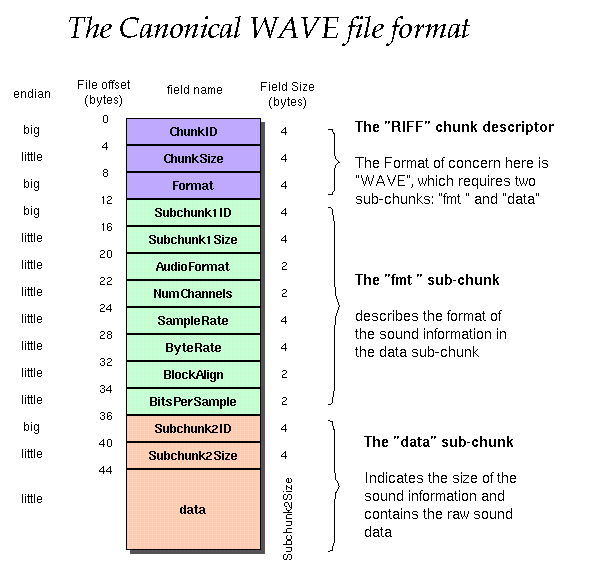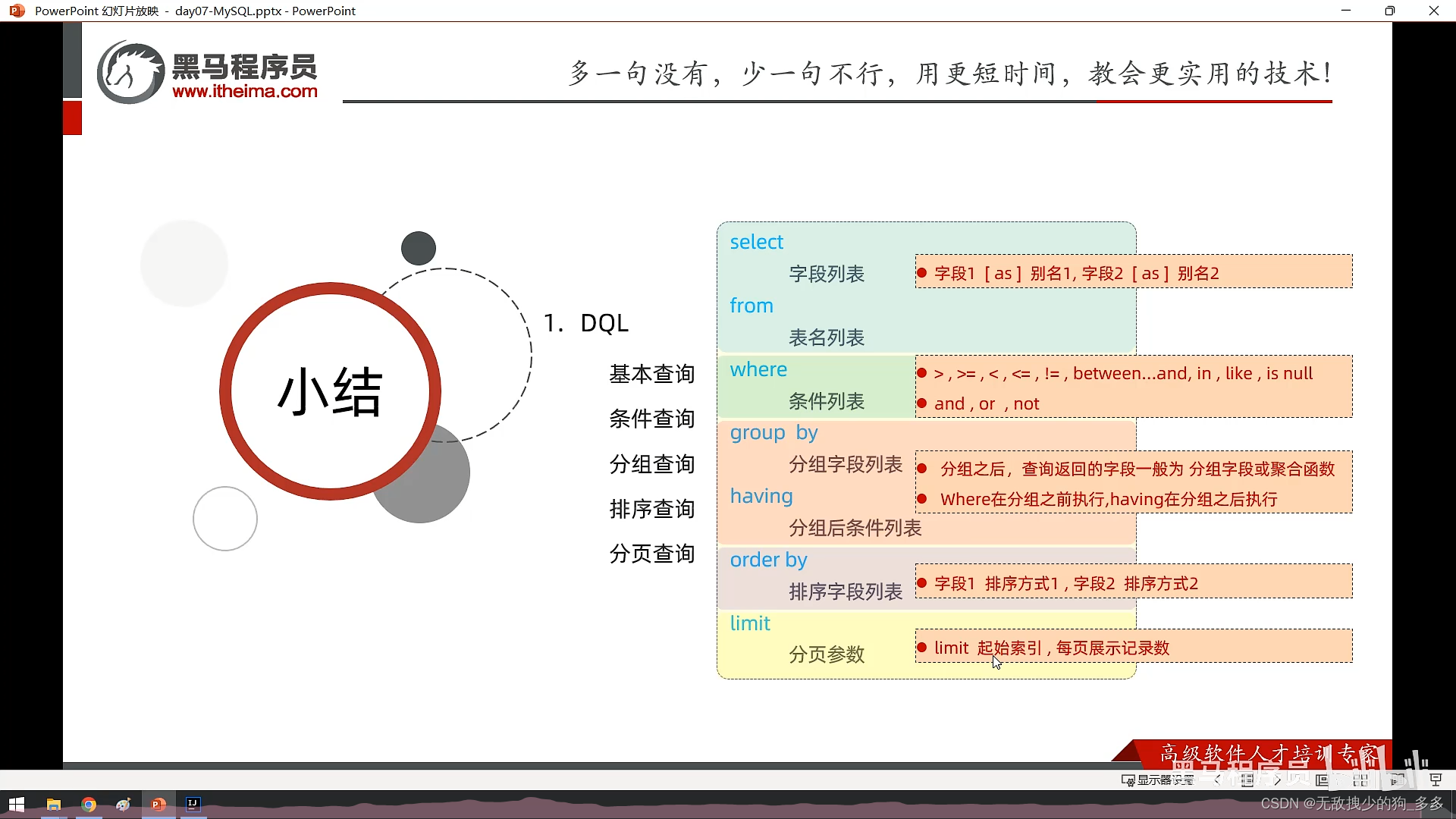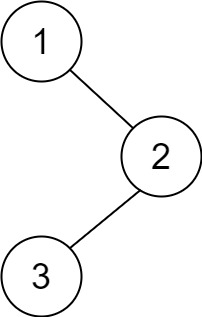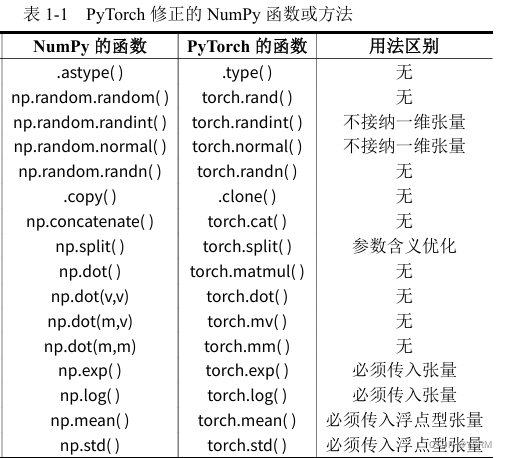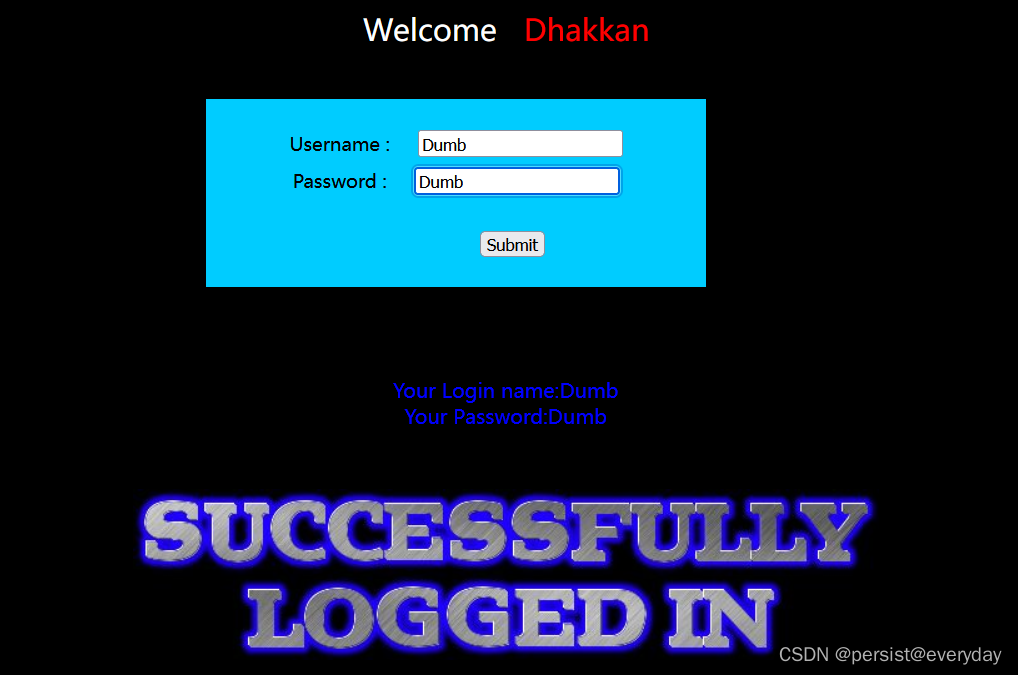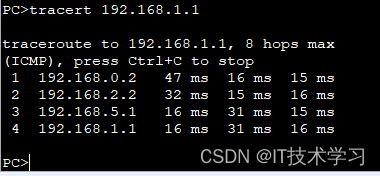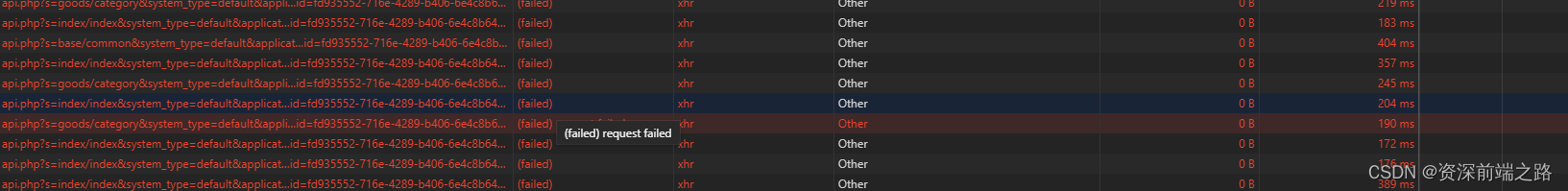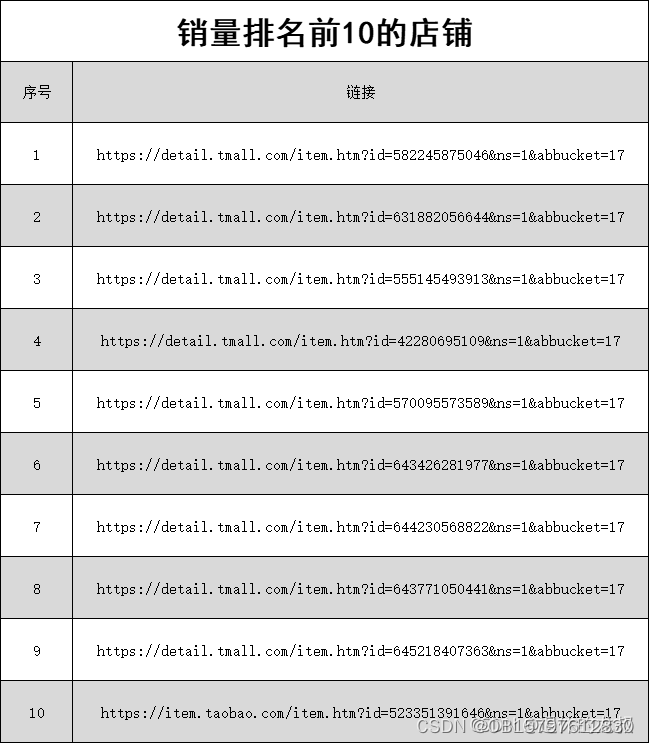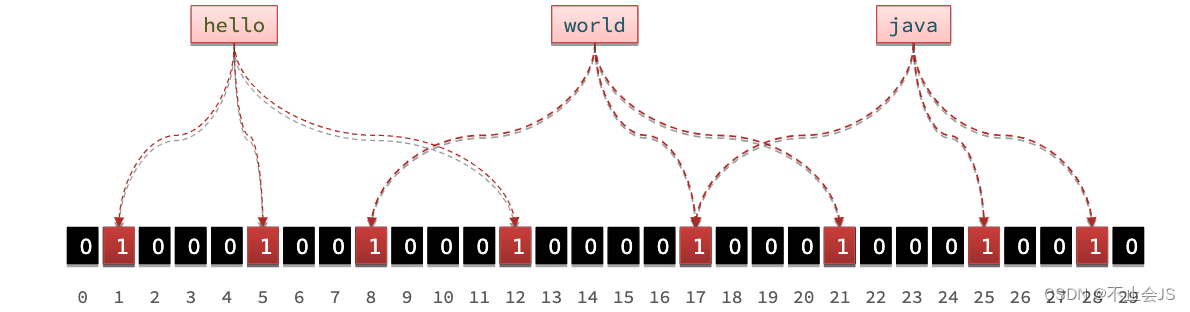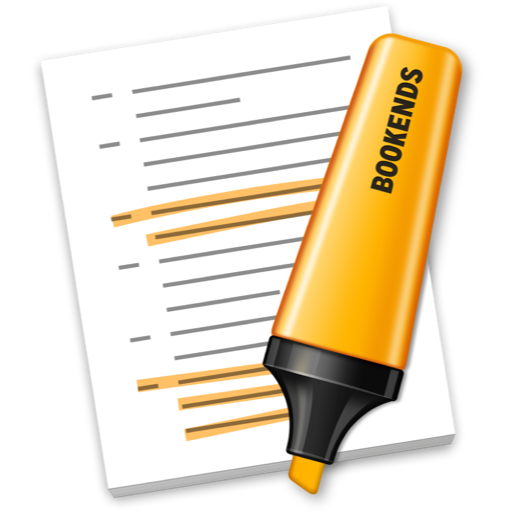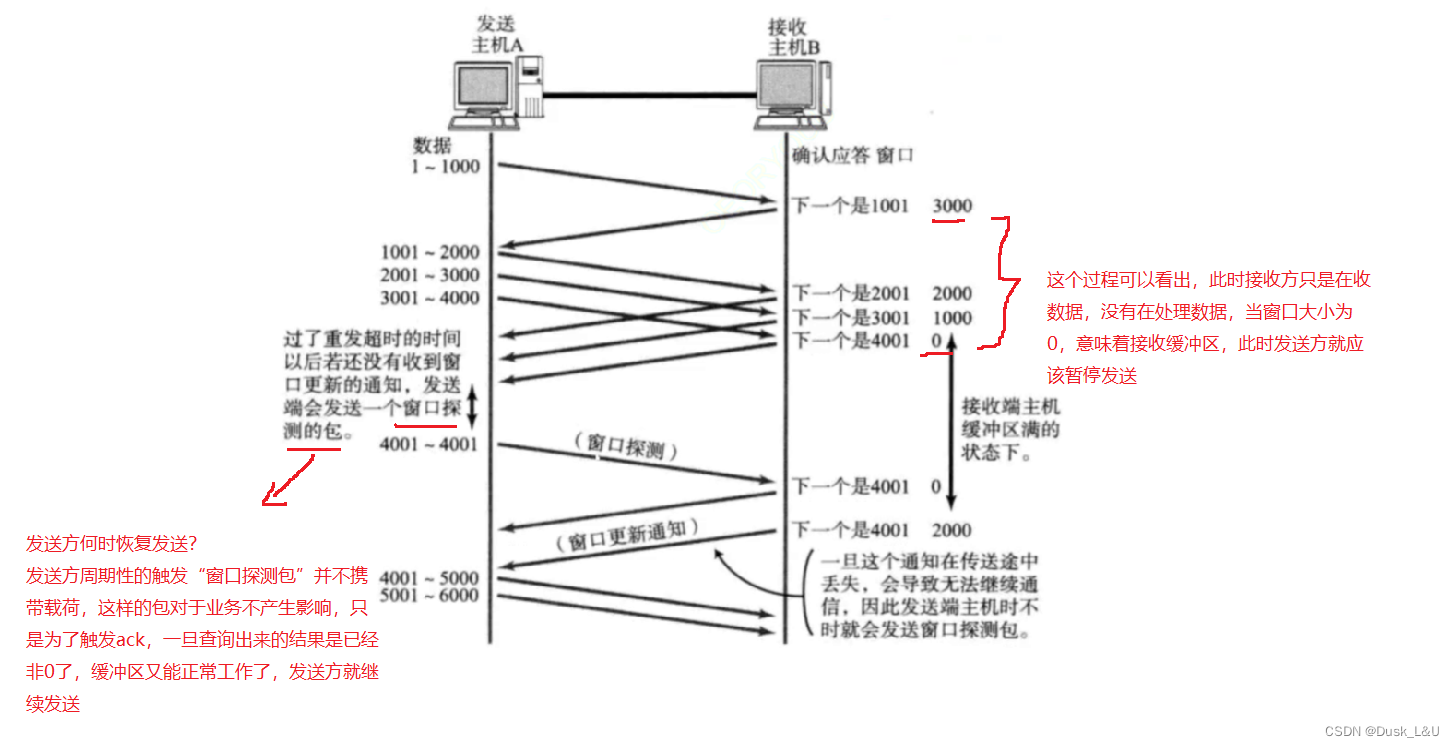案例背景:
大数据技术的应用可以从海量的用户行为数据中进行挖掘分析,根据分析结果优化平台的服务质量,最终满足用户的需求。教育大数据分析平台项目就是将大数据技术应用于教育培训领域,为企业经营提供数据支撑。

案例数据产生流程:
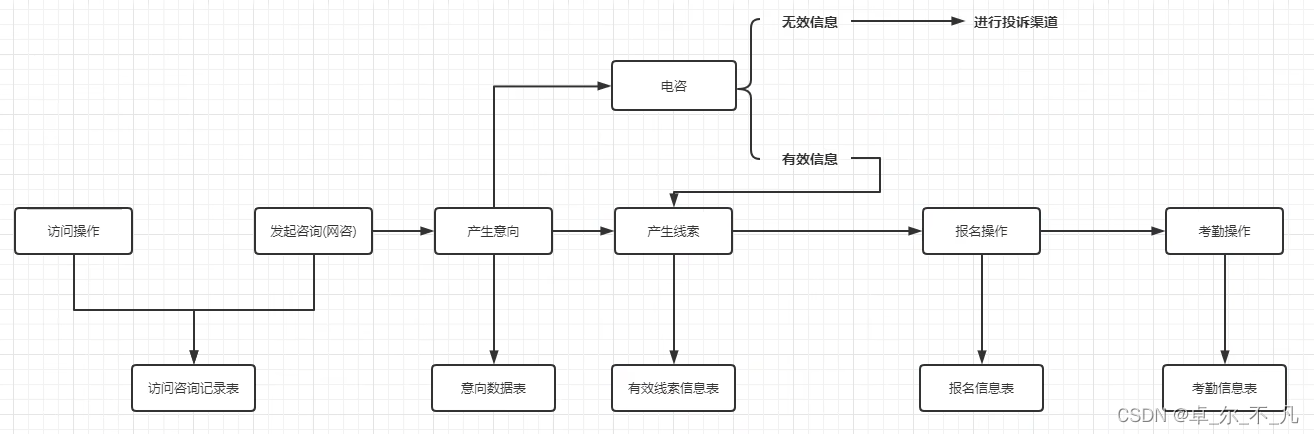
案例数据流转:
首先业务是存储在MySQL数据库中, 通过sqoop对MySQL的数据进行数据的导入操作, 将数据导入到HIVE的ODS层中, 对数据进行清洗转换成处理工作, 处理之后对数据进行统计分析, 将统计分析的结果基于sqoop在导出到MySQL中, 最后使用finebi实现图表展示操作, 由于分析工作是需要周期性干活, 采用ooize进行自动化的调度工作, 整个项目是基于cloudera manager进行统一监控管理
案例需求:
- 建立集团数据仓库,统一集团数据中心,把分散的业务数据进行预先处理和存储
- 根据业务分析需要,从海量的用户行为数据中进行挖掘分析,定制多维的数据集合,形成数据集市,供各个场景主题使用。
- 前端业务数据展示选择和控制,选取合适的前端数据统计、分析结果展示工具。
案例架构:

案例工具:
zookeeper: 集群管理工具, 主要服务于hadoop高可用以及其他基于zookeeper管理的大数据软件
HDFS: 主要负责最终数据的存储
YARN: 主要提供资源的分配HIVE: 用于编写SQL, 进行数据分析
oozie: 主要是用来做自动化定时调度
sqoop: 主要是用于数据的导入导出HUE: 提升操作hadoop用户体验, 可以基于HUE操作HDFS, HIVE ....
FINEBI: 由帆软公司提供的一款进行数据报表展示工具
案例数据架构:
将调研需求转换为开发需求
如何转换:
将每一个需求中涉及到维度以及涉及到指标从需求中分析出来, 同时找到涉及到那些表, 以及那些字段目的:
涉及维度
涉及指标
涉及表
涉及字段在此基础上, 还需要找到需要清洗那些数据, 需要转换那些数据, 如果有多个表, 表与表关联条件是什么...
访问和咨询用户数据模块:
总访问客户量、地区独立访客热力图、访客咨询率趋势、客户访问量和访客咨询率双轴趋势、时间段访问客户量趋势、来源渠道访问量占比、搜索来源访问量占比、跃页面排行榜
意向用户看模块:
意向学员位置热力图、总意向量、意向学科排名、意向校区排名、来源渠道占比、意向贡献中心占比
有效线索模块:
有效线索转化率、有效线索转化率时间段趋势、有效线索量
报名用户模块:
校区报名柱状图、学科报名柱状图、总报名量、线上报名量、意向用户报名转化率、有效线索报名转化率、日报名趋势图、校区学科的报名学员TOP来源渠道占比、咨询中心报名贡献
学生出勤模块:
班级出勤人数、班级出勤率、班级迟到人数、班级迟到率、班级请假人数、班级请假率、班级旷课人数、班级旷课率
案例模块分析:
访问和咨询用户数据模块(全量分析):
需求指标:
需求一: 统计指定时间段内,访问客户的总数量。能够下钻到小时数据。
需求二: 统计指定时间段内,访问客户中各区域人数热力图。能够下钻到小时数据。
需求三: 统计指定时间段内,不同地区(省、市)访问的客户中发起咨询的人数占比。
需求四: 统计指定时间段内,每日客户访问量/咨询率双轴趋势图。能够下钻到小时数据。
需求五: 统计指定时间段内,1-24h之间,每个时间段的访问客户量。
需求六: 统计指定时间段内,不同来源渠道的访问客户量占比。能够下钻到小时数据。
需求七: 统计指定时间段内,不同搜索来源的访问客户量占比。能够下钻到小时数据。
需求八: 统计指定时间段内,访问客户量最多的页面排行榜TOPN。能够下钻到小时数据。
总体分析:
涉及维度:
固有维度:
时间维度: 年 季度 月 天 小时
产品属性维度:
地区维度
来源渠道
搜索来源
受访页面涉及指标:
访问量
咨询量
涉及表 :
事实表: web_chat_ems_2019_12 和 web_chat_text_ems_2019_11
维度表: 没有 (数仓建模, 不需要DIM层)涉及字段:
时间维度:
web_chat_ems: create_time
地区维度:
web_chat_ems: area
来源渠道:
web_chat_ems: origin_channel
搜索来源:
web_chat_ems: seo_source
受访页面:
web_chat_text_ems: from_url
指标字段:
访问量: sid
咨询量: sid区分访问和咨询:
web_chat_ems: msg_count >= 1 即为咨询数据需要清洗数据: 没有清洗
需要转换字段: 时间字段
需要将create_time 转换为 yearinfo, quarterinfo,monthinfo,dayinfo,hourinfo
一对一关系 : id = id
一对一关系其实本质就是一张表
数据准备: 将原始数据加载到本地MySQL数据库中
访问客户量的数据来源于咨询系统的访问会话月表web_chat_ems:
表名的格式为web_chat_ems_年_月,年份为4位数字,月份为二位数字,如果为单数时,前面会用0来补全,比如web_chat_ems_2019_07
web_chat_text_ems表是访问附属月表:
表名的格式和web_chat_ems相同。web_chat_ems和web_chat_text_ems是一一对应的,通过主键id进行关联。
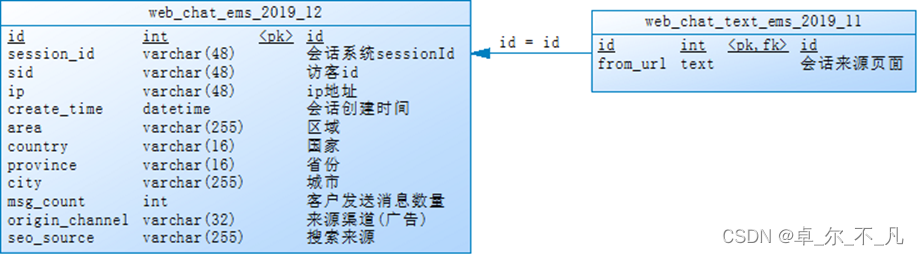
在当前数据库下执行sql脚本文件,将数据导入即可
点击:访问和咨询用户数据模块sql文件
建模分析:
ODS层: 源数据层
作用: 对接数据源, 一般和数据源保持相同的粒度(将数据源数据完整的拷贝到ODS层)
建表比较简单:
业务库中对应表有那些字段, 需要在ODS层建一个与之相同字段的表即可, 额外在建表的时候, 需要构建为分区表, 分区字段为时间字段, 用于标记在何年何月何日将数据抽取到ODS层
此层会有二个表
DIM层: 维度层
作用: 存储维度表数据
此时不需要, 因为当前主题, 没有维度表
DWD层: 明细层
作用: 1) 清洗转换 2) 少量维度退化
思考1: 当前需要做什么清洗操作?
不需要进行清洗思考2: 当前需要做什么转换操作?
需要对时间字段进行转换, 需要转换为 yearinfo, quarterinfo,monthinfo,dayinfo,hourinfo思考3: 当前需要做什么维度退化操作?
两个事实表合并在一起
建表字段 : 原有表的字段 + 转换后的字段+ 清洗后字段
sid,session_id,ip,create_time,area,origin_channel,seo_source,
from_url,msg_count,yearinfo,quarterinfo,monthinfo,dayinfo,
hourinfo,referrer,landing_page_url,url_title,
platform_description,other_params,history思想:
当合并表个表的时候, 获取抽取数据时候, 处理方案有三种:
1) 当表中字段比较多的时候, 只需要抽取需要用的字段
2) 当无法确定需要用那些字段的时候, 采用全部抽取
3) 如果表中字段比较少, 不管用得上, 还是用不上, 都抽取
DWM层: 中间层 (省略)
作用: 1) 维度退化操作 2) 提前聚合
思考1: 当前需要进行什么维度退化操作?
没有任何维度退化操作, 压根都没有DIM层
思考2: 当前需要进行什么提前聚合操作?
可以尝试先对小时进行提前聚合操作, 以便于后统计方便思考3: 当前主题是否可以按照小时提前聚合呢?
目前不可以, 因为数据存在重复的问题, 无法提前聚合, 一旦聚合后, 会导致后续的统计出现不精确问题
DWS层: 业务层
作用: 细化维度统计操作
一般是一个指标会对应一个统计结果表
访问量:
固有维度:
时间维度: 年 季度 月 天 小时
产品属性维度:
地区维度
来源渠道
搜索来源
受访页面建表字段: 指标统计字段 + 各个维度字段 + 三个经验字段(time_type,group_time,time_str)
sid_total,sessionid_total,ip_total,yearinfo,quarterinfo,monthinfo,dayinfo,hourinfo,
area,origin_channel,seo_source,from_url, time_type,group_time,time_str咨询量:
固有维度:
时间维度: 年 季度 月 天 小时
产品属性维度:
地区维度
来源渠道建表字段: 指标统计字段 + 各个维度字段 + 三个经验字段(time_type,group_time,time_str)
sid_total,sessionid_total,ip_total,yearinfo,quarterinfo,monthinfo,dayinfo,hourinfo,
area,origin_channel, time_type,group_time,time_str
注意: 如果不存在的维度字段的值, 设置为 -1 (业务指定, 表示没有这个维度)
DA层:
作用: 对接应用, 应用需要什么数据, 从DWS层获取什么数据即可
此层目前不做任何处理, 已经全部需要都细化统计完成了, 后续具体用什么, 看图表支持了...
建模操作(建表):
ODS层:将MySQL数据库中数据导入hive中
CREATE DATABASE IF NOT EXISTS `itcast_ods`;
--写入时压缩生效
set hive.exec.orc.compression.strategy=COMPRESSION;
-- 访问咨询表
CREATE EXTERNAL TABLE IF NOT EXISTS itcast_ods.web_chat_ems (
id INT comment '主键',
create_date_time STRING comment '数据创建时间',
session_id STRING comment '七陌sessionId',
sid STRING comment '访客id',
create_time STRING comment '会话创建时间',
seo_source STRING comment '搜索来源',
seo_keywords STRING comment '关键字',
ip STRING comment 'IP地址',
area STRING comment '地域',
country STRING comment '所在国家',
province STRING comment '省',
city STRING comment '城市',
origin_channel STRING comment '投放渠道',
user_match STRING comment '所属坐席',
manual_time STRING comment '人工开始时间',
begin_time STRING comment '坐席领取时间 ',
end_time STRING comment '会话结束时间',
last_customer_msg_time_stamp STRING comment '客户最后一条消息的时间',
last_agent_msg_time_stamp STRING comment '坐席最后一下回复的时间',
reply_msg_count INT comment '客服回复消息数',
msg_count INT comment '客户发送消息数',
browser_name STRING comment '浏览器名称',
os_info STRING comment '系统名称')
comment '访问会话信息表'
PARTITIONED BY(starts_time STRING)
ROW FORMAT DELIMITED
FIELDS TERMINATED BY '\t'
stored as orc
location '/user/hive/warehouse/itcast_ods.db/web_chat_ems_ods'
TBLPROPERTIES ('orc.compress'='ZLIB');
-- 访问咨询附属表
CREATE EXTERNAL TABLE IF NOT EXISTS itcast_ods.web_chat_text_ems (
id INT COMMENT '主键来自MySQL',
referrer STRING comment '上级来源页面',
from_url STRING comment '会话来源页面',
landing_page_url STRING comment '访客着陆页面',
url_title STRING comment '咨询页面title',
platform_description STRING comment '客户平台信息',
other_params STRING comment '扩展字段中数据',
history STRING comment '历史访问记录'
) comment 'EMS-PV测试表'
PARTITIONED BY(start_time STRING)
ROW FORMAT DELIMITED
FIELDS TERMINATED BY '\t'
stored as orc
location '/user/hive/warehouse/itcast_ods.db/web_chat_text_ems_ods'
TBLPROPERTIES ('orc.compress'='ZLIB');
DWD层:
CREATE DATABASE IF NOT EXISTS `itcast_dwd`;
create table if not exists itcast_dwd.visit_consult_dwd(
session_id STRING comment '七陌sessionId',
sid STRING comment '访客id',
create_time bigint comment '会话创建时间',
seo_source STRING comment '搜索来源',
ip STRING comment 'IP地址',
area STRING comment '地域',
msg_count int comment '客户发送消息数',
origin_channel STRING COMMENT '来源渠道',
referrer STRING comment '上级来源页面',
from_url STRING comment '会话来源页面',
landing_page_url STRING comment '访客着陆页面',
url_title STRING comment '咨询页面title',
platform_description STRING comment '客户平台信息',
other_params STRING comment '扩展字段中数据',
history STRING comment '历史访问记录',
hourinfo string comment '小时'
)
comment '访问咨询DWD表'
partitioned by(yearinfo String,quarterinfo string, monthinfo String, dayinfo string)
row format delimited fields terminated by '\t'
stored as orc
location '/user/hive/warehouse/itcast_dwd.db/visit_consult_dwd'
tblproperties ('orc.compress'='SNAPPY');DWS层
CREATE DATABASE IF NOT EXISTS `itcast_dws`;
-- 访问量统计结果表
CREATE TABLE IF NOT EXISTS itcast_dws.visit_dws (
sid_total INT COMMENT '根据sid去重求count',
sessionid_total INT COMMENT '根据sessionid去重求count',
ip_total INT COMMENT '根据IP去重求count',
area STRING COMMENT '区域信息',
seo_source STRING COMMENT '搜索来源',
origin_channel STRING COMMENT '来源渠道',
hourinfo STRING COMMENT '创建时间,统计至小时',
time_str STRING COMMENT '时间明细',
from_url STRING comment '会话来源页面',
groupType STRING COMMENT '产品属性类型:1.地区;2.搜索来源;3.来源渠道;4.会话来源页面;5.总访问量',
time_type STRING COMMENT '时间聚合类型:1、按小时聚合;2、按天聚合;3、按月聚合;4、按季度聚合;5、按年聚合;')
comment 'EMS访客日志dws表'
PARTITIONED BY(yearinfo STRING,quarterinfo STRING,monthinfo STRING,dayinfo STRING)
ROW FORMAT DELIMITED
FIELDS TERMINATED BY '\t'
stored as orc
location '/user/hive/warehouse/itcast_dws.db/visit_dws'
TBLPROPERTIES ('orc.compress'='SNAPPY');
-- 咨询量统计结果表
CREATE TABLE IF NOT EXISTS itcast_dws.consult_dws
(
sid_total INT COMMENT '根据sid去重求count',
sessionid_total INT COMMENT '根据sessionid去重求count',
ip_total INT COMMENT '根据IP去重求count',
area STRING COMMENT '区域信息',
origin_channel STRING COMMENT '来源渠道',
hourinfo STRING COMMENT '创建时间,统计至小时',
time_str STRING COMMENT '时间明细',
groupType STRING COMMENT '产品属性类型:1.地区;2.来源渠道',
time_type STRING COMMENT '时间聚合类型:1、按小时聚合;2、按天聚合;3、按月聚合;4、按季度聚合;5、按年聚合;'
)
COMMENT '咨询量DWS宽表'
PARTITIONED BY (yearinfo string,quarterinfo STRING, monthinfo STRING, dayinfo string)
ROW FORMAT DELIMITED FIELDS TERMINATED BY '\t'
STORED AS ORC
LOCATION '/user/hive/warehouse/itcast_dws.db/consult_dws'
TBLPROPERTIES ('orc.compress'='SNAPPY');数据采集
目的: 用sqoop将业务端(MySQL)的数据导入到ODS层对应表(hive)中。
注意:字段名字要一一对应,不对的要改名再导入。
-- 访问咨询主表
sqoop import \
--connect jdbc:mysql://192.168.52.150:3306/nev \
--username root \
--password 123456 \
--query 'SELECT
id,create_date_time,session_id,sid,create_time,seo_source,seo_keywords,ip,
AREA,country,province,city,origin_channel,USER AS user_match,manual_time,begin_time,end_time,
last_customer_msg_time_stamp,last_agent_msg_time_stamp,reply_msg_count,
msg_count,browser_name,os_info, "2021-09-24" AS starts_time
FROM web_chat_ems_2019_07 where 1=1 and $CONDITIONS' \
--hcatalog-database itcast_ods \
--hcatalog-table web_chat_ems \
-m 1
-- 访问咨询附属表
sqoop import \
--connect jdbc:mysql://192.168.52.150:3306/nev \
--username root \
--password 123456 \
--query 'SELECT
*, "2021-09-24" AS start_time
FROM web_chat_text_ems_2019_07 where 1=1 and $CONDITIONS' \
--hcatalog-database itcast_ods \
--hcatalog-table web_chat_text_ems \
-m 1 校验数据是否导入成功:
1) 查看mysql共计有多少条数据
SELECT COUNT(1) FROM web_chat_ems_2019_07; 211197
SELECT COUNT(1) FROM web_chat_text_ems_2019_07; 105599
2) 到hive中对表查询一下一共多少条数据
SELECT COUNT(1) FROM itcast_ods.web_chat_ems; 211197
SELECT COUNT(1) FROM itcast_ods.web_chat_text_ems; 105599
3) 查询其中一部分数据, 观察数据映射是否OK
select * from itcast_ods.web_chat_ems limit 10;
SELECT * FROM itcast_ods.web_chat_text_ems limit 10;数据清洗转换
目的: 将ODS层数据导入到DWD层
DWD层作用:
1) 清洗转换操作 2) 少量维度退化操作思考1: 是否需要做清洗转换操作, 如果需要做什么呢?
清洗操作: 不需要
转换操作: 将create_time日期 转换为 yearinfo quarterinfo monthinfo dayinfo hourinfo
额外加一个转换: 将create_time日期数据转换为时间戳
思考2: 是否需要进行维度退化操作, 如果需要做什么呢?
需要的, 将两个事实表合并称为一个事实表
--动态分区配置
set hive.exec.dynamic.partition=true;
set hive.exec.dynamic.partition.mode=nonstrict;
--hive压缩
set hive.exec.compress.intermediate=true;
set hive.exec.compress.output=true;
--写入时压缩生效
set hive.exec.orc.compression.strategy=COMPRESSION;
insert into table itcast_dwd.visit_consult_dwd partition(yearinfo,quarterinfo,monthinfo,dayinfo)
select
wce.session_id,
wce.sid,
unix_timestamp(wce.create_time) as create_time,
wce.seo_source,
wce.ip,
wce.area,
wce.msg_count,
wce.origin_channel,
wcte.referrer,
wcte.from_url,
wcte.landing_page_url,
wcte.url_title,
wcte.platform_description,
wcte.other_params,
wcte.history,
substr(wce.create_time,12,2) as hourinfo,
substr(wce.create_time,1,4) as yearinfo,
quarter(wce.create_time) as quarterinfo,
substr(wce.create_time,6,2) as monthinfo,
substr(wce.create_time,9,2) as dayinfo
from itcast_ods.web_chat_ems wce join itcast_ods.web_chat_text_ems wcte
on wce.id = wcte.id;数据分析
目的: 将DWD层数据灌入到DWS层,一张大表里面分了好几个需求,按照-1区分。
访问量表:
访问量:
固有维度:
时间维度: 年 、季度 、月 、天 、小时
产品属性维度:
地区维度、来源渠道、搜索来源、受访页面、总访问量共计5*5=25个需求,25个需求放到一张表visit_dws中。数据量很大,模拟时选其中几个。
如何计算访问量:
以时间为基准,统计总访问量(5个需求)
--统计每年的总访问量
--统计每年每季度的总访问量
--统计每年每季度每月的总访问量
--统计每年每季度每月每天的总访问量
--统计每年每季度每月每天每小时的总访问量
-- 统计每年的总访问量
insert into table itcast_dws.visit_dws partition(yearinfo,quarterinfo,monthinfo,dayinfo)
select
count(distinct sid) as sid_total,
count(distinct session_id) as sessionid_total,
count(distinct ip) as ip_total,
'-1' as area,
'-1' as seo_source,
'-1' as origin_channel,
'-1' as hourinfo,
yearinfo as time_str,
'-1' as from_url,
'5' as grouptype,
'5' as time_type,
yearinfo,
'-1' as quarterinfo,
'-1' as monthinfo,
'-1' as dayinfo
from itcast_dwd.visit_consult_dwd
group by yearinfo;
-- 统计每年每季度的总访问量
insert into table itcast_dws.visit_dws partition(yearinfo,quarterinfo,monthinfo,dayinfo)
select
count(distinct sid) as sid_total,
count(distinct session_id) as sessionid_total,
count(distinct ip) as ip_total,
'-1' as area,
'-1' as seo_source,
'-1' as origin_channel,
'-1' as hourinfo,
concat(yearinfo,'_',quarterinfo) as time_str,
'-1' as from_url,
'5' as grouptype,
'4' as time_type,
yearinfo,
quarterinfo,
'-1' as monthinfo,
'-1' as dayinfo
from itcast_dwd.visit_consult_dwd
group by yearinfo,quarterinfo;
-- 统计每年每季度每月的总访问量
insert into table itcast_dws.visit_dws partition(yearinfo,quarterinfo,monthinfo,dayinfo)
select
count(distinct sid) as sid_total,
count(distinct session_id) as sessionid_total,
count(distinct ip) as ip_total,
'-1' as area,
'-1' as seo_source,
'-1' as origin_channel,
'-1' as hourinfo,
concat(yearinfo,'-',monthinfo) as time_str,
'-1' as from_url,
'5' as grouptype,
'3' as time_type,
yearinfo,
quarterinfo,
monthinfo,
'-1' as dayinfo
from itcast_dwd.visit_consult_dwd
group by yearinfo,quarterinfo,monthinfo;
-- 统计每年每季度每月每天的总访问量
insert into table itcast_dws.visit_dws partition(yearinfo,quarterinfo,monthinfo,dayinfo)
select
count(distinct sid) as sid_total,
count(distinct session_id) as sessionid_total,
count(distinct ip) as ip_total,
'-1' as area,
'-1' as seo_source,
'-1' as origin_channel,
'-1' as hourinfo,
concat(yearinfo,'-',monthinfo,'-',dayinfo) as time_str,
'-1' as from_url,
'5' as grouptype,
'2' as time_type,
yearinfo,
quarterinfo,
monthinfo,
dayinfo
from itcast_dwd.visit_consult_dwd
group by yearinfo,quarterinfo,monthinfo,dayinfo;
-- 统计每年每季度每月每天每小时的总访问量
insert into table itcast_dws.visit_dws partition(yearinfo,quarterinfo,monthinfo,dayinfo)
select
count(distinct sid) as sid_total,
count(distinct session_id) as sessionid_total,
count(distinct ip) as ip_total,
'-1' as area,
'-1' as seo_source,
'-1' as origin_channel,
hourinfo,
concat(yearinfo,'-',monthinfo,'-',dayinfo,' ',hourinfo) as time_str,
'-1' as from_url,
'5' as grouptype,
'1' as time_type,
yearinfo,
quarterinfo,
monthinfo,
dayinfo
from itcast_dwd.visit_consult_dwd
group by yearinfo,quarterinfo,monthinfo,dayinfo,hourinfo;基于时间统计各个受访页面的访问量(5个需求)
--统计每年各个受访页面的访问量
--统计每年,每季度各个受访页面的访问量
--统计每年,每季度,每月各个受访页面的访问量
--统计每年,每季度,每月.每天各个受访页面的访问量
--统计每年,每季度,每月.每天,每小时各个受访页面的访问量
-- 统计每年各个受访页面的访问量
insert into table itcast_dws.visit_dws partition(yearinfo,quarterinfo,monthinfo,dayinfo)
select
count(distinct sid) as sid_total,
count(distinct session_id) as sessionid_total,
count(distinct ip) as ip_total,
'-1' as area,
'-1' as seo_source,
'-1' as origin_channel,
'-1' as hourinfo,
yearinfo as time_str,
from_url,
'4' as grouptype,
'5' as time_type,
yearinfo,
'-1' as quarterinfo,
'-1' as monthinfo,
'-1' as dayinfo
from itcast_dwd.visit_consult_dwd
group by yearinfo,from_url;
-- 统计每年,每季度各个受访页面的访问量
insert into table itcast_dws.visit_dws partition(yearinfo,quarterinfo,monthinfo,dayinfo)
select
count(distinct sid) as sid_total,
count(distinct session_id) as sessionid_total,
count(distinct ip) as ip_total,
'-1' as area,
'-1' as seo_source,
'-1' as origin_channel,
'-1' as hourinfo,
concat(yearinfo,'_',quarterinfo) as time_str,
from_url,
'4' as grouptype,
'4' as time_type,
yearinfo,
quarterinfo,
'-1' as monthinfo,
'-1' as dayinfo
from itcast_dwd.visit_consult_dwd
group by yearinfo,quarterinfo,from_url;
-- 统计每年,每季度,每月各个受访页面的访问量
insert into table itcast_dws.visit_dws partition(yearinfo,quarterinfo,monthinfo,dayinfo)
select
count(distinct sid) as sid_total,
count(distinct session_id) as sessionid_total,
count(distinct ip) as ip_total,
'-1' as area,
'-1' as seo_source,
'-1' as origin_channel,
'-1' as hourinfo,
concat(yearinfo,'-',monthinfo) as time_str,
from_url,
'4' as grouptype,
'3' as time_type,
yearinfo,
quarterinfo,
monthinfo,
'-1' as dayinfo
from itcast_dwd.visit_consult_dwd
group by yearinfo,quarterinfo,monthinfo,from_url;
-- 统计每年,每季度,每月.每天各个受访页面的访问量
insert into table itcast_dws.visit_dws partition(yearinfo,quarterinfo,monthinfo,dayinfo)
select
count(distinct sid) as sid_total,
count(distinct session_id) as sessionid_total,
count(distinct ip) as ip_total,
'-1' as area,
'-1' as seo_source,
'-1' as origin_channel,
'-1' as hourinfo,
concat(yearinfo,'-',monthinfo,'-',dayinfo) as time_str,
from_url,
'4' as grouptype,
'2' as time_type,
yearinfo,
quarterinfo,
monthinfo,
dayinfo
from itcast_dwd.visit_consult_dwd
group by yearinfo,quarterinfo,monthinfo,dayinfo,from_url;
-- 统计每年,每季度,每月.每天,每小时各个受访页面的访问量
insert into table itcast_dws.visit_dws partition(yearinfo,quarterinfo,monthinfo,dayinfo)
select
count(distinct sid) as sid_total,
count(distinct session_id) as sessionid_total,
count(distinct ip) as ip_total,
'-1' as area,
'-1' as seo_source,
'-1' as origin_channel,
hourinfo,
concat(yearinfo,'-',monthinfo,'-',dayinfo,' ',hourinfo) as time_str,
from_url,
'4' as grouptype,
'1' as time_type,
yearinfo,
quarterinfo,
monthinfo,
dayinfo
from itcast_dwd.visit_consult_dwd
group by yearinfo,quarterinfo,monthinfo,dayinfo,hourinfo,from_url;咨询量表
咨询量
维度:
固有维度:时间: 年 、季度、 月、 天、 小时
产品属性维度:
地区、来源渠道、总咨询量咨询和访问的区别:
msg_count >=1 即为咨询数据共有3*5=15个需求,15个需求放到一张表consult_dws中。数据量很大,模拟时选其中个。
如何计算咨询量:
基于时间统计总咨询量(5个需求)
--统计每年的总咨询量
--统计每年每季度的总咨询量
--统计每年每季度每月的总咨询量
--统计每年每季度每月每天的总咨询量
--统计每年每季度每月每天每小时的总咨询量
-- 统计每年的总咨询量
insert into table itcast_dws.consult_dws partition(yearinfo,quarterinfo,monthinfo,dayinfo)
select
count(distinct sid) as sid_total,
count(distinct session_id) as sessionid_total,
count(distinct ip) as ip_total,
'-1' as area,
'-1' as origin_channel,
'-1' as hourinfo,
yearinfo as time_str,
'3' as grouptype,
'5' as time_type,
yearinfo,
'-1' as quarterinfo,
'-1' as monthinfo,
'-1' as dayinfo
from itcast_dwd.visit_consult_dwd where msg_count >= 1
group by yearinfo;
-- 统计每年每季度的总咨询量
insert into table itcast_dws.consult_dws partition(yearinfo,quarterinfo,monthinfo,dayinfo)
select
count(distinct sid) as sid_total,
count(distinct session_id) as sessionid_total,
count(distinct ip) as ip_total,
'-1' as area,
'-1' as origin_channel,
'-1' as hourinfo,
concat(yearinfo,'_',quarterinfo) as time_str,
'3' as grouptype,
'4' as time_type,
yearinfo,
quarterinfo,
'-1' as monthinfo,
'-1' as dayinfo
from itcast_dwd.visit_consult_dwd where msg_count >= 1
group by yearinfo,quarterinfo;
-- 统计每年每季度每月的总咨询量
insert into table itcast_dws.consult_dws partition(yearinfo,quarterinfo,monthinfo,dayinfo)
select
count(distinct sid) as sid_total,
count(distinct session_id) as sessionid_total,
count(distinct ip) as ip_total,
'-1' as area,
'-1' as origin_channel,
'-1' as hourinfo,
concat(yearinfo,'-',monthinfo) as time_str,
'3' as grouptype,
'3' as time_type,
yearinfo,
quarterinfo,
monthinfo,
'-1' as dayinfo
from itcast_dwd.visit_consult_dwd where msg_count >= 1
group by yearinfo,quarterinfo,monthinfo;
-- 统计每年每季度每月每天的总咨询量
insert into table itcast_dws.consult_dws partition(yearinfo,quarterinfo,monthinfo,dayinfo)
select
count(distinct sid) as sid_total,
count(distinct session_id) as sessionid_total,
count(distinct ip) as ip_total,
'-1' as area,
'-1' as origin_channel,
'-1' as hourinfo,
concat(yearinfo,'-',monthinfo,'-',dayinfo) as time_str,
'3' as grouptype,
'2' as time_type,
yearinfo,
quarterinfo,
monthinfo,
dayinfo
from itcast_dwd.visit_consult_dwd where msg_count >= 1
group by yearinfo,quarterinfo,monthinfo,dayinfo;
-- 统计每年每季度每月每天每小时的总咨询量
insert into table itcast_dws.consult_dws partition(yearinfo,quarterinfo,monthinfo,dayinfo)
select
count(distinct sid) as sid_total,
count(distinct session_id) as sessionid_total,
count(distinct ip) as ip_total,
'-1' as area,
'-1' as origin_channel,
hourinfo,
concat(yearinfo,'-',monthinfo,'-',dayinfo,' ',hourinfo) as time_str,
'3' as grouptype,
'1' as time_type,
yearinfo,
quarterinfo,
monthinfo,
dayinfo
from itcast_dwd.visit_consult_dwd where msg_count >= 1
group by yearinfo,quarterinfo,monthinfo,dayinfo,hourinfo;基于时间,统计各个地区的咨询量(5个需求)
-- 统计每年各个地区的咨询量
-- 统计每年每季度各个地区的咨询量
-- 统计每年每季度每月各个地区的咨询量
-- 统计每年每季度每月每天各个地区的咨询量
-- 统计每年每季度每月每天每小时各个地区的咨询量
数据导出
目的: 从hive的DWS层将数据导出到mysql中对应目标表中
第一步: 在mysql中创建目标表:创建数据库建表
create database scrm_bi default character set utf8mb4 collate utf8mb4_general_ci;
-- 访问量的结果表:
CREATE TABLE IF NOT EXISTS scrm_bi.visit_dws (
sid_total INT COMMENT '根据sid去重求count',
sessionid_total INT COMMENT '根据sessionid去重求count',
ip_total INT COMMENT '根据IP去重求count',
area varchar(32) COMMENT '区域信息',
seo_source varchar(32) COMMENT '搜索来源',
origin_channel varchar(32) COMMENT '来源渠道',
hourinfo varchar(32) COMMENT '创建时间,统计至小时',
time_str varchar(32) COMMENT '时间明细',
from_url varchar(1000) comment '会话来源页面',
groupType varchar(32) COMMENT '产品属性类型:1.地区;2.搜索来源;3.来源渠道;4.会话来源页面;5.总访问量',
time_type varchar(32) COMMENT '时间聚合类型:1、按小时聚合;2、按天聚合;3、按月聚合;4、按季度聚合;5、按年聚合;',
yearinfo varchar(32) COMMENT '年' ,
quarterinfo varchar(32) COMMENT '季度',
monthinfo varchar(32) COMMENT '月',
dayinfo varchar(32) COMMENT '天'
)comment 'EMS访客日志dws表';
-- 咨询量的结果表:
CREATE TABLE IF NOT EXISTS scrm_bi.consult_dws
(
sid_total INT COMMENT '根据sid去重求count',
sessionid_total INT COMMENT '根据sessionid去重求count',
ip_total INT COMMENT '根据IP去重求count',
area varchar(32) COMMENT '区域信息',
origin_channel varchar(32) COMMENT '来源渠道',
hourinfo varchar(32) COMMENT '创建时间,统计至小时',
time_str varchar(32) COMMENT '时间明细',
groupType varchar(32) COMMENT '产品属性类型:1.地区;2.来源渠道',
time_type varchar(32) COMMENT '时间聚合类型:1、按小时聚合;2、按天聚合;3、按月聚合;4、按季度聚合;5、按年聚合;',
yearinfo varchar(32) COMMENT '年' ,
quarterinfo varchar(32) COMMENT '季度',
monthinfo varchar(32) COMMENT '月',
dayinfo varchar(32) COMMENT '天'
)COMMENT '咨询量DWS宽表';第二步执行sqoop的数据导出
-- 先导出 咨询量数据
sqoop export \
--connect "jdbc:mysql://192.168.52.150:3306/scrm_bi?useUnicode=true&characterEncoding=utf-8" \
--username root \
--password 123456 \
--table consult_dws \
--hcatalog-database itcast_dws \
--hcatalog-table consult_dws \
-m 1
-- 访问量数据导出
sqoop export \
--connect "jdbc:mysql://192.168.52.150:3306/scrm_bi?useUnicode=true&characterEncoding=utf-8" \
--username root \
--password 123456 \
--table visit_dws \
--hcatalog-database itcast_dws \
--hcatalog-table visit_dws \
-m 1访问和咨询用户数据模块(增量分析):
模拟新增数据,实际生产过程中由需求方自行提供新增数据:
-- 模拟访问咨询主表数据
CREATE TABLE web_chat_ems_2021_09 AS
SELECT * FROM web_chat_ems_2019_07 WHERE create_time BETWEEN '2019-07-01 00:00:00' AND '2019-07-01 23:59:59';
-- 修改表中的时间字段
UPDATE web_chat_ems_2021_09 SET create_time = CONCAT('2021-09-25 ',SUBSTR(create_time,12));
-- 模拟访问咨询附属表数据
CREATE TABLE web_chat_text_ems_2021_09 AS
SELECT
temp2.*
FROM
(SELECT * FROM web_chat_ems_2019_07
WHERE create_time BETWEEN '2019-07-01 00:00:00' AND '2019-07-01 23:59:59') temp1
JOIN web_chat_text_ems_2019_07 temp2 ON temp1.id = temp2.id ;增量数据采集:
将增量的SQL集成到增量的sqoop脚本中,通过shell脚本的方式来执行, 通过脚本自动获取上一天的日期, 最后将shell脚本放置在ooize中, 进行自动化调度操作
编写增量数据采集的shell脚本
hadoop01: 家目录
cd /root
vim edu_mode_1_collect.sh
edu_mode_1_collect.sh脚本:此脚本能够实现自动获取上一天的日期数据, 并且还支持采集指定日期下数据,将shell脚本放置到ooize中,完成自动化调度操作。
#!/bin/bash
export SQOOP_HOME=/usr/bin/sqoop
if [ $# == 1 ]
then
dateStr=$1
else
dateStr=`date -d '-1 day' +'%Y-%m-%d'`
fi
dateNowStr=`date +'%Y-%m-%d'`
yearStr=`date -d ${dateStr} +'%Y'`
monthStr=`date -d ${dateStr} +'%m'`
jdbcUrl='jdbc:mysql://192.168.52.150:3306/nev'
username='root'
password='123456'
m='1'
${SQOOP_HOME} import \
--connect ${jdbcUrl} \
--username ${username} \
--password ${password} \
--query "SELECT
id,create_date_time,session_id,sid,create_time,seo_source,seo_keywords,ip,
AREA,country,province,city,origin_channel,USER AS user_match,manual_time,begin_time,end_time,
last_customer_msg_time_stamp,last_agent_msg_time_stamp,reply_msg_count,
msg_count,browser_name,os_info, '${dateNowStr}' AS starts_time
FROM web_chat_ems_${yearStr}_${monthStr} WHERE create_time BETWEEN '${dateStr} 00:00:00' AND '${dateStr}
23:59:59' and \$CONDITIONS" \
--hcatalog-database itcast_ods \
--hcatalog-table web_chat_ems \
-m ${m}
${SQOOP_HOME} import \
--connect ${jdbcUrl} \
--username ${username} \
--password ${password} \
--query "SELECT
temp2.*, '${dateNowStr}' AS start_time
FROM (SELECT id FROM web_chat_ems_${yearStr}_${monthStr} WHERE create_time BETWEEN '${dateStr} 00:00:00'
AND '${dateStr} 23:59:59') temp1
JOIN web_chat_text_ems_${yearStr}_${monthStr} temp2 ON temp1.id = temp2.id where 1=1 and \$CONDIT
IONS" \
--hcatalog-database itcast_ods \
--hcatalog-table web_chat_text_ems \
-m ${m}测试脚本是否可以正常执行
sh edu_mode_1_collect.sh
可以在hive中查看对应分区下的数据, 如果有, 说明抽取成功了
select * from itcast_ods.web_chat_ems where starts_time='2021-09-26' limit 10;注意:starts_time是当天抽取的当天日期,抽取的数据库中的表的数据是前一天的,所以建表的时候要把ceratetimes字段改为前一天的。比如今天是2021-09-26,我创建的表的名字是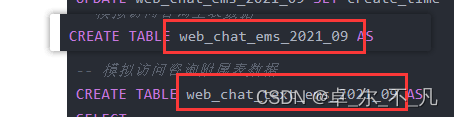
也可以在抽取表的时候带上日期参数,这样可以随机抽取任意一天的数据。
将shell脚本放置到ooize中,完成自动化调度操作 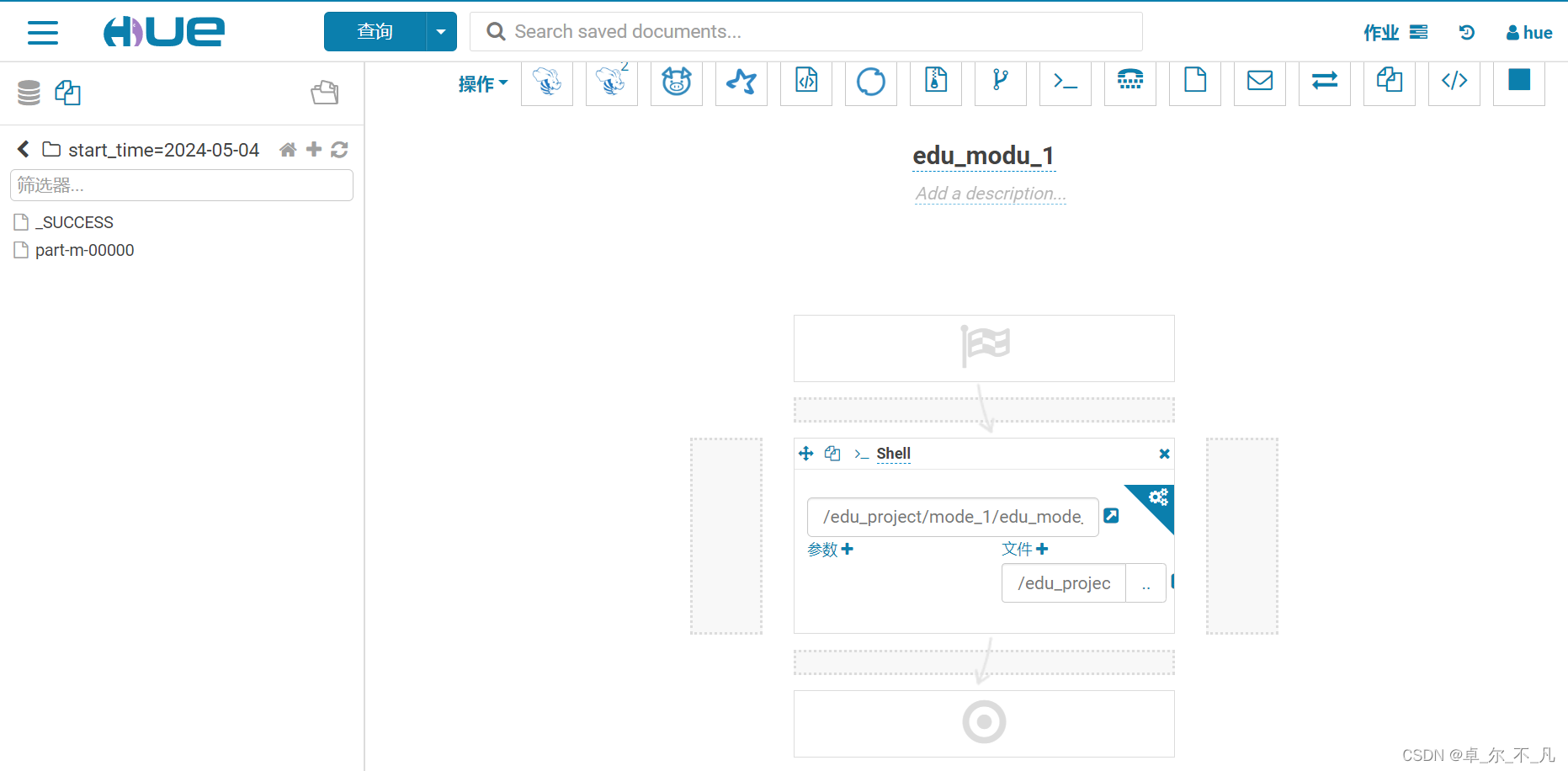
增量数据清洗转换
仅需要对新增的这一天数据进行清洗转换操作,因为此时数据粒度是一致的,不需要对之前的数据做处理。
在shell下执行hive的SQL
./hive -e|-f 'sql语句|SQL脚本' -S编写shell脚本, 实现增量数据清洗转换操作
hadoop01:
cd /root
vim edu_mode_1_handle.sh
#!/bin/bash
export HIVE_HOME=/usr/bin/hive
if [ $# == 1 ]
then
dateStr=$1
else
dateStr=`date +'%Y-%m-%d'`
fi
sqlStr="
set hive.exec.dynamic.partition=true;
set hive.exec.dynamic.partition.mode=nonstrict;
set hive.exec.compress.intermediate=true;
set hive.exec.compress.output=true;
set hive.exec.orc.compression.strategy=COMPRESSION;
insert into table itcast_dwd.visit_consult_dwd partition(yearinfo,quarterinfo,monthinfo,dayinfo)
select
wce.session_id,
wce.sid,
unix_timestamp(wce.create_time) as create_time,
wce.seo_source,
wce.ip,
wce.area,
wce.msg_count,
wce.origin_channel,
wcte.referrer,
wcte.from_url,
wcte.landing_page_url,
wcte.url_title,
wcte.platform_description,
wcte.other_params,
wcte.history,
substr(wce.create_time,12,2) as hourinfo,
substr(wce.create_time,1,4) as yearinfo,
quarter(wce.create_time) as quarterinfo,
substr(wce.create_time,6,2) as monthinfo,
substr(wce.create_time,9,2) as dayinfo
from (select * from itcast_ods.web_chat_ems where starts_time='${dateStr}') wce join (select * from itcast_ods.web_chat_text_ems where start_time='${dateStr}') wcte
on wce.id = wcte.id;
"
${HIVE_HOME} -e "${sqlStr}" -S测试脚本:
sh edu_mode_1_handle.sh测试数据是否产生:
select * from itcast_dwd.visit_consu1t_dwd where yearinfo='2024' and monthinfo='05'and dayinfo='23 '------这里测试的是数据产生的数据,也就是前一天的数据,日期是从create分出来的
配置工作流:
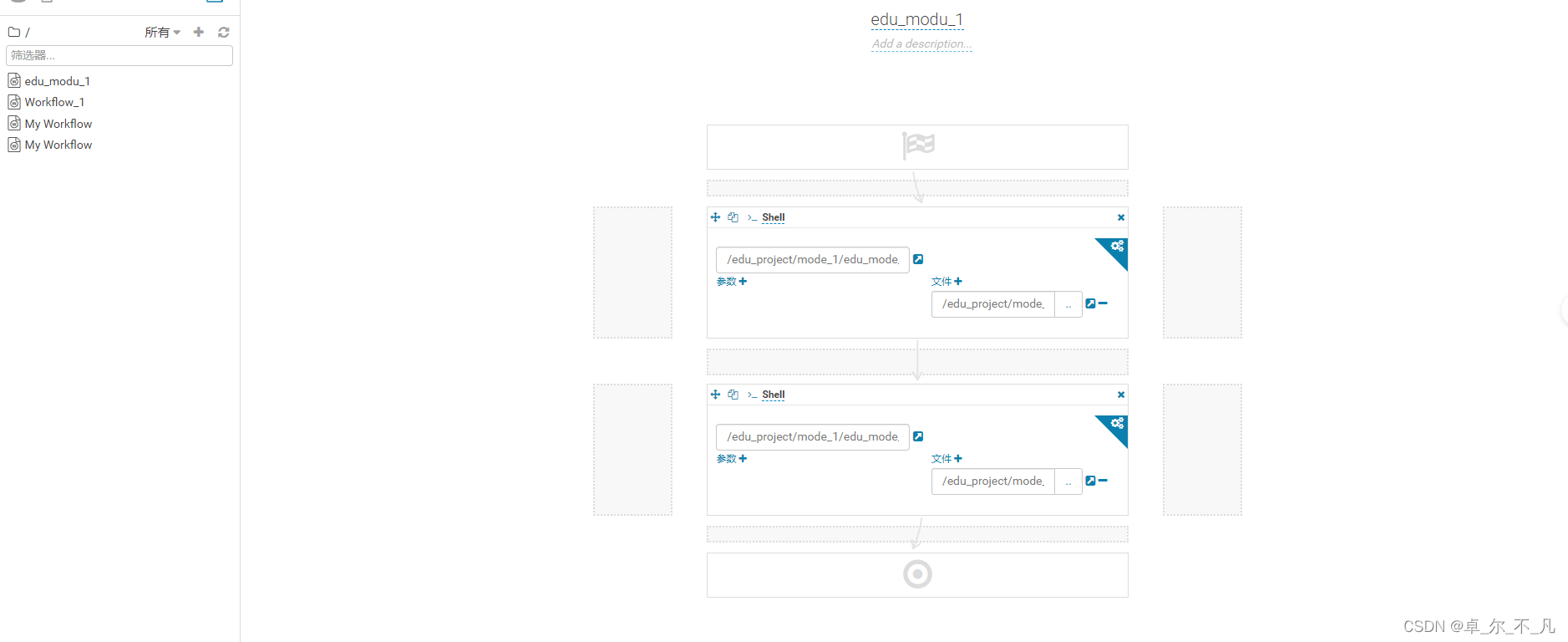
增量数据统计分析
第一张表25个需求,第二张表15个需求,有点多, 各选5条模拟一下:
访问量:5条
-- 统计每年的总访问量
-- 统计每年每季度的总访问量
-- 统计每年每季度每月的总访问量
-- 统计每年每季度每月每天的总访问量
-- 统计每年每季度每月每天每小时的总访问量
咨询量: 5条
-- 统计每年各个地区的咨询量-- 统计每年每季度各个地区的咨询量
-- 统计每年每季度每月各个地区的咨询量
-- 统计每年每季度每月每天各个地区的咨询量
-- 统计每年每季度每月每天每小时各个地区的咨询量
dwd表是新增了上一天的数据,统计年的就把今年的全部统计,月的把这个月的全部统计,不是就统计前一天的,所以将昨天的数据加入后再统计一遍年的,月的,季度的,以此类推……
说明:
在统计年的时候, 只需要统计加上这一天以后这一年的数据即可, 之前年的数据是不需要统计的
在统计季度的时候,只需要统计加上这一天以后这一年对应的这一季度的数据即可, 之前的季度是不需要统计的
在统计月份的时候, 只需要统计加上这一天以后这一年对应的这一月份的数据即可,之前的月份不需要统计
在统计天的时候, 只需要统计新增的这一天即可
在统计小时的时候, 只需要统计新增的这一天的每个小时
思考: 在统计的过程中, 比如以年统计, 得到一个新的年的统计结果, 那么在DWS层表中是不是还有一个历史的结果呢? 如何解决呢?
比如今天是2024-5-4,昨天已经统计了今年的数据了,今天又统计一遍,需要把昨天的历史数据删除,但hive不支持个别数据的删除。
说明:
在统计的过程中, 会对之前的统计结果产生影响, 主要受影响:年,季度,月
注意: 天 和 小时是不受历史结果影响解决方案:
将之前的结果受影响的结果值删除即可如何删除呢? 注意hive不支持直接对表中某条数据删除
可以通过删除分区的方案进行处理思考:
当年的统计结构数据在那个分区下存储着呢?此分区了存储了按年统计的各个产品属性维度的结果数据
yearinfo='2021' and quarterinfo='-1' and monthinfo ='-1' and dayinfo='-1'
此分区存储了当年当季度的统计数据
yearinfo='2021' and quarterinfo='3' and monthinfo ='-1' and dayinfo='-1'
此分区存储了当年当季度当月的统计数据
yearinfo='2021' and quarterinfo='3' and monthinfo ='09' and dayinfo='-1'执行删除:
alter table xxx drop partition(yearinfo='2021' and quarterinfo='-1' and monthinfo ='-1' and dayinfo='-1');
alter table xxx drop partition(yearinfo='2021' and quarterinfo='3' and monthinfo ='-1' and dayinfo='-1');
alter table xxx drop partition(yearinfo='2021' and quarterinfo='3' and monthinfo ='09' and dayinfo='-1');注意:先删后加!!!
编写脚本:
hadoop01:
cd /root
vim edu_mode_1_analyse.sh
#!/bin/bash
export HIVE_HOME=/usr/bin/hive
if [ $# == 1 ]
then
dateStr=$1
else
dateStr=`date -d '-1 day' +'%Y-%m-%d'`
fi
yearStr=`date -d ${dateStr} +'%Y'`
monthStr=`date -d ${dateStr} +'%m'`
month_for_quarter=`date -d ${dateStr} +'%-m'`
quarterStr=$((($month_for_quarter-1)/3+1))
dayStr=`date -d ${dateStr} +'%d'`
sqlStr="
set hive.exec.dynamic.partition=true;
set hive.exec.dynamic.partition.mode=nonstrict;
set hive.exec.compress.intermediate=true;
set hive.exec.compress.output=true;
set hive.exec.orc.compression.strategy=COMPRESSION;
alter table itcast_dws.visit_dws drop partition(yearinfo='${yearStr}',quarterinfo='-1',monthinfo='-1',dayinfo='-1');
alter table itcast_dws.visit_dws drop partition(yearinfo='${yearStr}',quarterinfo='${quarterStr}',monthinfo='-1',dayinfo='-1');
alter table itcast_dws.visit_dws drop partition(yearinfo='${yearStr}',quarterinfo='${quarterStr}',monthinfo='${monthStr}}',dayinfo='-1');
alter table itcast_dws.consult_dws drop partition(yearinfo='${yearStr}',quarterinfo='-1',monthinfo='-1',dayinfo='-1');
alter table itcast_dws.consult_dws drop partition(yearinfo='${yearStr}',quarterinfo='${quarterStr}',monthinfo='-1',dayinfo='-1');
alter table itcast_dws.consult_dws drop partition(yearinfo='${yearStr}',quarterinfo='${quarterStr}',monthinfo='${monthStr}}',dayinfo='-1');
insert into table itcast_dws.visit_dws partition(yearinfo,quarterinfo,monthinfo,dayinfo)
select
count(distinct sid) as sid_total,
count(distinct session_id) as sessionid_total,
count(distinct ip) as ip_total,
'-1' as area,
'-1' as seo_source,
'-1' as origin_channel,
'-1' as hourinfo,
yearinfo as time_str,
'-1' as from_url,
'5' as grouptype,
'5' as time_type,
yearinfo,
'-1' as quarterinfo,
'-1' as monthinfo,
'-1' as dayinfo
from itcast_dwd.visit_consult_dwd where yearinfo='${yearStr}'
group by yearinfo;
insert into table itcast_dws.visit_dws partition(yearinfo,quarterinfo,monthinfo,dayinfo)
select
count(distinct sid) as sid_total,
count(distinct session_id) as sessionid_total,
count(distinct ip) as ip_total,
'-1' as area,
'-1' as seo_source,
'-1' as origin_channel,
'-1' as hourinfo,
concat(yearinfo,'_',quarterinfo) as time_str,
'-1' as from_url,
'5' as grouptype,
'4' as time_type,
yearinfo,
quarterinfo,
'-1' as monthinfo,
'-1' as dayinfo
from itcast_dwd.visit_consult_dwd where yearinfo='${yearStr}' and quarterinfo='${quarterStr}'
group by yearinfo,quarterinfo;
insert into table itcast_dws.visit_dws partition(yearinfo,quarterinfo,monthinfo,dayinfo)
select
count(distinct sid) as sid_total,
count(distinct session_id) as sessionid_total,
count(distinct ip) as ip_total,
'-1' as area,
'-1' as seo_source,
'-1' as origin_channel,
'-1' as hourinfo,
concat(yearinfo,'-',monthinfo) as time_str,
'-1' as from_url,
'5' as grouptype,
'3' as time_type,
yearinfo,
quarterinfo,
monthinfo,
'-1' as dayinfo
from itcast_dwd.visit_consult_dwd where yearinfo='${yearStr}' and quarterinfo='${quarterStr}' and monthinfo='${monthStr}'
group by yearinfo,quarterinfo,monthinfo;
insert into table itcast_dws.visit_dws partition(yearinfo,quarterinfo,monthinfo,dayinfo)
select
count(distinct sid) as sid_total,
count(distinct session_id) as sessionid_total,
count(distinct ip) as ip_total,
'-1' as area,
'-1' as seo_source,
'-1' as origin_channel,
'-1' as hourinfo,
concat(yearinfo,'-',monthinfo,'-',dayinfo) as time_str,
'-1' as from_url,
'5' as grouptype,
'2' as time_type,
yearinfo,
quarterinfo,
monthinfo,
dayinfo
from itcast_dwd.visit_consult_dwd where yearinfo='${yearStr}' and quarterinfo='${quarterStr}' and monthinfo='${monthStr}' and dayinfo='${dayStr}'
group by yearinfo,quarterinfo,monthinfo,dayinfo;
insert into table itcast_dws.visit_dws partition(yearinfo,quarterinfo,monthinfo,dayinfo)
select
count(distinct sid) as sid_total,
count(distinct session_id) as sessionid_total,
count(distinct ip) as ip_total,
'-1' as area,
'-1' as seo_source,
'-1' as origin_channel,
hourinfo,
concat(yearinfo,'-',monthinfo,'-',dayinfo,' ',hourinfo) as time_str,
'-1' as from_url,
'5' as grouptype,
'1' as time_type,
yearinfo,
quarterinfo,
monthinfo,
dayinfo
from itcast_dwd.visit_consult_dwd where yearinfo='${yearStr}' and quarterinfo='${quarterStr}' and monthinfo='${monthStr}' and dayinfo='${dayStr}'
group by yearinfo,quarterinfo,monthinfo,dayinfo,hourinfo;
insert into table itcast_dws.consult_dws partition(yearinfo,quarterinfo,monthinfo,dayinfo)
select
count(distinct sid) as sid_total,
count(distinct session_id) as sessionid_total,
count(distinct ip) as ip_total,
area,
'-1' as origin_channel,
'-1' as hourinfo,
yearinfo as time_str,
'1' as grouptype,
'5' as time_type,
yearinfo,
'-1' as quarterinfo,
'-1' as monthinfo,
'-1' as dayinfo
from itcast_dwd.visit_consult_dwd where msg_count >= 1 and yearinfo='${yearStr}'
group by yearinfo,area;
insert into table itcast_dws.consult_dws partition(yearinfo,quarterinfo,monthinfo,dayinfo)
select
count(distinct sid) as sid_total,
count(distinct session_id) as sessionid_total,
count(distinct ip) as ip_total,
area,
'-1' as origin_channel,
'-1' as hourinfo,
concat(yearinfo,'_',quarterinfo) as time_str,
'1' as grouptype,
'4' as time_type,
yearinfo,
quarterinfo,
'-1' as monthinfo,
'-1' as dayinfo
from itcast_dwd.visit_consult_dwd where msg_count >= 1 and yearinfo='${yearStr}' and quarterinfo='${quarterStr}'
group by yearinfo,quarterinfo,area;
insert into table itcast_dws.consult_dws partition(yearinfo,quarterinfo,monthinfo,dayinfo)
select
count(distinct sid) as sid_total,
count(distinct session_id) as sessionid_total,
count(distinct ip) as ip_total,
area,
'-1' as origin_channel,
'-1' as hourinfo,
concat(yearinfo,'-',monthinfo) as time_str,
'1' as grouptype,
'3' as time_type,
yearinfo,
quarterinfo,
monthinfo,
'-1' as dayinfo
from itcast_dwd.visit_consult_dwd where msg_count >= 1 and yearinfo='${yearStr}' and quarterinfo='${quarterStr}' and monthinfo='${monthStr}'
group by yearinfo,quarterinfo,monthinfo,area;
insert into table itcast_dws.consult_dws partition(yearinfo,quarterinfo,monthinfo,dayinfo)
select
count(distinct sid) as sid_total,
count(distinct session_id) as sessionid_total,
count(distinct ip) as ip_total,
area,
'-1' as origin_channel,
'-1' as hourinfo,
concat(yearinfo,'-',monthinfo,'-',dayinfo) as time_str,
'1' as grouptype,
'2' as time_type,
yearinfo,
quarterinfo,
monthinfo,
dayinfo
from itcast_dwd.visit_consult_dwd where msg_count >= 1 and yearinfo='${yearStr}' and quarterinfo='${quarterStr}' and monthinfo='${monthStr}' and dayinfo='${dayStr}'
group by yearinfo,quarterinfo,monthinfo,dayinfo,area;
insert into table itcast_dws.consult_dws partition(yearinfo,quarterinfo,monthinfo,dayinfo)
select
count(distinct sid) as sid_total,
count(distinct session_id) as sessionid_total,
count(distinct ip) as ip_total,
area,
'-1' as origin_channel,
hourinfo,
concat(yearinfo,'-',monthinfo,'-',dayinfo,' ',hourinfo) as time_str,
'1' as grouptype,
'1' as time_type,
yearinfo,
quarterinfo,
monthinfo,
dayinfo
from itcast_dwd.visit_consult_dwd where msg_count >= 1 and yearinfo='${yearStr}' and quarterinfo='${quarterStr}' and monthinfo='${monthStr}' and dayinfo='${dayStr}'
group by yearinfo,quarterinfo,monthinfo,dayinfo,hourinfo,area;
"
${HIVE_HOME} -e "${sqlStr}" -S
测试:
sh edu_mode_1_analyse.sh在hive中测试:
select * from itcast_dws.visit_dws where yearinfo='2024';上传到工作流:
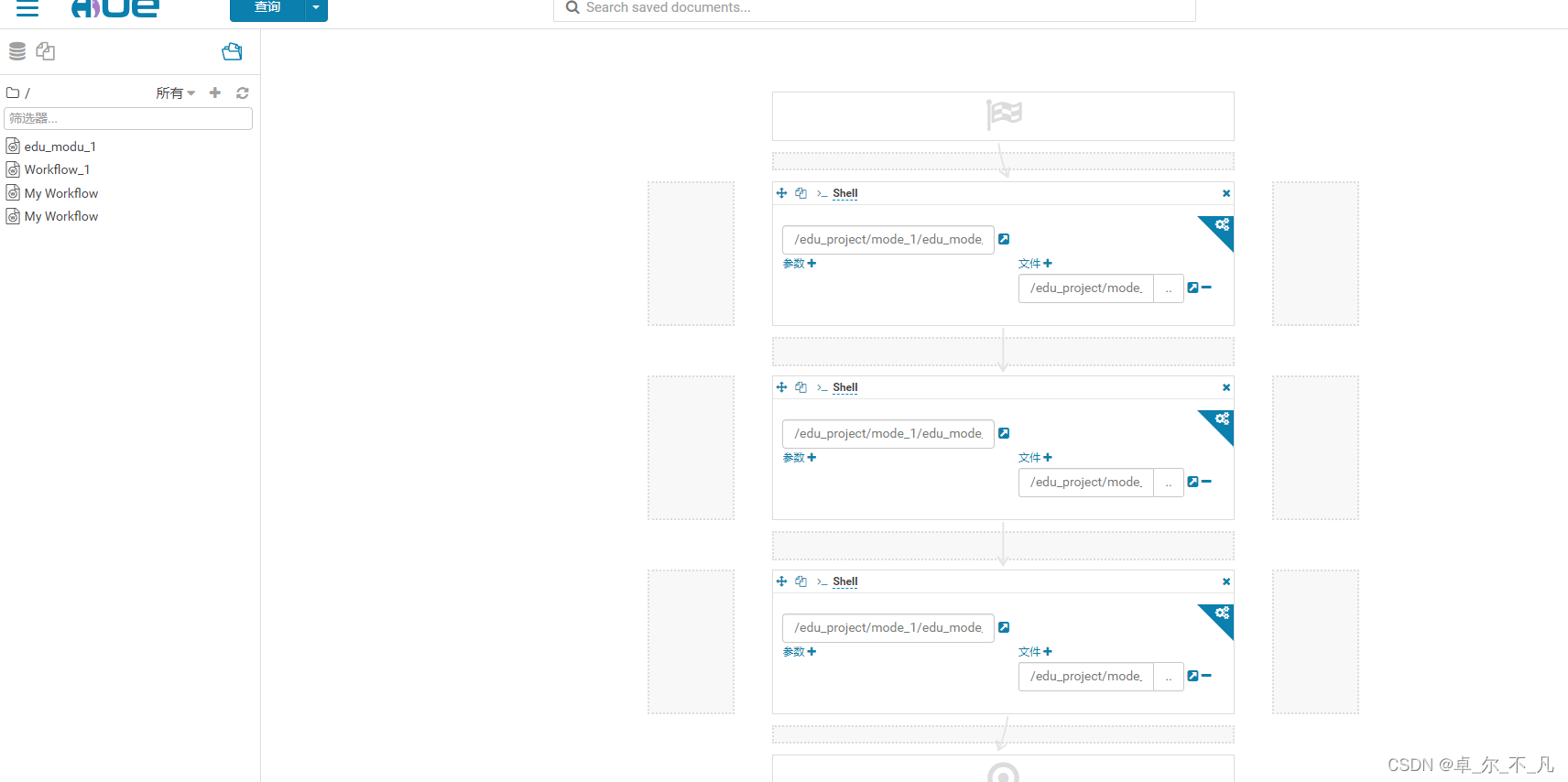
增量数据导出操作
说明:
在执行导出的时候, 也需要将mysql中之前的统计的当年当季度和当月的结果数据删除, 然后重新导入操作
此时我们处理的方案, 要进行简化一些, 受影响最大范围当年的数据, 可以直接将当年的统计结果数据全部都删除, 然后重新到DWS层当年的所有数据,就是将当年的那个分区数据导出即可。(MySQL可以直接删除)
编写脚本:
hadoop01:
cd /root
vim edu_mode_1_export.sh
#!/bin/bash
export SQOOP_HOME=/usr/bin/sqoop
if [ $# == 1 ]
then
TD_DATE=$1
else
TD_DATE=`date -d '-1 day' +'%Y-%m-%d'`
fi
TD_YEAR=`date -d ${TD_DATE} +%Y`
mysql -uroot -p123456 -h192.168.52.150 -P3306 -e "delete from scrm_bi.visit_dws where yearinfo='$TD_YEAR'; delete from scrm_bi.consult_dws where yearinfo='$TD_YEAR';"
jdbcUrl='jdbc:mysql://192.168.52.150:3306/scrm_bi?useUnicode=true&characterEncoding=utf-8'
username='root'
password='123456'
${SQOOP_HOME} export \
--connect ${jdbcUrl} \
--username ${username} \
--password ${password} \
--table visit_dws \
--hcatalog-database itcast_dws \
--hcatalog-table visit_dws \
--hcatalog-partition-keys yearinfo \
--hcatalog-partition-values $TD_YEAR \
-m 1
${SQOOP_HOME} export \
--connect ${jdbcUrl} \
--username ${username} \
--password ${password} \
--table consult_dws \
--hcatalog-database itcast_dws \
--hcatalog-table consult_dws \
--hcatalog-partition-keys yearinfo \
--hcatalog-partition-values $TD_YEAR \
-m 1测试:在本地MySQL中:
select * from scrm_bi.visit_dws where yearinfo='2024';上传到工作流:
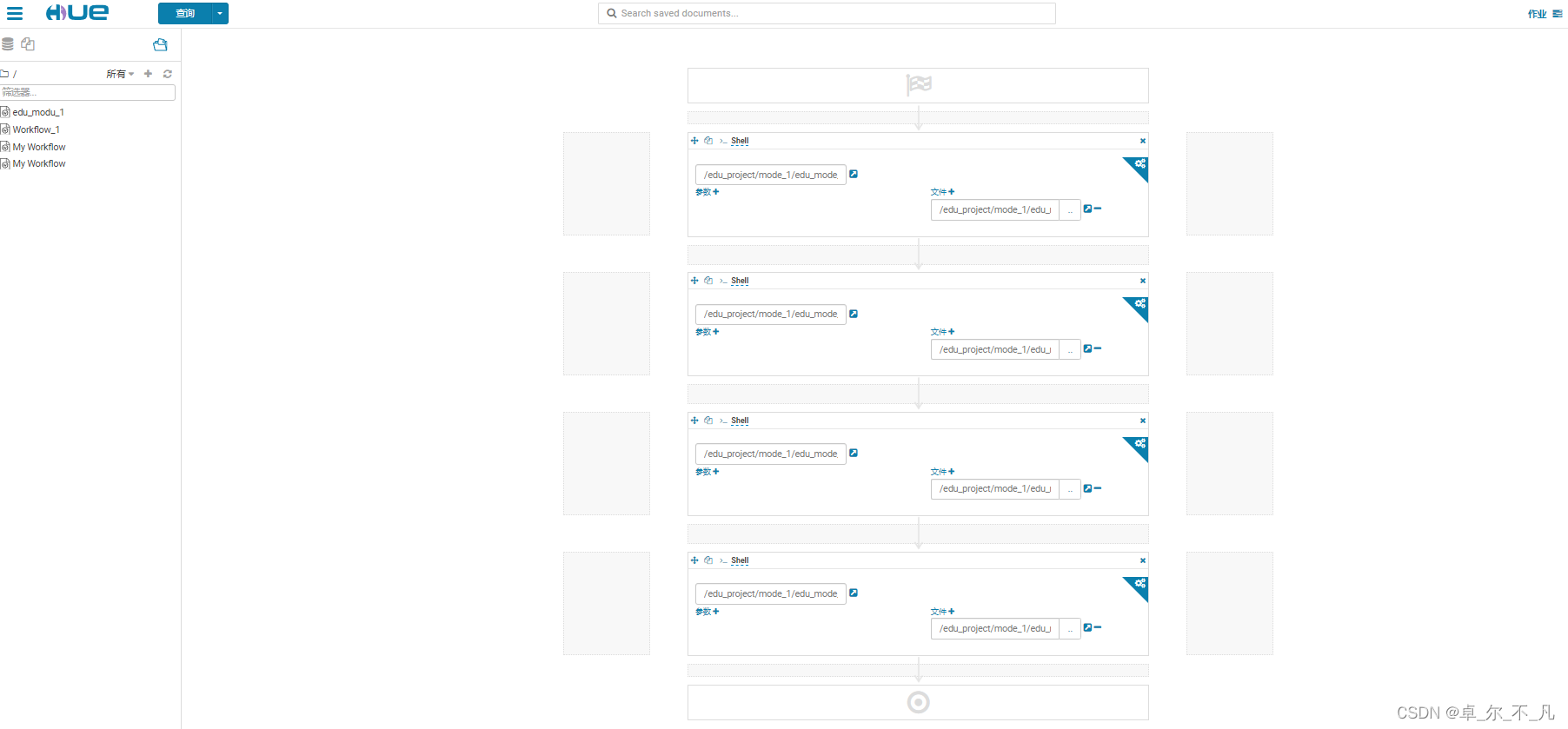
访问和咨询用户数据模块工作到此结束,后续模块开发中……