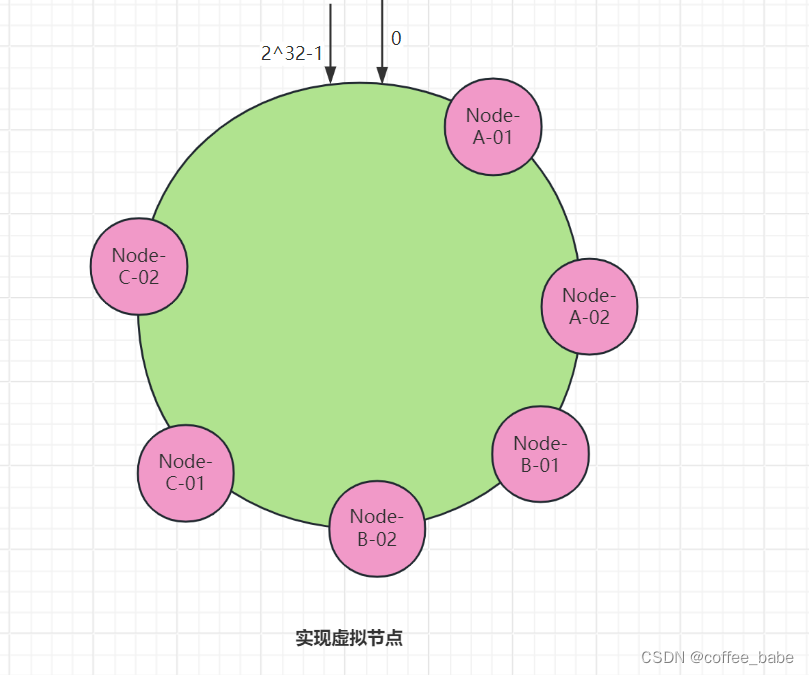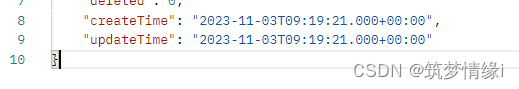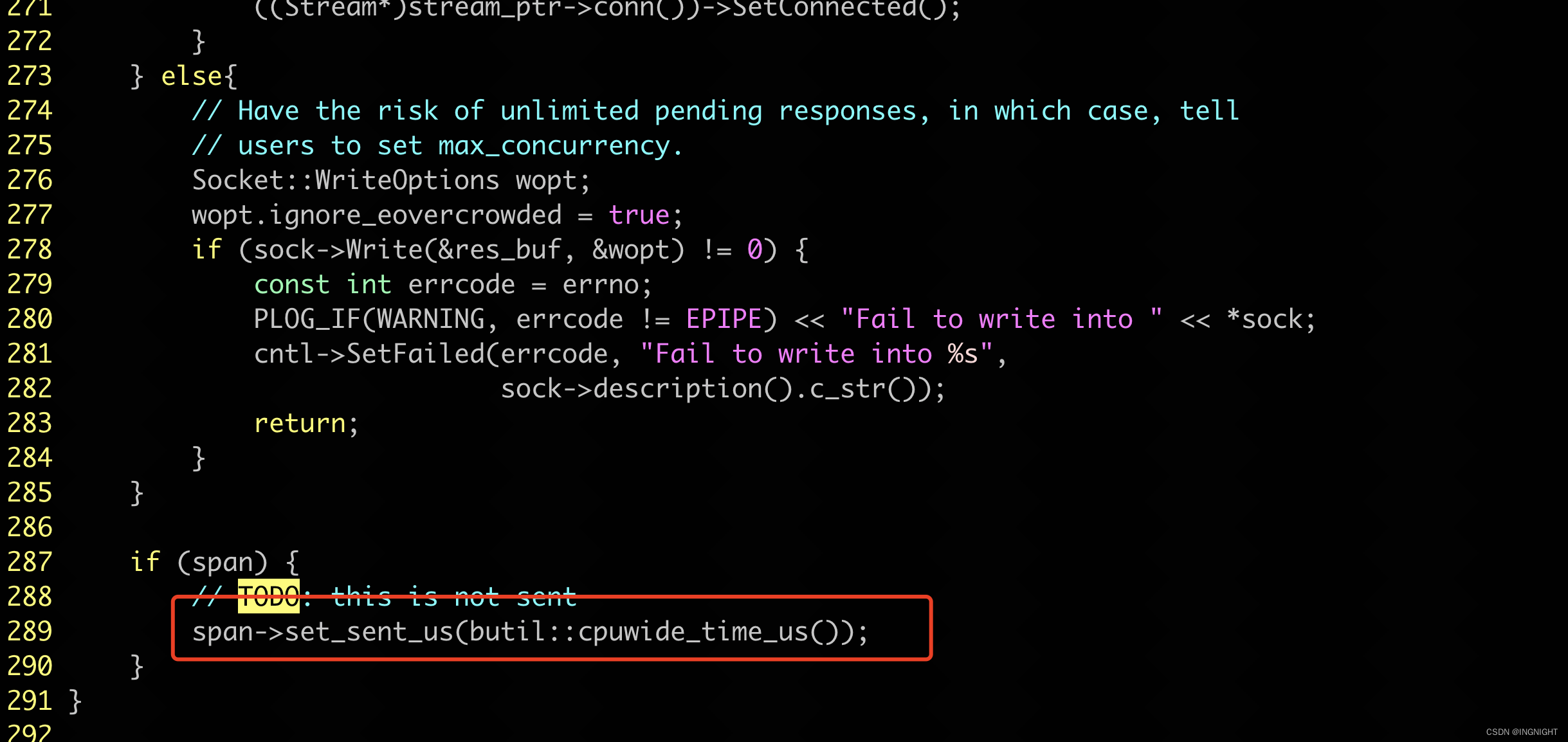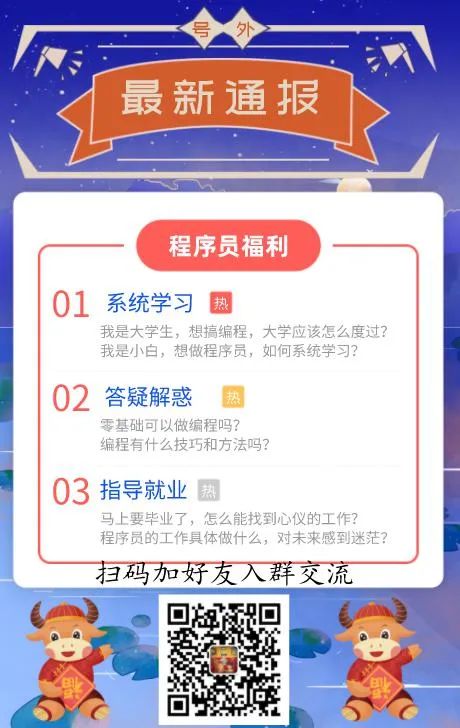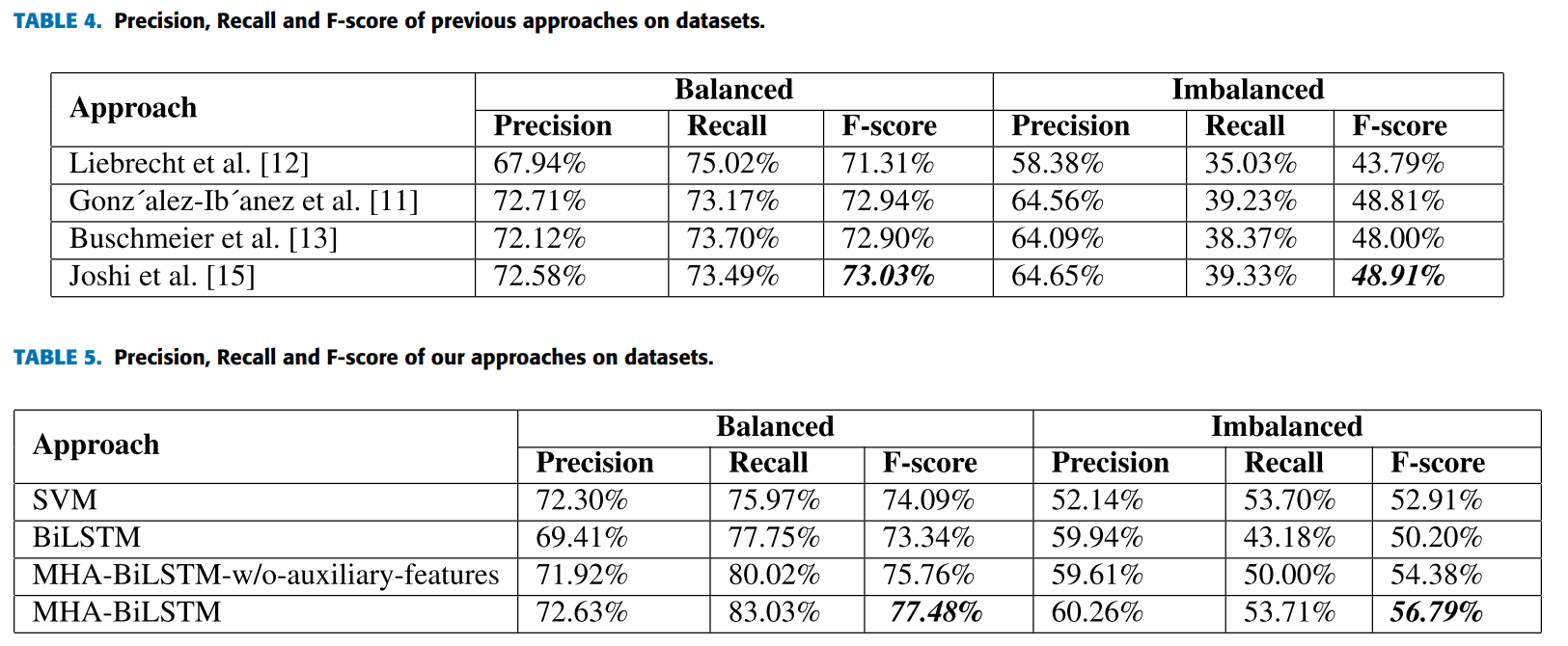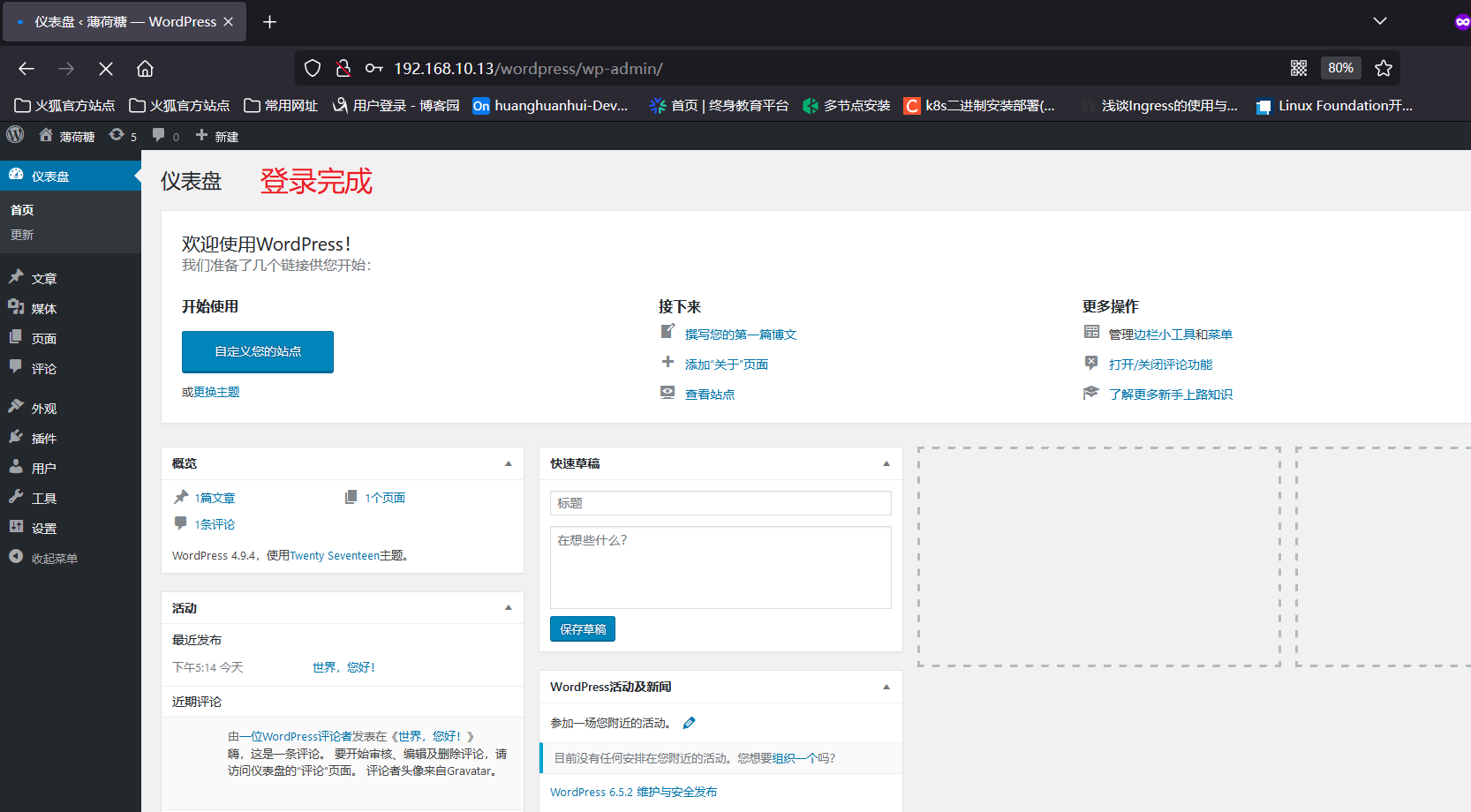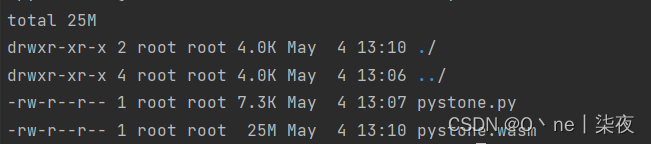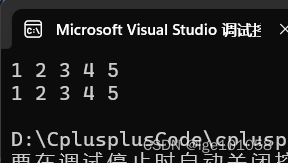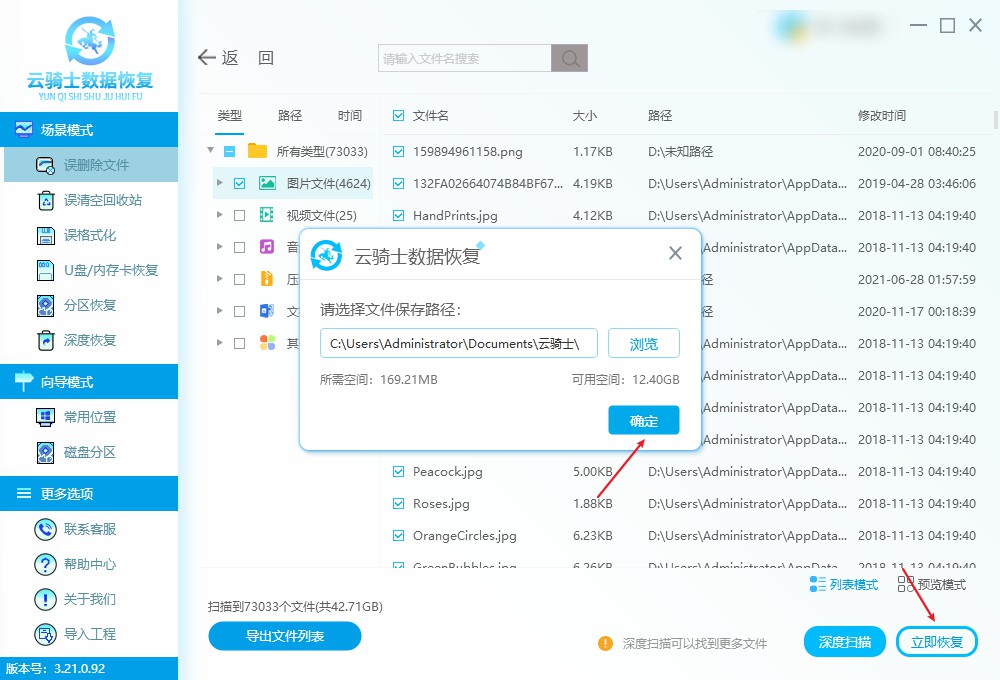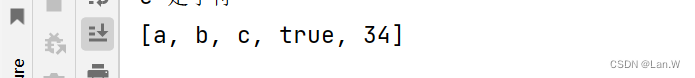一,创建项目
初始化,数据迁移,创建superuser,创建app等
二,配置settings.py
1,配置数据库(本作者使用的mysql),以前文章有提到
2,配置静态文件存放路径
STATICFILES_DIRS=[ BASE_DIR / 'static' ]
3,配置媒体文件(即上传的文件)存放路径
MEDIA_ROOT = BASE_DIR / 'static/uploads'
三,按照以下文件树创建文件(static和templates下的文件可自定义,但是这两个文件夹名字要和之前配置的相同)
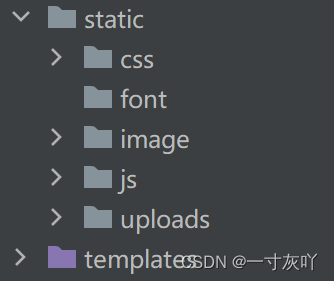
四,编写html
在templates下创建html,文件名自定义,内容可参考如下:
<!DOCTYPE html>
<html lang="en">
<head>
<meta charset="UTF-8">
<title>单文件上传</title>
</head>
<body>
<h2>单文件上传</h2>
<hr>
<form action="" method="post" enctype="multipart/form-data">
{% csrf_token %}
<p>用户名:<input type="text" name="uname"></p>
<p>头像:<input type="file" name="icon"></p>
<p><button>上传</button></p>
</form>
</body>
</html><!DOCTYPE html>
<html lang="en">
<head>
<meta charset="UTF-8">
<title>Title</title>
</head>
<body>
{% load static %}
<h2>展示详情页</h2>
<hr>
<ul>
<li>
上传者:{{ name }}
</li>
</ul>
文件:<img src="{% static icon %}" alt="" width="300px">
</body>
</html>五,创建model
class upload(models.Model):
name = models.CharField(max_length=30, unique=True)
icon = models.CharField(max_length=255)
def __str__(self):
return self.name + self.icon
然数据迁移,注册model等
六,编写view
在创建的app的文件下的views.py中写函数,内容可参考如下:
def upload1(request):
if request.method == 'GET':
return render(request, 'upload1.html')
elif request.method == 'POST':
uname = request.POST.get('uname')
icon = request.FILES.get('icon')
icon_name = str(uuid.uuid4())+ icon.name[icon.name.rfind('.'):]
file_path = os.path.join(settings.MEDIA_ROOT, icon_name)
with open(file_path,'ab') as fp:
for part in icon.chunks():
fp.write(part)
fp.flush()
up = upload()
up.name = uname
up.icon = 'uploads/' + icon_name
up.save()
return render(request, 'detail.html', {'name':uname, 'icon':file_path})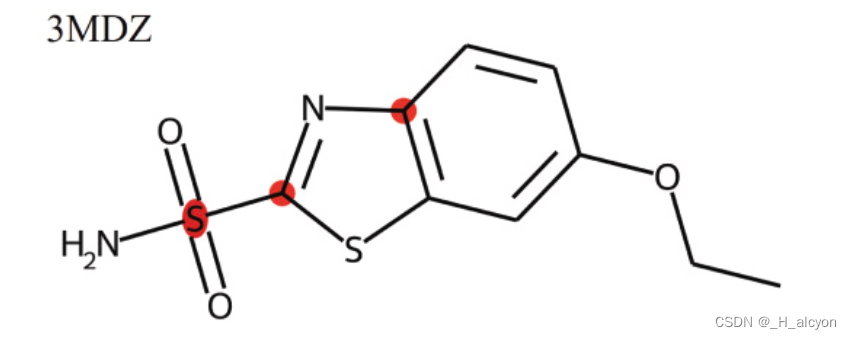
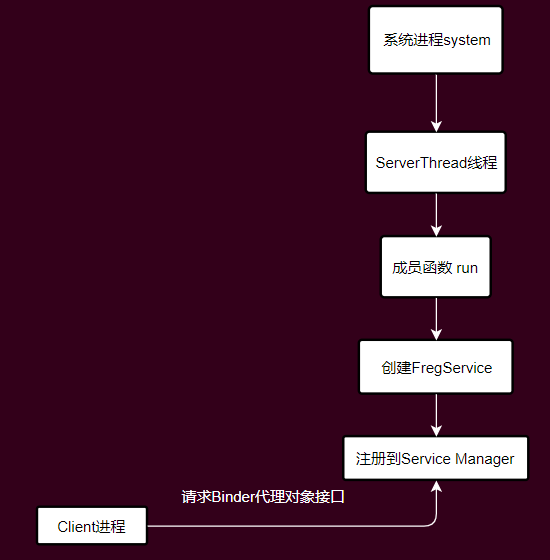

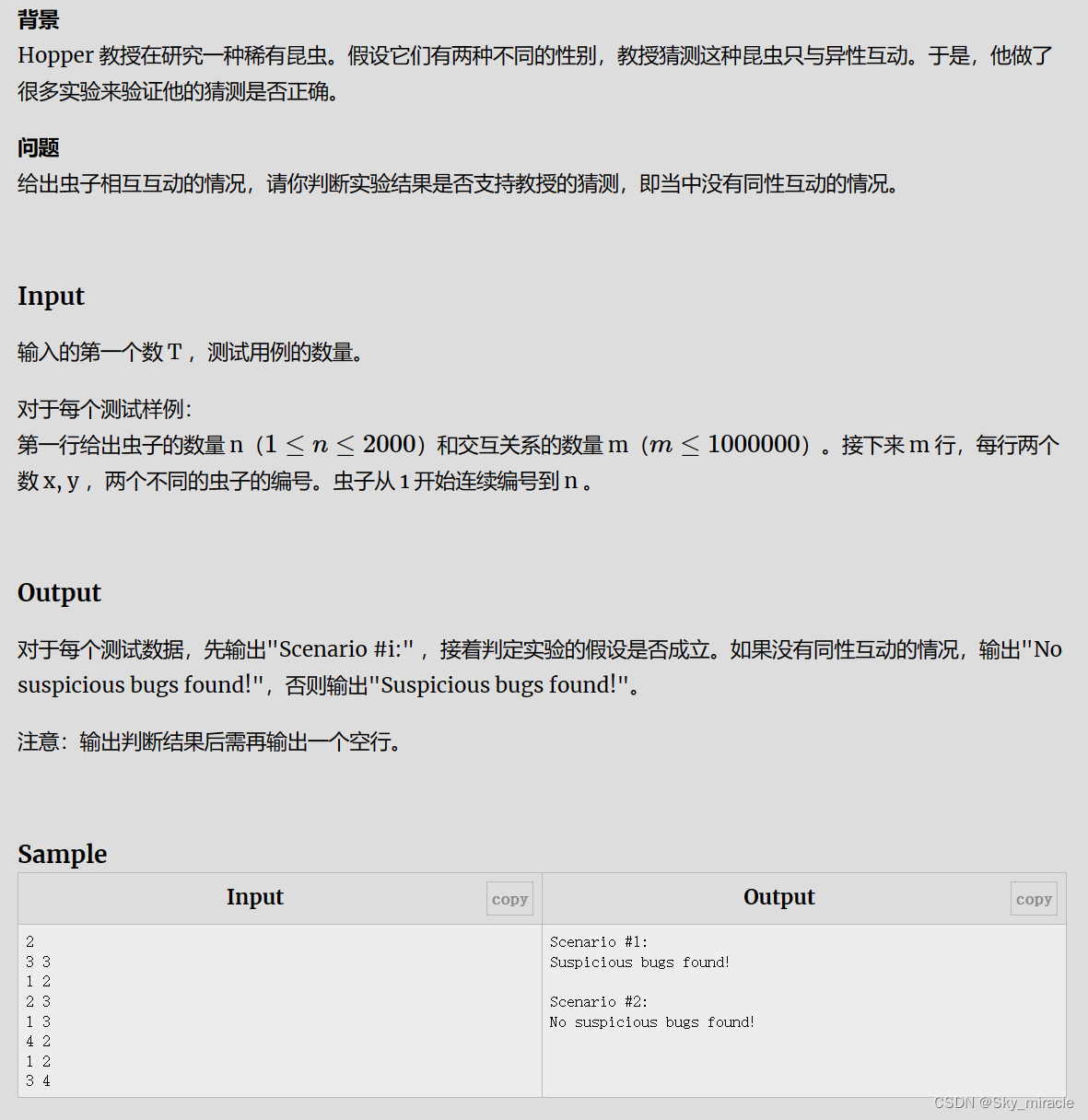
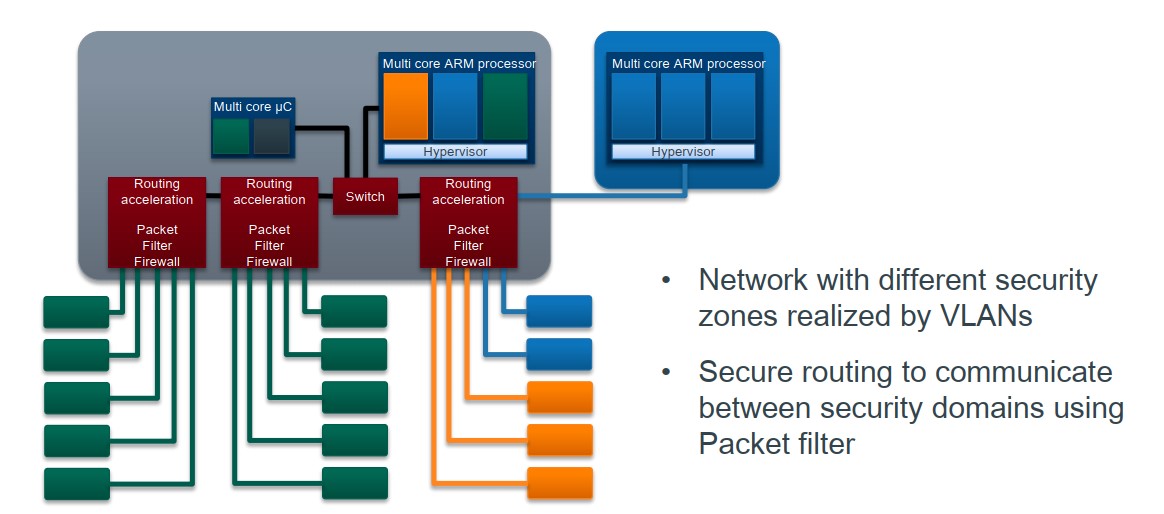
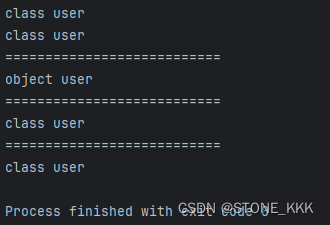
![[嵌入式系统-67]:RT-Thread-组件:虚拟-设备文件系统DFS,以目录结构和文件的方式存储和管理各种各样的数据](https://img-blog.csdnimg.cn/img_convert/d69805a3944a4fb0f06edf39f0e3bfdd.png)