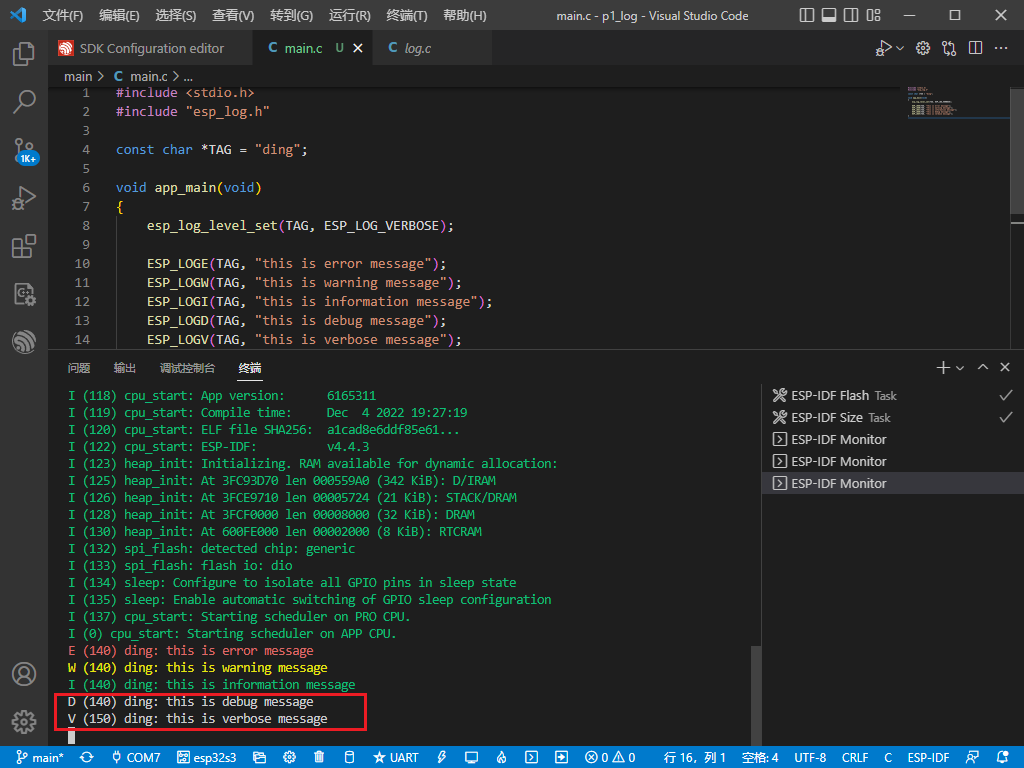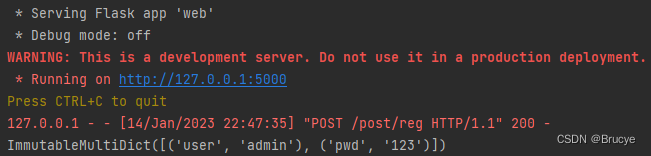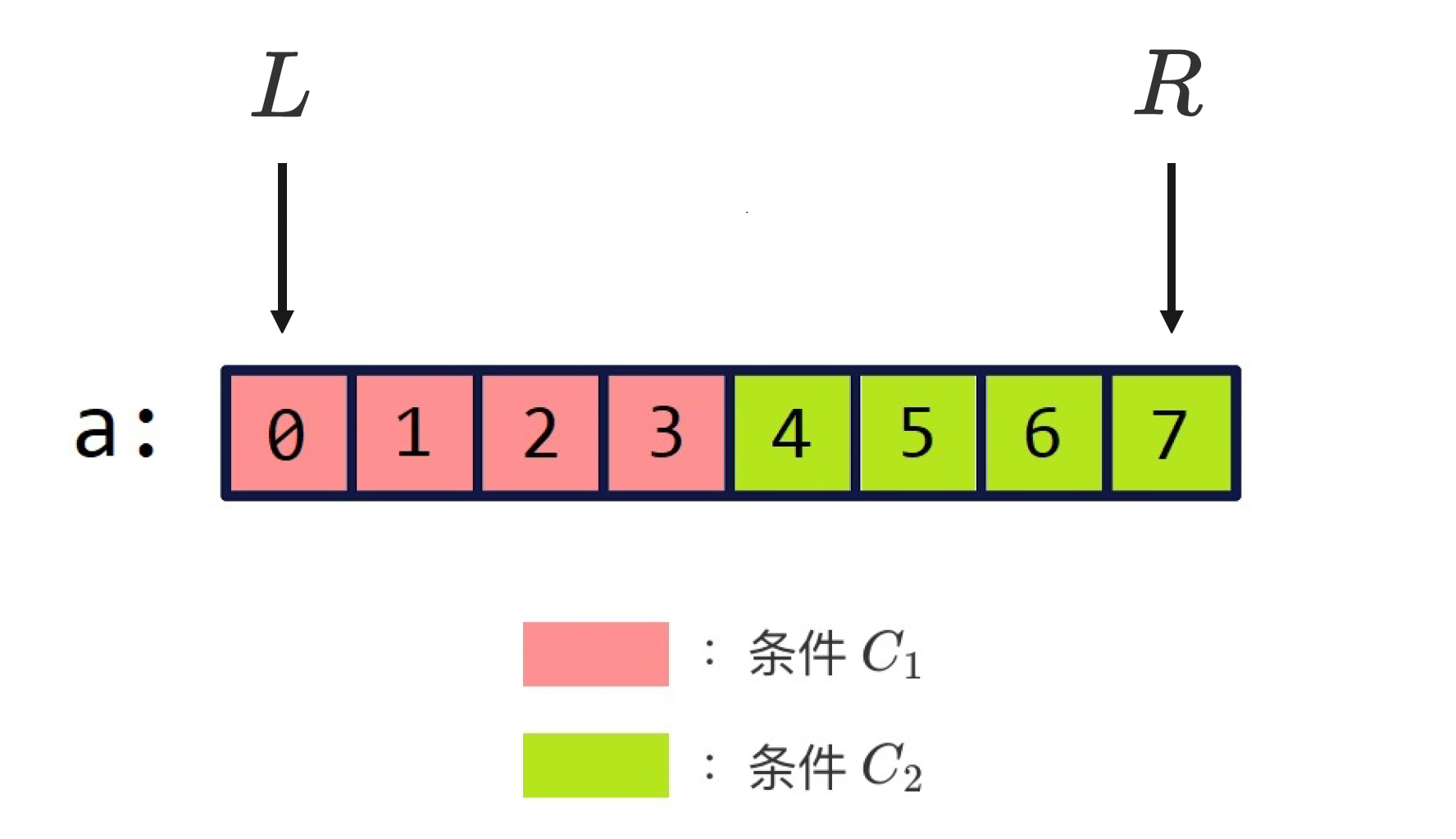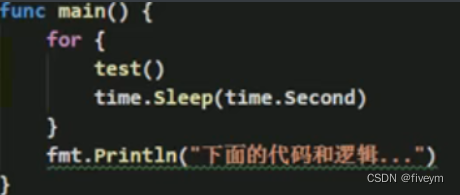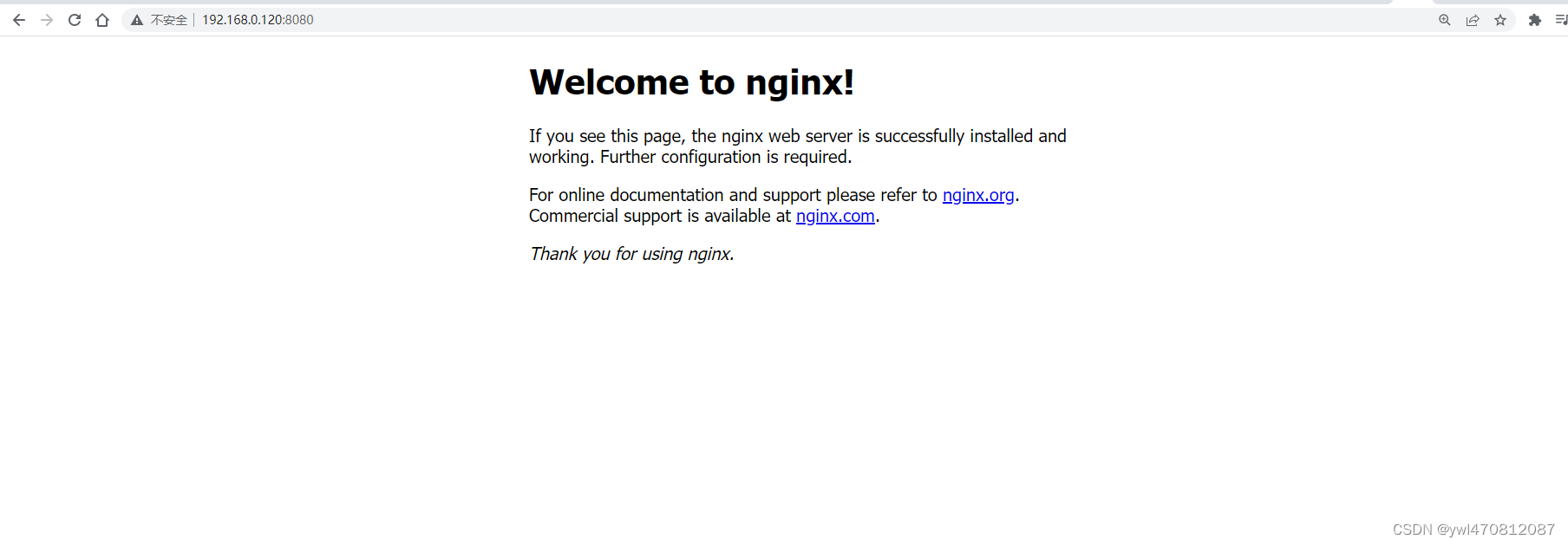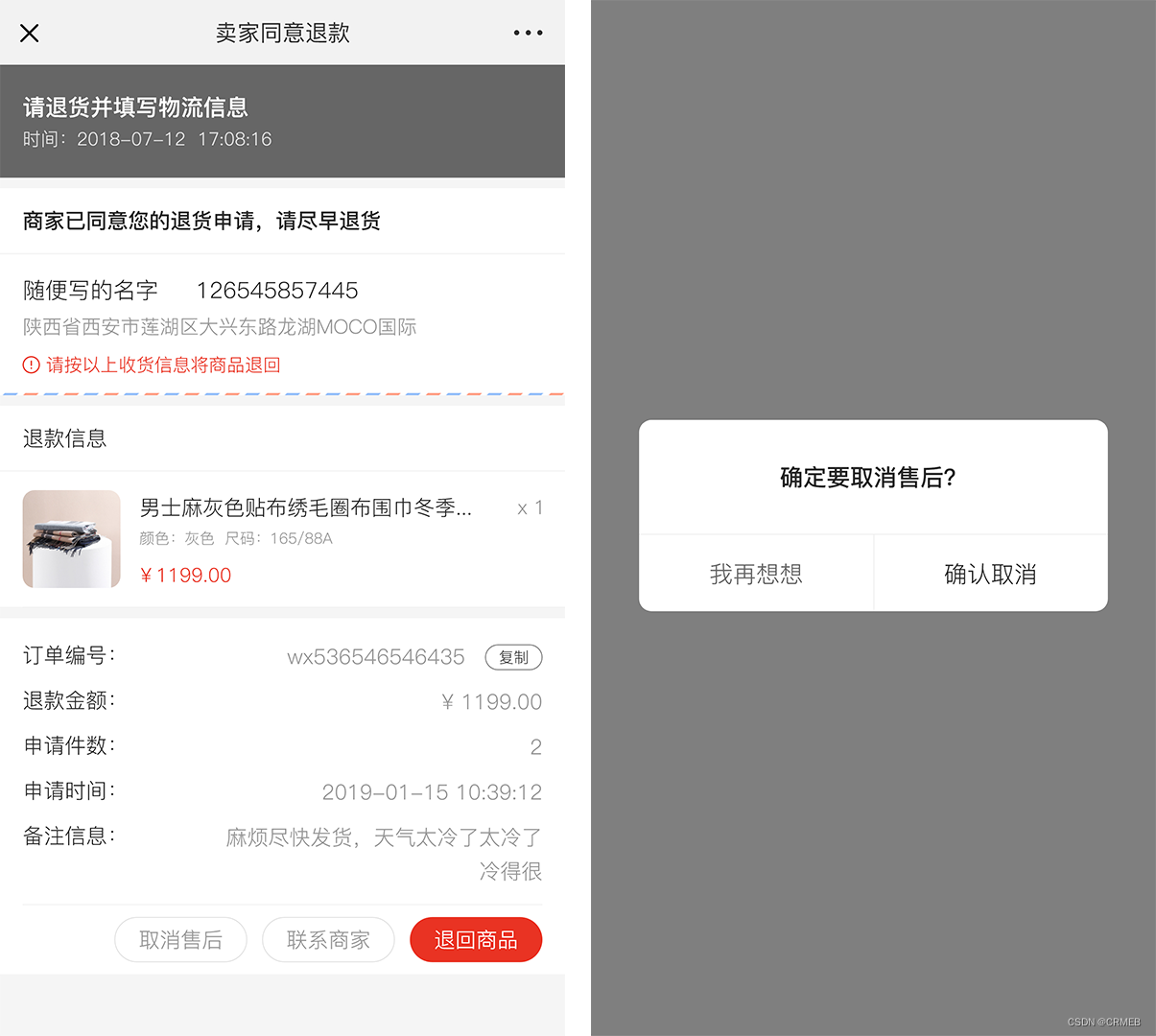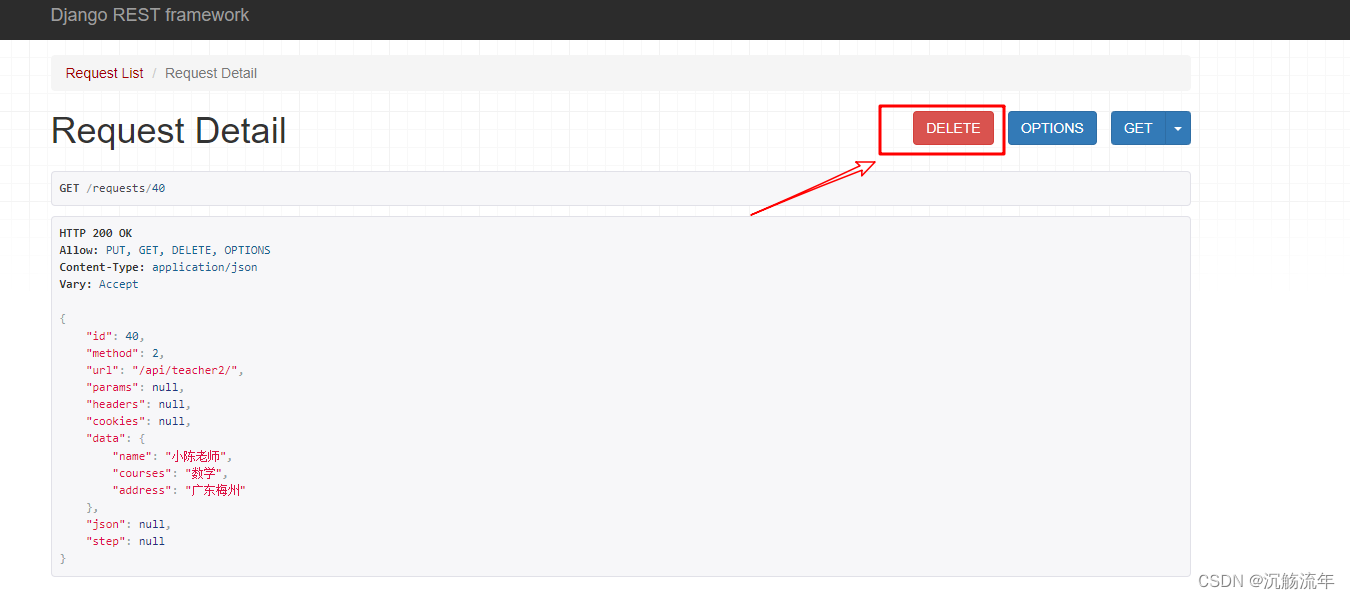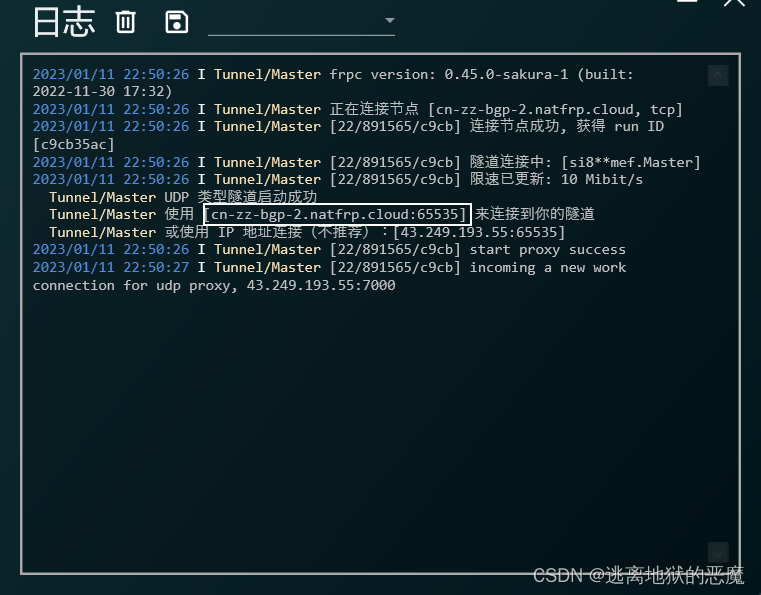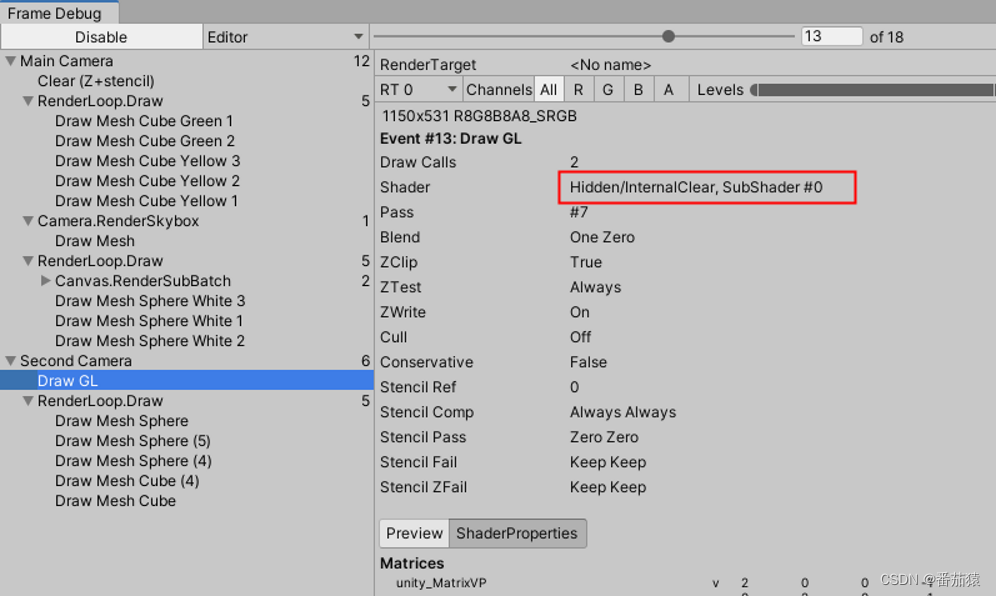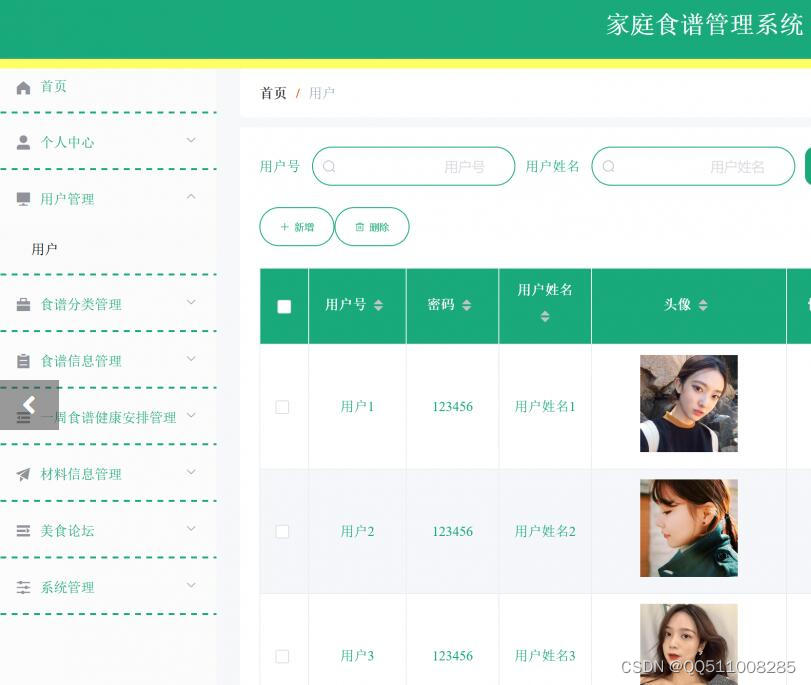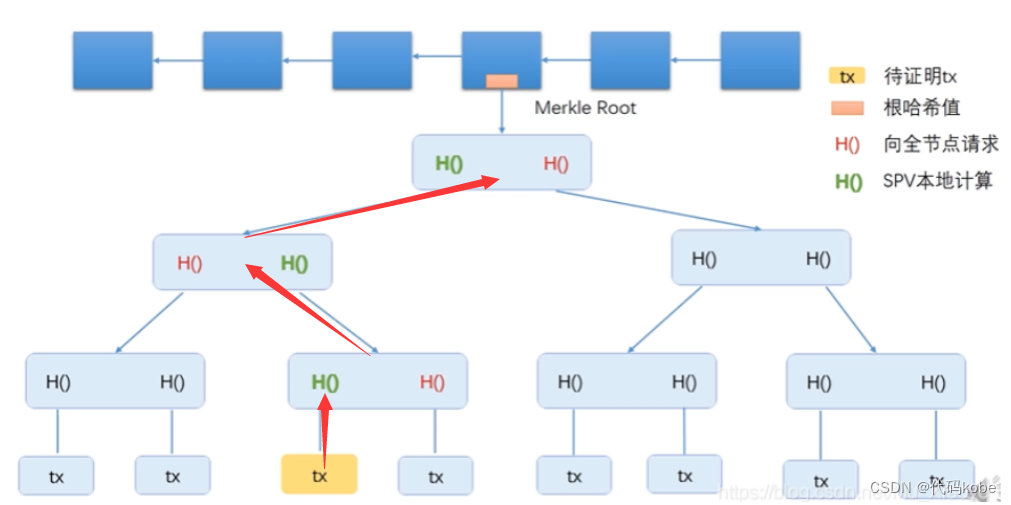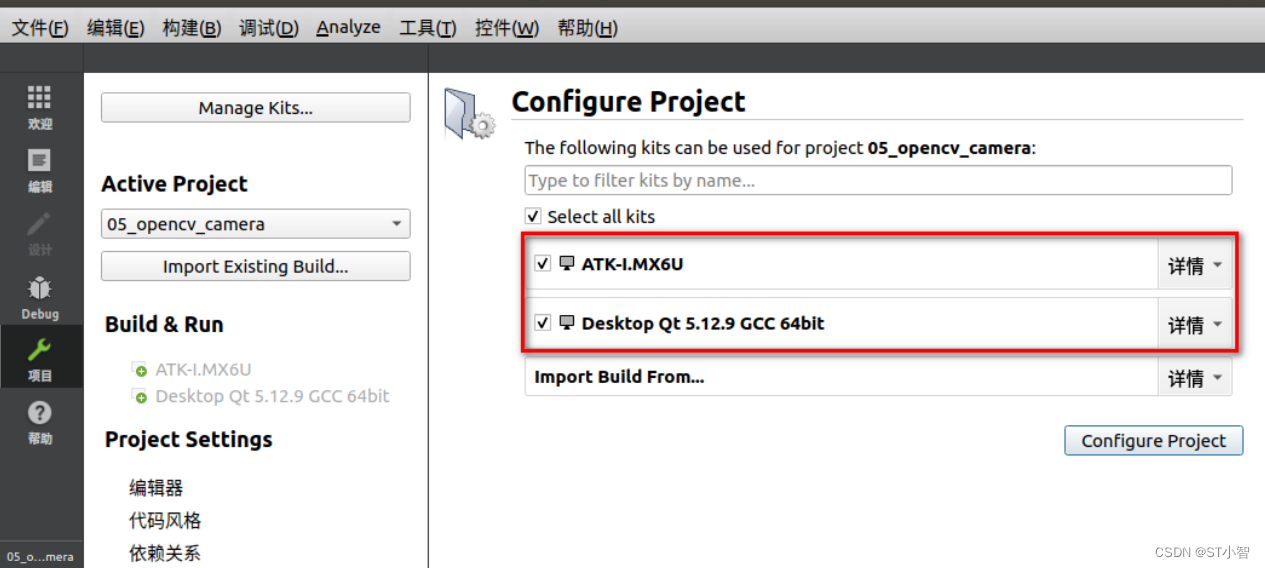ESP32 日志
UART配置
- 新建工程
查看->命令面板,输入esp-idf:new project,一路完成工程创建 - 选择menuconfig,输入UART

- 输入UART
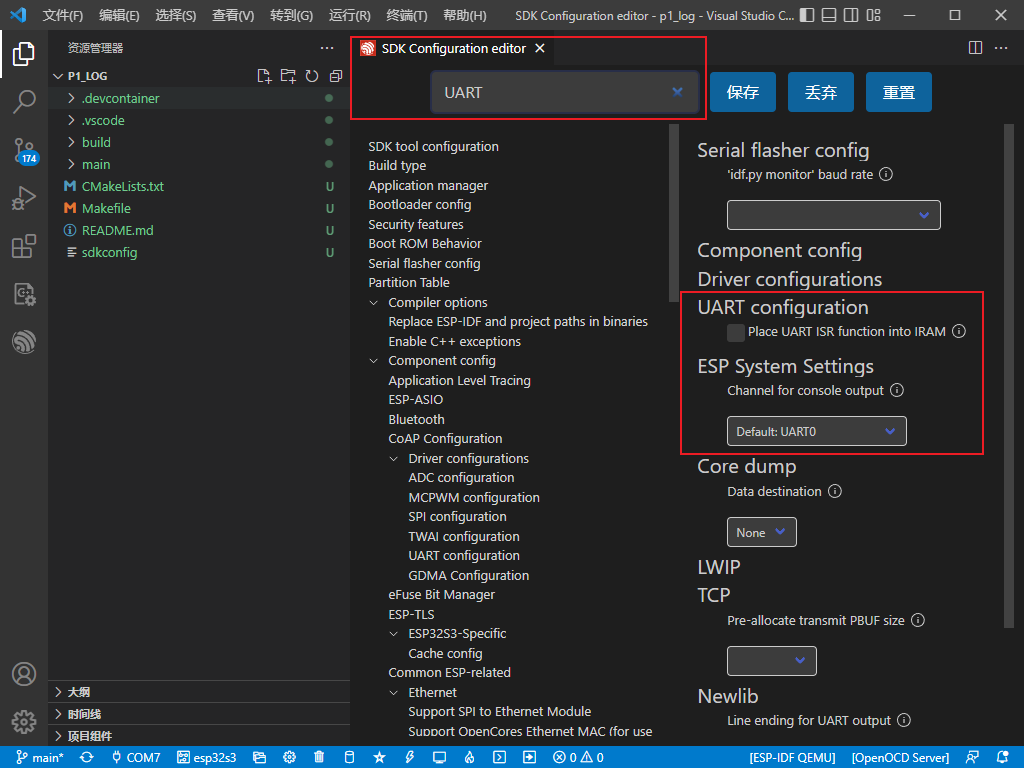
- 自定义波特率改为:460800
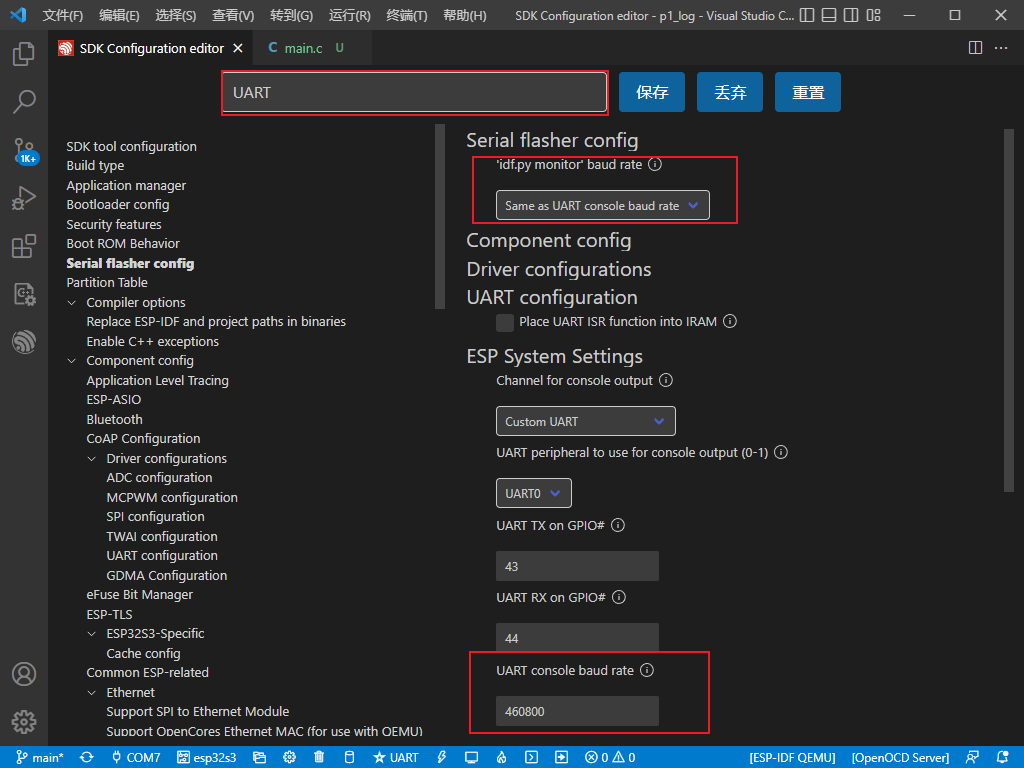
日志打印
- ESP32的日志打印函数
ESP_LOGx分成5个等级:error warning info debug verbose,使用前先定义字符串TAG - 测试代码
#include <stdio.h>
#include "esp_log.h"
const char *TAG = "ding";
void app_main(void)
{
ESP_LOGE(TAG, "this is error message");
ESP_LOGW(TAG, "this is warning message");
ESP_LOGI(TAG, "this is information message");
ESP_LOGD(TAG, "this is debug message");
ESP_LOGV(TAG, "this is verbose message");
}
- 实际打印效果
Monitor
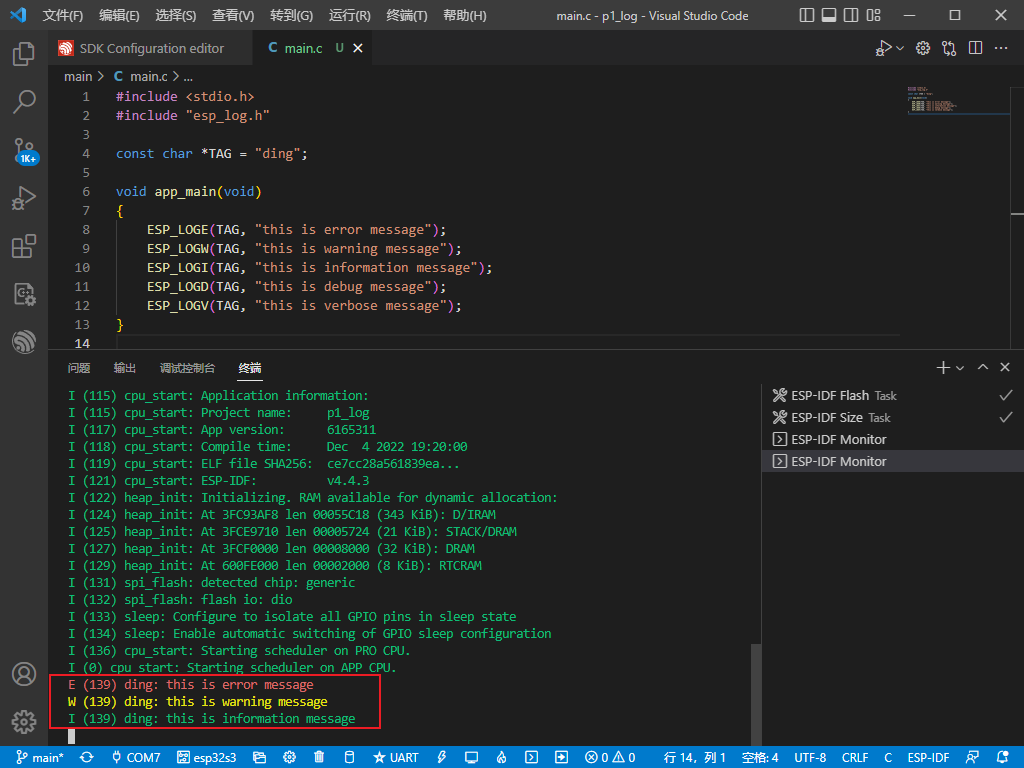
SecureCRT
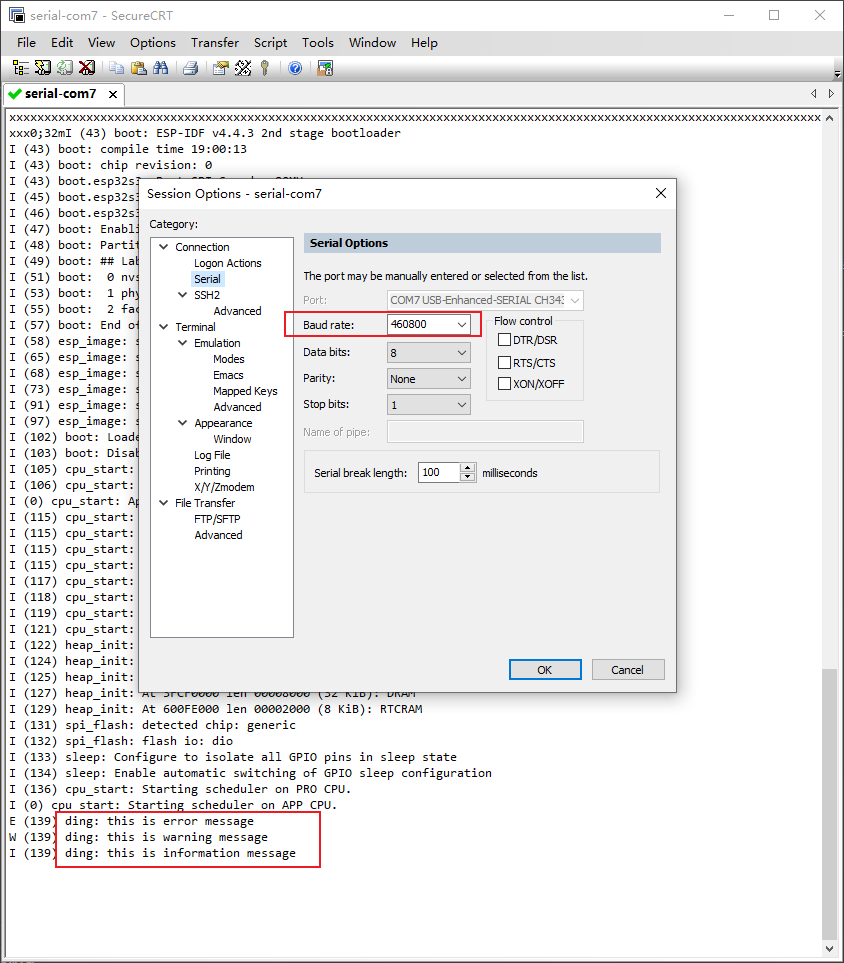
动态调整日志等级
如果希望在使用时能够动态调整日志等级,需要先在menuconfig中配置最大的日志等级
- 配置APP最大日志等级
选择menuconfig,输入LOG
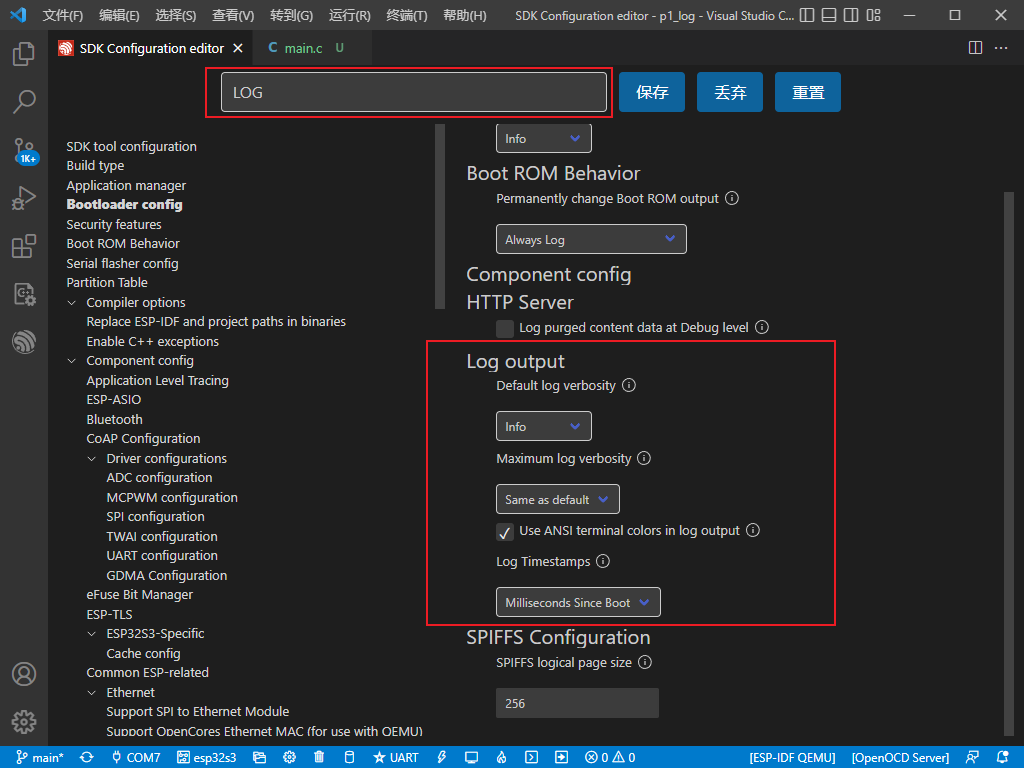
设置最大日志等级为Verbose(详细)
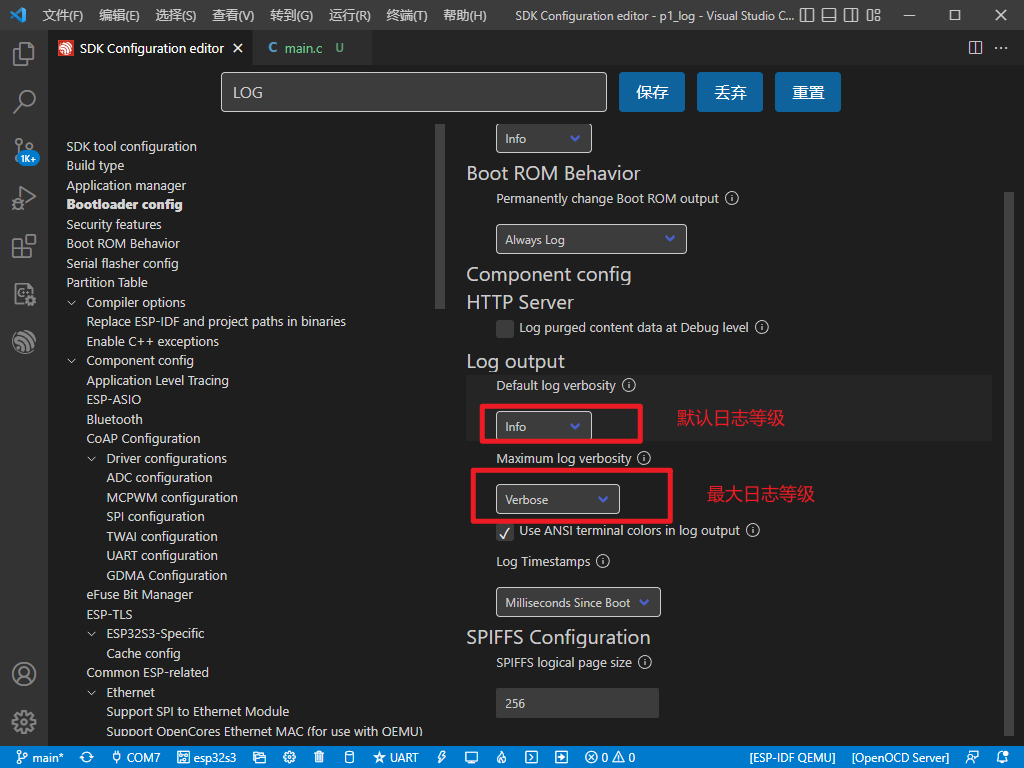
2. 修改代码:在APP启动时日志等级改为最高Verbose
使用esp_log_level_set()接口
#include <stdio.h>
#include "esp_log.h"
const char *TAG = "ding";
void app_main(void)
{
esp_log_level_set(TAG, ESP_LOG_VERBOSE);
ESP_LOGE(TAG, "this is error message");
ESP_LOGW(TAG, "this is warning message");
ESP_LOGI(TAG, "this is information message");
ESP_LOGD(TAG, "this is debug message");
ESP_LOGV(TAG, "this is verbose message");
}
-
实际效果
ESP_LOGV(TAG, “this is verbose message”);
}
3. 实际效果