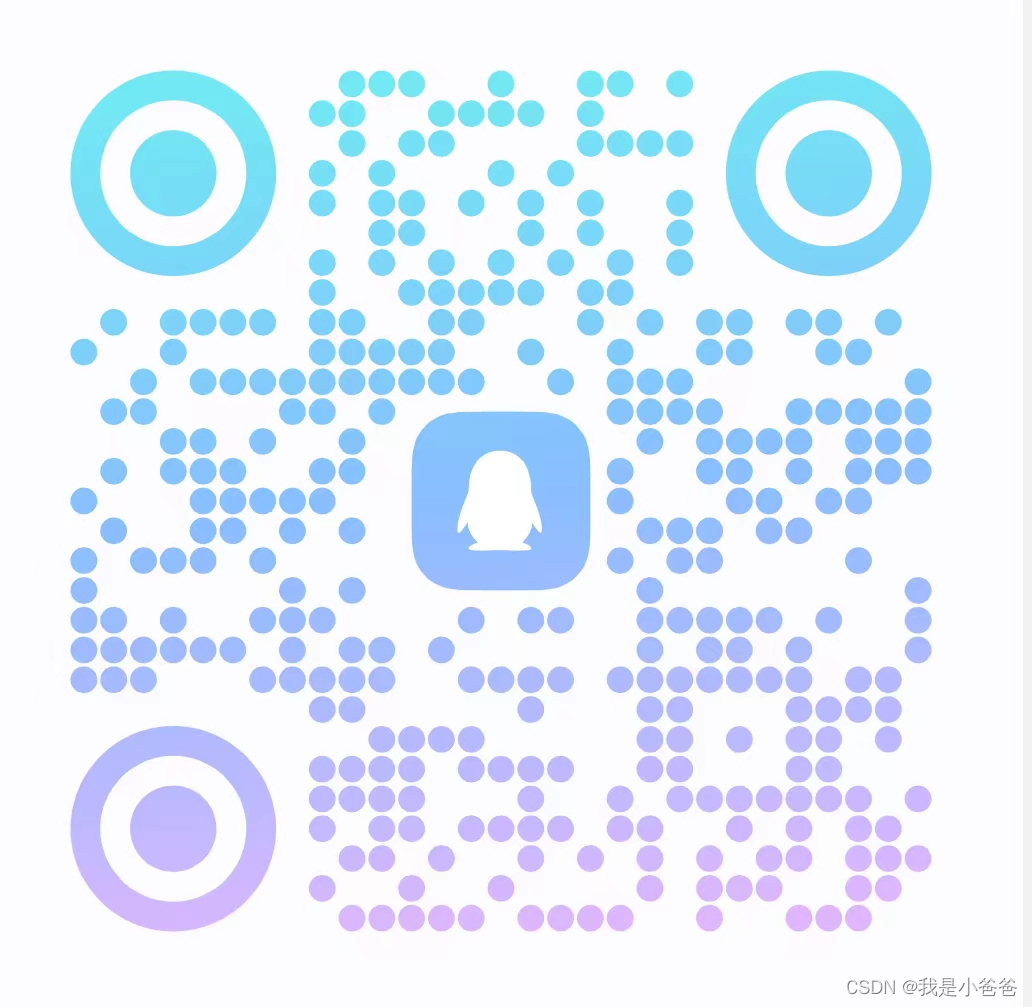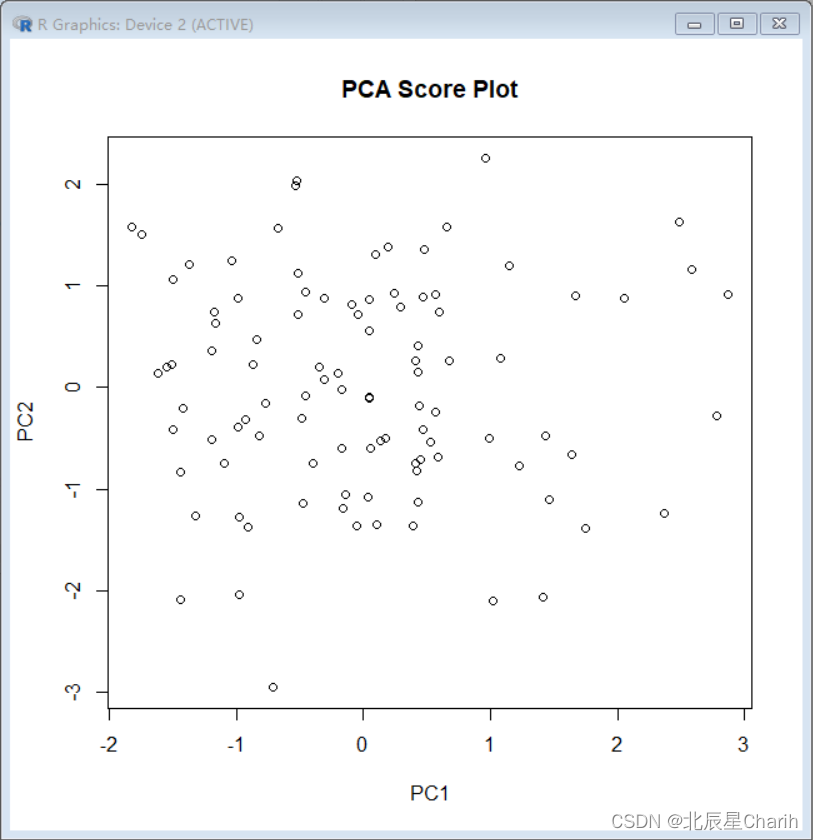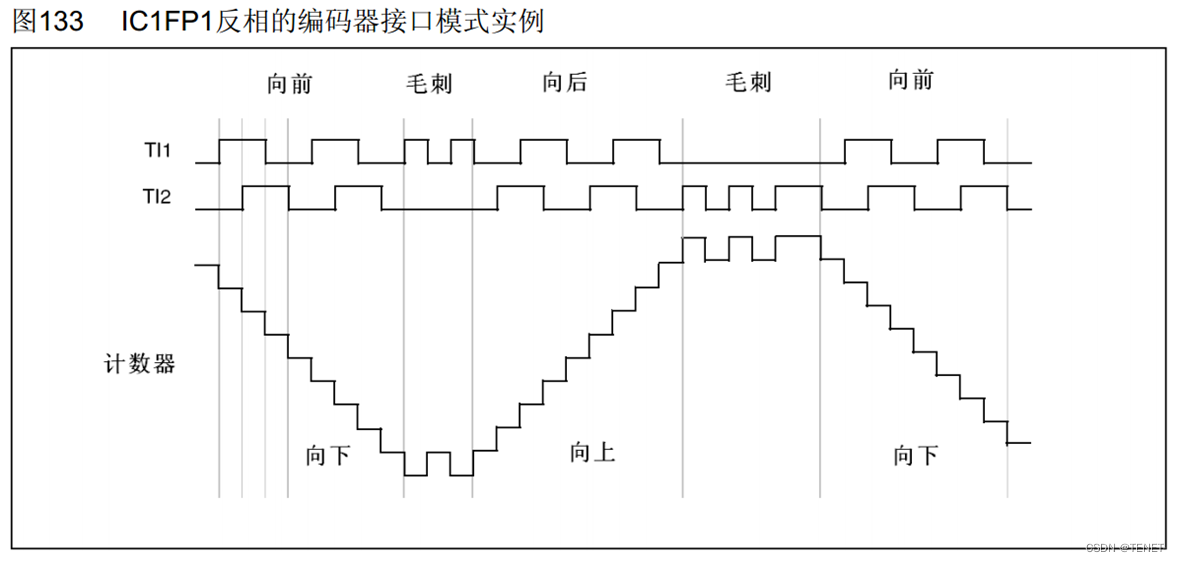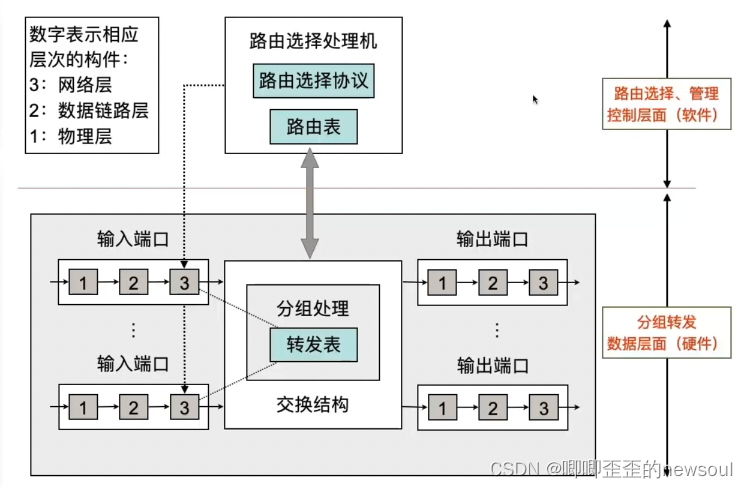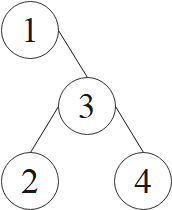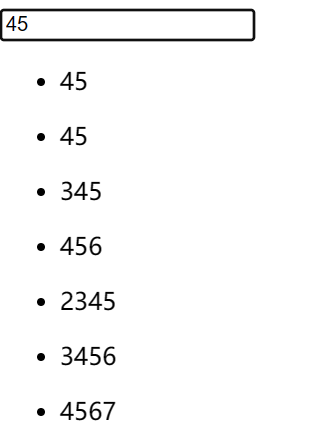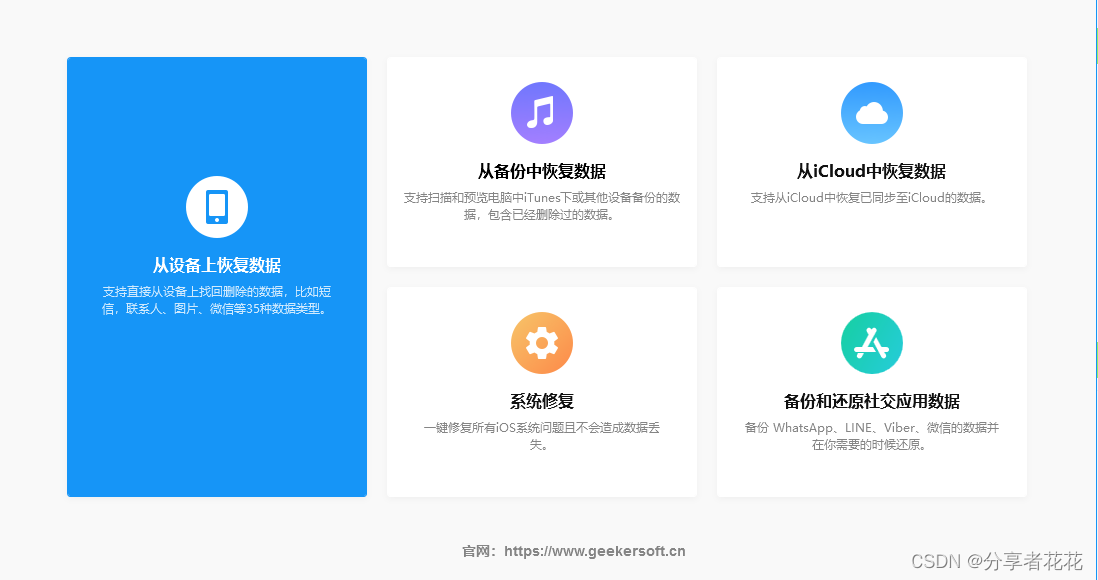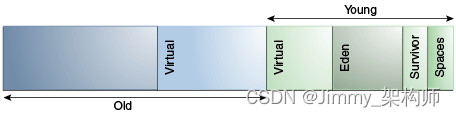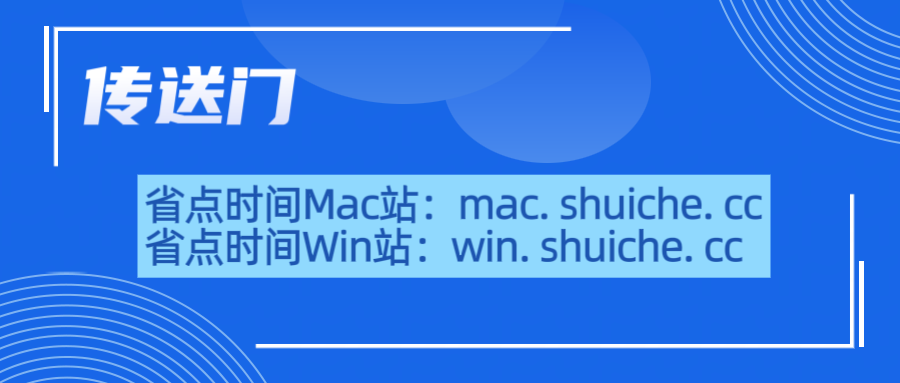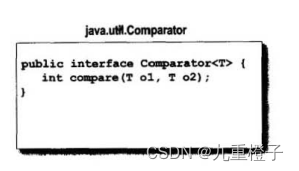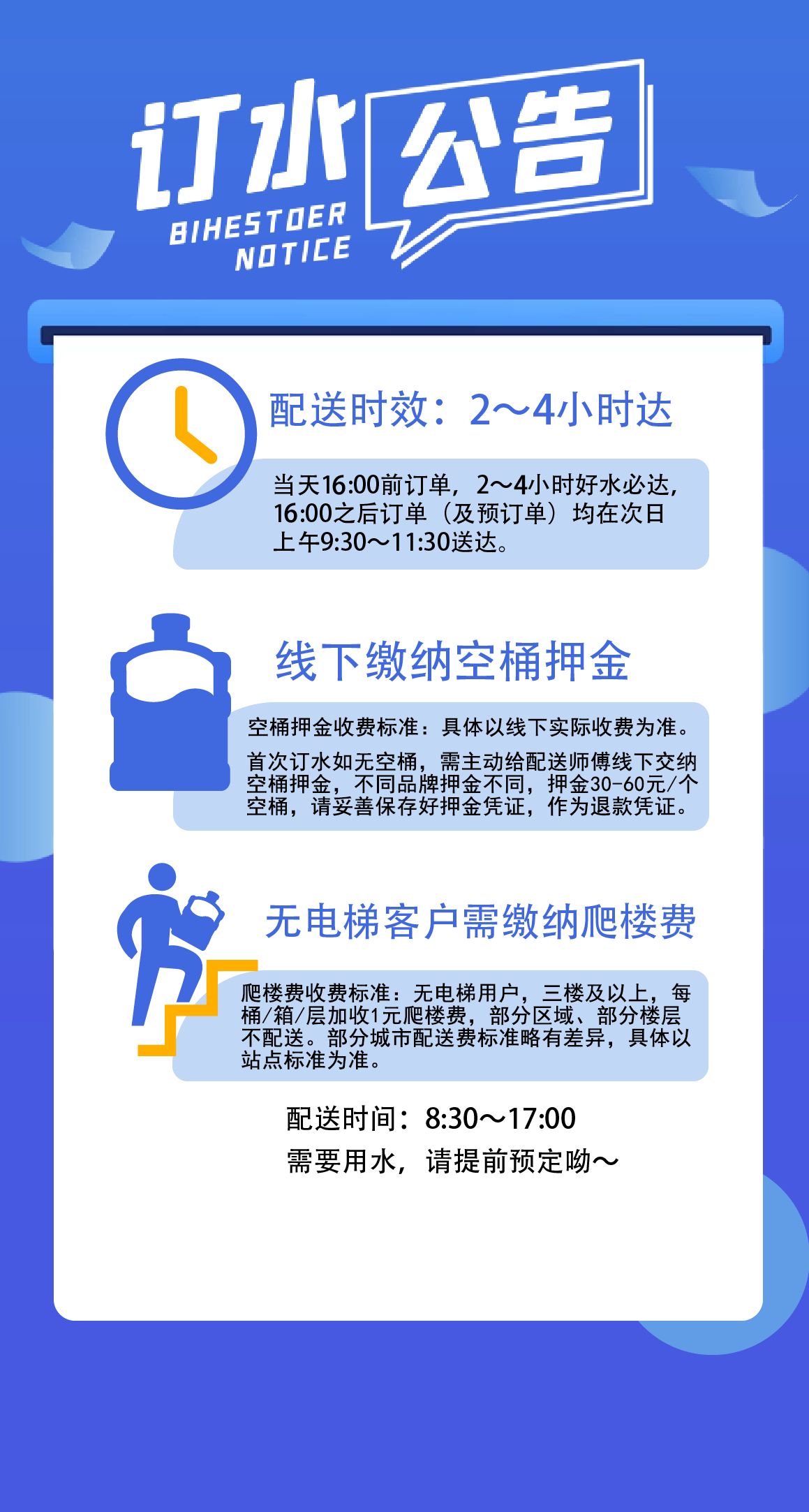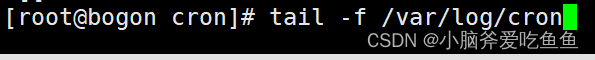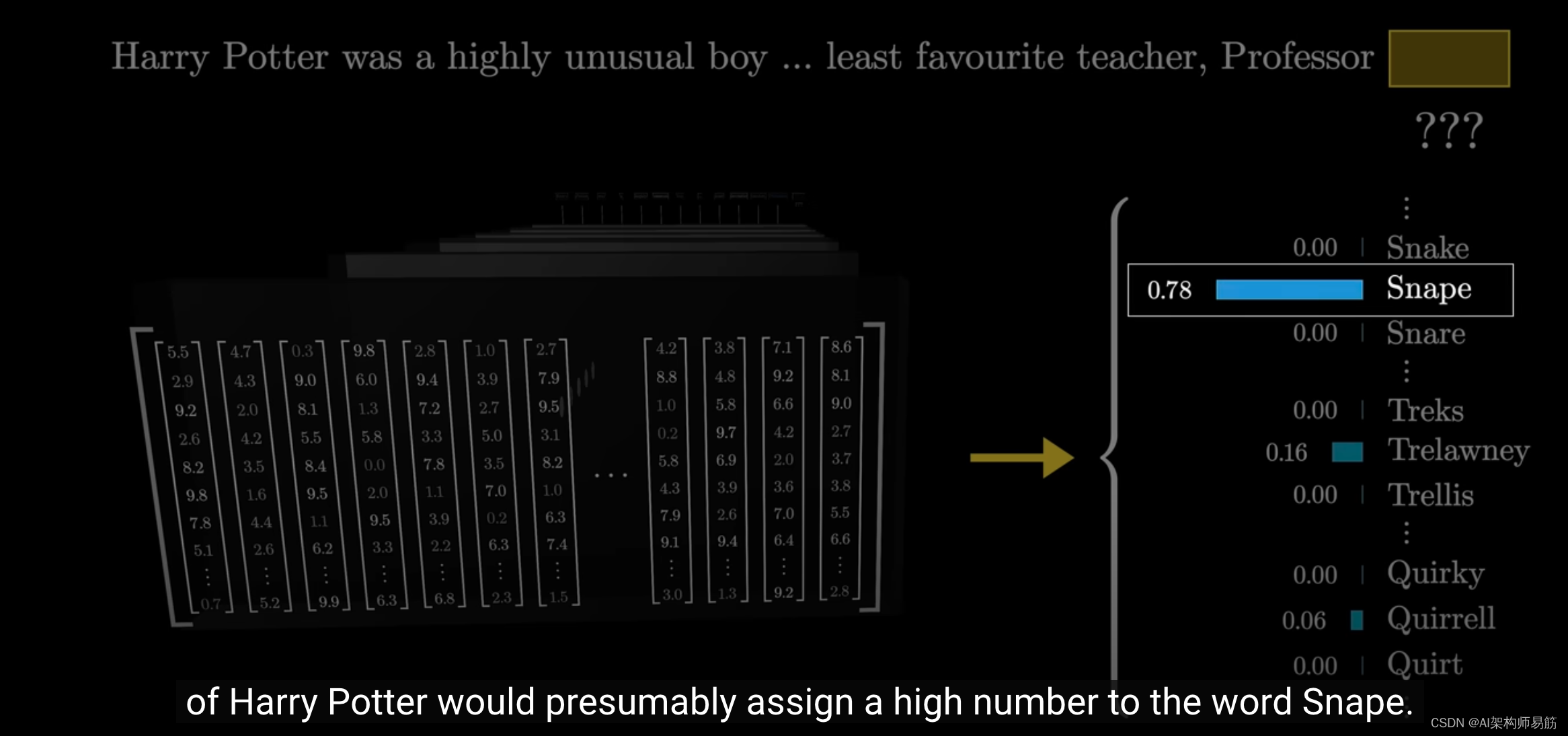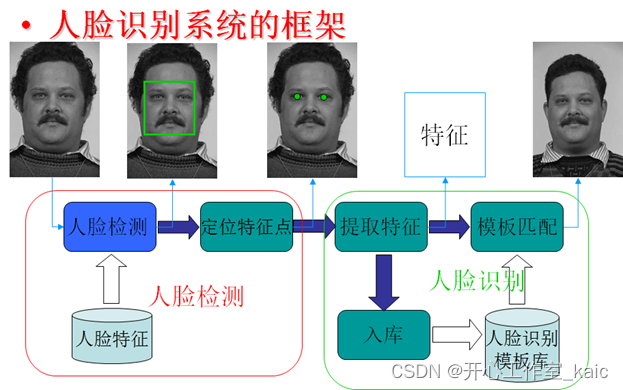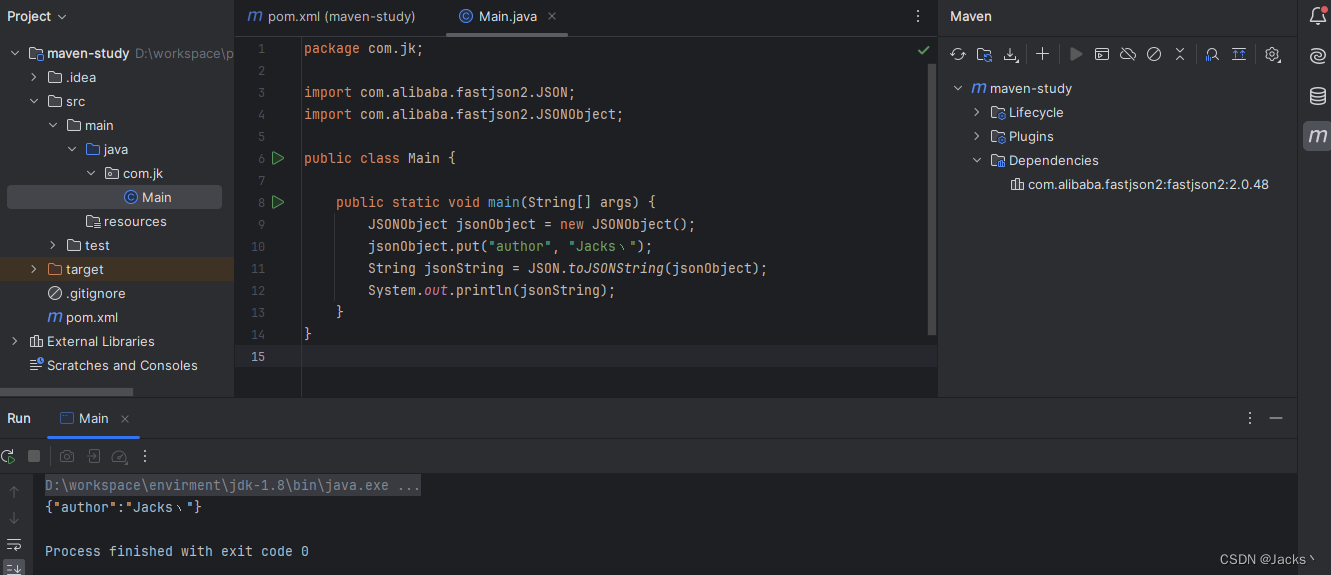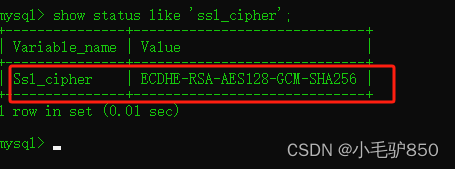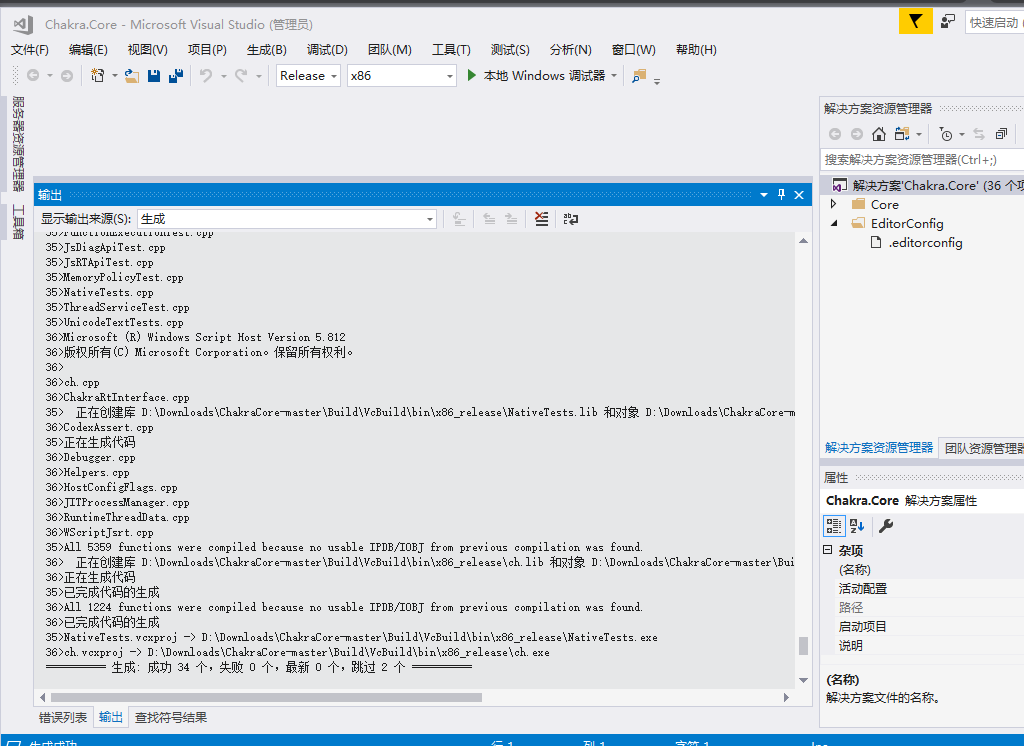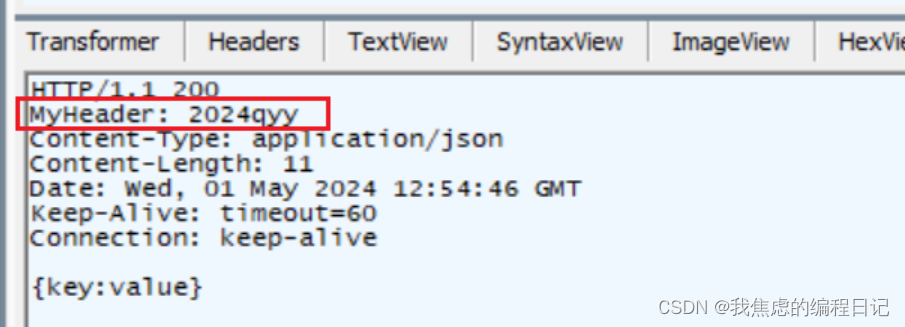一、项目介绍
基于Spring Boot+Vue+小程序的在线学习平台从实际情况出发,结合当前年轻人的学习环境喜好来开发。基于Spring Boot+Vue+小程序的在线学习平台在语言上使用Java语言进行开发,在数据库存储方面使用的MySQL数据库,开发工具是IDEA。
功能丰富,项目保证质量,需要可以最底下查看QQ二维码找我私聊。运行讲解服务均可有尝提供,即便你是零基础,也能听懂的优秀讲解老师。
功能:
1.个人中心修改密码里查看个人信息
2.教师管理
3.学生管理
4.课程视频管理
5.课程签到管理
6.课程问题管理
7.课程答题管理
8.答题成绩管理
9.课程类型管理
10.课程资料管理
11.通知信息管理
12.加入课程管理
13.学习论坛管理
14.课程考试管理
15.试题管理
16.系统简介,轮播图,平台公告,关于我们管理
17.考试管理
关键词:商品;购物;Spring Boot框架;MySQL
二、开发环境
开发语言:Java
框架:springboot + vue + 小程序
JDK版本:JDK1.8
数据库:mysql
数据库工具:Navicat11
开发软件:idea/vscode/eclipse
Maven包:Maven
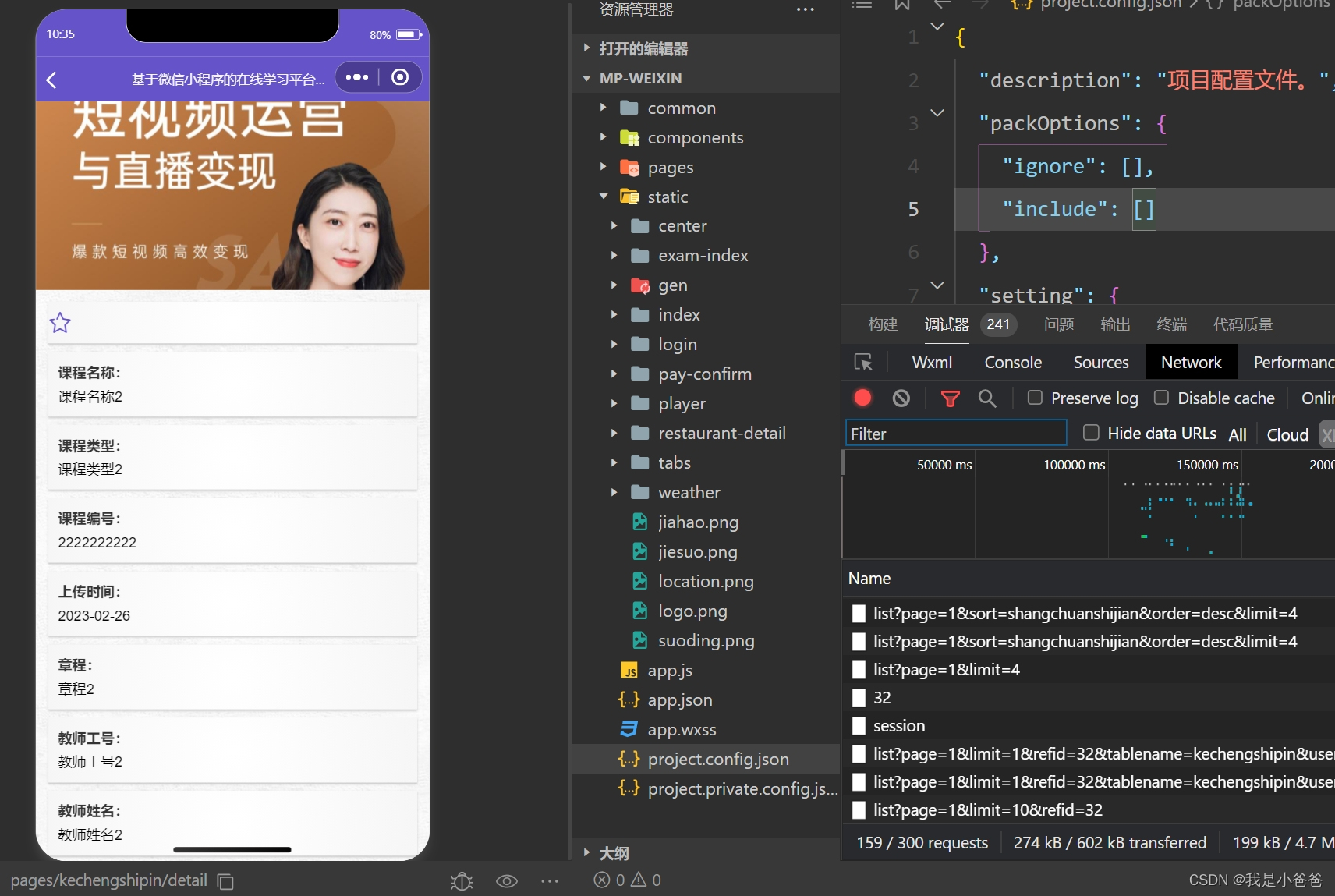
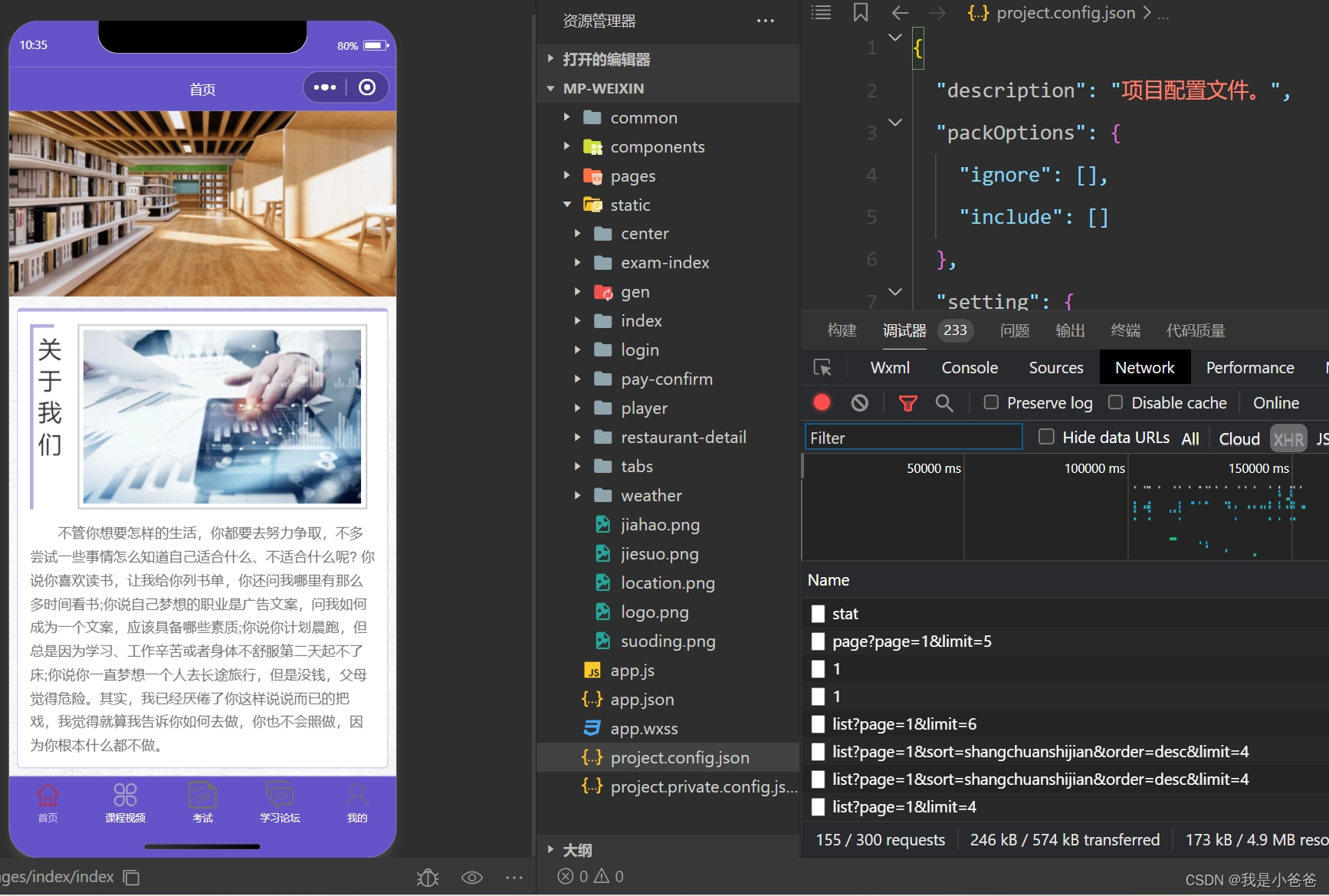
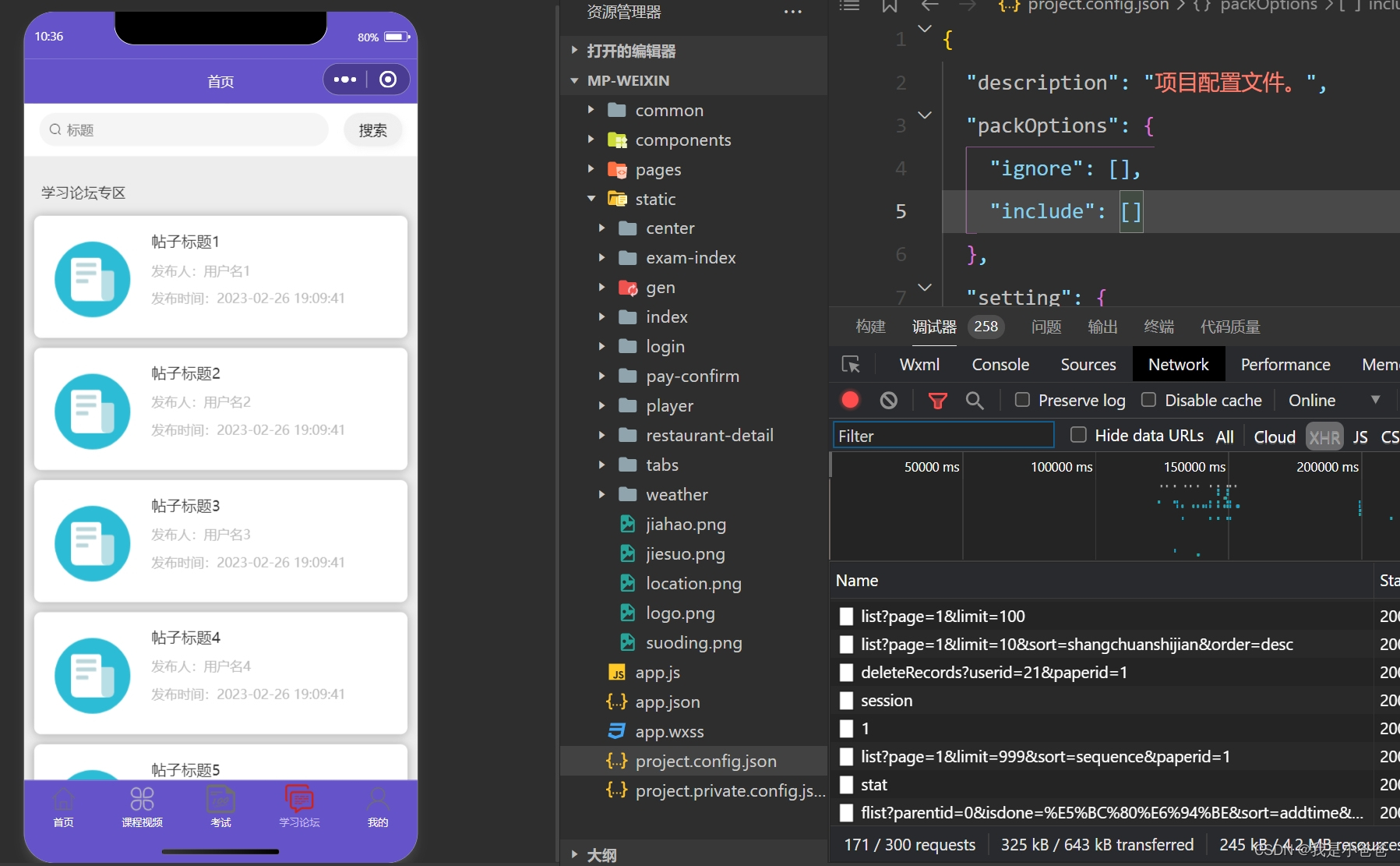
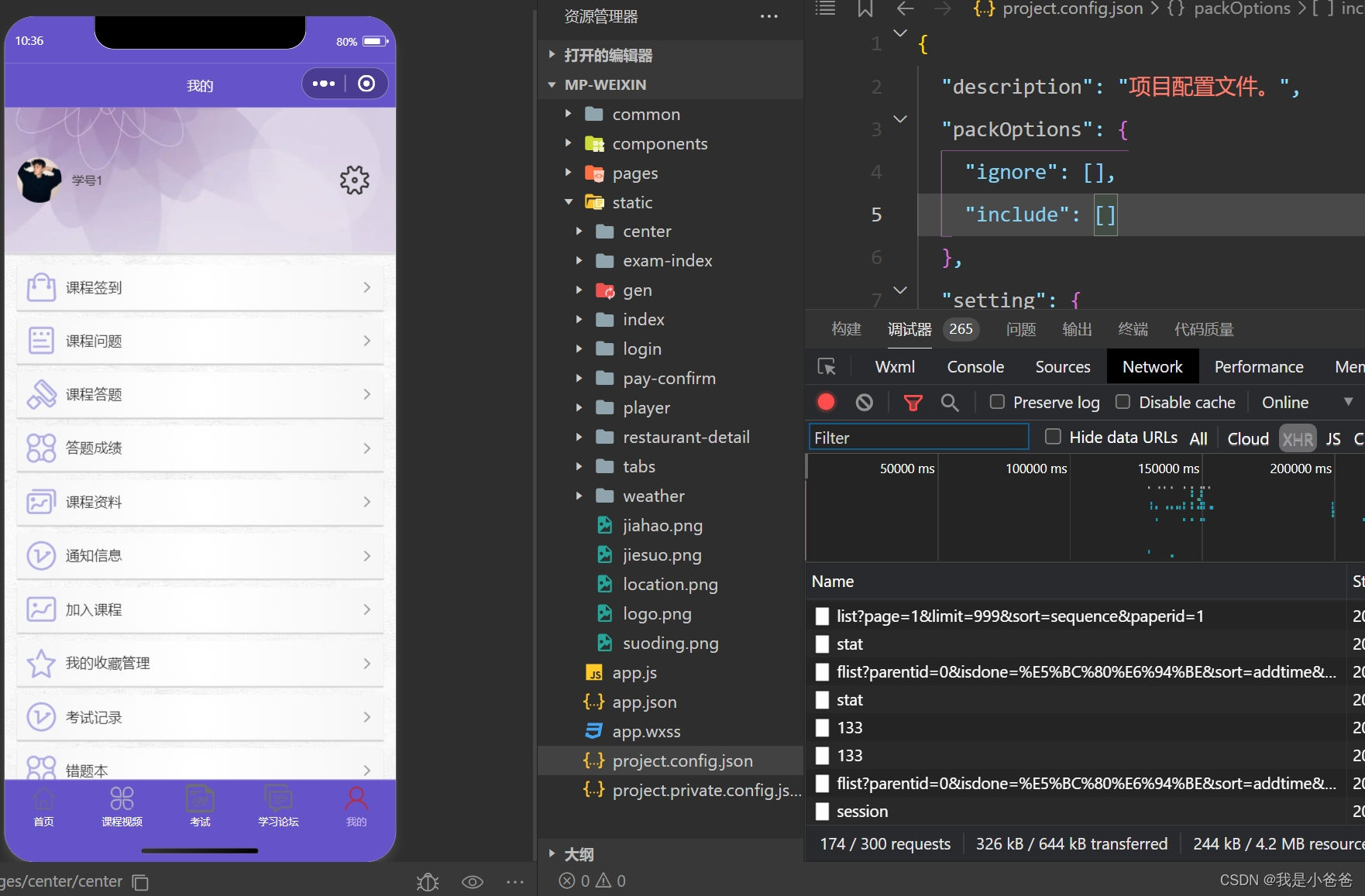

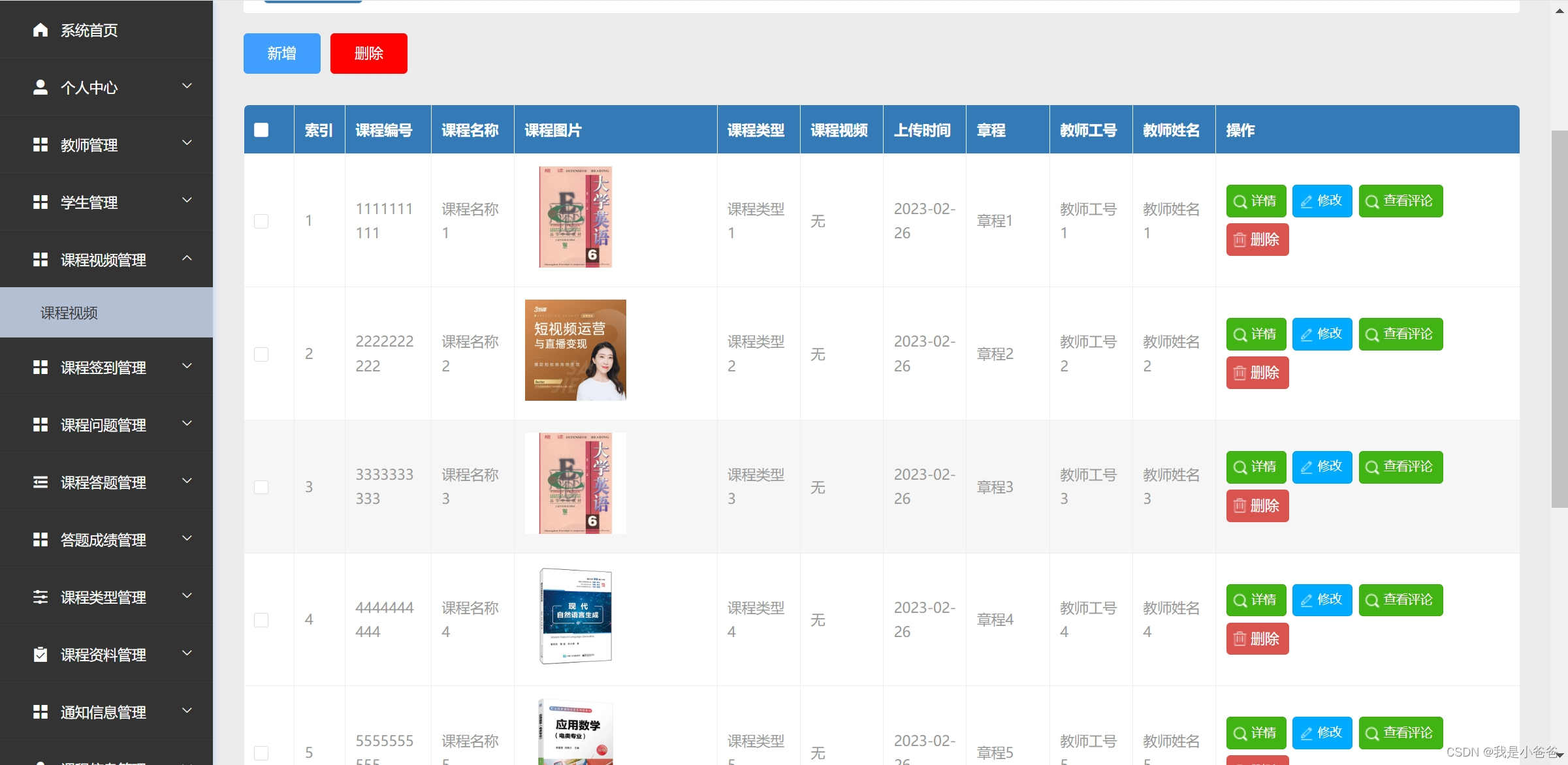

表结构示例:
表名:kechengxinxi
功能:课程信息
| 字段名称 | 类型 | 长度 | 字段说明 | 主键 | 默认值 |
| id | bigint | 主键 | 主键 | ||
| addtime | timestamp | 创建时间 | CURRENT_TIMESTAMP | ||
| kechengbianhao | varchar | 200 | 课程编号 | ||
| kechengmingcheng | varchar | 200 | 课程名称 | ||
| kechengleixing | varchar | 200 | 课程类型 | ||
| keshi | varchar | 200 | 课时 | ||
| xuefen | varchar | 200 | 学分 | ||
| kechengtupian | longtext | 4294967295 | 课程图片 | ||
| shangkeshijian | varchar | 200 | 上课时间 | ||
| shangkedidian | varchar | 200 | 上课地点 | ||
| jiaoshigonghao | varchar | 200 | 教师工号 | ||
| jiaoshixingming | varchar | 200 | 教师姓名 | ||
| kechengjieshao | longtext | 4294967295 | 课程介绍 |
表名:discusskechengshipin
功能:课程视频评论表
| 字段名称 | 类型 | 长度 | 字段说明 | 主键 | 默认值 |
| id | bigint | 主键 | 主键 | ||
| addtime | timestamp | 创建时间 | CURRENT_TIMESTAMP | ||
| refid | bigint | 关联表id | |||
| userid | bigint | 用户id | |||
| avatarurl | longtext | 4294967295 | 头像 | ||
| nickname | varchar | 200 | 用户名 | ||
| content | longtext | 4294967295 | 评论内容 | ||
| reply | longtext | 4294967295 | 回复内容 |
表名:kechengqiandao
功能:课程签到
| 字段名称 | 类型 | 长度 | 字段说明 | 主键 | 默认值 |
| id | bigint | 主键 | 主键 | ||
| addtime | timestamp | 创建时间 | CURRENT_TIMESTAMP | ||
| kechengbianhao | varchar | 200 | 课程编号 | ||
| kechengmingcheng | varchar | 200 | 课程名称 | ||
| kechengtupian | longtext | 4294967295 | 课程图片 | ||
| kechengleixing | varchar | 200 | 课程类型 | ||
| jiaoshigonghao | varchar | 200 | 教师工号 | ||
| jiaoshixingming | varchar | 200 | 教师姓名 | ||
| zhangcheng | varchar | 200 | 章程 | ||
| xuehao | varchar | 200 | 学号 | ||
| xueshengxingming | varchar | 200 | 学生姓名 | ||
| xueshengshouji | varchar | 200 | 学生手机 | ||
| zhuanye | varchar | 200 | 专业 | ||
| banji | varchar | 200 | 班级 | ||
| qiandaoshijian | datetime | 签到时间 | |||
| kechengxinde | longtext | 4294967295 | 课程心得 |
代码示例一,课程信息代码
package com.controller;
import java.text.SimpleDateFormat;
import java.util.Arrays;
import java.util.Calendar;
import java.util.Map;
import java.util.Date;
import javax.servlet.http.HttpServletRequest;
import org.springframework.beans.factory.annotation.Autowired;
import org.springframework.transaction.annotation.Transactional;
import org.springframework.web.bind.annotation.PathVariable;
import org.springframework.web.bind.annotation.RequestBody;
import org.springframework.web.bind.annotation.RequestMapping;
import org.springframework.web.bind.annotation.RequestParam;
import org.springframework.web.bind.annotation.RestController;
import com.baomidou.mybatisplus.mapper.EntityWrapper;
import com.baomidou.mybatisplus.mapper.Wrapper;
import com.annotation.IgnoreAuth;
import com.entity.KechengxinxiEntity;
import com.entity.view.KechengxinxiView;
import com.service.KechengxinxiService;
import com.utils.PageUtils;
import com.utils.R;
import com.utils.MPUtil;
/**
* 课程信息
* 后端接口
*/
@RestController
@RequestMapping("/kechengxinxi")
public class KechengxinxiController {
@Autowired
private KechengxinxiService kechengxinxiService;
/**
* 后端列表
*/
@RequestMapping("/page")
public R page(@RequestParam Map<String, Object> params, KechengxinxiEntity kechengxinxi,
HttpServletRequest request) {
String tableName = request.getSession().getAttribute("tableName").toString();
if (tableName.equals("jiaoshi")) {
kechengxinxi.setJiaoshigonghao((String) request.getSession().getAttribute("username"));
}
EntityWrapper<KechengxinxiEntity> ew = new EntityWrapper<KechengxinxiEntity>();
PageUtils page = kechengxinxiService.queryPage(params, MPUtil.sort(MPUtil.between(MPUtil.likeOrEq(ew, kechengxinxi), params), params));
return R.ok().put("data", page);
}
/**
* 前端列表
*/
@IgnoreAuth
@RequestMapping("/list")
public R list(@RequestParam Map<String, Object> params, KechengxinxiEntity kechengxinxi,
HttpServletRequest request) {
EntityWrapper<KechengxinxiEntity> ew = new EntityWrapper<KechengxinxiEntity>();
PageUtils page = kechengxinxiService.queryPage(params, MPUtil.sort(MPUtil.between(MPUtil.likeOrEq(ew, kechengxinxi), params), params));
return R.ok().put("data", page);
}
/**
* 列表
*/
@RequestMapping("/lists")
public R list(KechengxinxiEntity kechengxinxi) {
EntityWrapper<KechengxinxiEntity> ew = new EntityWrapper<KechengxinxiEntity>();
ew.allEq(MPUtil.allEQMapPre(kechengxinxi, "kechengxinxi"));
return R.ok().put("data", kechengxinxiService.selectListView(ew));
}
/**
* 查询
*/
@RequestMapping("/query")
public R query(KechengxinxiEntity kechengxinxi) {
EntityWrapper<KechengxinxiEntity> ew = new EntityWrapper<KechengxinxiEntity>();
ew.allEq(MPUtil.allEQMapPre(kechengxinxi, "kechengxinxi"));
KechengxinxiView kechengxinxiView = kechengxinxiService.selectView(ew);
return R.ok("查询课程信息成功").put("data", kechengxinxiView);
}
/**
* 后端详情
*/
@RequestMapping("/info/{id}")
public R info(@PathVariable("id") Long id) {
KechengxinxiEntity kechengxinxi = kechengxinxiService.selectById(id);
return R.ok().put("data", kechengxinxi);
}
/**
* 前端详情
*/
@IgnoreAuth
@RequestMapping("/detail/{id}")
public R detail(@PathVariable("id") Long id) {
KechengxinxiEntity kechengxinxi = kechengxinxiService.selectById(id);
return R.ok().put("data", kechengxinxi);
}
/**
* 后端保存
*/
@RequestMapping("/save")
public R save(@RequestBody KechengxinxiEntity kechengxinxi, HttpServletRequest request) {
kechengxinxi.setId(new Date().getTime() + new Double(Math.floor(Math.random() * 1000)).longValue());
//ValidatorUtils.validateEntity(kechengxinxi);
kechengxinxiService.insert(kechengxinxi);
return R.ok();
}
/**
* 前端保存
*/
@RequestMapping("/add")
public R add(@RequestBody KechengxinxiEntity kechengxinxi, HttpServletRequest request) {
kechengxinxi.setId(new Date().getTime() + new Double(Math.floor(Math.random() * 1000)).longValue());
//ValidatorUtils.validateEntity(kechengxinxi);
kechengxinxiService.insert(kechengxinxi);
return R.ok();
}
/**
* 修改
*/
@RequestMapping("/update")
@Transactional
public R update(@RequestBody KechengxinxiEntity kechengxinxi, HttpServletRequest request) {
kechengxinxiService.updateById(kechengxinxi);//全部更新
return R.ok();
}
/**
* 删除
*/
@RequestMapping("/delete")
public R delete(@RequestBody Long[] ids) {
kechengxinxiService.deleteBatchIds(Arrays.asList(ids));
return R.ok();
}
/**
* 提醒接口
*/
@RequestMapping("/remind/{columnName}/{type}")
public R remindCount(@PathVariable("columnName") String columnName, HttpServletRequest request,
@PathVariable("type") String type, @RequestParam Map<String, Object> map) {
map.put("column", columnName);
map.put("type", type);
if (type.equals("2")) {
SimpleDateFormat sdf = new SimpleDateFormat("yyyy-MM-dd");
Calendar c = Calendar.getInstance();
Date remindStartDate = null;
Date remindEndDate = null;
if (map.get("remindstart") != null) {
Integer remindStart = Integer.parseInt(map.get("remindstart").toString());
c.setTime(new Date());
c.add(Calendar.DAY_OF_MONTH, remindStart);
remindStartDate = c.getTime();
map.put("remindstart", sdf.format(remindStartDate));
}
if (map.get("remindend") != null) {
Integer remindEnd = Integer.parseInt(map.get("remindend").toString());
c.setTime(new Date());
c.add(Calendar.DAY_OF_MONTH, remindEnd);
remindEndDate = c.getTime();
map.put("remindend", sdf.format(remindEndDate));
}
}
Wrapper<KechengxinxiEntity> wrapper = new EntityWrapper<KechengxinxiEntity>();
if (map.get("remindstart") != null) {
wrapper.ge(columnName, map.get("remindstart"));
}
if (map.get("remindend") != null) {
wrapper.le(columnName, map.get("remindend"));
}
String tableName = request.getSession().getAttribute("tableName").toString();
if (tableName.equals("jiaoshi")) {
wrapper.eq("jiaoshigonghao", (String) request.getSession().getAttribute("username"));
}
int count = kechengxinxiService.selectCount(wrapper);
return R.ok().put("count", count);
}
} <template v-if="showFlag">
<el-form class="center-form-pv" :style='{"margin":"0 0 30px"}' :inline="true" :model="searchForm">
<el-row :style='{"padding":"10px","borderRadius":"3px","background":"#fff","display":"block"}'>
<div :style='{"margin":"0 10px 0 0","display":"inline-block"}'>
<label
:style='{"margin":"0 10px 0 0","color":"#666","display":"inline-block","lineHeight":"40px","fontSize":"14px","fontWeight":"500","height":"40px"}'
class="item-label">课程名称</label>
<el-input v-model="searchForm.kechengmingcheng" placeholder="课程名称" clearable></el-input>
</div>
<div :style='{"margin":"0 10px 0 0","display":"inline-block"}' class="select" label="课程类型"
prop="kechengleixing">
<label
:style='{"margin":"0 10px 0 0","color":"#666","display":"inline-block","lineHeight":"40px","fontSize":"14px","fontWeight":"500","height":"40px"}'
class="item-label">课程类型</label>
<el-select @change="kechengleixingChange" clearable v-model="searchForm.kechengleixing"
placeholder="请选择课程类型">
<el-option v-for="(item,index) in kechengleixingOptions" v-bind:key="index" :label="item"
:value="item"></el-option>
</el-select>
</div>
<div :style='{"margin":"0 10px 0 0","display":"inline-block"}'>
<label
:style='{"margin":"0 10px 0 0","color":"#666","display":"inline-block","lineHeight":"40px","fontSize":"14px","fontWeight":"500","height":"40px"}'
class="item-label">教师姓名</label>
<el-input v-model="searchForm.jiaoshixingming" placeholder="教师姓名" clearable></el-input>
</div>
<el-button
:style='{"border":"1px solid #5494cb","cursor":"pointer","padding":"0 34px","outline":"none","margin":"0 0px 0 10px","color":"#fff","borderRadius":"4px","background":"-webkit-linear-gradient(top,#66a4d8,#337ab7)","width":"auto","fontSize":"14px","height":"40px"}'
type="success" @click="search()">查询
</el-button>
</el-row>
<el-row :style='{"margin":"20px 0 20px 0","display":"flex"}'>
<el-button
:style='{"border":"0","cursor":"pointer","padding":"0 24px","margin":"0 10px 0 0","outline":"none","color":"#fff","borderRadius":"4px","background":"rgba(64, 158, 255, 1)","width":"auto","fontSize":"14px","height":"40px"}'
v-if="isAuth('kechengxinxi','新增')" type="success" @click="addOrUpdateHandler()">新增
</el-button>
<el-button
:style='{"border":"0","cursor":"pointer","padding":"0 24px","margin":"0 10px 0 0","outline":"none","color":"#fff","borderRadius":"4px","background":"rgba(255, 0, 0, 1)","width":"auto","fontSize":"14px","height":"40px"}'
v-if="isAuth('kechengxinxi','删除')" :disabled="dataListSelections.length <= 0" type="danger"
@click="deleteHandler()">删除
</el-button>
</el-row>
</el-form>
<!-- <div> -->
<el-table class="tables"
:stripe='false'
:style='{"padding":"0","borderColor":"#eee","borderRadius":"5px","borderWidth":"1px 0 0 1px","background":"#fff","width":"100%","borderStyle":"solid"}'
v-if="isAuth('kechengxinxi','查看')"
:data="dataList"
v-loading="dataListLoading"
@selection-change="selectionChangeHandler">
<el-table-column :resizable='true' type="selection" align="center" width="50"></el-table-column>
<el-table-column :resizable='true' :sortable='false' label="索引" type="index" width="50"/>
<el-table-column :resizable='true' :sortable='false'
prop="kechengbianhao"
label="课程编号">
<template slot-scope="scope">
{{ scope.row.kechengbianhao }}
</template>
</el-table-column>
<el-table-column :resizable='true' :sortable='false'
prop="kechengmingcheng"
label="课程名称">
<template slot-scope="scope">
{{ scope.row.kechengmingcheng }}
</template>
</el-table-column>
<el-table-column :resizable='true' :sortable='false'
prop="kechengleixing"
label="课程类型">
<template slot-scope="scope">
{{ scope.row.kechengleixing }}
</template>
</el-table-column>
<el-table-column :resizable='true' :sortable='false'
prop="keshi"
label="课时">
<template slot-scope="scope">
{{ scope.row.keshi }}
</template>
</el-table-column>
<el-table-column :resizable='true' :sortable='false'
prop="xuefen"
label="学分">
<template slot-scope="scope">
{{ scope.row.xuefen }}
</template>
</el-table-column>
<el-table-column :resizable='true' :sortable='false' prop="kechengtupian" width="200" label="课程图片">
<template slot-scope="scope">
<div v-if="scope.row.kechengtupian">
<img v-if="scope.row.kechengtupian.substring(0,4)=='http'" :src="scope.row.kechengtupian.split(',')[0]"
width="100" height="100">
<img v-else :src="$base.url+scope.row.kechengtupian.split(',')[0]" width="100" height="100">
</div>
<div v-else>无图片</div>
</template>
</el-table-column>
<el-table-column :resizable='true' :sortable='false'
prop="shangkeshijian"
label="上课时间">
<template slot-scope="scope">
{{ scope.row.shangkeshijian }}
</template>
</el-table-column>
<el-table-column :resizable='true' :sortable='false'
prop="shangkedidian"
label="上课地点">
<template slot-scope="scope">
{{ scope.row.shangkedidian }}
</template>
</el-table-column>
<el-table-column :resizable='true' :sortable='false'
prop="jiaoshigonghao"
label="教师工号">
<template slot-scope="scope">
{{ scope.row.jiaoshigonghao }}
</template>
</el-table-column>
<el-table-column :resizable='true' :sortable='false'
prop="jiaoshixingming"
label="教师姓名">
<template slot-scope="scope">
{{ scope.row.jiaoshixingming }}
</template>
</el-table-column>
<el-table-column width="300" label="操作">
<template slot-scope="scope">
<el-button
:style='{"border":"1px solid #3ca512","cursor":"pointer","padding":"0 10px 0 24px","margin":"3px 6px 3px 0","outline":"none","color":"#fff","borderRadius":"4px","background":"url(http://codegen.caihongy.cn/20221011/ca1c191554d24b108bc94f4a2046d636.png) #41b314 no-repeat 5px 8px","width":"auto","fontSize":"12px","height":"32px"}'
v-if=" isAuth('kechengxinxi','查看')" type="success" size="mini"
@click="addOrUpdateHandler(scope.row.id,'info')">详情
</el-button>
<el-button
:style='{"border":"1px solid #3ca512","cursor":"pointer","padding":"0 10px 0 24px","margin":"3px 6px 3px 0","outline":"none","color":"#fff","borderRadius":"4px","background":"url(http://codegen.caihongy.cn/20221011/ca1c191554d24b108bc94f4a2046d636.png) #41b314 no-repeat 5px 8px","width":"auto","fontSize":"12px","height":"32px"}'
v-if="isAuth('kechengxinxi','加入课程')" type="success" size="mini"
@click="jiarukechengCrossAddOrUpdateHandler(scope.row,'cross','','','')">加入课程
</el-button>
<el-button
:style='{"border":"1px solid #3ca512","cursor":"pointer","padding":"0 10px 0 24px","margin":"3px 6px 3px 0","outline":"none","color":"#fff","borderRadius":"4px","background":"url(http://codegen.caihongy.cn/20221011/ca1c191554d24b108bc94f4a2046d636.png) #41b314 no-repeat 5px 8px","width":"auto","fontSize":"12px","height":"32px"}'
v-if="isAuth('kechengxinxi','发布视频')" type="success" size="mini"
@click="kechengshipinCrossAddOrUpdateHandler(scope.row,'cross','','','')">发布视频
</el-button>
<el-button
:style='{"border":"1px solid #3ca512","cursor":"pointer","padding":"0 10px 0 24px","margin":"3px 6px 3px 0","outline":"none","color":"#fff","borderRadius":"4px","background":"url(http://codegen.caihongy.cn/20221011/ca1c191554d24b108bc94f4a2046d636.png) #41b314 no-repeat 5px 8px","width":"auto","fontSize":"12px","height":"32px"}'
v-if="isAuth('kechengxinxi','发布资料')" type="success" size="mini"
@click="kechengziliaoCrossAddOrUpdateHandler(scope.row,'cross','','','')">发布资料
</el-button>
<el-button
:style='{"border":"1px solid #00a0f0","cursor":"pointer","padding":"0 10px 0 24px","margin":"3px 6px 3px 0","outline":"none","color":"#fff","borderRadius":"4px","background":"url(http://codegen.caihongy.cn/20221011/161eb7a46f5d4cd19d68a1386174d662.png) #00aaff no-repeat 5px 8px","width":"auto","fontSize":"12px","height":"32px"}'
v-if=" isAuth('kechengxinxi','修改')" type="primary" size="mini"
@click="addOrUpdateHandler(scope.row.id)">修改
</el-button>
<el-button
:style='{"border":"1px solid #3ca512","cursor":"pointer","padding":"0 10px 0 24px","margin":"3px 6px 3px 0","outline":"none","color":"#fff","borderRadius":"4px","background":"url(http://codegen.caihongy.cn/20221011/ca1c191554d24b108bc94f4a2046d636.png) #41b314 no-repeat 5px 8px","width":"auto","fontSize":"12px","height":"32px"}'
v-if="isAuth('kechengxinxi','查看评论')" type="primary" size="mini"
@click="disscussListHandler(scope.row.id)">查看评论
</el-button>
<el-button
:style='{"border":"0","cursor":"pointer","padding":"0 10px 0 24px","margin":"3px 6px 3px 0","outline":"none","color":"#fff","borderRadius":"4px","background":"url(http://codegen.caihongy.cn/20221011/68bd264a8e4341c6aa5409f871d590d0.png) #d9534f no-repeat 5px 8px","width":"auto","fontSize":"14px","height":"32px"}'
v-if="isAuth('kechengxinxi','删除') " type="danger" size="mini" @click="deleteHandler(scope.row.id)">删除
</el-button>
</template>
</el-table-column>
</el-table>
<el-pagination
@size-change="sizeChangeHandle"
@current-change="currentChangeHandle"
:current-page="pageIndex"
background
:page-sizes="[10, 20, 30, 50]"
:page-size="pageSize"
:layout="layouts.join()"
:total="totalPage"
prev-text="<"
next-text=">"
:hide-on-single-page="true"
:style='{"width":"100%","padding":"0","margin":"20px 0 0","whiteSpace":"nowrap","color":"#333","fontWeight":"500"}'
></el-pagination>
<!-- </div> -->
</template>
三.关于我的联系方式