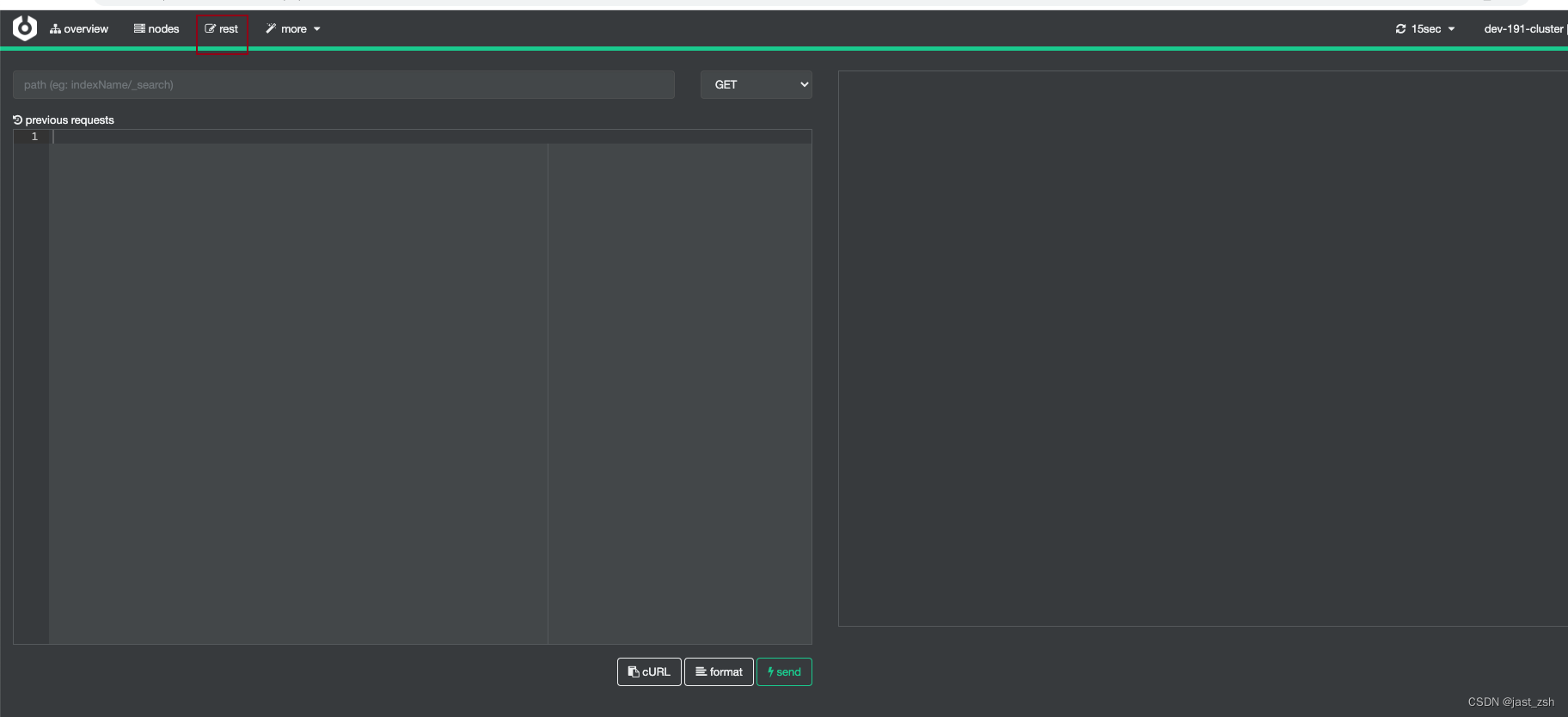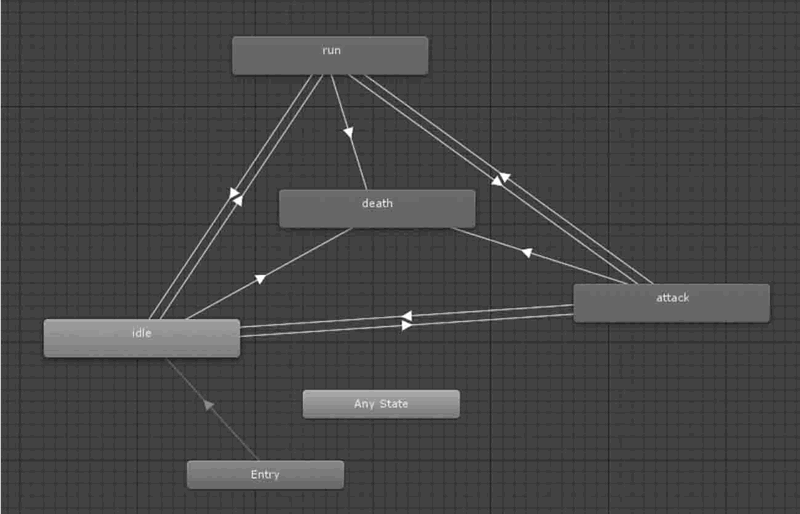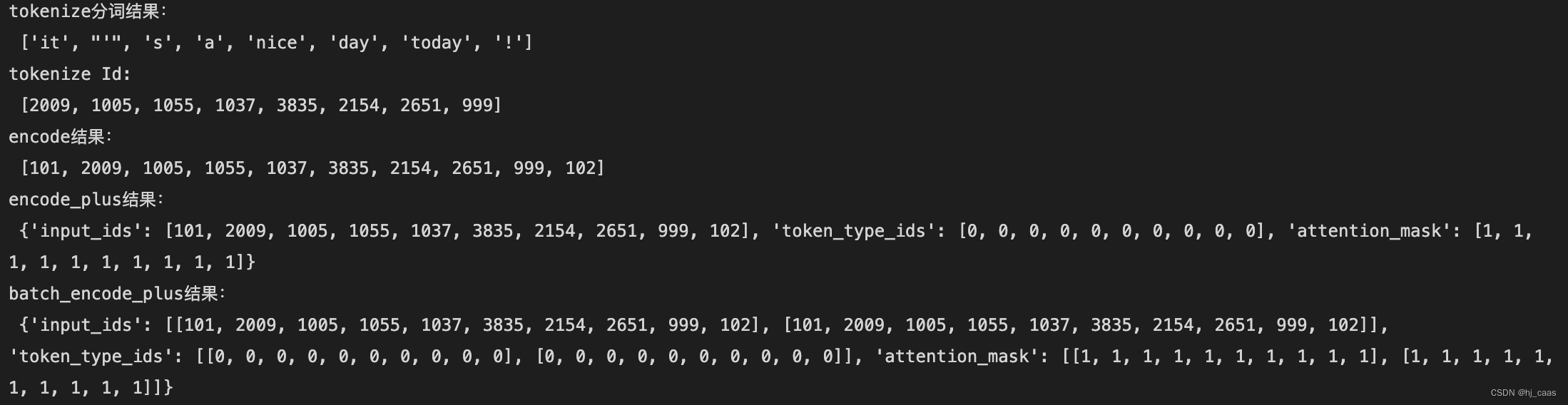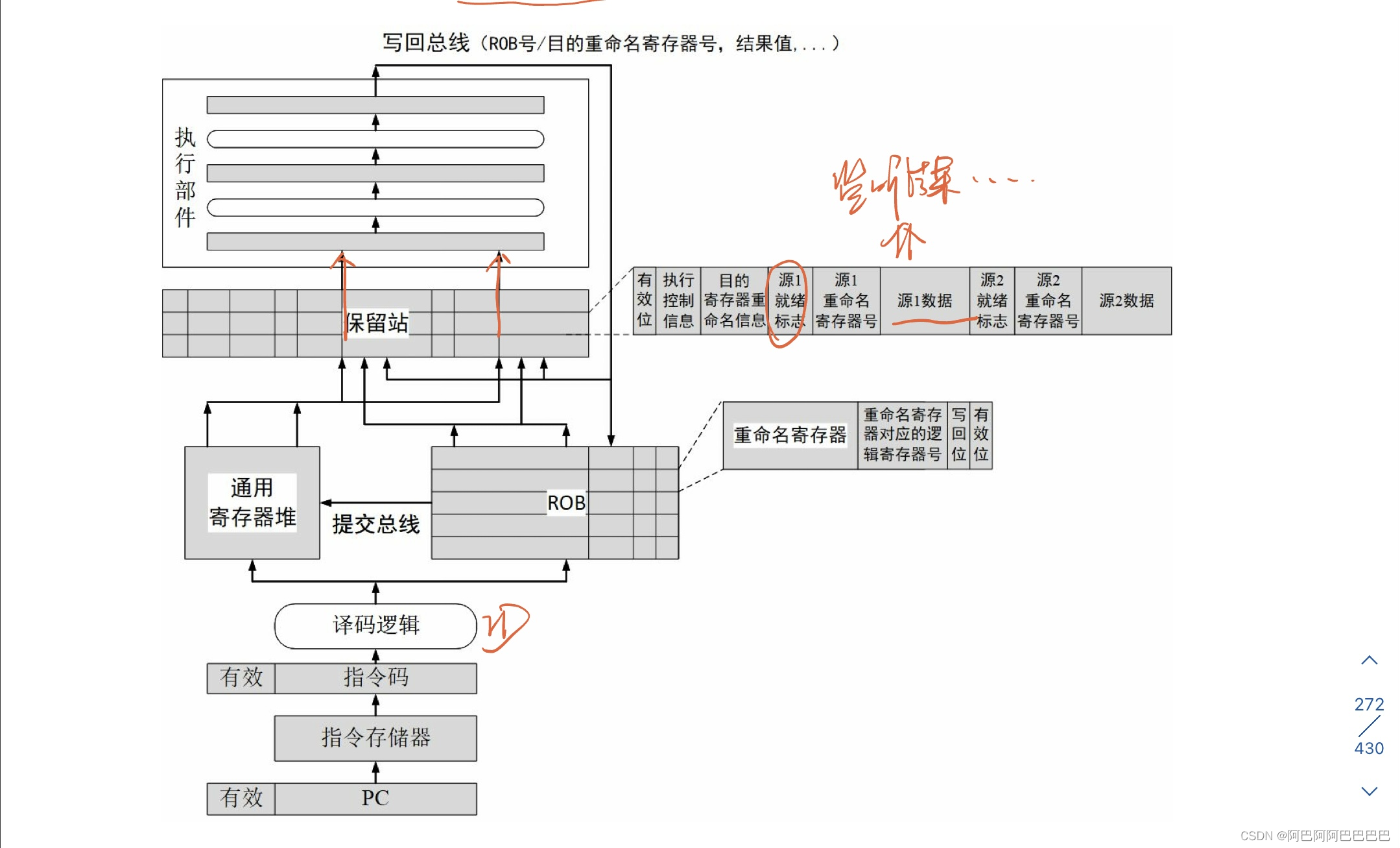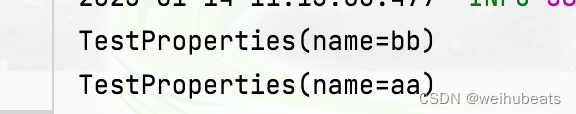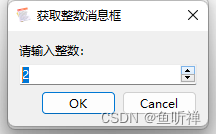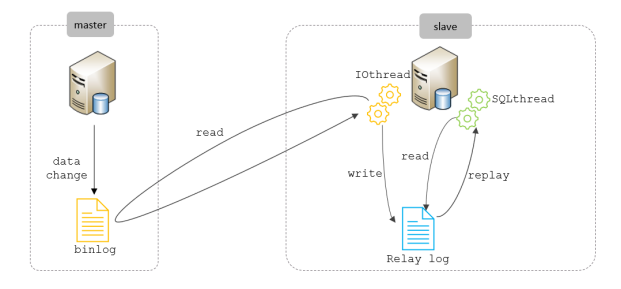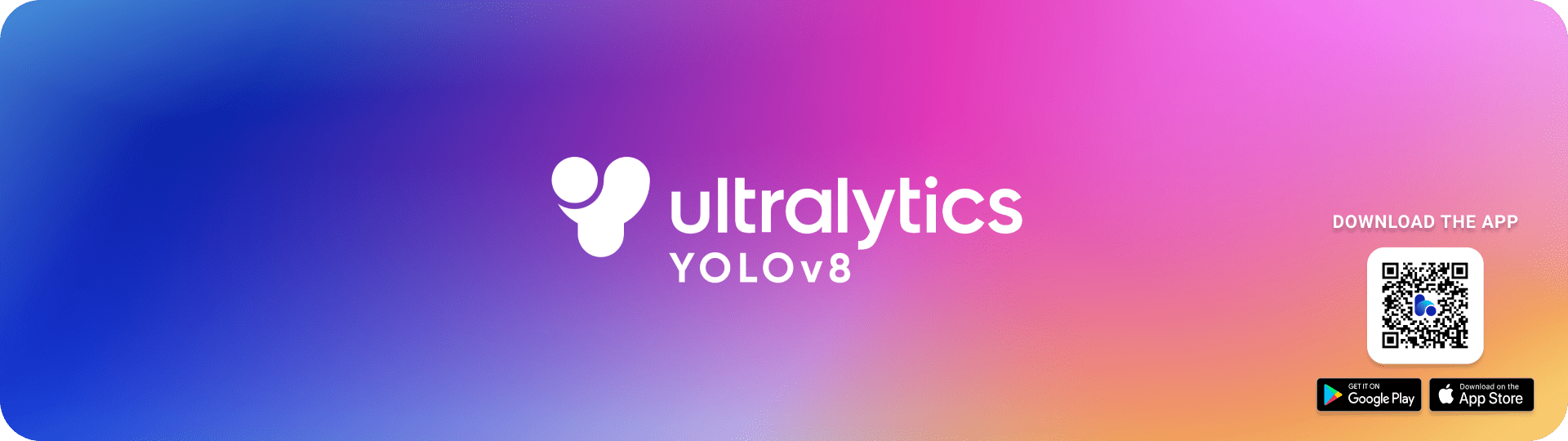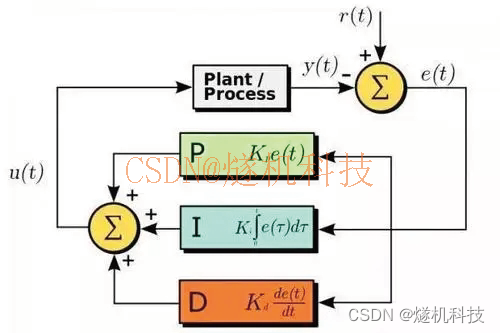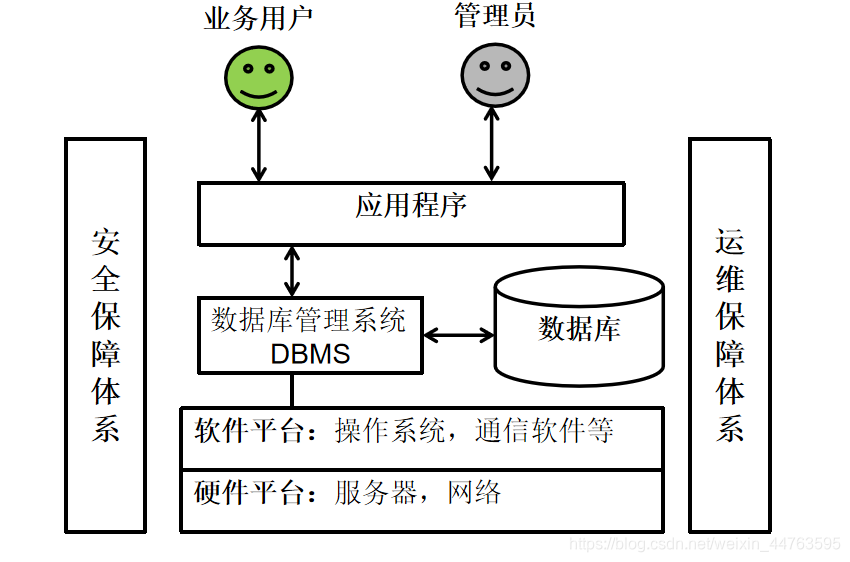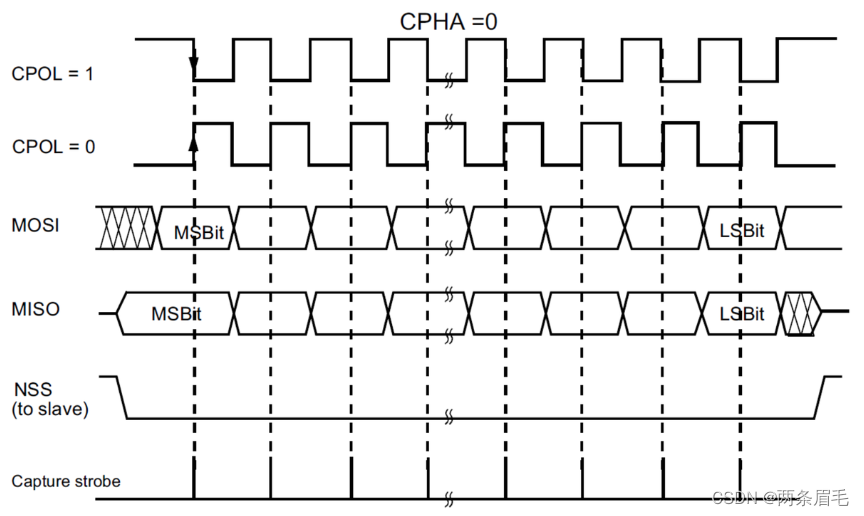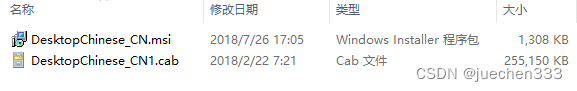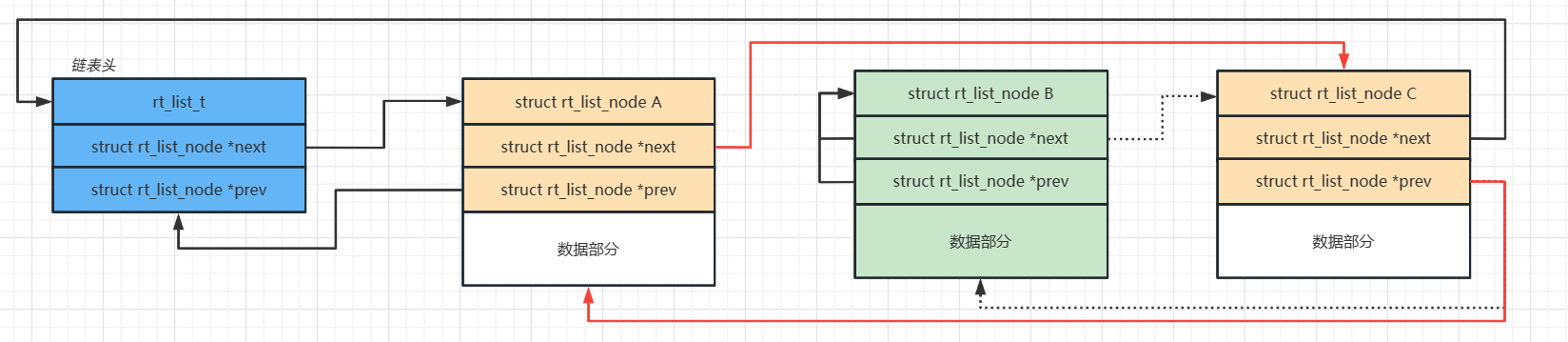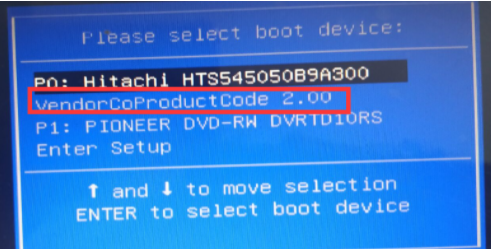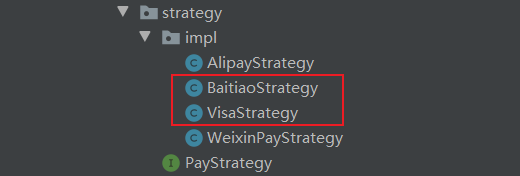文章目录
- 安装包下载
- 安装
- 使用
- 点击nodes 查看各节点状态
- 点击rest发送可以发送请求查询数据
安装包下载
https://github.com/lmenezes/cerebro/releases/download/v0.9.4/cerebro-0.9.4.tgz
git地址:https://github.com/lmenezes/cerebro
安装
- 将要包移动到/opt目录
- 解压、这是所属用户
tar -zxvf cerebro-0.9.4.tgz
ln -s cerebro-0.9.4 cerebro
chown -R elasticsearch.elasticsearch cerebro-0.9.4
chown -R elasticsearch.elasticsearch cerebro
- 配置参数说明
conf/application.conf
# 设置需要连接的ES信息
hosts = [
{
host = "http://172.16.24.191:9200"
name = "dev-191-cluster"
auth = {
username = "elastic"
password = "xxxxxx"
}
}
]
- 其他配置参数说明(可以不修改)
| 配置 | 备注 |
|---|---|
| pidfile.path | 服务运行的pid存放位置,如要避免产生pid可使用/dev/null |
| data.path | cerebro存储数据的位置,默认为cerebro安装目录 |
| hosts -> host | es集群的host地址 |
| hosts -> name | es集群的名称(随便起即可) |
- 启动
bin/cerebro &
- 查看日志
tailf logs/application.log
2023-01-13 10:21:15,004 - [INFO] - from play.api.Play in main
Application started (Prod) (no global state)
2023-01-13 10:21:15,772 - [INFO] - from play.core.server.AkkaHttpServer in main
Listening for HTTP on /0:0:0:0:0:0:0:0:9000
- 访问
http://ip:9000
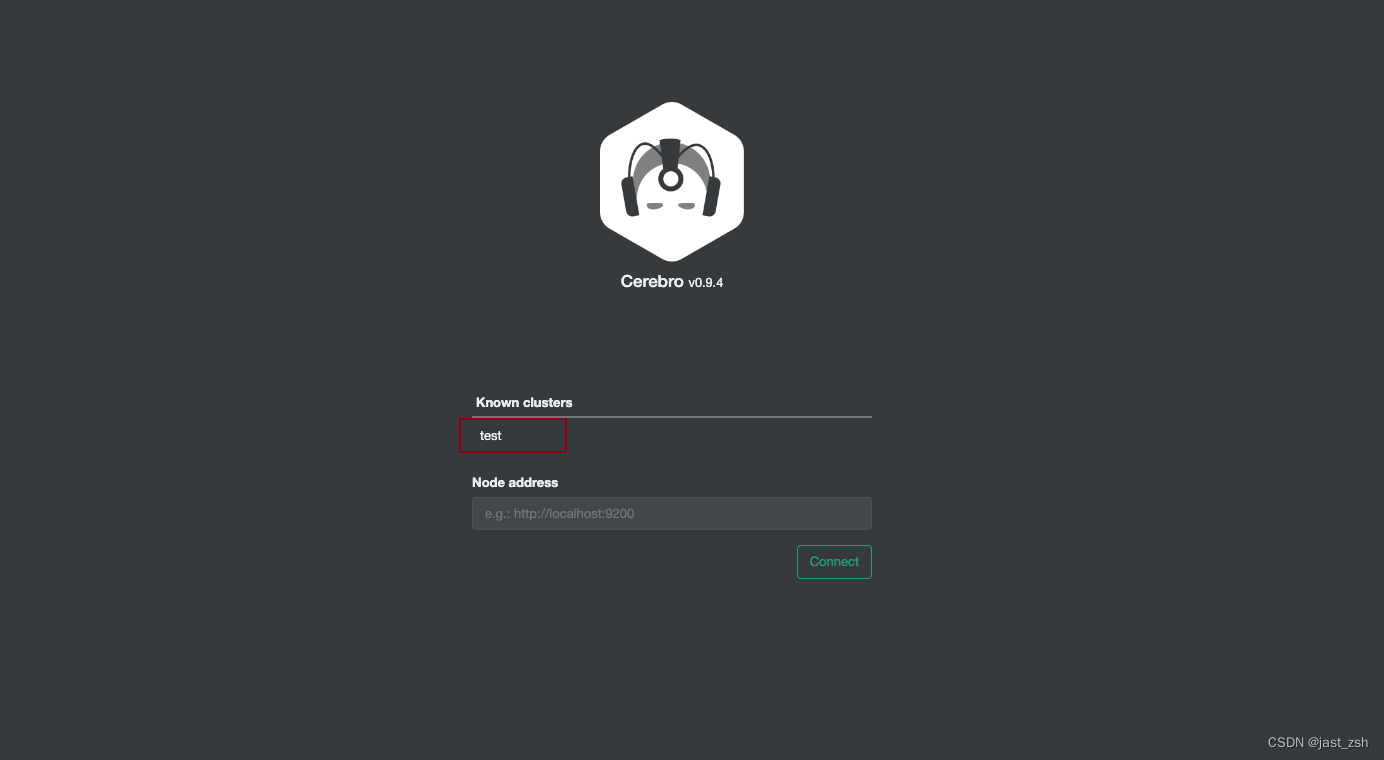
可以选择我们配置的集群,也可以单独连接
输入cerebro配置的账号密码(如果没在cerebro中配置es密码,而es集群又设置了密码需要输入es账号密码登录)
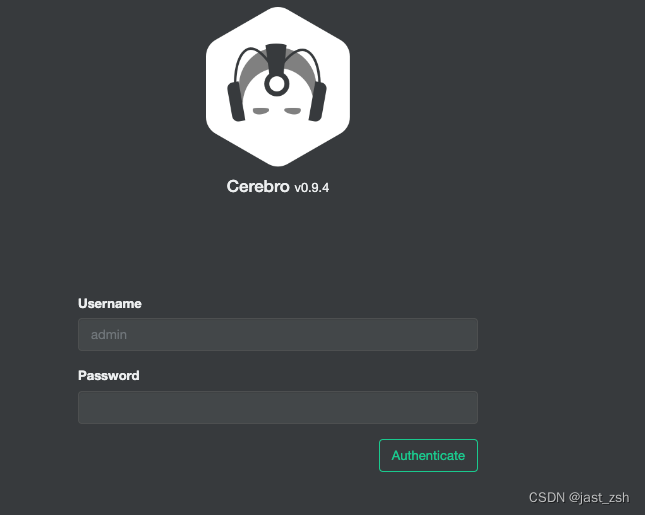
登录后可以查看集群信息
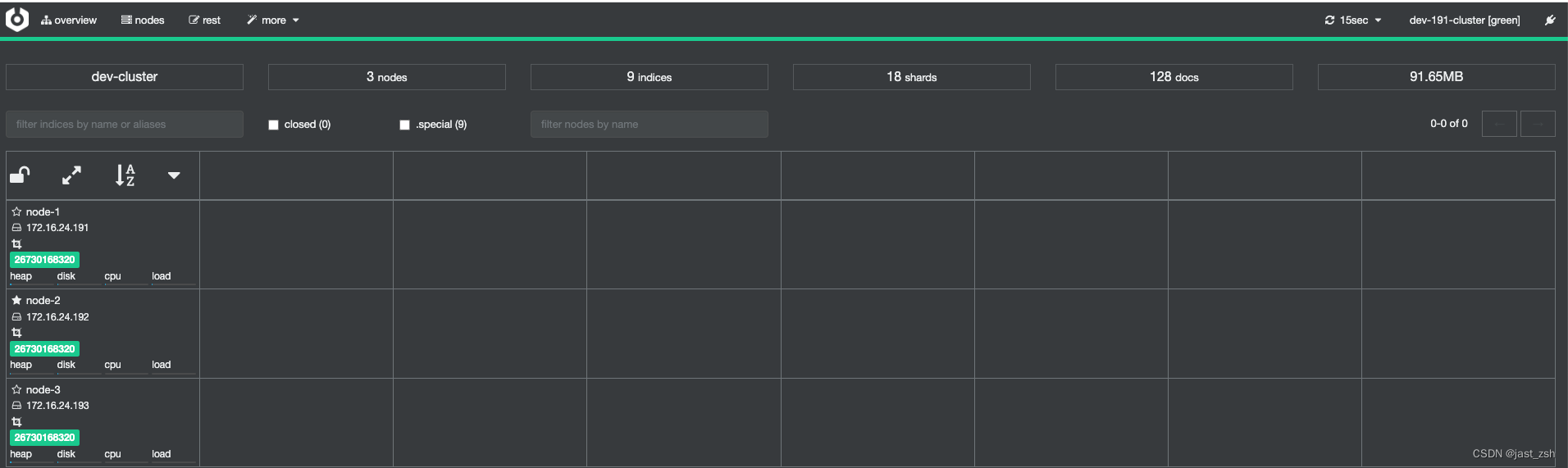
使用
点击nodes 查看各节点状态
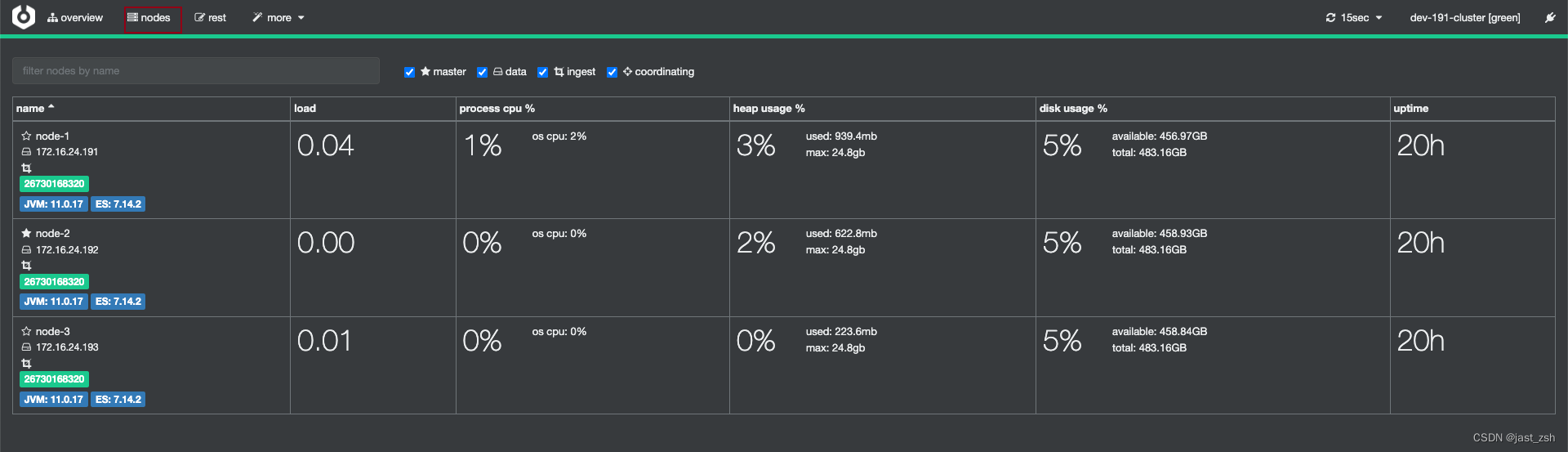
点击rest发送可以发送请求查询数据
但是这里没有kibana只能,不会提示语法