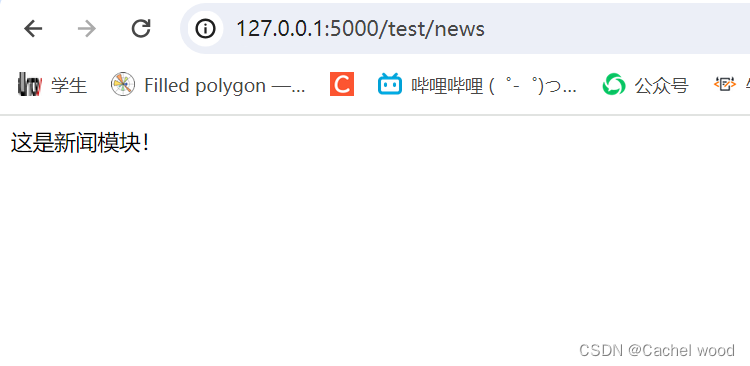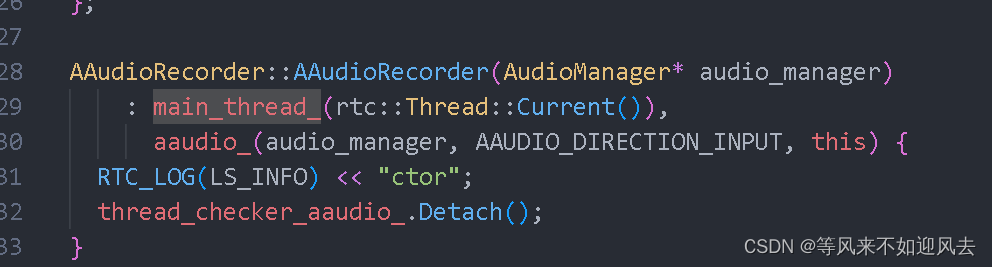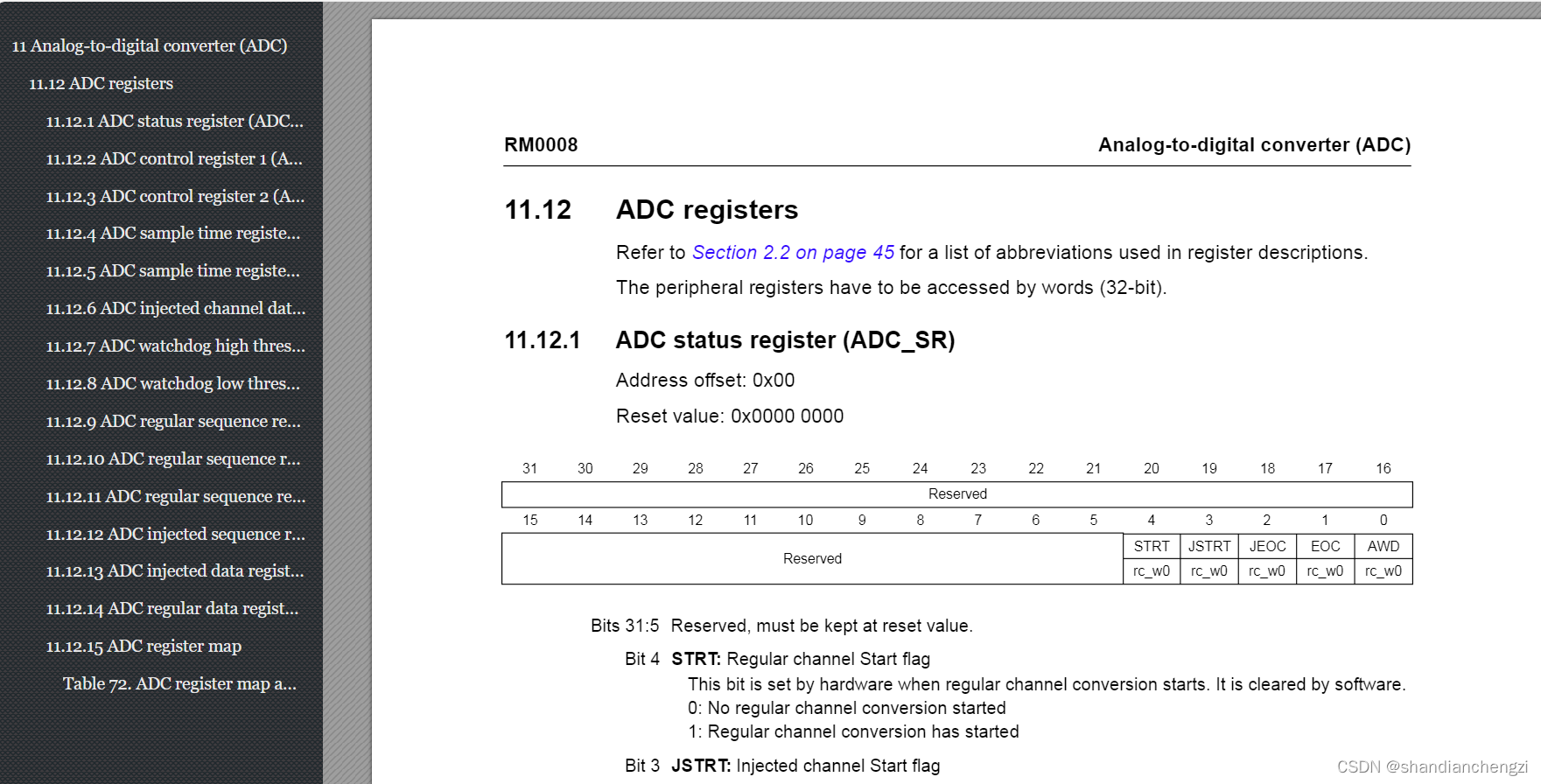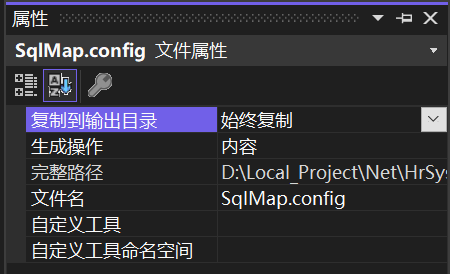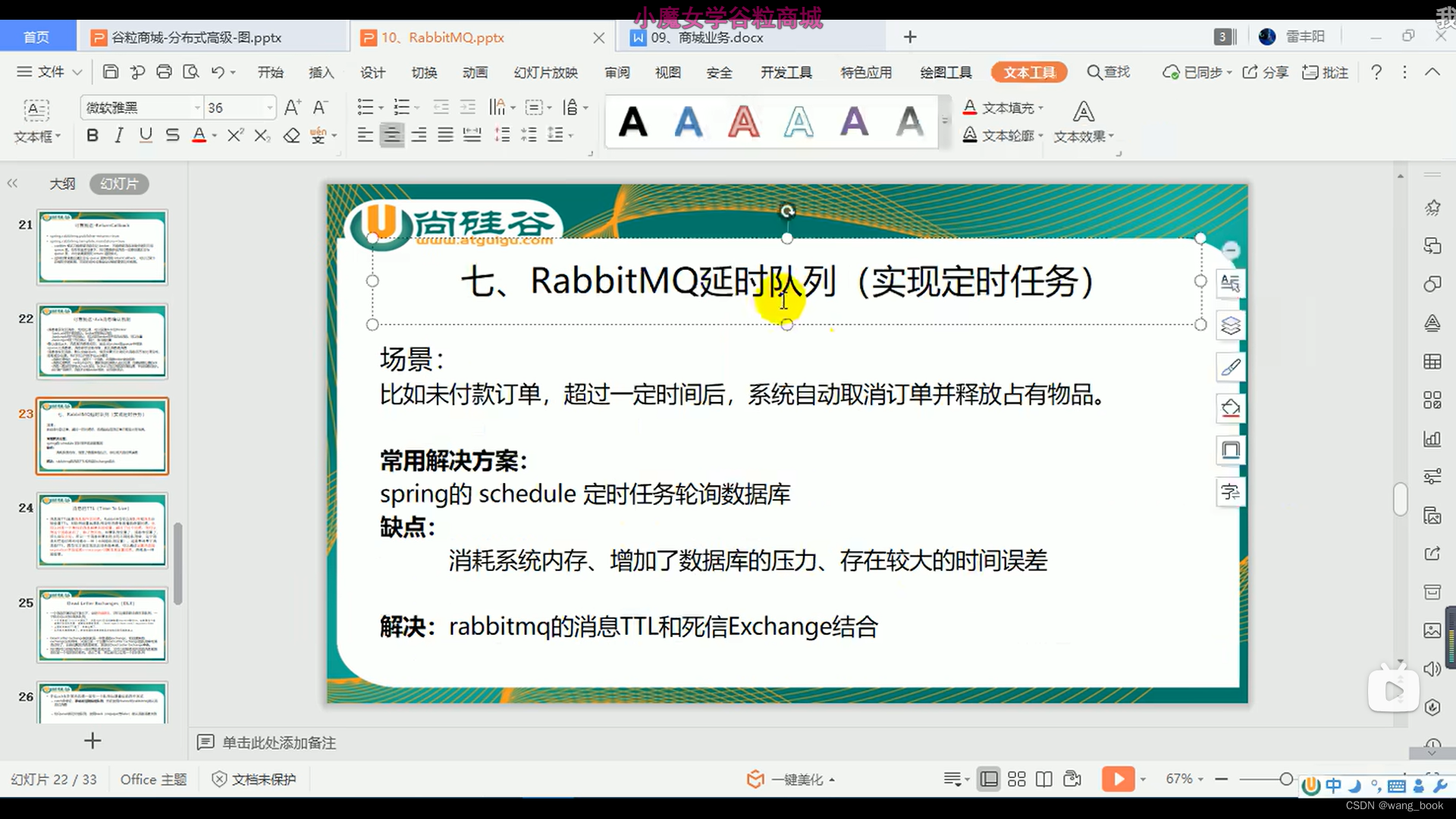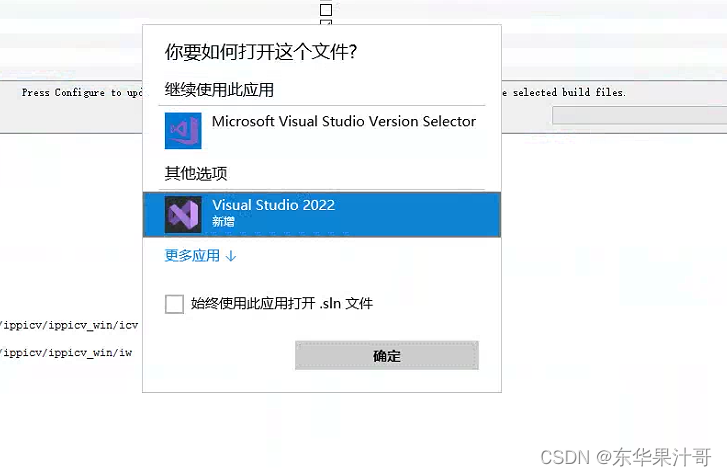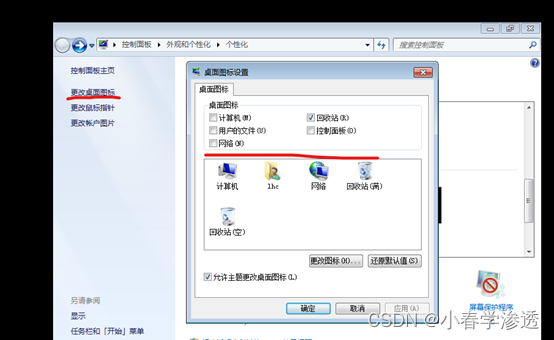ElasticSearch教程入门到精通——第二部分(基于ELK技术栈elasticsearch 7.x新特性)
- 1. JavaAPI-环境准备
- 1.1 新建Maven工程——添加依赖
- 1.2 HelloElasticsearch
- 2. 索引
- 2.1 索引——创建
- 2.2 索引——查询
- 2.3 索引——删除
- 3. 文档
- 3.1 文档——重构
- 3.2 文档——新增
- 3.3 文档——修改
- 3.4 文档——简单操作
- 3.4.1 文档——简单查询
- 3.4.2 文档——简单删除
- 3.5 文档——批量操作
- 3.5.1 文档——批量新增
- 3.5.2 文档——批量删除
- 3.6 文档——高级查询
- 3.6.1 文档——高级查询——全量查询
- 3.6.2 文档——高级查询——条件查询
- 3.6.3 文档——高级查询——分页查询
- 3.6.4 文档——高级查询——查询排序
- 3.6.5 文档——高级查询——组合查询
- 3.6.6 文档——高级查询——范围查询
- 3.6.7 文档——高级查询——模糊查询
- 3.6.9 文档——高级查询——高亮查询
- 3.6.10 文档——高级查询——最大值查询
- 3.6.11 文档——高级查询——分组查询


1. JavaAPI-环境准备
1.1 新建Maven工程——添加依赖
<dependencies>
<dependency>
<groupId>org.elasticsearch</groupId>
<artifactId>elasticsearch</artifactId>
<version>7.8.0</version>
</dependency>
<!-- elasticsearch 的客户端 -->
<dependency>
<groupId>org.elasticsearch.client</groupId>
<artifactId>elasticsearch-rest-high-level-client</artifactId>
<version>7.8.0</version>
</dependency>
<!-- elasticsearch 依赖 2.x 的 log4j -->
<dependency>
<groupId>org.apache.logging.log4j</groupId>
<artifactId>log4j-api</artifactId>
<version>2.8.2</version>
</dependency>
<dependency>
<groupId>org.apache.logging.log4j</groupId>
<artifactId>log4j-core</artifactId>
<version>2.8.2</version>
</dependency>
<dependency>
<groupId>com.fasterxml.jackson.core</groupId>
<artifactId>jackson-databind</artifactId>
<version>2.9.9</version>
</dependency>
<!-- junit 单元测试 -->
<dependency>
<groupId>junit</groupId>
<artifactId>junit</artifactId>
<version>4.12</version>
</dependency>
</dependencies>
1.2 HelloElasticsearch
import java.io.IOException;
import org.apache.http.HttpHost;
import org.elasticsearch.client.RestClient;
import org.elasticsearch.client.RestHighLevelClient;
public class HelloElasticsearch {
public static void main(String[] args) throws IOException {
// 创建客户端对象
RestHighLevelClient client = new RestHighLevelClient(
RestClient.builder(new HttpHost("localhost", 9200, "http")));
// ...
System.out.println(client);
// 关闭客户端连接
client.close();
}
}

2. 索引
2.1 索引——创建

import org.apache.http.HttpHost;
import org.elasticsearch.client.RequestOptions;
import org.elasticsearch.client.RestClient;
import org.elasticsearch.client.RestHighLevelClient;
import org.elasticsearch.client.indices.CreateIndexRequest;
import org.elasticsearch.client.indices.CreateIndexResponse;
import java.io.IOException;
public class ESTest_Index_Create {
public static void main(String[] args) throws IOException {
RestHighLevelClient restHighLevelClient = new RestHighLevelClient(
RestClient.builder(new HttpHost("localhost",9200,"http"))
);
// 创建索引
CreateIndexRequest createIndexRequest = new CreateIndexRequest("user");
CreateIndexResponse createIndexResponse = restHighLevelClient.indices().create(createIndexRequest, RequestOptions.DEFAULT);
boolean acknowledged = createIndexResponse.isAcknowledged();
System.out.println("acknowledged = " + acknowledged);
restHighLevelClient.close();
}
}
后台打印:



2.2 索引——查询
package com.atguigu.es.test;
import org.apache.http.HttpHost;
import org.elasticsearch.client.RequestOptions;
import org.elasticsearch.client.RestClient;
import org.elasticsearch.client.RestHighLevelClient;
import org.elasticsearch.client.indices.CreateIndexRequest;
import org.elasticsearch.client.indices.CreateIndexResponse;
import org.elasticsearch.client.indices.GetIndexRequest;
import org.elasticsearch.client.indices.GetIndexResponse;
import org.elasticsearch.cluster.metadata.AliasMetadata;
import org.elasticsearch.cluster.metadata.MappingMetadata;
import org.elasticsearch.common.settings.Settings;
import java.io.IOException;
import java.util.List;
import java.util.Map;
public class ESTest_Index_Search {
public static void main(String[] args) throws IOException {
RestHighLevelClient restHighLevelClient = new RestHighLevelClient(
RestClient.builder(new HttpHost("localhost",9200,"http"))
);
// 查询索引
GetIndexRequest getIndexRequest = new GetIndexRequest("user");
GetIndexResponse getIndexResponse = restHighLevelClient.indices().get(getIndexRequest, RequestOptions.DEFAULT);
Map<String, List<AliasMetadata>> aliases = getIndexResponse.getAliases();
System.out.println("aliases = " + aliases);
Map<String, MappingMetadata> mappings = getIndexResponse.getMappings();
System.out.println("mappings = " + mappings);
Map<String, Settings> settings = getIndexResponse.getSettings();
System.out.println("settings = " + settings);
restHighLevelClient.close();
}
}
后台打印:



2.3 索引——删除
package com.atguigu.es.test;
import org.apache.http.HttpHost;
import org.elasticsearch.action.admin.indices.delete.DeleteIndexRequest;
import org.elasticsearch.action.support.master.AcknowledgedResponse;
import org.elasticsearch.client.RequestOptions;
import org.elasticsearch.client.RestClient;
import org.elasticsearch.client.RestHighLevelClient;
import org.elasticsearch.client.indices.GetIndexRequest;
import org.elasticsearch.client.indices.GetIndexResponse;
import org.elasticsearch.cluster.metadata.AliasMetadata;
import org.elasticsearch.cluster.metadata.MappingMetadata;
import org.elasticsearch.common.settings.Settings;
import java.io.IOException;
import java.util.List;
import java.util.Map;
public class ESTest_Index_Delete {
public static void main(String[] args) throws IOException {
RestHighLevelClient restHighLevelClient = new RestHighLevelClient(
RestClient.builder(new HttpHost("localhost",9200,"http"))
);
// 删除索引
DeleteIndexRequest deleteIndexRequest = new DeleteIndexRequest("user");
AcknowledgedResponse delete = restHighLevelClient.indices().delete(deleteIndexRequest, RequestOptions.DEFAULT);
boolean acknowledged = delete.isAcknowledged();
System.out.println("acknowledged = " + acknowledged);
restHighLevelClient.close();
}
}
后台打印:



3. 文档
3.1 文档——重构
上文由于频繁使用以下连接Elasticsearch和关闭它的代码,于是个人对它进行重构。
public class SomeClass {
public static void main(String[] args) throws IOException {
RestHighLevelClient client = new RestHighLevelClient(
RestClient.builder(new HttpHost("localhost", 9200, "http")));
...
client.close();
}
}
重构后的代码:
import org.elasticsearch.client.RestHighLevelClient;
public interface ElasticsearchTask {
void doSomething(RestHighLevelClient client) throws Exception;
}
public class ConnectElasticsearch{
public static void connect(ElasticsearchTask task){
// 创建客户端对象
RestHighLevelClient client = new RestHighLevelClient(
RestClient.builder(new HttpHost("localhost", 9200, "http")));
try {
task.doSomething(client);
// 关闭客户端连接
client.close();
} catch (Exception e) {
e.printStackTrace();
}
}
}
接下来,如果想让Elasticsearch完成一些操作,就编写一个lambda式即可。
public class SomeClass {
public static void main(String[] args) {
ConnectElasticsearch.connect(client -> {
//do something
});
}
}

3.2 文档——新增
import com.fasterxml.jackson.databind.ObjectMapper;
import com.lun.elasticsearch.hello.ConnectElasticsearch;
import com.lun.elasticsearch.model.User;
import org.elasticsearch.action.index.IndexRequest;
import org.elasticsearch.action.index.IndexResponse;
import org.elasticsearch.client.RequestOptions;
import org.elasticsearch.common.xcontent.XContentType;
public class InsertDoc {
public static void main(String[] args) {
ConnectElasticsearch.connect(client -> {
// 新增文档 - 请求对象
IndexRequest request = new IndexRequest();
// 设置索引及唯一性标识
request.index("user").id("1001");
// 创建数据对象
User user = new User();
user.setName("zhangsan");
user.setAge(30);
user.setSex("男");
ObjectMapper objectMapper = new ObjectMapper();
String productJson = objectMapper.writeValueAsString(user);
// 添加文档数据,数据格式为 JSON 格式
request.source(productJson, XContentType.JSON);
// 客户端发送请求,获取响应对象
IndexResponse response = client.index(request, RequestOptions.DEFAULT);
3.打印结果信息
System.out.println("_index:" + response.getIndex());
System.out.println("_id:" + response.getId());
System.out.println("_result:" + response.getResult());
});
}
}
后台打印:


3.3 文档——修改
import com.lun.elasticsearch.hello.ConnectElasticsearch;
import org.elasticsearch.action.update.UpdateRequest;
import org.elasticsearch.action.update.UpdateResponse;
import org.elasticsearch.client.RequestOptions;
import org.elasticsearch.common.xcontent.XContentType;
public class UpdateDoc {
public static void main(String[] args) {
ConnectElasticsearch.connect(client -> {
// 修改文档 - 请求对象
UpdateRequest request = new UpdateRequest();
// 配置修改参数
request.index("user").id("1001");
// 设置请求体,对数据进行修改
request.doc(XContentType.JSON, "sex", "女");
// 客户端发送请求,获取响应对象
UpdateResponse response = client.update(request, RequestOptions.DEFAULT);
System.out.println("_index:" + response.getIndex());
System.out.println("_id:" + response.getId());
System.out.println("_result:" + response.getResult());
});
}
}
后台打印:
_index:user
_id:1001
_result:UPDATED
Process finished with exit code 0

3.4 文档——简单操作
3.4.1 文档——简单查询
import com.lun.elasticsearch.hello.ConnectElasticsearch;
import org.elasticsearch.action.get.GetRequest;
import org.elasticsearch.action.get.GetResponse;
import org.elasticsearch.client.RequestOptions;
public class GetDoc {
public static void main(String[] args) {
ConnectElasticsearch.connect(client -> {
//1.创建请求对象
GetRequest request = new GetRequest().index("user").id("1001");
//2.客户端发送请求,获取响应对象
GetResponse response = client.get(request, RequestOptions.DEFAULT);
3.打印结果信息
System.out.println("_index:" + response.getIndex());
System.out.println("_type:" + response.getType());
System.out.println("_id:" + response.getId());
System.out.println("source:" + response.getSourceAsString());
});
}
}
后台打印:
_index:user
_type:_doc
_id:1001
source:{"name":"zhangsan","age":30,"sex":"男"}
Process finished with exit code 0
3.4.2 文档——简单删除
import com.lun.elasticsearch.hello.ConnectElasticsearch;
import org.elasticsearch.action.delete.DeleteRequest;
import org.elasticsearch.action.delete.DeleteResponse;
import org.elasticsearch.client.RequestOptions;
public class DeleteDoc {
public static void main(String[] args) {
ConnectElasticsearch.connect(client -> {
//创建请求对象
DeleteRequest request = new DeleteRequest().index("user").id("1001");
//客户端发送请求,获取响应对象
DeleteResponse response = client.delete(request, RequestOptions.DEFAULT);
//打印信息
System.out.println(response.toString());
});
}
}
后台打印:
DeleteResponse[index=user,type=_doc,id=1001,version=16,result=deleted,shards=ShardInfo{total=2, successful=1, failures=[]}]
Process finished with exit code 0

3.5 文档——批量操作
3.5.1 文档——批量新增
import com.lun.elasticsearch.hello.ConnectElasticsearch;
import org.elasticsearch.action.bulk.BulkRequest;
import org.elasticsearch.action.bulk.BulkResponse;
import org.elasticsearch.action.index.IndexRequest;
import org.elasticsearch.client.RequestOptions;
import org.elasticsearch.common.xcontent.XContentType;
public class BatchInsertDoc {
public static void main(String[] args) {
ConnectElasticsearch.connect(client -> {
//创建批量新增请求对象
BulkRequest request = new BulkRequest();
request.add(new
IndexRequest().index("user").id("1001").source(XContentType.JSON, "name",
"zhangsan"));
request.add(new
IndexRequest().index("user").id("1002").source(XContentType.JSON, "name",
"lisi"));
request.add(new
IndexRequest().index("user").id("1003").source(XContentType.JSON, "name",
"wangwu"));
//客户端发送请求,获取响应对象
BulkResponse responses = client.bulk(request, RequestOptions.DEFAULT);
//打印结果信息
System.out.println("took:" + responses.getTook());
System.out.println("items:" + responses.getItems());
});
}
}
后台打印
took:294ms
items:[Lorg.elasticsearch.action.bulk.BulkItemResponse;@2beee7ff
Process finished with exit code 0

3.5.2 文档——批量删除
import com.lun.elasticsearch.hello.ConnectElasticsearch;
import org.elasticsearch.action.bulk.BulkRequest;
import org.elasticsearch.action.bulk.BulkResponse;
import org.elasticsearch.action.delete.DeleteRequest;
import org.elasticsearch.client.RequestOptions;
public class BatchDeleteDoc {
public static void main(String[] args) {
ConnectElasticsearch.connect(client -> {
//创建批量删除请求对象
BulkRequest request = new BulkRequest();
request.add(new DeleteRequest().index("user").id("1001"));
request.add(new DeleteRequest().index("user").id("1002"));
request.add(new DeleteRequest().index("user").id("1003"));
//客户端发送请求,获取响应对象
BulkResponse responses = client.bulk(request, RequestOptions.DEFAULT);
//打印结果信息
System.out.println("took:" + responses.getTook());
System.out.println("items:" + responses.getItems());
});
}
}
后台打印


3.6 文档——高级查询
3.6.1 文档——高级查询——全量查询
先批量增加数据
public class BatchInsertDoc {
public static void main(String[] args) {
ConnectElasticsearch.connect(client -> {
//创建批量新增请求对象
BulkRequest request = new BulkRequest();
request.add(new IndexRequest().index("user").id("1001").source(XContentType.JSON, "name", "zhangsan", "age", "10", "sex","女"));
request.add(new IndexRequest().index("user").id("1002").source(XContentType.JSON, "name", "lisi", "age", "30", "sex","女"));
request.add(new IndexRequest().index("user").id("1003").source(XContentType.JSON, "name", "wangwu1", "age", "40", "sex","男"));
request.add(new IndexRequest().index("user").id("1004").source(XContentType.JSON, "name", "wangwu2", "age", "20", "sex","女"));
request.add(new IndexRequest().index("user").id("1005").source(XContentType.JSON, "name", "wangwu3", "age", "50", "sex","男"));
request.add(new IndexRequest().index("user").id("1006").source(XContentType.JSON, "name", "wangwu4", "age", "20", "sex","男"));
//客户端发送请求,获取响应对象
BulkResponse responses = client.bulk(request, RequestOptions.DEFAULT);
//打印结果信息
System.out.println("took:" + responses.getTook());
System.out.println("items:" + responses.getItems());
});
}
}
后台打印

查询所有索引数据
import com.lun.elasticsearch.hello.ConnectElasticsearch;
import org.elasticsearch.action.search.SearchRequest;
import org.elasticsearch.action.search.SearchResponse;
import org.elasticsearch.client.RequestOptions;
import org.elasticsearch.index.query.QueryBuilders;
import org.elasticsearch.search.SearchHit;
import org.elasticsearch.search.SearchHits;
import org.elasticsearch.search.builder.SearchSourceBuilder;
public class QueryDoc {
public static void main(String[] args) {
ConnectElasticsearch.connect(client -> {
// 创建搜索请求对象
SearchRequest request = new SearchRequest();
request.indices("user");
// 构建查询的请求体
SearchSourceBuilder sourceBuilder = new SearchSourceBuilder();
// 查询所有数据
sourceBuilder.query(QueryBuilders.matchAllQuery());
request.source(sourceBuilder);
SearchResponse response = client.search(request, RequestOptions.DEFAULT);
// 查询匹配
SearchHits hits = response.getHits();
System.out.println("took:" + response.getTook());
System.out.println("timeout:" + response.isTimedOut());
System.out.println("total:" + hits.getTotalHits());
System.out.println("MaxScore:" + hits.getMaxScore());
System.out.println("hits========>>");
for (SearchHit hit : hits) {
//输出每条查询的结果信息
System.out.println(hit.getSourceAsString());
}
System.out.println("<<========");
});
}
}
后台打印
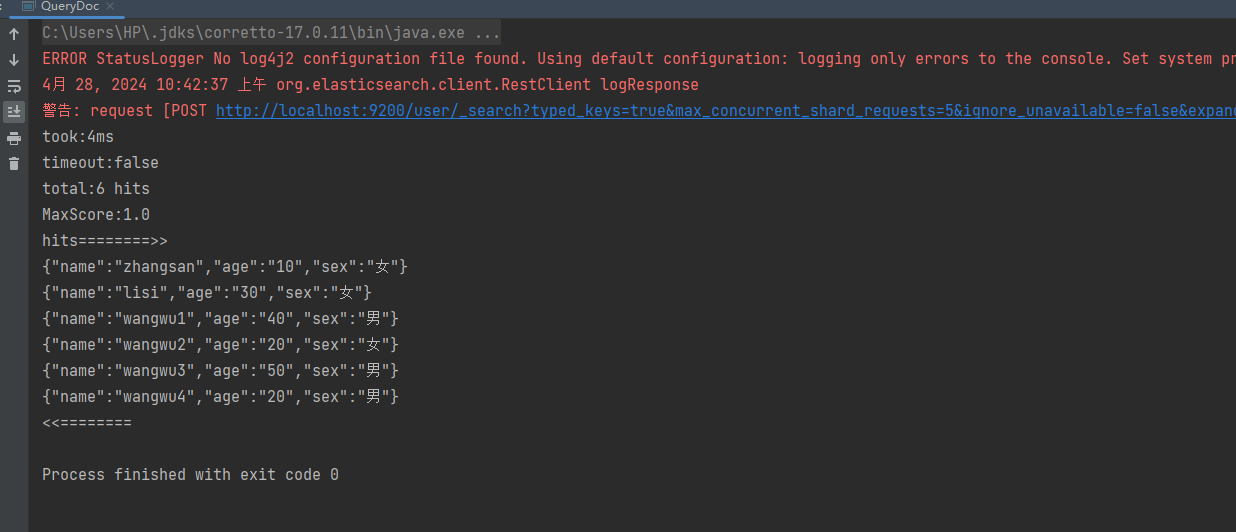

3.6.2 文档——高级查询——条件查询
import com.lun.elasticsearch.hello.ConnectElasticsearch;
import com.lun.elasticsearch.hello.ElasticsearchTask;
import org.elasticsearch.action.search.SearchRequest;
import org.elasticsearch.action.search.SearchResponse;
import org.elasticsearch.client.RequestOptions;
import org.elasticsearch.index.query.QueryBuilders;
import org.elasticsearch.search.SearchHit;
import org.elasticsearch.search.SearchHits;
import org.elasticsearch.search.builder.SearchSourceBuilder;
import org.elasticsearch.search.sort.SortOrder;
public class QueryDoc {
public static final ElasticsearchTask SEARCH_BY_CONDITION = client -> {
// 创建搜索请求对象
SearchRequest request = new SearchRequest();
request.indices("user");
// 构建查询的请求体
SearchSourceBuilder sourceBuilder = new SearchSourceBuilder();
sourceBuilder.query(QueryBuilders.termQuery("age", "30"));
request.source(sourceBuilder);
SearchResponse response = client.search(request, RequestOptions.DEFAULT);
// 查询匹配
SearchHits hits = response.getHits();
System.out.println("took:" + response.getTook());
System.out.println("timeout:" + response.isTimedOut());
System.out.println("total:" + hits.getTotalHits());
System.out.println("MaxScore:" + hits.getMaxScore());
System.out.println("hits========>>");
for (SearchHit hit : hits) {
//输出每条查询的结果信息
System.out.println(hit.getSourceAsString());
}
System.out.println("<<========");
};
public static void main(String[] args) {
ConnectElasticsearch.connect(SEARCH_BY_CONDITION);
}
}
后台打印


3.6.3 文档——高级查询——分页查询
import com.lun.elasticsearch.hello.ConnectElasticsearch;
import com.lun.elasticsearch.hello.ElasticsearchTask;
import org.elasticsearch.action.search.SearchRequest;
import org.elasticsearch.action.search.SearchResponse;
import org.elasticsearch.client.RequestOptions;
import org.elasticsearch.index.query.QueryBuilders;
import org.elasticsearch.search.SearchHit;
import org.elasticsearch.search.SearchHits;
import org.elasticsearch.search.builder.SearchSourceBuilder;
import org.elasticsearch.search.sort.SortOrder;
public class QueryDoc {
public static final ElasticsearchTask SEARCH_BY_PAGING = client -> {
// 创建搜索请求对象
SearchRequest request = new SearchRequest();
request.indices("user");
// 构建查询的请求体
SearchSourceBuilder sourceBuilder = new SearchSourceBuilder();
sourceBuilder.query(QueryBuilders.matchAllQuery());
// 分页查询
// 当前页其实索引(第一条数据的顺序号), from
sourceBuilder.from(0);
// 每页显示多少条 size
sourceBuilder.size(2);
request.source(sourceBuilder);
SearchResponse response = client.search(request, RequestOptions.DEFAULT);
// 查询匹配
SearchHits hits = response.getHits();
System.out.println("took:" + response.getTook());
System.out.println("timeout:" + response.isTimedOut());
System.out.println("total:" + hits.getTotalHits());
System.out.println("MaxScore:" + hits.getMaxScore());
System.out.println("hits========>>");
for (SearchHit hit : hits) {
//输出每条查询的结果信息
System.out.println(hit.getSourceAsString());
}
System.out.println("<<========");
};
public static void main(String[] args) {
ConnectElasticsearch.connect(SEARCH_BY_CONDITION);
}
}
后台打印


3.6.4 文档——高级查询——查询排序
import com.lun.elasticsearch.hello.ConnectElasticsearch;
import com.lun.elasticsearch.hello.ElasticsearchTask;
import org.elasticsearch.action.search.SearchRequest;
import org.elasticsearch.action.search.SearchResponse;
import org.elasticsearch.client.RequestOptions;
import org.elasticsearch.index.query.QueryBuilders;
import org.elasticsearch.search.SearchHit;
import org.elasticsearch.search.SearchHits;
import org.elasticsearch.search.builder.SearchSourceBuilder;
import org.elasticsearch.search.sort.SortOrder;
public class QueryDoc {
public static final ElasticsearchTask SEARCH_WITH_ORDER = client -> {
// 创建搜索请求对象
SearchRequest request = new SearchRequest();
request.indices("user");
// 构建查询的请求体
SearchSourceBuilder sourceBuilder = new SearchSourceBuilder();
sourceBuilder.query(QueryBuilders.matchAllQuery());
// 排序
sourceBuilder.sort("age", SortOrder.ASC);
request.source(sourceBuilder);
SearchResponse response = client.search(request, RequestOptions.DEFAULT);
// 查询匹配
SearchHits hits = response.getHits();
System.out.println("took:" + response.getTook());
System.out.println("timeout:" + response.isTimedOut());
System.out.println("total:" + hits.getTotalHits());
System.out.println("MaxScore:" + hits.getMaxScore());
System.out.println("hits========>>");
for (SearchHit hit : hits) {
//输出每条查询的结果信息
System.out.println(hit.getSourceAsString());
}
System.out.println("<<========");
};
public static void main(String[] args) {
ConnectElasticsearch.connect(SEARCH_WITH_ORDER);
}
}
后台打印


3.6.5 文档——高级查询——组合查询
import com.lun.elasticsearch.hello.ConnectElasticsearch;
import com.lun.elasticsearch.hello.ElasticsearchTask;
import org.elasticsearch.action.search.SearchRequest;
import org.elasticsearch.action.search.SearchResponse;
import org.elasticsearch.client.RequestOptions;
import org.elasticsearch.index.query.BoolQueryBuilder;
import org.elasticsearch.index.query.QueryBuilders;
import org.elasticsearch.search.SearchHit;
import org.elasticsearch.search.SearchHits;
import org.elasticsearch.search.builder.SearchSourceBuilder;
import org.elasticsearch.search.sort.SortOrder;
public class QueryDoc {
public static final ElasticsearchTask SEARCH_BY_BOOL_CONDITION = client -> {
// 创建搜索请求对象
SearchRequest request = new SearchRequest();
request.indices("user");
// 构建查询的请求体
SearchSourceBuilder sourceBuilder = new SearchSourceBuilder();
BoolQueryBuilder boolQueryBuilder = QueryBuilders.boolQuery();
// 必须包含
boolQueryBuilder.must(QueryBuilders.matchQuery("age", "30"));
// 一定不含
boolQueryBuilder.mustNot(QueryBuilders.matchQuery("name", "zhangsan"));
// 可能包含
boolQueryBuilder.should(QueryBuilders.matchQuery("sex", "男"));
sourceBuilder.query(boolQueryBuilder);
request.source(sourceBuilder);
SearchResponse response = client.search(request, RequestOptions.DEFAULT);
// 查询匹配
SearchHits hits = response.getHits();
System.out.println("took:" + response.getTook());
System.out.println("timeout:" + response.isTimedOut());
System.out.println("total:" + hits.getTotalHits());
System.out.println("MaxScore:" + hits.getMaxScore());
System.out.println("hits========>>");
for (SearchHit hit : hits) {
//输出每条查询的结果信息
System.out.println(hit.getSourceAsString());
}
System.out.println("<<========");
};
public static void main(String[] args) {
ConnectElasticsearch.connect(SEARCH_BY_BOOL_CONDITION);
}
}
后台打印


3.6.6 文档——高级查询——范围查询
import com.lun.elasticsearch.hello.ConnectElasticsearch;
import com.lun.elasticsearch.hello.ElasticsearchTask;
import org.elasticsearch.action.search.SearchRequest;
import org.elasticsearch.action.search.SearchResponse;
import org.elasticsearch.client.RequestOptions;
import org.elasticsearch.index.query.BoolQueryBuilder;
import org.elasticsearch.index.query.QueryBuilders;
import org.elasticsearch.index.query.RangeQueryBuilder;
import org.elasticsearch.search.SearchHit;
import org.elasticsearch.search.SearchHits;
import org.elasticsearch.search.builder.SearchSourceBuilder;
import org.elasticsearch.search.sort.SortOrder;
public class QueryDoc {
public static final ElasticsearchTask SEARCH_BY_RANGE = client -> {
// 创建搜索请求对象
SearchRequest request = new SearchRequest();
request.indices("user");
// 构建查询的请求体
SearchSourceBuilder sourceBuilder = new SearchSourceBuilder();
RangeQueryBuilder rangeQuery = QueryBuilders.rangeQuery("age");
// 大于等于
//rangeQuery.gte("30");
// 小于等于
rangeQuery.lte("20");
sourceBuilder.query(rangeQuery);
request.source(sourceBuilder);
SearchResponse response = client.search(request, RequestOptions.DEFAULT);
// 查询匹配
SearchHits hits = response.getHits();
System.out.println("took:" + response.getTook());
System.out.println("timeout:" + response.isTimedOut());
System.out.println("total:" + hits.getTotalHits());
System.out.println("MaxScore:" + hits.getMaxScore());
System.out.println("hits========>>");
for (SearchHit hit : hits) {
//输出每条查询的结果信息
System.out.println(hit.getSourceAsString());
}
System.out.println("<<========");
};
public static void main(String[] args) {
ConnectElasticsearch.connect(SEARCH_BY_RANGE);
}
}
后台打印


3.6.7 文档——高级查询——模糊查询
import com.lun.elasticsearch.hello.ConnectElasticsearch;
import com.lun.elasticsearch.hello.ElasticsearchTask;
import org.elasticsearch.action.search.SearchRequest;
import org.elasticsearch.action.search.SearchResponse;
import org.elasticsearch.client.RequestOptions;
import org.elasticsearch.common.unit.Fuzziness;
import org.elasticsearch.index.query.BoolQueryBuilder;
import org.elasticsearch.index.query.QueryBuilders;
import org.elasticsearch.index.query.RangeQueryBuilder;
import org.elasticsearch.search.SearchHit;
import org.elasticsearch.search.SearchHits;
import org.elasticsearch.search.builder.SearchSourceBuilder;
import org.elasticsearch.search.sort.SortOrder;
public class QueryDoc {
public static final ElasticsearchTask SEARCH_BY_FUZZY_CONDITION = client -> {
// 创建搜索请求对象
SearchRequest request = new SearchRequest();
request.indices("user");
// 构建查询的请求体
SearchSourceBuilder sourceBuilder = new SearchSourceBuilder();
sourceBuilder.query(QueryBuilders.fuzzyQuery("name","wangwu").fuzziness(Fuzziness.ONE));
request.source(sourceBuilder);
SearchResponse response = client.search(request, RequestOptions.DEFAULT);
// 查询匹配
SearchHits hits = response.getHits();
System.out.println("took:" + response.getTook());
System.out.println("timeout:" + response.isTimedOut());
System.out.println("total:" + hits.getTotalHits());
System.out.println("MaxScore:" + hits.getMaxScore());
System.out.println("hits========>>");
for (SearchHit hit : hits) {
//输出每条查询的结果信息
System.out.println(hit.getSourceAsString());
}
System.out.println("<<========");
};
public static void main(String[] args) {
// ConnectElasticsearch.connect(SEARCH_ALL);
// ConnectElasticsearch.connect(SEARCH_BY_CONDITION);
// ConnectElasticsearch.connect(SEARCH_BY_PAGING);
// ConnectElasticsearch.connect(SEARCH_WITH_ORDER);
// ConnectElasticsearch.connect(SEARCH_BY_BOOL_CONDITION);
// ConnectElasticsearch.connect(SEARCH_BY_RANGE);
ConnectElasticsearch.connect(SEARCH_BY_FUZZY_CONDITION);
}
}
后台打印


3.6.9 文档——高级查询——高亮查询
import com.lun.elasticsearch.hello.ConnectElasticsearch;
import com.lun.elasticsearch.hello.ElasticsearchTask;
import org.elasticsearch.action.search.SearchRequest;
import org.elasticsearch.action.search.SearchResponse;
import org.elasticsearch.client.RequestOptions;
import org.elasticsearch.common.unit.Fuzziness;
import org.elasticsearch.index.query.BoolQueryBuilder;
import org.elasticsearch.index.query.QueryBuilders;
import org.elasticsearch.index.query.RangeQueryBuilder;
import org.elasticsearch.index.query.TermsQueryBuilder;
import org.elasticsearch.search.SearchHit;
import org.elasticsearch.search.SearchHits;
import org.elasticsearch.search.builder.SearchSourceBuilder;
import org.elasticsearch.search.fetch.subphase.highlight.HighlightBuilder;
import org.elasticsearch.search.fetch.subphase.highlight.HighlightField;
import org.elasticsearch.search.sort.SortOrder;
import java.util.Map;
public class QueryDoc {
public static final ElasticsearchTask SEARCH_WITH_HIGHLIGHT = client -> {
// 高亮查询
SearchRequest request = new SearchRequest().indices("user");
//2.创建查询请求体构建器
SearchSourceBuilder sourceBuilder = new SearchSourceBuilder();
//构建查询方式:高亮查询
TermsQueryBuilder termsQueryBuilder =
QueryBuilders.termsQuery("name","zhangsan");
//设置查询方式
sourceBuilder.query(termsQueryBuilder);
//构建高亮字段
HighlightBuilder highlightBuilder = new HighlightBuilder();
highlightBuilder.preTags("<font color='red'>");//设置标签前缀
highlightBuilder.postTags("</font>");//设置标签后缀
highlightBuilder.field("name");//设置高亮字段
//设置高亮构建对象
sourceBuilder.highlighter(highlightBuilder);
//设置请求体
request.source(sourceBuilder);
//3.客户端发送请求,获取响应对象
SearchResponse response = client.search(request, RequestOptions.DEFAULT);
//4.打印响应结果
SearchHits hits = response.getHits();
System.out.println("took::"+response.getTook());
System.out.println("time_out::"+response.isTimedOut());
System.out.println("total::"+hits.getTotalHits());
System.out.println("max_score::"+hits.getMaxScore());
System.out.println("hits::::>>");
for (SearchHit hit : hits) {
String sourceAsString = hit.getSourceAsString();
System.out.println(sourceAsString);
//打印高亮结果
Map<String, HighlightField> highlightFields = hit.getHighlightFields();
System.out.println(highlightFields);
}
System.out.println("<<::::");
};
public static void main(String[] args) {
ConnectElasticsearch.connect(SEARCH_WITH_HIGHLIGHT);
}
}
后台打印


3.6.10 文档——高级查询——最大值查询
import com.lun.elasticsearch.hello.ConnectElasticsearch;
import com.lun.elasticsearch.hello.ElasticsearchTask;
import org.elasticsearch.action.search.SearchRequest;
import org.elasticsearch.action.search.SearchResponse;
import org.elasticsearch.client.RequestOptions;
import org.elasticsearch.common.unit.Fuzziness;
import org.elasticsearch.index.query.BoolQueryBuilder;
import org.elasticsearch.index.query.QueryBuilders;
import org.elasticsearch.index.query.RangeQueryBuilder;
import org.elasticsearch.index.query.TermsQueryBuilder;
import org.elasticsearch.search.SearchHit;
import org.elasticsearch.search.SearchHits;
import org.elasticsearch.search.aggregations.AggregationBuilders;
import org.elasticsearch.search.builder.SearchSourceBuilder;
import org.elasticsearch.search.fetch.subphase.highlight.HighlightBuilder;
import org.elasticsearch.search.fetch.subphase.highlight.HighlightField;
import org.elasticsearch.search.sort.SortOrder;
import java.util.Map;
public class QueryDoc {
public static final ElasticsearchTask SEARCH_WITH_MAX = client -> {
// 高亮查询
SearchRequest request = new SearchRequest().indices("user");
SearchSourceBuilder sourceBuilder = new SearchSourceBuilder();
sourceBuilder.aggregation(AggregationBuilders.max("maxAge").field("age"));
//设置请求体
request.source(sourceBuilder);
//3.客户端发送请求,获取响应对象
SearchResponse response = client.search(request, RequestOptions.DEFAULT);
//4.打印响应结果
SearchHits hits = response.getHits();
System.out.println(response);
};
public static void main(String[] args) {
ConnectElasticsearch.connect(SEARCH_WITH_MAX);
}
}
后台打印



3.6.11 文档——高级查询——分组查询
import com.lun.elasticsearch.hello.ConnectElasticsearch;
import com.lun.elasticsearch.hello.ElasticsearchTask;
import org.elasticsearch.action.search.SearchRequest;
import org.elasticsearch.action.search.SearchResponse;
import org.elasticsearch.client.RequestOptions;
import org.elasticsearch.common.unit.Fuzziness;
import org.elasticsearch.index.query.BoolQueryBuilder;
import org.elasticsearch.index.query.QueryBuilders;
import org.elasticsearch.index.query.RangeQueryBuilder;
import org.elasticsearch.index.query.TermsQueryBuilder;
import org.elasticsearch.search.SearchHit;
import org.elasticsearch.search.SearchHits;
import org.elasticsearch.search.aggregations.AggregationBuilders;
import org.elasticsearch.search.builder.SearchSourceBuilder;
import org.elasticsearch.search.fetch.subphase.highlight.HighlightBuilder;
import org.elasticsearch.search.fetch.subphase.highlight.HighlightField;
import org.elasticsearch.search.sort.SortOrder;
import java.util.Map;
public class QueryDoc {
public static final ElasticsearchTask SEARCH_WITH_GROUP = client -> {
SearchRequest request = new SearchRequest().indices("user");
SearchSourceBuilder sourceBuilder = new SearchSourceBuilder();
sourceBuilder.aggregation(AggregationBuilders.terms("age_groupby").field("age"));
//设置请求体
request.source(sourceBuilder);
//3.客户端发送请求,获取响应对象
SearchResponse response = client.search(request, RequestOptions.DEFAULT);
//4.打印响应结果
SearchHits hits = response.getHits();
System.out.println(response);
};
public static void main(String[] args) {
ConnectElasticsearch.connect(SEARCH_WITH_GROUP);
}
}
后台打印
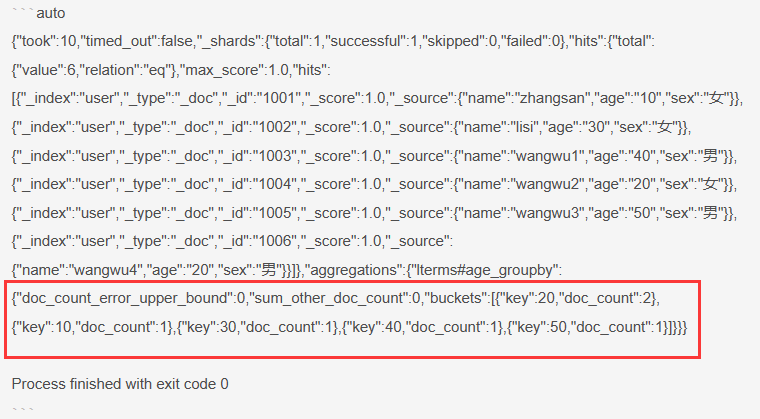
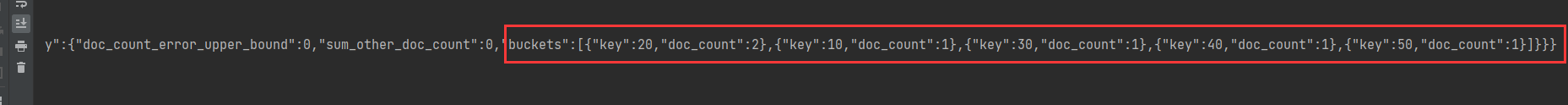

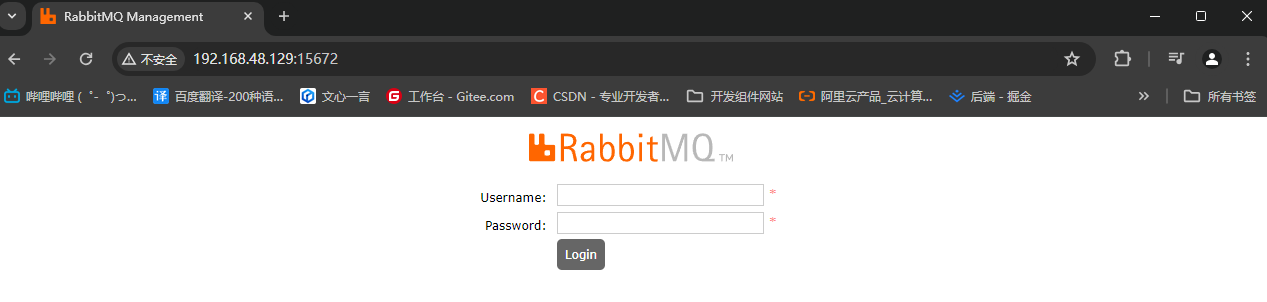
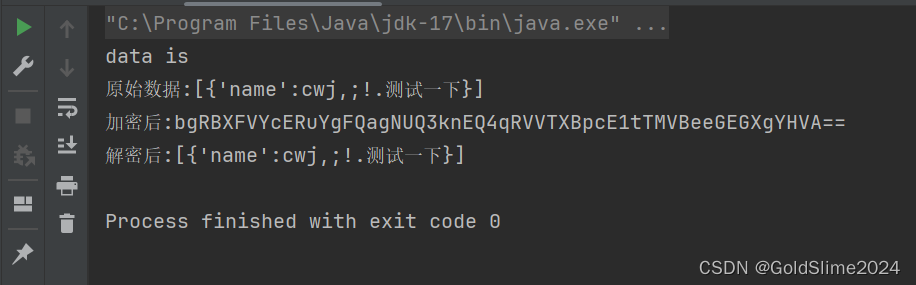
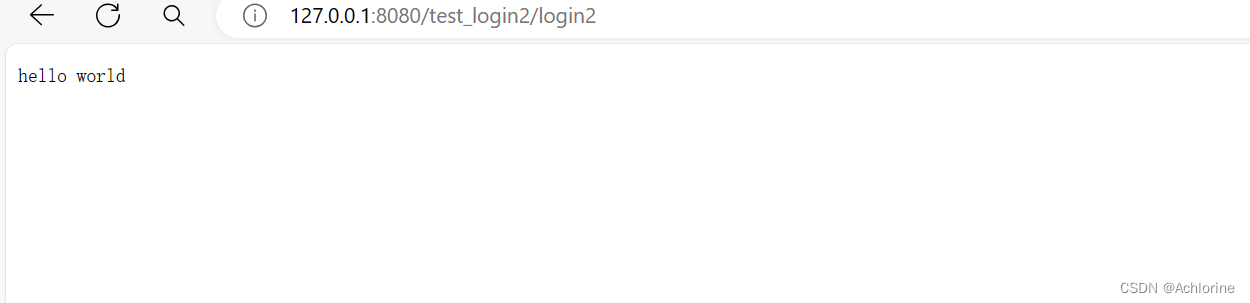
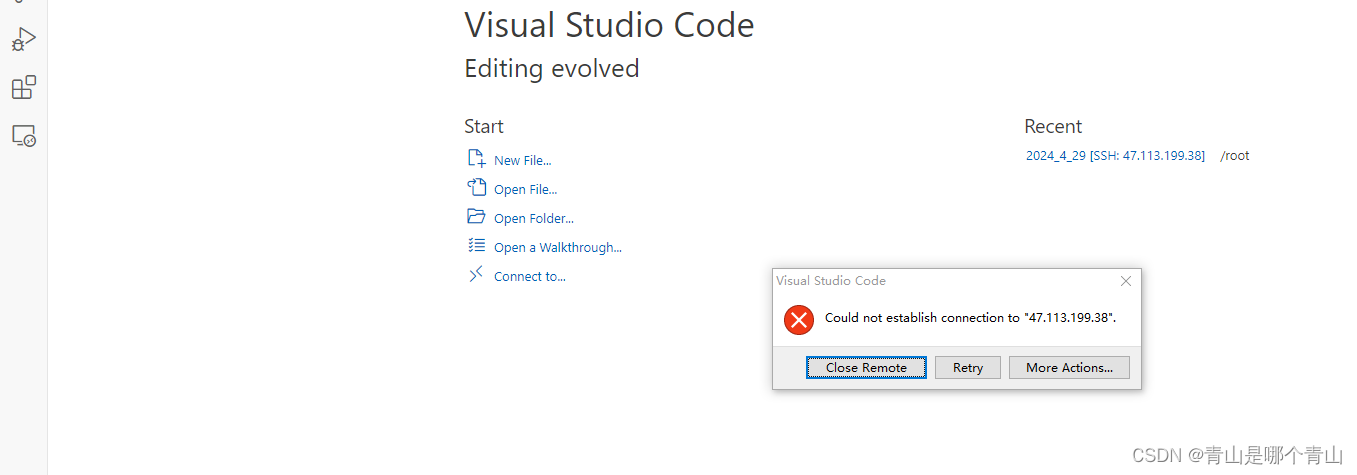
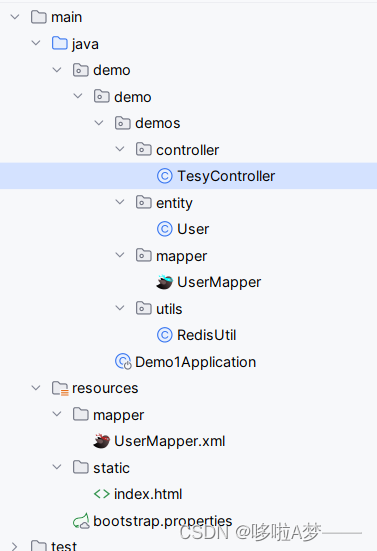
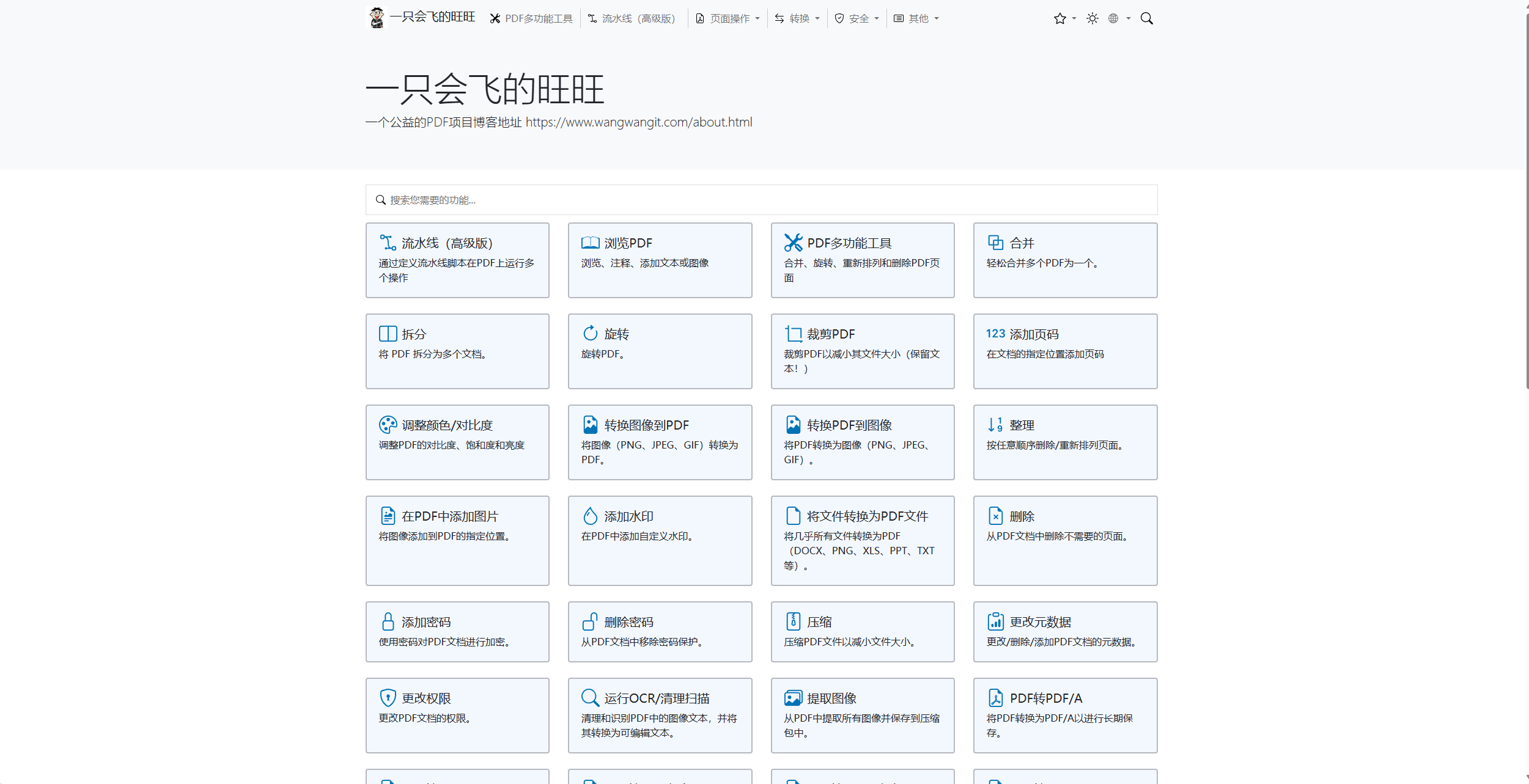
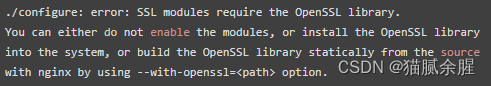
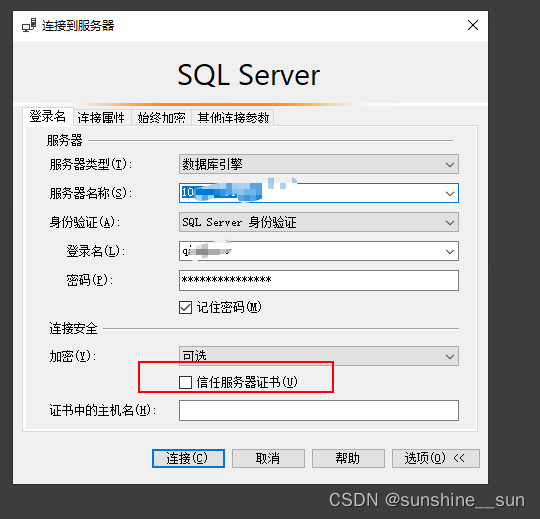
![[附源码]SpringBoot+Vue网盘项目_仿某度盘](https://img-blog.csdnimg.cn/img_convert/994a618d6023a7d6e2162c09967a9748.webp?x-oss-process=image/format,png)