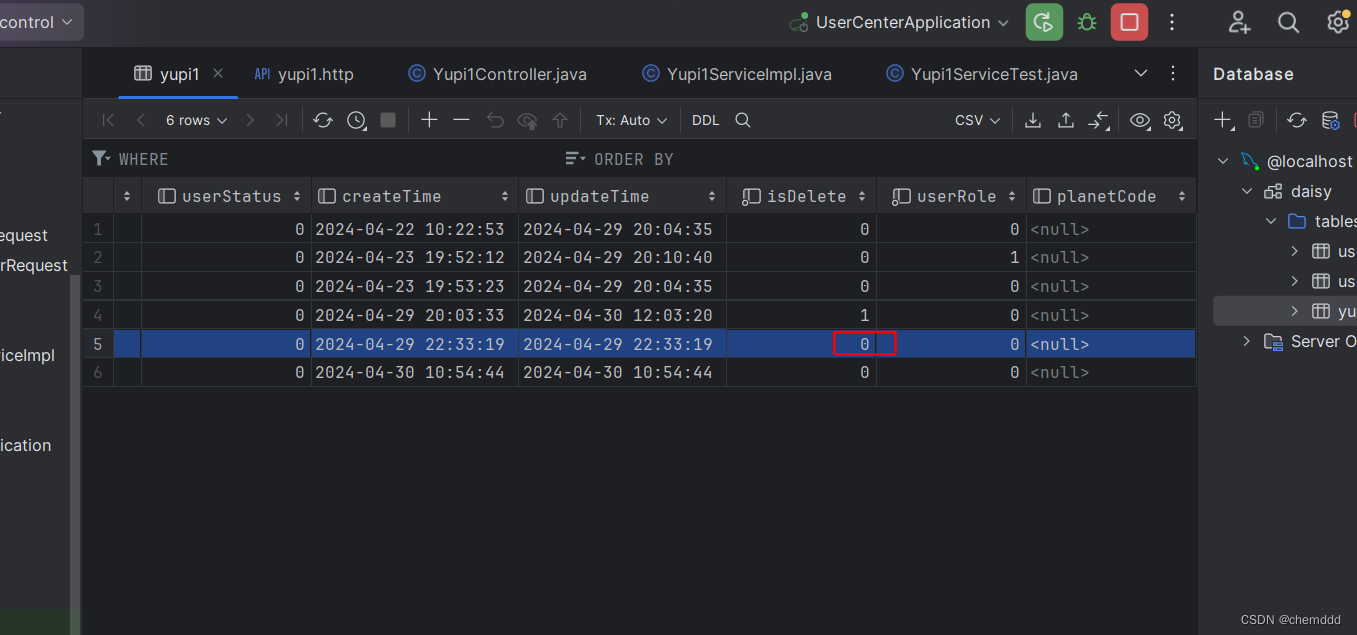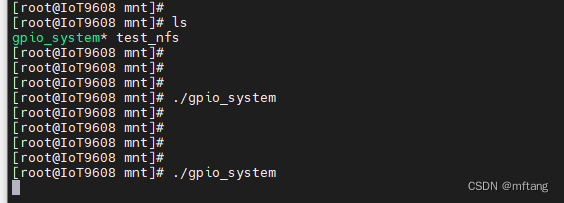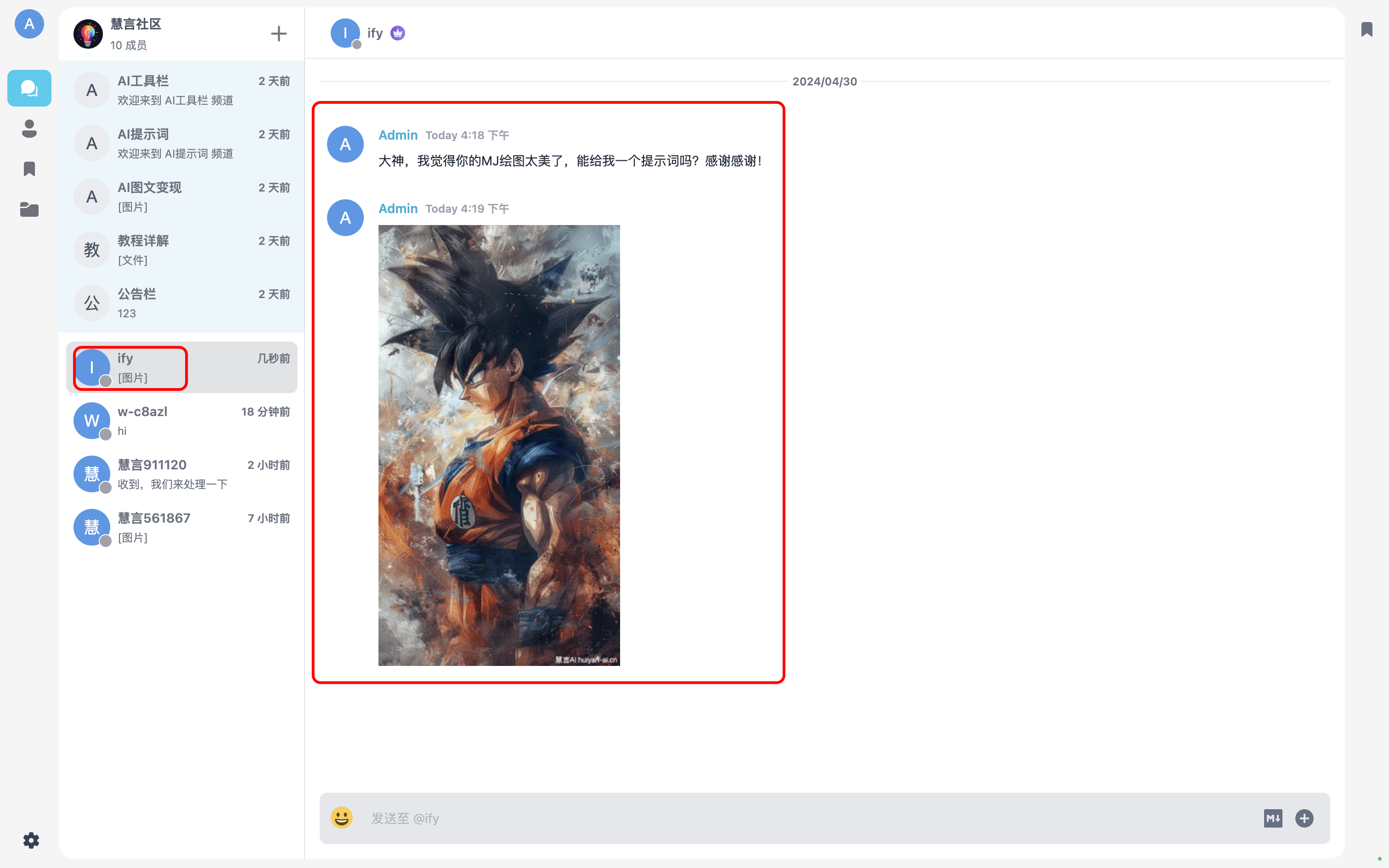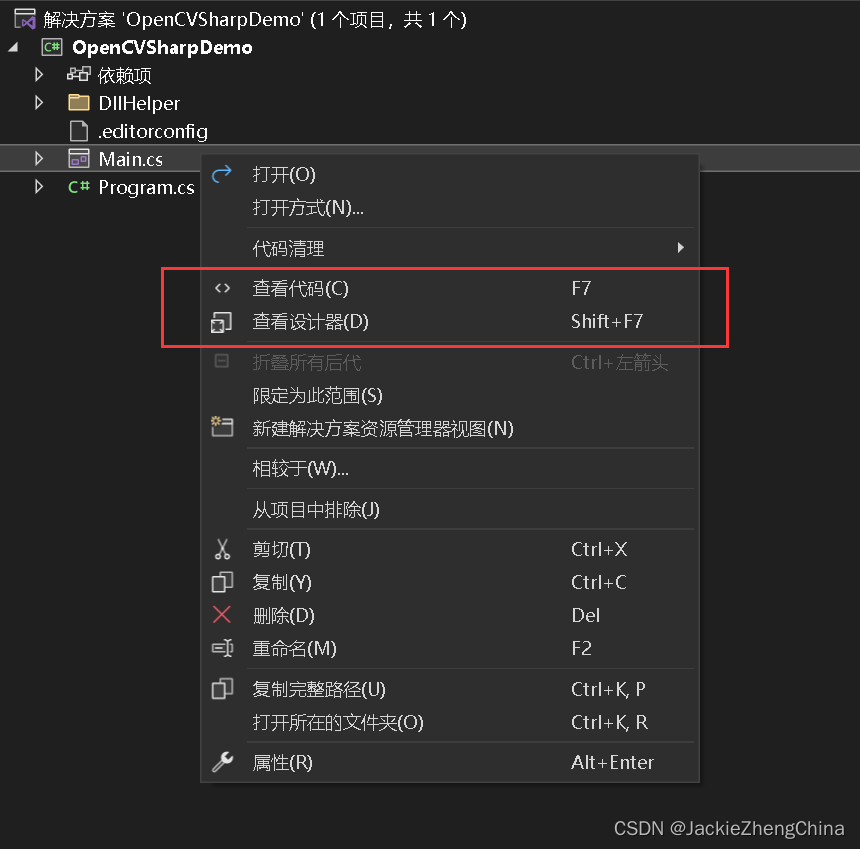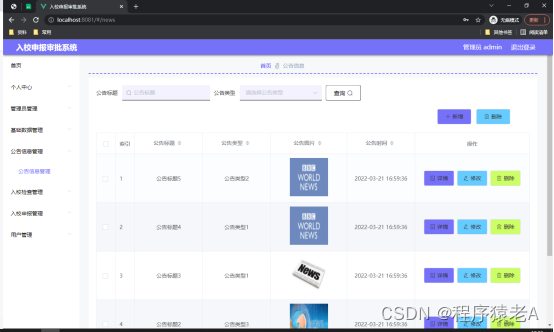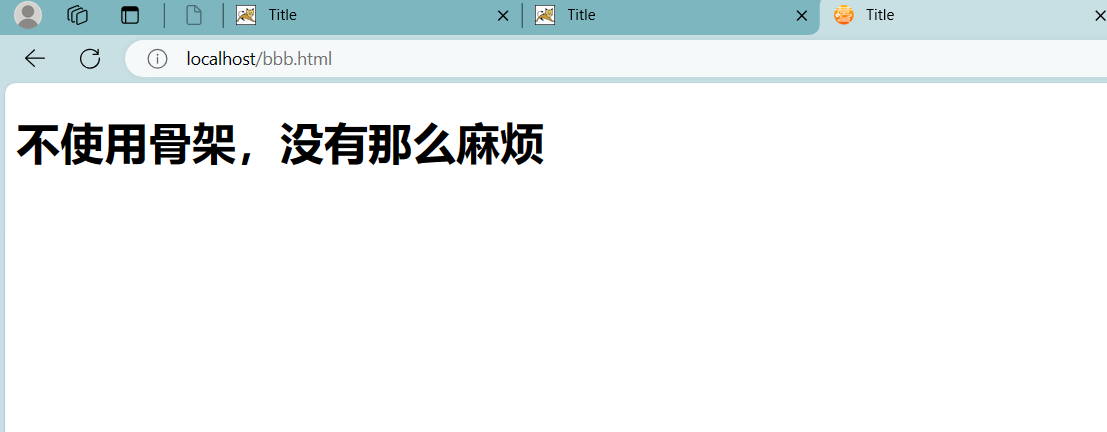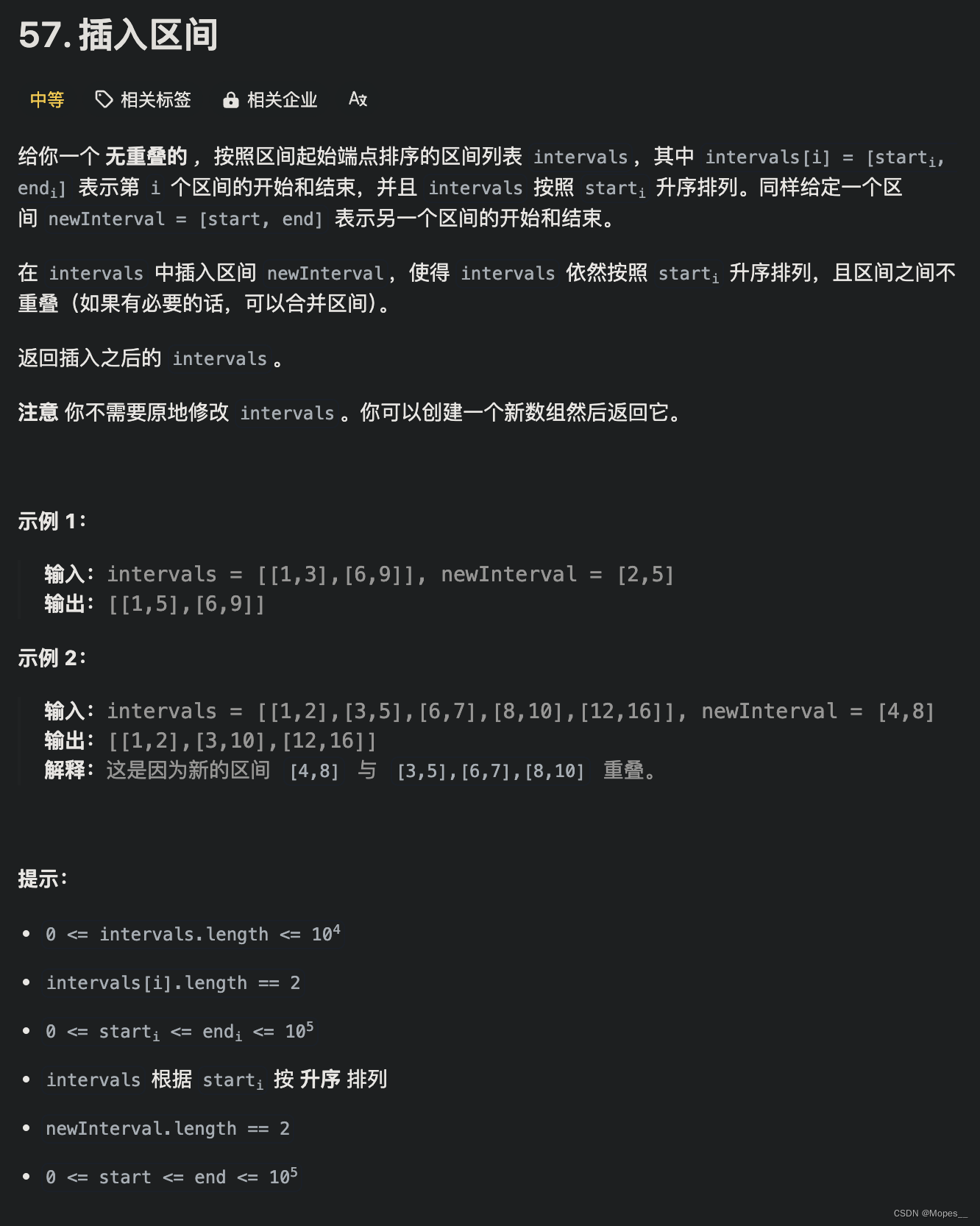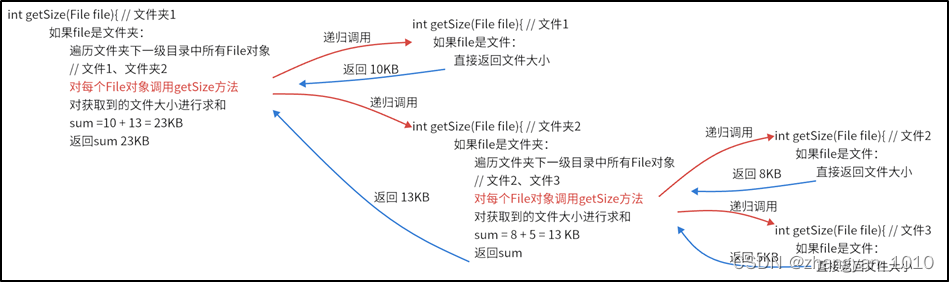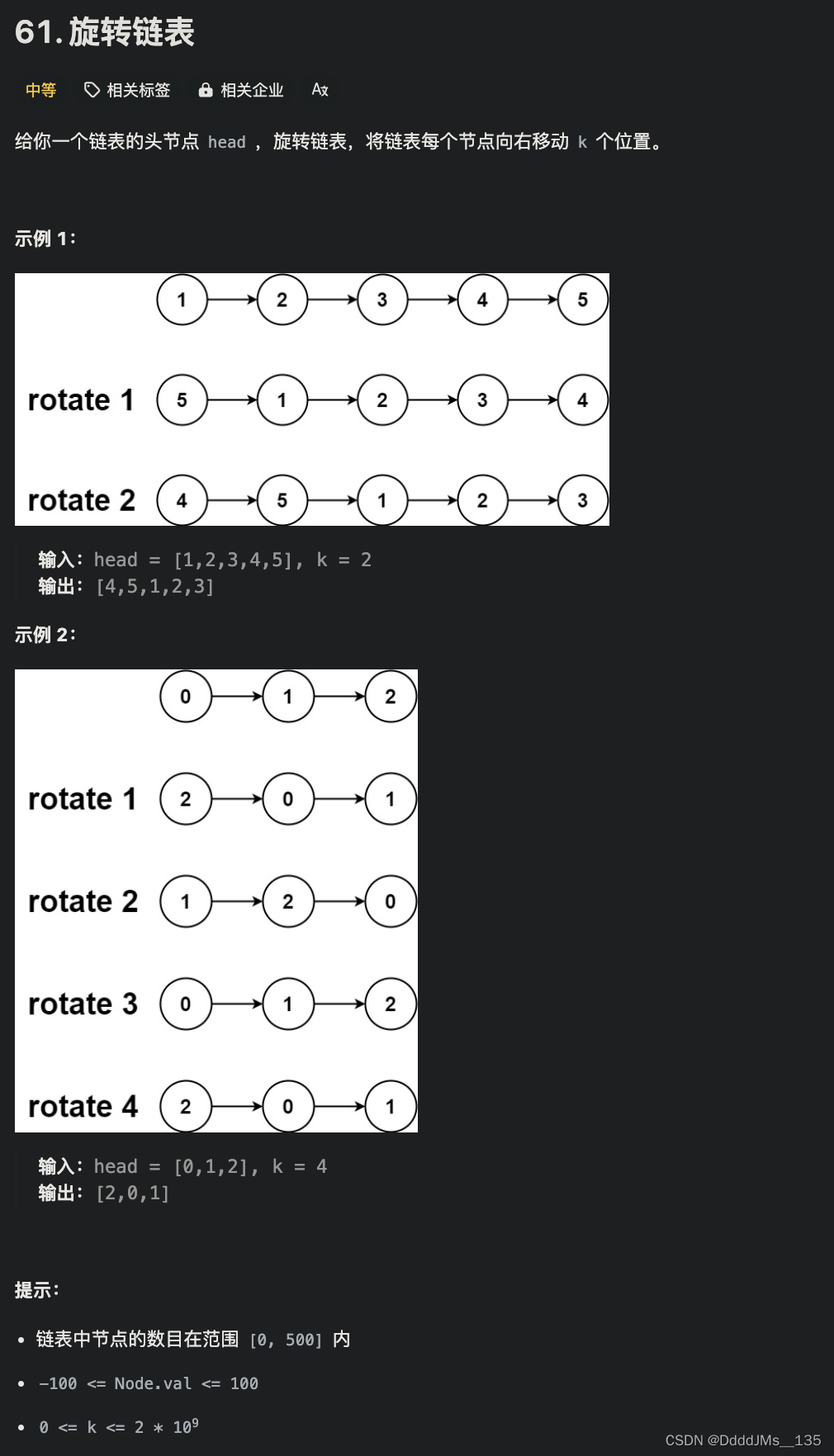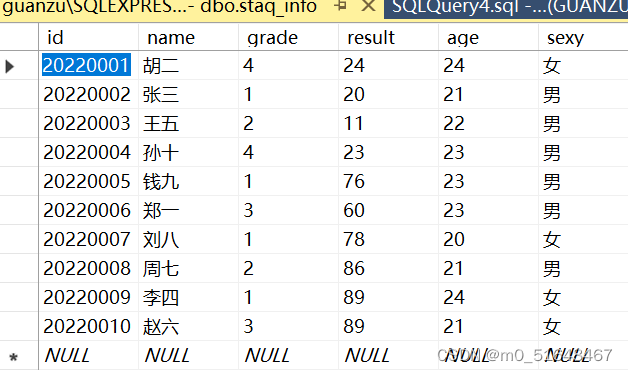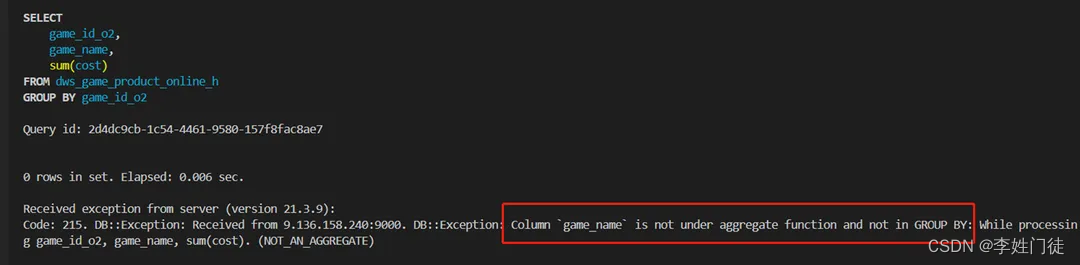通过Spring websocket 用户校验和业务会话绑定我们学会了如何将业务会话绑定到spring websocket会话上。通过这一节,我们来分析一下会话和订阅的实现
用户会话的数据结构
SessionInfo 用户会话
用户会话定义如下:
private static final class SessionInfo {
// subscriptionId -> Subscription
private final Map<String, Subscription> subscriptionMap = new ConcurrentHashMap<>();
public Collection<Subscription> getSubscriptions() {
return this.subscriptionMap.values();
}
@Nullable
public Subscription getSubscription(String subscriptionId) {
return this.subscriptionMap.get(subscriptionId);
}
public void addSubscription(Subscription subscription) {
this.subscriptionMap.putIfAbsent(subscription.getId(), subscription);
}
@Nullable
public Subscription removeSubscription(String subscriptionId) {
return this.subscriptionMap.remove(subscriptionId);
}
}
- 用户会话中有subscriptionMap。这个表示一个会话中,可以有多个订阅,可以根据subscriptionId找到订阅。
SessionRegistry 用户会话注册
private static final class SessionRegistry {
private final ConcurrentMap<String, SessionInfo> sessions = new ConcurrentHashMap<>();
@Nullable
public SessionInfo getSession(String sessionId) {
return this.sessions.get(sessionId);
}
public void forEachSubscription(BiConsumer<String, Subscription> consumer) {
this.sessions.forEach((sessionId, info) ->
info.getSubscriptions().forEach(subscription -> consumer.accept(sessionId, subscription)));
}
public void addSubscription(String sessionId, Subscription subscription) {
SessionInfo info = this.sessions.computeIfAbsent(sessionId, _sessionId -> new SessionInfo());
info.addSubscription(subscription);
}
@Nullable
public SessionInfo removeSubscriptions(String sessionId) {
return this.sessions.remove(sessionId);
}
}
- SessionRegistry 中sessions 表示多个会话。根据sessionId可以找到唯一一个会话SessionInfo
Subscription 用户订阅
private static final class Subscription {
private final String id;
private final String destination;
private final boolean isPattern;
@Nullable
private final Expression selector;
public Subscription(String id, String destination, boolean isPattern, @Nullable Expression selector) {
Assert.notNull(id, "Subscription id must not be null");
Assert.notNull(destination, "Subscription destination must not be null");
this.id = id;
this.selector = selector;
this.destination = destination;
this.isPattern = isPattern;
}
public String getId() {
return this.id;
}
public String getDestination() {
return this.destination;
}
public boolean isPattern() {
return this.isPattern;
}
@Nullable
public Expression getSelector() {
return this.selector;
}
@Override
public boolean equals(@Nullable Object other) {
return (this == other ||
(other instanceof Subscription && this.id.equals(((Subscription) other).id)));
}
@Override
public int hashCode() {
return this.id.hashCode();
}
@Override
public String toString() {
return "subscription(id=" + this.id + ")";
}
}
SimpUserRegistry 用户注册接口
用户注册的接口如下:
public interface SimpUserRegistry {
/**
根据用户名,获取到用户信息
* Get the user for the given name.
* @param userName the name of the user to look up
* @return the user, or {@code null} if not connected
*/
@Nullable
SimpUser getUser(String userName);
/**
获取现在所有的注册的用户
* Return a snapshot of all connected users.
* <p>The returned set is a copy and will not reflect further changes.
* @return the connected users, or an empty set if none
*/
Set<SimpUser> getUsers();
/**
获取在线用户数量
* Return the count of all connected users.
* @return the number of connected users
* @since 4.3.5
*/
int getUserCount();
/**
* Find subscriptions with the given matcher.
* @param matcher the matcher to use
* @return a set of matching subscriptions, or an empty set if none
*/
Set<SimpSubscription> findSubscriptions(SimpSubscriptionMatcher matcher);
}
SimpUser实际上就是代表着一个用户,我们来看其实现:LocalSimpUser的定义
private static class LocalSimpUser implements SimpUser {
private final String name;
private final Principal user;
private final Map<String, SimpSession> userSessions = new ConcurrentHashMap<>(1);
public LocalSimpUser(String userName, Principal user) {
Assert.notNull(userName, "User name must not be null");
this.name = userName;
this.user = user;
}
}
userSessions 表示当前一个用户可以对应多个会话。
这个Principal 是啥,还记得我们上一节通过Spring websocket 用户校验和业务会话绑定中,我们是怎么注册用户的吗
private void connect(Message<?> message, StompHeaderAccessor accessor) {
//1通过请求头获取到token
String token = accessor.getFirstNativeHeader(WsConstants.TOKEN_HEADER);
//2如果token为空或者用户id没有解析出来,抛出异常,spring会将此websocket连接关闭
if (StringUtils.isEmpty(token)) {
throw new MessageDeliveryException("token missing!");
}
String userId = TokenUtil.parseToken(token);
if (StringUtils.isEmpty(userId)) {
throw new MessageDeliveryException("userId missing!");
}
//这个是每个会话都会有的一个sessionId
String simpleSessionId = (String) message.getHeaders().get(SimpMessageHeaderAccessor.SESSION_ID_HEADER);
//3创建自己的业务会话session对象
UserSession userSession = new UserSession();
userSession.setSimpleSessionId(simpleSessionId);
userSession.setUserId(userId);
userSession.setCreateTime(LocalDateTime.now());
//4关联用户的会话。通过msgOperations.convertAndSendToUser(username, "/topic/subNewMsg", msg); 此方法,可以发送给用户消息
accessor.setUser(new UserSessionPrincipal(userSession));
}
从token中解析出用户的userId,并通过下面的代码,把当前用户和会话绑定起来。一个用户实际上是可以绑定多个会话的。
accessor.setUser(new UserSessionPrincipal(userSession));
总结一下用户和会话之间的关系,如下图
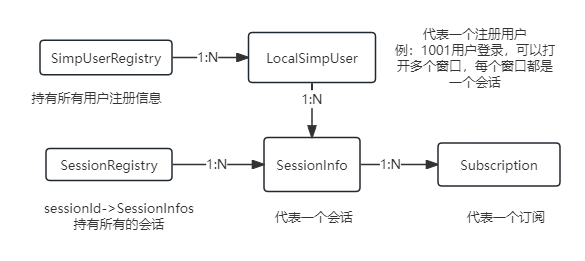
订阅过程的源码分析
前端订阅的代码如下
stompClient.subscribe("/user/topic/answer", function (response) {
createElement("answer", response.body);
});
当后端收到订阅消息后,会由SimpleBrokerMessageHandler来处理
@Override
protected void handleMessageInternal(Message<?> message) {
MessageHeaders headers = message.getHeaders();
String destination = SimpMessageHeaderAccessor.getDestination(headers);
String sessionId = SimpMessageHeaderAccessor.getSessionId(headers);
updateSessionReadTime(sessionId);
if (!checkDestinationPrefix(destination)) {
return;
}
SimpMessageType messageType = SimpMessageHeaderAccessor.getMessageType(headers);
if (SimpMessageType.MESSAGE.equals(messageType)) {
logMessage(message);
sendMessageToSubscribers(destination, message);
}
else if (SimpMessageType.CONNECT.equals(messageType)) {
logMessage(message);
if (sessionId != null) {
if (this.sessions.get(sessionId) != null) {
if (logger.isWarnEnabled()) {
logger.warn("Ignoring CONNECT in session " + sessionId + ". Already connected.");
}
return;
}
long[] heartbeatIn = SimpMessageHeaderAccessor.getHeartbeat(headers);
long[] heartbeatOut = getHeartbeatValue();
Principal user = SimpMessageHeaderAccessor.getUser(headers);
MessageChannel outChannel = getClientOutboundChannelForSession(sessionId);
this.sessions.put(sessionId, new SessionInfo(sessionId, user, outChannel, heartbeatIn, heartbeatOut));
SimpMessageHeaderAccessor connectAck = SimpMessageHeaderAccessor.create(SimpMessageType.CONNECT_ACK);
initHeaders(connectAck);
connectAck.setSessionId(sessionId);
if (user != null) {
connectAck.setUser(user);
}
connectAck.setHeader(SimpMessageHeaderAccessor.CONNECT_MESSAGE_HEADER, message);
connectAck.setHeader(SimpMessageHeaderAccessor.HEART_BEAT_HEADER, heartbeatOut);
Message<byte[]> messageOut = MessageBuilder.createMessage(EMPTY_PAYLOAD, connectAck.getMessageHeaders());
getClientOutboundChannel().send(messageOut);
}
}
else if (SimpMessageType.DISCONNECT.equals(messageType)) {
logMessage(message);
if (sessionId != null) {
Principal user = SimpMessageHeaderAccessor.getUser(headers);
handleDisconnect(sessionId, user, message);
}
}
else if (SimpMessageType.SUBSCRIBE.equals(messageType)) {
logMessage(message);
this.subscriptionRegistry.registerSubscription(message);
}
else if (SimpMessageType.UNSUBSCRIBE.equals(messageType)) {
logMessage(message);
this.subscriptionRegistry.unregisterSubscription(message);
}
}
当消息类型为SUBSCRIBE时,会调用subscriptionRegistry.registerSubscription(message)
接着来看下subscriptionRegistry.registerSubscription(message)
//AbstractSubscriptionRegistry
@Override
public final void registerSubscription(Message<?> message) {
MessageHeaders headers = message.getHeaders();
SimpMessageType messageType = SimpMessageHeaderAccessor.getMessageType(headers);
if (!SimpMessageType.SUBSCRIBE.equals(messageType)) {
throw new IllegalArgumentException("Expected SUBSCRIBE: " + message);
}
String sessionId = SimpMessageHeaderAccessor.getSessionId(headers);
if (sessionId == null) {
if (logger.isErrorEnabled()) {
logger.error("No sessionId in " + message);
}
return;
}
String subscriptionId = SimpMessageHeaderAccessor.getSubscriptionId(headers);
if (subscriptionId == null) {
if (logger.isErrorEnabled()) {
logger.error("No subscriptionId in " + message);
}
return;
}
String destination = SimpMessageHeaderAccessor.getDestination(headers);
if (destination == null) {
if (logger.isErrorEnabled()) {
logger.error("No destination in " + message);
}
return;
}
addSubscriptionInternal(sessionId, subscriptionId, destination, message);
}
这个代码很简单,就是从消息中取出三个东西,sessionId, subscriptionId, destination,进行注册。
//DefaultSubscriptionRegistry
@Override
protected void addSubscriptionInternal(
String sessionId, String subscriptionId, String destination, Message<?> message) {
boolean isPattern = this.pathMatcher.isPattern(destination);
Expression expression = getSelectorExpression(message.getHeaders());
Subscription subscription = new Subscription(subscriptionId, destination, isPattern, expression);
this.sessionRegistry.addSubscription(sessionId, subscription);
this.destinationCache.updateAfterNewSubscription(sessionId, subscription);
}
//其实就是添加到sessions map中。会话里把订阅添加到订阅map中
public void addSubscription(String sessionId, Subscription subscription) {
SessionInfo info = this.sessions.computeIfAbsent(sessionId, _sessionId -> new SessionInfo());
info.addSubscription(subscription);
}
其实就是添加到sessions map中。会话里把订阅添加到订阅map中
那用户和会话是如何关联起来的?
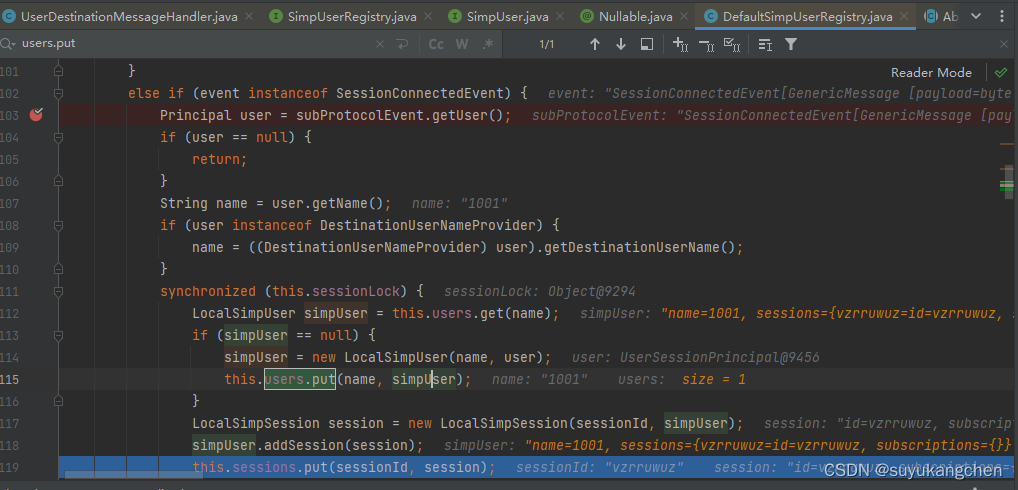
- 当订阅事件发生时,取出当前的Principal( accessor.setUser(xxx)设置的),然后生成LocalSimpleUser,即用户
- 把当前会话,添加到当前用户会话中。这样就给用户绑定好了会话了。
用户会话事件
通过Spring事件机制,管理注册用户信息和会话,包括订阅、取消订阅,会话断连。代码如下
//DefaultSimpUserRegistry
@Override
public void onApplicationEvent(ApplicationEvent event) {
AbstractSubProtocolEvent subProtocolEvent = (AbstractSubProtocolEvent) event;
Message<?> message = subProtocolEvent.getMessage();
MessageHeaders headers = message.getHeaders();
String sessionId = SimpMessageHeaderAccessor.getSessionId(headers);
Assert.state(sessionId != null, "No session id");
if (event instanceof SessionSubscribeEvent) {
LocalSimpSession session = this.sessions.get(sessionId);
if (session != null) {
String id = SimpMessageHeaderAccessor.getSubscriptionId(headers);
String destination = SimpMessageHeaderAccessor.getDestination(headers);
if (id != null && destination != null) {
session.addSubscription(id, destination);
}
}
}
else if (event instanceof SessionConnectedEvent) {
Principal user = subProtocolEvent.getUser();
if (user == null) {
return;
}
String name = user.getName();
if (user instanceof DestinationUserNameProvider) {
name = ((DestinationUserNameProvider) user).getDestinationUserName();
}
synchronized (this.sessionLock) {
LocalSimpUser simpUser = this.users.get(name);
if (simpUser == null) {
simpUser = new LocalSimpUser(name, user);
this.users.put(name, simpUser);
}
LocalSimpSession session = new LocalSimpSession(sessionId, simpUser);
simpUser.addSession(session);
this.sessions.put(sessionId, session);
}
}
else if (event instanceof SessionDisconnectEvent) {
synchronized (this.sessionLock) {
LocalSimpSession session = this.sessions.remove(sessionId);
if (session != null) {
LocalSimpUser user = session.getUser();
user.removeSession(sessionId);
if (!user.hasSessions()) {
this.users.remove(user.getName());
}
}
}
}
else if (event instanceof SessionUnsubscribeEvent) {
LocalSimpSession session = this.sessions.get(sessionId);
if (session != null) {
String subscriptionId = SimpMessageHeaderAccessor.getSubscriptionId(headers);
if (subscriptionId != null) {
session.removeSubscription(subscriptionId);
}
}
}
}
优雅停机
当服务器停机时,最好给客户端发送断连消息,而不是让客户端过了一段时间发现连接断开。
Spring websocket是如何来实现优雅停机的?
public class SubProtocolWebSocketHandler
implements WebSocketHandler, SubProtocolCapable, MessageHandler, SmartLifecycle {
@Override
public final void stop() {
synchronized (this.lifecycleMonitor) {
this.running = false;
this.clientOutboundChannel.unsubscribe(this);
}
// Proactively notify all active WebSocket sessions
for (WebSocketSessionHolder holder : this.sessions.values()) {
try {
holder.getSession().close(CloseStatus.GOING_AWAY);
}
catch (Throwable ex) {
if (logger.isWarnEnabled()) {
logger.warn("Failed to close '" + holder.getSession() + "': " + ex);
}
}
}
}
@Override
public final void stop(Runnable callback) {
synchronized (this.lifecycleMonitor) {
stop();
callback.run();
}
}
}
其奥秘就是其实现了SmartLifecycle。这个是Spring的生命周期接口。我们可以通过实现此接口,在相应的生命周期阶段注册回调事件!
上面的代码,通过调用stop接口,给客户端发送了一个断连的消息。即实现了关机时的主动通知断连。