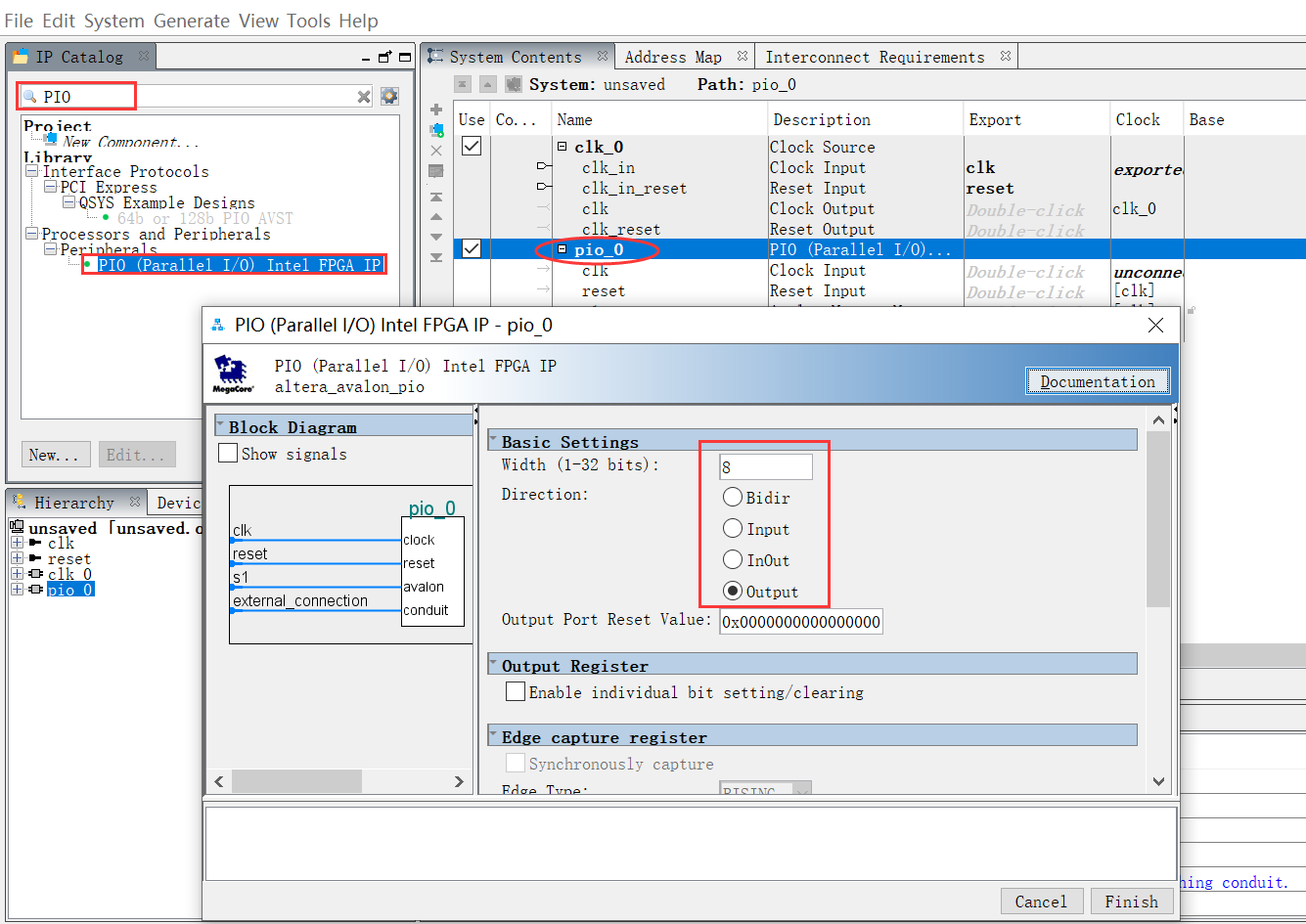原文:
pandas.pydata.org/docs/
食谱
原文:
pandas.pydata.org/docs/user_guide/cookbook.html
这是一个简短而精炼的示例和链接存储库,包含有用的 pandas 示例。我们鼓励用户为此文档添加内容。
在这一部分添加有趣的链接和/或内联示例是一个很好的首次拉取请求。
在可能的情况下,已插入简化、精简、适合新用户的内联示例,以补充 Stack-Overflow 和 GitHub 链接。许多链接包含了比内联示例提供的更详细的信息。
pandas(pd)和 NumPy(np)是唯一两个缩写导入的模块。其余模块都明确导入,以供新用户使用。
习语
这些都是一些很棒的 pandas 习语
对一列进行 if-then/if-then-else 条件判断,并对另一列或多列进行赋值:
In [1]: df = pd.DataFrame(
...: {"AAA": [4, 5, 6, 7], "BBB": [10, 20, 30, 40], "CCC": [100, 50, -30, -50]}
...: )
...:
In [2]: df
Out[2]:
AAA BBB CCC
0 4 10 100
1 5 20 50
2 6 30 -30
3 7 40 -50
if-then…
对一列进行 if-then 条件判断
In [3]: df.loc[df.AAA >= 5, "BBB"] = -1
In [4]: df
Out[4]:
AAA BBB CCC
0 4 10 100
1 5 -1 50
2 6 -1 -30
3 7 -1 -50
一个带有对 2 列赋值的 if-then:
In [5]: df.loc[df.AAA >= 5, ["BBB", "CCC"]] = 555
In [6]: df
Out[6]:
AAA BBB CCC
0 4 10 100
1 5 555 555
2 6 555 555
3 7 555 555
添加另一行具有不同逻辑,以执行-else
In [7]: df.loc[df.AAA < 5, ["BBB", "CCC"]] = 2000
In [8]: df
Out[8]:
AAA BBB CCC
0 4 2000 2000
1 5 555 555
2 6 555 555
3 7 555 555
或者在设置了掩码之后使用 pandas where
In [9]: df_mask = pd.DataFrame(
...: {"AAA": [True] * 4, "BBB": [False] * 4, "CCC": [True, False] * 2}
...: )
...:
In [10]: df.where(df_mask, -1000)
Out[10]:
AAA BBB CCC
0 4 -1000 2000
1 5 -1000 -1000
2 6 -1000 555
3 7 -1000 -1000
使用 NumPy 的 where()进行 if-then-else 条件判断
In [11]: df = pd.DataFrame(
....: {"AAA": [4, 5, 6, 7], "BBB": [10, 20, 30, 40], "CCC": [100, 50, -30, -50]}
....: )
....:
In [12]: df
Out[12]:
AAA BBB CCC
0 4 10 100
1 5 20 50
2 6 30 -30
3 7 40 -50
In [13]: df["logic"] = np.where(df["AAA"] > 5, "high", "low")
In [14]: df
Out[14]:
AAA BBB CCC logic
0 4 10 100 low
1 5 20 50 low
2 6 30 -30 high
3 7 40 -50 high
分割
使用布尔条件拆分数据框
In [15]: df = pd.DataFrame(
....: {"AAA": [4, 5, 6, 7], "BBB": [10, 20, 30, 40], "CCC": [100, 50, -30, -50]}
....: )
....:
In [16]: df
Out[16]:
AAA BBB CCC
0 4 10 100
1 5 20 50
2 6 30 -30
3 7 40 -50
In [17]: df[df.AAA <= 5]
Out[17]:
AAA BBB CCC
0 4 10 100
1 5 20 50
In [18]: df[df.AAA > 5]
Out[18]:
AAA BBB CCC
2 6 30 -30
3 7 40 -50
构建条件
使用多列条件进行选择
In [19]: df = pd.DataFrame(
....: {"AAA": [4, 5, 6, 7], "BBB": [10, 20, 30, 40], "CCC": [100, 50, -30, -50]}
....: )
....:
In [20]: df
Out[20]:
AAA BBB CCC
0 4 10 100
1 5 20 50
2 6 30 -30
3 7 40 -50
…并且(不带赋值返回一个 Series)
In [21]: df.loc[(df["BBB"] < 25) & (df["CCC"] >= -40), "AAA"]
Out[21]:
0 4
1 5
Name: AAA, dtype: int64
…或者(不带赋值返回一个 Series)
In [22]: df.loc[(df["BBB"] > 25) | (df["CCC"] >= -40), "AAA"]
Out[22]:
0 4
1 5
2 6
3 7
Name: AAA, dtype: int64
…或者(带有赋值修改 DataFrame。)
In [23]: df.loc[(df["BBB"] > 25) | (df["CCC"] >= 75), "AAA"] = 999
In [24]: df
Out[24]:
AAA BBB CCC
0 999 10 100
1 5 20 50
2 999 30 -30
3 999 40 -50
使用 argsort 选择最接近某个值的数据行
In [25]: df = pd.DataFrame(
....: {"AAA": [4, 5, 6, 7], "BBB": [10, 20, 30, 40], "CCC": [100, 50, -30, -50]}
....: )
....:
In [26]: df
Out[26]:
AAA BBB CCC
0 4 10 100
1 5 20 50
2 6 30 -30
3 7 40 -50
In [27]: aValue = 43.0
In [28]: df.loc[(df.CCC - aValue).abs().argsort()]
Out[28]:
AAA BBB CCC
1 5 20 50
0 4 10 100
2 6 30 -30
3 7 40 -50
使用二进制运算符动态减少条件列表
In [29]: df = pd.DataFrame(
....: {"AAA": [4, 5, 6, 7], "BBB": [10, 20, 30, 40], "CCC": [100, 50, -30, -50]}
....: )
....:
In [30]: df
Out[30]:
AAA BBB CCC
0 4 10 100
1 5 20 50
2 6 30 -30
3 7 40 -50
In [31]: Crit1 = df.AAA <= 5.5
In [32]: Crit2 = df.BBB == 10.0
In [33]: Crit3 = df.CCC > -40.0
可以硬编码:
In [34]: AllCrit = Crit1 & Crit2 & Crit3
…或者可以使用一个动态构建的条件列表
In [35]: import functools
In [36]: CritList = [Crit1, Crit2, Crit3]
In [37]: AllCrit = functools.reduce(lambda x, y: x & y, CritList)
In [38]: df[AllCrit]
Out[38]:
AAA BBB CCC
0 4 10 100
选择
数据框
索引文档。
同时使用行标签和值条件
In [39]: df = pd.DataFrame(
....: {"AAA": [4, 5, 6, 7], "BBB": [10, 20, 30, 40], "CCC": [100, 50, -30, -50]}
....: )
....:
In [40]: df
Out[40]:
AAA BBB CCC
0 4 10 100
1 5 20 50
2 6 30 -30
3 7 40 -50
In [41]: df[(df.AAA <= 6) & (df.index.isin([0, 2, 4]))]
Out[41]:
AAA BBB CCC
0 4 10 100
2 6 30 -30
使用 loc 进行基于标签的切片和 iloc 进行基于位置的切片 GH 2904
In [42]: df = pd.DataFrame(
....: {"AAA": [4, 5, 6, 7], "BBB": [10, 20, 30, 40], "CCC": [100, 50, -30, -50]},
....: index=["foo", "bar", "boo", "kar"],
....: )
....:
有两种明确的切片方法,还有第三种通用情况
-
位置导向(Python 切片样式:不包括结束位置)
-
标签导向(非 Python 切片样式:包括结束位置)
-
通用(取决于切片样式:取决于切片是否包含标签或位置)
In [43]: df.loc["bar":"kar"] # Label
Out[43]:
AAA BBB CCC
bar 5 20 50
boo 6 30 -30
kar 7 40 -50
# Generic
In [44]: df[0:3]
Out[44]:
AAA BBB CCC
foo 4 10 100
bar 5 20 50
boo 6 30 -30
In [45]: df["bar":"kar"]
Out[45]:
AAA BBB CCC
bar 5 20 50
boo 6 30 -30
kar 7 40 -50
当索引由具有非零起始或非单位增量的整数组成时,就会出现歧义。
In [46]: data = {"AAA": [4, 5, 6, 7], "BBB": [10, 20, 30, 40], "CCC": [100, 50, -30, -50]}
In [47]: df2 = pd.DataFrame(data=data, index=[1, 2, 3, 4]) # Note index starts at 1.
In [48]: df2.iloc[1:3] # Position-oriented
Out[48]:
AAA BBB CCC
2 5 20 50
3 6 30 -30
In [49]: df2.loc[1:3] # Label-oriented
Out[49]:
AAA BBB CCC
1 4 10 100
2 5 20 50
3 6 30 -30
使用逆运算符(~)取掩码的补集
In [50]: df = pd.DataFrame(
....: {"AAA": [4, 5, 6, 7], "BBB": [10, 20, 30, 40], "CCC": [100, 50, -30, -50]}
....: )
....:
In [51]: df
Out[51]:
AAA BBB CCC
0 4 10 100
1 5 20 50
2 6 30 -30
3 7 40 -50
In [52]: df[~((df.AAA <= 6) & (df.index.isin([0, 2, 4])))]
Out[52]:
AAA BBB CCC
1 5 20 50
3 7 40 -50
新列
高效动态地使用 DataFrame.map(之前称为 applymap)创建新列
In [53]: df = pd.DataFrame({"AAA": [1, 2, 1, 3], "BBB": [1, 1, 2, 2], "CCC": [2, 1, 3, 1]})
In [54]: df
Out[54]:
AAA BBB CCC
0 1 1 2
1 2 1 1
2 1 2 3
3 3 2 1
In [55]: source_cols = df.columns # Or some subset would work too
In [56]: new_cols = [str(x) + "_cat" for x in source_cols]
In [57]: categories = {1: "Alpha", 2: "Beta", 3: "Charlie"}
In [58]: df[new_cols] = df[source_cols].map(categories.get)
In [59]: df
Out[59]:
AAA BBB CCC AAA_cat BBB_cat CCC_cat
0 1 1 2 Alpha Alpha Beta
1 2 1 1 Beta Alpha Alpha
2 1 2 3 Alpha Beta Charlie
3 3 2 1 Charlie Beta Alpha
在 groupby 中使用 min() 时保留其他列
In [60]: df = pd.DataFrame(
....: {"AAA": [1, 1, 1, 2, 2, 2, 3, 3], "BBB": [2, 1, 3, 4, 5, 1, 2, 3]}
....: )
....:
In [61]: df
Out[61]:
AAA BBB
0 1 2
1 1 1
2 1 3
3 2 4
4 2 5
5 2 1
6 3 2
7 3 3
方法 1:使用 idxmin() 获取最小值的索引
In [62]: df.loc[df.groupby("AAA")["BBB"].idxmin()]
Out[62]:
AAA BBB
1 1 1
5 2 1
6 3 2
方法 2:先排序再取每个的第一个
In [63]: df.sort_values(by="BBB").groupby("AAA", as_index=False).first()
Out[63]:
AAA BBB
0 1 1
1 2 1
2 3 2
注意相同的结果,除了索引。 ## 多级索引
多级索引 文档。
从带标签的框架创建 MultiIndex
In [64]: df = pd.DataFrame(
....: {
....: "row": [0, 1, 2],
....: "One_X": [1.1, 1.1, 1.1],
....: "One_Y": [1.2, 1.2, 1.2],
....: "Two_X": [1.11, 1.11, 1.11],
....: "Two_Y": [1.22, 1.22, 1.22],
....: }
....: )
....:
In [65]: df
Out[65]:
row One_X One_Y Two_X Two_Y
0 0 1.1 1.2 1.11 1.22
1 1 1.1 1.2 1.11 1.22
2 2 1.1 1.2 1.11 1.22
# As Labelled Index
In [66]: df = df.set_index("row")
In [67]: df
Out[67]:
One_X One_Y Two_X Two_Y
row
0 1.1 1.2 1.11 1.22
1 1.1 1.2 1.11 1.22
2 1.1 1.2 1.11 1.22
# With Hierarchical Columns
In [68]: df.columns = pd.MultiIndex.from_tuples([tuple(c.split("_")) for c in df.columns])
In [69]: df
Out[69]:
One Two
X Y X Y
row
0 1.1 1.2 1.11 1.22
1 1.1 1.2 1.11 1.22
2 1.1 1.2 1.11 1.22
# Now stack & Reset
In [70]: df = df.stack(0, future_stack=True).reset_index(1)
In [71]: df
Out[71]:
level_1 X Y
row
0 One 1.10 1.20
0 Two 1.11 1.22
1 One 1.10 1.20
1 Two 1.11 1.22
2 One 1.10 1.20
2 Two 1.11 1.22
# And fix the labels (Notice the label 'level_1' got added automatically)
In [72]: df.columns = ["Sample", "All_X", "All_Y"]
In [73]: df
Out[73]:
Sample All_X All_Y
row
0 One 1.10 1.20
0 Two 1.11 1.22
1 One 1.10 1.20
1 Two 1.11 1.22
2 One 1.10 1.20
2 Two 1.11 1.22
算术
对需要广播的 MultiIndex 进行算术运算
In [74]: cols = pd.MultiIndex.from_tuples(
....: [(x, y) for x in ["A", "B", "C"] for y in ["O", "I"]]
....: )
....:
In [75]: df = pd.DataFrame(np.random.randn(2, 6), index=["n", "m"], columns=cols)
In [76]: df
Out[76]:
A B C
O I O I O I
n 0.469112 -0.282863 -1.509059 -1.135632 1.212112 -0.173215
m 0.119209 -1.044236 -0.861849 -2.104569 -0.494929 1.071804
In [77]: df = df.div(df["C"], level=1)
In [78]: df
Out[78]:
A B C
O I O I O I
n 0.387021 1.633022 -1.244983 6.556214 1.0 1.0
m -0.240860 -0.974279 1.741358 -1.963577 1.0 1.0
切片
使用 xs 切片 MultiIndex
In [79]: coords = [("AA", "one"), ("AA", "six"), ("BB", "one"), ("BB", "two"), ("BB", "six")]
In [80]: index = pd.MultiIndex.from_tuples(coords)
In [81]: df = pd.DataFrame([11, 22, 33, 44, 55], index, ["MyData"])
In [82]: df
Out[82]:
MyData
AA one 11
six 22
BB one 33
two 44
six 55
要获取索引的第一个级别和第一个轴的交叉部分:
# Note : level and axis are optional, and default to zero
In [83]: df.xs("BB", level=0, axis=0)
Out[83]:
MyData
one 33
two 44
six 55
…现在是第一个轴的第二级。
In [84]: df.xs("six", level=1, axis=0)
Out[84]:
MyData
AA 22
BB 55
使用 xs 切片 MultiIndex,方法 #2
In [85]: import itertools
In [86]: index = list(itertools.product(["Ada", "Quinn", "Violet"], ["Comp", "Math", "Sci"]))
In [87]: headr = list(itertools.product(["Exams", "Labs"], ["I", "II"]))
In [88]: indx = pd.MultiIndex.from_tuples(index, names=["Student", "Course"])
In [89]: cols = pd.MultiIndex.from_tuples(headr) # Notice these are un-named
In [90]: data = [[70 + x + y + (x * y) % 3 for x in range(4)] for y in range(9)]
In [91]: df = pd.DataFrame(data, indx, cols)
In [92]: df
Out[92]:
Exams Labs
I II I II
Student Course
Ada Comp 70 71 72 73
Math 71 73 75 74
Sci 72 75 75 75
Quinn Comp 73 74 75 76
Math 74 76 78 77
Sci 75 78 78 78
Violet Comp 76 77 78 79
Math 77 79 81 80
Sci 78 81 81 81
In [93]: All = slice(None)
In [94]: df.loc["Violet"]
Out[94]:
Exams Labs
I II I II
Course
Comp 76 77 78 79
Math 77 79 81 80
Sci 78 81 81 81
In [95]: df.loc[(All, "Math"), All]
Out[95]:
Exams Labs
I II I II
Student Course
Ada Math 71 73 75 74
Quinn Math 74 76 78 77
Violet Math 77 79 81 80
In [96]: df.loc[(slice("Ada", "Quinn"), "Math"), All]
Out[96]:
Exams Labs
I II I II
Student Course
Ada Math 71 73 75 74
Quinn Math 74 76 78 77
In [97]: df.loc[(All, "Math"), ("Exams")]
Out[97]:
I II
Student Course
Ada Math 71 73
Quinn Math 74 76
Violet Math 77 79
In [98]: df.loc[(All, "Math"), (All, "II")]
Out[98]:
Exams Labs
II II
Student Course
Ada Math 73 74
Quinn Math 76 77
Violet Math 79 80
使用 xs 设置 MultiIndex 的部分
排序
按特定列或有序列的列进行排序,使用 MultiIndex
In [99]: df.sort_values(by=("Labs", "II"), ascending=False)
Out[99]:
Exams Labs
I II I II
Student Course
Violet Sci 78 81 81 81
Math 77 79 81 80
Comp 76 77 78 79
Quinn Sci 75 78 78 78
Math 74 76 78 77
Comp 73 74 75 76
Ada Sci 72 75 75 75
Math 71 73 75 74
Comp 70 71 72 73
部分选择,需要排序 GH 2995
层次
向 MultiIndex 添加级别
展平分层列 ## 缺失数据
缺失数据 文档。
向前填充反向时间序列
In [100]: df = pd.DataFrame(
.....: np.random.randn(6, 1),
.....: index=pd.date_range("2013-08-01", periods=6, freq="B"),
.....: columns=list("A"),
.....: )
.....:
In [101]: df.loc[df.index[3], "A"] = np.nan
In [102]: df
Out[102]:
A
2013-08-01 0.721555
2013-08-02 -0.706771
2013-08-05 -1.039575
2013-08-06 NaN
2013-08-07 -0.424972
2013-08-08 0.567020
In [103]: df.bfill()
Out[103]:
A
2013-08-01 0.721555
2013-08-02 -0.706771
2013-08-05 -1.039575
2013-08-06 -0.424972
2013-08-07 -0.424972
2013-08-08 0.567020
在 NaN 值处重置的累积和
替换
使用 replace 和反向引用 ## 分组
分组 文档。
应用基本分组
与 agg 不同,apply 的可调用函数会传递一个子 DataFrame,这样你就可以访问所有的列
In [104]: df = pd.DataFrame(
.....: {
.....: "animal": "cat dog cat fish dog cat cat".split(),
.....: "size": list("SSMMMLL"),
.....: "weight": [8, 10, 11, 1, 20, 12, 12],
.....: "adult": [False] * 5 + [True] * 2,
.....: }
.....: )
.....:
In [105]: df
Out[105]:
animal size weight adult
0 cat S 8 False
1 dog S 10 False
2 cat M 11 False
3 fish M 1 False
4 dog M 20 False
5 cat L 12 True
6 cat L 12 True
# List the size of the animals with the highest weight.
In [106]: df.groupby("animal").apply(lambda subf: subf["size"][subf["weight"].idxmax()], include_groups=False)
Out[106]:
animal
cat L
dog M
fish M
dtype: object
使用 get_group
In [107]: gb = df.groupby("animal")
In [108]: gb.get_group("cat")
Out[108]:
animal size weight adult
0 cat S 8 False
2 cat M 11 False
5 cat L 12 True
6 cat L 12 True
对组中的不同项应用
In [109]: def GrowUp(x):
.....: avg_weight = sum(x[x["size"] == "S"].weight * 1.5)
.....: avg_weight += sum(x[x["size"] == "M"].weight * 1.25)
.....: avg_weight += sum(x[x["size"] == "L"].weight)
.....: avg_weight /= len(x)
.....: return pd.Series(["L", avg_weight, True], index=["size", "weight", "adult"])
.....:
In [110]: expected_df = gb.apply(GrowUp, include_groups=False)
In [111]: expected_df
Out[111]:
size weight adult
animal
cat L 12.4375 True
dog L 20.0000 True
fish L 1.2500 True
扩展 apply
In [112]: S = pd.Series([i / 100.0 for i in range(1, 11)])
In [113]: def cum_ret(x, y):
.....: return x * (1 + y)
.....:
In [114]: def red(x):
.....: return functools.reduce(cum_ret, x, 1.0)
.....:
In [115]: S.expanding().apply(red, raw=True)
Out[115]:
0 1.010000
1 1.030200
2 1.061106
3 1.103550
4 1.158728
5 1.228251
6 1.314229
7 1.419367
8 1.547110
9 1.701821
dtype: float64
用组平均值替换一些值
In [116]: df = pd.DataFrame({"A": [1, 1, 2, 2], "B": [1, -1, 1, 2]})
In [117]: gb = df.groupby("A")
In [118]: def replace(g):
.....: mask = g < 0
.....: return g.where(~mask, g[~mask].mean())
.....:
In [119]: gb.transform(replace)
Out[119]:
B
0 1
1 1
2 1
3 2
按聚合数据排序组
In [120]: df = pd.DataFrame(
.....: {
.....: "code": ["foo", "bar", "baz"] * 2,
.....: "data": [0.16, -0.21, 0.33, 0.45, -0.59, 0.62],
.....: "flag": [False, True] * 3,
.....: }
.....: )
.....:
In [121]: code_groups = df.groupby("code")
In [122]: agg_n_sort_order = code_groups[["data"]].transform("sum").sort_values(by="data")
In [123]: sorted_df = df.loc[agg_n_sort_order.index]
In [124]: sorted_df
Out[124]:
code data flag
1 bar -0.21 True
4 bar -0.59 False
0 foo 0.16 False
3 foo 0.45 True
2 baz 0.33 False
5 baz 0.62 True
创建多个聚合列
In [125]: rng = pd.date_range(start="2014-10-07", periods=10, freq="2min")
In [126]: ts = pd.Series(data=list(range(10)), index=rng)
In [127]: def MyCust(x):
.....: if len(x) > 2:
.....: return x.iloc[1] * 1.234
.....: return pd.NaT
.....:
In [128]: mhc = {"Mean": "mean", "Max": "max", "Custom": MyCust}
In [129]: ts.resample("5min").apply(mhc)
Out[129]:
Mean Max Custom
2014-10-07 00:00:00 1.0 2 1.234
2014-10-07 00:05:00 3.5 4 NaT
2014-10-07 00:10:00 6.0 7 7.404
2014-10-07 00:15:00 8.5 9 NaT
In [130]: ts
Out[130]:
2014-10-07 00:00:00 0
2014-10-07 00:02:00 1
2014-10-07 00:04:00 2
2014-10-07 00:06:00 3
2014-10-07 00:08:00 4
2014-10-07 00:10:00 5
2014-10-07 00:12:00 6
2014-10-07 00:14:00 7
2014-10-07 00:16:00 8
2014-10-07 00:18:00 9
Freq: 2min, dtype: int64
创建一个值计数列并重新分配回 DataFrame
In [131]: df = pd.DataFrame(
.....: {"Color": "Red Red Red Blue".split(), "Value": [100, 150, 50, 50]}
.....: )
.....:
In [132]: df
Out[132]:
Color Value
0 Red 100
1 Red 150
2 Red 50
3 Blue 50
In [133]: df["Counts"] = df.groupby(["Color"]).transform(len)
In [134]: df
Out[134]:
Color Value Counts
0 Red 100 3
1 Red 150 3
2 Red 50 3
3 Blue 50 1
根据索引将列中的值组进行移动
In [135]: df = pd.DataFrame(
.....: {"line_race": [10, 10, 8, 10, 10, 8], "beyer": [99, 102, 103, 103, 88, 100]},
.....: index=[
.....: "Last Gunfighter",
.....: "Last Gunfighter",
.....: "Last Gunfighter",
.....: "Paynter",
.....: "Paynter",
.....: "Paynter",
.....: ],
.....: )
.....:
In [136]: df
Out[136]:
line_race beyer
Last Gunfighter 10 99
Last Gunfighter 10 102
Last Gunfighter 8 103
Paynter 10 103
Paynter 10 88
Paynter 8 100
In [137]: df["beyer_shifted"] = df.groupby(level=0)["beyer"].shift(1)
In [138]: df
Out[138]:
line_race beyer beyer_shifted
Last Gunfighter 10 99 NaN
Last Gunfighter 10 102 99.0
Last Gunfighter 8 103 102.0
Paynter 10 103 NaN
Paynter 10 88 103.0
Paynter 8 100 88.0
从每个组中选择具有最大值的行
In [139]: df = pd.DataFrame(
.....: {
.....: "host": ["other", "other", "that", "this", "this"],
.....: "service": ["mail", "web", "mail", "mail", "web"],
.....: "no": [1, 2, 1, 2, 1],
.....: }
.....: ).set_index(["host", "service"])
.....:
In [140]: mask = df.groupby(level=0).agg("idxmax")
In [141]: df_count = df.loc[mask["no"]].reset_index()
In [142]: df_count
Out[142]:
host service no
0 other web 2
1 that mail 1
2 this mail 2
类似于 Python 的 itertools.groupby 的分组
In [143]: df = pd.DataFrame([0, 1, 0, 1, 1, 1, 0, 1, 1], columns=["A"])
In [144]: df["A"].groupby((df["A"] != df["A"].shift()).cumsum()).groups
Out[144]: {1: [0], 2: [1], 3: [2], 4: [3, 4, 5], 5: [6], 6: [7, 8]}
In [145]: df["A"].groupby((df["A"] != df["A"].shift()).cumsum()).cumsum()
Out[145]:
0 0
1 1
2 0
3 1
4 2
5 3
6 0
7 1
8 2
Name: A, dtype: int64
扩展数据
对齐和截止日期
基于值而不是计数的滚动计算窗口
按时间间隔计算滚动均值
分割
分割一个框架
创建一个数据框列表,根据包含在行中的逻辑进行分割。
In [146]: df = pd.DataFrame(
.....: data={
.....: "Case": ["A", "A", "A", "B", "A", "A", "B", "A", "A"],
.....: "Data": np.random.randn(9),
.....: }
.....: )
.....:
In [147]: dfs = list(
.....: zip(
.....: *df.groupby(
.....: (1 * (df["Case"] == "B"))
.....: .cumsum()
.....: .rolling(window=3, min_periods=1)
.....: .median()
.....: )
.....: )
.....: )[-1]
.....:
In [148]: dfs[0]
Out[148]:
Case Data
0 A 0.276232
1 A -1.087401
2 A -0.673690
3 B 0.113648
In [149]: dfs[1]
Out[149]:
Case Data
4 A -1.478427
5 A 0.524988
6 B 0.404705
In [150]: dfs[2]
Out[150]:
Case Data
7 A 0.577046
8 A -1.715002
透视表
Pivot 文档。
部分和和小计
In [151]: df = pd.DataFrame(
.....: data={
.....: "Province": ["ON", "QC", "BC", "AL", "AL", "MN", "ON"],
.....: "City": [
.....: "Toronto",
.....: "Montreal",
.....: "Vancouver",
.....: "Calgary",
.....: "Edmonton",
.....: "Winnipeg",
.....: "Windsor",
.....: ],
.....: "Sales": [13, 6, 16, 8, 4, 3, 1],
.....: }
.....: )
.....:
In [152]: table = pd.pivot_table(
.....: df,
.....: values=["Sales"],
.....: index=["Province"],
.....: columns=["City"],
.....: aggfunc="sum",
.....: margins=True,
.....: )
.....:
In [153]: table.stack("City", future_stack=True)
Out[153]:
Sales
Province City
AL Calgary 8.0
Edmonton 4.0
Montreal NaN
Toronto NaN
Vancouver NaN
... ...
All Toronto 13.0
Vancouver 16.0
Windsor 1.0
Winnipeg 3.0
All 51.0
[48 rows x 1 columns]
类似于 R 中 plyr 的频率表
In [154]: grades = [48, 99, 75, 80, 42, 80, 72, 68, 36, 78]
In [155]: df = pd.DataFrame(
.....: {
.....: "ID": ["x%d" % r for r in range(10)],
.....: "Gender": ["F", "M", "F", "M", "F", "M", "F", "M", "M", "M"],
.....: "ExamYear": [
.....: "2007",
.....: "2007",
.....: "2007",
.....: "2008",
.....: "2008",
.....: "2008",
.....: "2008",
.....: "2009",
.....: "2009",
.....: "2009",
.....: ],
.....: "Class": [
.....: "algebra",
.....: "stats",
.....: "bio",
.....: "algebra",
.....: "algebra",
.....: "stats",
.....: "stats",
.....: "algebra",
.....: "bio",
.....: "bio",
.....: ],
.....: "Participated": [
.....: "yes",
.....: "yes",
.....: "yes",
.....: "yes",
.....: "no",
.....: "yes",
.....: "yes",
.....: "yes",
.....: "yes",
.....: "yes",
.....: ],
.....: "Passed": ["yes" if x > 50 else "no" for x in grades],
.....: "Employed": [
.....: True,
.....: True,
.....: True,
.....: False,
.....: False,
.....: False,
.....: False,
.....: True,
.....: True,
.....: False,
.....: ],
.....: "Grade": grades,
.....: }
.....: )
.....:
In [156]: df.groupby("ExamYear").agg(
.....: {
.....: "Participated": lambda x: x.value_counts()["yes"],
.....: "Passed": lambda x: sum(x == "yes"),
.....: "Employed": lambda x: sum(x),
.....: "Grade": lambda x: sum(x) / len(x),
.....: }
.....: )
.....:
Out[156]:
Participated Passed Employed Grade
ExamYear
2007 3 2 3 74.000000
2008 3 3 0 68.500000
2009 3 2 2 60.666667
使用年度数据绘制 pandas DataFrame 图表
创建年份和月份交叉表:
In [157]: df = pd.DataFrame(
.....: {"value": np.random.randn(36)},
.....: index=pd.date_range("2011-01-01", freq="ME", periods=36),
.....: )
.....:
In [158]: pd.pivot_table(
.....: df, index=df.index.month, columns=df.index.year, values="value", aggfunc="sum"
.....: )
.....:
Out[158]:
2011 2012 2013
1 -1.039268 -0.968914 2.565646
2 -0.370647 -1.294524 1.431256
3 -1.157892 0.413738 1.340309
4 -1.344312 0.276662 -1.170299
5 0.844885 -0.472035 -0.226169
6 1.075770 -0.013960 0.410835
7 -0.109050 -0.362543 0.813850
8 1.643563 -0.006154 0.132003
9 -1.469388 -0.923061 -0.827317
10 0.357021 0.895717 -0.076467
11 -0.674600 0.805244 -1.187678
12 -1.776904 -1.206412 1.130127
应用
滚动应用以组织 - 将嵌套列表转换为 MultiIndex 框架
In [159]: df = pd.DataFrame(
.....: data={
.....: "A": [[2, 4, 8, 16], [100, 200], [10, 20, 30]],
.....: "B": [["a", "b", "c"], ["jj", "kk"], ["ccc"]],
.....: },
.....: index=["I", "II", "III"],
.....: )
.....:
In [160]: def SeriesFromSubList(aList):
.....: return pd.Series(aList)
.....:
In [161]: df_orgz = pd.concat(
.....: {ind: row.apply(SeriesFromSubList) for ind, row in df.iterrows()}
.....: )
.....:
In [162]: df_orgz
Out[162]:
0 1 2 3
I A 2 4 8 16.0
B a b c NaN
II A 100 200 NaN NaN
B jj kk NaN NaN
III A 10 20.0 30.0 NaN
B ccc NaN NaN NaN
使用 DataFrame 返回 Series 的滚动应用
滚动应用于多列,其中函数在返回 Series 之前计算 Series
In [163]: df = pd.DataFrame(
.....: data=np.random.randn(2000, 2) / 10000,
.....: index=pd.date_range("2001-01-01", periods=2000),
.....: columns=["A", "B"],
.....: )
.....:
In [164]: df
Out[164]:
A B
2001-01-01 -0.000144 -0.000141
2001-01-02 0.000161 0.000102
2001-01-03 0.000057 0.000088
2001-01-04 -0.000221 0.000097
2001-01-05 -0.000201 -0.000041
... ... ...
2006-06-19 0.000040 -0.000235
2006-06-20 -0.000123 -0.000021
2006-06-21 -0.000113 0.000114
2006-06-22 0.000136 0.000109
2006-06-23 0.000027 0.000030
[2000 rows x 2 columns]
In [165]: def gm(df, const):
.....: v = ((((df["A"] + df["B"]) + 1).cumprod()) - 1) * const
.....: return v.iloc[-1]
.....:
In [166]: s = pd.Series(
.....: {
.....: df.index[i]: gm(df.iloc[i: min(i + 51, len(df) - 1)], 5)
.....: for i in range(len(df) - 50)
.....: }
.....: )
.....:
In [167]: s
Out[167]:
2001-01-01 0.000930
2001-01-02 0.002615
2001-01-03 0.001281
2001-01-04 0.001117
2001-01-05 0.002772
...
2006-04-30 0.003296
2006-05-01 0.002629
2006-05-02 0.002081
2006-05-03 0.004247
2006-05-04 0.003928
Length: 1950, dtype: float64
使用 DataFrame 返回标量的滚动应用
滚动应用于多列,其中函数返回标量(成交量加权平均价格)
In [168]: rng = pd.date_range(start="2014-01-01", periods=100)
In [169]: df = pd.DataFrame(
.....: {
.....: "Open": np.random.randn(len(rng)),
.....: "Close": np.random.randn(len(rng)),
.....: "Volume": np.random.randint(100, 2000, len(rng)),
.....: },
.....: index=rng,
.....: )
.....:
In [170]: df
Out[170]:
Open Close Volume
2014-01-01 -1.611353 -0.492885 1219
2014-01-02 -3.000951 0.445794 1054
2014-01-03 -0.138359 -0.076081 1381
2014-01-04 0.301568 1.198259 1253
2014-01-05 0.276381 -0.669831 1728
... ... ... ...
2014-04-06 -0.040338 0.937843 1188
2014-04-07 0.359661 -0.285908 1864
2014-04-08 0.060978 1.714814 941
2014-04-09 1.759055 -0.455942 1065
2014-04-10 0.138185 -1.147008 1453
[100 rows x 3 columns]
In [171]: def vwap(bars):
.....: return (bars.Close * bars.Volume).sum() / bars.Volume.sum()
.....:
In [172]: window = 5
In [173]: s = pd.concat(
.....: [
.....: (pd.Series(vwap(df.iloc[i: i + window]), index=[df.index[i + window]]))
.....: for i in range(len(df) - window)
.....: ]
.....: )
.....:
In [174]: s.round(2)
Out[174]:
2014-01-06 0.02
2014-01-07 0.11
2014-01-08 0.10
2014-01-09 0.07
2014-01-10 -0.29
...
2014-04-06 -0.63
2014-04-07 -0.02
2014-04-08 -0.03
2014-04-09 0.34
2014-04-10 0.29
Length: 95, dtype: float64
时间序列
在时间范围内
在时间之间使用索引器
构建排除周末并仅包含特定时间的日期范围
矢量化查找
聚合和绘制时间序列
将具有小时列和天行的矩阵转换为连续行序列形式的时间序列。 如何重新排列 Python pandas DataFrame?
重新索引时间序列时处理重复值
计算每个 DatetimeIndex 条目的月份第一天
In [175]: dates = pd.date_range("2000-01-01", periods=5)
In [176]: dates.to_period(freq="M").to_timestamp()
Out[176]:
DatetimeIndex(['2000-01-01', '2000-01-01', '2000-01-01', '2000-01-01',
'2000-01-01'],
dtype='datetime64[ns]', freq=None)
重新采样
重新采样 文档。
使用 Grouper 而不是 TimeGrouper 进行时间分组
带有一些缺失值的时间分组
Grouper 的有效频率参数 时间序列
使用 MultiIndex 进行分组
使用 TimeGrouper 和另一个分组创建子组,然后应用自定义函数 GH 3791
使用自定义周期重新采样
重新采样日内框架而不添加新天数
重新采样分钟数据
使用 groupby 重新采样 ## 合并
连接 文档。
连接两个具有重叠索引的数据框(模拟 R rbind)
In [177]: rng = pd.date_range("2000-01-01", periods=6)
In [178]: df1 = pd.DataFrame(np.random.randn(6, 3), index=rng, columns=["A", "B", "C"])
In [179]: df2 = df1.copy()
根据 df 构造,可能需要ignore_index
In [180]: df = pd.concat([df1, df2], ignore_index=True)
In [181]: df
Out[181]:
A B C
0 -0.870117 -0.479265 -0.790855
1 0.144817 1.726395 -0.464535
2 -0.821906 1.597605 0.187307
3 -0.128342 -1.511638 -0.289858
4 0.399194 -1.430030 -0.639760
5 1.115116 -2.012600 1.810662
6 -0.870117 -0.479265 -0.790855
7 0.144817 1.726395 -0.464535
8 -0.821906 1.597605 0.187307
9 -0.128342 -1.511638 -0.289858
10 0.399194 -1.430030 -0.639760
11 1.115116 -2.012600 1.810662
DataFrame 的自连接 GH 2996
In [182]: df = pd.DataFrame(
.....: data={
.....: "Area": ["A"] * 5 + ["C"] * 2,
.....: "Bins": [110] * 2 + [160] * 3 + [40] * 2,
.....: "Test_0": [0, 1, 0, 1, 2, 0, 1],
.....: "Data": np.random.randn(7),
.....: }
.....: )
.....:
In [183]: df
Out[183]:
Area Bins Test_0 Data
0 A 110 0 -0.433937
1 A 110 1 -0.160552
2 A 160 0 0.744434
3 A 160 1 1.754213
4 A 160 2 0.000850
5 C 40 0 0.342243
6 C 40 1 1.070599
In [184]: df["Test_1"] = df["Test_0"] - 1
In [185]: pd.merge(
.....: df,
.....: df,
.....: left_on=["Bins", "Area", "Test_0"],
.....: right_on=["Bins", "Area", "Test_1"],
.....: suffixes=("_L", "_R"),
.....: )
.....:
Out[185]:
Area Bins Test_0_L Data_L Test_1_L Test_0_R Data_R Test_1_R
0 A 110 0 -0.433937 -1 1 -0.160552 0
1 A 160 0 0.744434 -1 1 1.754213 0
2 A 160 1 1.754213 0 2 0.000850 1
3 C 40 0 0.342243 -1 1 1.070599 0
如何设置索引和连接
类似 KDB 的 asof 连接
基于值的条件进行连接
使用 searchsorted 根据范围内的值合并 ## 绘图
绘图 文档。
使 Matplotlib 看起来像 R
设置 x 轴主要和次要标签
在 IPython Jupyter 笔记本中绘制多个图表
创建多行图
绘制热力图
注释时间序列图
注释时间序列图 #2
使用 Pandas、Vincent 和 xlsxwriter 在 Excel 文件中生成嵌入式图表
为分层变量的每个四分位数绘制箱线图
In [186]: df = pd.DataFrame(
.....: {
.....: "stratifying_var": np.random.uniform(0, 100, 20),
.....: "price": np.random.normal(100, 5, 20),
.....: }
.....: )
.....:
In [187]: df["quartiles"] = pd.qcut(
.....: df["stratifying_var"], 4, labels=["0-25%", "25-50%", "50-75%", "75-100%"]
.....: )
.....:
In [188]: df.boxplot(column="price", by="quartiles")
Out[188]: <Axes: title={'center': 'price'}, xlabel='quartiles'>
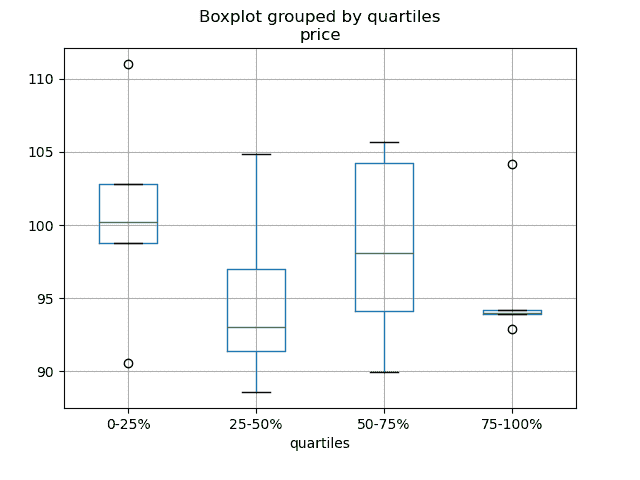
数据输入/输出
SQL vs HDF5 的性能比较
CSV
CSV 文档
read_csv 的实际应用
追加到 csv
逐块读取 csv
逐块读取 csv 仅读取特定行
读取框架的前几行
读取一个被压缩但不是由gzip/bz2(read_csv理解的原生压缩格式)压缩的文件。这个例子展示了一个WinZipped文件,但是是在上下文管理器中打开文件并使用该句柄读取的一般应用。点击这里查看
从文件推断数据类型
处理坏行 GH 2886
在不写入重复数据的情况下编写多行索引 CSV
读取多个文件以创建单个 DataFrame
将多个文件合并为单个 DataFrame 的最佳方法是逐个读取各个框架,将所有各个框架放入列表中,然后使用pd.concat()组合列表中的框架:
In [189]: for i in range(3):
.....: data = pd.DataFrame(np.random.randn(10, 4))
.....: data.to_csv("file_{}.csv".format(i))
.....:
In [190]: files = ["file_0.csv", "file_1.csv", "file_2.csv"]
In [191]: result = pd.concat([pd.read_csv(f) for f in files], ignore_index=True)
您可以使用相同的方法来读取所有匹配模式的文件。以下是使用glob的示例:
In [192]: import glob
In [193]: import os
In [194]: files = glob.glob("file_*.csv")
In [195]: result = pd.concat([pd.read_csv(f) for f in files], ignore_index=True)
最后,这种策略将适用于 io 文档中描述的其他pd.read_*(...)函数。
解析多列中的日期组件
使用格式在多列中��析日期组件更快
In [196]: i = pd.date_range("20000101", periods=10000)
In [197]: df = pd.DataFrame({"year": i.year, "month": i.month, "day": i.day})
In [198]: df.head()
Out[198]:
year month day
0 2000 1 1
1 2000 1 2
2 2000 1 3
3 2000 1 4
4 2000 1 5
In [199]: %timeit pd.to_datetime(df.year * 10000 + df.month * 100 + df.day, format='%Y%m%d')
.....: ds = df.apply(lambda x: "%04d%02d%02d" % (x["year"], x["month"], x["day"]), axis=1)
.....: ds.head()
.....: %timeit pd.to_datetime(ds)
.....:
4.01 ms +- 635 us per loop (mean +- std. dev. of 7 runs, 100 loops each)
1.05 ms +- 7.39 us per loop (mean +- std. dev. of 7 runs, 1,000 loops each)
在标题和数据之间跳过行
In [200]: data = """;;;;
.....: ;;;;
.....: ;;;;
.....: ;;;;
.....: ;;;;
.....: ;;;;
.....: ;;;;
.....: ;;;;
.....: ;;;;
.....: ;;;;
.....: date;Param1;Param2;Param4;Param5
.....: ;m²;°C;m²;m
.....: ;;;;
.....: 01.01.1990 00:00;1;1;2;3
.....: 01.01.1990 01:00;5;3;4;5
.....: 01.01.1990 02:00;9;5;6;7
.....: 01.01.1990 03:00;13;7;8;9
.....: 01.01.1990 04:00;17;9;10;11
.....: 01.01.1990 05:00;21;11;12;13
.....: """
.....:
选项 1:显式传递行以跳过行。
In [201]: from io import StringIO
In [202]: pd.read_csv(
.....: StringIO(data),
.....: sep=";",
.....: skiprows=[11, 12],
.....: index_col=0,
.....: parse_dates=True,
.....: header=10,
.....: )
.....:
Out[202]:
Param1 Param2 Param4 Param5
date
1990-01-01 00:00:00 1 1 2 3
1990-01-01 01:00:00 5 3 4 5
1990-01-01 02:00:00 9 5 6 7
1990-01-01 03:00:00 13 7 8 9
1990-01-01 04:00:00 17 9 10 11
1990-01-01 05:00:00 21 11 12 13
选项 2:先读取列名,然后读取数据
In [203]: pd.read_csv(StringIO(data), sep=";", header=10, nrows=10).columns
Out[203]: Index(['date', 'Param1', 'Param2', 'Param4', 'Param5'], dtype='object')
In [204]: columns = pd.read_csv(StringIO(data), sep=";", header=10, nrows=10).columns
In [205]: pd.read_csv(
.....: StringIO(data), sep=";", index_col=0, header=12, parse_dates=True, names=columns
.....: )
.....:
Out[205]:
Param1 Param2 Param4 Param5
date
1990-01-01 00:00:00 1 1 2 3
1990-01-01 01:00:00 5 3 4 5
1990-01-01 02:00:00 9 5 6 7
1990-01-01 03:00:00 13 7 8 9
1990-01-01 04:00:00 17 9 10 11
1990-01-01 05:00:00 21 11 12 13
```### SQL
SQL 文档
[使用 SQL 从数据库中读取数据](https://stackoverflow.com/questions/10065051/python-pandas-and-databases-like-mysql) ### Excel
Excel 文档
[从类文件句柄中读取](https://stackoverflow.com/questions/15588713/sheets-of-excel-workbook-from-a-url-into-a-pandas-dataframe)
[修改 XlsxWriter 输出中的格式](https://pbpython.com/improve-pandas-excel-output.html)
仅加载可见工作表 [GH 19842#issuecomment-892150745](https://github.com/pandas-dev/pandas/issues/19842#issuecomment-892150745) ### HTML
[从无法处理默认请求标头的服务器读取 HTML 表格](https://stackoverflow.com/a/18939272/564538) ### HDFStore
HDFStores 文档
[使用时间戳索引进行简单查询](https://stackoverflow.com/questions/13926089/selecting-columns-from-pandas-hdfstore-table)
使用链接的多表层次结构管理异构数据 [GH 3032](https://github.com/pandas-dev/pandas/issues/3032)
[合并拥有数百万行的磁盘上的表](https://stackoverflow.com/questions/14614512/merging-two-tables-with-millions-of-rows-in-python/14617925#14617925)
[在多个进程/线程写入存储时避免不一致性](https://stackoverflow.com/a/29014295/2858145)
通过分块去重大型存储,本质上是一个递归减少操作。展示了一个从 csv 文件中接收数据并按块创建存储的函数,同时还进行了日期解析。[请看这里](https://stackoverflow.com/questions/16110252/need-to-compare-very-large-files-around-1-5gb-in-python/16110391#16110391)
[逐块从 csv 文件创建存储](https://stackoverflow.com/questions/20428355/appending-column-to-frame-of-hdf-file-in-pandas/20428786#20428786)
[在创建唯一索引的同时追加到存储中](https://stackoverflow.com/questions/16997048/how-does-one-append-large-amounts-of-data-to-a-pandas-hdfstore-and-get-a-natural/16999397#16999397)
[大数据工作流](https://stackoverflow.com/q/14262433)
[读取一系列文件,然后在追加时为存储提供全局唯一索引](https://stackoverflow.com/questions/16997048/how-does-one-append-large-amounts-of-data-to-a-pandas-hdfstore-and-get-a-natural)
[在具有低组密度的 HDFStore 上进行 Groupby](https://stackoverflow.com/questions/15798209/pandas-group-by-query-on-large-data-in-hdfstore)
[在具有高组密度的 HDFStore 上进行分组](https://stackoverflow.com/questions/25459982/trouble-with-grouby-on-millions-of-keys-on-a-chunked-file-in-python-pandas/25471765#25471765)
[在 HDFStore 上进行分层查询](https://stackoverflow.com/questions/22777284/improve-query-performance-from-a-large-hdfstore-table-with-pandas/22820780#22820780)
[在 HDFStore 上进行计数](https://stackoverflow.com/questions/20497897/converting-dict-of-dicts-into-pandas-dataframe-memory-issues)
[解决 HDFStore 异常](https://stackoverflow.com/questions/15488809/how-to-trouble-shoot-hdfstore-exception-cannot-find-the-correct-atom-type)
使用字符串设置`min_itemsize`
[使用 ptrepack 在存储上创建完全排序的索引](https://stackoverflow.com/questions/17893370/ptrepack-sortby-needs-full-index)
将属性存储到组节点
```py
In [206]: df = pd.DataFrame(np.random.randn(8, 3))
In [207]: store = pd.HDFStore("test.h5")
In [208]: store.put("df", df)
# you can store an arbitrary Python object via pickle
In [209]: store.get_storer("df").attrs.my_attribute = {"A": 10}
In [210]: store.get_storer("df").attrs.my_attribute
Out[210]: {'A': 10}
您可以通过将driver参数传递给 PyTables 在内存中创建或加载 HDFStore。只有在关闭 HDFStore 时才将更改写入磁盘。
In [211]: store = pd.HDFStore("test.h5", "w", driver="H5FD_CORE")
In [212]: df = pd.DataFrame(np.random.randn(8, 3))
In [213]: store["test"] = df
# only after closing the store, data is written to disk:
In [214]: store.close()
```### 二进制文件
pandas readily accepts NumPy record arrays, if you need to read in a binary file consisting of an array of C structs. For example, given this C program in a file called `main.c` compiled with `gcc main.c -std=gnu99` on a 64-bit machine,
```py
#include <stdio.h>
#include <stdint.h>
typedef struct _Data
{
int32_t count;
double avg;
float scale;
} Data;
int main(int argc, const char *argv[])
{
size_t n = 10;
Data d[n];
for (int i = 0; i < n; ++i)
{
d[i].count = i;
d[i].avg = i + 1.0;
d[i].scale = (float) i + 2.0f;
}
FILE *file = fopen("binary.dat", "wb");
fwrite(&d, sizeof(Data), n, file);
fclose(file);
return 0;
}
以下 Python 代码将把二进制文件'binary.dat'读入 pandas 的DataFrame中,其中结构的每个元素对应于框架中的一列:
names = "count", "avg", "scale"
# note that the offsets are larger than the size of the type because of
# struct padding
offsets = 0, 8, 16
formats = "i4", "f8", "f4"
dt = np.dtype({"names": names, "offsets": offsets, "formats": formats}, align=True)
df = pd.DataFrame(np.fromfile("binary.dat", dt))
注意
结构元素的偏移量可能因创建文件的机器架构而异。不建议使用这种原始二进制文件格式进行通用数据存储,因为它不跨平台。我们建议使用 HDF5 或 parquet,这两者都受到 pandas 的 IO 设施支持。
计算
时间序列的数值积分(基于样本)
相关性
通常很有用从DataFrame.corr()计算的相关性矩阵中获取下三角形式(或上三角形式)。可以通过向where传递布尔掩码来实现:
In [215]: df = pd.DataFrame(np.random.random(size=(100, 5)))
In [216]: corr_mat = df.corr()
In [217]: mask = np.tril(np.ones_like(corr_mat, dtype=np.bool_), k=-1)
In [218]: corr_mat.where(mask)
Out[218]:
0 1 2 3 4
0 NaN NaN NaN NaN NaN
1 -0.079861 NaN NaN NaN NaN
2 -0.236573 0.183801 NaN NaN NaN
3 -0.013795 -0.051975 0.037235 NaN NaN
4 -0.031974 0.118342 -0.073499 -0.02063 NaN
DataFrame.corr中的method参数除了命名的相关类型外还可以接受可调用对象。在这里,我们为DataFrame对象计算距离相关性矩阵。
In [219]: def distcorr(x, y):
.....: n = len(x)
.....: a = np.zeros(shape=(n, n))
.....: b = np.zeros(shape=(n, n))
.....: for i in range(n):
.....: for j in range(i + 1, n):
.....: a[i, j] = abs(x[i] - x[j])
.....: b[i, j] = abs(y[i] - y[j])
.....: a += a.T
.....: b += b.T
.....: a_bar = np.vstack([np.nanmean(a, axis=0)] * n)
.....: b_bar = np.vstack([np.nanmean(b, axis=0)] * n)
.....: A = a - a_bar - a_bar.T + np.full(shape=(n, n), fill_value=a_bar.mean())
.....: B = b - b_bar - b_bar.T + np.full(shape=(n, n), fill_value=b_bar.mean())
.....: cov_ab = np.sqrt(np.nansum(A * B)) / n
.....: std_a = np.sqrt(np.sqrt(np.nansum(A ** 2)) / n)
.....: std_b = np.sqrt(np.sqrt(np.nansum(B ** 2)) / n)
.....: return cov_ab / std_a / std_b
.....:
In [220]: df = pd.DataFrame(np.random.normal(size=(100, 3)))
In [221]: df.corr(method=distcorr)
Out[221]:
0 1 2
0 1.000000 0.197613 0.216328
1 0.197613 1.000000 0.208749
2 0.216328 0.208749 1.000000
Timedeltas
Timedeltas 文档。
使用 timedeltas
In [222]: import datetime
In [223]: s = pd.Series(pd.date_range("2012-1-1", periods=3, freq="D"))
In [224]: s - s.max()
Out[224]:
0 -2 days
1 -1 days
2 0 days
dtype: timedelta64[ns]
In [225]: s.max() - s
Out[225]:
0 2 days
1 1 days
2 0 days
dtype: timedelta64[ns]
In [226]: s - datetime.datetime(2011, 1, 1, 3, 5)
Out[226]:
0 364 days 20:55:00
1 365 days 20:55:00
2 366 days 20:55:00
dtype: timedelta64[ns]
In [227]: s + datetime.timedelta(minutes=5)
Out[227]:
0 2012-01-01 00:05:00
1 2012-01-02 00:05:00
2 2012-01-03 00:05:00
dtype: datetime64[ns]
In [228]: datetime.datetime(2011, 1, 1, 3, 5) - s
Out[228]:
0 -365 days +03:05:00
1 -366 days +03:05:00
2 -367 days +03:05:00
dtype: timedelta64[ns]
In [229]: datetime.timedelta(minutes=5) + s
Out[229]:
0 2012-01-01 00:05:00
1 2012-01-02 00:05:00
2 2012-01-03 00:05:00
dtype: datetime64[ns]
添加和减去增量和日期
In [230]: deltas = pd.Series([datetime.timedelta(days=i) for i in range(3)])
In [231]: df = pd.DataFrame({"A": s, "B": deltas})
In [232]: df
Out[232]:
A B
0 2012-01-01 0 days
1 2012-01-02 1 days
2 2012-01-03 2 days
In [233]: df["New Dates"] = df["A"] + df["B"]
In [234]: df["Delta"] = df["A"] - df["New Dates"]
In [235]: df
Out[235]:
A B New Dates Delta
0 2012-01-01 0 days 2012-01-01 0 days
1 2012-01-02 1 days 2012-01-03 -1 days
2 2012-01-03 2 days 2012-01-05 -2 days
In [236]: df.dtypes
Out[236]:
A datetime64[ns]
B timedelta64[ns]
New Dates datetime64[ns]
Delta timedelta64[ns]
dtype: object
另一个例子
值可以使用np.nan设置为 NaT,类似于 datetime。
In [237]: y = s - s.shift()
In [238]: y
Out[238]:
0 NaT
1 1 days
2 1 days
dtype: timedelta64[ns]
In [239]: y[1] = np.nan
In [240]: y
Out[240]:
0 NaT
1 NaT
2 1 days
dtype: timedelta64[ns]
创建示例数据
要从一些给定值的每个组合创建一个数据框,就像 R 的expand.grid()函数一样,我们可以创建一个字典,其中键是列名,值是数据值的列表:
In [241]: def expand_grid(data_dict):
.....: rows = itertools.product(*data_dict.values())
.....: return pd.DataFrame.from_records(rows, columns=data_dict.keys())
.....:
In [242]: df = expand_grid(
.....: {"height": [60, 70], "weight": [100, 140, 180], "sex": ["Male", "Female"]}
.....: )
.....:
In [243]: df
Out[243]:
height weight sex
0 60 100 Male
1 60 100 Female
2 60 140 Male
3 60 140 Female
4 60 180 Male
5 60 180 Female
6 70 100 Male
7 70 100 Female
8 70 140 Male
9 70 140 Female
10 70 180 Male
11 70 180 Female
常数系列
要评估系列是否具有恒定值,我们可以检查series.nunique() <= 1。然而,一种更高效的方法,不需要首先计算所有唯一值,是:
In [244]: v = s.to_numpy()
In [245]: is_constant = v.shape[0] == 0 or (s[0] == s).all()
此方法假定系列不包含缺失值。对于我们将删除 NA 值的情况,我们可以先简单地删除这些值:
In [246]: v = s.dropna().to_numpy()
In [247]: is_constant = v.shape[0] == 0 or (s[0] == s).all()
如果缺失值被视为与任何其他值不同,则可以使用:
In [248]: v = s.to_numpy()
In [249]: is_constant = v.shape[0] == 0 or (s[0] == s).all() or not pd.notna(v).any()
(请注意,此示例不区分np.nan、pd.NA和None之间的区别)
惯用法
这些是一些巧妙的 pandas惯用法
对一列进行 if-then/if-then-else,并对另一个或多个列进行赋值:
In [1]: df = pd.DataFrame(
...: {"AAA": [4, 5, 6, 7], "BBB": [10, 20, 30, 40], "CCC": [100, 50, -30, -50]}
...: )
...:
In [2]: df
Out[2]:
AAA BBB CCC
0 4 10 100
1 5 20 50
2 6 30 -30
3 7 40 -50
if-then…
对一列进行 if-then
In [3]: df.loc[df.AAA >= 5, "BBB"] = -1
In [4]: df
Out[4]:
AAA BBB CCC
0 4 10 100
1 5 -1 50
2 6 -1 -30
3 7 -1 -50
对两列进行 if-then 赋值:
In [5]: df.loc[df.AAA >= 5, ["BBB", "CCC"]] = 555
In [6]: df
Out[6]:
AAA BBB CCC
0 4 10 100
1 5 555 555
2 6 555 555
3 7 555 555
添加另一行具有不同逻辑,以执行-else
In [7]: df.loc[df.AAA < 5, ["BBB", "CCC"]] = 2000
In [8]: df
Out[8]:
AAA BBB CCC
0 4 2000 2000
1 5 555 555
2 6 555 555
3 7 555 555
或者在设置好掩码后使用 pandas where
In [9]: df_mask = pd.DataFrame(
...: {"AAA": [True] * 4, "BBB": [False] * 4, "CCC": [True, False] * 2}
...: )
...:
In [10]: df.where(df_mask, -1000)
Out[10]:
AAA BBB CCC
0 4 -1000 2000
1 5 -1000 -1000
2 6 -1000 555
3 7 -1000 -1000
使用 NumPy 的 where()进行 if-then-else
In [11]: df = pd.DataFrame(
....: {"AAA": [4, 5, 6, 7], "BBB": [10, 20, 30, 40], "CCC": [100, 50, -30, -50]}
....: )
....:
In [12]: df
Out[12]:
AAA BBB CCC
0 4 10 100
1 5 20 50
2 6 30 -30
3 7 40 -50
In [13]: df["logic"] = np.where(df["AAA"] > 5, "high", "low")
In [14]: df
Out[14]:
AAA BBB CCC logic
0 4 10 100 low
1 5 20 50 low
2 6 30 -30 high
3 7 40 -50 high
分割
根据布尔条件拆分框架
In [15]: df = pd.DataFrame(
....: {"AAA": [4, 5, 6, 7], "BBB": [10, 20, 30, 40], "CCC": [100, 50, -30, -50]}
....: )
....:
In [16]: df
Out[16]:
AAA BBB CCC
0 4 10 100
1 5 20 50
2 6 30 -30
3 7 40 -50
In [17]: df[df.AAA <= 5]
Out[17]:
AAA BBB CCC
0 4 10 100
1 5 20 50
In [18]: df[df.AAA > 5]
Out[18]:
AAA BBB CCC
2 6 30 -30
3 7 40 -50
构建条件
使用多列条件选择
In [19]: df = pd.DataFrame(
....: {"AAA": [4, 5, 6, 7], "BBB": [10, 20, 30, 40], "CCC": [100, 50, -30, -50]}
....: )
....:
In [20]: df
Out[20]:
AAA BBB CCC
0 4 10 100
1 5 20 50
2 6 30 -30
3 7 40 -50
…并且(不带赋值返回一个 Series)
In [21]: df.loc[(df["BBB"] < 25) & (df["CCC"] >= -40), "AAA"]
Out[21]:
0 4
1 5
Name: AAA, dtype: int64
…或者(不带赋值返回一个 Series)
In [22]: df.loc[(df["BBB"] > 25) | (df["CCC"] >= -40), "AAA"]
Out[22]:
0 4
1 5
2 6
3 7
Name: AAA, dtype: int64
…或者(使用赋值修改 DataFrame。)
In [23]: df.loc[(df["BBB"] > 25) | (df["CCC"] >= 75), "AAA"] = 999
In [24]: df
Out[24]:
AAA BBB CCC
0 999 10 100
1 5 20 50
2 999 30 -30
3 999 40 -50
使用 argsort 选择最接近某个值的数据行
In [25]: df = pd.DataFrame(
....: {"AAA": [4, 5, 6, 7], "BBB": [10, 20, 30, 40], "CCC": [100, 50, -30, -50]}
....: )
....:
In [26]: df
Out[26]:
AAA BBB CCC
0 4 10 100
1 5 20 50
2 6 30 -30
3 7 40 -50
In [27]: aValue = 43.0
In [28]: df.loc[(df.CCC - aValue).abs().argsort()]
Out[28]:
AAA BBB CCC
1 5 20 50
0 4 10 100
2 6 30 -30
3 7 40 -50
使用二进制运算符动态减少条件列表
In [29]: df = pd.DataFrame(
....: {"AAA": [4, 5, 6, 7], "BBB": [10, 20, 30, 40], "CCC": [100, 50, -30, -50]}
....: )
....:
In [30]: df
Out[30]:
AAA BBB CCC
0 4 10 100
1 5 20 50
2 6 30 -30
3 7 40 -50
In [31]: Crit1 = df.AAA <= 5.5
In [32]: Crit2 = df.BBB == 10.0
In [33]: Crit3 = df.CCC > -40.0
可以硬编码:
In [34]: AllCrit = Crit1 & Crit2 & Crit3
…或者可以使用一个动态构建的条件列表
In [35]: import functools
In [36]: CritList = [Crit1, Crit2, Crit3]
In [37]: AllCrit = functools.reduce(lambda x, y: x & y, CritList)
In [38]: df[AllCrit]
Out[38]:
AAA BBB CCC
0 4 10 100
if-then…
对一列进行 if-then
In [3]: df.loc[df.AAA >= 5, "BBB"] = -1
In [4]: df
Out[4]:
AAA BBB CCC
0 4 10 100
1 5 -1 50
2 6 -1 -30
3 7 -1 -50
对两列进行 if-then 赋值:
In [5]: df.loc[df.AAA >= 5, ["BBB", "CCC"]] = 555
In [6]: df
Out[6]:
AAA BBB CCC
0 4 10 100
1 5 555 555
2 6 555 555
3 7 555 555
添加另一行具有不同逻辑,以执行-else
In [7]: df.loc[df.AAA < 5, ["BBB", "CCC"]] = 2000
In [8]: df
Out[8]:
AAA BBB CCC
0 4 2000 2000
1 5 555 555
2 6 555 555
3 7 555 555
或者在设置好掩码后使用 pandas where
In [9]: df_mask = pd.DataFrame(
...: {"AAA": [True] * 4, "BBB": [False] * 4, "CCC": [True, False] * 2}
...: )
...:
In [10]: df.where(df_mask, -1000)
Out[10]:
AAA BBB CCC
0 4 -1000 2000
1 5 -1000 -1000
2 6 -1000 555
3 7 -1000 -1000
使用 NumPy 的 where()进行 if-then-else
In [11]: df = pd.DataFrame(
....: {"AAA": [4, 5, 6, 7], "BBB": [10, 20, 30, 40], "CCC": [100, 50, -30, -50]}
....: )
....:
In [12]: df
Out[12]:
AAA BBB CCC
0 4 10 100
1 5 20 50
2 6 30 -30
3 7 40 -50
In [13]: df["logic"] = np.where(df["AAA"] > 5, "high", "low")
In [14]: df
Out[14]:
AAA BBB CCC logic
0 4 10 100 low
1 5 20 50 low
2 6 30 -30 high
3 7 40 -50 high
分割
根据布尔条件拆分框架
In [15]: df = pd.DataFrame(
....: {"AAA": [4, 5, 6, 7], "BBB": [10, 20, 30, 40], "CCC": [100, 50, -30, -50]}
....: )
....:
In [16]: df
Out[16]:
AAA BBB CCC
0 4 10 100
1 5 20 50
2 6 30 -30
3 7 40 -50
In [17]: df[df.AAA <= 5]
Out[17]:
AAA BBB CCC
0 4 10 100
1 5 20 50
In [18]: df[df.AAA > 5]
Out[18]:
AAA BBB CCC
2 6 30 -30
3 7 40 -50
构建条件
使用多列条件选择
In [19]: df = pd.DataFrame(
....: {"AAA": [4, 5, 6, 7], "BBB": [10, 20, 30, 40], "CCC": [100, 50, -30, -50]}
....: )
....:
In [20]: df
Out[20]:
AAA BBB CCC
0 4 10 100
1 5 20 50
2 6 30 -30
3 7 40 -50
…并且(不带赋值返回一个 Series)
In [21]: df.loc[(df["BBB"] < 25) & (df["CCC"] >= -40), "AAA"]
Out[21]:
0 4
1 5
Name: AAA, dtype: int64
…或者(不带赋值返回一个 Series)
In [22]: df.loc[(df["BBB"] > 25) | (df["CCC"] >= -40), "AAA"]
Out[22]:
0 4
1 5
2 6
3 7
Name: AAA, dtype: int64
…或者(使用赋值修改 DataFrame。)
In [23]: df.loc[(df["BBB"] > 25) | (df["CCC"] >= 75), "AAA"] = 999
In [24]: df
Out[24]:
AAA BBB CCC
0 999 10 100
1 5 20 50
2 999 30 -30
3 999 40 -50
使用 argsort 选择最接近某个值的数据行
In [25]: df = pd.DataFrame(
....: {"AAA": [4, 5, 6, 7], "BBB": [10, 20, 30, 40], "CCC": [100, 50, -30, -50]}
....: )
....:
In [26]: df
Out[26]:
AAA BBB CCC
0 4 10 100
1 5 20 50
2 6 30 -30
3 7 40 -50
In [27]: aValue = 43.0
In [28]: df.loc[(df.CCC - aValue).abs().argsort()]
Out[28]:
AAA BBB CCC
1 5 20 50
0 4 10 100
2 6 30 -30
3 7 40 -50
使用二进制运算符动态减少一组条件
In [29]: df = pd.DataFrame(
....: {"AAA": [4, 5, 6, 7], "BBB": [10, 20, 30, 40], "CCC": [100, 50, -30, -50]}
....: )
....:
In [30]: df
Out[30]:
AAA BBB CCC
0 4 10 100
1 5 20 50
2 6 30 -30
3 7 40 -50
In [31]: Crit1 = df.AAA <= 5.5
In [32]: Crit2 = df.BBB == 10.0
In [33]: Crit3 = df.CCC > -40.0
可以硬编码:
In [34]: AllCrit = Crit1 & Crit2 & Crit3
…或者可以使用动态构建的条件列表
In [35]: import functools
In [36]: CritList = [Crit1, Crit2, Crit3]
In [37]: AllCrit = functools.reduce(lambda x, y: x & y, CritList)
In [38]: df[AllCrit]
Out[38]:
AAA BBB CCC
0 4 10 100
选择
数据框
索引 文档。
同时使用行标签和值条件
In [39]: df = pd.DataFrame(
....: {"AAA": [4, 5, 6, 7], "BBB": [10, 20, 30, 40], "CCC": [100, 50, -30, -50]}
....: )
....:
In [40]: df
Out[40]:
AAA BBB CCC
0 4 10 100
1 5 20 50
2 6 30 -30
3 7 40 -50
In [41]: df[(df.AAA <= 6) & (df.index.isin([0, 2, 4]))]
Out[41]:
AAA BBB CCC
0 4 10 100
2 6 30 -30
使用 loc 进行基于标签的切片和 iloc 进行基于位置的切片 GH 2904
In [42]: df = pd.DataFrame(
....: {"AAA": [4, 5, 6, 7], "BBB": [10, 20, 30, 40], "CCC": [100, 50, -30, -50]},
....: index=["foo", "bar", "boo", "kar"],
....: )
....:
有两种明确的切片方法,还有第三种通用情况
-
基于位置的(Python 切片风格:不包含结束)
-
基于标签的(非 Python 切片风格:包含结束)
-
通用(切片风格:取决于切片是否包含标签或位置)
In [43]: df.loc["bar":"kar"] # Label
Out[43]:
AAA BBB CCC
bar 5 20 50
boo 6 30 -30
kar 7 40 -50
# Generic
In [44]: df[0:3]
Out[44]:
AAA BBB CCC
foo 4 10 100
bar 5 20 50
boo 6 30 -30
In [45]: df["bar":"kar"]
Out[45]:
AAA BBB CCC
bar 5 20 50
boo 6 30 -30
kar 7 40 -50
当索引由具有非零起始或非单位增量的整数组成时会出现歧义。
In [46]: data = {"AAA": [4, 5, 6, 7], "BBB": [10, 20, 30, 40], "CCC": [100, 50, -30, -50]}
In [47]: df2 = pd.DataFrame(data=data, index=[1, 2, 3, 4]) # Note index starts at 1.
In [48]: df2.iloc[1:3] # Position-oriented
Out[48]:
AAA BBB CCC
2 5 20 50
3 6 30 -30
In [49]: df2.loc[1:3] # Label-oriented
Out[49]:
AAA BBB CCC
1 4 10 100
2 5 20 50
3 6 30 -30
使用逆运算符(~)获取掩码的补集
In [50]: df = pd.DataFrame(
....: {"AAA": [4, 5, 6, 7], "BBB": [10, 20, 30, 40], "CCC": [100, 50, -30, -50]}
....: )
....:
In [51]: df
Out[51]:
AAA BBB CCC
0 4 10 100
1 5 20 50
2 6 30 -30
3 7 40 -50
In [52]: df[~((df.AAA <= 6) & (df.index.isin([0, 2, 4])))]
Out[52]:
AAA BBB CCC
1 5 20 50
3 7 40 -50
新列
使用 DataFrame.map(以前称为 applymap)高效动态创建新列
In [53]: df = pd.DataFrame({"AAA": [1, 2, 1, 3], "BBB": [1, 1, 2, 2], "CCC": [2, 1, 3, 1]})
In [54]: df
Out[54]:
AAA BBB CCC
0 1 1 2
1 2 1 1
2 1 2 3
3 3 2 1
In [55]: source_cols = df.columns # Or some subset would work too
In [56]: new_cols = [str(x) + "_cat" for x in source_cols]
In [57]: categories = {1: "Alpha", 2: "Beta", 3: "Charlie"}
In [58]: df[new_cols] = df[source_cols].map(categories.get)
In [59]: df
Out[59]:
AAA BBB CCC AAA_cat BBB_cat CCC_cat
0 1 1 2 Alpha Alpha Beta
1 2 1 1 Beta Alpha Alpha
2 1 2 3 Alpha Beta Charlie
3 3 2 1 Charlie Beta Alpha
在 groupby 中使用 min() 时保留其他列
In [60]: df = pd.DataFrame(
....: {"AAA": [1, 1, 1, 2, 2, 2, 3, 3], "BBB": [2, 1, 3, 4, 5, 1, 2, 3]}
....: )
....:
In [61]: df
Out[61]:
AAA BBB
0 1 2
1 1 1
2 1 3
3 2 4
4 2 5
5 2 1
6 3 2
7 3 3
方法 1:使用 idxmin() 获取最小值的索引
In [62]: df.loc[df.groupby("AAA")["BBB"].idxmin()]
Out[62]:
AAA BBB
1 1 1
5 2 1
6 3 2
方法 2:排序然后取每个的第一个
In [63]: df.sort_values(by="BBB").groupby("AAA", as_index=False).first()
Out[63]:
AAA BBB
0 1 1
1 2 1
2 3 2
注意相同的结果,除了索引。
数据框
索引 文档。
同时使用行标签和值条件
In [39]: df = pd.DataFrame(
....: {"AAA": [4, 5, 6, 7], "BBB": [10, 20, 30, 40], "CCC": [100, 50, -30, -50]}
....: )
....:
In [40]: df
Out[40]:
AAA BBB CCC
0 4 10 100
1 5 20 50
2 6 30 -30
3 7 40 -50
In [41]: df[(df.AAA <= 6) & (df.index.isin([0, 2, 4]))]
Out[41]:
AAA BBB CCC
0 4 10 100
2 6 30 -30
使用 loc 进行基于标签的切片和 iloc 进行基于位置的切片 GH 2904
In [42]: df = pd.DataFrame(
....: {"AAA": [4, 5, 6, 7], "BBB": [10, 20, 30, 40], "CCC": [100, 50, -30, -50]},
....: index=["foo", "bar", "boo", "kar"],
....: )
....:
有两种明确的切片方法,还有第三种通用情况
-
基于位置的(Python 切片风格:不包含结束)
-
基于标签的(非 Python 切片风格:包含结束)
-
通用(切片风格:取决于切片是否包含标签或位置)
In [43]: df.loc["bar":"kar"] # Label
Out[43]:
AAA BBB CCC
bar 5 20 50
boo 6 30 -30
kar 7 40 -50
# Generic
In [44]: df[0:3]
Out[44]:
AAA BBB CCC
foo 4 10 100
bar 5 20 50
boo 6 30 -30
In [45]: df["bar":"kar"]
Out[45]:
AAA BBB CCC
bar 5 20 50
boo 6 30 -30
kar 7 40 -50
当索引由具有非零起始或非单位增量的整数组成时会出现歧义。
In [46]: data = {"AAA": [4, 5, 6, 7], "BBB": [10, 20, 30, 40], "CCC": [100, 50, -30, -50]}
In [47]: df2 = pd.DataFrame(data=data, index=[1, 2, 3, 4]) # Note index starts at 1.
In [48]: df2.iloc[1:3] # Position-oriented
Out[48]:
AAA BBB CCC
2 5 20 50
3 6 30 -30
In [49]: df2.loc[1:3] # Label-oriented
Out[49]:
AAA BBB CCC
1 4 10 100
2 5 20 50
3 6 30 -30
使用逆运算符(~)获取掩码的补集
In [50]: df = pd.DataFrame(
....: {"AAA": [4, 5, 6, 7], "BBB": [10, 20, 30, 40], "CCC": [100, 50, -30, -50]}
....: )
....:
In [51]: df
Out[51]:
AAA BBB CCC
0 4 10 100
1 5 20 50
2 6 30 -30
3 7 40 -50
In [52]: df[~((df.AAA <= 6) & (df.index.isin([0, 2, 4])))]
Out[52]:
AAA BBB CCC
1 5 20 50
3 7 40 -50

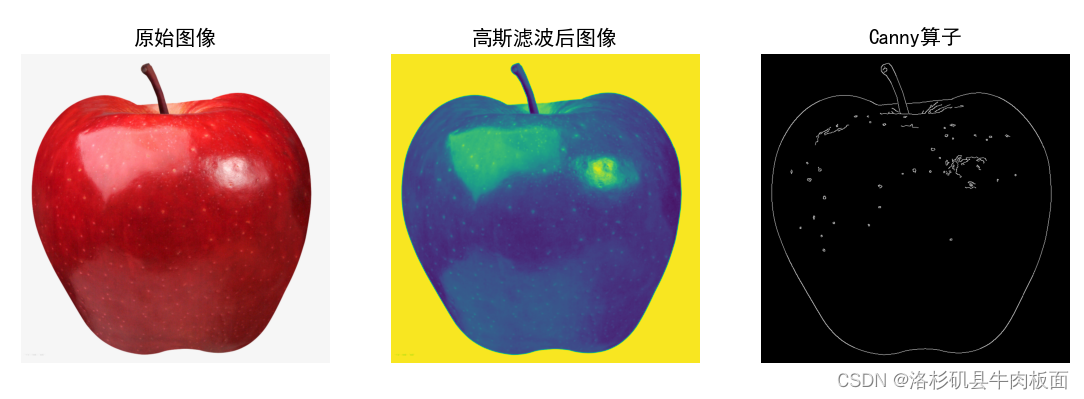


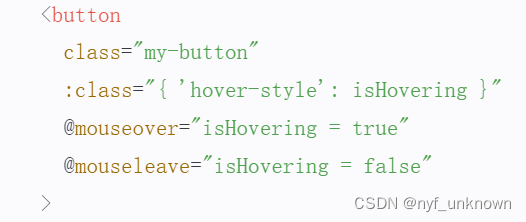
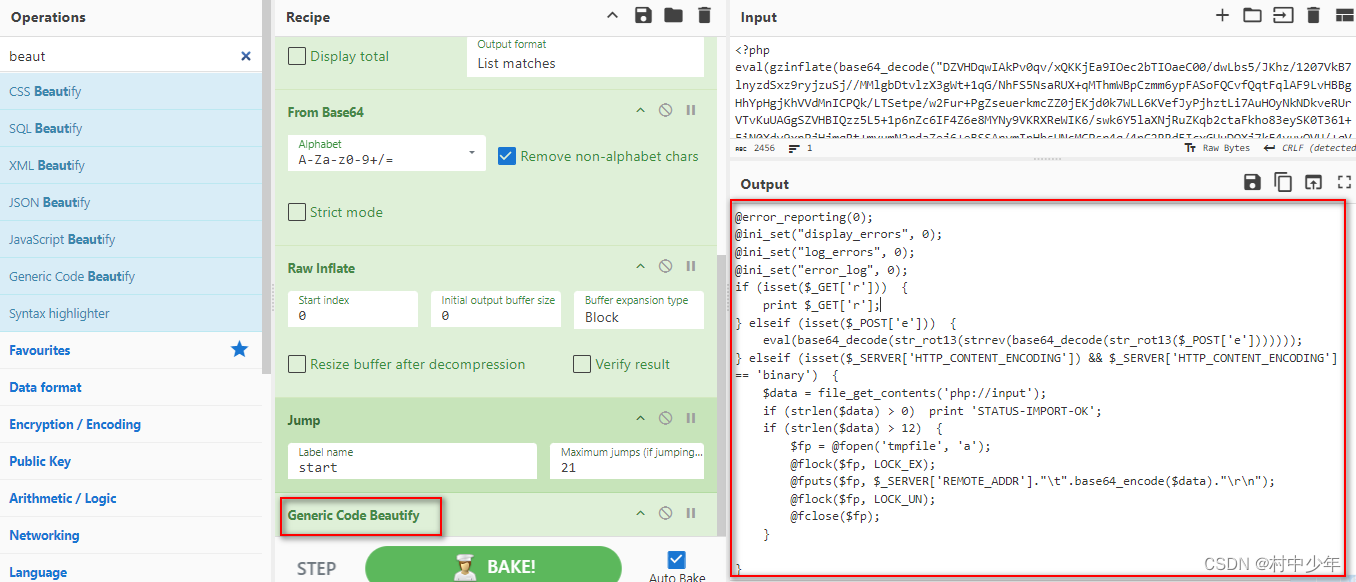

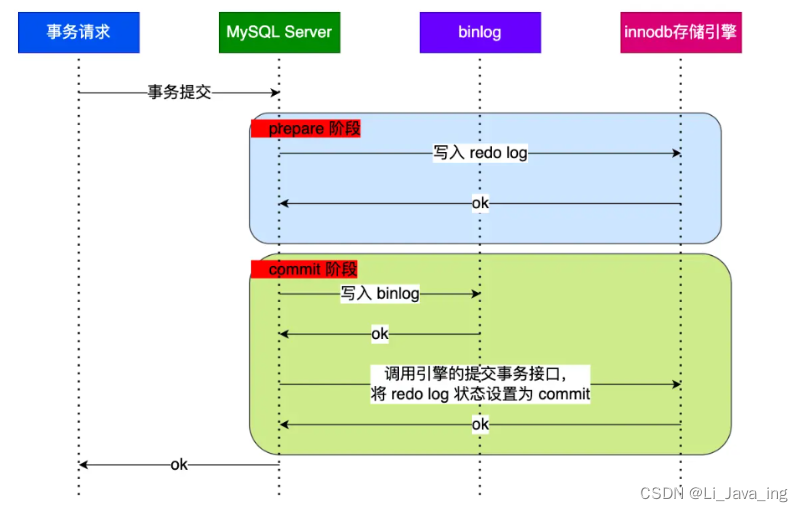
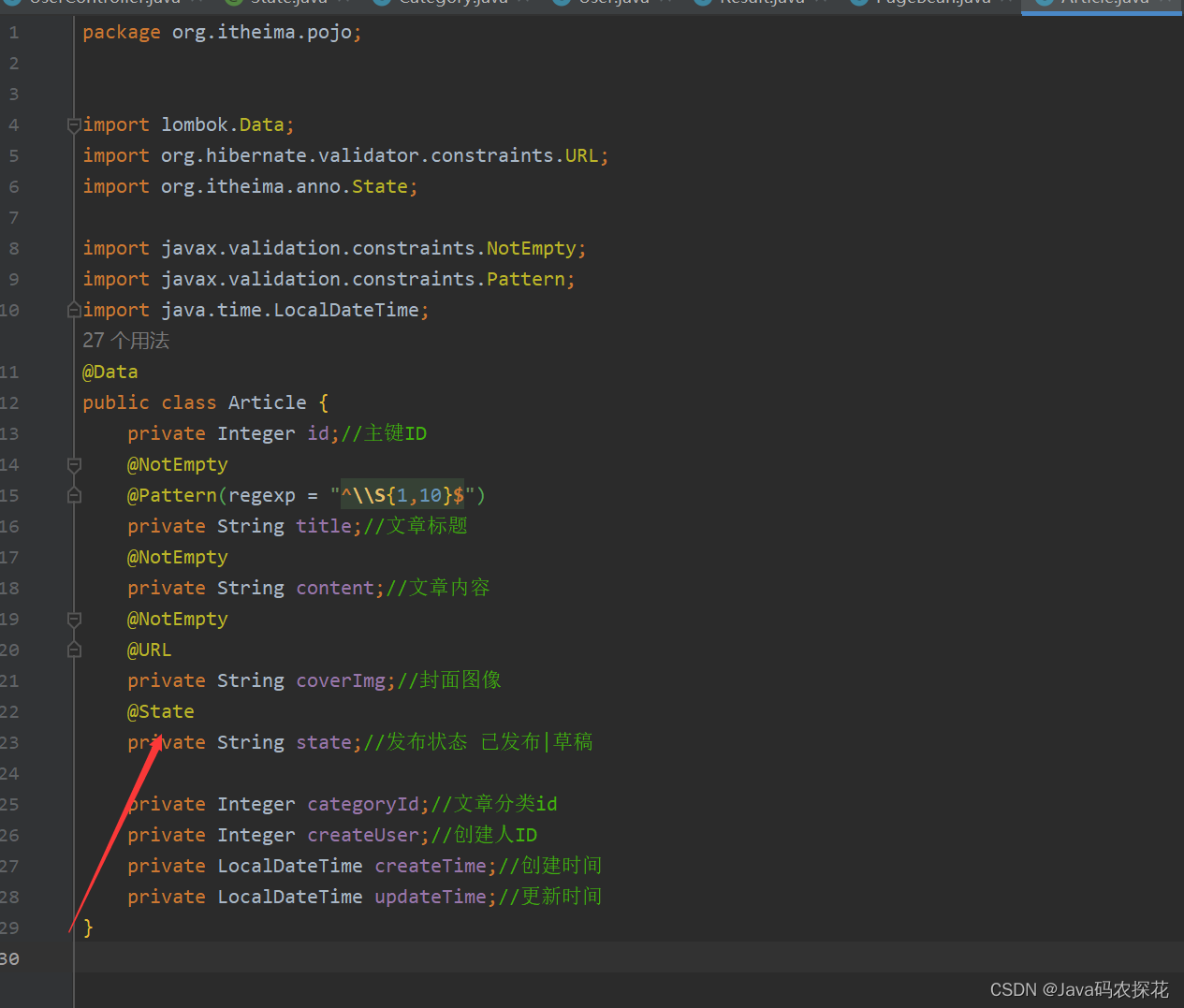
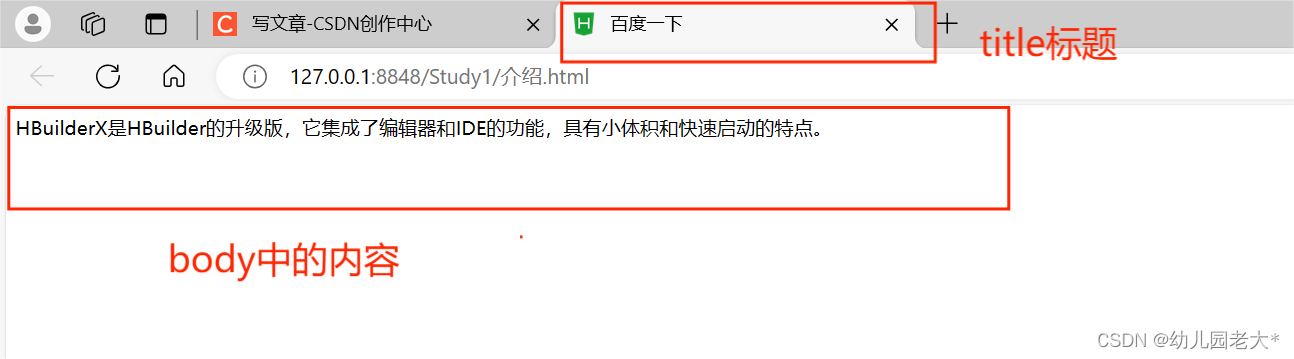


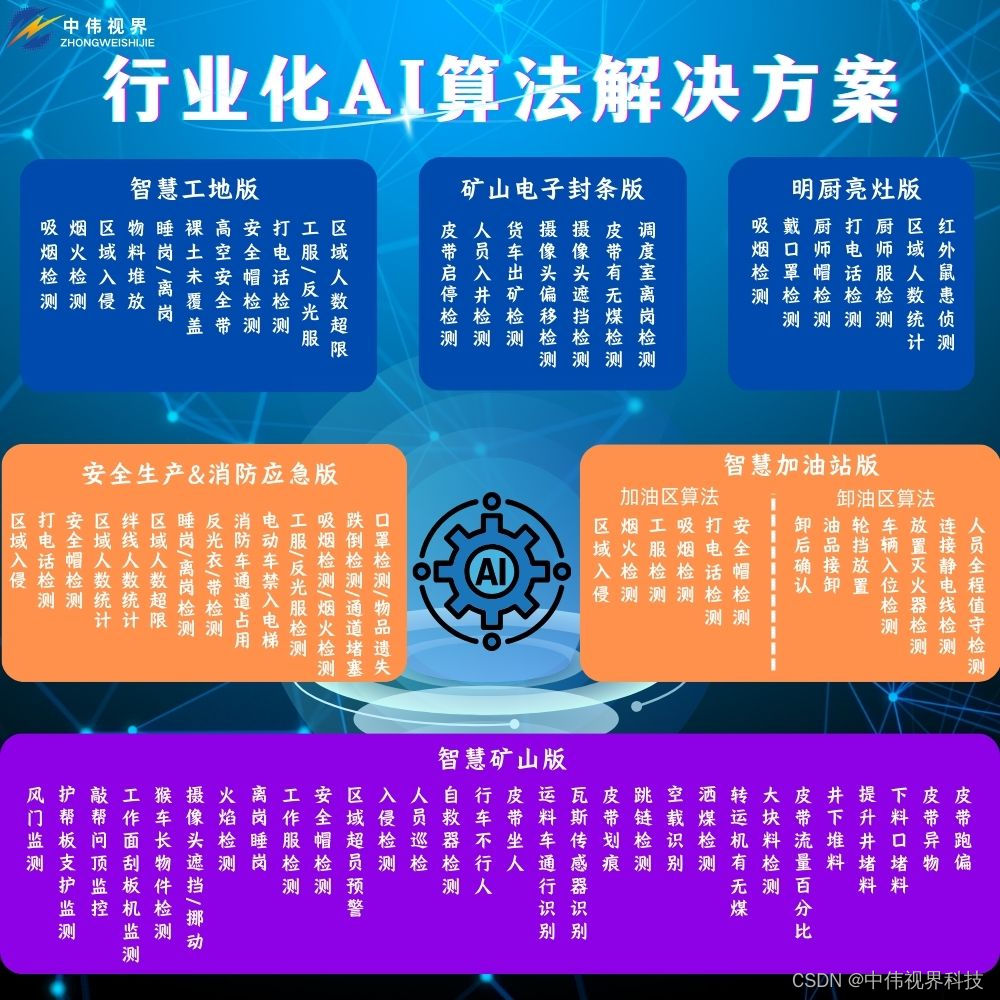
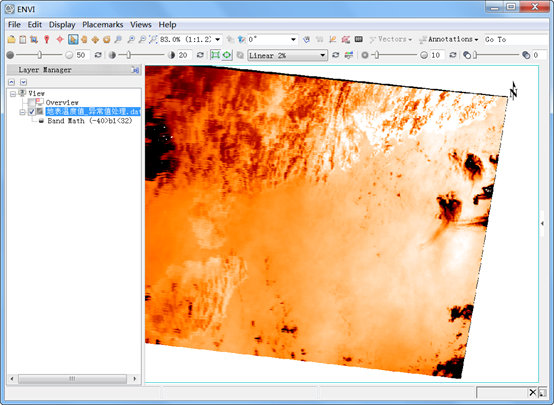

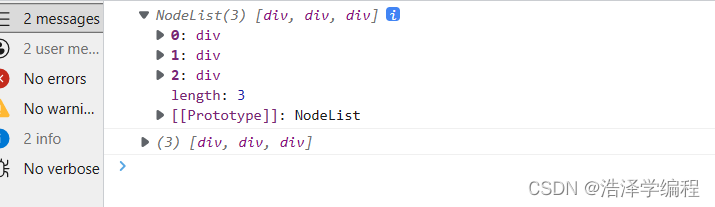

![Flutter 从 Assets 中读取 JSON 文件:指南 [2024]](https://img-blog.csdnimg.cn/img_convert/2eefce542b5b99ee3dc574fc10336589.webp?x-oss-process=image/format,png)